1 Introduction
2 Getting FTDI Device Drivers
2.1 Getting VCP
2.2 Getting D2XX
3 Installing Drivers
3.1 Installing VCP Drivers on OS X 10.3 to OS X 10.8
3.2 Installing VCP Drivers on OS X 10.9 onwards
3.3 Installing D2xx Drivers
4 Uninstalling FTDI Drivers on OS X
4.1 Uninstalling FTDI VCP Drivers on OS X 10.3 to OS X 10.8
4.2 Uninstalling FTDI VCP Drivers on OS X 10.9 onwards
4.3 Uninstalling D2XX Drivers
5 VCP Troubleshooting
5.1 How do I know what my deviceID is?
5.2 The device does not appear in the /dev directory
5.3 The text “NewPort Detected" is not displayed in System Preferences-Network
5.4 The device cannot be accessed even though the deviceID is supported in FTDIUSBSerialDriver
5.5 How do I open a Terminal window?
6 D2XX Troubleshooting
6.1 I can't open a device even though the installation has been successful
6.2 After running an application two or three times, communication stops
6.3 Problems upgrading to the latest D2XX driver
7 Disabling the Apple-provided VCP on OS X 10.9 and later
7.1 Disable by Renaming (OS X 10.9 and 10.10 only)
7.2 Temporarily Unload (all versions of OS X)
7.3 Block with D2xxHelper (OS X 10.9 and later)
7.3.1 Distributing D2xxHelper
8 Contact Information
Appendix A – Abbreviations
Appendix B – Revision History
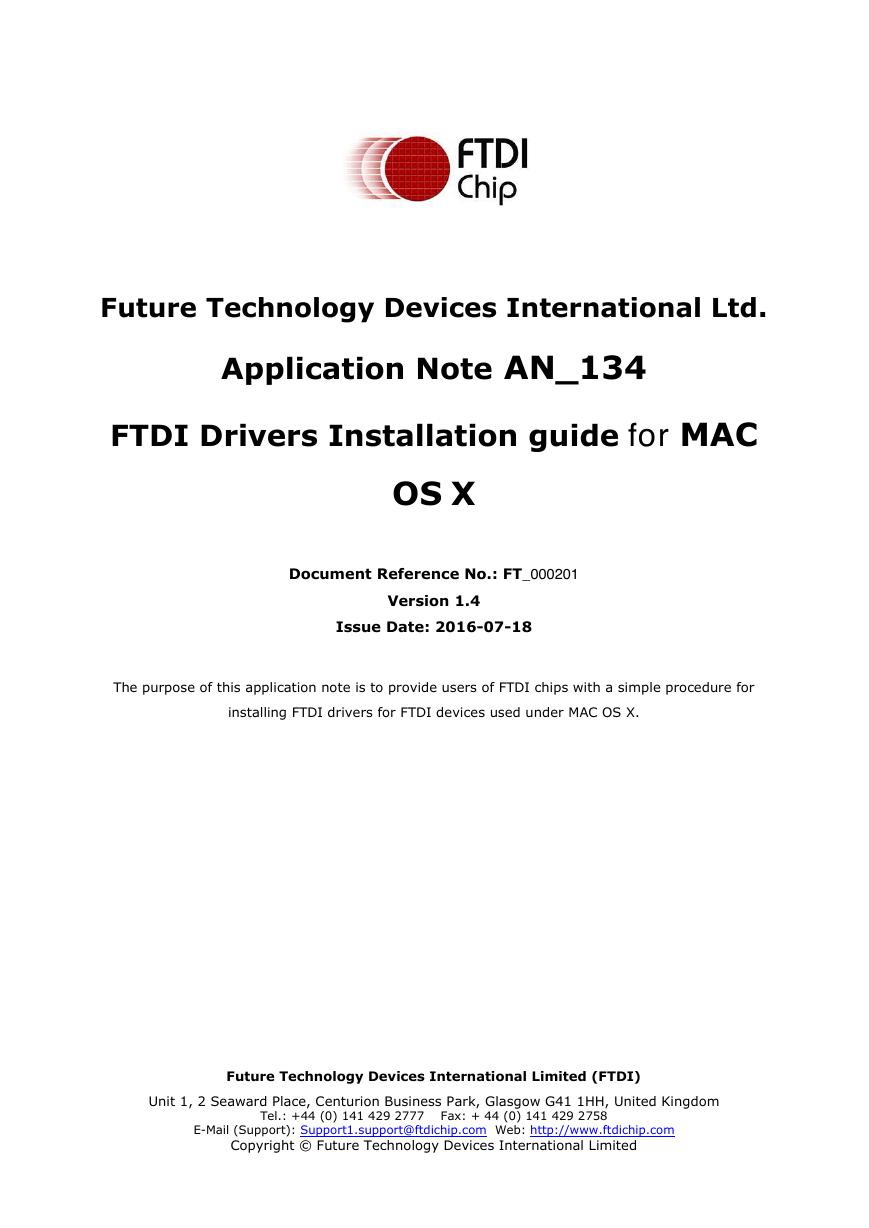

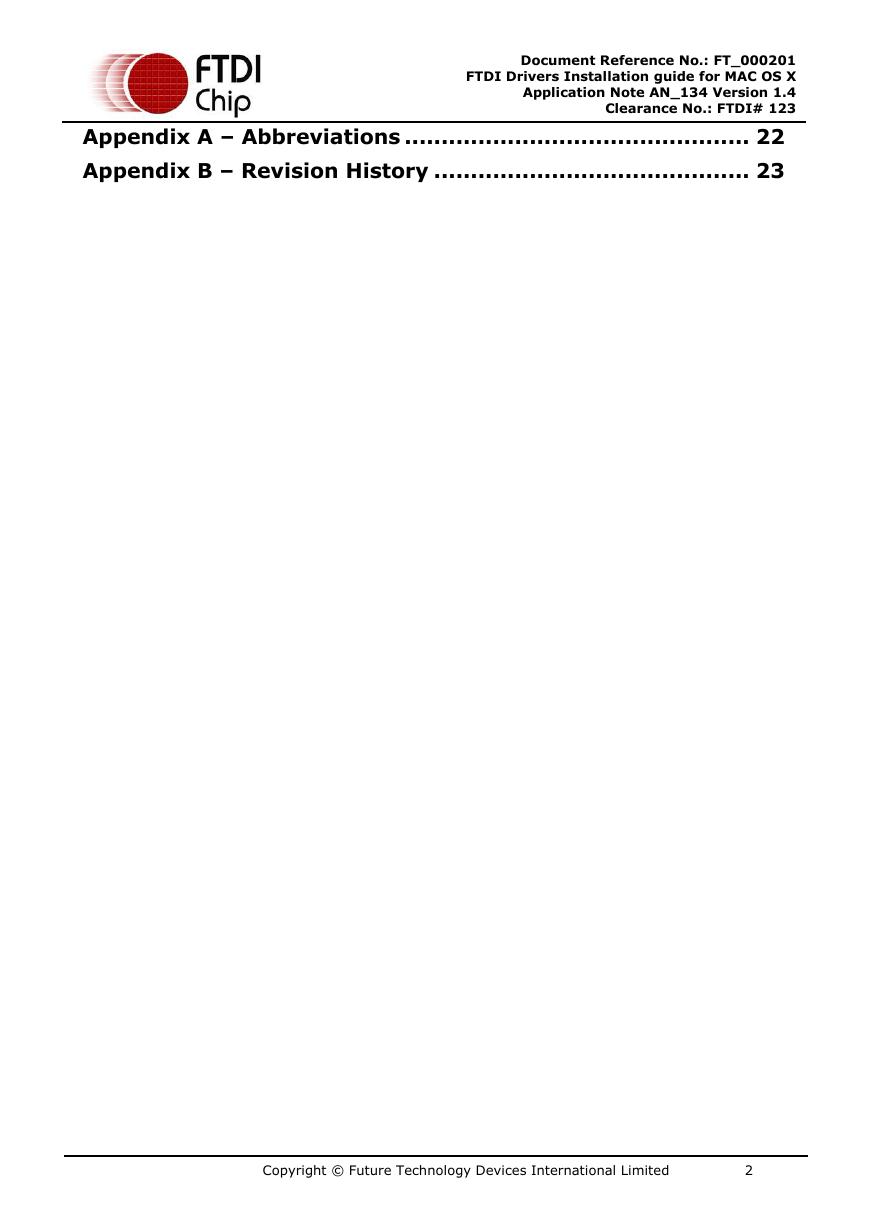

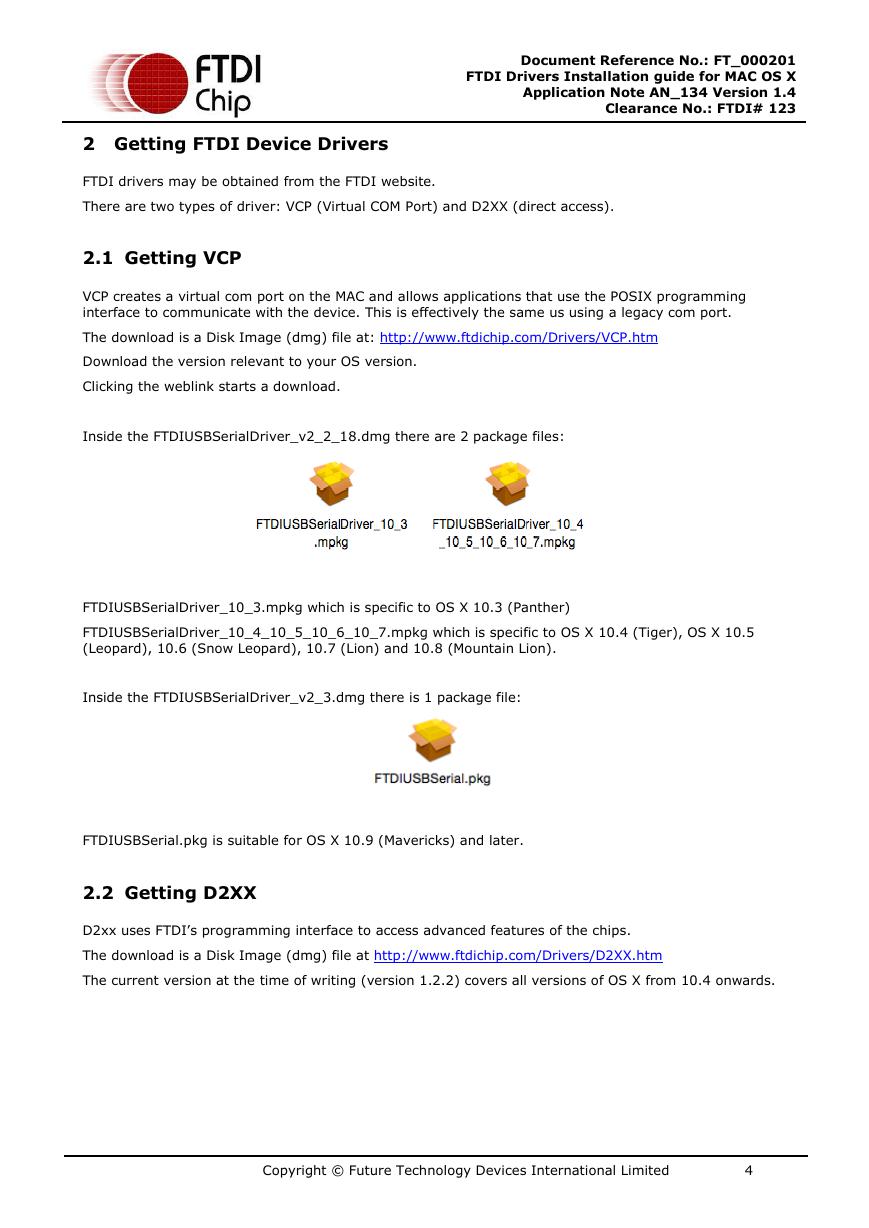
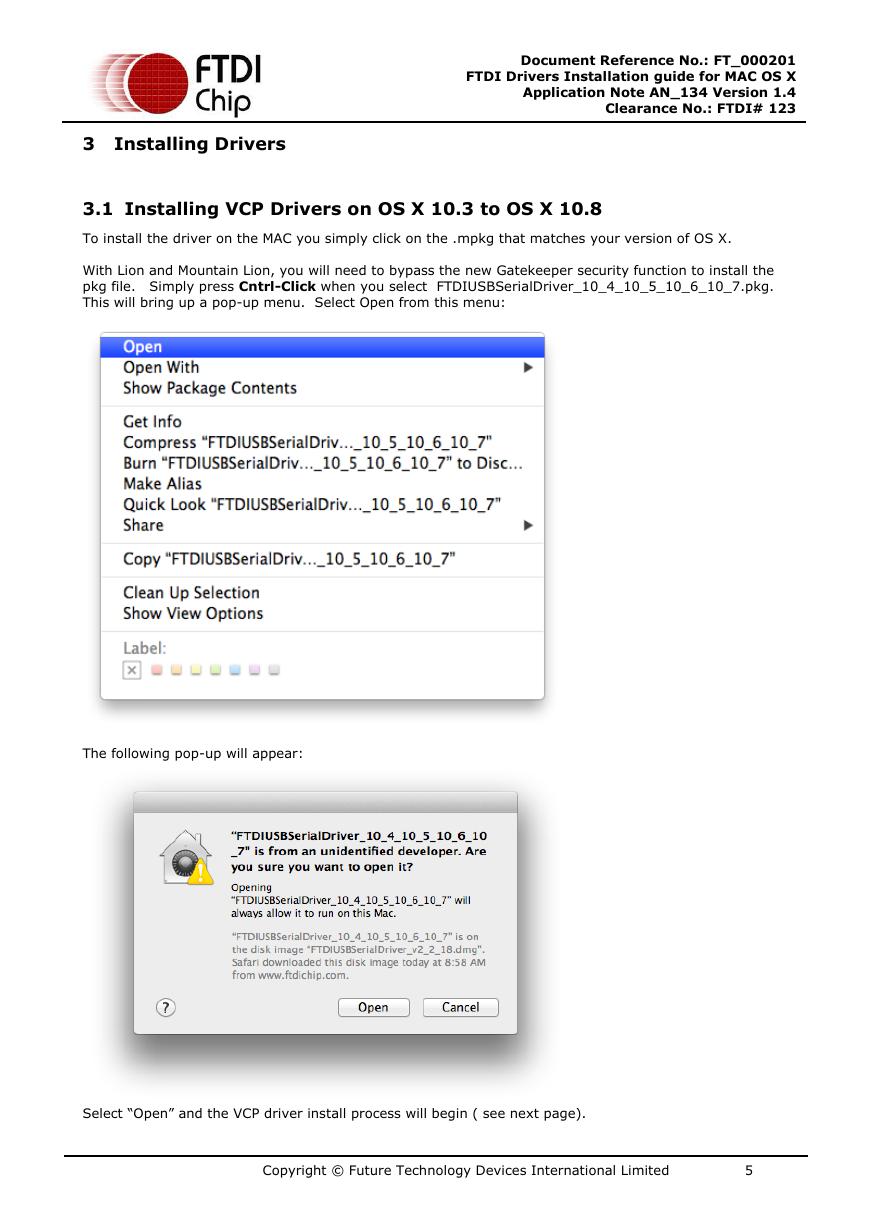
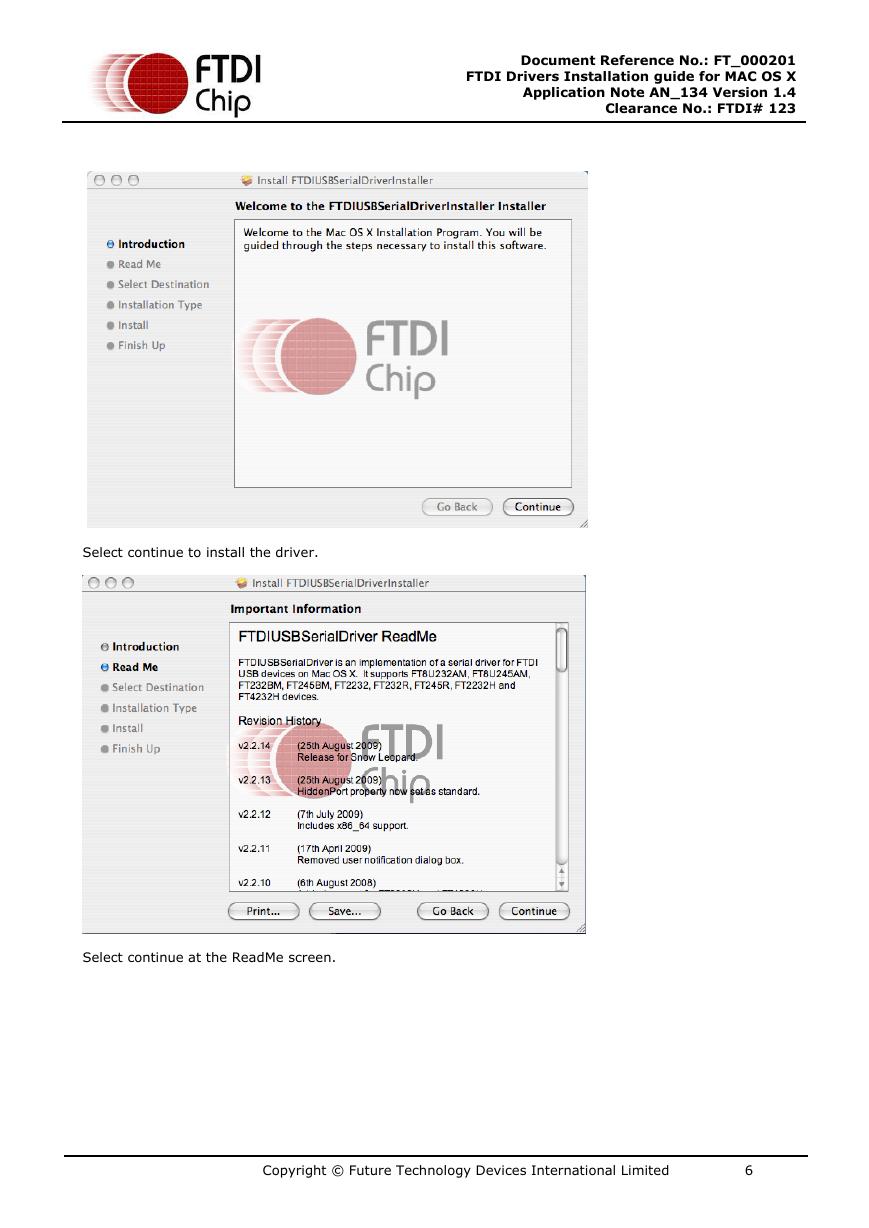
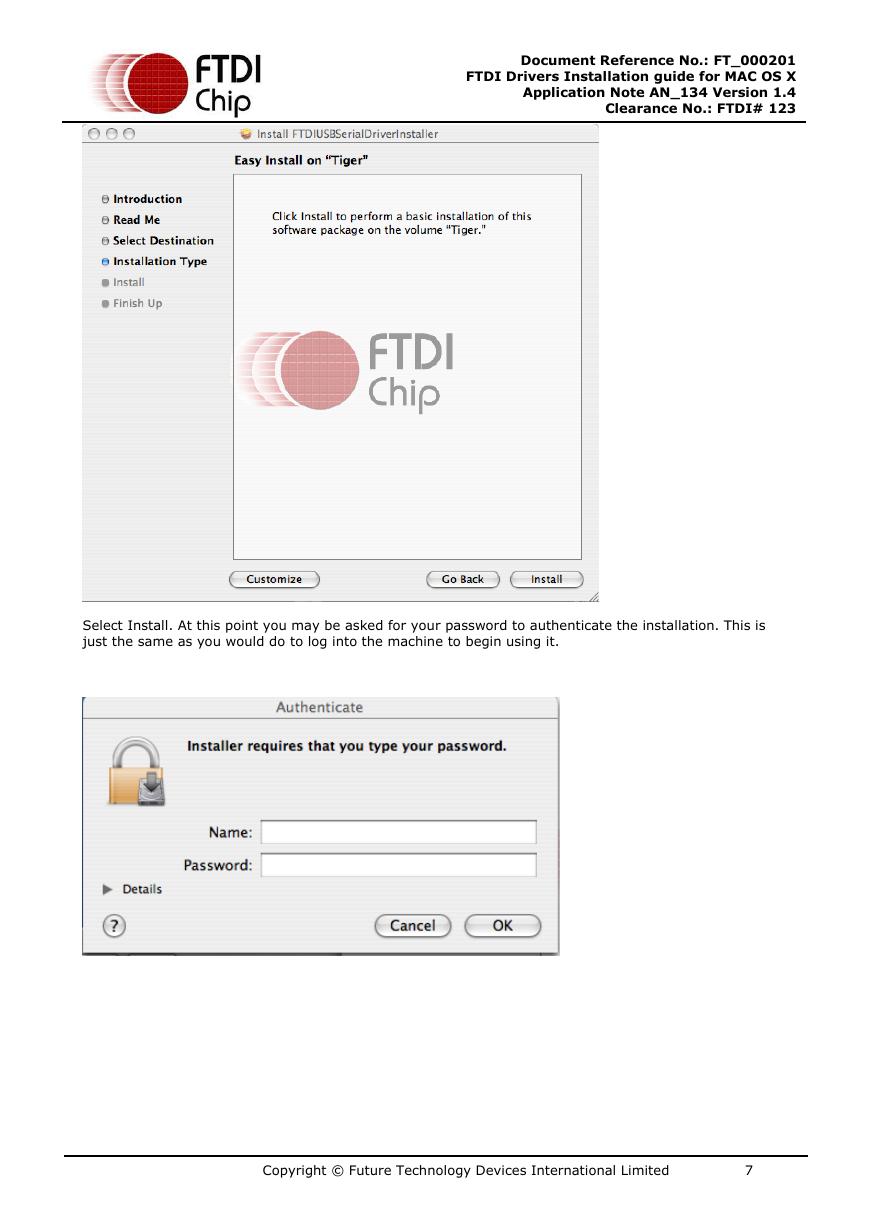
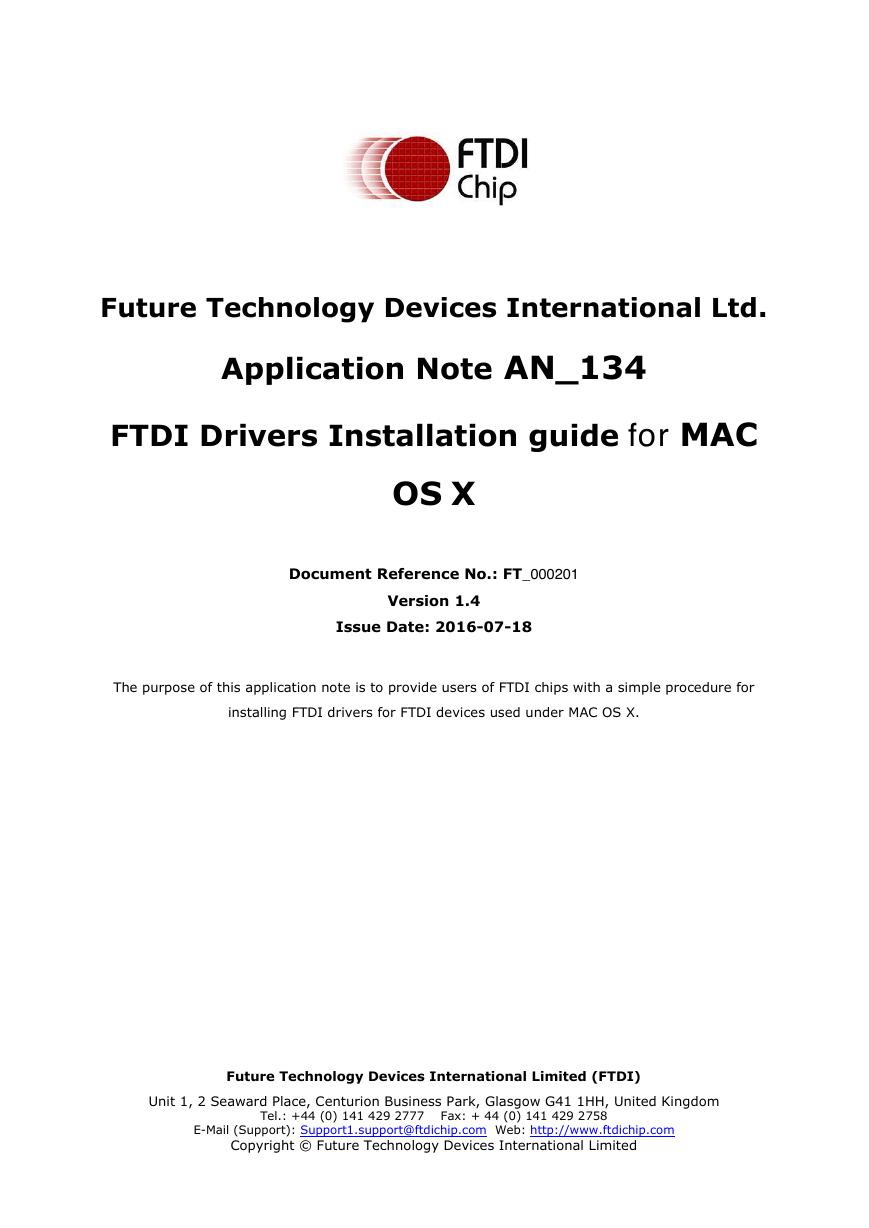

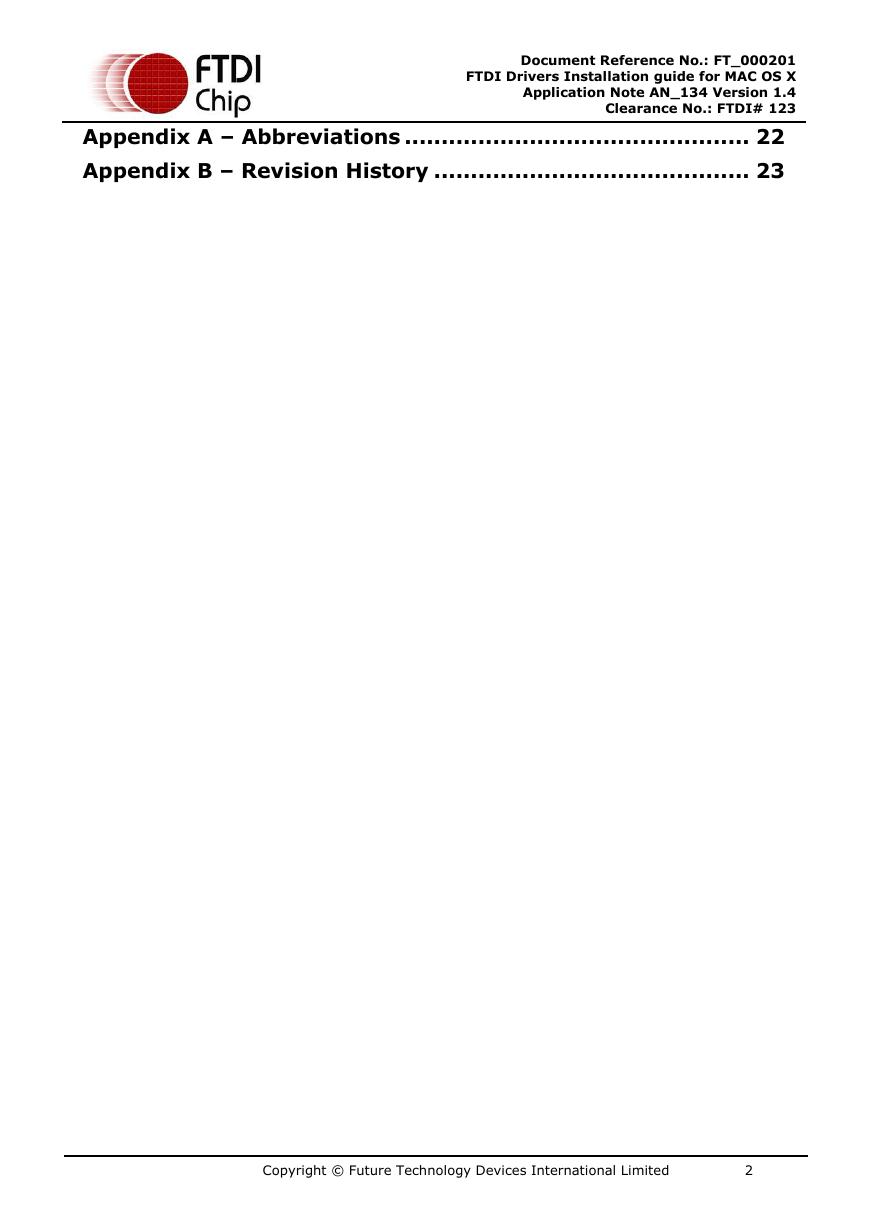

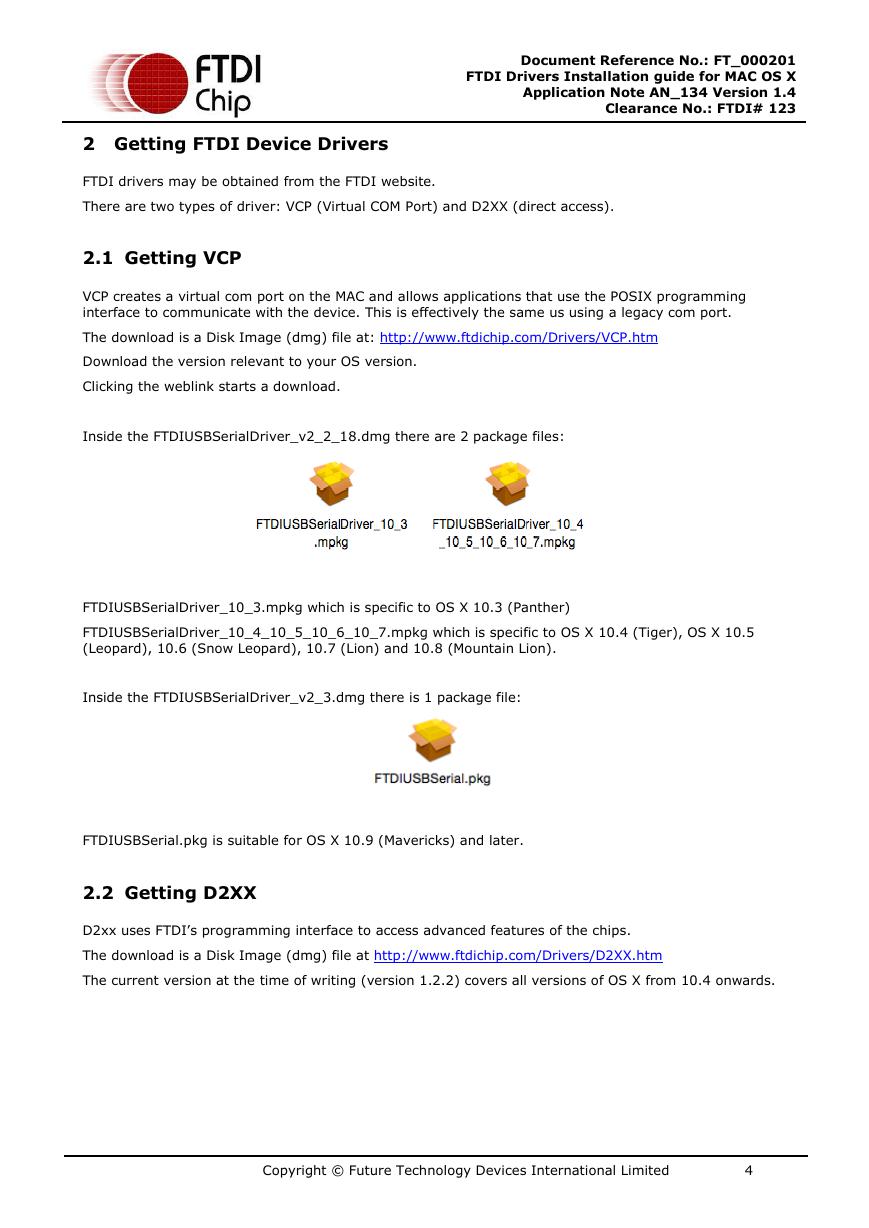
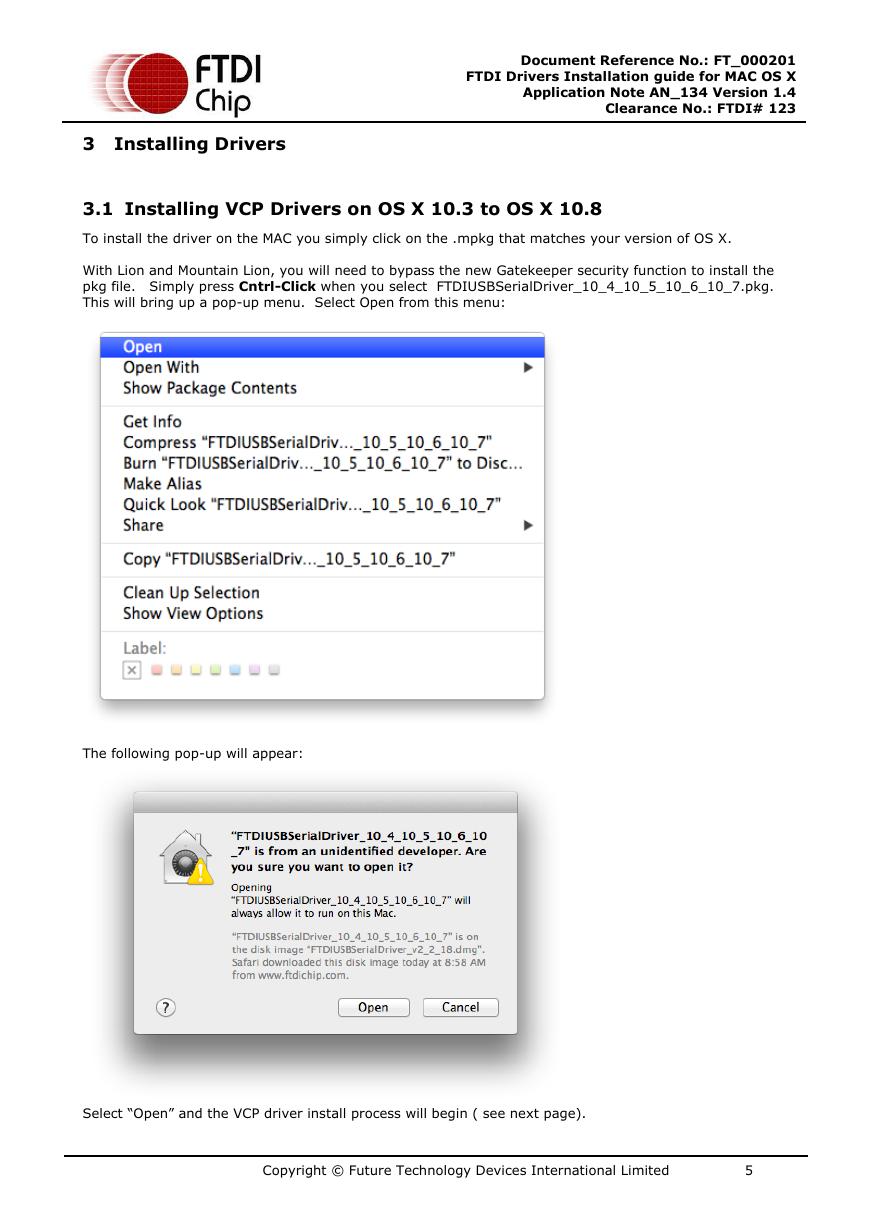
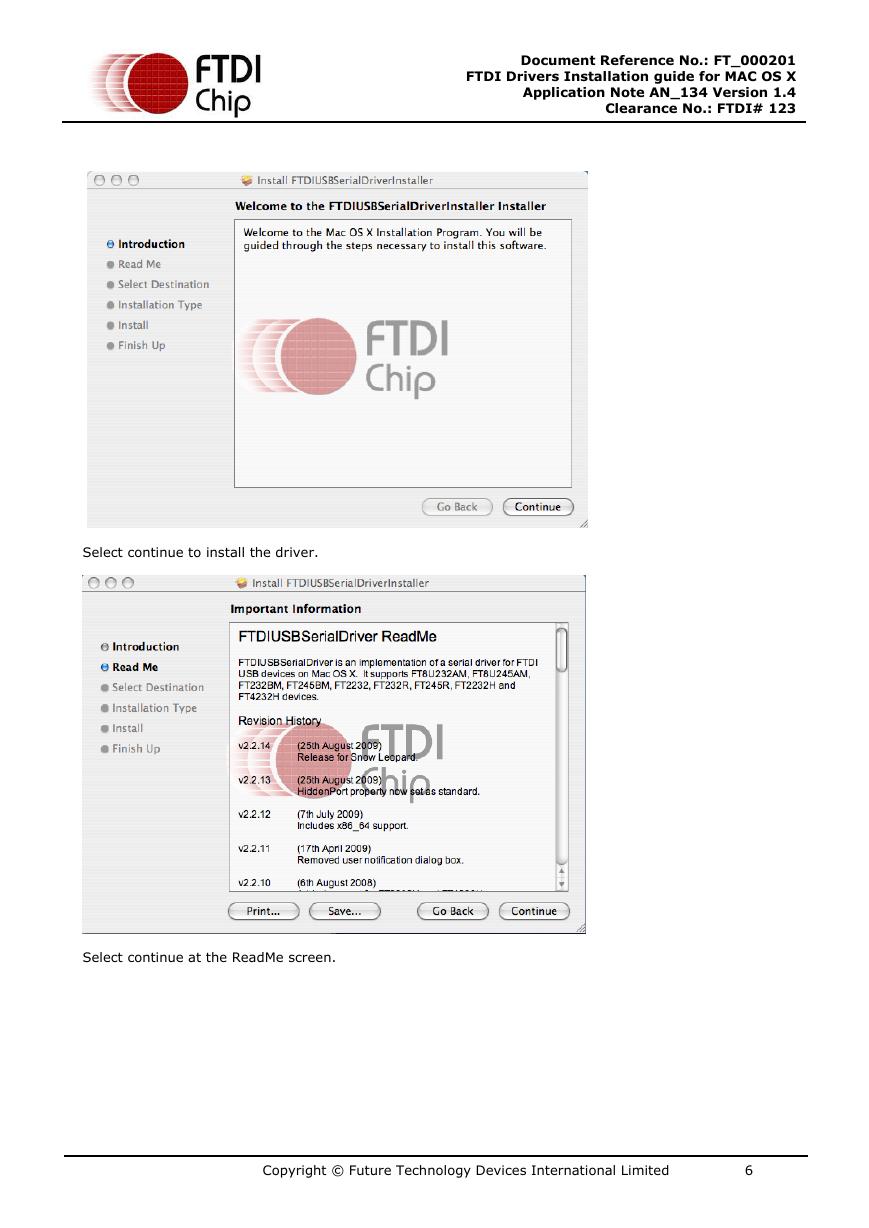
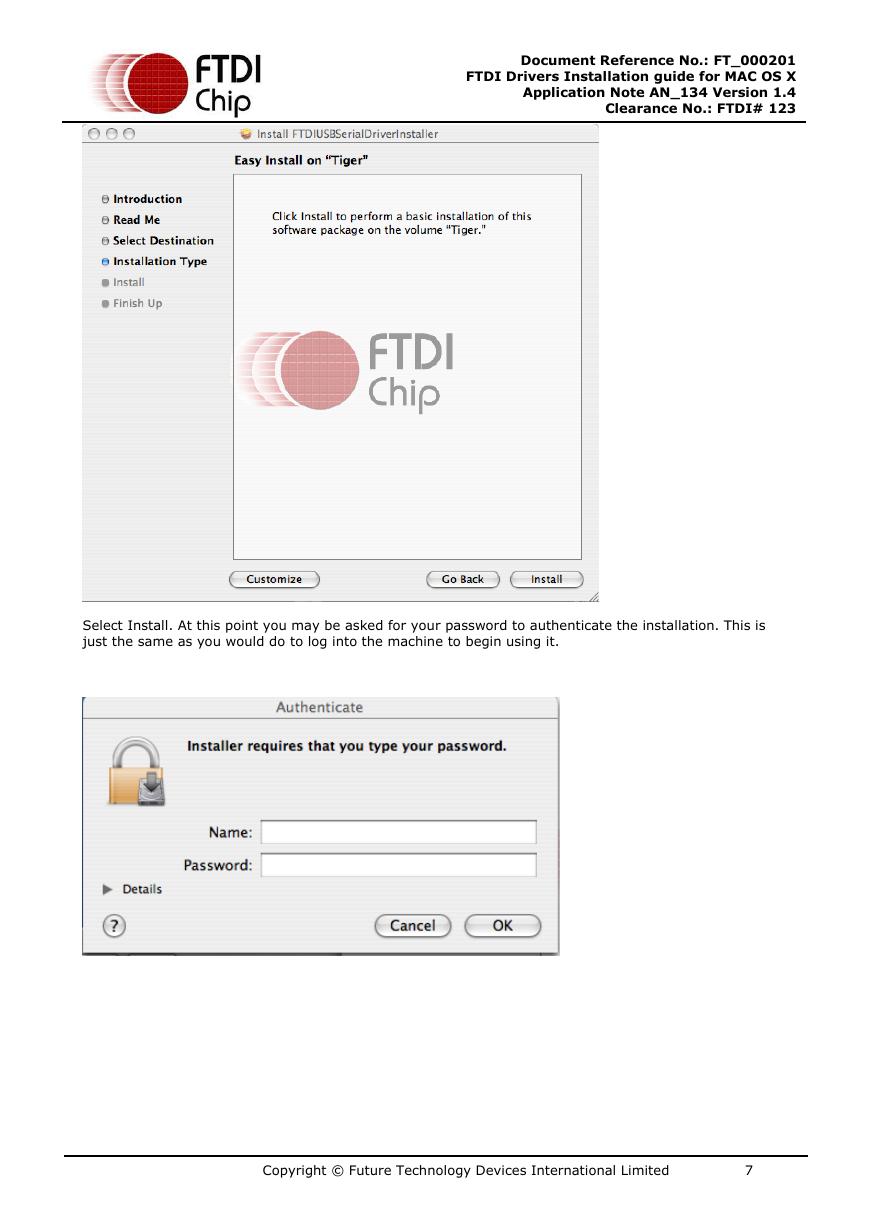
 V2版本原理图(Capacitive-Fingerprint-Reader-Schematic_V2).pdf
V2版本原理图(Capacitive-Fingerprint-Reader-Schematic_V2).pdf 摄像头工作原理.doc
摄像头工作原理.doc VL53L0X简要说明(En.FLVL53L00216).pdf
VL53L0X简要说明(En.FLVL53L00216).pdf 原理图(DVK720-Schematic).pdf
原理图(DVK720-Schematic).pdf 原理图(Pico-Clock-Green-Schdoc).pdf
原理图(Pico-Clock-Green-Schdoc).pdf 原理图(RS485-CAN-HAT-B-schematic).pdf
原理图(RS485-CAN-HAT-B-schematic).pdf File:SIM7500_SIM7600_SIM7800 Series_SSL_Application Note_V2.00.pdf
File:SIM7500_SIM7600_SIM7800 Series_SSL_Application Note_V2.00.pdf ADS1263(Ads1262).pdf
ADS1263(Ads1262).pdf 原理图(Open429Z-D-Schematic).pdf
原理图(Open429Z-D-Schematic).pdf 用户手册(Capacitive_Fingerprint_Reader_User_Manual_CN).pdf
用户手册(Capacitive_Fingerprint_Reader_User_Manual_CN).pdf CY7C68013A(英文版)(CY7C68013A).pdf
CY7C68013A(英文版)(CY7C68013A).pdf TechnicalReference_Dem.pdf
TechnicalReference_Dem.pdf