LCD PROJECTOR LENS
MODEL NO. LNS-W02/T02
LNS-W02K/T02K Series
LENS REPLACEMENT AND
INSTALLATION PROCEDURE
NOTES ON LENS INSTALLATION
Lens installation should be performed by the qualified service personnel.
It should be followed by this procedure precisely.
Before attempt to install the lens, confirm the model number (both the LCD
projector and the lens) and use the proper lens.
If you have any questions, contact to the dealers.
PARTS LIST
Following parts are contained in the packing.
· LENS
· LENS MOUNTING SCREWS
· DRIVER
· LIGHT-BLOCK SHEET
· LENS COVER (UPPER · LOWER )
1 piece
6 screws (2 for spare)
1 piece
1 sheet
1 set
Following checks and confirmations should be taken for safety.
Check the following things by the time of the cabinet assembly after the
lens installation.
1. Confirm the lens is securely fixed by 4 screws.
2. Wiring must not be tangled in the gear of the lens motor or the other
mechanical part.
3. There is no missing part, or no loosing mounting part.
1AA6P1P2289-- (ICSC)
�
LENS REPLACEMENT AND INSTALLATION PROCEDURE
5
for lens replacement and installation.
UPPER LENS COVER
C
B
D
D
A
Fig-1
LOWER LENS COVER
LENS COVER
Perform the steps
First, set the lens at the center position with
lens shift button.
to
1
1
REMOVE THE LENS COVER.
First check the shape of cabinet.
1.
2.
3.
4.
In case figure-1 cabinet.
Remove screws A (2 screws).
Pull down the lower lens cover while pushing
the part D, then remove it.
Remove screws B (2 screws).
Remove screws C (2 screws) and remove
upper lens cover.
In case figure-2 cabinet.
Remove 4 screws of the lens cover and
remove the lens cover.
2
l IN CASE OF MODEL WITHOUT LENS
REMOVE THE COVER PLATE OF THE LENS COVER. (See figure-3)
Remove 2 screws and pull down the plate.
Fig-2
5
, insert the light-block sheet in the same
(At the step
position as the removed cover plate has been placed.
Two screws are not used.)
Use the light-block sheet included with lens.
SCREWS
Set the light-block
sheet, so that the
large rounder side
is set over the lens.
LIGHT-BLOCK SHEET
COVER PLATE
Fig-3
�
l IN CASE OF MODEL WITH LENS
(D)
(D)
k Figure shown inside of the cabinet.
LENS MOTOR
REMOVE THE LENS. (See figure-4)
1. Remove the connector “K16B” of the
circuit board.
2. Loosen the A, B, C wire holder and
remove the lens motor lead.
3. Remove screws D (4 screws) which
fastens the lens and remove the lens.
Fig-4
3
INSTALL THE LENS. (See figure-4,5)
1. Remove protective caps (front
and back ) on the lens.
2. Mount the lens at the lens
mounting bracket with screws
(4 screws) included with the
lens. Use the driver included
with the lens to fasten the
screws . (After using, save it for
latter use.) (See figure-5)
3. Connect the lens motor lead to
the connector “K16B” of the
circuit board. (See figure-4)
4. Fasten the lens motor lead at
the A, B, C points with wire
holder.
(See figure-4)
(D)
(D)
C
B
LENS MOTOR LEAD
CONNECTOR “ K16B”
(D)
(D)
LENS MOTOR
A
A
(D)
(D)
C
B
This part wiring should
not be tightened.
LENS MOTOR LEAD
CONNECTOR “K16B”
LENS MOUNTING BRACKET
ATTACHED DRIVER
Fig-5
�
4 INSTALL THE LIGHT-BLOCK SHEET.
(See figure-6)
Install the light-block sheet around the lens
as shown in the illustration.
(Use the sheet included with the lens.)
LIGHT-BLOCK SHEET
Fig-6
UPPER LENS COVER
A
5
MOUNT THE LENS COVER. (See figure-7)
When in install the both upper and lower lens
covers, put the light-block sheet through the
lens and install the sheet so that it should be
placed in the guide slot of the lens cover. (See
figure-8) If the installation of the light-block
sheet is incorrect, there will be the space
between lens and the lens cover, so that it will
be the cause of leakage of light or the dust
entering at the main cabinet.
1.Insert the upper part lens cover and fix them
with screws A (4 screws).
A
2.Insert the lower part lens cover and fix them
with screws B (2 screws).
B
LOWER LENS COVER
Fig-7
g Removed lens cover in figure-2 is not
used, keep the cover for possible re-
use when current lens is used.
Insert into the slot.
Set the light-block sheet,
so that the large rounder
side is set over the lens.
LIGHT-BLOCK SHEET
Fig-8
�

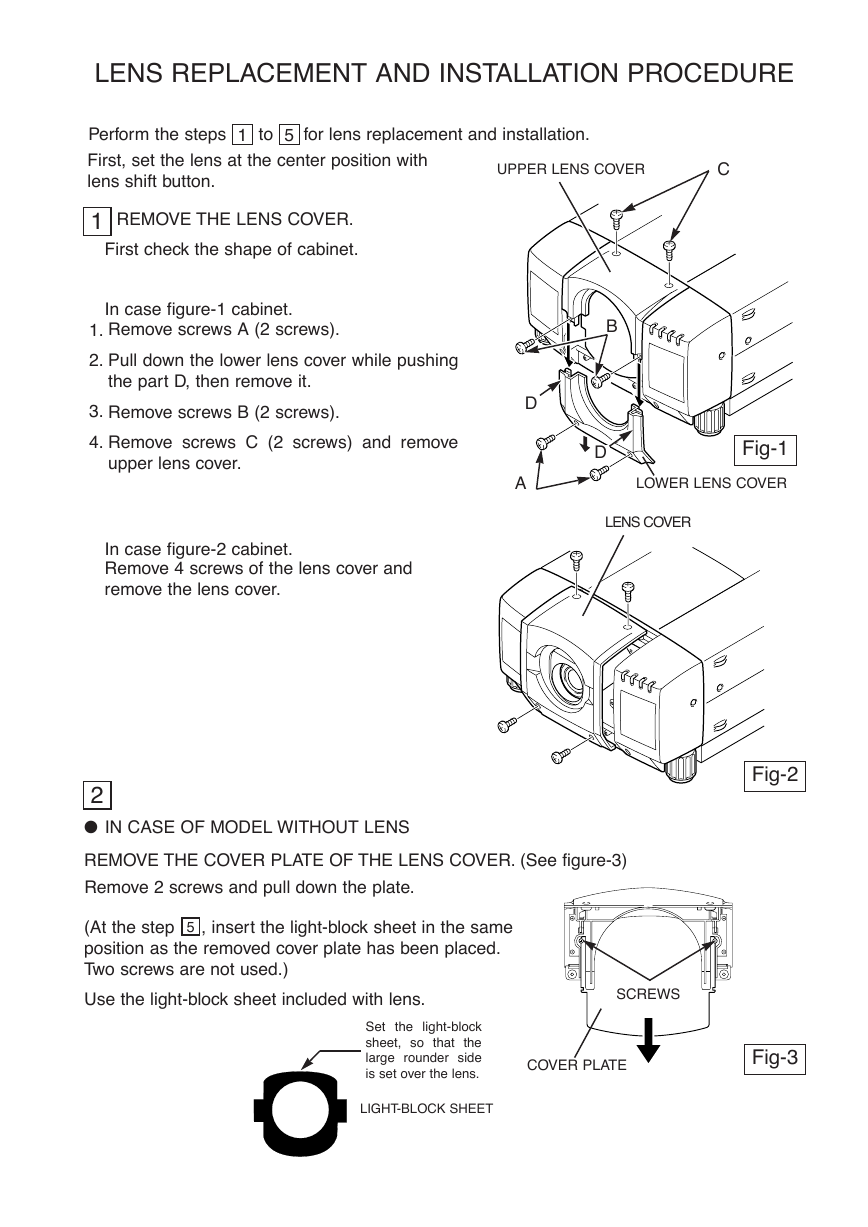
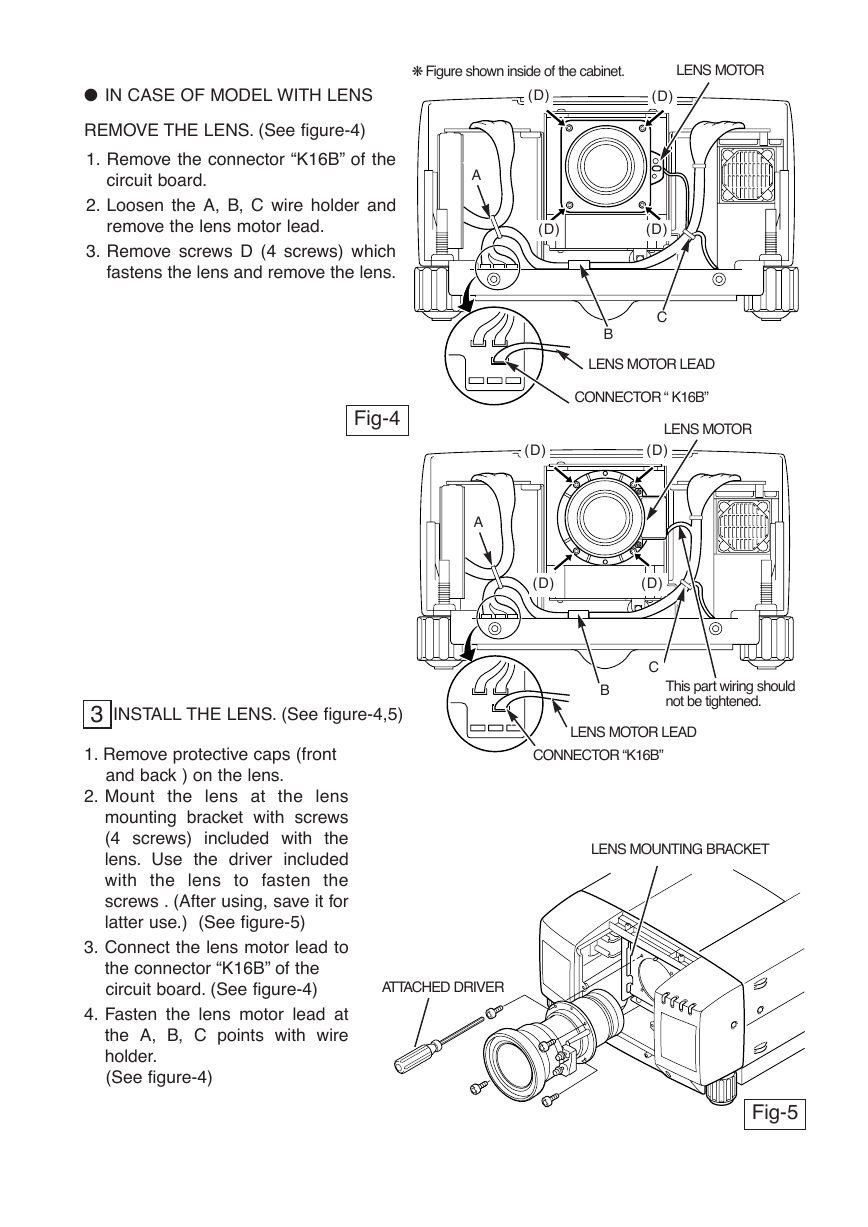
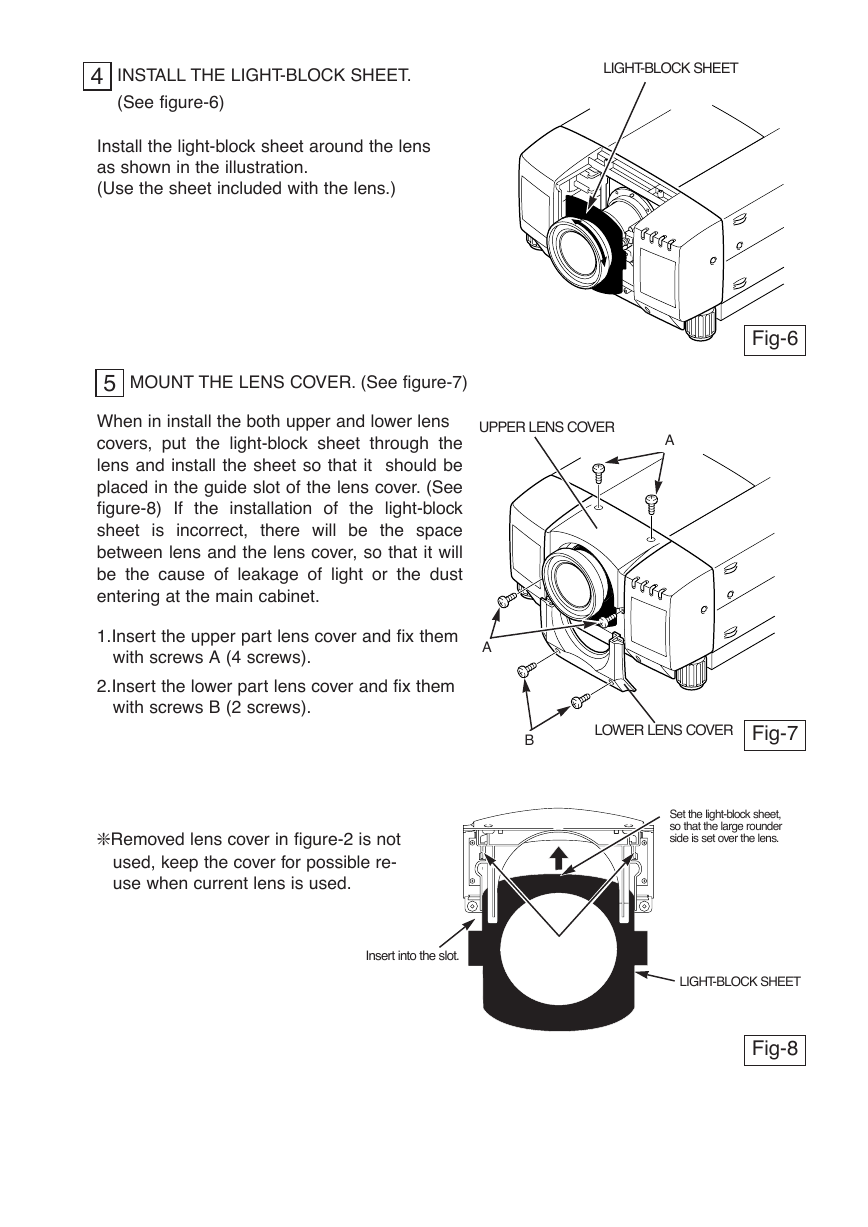

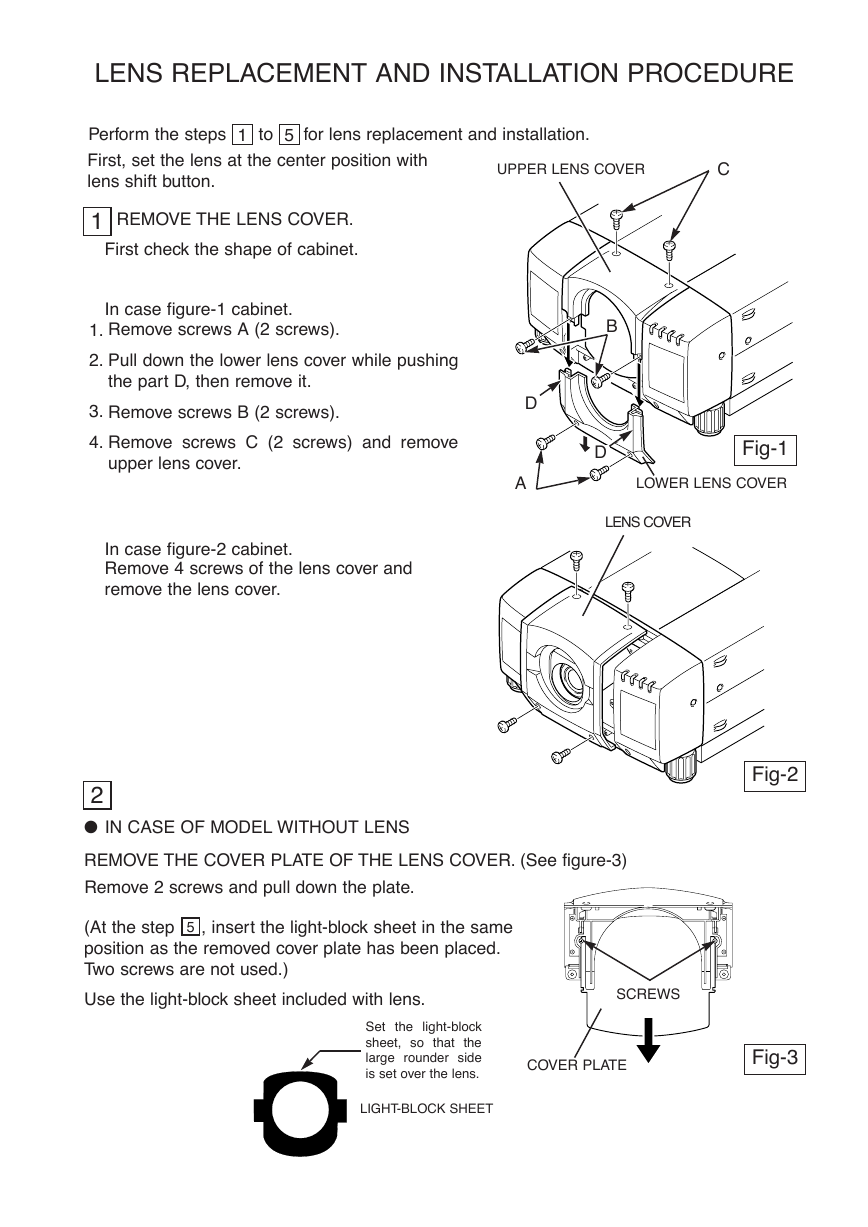
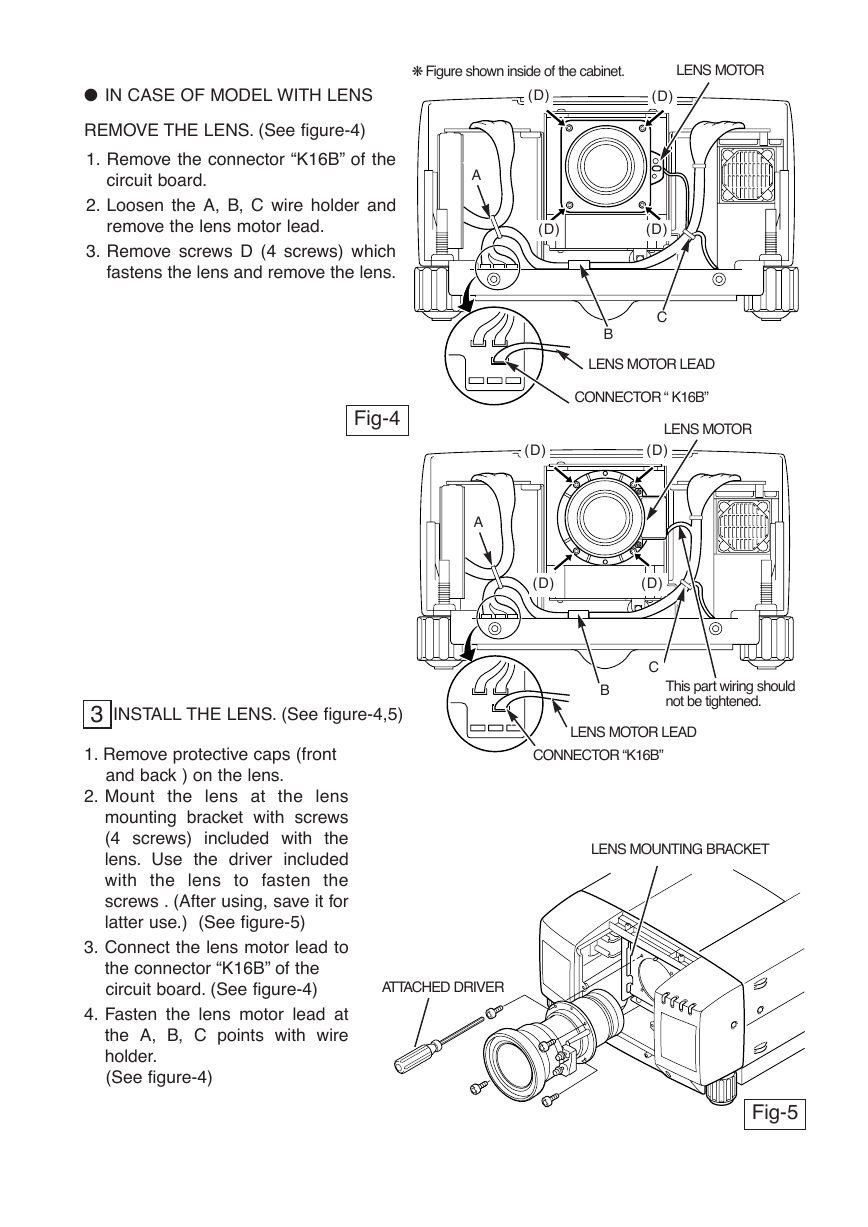
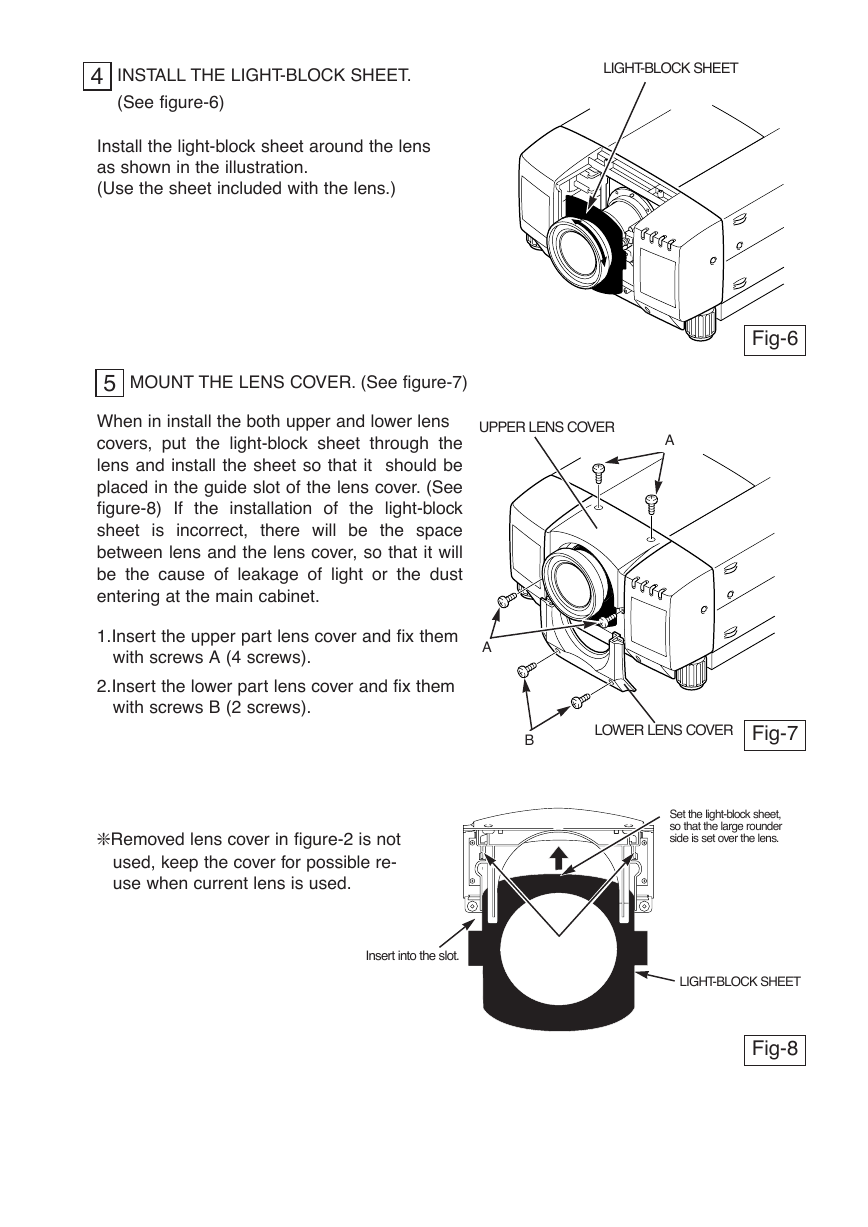
 2023年江西萍乡中考道德与法治真题及答案.doc
2023年江西萍乡中考道德与法治真题及答案.doc 2012年重庆南川中考生物真题及答案.doc
2012年重庆南川中考生物真题及答案.doc 2013年江西师范大学地理学综合及文艺理论基础考研真题.doc
2013年江西师范大学地理学综合及文艺理论基础考研真题.doc 2020年四川甘孜小升初语文真题及答案I卷.doc
2020年四川甘孜小升初语文真题及答案I卷.doc 2020年注册岩土工程师专业基础考试真题及答案.doc
2020年注册岩土工程师专业基础考试真题及答案.doc 2023-2024学年福建省厦门市九年级上学期数学月考试题及答案.doc
2023-2024学年福建省厦门市九年级上学期数学月考试题及答案.doc 2021-2022学年辽宁省沈阳市大东区九年级上学期语文期末试题及答案.doc
2021-2022学年辽宁省沈阳市大东区九年级上学期语文期末试题及答案.doc 2022-2023学年北京东城区初三第一学期物理期末试卷及答案.doc
2022-2023学年北京东城区初三第一学期物理期末试卷及答案.doc 2018上半年江西教师资格初中地理学科知识与教学能力真题及答案.doc
2018上半年江西教师资格初中地理学科知识与教学能力真题及答案.doc 2012年河北国家公务员申论考试真题及答案-省级.doc
2012年河北国家公务员申论考试真题及答案-省级.doc 2020-2021学年江苏省扬州市江都区邵樊片九年级上学期数学第一次质量检测试题及答案.doc
2020-2021学年江苏省扬州市江都区邵樊片九年级上学期数学第一次质量检测试题及答案.doc 2022下半年黑龙江教师资格证中学综合素质真题及答案.doc
2022下半年黑龙江教师资格证中学综合素质真题及答案.doc