1 Introduction
1.1 LED Functions Controlled by Firmware
1.2 Pin Definition Under mxchipWNetTM-DTU
1.2.1 EMW3280, EMW3160 and EMW3162
1.2.2 EMW3161
1.3 Function Description of Each Pin
1.4 Typical hardware connections
2 Firmware Working Modes and Switching
2.1 Working Flowchart
2.2 Working Modes
2.3 Working Mode after Power On
2.4 Switching between Working Modes
2.5 Default Settings
3 Direct Transmission Mode
3.1 QUICK START
3.1.1 Hardware Connection
3.1.2 Connect to module using Wi-Fi
3.1.3 Data transmission between serial port and Wi-Fi
3.2 Internal mechanism of Direct Transmission Mode
3.2.1 Serial Port=>Wireless Network
3.2.2 Wireless Network => Serial Port
3.3 Half Duplex Mode (HDC mode)
4 EMSP Command Mode
4.1 QUICK START
4.1.1 Hardware Connection
4.1.2 Send EMSP command using EMW Tool Box
4.2 EMSP Command Specification
4.3 Command Description
4.3.1 Static Configuration Commands
EMSP_CMD_GET_CONFIG (COMMAND ID 0002)
EMSP_CMD_SET_CONFIG (COMMAND ID 0003)
EMSP_CMD_SET_DNS (COMMAND ID 0052)
EMSP_CMD_GET_DNS (COMMAND ID 0053)
EMSP_CMD_SET_EXTRA_SSID (COMMAND ID 0064)
EMSP_CMD_GET_EXTRA_SSID (COMMAND ID 0065)
EMSP_CMD_SET_EXTRA_SOCKET (COMMAND ID 0069)
EMSP_CMD_GET_EXTRA_SSID (COMMAND ID 006A)
EMSP_CMD_SET_KEEPALIVE (COMMAND ID 006B)
EMSP_CMD_GET_KEEPALIVE (COMMAND ID 006C)
EMSP_CMD_SET_PS_MODE (COMMAND ID 0063)
EMSP_CMD_GET_PS_MODE (COMMAND ID 0066)
EMSP_CMD_SET_DUAL_UAP (COMMAND ID 0067)
EMSP_CMD_GET_DUAL_UAP (COMMAND ID 0068)
EMSP_CMD_GET_UART_MODE (COMMAND ID 0062)
EMSP_CMD_SET_UART_MODE (COMMAND ID 0061)
EMSP_CMD_GET_NAME (COMMAND ID 0046)
EMSP_CMD_SET_NAME (COMMAND ID 0047)
EMSP_CMD_GET_VER (COMMAND ID 006F)
EMSP_CMD_GET_MAC_ADDR (COMMAND ID 000C)
4.3.2 Dynamic Control Commands
EMSP_CMD_RESET (COMMAND ID 0001)
EMSP_CMD_START (COMMAND ID 0005)
EMSP_CMD_GET_STATUS (COMMAND ID 0008)
EMSP_CMD_GET_IP (COMMAND ID 0040)
EMSP_CMD_OPEN_SOCKET (COMMAND ID 0045)
EMSP_CMD_CLOSE_SOCKET (COMMAND ID 0044)
EMSP_CMD_WIFI_STOP (COMMAND ID 004A)
EMSP_CMD_WIFI_CONNECT (COMMAND ID 004B)
EMSP_CMD_SCAN_AP (COMMAND ID 0004)
EMSP_CMD_SEND_DATA (COMMAND ID 0006)
EMSP_CMD_RECV_DATA (COMMAND ID 0007)
5 Methods of Configuration
5.1 Build-in Web Pages Method
5.2 EMSP Commands Method
5.3 Near-Field-Communication Method
5.4 Wi-Fi Protected Setup (WPS)
5.5 Easy Link Method
6 Low power modes
7 Network Services
7.1 Use mDNS (Bonjour) Service to find module in local network
7.1.1 Bonjour definition:
7.1.2 Demonstration:
7.2 Use UDP broadcast to find modules in local network
7.3 DHCP Server
8 Sales Information
9 Technical Support
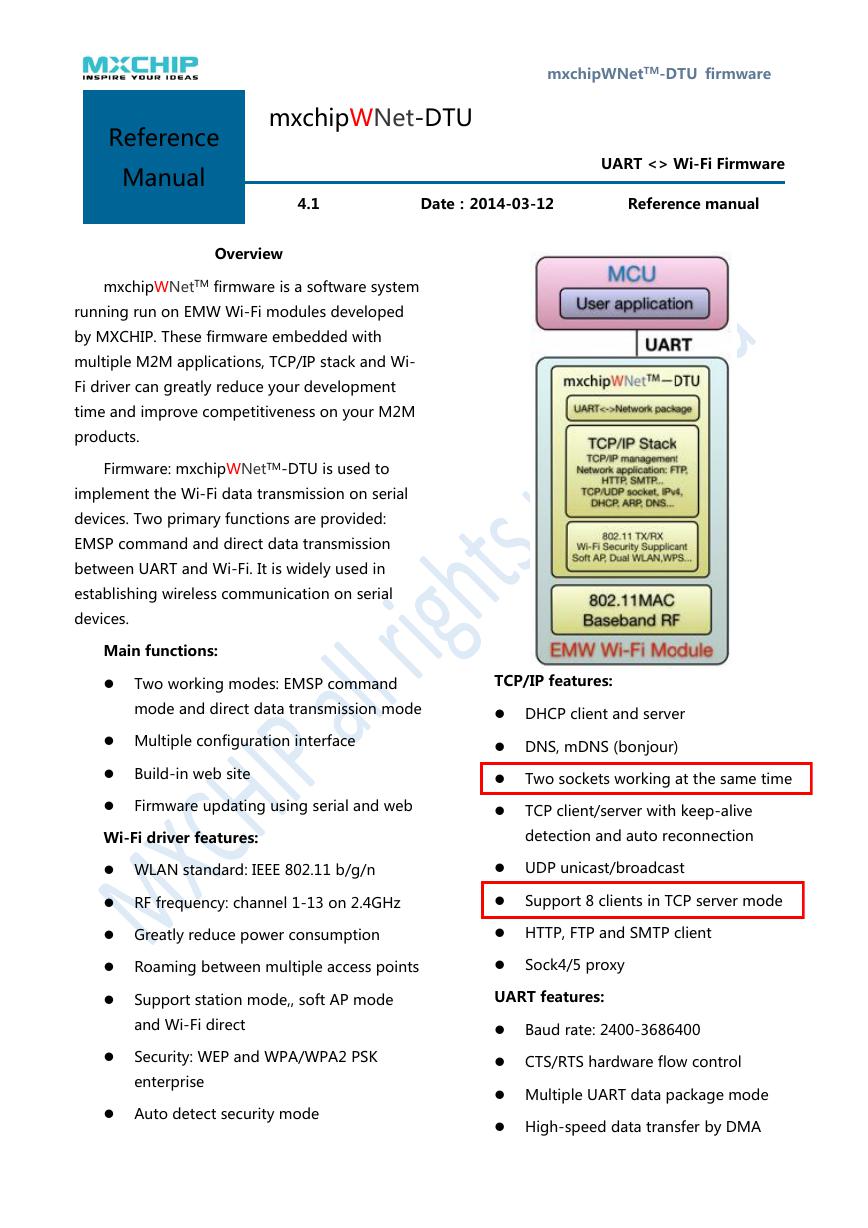
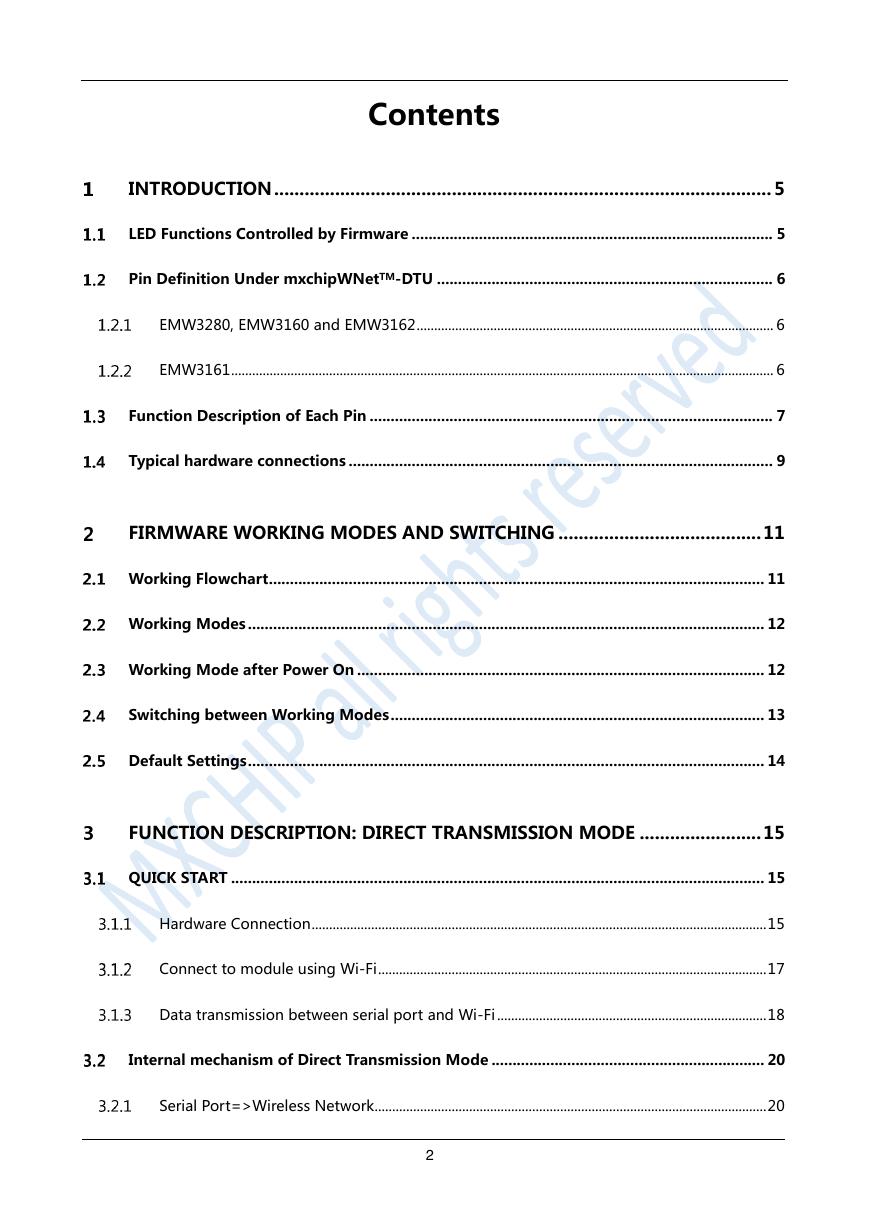
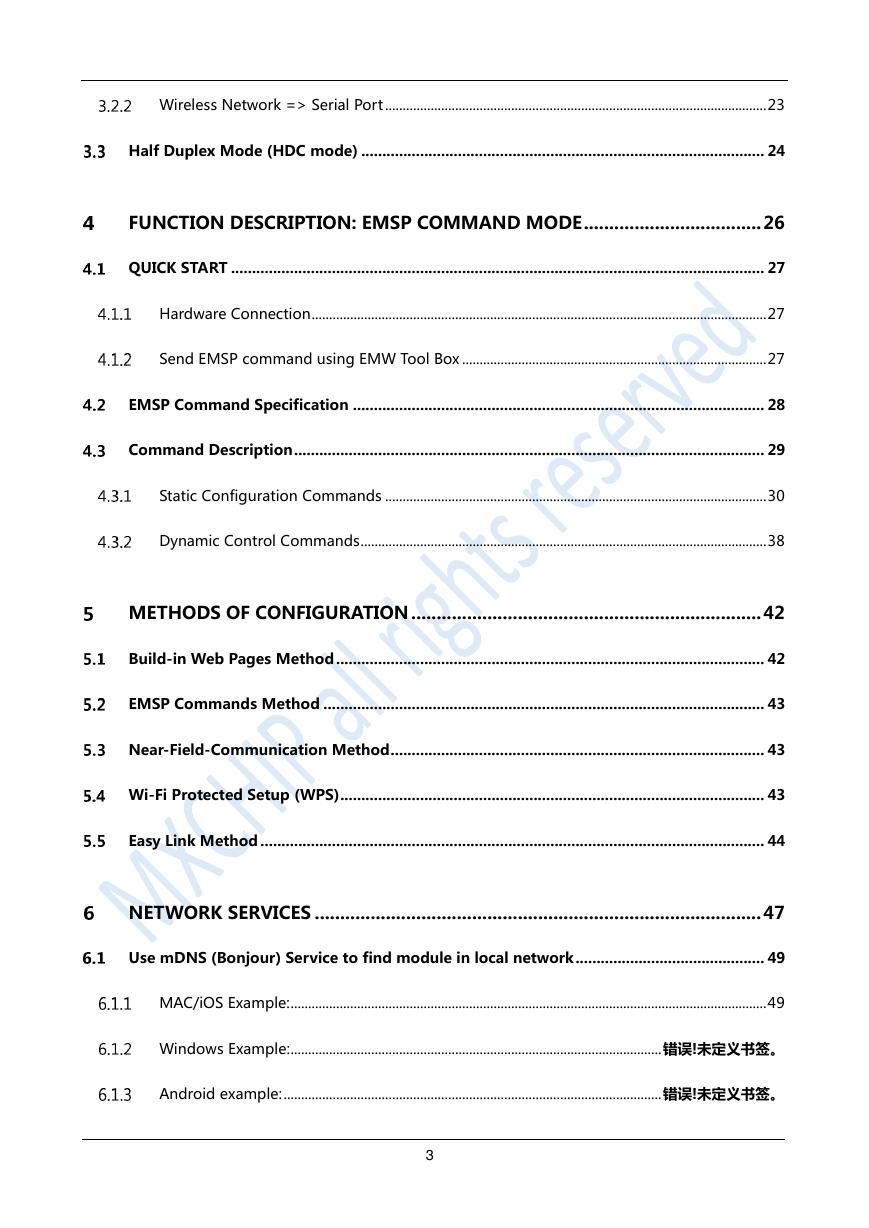



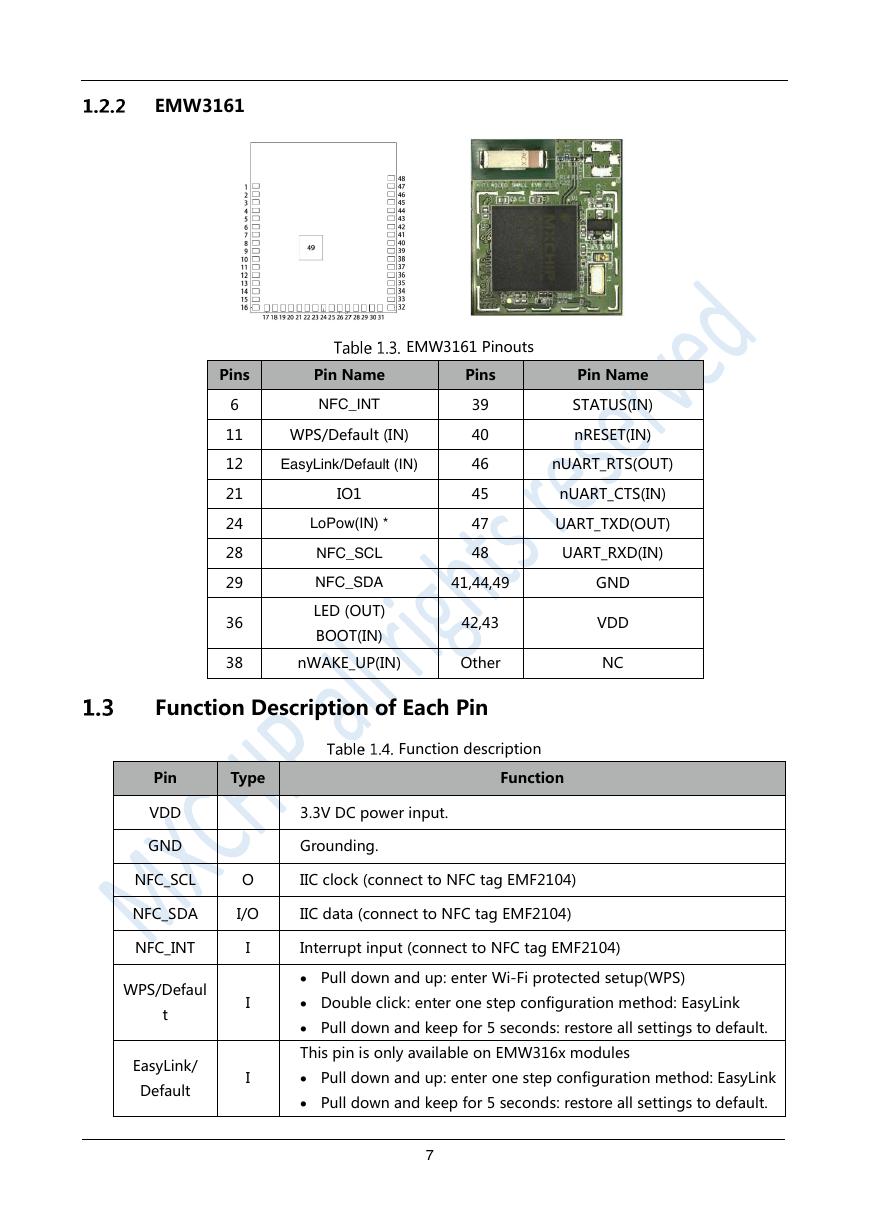

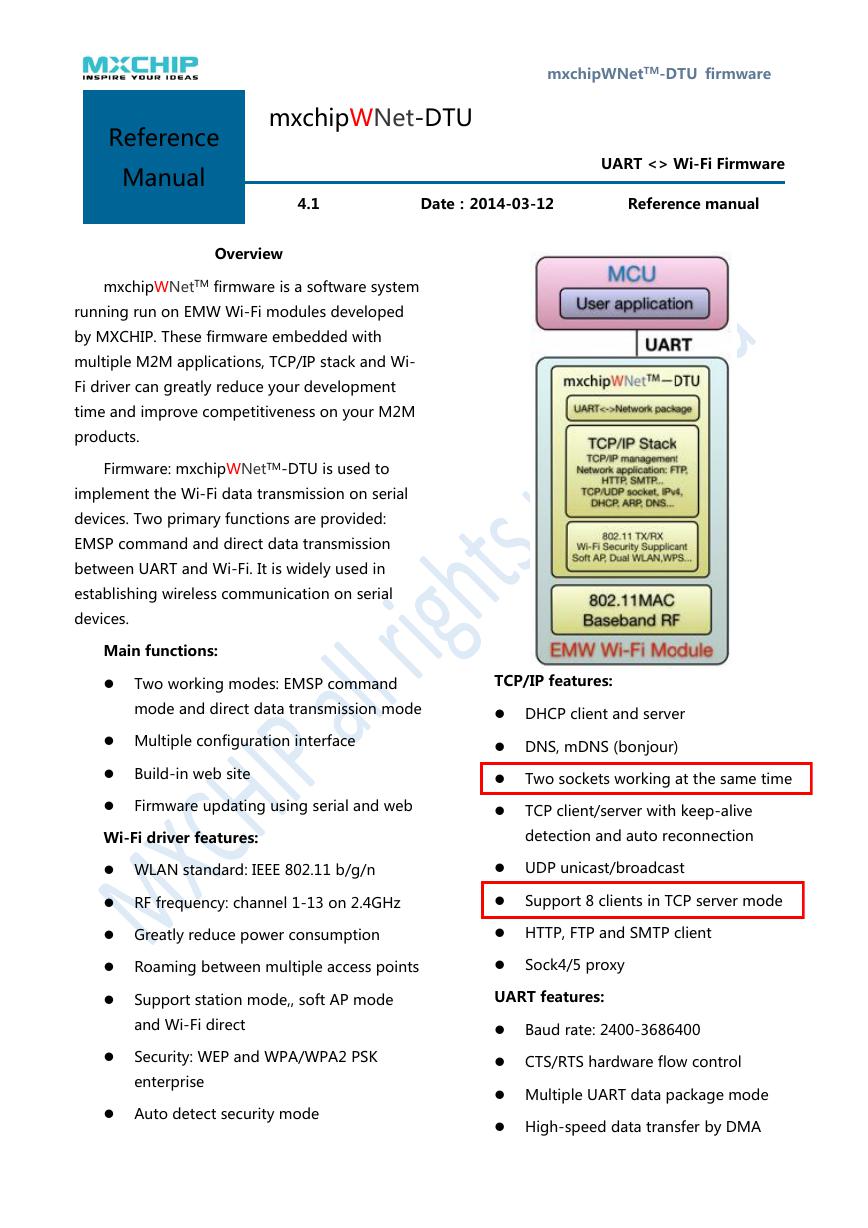
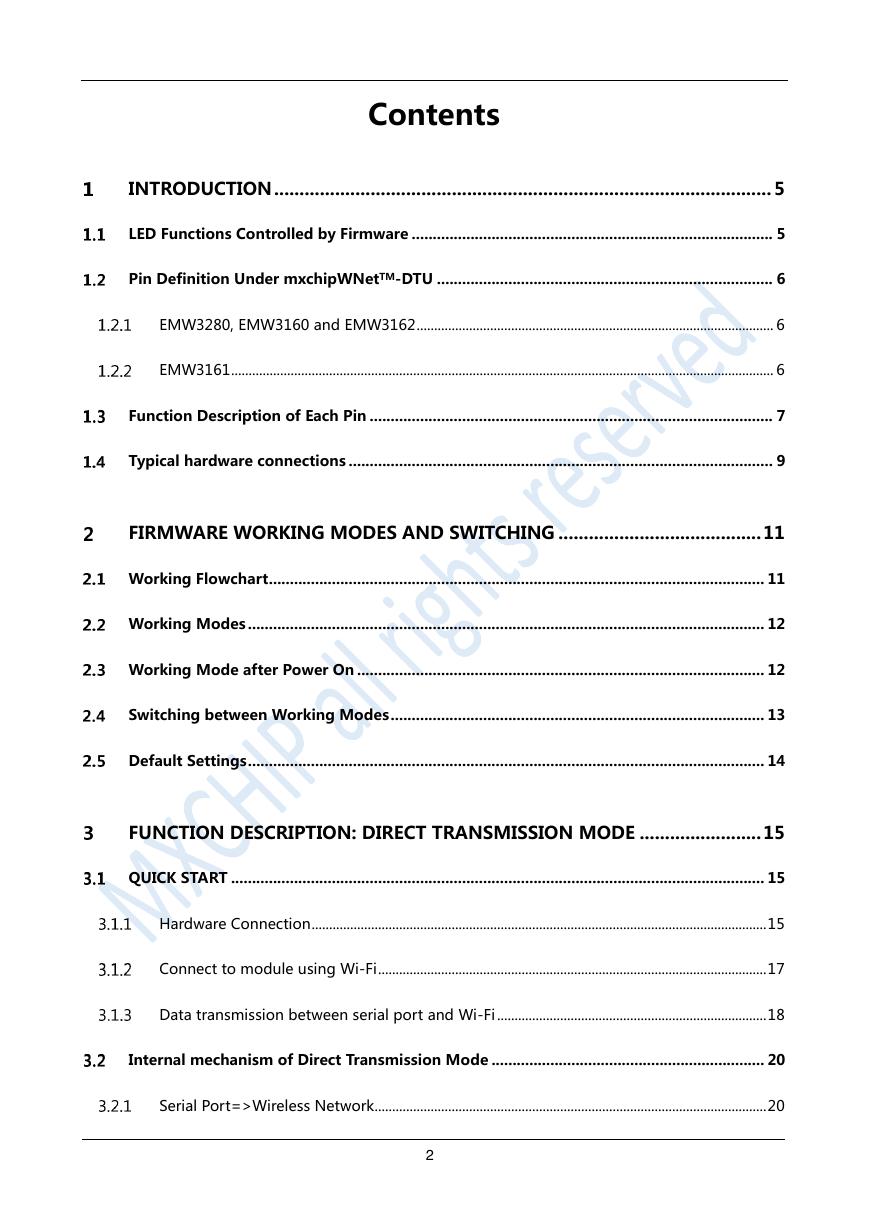
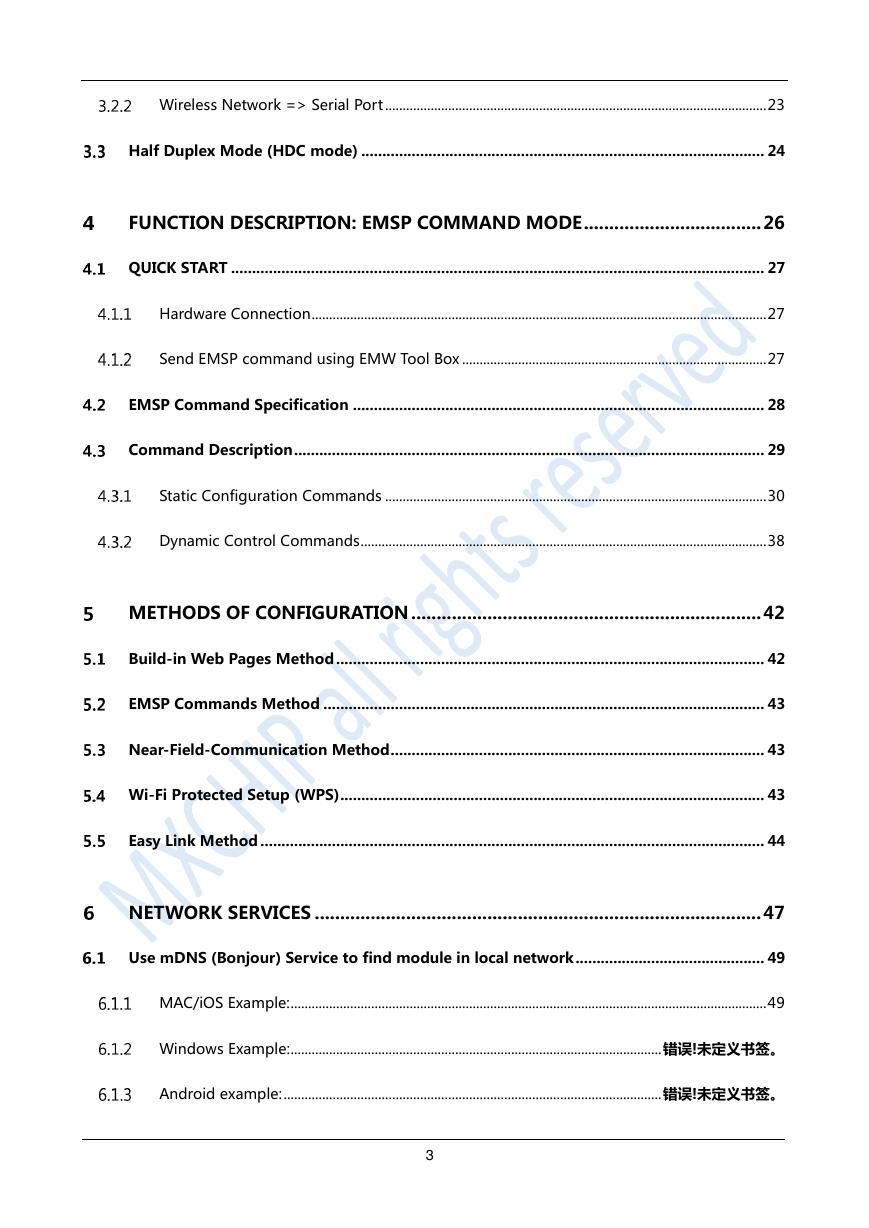



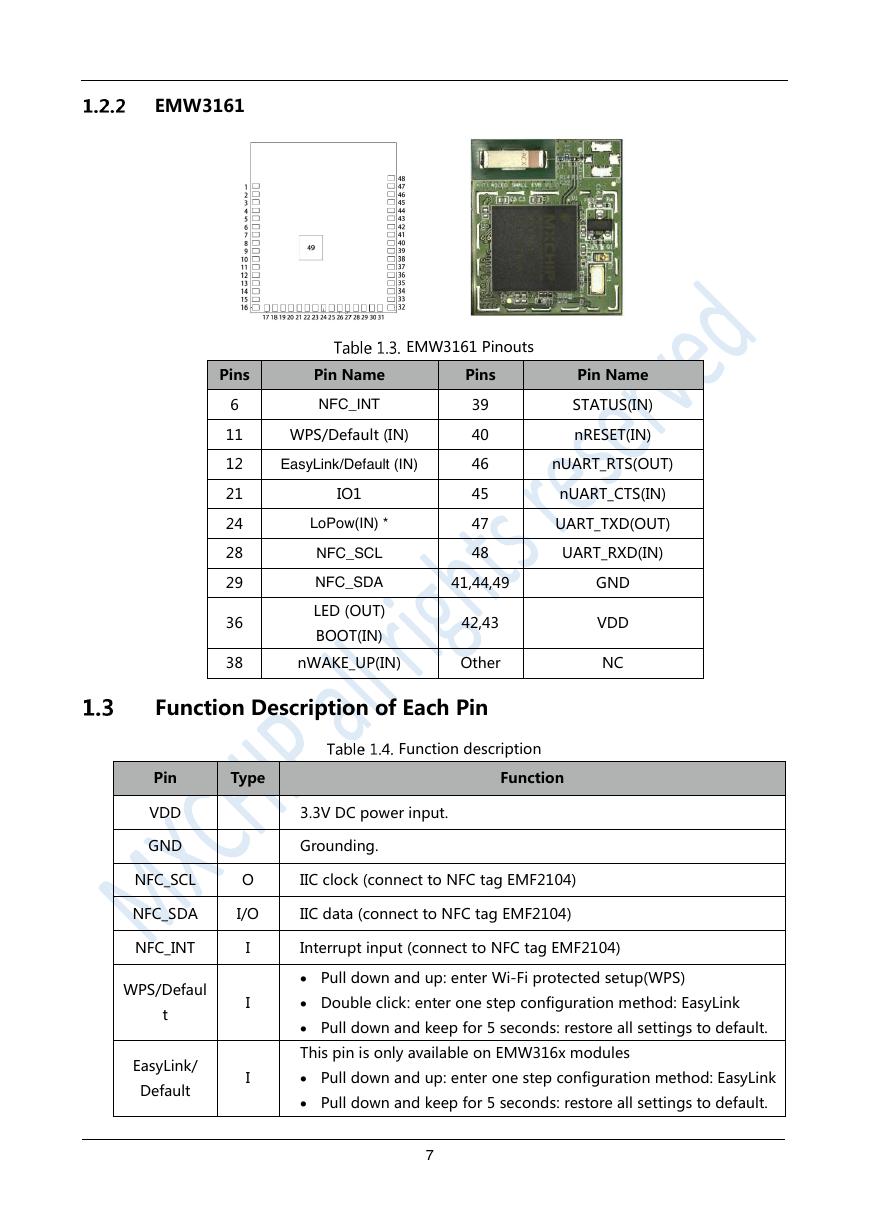

 V2版本原理图(Capacitive-Fingerprint-Reader-Schematic_V2).pdf
V2版本原理图(Capacitive-Fingerprint-Reader-Schematic_V2).pdf 摄像头工作原理.doc
摄像头工作原理.doc VL53L0X简要说明(En.FLVL53L00216).pdf
VL53L0X简要说明(En.FLVL53L00216).pdf 原理图(DVK720-Schematic).pdf
原理图(DVK720-Schematic).pdf 原理图(Pico-Clock-Green-Schdoc).pdf
原理图(Pico-Clock-Green-Schdoc).pdf 原理图(RS485-CAN-HAT-B-schematic).pdf
原理图(RS485-CAN-HAT-B-schematic).pdf File:SIM7500_SIM7600_SIM7800 Series_SSL_Application Note_V2.00.pdf
File:SIM7500_SIM7600_SIM7800 Series_SSL_Application Note_V2.00.pdf ADS1263(Ads1262).pdf
ADS1263(Ads1262).pdf 原理图(Open429Z-D-Schematic).pdf
原理图(Open429Z-D-Schematic).pdf 用户手册(Capacitive_Fingerprint_Reader_User_Manual_CN).pdf
用户手册(Capacitive_Fingerprint_Reader_User_Manual_CN).pdf CY7C68013A(英文版)(CY7C68013A).pdf
CY7C68013A(英文版)(CY7C68013A).pdf TechnicalReference_Dem.pdf
TechnicalReference_Dem.pdf