User Guide to
SIMCA®-online
By MKS Data Analytics Solutions
Version 14
�
1992-2016 MKS Instruments AB, all rights reserved
Information in this document is subject to change without notice and does not
represent a commitment on part of MKS Instruments AB. The software, which
includes information contained in any databases, described in this document is
furnished under license agreement or nondisclosure agreement and may be
used or copied only in accordance with the terms of the agreement. It is
against the law to copy the software except as specifically allowed in the
license or nondisclosure agreement. No part of this user guide may be
reproduced or transmitted in any form or by any means, electronic or
mechanical, including photocopying and recording, for any purpose, without
the express written permission of MKS Instruments AB.
MKS Instruments AB patents and trademarks:
OPTIMIZATION OF DATA PROCESSING PARAMETERS, US-8725469
SEQUENTIAL MODELING, US-7523384
MONITORING MULTIVARIATE PROCESSES, US-5949678
TOP-DOWN CLUSTERING/PLS-TREE®, US-8244498
DESIGN SPACE, US-8086327
MPMC, US-9069345 B2
VALUE FROM DATA®, OPLS®, O2PLS®, OPLS-DA®, O2PLS-DA®,
PLS-TREE®, S-PLOT®, SIMCA®, MODDE®.
Third party software
SIMCA-online is bundled with ExamDiff (www.prestosoft.com/edp_examdiff.asp),
a freeware tool for visual file comparison. For even more features, check out
ExamDiff Pro (www.prestosoft.com/edp_examdiffpro.asp).
ID #2063
User guide edition date: May 4, 2016
MKS Instruments AB
Stortorget 21
SE-211 34 Malmö
Sweden
Phone: +46 (0)40 664 2580
Email: DAS_info@mksinst.com
�
Welcome
Welcome to SIMCA-online 14.
This is your guide to SIMCA-online and its capabilities. It explains how to use
the SIMCA-online Client and Server and how to configure your system.
This user guide does not include multivariate data analysis or how to use
Umetrics Suite offline software SIMCA. For such information, see the book
Multi- and Megavariate Data Analysis and the SIMCA user guide.
Content
The user guide is parted into 11 chapters and two appendices.
1. Installation and configuration - Installation and configuration
instructions for the SIMCA-online Client and Server.
2. Multivariate modeling for SIMCA-online - Introduction to SIMCA-
online and multivariate modeling and monitoring.
3. Using SIMCA-online - Overview of the steps involved in using
SIMCA-online.
4. File - Description of all commands available on the File tab in the
Client.
5. Quick Access Toolbar - Description of feature leaving favorite
commands quickly accessible.
6. Home - Description of the most commonly used commands.
7. Administration - Description of the commands that are primarily used
by the SIMCA-online administrator.
8. View - Description of the commands available on the View tab.
9. Tools - Description of plot and list tools.
10. Project administration - Instructions for the administrator on how to
load SIMCA projects and configure them for SIMCA-online.
11. Customizing plots - Description of features to customize plots.
12. Appendix A: General information - Information about error codes,
endpoints, interfaces, and tab and menu reference syntax.
13. Appendix B: Control Advisor - Description of the background of the
Control Advisor and imputation methods.
�
�
Table of Contents
01 - Installation and configuration
02 - Multivariate modeling for SIMCA-online
1
Introduction.................................................................................................................... 1
Installation ..................................................................................................................... 1
Installed programs ............................................................................................................... 1
Configuration of the Server ........................................................................................... 2
Background ......................................................................................................................... 2
Configuring the SIMCA-online Server ............................................................................... 2
Opening the SIMCA-online Server options dialog.............................................................. 2
Paths and directories ........................................................................................................... 2
Parameters to initiate communication with SimApi ............................................................ 3
Miscellaneous settings ........................................................................................................ 4
Import Previous SIMCA-online Server Data ...................................................................... 6
DBMaker database simulation tool ..................................................................................... 6
11
Introduction.................................................................................................................. 11
Process data analysis .................................................................................................... 12
Batch evolution modeling in SIMCA .......................................................................... 12
Reorganization of the 3D table before import ................................................................... 13
Modeling batch evolution .................................................................................................. 15
Batches with several phases .............................................................................................. 15
Result variables ................................................................................................................. 16
Calculating limits to build control charts .......................................................................... 16
Batch level modeling in SIMCA .................................................................................. 17
Why batch level modeling ................................................................................................. 17
Modeling batch level ......................................................................................................... 17
Hierarchical batch models ................................................................................................. 18
Imputation modeling in SIMCA .................................................................................. 18
Background to imputation models for regular projects ..................................................... 18
Creating a batch imputation model in SIMCA .................................................................. 19
Background to imputation models for regular projects ..................................................... 20
Creating an imputation model in SIMCA for a regular project ......................................... 21
Imputation model limitations ............................................................................................ 22
The SIMCA approach .................................................................................................. 22
Process data analysis ......................................................................................................... 22
Batch evolution analysis .................................................................................................... 22
Batch level analysis ........................................................................................................... 23
Imputation model for regular projects ............................................................................... 24
Imputation model for batch projects .................................................................................. 24
25
Introduction.................................................................................................................. 25
03 - Using SIMCA-online
v
�
SIMCA-online User Guide
Preparation ........................................................................................................................ 25
Preparation by the administrator .................................................................................. 26
Server icons ....................................................................................................................... 27
SIMCA-online physical overview ............................................................................... 27
SIMCA-online environment ........................................................................................ 28
Demo tool .......................................................................................................................... 29
Monitoring the model .................................................................................................. 30
To do by the user ............................................................................................................... 30
Plots for monitoring the new continuous data ................................................................... 30
Plots for monitoring the evolution of new batches ............................................................ 31
Plots for predicting results or classifying new batches ...................................................... 33
SIMCA-online alarms .................................................................................................. 33
Alarm types ....................................................................................................................... 34
Univariate alarms .............................................................................................................. 34
Multivariate alarms ........................................................................................................... 34
Resetting alarms ................................................................................................................ 34
Alarm elevation for multivariate alarms ............................................................................ 34
SIMCA compatibility .................................................................................................. 35
Terminology ................................................................................................................ 35
Client window .............................................................................................................. 36
Log in/Log out ............................................................................................................. 38
Open the Log in dialog ...................................................................................................... 38
Switch servers or Log out .................................................................................................. 38
Configuring network settings ............................................................................................ 39
Communication with the external system .................................................................... 40
Connection to external database ........................................................................................ 40
SIMCA-online Server handles communication ................................................................. 40
SIMCA-online database stores all data ............................................................................. 40
Electronic signature ..................................................................................................... 40
Command line parameters ........................................................................................... 41
43
Introduction.................................................................................................................. 43
Info............................................................................................................................... 43
Server Information ............................................................................................................ 44
Configuration Information ................................................................................................ 44
Project Information ........................................................................................................... 44
Open ............................................................................................................................. 45
Recent items ...................................................................................................................... 45
Browse items ..................................................................................................................... 45
Share ............................................................................................................................ 46
Workspace ......................................................................................................................... 46
Active plot ......................................................................................................................... 46
Print, Print preview, Print setup ................................................................................... 46
Extract .......................................................................................................................... 47
Extract Data - Select Tags ................................................................................................. 47
Extract Data - Select Extraction Method and Time Range ................................................ 48
Close ............................................................................................................................ 49
Help ............................................................................................................................. 49
Introduction ....................................................................................................................... 49
View help .......................................................................................................................... 49
04 - File
vi
�
Table Of Contents
05 - Quick Access Toolbar
MKS Data Analytics Solutions on the Web ...................................................................... 50
About SIMCA-online ........................................................................................................ 50
Webshop and download of SimApi ................................................................................... 50
Options ......................................................................................................................... 50
SIMCA-online Options General tab .................................................................................. 51
Plot options ....................................................................................................................... 53
61
Introduction.................................................................................................................. 61
Customizing Quick Access Toolbar ............................................................................ 61
Removing buttons from Quick Access Toolbar ................................................................ 62
Adding buttons to Quick Access Toolbar .......................................................................... 62
Moving the Quick Access Toolbar .................................................................................... 62
Minimizing the ribbon ................................................................................................. 62
Copy and save plot ....................................................................................................... 62
65
Introduction.................................................................................................................. 65
Unit overview .............................................................................................................. 66
Description ........................................................................................................................ 66
Properties .......................................................................................................................... 66
Batch ............................................................................................................................ 67
Batch evolution plots ......................................................................................................... 67
Batch level plots ................................................................................................................ 71
Properties group ................................................................................................................ 76
Regular ......................................................................................................................... 83
Scores ................................................................................................................................ 83
Hotelling's T2Range .......................................................................................................... 83
DModX ............................................................................................................................. 84
Worm plot ......................................................................................................................... 84
Y Predicted ........................................................................................................................ 85
Custom plots ..................................................................................................................... 85
Control Advisor plots ........................................................................................................ 86
Empty instead of plot ........................................................................................................ 86
Properties group ................................................................................................................ 86
91
Workspaces .................................................................................................................. 91
Save workspace ................................................................................................................. 92
Delete workspace .............................................................................................................. 92
Open workspace ................................................................................................................ 93
Update SIMCA project ................................................................................................ 93
Update SIMCA project versus Open SIMCA project .................................................. 93
Permissions required ......................................................................................................... 93
Project administration .................................................................................................. 94
User administration ...................................................................................................... 94
Users page ......................................................................................................................... 94
Groups page ...................................................................................................................... 97
Roles page ......................................................................................................................... 97
Active Directory authentication ........................................................................................ 98
Tag out limits ............................................................................................................. 100
06 - Home
07 - Administration
vii
�
SIMCA-online User Guide
08 - View
09 - Tools
Managing the out limits................................................................................................... 101
Shortcut menu ................................................................................................................. 101
Server audit trail ........................................................................................................ 101
Configuration audit trail ............................................................................................. 105
Organize .......................................................................................................................... 108
Server log file ............................................................................................................ 108
Client log ................................................................................................................... 109
111
Introduction................................................................................................................ 111
Open ........................................................................................................................... 111
Data list ........................................................................................................................... 111
Open in SIMCA .............................................................................................................. 112
Report .............................................................................................................................. 112
Show .......................................................................................................................... 118
Plot Details ...................................................................................................................... 118
Production overview ....................................................................................................... 118
Window group ........................................................................................................... 121
123
Introduction................................................................................................................ 123
Layout group .............................................................................................................. 123
Add plot element ............................................................................................................. 123
Templates ........................................................................................................................ 124
Create list ................................................................................................................... 125
Drill down .................................................................................................................. 126
Contribution plots for batch projects ............................................................................... 126
Contribution plots for regular projects ............................................................................ 132
Adding notes .............................................................................................................. 135
Editing notes .............................................................................................................. 136
Deleting notes ............................................................................................................ 136
Select - Marking tool ................................................................................................. 137
Deselecting/unmarking points ......................................................................................... 137
Displaying properties of the item .................................................................................... 137
Creating contribution plots .............................................................................................. 137
Zoom .......................................................................................................................... 137
Zooming out .................................................................................................................... 138
Sort............................................................................................................................. 138
139
Introduction................................................................................................................ 139
Organize ..................................................................................................................... 140
Access rights .............................................................................................................. 140
Add configuration for batch project ........................................................................... 141
Project specific files created ............................................................................................ 141
Files created for batch projects ........................................................................................ 141
Configuration wizard pages ............................................................................................ 141
Import configuration for the batch project ...................................................................... 142
Batch node ...................................................................................................................... 143
Batch evolution ............................................................................................................... 144
Batch level ...................................................................................................................... 160
10 - Project administration
viii
�
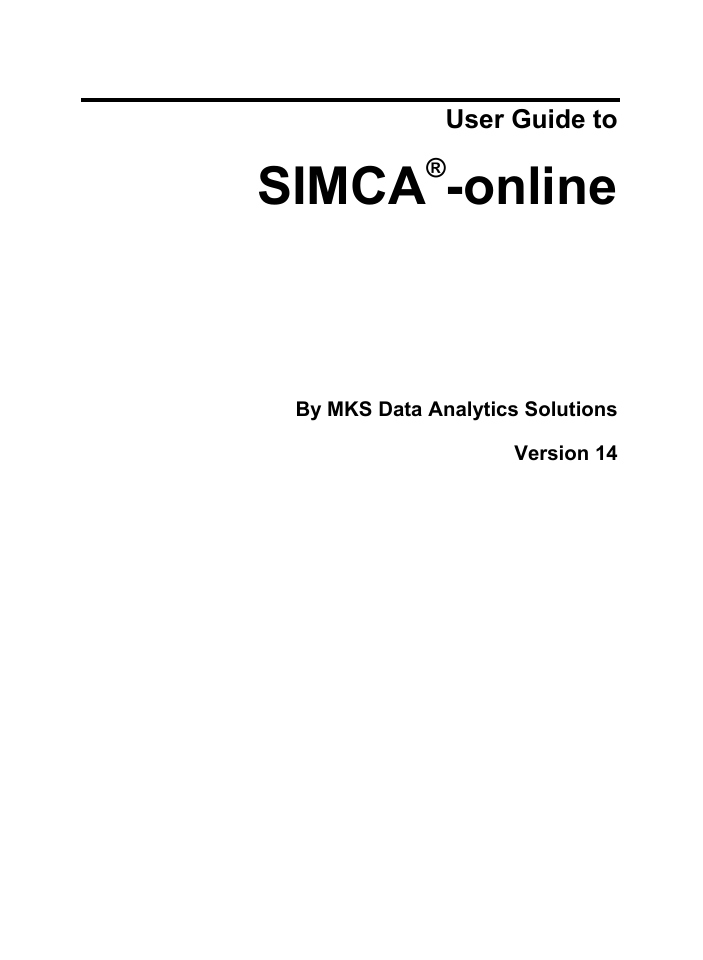
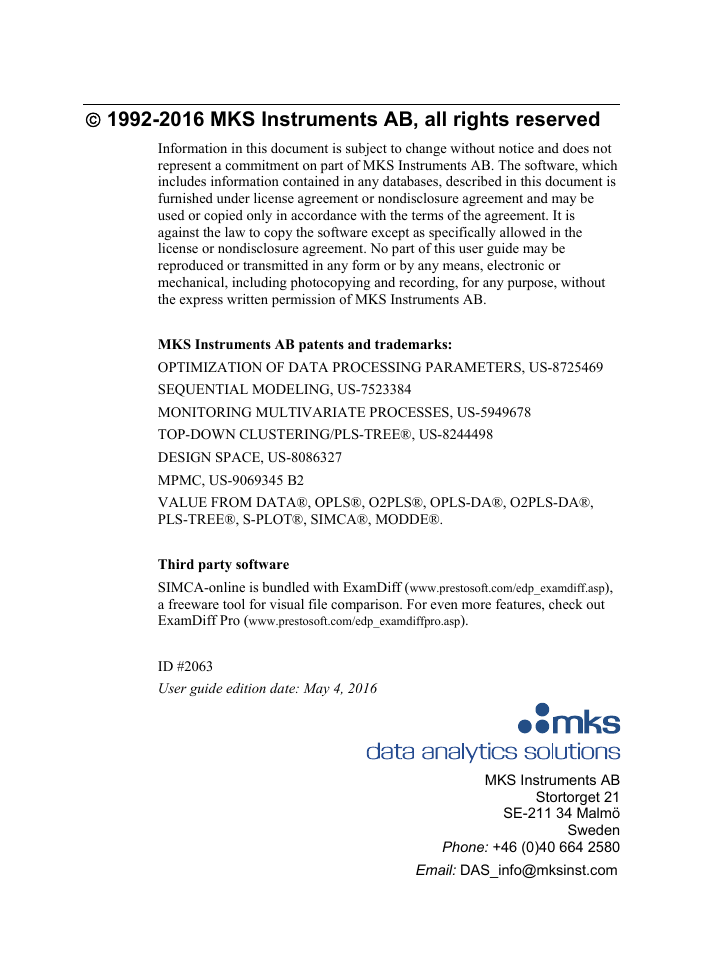
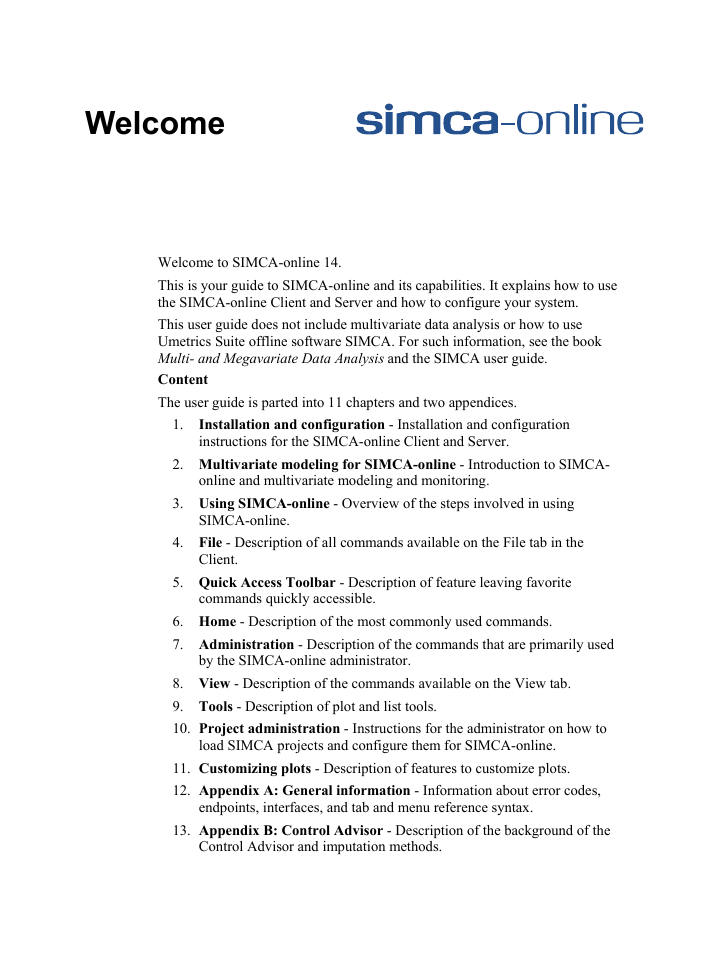

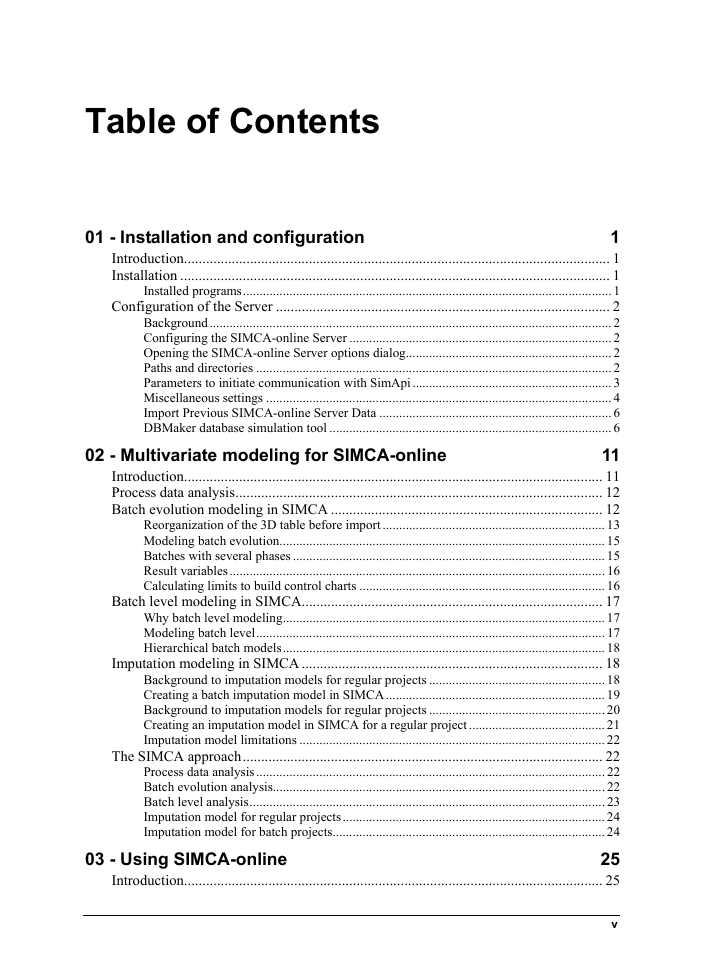
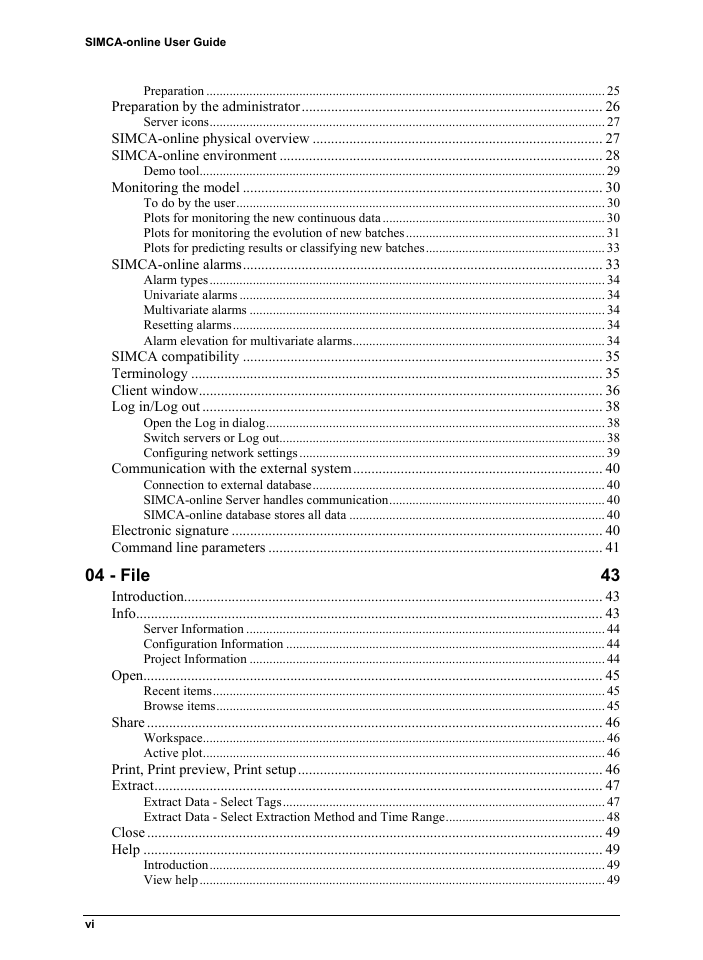
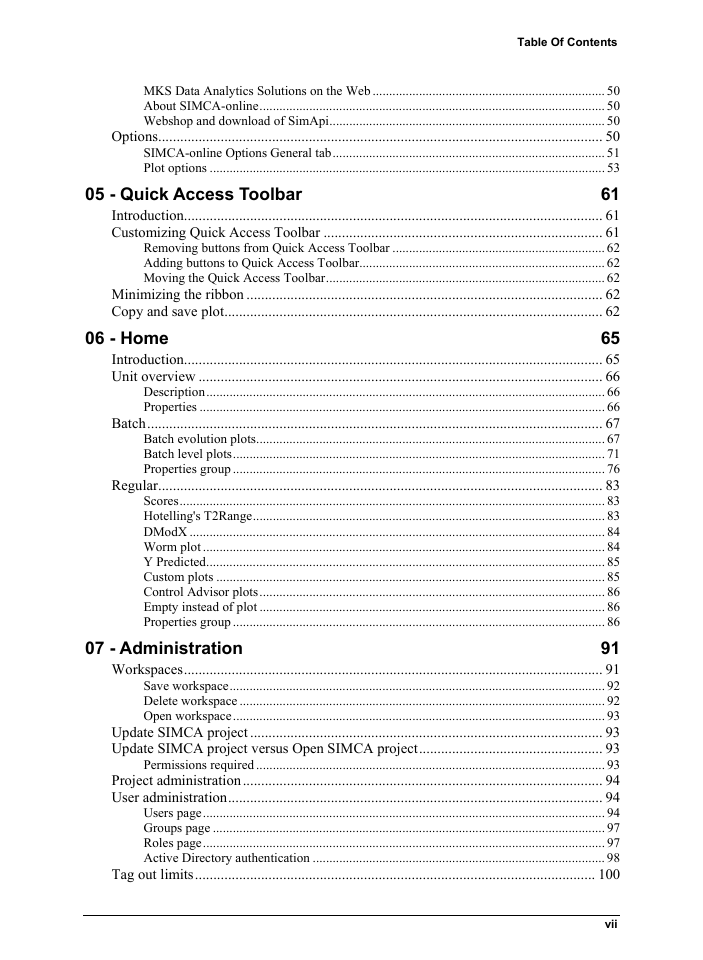

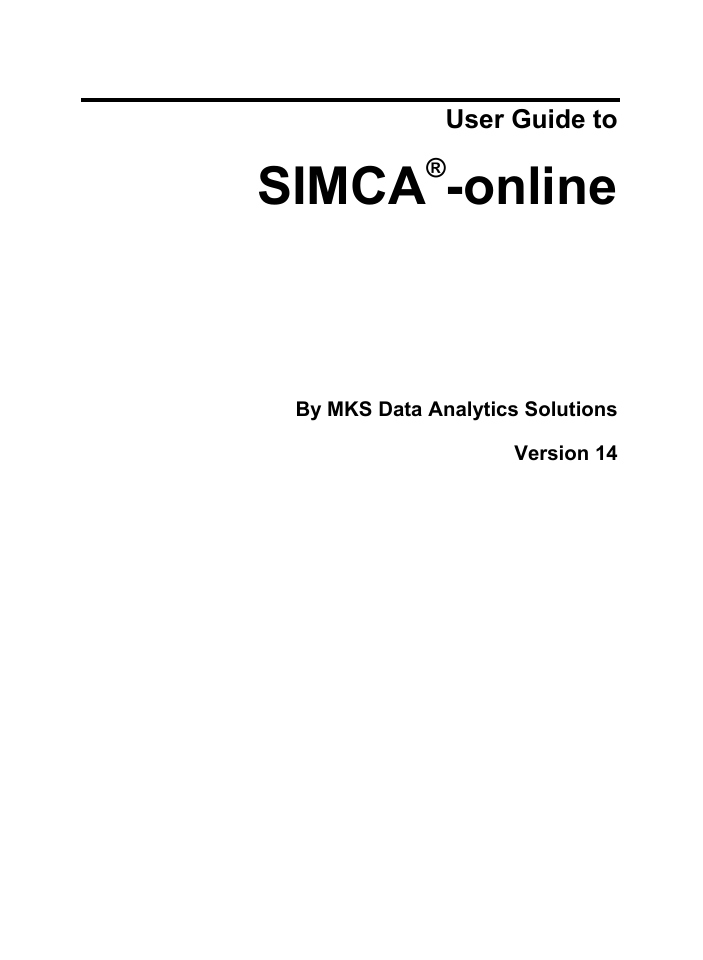
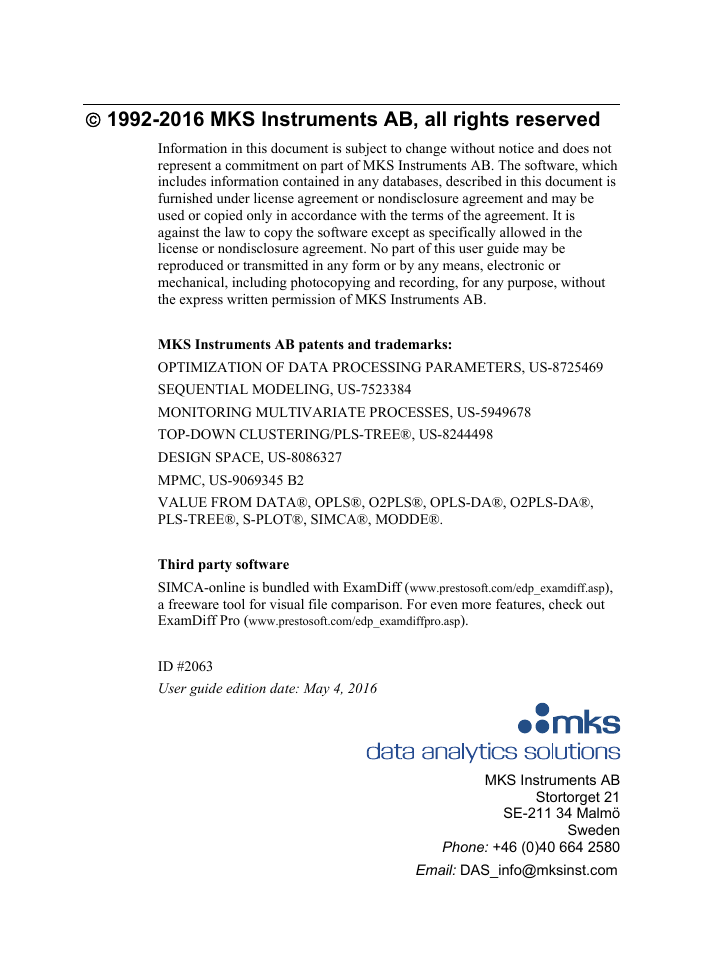
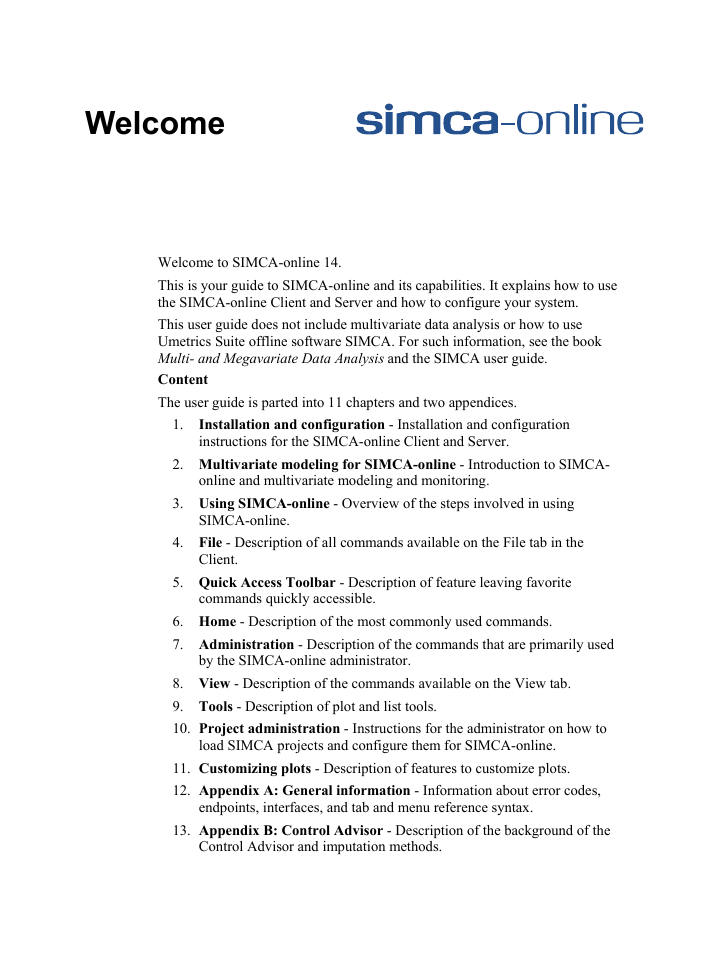

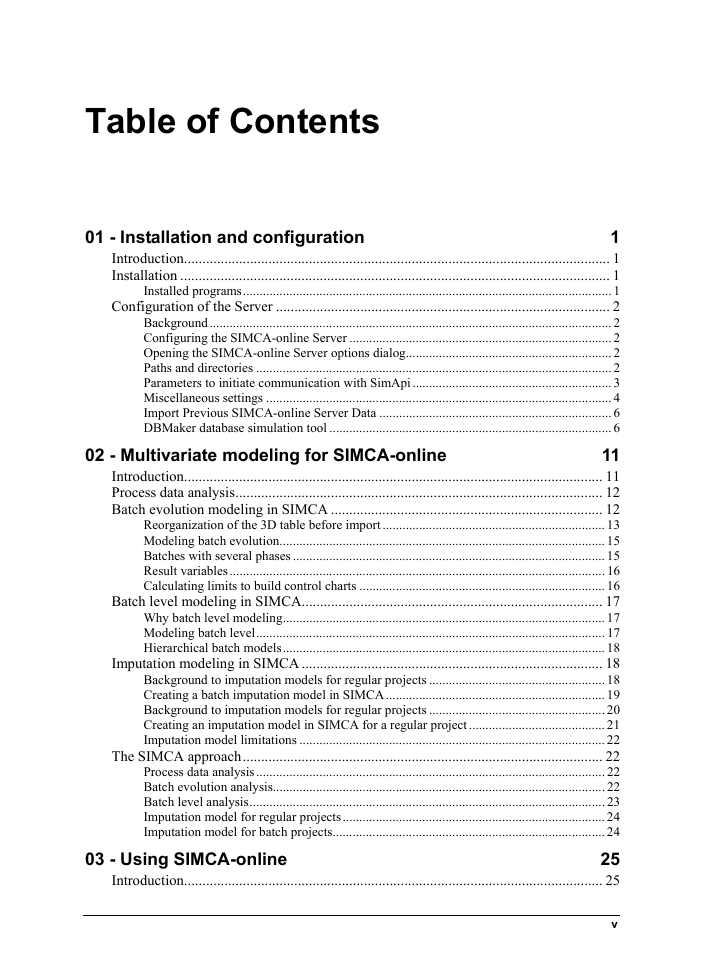
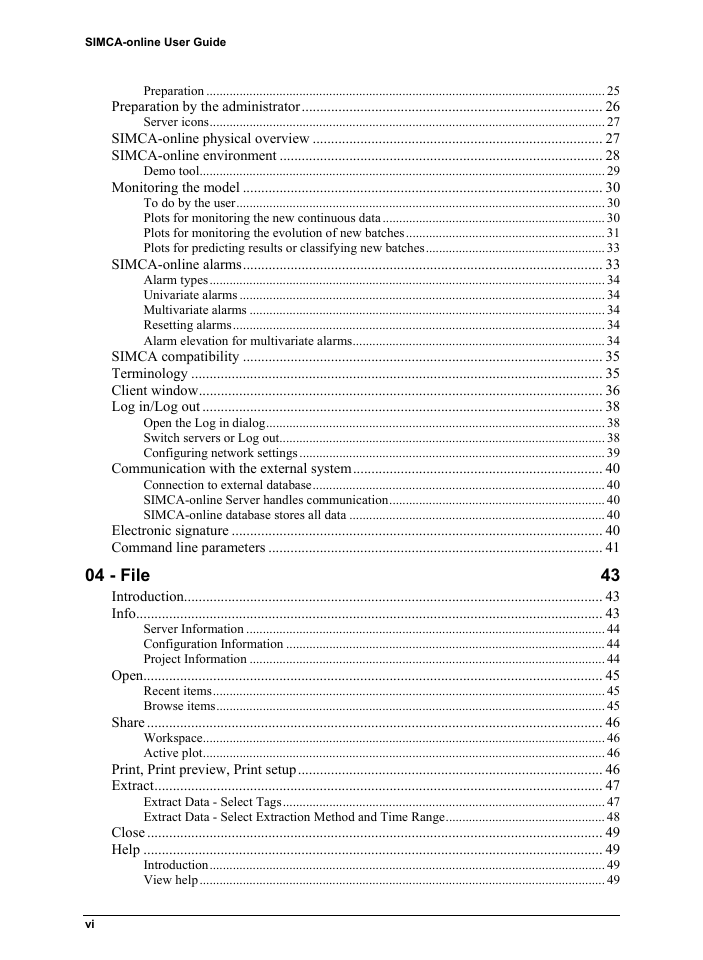
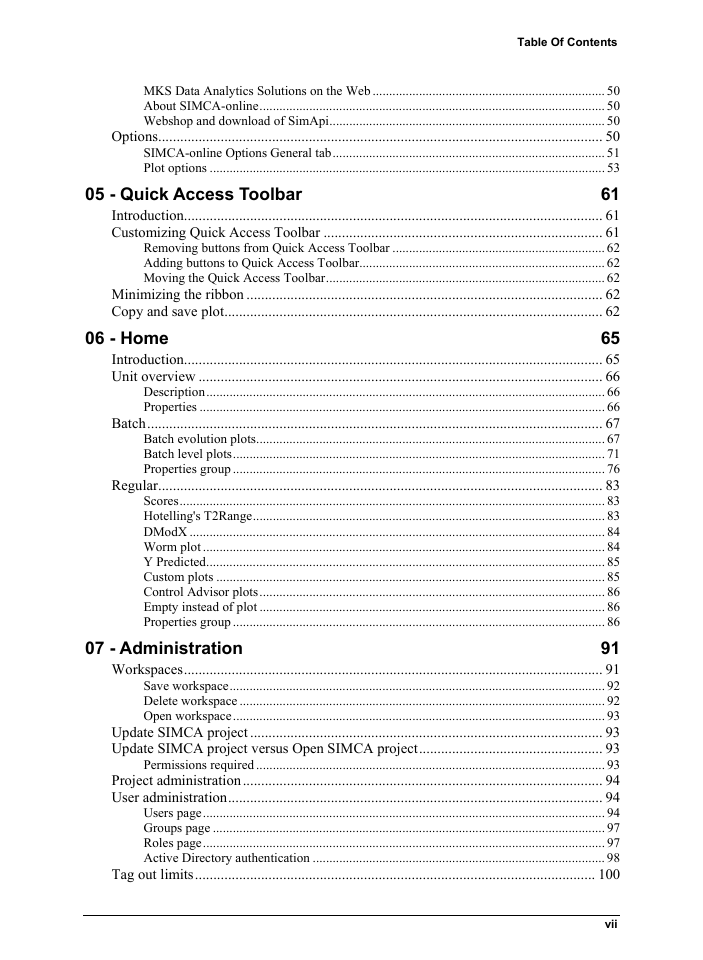

 2023年江西萍乡中考道德与法治真题及答案.doc
2023年江西萍乡中考道德与法治真题及答案.doc 2012年重庆南川中考生物真题及答案.doc
2012年重庆南川中考生物真题及答案.doc 2013年江西师范大学地理学综合及文艺理论基础考研真题.doc
2013年江西师范大学地理学综合及文艺理论基础考研真题.doc 2020年四川甘孜小升初语文真题及答案I卷.doc
2020年四川甘孜小升初语文真题及答案I卷.doc 2020年注册岩土工程师专业基础考试真题及答案.doc
2020年注册岩土工程师专业基础考试真题及答案.doc 2023-2024学年福建省厦门市九年级上学期数学月考试题及答案.doc
2023-2024学年福建省厦门市九年级上学期数学月考试题及答案.doc 2021-2022学年辽宁省沈阳市大东区九年级上学期语文期末试题及答案.doc
2021-2022学年辽宁省沈阳市大东区九年级上学期语文期末试题及答案.doc 2022-2023学年北京东城区初三第一学期物理期末试卷及答案.doc
2022-2023学年北京东城区初三第一学期物理期末试卷及答案.doc 2018上半年江西教师资格初中地理学科知识与教学能力真题及答案.doc
2018上半年江西教师资格初中地理学科知识与教学能力真题及答案.doc 2012年河北国家公务员申论考试真题及答案-省级.doc
2012年河北国家公务员申论考试真题及答案-省级.doc 2020-2021学年江苏省扬州市江都区邵樊片九年级上学期数学第一次质量检测试题及答案.doc
2020-2021学年江苏省扬州市江都区邵樊片九年级上学期数学第一次质量检测试题及答案.doc 2022下半年黑龙江教师资格证中学综合素质真题及答案.doc
2022下半年黑龙江教师资格证中学综合素质真题及答案.doc