Cisco Prime Infrastructure 2.0 User Guide
Preface
Audience
Related Documentation
Obtaining Documentation and Submitting a Service Request
Getting Started
Introduction to Cisco Prime Infrastructure
Prime Infrastructure Organization
Adding Licenses
Adding a License to Access Features
Adding Devices to Prime Infrastructure
Before You Add Devices
Configuring Server Backups
Installing Software Updates
Configuring Email Server Settings to Receive Notifications
Methods for Adding Devices
Adding Devices Using Discovery
Understanding the Discovery Process
Running Discovery
Running Quick Discovery
Verifying Discovery
Importing Devices from Another Source
CSV File Requirements for Importing Devices
Adding Devices Manually
Validating That Devices Were Added Successfully
Verifying Device Credentials
Adding NAM HTTP/HTTPs Credentials
Exporting Devices
Next Steps
Grouping Devices and Ports
Grouping Devices by Device Type
Creating Groups of Ports
Creating Customized Port Groups
Deleting a Port Group
Grouping Devices by Site
Creating Sites
Importing Site Map Data
Associating Endpoints with a Site
Creating Customized Groups
Device Accessibility in Parent-Child Device Groups
Creating Dynamic Device Groups
Assigning Devices to a Static Group
Hiding Empty Groups
Setting Up Network Monitoring
Specifying Which Interfaces and Ports to Monitor
Setting Up WAN Interface Monitoring
Getting Enhanced Client Information by Integrating with ISE
Adding an Identity Services Engine
Configuring ACS View Servers
Setting Up Assurance for Performance Monitoring
Enabling NAM Data Collection
Enabling NetFlow Data Collection
Getting Help Setting Up and Configuring Devices
Preconfiguring Devices to be Added Later
Supported Devices and Software Images for Plug and Play Setup Workflow
Prerequisites
Getting the Configuration to New Devices
Specifying Device Credentials
Saving the Plug and Play Profile
Sample Output from Plug and Play Setup
Verifying Plug and Play Provisioning Status
Getting Help Setting Up Access Switches
Before You Begin
Assign Devices to Sites
Choose Devices
Configuring Wired Features Using Guided Mode
IP Address Options
Device Credentials
VLAN and Switching Parameters
Auto Smartports and Uplinks
Confirmation
Configuring Wired Features Using Advanced Mode
Configuring Wireless Features
Create Groups
Wireless Parameters
Wireless LAN Security
Guest Access
Confirmation
Designing the Network
Planning Your Network Design
Types of Configurations
Guidelines for Planning Your Network Design
Planning Template Deployments
Deployment Scenarios
Template Workflow for Switches
Reusable Policy Objects
Template Testing
Designing Device Configurations
Creating Feature-Level Configuration Templates
Creating and Deploying Feature-Level Configuration Templates
Creating Features and Technologies Templates
Creating CLI Templates
Tagging Templates
Creating Monitoring Templates
Monitoring Network Device Metrics
Example: Creating Health Monitoring Templates
Monitoring NetFlow Traffic
Defining Thresholds
Example: Defining Health Monitoring Thresholds
Health Monitoring Template Metrics
Deploying Monitor Configuration Templates
Creating Composite Templates
Grouping Configuration Templates with Devices
Creating Shared Policy Objects
Creating Interface Roles
Creating Network Objects
Creating Wireless Configuration Templates
Creating Lightweight AP Configuration Templates
Creating Autonomous AP Configuration Templates
Creating Switch Location Configuration Templates
Creating Autonomous AP Migration Templates
Creating Controller Configuration Groups
Creating a New Configuration Group
Adding or Removing Controllers from a Configuration Group
Configuring Multiple Country Codes
Applying or Scheduling Configuration Groups
Auditing Configuration Groups
Rebooting Configuration Groups
Retrieving Configuration Group Reports
Creating wIPS Profiles
Creating Custom SNMP Polling Templates
Deploying Templates and Tasks
Planning Template Deployments
Deploying and Monitoring Configuration Tasks
Automating Device Deployment
Automating Device Deployment Using Plug and Play Profiles
Prerequisites for Using Plug and Play Profiles
Creating Plug and Play Profiles
Delivering and Applying the Bootstrap
Configuring Controller Deployments
Using the Auto Provisioning Filter List
Adding an Auto Provisioning Filter
Auto Provisioning Primary Search Key Settings
Managing Scheduled Configuration Task Templates
Managing AP Template Tasks
Viewing WLAN Configuration Scheduled Task Results
Managing Software Downloads
Troubleshooting Template Deployment
Operating the Network
Operating and Monitoring the Network
Monitoring Dashboards
Monitoring Background Tasks
Device Work Center
Import Policy Updates
Restarting the Prime Infrastructure Server
Monitoring Jobs
Monitoring the System Using Reports
Monitoring and Troubleshooting Network Traffic
Diagnosing Site Connectivity Issues and Comparing Configurations
Monitoring a Controller or a Specific AP
Post-Deployment Application Monitoring
Securing Network Services
Monitoring Alarms
What Is an Event?
Recurring Alarms and Events
What Is an Alarm?
Where to Find Alarms
Where to Find Syslogs
Defining Alarm Thresholds
Changing Alarm Status
When to Acknowledge Alarms
Including Acknowledged and Cleared Alarms in Searches
Changing Alarm and Event Options
Configuring Alarm Severity Levels
Getting Help for Alarms
Updating Device Inventory
Changing Discovery Settings
Scheduling Discovery Jobs
Monitoring the Discovery Process
Discovery Protocols and CSV File Formats
Updating Device Inventory Manually
Importing Device Inventory
Troubleshooting Unmanaged Devices
Managing Device Groups
Device Accessibility in Parent-Child Device Groups
Creating Dynamic Device Groups
Assigning Devices to a Group
Synchronizing Devices
Configuring Device Features
Configuring the Device using WSMA
Configuring Application Visibility
Estimating CPU, Memory and NetFlow Resource on ASR Devices
NBAR Protocol Packs
Creating an Application Visibility Template
Enabling Default Application Visibility on an Interface
Application Visibility Troubleshooting Sessions
Activating or Deactivating a Troubleshooting Session
Editing or Deleting a Troubleshooting Session
Creating a VPN Component Template
Creating an IKE Policies Template
Creating an IKE Settings Template
Creating an IPsec Profile Template
Creating a Preshared Keys Template
Creating RSA Keys Template
Creating a Transform Sets Template
Configuring an Easy VPN Server
Creating an Easy VPN Server Proxy Setting Template
Creating an Easy VPN Remote Template
Creating an Easy VPN Server Template
Creating a GSM Profile Template
Creating a Cellular Profile Template
Redirecting HTTP and HTTPs Traffic
Configuring Interfaces
Configuring a Serial Interface
Configuring POS Interface
Configuring a Service Module
Configuring Controllers
Creating a Gigabit Ethernet or Fast Ethernet Interface
Creating a Loopback Interface
Creating a VLAN Interface
Editing a VLAN Interface
Creating a Tunnel Interface
Editing an Existing Tunnel Interface
Creating a Virtual Template Interface
Editing an Existing Virtual Template Interface
Configuring Cellular WAN Interfaces
Configuring a CDMA Interfaces
Configuring a GSM Interfaces
Configuring Network Address Translation (NAT)
NAT Types
Configuring NAT for IP Address Conservation
Creating NAT IP Pools
Creating NAT44 Rules
Configuring Interfaces
Setting Up NAT MAX Translation
Configuring DMVPN
Creating a DMVPN Tunnel
Configuring Hub and Spoke Topology
Configuring a DMVPN Fully Meshed Topology
Configuring a Cluster Topology
Editing a DMVPN
Deleting a DMVPN
Configuring GETVPN
Creating a GETVPN Group Member
Creating a GETVPN Key Server
Editing a GETVPN Group Member or Key Server
Deleting a GETVPN Group Member or Key Server
Configuring VPN Components
Configuring IKE Policies
Configuring IKE Settings
Configuring IPsec Profiles
Creating Preshared Keys
Creating RSA Keys
Configuring Transform Sets
Creating a Zone-Based Firewall
Configuring a Zone-Based Firewall Template
Creating an Interface Role
Creating an IPv4 Network Object
Defining Device Override
Creating a Zone-Based Firewall Policy Rules Template
Configuring a Zone-Based Firewall on a Single Device
Creating a Routing Protocol
Creating a Static Route
Creating a RIP Route
Creating an EIGRP Route
Creating an OSPF Route
Working with Device Configurations
Configuration Archives
Changing Prime Infrastructure Device Configuration Settings
Comparing Current and Previous Device Configurations
Overview of Device Configurations
Changing a Single Device Configuration
Adding a Wireless LAN Controller
Changing Wireless LAN Controller Configuration Settings
Rebooting Controllers
Configuration Rollbacks
Rolling Back Device Configuration Versions
Deleting Device Configurations
Configuring Redundancy on Controllers
Prerequisites and Limitations for Redundancy
Configuring Redundancy Interfaces
Configuring Redundancy on a Primary Controller
Configuring Redundancy on a Secondary Controller
Monitoring and Troubleshooting the Redundancy States
Configuring Peer Service Port IP and Subnet Mask
Adding a Peer Network Route
Administration Commands for Redundancy
Disabling Redundancy on Controllers
Maintaining Software Images
Setting Image Management and Distribution Preferences
Managing Software Images
Importing Software Images
Changing Software Image Requirements
Deploying Software Images to Devices
Distributing Software Images from Cisco.com
Analyzing Software Image Upgrades
Working with Wireless Operational Tools
Configuring Guest User Templates
Running a Voice Audit on a Controller
Running Voice Diagnostics
Location Accuracy Tool
Enabling the Location Accuracy Tool
Scheduling a Location Accuracy Test
Running an On-Demand Location Accuracy Test
Configuring Audit Summary
Configuring Migration Analysis
Upgrading Autonomous Access Points
Changing Station Role to Root Mode
Running Migration Analysis
Viewing the Migration Analysis Report
Viewing a Firmware Upgrade Report
Viewing a Role Change Report
RRM
Monitoring RFID Tags
Searching RFID Tags
Checking RFID Tag Search Results
Viewing Tag List
Chokepoints
Adding a Chokepoint to the Prime Infrastructure Database
Adding a Chokepoint to a Prime Infrastructure Map
Removing a Chokepoint from the Prime Infrastructure Database
Removing a Chokepoint from a Prime Infrastructure Map
Editing a Chokepoint
Monitoring Interferers
Spectrum Experts
Adding a Spectrum Expert
Spectrum Experts Details
Wi-Fi TDOA Receivers
Enhancing Tag Location Reporting with Wi-Fi TDOA Receivers
Adding Wi-Fi TDOA Receivers to Prime Infrastructure and Maps
Ensuring Consistent Application Experiences
Evaluating Service Health
Health Rules
Creating Custom Applications
Identifying Optimization Candidates
Establishing Performance Baselines
Enabling Baselining
Validating Optimization ROI
Monitoring Optimized Flows
Working with Wireless Mobility
What Is Mobility?
Mobility Work Center
Creating a Mobility Domain
Creating a Switch Peer Group
Changing a Mobility Role
Mobility Anchors
Configuring a Guest Anchor Controller for a WLAN
Configuring the Cisco AppNav Solution
Overview of Cisco AppNav
Components of Cisco AppNav
Prerequisites for Configuring Cisco AppNav
Configuring Cisco AppNav
Configuring Cisco AppNav from the Device Work Center
Configuring Cisco AppNav Using Templates
Deploying a Cisco AppNav Template
Configuring Cisco AppNav Automatically During ISR-WAAS Container Activation
Configuring the Cisco WAAS Container
Prerequisites for Installing an ISR-WAAS Container
Cisco WAAS Central Manager Integration
Cisco WAAS Central Manager Integration
Configuring Single Sign-On
Creating a Username in Cisco WAAS Central Manager
Cross-Launching Cisco WAAS Central Manager
Defining Interface Roles
Importing an OVA image
Configuring Cisco AppNav Automatically During ISR-WAAS Container Activation
Installing an ISR-WAAS Container
Installing and Activating an ISR-WAAS Container
Installing an ISR-WAAS Container on a Single Router
Installing an ISR-WAAS Container on Multiple Routers
Uninstalling and Deactivating a Cisco WAAS Container
Uninstalling a Single Cisco ISR-WAAS Container
Uninstalling a Multiple Cisco ISR-WAAS Container
Deactivating a Cisco ISR-WAAS Container
Troubleshooting
Getting Help from Cisco
Launching the Cisco Support Community
Opening a Support Case
Checking an End User’s Network Session Status
Troubleshooting Authentication and Authorization
Troubleshooting Network Attachments
Troubleshooting Network Attachment Devices
Troubleshooting Site Network Devices
Troubleshooting Applications
Troubleshooting the User Application and Site Bandwidth Utilization
Troubleshooting User Problems
Troubleshooting the User’s Experience
Troubleshooting Voice/Video Delivery to a Branch Office
Troubleshooting Unjoined Access Points
Troubleshooting RTP and TCP Flows Using Mediatrace
Using the Mediatrace Tables
Running Mediatrace from Selected RTP or TCP Flows
Launching an Ad Hoc Mediatrace From Endpoints
Troubleshooting Worst RTP Endpoints Using Dashlets
Comparing Flow Data From Multiple Sources
Managing Reports
Managing Reports
Creating, Scheduling, and Running a New Report
Customizing Report Results
Managing Scheduled Run Results
Managing Saved Report Templates
Prime Infrastructure Reports
Autonomous AP Reports
CleanAir Reports
Client Reports
Compliance Reports
Device Reports
Guest Reports
MSE Analytics Reports
Mesh Reports
Network Summary Reports
Performance Reports
Raw NetFlow Reports
Security Reports
A
Prime Infrastructure User Interface Reference
Prime Infrastructure UI Components
Global Toolbars
Dashboards and Dashlets
Filters
Data Entry Features
Common UI Tasks
Changing Your Password
Changing Your Active Domain
Monitoring Alarms
Getting Device Details from the Device 360� View
Getting User Details from the User 360� View
Getting Help
Search Methods
Performing a Quick Search
Performing an Advanced Search
Performing a Saved Search
Configuring the Search Results Display (Edit View)
Index
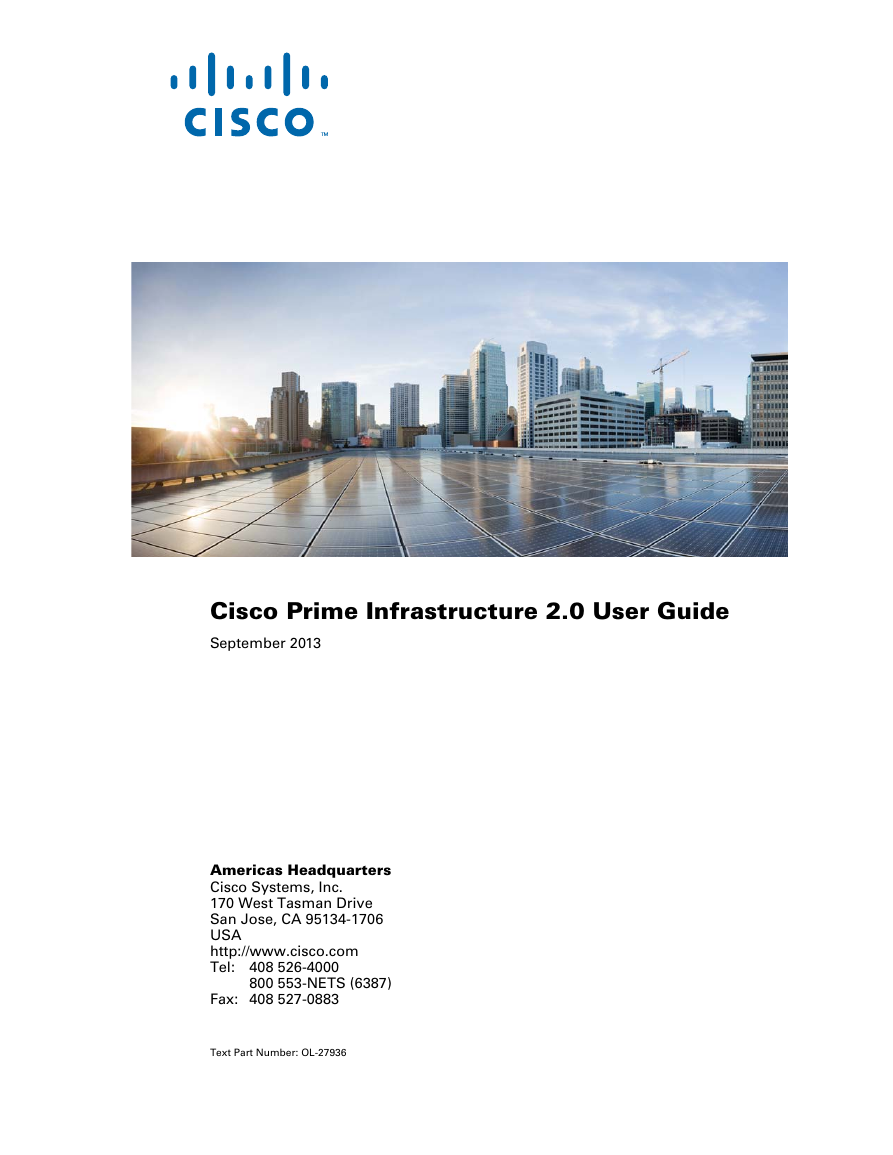


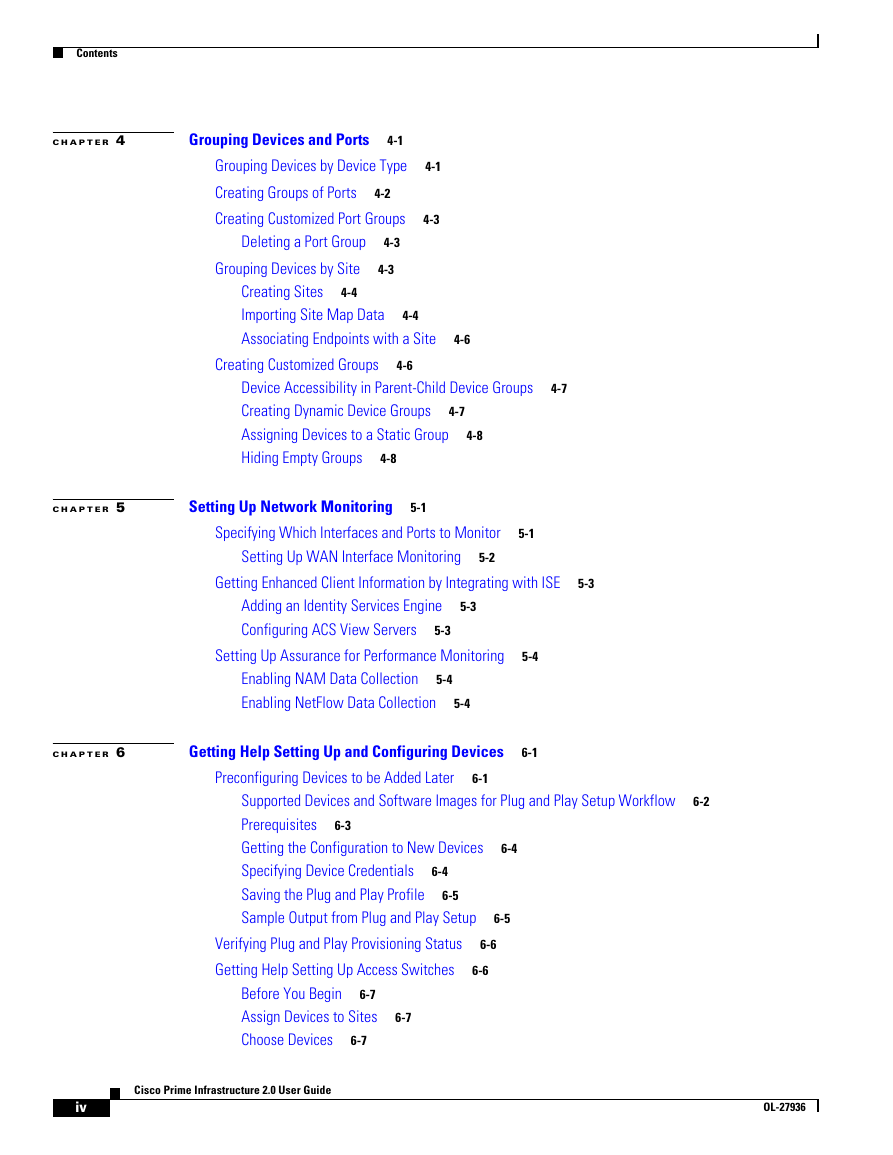
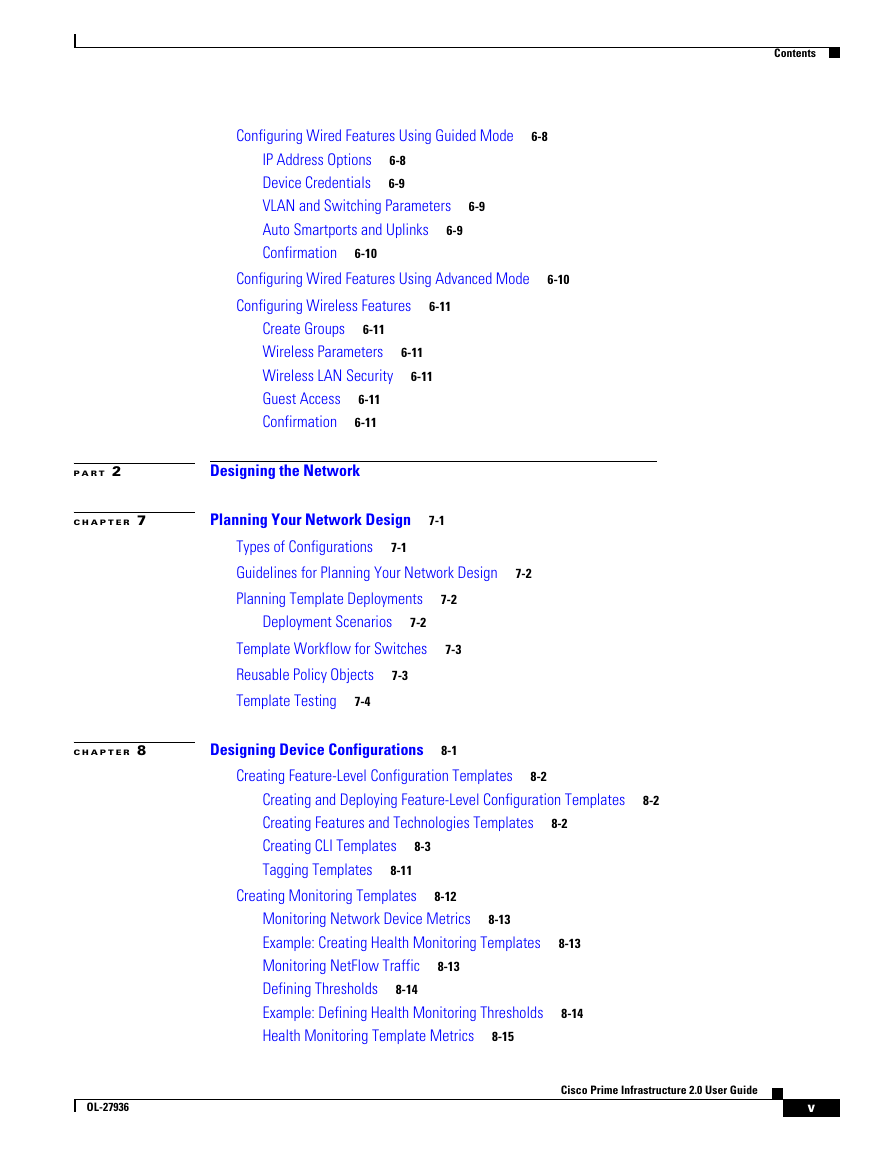
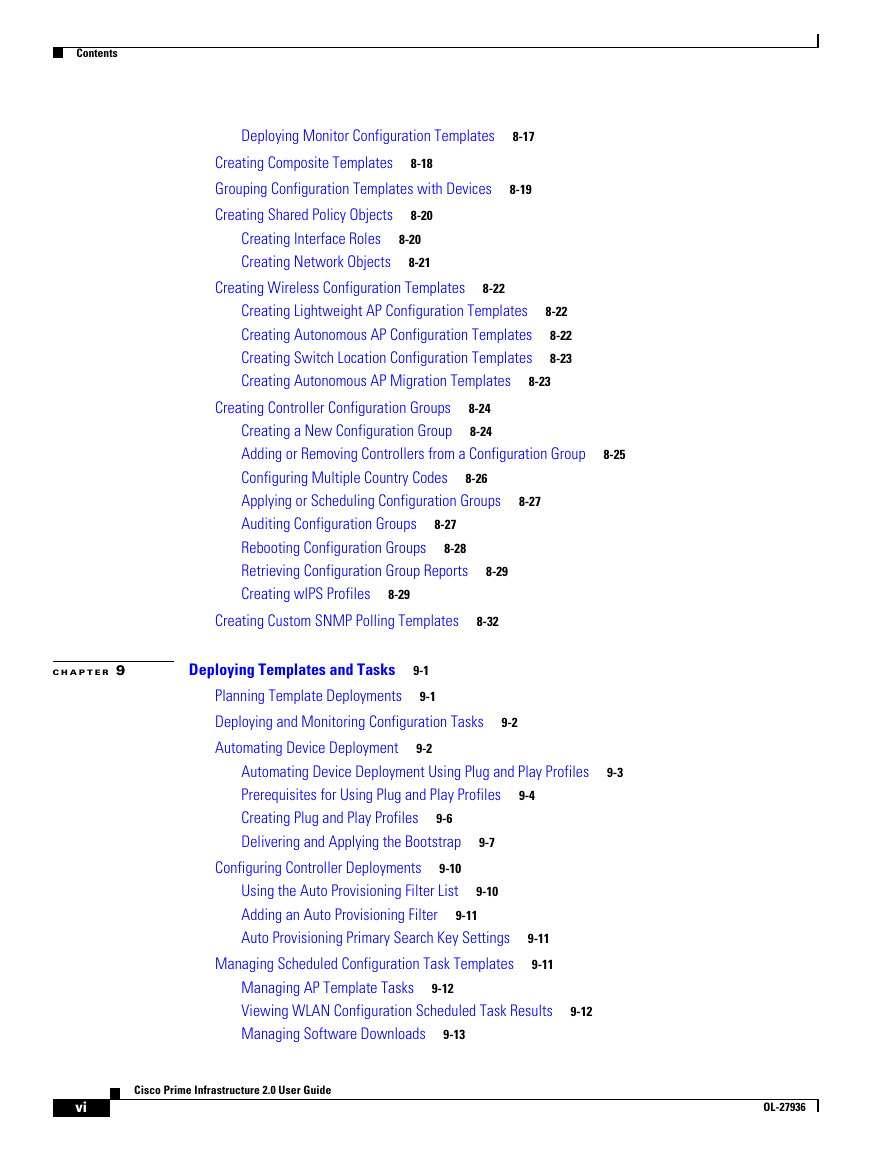
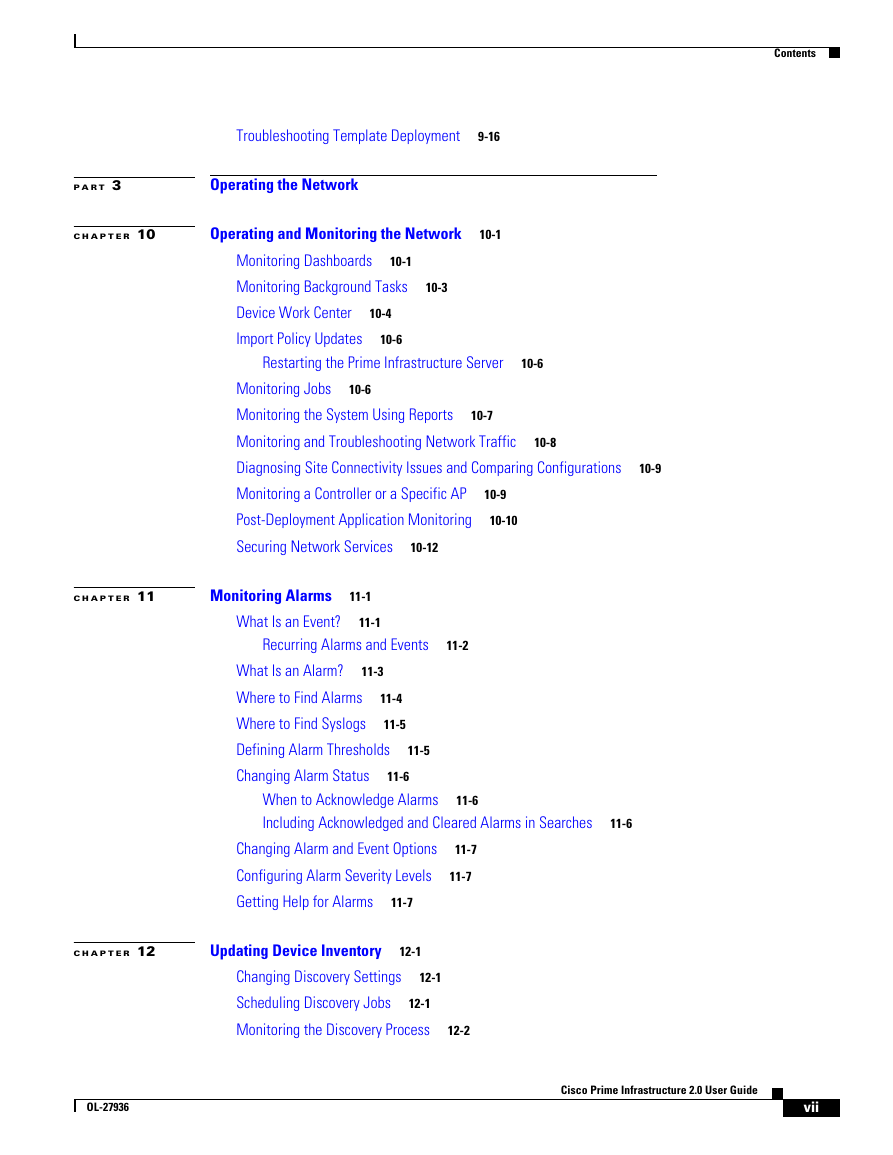
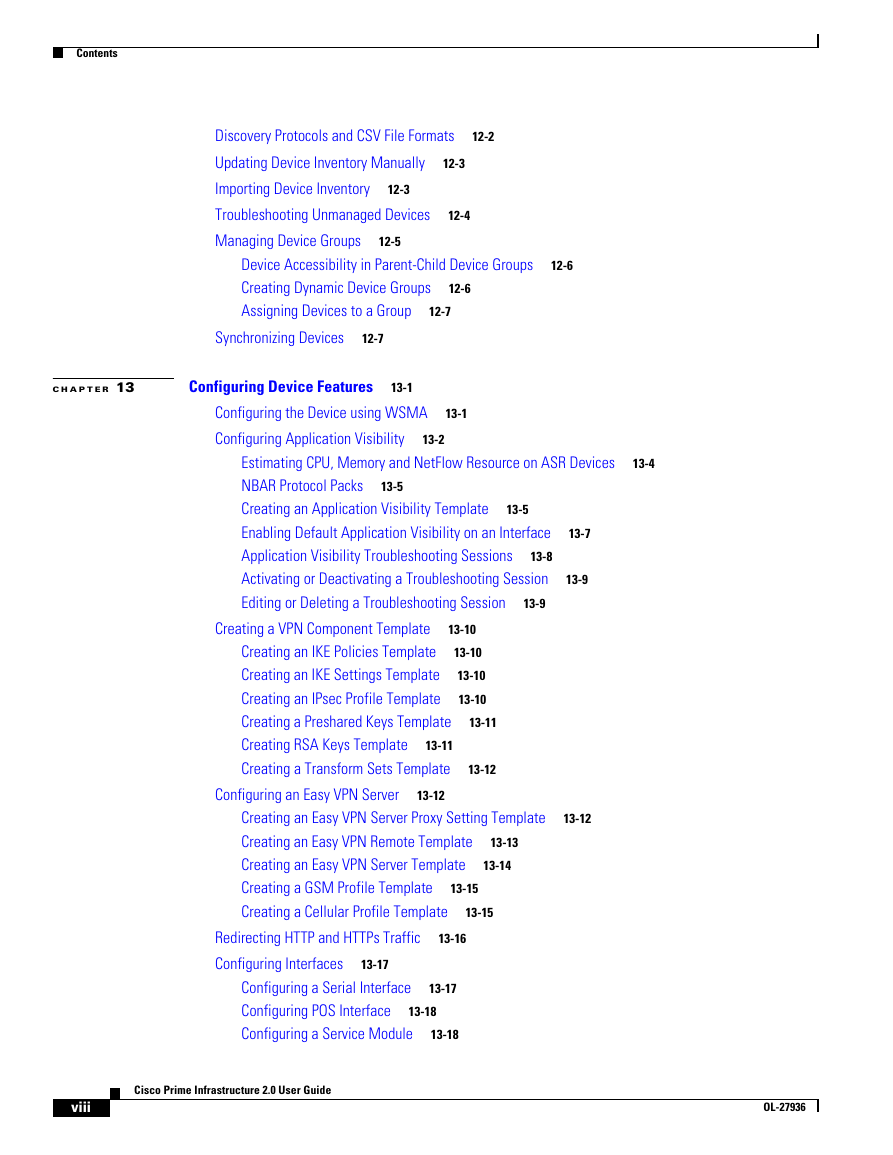
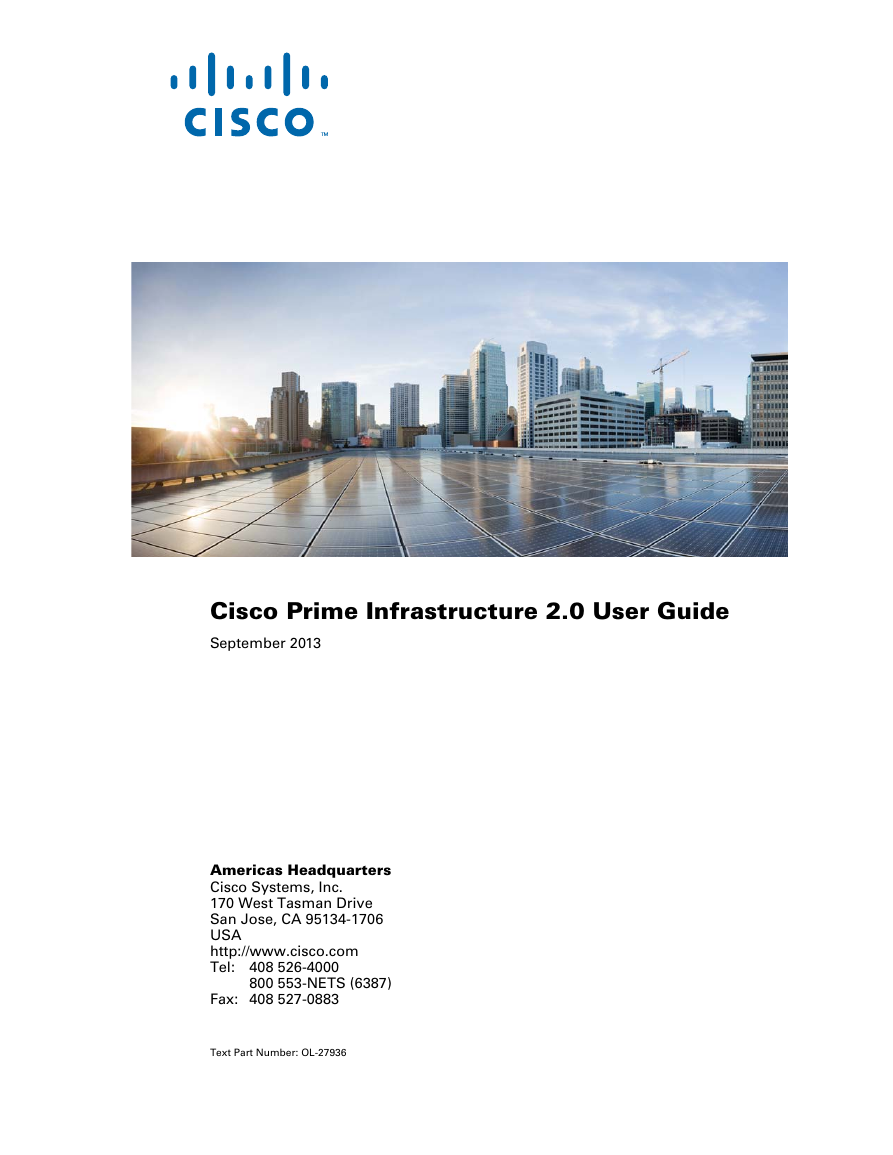


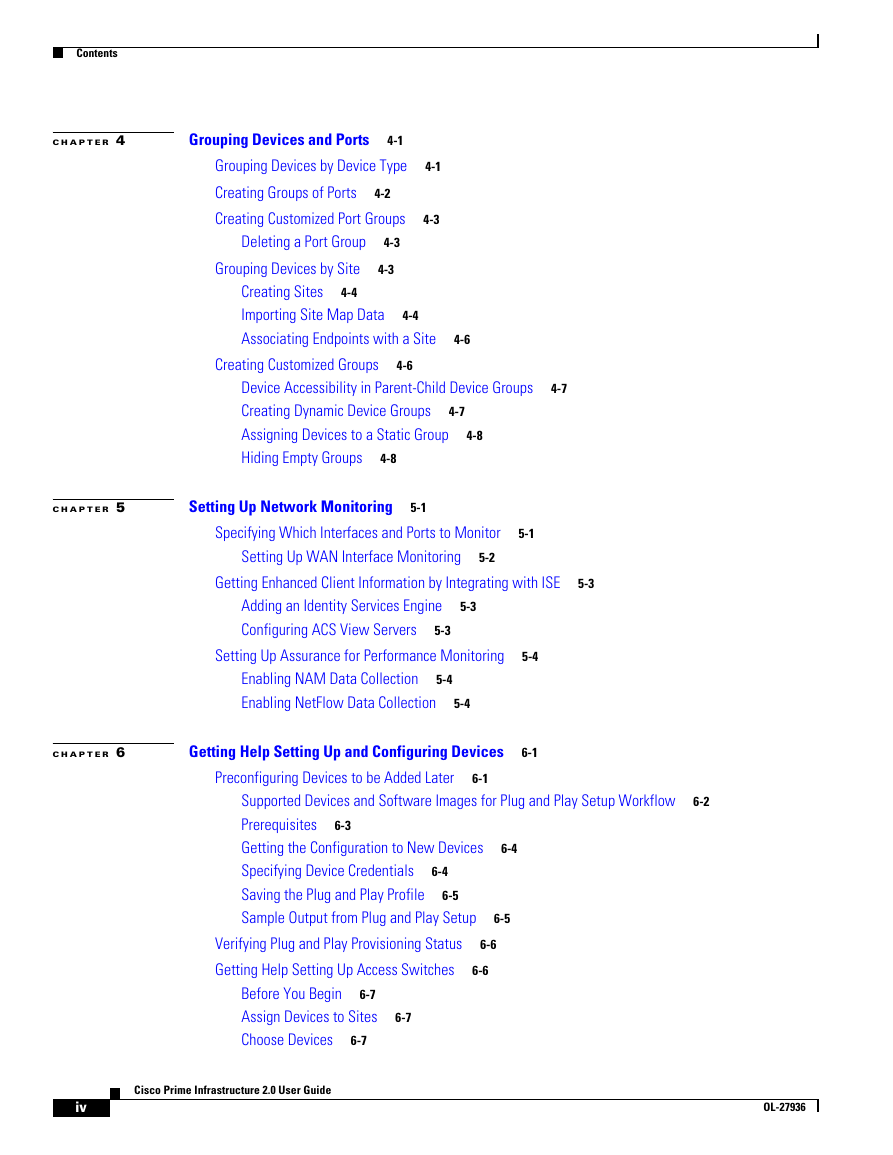
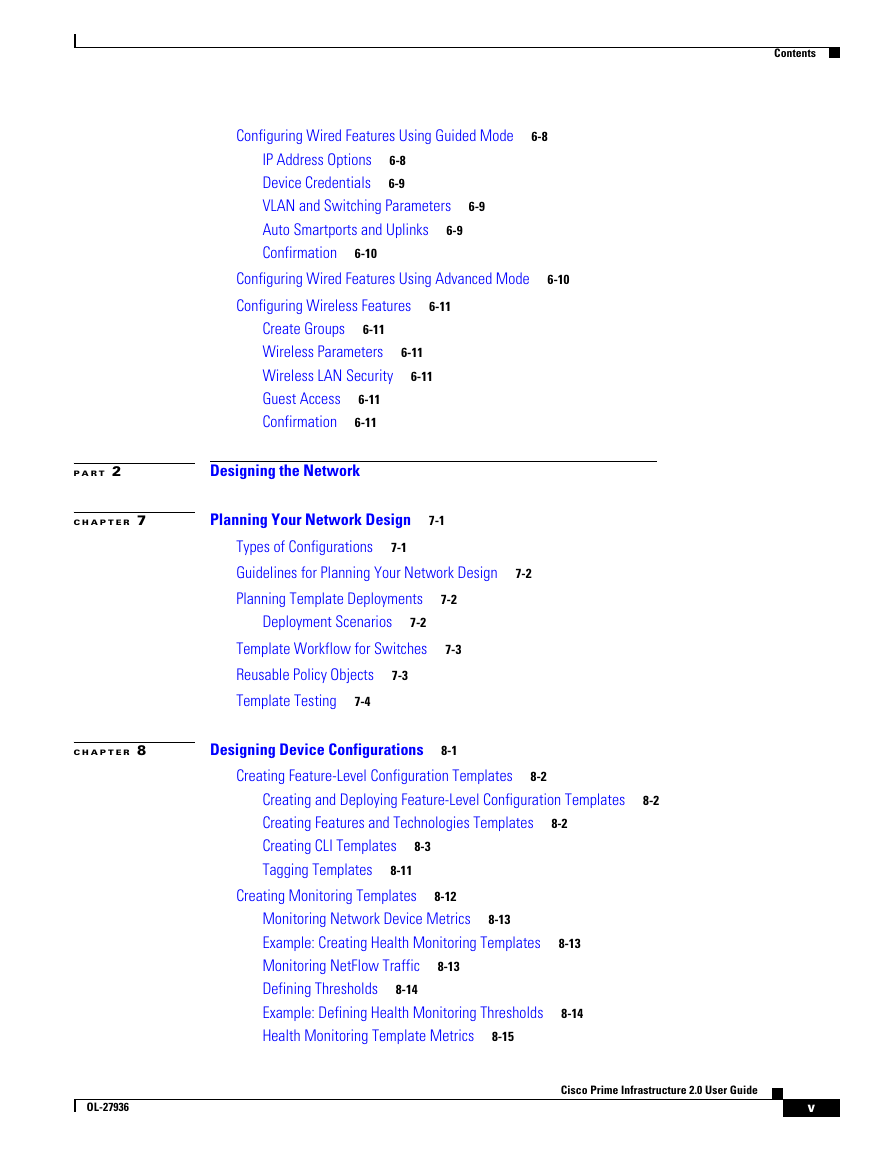
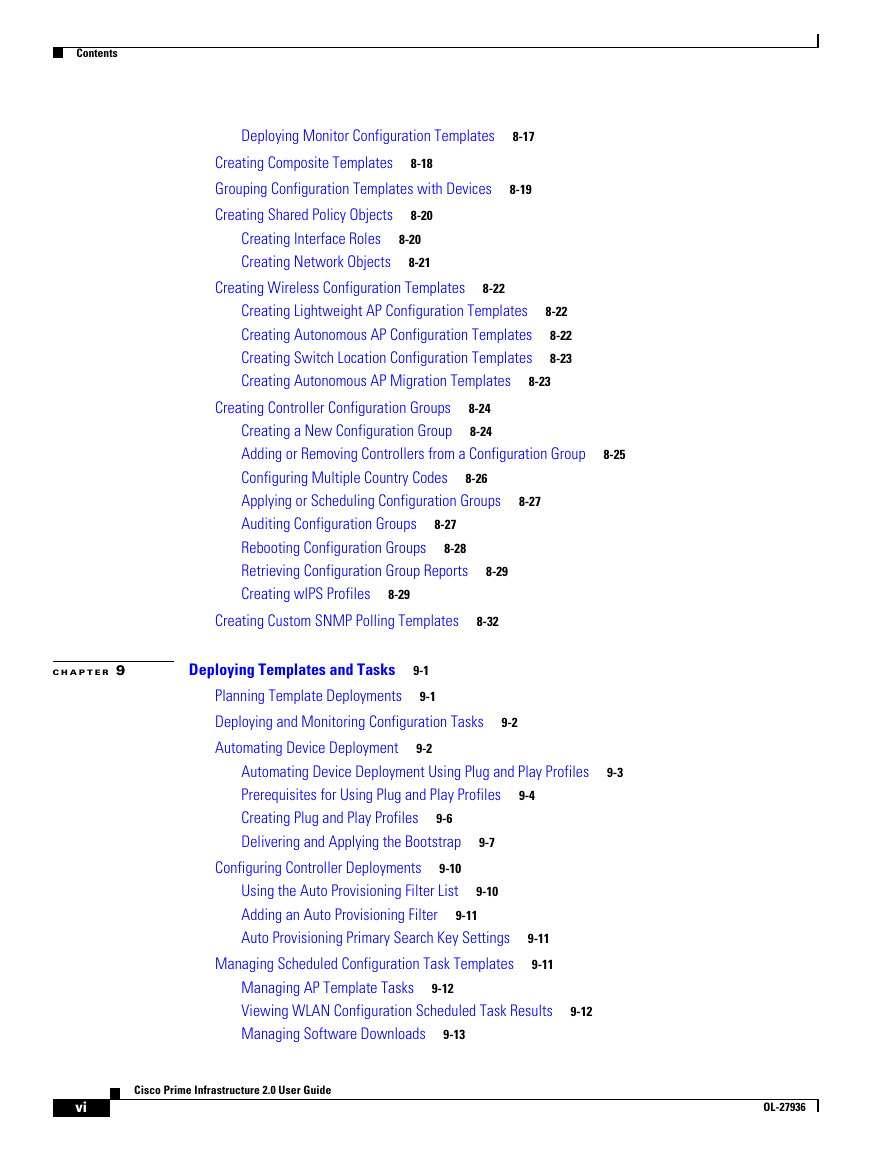
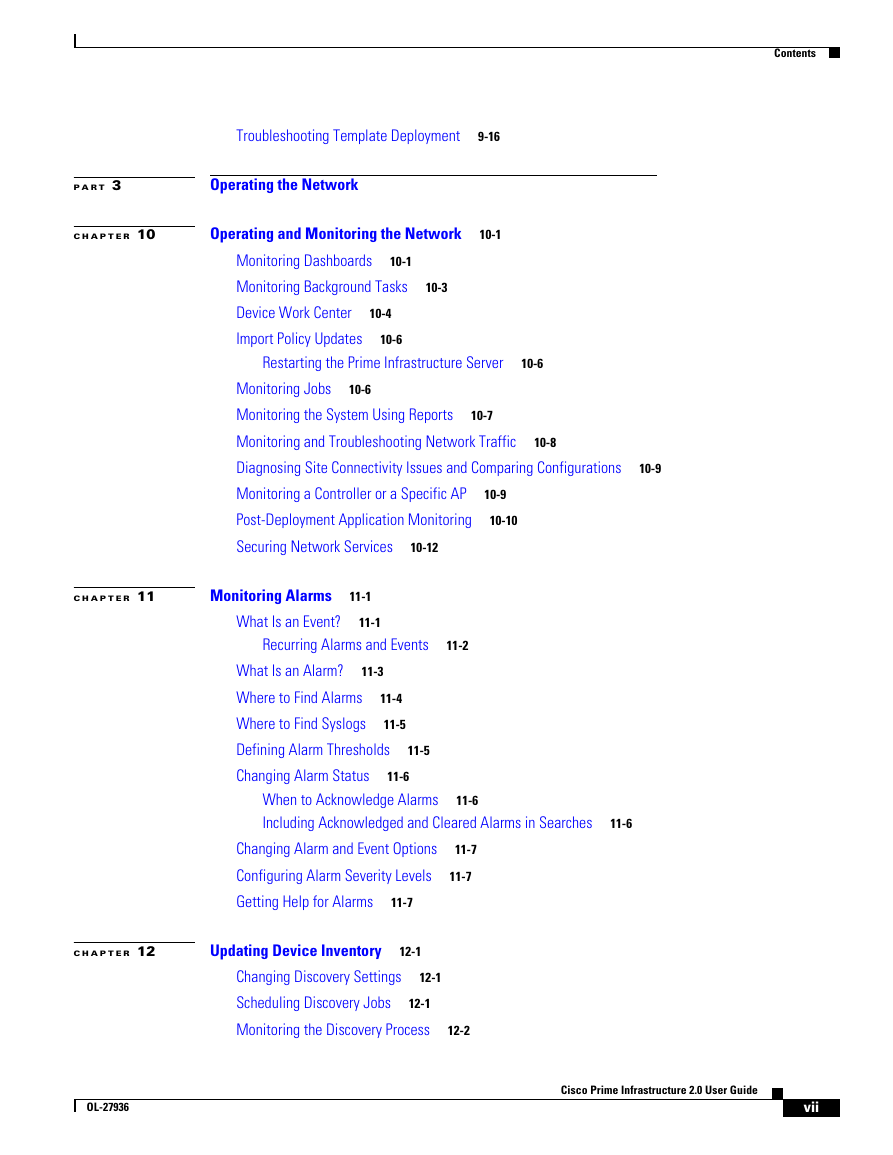
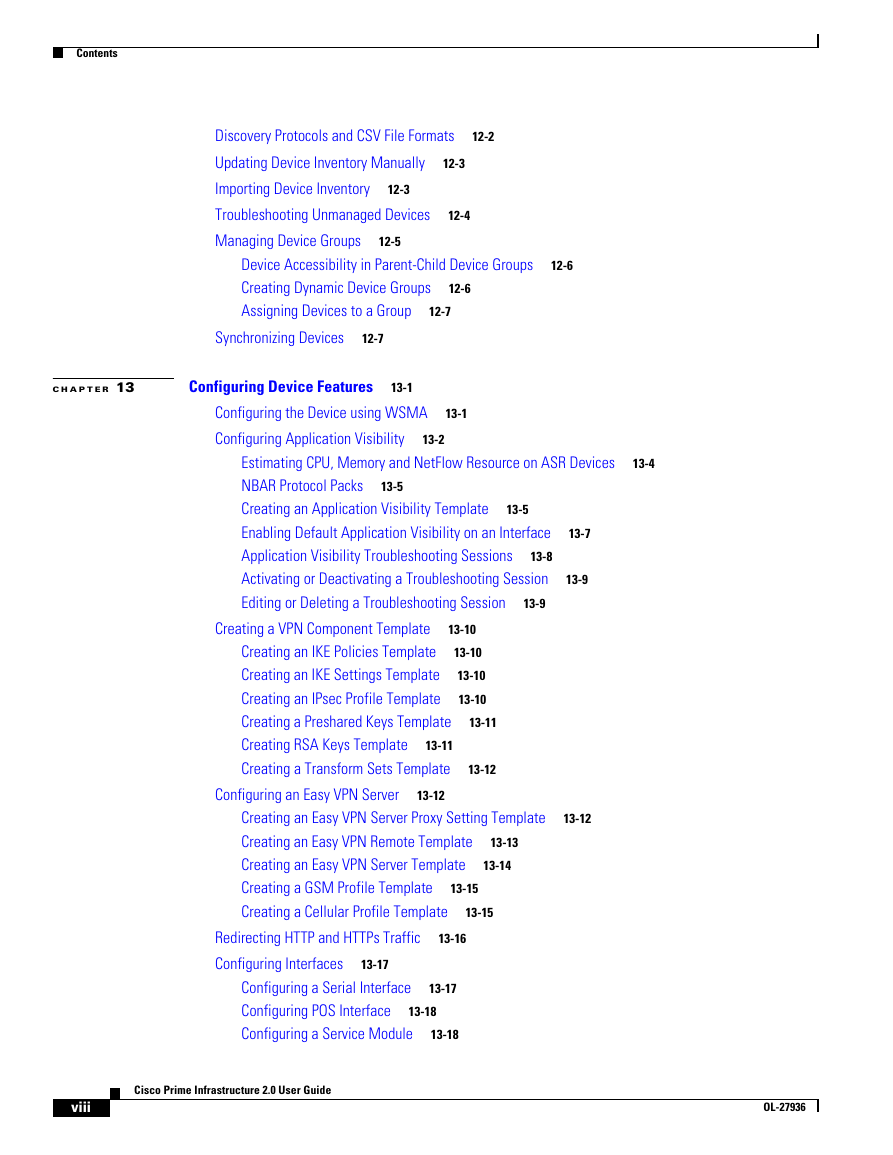
 2023年江西萍乡中考道德与法治真题及答案.doc
2023年江西萍乡中考道德与法治真题及答案.doc 2012年重庆南川中考生物真题及答案.doc
2012年重庆南川中考生物真题及答案.doc 2013年江西师范大学地理学综合及文艺理论基础考研真题.doc
2013年江西师范大学地理学综合及文艺理论基础考研真题.doc 2020年四川甘孜小升初语文真题及答案I卷.doc
2020年四川甘孜小升初语文真题及答案I卷.doc 2020年注册岩土工程师专业基础考试真题及答案.doc
2020年注册岩土工程师专业基础考试真题及答案.doc 2023-2024学年福建省厦门市九年级上学期数学月考试题及答案.doc
2023-2024学年福建省厦门市九年级上学期数学月考试题及答案.doc 2021-2022学年辽宁省沈阳市大东区九年级上学期语文期末试题及答案.doc
2021-2022学年辽宁省沈阳市大东区九年级上学期语文期末试题及答案.doc 2022-2023学年北京东城区初三第一学期物理期末试卷及答案.doc
2022-2023学年北京东城区初三第一学期物理期末试卷及答案.doc 2018上半年江西教师资格初中地理学科知识与教学能力真题及答案.doc
2018上半年江西教师资格初中地理学科知识与教学能力真题及答案.doc 2012年河北国家公务员申论考试真题及答案-省级.doc
2012年河北国家公务员申论考试真题及答案-省级.doc 2020-2021学年江苏省扬州市江都区邵樊片九年级上学期数学第一次质量检测试题及答案.doc
2020-2021学年江苏省扬州市江都区邵樊片九年级上学期数学第一次质量检测试题及答案.doc 2022下半年黑龙江教师资格证中学综合素质真题及答案.doc
2022下半年黑龙江教师资格证中学综合素质真题及答案.doc