Preface
About SnapScan
Environmental requirements
Precautions
Cleaning your scanner
SCSI devices
How to use this guide
How to print this guide
1 — Preparing the scanner
Unpacking the scanner
Unlocking the scanner
Locking the scanner
Taking a closer look
Performing a power-on test
2 — Installing the scanner for the Macintosh computer
Hardware requirements
Installation of the scanner hardware
Choosing a SCSI ID number
Setting the scanner to a SCSI ID number.
Connecting the scanner
If yo u r SnapScan is the o n ly SCSI d evice to b e connected to yo u r comp u ter
I f your SnapScan will be connected to yo u r comp u ter together with o ther SCSI d evices
If you install the scanner at the end of your SCSI chain
If you install the scanner be tween two o ther devices:
Testing the connection
Electronic registration
Installing the software
Placing reflective originals
3 — Installing the scanner for the PC
Hardware requirements
Installation of the hardware
Instal l ation with the Agfa supplied SCSI card
Instal l i ng the SCSI interface card
Choosing a SCSI ID number
Connecting the Scanner
Instal l ation i f your PC already has a SCSI i n terface card
Choosing a SCSI ID number
Connecting the scanner
You r PC h as a 25 p in connecto r
If your SnapScan is the only SCSI device to b e connecte d to your computer:
If your SnapScan will be connected to your computer together with o ther SCSI devices:
If you install the scanner at the end of your SCSI chain
If you install the scanner be tween two o ther devices:
Yo u r PC h as a 50-p in connecto r
Your SnapScan is the only SCSI device to b e connecte d to your PC:
Your SnapScan will be connected to your PC together with o ther SCSI devices:
If you install the scanner at the end of your SCSI chain
If you install the scanner be tween two o ther devices
Testing the connection
Electronic registration
Installing the software
Windows 95
Windows 3.11
Windows NT version 3.51
Windows NT version 4.0
Placing reflective originals
A — Using the transparency option
About your transparency option
Unpacking the transparency option
Unlocking the transpa rency option
Connecting the transparency option
Placing transpa rent origina ls
B — Using the automatic document feeder
About your automatic document feeder (ADF)
Unpacking the automatic document feeder
Taking a closer look
Connecting the automatic document feeder
Ope ra ting the automatic document feede r
Placing text pages i n your automatic document feeder
Correcting paper j ams
Cleaning the automatic document feede r
Cleaning the transparent guide flap
Roller cleaning
C — Troubleshooting
D — Technical information on the SnapScan 300
SnapScan 3 0 0 specifica tions
Transpa rency option specifica tions
Automatic document feede r specifica tions
E — Technical information on the SnapScan 600
SnapScan 6 0 0 specifica tions
Transpa rency option specifica tions
Automatic document feede r specifica tions
F — SnapScan regulation compliance
Safety regulations
UL Safety Sta tement
FTZ: Bescheinigung des Herstel l ers/Importeurs
TÜV: Wichtige Sicherhei tshinwei se
Electromagnetic interfe rence
Federal Communications Commission Radio Frequency Inte rference Sta tement
Canadian department of Communications
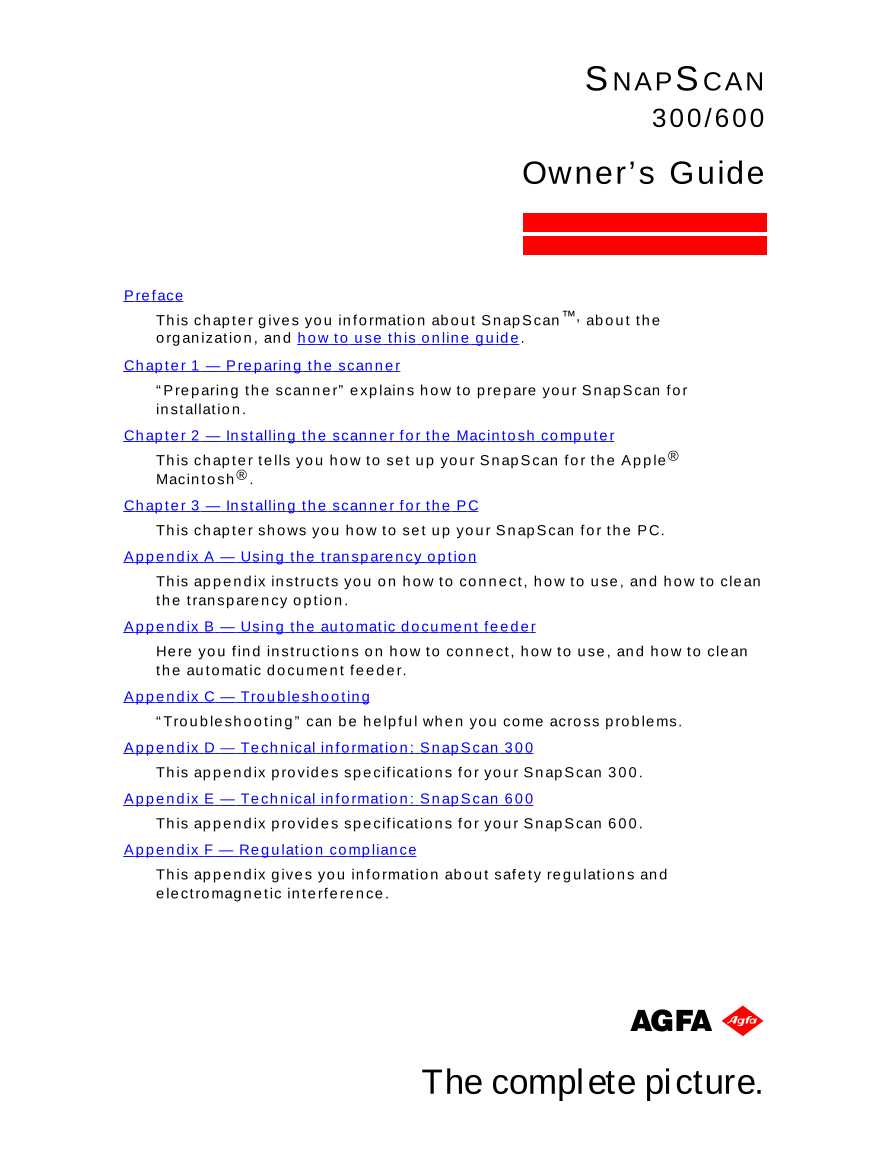
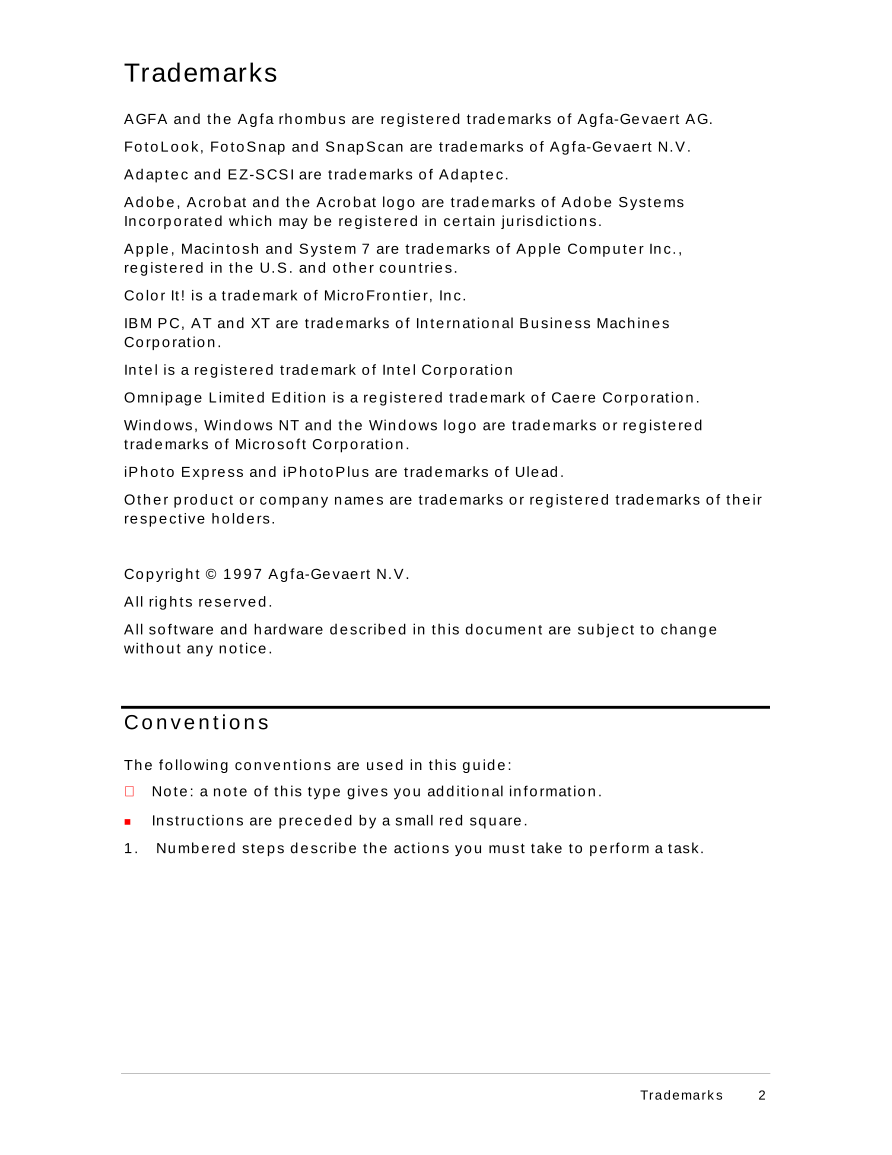





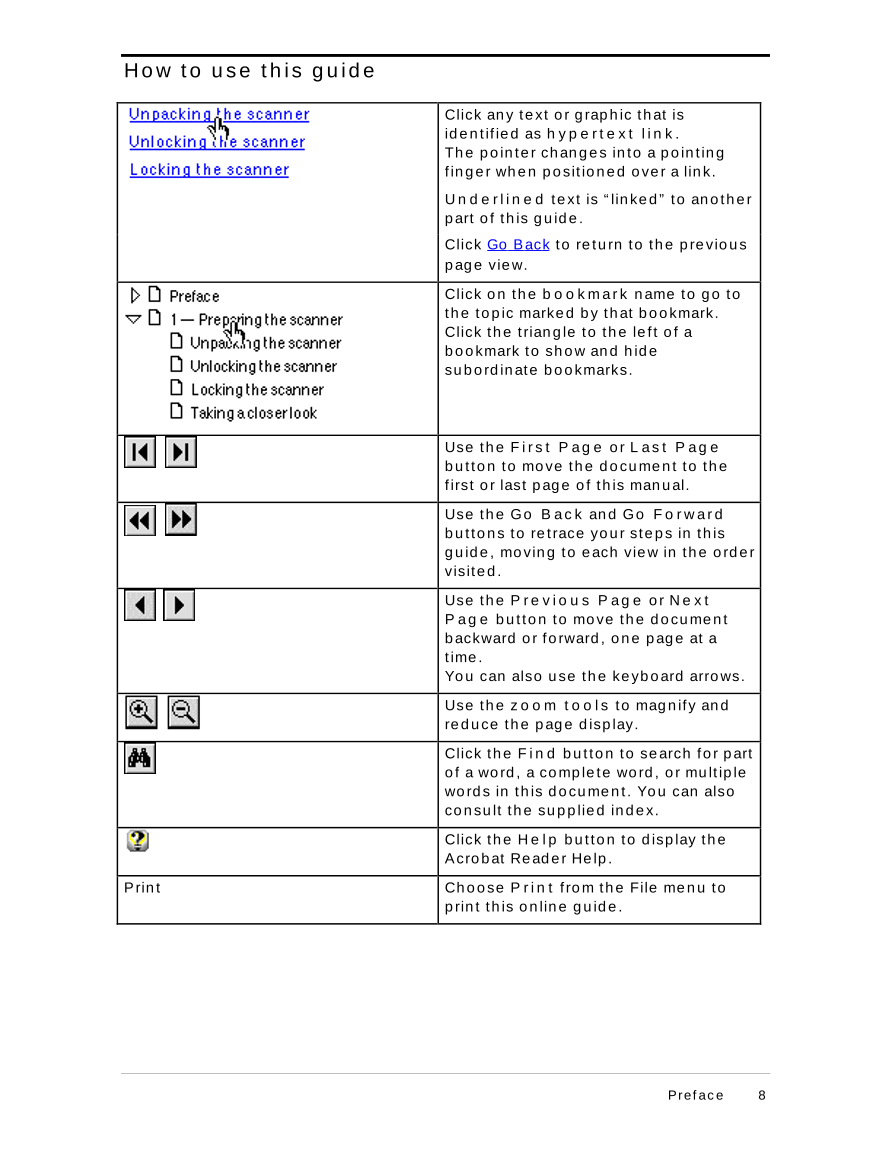
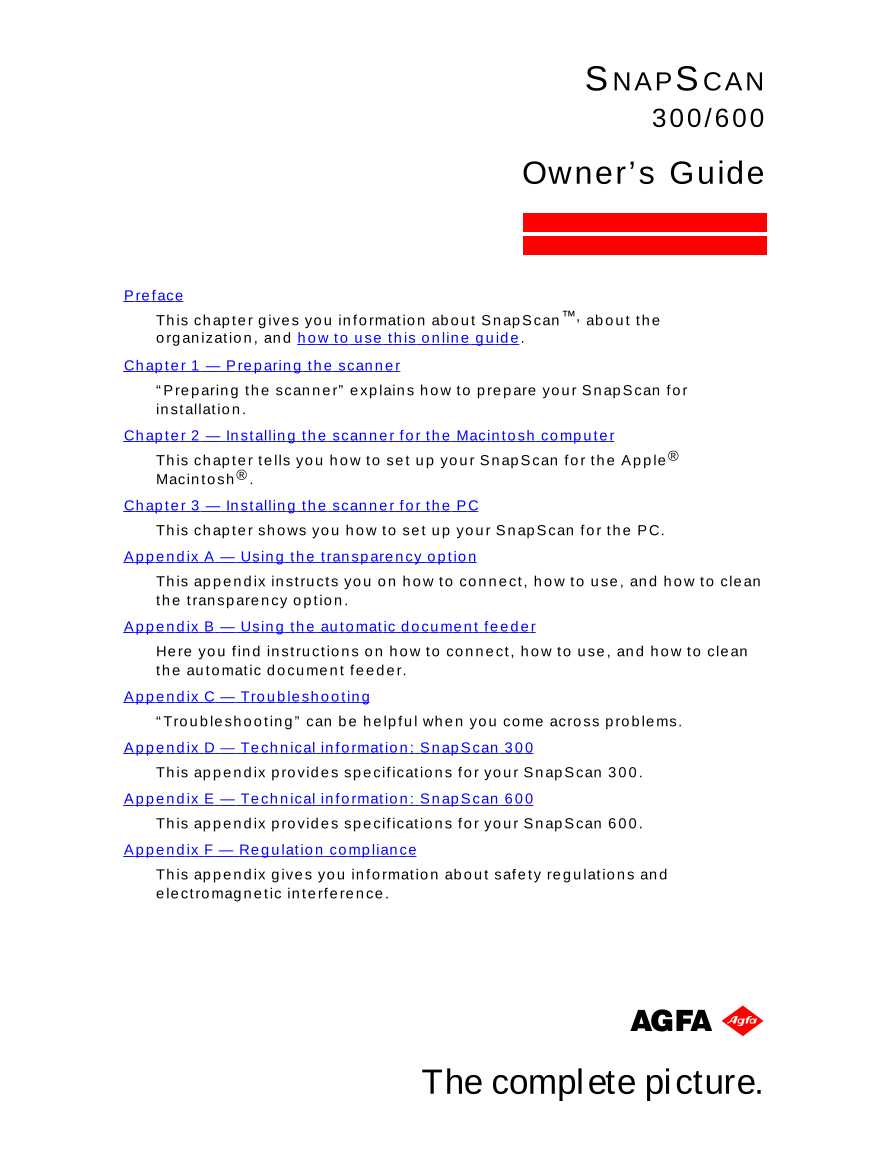
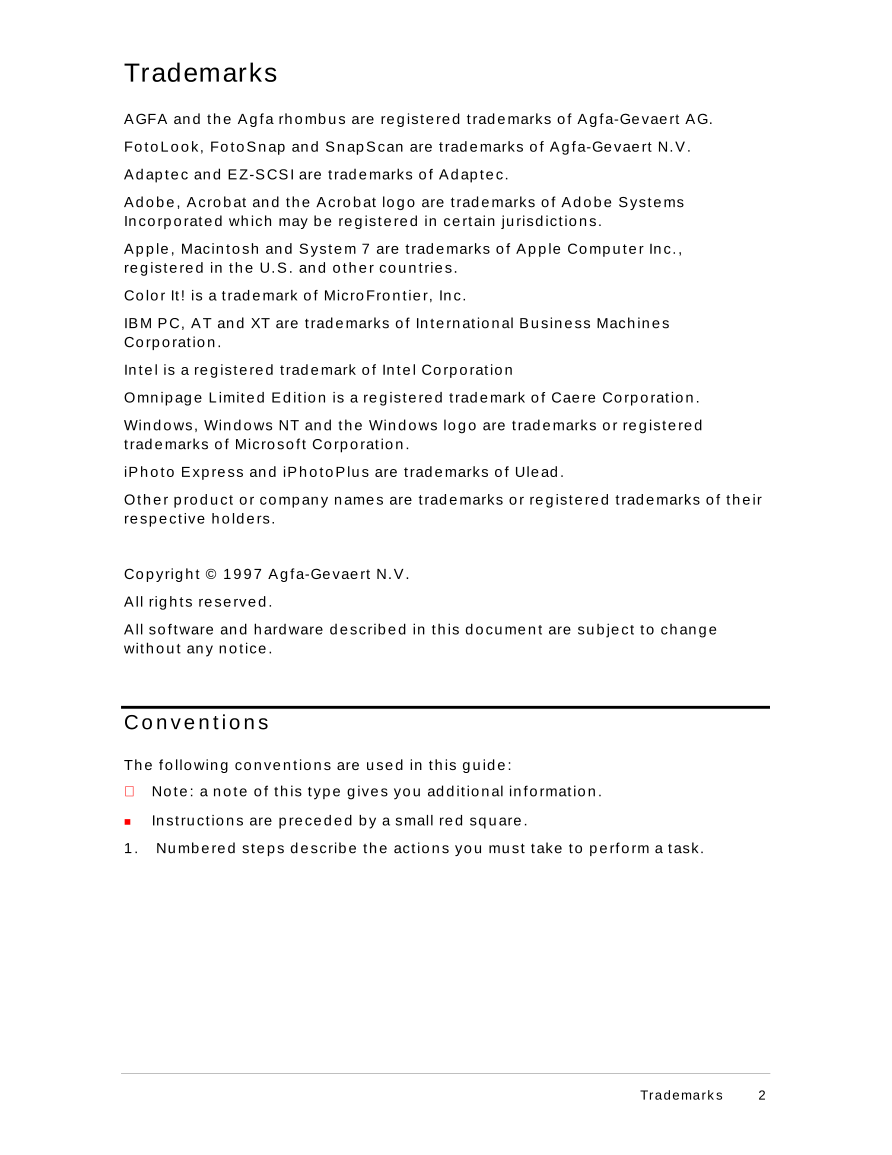





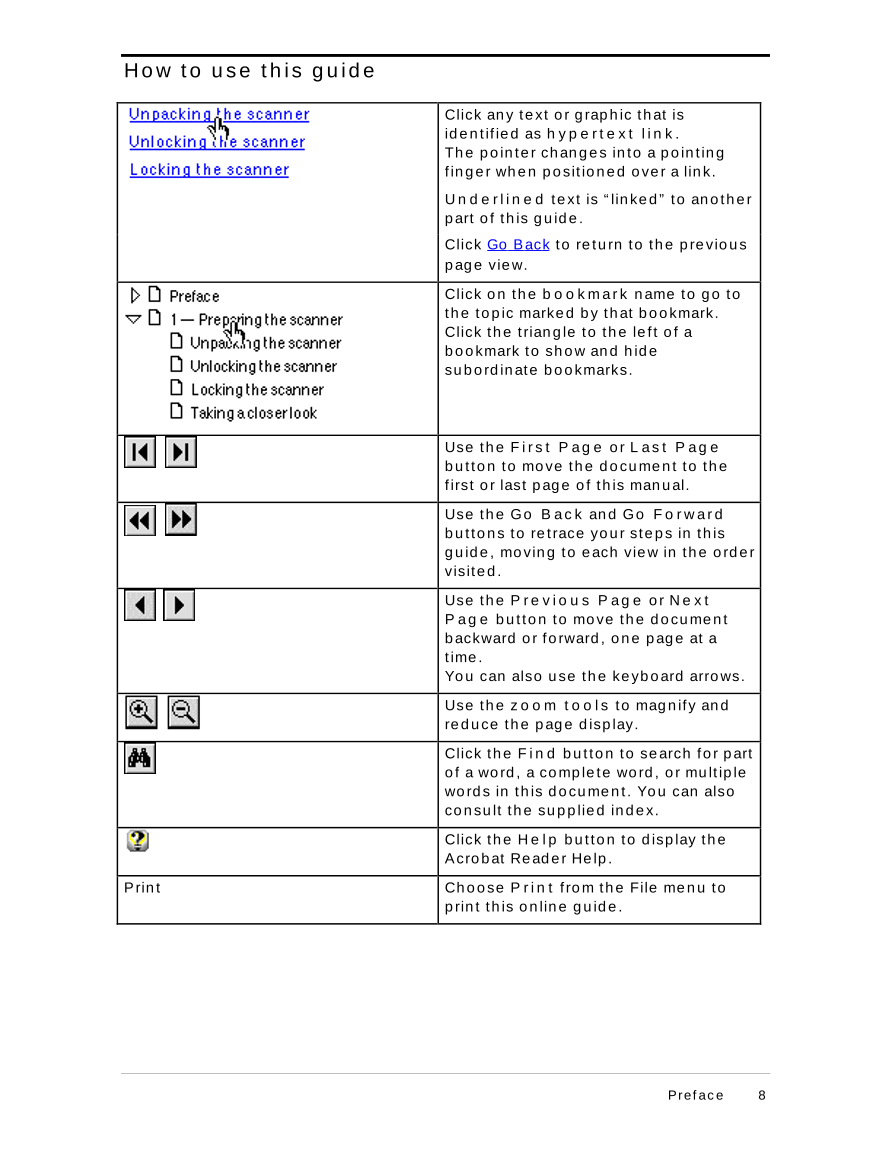
 V2版本原理图(Capacitive-Fingerprint-Reader-Schematic_V2).pdf
V2版本原理图(Capacitive-Fingerprint-Reader-Schematic_V2).pdf 摄像头工作原理.doc
摄像头工作原理.doc VL53L0X简要说明(En.FLVL53L00216).pdf
VL53L0X简要说明(En.FLVL53L00216).pdf 原理图(DVK720-Schematic).pdf
原理图(DVK720-Schematic).pdf 原理图(Pico-Clock-Green-Schdoc).pdf
原理图(Pico-Clock-Green-Schdoc).pdf 原理图(RS485-CAN-HAT-B-schematic).pdf
原理图(RS485-CAN-HAT-B-schematic).pdf File:SIM7500_SIM7600_SIM7800 Series_SSL_Application Note_V2.00.pdf
File:SIM7500_SIM7600_SIM7800 Series_SSL_Application Note_V2.00.pdf ADS1263(Ads1262).pdf
ADS1263(Ads1262).pdf 原理图(Open429Z-D-Schematic).pdf
原理图(Open429Z-D-Schematic).pdf 用户手册(Capacitive_Fingerprint_Reader_User_Manual_CN).pdf
用户手册(Capacitive_Fingerprint_Reader_User_Manual_CN).pdf CY7C68013A(英文版)(CY7C68013A).pdf
CY7C68013A(英文版)(CY7C68013A).pdf TechnicalReference_Dem.pdf
TechnicalReference_Dem.pdf