Contact Pairs
(L1, L2)
(L1, L2)
(L3)
(L3)
(L3)
(L8)
(L5)
(L6)
(L8)
(L6)
(L6)
�
General Contact
(L1, L2)
GC
Initial Step
(L1, L2)
(L1, L2)
(L5)
(L6)
(L8)
edge to surface
(L8)
(L6)
(L1, L2)
�
L1.1
L1.2
Lesson 1: Introduction
Lesson content:
General Considerations
Surface-based Contact
Contact Examples
Ingredients of a Contact Model
s
e
m
è
t
s
y
S
t
l
u
a
s
s
a
D
©
|
m
o
c
.
s
d
3
w
w
w
.
s
e
m
è
t
s
y
S
t
l
u
a
s
s
a
D
©
|
m
o
c
.
s
d
3
w
w
w
.
General Considerations (1/2)
What is contact?
Physically, contact stress is transmitted
between two solid bodies when they touch.
In some cases only normal stress is
transmitted.
If friction is present, a limited amount of
shear stress can also be transmitted.
Numerically, contact is a severely
discontinuous form of nonlinearity.
Either a constraint is applied or it is
ignored.
The general objective of a numerical
analysis is to determine contacting
areas and stress transmitted.
�
General Considerations (2/2)
Contact problems can generally be divided into two
broad classes: ‘Continuum’ vs. ‘Structural’ Contact
Continuum contact (bulky components)
Typically, many nodes in contact
at one time
Contact causes local deformation
and shear, but it causes little bending
Structural contact (slender components)
Typically, few nodes in contact at
one time
Contact causes bending
Often more challenging
Surface-based Contact (1/5)
Abaqus/Standard offers both surface-based and element-based approaches to modeling contact
L1.3
L1.4
Surface-based contact:
Expansion of a stent in an artery
Contact elements:
Reinforced medical tubing*
Surface-based contact offers greater flexibility and ease-of-use and will therefore be the focus of this course.
*The medical tubing problem can be modeled using
both contact elements and surface-based contact
s
e
m
è
t
s
y
S
t
l
u
a
s
s
a
D
©
|
m
o
c
.
s
d
3
w
w
w
.
s
e
m
è
t
s
y
S
t
l
u
a
s
s
a
D
©
|
m
o
c
.
s
d
3
w
w
w
.
�
L1.5
Surface-based Contact (2/5)
Abaqus/Standard provides two approaches for
modeling surface-based contact:
General contact allows you to define contact
between many or all regions of a model with a
single interaction.
The surfaces that can interact with one
another comprise the contact domain
and can span many disconnected
regions of a model.
Contact pairs describe contact between two
surfaces.
One contact domain in general contact
Multiple contact pairs required
L1.6
Requires more careful definition of
contact.
I. Every possible contact pair
interaction must be defined.
Has many restrictions on the types of
surfaces involved.
Surface-based Contact (3/5)
The general contact algorithm
The contact domain spans multiple bodies
(both rigid and deformable)
Default domain is defined automatically
via an all-inclusive element-based
surface
The method is geared toward models with
multiple components and complex topology
Greater ease in defining contact model
s
e
m
è
t
s
y
S
t
l
u
a
s
s
a
D
©
|
m
o
c
.
s
d
3
w
w
w
.
s
e
m
è
t
s
y
S
t
l
u
a
s
s
a
D
©
|
m
o
c
.
s
d
3
w
w
w
.
�
Surface-based Contact (4/5)
The contact pair algorithm
Requires user-specified pairing of individual surfaces
Often results in more efficient analyses since contact surfaces are limited in scope
s
e
m
è
t
s
y
S
t
l
L1.7
L1.8
u
a
s
s
a
D
©
|
m
o
c
.
s
d
3
w
w
w
.
s
e
m
è
t
s
y
S
t
l
u
a
s
s
a
D
©
|
m
o
c
.
s
d
3
w
w
w
.
Slave surfaces for
contact pair analysis
Surface-based Contact (5/5)
The choice between general contact and contact pairs is largely a trade-off between ease of defining contact
and analysis performance
Robustness and accuracy of both methods are similar
In some cases, the contact pair approach is required in order to access specific features not currently
available with general contact.
These include:
Analytical rigid surfaces (Abaqus/Standard)
Two-dimensional models (Abaqus/Explicit)
Node-based surfaces (Abaqus/CAE)
Small sliding
Rough friction
Lagrange friction
See the Abaqus Analysis User’s Guide for a complete list of general contact limitations
The two contact algorithms, however, can be used together in the same analysis.
The general contact algorithm automatically avoids processing interactions that are treated by the
contact pair algorithm.
�
L1.9
L1.10
Contact Examples (1/5)
Types of contact
Various factors influence a contact analysis, including:
Deformable or rigid surfaces
Slender or bulky components
Degree of confinement and compressibility of components
Two-surface contact or self contact
Finite-sliding or small-sliding contact formulation
Interaction properties (friction, thermal, etc.)
The above factors include physical and numerical aspects
The user is responsible for defining the physical aspects of a model
The user and Abaqus control various numerical aspects
Examples representing different “classes” of contact problems follow
Contact Examples (2/5)
Contact between linear elastic bodies with small
relative motion
“Hertz” contact
Common design problem involving:
Small displacements
Contact over a
distributed surface area
Typical examples:
Bearing design
Hard gaskets
Interference fits
Fretting (surface wear) is
often a concern, requiring
accurate resolution of contact
stresses and stick/slip zones
This example is taken from “Coolant manifold
cover gasketed joint,” Section 5.1.4 in the Abaqus
Example Problems Guide.
s
e
m
è
t
s
y
S
t
l
u
a
s
s
a
D
©
|
m
o
c
.
s
d
3
w
w
w
.
s
e
m
è
t
s
y
S
t
l
u
a
s
s
a
D
©
|
m
o
c
.
s
d
3
w
w
w
.
�
L1.11
L1.12
Example: metal forming simulation
This example is taken from “Superplastic
forming of a rectangular box,” Section 1.3.2 in
the Abaqus Example Problems Guide.
Contact Examples (3/5)
Deformable to rigid body
contact
Finite sliding between the surfaces
(large displacements).
Finite strain of the deforming
components.
Typical examples:
Rubber seals
Tire on road
Pipeline on seabed
Forming simulations (rigid
die/mold,
deformable component).
Contact Examples (4/5)
Finite-sliding contact between deformable bodies
Most general category of contact
Example: twisting blocks
Press together and
relative rotation of 90º
s
e
m
è
t
s
y
S
t
l
u
a
s
s
a
D
©
|
m
o
c
.
s
d
3
w
w
w
.
s
e
m
è
t
s
y
S
t
l
u
a
s
s
a
D
©
|
m
o
c
.
s
d
3
w
w
w
.
�
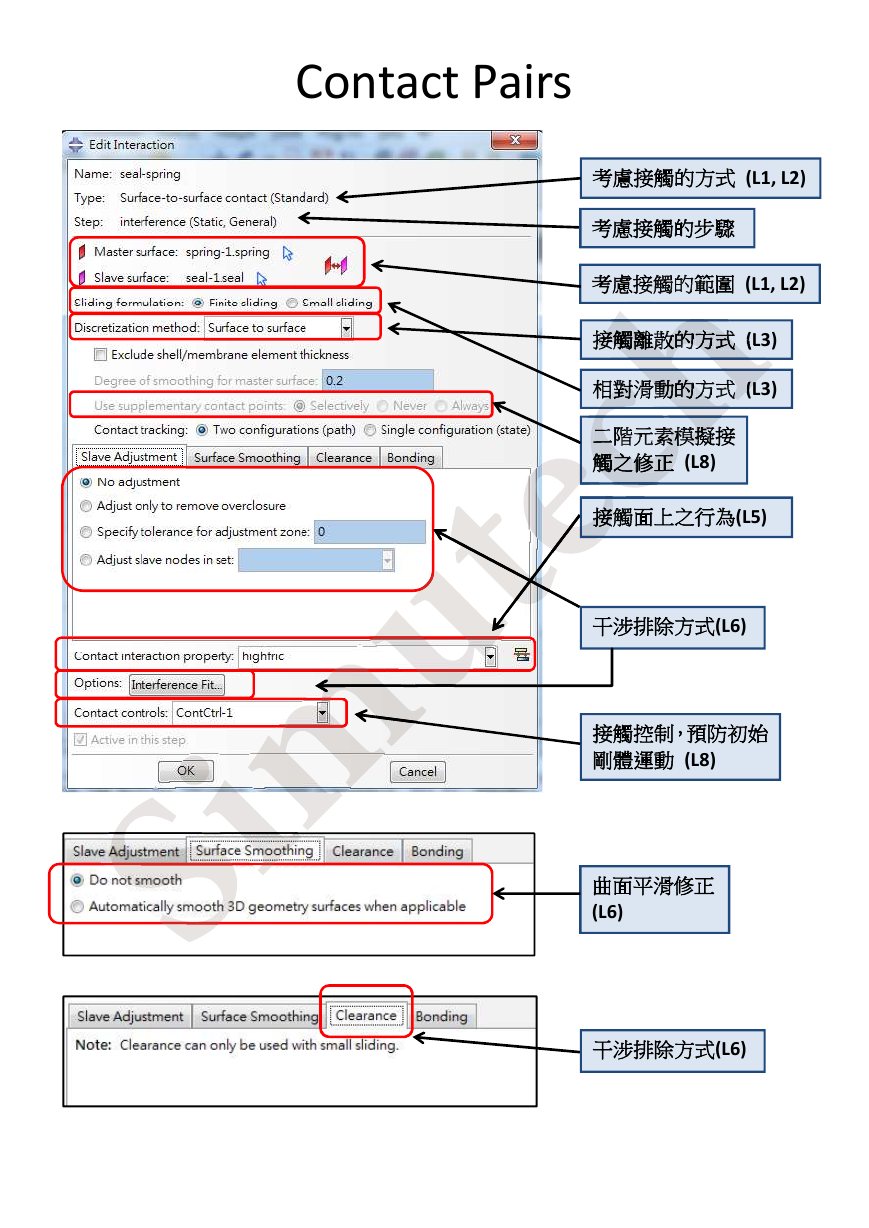
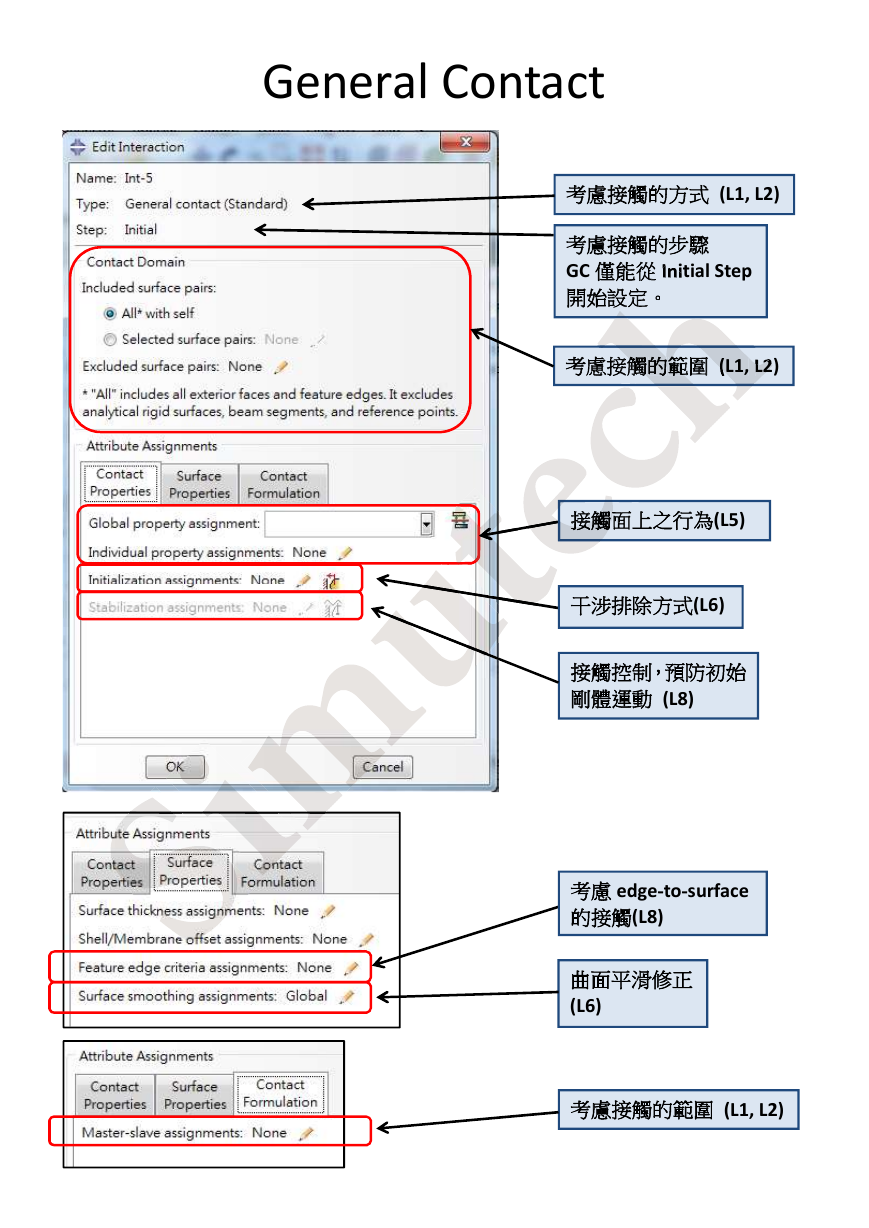
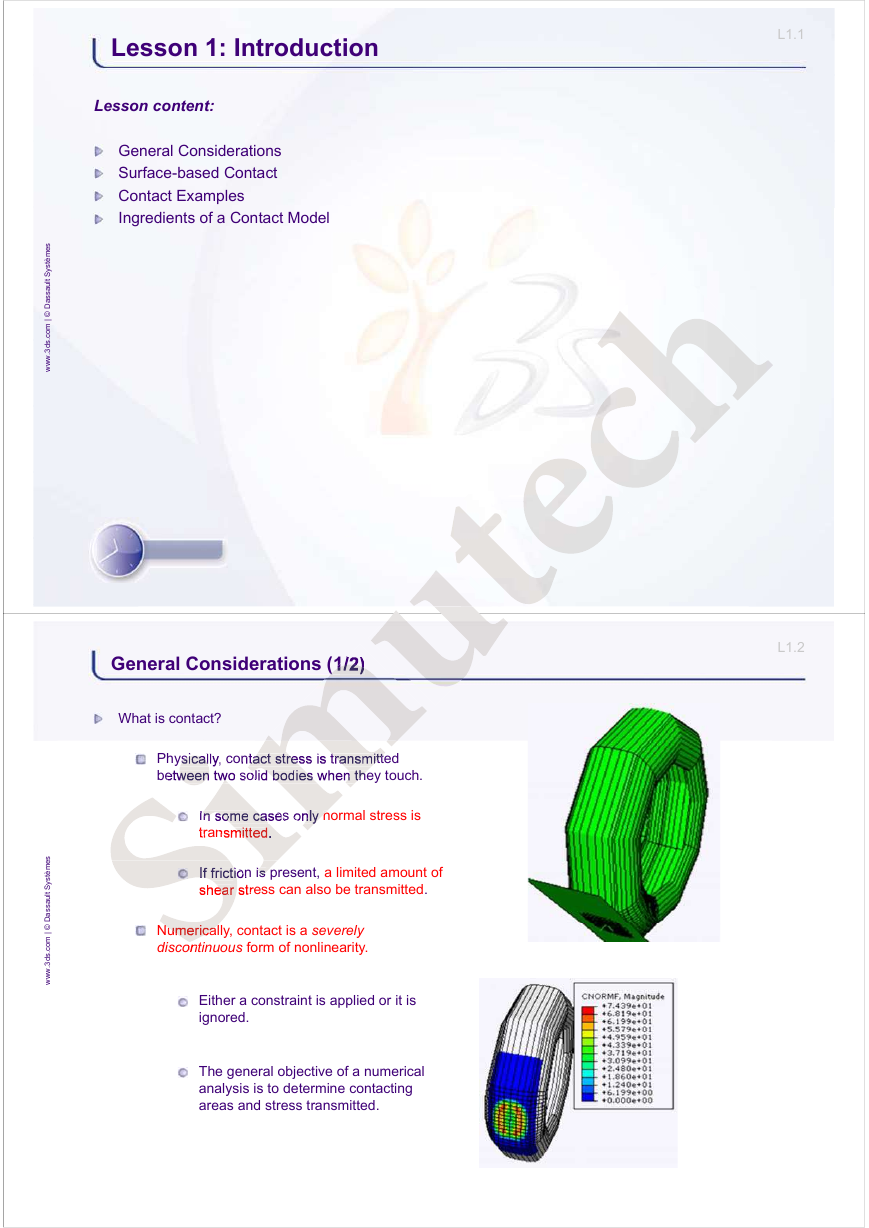
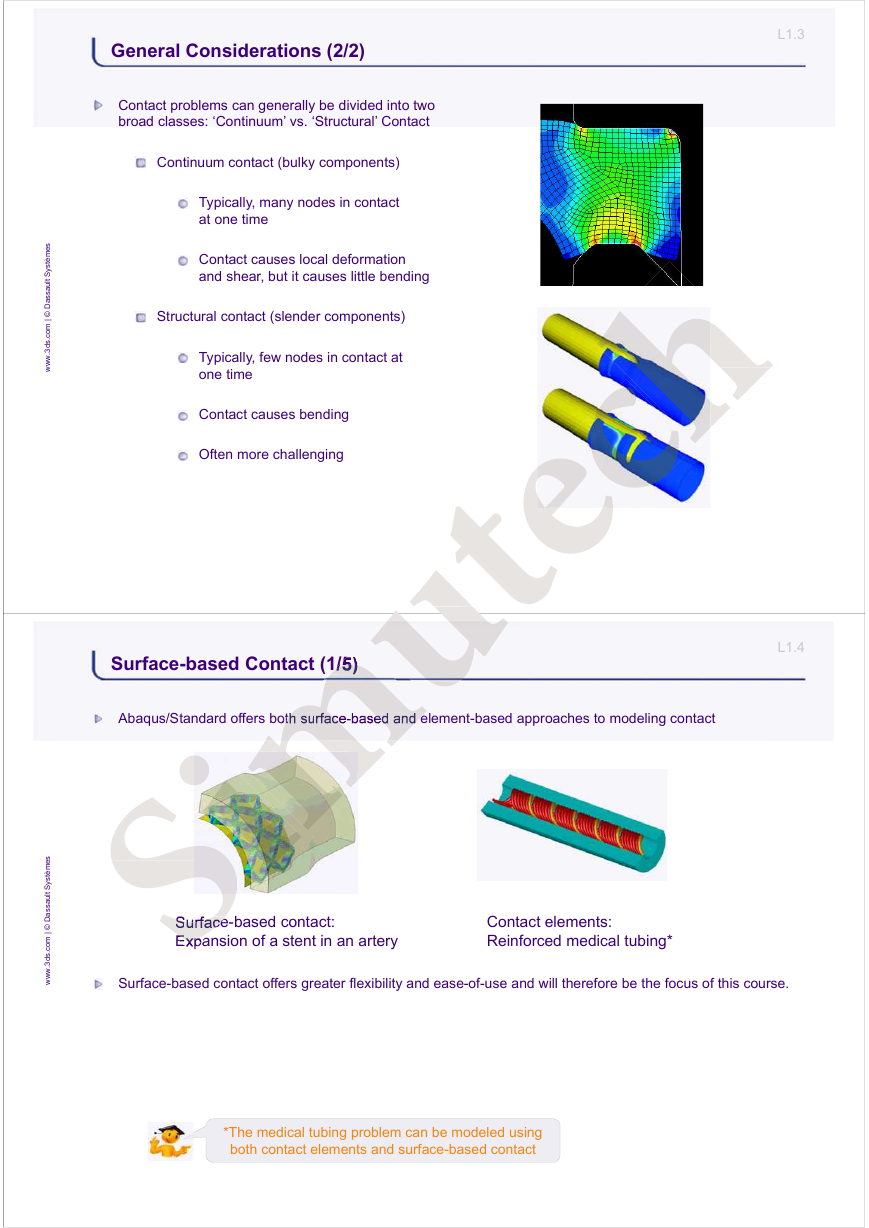
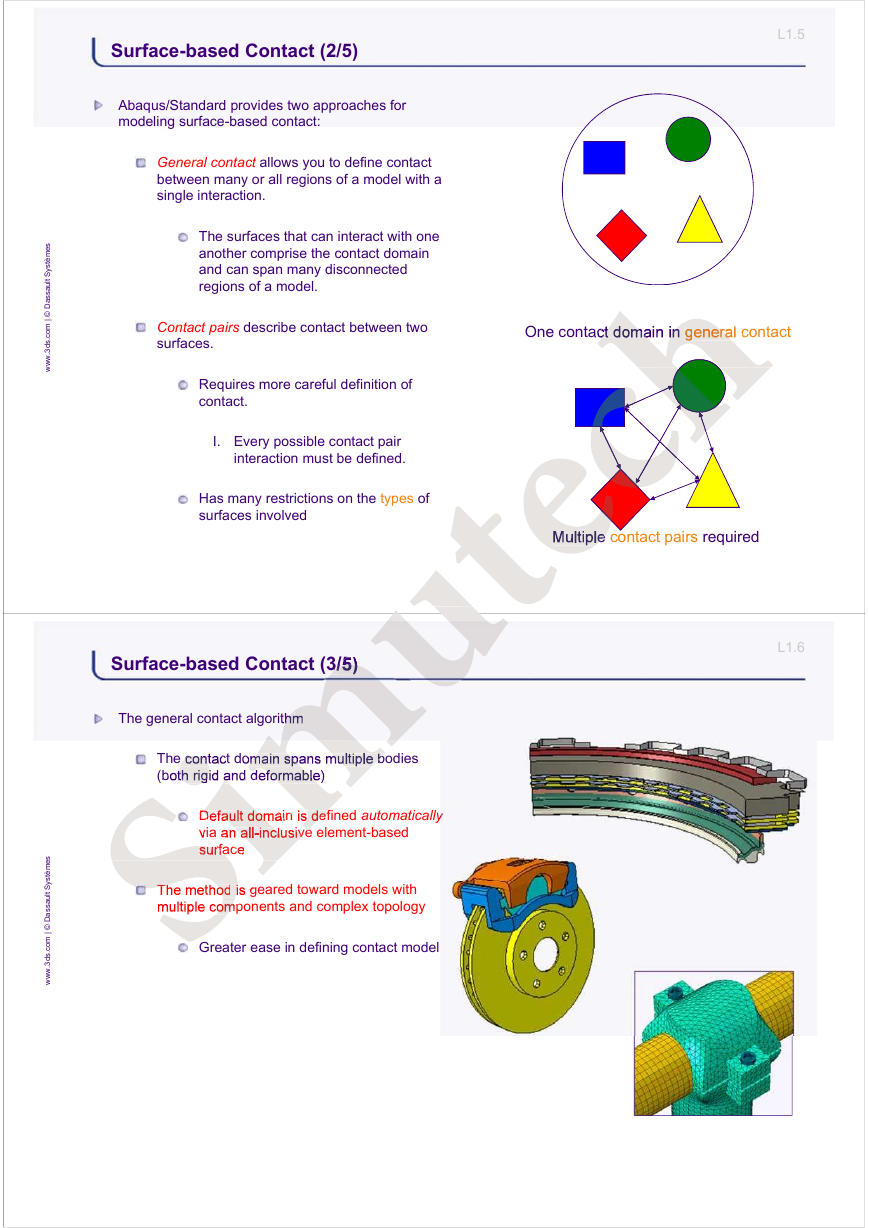
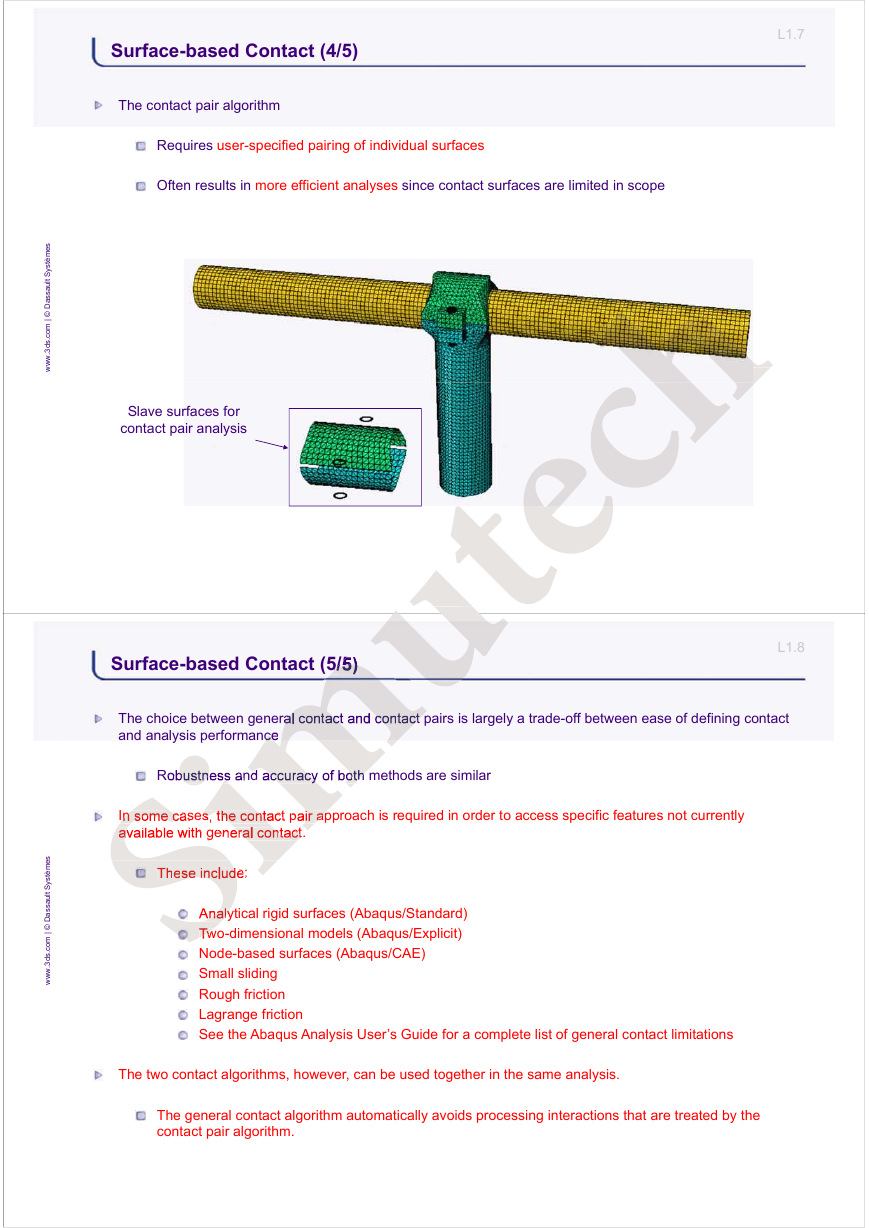
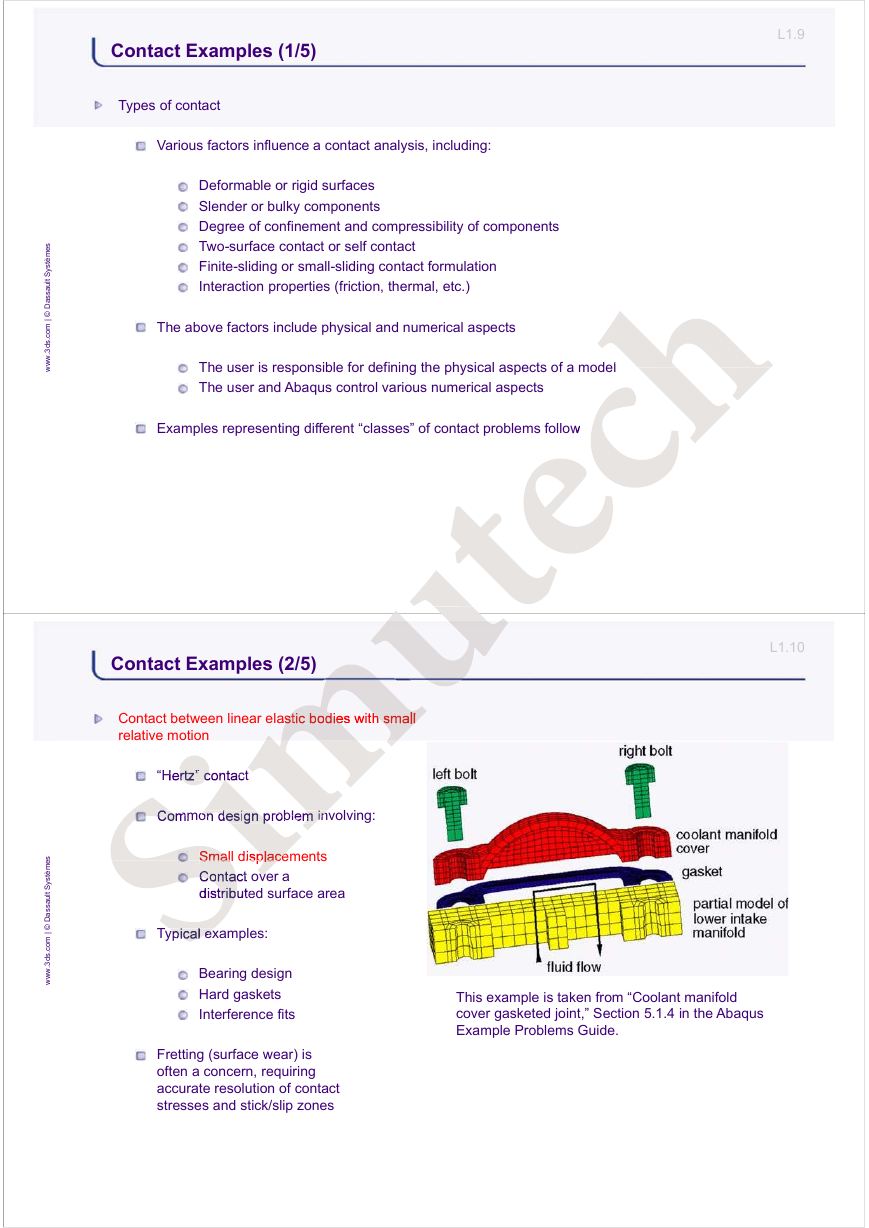
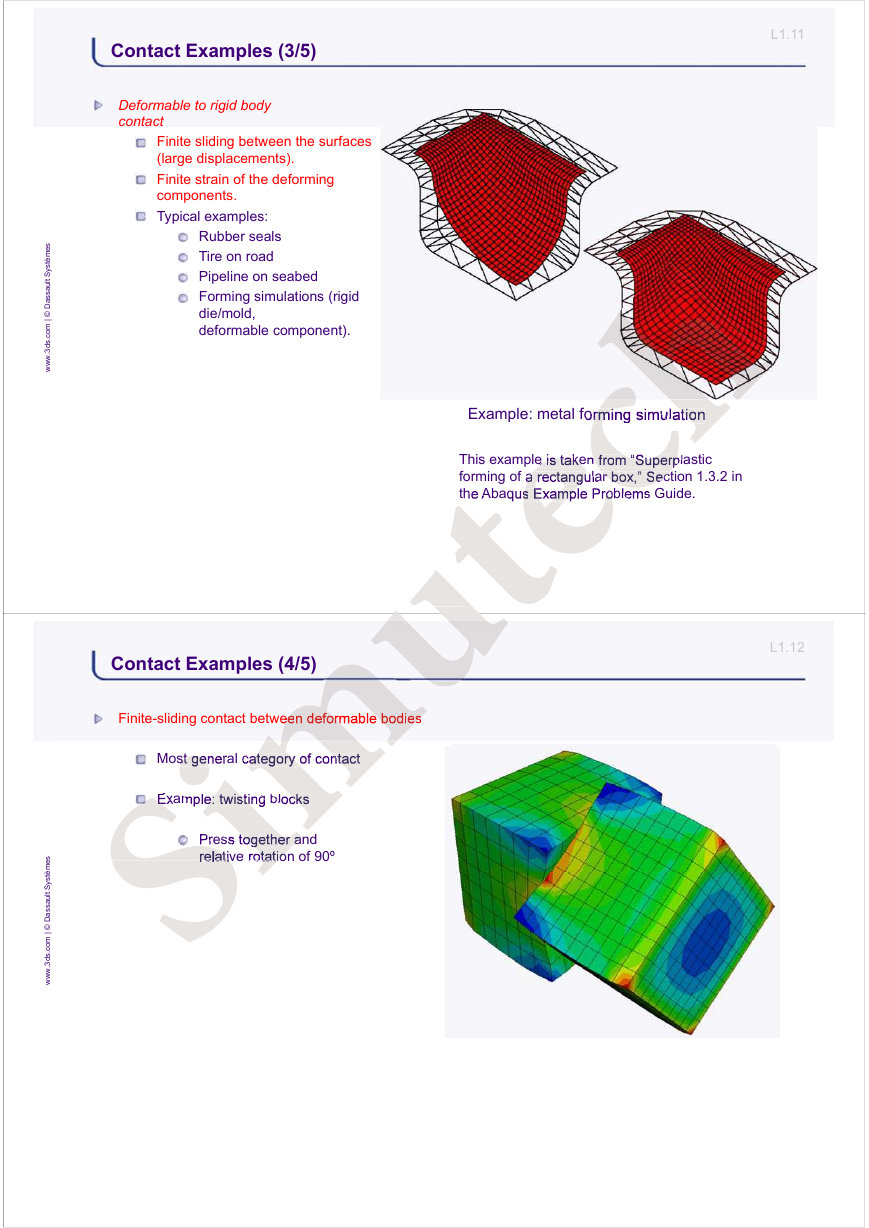
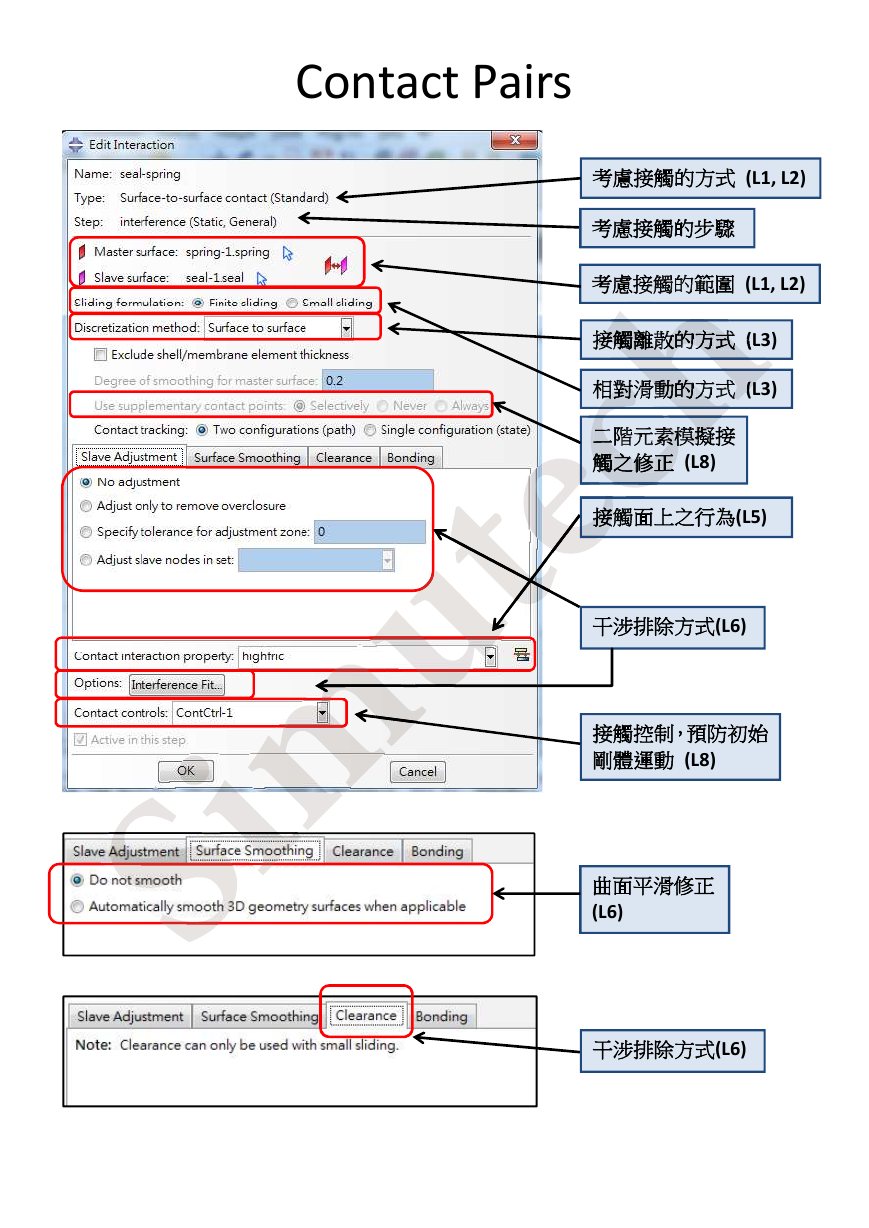
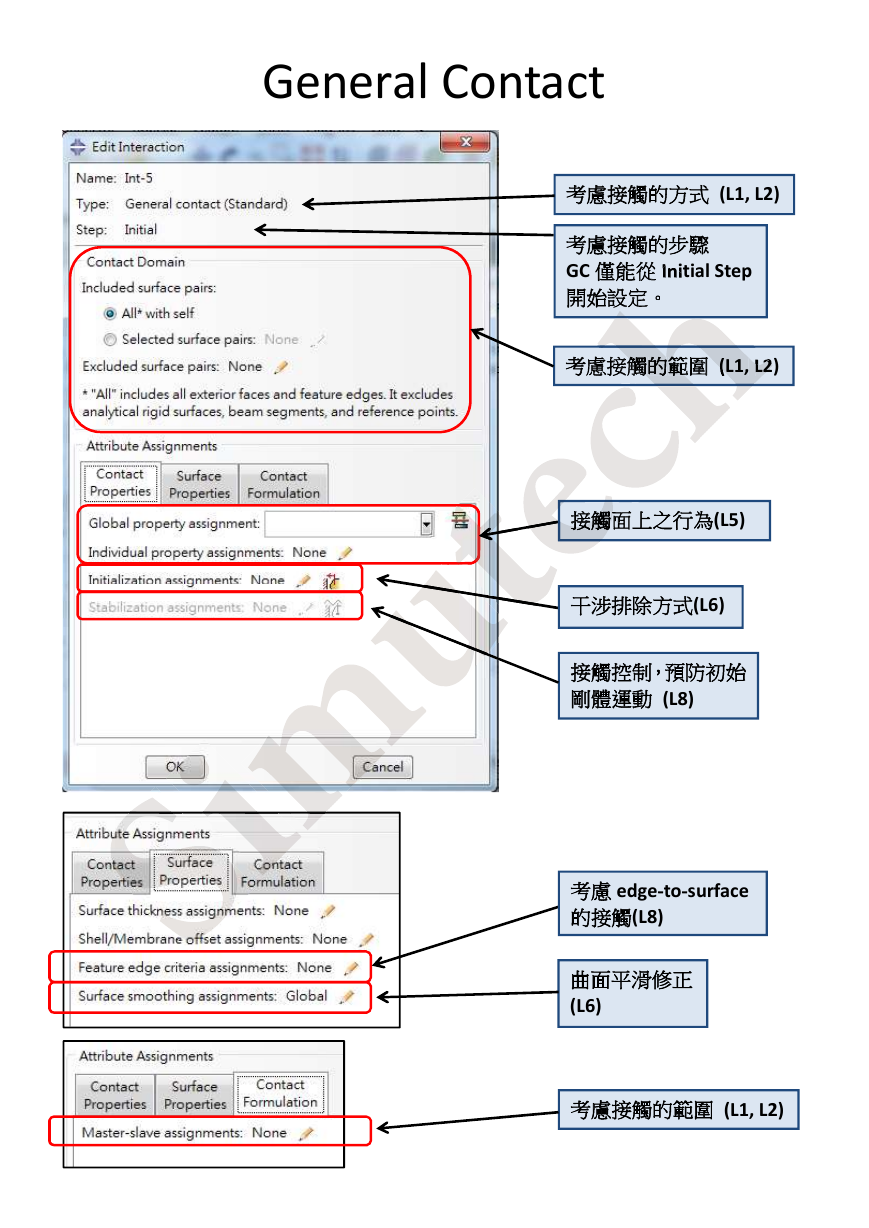
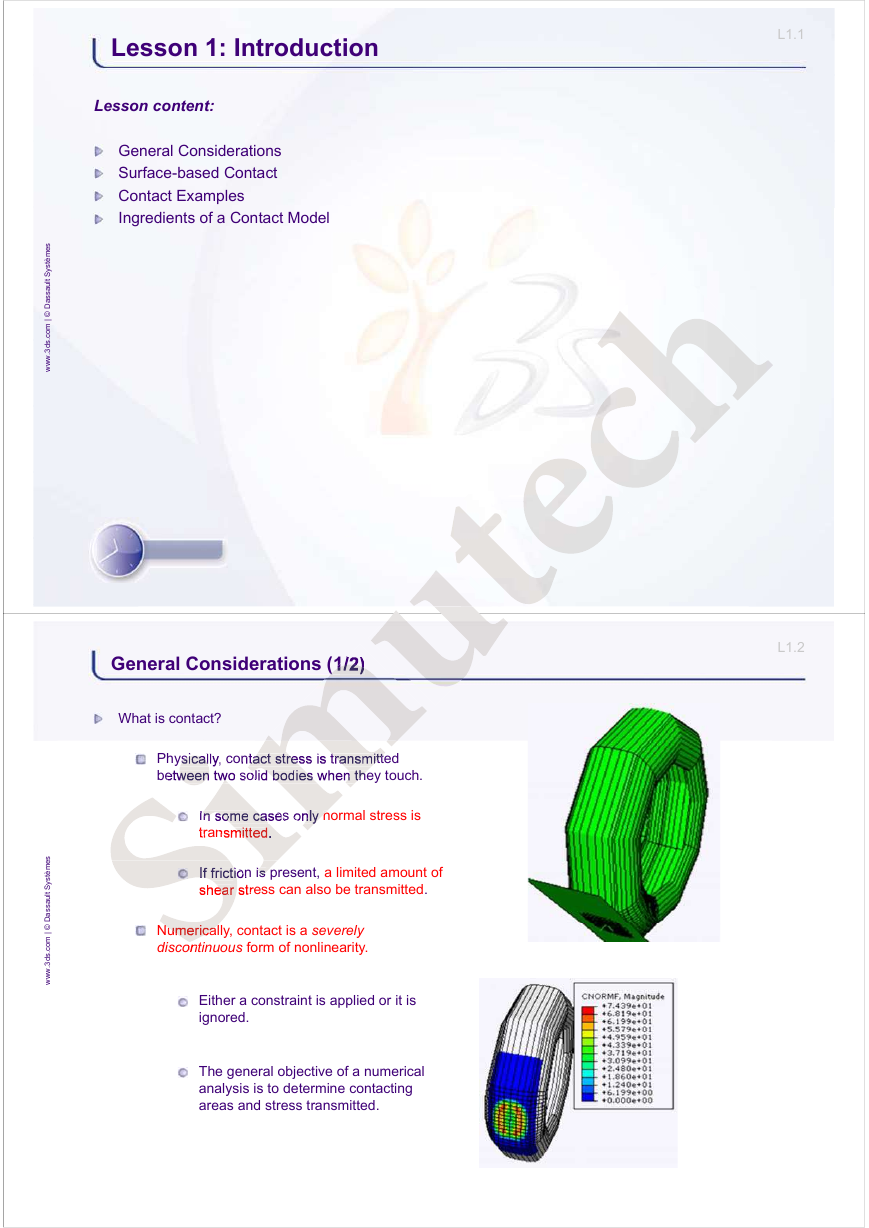
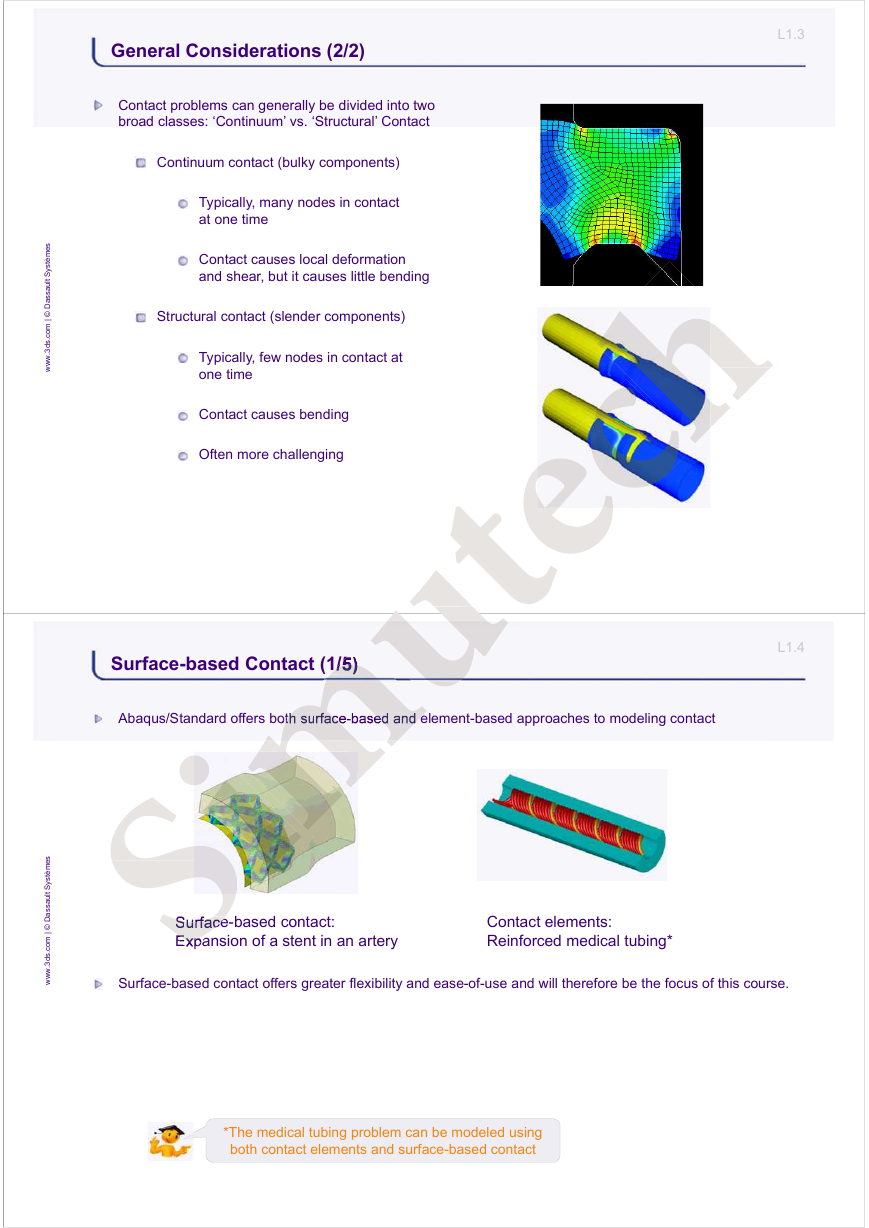
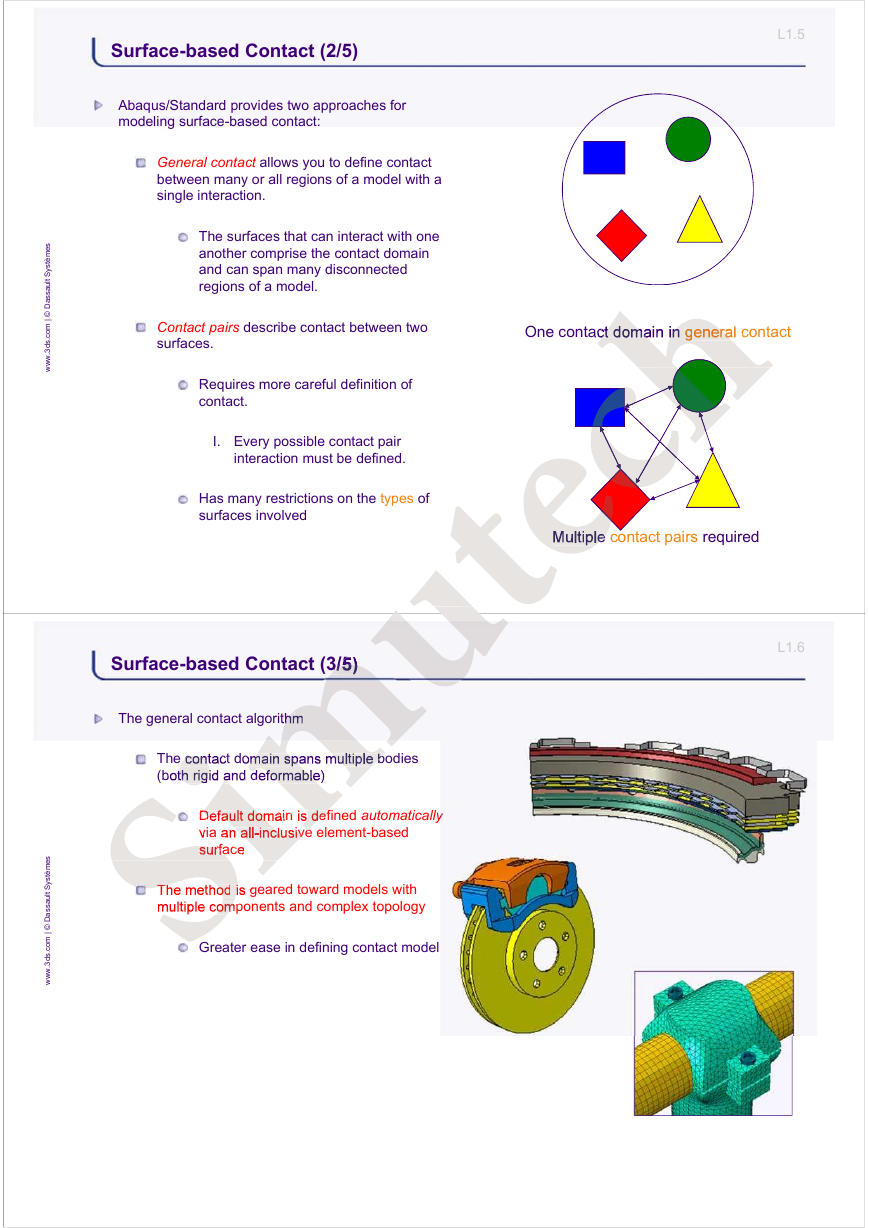
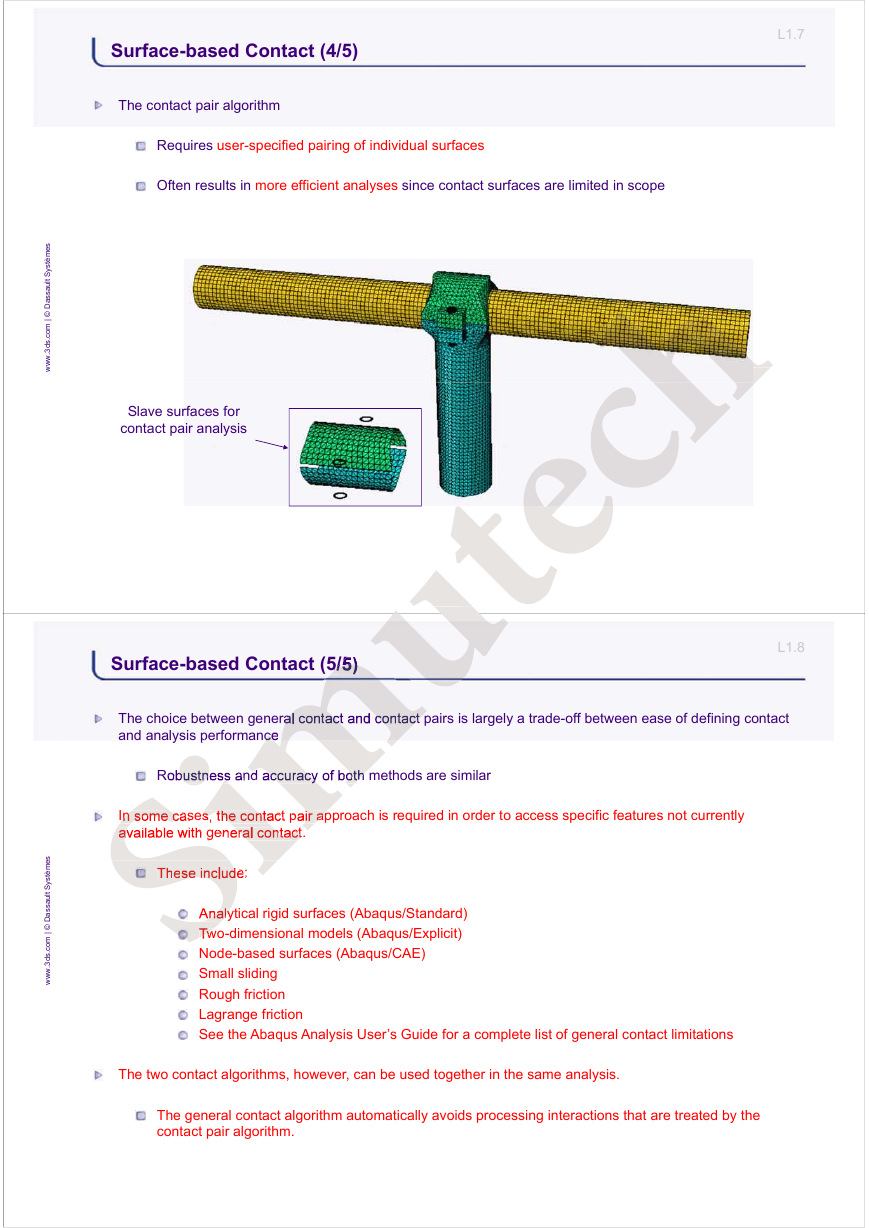
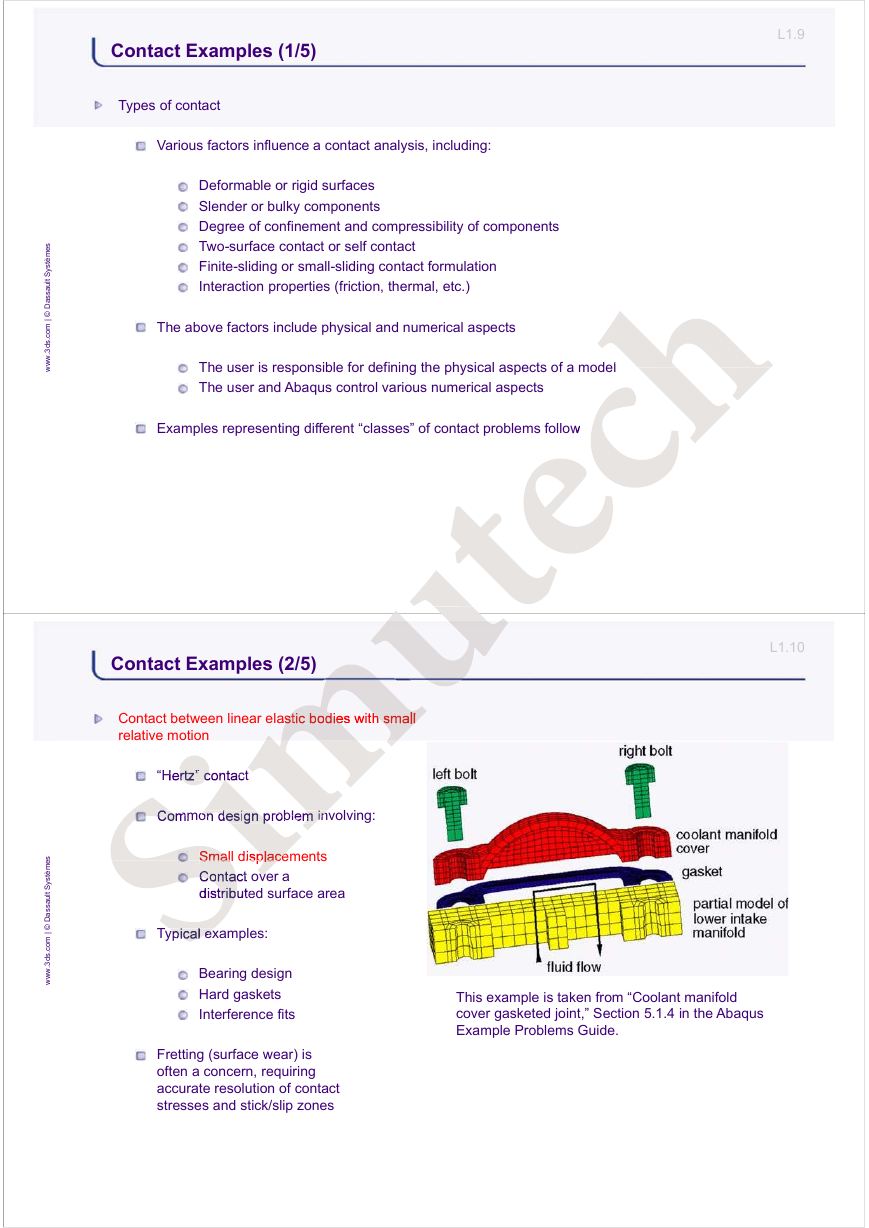
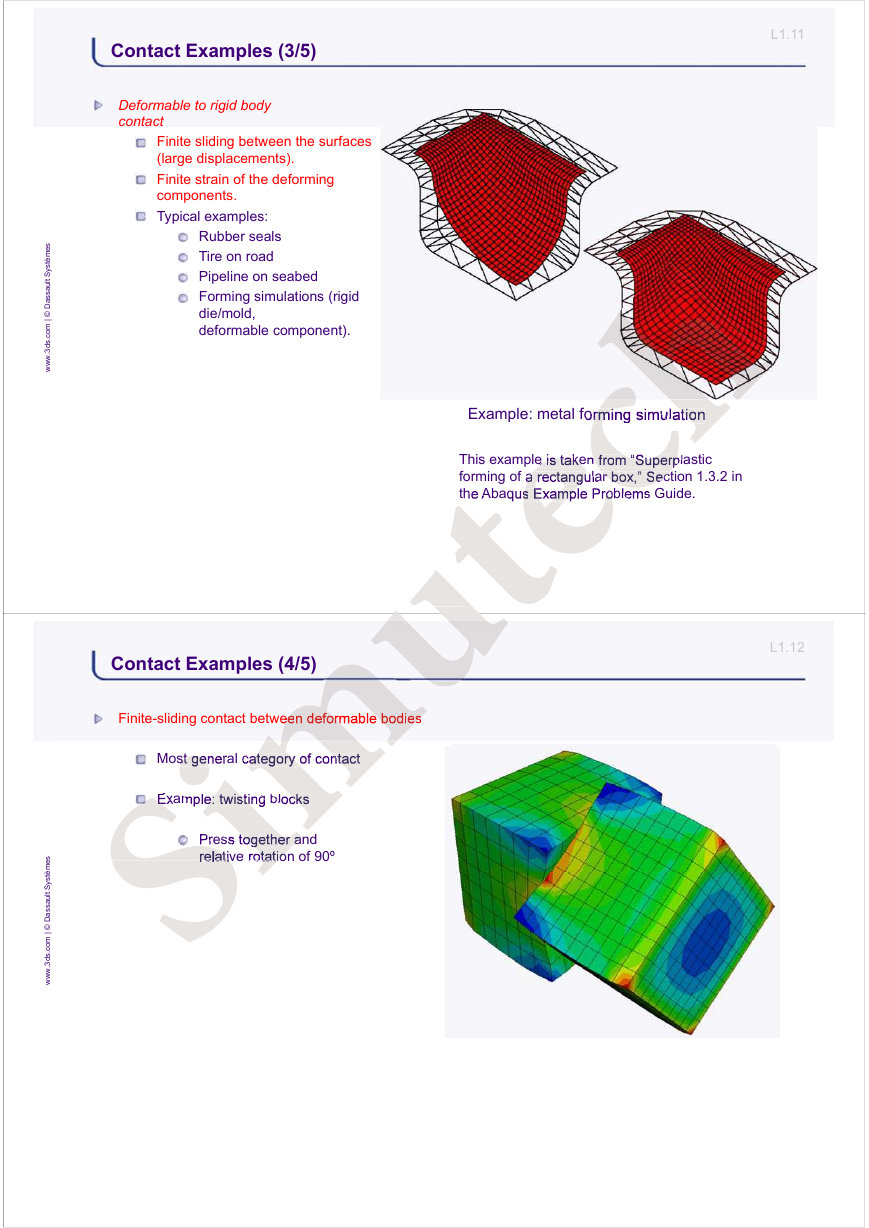
 2023年江西萍乡中考道德与法治真题及答案.doc
2023年江西萍乡中考道德与法治真题及答案.doc 2012年重庆南川中考生物真题及答案.doc
2012年重庆南川中考生物真题及答案.doc 2013年江西师范大学地理学综合及文艺理论基础考研真题.doc
2013年江西师范大学地理学综合及文艺理论基础考研真题.doc 2020年四川甘孜小升初语文真题及答案I卷.doc
2020年四川甘孜小升初语文真题及答案I卷.doc 2020年注册岩土工程师专业基础考试真题及答案.doc
2020年注册岩土工程师专业基础考试真题及答案.doc 2023-2024学年福建省厦门市九年级上学期数学月考试题及答案.doc
2023-2024学年福建省厦门市九年级上学期数学月考试题及答案.doc 2021-2022学年辽宁省沈阳市大东区九年级上学期语文期末试题及答案.doc
2021-2022学年辽宁省沈阳市大东区九年级上学期语文期末试题及答案.doc 2022-2023学年北京东城区初三第一学期物理期末试卷及答案.doc
2022-2023学年北京东城区初三第一学期物理期末试卷及答案.doc 2018上半年江西教师资格初中地理学科知识与教学能力真题及答案.doc
2018上半年江西教师资格初中地理学科知识与教学能力真题及答案.doc 2012年河北国家公务员申论考试真题及答案-省级.doc
2012年河北国家公务员申论考试真题及答案-省级.doc 2020-2021学年江苏省扬州市江都区邵樊片九年级上学期数学第一次质量检测试题及答案.doc
2020-2021学年江苏省扬州市江都区邵樊片九年级上学期数学第一次质量检测试题及答案.doc 2022下半年黑龙江教师资格证中学综合素质真题及答案.doc
2022下半年黑龙江教师资格证中学综合素质真题及答案.doc