Version History 10
1 Introduction 11
1.1 Scope of the document 11
1.2 Related documents 11
1.3 Conventions and abbreviations 11
1.4 AT Command syntax 11
1.5 Supported character sets 13
1.6 Flow control 13
1.7 Definitions 14
2 AT Commands According to V.25TER 15
2.1 Overview of AT Commands According to V.25TER 15
2.2 Detailed Description of AT Commands According to V.25TER 16
3 AT Commands According to 3GPP TS 27.007 35
3.1 Overview of AT Command According to 3GPP TS 27.007 35
3.2 Detailed Descriptions of AT Command According to 3GPP TS 27.007 35
4 AT Commands According to 3GPP TS 27.005 56
4.1 Overview of AT Commands According to 3GPP TS 27.005 56
4.2 Detailed Descriptions of AT Commands According to 3GPP TS 27.005 56
5 AT Commands Special for SIMCom 77
5.1 Overview 77
5.2 Detailed Descriptions of Commands 78
6 AT Commands for GPRS Support 103
6.1 Overview of AT Commands for GPRS Support 103
6.2 Detailed Descriptions of AT Commands for GPRS Support 103
7 AT Commands for IP Application 111
7.1 Overview 111
7.2 Detailed Descriptions of Commands 111
8 AT Commands for TCPIP Application Toolkit 113
8.1 Overview 113
8.2 Detailed Descriptions of Commands 114
9 AT Commands for HTTP Application 144
9.1 Overview 144
9.2 Detailed Descriptions of Commands 144
10 AT Commands for PING Application 152
10.1 Overview 152
10.2 Detailed Descriptions of Commands 152
11 AT Commands for FTP Application 156
11.1 Overview 156
11.2 Detailed Descriptions of Commands 157
12 AT Command for NTP function 179
12.1 Overview 179
12.2 Detailed Descriptions of Commands 179
13 AT Commands for GNSS Application 181
13.2 Overview 181
13.3 Detailed Descriptions of Commands 182
14 Supported Unsolicited Result Codes 191
14.1 Summary of CME ERROR Codes 191
14.2 Summary of CMS ERROR Codes 194
14.3 Summary of Unsolicited Result Codes 198
Version History
Introduction
Scope of the document
Related documents
Conventions and abbreviations
AT Command syntax
Basic syntax
S Parameter syntax
Extended Syntax
Combining AT commands on the same Command line
Entering successive AT commands on separate lines
Supported character sets
Flow control
Software flow control (XON/XOFF flow control)
Hardware flow control (RTS/CTS flow control)
Definitions
Parameter Saving Mode
1.7.2 Max Response Time
AT Commands According to V.25TER
Overview of AT Commands According to V.25TER
Detailed Description of AT Commands According to V.25TER
A/ Re-issues the Last Command Given
ATD Mobile Originated Call to Dial A Number
ATE Set Command Echo Mode
ATH Disconnect Existing Connection
ATI Display Product Identification Information
ATL Set Monitor speaker loudness
ATM Set Monitor Speaker Mode
+++ Switch from Data Mode or PPP Online Mode to Command Mode
ATO Switch from Command Mode to Data Mode
ATQ Set Result Code Presentation Mode
ATS0 Set Number of Rings before Automatically Answering the Call
ATS3 Set Command Line Termination Character
ATS4 Set Response Formatting Character
ATS5 Set Command Line Editing Character
ATS6 Pause Before Blind Dialling
ATS7 Set Number of Seconds to Wait for Connection Completion
ATS8 Set Number of Seconds to Wait for Comma Dial Modifier Encountered in Dial String of D Command
ATS10 Set Disconnect Delay after Indicating the Absence of Data Carrier
ATV TA Response Format
ATX Set CONNECT Result Code Format and Monitor Call Progress
AT&C Set DCD Function Mode
AT&D Set DTR Function Mode
AT&E Set CONNECT Result Code Format About Speed
AT+GCAP Request Complete TA Capabilities List
AT+GMI Request Manufacturer Identification
AT+GMM Request TA Model Identification
AT+GMR Request TA Revision Identification of Software Release
AT+GOI Request Global Object Identification
AT+GSN Request TA Serial Number Identification (IMEI)
AT+ICF Set TE-TA Control Character Framing
AT+IFC Set TE-TA Local Data Flow Control
AT+IPR Set TE-TA Fixed Local Rate
AT Commands According to 3GPP TS 27.007
Overview of AT Command According to 3GPP TS 27.007
Detailed Descriptions of AT Command According to 3GPP TS 27.007
AT+CGMI Request Manufacturer Identification
AT+CGMM Request Model Identification
AT+CGMR Request TA Revision Identification of Software Release
AT+CGSN Request Product Serial Number Identification
AT+CSCS Select TE Character Set
AT+CIMI Request International Mobile Subscriber Identity
AT+CLCK Facility Lock
AT+CMEE Report Mobile Equipment Error
AT+COPS Operator Selection
AT+CPAS Phone Activity Status
AT+CPIN Enter PIN
AT+CPWD Change Password
AT+CRC Set Cellular Result Codes for Incoming Call Indication
AT+CREG Network Registration
AT+CRSM Restricted SIM Access
AT+CSQ Signal Quality Report
AT+CPOL Preferred Operator List
AT+COPN Read Operator Names
AT+CFUN Set Phone Functionality
AT+CCLK Clock
AT+CSIM Generic SIM Access
AT+CBC Battery Charge
AT+CUSD Unstructured Supplementary Service Data
AT Commands According to 3GPP TS 27.005
Overview of AT Commands According to 3GPP TS 27.005
Detailed Descriptions of AT Commands According to 3GPP TS 27.005
AT+CMGD Delete SMS Message
AT+CMGF Select SMS Message Format
AT+CMGL List SMS Messages from Preferred Store
AT+CMGR Read SMS Message
AT+CMGS Send SMS Message
AT+CMGW Write SMS Message to Memory
AT+CMSS Send SMS Message from Storage
AT+CNMI New SMS Message Indications
AT+CPMS Preferred SMS Message Storage
AT+CRES Restore SMS Settings
AT+CSAS Save SMS Settings
AT+CSCA SMS Service Center Address
AT+CSDH Show SMS Text Mode Parameters
AT+CSMP Set SMS Text Mode Parameters
AT+CSMS Select Message Service
AT Commands Special for SIMCom
Overview
Detailed Descriptions of Commands
AT+CPOWD Power off
AT+CADC Read ADC
AT+CFGRI Indicate RI When Using URC
AT+CLTS Get Local Timestamp
AT+CBAND Get and Set Mobile Operation Band
AT+CNBP Set the state of the band preference
AT+CNSMOD Show network system mode
AT+CSCLK Configure Slow Clock
AT+CCID Show ICCID
AT+CDEVICE View Current Flash Device Type
AT+GSV Display Product Identification Information
AT+SGPIO Control the GPIO
AT+SLEDS Set the Timer Period of Net Light
AT+CNETLIGHT Close the Net Light or Open It to Shining
AT+CSGS Netlight Indication of GPRS Status
AT+CGPIO Control the GPIO by PIN Index
AT+CBATCHK Set VBAT Checking Feature ON/OFF
AT+CNMP Preferred mode selection
AT+CMNB Preferred selection between CAT-M and NB-IoT
AT+CPSMS Power Saving Mode Setting
AT+CEDRXS Entended-DRX Setting
AT+CPSI Inquiring UE system information
AT+CGNAPN Get Network APN in CAT-M Or NB-IOT
AT+CSDP Service Domain Preference
AT+MCELLLOCK Lock the special CAT-M cell
AT+NCELLLOCK Lock the special NB-IOT cell
AT+NBSC Config NB-IOT Scrambling Feature
AT+CAPNMODE Select the Mode of Application Configure APN
AT+CRRCSTATE Query RRC State
AT+CBANDCFG Config CAT-M Or NB-IOT Band
AT Commands for GPRS Support
Overview of AT Commands for GPRS Support
Detailed Descriptions of AT Commands for GPRS Support
AT+CGATT Attach or Detach from GPRS Service
AT+CGDCONT Define PDP Context
AT+CGACT PDP Context Activate or Deactivate
AT+CGPADDR Show PDP Address
AT+CGREG Network Registration Status
AT+CGSMS Select Service for MO SMS Messages
AT Commands for IP Application
Overview
Detailed Descriptions of Commands
AT+SAPBR Bearer Settings for Applications Based on IP
AT Commands for TCPIP Application Toolkit
Overview
Detailed Descriptions of Commands
AT+CIPMUX Start Up Multi-IP Connection
AT+CIPSTART Start Up TCP or UDP Connection
AT+CIPSEND Send Data Through TCP or UDP Connection
AT+CIPQSEND Select Data Transmitting Mode
AT+CIPACK Query Previous Connection Data Transmitting State
AT+CIPCLOSE Close TCP or UDP Connection
AT+CIPSHUT Deactivate GPRS PDP Context
AT+CLPORT Set Local Port
AT+CSTT Start Task and Set APN, USER NAME, PASSWORD
AT+CIICR Bring Up Wireless Connection with GPRS
AT+CIFSR Get Local IP Address
AT+CIFSREX Get Local IP Address extend
AT+CIPSTATUS Query Current Connection Status
AT+CDNSCFG Configure Domain Name Server
AT+CDNSGIP Query the IP Address of Given Domain Name
AT+CIPHEAD Add an IP Head at the Beginning of a Package Received
AT+CIPATS Set Auto Sending Timer
AT+CIPSPRT Set Prompt of ‘>’ When Module Sends Data
AT+CIPSERVER Configure Module as Server
AT+CIPCSGP Set GPRS for Connection Mode
AT+CIPSRIP Show Remote IP Address and Port When Received Data
AT+CIPDPDP Set Whether to Check State of GPRS Network Timing
AT+CIPMODE Select TCPIP Application Mode
AT+CIPCCFG Configure Transparent Transfer Mode
AT+CIPSHOWTP Display Transfer Protocol in IP Head When Received Data
AT+CIPUDPMODE UDP Extended Mode
AT+CIPRXGET Get Data from Network Manually
AT+CIPRDTIMER Set Remote Delay Timer
AT+CIPSGTXT Select GPRS PDP context
AT+CIPSENDHEX Set CIPSEND Data Format to Hex
AT+CIPHEXS Set Output-data Format with suffix
AT+CIPTKA Set TCP Keepalive Parameters
AT+CIPOPTION Enable or Disable TCP nagle algorithm
AT Commands for HTTP Application
Overview
Detailed Descriptions of Commands
AT+HTTPINIT Initialize HTTP Service
AT+HTTPTERM Terminate HTTP Service
AT+HTTPPARA Set HTTP Parameters Value
AT+HTTPDATA Input HTTP Data
AT+HTTPACTION HTTP Method Action
AT+HTTPREAD Read the HTTP Server Response
AT+HTTPSTATUS Read HTTP Status
AT+HTTPHEAD Read the HTTP Header Information of Server Response
AT Commands for PING Application
Overview
Detailed Descriptions of Commands
AT+CIPPING PING Request
AT+CIPCTL Set the Mode When Receiving an IP Packet
AT+CIPFLT Set the Rules of IP Filter
AT Commands for FTP Application
Overview
Detailed Descriptions of Commands
AT+FTPPORT Set FTP Control Port
AT+FTPMODE Set Active or Passive FTP Mode
AT+FTPTYPE Set the Type of Data to Be Transferred
AT+FTPPUTOPT Set FTP Put Type
AT+FTPCID Set FTP Bearer Profile Identifier
AT+FTPREST Set Resume Broken Download
AT+FTPSERV Set FTP Server Address
AT+FTPUN Set FTP User Name
AT+FTPPW Set FTP Password
AT+FTPGETNAME Set Download File Name
AT+FTPGETPATH Set Download File Path
AT+FTPPUTNAME Set Upload File Name
AT+FTPPUTPATH Set Upload File Path
AT+FTPGET Download File
AT+FTPPUT Set Upload File
AT+FTPDELE Delete Specified File in FTP Server
AT+FTPSIZE Get the Size of Specified File in FTP Server
AT+FTPSTATE Get the FTP State
AT+FTPEXTPUT Extend Upload File
AT+FTPMKD Make Directory on the Remote Machine
AT+FTPRMD Remove Directory on the Remote Machine
AT+FTPLIST List Contents of Directory on the Remote Machine
AT+FTPEXTGET Extend Download File
AT+FTPETPUT Upload File
AT+FTPETGET Download File
AT+FTPQUIT Quit Current FTP Session
AT+FTPRENAME Rename the Specified File on the Remote Machine
AT+FTPMDTM Get the Last Modification Timestamp of Specified File on the Remote Machine
AT Command for NTP function
Overview
Detailed Descriptions of Commands
AT+CNTPCID Set GPRS Bearer Profile’s ID
AT+CNTP Sychronize Network Time
AT Commands for GNSS Application
Overview
Detailed Descriptions of Commands
AT+CGNSPWR GNSS Power Control
AT+CGNSINF GNSS Navigation Information Parsed From NMEA Sentences
AT+CGNSURC GNSS Navigation URC Report
AT+CGNSPORT GNSS NMEA Out Port Set
AT+CGNSCOLD GNSS Cold Start
AT+CGNSWARM GNSS Warm Start
AT+CGNSHOT GNSS Hot Start
AT+CGNSMOD GNSS Work Mode Set
AT+CGNSCFG GNSS NMEA Out Configure
AT+CGNSTST GNSS NMEA Data Out Put To At Port
Supported Unsolicited Result Codes
Summary of CME ERROR Codes
Summary of CMS ERROR Codes
Summary of Unsolicited Result Codes

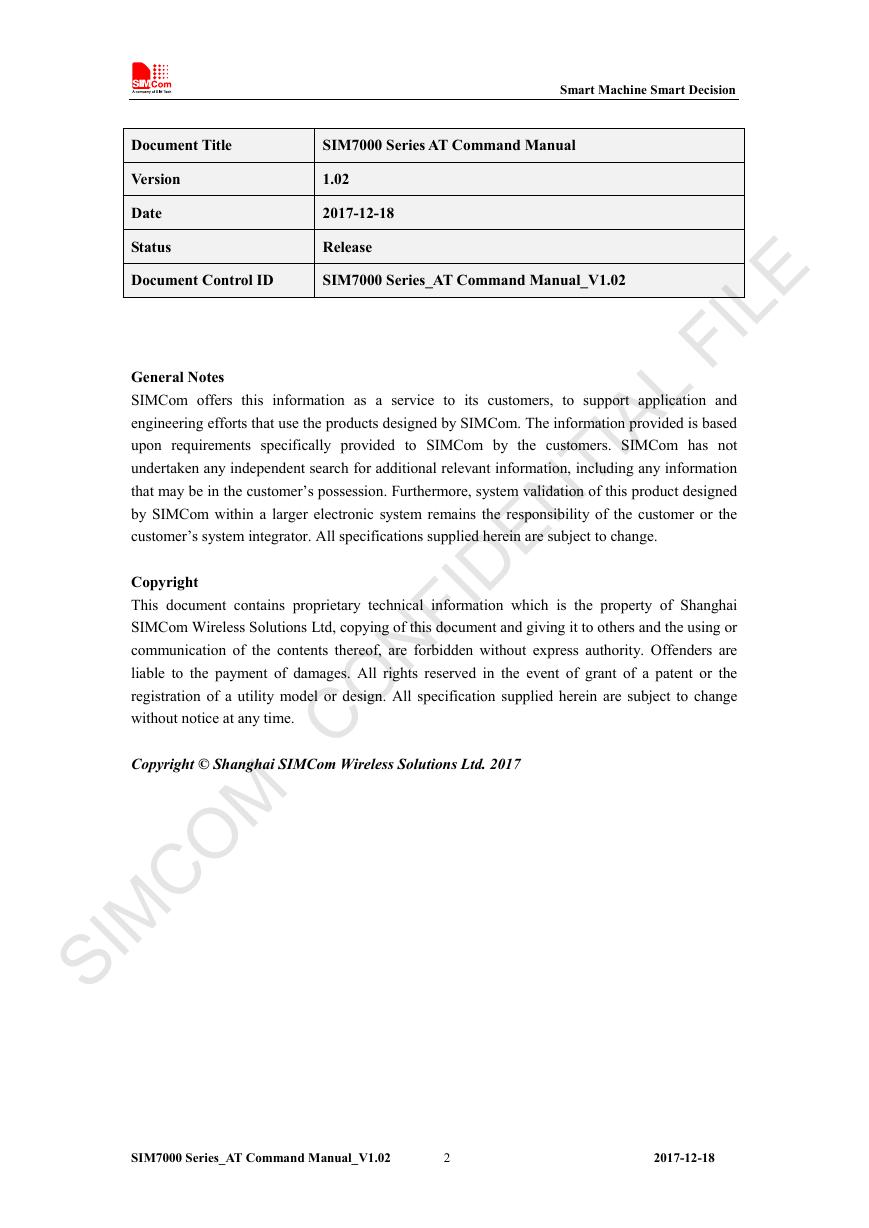
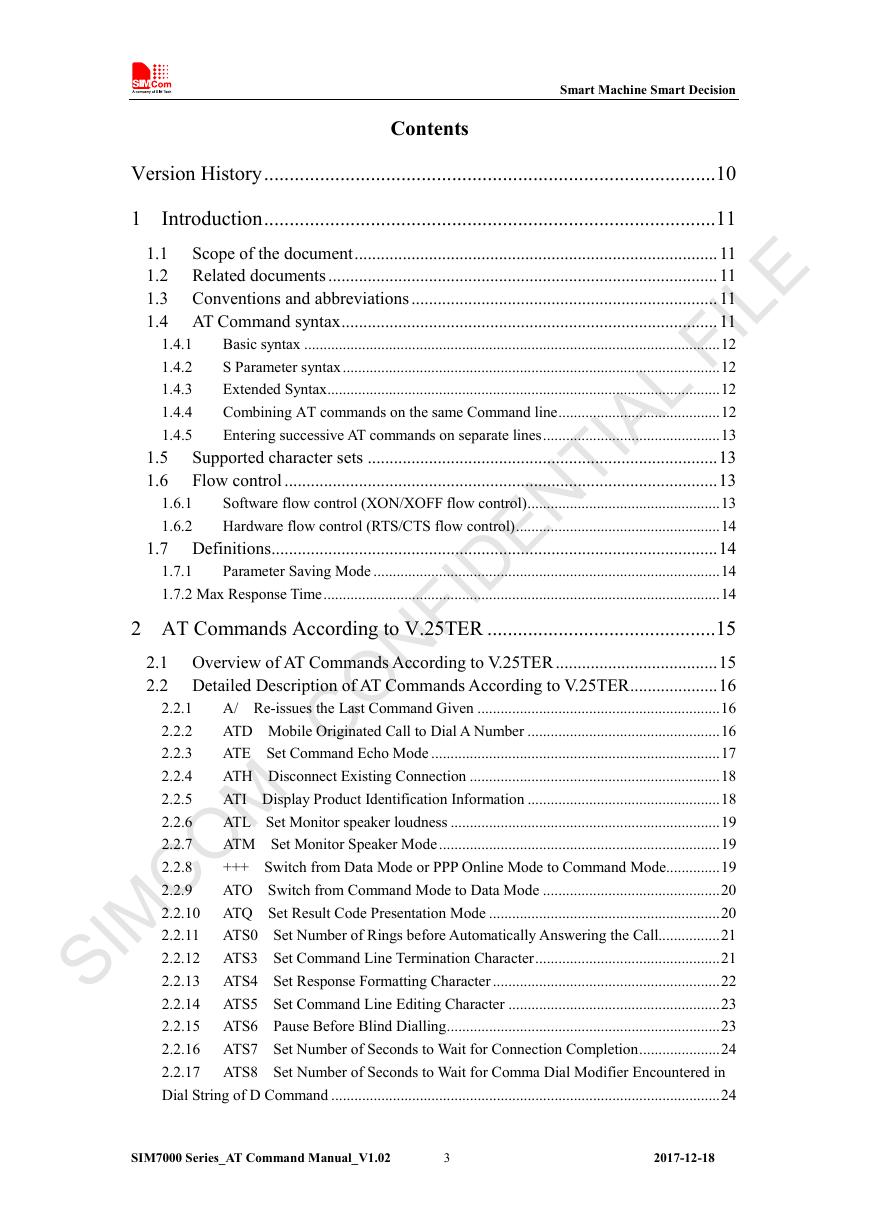

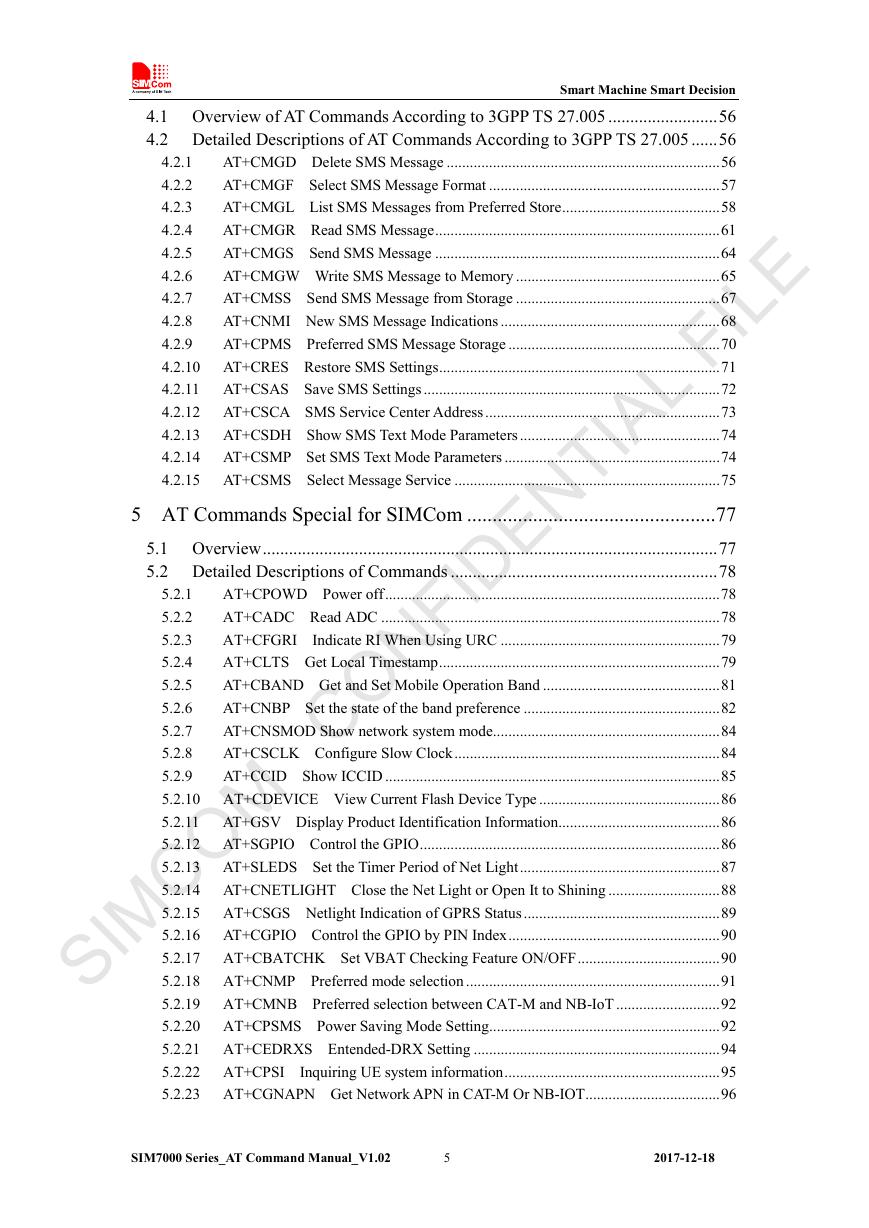

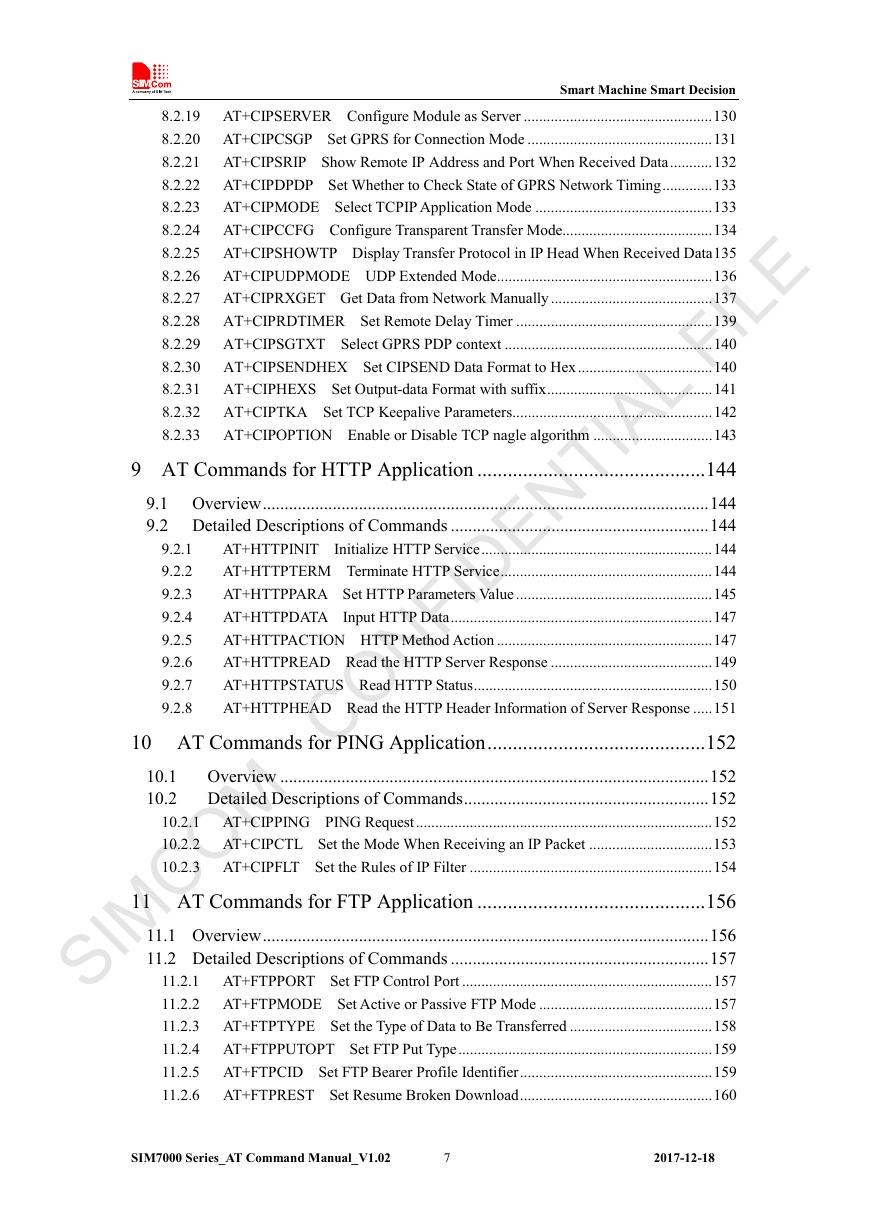


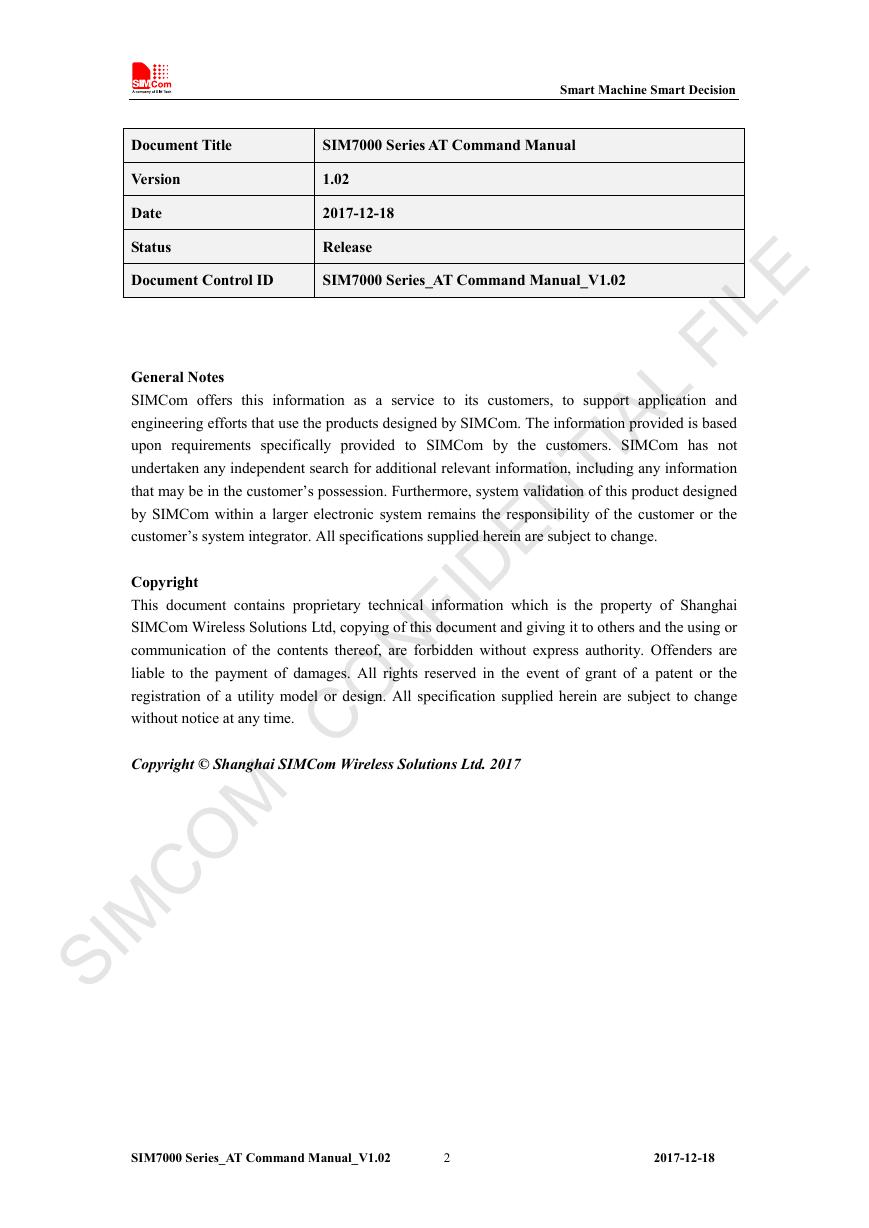
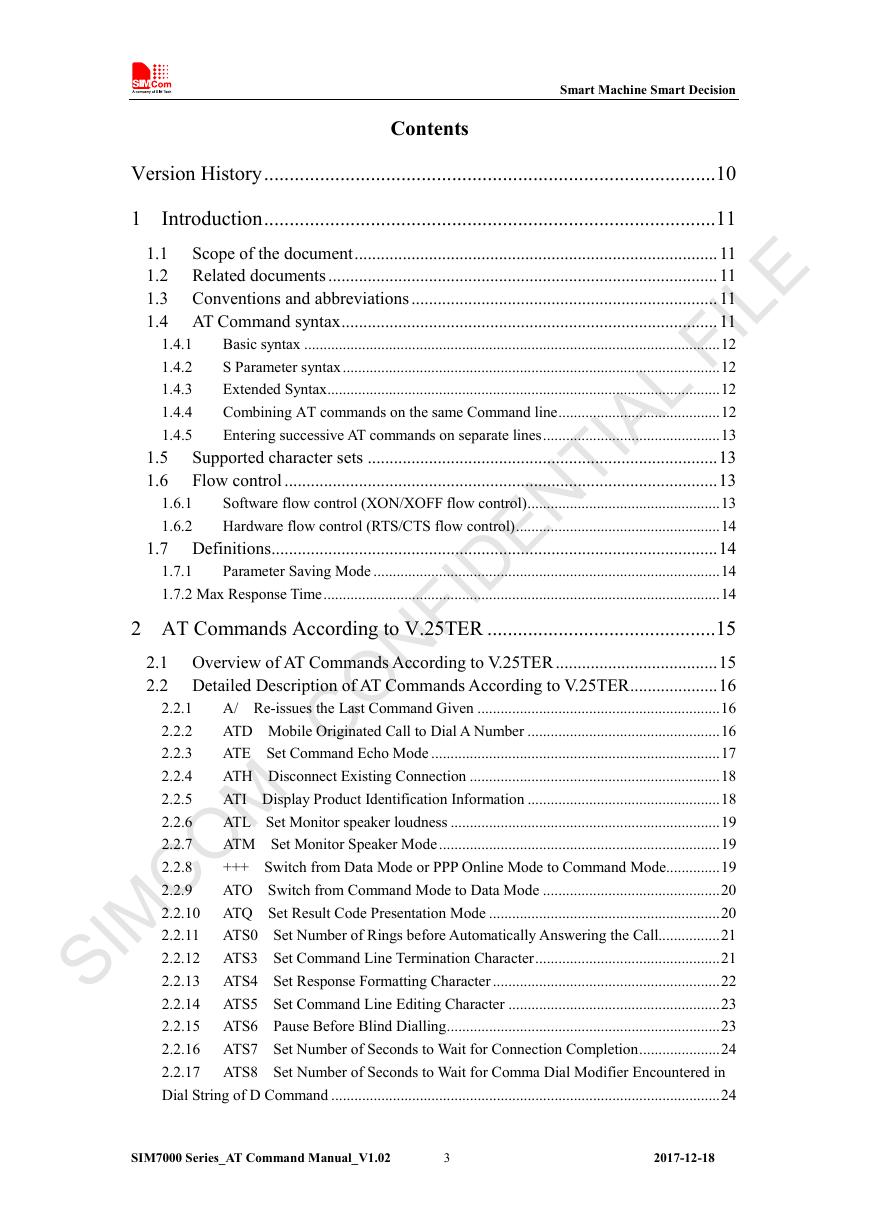

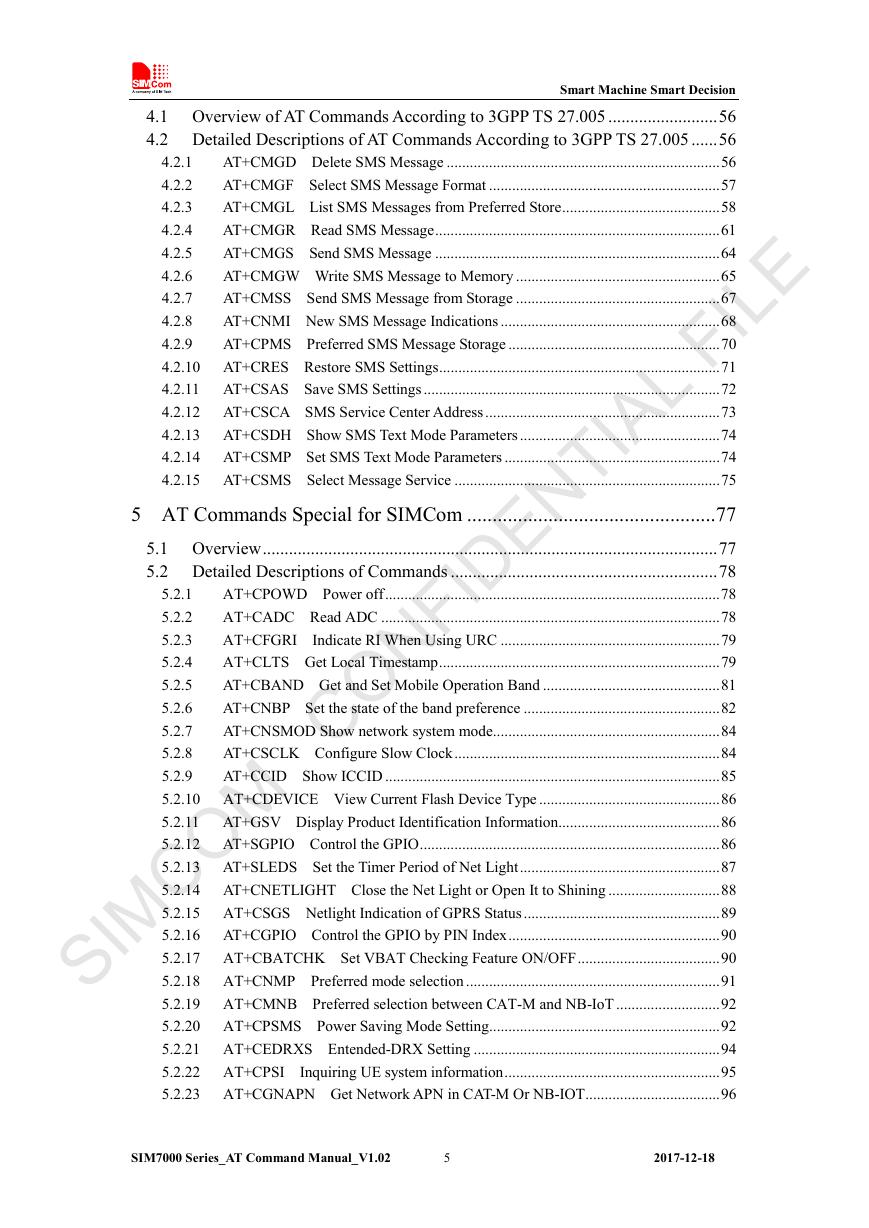

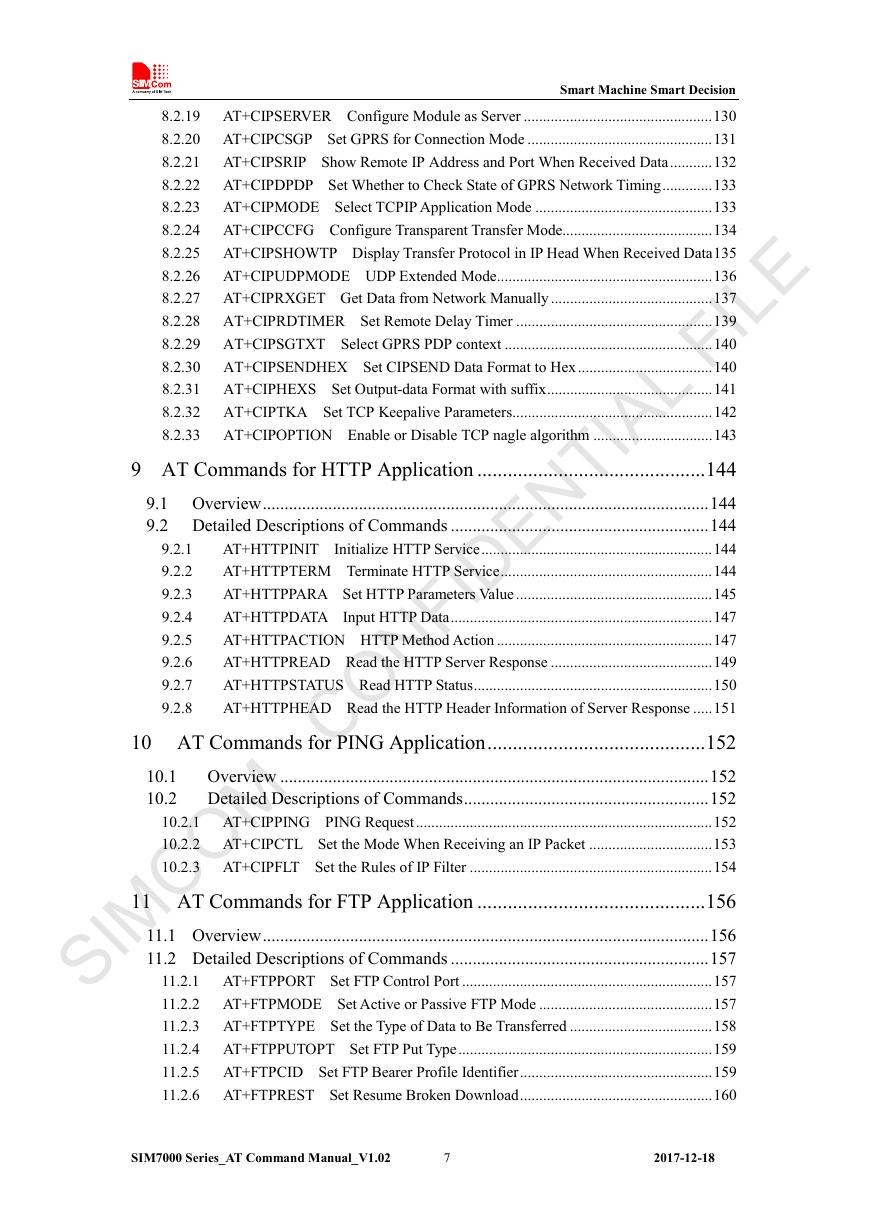

 V2版本原理图(Capacitive-Fingerprint-Reader-Schematic_V2).pdf
V2版本原理图(Capacitive-Fingerprint-Reader-Schematic_V2).pdf 摄像头工作原理.doc
摄像头工作原理.doc VL53L0X简要说明(En.FLVL53L00216).pdf
VL53L0X简要说明(En.FLVL53L00216).pdf 原理图(DVK720-Schematic).pdf
原理图(DVK720-Schematic).pdf 原理图(Pico-Clock-Green-Schdoc).pdf
原理图(Pico-Clock-Green-Schdoc).pdf 原理图(RS485-CAN-HAT-B-schematic).pdf
原理图(RS485-CAN-HAT-B-schematic).pdf File:SIM7500_SIM7600_SIM7800 Series_SSL_Application Note_V2.00.pdf
File:SIM7500_SIM7600_SIM7800 Series_SSL_Application Note_V2.00.pdf ADS1263(Ads1262).pdf
ADS1263(Ads1262).pdf 原理图(Open429Z-D-Schematic).pdf
原理图(Open429Z-D-Schematic).pdf 用户手册(Capacitive_Fingerprint_Reader_User_Manual_CN).pdf
用户手册(Capacitive_Fingerprint_Reader_User_Manual_CN).pdf CY7C68013A(英文版)(CY7C68013A).pdf
CY7C68013A(英文版)(CY7C68013A).pdf TechnicalReference_Dem.pdf
TechnicalReference_Dem.pdf