551
�
Philips630_Europe_GB_4311 255 56272.book Page 1 Mardi, 5. août 2003 2:44 14
Table of contents
1. Discover your phone .......................3
Install the SIM card ...........................................3
Install / remove the battery ............................3
Remove the SIM card .......................................3
Charge the battery ...........................................3
Keypad, navigation & side keys ......................4
Alphanumeric Keys ................................4
Control Keys .........................................5
How to... ..............................................7
External screen ..................................................7
Main screen ........................................................8
Icons .....................................................8
Idle screen events ...................................9
Make a call from the Dialled calls list .....9
2. Functions ..........................................10
Switch on / off the phone ............................. 10
Make and answer calls .................................. 10
Answer a call ......................................10
Reject a call .........................................10
Make a call .........................................10
Make an international call ..................10
Dial a second call ................................10
Answer a second call ............................11
Text or number entry .................................. 11
Input methods .....................................11
Table of contents
Switch modes ......................................12
Input of symbols ..................................12
Phonebook .......................................................12
SIM phonebook ...................................12
Phone’s phonebook ...............................12
Add a new name .................................13
Search a name .....................................13
Names List options ............................. 14
Capacity ............................................ 14
Delete all ........................................... 14
Copy all ............................................. 14
Move All .............................................15
Group set ............................................15
New entry storage ................................15
Own info ............................................15
Restricted mode .............................................15
Files download ................................................15
3. Menu operations ............................ 16
Messages ...........................................................16
Inbox ..................................................16
Outbox ...............................................17
Write message ......................................17
Settings ...............................................18
Delete messages ....................................19
Capacity .............................................19
Voice mail ...........................................19
Broadcast SMS ....................................20
1
�
Philips630_Europe_GB_4311 255 56272.book Page 2 Mardi, 5. août 2003 2:44 14
Call list .............................................................. 20
Menu options ......................................20
Call meters ..........................................21
Quick Settings ................................................. 22
Personalise ..........................................23
Enable ................................................23
Change name ......................................23
Settings ............................................................. 23
Ringer type ..........................................23
Sounds settings ....................................24
Phone settings ......................................24
Call settings ........................................25
Date and time .....................................26
Security settings ...................................27
VIP list call screening ...........................27
Network settings ..................................28
Factory settings ....................................29
Call forward .................................................... 29
Tools ................................................................. 30
Organiser ............................................30
Alarm Clock .......................................31
Calculator .......................................... 31
Stopwatch .......................................... 31
Count-down Timer ............................ 32
World Time ....................................... 32
Fun .....................................................................32
FM Radio .......................................... 32
Games ............................................... 33
Biorhythm graphs ............................... 34
WAP (network-dependent) .........................34
Home ................................................ 34
Bookmarks ......................................... 34
Last page ............................................ 35
Navigation ......................................... 35
Settings .............................................. 35
Information ......................................................36
4. Accessories ......................................37
Troubleshooting ..................................38
Precautions ...........................................40
Declaration of conformity ................44
2
Table of contents
�
Philips630_Europe_GB_4311 255 56272.book Page 3 Mardi, 5. août 2003 2:44 14
1 Discover your phone
Install the SIM card
To use your phone, you must insert a valid SIM card
supplied by your GSM operator. The card stores your
phone number and your subscription information.
The phone must be off when installing the SIM card.
1. Remove the SIM card from
its plastic holder.
3.
2. Push the metal retaining
clip to the left and lift the
card holder.
Slide the SIM card between the retaining clip and
the plastic tongue, metallic side facing down. Be
careful that the cut corner is on the upper right
when holding the phone.
4. Close the card holder and push the retaining clip
back to the right, then install the battery.
Install / remove the battery
Align the top of the battery with the slots of the hand-
set. Then press its lock in towards the antenna while
slightly pushing the battery, until the latch catches.
To remove the battery, switch off the phone, then press
the lock of the battery towards the antenna and simply
lift it up to remove it.
Remove the SIM card
1. Once you removed the battery, Push the metal
retaining clip to the left and lift the card holder.
2. Remove the SIM card.
3. Close the card holder and push the retaining clip
back to the right.
Charge the battery
1. Press the release but-
ton of the charger’s
connector and plug
(side with an
it
facing
arrow
upwards)
into the
left socket at the
base of the phone.
icon
Discover your phone
3
�
Philips630_Europe_GB_4311 255 56272.book Page 4 Mardi, 5. août 2003 2:44 14
2. Plug the transformer unit into a main AC power
socket with easy access, as the only way to turn off
the charger is to unplug it.
3. The bars of the battery icon start to scroll, indi-
cating that the phone is charging (there may be a
delay before the icon appears if the battery is
completely flat). When all bars are steady the bat-
tery is fully charged and you can disconnect the
charger.
Keypad, navigation & side keys
The keypad of the Philips 630 mobile
phone consists of 25 keys that can be
divided into two categories:
- 12 alphanumeric keys,
- 13 control keys.
Small letters
a, b, c
Space, 1@_
#= <>()&£$¥
Keypad
Tabs
1
Capital letters
A, B, C
Space, 1@_
#= <>()&£$¥
ABC2AÄÅÆÇ abc2àäåæç
DEF3ÉE
GHI4
JKL5
2 ABC
3 DEF
4 GHI
5 JKL
6 MNO MNO6ÑOÖØ mno6ñòöø
7 PQRS
8 TUV
PQRS7ß
TUV8ÜU
def3éè
ghi4 ì
jkl5
pqrs7ß
tuv8üù
wxyz9
Numbers
1, 2, 3
1
2
3
4
5
6
7
8
9
0
Alphanumeric Keys
Out of the 12 alphanumeric keys (see illustration
above) that allow you to enter numbers or characters,
there are 10 number keys from
, and keys
to
*
&
.
Depending on the screen environment, the same key
may have different output values as shown in the fol-
lowing tables (multitap mode).
9 WXYZ WXYZ9
0
.0”’?!,:;¡¿*+-/% .0”’?!,:;¡¿*+-/%
Short press
To switch between input modes:
- multitap to T9® to numbers in editing text
context,
- + to - to * to / within the calculator.
Long press
To enter the “+” sign in numbers editing
mode.
4
Discover your phone
�
Philips630_Europe_GB_4311 255 56272.book Page 5 Mardi, 5. août 2003 2:44 14
Keypad
Tabs
#
1, 2, 3
Numbers
Small letters
a, b, c
Capital letters
A, B, C
Short press
To switch between upper case and lower
case input modes, and to enter the «#» sign
in numbers editing mode.
Long press
To input symbols.
Control Keys
On/off and hang up key
Press or long press this red key on the right of
the keypad area in the following cases:
The phone is off
The phone is on
When browsing
menus or editing text
A call is in progress
You receive an
incoming call
The FM radio is on
Discover your phone
to switch it on.
Press
Press and hold the key if the
phone is charging.
Long press to switch it off.
Short press to return to the
idle screen.
Short press to end the call.
Short press to reject the call.
Short press to switch it off.
Call key
Press this green key on the left of the keypad area
to answer a call or dial a number.
and right softkey:
Left softkey:
The functions of these two keys vary according to the
menu you are browsing. The relevant functions are
shown at the bottom of the screen.
Navigation keys
keys
and
Use these keys to scroll the pages in the text editor (to
display the available characters), to browse the menus
and lists and to browse SMS or information containing
a rather long text.
The
keys feature an automatic repeat
function: A long press is equivalent to pressing the key
repeatedly. The interval for automatic repeat is preset
and cannot be modified.
and
and
keys
Use these keys to move the cursor left or right in an ed-
itor and to select a radio station when the radio is on.
OK key
Press to confirm a selection.
5
�
Philips630_Europe_GB_4311 255 56272.book Page 6 Mardi, 5. août 2003 2:44 14
Clear / Cancel key
Press or long press this red key in the bottom of
the keypad area in the following cases:
Side keys
Located on the side of your phone, these keys
comprise Up/Down and Multimedia side keys:
The headset is
to
connected
side key
answer an incoming call,
- Press any
- Long press any side key to
end a call.
When browsing lists
and menus
When editing text
- Short press to return to
the previous screen,
- Long press to return to
the idle screen.
- Press to clear the charac-
ter to the left of the cur-
sor.
Will clear text to the right of
the cursor if relevant, and
will return to the previous
menu if the edit screen is
empty.
- Long press to clear the
whole text.
Will return to the idle
screen if the edit screen is
empty.
You receive an
incoming call
Long press any side key to
stop the ringer, the vibra alert
and to turn the backlight off
all at once.
Up/Down Side keys
When the radio
is on or during
a call
When the radio
is on (flip
closed)
When the FM
radio / Stop-
watch menu is
displayed
Press either key to adjust the
earpiece or headset volume.
Long press up/down to select
the previous/next FM radio
channel you have saved.
Press either key to scroll up
or down in the selection
screen.
6
Discover your phone
�
Philips630_Europe_GB_4311 255 56272.book Page 7 Mardi, 5. août 2003 2:44 14
Multimedia Side key
Flip opened, in
idle mode
Flip closed
- Press to display the FM
radio channel selection
screen,
- long press to activate the
voice command.
- Long press to access the
FM radio / Stopwatch
selection menu.
- press to confirm your
choice after selection.
When the radio
is on
- Long press to switch the
radio off.
How to...
All operations described below must be performed
from the idle mode.
Access the main menu
or the
Press
[Menu] left softkey.
Access the Dialled
calls list
Press
Access the Call list
Press
.
.
Access the FM radio
Press
.
Discover your phone
Access the Names list
or the
Press
[Names] right softkey.
Access the Messages
menu
Press
.
Make a call
Use a hotkey
Enter phone number on
keypad and press
.
Long press on the hotkey
you have preset.
External screen
Your mobile phone features a W80 x H48 pixels, black
and white external screen, which display is always on.
When the flip is closed, long press any side key to acti-
vate the external screen backlight, which will remain
activated for a preset duration (the backlight will also
be activated when plugging/unplugging the headset).
When you receive a call, the seven colour backlight of
the external screen changes colour in time with the mu-
sic of the ringer.
7
�

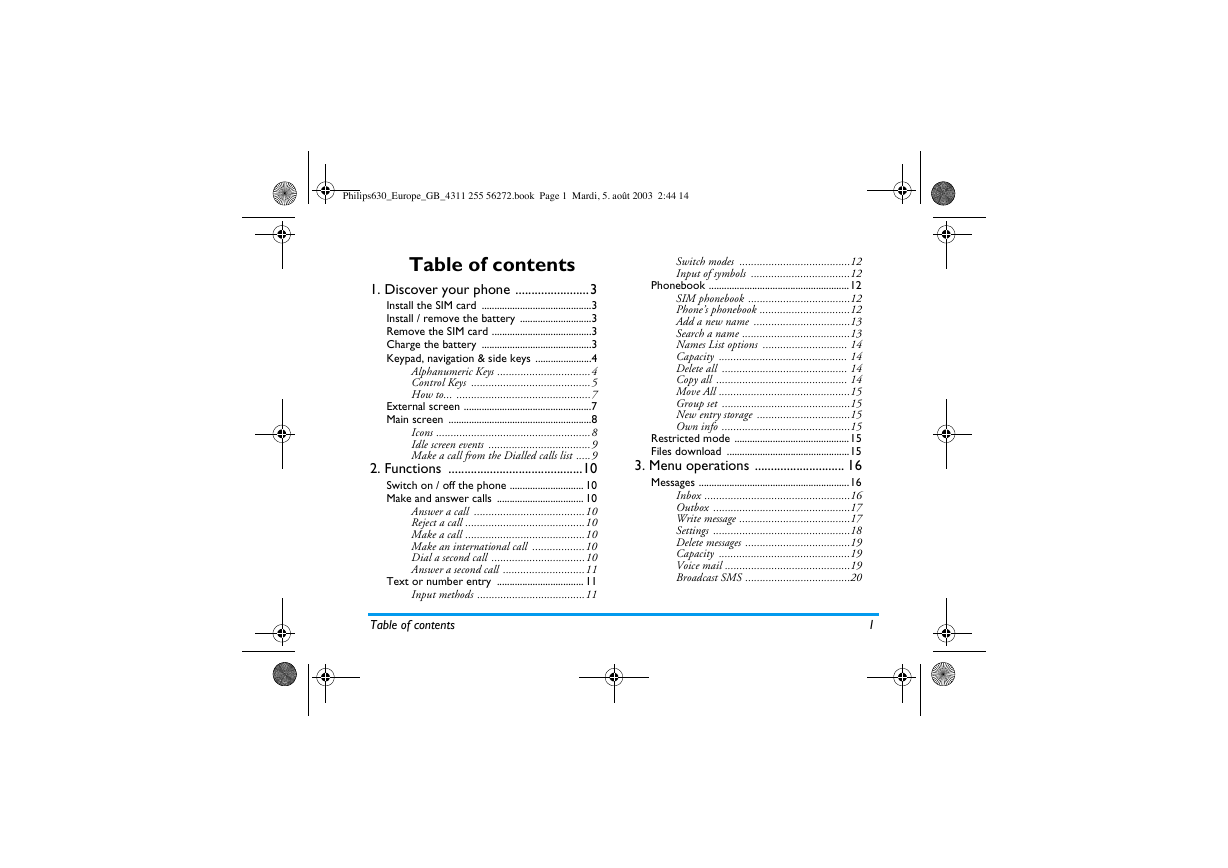
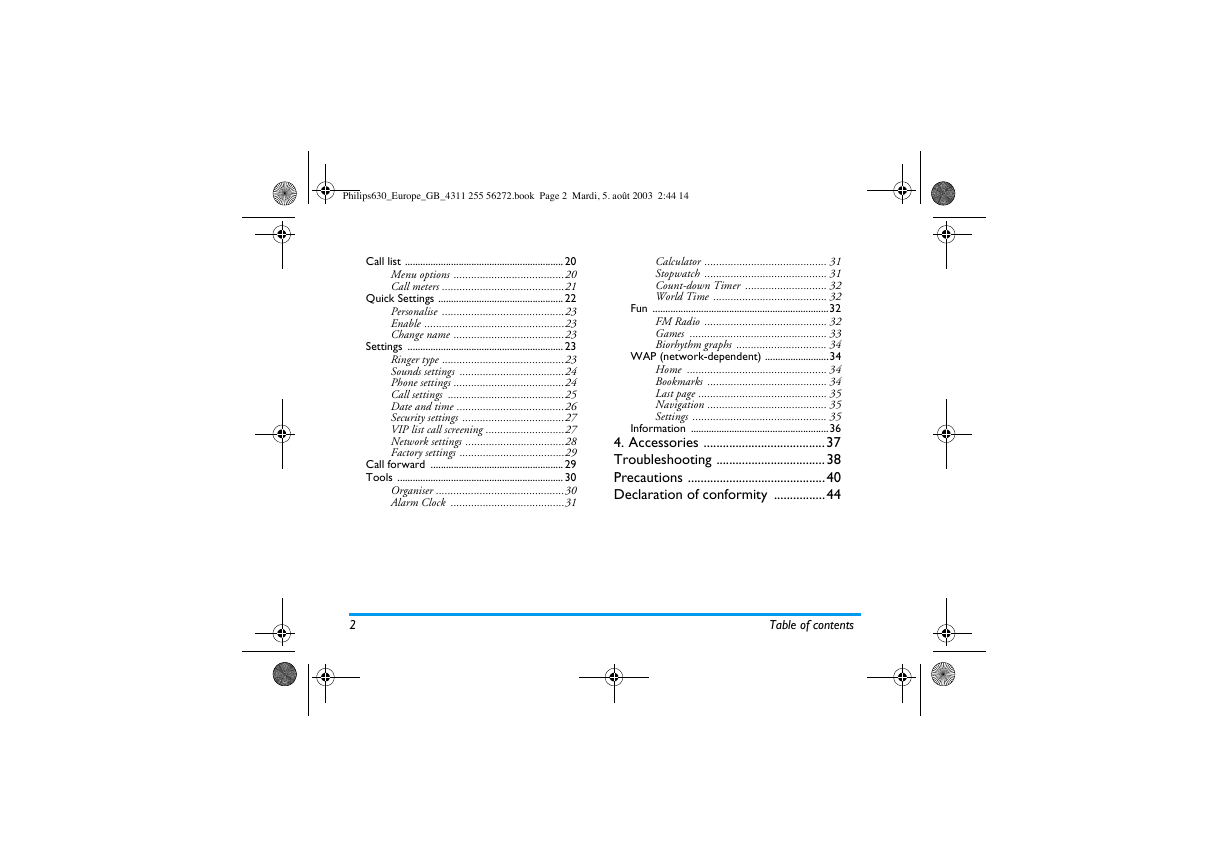
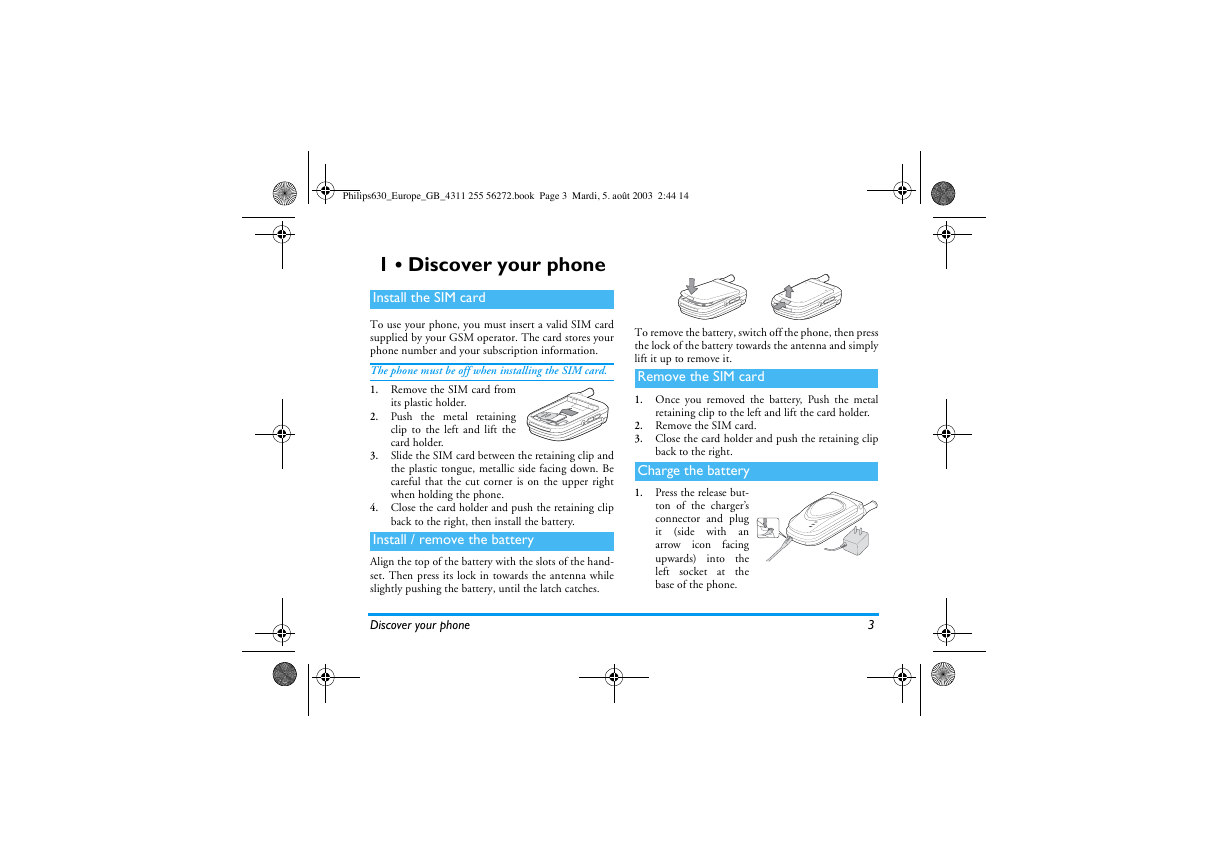

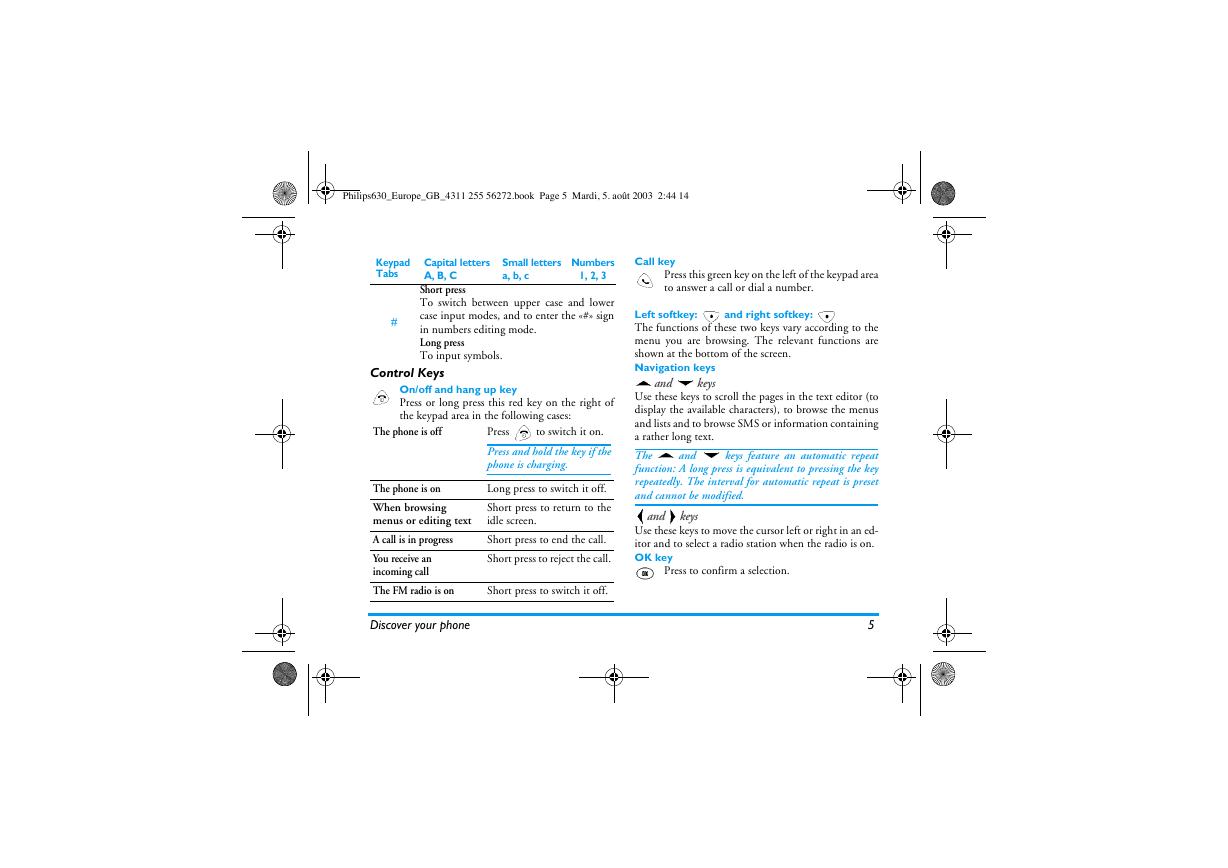

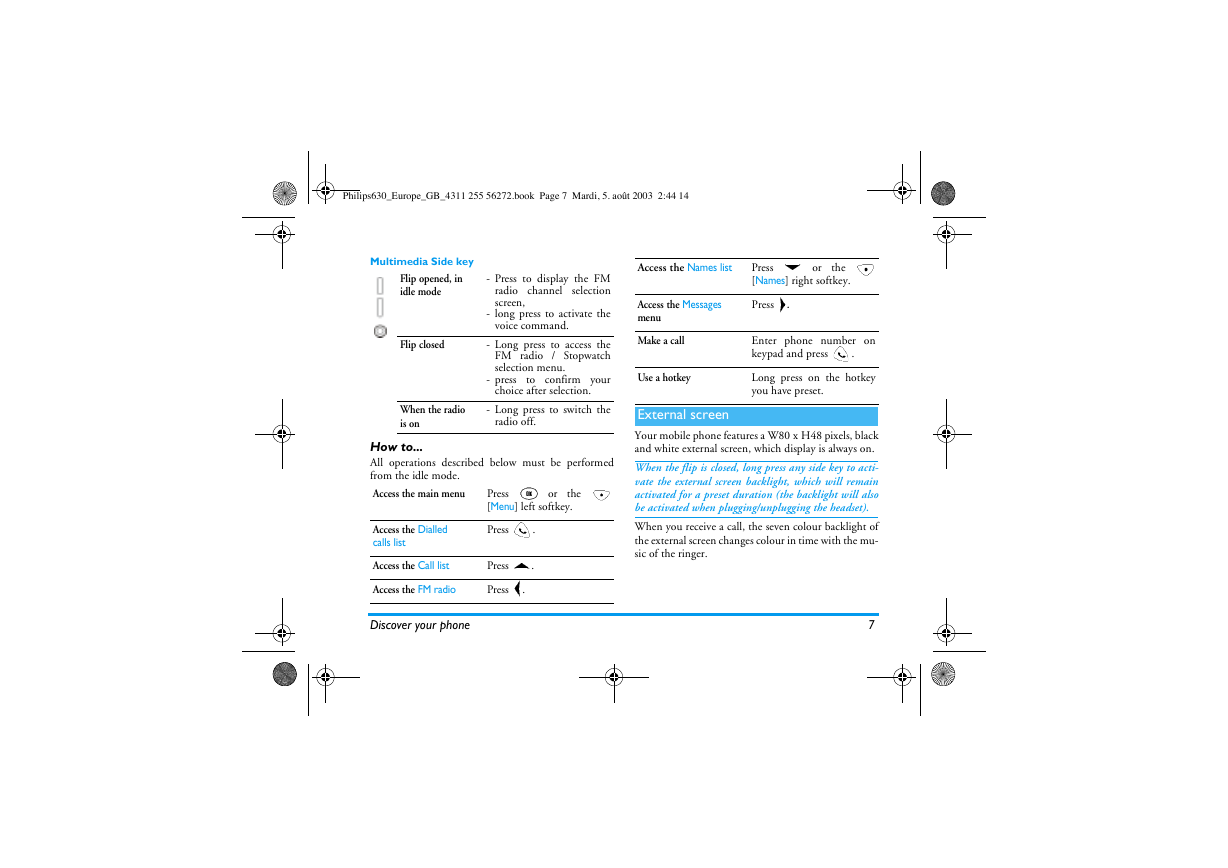

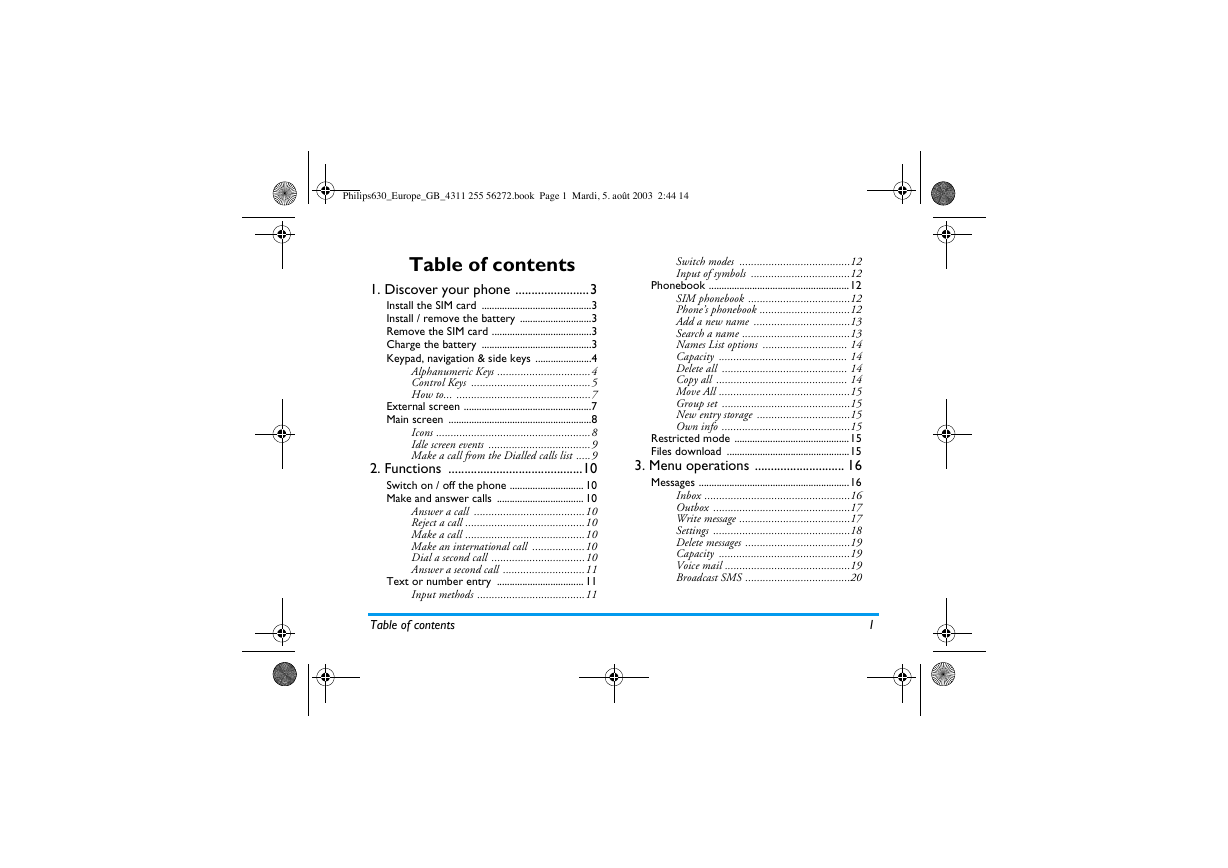
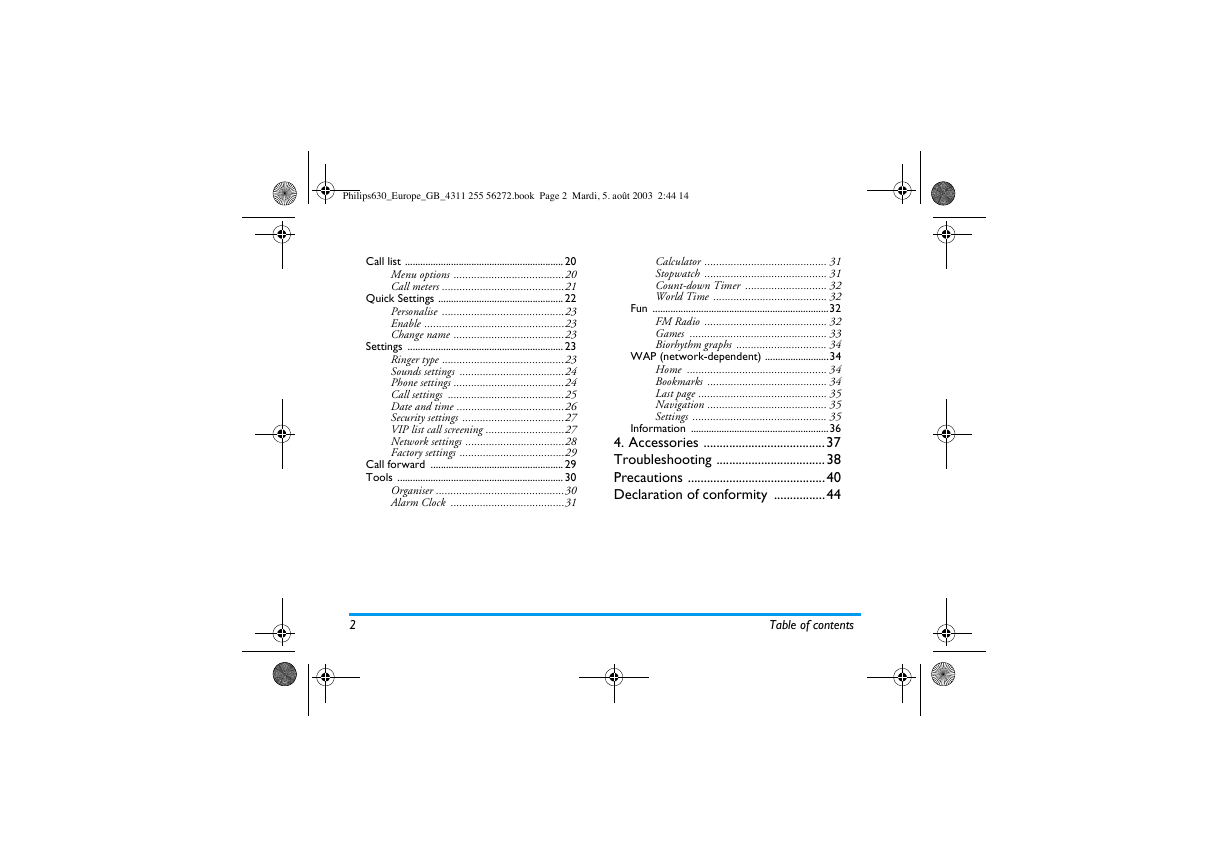
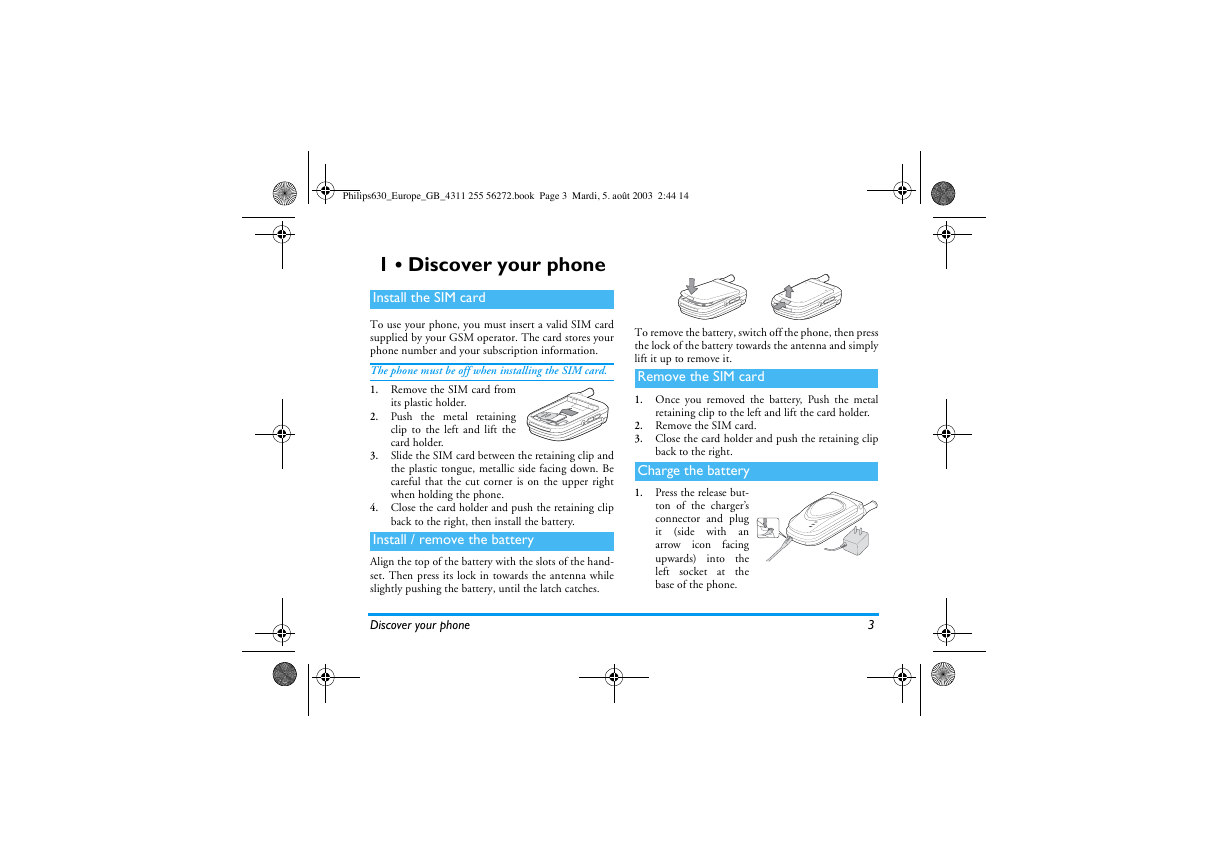

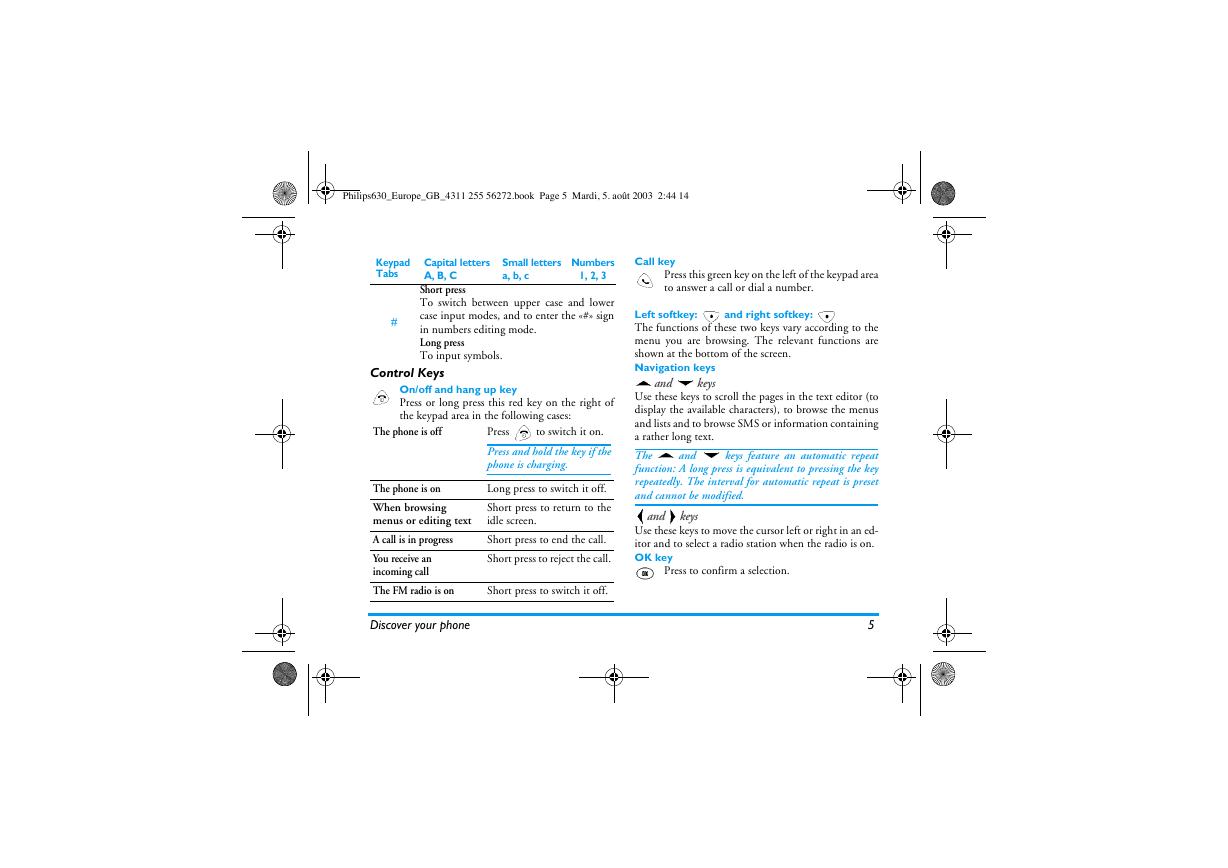

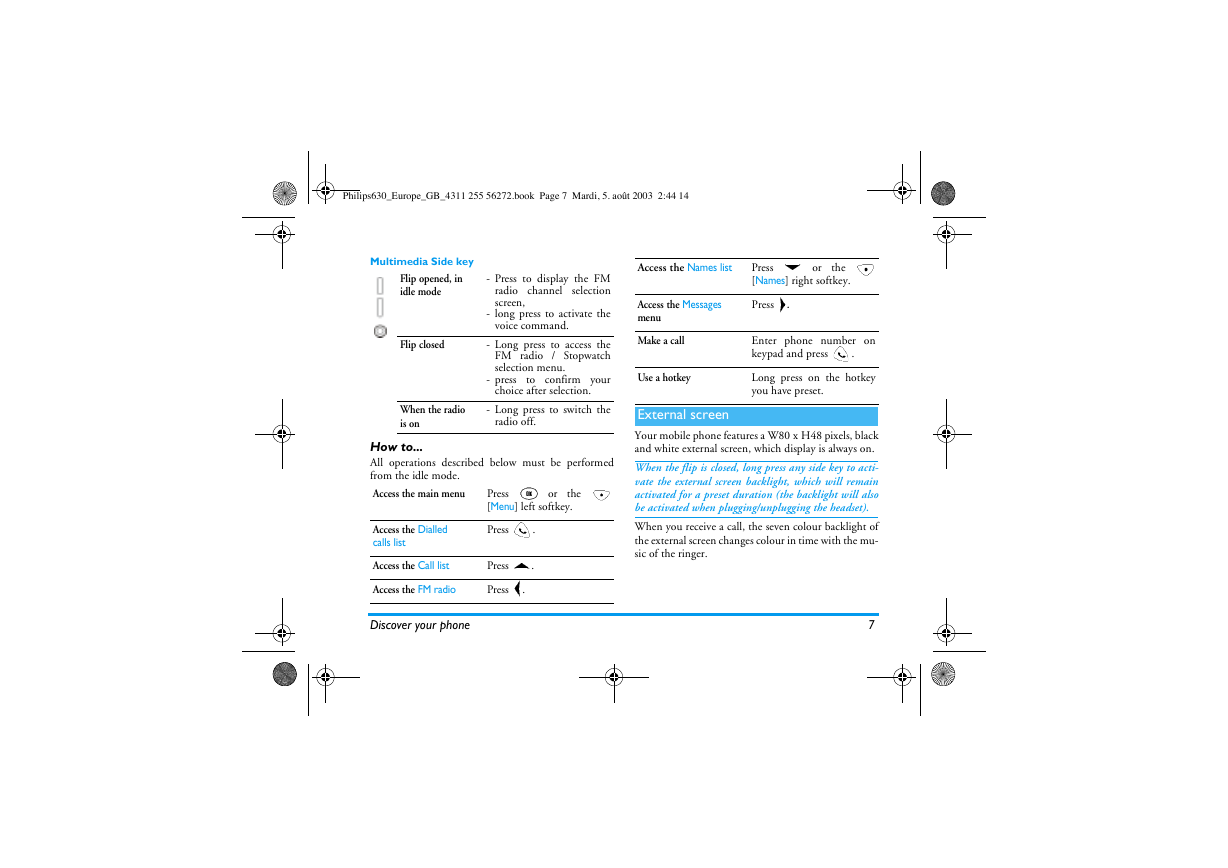
 2023年江西萍乡中考道德与法治真题及答案.doc
2023年江西萍乡中考道德与法治真题及答案.doc 2012年重庆南川中考生物真题及答案.doc
2012年重庆南川中考生物真题及答案.doc 2013年江西师范大学地理学综合及文艺理论基础考研真题.doc
2013年江西师范大学地理学综合及文艺理论基础考研真题.doc 2020年四川甘孜小升初语文真题及答案I卷.doc
2020年四川甘孜小升初语文真题及答案I卷.doc 2020年注册岩土工程师专业基础考试真题及答案.doc
2020年注册岩土工程师专业基础考试真题及答案.doc 2023-2024学年福建省厦门市九年级上学期数学月考试题及答案.doc
2023-2024学年福建省厦门市九年级上学期数学月考试题及答案.doc 2021-2022学年辽宁省沈阳市大东区九年级上学期语文期末试题及答案.doc
2021-2022学年辽宁省沈阳市大东区九年级上学期语文期末试题及答案.doc 2022-2023学年北京东城区初三第一学期物理期末试卷及答案.doc
2022-2023学年北京东城区初三第一学期物理期末试卷及答案.doc 2018上半年江西教师资格初中地理学科知识与教学能力真题及答案.doc
2018上半年江西教师资格初中地理学科知识与教学能力真题及答案.doc 2012年河北国家公务员申论考试真题及答案-省级.doc
2012年河北国家公务员申论考试真题及答案-省级.doc 2020-2021学年江苏省扬州市江都区邵樊片九年级上学期数学第一次质量检测试题及答案.doc
2020-2021学年江苏省扬州市江都区邵樊片九年级上学期数学第一次质量检测试题及答案.doc 2022下半年黑龙江教师资格证中学综合素质真题及答案.doc
2022下半年黑龙江教师资格证中学综合素质真题及答案.doc