RIO PMP300
USER’S GUIDE
Diamond Multimedia Systems, Inc.
2880 Junction Avenue
San Jose, CA 95134-1922 USA
�
Copyright Notices
Xaudio MPEG Audio engine Copyright © 1998 by MpegTV.
Cdda is a product of Computall
Winamp is a product of NullSoft
This manual is copyrighted. All rights reserved. This document
may not, in whole or part, be copied, reproduced, reduced or
translated by any means, either mechanical or electronic,
without prior consent in writing from Diamond Multimedia
Systems, Incorporated. The information in this manual has
been carefully checked and is believed to be accurate.
However, Diamond Multimedia Systems assumes no
responsibility for any inaccuracies that may be contained in
this manual. In no event will Diamond Multimedia Systems be
liable for direct, indirect, special, incidental, or consequential
damages resulting from any defect or omission in this manual,
even if advised of the possibility of such damages.
In the interest of continued product development, Diamond
Multimedia Systems reserves the right to make improvements
in this manual and the products it describes at any time,
without notice or obligation.
Copyright © 1998, Diamond Multimedia Systems, Inc. 2880 Junction
Avenue, San Jose, CA 95134
L
i
c
e
n
s
e
d
t
o
D
i
a
m
o
n
d
M
u
l
t
i
m
e
d
i
a
S
y
s
t
e
m
s
,
I
n
c
.
�
Table of Contents
1 INTRODUCTION............................................................................1
What is MP3? ...........................................................................1
The Rio PMP300 Player..........................................................1
How Does Rio Work?............................................................2
MP3 Internet Sites ...................................................................2
2 INSTALLING RIO............................................................................3
General System Requirements...............................................3
Rio Kit Overview.....................................................................4
Rio Hardware Installation.......................................................4
Rio Software Installation.........................................................5
3 USING THE RIO PLAYER..............................................................7
Connecting Rio to Your PC ..................................................7
Using the RioPMP300 Player..................................................9
Making MP3 Files .....................................................................16
4 TROUBLESHOOTING ....................................................................17
A CONTACTING DIAMOND..........................................................19
USA Customer Service ...........................................................19
Technical Support ...................................................................19
B TECHNICAL SPECIFICATIONS.....................................................21
C TRADEMARK, WARRANTY AND CERTIFICATION
INFORMATION ...............................................................................23
Table of Contents
�
�
1
INTRODUCTION
Welcome to the world of Rio! The Rio PMP300 plays your
favorite audio soundtracks formatted with the popular MP3
standard. This chapter introduces you to the MP3 audio
technology, and provides a general overview on how to use Rio.
¤ ¤ WHAT IS MP3?
¤ ¤ THE RIO PMP300 PLAYER
¤ ¤ HOW TO USE RIO
¤ ¤ MP3 INTERNET SITES
WHAT IS MP3?
MP3 stands for MPEG 1 layer 3. It is an efficient way to store
high-quality music or other audio content on your computer.
MP3 files can be 1/4 to 1/20 the size of a commercial CD audio
file—yet retain a high sound quality. MP3 files usually have the
extension .mp3, and can be downloaded from the Internet, or can
be legally made for personal use from your favorite CDs that you
purchased.
Warning!—It is illegal to encode MP3 files for trade or sale unless
you have the expressed and explicit permission of the copyright
holder(s).
THE RIO PMP300 PLAYER
The Rio PMP300 player stores your favorite MP3 files in its flash
memory so that they can be played anywhere you want to go.
Rio’s solid-state design makes it impervious to the skipping and
jitter experienced with portable CD players. Rio is lightweight,
and about the size of a pager. It is perfect for activities like
Introduction 1
�
jogging or walking, hiking—just about any activity you like to
do.
HOW DOES RIO WORK?
The Rio PMP300 player is easy to use. It takes only three steps to
start playing your favorite music titles using Rio:
1. Obtain legal MP3 files from many MP3 Internet sites, or
create them from CD disks you purchased using the
MusicMatch JukeBox software provided on the installation
CD.
2. Use the Rio Manger to download your MP3 files into Rio’s
flash memory.
3. Put your headphones on and press the Play button on the
Rio PMP300 player to listen to great digital sound!
The following chapters go into greater detail on how to work
with Rio. Soon you can start taking your favorite personal, and
legally-obtained MP3 files anywhere you go.
MP3 INTERNET SITES
You can obtain legal MP3 files and the latest information on
MP3 technology from a growing number of Internet sites. Some
sites you might want to explore:
¤
¤
¤
¤
¤
¤
¤
www.mp3.com
www.mpeg.org
www.goodnoise.com
www.musicmatch.com
www.mp3bench.com
www.nordicdms.com
www.diamondmm.com
MP3 files are also available on the MP3 sampler and the
installation CD.
2
�
2
INSTALLING RIO
This chapter provides an overview of the Rio components and
instructions on the Rio hardware and software installation.
¤ ¤ GENERAL SYSTEM REQUIREMENTS
¤ ¤ RIO KIT OVERVIEW
¤ ¤ RIO HARDWARE INSTALLATION
¤ ¤ RIO SOFTWARE INSTALLATION
GENERAL SYSTEM REQUIREMENTS
The following system is recommended:
¤
¤ Windows 98/95
¤
¤
¤
20 MB free hard disk space
1 available parallel port
CD-ROM drive (some drives may not accept encoding of MP3
files, see www.mp3.com for more information)
1 installed sound card
Pentium 90MHz or faster
¤
You may have acceptable performance with older or slower
systems. Be aware that certain operations, like creating MP3 files,
may take several minutes or longer.
Installing Rio 3
�
RIO KIT OVERVIEW
Take a moment to examine the components provided with your
Rio PMP300 kit in the following photo:
A
B
E
F
G*
D
C
A – Rio PMP300 player
E – Installation and MP3
sampler CDs
B – Headphones
C – 15-pin data transfer cable G* – Add-on flash memory
D – Parallel port adapter
*Not included. To order, contact Diamond
Customer Service at 1-800-4-MULTIMEDIA
F – AA battery
Rio is designed to connect easily to your PC for downloading
MP3 files. Before you can enjoy high-quality audio with your Rio
Player, you must first connect the parallel port adapter (see
following section) and install the Rio software (see Chapter 2).
Chapter 3 instructs you on how to download MP3 files into Rio’s
flash memory using the Rio Manager.
RIO HARDWARE INSTALLATION
Rio takes advantage of the parallel port on your computer for
MP3 data transfer. To set up Rio for MP3 file transfers, you need
4
�

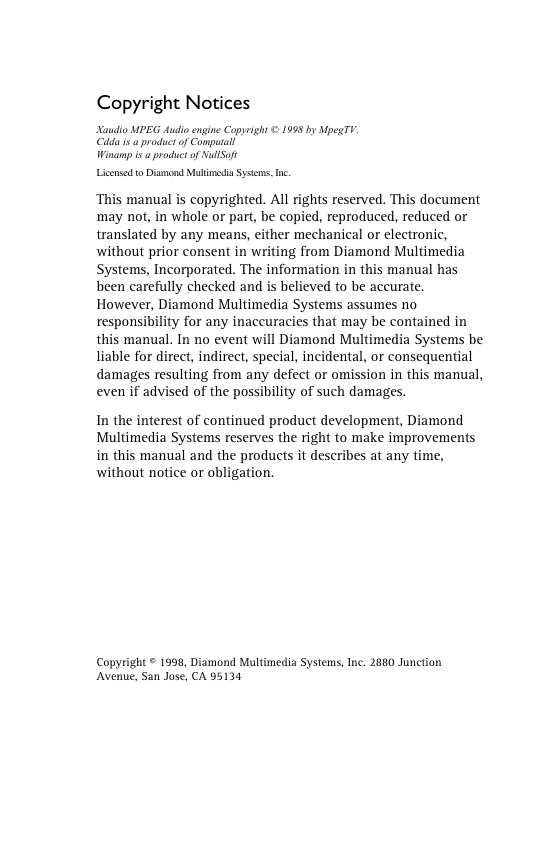
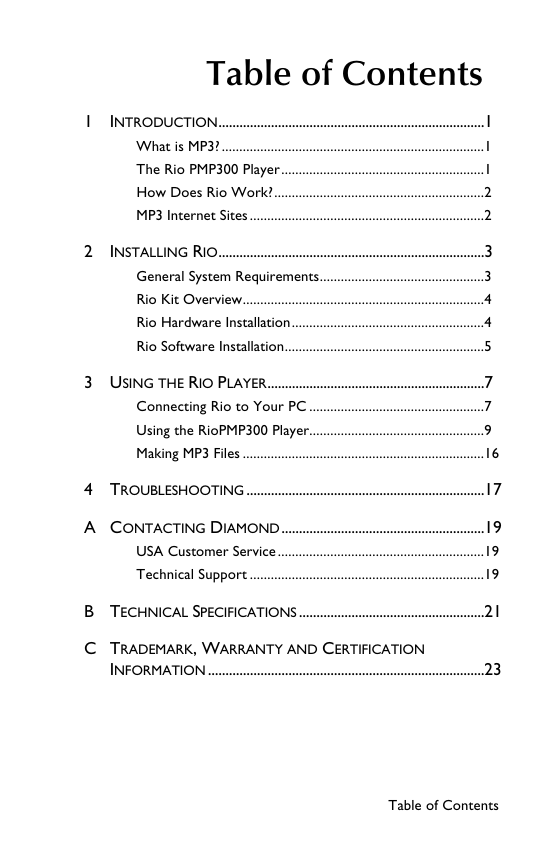

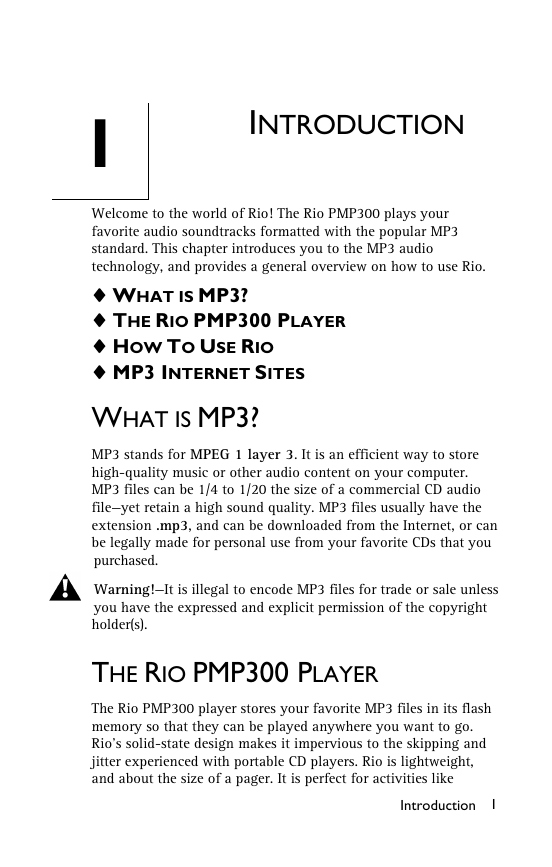
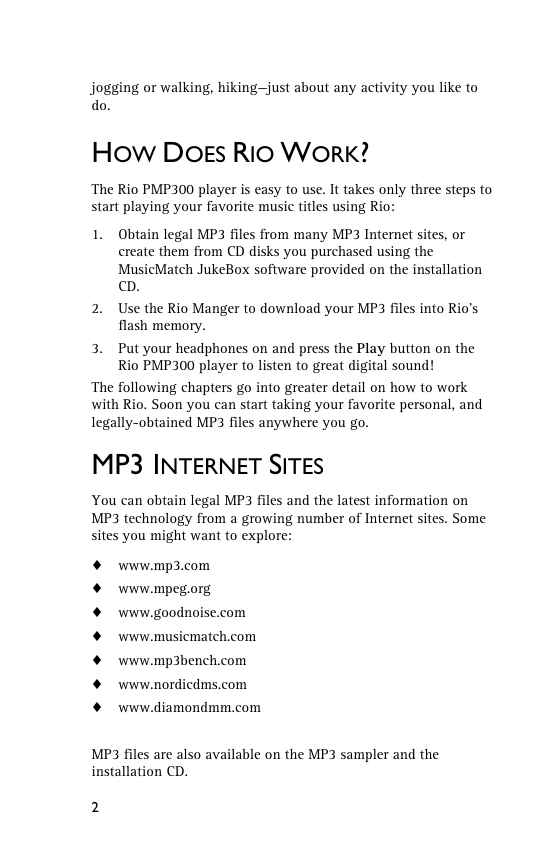

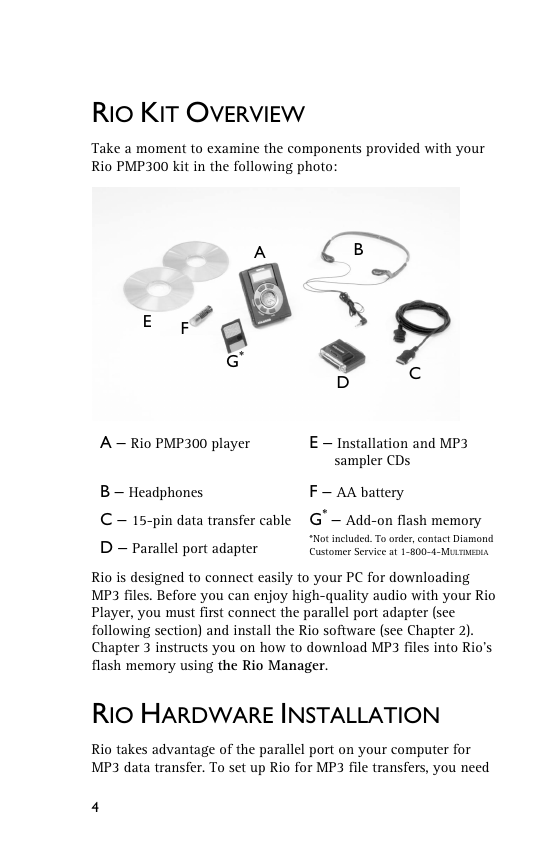

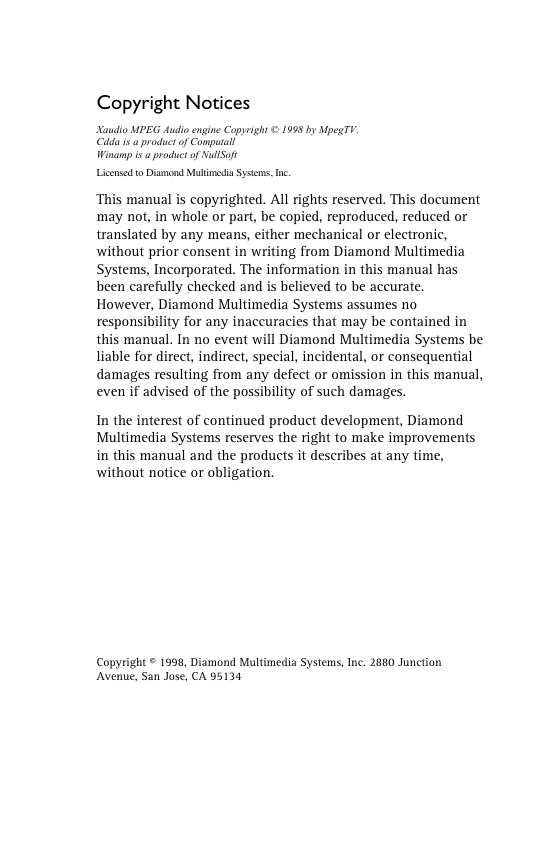
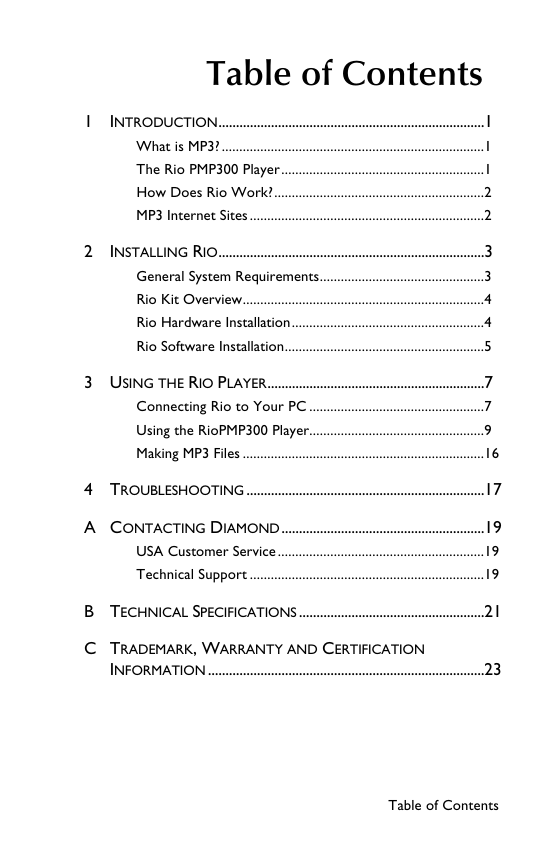

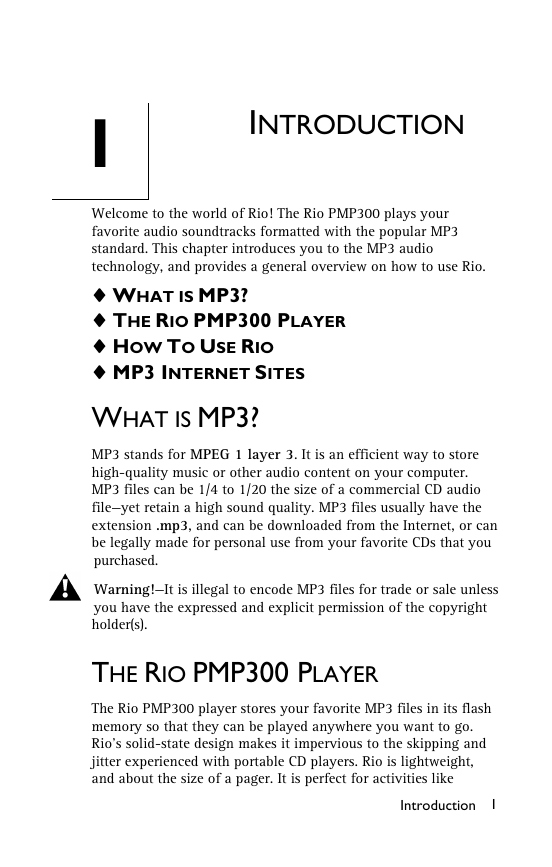
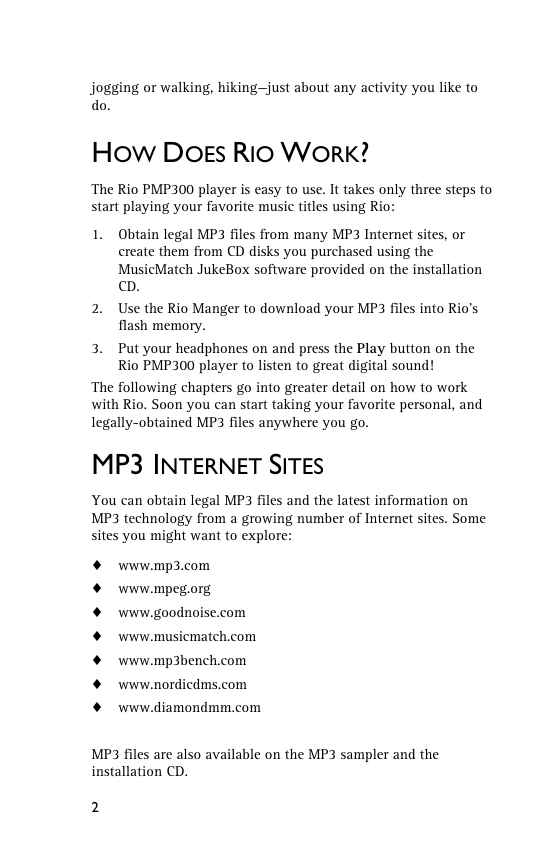

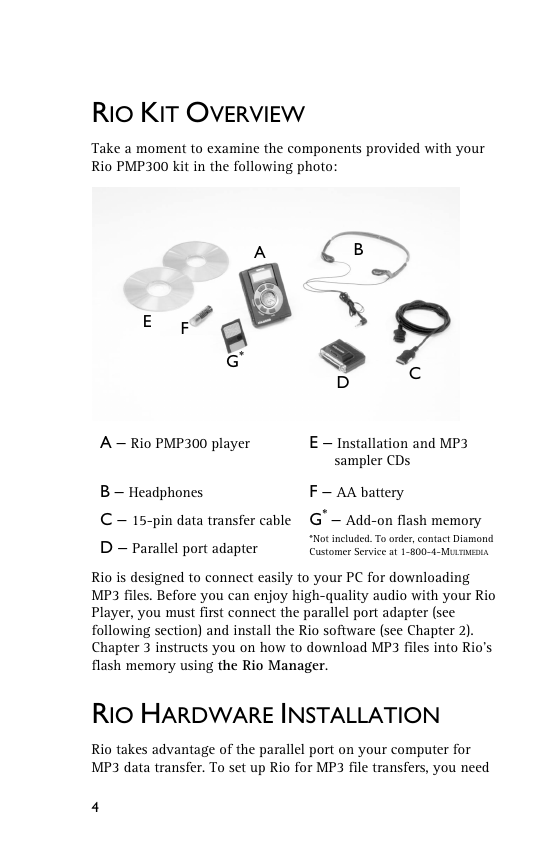
 2023年江西萍乡中考道德与法治真题及答案.doc
2023年江西萍乡中考道德与法治真题及答案.doc 2012年重庆南川中考生物真题及答案.doc
2012年重庆南川中考生物真题及答案.doc 2013年江西师范大学地理学综合及文艺理论基础考研真题.doc
2013年江西师范大学地理学综合及文艺理论基础考研真题.doc 2020年四川甘孜小升初语文真题及答案I卷.doc
2020年四川甘孜小升初语文真题及答案I卷.doc 2020年注册岩土工程师专业基础考试真题及答案.doc
2020年注册岩土工程师专业基础考试真题及答案.doc 2023-2024学年福建省厦门市九年级上学期数学月考试题及答案.doc
2023-2024学年福建省厦门市九年级上学期数学月考试题及答案.doc 2021-2022学年辽宁省沈阳市大东区九年级上学期语文期末试题及答案.doc
2021-2022学年辽宁省沈阳市大东区九年级上学期语文期末试题及答案.doc 2022-2023学年北京东城区初三第一学期物理期末试卷及答案.doc
2022-2023学年北京东城区初三第一学期物理期末试卷及答案.doc 2018上半年江西教师资格初中地理学科知识与教学能力真题及答案.doc
2018上半年江西教师资格初中地理学科知识与教学能力真题及答案.doc 2012年河北国家公务员申论考试真题及答案-省级.doc
2012年河北国家公务员申论考试真题及答案-省级.doc 2020-2021学年江苏省扬州市江都区邵樊片九年级上学期数学第一次质量检测试题及答案.doc
2020-2021学年江苏省扬州市江都区邵樊片九年级上学期数学第一次质量检测试题及答案.doc 2022下半年黑龙江教师资格证中学综合素质真题及答案.doc
2022下半年黑龙江教师资格证中学综合素质真题及答案.doc