扫描仪
用户指南
NPD4946-01 SC
本产品资料中使用的示意图仅供参考,本产品实际可能与之存在差异,以包装箱内产品实际为准。
本产品使用说明和包装箱上的数据来源于爱普生实验室测试。
其他信息,可查看产品本身、产品包装和其他形式的资料,包括爱普生 (中国)有限公司网页:
http://www.epson.com.cn
注释:请妥善保管此说明书 (保留备用)。安装、使用产品前请阅读使用说明。
DS-560 扫描仪 用户指南
版权和商标
版权和商标
版权所有,翻版必究
No part of this publication may be reproduced, stored in a retrieval system, or transmitted in any form or by any
means, electronic, mechanical, photocopying, recording, or otherwise, without the prior written permission of
Seiko Epson Corporation. No patent liability is assumed with respect to the use of the information contained herein.
Neither is any liability assumed for damages resulting from the use of the information contained herein.
Neither Seiko Epson Corporation nor its affiliates shall be liable to the purchaser of this product or third parties for
damages, losses, costs, or expenses incurred by the purchaser or third parties as a result of: accident, misuse, or abuse
of this product or unauthorized modifications, repairs, or alterations to this product.
Seiko Epson Corporation and its affiliates shall not be liable against any damages or problems arising from the use
of any options or any consumable products other than those designated as Original Epson Products or Epson
Approved Products by Seiko Epson Corporation.
EPSON® is a registered trademark, and EPSON EXCEED YOUR VISION or EXCEED YOUR VISION are
trademarks of Seiko Epson Corporation.
Microsoft®, Windows®, Windows Vista®, and SharePoint® are registered trademarks of Microsoft Corporation.
Adobe®, Adobe Reader®, and Acrobat® are registered trademarks of Adobe Systems Incorporated.
Apple®, ColorSync®, and Macintosh® and Mac OS® are registered trademarks of Apple Inc.
ABBYY® and ABBYY FineReader® names and logos are registered trademarks of ABBYY Software House.
Intel® is a registered trademark of Intel Corporation.
Intel® Core™ is a trademark of Intel Corporation.
PowerPC® is a registered trademark of International Business Machines Corporation.
Wi-Fi®, Wi-Fi Alliance®, and Wi-Fi Protected Access® (WPA) are registered trademarks of the Wi-Fi Alliance. Wi-Fi
Protected Setup™, and WPA2™ are trademarks of the Wi-Fi Alliance.
EPSON Scan Software is based in part on the work of the Independent JPEG Group.
libtiff
Copyright © 1988-1997 Sam Leffler
Copyright © 1991-1997 Silicon Graphics, Inc.
Permission to use, copy, modify, distribute, and sell this software and its documentation for any purpose is hereby
granted without fee, provided that (i) the above copyright notices and this permission notice appear in all copies of the
software and related documentation, and (ii) the names of Sam Leffler and Silicon Graphics may not be used in any
advertising or publicity relating to the software without the specific, prior written permission of Sam Leffler and Silicon
Graphics.
THE SOFTWARE IS PROVIDED “AS-IS“ AND WITHOUT WARRANTY OF ANY KIND, EXPRESS, IMPLIED OR OTHERWISE,
INCLUDING WITHOUT LIMITATION, ANY WARRANTY OF MERCHANTABILITY OR FITNESS FOR A PARTICULAR PURPOSE.
IN NO EVENT SHALL SAM LEFFLER OR SILICON GRAPHICS BE LIABLE FOR ANY SPECIAL, INCIDENTAL, INDIRECT OR
CONSEQUENTIAL DAMAGES OF ANY KIND, OR ANY DAMAGES WHATSOEVER RESULTING FROM LOSS OF USE, DATA OR
PROFITS, WHETHER OR NOT ADVISED OF THE POSSIBILITY OF DAMAGE, AND ON ANY THEORY OF LIABILITY, ARISING
OUT OF OR IN CONNECTION WITH THE USE OR PERFORMANCE OF THIS SOFTWARE.
libjpeg-turbo
2
DS-560 扫描仪 用户指南
版权和商标
Copyright © 1991-2012 Thomas G. Lane, Guido Vollbeding
Copyright © 1999-2006 MIYASAKA Masaru
Copyright © 2009 Pierre Ossman for Cendio AB
Copyright © 2009-2013 D. R. Commander
Copyright © 2009-2011 Nokia Corporation and/or its subsidiary(-ies)
Redistribution and use in source and binary forms, with or without modification, are permitted provided that the
following conditions are met:
- Redistributions of source code must retain the above copyright notice, this list of conditions and the following
disclaimer.
- Redistributions in binary form must reproduce the above copyright notice, this list of conditions and the following
disclaimer in the documentation
- Neither the name of the libjpeg-turbo Project nor the names of its contributors may be used to endorse or promote
products derived from this software without specific prior written permission.
THIS SOFTWARE IS PROVIDED BY THE COPYRIGHT HOLDERS AND CONTRIBUTORS “AS-IS“, AND ANY EXPRESS OR
IMPLIED WARRANTIES, INCLUDING, BUT NOT LIMITED TO, THE IMPLIED WARRANTIES OF MERCHANTABILITY AND
FITNESS FOR A PARTICULAR PURPOSE ARE DISCLAIMED. IN NO EVENT SHALL THE COPYRIGHT HOLDERS OR
CONTRIBUTORS BE LIABLE FOR ANY DIRECT, INDIRECT, INCIDENTAL, SPECIAL, EXEMPLARY, OR CONSEQUENTIAL
DAMAGES (INCLUDING, BUT NOT LIMITED TO, PROCUREMENT OF SUBSTITUTE GOODS OR SERVICES; LOSS OF USE,
DATA, OR PROFITS; OR BUSINESS INTERRUPTION) HOWEVER CAUSED AND ON ANY THEORY OF LIABILITY, WHETHER IN
CONTRACT, STRICT LIABILITY, OR TORT (INCLUDING NEGLIGENCE OR OTHERWISE) ARISING IN ANY WAY OUT OF THE
USE OF THIS SOFTWARE, EVEN IF ADVISED OF THE POSSIBILITY OF SUCH DAMAGE.
General Notice: Other product names used herein are for identification purposes only and may be trademarks of
their respective companies.
Copyright © 2013 Seiko Epson Corporation. All rights reserved.
The contents of this manual and the specifications of this product are subject to change without notice.
本产品信息以爱普生网页 ( http://www.epson.com.cn )为准,如有更改,恕不另行通知。
对其中涉及的描述和图像,以包装箱内实际内容为准,在中国法律法规允许的范围内,爱普生 (中国)
有限公司保留解释权。
本产品、相关资料及光盘以针对在大陆地区销售产品的中文内容为准。英文及其他语种内容针对全球销
售产品,仅供用户对照。
本资料仅供参考。除中国现行法律法规规定,爱普生 (中国)有限公司不承担任何由于使用本资料而造
成的直接或间接损失的责任。
爱普生产品使用说明或网页等可能描述了其他公司 (非爱普生)的硬件 / 软件产品、功能及服务,爱普
生对于其他公司生产的产品和提供的服务 (包括但不限于其内容、性能、准确性、兼容性、可靠性、合
法性、适当性和连续性)不做任何明示和 /或默示担保。
3
DS-560 扫描仪 用户指南
目录
目录
版权和商标 了解您的产品 . . . . . . . . . . . . . . 37
连接网络接口面板 . . . . . . . . . . . . 37
使用 Epson Scan 设置来设置客户机. . . . . 38
网络扫描 . . . . . . . . . . . . . . . . 40
介绍
从网络接口面板扫描(对于 Windows) . . . 40
从何处查找信息 . . . . . . . . . . . . . . 6
软件信息
操作系统版本
Document Capture Pro (Windows)/Document
Capture (Mac OS X) . . . . . . . . . . 42
安全指导 如何启动 . . . . . . . . . . . . . . . 42
重要的安全指导 . . . . . . . . . . . . . . 8 如何访问帮助 . . . . . . . . . . . . . 42
复制的限制 . . . . . . . . . . . . . . . 9 Epson Scan 驱动程序 . . . . . . . . . . . 42
如何启动 . . . . . . . . . . . . . . . 42
如何访问帮助 . . . . . . . . . . . . . 43
了解您的产品
EpsonNet Config. . . . . . . . . . . . . 43
产品部件 . . . . . . . . . . . . . . . . 11 如何启动 . . . . . . . . . . . . . . . 43
状态指示灯 . . . . . . . . . . . . . . . 13 如何访问帮助 . . . . . . . . . . . . . 43
指示当使用 USB 数据线连接的状态 . . . . 13 Epson DocumentScan . . . . . . . . . . . 43
指示当使用无线网络连接的状态 . . . . . 13 其他扫描软件 . . . . . . . . . . . . . . 44
按钮 . . . . . . . . . . . . . . . . . . 14 Presto! BizCard (Windows) . . . . . 44
接口开关 . . . . . . . . . . . . . . . . 15 ABBYY FineReader (仅对于 Windows) . . 44
分页控制杆 . . . . . . . . . . . . . . . 16 检查和安装软件 . . . . . . . . . . . . . 45
检查安装到您计算机上的软件 . . . . . . 45
将原始文档放置在此产品上 卸载软件 . . . . . . . . . . . . . . . . 46
装入文档 . . . . . . . . . . . . . . . . 17 对于 Windows . . . . . . . . . . . . . 46
文档规格 . . . . . . . . . . . . . . . 17 对于 Mac OS X . . . . . . . . . . . . . 47
装入不同尺寸的混合文档 . . . . . . . . 18
装入文档 . . . . . . . . . . . . . . . 19 维护
装入卡片 . . . . . . . . . . . . . . . . 21 清洁此产品 . . . . . . . . . . . . . . . 48
装入特殊文档 . . . . . . . . . . . . . . 24 清洁扫描仪内部 . . . . . . . . . . . . . 48
更换搓纸轮装置 . . . . . . . . . . . . . 50
基本扫描 节能 . . . . . . . . . . . . . . . . . . 55
从按钮扫描 . . . . . . . . . . . . . . . 28 运输此产品 . . . . . . . . . . . . . . . 56
使用 Document Capture Pro/Document Capture 扫 使用扫描仪防盗安全锁孔 . . . . . . . . . 56
描 . . . . . . . . . . . . . . . . . . . 28 更新固件 . . . . . . . . . . . . . . . . 57
使用 Epson Scan 扫描. . . . . . . . . . . 29 检查扫描仪主要固件版本。 . . . . . . . 57
检查 Wi-Fi 模式固件版本 . . . . . . . . 57
各种扫描的类型
扫描至 SharePoint 或云 (Cloud) 服务. . . . 31 故障查找
将多页文档扫描为单独的文件 (Windows). . 32 状态指示灯指示的问题 . . . . . . . . . . 58
分配一个指定的扫描设置至程序 . . . . . . 33 启动扫描时问题 . . . . . . . . . . . . . 58
扫描拼合图像 . . . . . . . . . . . . . . 33 使用此按钮 . . . . . . . . . . . . . . 59
调整扫描的图像 . . . . . . . . . . . . . 35 使用无线连接 . . . . . . . . . . . . . 59
使用网络接口面板 . . . . . . . . . . . 59
使用网络接口面板 使用除 Epson Scan 驱动程序之外的扫描软件 60
进纸问题 . . . . . . . . . . . . . . . . 61
4
DS-560 扫描仪 用户指南
目录
文档被弄脏了 . . . . . . . . . . . . . 61
多页进纸 . . . . . . . . . . . . . . . 61
产生双重进纸错误 . . . . . . . . . . . 61
此产品夹纸 . . . . . . . . . . . . . . 61
与扫描时间有关的问题 . . . . . . . . . . 63
与扫描图像有关的问题 . . . . . . . . . . 63
扫描质量不满意 . . . . . . . . . . . . 63
扫描的区域不是想要的 . . . . . . . . . 65
在尝试所有解决办法后未解决的问题 . . . . 65
客户支持
寻求帮助 . . . . . . . . . . . . . . . . 66
提供信息 . . . . . . . . . . . . . . . . 66
保修信息 . . . . . . . . . . . . . . . . 67
技术规格
系统要求 . . . . . . . . . . . . . . . . 68
对于 Windows . . . . . . . . . . . . . 68
对于 Mac OS X . . . . . . . . . . . . . 68
产品规格 . . . . . . . . . . . . . . . . 68
常规 . . . . . . . . . . . . . . . . . 68
网络接口规格 . . . . . . . . . . . . . 69
机械部分 . . . . . . . . . . . . . . . 69
电气部分 . . . . . . . . . . . . . . . 70
环境 . . . . . . . . . . . . . . . . . 70
接口 . . . . . . . . . . . . . . . . . 71
标准和认证 . . . . . . . . . . . . . . 71
5
DS-560 扫描仪 用户指南
介绍
介绍
从何处查找信息
下面手册的可用的 新版本可从爱普生网页下载。
& 第 66 页的 “寻求帮助”
O 首先阅读 (纸面):
给您提供设置此产品的指导。
O 用户指南 (PDF):
给您提供有关操作、安全和故障排除的详细指导。 当在计算机上使用此产品或当使用高级功能时参见
此指南。
O 网络指南 (PDF):
给您提供计算机、智能手机或产品的无线网络设置及决解问题的方法。
注释:
有关在用户指南中使用网络接口面板的指导,参见下面部分。
& 第 37 页的 “使用网络接口面板”
6
DS-560 扫描仪 用户指南
操作系统版本
操作系统版本
在此手册中,使用下面缩写。
Windows 代表 Windows 8.1, Windows 8, Windows 7, Windows Vista, Windows XP 和 Windows XP x64。
O Windows 8.1 代表 Windows 8.1 和 Windows 8.1 Pro。
O Windows 8 代表 Windows 8 和 Windows 8 Pro。
O Windows 7代表Windows 7 Home Basic, Windows 7 Home Premium, Windows 7 Professional和Windows
7 Ultimate。
O Windows Vista 代表 Windows Vista Home Basic Edition, Windows Vista Home Premium Edition,
Windows Vista Business Edition, Windows Vista Enterprise Edition 和 Windows Vista Ultimate
Edition。
O Windows XP 代表 Windows XP Home Edition, Windows XP Professional x64 Edition 和 Windows XP
Professional。
Mac OS X 代表 Mac OS X v10.5.8, 10.6.x, OS X Lion 和 OS X Mountain Lion。
7
DS-560 扫描仪 用户指南
安全指导
安全指导
重要的安全指导
在本指南中的警告、注意、重要提示和注释表示如下:
警告
!必须执行以免严重伤害人体。
注意
!必须小心执行以免伤害人体。
重要提示:
c 必须认真遵守以免损坏设备。
注释
包含重要信息和此产品操作的有用提示。
阅读所有指导,并遵守标注在此产品上的所有警告和指导。
O 请将此产品放在平整、稳定的平面上,该平面在各个方向都要超出此产品的底座。如果您将此产品放
置于墙边,在墙和此产品的后部之间至少保留 10 厘米的空间。如果此产品倾斜了一定的角度,就不
能正常工作。
O 避免将此产品放置在容易沾染灰尘、导致电击或引起振动的地方。
O 将此产品放在离计算机足够近的地方,以使接口电缆能轻松地连接。不要把此产品或交流电源适配器
(电源适配器)放置在户外、接近过多灰尘、水、热源的地方 ,或处在振动、高温或潮湿、阳光直
射、强光源、温度或湿度发生剧烈变化的地方。
O 请勿用湿手使用扫描仪。
O 将此产品放置在靠近壁式插座使交流电源适配器 (电源适配器)容易拔下的地方。
O 交流电源适配器(电源适配器)的电源线应该放置在避免腐蚀、切割、磨损、卷曲和纽结的地方。
请勿在电源线上放置物体且不要踩踏或碾压交流电适配器 (电源适配器)或电源线。 特别要注意让
交流电适配器(电源适配器)的输入和输出端的电源线保持平直。
O 请仅使用随此产品的附带的交流电源适配器 (电源适配器)。使用任何其他的适配器可能会导致火
灾,电击,或伤害。
O 随附此产品的交流电源适配器 (电源适配器)是为与扫描仪一起使用而设计的。 除非特别说明,请
勿尝试与其他电子设备一起使用。
O 请仅使用交流电适配器标签上指示的电源类型,且符合当地相关安全标准的交流电源线和标准家庭电
路直接供电。
8
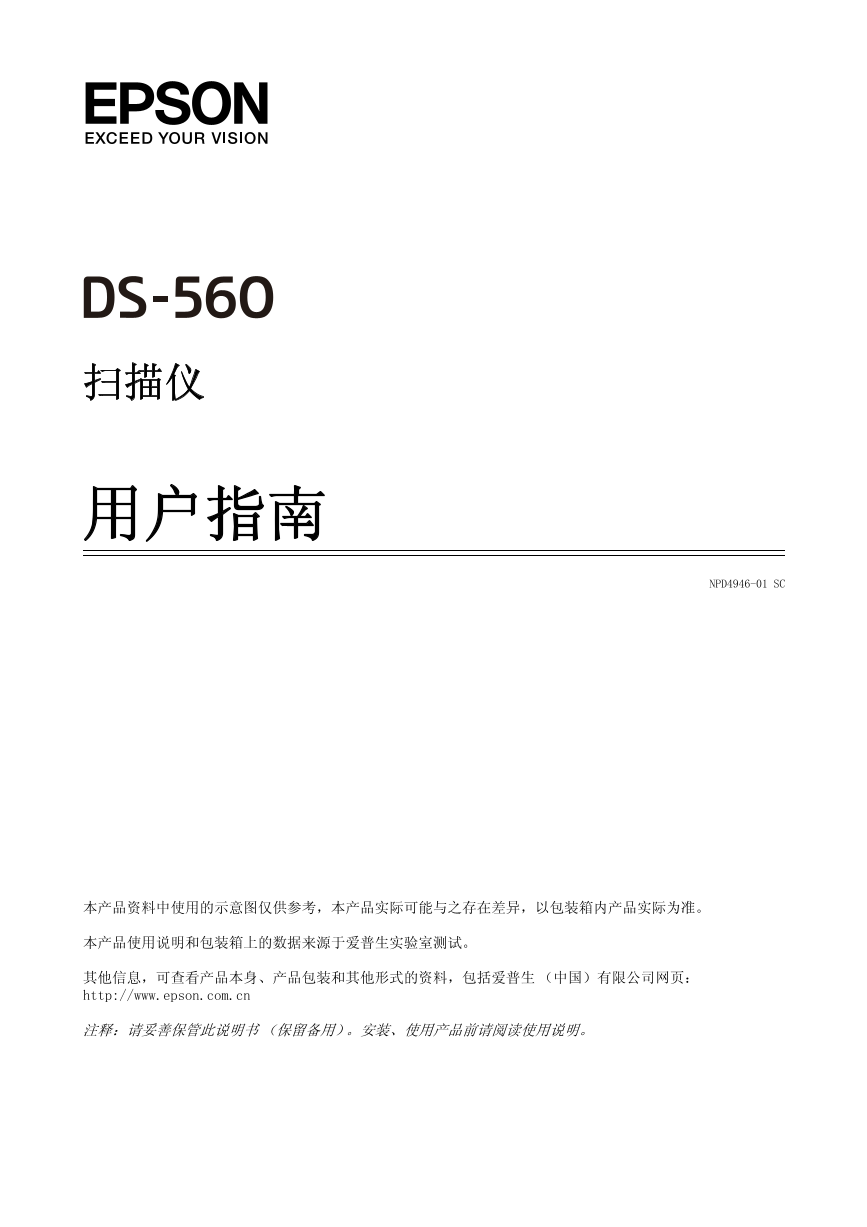
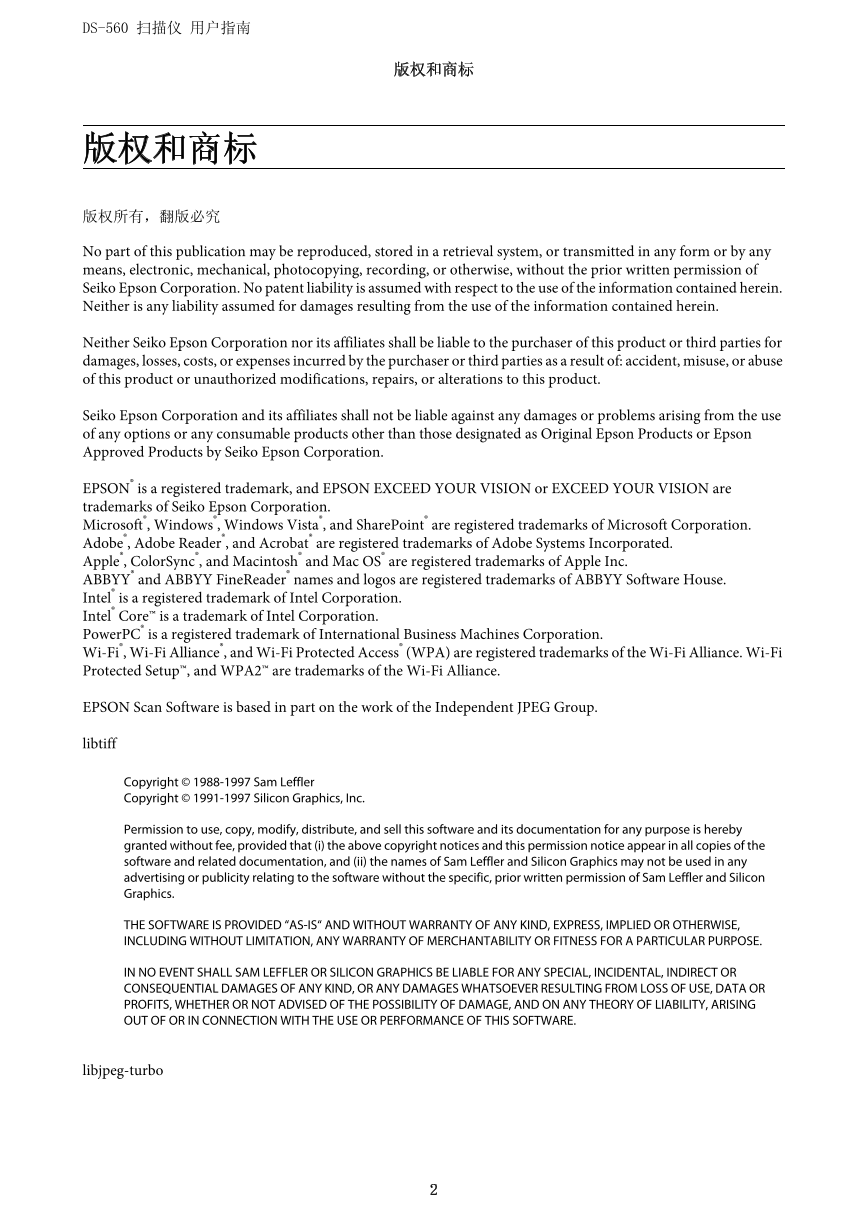

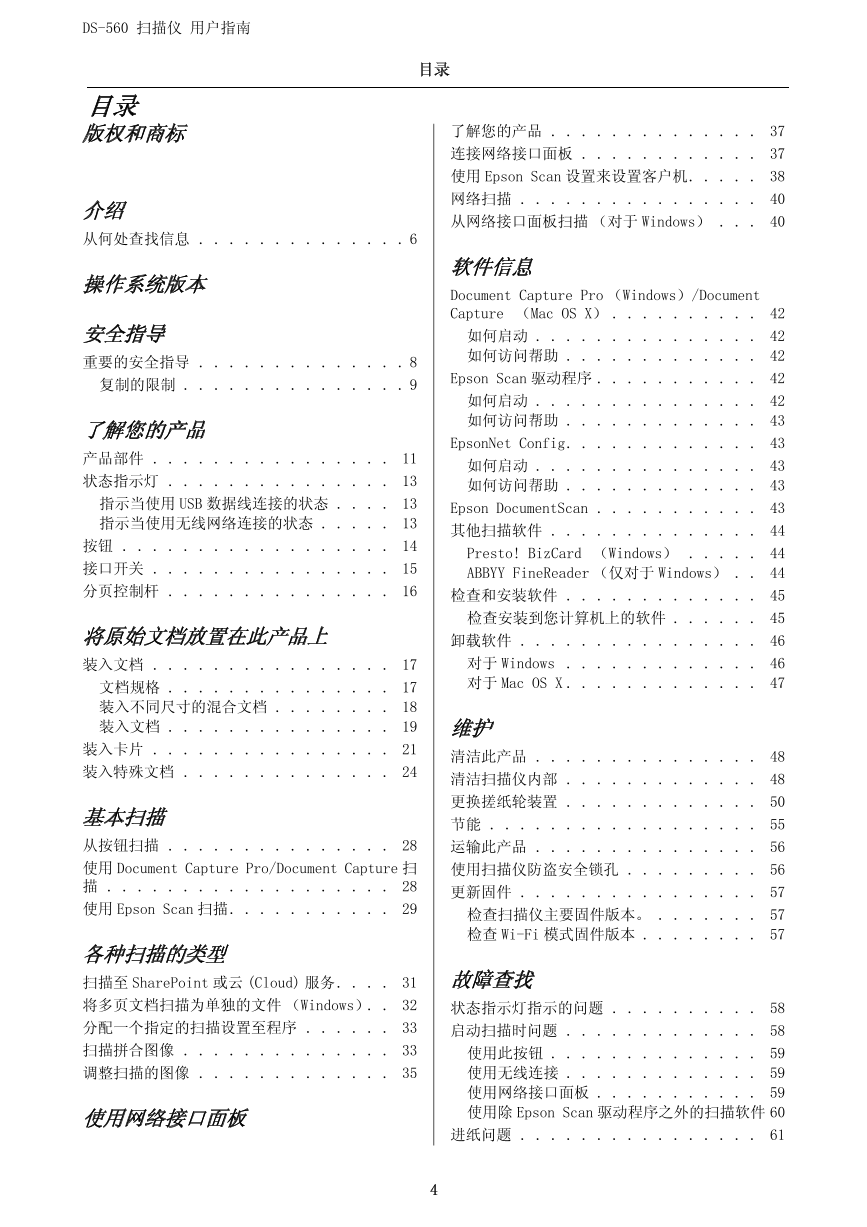
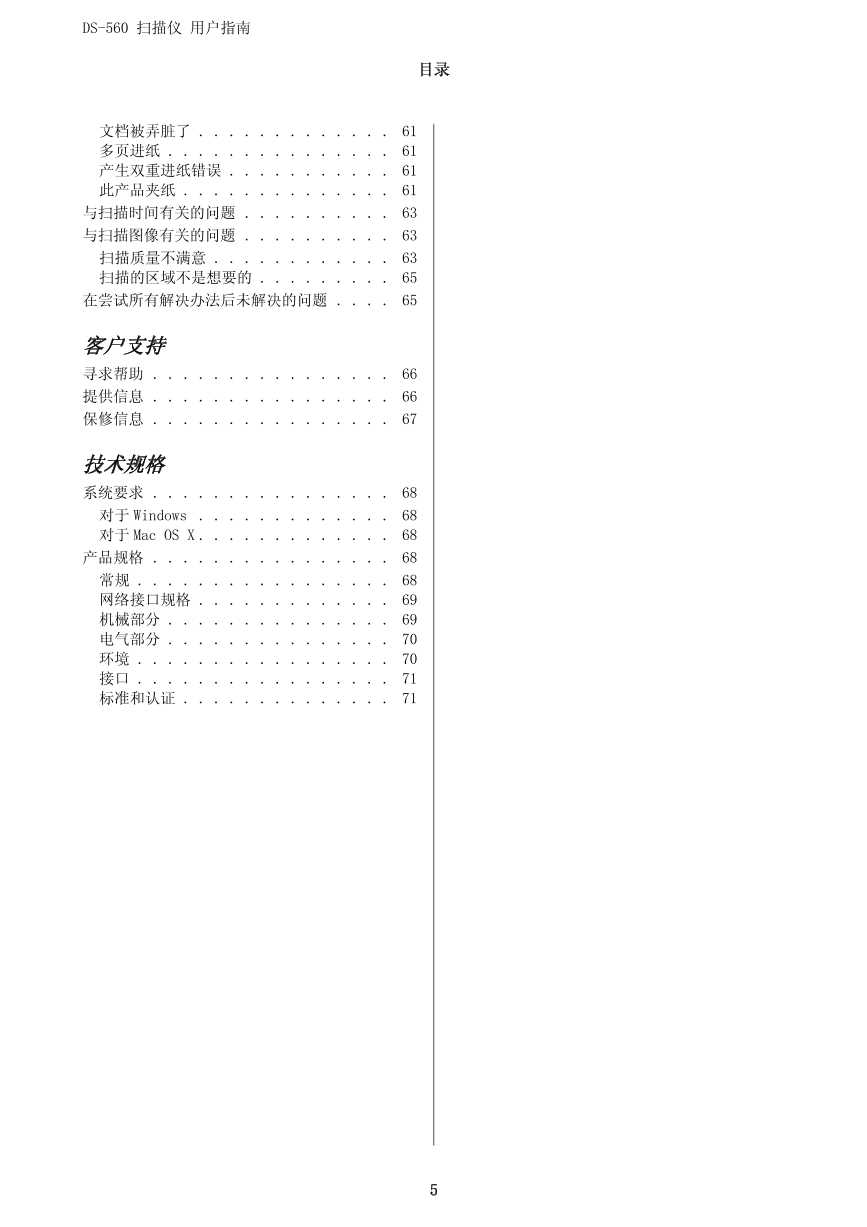
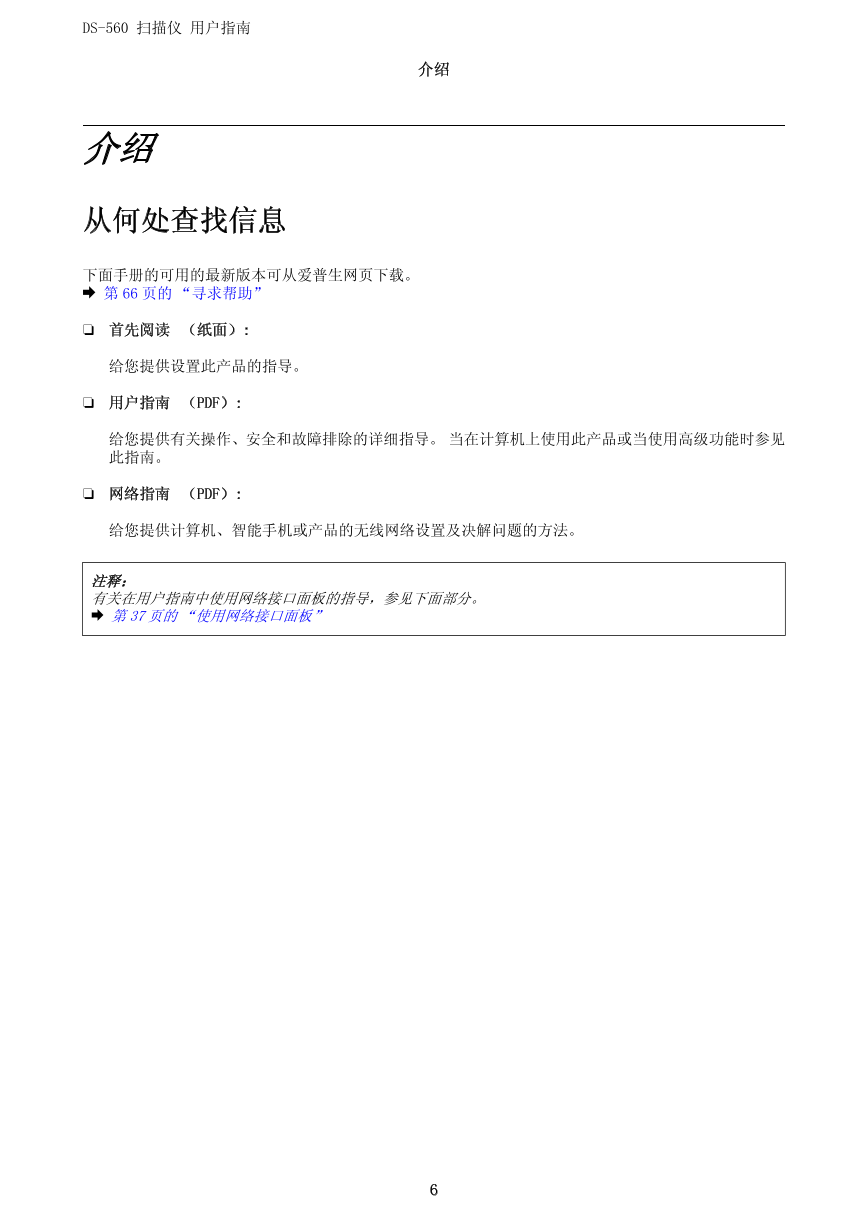

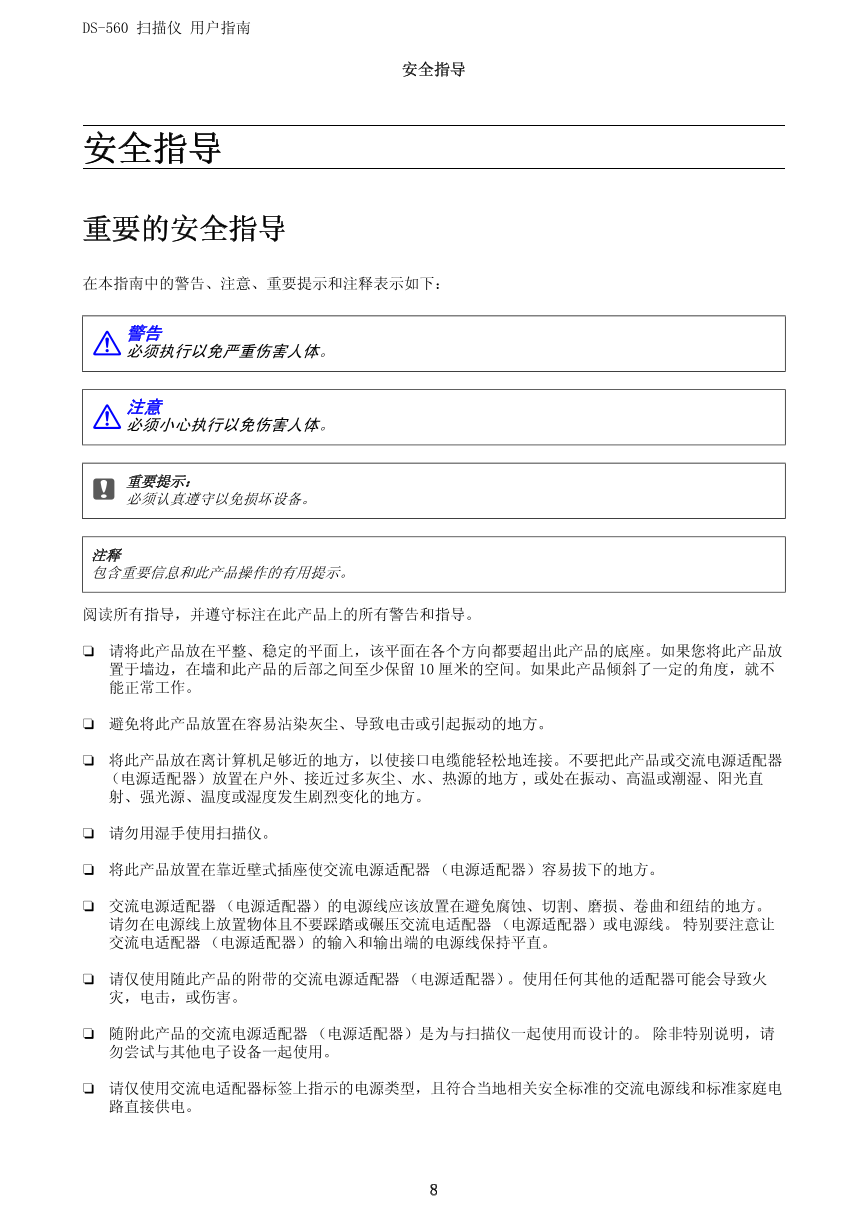
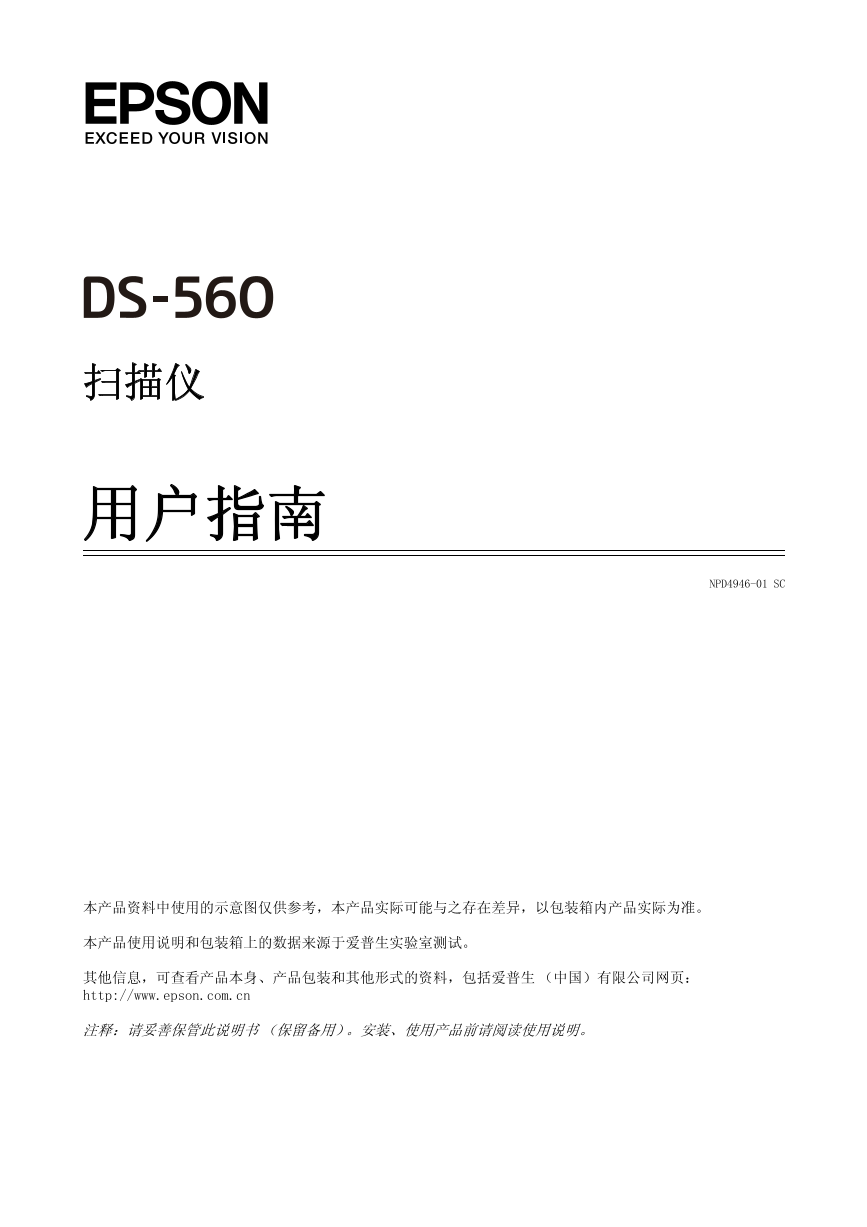
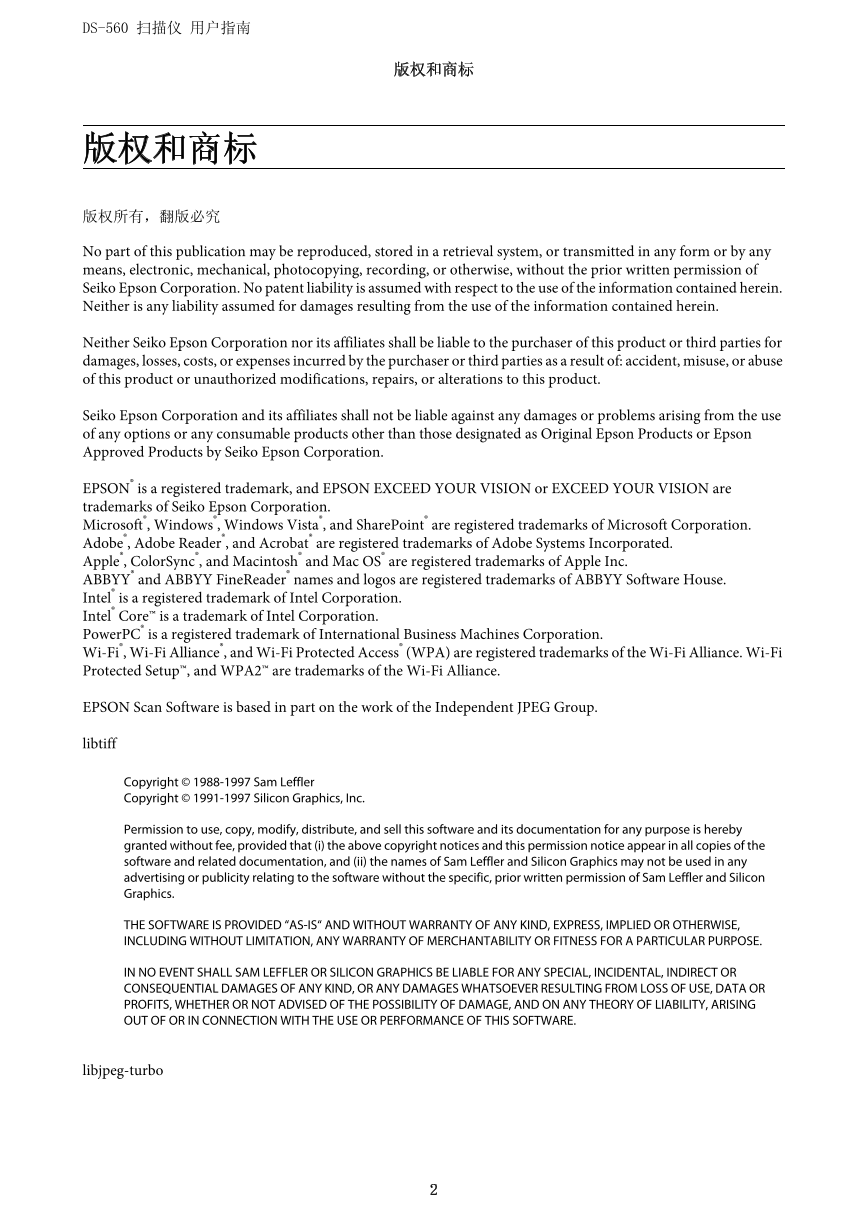

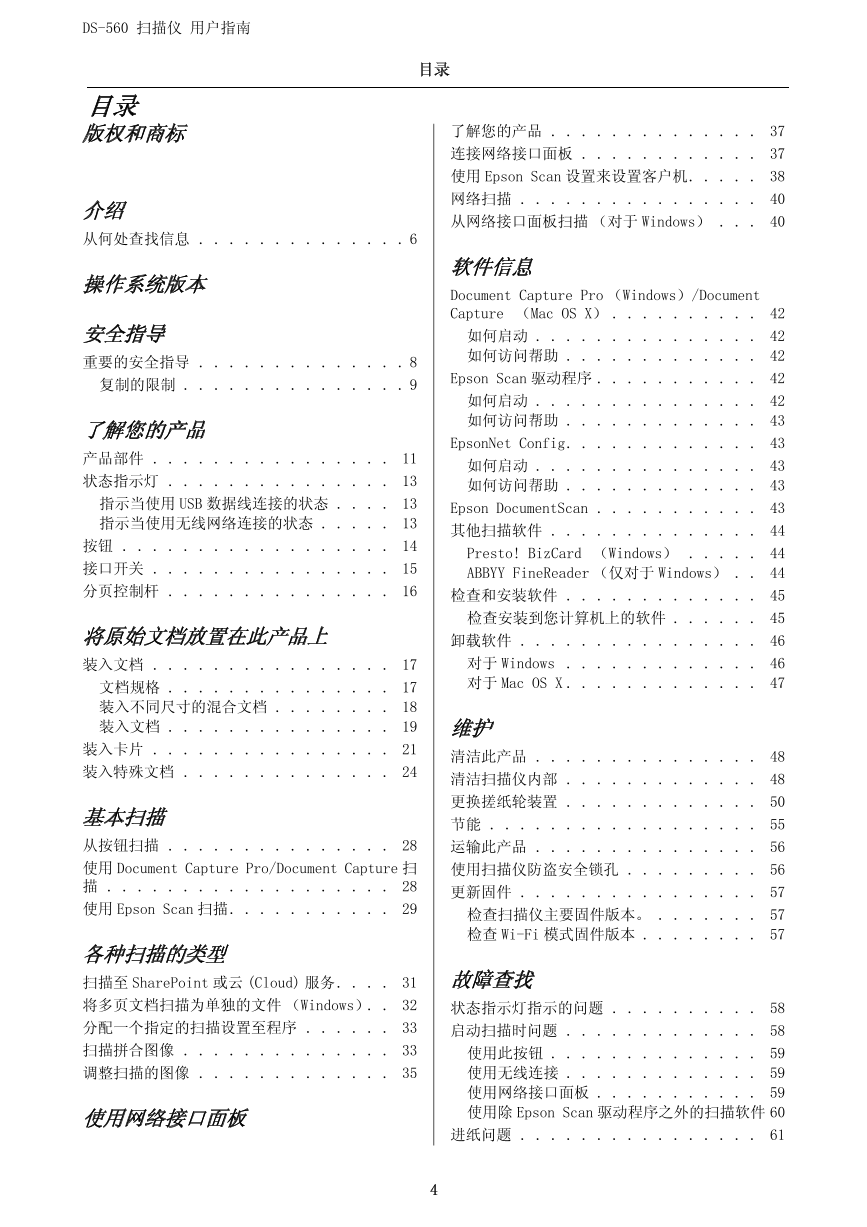
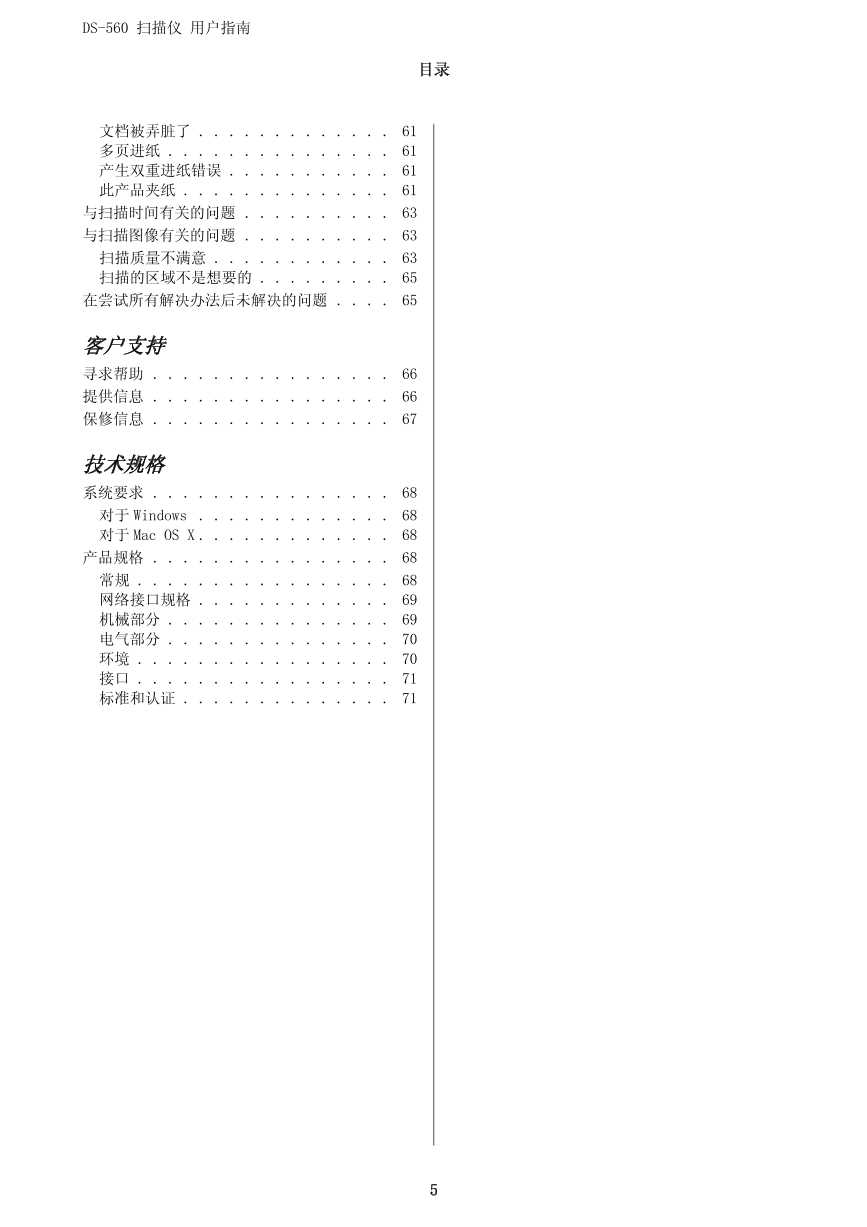
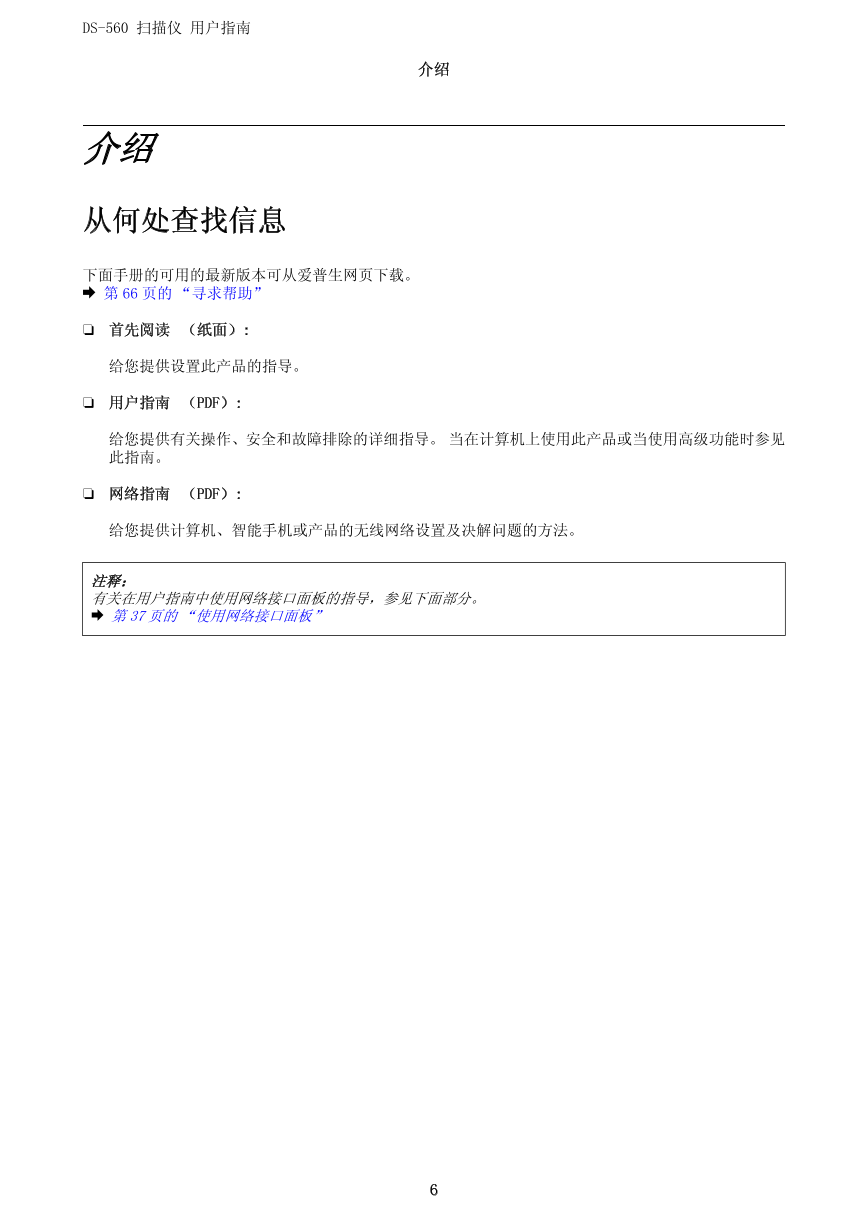

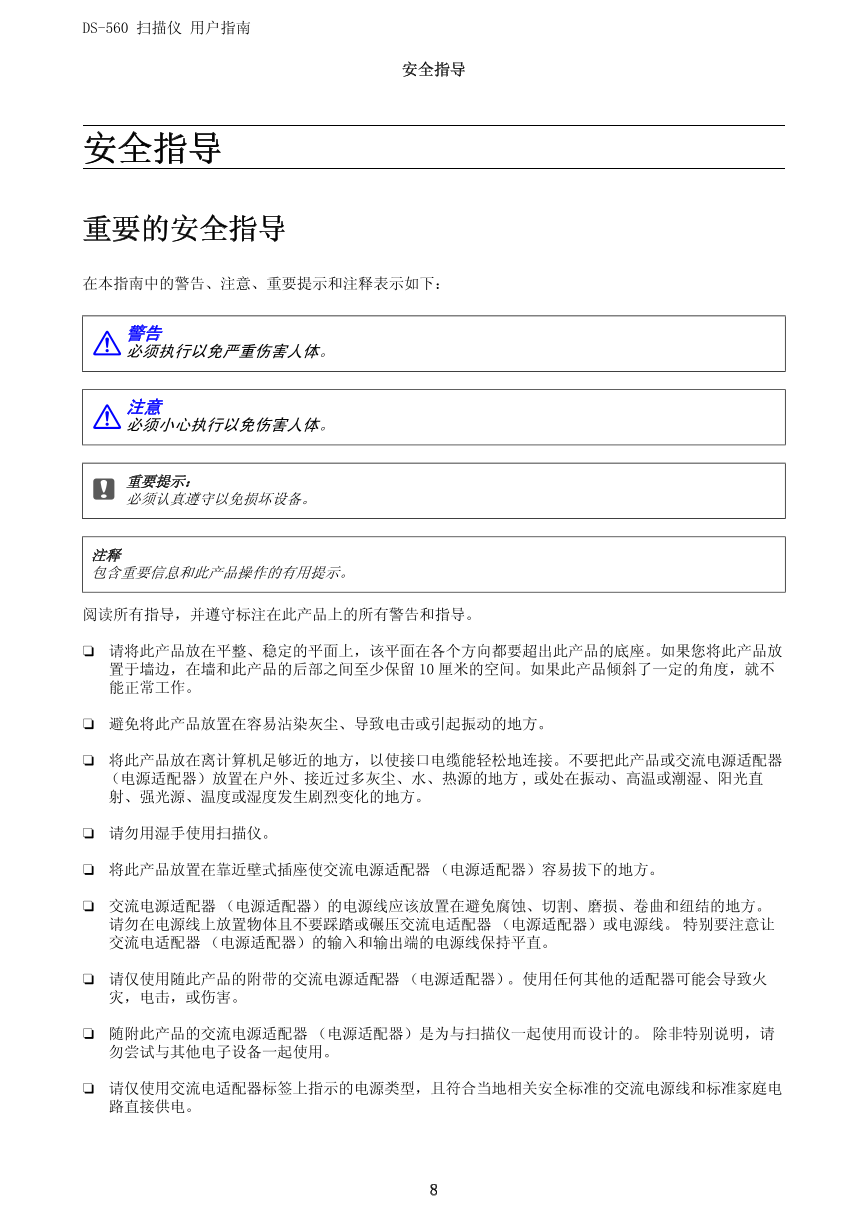
 V2版本原理图(Capacitive-Fingerprint-Reader-Schematic_V2).pdf
V2版本原理图(Capacitive-Fingerprint-Reader-Schematic_V2).pdf 摄像头工作原理.doc
摄像头工作原理.doc VL53L0X简要说明(En.FLVL53L00216).pdf
VL53L0X简要说明(En.FLVL53L00216).pdf 原理图(DVK720-Schematic).pdf
原理图(DVK720-Schematic).pdf 原理图(Pico-Clock-Green-Schdoc).pdf
原理图(Pico-Clock-Green-Schdoc).pdf 原理图(RS485-CAN-HAT-B-schematic).pdf
原理图(RS485-CAN-HAT-B-schematic).pdf File:SIM7500_SIM7600_SIM7800 Series_SSL_Application Note_V2.00.pdf
File:SIM7500_SIM7600_SIM7800 Series_SSL_Application Note_V2.00.pdf ADS1263(Ads1262).pdf
ADS1263(Ads1262).pdf 原理图(Open429Z-D-Schematic).pdf
原理图(Open429Z-D-Schematic).pdf 用户手册(Capacitive_Fingerprint_Reader_User_Manual_CN).pdf
用户手册(Capacitive_Fingerprint_Reader_User_Manual_CN).pdf CY7C68013A(英文版)(CY7C68013A).pdf
CY7C68013A(英文版)(CY7C68013A).pdf TechnicalReference_Dem.pdf
TechnicalReference_Dem.pdf