Welcome to the Polaroid PDC 1320 Camera!
Quick Start: Taking Your First Photo
Step 1: Unpack your camera kit
Step 2: Review the camera’s features
Step 3: Install the camera’s batteries
Step 4: Turn the camera on
Step 5: Turn the mode dial to Record
Step 6: Turn the focusing ring
Step 7: Use the flash (if desired)
Step 8: Stand the correct distance from your subject
Step 9: Frame the photo
Step 10: Press the shutter button
The Next Step
Advanced Features and Settings
Using an AC Adapter or Batteries
Storing Photos in Memory
Formatting Memory
Using the Mode Dial and Menus
Setting the Focusing Distance
Using the Flash
Using the Self-timer
Reading the Photos Remaining Indicator
Setting the Photo Quality and Photo Resolution
Using Digital Zoom
Reviewing and Deleting Photos in Quickview
Viewing an enlarged area
Viewing a slide show
Connecting the camera to your television
Printing Photos
Quick DPOF tagging
Deleting Photos
Formatting memory
Using Menu Options
Installing PhotoMAX Software
Transferring Photos to Your Computer
Accessing Photos in PhotoMAX Software
Getting Help with PhotoMAX Software
Camera Troubleshooting
Camera Precautions
Limited Warranties
FCC Notice
Contacting Polaroid
TIPS & TRICKS
Tech Support Update

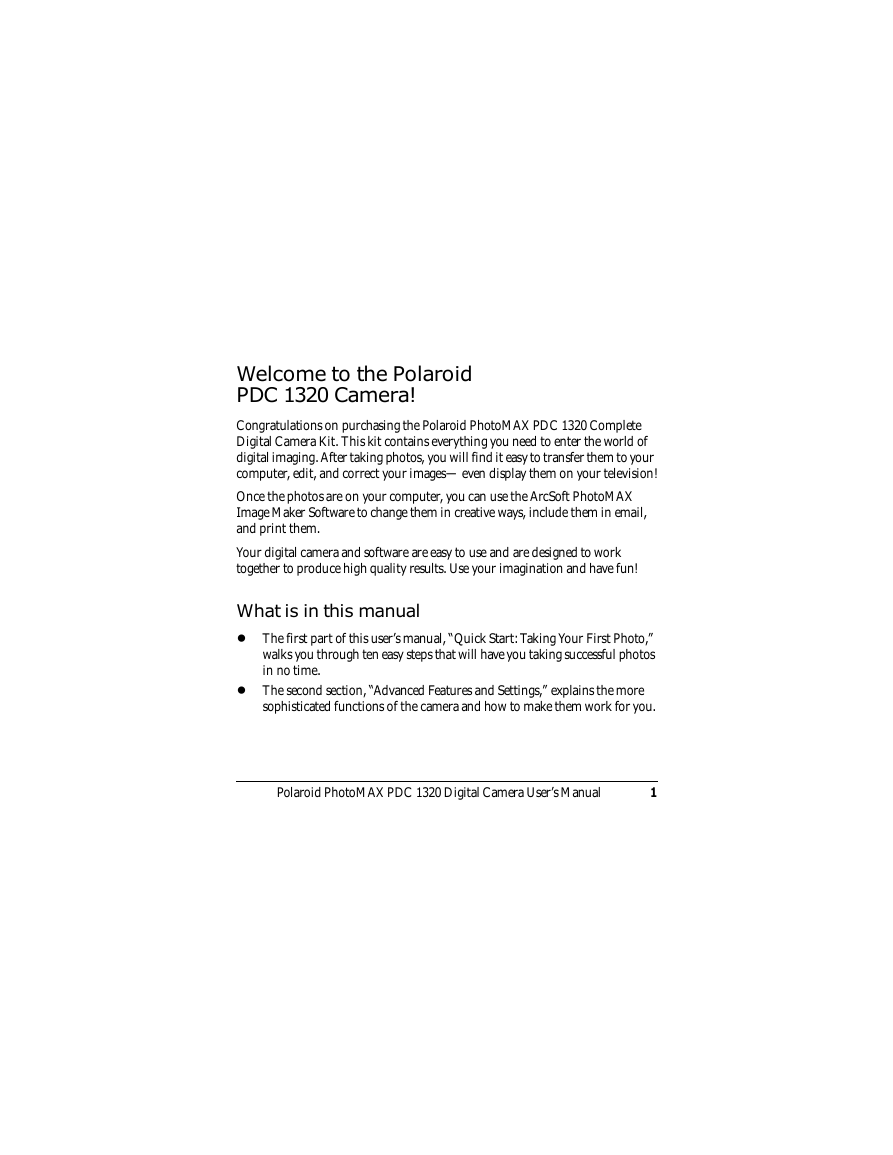
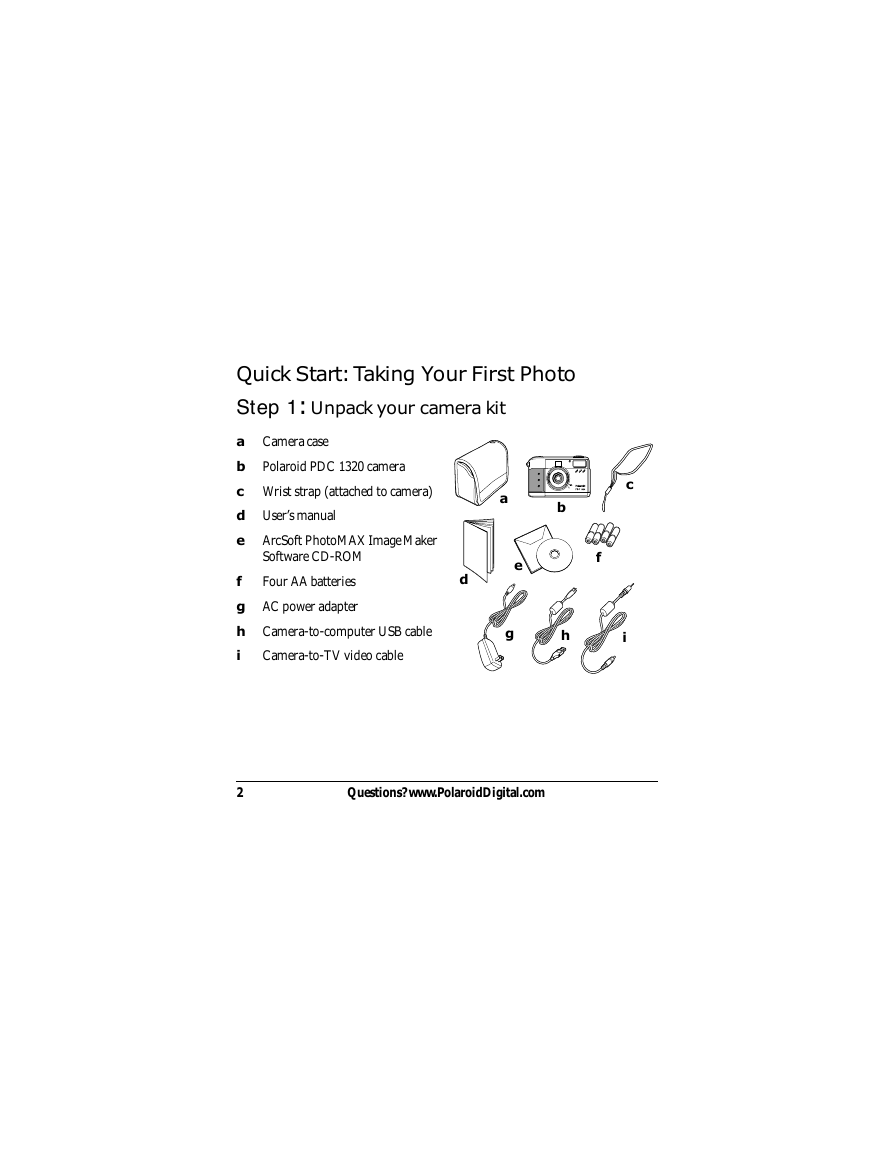
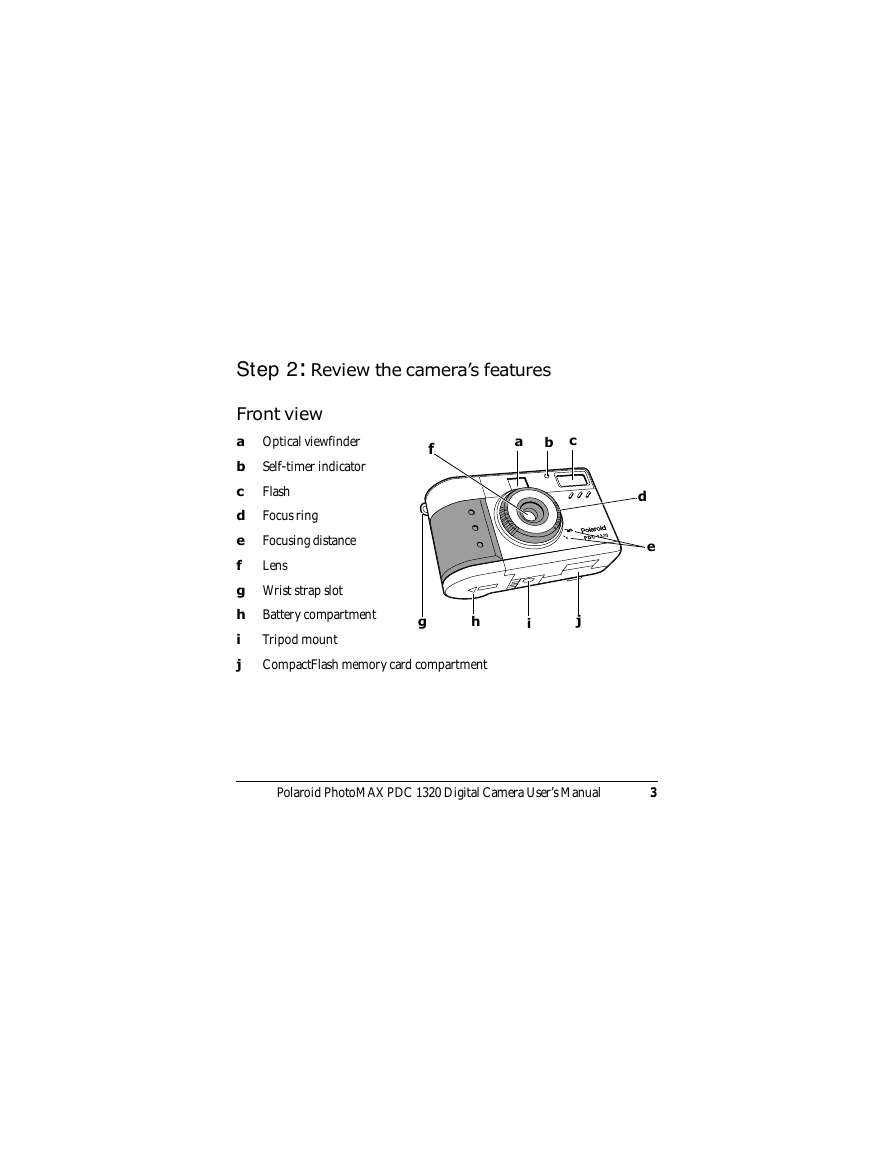
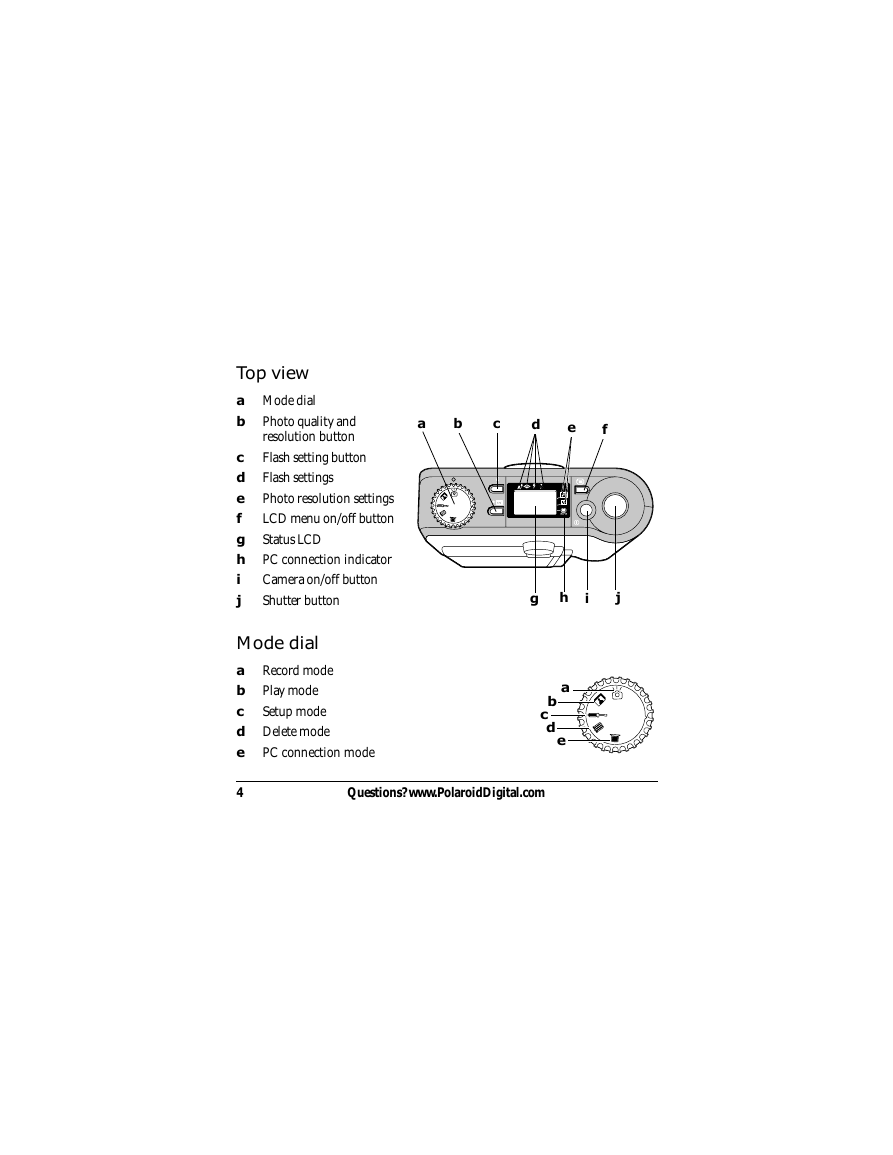

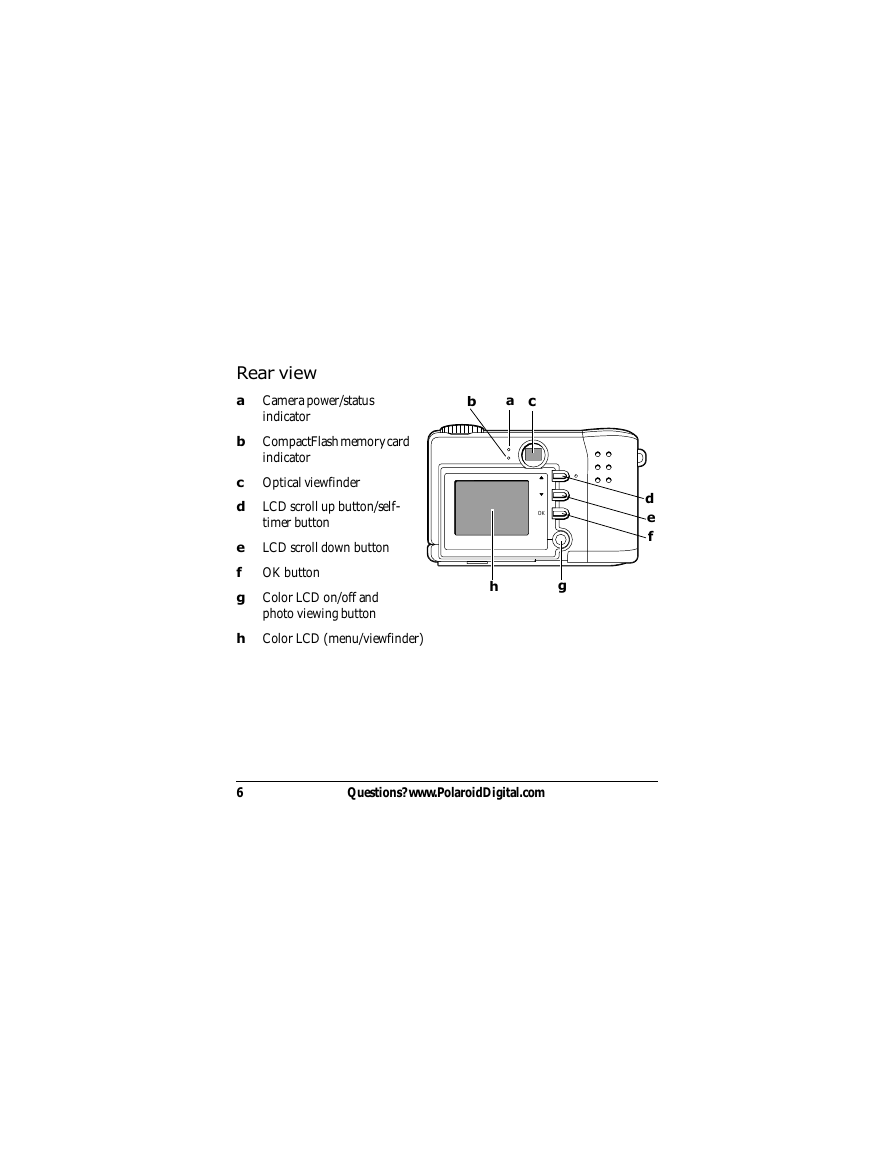
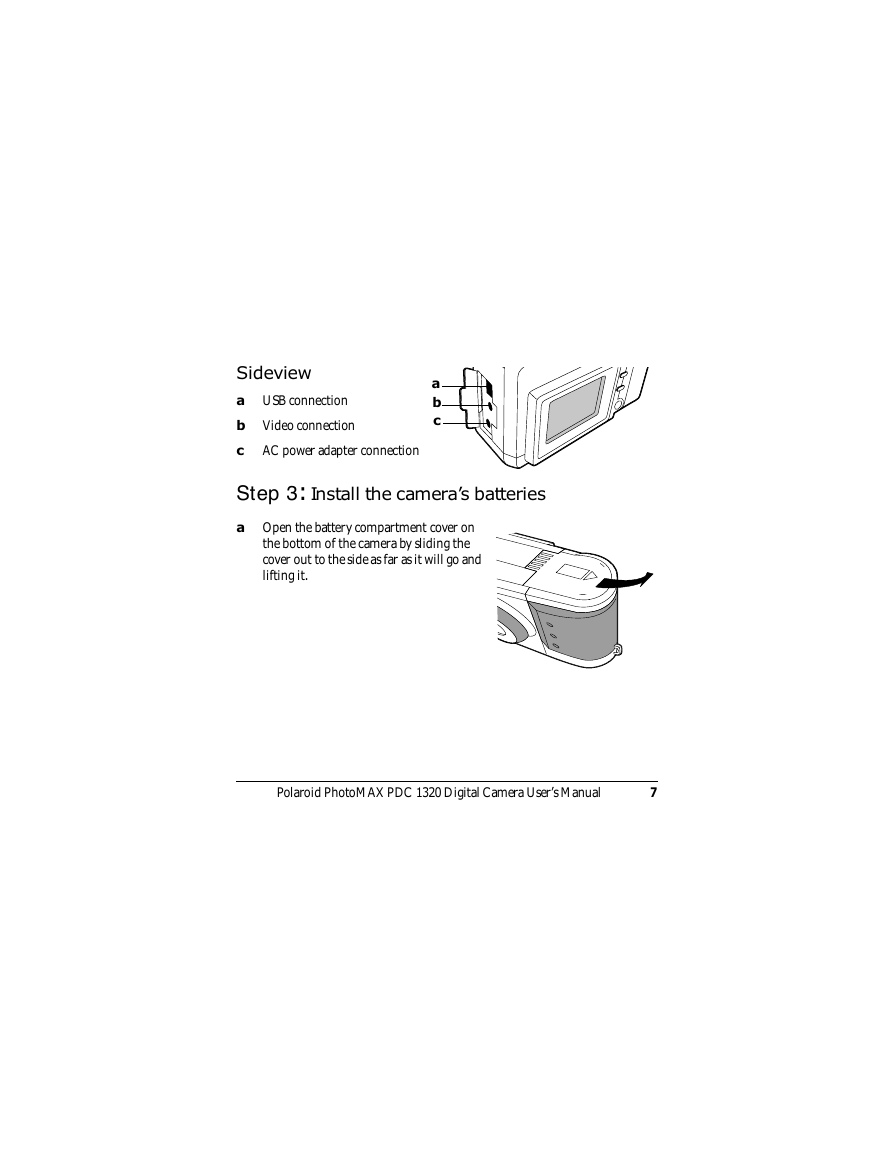

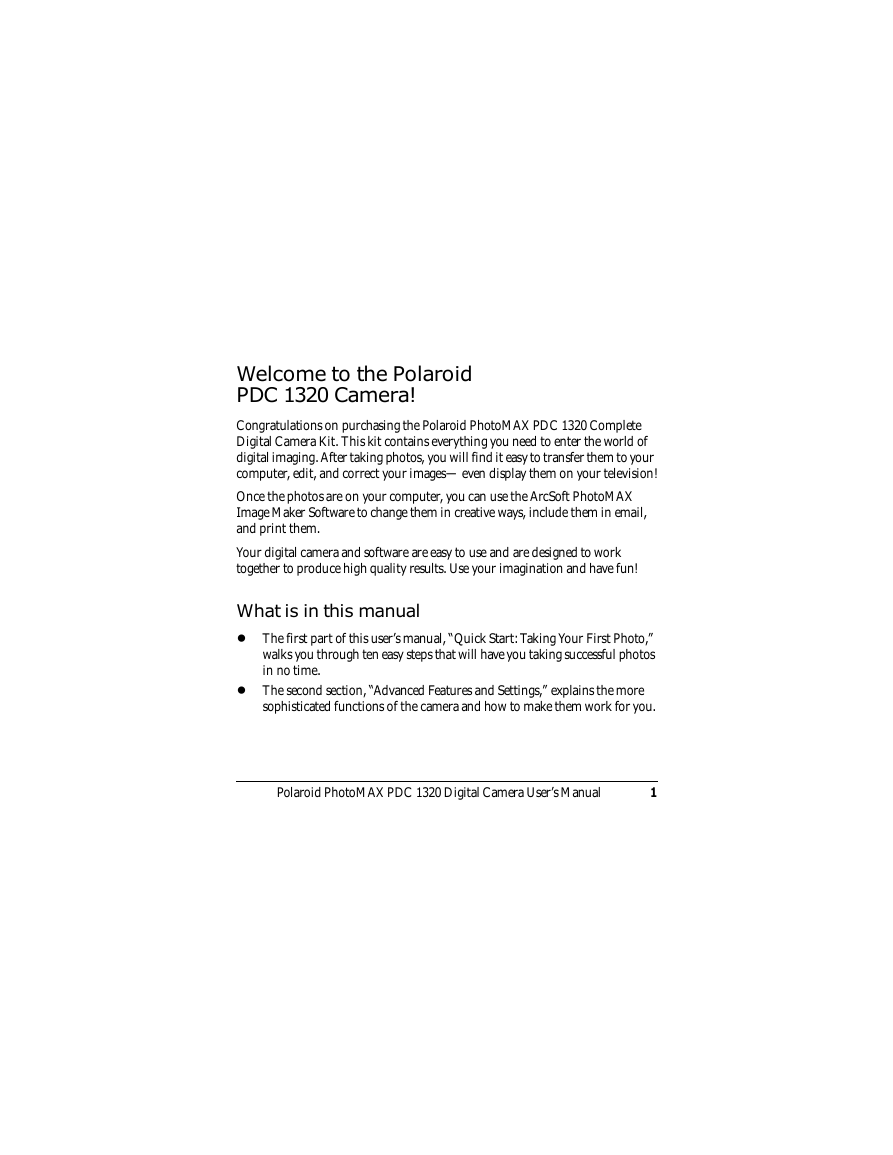
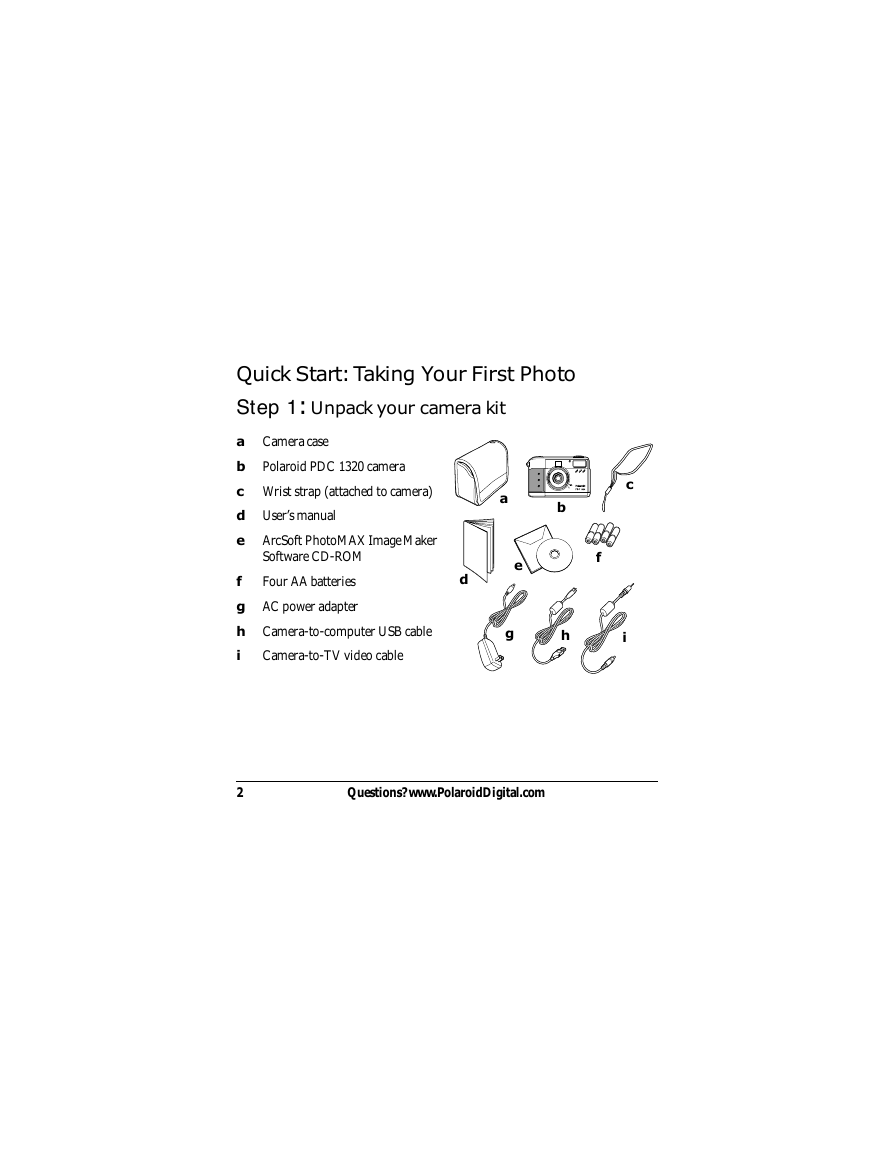
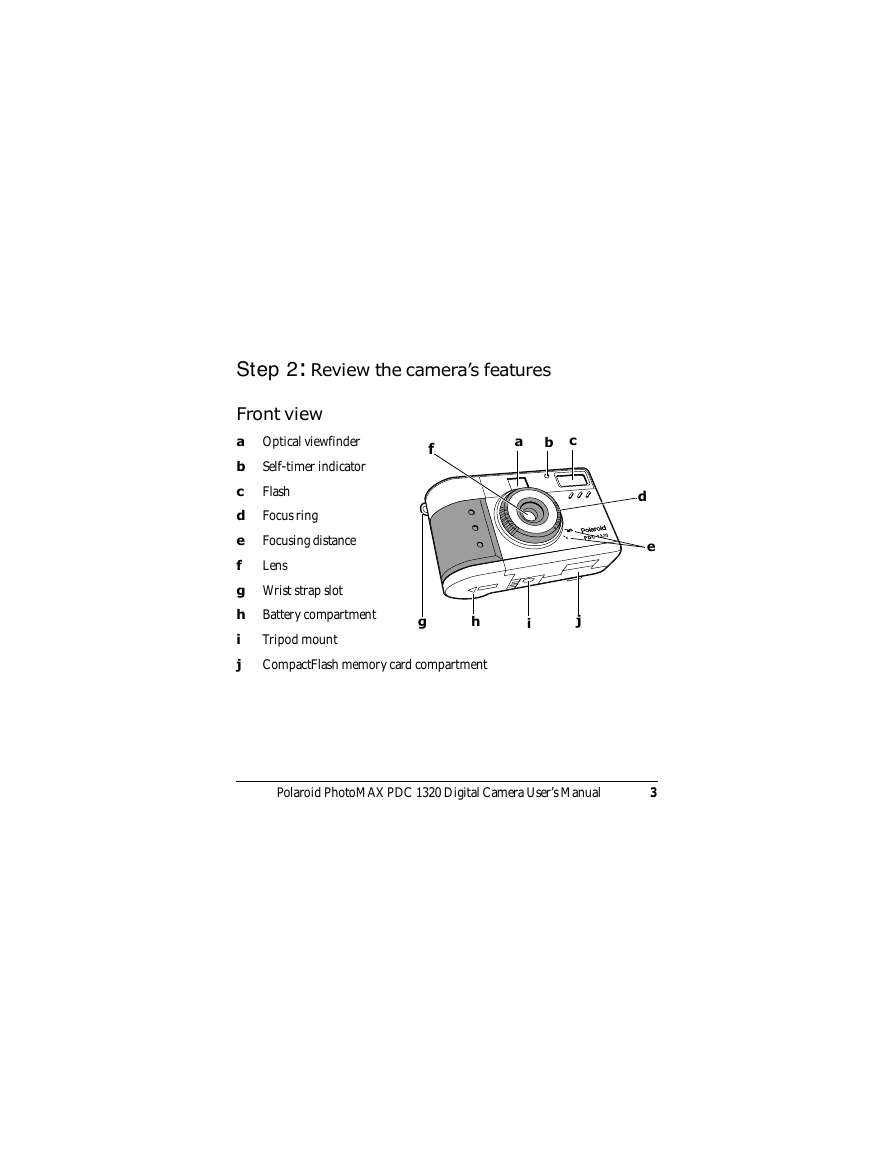
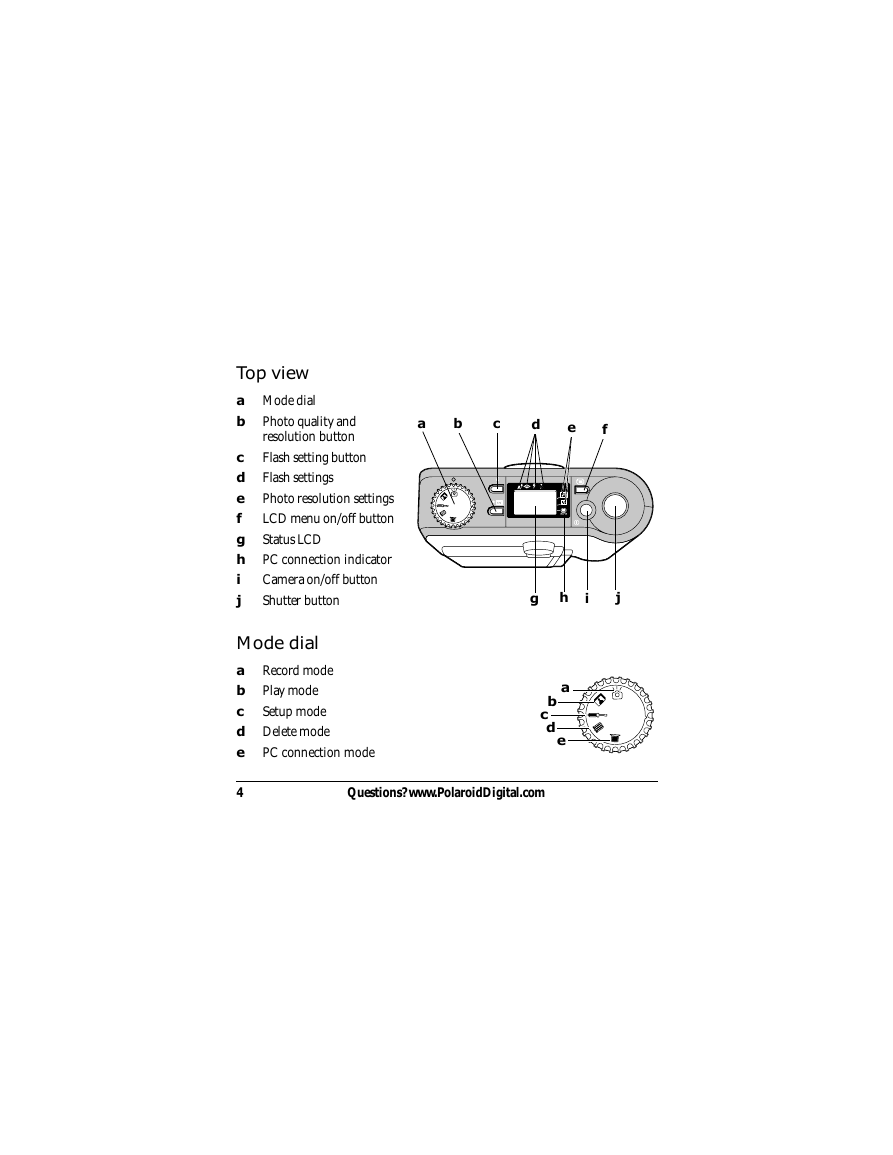

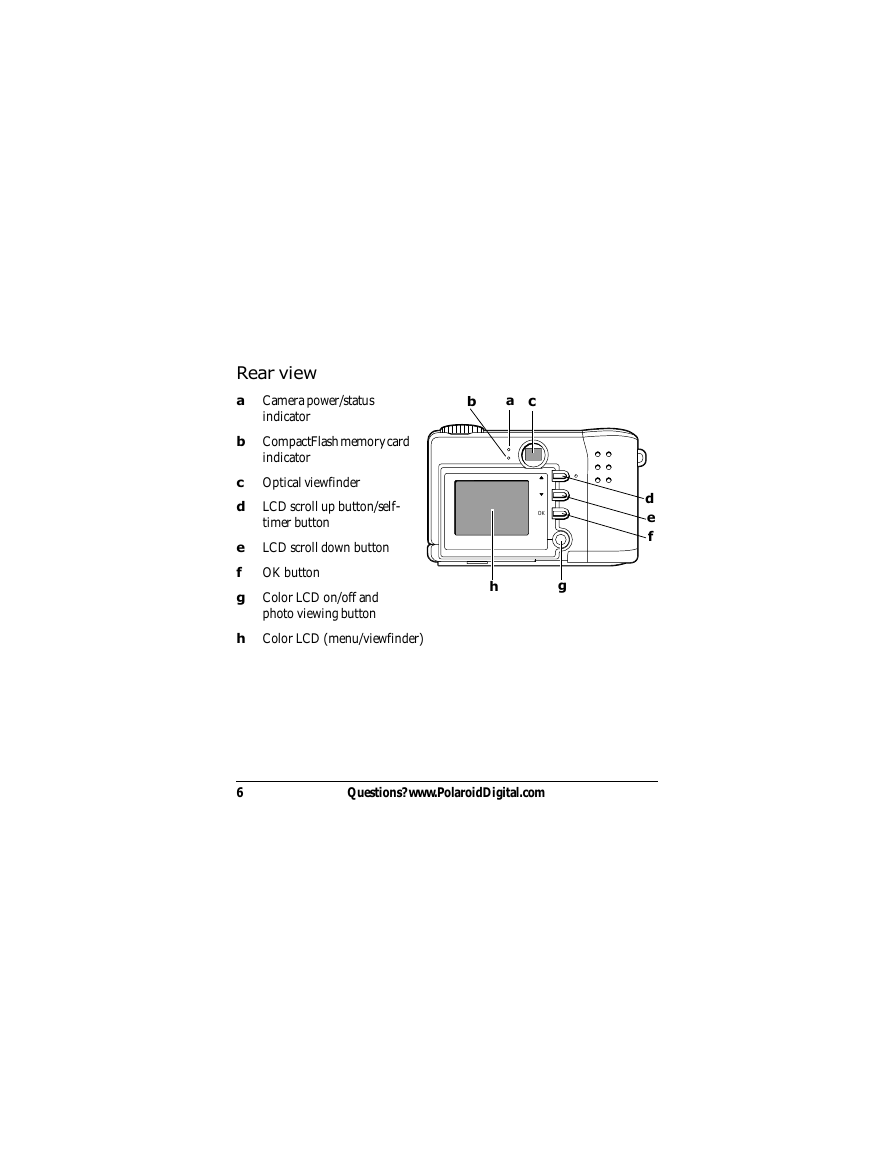
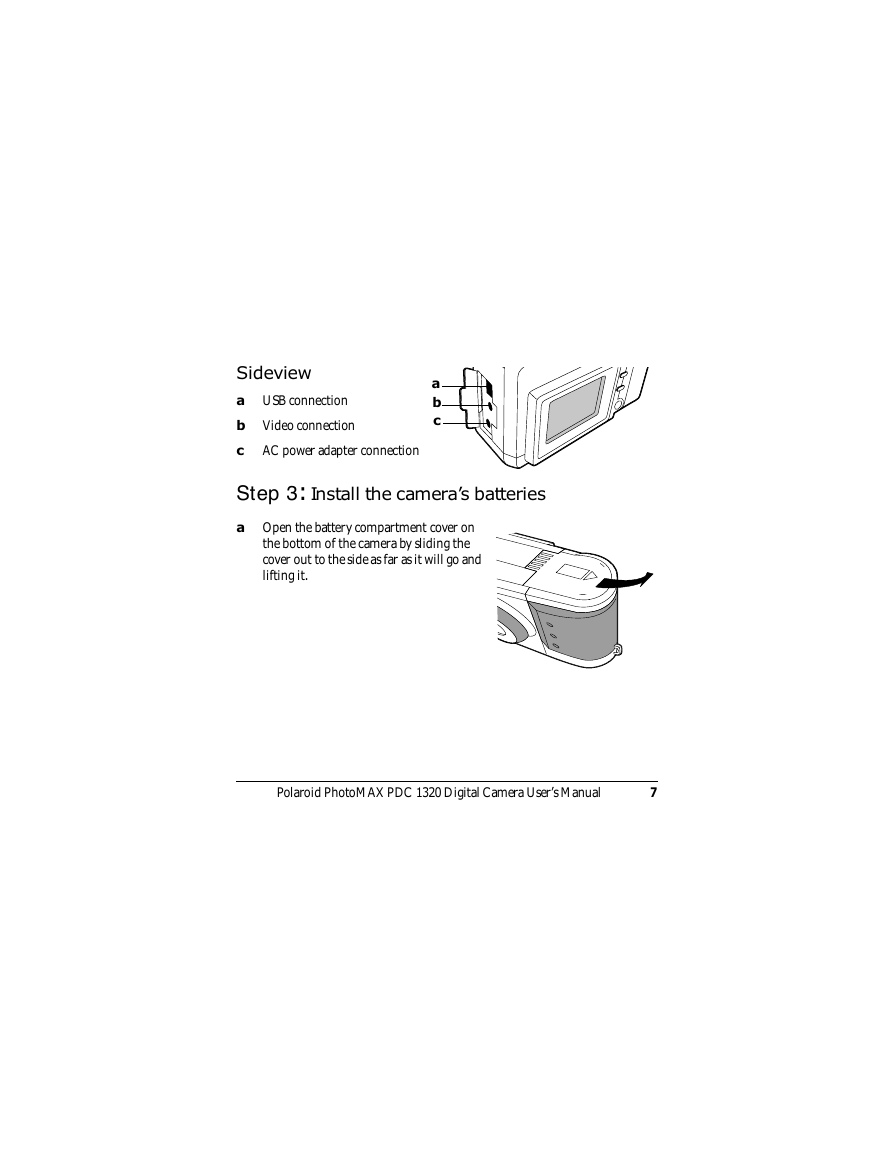
 2023年江西萍乡中考道德与法治真题及答案.doc
2023年江西萍乡中考道德与法治真题及答案.doc 2012年重庆南川中考生物真题及答案.doc
2012年重庆南川中考生物真题及答案.doc 2013年江西师范大学地理学综合及文艺理论基础考研真题.doc
2013年江西师范大学地理学综合及文艺理论基础考研真题.doc 2020年四川甘孜小升初语文真题及答案I卷.doc
2020年四川甘孜小升初语文真题及答案I卷.doc 2020年注册岩土工程师专业基础考试真题及答案.doc
2020年注册岩土工程师专业基础考试真题及答案.doc 2023-2024学年福建省厦门市九年级上学期数学月考试题及答案.doc
2023-2024学年福建省厦门市九年级上学期数学月考试题及答案.doc 2021-2022学年辽宁省沈阳市大东区九年级上学期语文期末试题及答案.doc
2021-2022学年辽宁省沈阳市大东区九年级上学期语文期末试题及答案.doc 2022-2023学年北京东城区初三第一学期物理期末试卷及答案.doc
2022-2023学年北京东城区初三第一学期物理期末试卷及答案.doc 2018上半年江西教师资格初中地理学科知识与教学能力真题及答案.doc
2018上半年江西教师资格初中地理学科知识与教学能力真题及答案.doc 2012年河北国家公务员申论考试真题及答案-省级.doc
2012年河北国家公务员申论考试真题及答案-省级.doc 2020-2021学年江苏省扬州市江都区邵樊片九年级上学期数学第一次质量检测试题及答案.doc
2020-2021学年江苏省扬州市江都区邵樊片九年级上学期数学第一次质量检测试题及答案.doc 2022下半年黑龙江教师资格证中学综合素质真题及答案.doc
2022下半年黑龙江教师资格证中学综合素质真题及答案.doc