PDC 2350
Digital Camera
User Guide
www.polaroid-digital.com
�
�
PDC 2350-SYSTEM MAP
USB port
+
+
PC
DC 3V, 1.5A
AC Adaptor
(not included)
AC120V
60Hz
MAC
USB port
2 x AA
batteries
TV
SD Card
Reader
DPOF
�
Product Overview
1. Self-timer LED
2. Flash
3. Microphone
4. Zoom Lens
5. Viewfinder
1
2
1. Operation LED
2. Viewfinder
3. Up/Flash button
4. Left/Self-timer button
5. Down/Previous shot button
6. Right/Macro button
7. LCD screen
8. Zoom out (Wide Angle)
9. Zoom in (Telephoto) button
10. Display button
11. Menu button
12. OK button
13. Hand strap holder
/Thumbnail button
1
2
3
4
5
6
7
5
4
3
8
9
10
11
12
13
4
Polaroid PDC 2350 Digital Camera User Guide
www.polaroid-digital.com
�
1. USB Port/Video Out/DC Jack
2. Battery and SD card door
1. Power button
2. Shutter button
3. Mode selector
1
1
2
Polaroid PDC 2350 Digital Camera User Guide
www.polaroid-digital.com
2
3
5
�
Table of Contents
1 Getting Started .......................................................................... 8
• Camera Package Contents ...................................................... 8
• Attaching the Hand Strap ....................................................... 9
• Installing the Batteries............................................................ 9
• Battery Guidelines................................................................ 10
• Connecting AC Adaptor (not included) ................................... 10
• How to Navigate Menus........................................................ 10
• Turning the Camera On and Off and Setting the Date and Time.. 11
2 Camera Setting ........................................................................ 12
• Checking Camera Status....................................................... 12
• Camera Mode ...................................................................... 13
• Low Battery ........................................................................ 13
• Setting the Current Date and Time......................................... 14
• Auto Power Save Settings .................................................... 15
• Setting the Beep Sound On/Off ............................................. 16
• Setting LCD Confirm On/Off ................................................. 16
• File No. Reset Settings ......................................................... 17
• Setting Display Language ..................................................... 18
• Setting the Focus indicator On/Off ........................................ 18
• Resetting to Default Settings ................................................ 19
• Switching the Information Display/LCD Screen Off.................. 19
3 Taking and Managing the Pictures .............................................. 20
• Taking a Picture ................................................................... 20
• Taking Macro Pictures .......................................................... 21
• Set Flash Mode.................................................................... 22
• Setting Self-Timer ................................................................ 23
• Zoom Feature ...................................................................... 24
• Setting the Picture Resolution and Compression ..................... 25
• Setting Exposure Compensation ............................................ 27
• Setting White Balance .......................................................... 28
• Changing the ISO Speed ....................................................... 29
• Setting the Slow Shutter Mode ............................................. 30
4 Recording Video Clips ............................................................... 31
• Recording Video Clips .......................................................... 31
6
Polaroid PDC 2350 Digital Camera User Guide
www.polaroid-digital.com
�
5 Playback .................................................................................. 32
• Playback Picture(s) .............................................................. 32
• Playing the Video Clip........................................................... 34
• Protect the Picture(s) or Video Clip(s) Against Deletion ........... 34
• Deleting One Picture or Video Clip ......................................... 35
• Deleting All Pictures and Video Clips ..................................... 36
• View Pictures and Video clips on a TV ................................... 37
6 Using the SD (Secure Digital) Card............................................. 38
• Using the SD (Secure Digital) Card ...................................................38
• DPOF (Digital Print Order Format).......................................... 42
• P.I.M. (PRINT Image Matching) ............................................. 44
7 Installing the Software onto a Computer..................................... 45
• Installing the Software ......................................................... 45
• Software Included with Your Camera ..................................... 46
• Computer System Requirements............................................ 47
8 Transferring Pictures to Your Computer ...................................... 48
• Before You Transfer Pictures ................................................. 48
• Connecting to Your Computer ............................................... 48
• Transferring Pictures/Video Clips........................................... 49
9 Troubleshooting Problems ......................................................... 50
• Troubleshooting .................................................................. 50
10 Getting Help........................................................................... 53
• Polaroid-digital Online Services ............................................. 53
• ArcSoft Software Help ......................................................... 53
11 Appendix ............................................................................... 54
• Technical Specifications ....................................................... 54
• Capacity of SD Card............................................................. 57
• Uninstalling Polaroid PDC 2350 Driver ................................... 58
• Camera Default Settings....................................................... 59
• Using Your Batteries............................................................. 60
• Tips, Your Safety & Maintenance........................................... 61
• Regulatory Information ......................................................... 62
Polaroid PDC 2350 Digital Camera User Guide
www.polaroid-digital.com
7
�
1 Getting Started
The PDC 2350 camera provides you easy-to-use features. It has never
been any easier or more enjoyable to take digital pictures. Here are a few
examples of what you can do with your camera.
Enjoy point & shoot operation. Adjust the resolution for print
or email, white balance to suit light conditions and sharpness
to suit your subject.
Store pictures, video clips to the internal memory or a SD
card.
Playback of pictures and video clips on LCD screen, TV or a
computer.
Send the pictures and video clips over the Internet to family
and friends.
• Camera Package Contents
PDC 2070
i
e
d
u
G
t
r
a
t
S
k
c
u
Q
i
Product Overview
1. Lens
2. Microphone
3. Power LED
4. Viewfinder(open position)
5. LCD Display
6. Mode Button
7. Delete Button
8. Flash Button
1. Viewfinder(closed position)
2. USB & SmartMedia™ Card Door
3. Battery Door
4. Shutter Button
5. SmartMedia™ Card Release Button
6. Hand Strap
1
2
1
2
3
4
5
4
5
3
M E G A PIXEL
C
A
M
E
R
A
AM 1.3
-IC
L
O
O
C
F3.0 f=5 . 6 m m
MONITOR
6
6
7
8
9
Digital Imaging Products
201 Burlington Road
Bedford, MA 01730-1434
PDC 2350
Quick Guide
Warranty Card
PDC 2350 CD-ROM includes
Polaroid PDC 2350 Camera Driver (PC & Mac)
Arcsoft® PhotoImpression™ 4.0 (PC & Mac),
Adobe® Acrobat® Reader (PC & Mac),
User Guide in PDF Format.
USB Cable
Video Cable
Pouch
Hand Strap
2 x AA
Batteries
8
Polaroid PDC 2350 Digital Camera User Guide
www.polaroid-digital.com
�





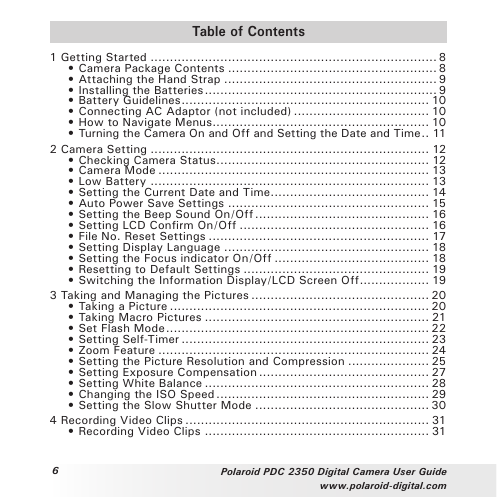

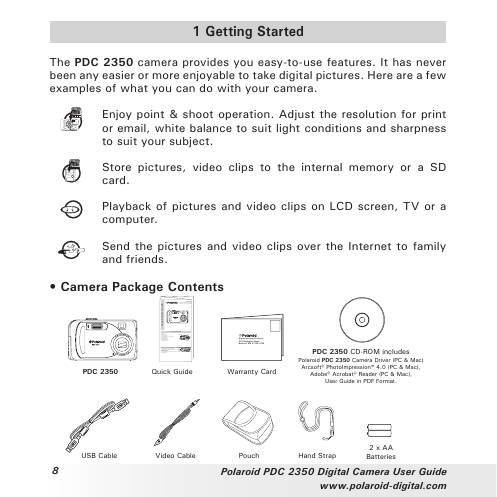





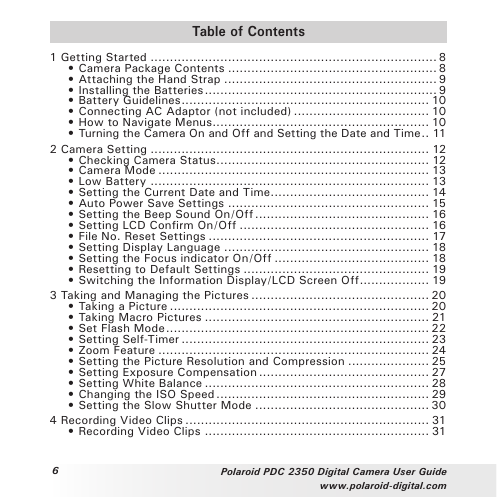

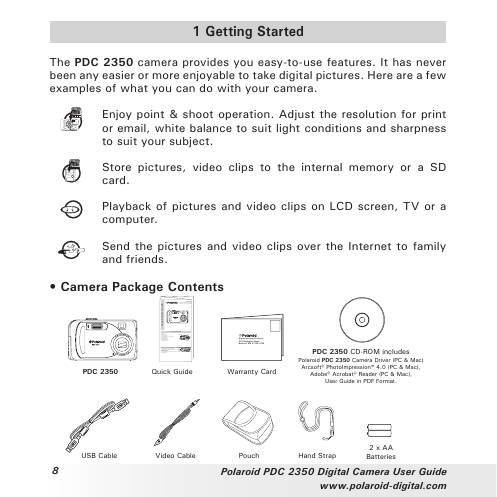
 2023年江西萍乡中考道德与法治真题及答案.doc
2023年江西萍乡中考道德与法治真题及答案.doc 2012年重庆南川中考生物真题及答案.doc
2012年重庆南川中考生物真题及答案.doc 2013年江西师范大学地理学综合及文艺理论基础考研真题.doc
2013年江西师范大学地理学综合及文艺理论基础考研真题.doc 2020年四川甘孜小升初语文真题及答案I卷.doc
2020年四川甘孜小升初语文真题及答案I卷.doc 2020年注册岩土工程师专业基础考试真题及答案.doc
2020年注册岩土工程师专业基础考试真题及答案.doc 2023-2024学年福建省厦门市九年级上学期数学月考试题及答案.doc
2023-2024学年福建省厦门市九年级上学期数学月考试题及答案.doc 2021-2022学年辽宁省沈阳市大东区九年级上学期语文期末试题及答案.doc
2021-2022学年辽宁省沈阳市大东区九年级上学期语文期末试题及答案.doc 2022-2023学年北京东城区初三第一学期物理期末试卷及答案.doc
2022-2023学年北京东城区初三第一学期物理期末试卷及答案.doc 2018上半年江西教师资格初中地理学科知识与教学能力真题及答案.doc
2018上半年江西教师资格初中地理学科知识与教学能力真题及答案.doc 2012年河北国家公务员申论考试真题及答案-省级.doc
2012年河北国家公务员申论考试真题及答案-省级.doc 2020-2021学年江苏省扬州市江都区邵樊片九年级上学期数学第一次质量检测试题及答案.doc
2020-2021学年江苏省扬州市江都区邵樊片九年级上学期数学第一次质量检测试题及答案.doc 2022下半年黑龙江教师资格证中学综合素质真题及答案.doc
2022下半年黑龙江教师资格证中学综合素质真题及答案.doc