Table of Contents
Chapter 1 Overview
1-1 Features
1-2 Example of System Configuration
1-2-1 SR-R4 Docking System
1-2-2 SKC-4065 + CA4000 Docking System
1-3 Locations and Functions of Parts
Chapter 2 Installation and Preparations
2-1 Mounting the SR-R4
2-2 Mounting the SKC-4065 + CA4000
2-3 Attaching a Filter
2-4 Attaching a Lens
2-5 Attaching a Viewfinder
2-6 Mounting the Camera on a Tripod
2-7 Mounting the CBK-WA01
2-8 Preparing the Power Supply
2-9 Setting the Date and Time
Chapter 3 Basic Adjustments and Settings
3-1 Basic Operation of the Camera
3-2 Camera Settings
3-3 Basic Settings using the Subdisplay
3-3-1 Basic Operation of the Subdisplay
3-3-2 Setting the Video Format
3-3-3 Setting the Shutter Value
3-3-4 Selecting an ND Filter
3-3-5 Setting the Sensitivity (EI Value) (Cine Mode)
3-3-6 Setting the Color Temperature
3-3-7 Setting the SDI OUT2 Output Color Space
3-3-8 Setting the SDI OUT2 Output LUT
3-3-9 Selecting the Fan Operating Mode
3-3-10 Checking the Voltages
3-3-11 Checking the Remaining Media
3-3-12 Checking the File Name
3-3-13 Checking the Time Code
3-3-14 Assigning Functions to the ASSIGN Buttons
3-3-15 Adjusting the Subdisplay Brightness
3-3-16 Checking the Self-Diagnostic Results
3-4 VF Menu Basic Operation
3-5 Setting the Shooting Mode
3-6 Setting the Output Signal
3-6-1 Adjusting the Output Signal Image
3-6-2 Selecting the Viewfinder Output Signal
3-7 Viewing and Setting the Viewfinder Display
3-7-1 Viewing the Basic Status Display
3-7-2 Setting the Marker Display
3-7-3 Setting the Voltage Warning Values
3-7-4 Magnifying the Image Display
3-7-5 Monitoring High Key Blown-out Highlights and Low Key Clipped Blacks
3-8 Manual RPN Correction Settings
3-8-1 Registering RPNs
3-8-2 Deleting Registered RPNs
3-9 Restoring the Factory Default Settings
Chapter 4 Menu Configuration and Detailed Settings
4-1 Subdisplay Menu List
4-2 VF Menu List
4-2-1 Camera Menu
4-2-2 VF/SDI Menu
4-2-3 Display Info Menu
4-2-4 Config Menu
4-2-5 File Menu
4-2-6 Network Menu
4-2-7 Diagnosis Menu
Appendix
Metadata
RDD 18 format metadata set
Non-realtime metadata
Warning/Error Messages
Precautions
Cleaning the Recorder Connector
About “Memory Stick Duo”
Specifications
Connector Pin Assignments
Menu Operation using a Web Browser
Operation using a Tablet Device
Color Space According to the COLOR SPACE Settings
Notice Concerning Software Governed by the GNU GPL/LGPL

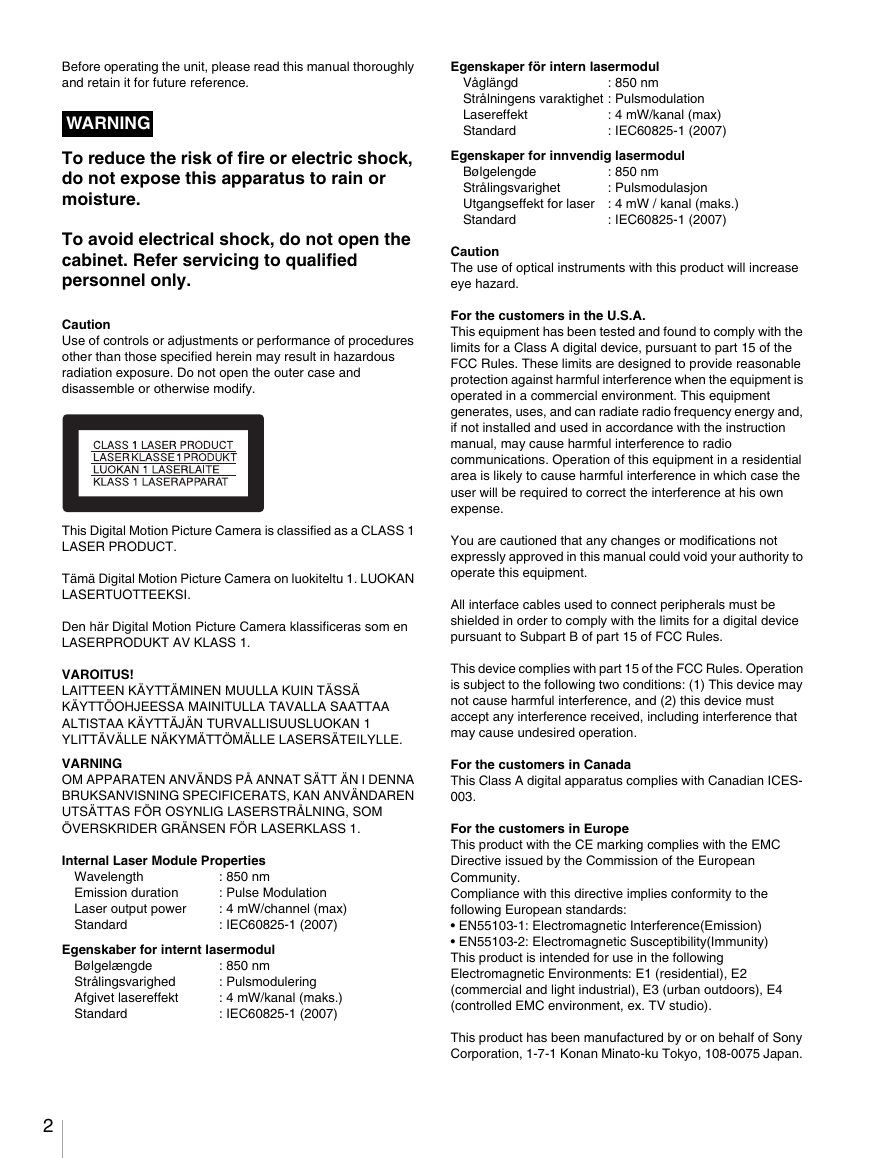
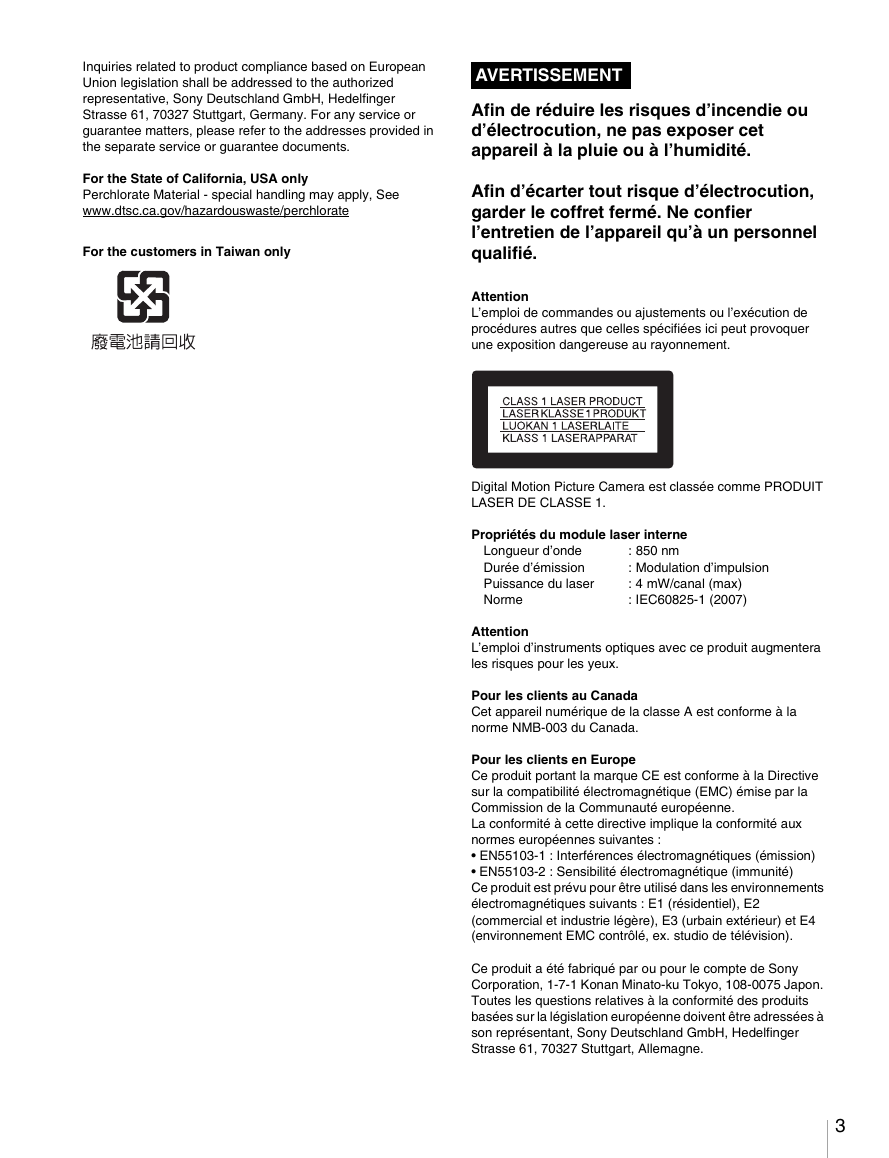
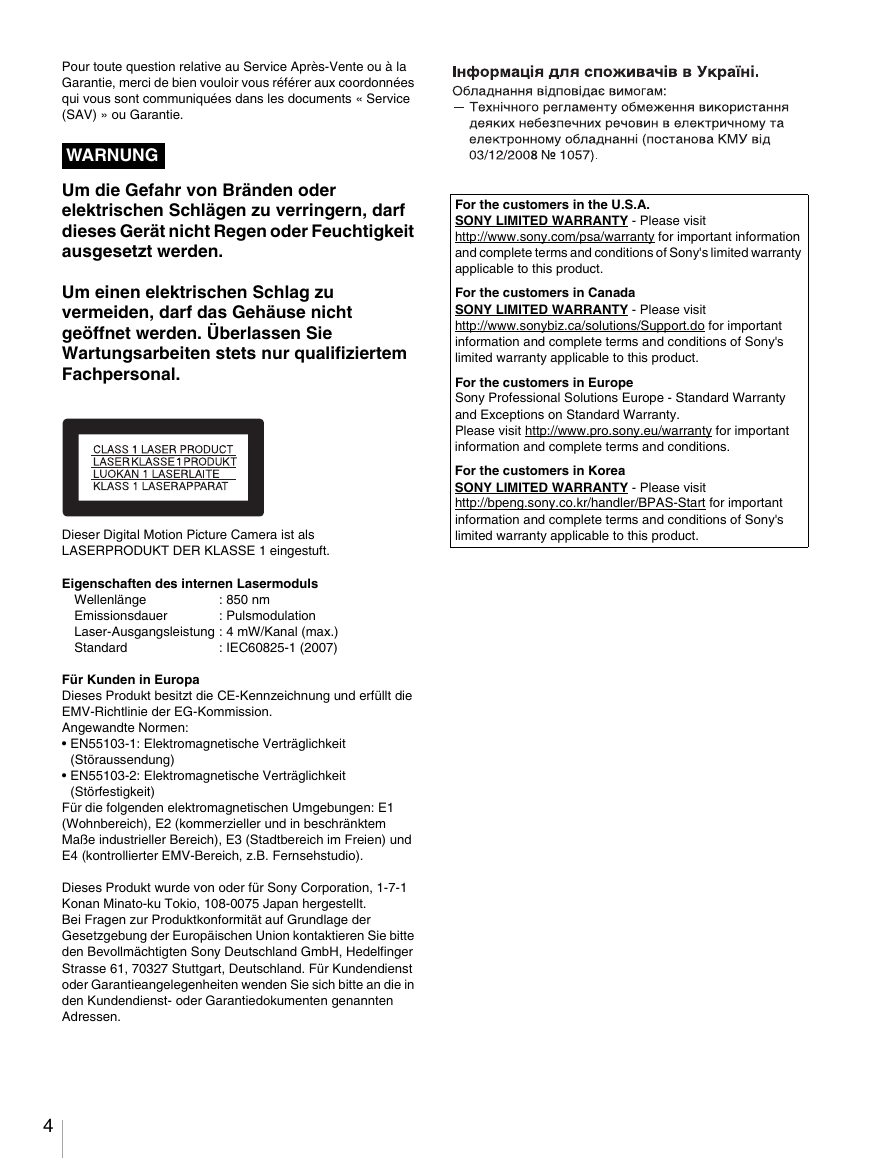
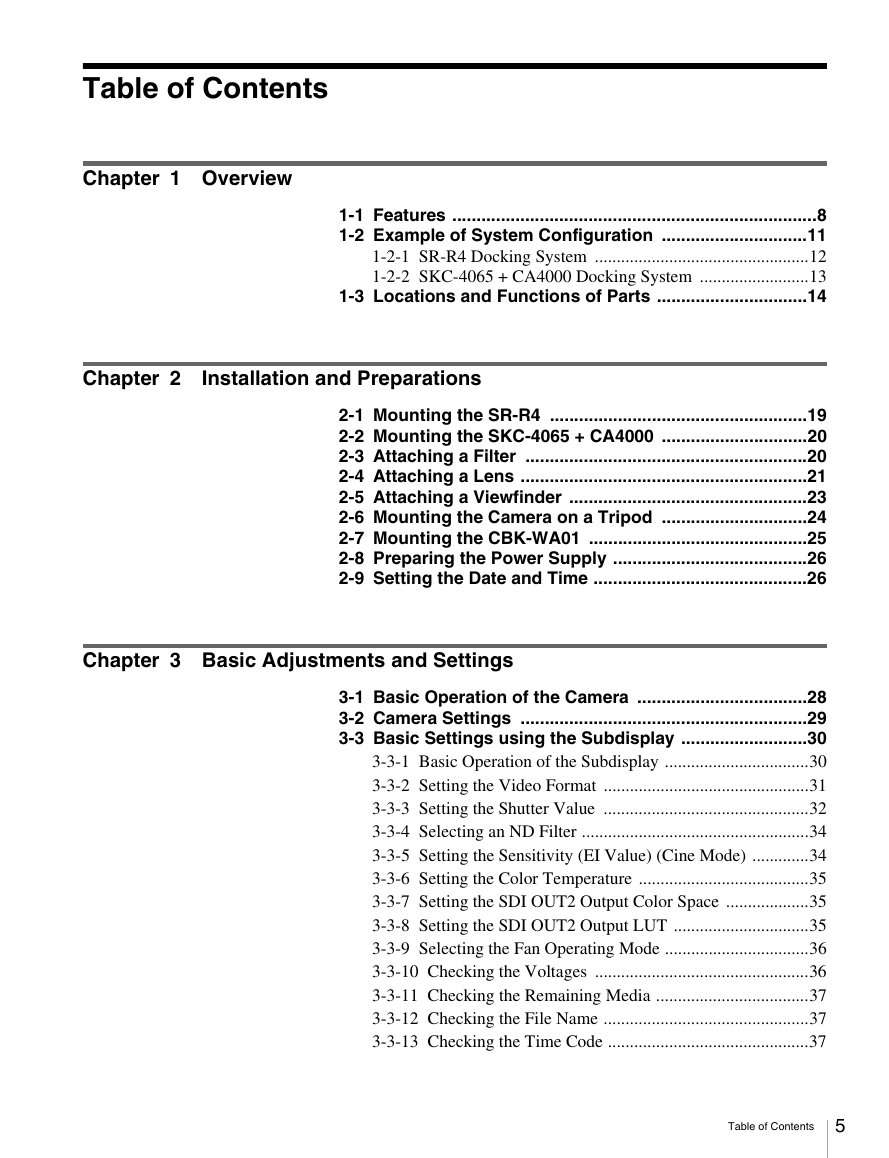
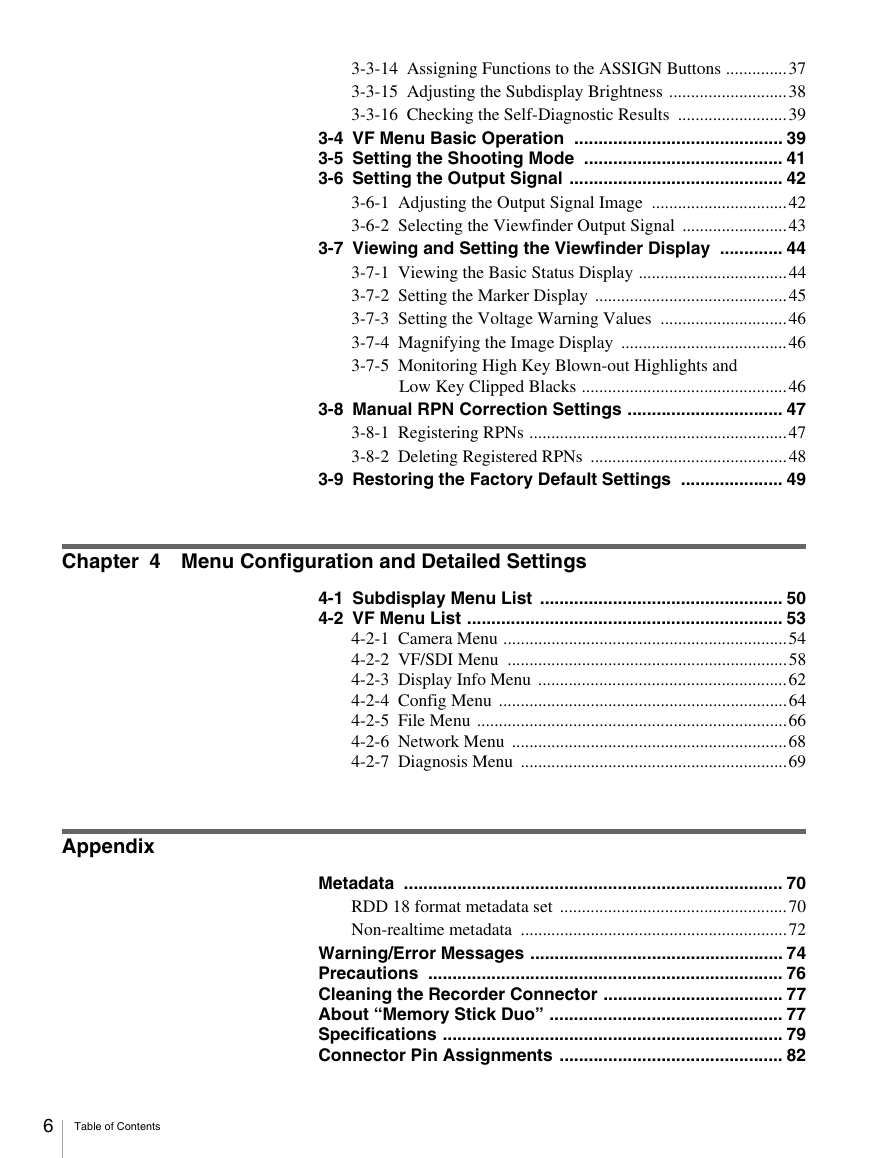

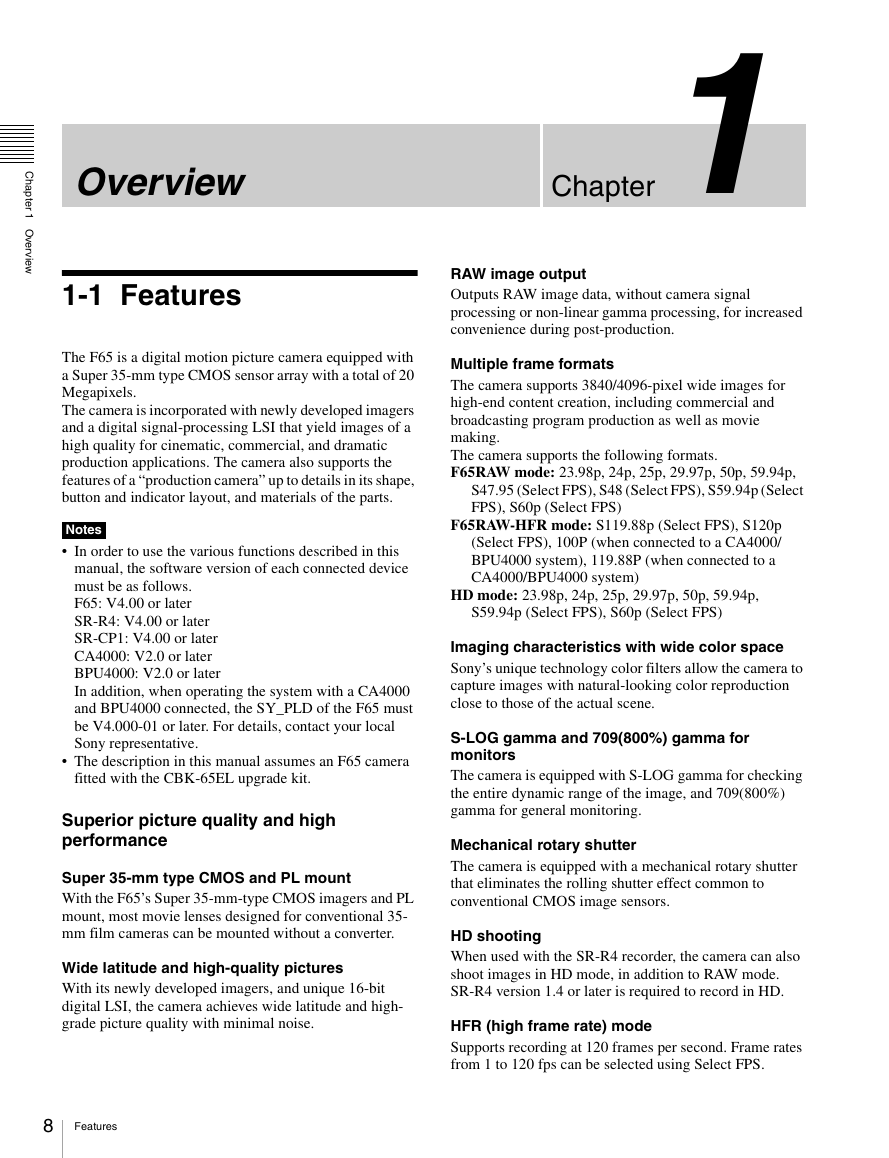

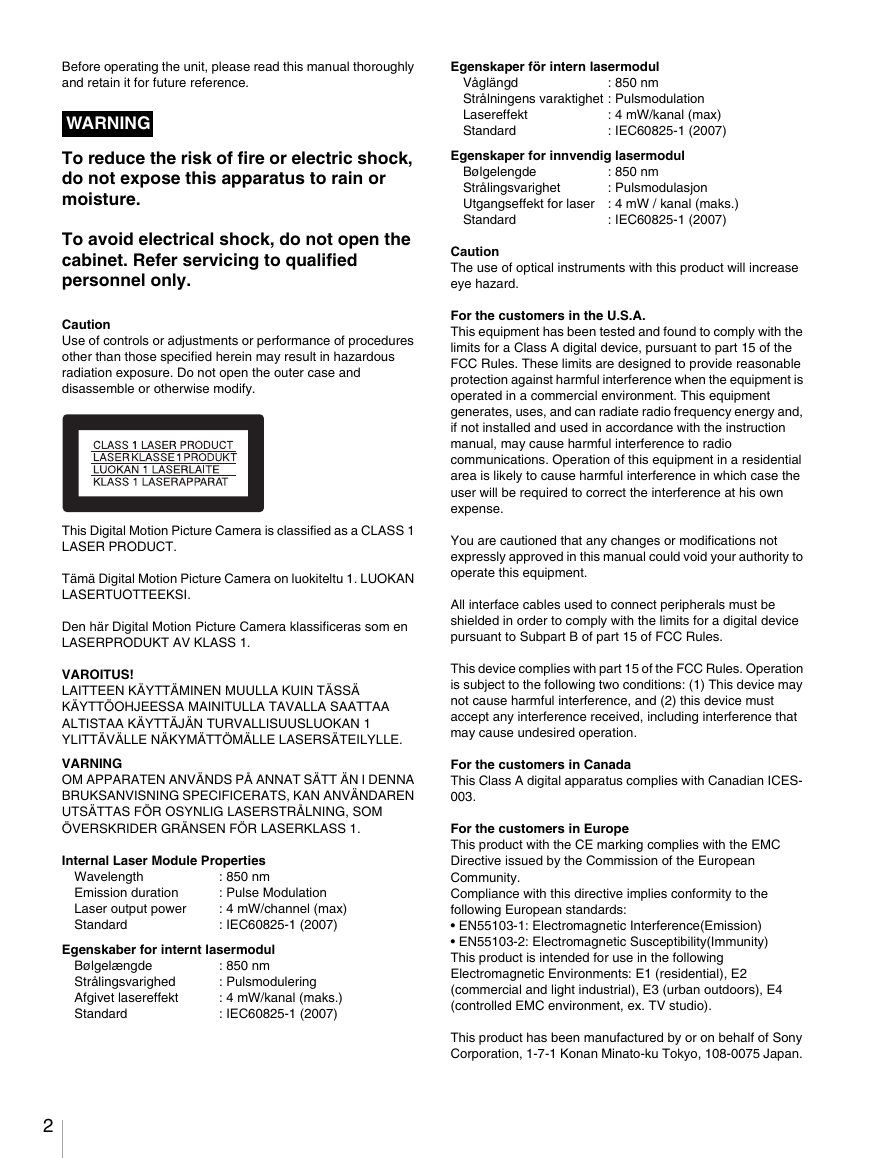
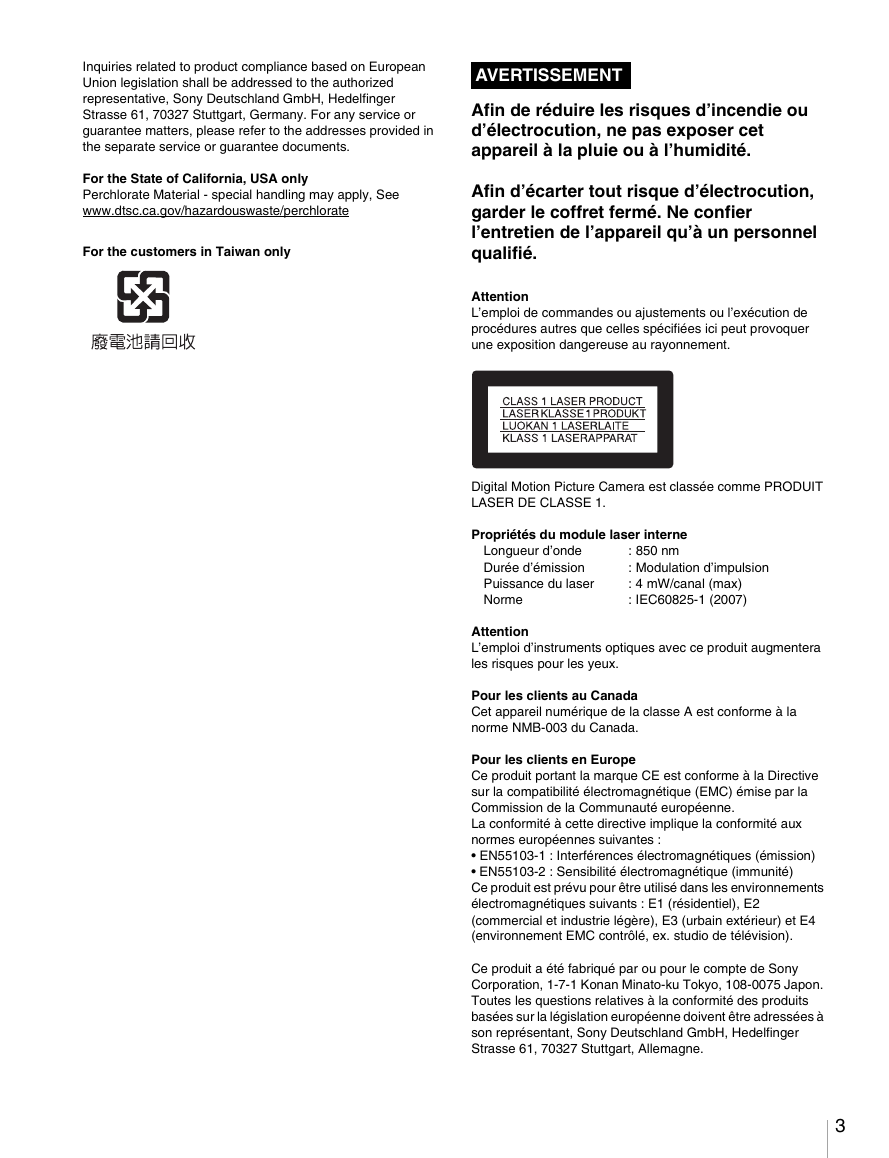
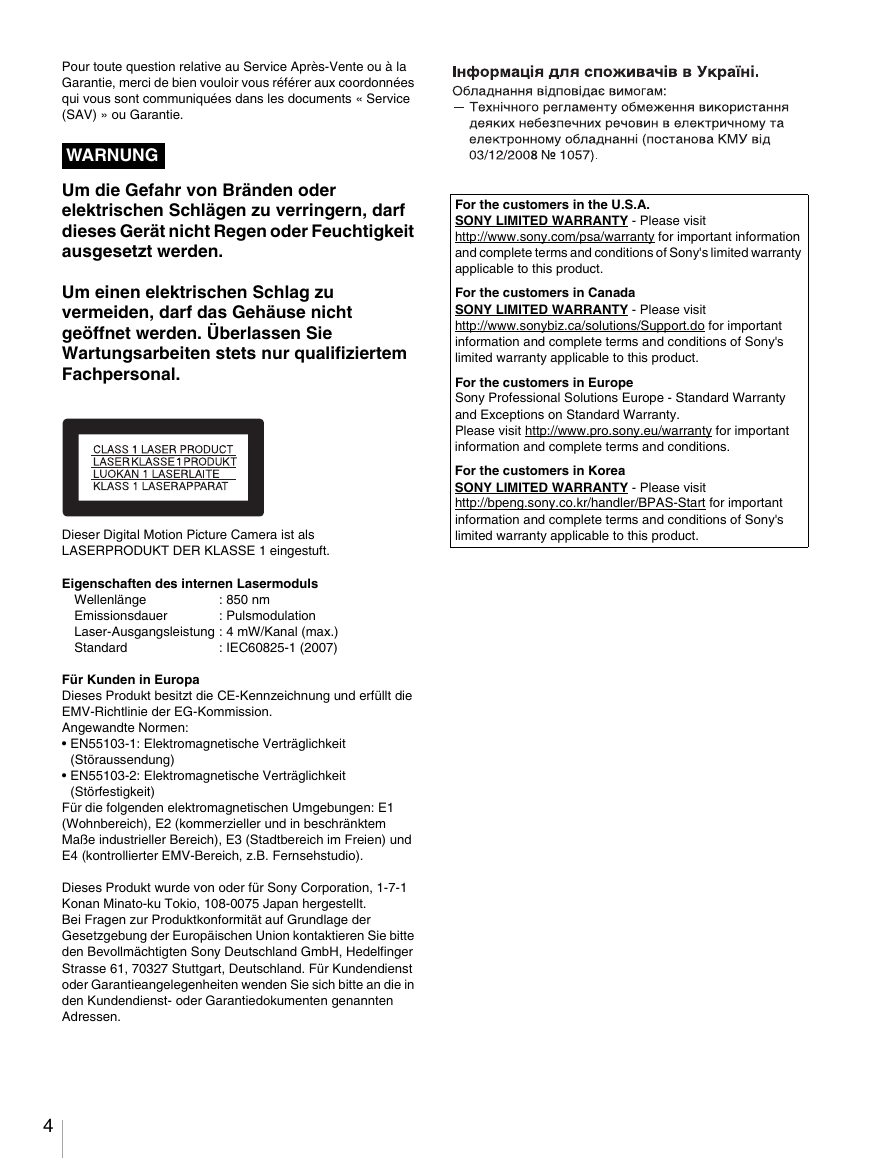
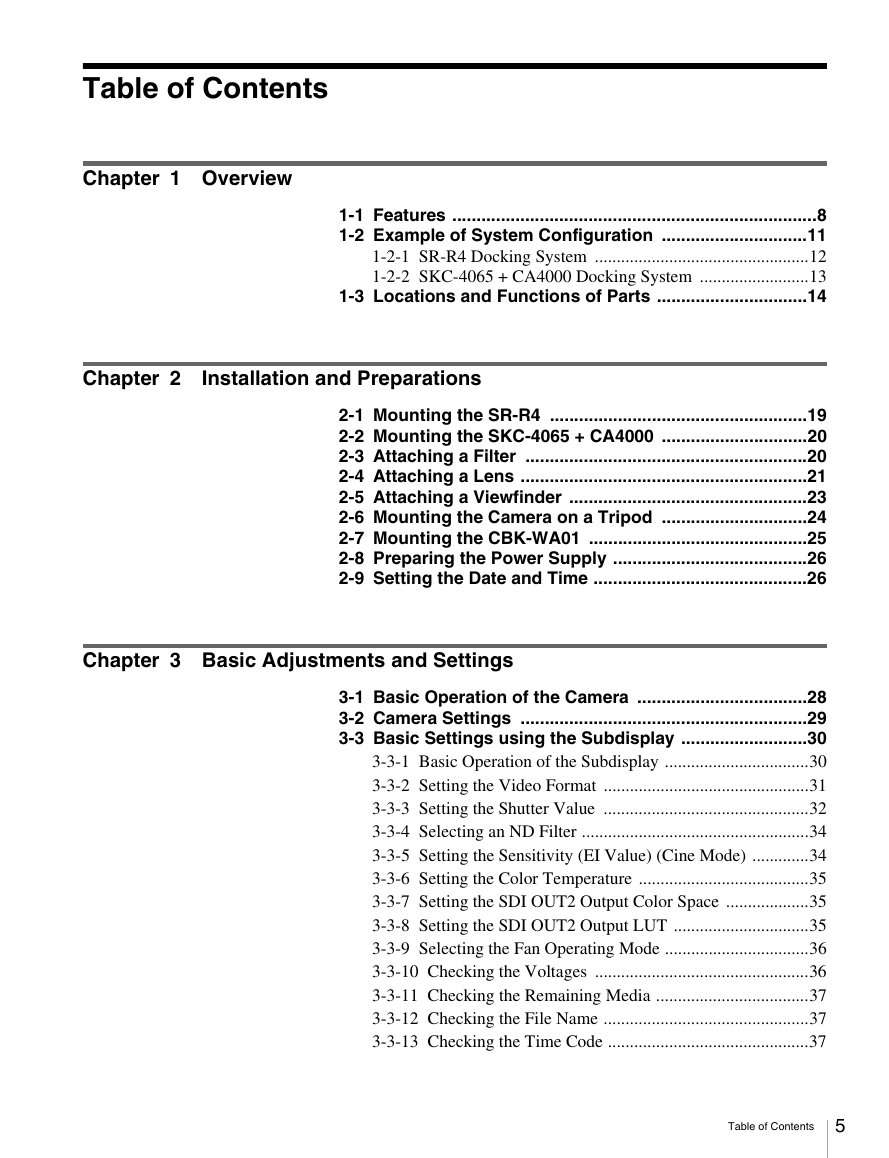
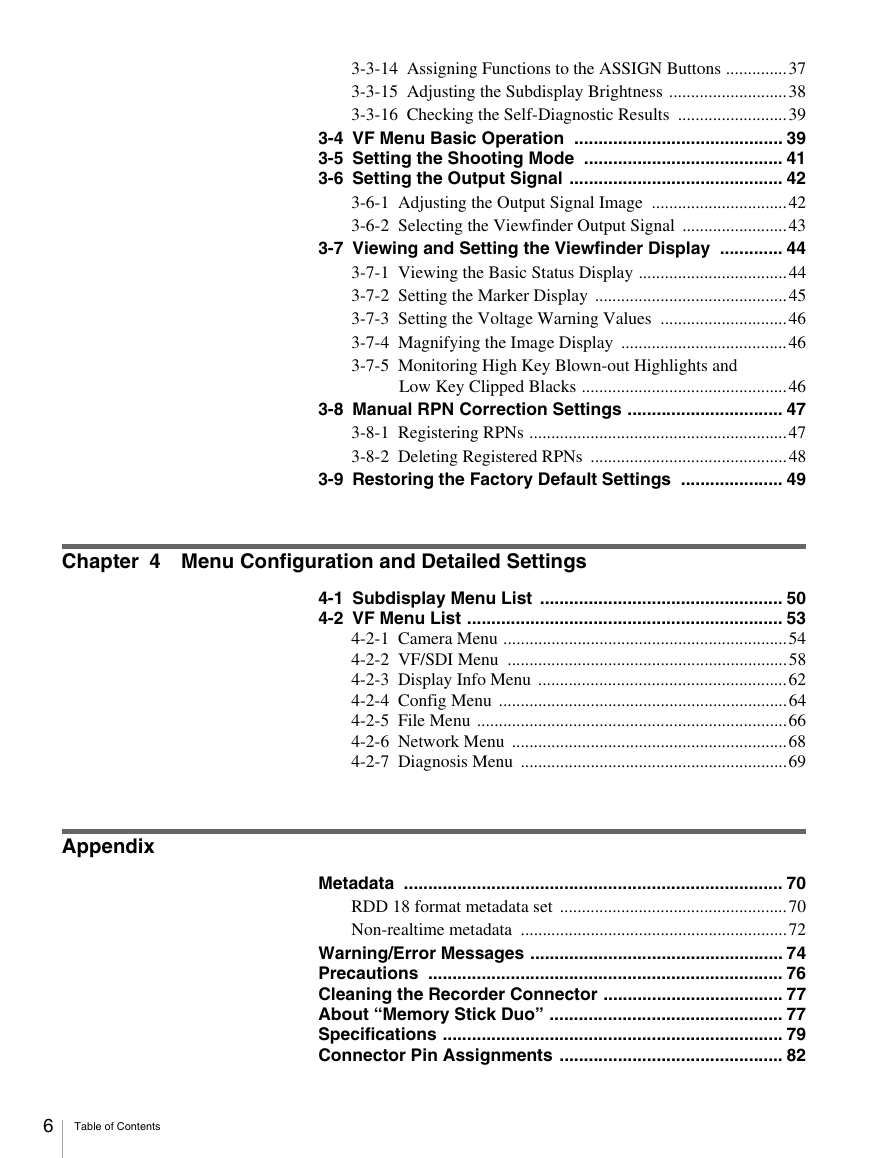

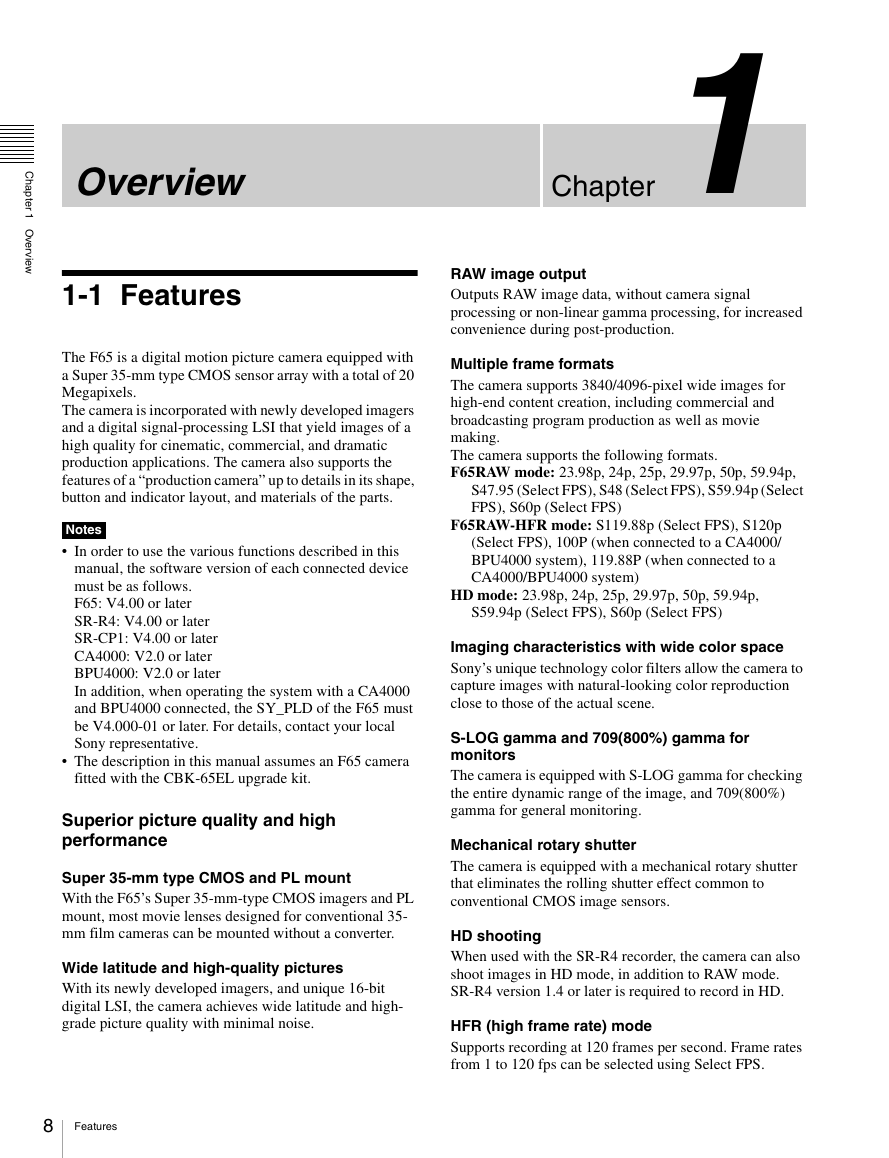
 2023年江西萍乡中考道德与法治真题及答案.doc
2023年江西萍乡中考道德与法治真题及答案.doc 2012年重庆南川中考生物真题及答案.doc
2012年重庆南川中考生物真题及答案.doc 2013年江西师范大学地理学综合及文艺理论基础考研真题.doc
2013年江西师范大学地理学综合及文艺理论基础考研真题.doc 2020年四川甘孜小升初语文真题及答案I卷.doc
2020年四川甘孜小升初语文真题及答案I卷.doc 2020年注册岩土工程师专业基础考试真题及答案.doc
2020年注册岩土工程师专业基础考试真题及答案.doc 2023-2024学年福建省厦门市九年级上学期数学月考试题及答案.doc
2023-2024学年福建省厦门市九年级上学期数学月考试题及答案.doc 2021-2022学年辽宁省沈阳市大东区九年级上学期语文期末试题及答案.doc
2021-2022学年辽宁省沈阳市大东区九年级上学期语文期末试题及答案.doc 2022-2023学年北京东城区初三第一学期物理期末试卷及答案.doc
2022-2023学年北京东城区初三第一学期物理期末试卷及答案.doc 2018上半年江西教师资格初中地理学科知识与教学能力真题及答案.doc
2018上半年江西教师资格初中地理学科知识与教学能力真题及答案.doc 2012年河北国家公务员申论考试真题及答案-省级.doc
2012年河北国家公务员申论考试真题及答案-省级.doc 2020-2021学年江苏省扬州市江都区邵樊片九年级上学期数学第一次质量检测试题及答案.doc
2020-2021学年江苏省扬州市江都区邵樊片九年级上学期数学第一次质量检测试题及答案.doc 2022下半年黑龙江教师资格证中学综合素质真题及答案.doc
2022下半年黑龙江教师资格证中学综合素质真题及答案.doc