Table of Contents
Overview
Location and Function of Parts
On-Screen Indications
LCD/viewfinder screen
Preparations
Power Supply
Charging the battery pack
Setting the Clock
Attaching Devices
Attaching the supplied microphone
Attaching the lens hood with lens cover
Adjusting the LCD screen and viewfinder
Using XQD Memory Cards
About XQD memory cards
Inserting an XQD memory card
Removing an XQD memory card
Selecting the memory card slot to be used for recording
Formatting an XQD memory card
Checking the remaining time available for recording
Using a USB Wireless LAN Module
Attaching the IFU-WLM3
Making a Wi-Fi connection
Using the Wi-Fi remote commander
Using a UTILITY SD card
Usable SD Cards
Inserting an SD Card
Removing an SD memory card
Formatting an SD Memory Card
Checking the Remaining Time
Recording
Basic Operation Procedure
Changing Basic Settings
Recording format
Adjusting the image brightness
Adjusting to natural color (White balance)
Audio setup
Time data
Useful Functions
Assignable buttons
Slow & Quick Motion
Thumbnail Screens
Thumbnail Screens
Configuration of the screen
Playing Clips
Playing the selected and subsequent clips in sequence
Clip Operations
Operations of the thumbnail menu
Displaying the detailed information of a clip
Deleting clips
Changing information on the thumbnail screen
Settings
Setup Menu Operations
Setup Menu List
Camera menu
Paint menu
Audio menu
Video menu
LCD/VF menu
TC/UB menu
Recording menu
Media menu
File menu
System menu
Thumbnail menu
External Devices Connection
Connecting External Monitors and Recording Devices
Operating Clips with a Computer
Connecting with a USB cable
Appendices
Important Notes on Operation
Recording time of movies
Using your camcorder abroad
Formats and Limitations of Outputs
Video formats and output signals
Error/Warning Indications
Error indications
Warning indications
Licenses
On accessing software to which the GPL/LGPL applies
Open software licenses
Specifications
Package configuration
Index
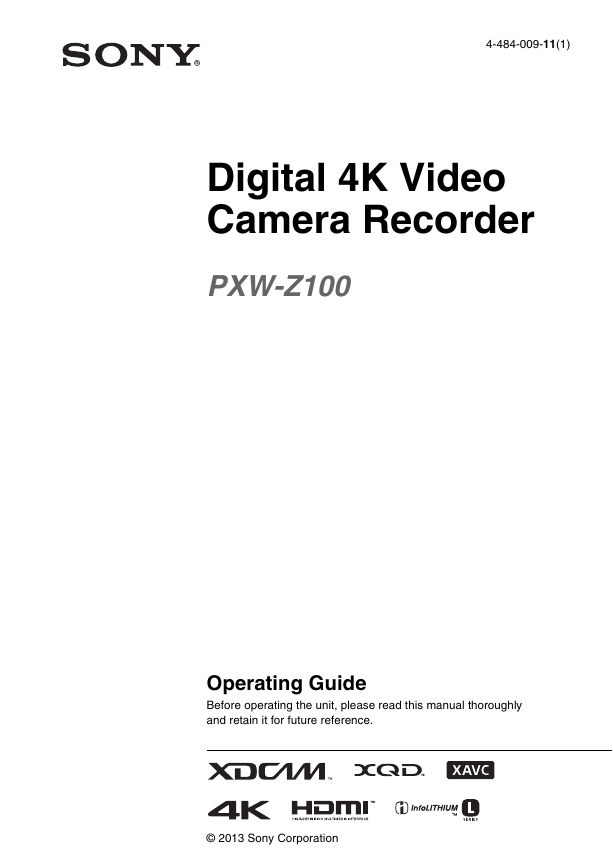
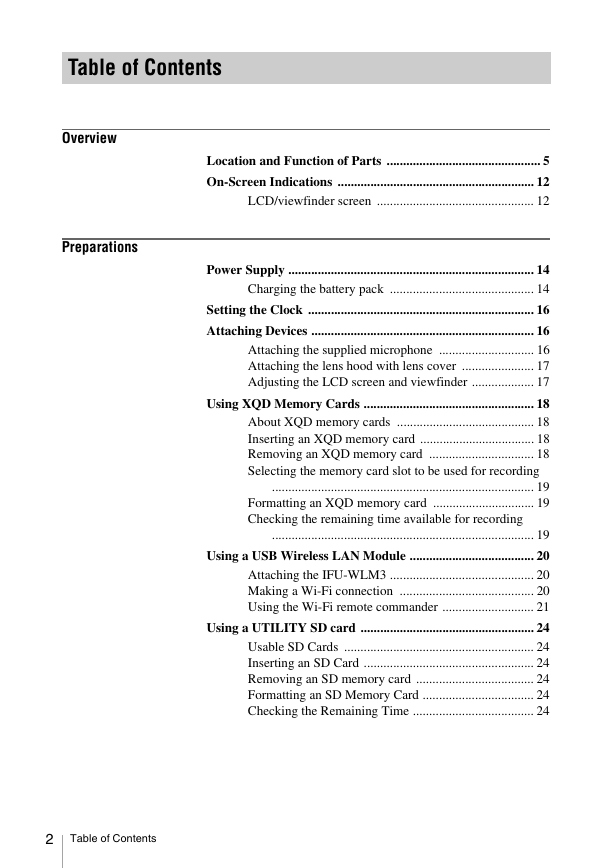
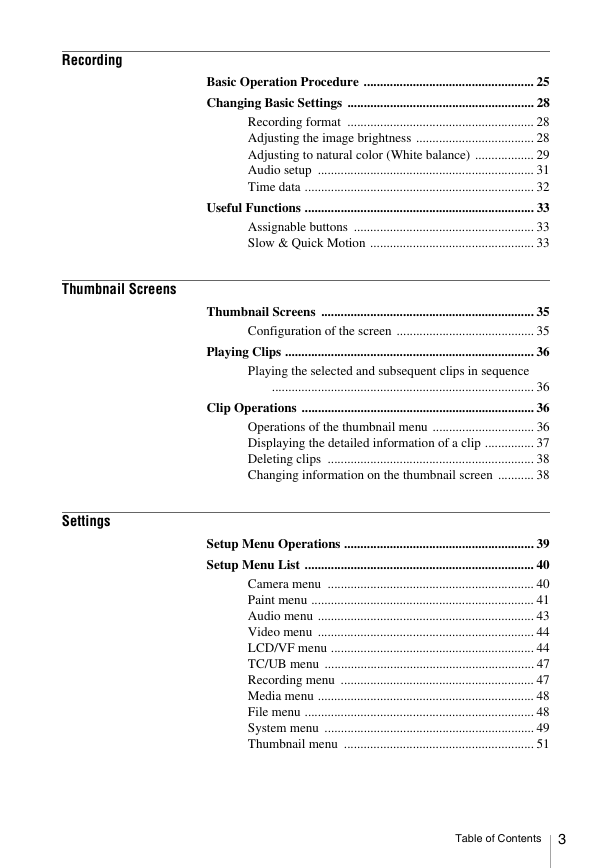
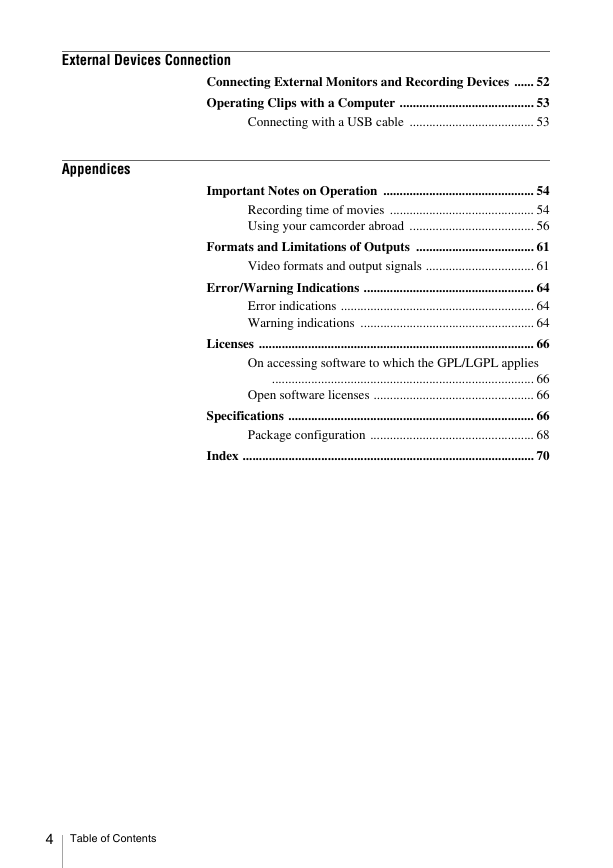
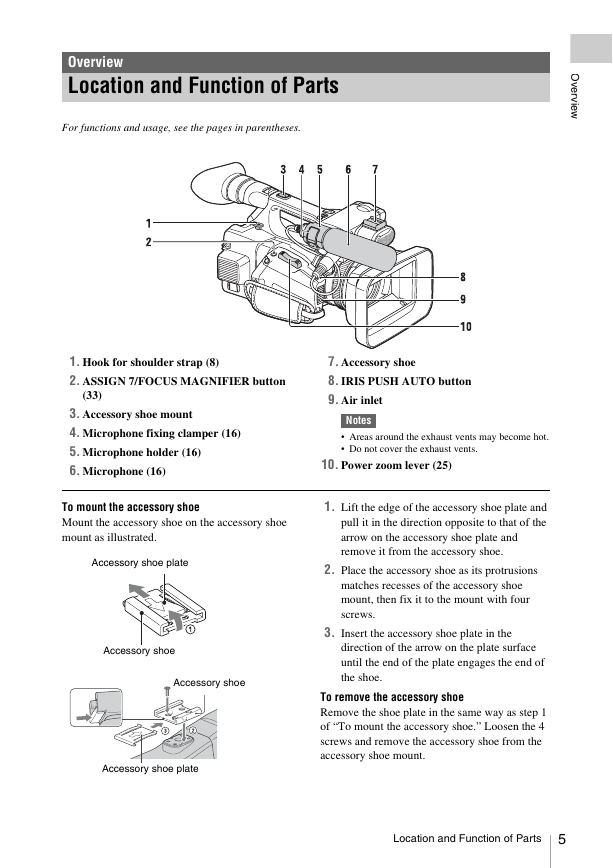
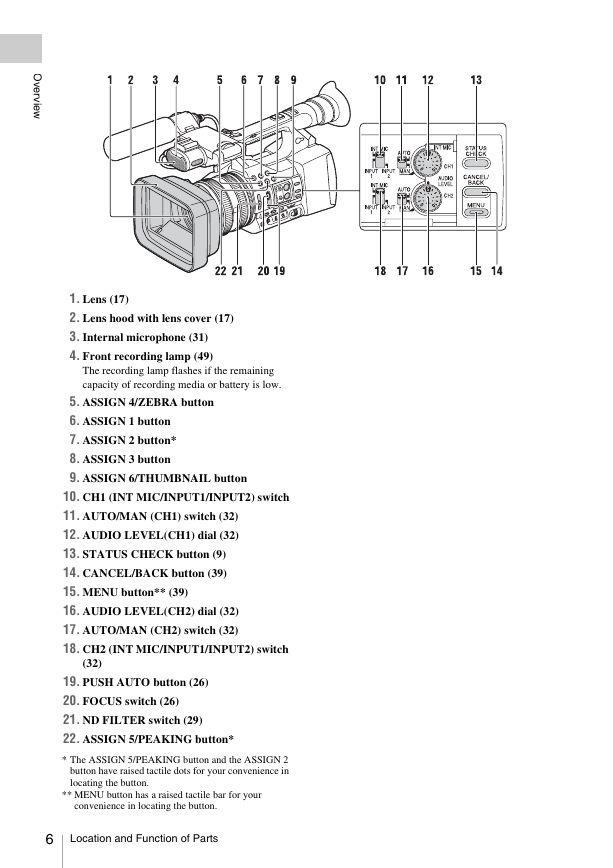
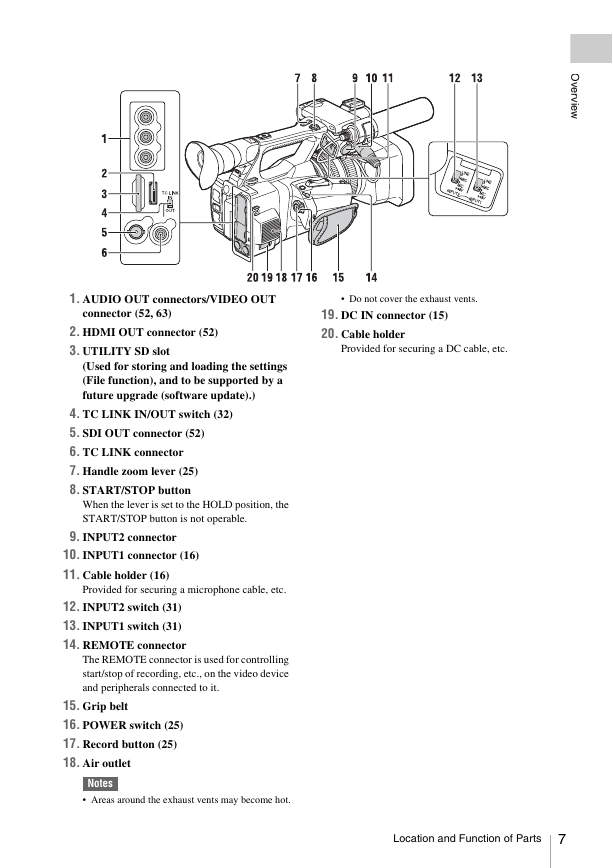
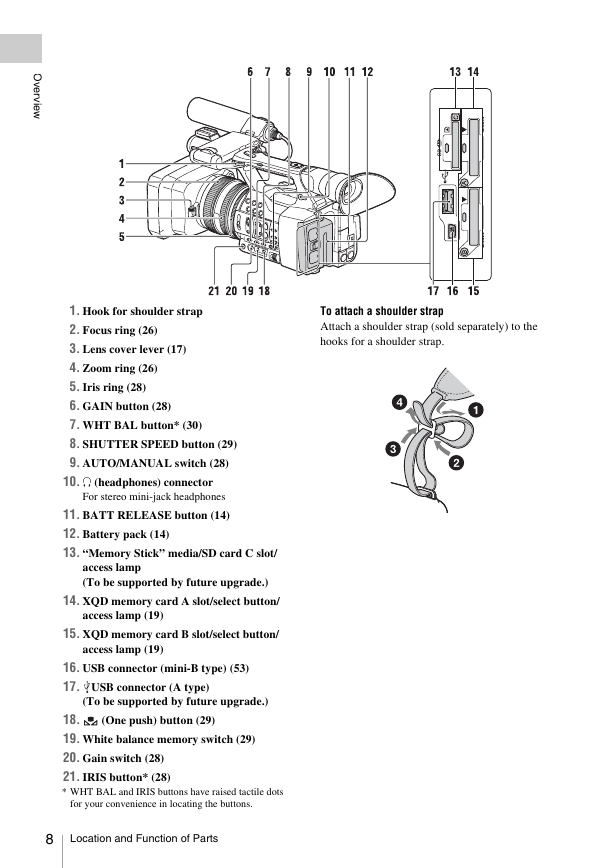
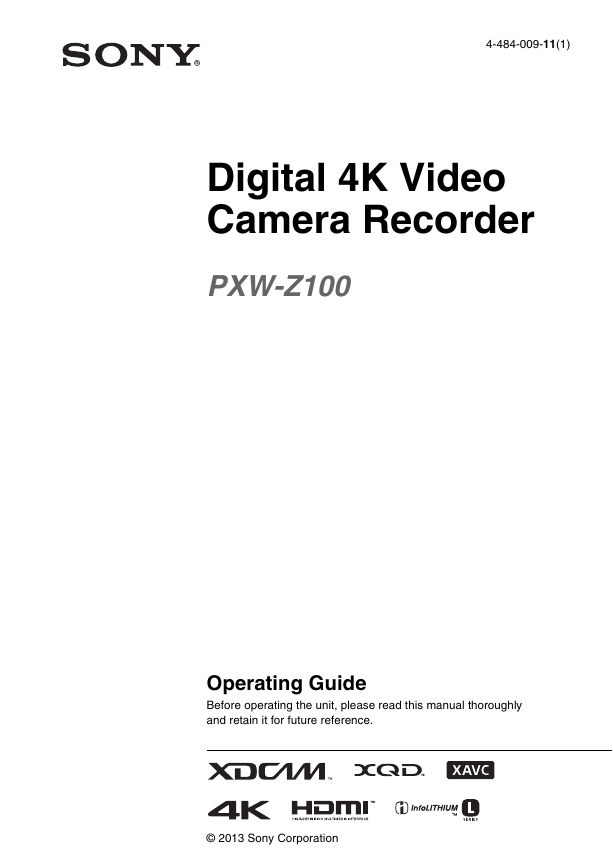
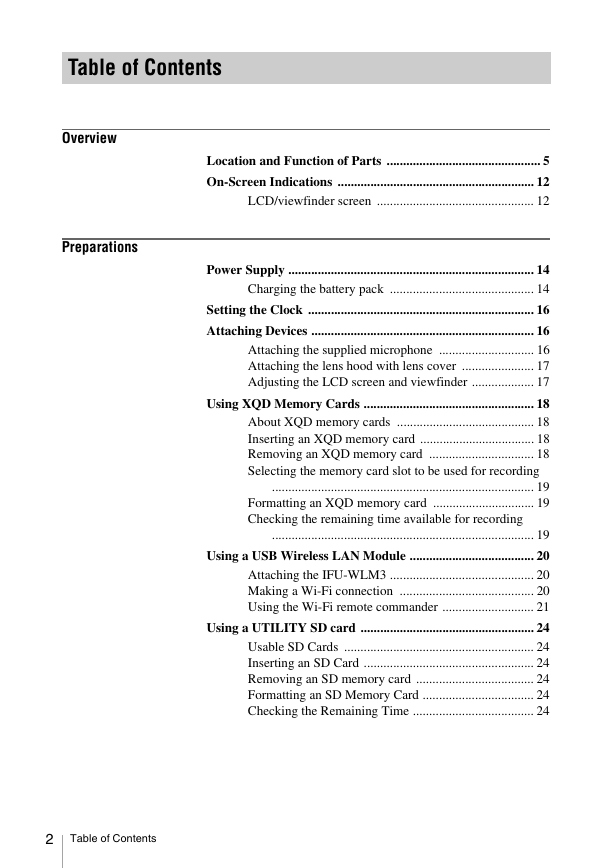
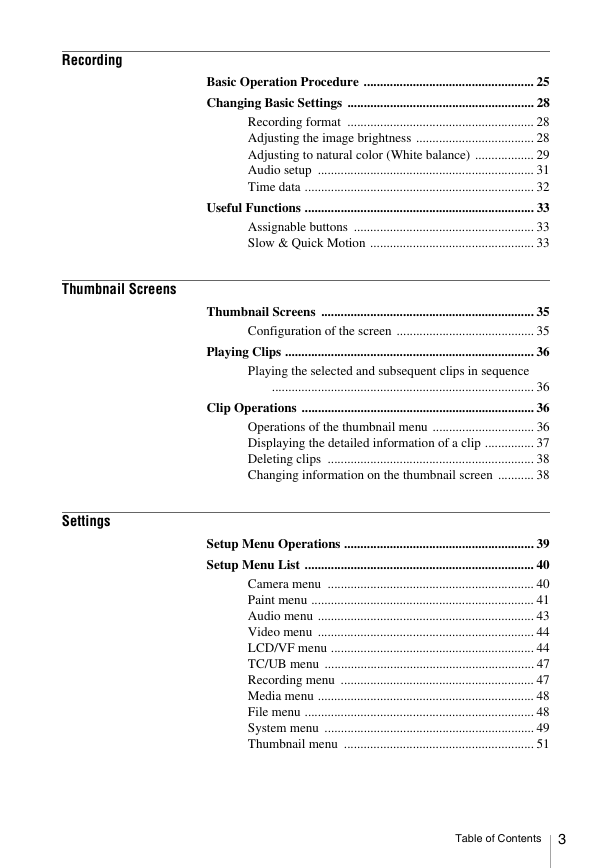
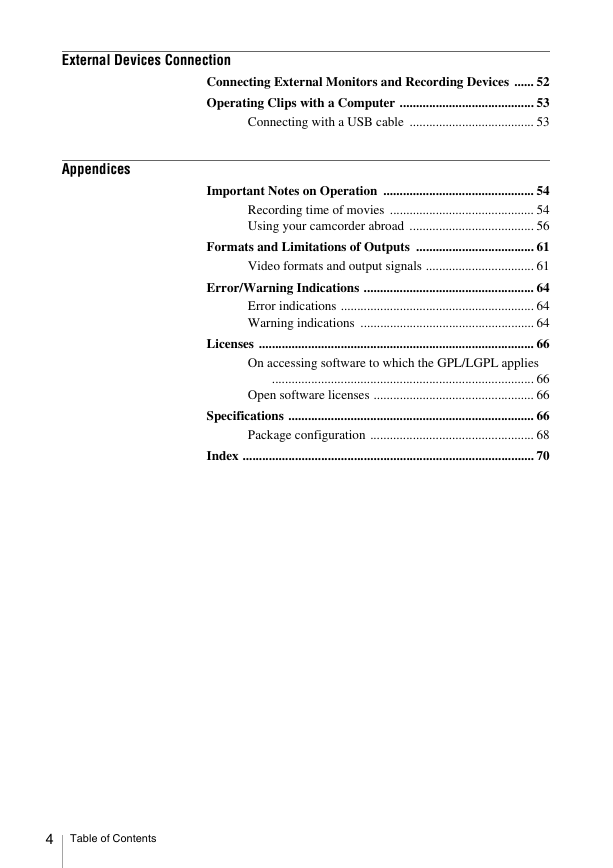
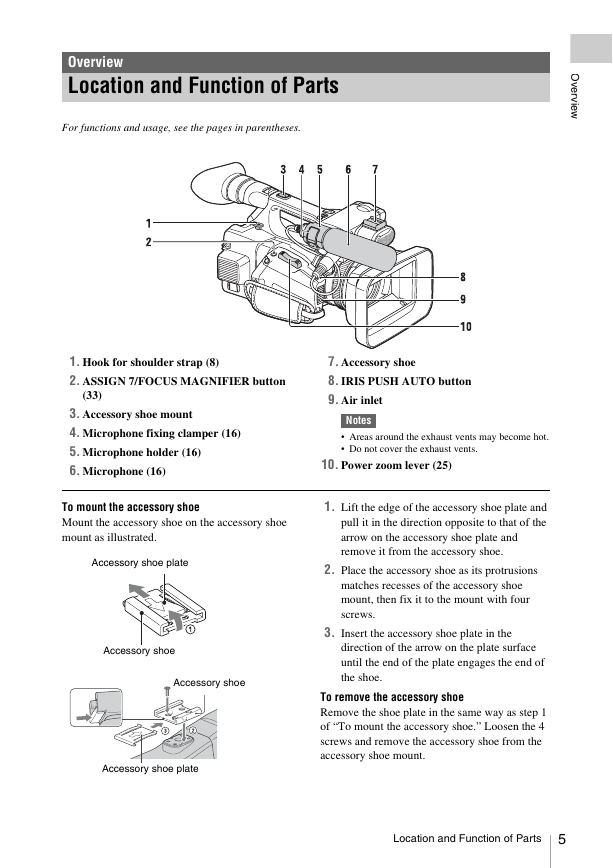
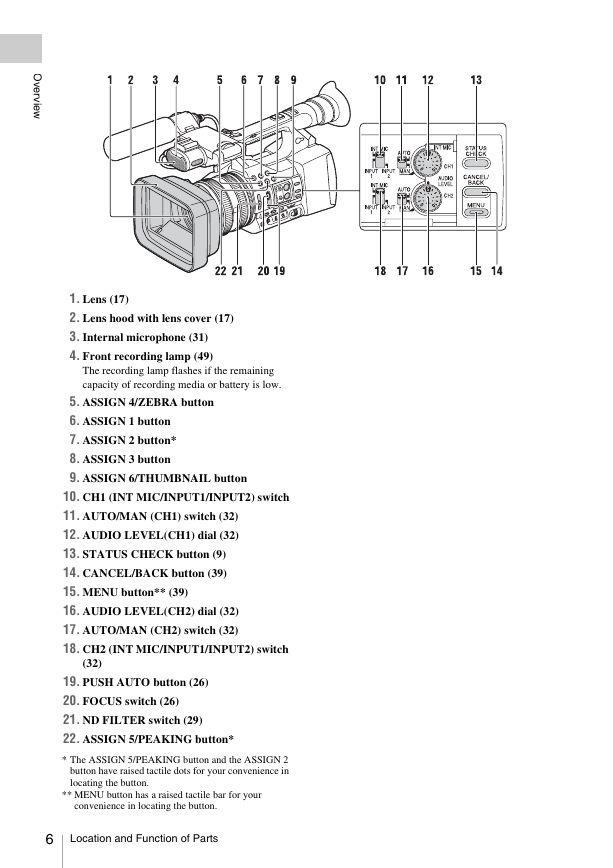
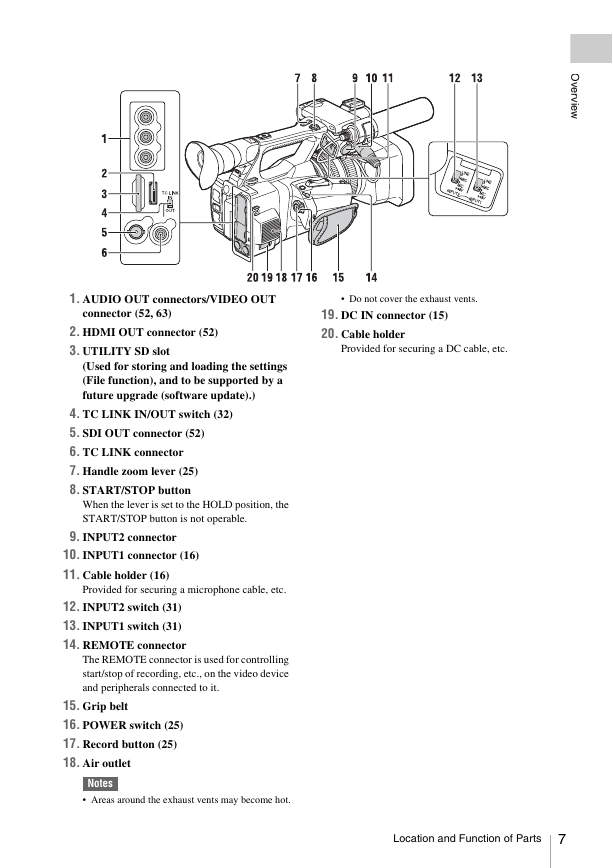
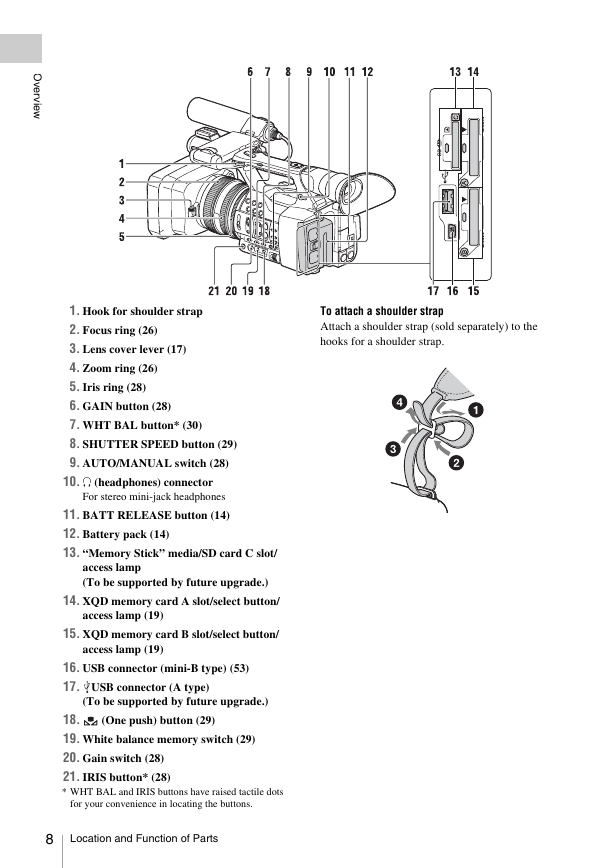
 2023年江西萍乡中考道德与法治真题及答案.doc
2023年江西萍乡中考道德与法治真题及答案.doc 2012年重庆南川中考生物真题及答案.doc
2012年重庆南川中考生物真题及答案.doc 2013年江西师范大学地理学综合及文艺理论基础考研真题.doc
2013年江西师范大学地理学综合及文艺理论基础考研真题.doc 2020年四川甘孜小升初语文真题及答案I卷.doc
2020年四川甘孜小升初语文真题及答案I卷.doc 2020年注册岩土工程师专业基础考试真题及答案.doc
2020年注册岩土工程师专业基础考试真题及答案.doc 2023-2024学年福建省厦门市九年级上学期数学月考试题及答案.doc
2023-2024学年福建省厦门市九年级上学期数学月考试题及答案.doc 2021-2022学年辽宁省沈阳市大东区九年级上学期语文期末试题及答案.doc
2021-2022学年辽宁省沈阳市大东区九年级上学期语文期末试题及答案.doc 2022-2023学年北京东城区初三第一学期物理期末试卷及答案.doc
2022-2023学年北京东城区初三第一学期物理期末试卷及答案.doc 2018上半年江西教师资格初中地理学科知识与教学能力真题及答案.doc
2018上半年江西教师资格初中地理学科知识与教学能力真题及答案.doc 2012年河北国家公务员申论考试真题及答案-省级.doc
2012年河北国家公务员申论考试真题及答案-省级.doc 2020-2021学年江苏省扬州市江都区邵樊片九年级上学期数学第一次质量检测试题及答案.doc
2020-2021学年江苏省扬州市江都区邵樊片九年级上学期数学第一次质量检测试题及答案.doc 2022下半年黑龙江教师资格证中学综合素质真题及答案.doc
2022下半年黑龙江教师资格证中学综合素质真题及答案.doc