GPSMAP 295
Pilot’s Guide
& Reference
Introduction
1
�
Introduction
2
�
Software Version 2.00 or above
Introduction
GARMIN International, Inc., 1200 E 151st Street, Olathe, Kansas 66062, U.S.A.
Tel: 913/397.8200
Fax: 913/397.8282
GARMIN (Europe) Ltd., Unit 5, The Quadrangle, Abbey Park Industrial Estate, Romsey, SO51 9AQ, U.K.
Tel: 44/1794.519944
Fax: 44/1794.519222
GARMIN (Asia) Corporation, No. 68, Jangshu 2nd Road, Shijr, Taipei County, Taiwan
Tel: 886/2.2642.8999
Fax: 886/2.2642.9099
Web Site Address: www.garmin.com
© 2000 GARMIN Corporation. All rights reserved. Except as expressly provided herein, no part of this manual may be reproduced, copied, transmitted,
disseminated or stored in any storage medium, for any purpose without the express written permission of GARMIN. GARMIN Corporation hereby grants
permission to download a single copy of this manual and of any revision to this manual onto a hard drive or other electronic storage medium to be viewed
for personal use, provided that such electronic or printed copy of this manual or revision must contain the complete text of this copyright notice and
provided further that any unauthorized commercial distribution of this manual or any revision hereto is strictly prohibited.
Information in this document is subject to change without notice. GARMIN reserves the right to change or improve its products and to make changes in the
content without obligation to notify any person or organization of such changes. Visit the GARMIN website (www.garmin.com) for current updates and
supplemental information concerning the use and operation of this and other GARMIN products.
January 2000
Part No. 190-00174-00 Rev. A
Printed in Taiwan.
3
i
�
Introduction
About this Manual / Packing List
Thank you for purchasing the GARMIN GPSMAP 295—the result of our continuing effort to provide quality, user-friendly navigation systems for all
your needs. To get the most from your new GPS receiver, take the time to read through the accompanying Quick Start Guide. Use this Pilot’s Guide as a
reference manual, to provide additional information on unit features and operation as needed.
Detailed descriptions are provided for each feature on the GPSMAP 295, with operation of these features described in simple step-by-step format. This
manual is organized by topic—beginning with the basic operation and the main pages, and continuing with database information, navigation, and unit
settings to customize the GPSMAP 295 to your preferences. Use the “How To” Index, Index and/or Table of Contents to quickly select the reference topic
you wish to explore.
Before you begin, check to see that your GPSMAP 295 package includes the following items. If you are missing any parts, please contact your GARMIN
dealer immediately.
Standard Package:
• GPSMAP 295 Unit with Detachable Antenna
• GPSMAP 295 Quick Start Guide (Please Read This Guide Before Your First Flight!)
• Automotive Dash Mount
• Yoke Mount
• Wrist Strap
• This GPSMAP 295 Pilot’s Guide
• Cigarette Lighter Adapter
Help us better support you by completing our on-line registration today! Registration ensures you will be notified of product updates, new
products and provides lost or stolen unit tracking. Have the serial number of your GPSMAP 295 handy and connect to our website
(www.garmin.com). Look for the Product Registration link on the Home page.
F
ii
4
�
I
I
I
I
I
CAUTION: The Global Positioning System (GPS) is operated by the government of the
United States, which is solely responsible for its accuracy and maintenance. The system is
subject to changes which could affect the accuracy and performance of all GPS equipment.
Although the GPSMAP 295 is a precision electronic navigation aid (NAVAID), any NAVAID
can be misused or misinterpreted and, therefore, become unsafe.
Introduction
Cautions
WARNING: The altitude calculated by the GPSMAP 295 is the geometric height above mean sea level and could vary significantly from
altitude displayed by pressure altimeters in aircraft. GPS accuracy may be degraded by the U.S. Department of Defense-imposed Selective
Availability (SA) program. With “SA” on, GPS altitude may be in error by several hundred feet. Never use GPS altitude for vertical navigation.
WARNING: For vehicular applications, it is the sole responsibility of the owner/operator of the GPSMAP 295 to secure the GPS unit so that
it will not cause damage or personal injury in the event of an accident. For automotive use, do not mount the GPSMAP 295 over airbag
panels or in a place where the driver or passengers are likely to have an impact with it in an accident or collision. The mounting hardware
provided by GARMIN is not warranted against collision damage or the consequences thereof.
WARNING: For vehicular operations, it is the sole responsibility of the operator of the vehicle to operate his or her vehicle in a safe manner,
maintain full surveillance of all conditions at all times, and never become distracted by the GPSMAP 295 to the exclusion of safe operating
practices. It is unsafe to operate the GPSMAP 295 while flying or driving. Failure by the operator of a vehicle equipped with a GPSMAP 295
to pay full attention to operating the vehicle while the vehicle is in motion could result in an accident.
CAUTION: GPS receivers operate by receiving and decoding very low power radio signals broadcast by satellites. It is possible that in some
situations other radio equipment or electronic equipment used in close proximity to a GPS receiver may create electromagnetic interference
(EMI) which may affect the ability of the GPS receiver to receive and decode the satellite signals. In such event, the interference may be
reduced or eliminated by switching off the source of interference or moving the GPS receiver away from it.
iii
5
�
Introduction
FCC Compliance
This device complies with Part 15 of the FCC limits for Class B digital devices. This equipment generates, uses, and can radiate radio frequency energy
and, if not installed and used in accordance with the instructions, may cause harmful interference to radio communications. Furthermore, there is
no guarantee that interference will not occur in a particular installation.
If this equipment does cause harmful interference to other equipment, the user in encouraged to try to correct the interference by relocating the
equipment or connecting the equipment to a different circuit than the affected equipment. Consult an authorized dealer or other qualified avionics
technician for additional help if these remedies do not correct the problem.
Operation of this device is subject to the following conditions: (1) This device may not cause harmful interference, and (2) This device must accept any
interference received, including interference that may cause undesired operation.
The GPSMAP 295 does not contain any user-serviceable parts. Repairs should only be made by an authorized GARMIN service center. Unauthorized
repairs or modifications could void your warranty and authority to operate this device under Part 15 regulations.
6
iv
�
Introduction
Limited Warranty
GARMIN Corporation warrants this products to be free from defects in materials and workmanship for one year from the date of purchase. GARMIN
will, at its sole option, repair or replace any components that fail in normal use. Such repairs or replacement will be made at no charge to the customer for
parts or labor. This customer is, however, responsible for any transportation costs. This warranty does not cover failures due to abuse, misuse, accident,
improper installation or unauthorized alteration or repairs.
THE WARRANTIES AND REMEDIES CONTAINED HEREIN ARE EXCLUSIVE, AND IN LIEU OF ALL OTHER WARRANTIES EXPRESSED OR
IMPLIED, INCLUDING ANY LIABILITY ARISING UNDER WARRANTY OF MERCHANTABILITY OR FITNESS FOR A PARTICULAR PURPOSE, STATU-
TORY OR OTHERWISE. THIS WARRANTY GIVES YOU SPECIFIC LEGAL RIGHTS, WHICH MAY VARY FROM STATE TO STATE.
IN NO EVENT SHALL GARMIN BE LIABLE FOR ANY INCIDENTAL, SPECIAL, INDIRECT OR CONSEQUENTIAL DAMAGES, WHETHER RESULT-
ING FROM THE USE, MISUSE OR INABILITY TO USE THIS PRODUCT OR FROM DEFECTS IN THE PRODUCT. SOME STATES DO NOT ALLOW THE
EXCLUSION OF INCIDENTAL OR CONSEQUENTIAL DAMAGES, SO THE ABOVE LIMITATIONS MAY NOT APPLY TO YOU.
GARMIN is fully committed to your satisfaction as a customer. If you have any questions regarding the GPSMAP 295, please contact our customer
service department at:
GARMIN International,Inc., 1200 East 151st Street, Olathe, KS 66062 PH: 913/397.8200 FAX: 913/397.8282
To obtain warranty service, call the GARMIN Customer Service department for a returned merchandise tracking number. The unit should be securely
packaged with the tracking number clearly marked on the outside of the package, and sent freight prepaid and insured to a GARMIN warranty service
station. A copy of the original sales receipt is required as proof of purchase for warranty repairs. GARMIN retains the exclusive right to repair or replace the
unit or software or offer a full refund of the purchase price at its sole discretion. SUCH REMEDY SHALL BE YOUR SOLE AND EXCLUSIVE REMEDY FOR
ANY BREACH OF WARRANTY.
7
v
�
Introduction
“How To” Index
The index below will help you quickly find some of the main features of your GPSMAP 295 and
the accompanying procedure steps that guide you through the use of these features. This index does
not cover all subject areas. If you’re trying to locate a particular feature or topic, refer to the Table of
Contents and/or the Index in the back of this manual.
SEE PAGE(S):
TO DO THIS:
Enter data using the ENTER key and the ROCKER KEYPAD ...................................................................................................................................... 2
Sequence through each of the main pages .................................................................................................................................................................. 4
Select Land Mode or Aviation Mode ........................................................................................................................................................................... 6
Change the types of data displayed on the Map and/or HSI pages ....................................................................................................................... 19, 27
De-clutter the Map Page ........................................................................................................................................................................................... 18
Display the nearest airports list ................................................................................................................................................................................. 60
Display the database information (location/runways/frequencies) for any airport or navaid ................................................................................. 40-46
Select an airport/navaid by identifier, facility name or city name ............................................................................................................................... 40
Select a GOTO destination ....................................................................................................................................................................................... 41
Create and use a route (flight plan) ...................................................................................................................................................................... 65-66
View airspace warnings and information ............................................................................................................................................................. 62-63
Disable airspace alarms ........................................................................................................................................................................................ 83-84
Change course deviation scale on the HSI Page......................................................................................................................................................... 30
Pan ahead on the map display ............................................................................................................................................................................. 16-17
Save present position as a user-defined waypoint ...................................................................................................................................................... 58
Change units of measure (statute, nautical, metric) ................................................................................................................................................... 77
Change position format (degrees/minutes/seconds, degrees/minutes, etc.) ................................................................................................................ 77
Change displayed time (zulu or local)....................................................................................................................................................................... 76
Use the automotive mounting bracket ...................................................................................................................................................................... 91
vi
8
�
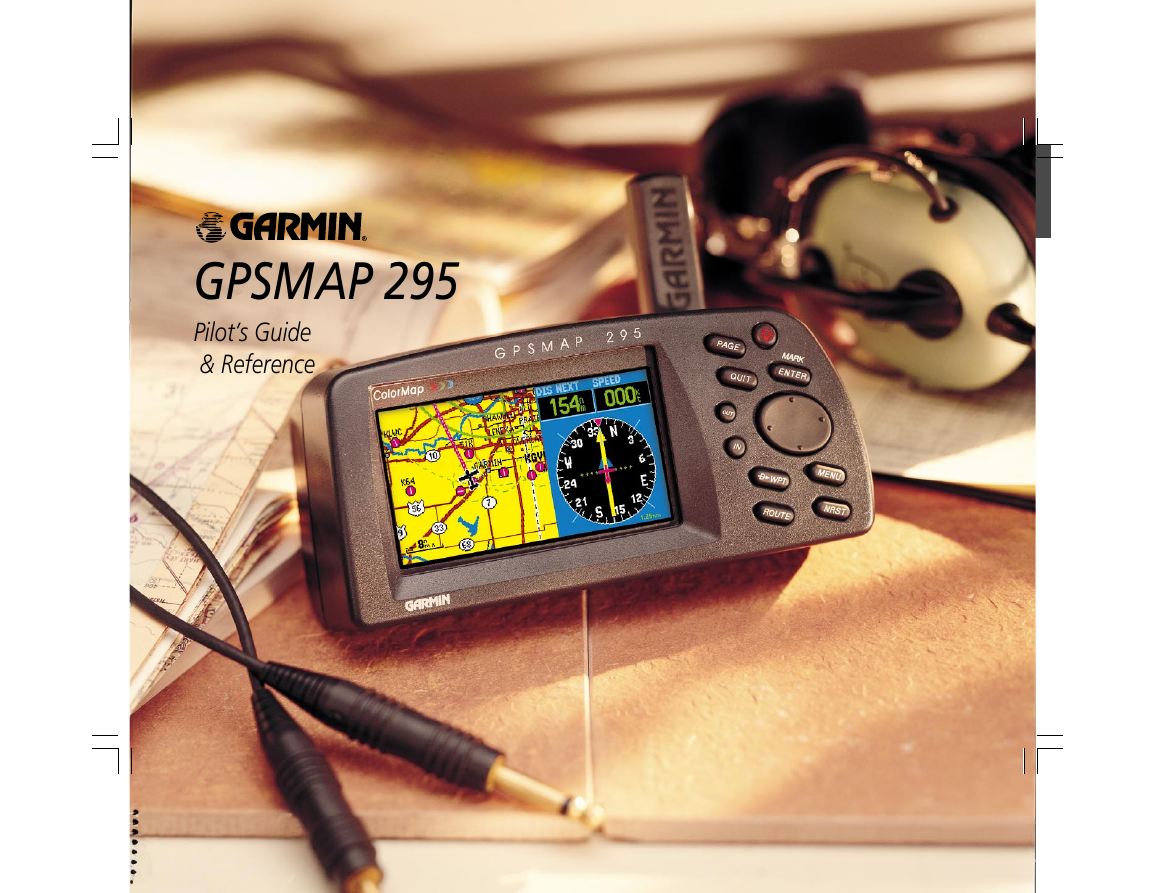
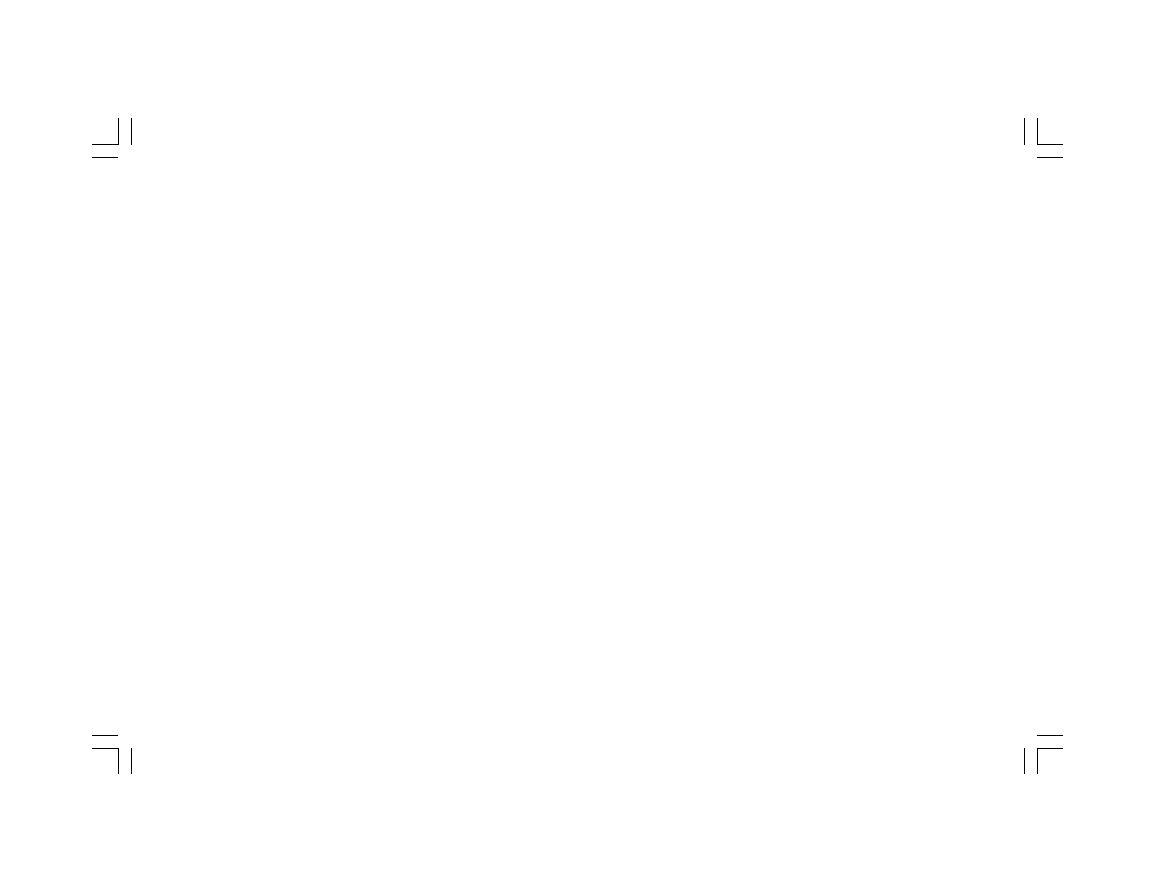
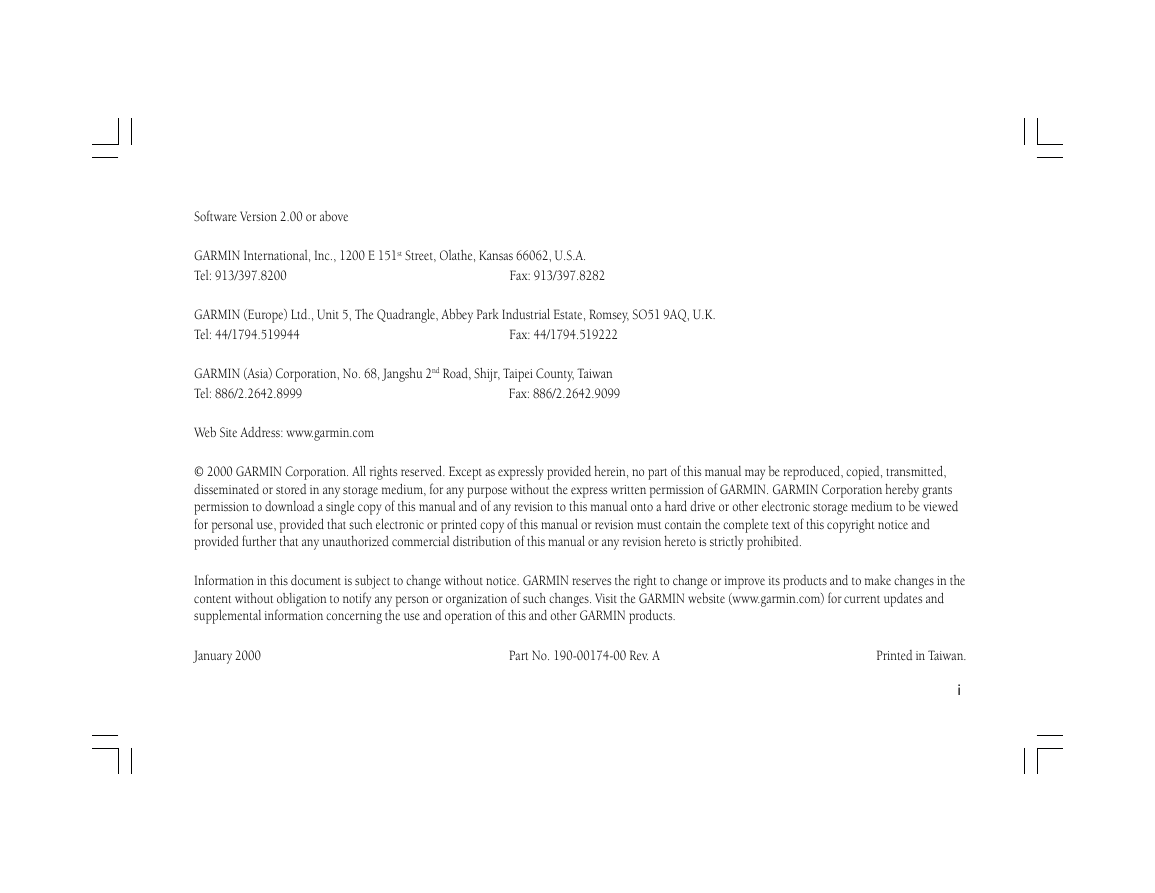
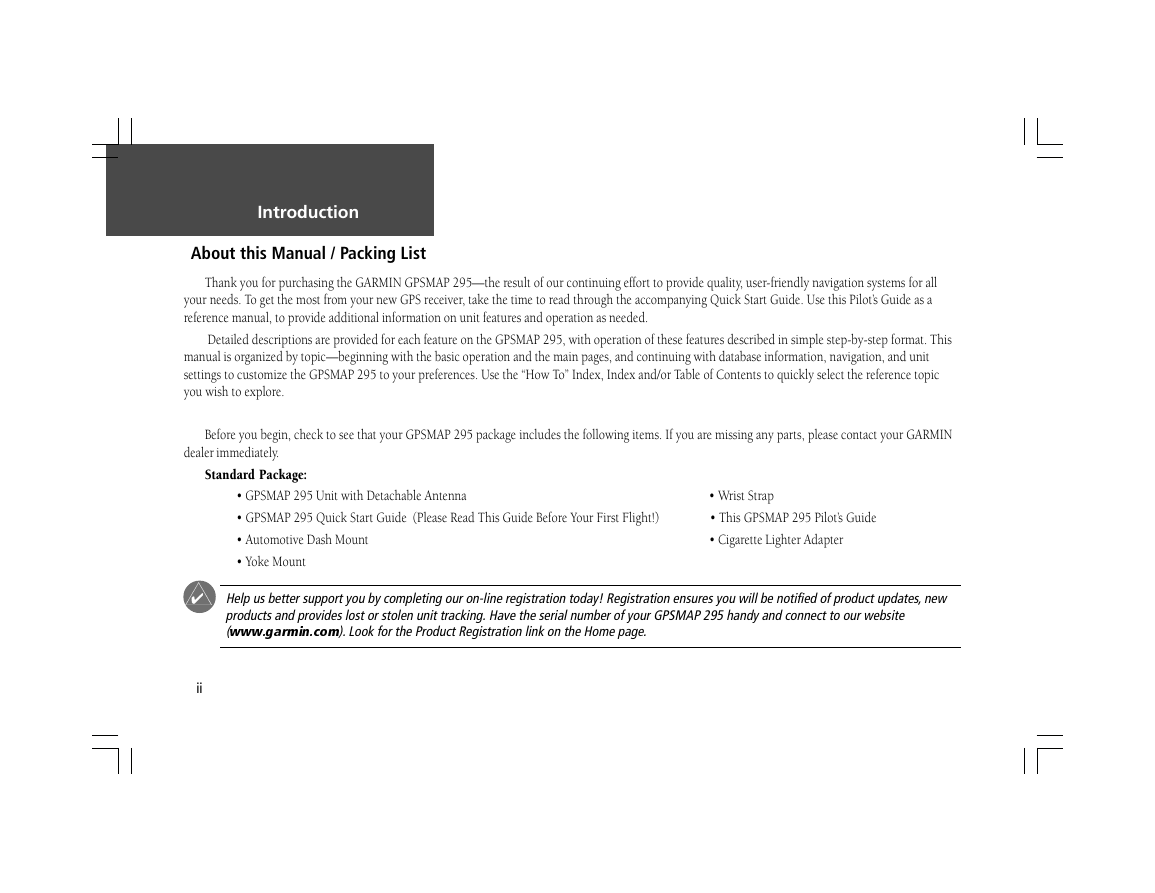
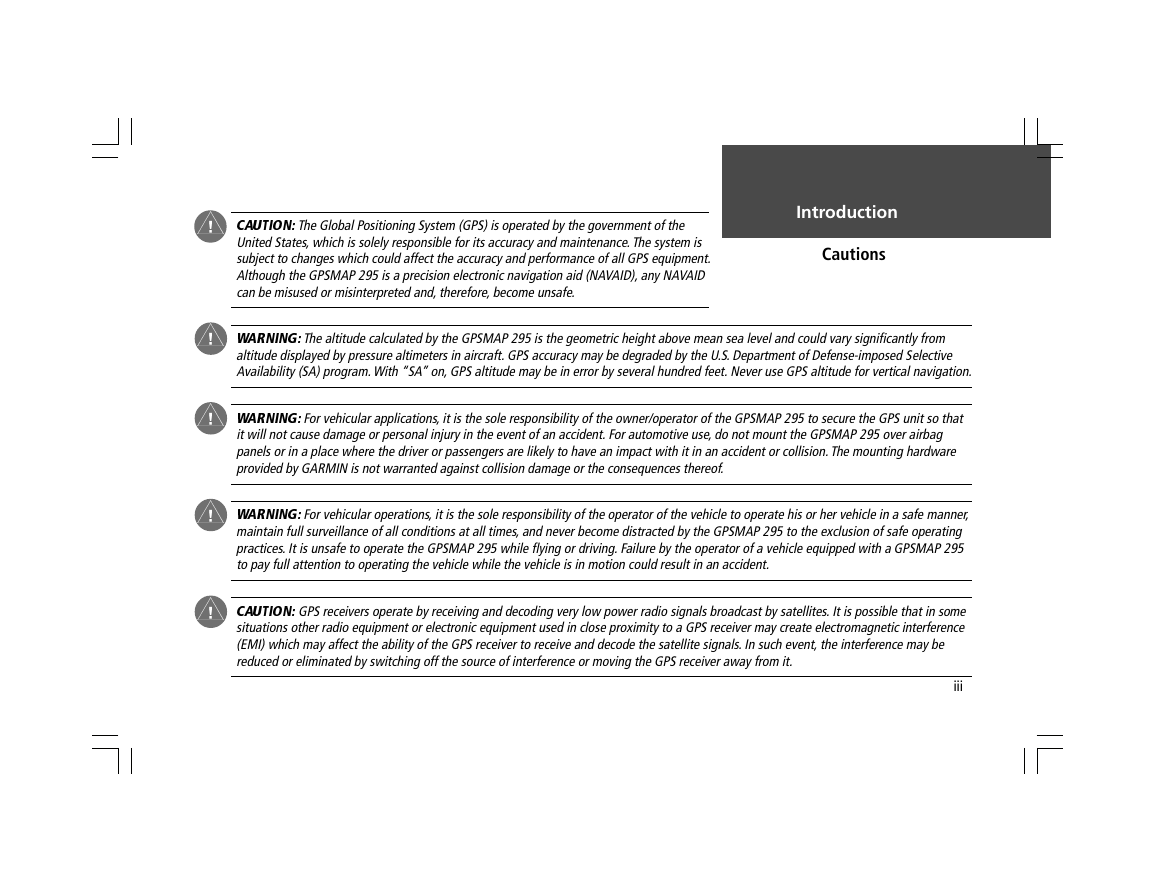
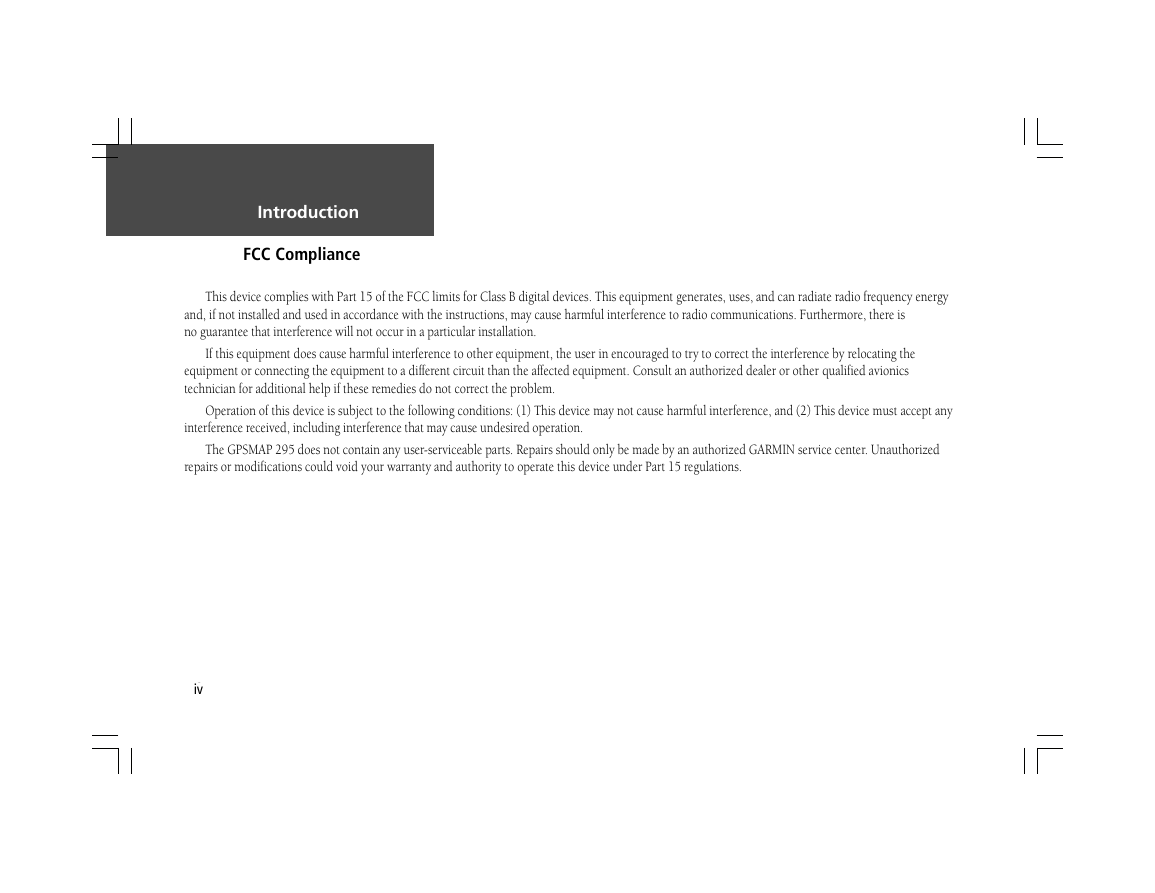

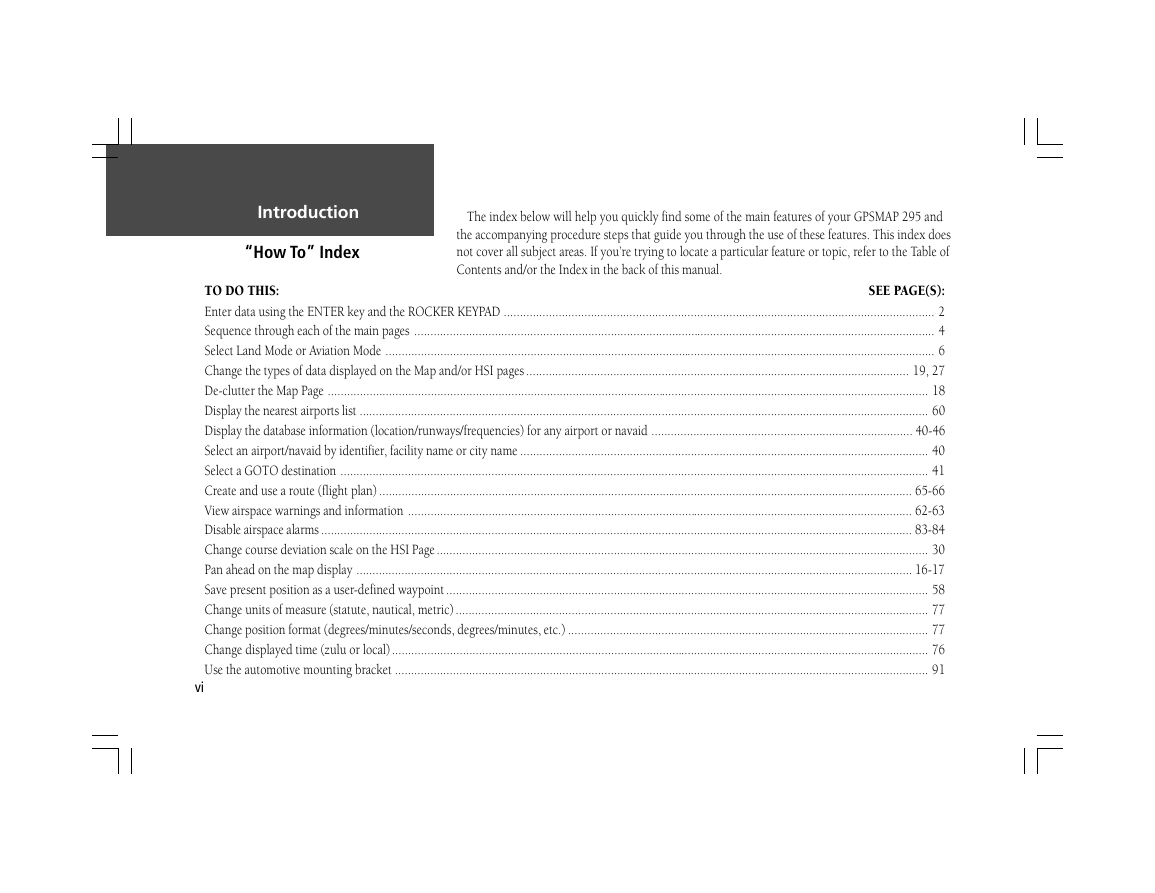
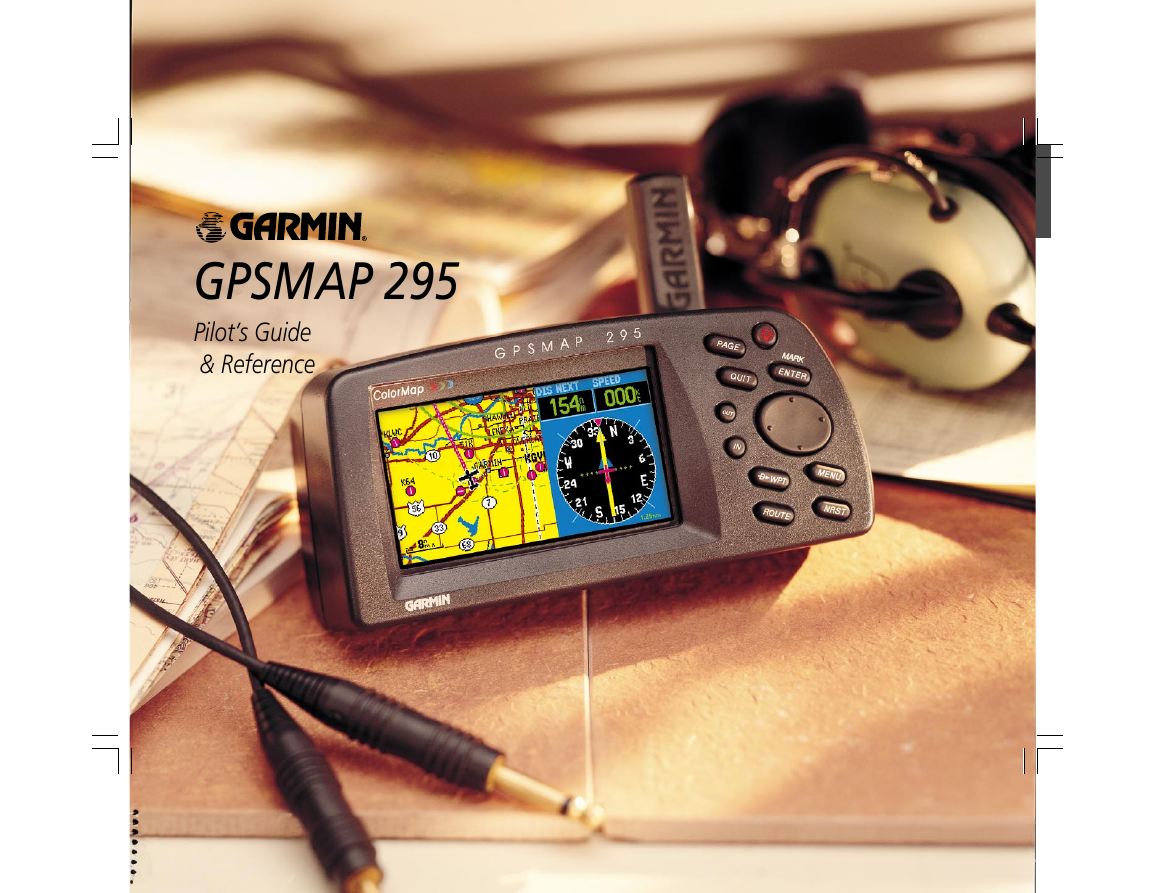
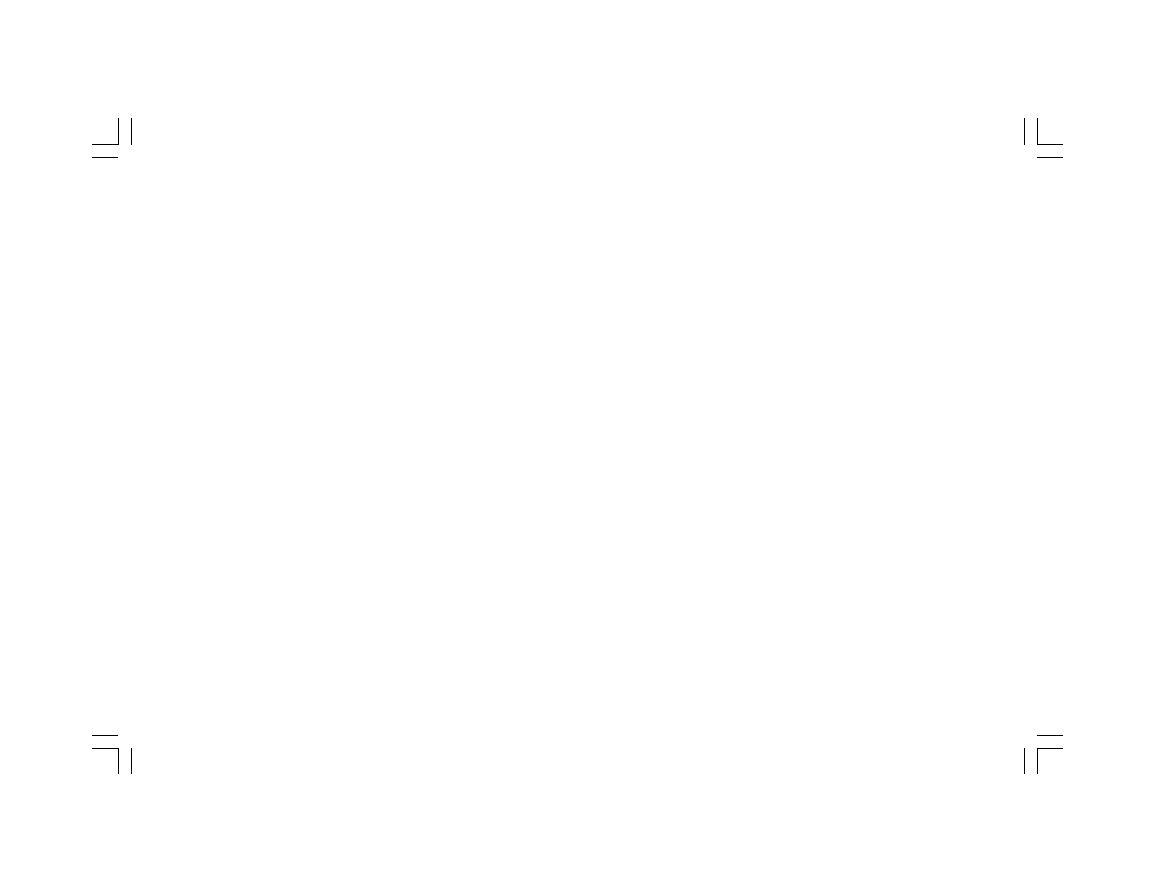
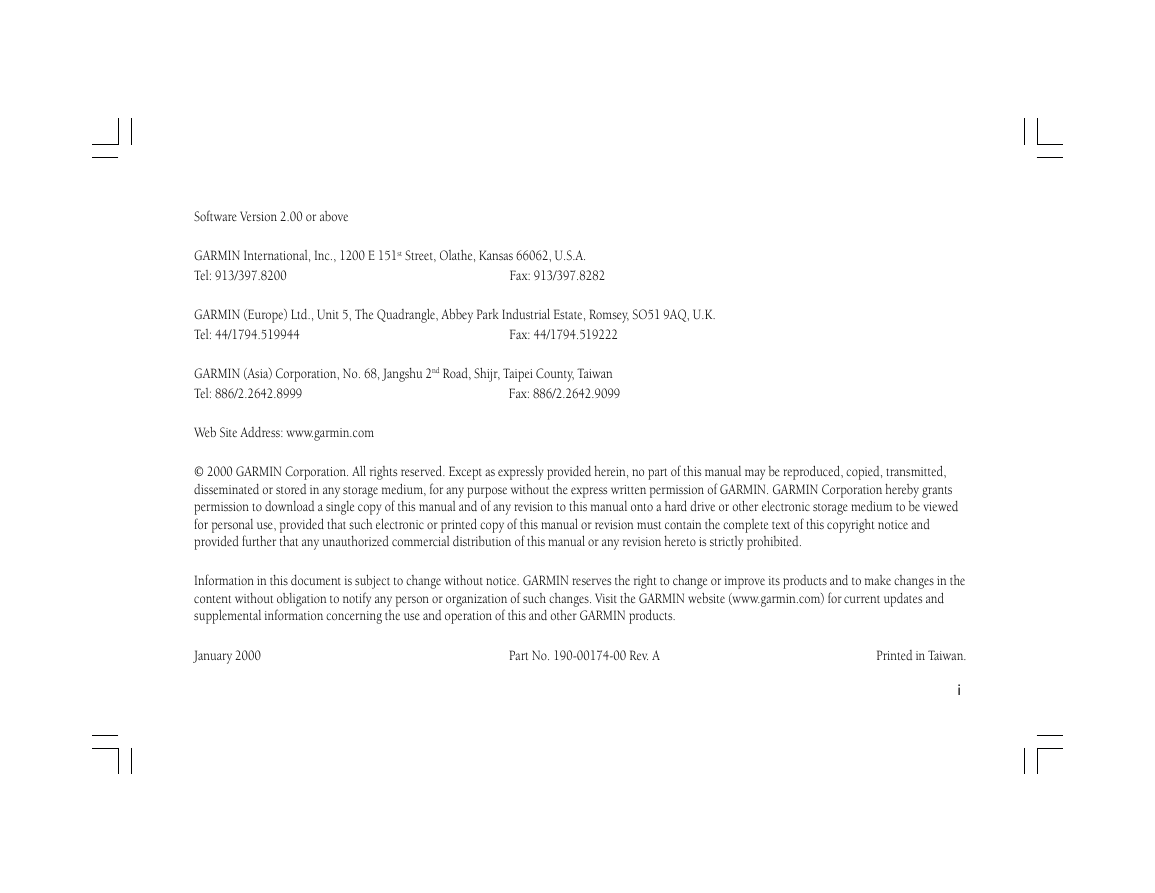
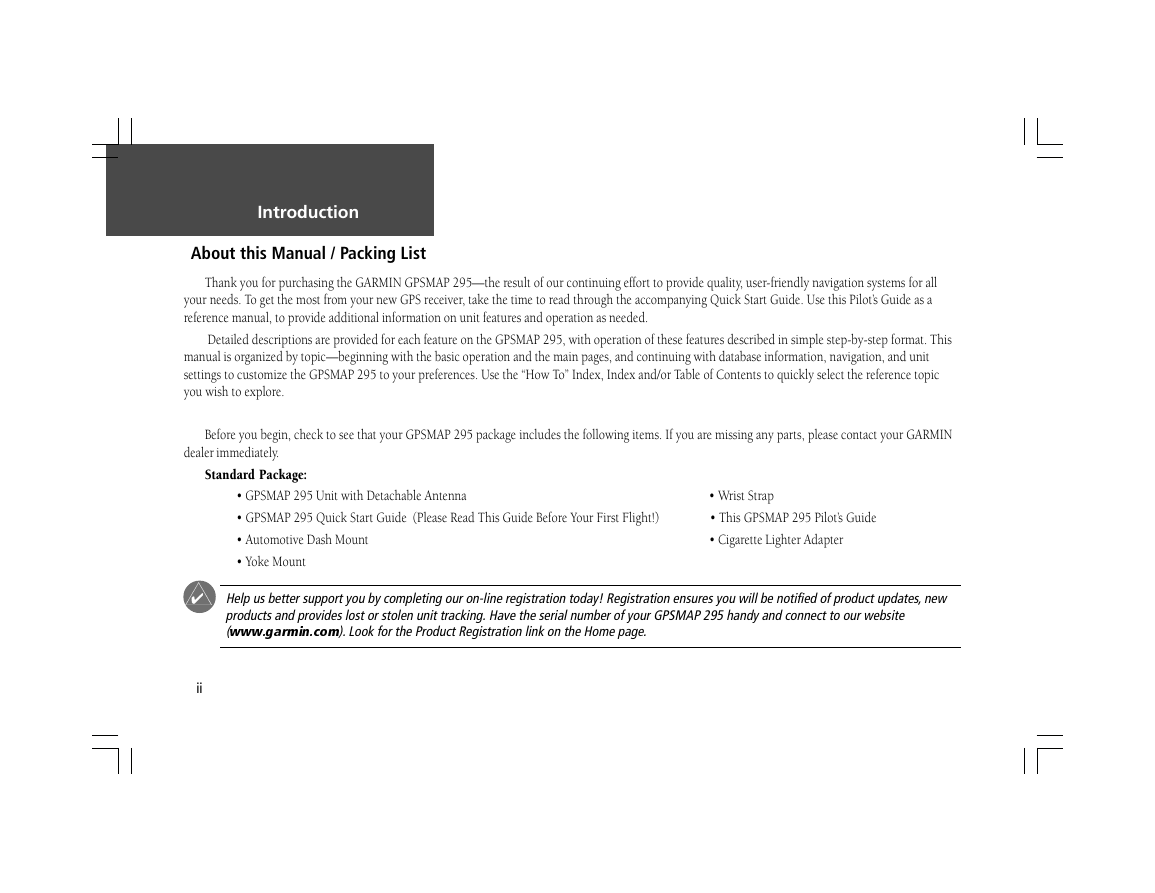
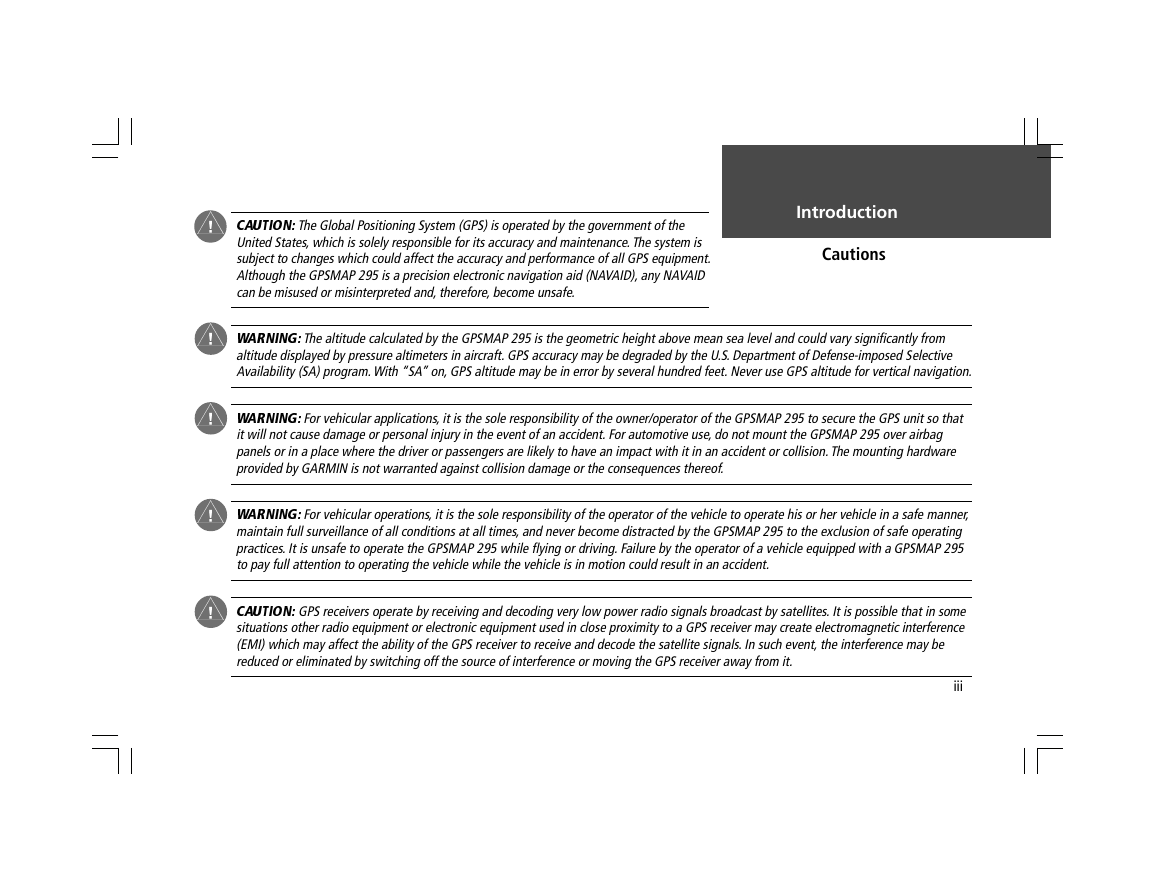
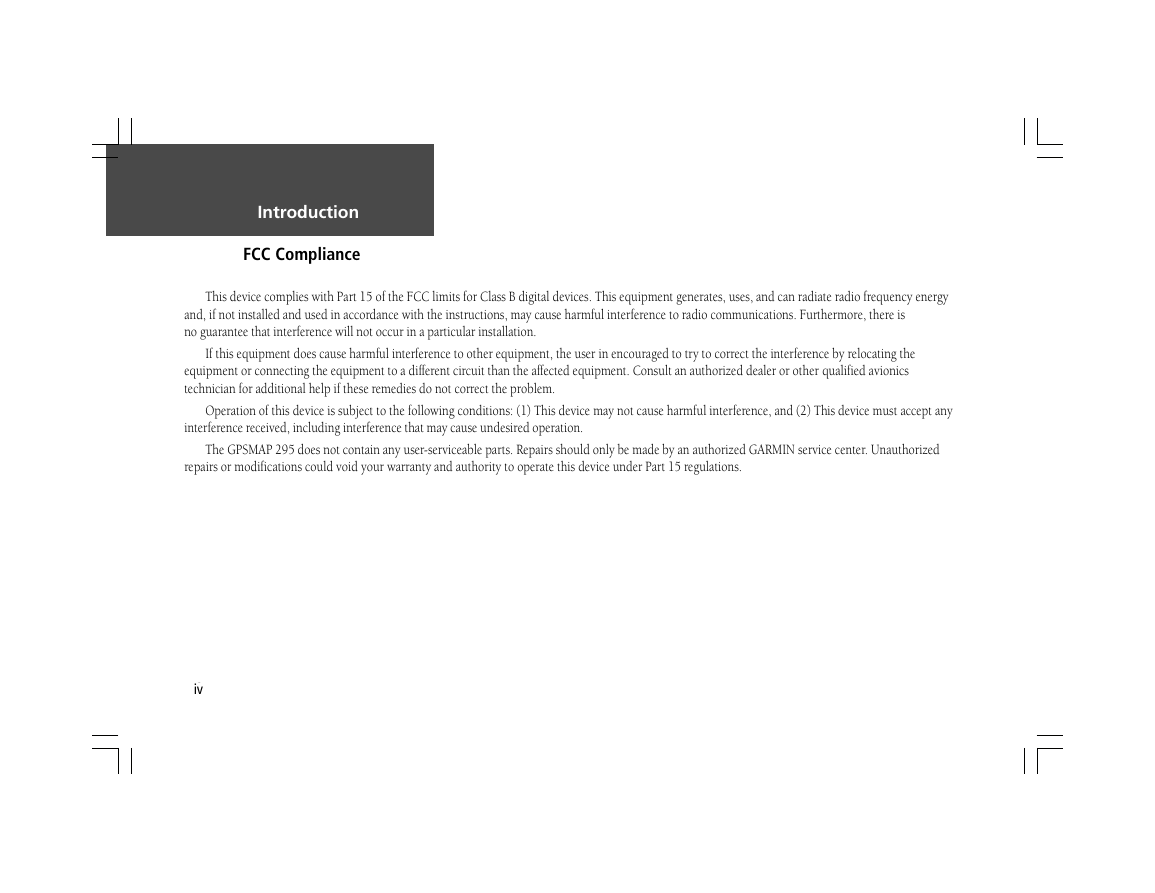

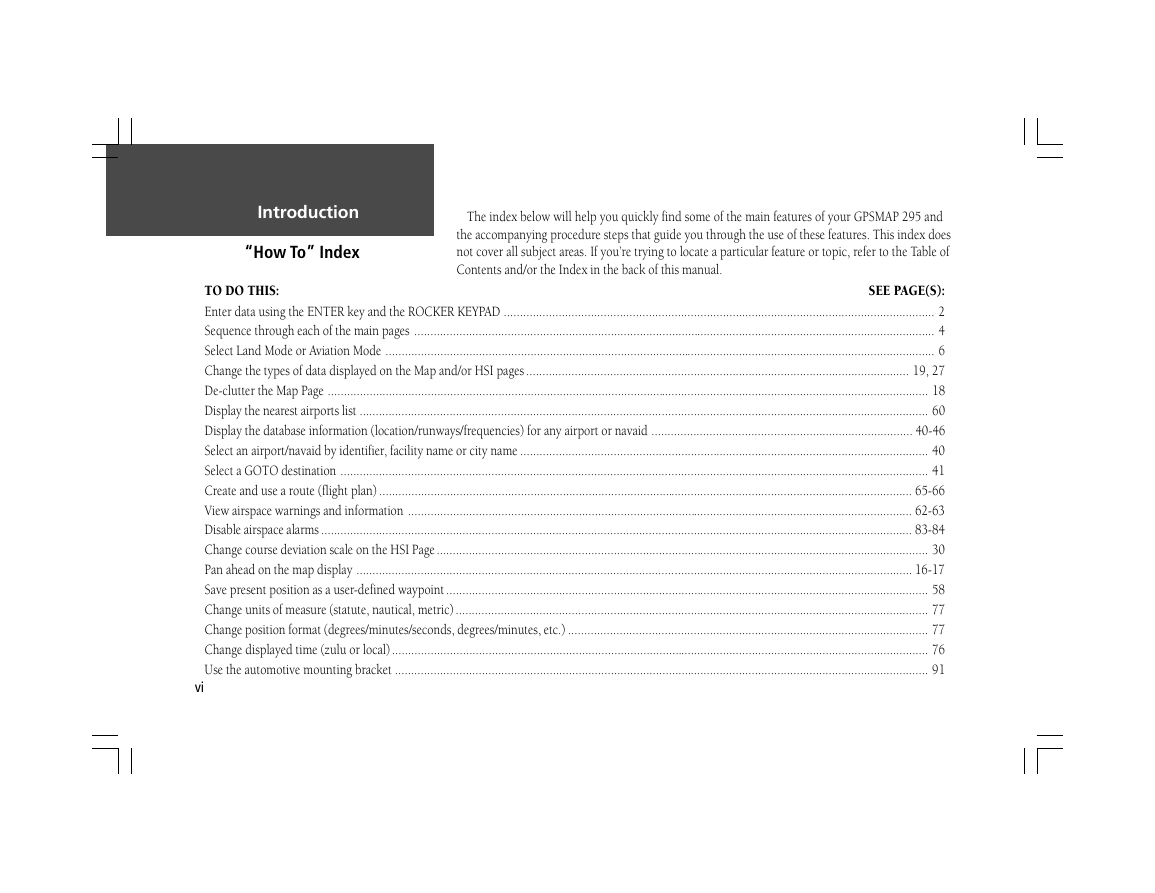
 2023年江西萍乡中考道德与法治真题及答案.doc
2023年江西萍乡中考道德与法治真题及答案.doc 2012年重庆南川中考生物真题及答案.doc
2012年重庆南川中考生物真题及答案.doc 2013年江西师范大学地理学综合及文艺理论基础考研真题.doc
2013年江西师范大学地理学综合及文艺理论基础考研真题.doc 2020年四川甘孜小升初语文真题及答案I卷.doc
2020年四川甘孜小升初语文真题及答案I卷.doc 2020年注册岩土工程师专业基础考试真题及答案.doc
2020年注册岩土工程师专业基础考试真题及答案.doc 2023-2024学年福建省厦门市九年级上学期数学月考试题及答案.doc
2023-2024学年福建省厦门市九年级上学期数学月考试题及答案.doc 2021-2022学年辽宁省沈阳市大东区九年级上学期语文期末试题及答案.doc
2021-2022学年辽宁省沈阳市大东区九年级上学期语文期末试题及答案.doc 2022-2023学年北京东城区初三第一学期物理期末试卷及答案.doc
2022-2023学年北京东城区初三第一学期物理期末试卷及答案.doc 2018上半年江西教师资格初中地理学科知识与教学能力真题及答案.doc
2018上半年江西教师资格初中地理学科知识与教学能力真题及答案.doc 2012年河北国家公务员申论考试真题及答案-省级.doc
2012年河北国家公务员申论考试真题及答案-省级.doc 2020-2021学年江苏省扬州市江都区邵樊片九年级上学期数学第一次质量检测试题及答案.doc
2020-2021学年江苏省扬州市江都区邵樊片九年级上学期数学第一次质量检测试题及答案.doc 2022下半年黑龙江教师资格证中学综合素质真题及答案.doc
2022下半年黑龙江教师资格证中学综合素质真题及答案.doc