hp pocket camera
for hp jornada pocket pc
User’s Guide
Printed in Singapore
Edition 1
�
Copyright
The information contained in this document is provided “as is”
and is subject to change without notice.
Hewlett-Packard Company makes no warranty of any kind with
regard to this manual, including, but not limited to, the implied
warranties of merchantability and fitness for a particular pur-
pose. Hewlett-Packard Co. shall not be liable for any errors
contained herein or for incidental or consequential damages in
connection with the furnishing, performance, or use of this
manual or the examples herein.
© Hewlett-Packard Co. 2001.
This document contains proprietary information that is pro-
tected by copyright. All rights are reserved. No part of this
document may be photocopied, reproduced, adapted, or trans-
lated to another language without the prior written consent of
Hewlett-Packard Co., except as allowed under the copyright
laws.
The programs that control this product are copyrighted and all
rights are reserved. Reproduction, adaptation, or translation of
those programs without prior written permission of Hewlett-
Packard Co. is also prohibited.
All brand names and product names used in this document are
trade names, service marks, trademarks, or registered
trademarks of their respective owners.
�
Contents
Welcome........................................................................1
What’s in the Box...........................................................2
The HP Pocket Camera.................................................3
Focusing Your Pocket Camera ..................................4
Getting Started...............................................................5
Step 1: Insert the HP Pocket Camera
into Your HP Jornada ....................................................7
Step 2: Snap a Picture..................................................8
Step 3: View and Share Pictures ................................11
Viewing Pictures.......................................................11
Sharing Pictures.......................................................13
Removing Your HP Pocket Camera ............................17
Tips for Taking Better Pictures.....................................19
�
Features and Usage ....................................................21
Using the Timer........................................................22
Adjusting Exposure ..................................................23
Setting Picture Quality..............................................25
Choosing Picture Size..............................................26
Applying Digital Effects.............................................27
Metering Options......................................................29
Viewing and Editing Pictures .......................................30
Viewing Pictures.......................................................30
Editing Pictures ........................................................36
Rotating Pictures......................................................38
Recording Sounds with Pictures ..............................39
Conserving Memory .................................................41
Advanced Options .......................................................43
Conserving Power....................................................43
Displaying Detailed Onscreen Information ...............46
Camera Log .............................................................47
Troubleshooting and Support.......................................49
Caring for Your Pocket Camera ...............................52
Support.....................................................................52
Glossary.......................................................................53
Index............................................................................55
�
t
r
a
t
S
k
c
u
Q
i
Welcome
Congratulations on purchasing the HP pocket camera for HP
Jornada Pocket PC. Take it with you wherever you go. It’s easy
to snap pictures and share them with your friends or
colleagues—just plug in the camera, snap a picture, and send it
by e-mail!
Here are a few features that make the HP Jornada pocket
camera ideal for business or personal use:
•
•
Enjoy fully automatic, point-and-shoot photography.
Easily transfer pictures from your HP Jornada to your
desktop PC or to selected infrared-equipped printers
(such as the HP DeskJet 990Cxi) that support IrOBEX.
JPEG file format can be used in e-mail or on Web sites.
Record voice notes along with a picture.
Digital effects and manual control of exposure settings
let you customize your pictures.
Integrated slideshow program lets you view pictures in
sequence right on your HP Jornada.
•
•
•
•
hp pocket camera
1
�
What’s in the Box
In addition to the camera itself, your HP Jornada pocket
camera comes with the following components:
•
•
•
•
carrying pouch
this User’s Guide
regulatory information and warranty booklet
HP CD-ROM
The HP CD-ROM contains two programs: the HP pocket
camera software (for your HP Jornada) and a photo imaging
program (for your desktop PC). The HP pocket camera
software must be installed on your HP Jornada before you can
snap pictures. The photo imaging program lets you edit and
enhance the pictures you take with your HP Jornada pocket
camera.
2
hp pocket camera
�
t
r
a
t
S
k
c
u
Q
i
The HP Pocket Camera
6
7
1
2
3
4
1
2
3
4
5
Lens.
Shutter button. Press this button to snap a picture.
LED ring. Indicates camera status:
•
Steady green light: camera is ready to snap pictures.
•
Blinking slowly: camera is in Standby mode (using
minimal power).
•
Blinking fast: camera is busy.
•
Off: camera is off or is not in use.
Focus ring. Turn the ring to focus on your subject. See
“Focusing your Pocket Camera.”
5 CompactFlash™ Type I interface. Connects to the
CompactFlash card slot on your HP Jornada.
6 Optical viewfinder. Use the optical viewfinder for subjects
at distances greater than 2 m (6 ft) or when it is difficult to
see the digital viewfinder on the screen of your HP
Jornada.
Swivel lens. Rotate the lens to point to the front or back
or any angle in between.
7
hp pocket camera
3
�
Focusing Your Pocket Camera
51 cm (20 in.)
Closeups
18 cm (7 in.)
Distance
9 cm (3.5 in.)
11 cm (4.5 in.)
Turn the focus ring to focus on close-up subjects (10 – 110 cm
[4 – 46 in.]). Adjust the focus ring until the image in the digital
viewfinder on the screen of your HP Jornada is clear. The
digital viewfinder displays subjects exactly as they will be
captured by the pocket camera.
The diagram shows the approximate position of the focus ring,
based on the estimated distance of the subject. For subjects at
distances greater than 110 cm (46 in.), turn the ring clockwise
until it clicks into place.
4
hp pocket camera
�



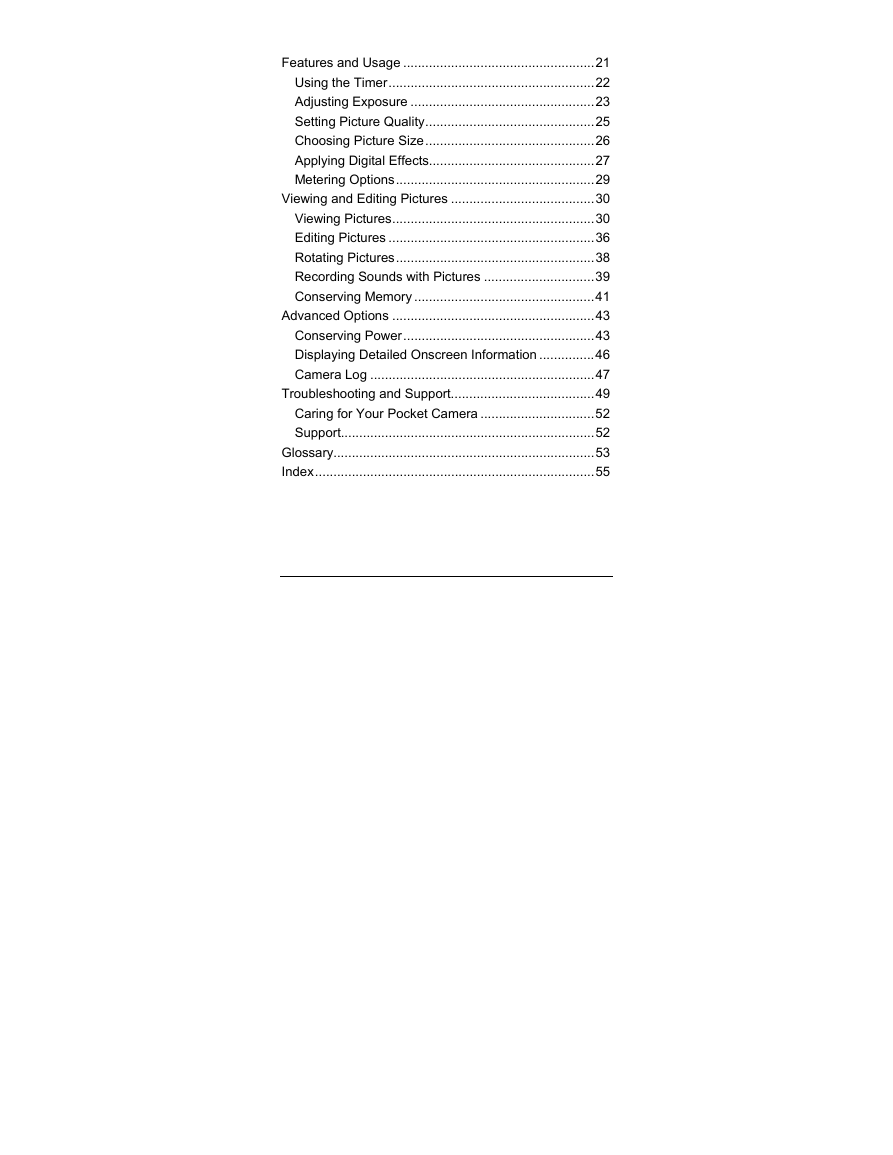


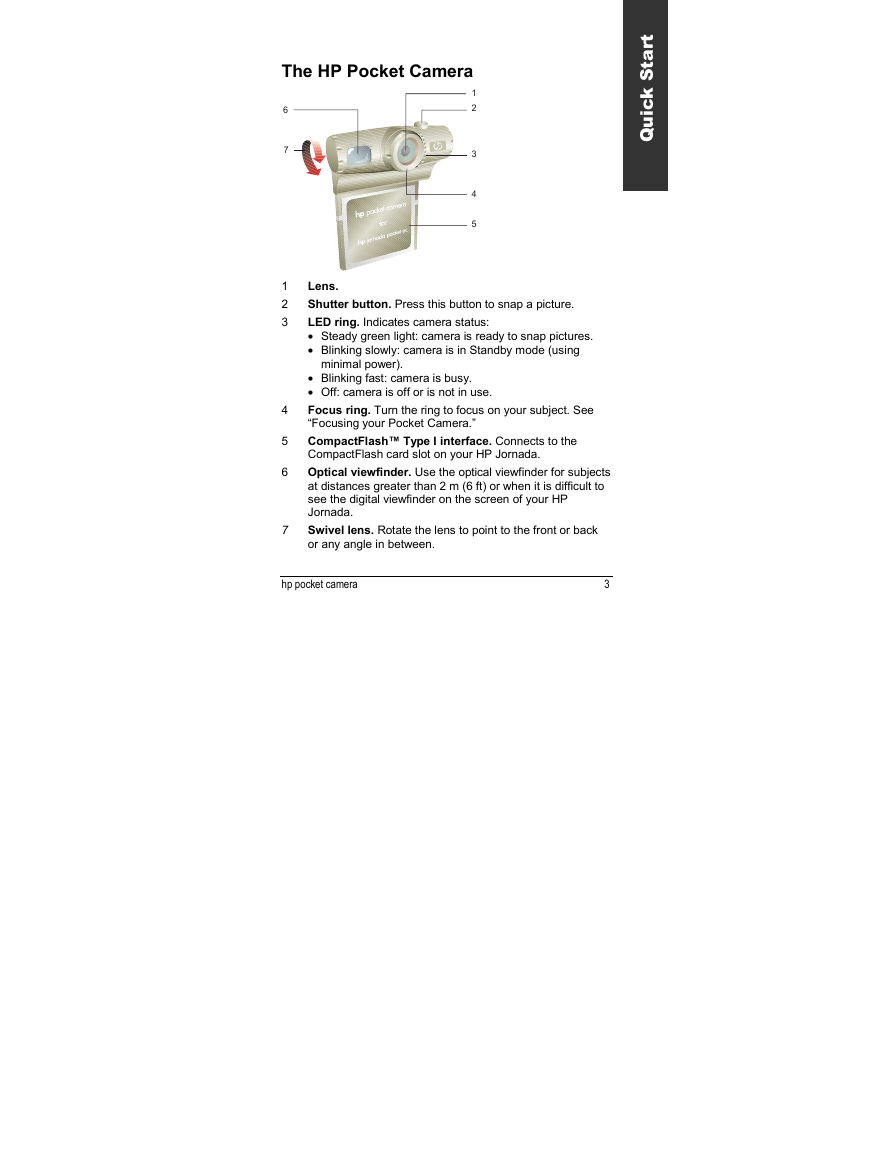
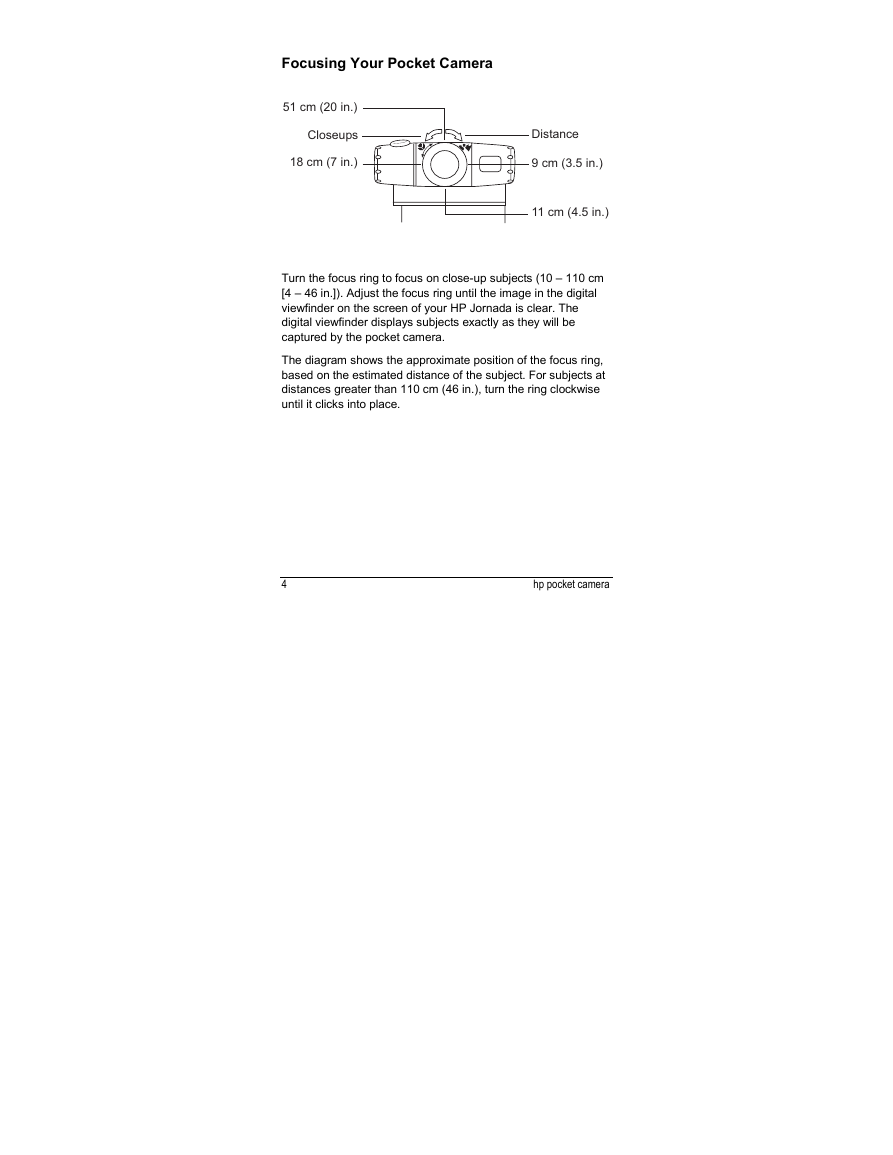



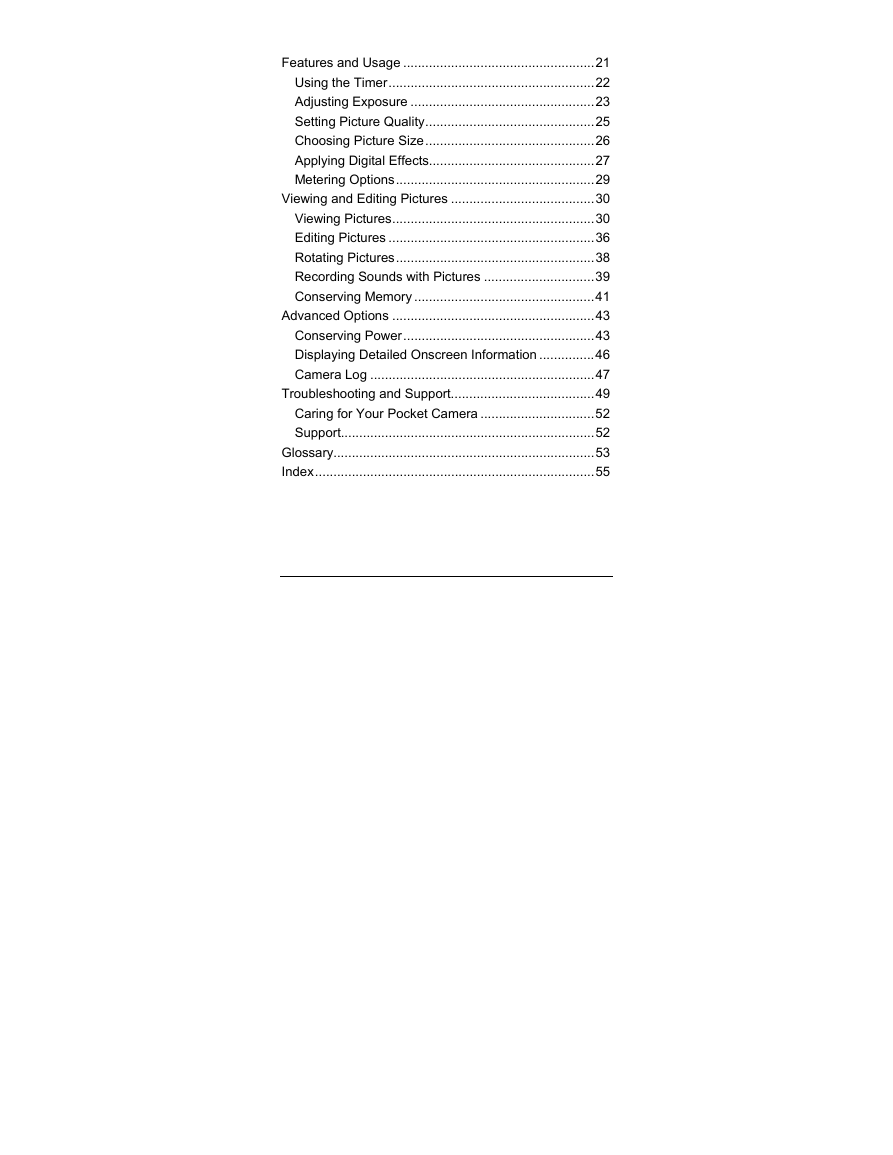


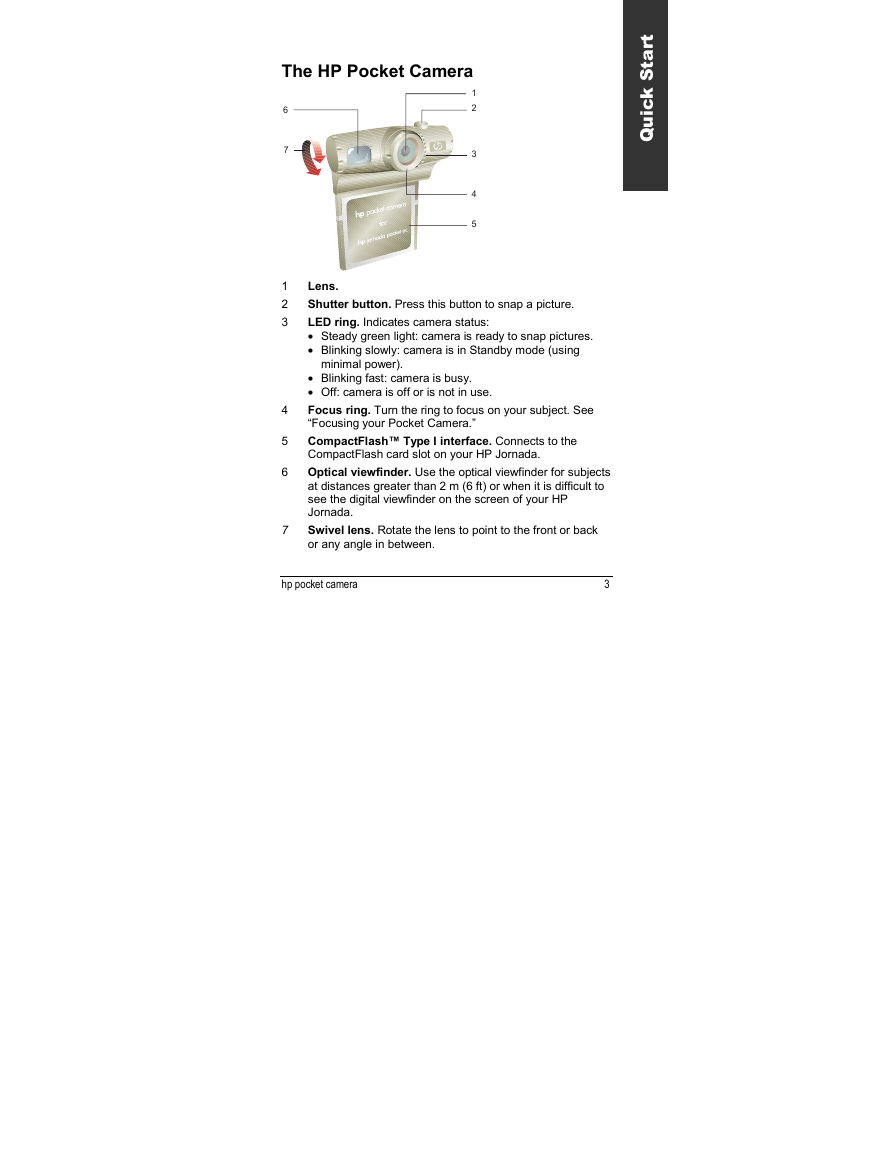
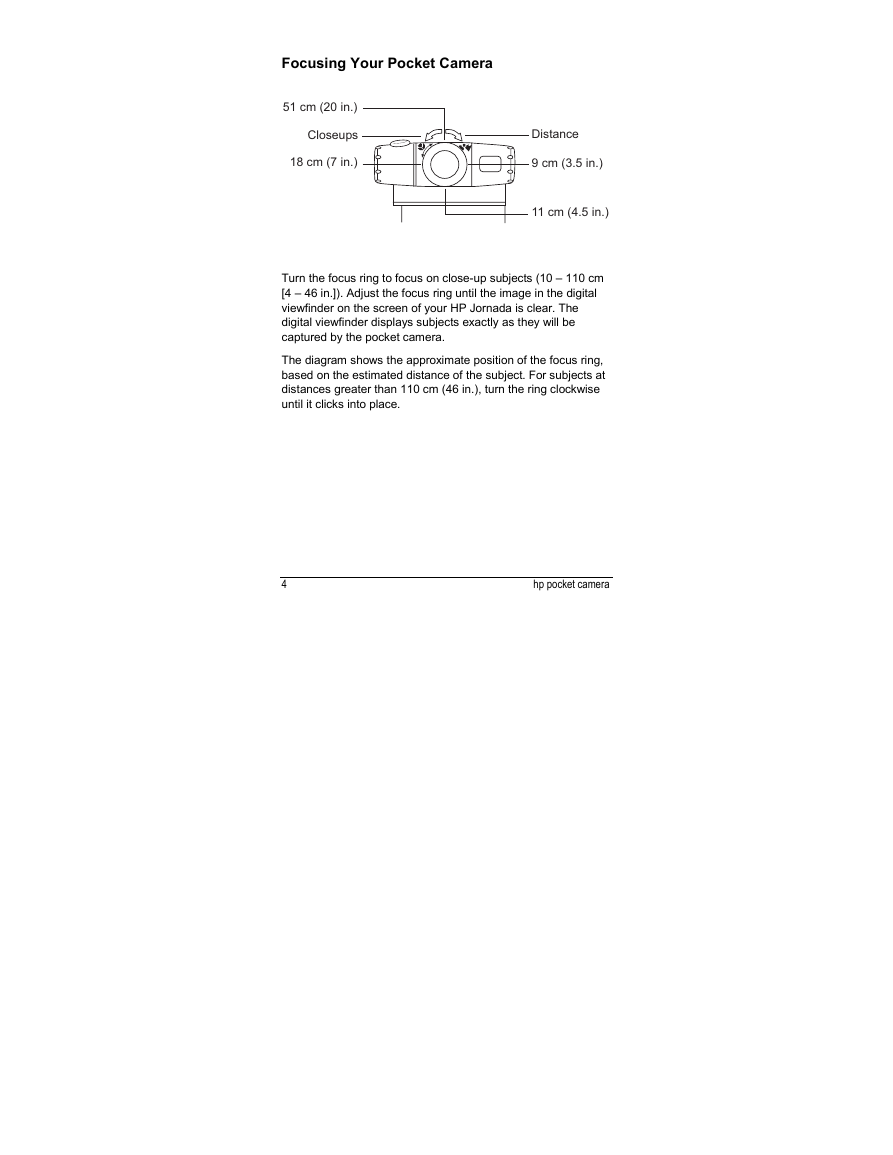
 2023年江西萍乡中考道德与法治真题及答案.doc
2023年江西萍乡中考道德与法治真题及答案.doc 2012年重庆南川中考生物真题及答案.doc
2012年重庆南川中考生物真题及答案.doc 2013年江西师范大学地理学综合及文艺理论基础考研真题.doc
2013年江西师范大学地理学综合及文艺理论基础考研真题.doc 2020年四川甘孜小升初语文真题及答案I卷.doc
2020年四川甘孜小升初语文真题及答案I卷.doc 2020年注册岩土工程师专业基础考试真题及答案.doc
2020年注册岩土工程师专业基础考试真题及答案.doc 2023-2024学年福建省厦门市九年级上学期数学月考试题及答案.doc
2023-2024学年福建省厦门市九年级上学期数学月考试题及答案.doc 2021-2022学年辽宁省沈阳市大东区九年级上学期语文期末试题及答案.doc
2021-2022学年辽宁省沈阳市大东区九年级上学期语文期末试题及答案.doc 2022-2023学年北京东城区初三第一学期物理期末试卷及答案.doc
2022-2023学年北京东城区初三第一学期物理期末试卷及答案.doc 2018上半年江西教师资格初中地理学科知识与教学能力真题及答案.doc
2018上半年江西教师资格初中地理学科知识与教学能力真题及答案.doc 2012年河北国家公务员申论考试真题及答案-省级.doc
2012年河北国家公务员申论考试真题及答案-省级.doc 2020-2021学年江苏省扬州市江都区邵樊片九年级上学期数学第一次质量检测试题及答案.doc
2020-2021学年江苏省扬州市江都区邵樊片九年级上学期数学第一次质量检测试题及答案.doc 2022下半年黑龙江教师资格证中学综合素质真题及答案.doc
2022下半年黑龙江教师资格证中学综合素质真题及答案.doc