Revision
Copyright
Table of Contents
List of Figures
List of Tables
1 Introduction
1.1 UPC-12A/GM45 Panel PC Overview
1.1.1 Model Variations
1.1.2 Features
1.2 External Overview
1.2.1 Front Panel
1.2.2 Bottom Panel
1.2.3 Side Panels
1.2.4 Rear Panel
1.2.5 Frame
1.3 Specifications
1.3.1 Preinstalled Hardware Components
1.3.2 System Specifications
2 Detailed Specifications
2.1 Dimensions
2.2 Intel® Processor Support
2.3 Motherboard Components
2.3.1 Memory Support
2.3.1.1 Installed Memory
2.3.1.2 Additional Memory
2.3.2 Storage Capacity
2.4 External Peripheral Interface Connectors
2.4.1 Serial Port Connectors
2.4.2 LAN Connectivity
2.4.3 External USB Connectors
2.5 UPC-12A/GM45 Front Side
2.5.1 Monitor
2.5.2 Touch-Screen Module
2.5.3 OSD Buttons
2.6 Graphics
2.6.1 Intel® GM45 Integrated Graphics Engine
2.6.2 Dual-Display
2.7 Audio
2.7.1 Stereo Speakers
2.8 System Power
2.8.1 Power Mode
2.8.1.1 AT Power Mode
2.8.1.2 ATX Power Mode
2.8.2 Power Adapter
2.8.3 Power Connectors
2.8.4 Lithium Battery
2.8.5 Power Mode
2.8.6 Power On/Off
2.8.7 Buzzer Alarm
2.9 Wireless Ethernet
3 Unpacking
3.1 Unpacking
3.1.1 Packing List
4 Installation
4.1 Anti-static Precautions
4.2 Installation Precautions
4.3 Preinstalled Components
4.4 Installation and Configuration Steps
4.5 CF Card Installation
4.6 HDD Installation
4.7 Battery Installation
4.8 PCI Expansion Card Installation
4.9 Jumper Settings
4.9.1 Access the Jumpers
4.9.2 Preconfigured Jumpers
4.9.3 CF Voltage Select
4.9.4 CF Card Setup
4.9.5 COM4 Function Select Jumper
4.9.5.1 COM4 RS-422 and RS-485 Pinouts
4.9.6 Clear CMOS Button
4.10 Mounting the System
4.10.1 Wall Mounting
4.10.2 Panel Mounting
4.10.3 Arm Mounting
4.11 Bottom Panel Switch and Connectors
4.11.1 AT/ATX Mode Selection
4.11.2 LAN Connection
4.11.3 Serial Device Connection
4.11.4 USB Device Connection
4.11.5 VGA Monitor Connection
5 System Maintenance
5.1 System Maintenance Introduction
5.2 Anti-static Precautions
5.3 Turn off the Power
5.4 Replacing Components
5.4.1 Hard Disk Drive Replacement
5.4.2 CF Card Replacement
5.4.3 Wireless Module Replacement
5.4.4 SO-DIMM Module Replacement
5.4.5 Gasket Replacement
5.4.6 Motherboard Replacement
6 AMI BIOS Setup
6.1 Introduction
6.1.1 Starting Setup
6.1.2 Using Setup
6.1.3 Getting Help
6.1.4 Unable to Reboot After Configuration Changes
6.1.5 BIOS Menu Bar
6.2 Main
6.3 Advanced
6.3.1 CPU Configuration
6.3.2 IDE Configuration
6.3.2.1 IDE Master, IDE Slave
6.3.3 Super IO Configuration
6.3.4 AHCI Configuration
6.3.4.1 AHCI Port n
6.3.5 Remote Access Configuration
6.3.6 USB Configuration
6.3.7 Power Configuration
6.4 PCI/PnP
6.5 Boot
6.5.1 Boot Settings Configuration
6.6 Security
6.7 Chipset
6.7.1 Northbridge Configuration
6.7.2 Southbridge Configuration
6.8 Exit
7 Battery Monitoring and Remote Control
7.1 Introduction
7.2 Monitoring DC Power and Smart Battery
7.2.1 Application Installation
7.2.2 Status Information
7.2.2.1 DC Detection
7.2.2.2 Battery Detection
7.2.2.3 Total Battery Time
7.2.3 Battery Information
7.2.4 LAN Setting
7.2.5 Setting
7.3 Remote Control and Monitoring
A External Connector Pinouts
A.1 Introduction
A.2 RJ-45 GbE Connector
A.3 RJ-45 for MCU UART Connector
A.4 RJ-45 for MCU LAN Connector
A.5 Remote Power Button Connector
A.6 VGA Connector
B Safety Precautions
B.1 Safety Precautions
B.1.1 General Safety Precautions
B.1.2 Anti-static Precautions
B.1.3 Product Disposal
B.2 Maintenance and Cleaning Precautions
B.2.1 Maintenance and Cleaning
B.2.2 Cleaning Tools
C BIOS Configuration Options
C.1 BIOS Configuration Options
D Watchdog Timer
E Hazardous Materials Disclosure
E.1 Hazardous Material Disclosure Table for IPB Products Certified as RoHS Compliant Under 2002/95/EC Without Mercury
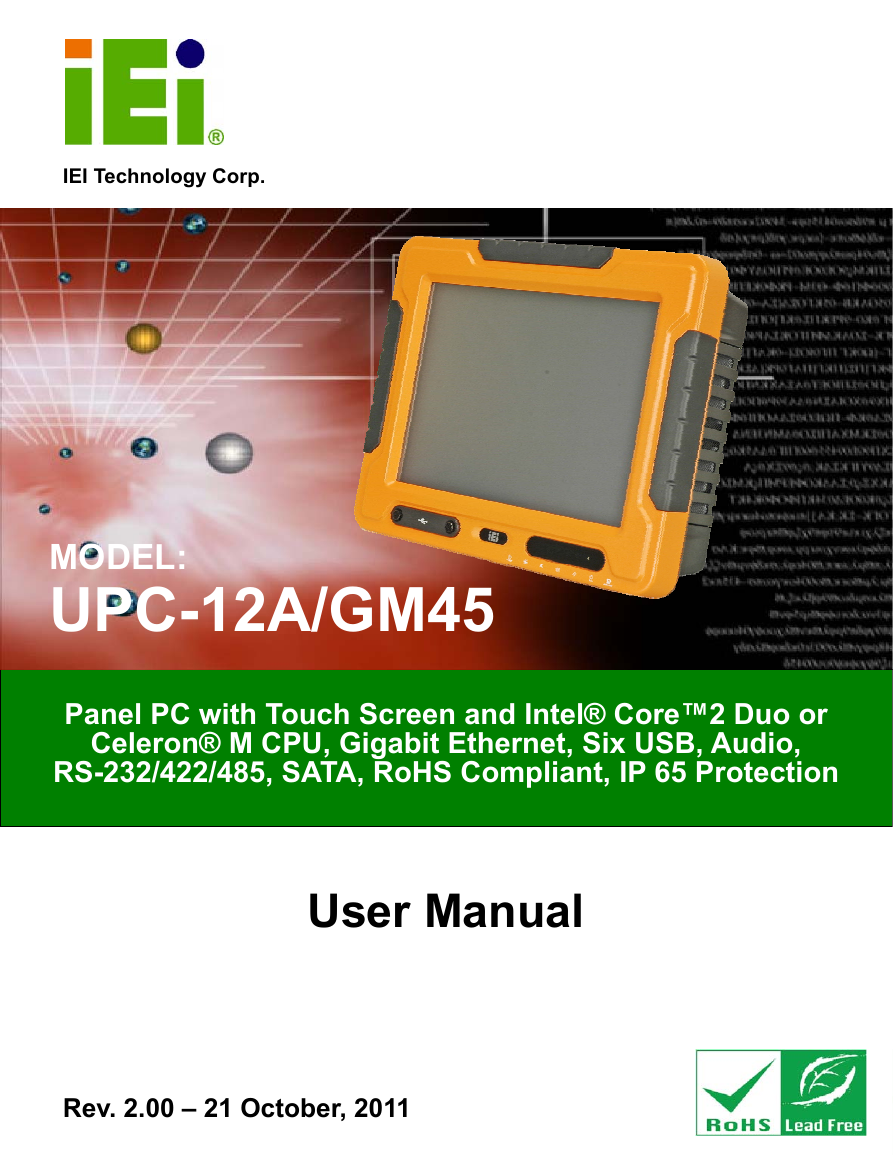
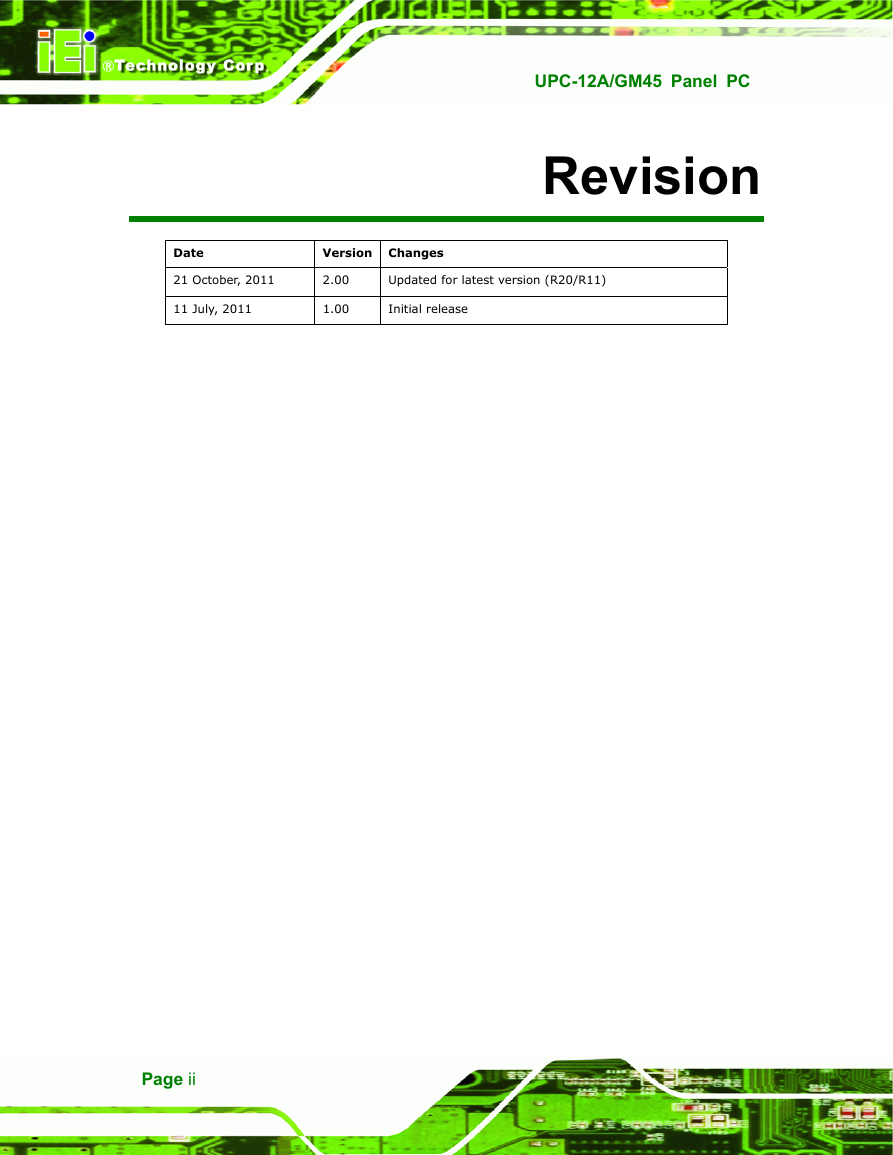
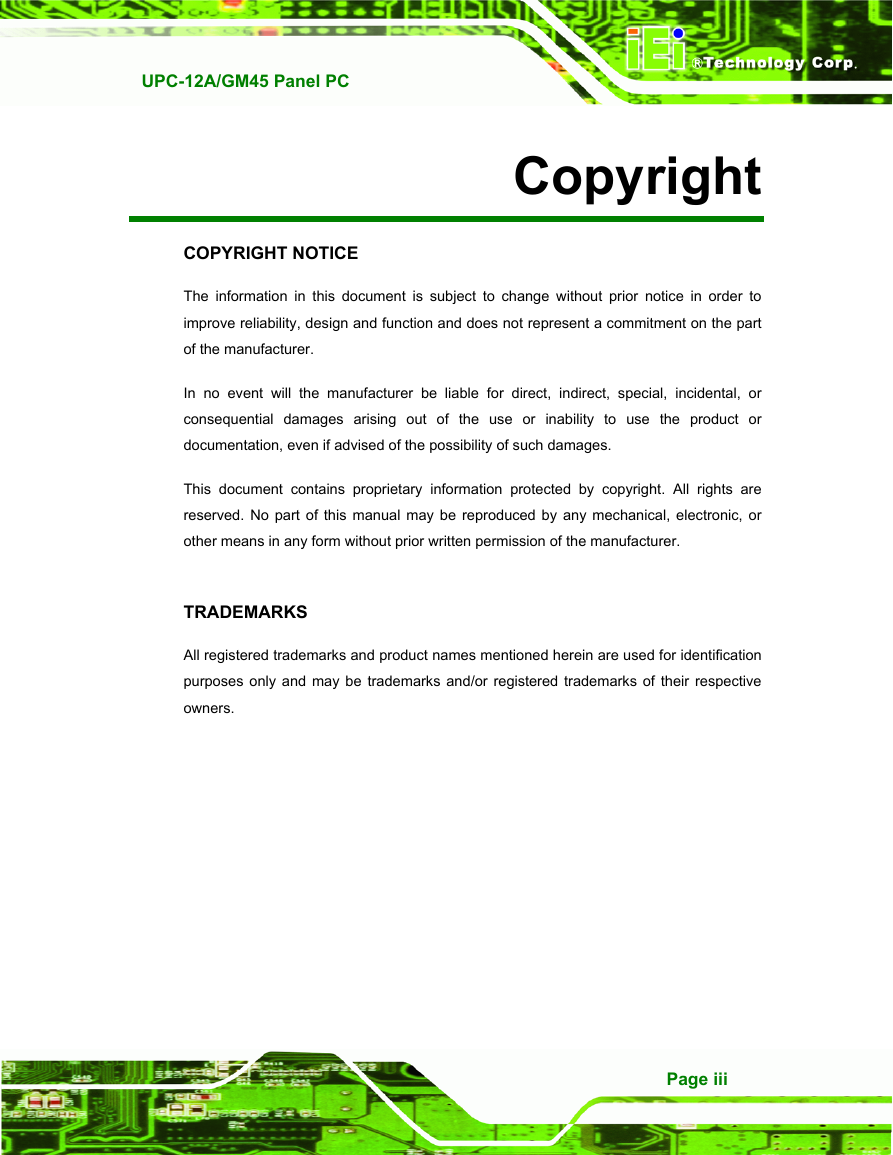
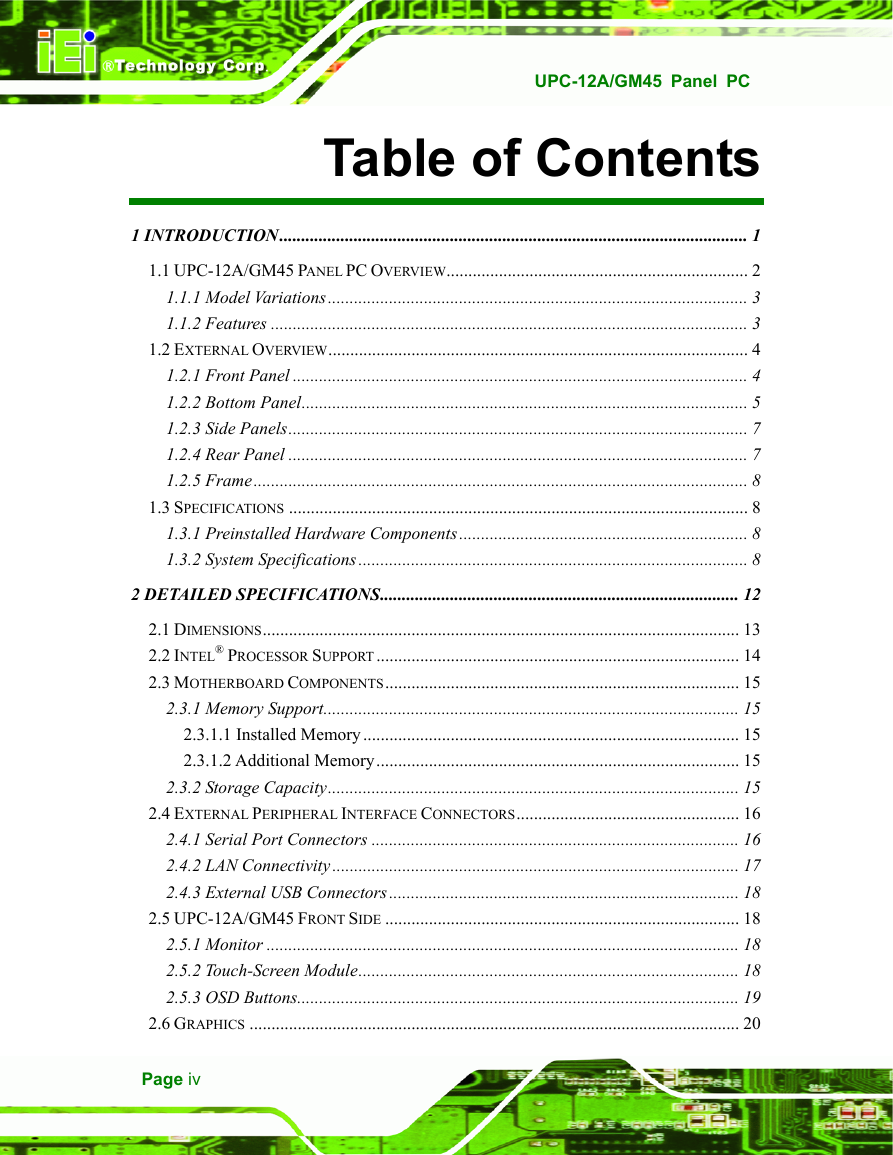

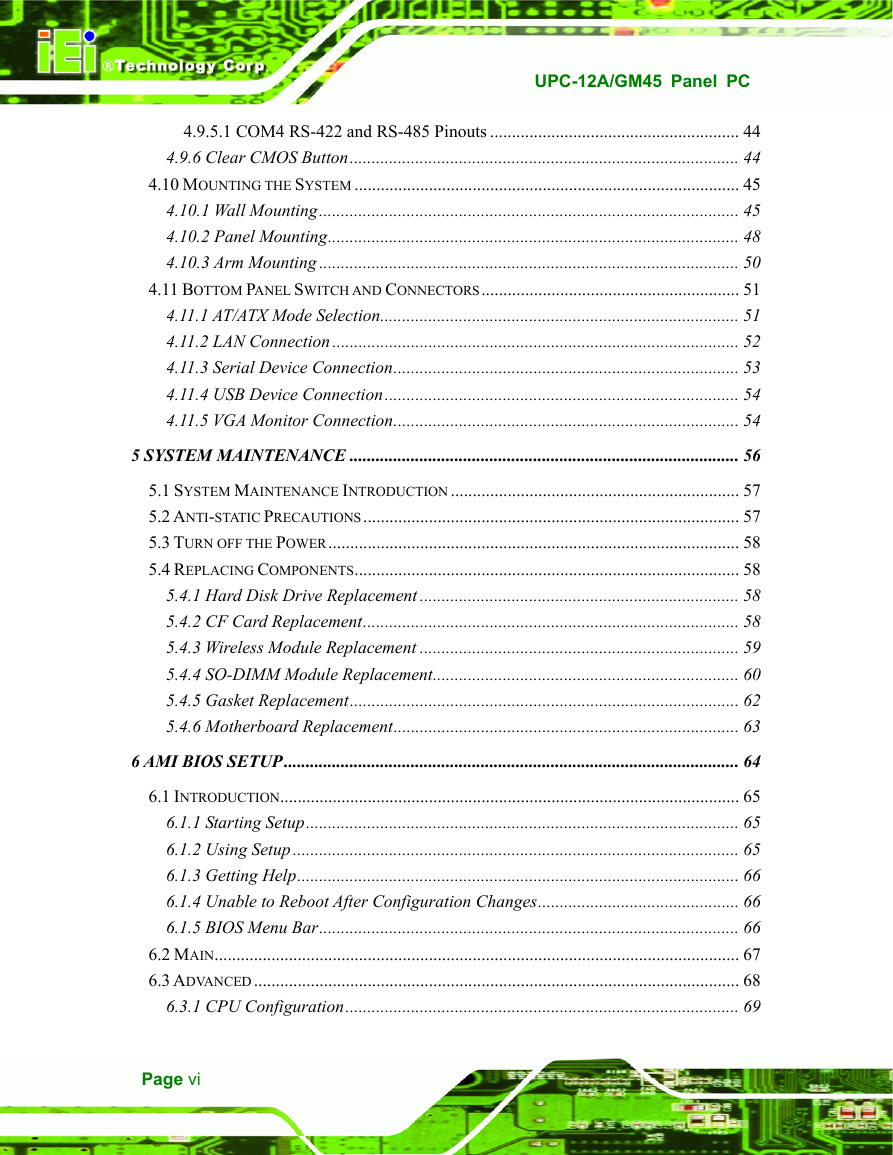
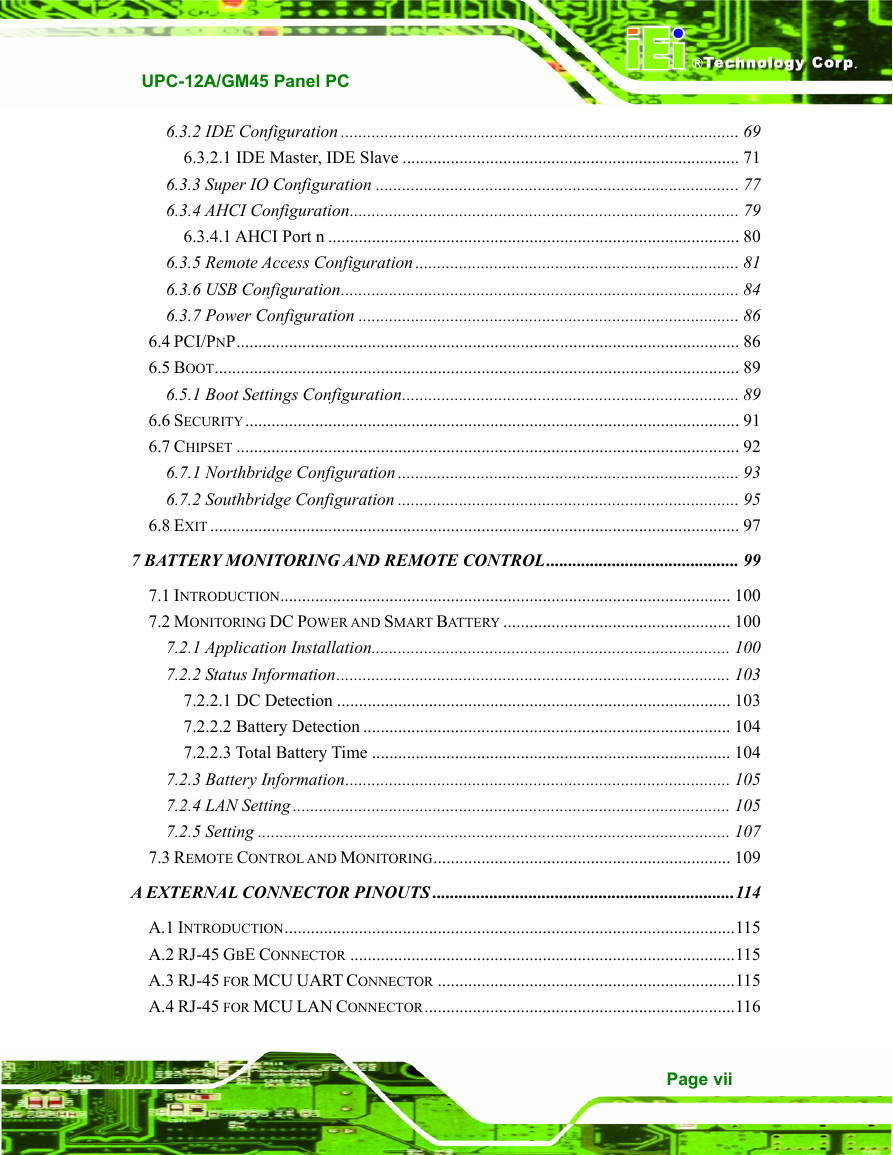
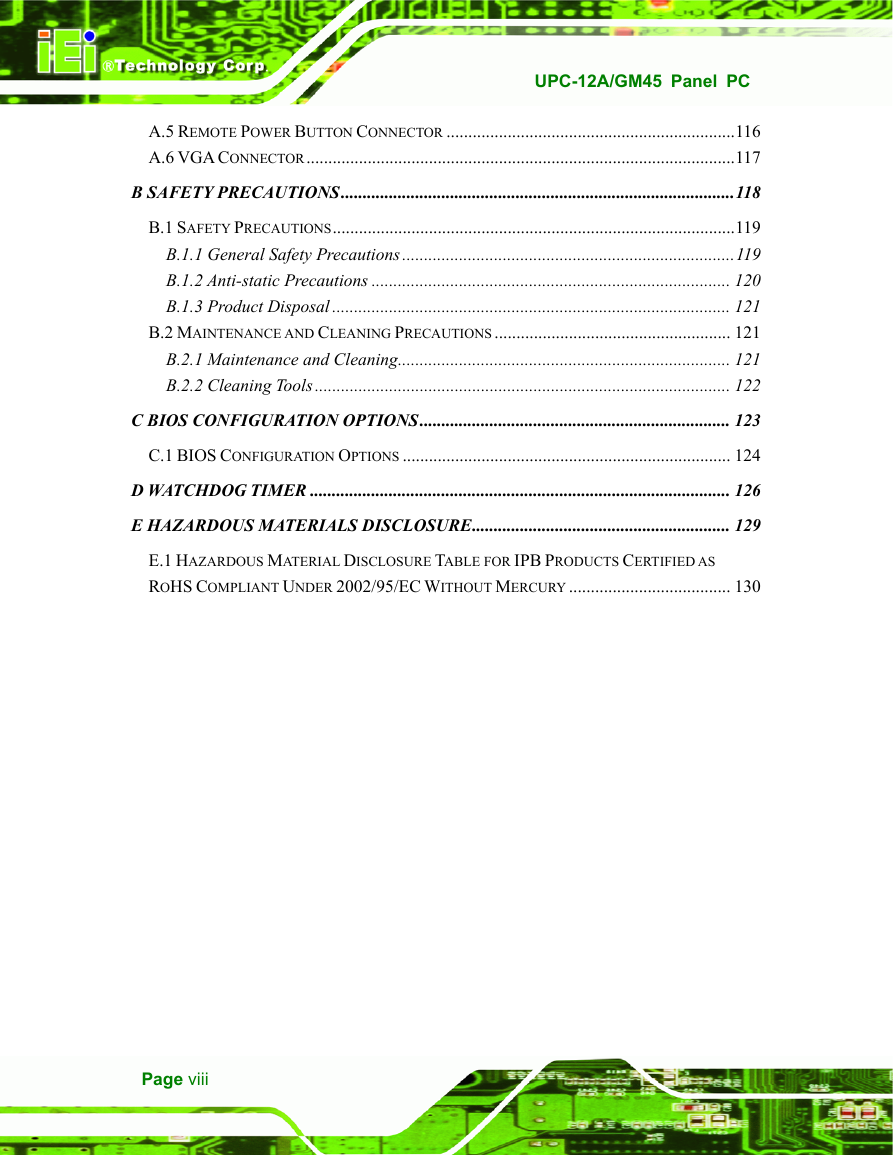
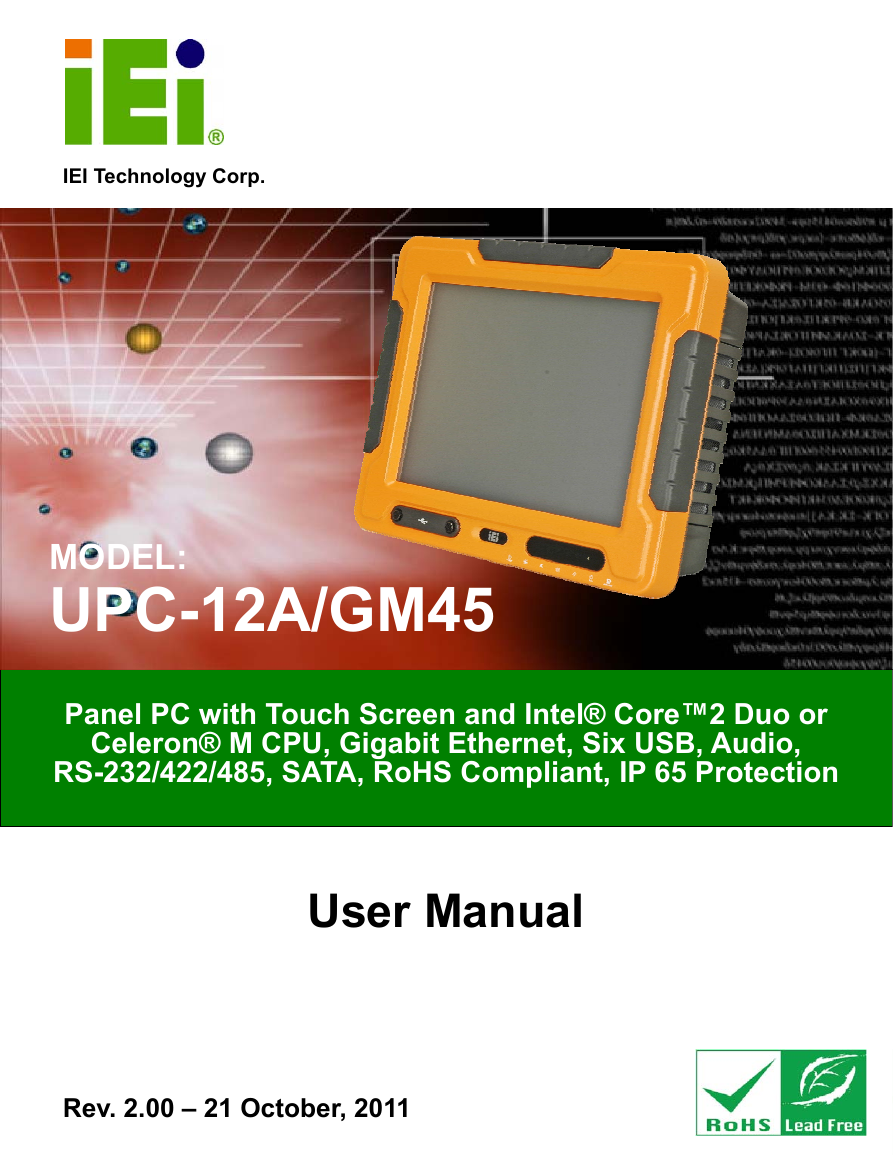
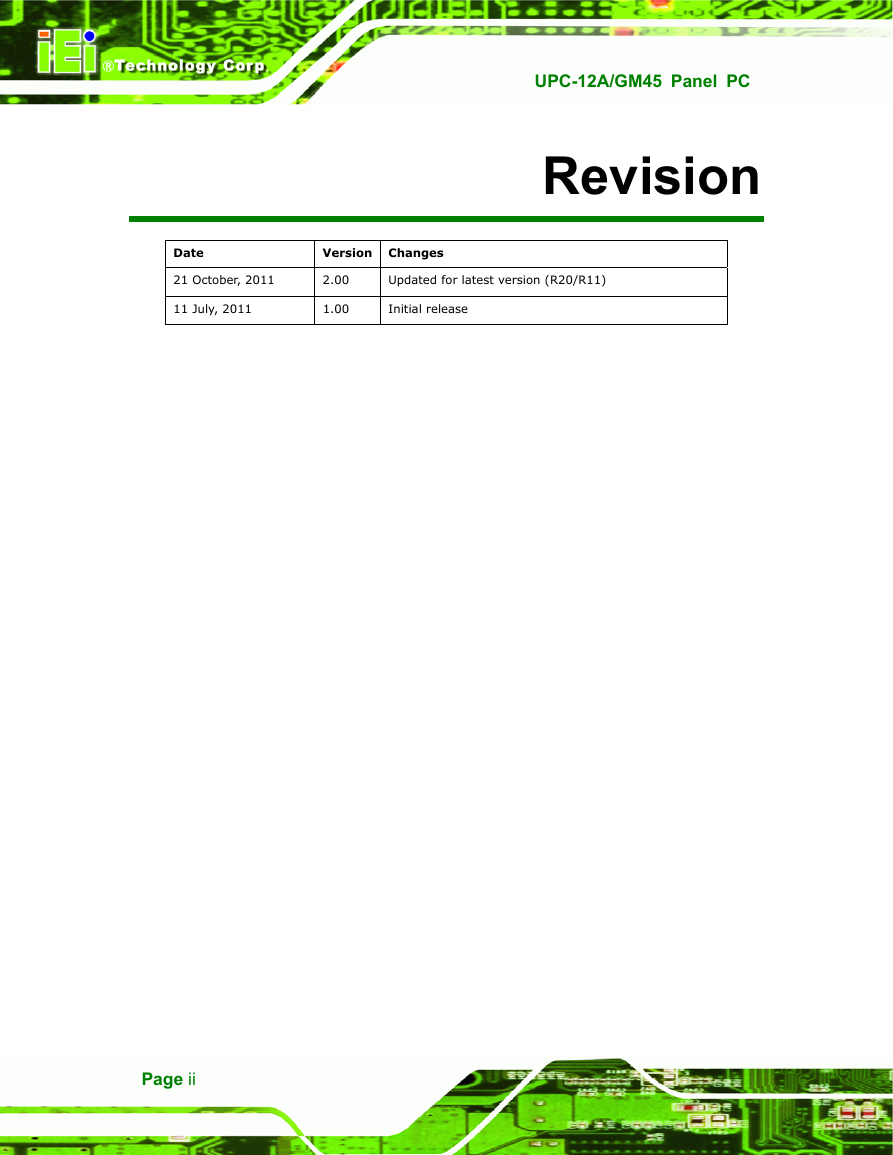
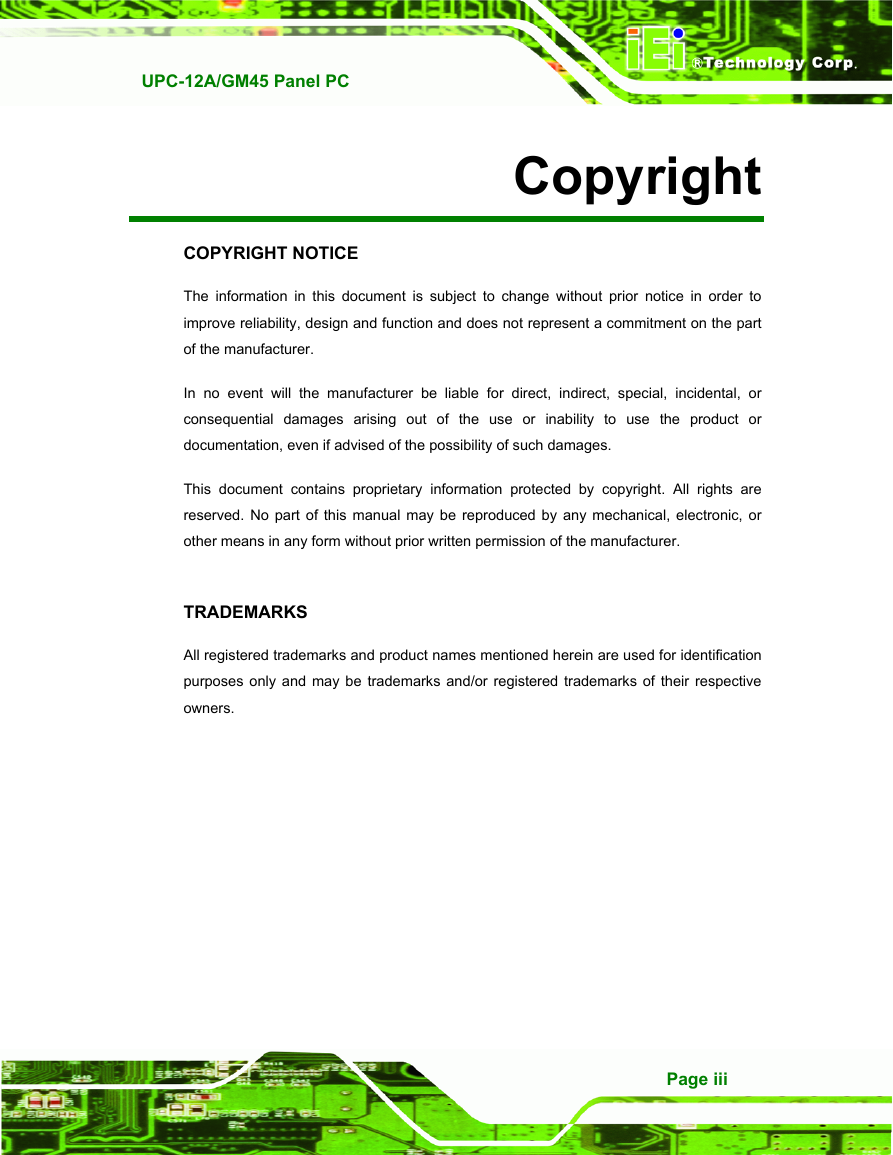
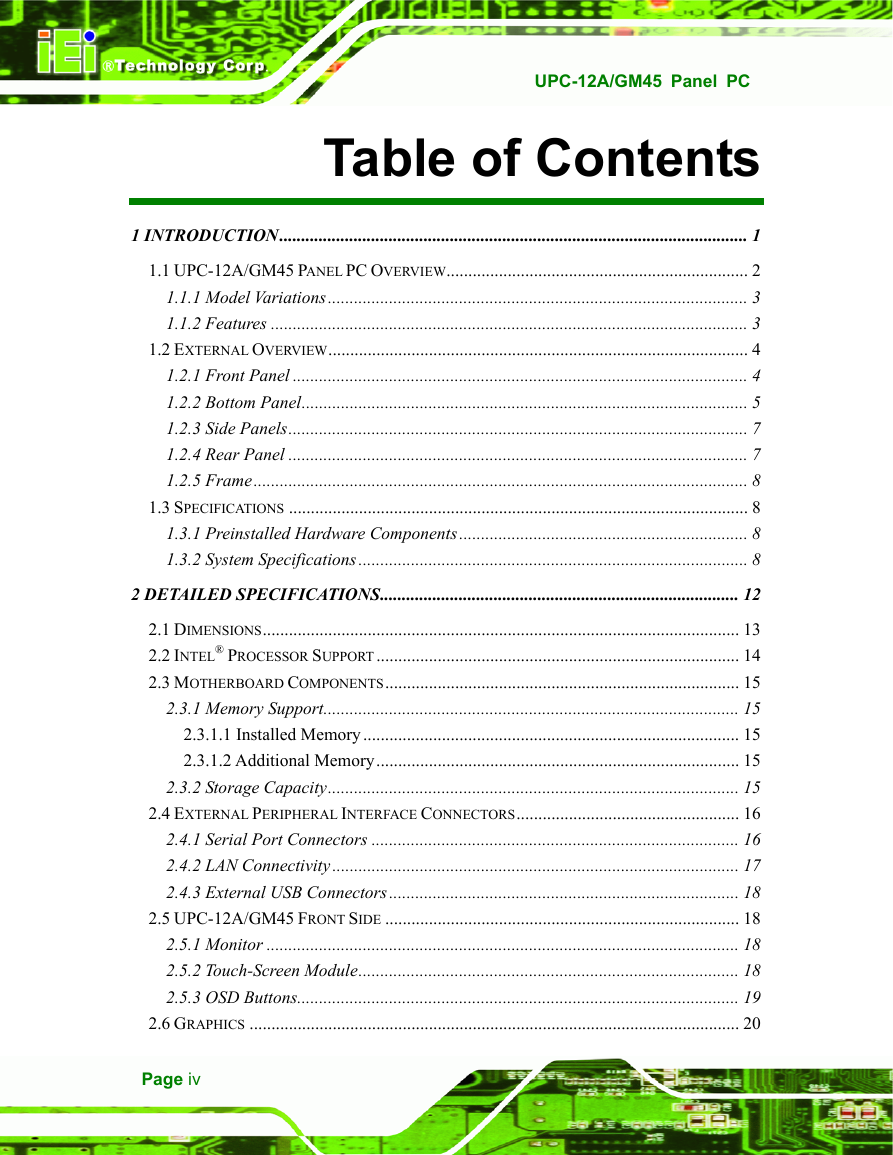

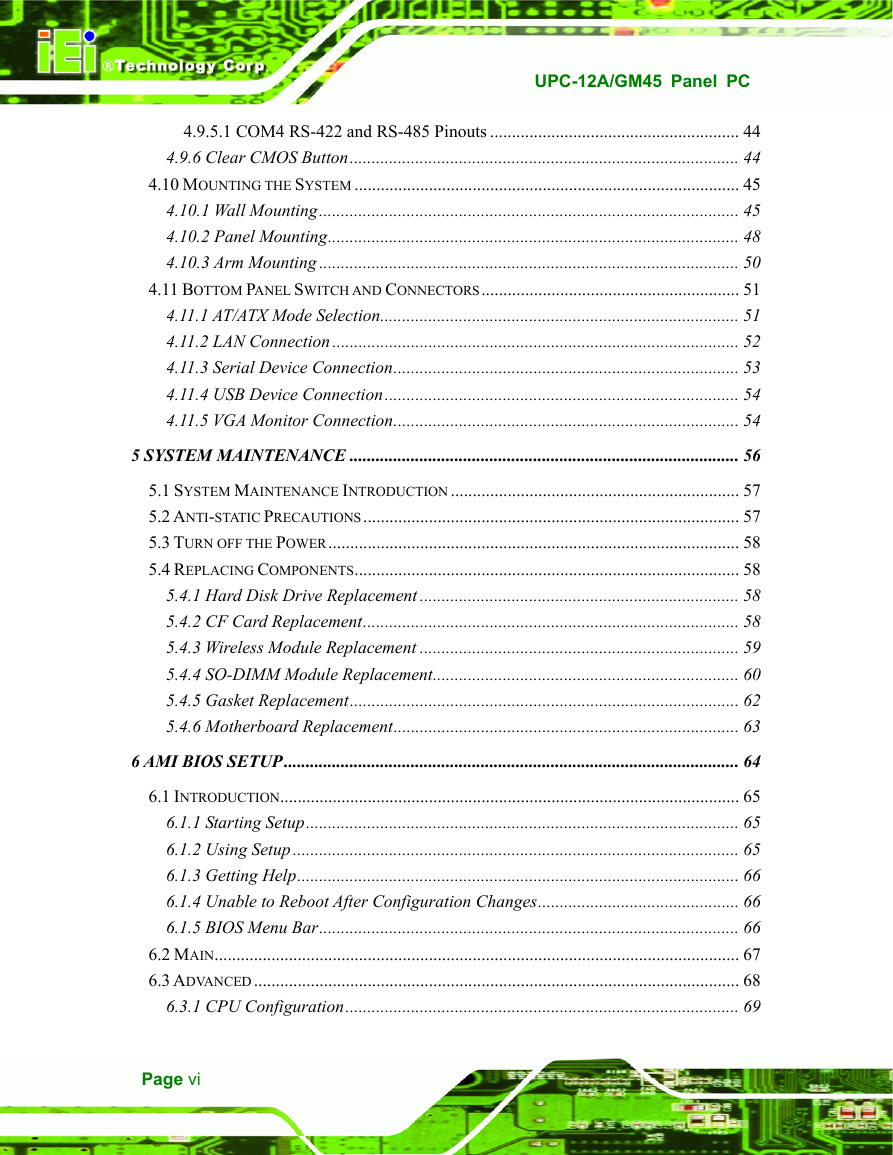
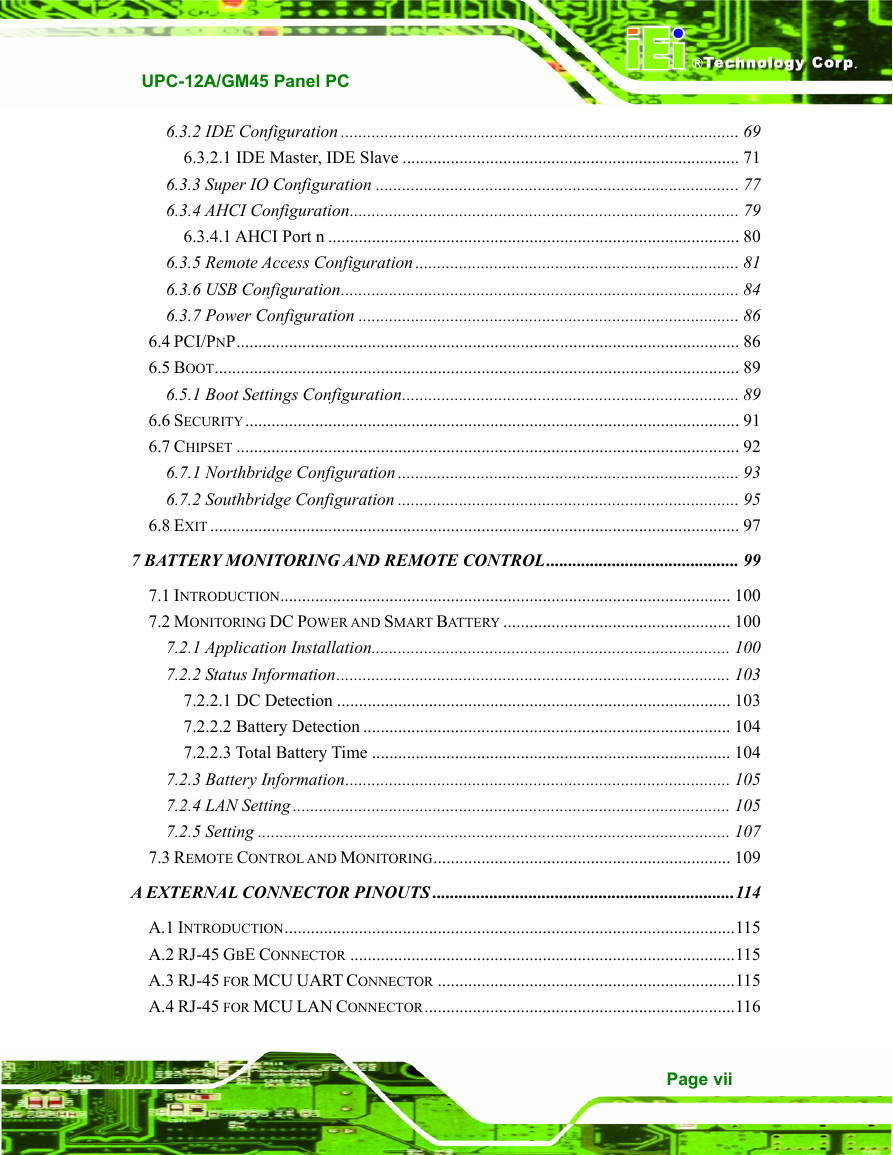
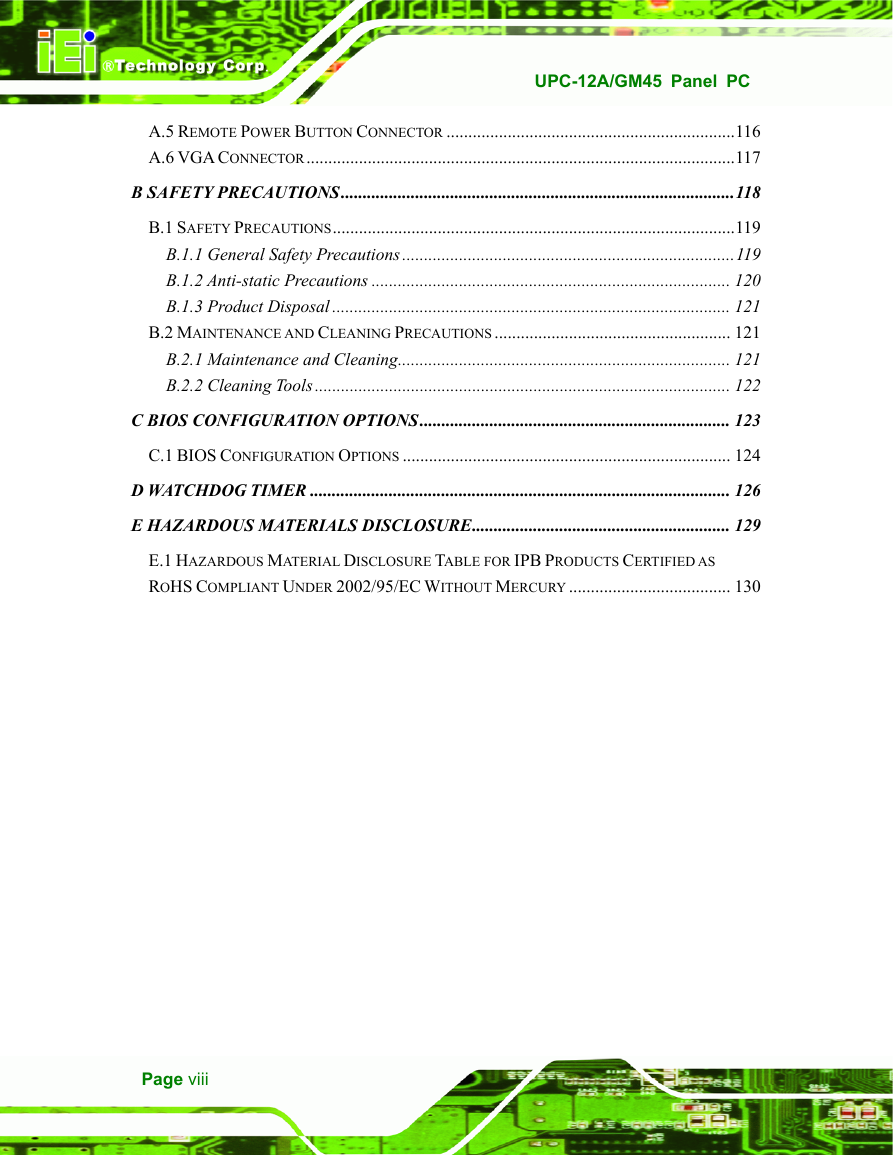
 2023年江西萍乡中考道德与法治真题及答案.doc
2023年江西萍乡中考道德与法治真题及答案.doc 2012年重庆南川中考生物真题及答案.doc
2012年重庆南川中考生物真题及答案.doc 2013年江西师范大学地理学综合及文艺理论基础考研真题.doc
2013年江西师范大学地理学综合及文艺理论基础考研真题.doc 2020年四川甘孜小升初语文真题及答案I卷.doc
2020年四川甘孜小升初语文真题及答案I卷.doc 2020年注册岩土工程师专业基础考试真题及答案.doc
2020年注册岩土工程师专业基础考试真题及答案.doc 2023-2024学年福建省厦门市九年级上学期数学月考试题及答案.doc
2023-2024学年福建省厦门市九年级上学期数学月考试题及答案.doc 2021-2022学年辽宁省沈阳市大东区九年级上学期语文期末试题及答案.doc
2021-2022学年辽宁省沈阳市大东区九年级上学期语文期末试题及答案.doc 2022-2023学年北京东城区初三第一学期物理期末试卷及答案.doc
2022-2023学年北京东城区初三第一学期物理期末试卷及答案.doc 2018上半年江西教师资格初中地理学科知识与教学能力真题及答案.doc
2018上半年江西教师资格初中地理学科知识与教学能力真题及答案.doc 2012年河北国家公务员申论考试真题及答案-省级.doc
2012年河北国家公务员申论考试真题及答案-省级.doc 2020-2021学年江苏省扬州市江都区邵樊片九年级上学期数学第一次质量检测试题及答案.doc
2020-2021学年江苏省扬州市江都区邵樊片九年级上学期数学第一次质量检测试题及答案.doc 2022下半年黑龙江教师资格证中学综合素质真题及答案.doc
2022下半年黑龙江教师资格证中学综合素质真题及答案.doc