目录
欢迎
特殊功能
访问 HP Photosmart 打印机的屏幕帮助
打印机部件
可选附件
打印机菜单
打印
保存
共享
设置
准备打印
装入纸张
选择正确的纸张
放入纸张
插入墨盒
购买替换墨盒
墨盒提示
插入或更换墨盒
插入存储卡
支持的文件格式
插入存储卡
存储卡类型
取出存储卡
在不使用计算机的情况下打印照片
打印照片
从存储卡打印照片
从数码相机打印照片
从 iPod 打印照片
照片布局
提高照片质量
使用创意
连接
连接到其他设备
将照片保存到计算机
通过 HP Photosmart 共享连接
从计算机打印
使用打印机软件中的创意选项
HP Photosmart Premier
HP Photosmart Essential
HP Photosmart 共享
设置打印首选项
打开电子版帮助
HP Real Life 技术功能
保养与维护
清洁和维护打印机
清洁打印机外部
校准打印机
打印样本页
自动清洁打印头
手动清洁墨盒触点
打印自检报告
更新软件
打印机与墨盒的存放与运输
存放和运输打印机
存放和运输墨盒
维护照片纸质量
疑难排解
打印机硬件问题
打印问题
错误信息
纸张错误
墨盒错误
存储卡错误
计算机和连接打印错误
HP 支持
支持程序
HP 电话支持
电话支持期
致电
电话支持期过后
额外保修选项
技术规格
系统要求
打印机技术规格
HP 保修条款
索引
Contents
Welcome
Special features
Accessing the onscreen HP Photosmart printer help
Printer parts
Optional accessories
Printer menu
Print
Save
Share
Settings
Get ready to print
Load paper
Choose the right paper
Load your paper
Insert ink cartridges
Purchasing replacement ink cartridges
Ink cartridge tips
Inserting or replacing the ink cartridges
Insert memory cards
Supported file formats
Inserting a memory card
Memory card types
Removing a memory card
Printing photos without a computer
Printing photos
Print photos from a memory card
Print photos from a digital camera
Print photos from an iPod
Photo layouts
Improving photo quality
Getting creative
Getting connected
Connecting to other devices
Saving photos to a computer
Connecting through HP Photosmart Share
Printing from a computer
Using creative options in the printer software
HP Photosmart Premier
HP Photosmart Essential
HP Photosmart Share
Set print preferences
Open the electronic help
HP Real Life technologies features
Care and maintenance
Clean and maintain the printer
Clean the outside of the printer
Aligning the printer
Print a sample page
Automatically clean the printhead
Manually clean the ink cartridge contacts
Print a self test report
Update the software
Store and transport the printer and ink cartridges
Store and transport the printer
Store and transport the ink cartridges
Maintain the quality of photo paper
Troubleshooting
Printer hardware problems
Printing problems
Error messages
Paper errors
Ink cartridge errors
Memory card errors
Computer and connectivity printing errors
HP support
Support process
HP support by phone
Phone support period
Placing a call
After the phone support period
Additional warranty options
Specifications
System requirements
Printer specifications
HP Warranty
Index

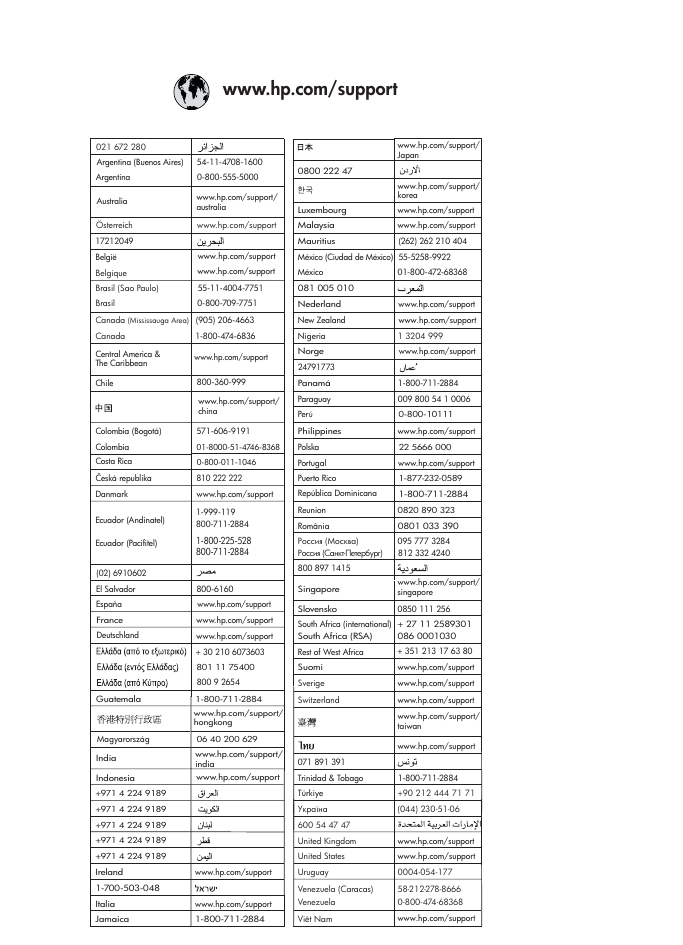
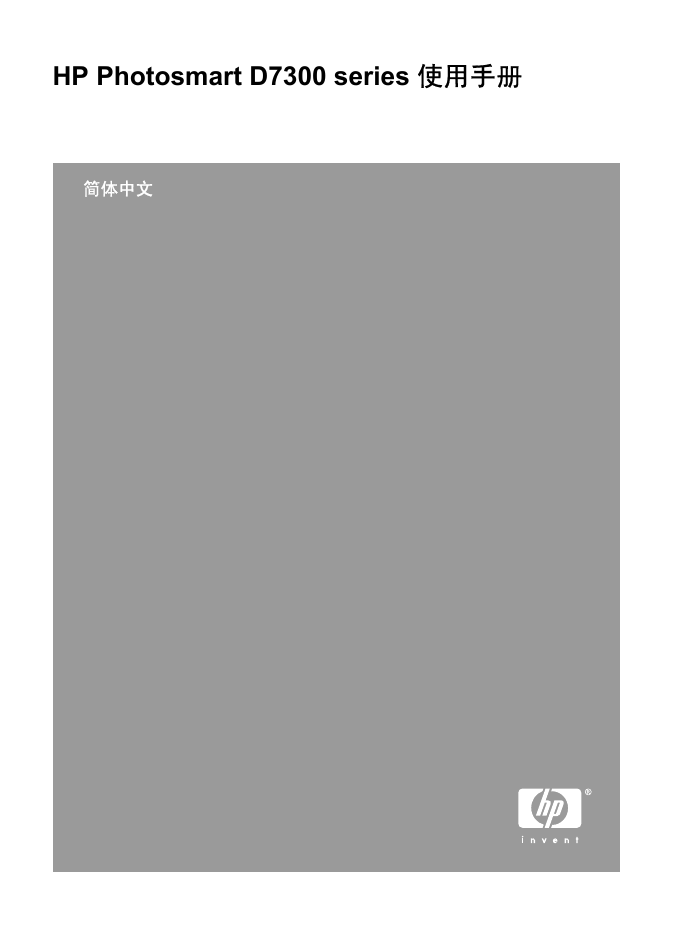
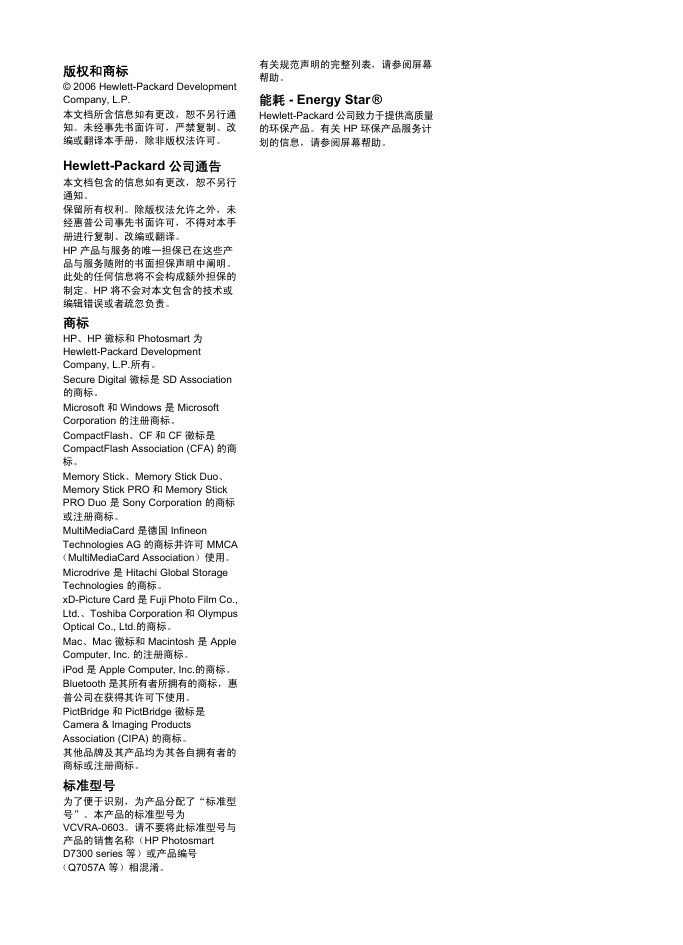
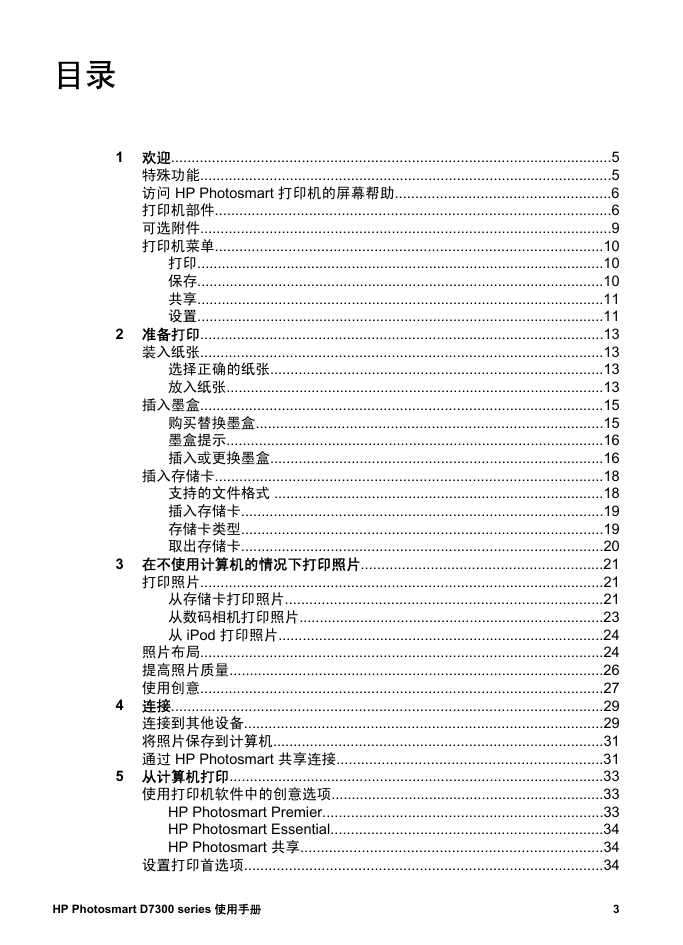
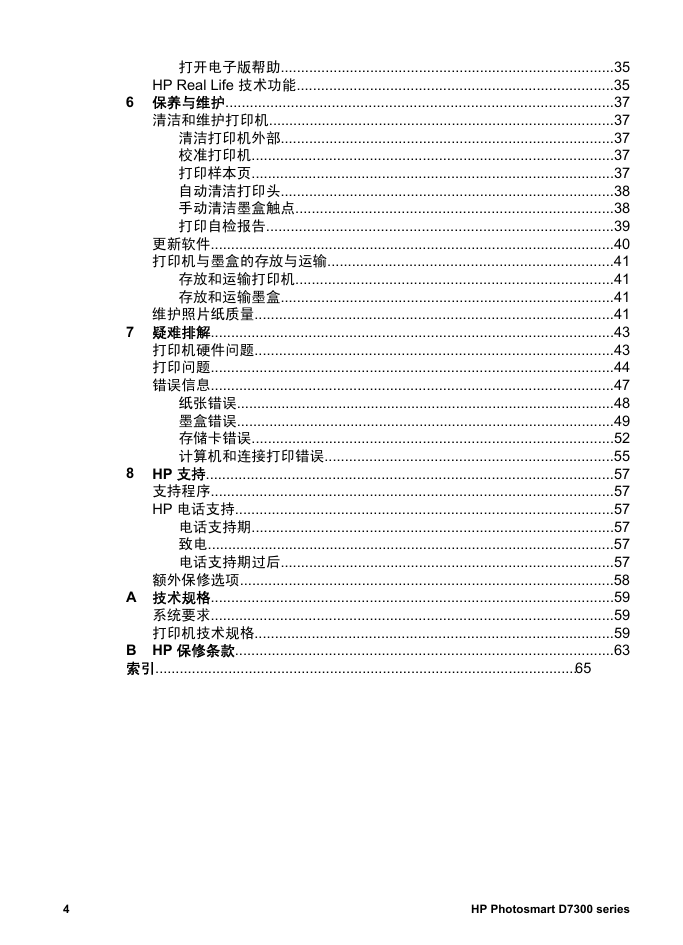
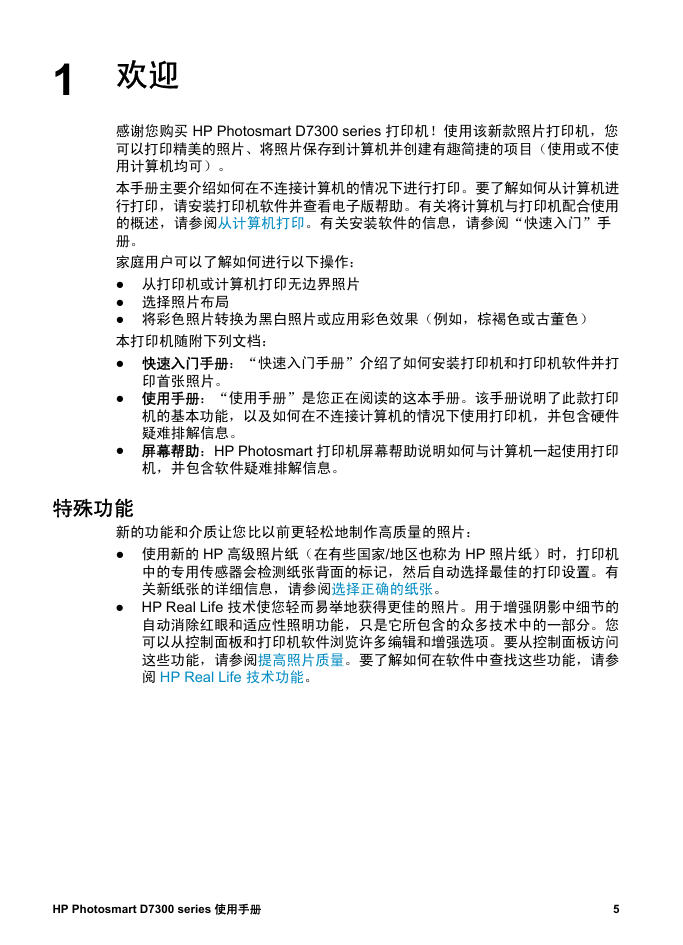
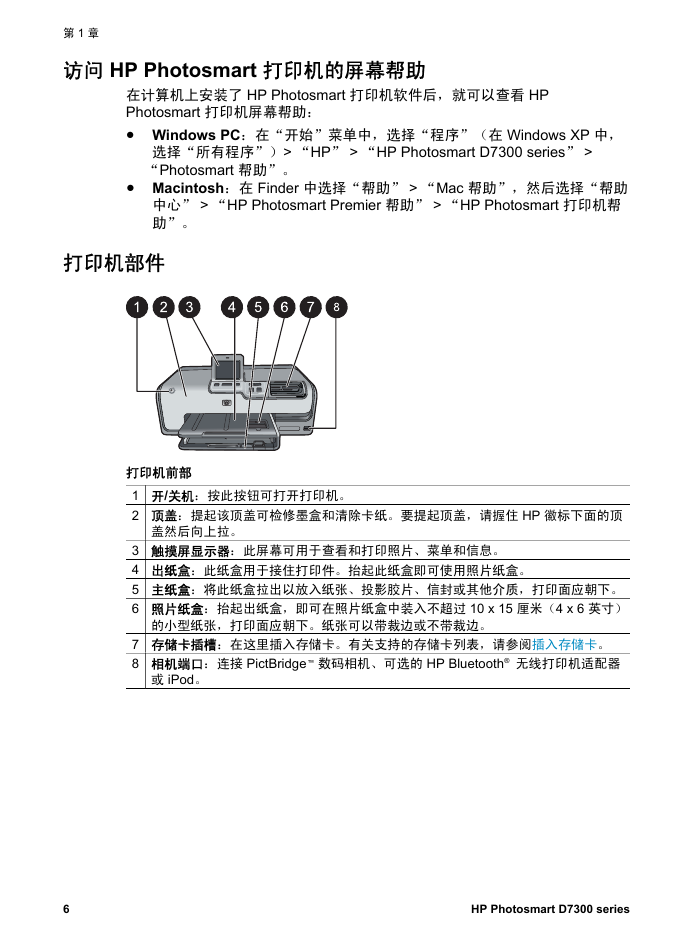

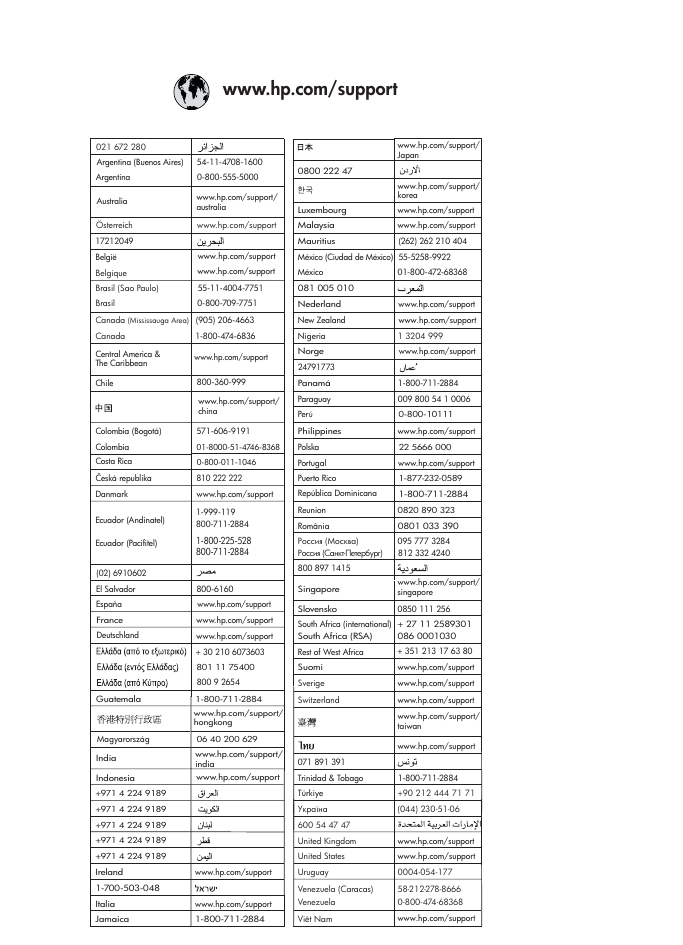
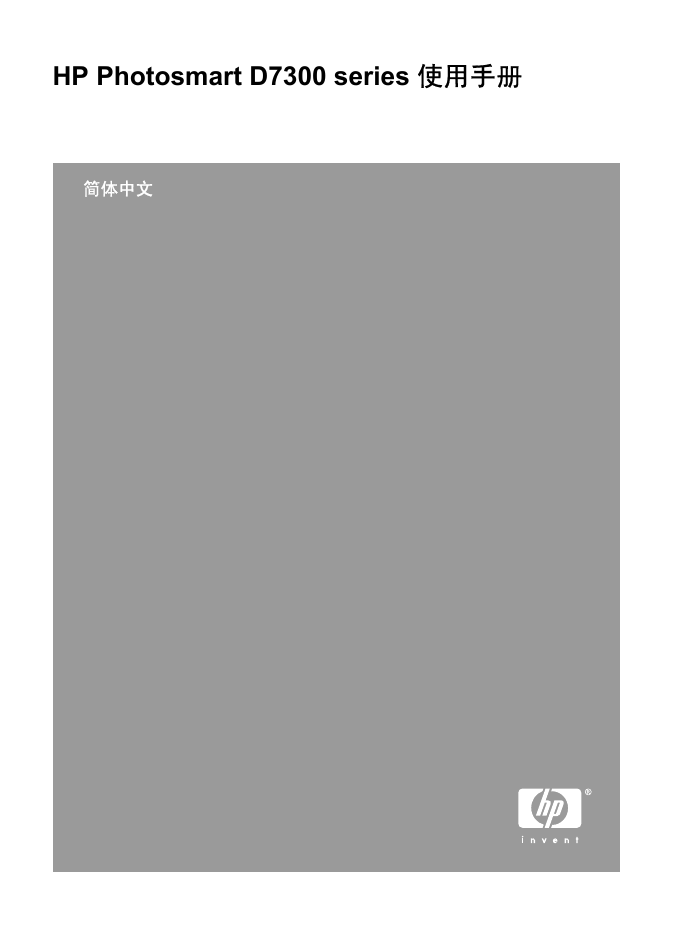
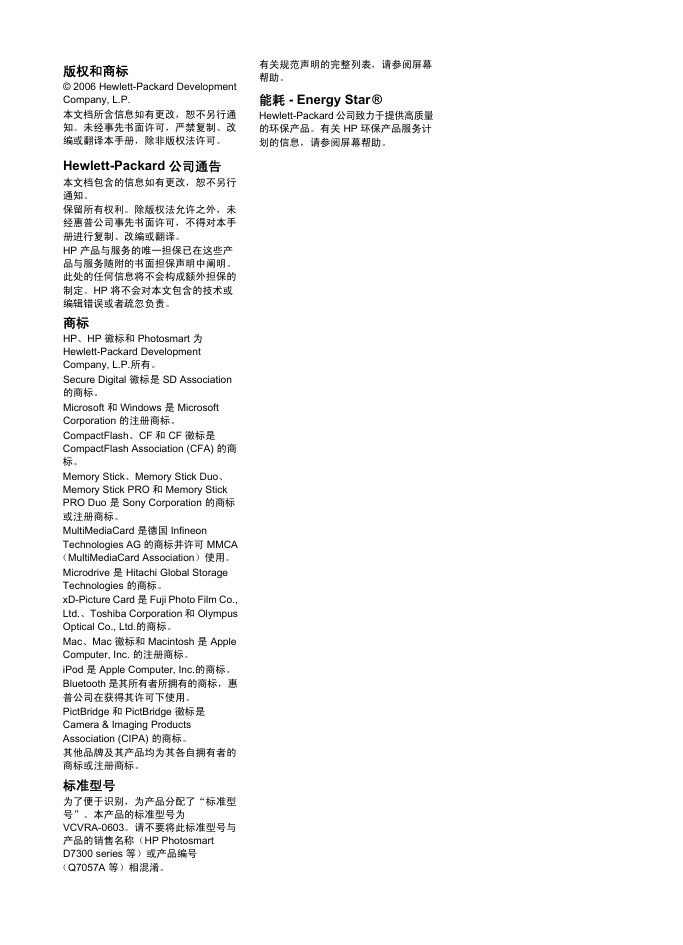
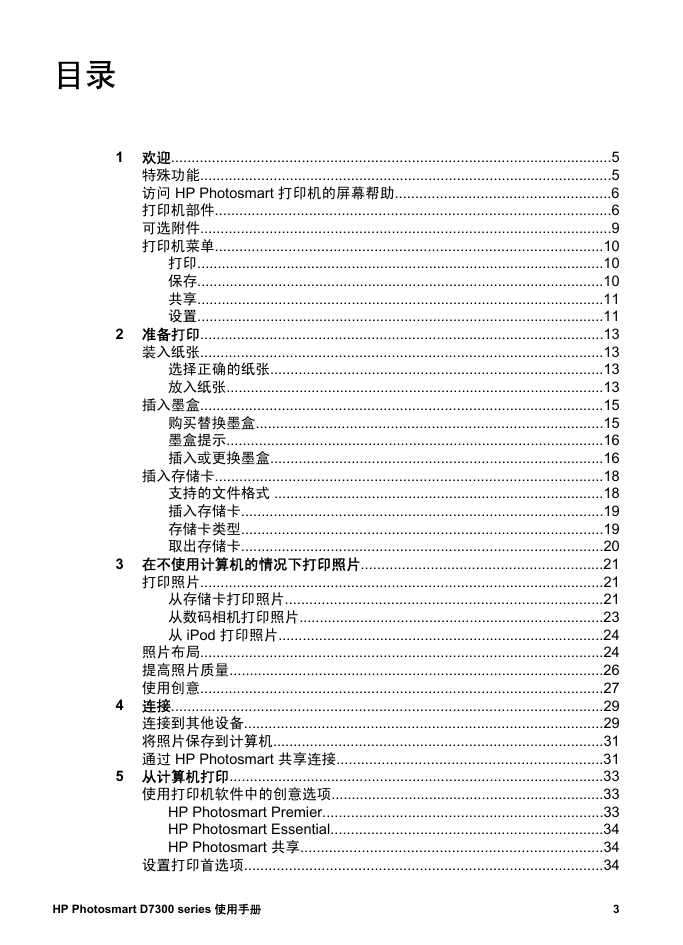
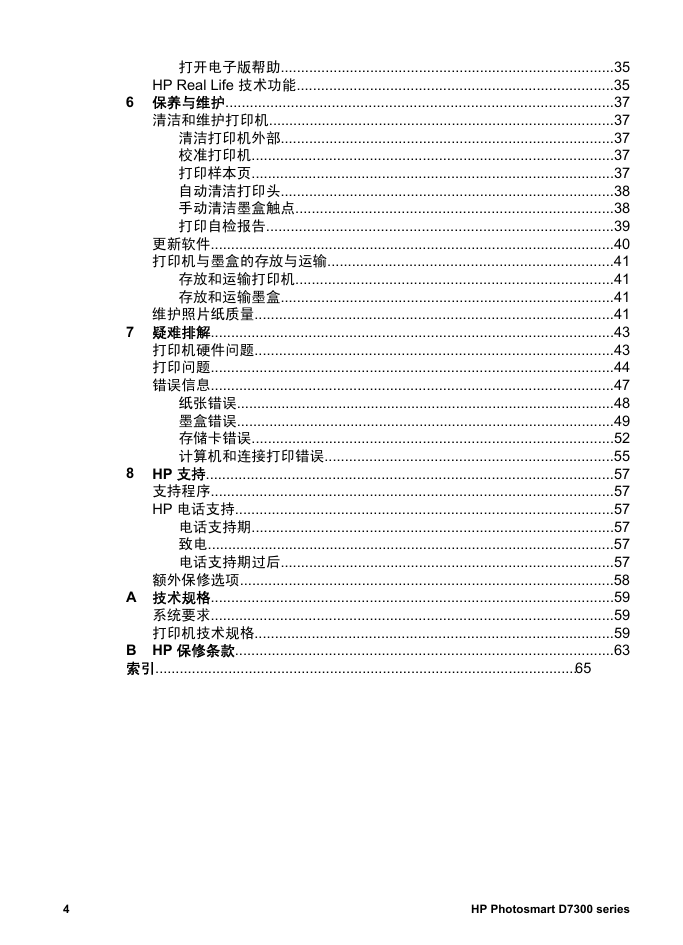
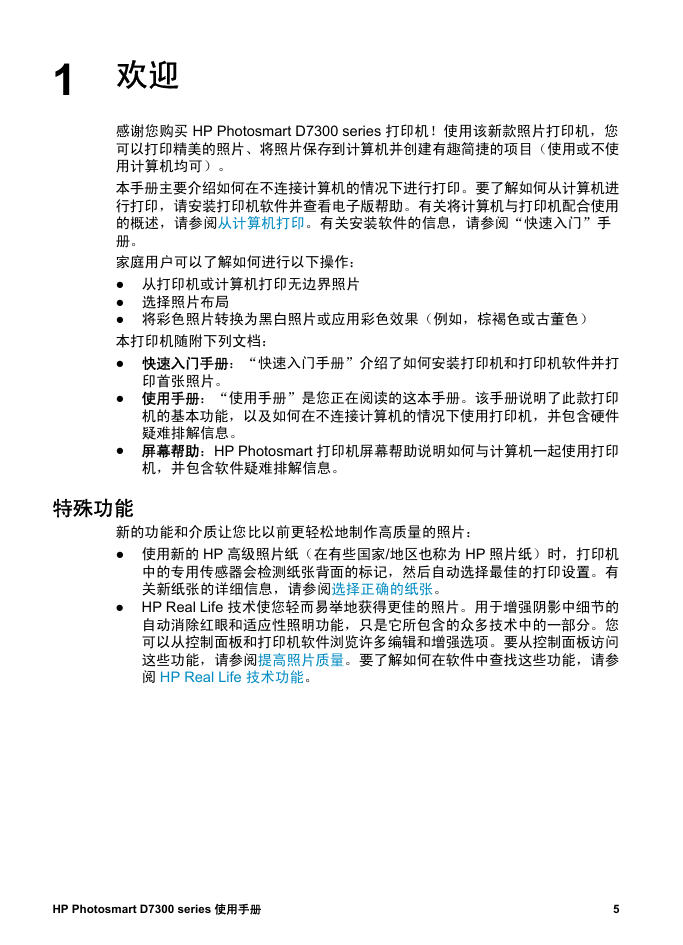
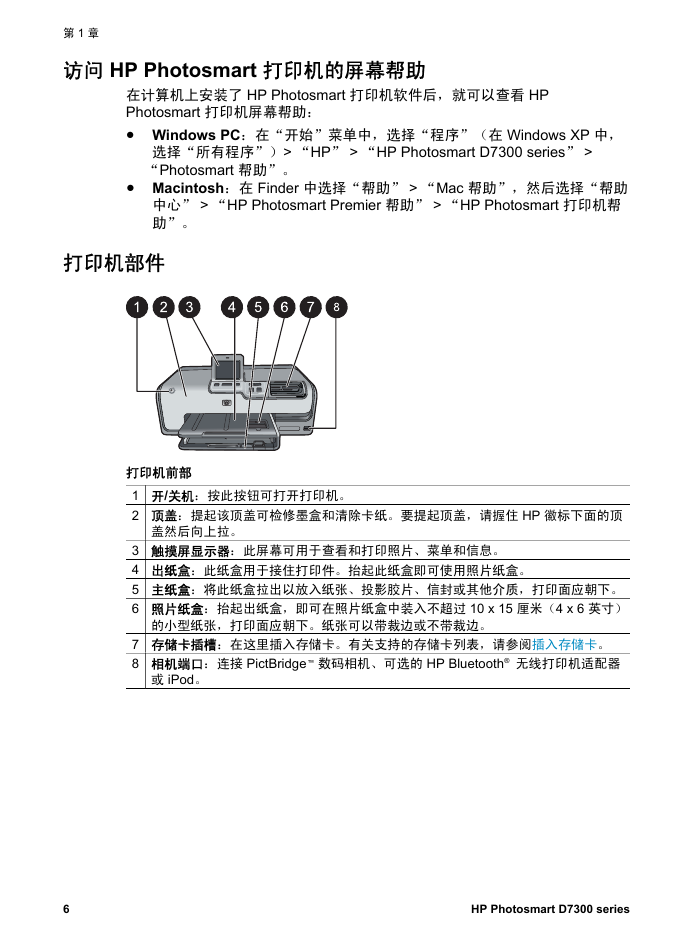
 2023年江西萍乡中考道德与法治真题及答案.doc
2023年江西萍乡中考道德与法治真题及答案.doc 2012年重庆南川中考生物真题及答案.doc
2012年重庆南川中考生物真题及答案.doc 2013年江西师范大学地理学综合及文艺理论基础考研真题.doc
2013年江西师范大学地理学综合及文艺理论基础考研真题.doc 2020年四川甘孜小升初语文真题及答案I卷.doc
2020年四川甘孜小升初语文真题及答案I卷.doc 2020年注册岩土工程师专业基础考试真题及答案.doc
2020年注册岩土工程师专业基础考试真题及答案.doc 2023-2024学年福建省厦门市九年级上学期数学月考试题及答案.doc
2023-2024学年福建省厦门市九年级上学期数学月考试题及答案.doc 2021-2022学年辽宁省沈阳市大东区九年级上学期语文期末试题及答案.doc
2021-2022学年辽宁省沈阳市大东区九年级上学期语文期末试题及答案.doc 2022-2023学年北京东城区初三第一学期物理期末试卷及答案.doc
2022-2023学年北京东城区初三第一学期物理期末试卷及答案.doc 2018上半年江西教师资格初中地理学科知识与教学能力真题及答案.doc
2018上半年江西教师资格初中地理学科知识与教学能力真题及答案.doc 2012年河北国家公务员申论考试真题及答案-省级.doc
2012年河北国家公务员申论考试真题及答案-省级.doc 2020-2021学年江苏省扬州市江都区邵樊片九年级上学期数学第一次质量检测试题及答案.doc
2020-2021学年江苏省扬州市江都区邵樊片九年级上学期数学第一次质量检测试题及答案.doc 2022下半年黑龙江教师资格证中学综合素质真题及答案.doc
2022下半年黑龙江教师资格证中学综合素质真题及答案.doc