Introduction
Main Features
Precautions for Proper Use
Operation Mode
Names of Parts
Side Control Panel
Viewfinder
LCD Monitor
Side Terminal
SD Slot
Rear
Zoom Lens
Basic System Diagram
Displays on the LCD Monitor and Viewfinder
Status Screen
Enlarged Status Display on LCD Monitor
Auto White Display (Camera Mode Only, Excluding AUX Mode)
Menu Setting Screen
Alarm Display
Zebra Pattern Display
Preparations
Attaching Accessories
Attaching the Zoom Lens
Attaching the Microphone (Supplied)
Attaching the Viewfinder (Supplied)
Power Supply
Using AC Power (DC IN Power)
Using a Battery Pack
Turning On/Off the Power
Setting the Clock (Initial Setting)
Adjusting the Monitor Speaker
Adjusting Back Focus
Adjusting the LCD Monitor and Viewfinder
Tally Lamps
SDHC Cards
SDHC Cards to Use
Formatting (Initializing) SDHC Cards
Restoring the SDHC Card
Clips Recorded to SDHC Cards
Recording Clips
Shooting
Basic Shooting Procedures
Shooting
Focus Assist Function
Selecting System Definition, File Format and Video Format
Selecting the Aspect Ratio of SD Videos
Adjusting the Iris
Setting Gain
Setting the Electronic Shutter
Adjusting the White Balance
Adjusting the White Shading
Setting the ND Filter
Adjusting Audio Input Settings and Recording Level
Setting Audio Input
Adjusting Audio Recording Level
Audio Monitor During Recording
Time Code and User’s Bit
Displaying Time Code and User’s Bit
Time Code Operation Mode
Using the Internal Time Code Generator
Presetting the Time Code
Presetting the User’s Bit
Setting Time Code Without Opening the Menu
Setting User’s Bit Without Opening the Menu
Recording Time Code in Continuation of the Recorded Time Code on SDHC card
Synchronizing Time Code with External Time Code Generator
Setting Zebra Pattern
Setting Spot Meter
Viewing Recorded Videos Immediately (Clip Review)
Assigning Functions to User Buttons
Protecting Important Scenes (OK Mark Function)
Special Recording
Pre Rec
Clip Continuous Rec
Variable Frame Rec
Playback
Playing Back Recorded Clips
Thumbnail Screen
Playing Back
Thumbnail Menu
Deleting Clips
Appending and Deleting OK Marks
Menu Display and Detailed Settings
Basic Operations in Menu Screen
Display and Description of the Menu Screen
Text Input with Software Keyboard
Menu Screen Hierarchical Chart
Main Menu Screen
Record Set Menu
Record Format Menu
Rec Mode Menu
Clip Set Menu
Audio Set Menu
Camera Function Menu
Switch Set Item
FULL AUTO Item
Camera Process Menu
Detail/Adjust... Item
White Balance Item
Shading Mode/Adjust Item
Color Matrix/Adjust Item
TC/UB Menu
LCD/VF Menu
Shooting Assist Item
Marker Setting Item
Status Display Item
A/V Out Menu
Others Menu
Genlock Adjust Item
Media Menu
Setup File Manage Menu
Adding/Editing Frequently Used Menu Items (Favorites Menu)
Adding Menu Items to Favorites Menu
Editing Favorites Menu
Status Screen
Status Screen in Camera Mode
Status Screen in SD Card Mode
Status Screen in IEEE1394 Input Mode
Enlarged Status Display on LCD Monitor
Camera Features
Marker and Safety Zone Displays (Camera Mode Only, Excluding AUX Mode)
Smoothening the Skin Color (Skin Detail Function)
Color Bar Output
Color Matrix Adjustment
Reproduction of Dark Areas (Black Stretch/Compress Function)
Configuring Setup Files
Saving Setup Files
Loading a Setup File
Resetting Setup Files
Connecting External Devices
Connecting an External Monitor
IEEE1394 Connection
Backup Recording
Input of Composite Video Signals from External Device (GY- HM790CHU/GY-HM790U only)
Input of External Synchronizing Signal (Genlock)
Displaying Return Video from External Device
Studio System Connection
Managing/Editing Clips on a PC
Remote Control Unit Connection
List of Remote Control Unit Functions
Others
Error Displays and Actions
Tally Lamps
Alarm Tone
Troubleshooting
Specifications


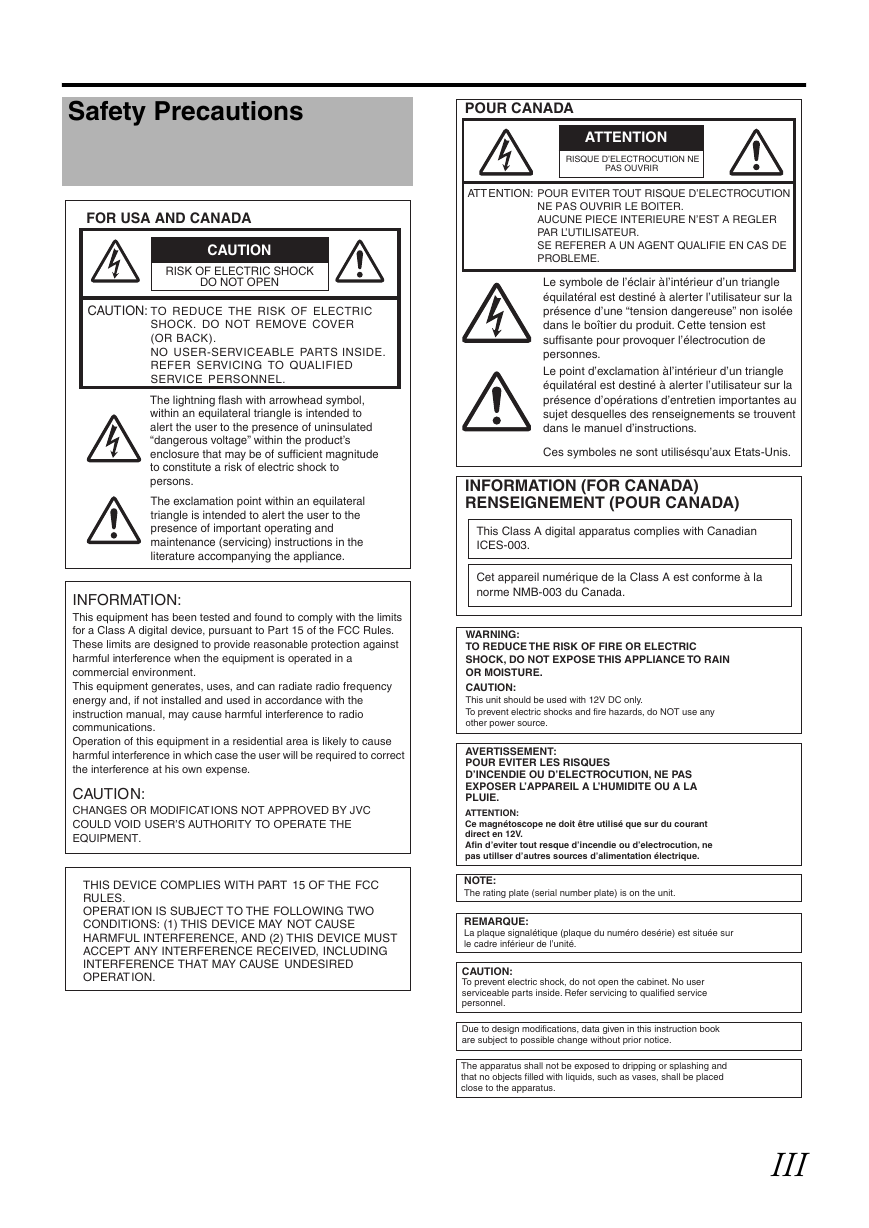
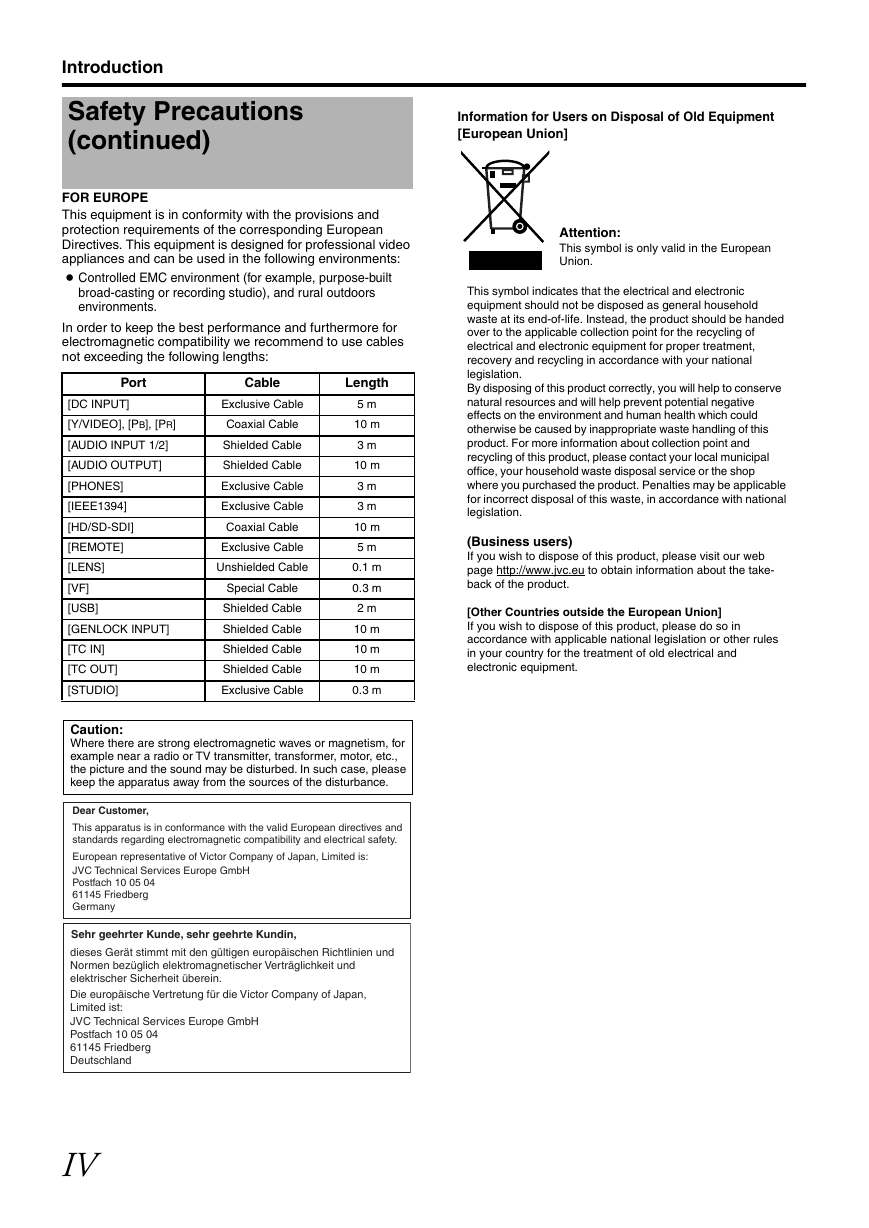

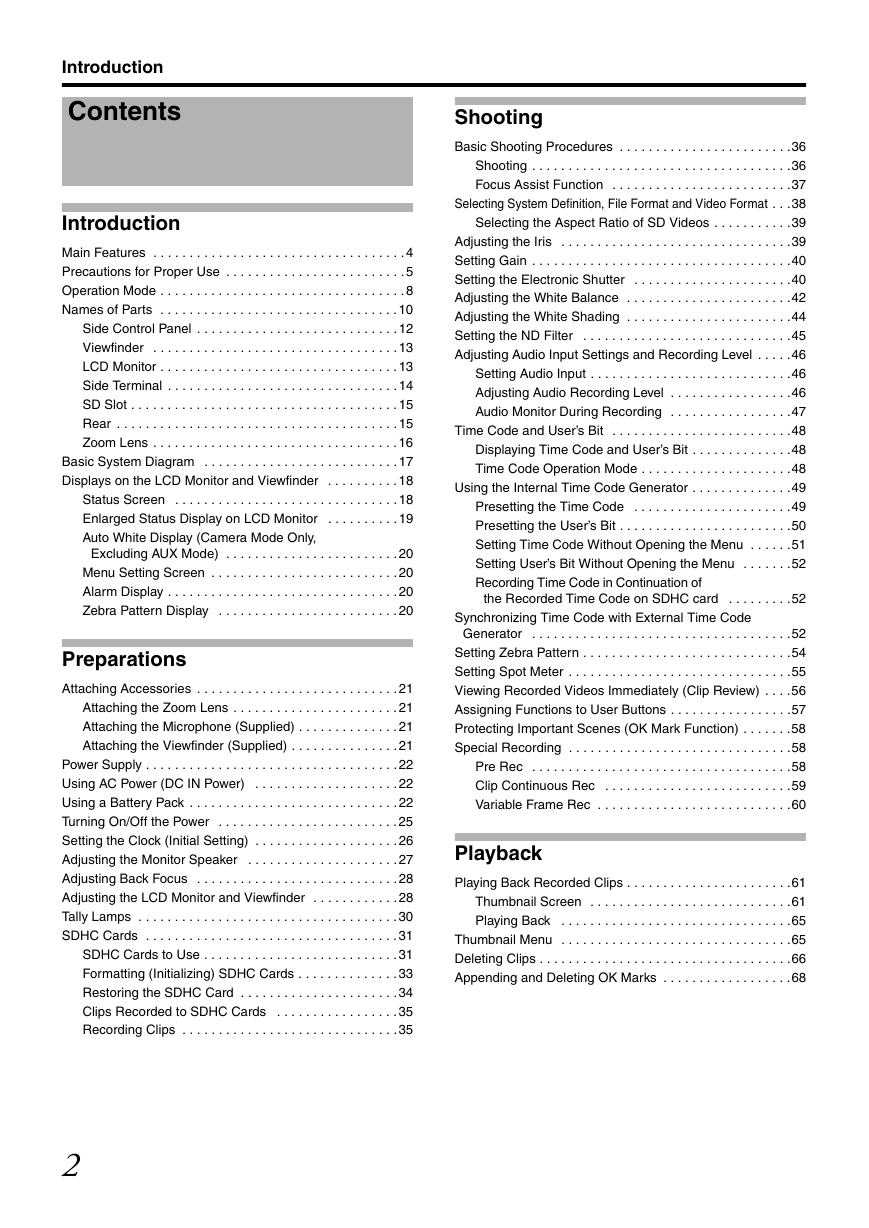
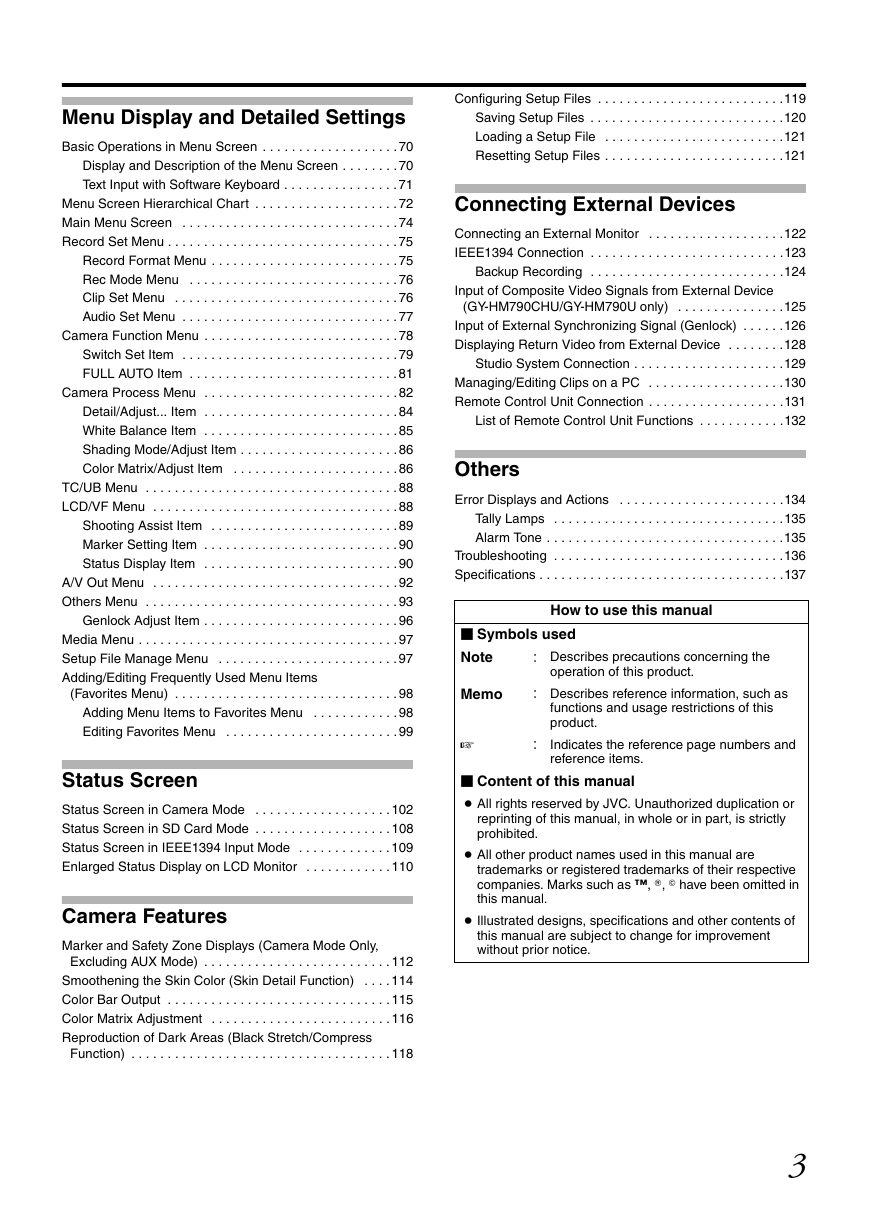
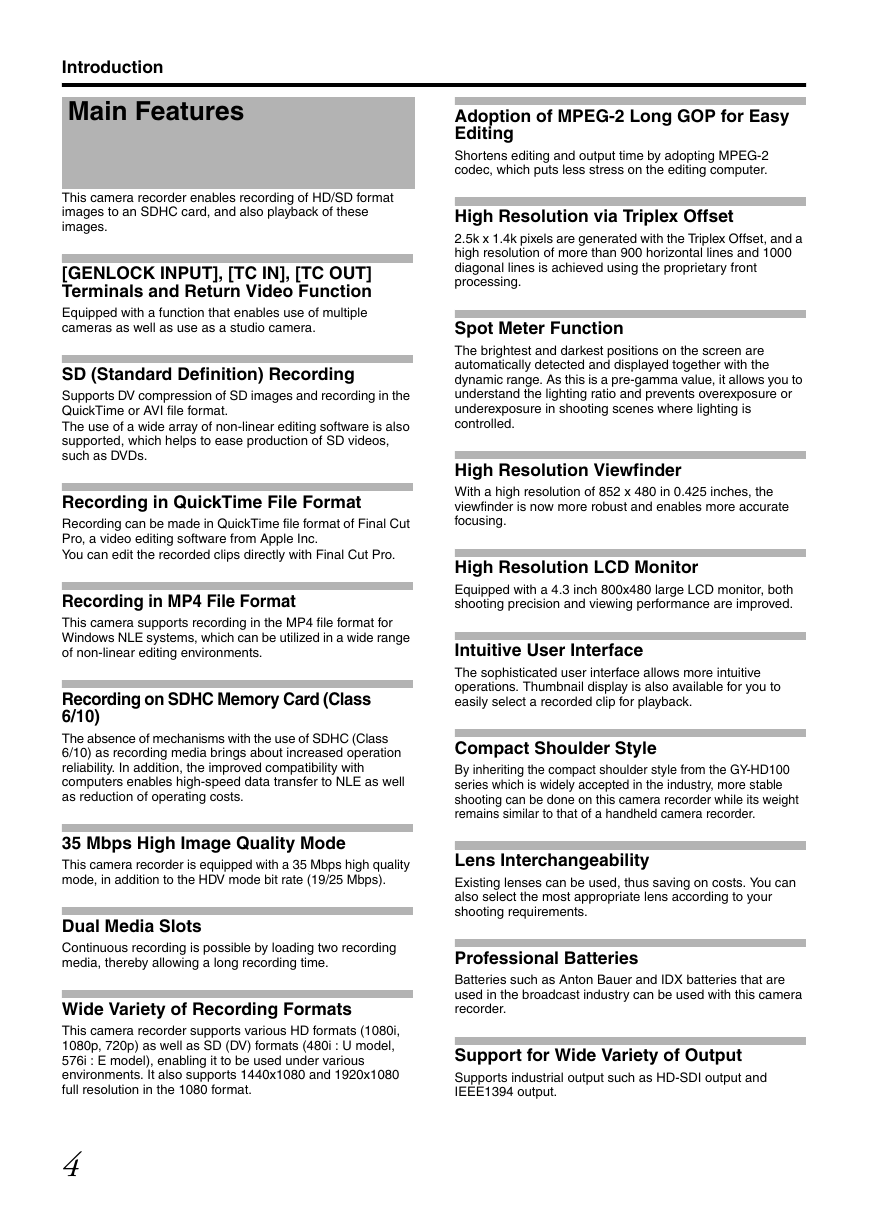


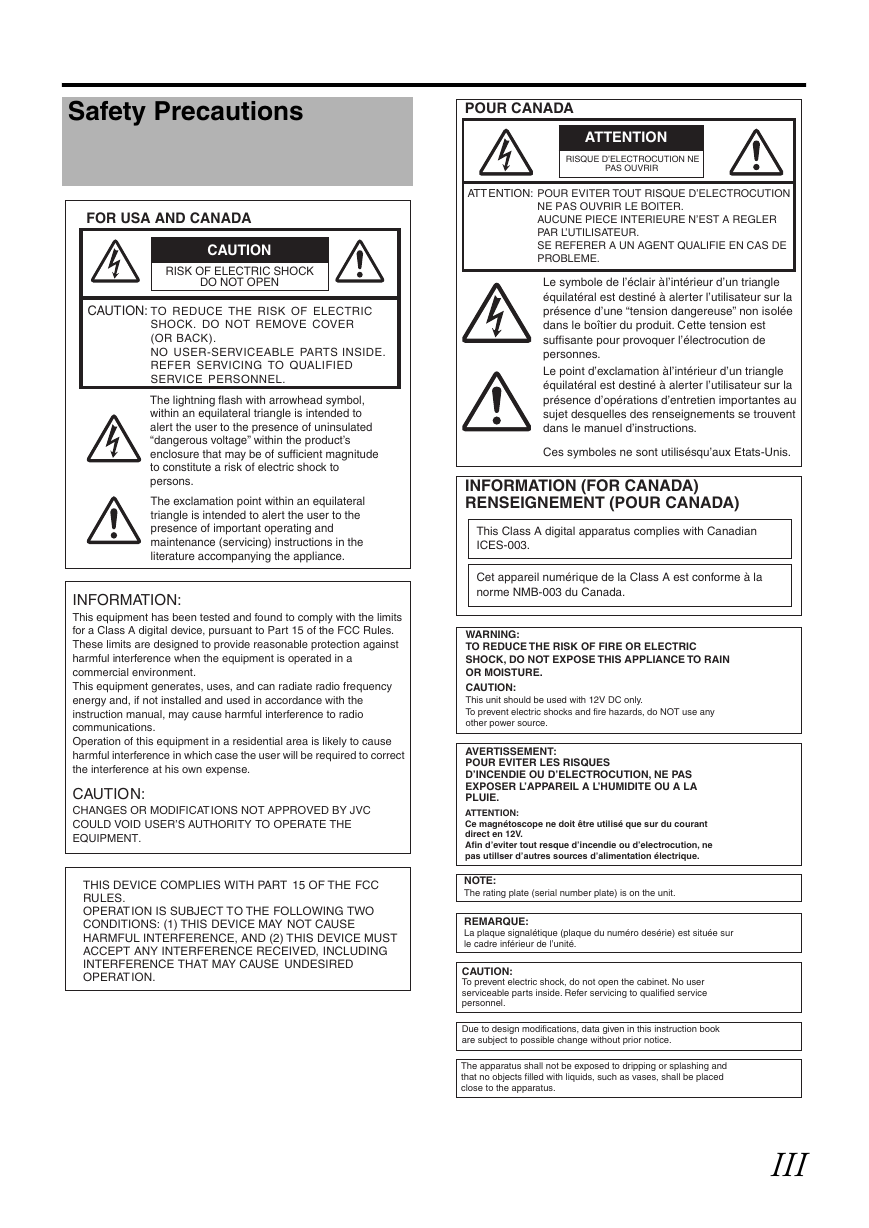
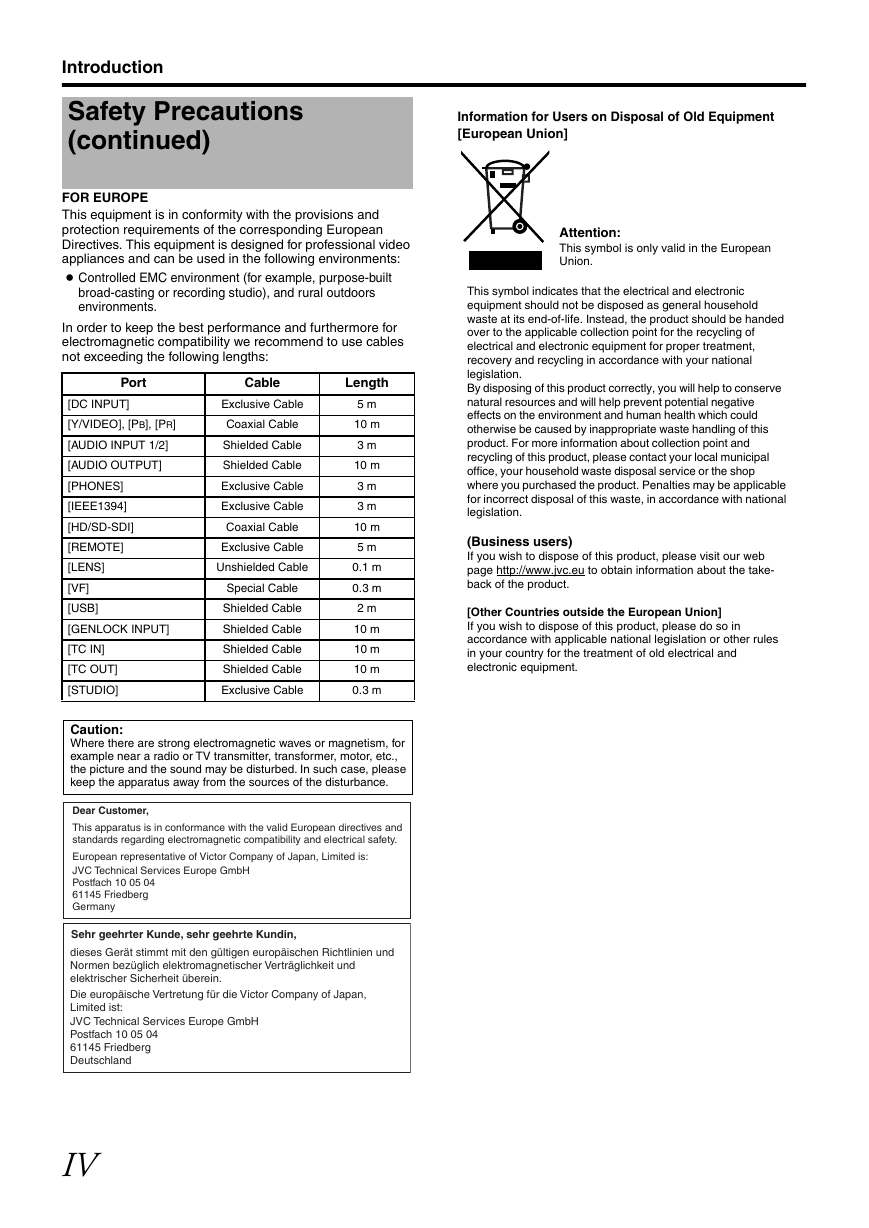

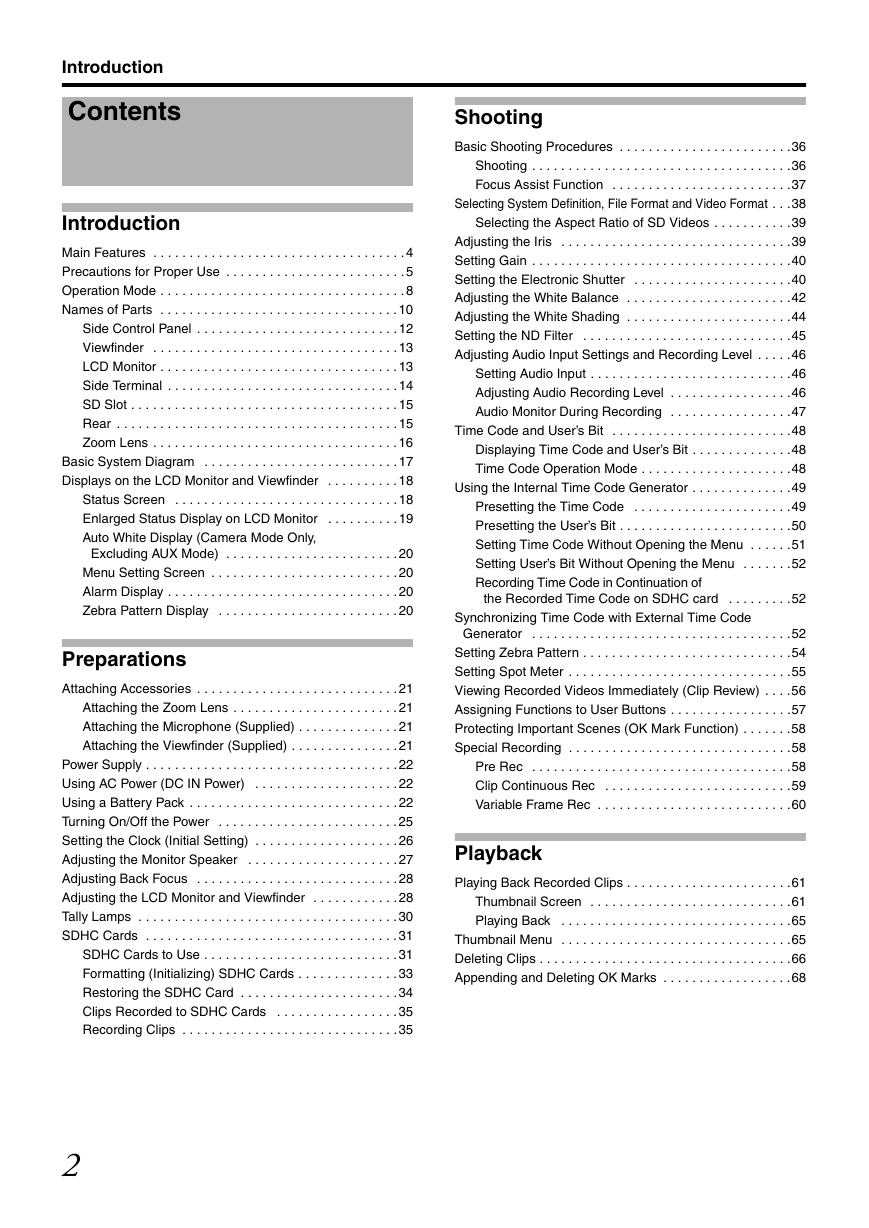
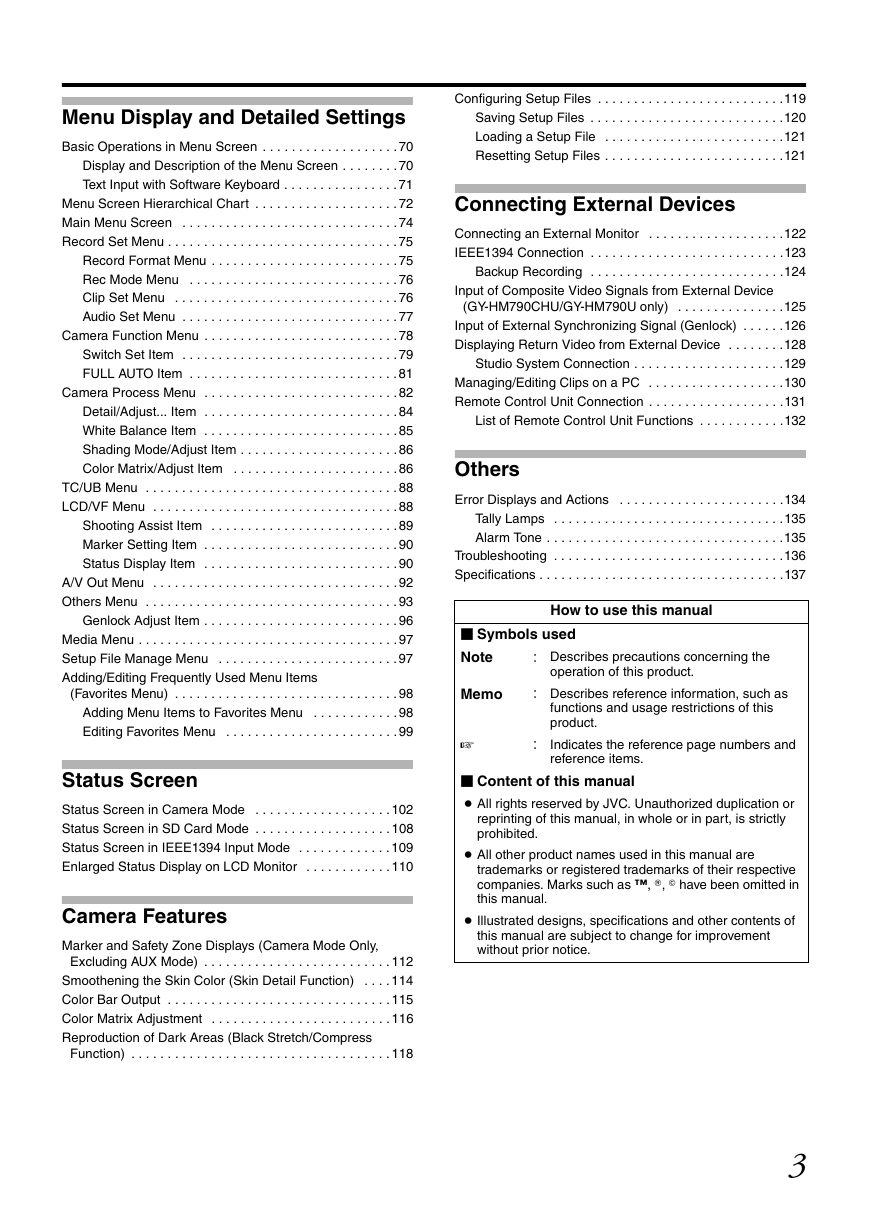
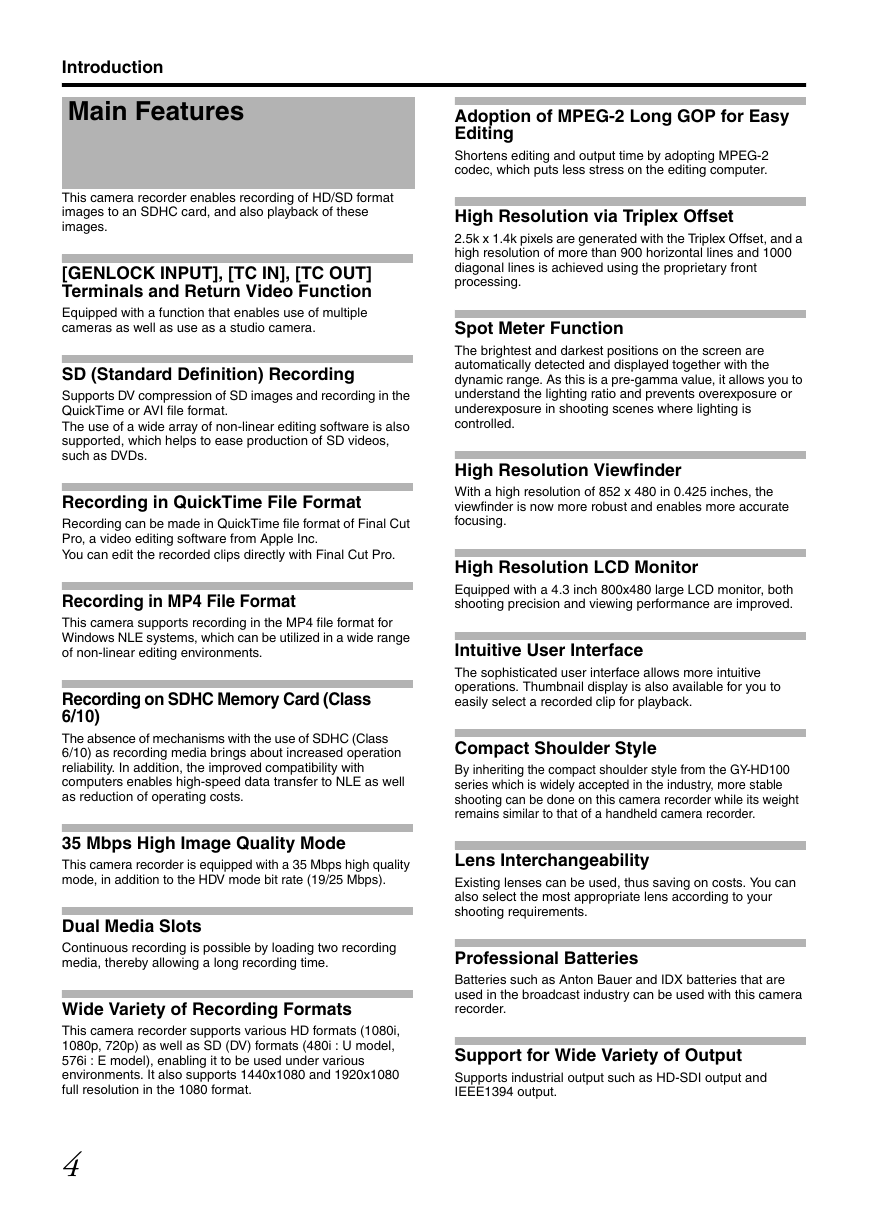
 2023年江西萍乡中考道德与法治真题及答案.doc
2023年江西萍乡中考道德与法治真题及答案.doc 2012年重庆南川中考生物真题及答案.doc
2012年重庆南川中考生物真题及答案.doc 2013年江西师范大学地理学综合及文艺理论基础考研真题.doc
2013年江西师范大学地理学综合及文艺理论基础考研真题.doc 2020年四川甘孜小升初语文真题及答案I卷.doc
2020年四川甘孜小升初语文真题及答案I卷.doc 2020年注册岩土工程师专业基础考试真题及答案.doc
2020年注册岩土工程师专业基础考试真题及答案.doc 2023-2024学年福建省厦门市九年级上学期数学月考试题及答案.doc
2023-2024学年福建省厦门市九年级上学期数学月考试题及答案.doc 2021-2022学年辽宁省沈阳市大东区九年级上学期语文期末试题及答案.doc
2021-2022学年辽宁省沈阳市大东区九年级上学期语文期末试题及答案.doc 2022-2023学年北京东城区初三第一学期物理期末试卷及答案.doc
2022-2023学年北京东城区初三第一学期物理期末试卷及答案.doc 2018上半年江西教师资格初中地理学科知识与教学能力真题及答案.doc
2018上半年江西教师资格初中地理学科知识与教学能力真题及答案.doc 2012年河北国家公务员申论考试真题及答案-省级.doc
2012年河北国家公务员申论考试真题及答案-省级.doc 2020-2021学年江苏省扬州市江都区邵樊片九年级上学期数学第一次质量检测试题及答案.doc
2020-2021学年江苏省扬州市江都区邵樊片九年级上学期数学第一次质量检测试题及答案.doc 2022下半年黑龙江教师资格证中学综合素质真题及答案.doc
2022下半年黑龙江教师资格证中学综合素质真题及答案.doc