Plain-paper digital Fax/Copier/Printer/Scanner
User Guide
www.muratec.com
Muratec America, Inc.
3301 E, Plano Parkway, Suite 100
Plano, Texas 75074
Muratec America, Inc. 2005
Printed in China
0
3 1 9 8 1 9 2 6 1 8
8
MAI order number:
MML item number:
OMF520
DA7-90390-62
�
As an Energy Star® partner, Muratec has determined that this prod-
uct meets the Energy Star® guidelines for energy efficiency.
Super G3 is an extension of Group 3 fax technology standards, allow-
ing the use of high-speed ITU-T V.34 modems for 33.6 Kbps transmis-
sion and high-speed protocols for rapid handshaking.
JBIG — Joint Bi-level Image experts Group, the new ITU-T standard
image data compression method. As JBIG compresses the data more
efficiently than MMR, it is especially effective when transmitting half-
tone (grayscale) image document.
QuadAccess
QuadAccess is a more powerful version of what already is a pretty
powerful feature, called dual access. While a fax with normal dual
access allows you to do two things at once, QuadAccess allows you to
do four operations at once. For example, even if the machine is (1)
printing a copy, (2) transmitting from memory and (3) scanning docu-
ments for a different memory transmission, you can still (4) program
the machine.
Trademarks
Muratec, the Muratec logo and all Muratec product names contained herein are trademarks of
Murata machinery, Ltd and Muratec America, Inc.
QuadAccess is registered trademark of Muratec America Inc.
All other products referenced are registered trademarks or trademarks of their respective com-
panies.
This manual and any updates to it can be found online at www.muratec.com
Go to the “Products” section of this site, then click on “MFX-2030” or “MFX-1430” or “F-560” or
“F-520”.
�
Welcome
Thank you for choosing the Muratec MFX-2030/MFX-
1430/F-560/F-520.
This User Manual describes the functions, operating
procedures, precautions, and basic troubleshooting for
the
Muratec MFX-2030/MFX-1430/F-560/F-520.
Before using this machine, be sure to read the User
Manual thoroughly in order to ensure that you use the
machine efficiently. After you have gone through the
manual, keep it handy at all times.
Note that some of the illustrations of the machine used
in the User Manual may be different from what you
actually see on your machine.
The Manual
There are five manuals for this machine. The description
for each manual is as follows:
Quick Reference Guide
Explains most frequently used functions and how to
clean paper jams.
User Guide
Explains all the functions of your machine and the infor-
mation of maintenance.
Network Guide
Explains about network settings.
Local Printer and Scanner Manual [CD]
Explains how to install the drivers and the information
of print driver properties etc.
Network Printer Manual [CD]
Explains how to install the driver and how to use the
PC-Fax function.
[CD]: Located on the driver CD
Getting Started
Using the Address Book
Faxing
Internet Fax functions
Scanning
Reviewing or canceling commands
Copying
PC Fax functions
PC Printing
Special features
Restricting use of the machine
Machine Settings
Report & Lists
Maintenance & Troubleshooting
Appendix & Index
1
2
3
4
5
6
7
8
9
10
11
12
13
14
AI
�
Contents
Regulatory information ........................................................................................................ I-1
United States of America ................................................................................................ I-1
Canada ............................................................................................................................. I-2
Limited warranty ................................................................................................................. I-3
Precautions ........................................................................................................................... I-5
Installation precautions .................................................................................................. I-5
Power requirements ........................................................................................................ I-6
Space requirements ......................................................................................................... I-7
General precautions ........................................................................................................ I-7
Storing and handling the toner and drum cartridges ................................................... I-8
Legal restrictions on copying .......................................................................................... I-9
Caution labels ..................................................................................................................... I-10
Symbols and terms ............................................................................................................. I-11
Main Features .................................................................................................................... I-12
Copy ............................................................................................................................... I-12
Copy/Fax ......................................................................................................................... I-12
Copy/Fax/Scan ................................................................................................................ I-13
Fax .................................................................................................................................. I-14
Mail ................................................................................................................................ I-15
Fax/Mail ......................................................................................................................... I-15
Scan ................................................................................................................................ I-16
General ........................................................................................................................... I-17
Chapter 1
Getting Started ...........................................................................................................................1-1
Machine overview .................................................................................................................1-2
Machine layout ................................................................................................................1-2
Control panel overview ....................................................................................................1-3
Operating tips .......................................................................................................................1-4
Changing modes ..............................................................................................................1-4
Operating the display ......................................................................................................1-4
Display description ..........................................................................................................1-4
Key displays and functions .............................................................................................1-9
Entering characters .......................................................................................................1-10
Memory back-up ............................................................................................................1-13
Initial setup ........................................................................................................................1-14
Clearing stored settings ................................................................................................1-14
Getting started ...............................................................................................................1-15
Specifying the initial settings .......................................................................................1-16
Using the Energy save mode .........................................................................................1-23
Document and paper handling ..........................................................................................1-24
Document handling .......................................................................................................1-24
Paper handling ...............................................................................................................1-26
Chapter 2
Using the Address Book ............................................................................................................2-1
The address book ..................................................................................................................2-2
The address book display ................................................................................................2-2
Special dialing characters ...............................................................................................2-3
Registering destinations in Address Book ..........................................................................2-4
Registering or editing a destination ...............................................................................2-4
Alternative 1: Registering or editing directly into the address book ............................2-7
Alternative 2: Registering or editing the fax number using the numeric keys ............2-8
Alternative 3: Registering an e-mail address using the QWERTY keypad ..................2-9
Deleting a destination ...................................................................................................2-10
�
Alternative: Deleting directly from the address book ..................................................2-11
How to dial using the address book ..............................................................................2-12
Call group dialing ...............................................................................................................2-14
Registering or editing a call group ...............................................................................2-14
Deleting a call group .....................................................................................................2-15
How to dial using a call group ......................................................................................2-16
Making a phone call ...........................................................................................................2-19
How to dial using the address book ..............................................................................2-19
If the call fails ................................................................................................................2-20
How to receive a phone call ...........................................................................................2-20
Adjusting the optional handset volume ........................................................................2-20
Adjusting the speaker volume ......................................................................................2-21
Chapter 3
Faxing ............................................................................................................................................3-1
Before sending ......................................................................................................................3-2
Document handling .........................................................................................................3-2
Scanning resolution .........................................................................................................3-2
Scanning contrast ............................................................................................................3-3
Sending method ...............................................................................................................3-3
Memory overflow message ..............................................................................................3-4
Sending a fax ........................................................................................................................3-5
Memory transmission ......................................................................................................3-5
Real-time transmission (non-memory transmission) ....................................................3-8
Manual transmission (non-memory transmission) ........................................................3-9
Changing Document Scan in Mid Scan (Mixed Transmission) ...................................3-10
Redialing .............................................................................................................................3-13
Automatic fax redialing .................................................................................................3-13
Manual redialing ...........................................................................................................3-13
Receiving a fax ....................................................................................................................3-15
Selecting the reception mode ........................................................................................3-15
Manual reception mode .................................................................................................3-15
Automatic reception mode .............................................................................................3-16
Answering calls manually .............................................................................................3-17
If paper runs out during fax reception .........................................................................3-17
Settings for fax reception ...................................................................................................3-20
Setting the number of rings ..........................................................................................3-20
Print settings .................................................................................................................3-20
Advanced fax functions ......................................................................................................3-23
Broadcasting ..................................................................................................................3-24
Fax & Copy .....................................................................................................................3-28
Sending faxes with TTI information attached .............................................................3-30
Cover page ......................................................................................................................3-32
Delayed transmission ....................................................................................................3-34
Batch transmission ........................................................................................................3-35
Specifying the document scanning size ........................................................................3-41
Polling transmission ......................................................................................................3-42
Overseas transmission ..................................................................................................3-43
Using an alternative telephone network service provider (Dial prefix) .....................3-44
Block junk fax ................................................................................................................3-46
Polling reception ............................................................................................................3-50
Fax forwarding ...............................................................................................................3-51
Separator page ...............................................................................................................3-57
Chapter 4
Internet Fax functions ..............................................................................................................4-1
Before sending ......................................................................................................................4-2
Sending an e-mail .................................................................................................................4-2
�
Entering an e-mail address using the QWERTY keypad ..............................................4-2
Re-mail .............................................................................................................................4-3
Mail History .....................................................................................................................4-4
Reviewing or canceling commands ......................................................................................4-6
Advanced mail functions ......................................................................................................4-6
Adding a text message to your e-mail ............................................................................4-7
Batch scanning ..............................................................................................................4-11
Checking for new e-mail ................................................................................................4-12
Specifying the attachment file format ..........................................................................4-13
Chapter 5
Scanning .......................................................................................................................................5-1
Before scanning ....................................................................................................................5-2
Resolution ........................................................................................................................5-2
Contrast ...........................................................................................................................5-3
Document type .................................................................................................................5-4
Scan size ...........................................................................................................................5-5
Entering the file name .....................................................................................................5-6
Scan to e-mail .......................................................................................................................5-9
Sending a document by e-mail ........................................................................................5-9
Selecting a destination from the Address Book ...........................................................5-11
Searching for an e-mail address ...................................................................................5-15
Sending a document using the mail history .................................................................5-21
Re-mail ...........................................................................................................................5-22
Reviewing or changing your selected destinations ......................................................5-23
Adding a text message to your e-mail ..........................................................................5-24
Scan to folder ......................................................................................................................5-28
Scanning documents into a folder .................................................................................5-28
Scanning documents using a folder shortcut ...............................................................5-33
Reviewing or canceling selected folders .......................................................................5-34
Registering or editing a folder shortcut .......................................................................5-35
Scan to FTP ........................................................................................................................5-42
Scanning documents to an FTP server .........................................................................5-42
Registering an FTP server to a shortcut ......................................................................5-45
Scanning documents using an FTP shortcut ...............................................................5-47
Reviewing or canceling selected FTP servers ..............................................................5-48
Registering or editing an FTP server shortcut ............................................................5-49
Advanced functions ............................................................................................................5-56
Color ...............................................................................................................................5-56
Zoom ...............................................................................................................................5-57
Batch scanning ..............................................................................................................5-59
Selecting the file format ................................................................................................5-60
Duplex scanning ............................................................................................................5-61
Broadcasting ..................................................................................................................5-63
Attaching additional files to the scanned document ....................................................5-64
Chapter 6
Reviewing or canceling commands ........................................................................................6-1
Reviewing or canceling commands ......................................................................................6-2
To review or cancel a command ......................................................................................6-2
Reviewing or canceling parts of a broadcast ..................................................................6-4
Printing a delayed command list ....................................................................................6-6
Printing a stored document .............................................................................................6-6
View or print the results of a fax transaction ................................................................6-8
Chapter 7
Copying .........................................................................................................................................7-1
Before copying ......................................................................................................................7-2
�
Document and paper handling .......................................................................................7-2
Memory overflow message ..............................................................................................7-2
Making copies .......................................................................................................................7-3
Making copies ..................................................................................................................7-3
Setting the next document ..............................................................................................7-3
Copying using both document glass and ADF ...............................................................7-5
Copy reservation ..............................................................................................................7-7
Basic copy settings ...............................................................................................................7-8
Document type .................................................................................................................7-8
Contrast ...........................................................................................................................7-9
Number of copies .............................................................................................................7-9
Advanced copy functions ....................................................................................................7-10
Selecting the paper size .................................................................................................7-11
Zoom ratio ......................................................................................................................7-12
Automatic sorting ..........................................................................................................7-13
Combine .........................................................................................................................7-14
Duplex copy ....................................................................................................................7-16
Card Copy ......................................................................................................................7-25
Specifying the document size to copy ...........................................................................7-27
Checking the copy print queue ..........................................................................................7-28
Chapter 8
PC-Fax function ..........................................................................................................................8-1
Installing the driver .............................................................................................................8-2
Sending a PC fax ..................................................................................................................8-3
Chapter 9
PC printing ..................................................................................................................................9-1
Installing the driver .............................................................................................................9-2
Printing a document from the PC .......................................................................................9-3
Chapter 10
Special features ........................................................................................................................10-1
Soft keys ..............................................................................................................................10-2
Soft key functions ..........................................................................................................10-2
Programming a soft key ................................................................................................10-5
Macro keys ..........................................................................................................................10-7
Registering or editing a Macro .....................................................................................10-7
Deleting a Macro key ...................................................................................................10-10
Changing the Macro key speed ...................................................................................10-11
Editing macro key titles ..............................................................................................10-12
Executing a Macro command ......................................................................................10-13
Program one-touch ...........................................................................................................10-14
Registering or editing a program one-touch ...............................................................10-14
Deleting a program one-touch .....................................................................................10-19
How to use a program one-touch ................................................................................10-20
F-code box feature ............................................................................................................10-21
F-code introduction ......................................................................................................10-21
Registering or editing an F-code box ..........................................................................10-21
Printing a list of F-code boxes .....................................................................................10-30
Printing a list of documents stored in F-code boxes ..................................................10-30
Deleting an empty F-code box .....................................................................................10-30
Storing a document in a bulletin box .........................................................................10-31
Printing stored documents .........................................................................................10-33
Deleting stored documents ..........................................................................................10-35
Sending a document using a subaddress and password ............................................10-37
Polling a document using a subaddress and password ..............................................10-38
Viewing the page counters ...............................................................................................10-39
�
Checking the number of printed pages .....................................................................10-39
Chapter 11
Restricting use of the machine .............................................................................................11-1
Security features ................................................................................................................11-2
Passcode protection .......................................................................................................11-2
Security reception ..........................................................................................................11-3
PIN masking ..................................................................................................................11-7
Department management ................................................................................................11-13
Registering the copy charge (Cost management) ......................................................11-13
Registering department codes ....................................................................................11-14
Deleting department codes .........................................................................................11-16
Turning department management On .................................................................................. 11-17
Using department codes ..............................................................................................11-17
Printing a list of department management settings .................................................11-19
Resetting the department counter ..............................................................................11-20
Turning department management protection On/Off ...............................................11-21
Copy protection .................................................................................................................11-22
Chapter 12
Machine Settings ......................................................................................................................12-1
Machine setting menu ........................................................................................................12-2
Copy settings ......................................................................................................................12-3
Accessing the copy settings ...........................................................................................12-3
Fax settings .........................................................................................................................12-4
Accessing the default fax settings ................................................................................12-4
Accessing other fax settings ..........................................................................................12-5
Scanner settings .................................................................................................................12-7
Accessing the default scan settings ..............................................................................12-7
Accessing other scan settings .......................................................................................12-8
Mail settings .......................................................................................................................12-9
Accessing the mail settings ...........................................................................................12-9
Management settings .......................................................................................................12-11
Accessing the management settings ...........................................................................12-11
Paper settings ...................................................................................................................12-14
Accessing the paper settings .......................................................................................12-14
Chapter 13
Report & Lists ...........................................................................................................................13-1
Lists and journal reports ...................................................................................................13-2
Activity journal ...................................................................................................................13-5
Setting the activity journal ...........................................................................................13-5
Printing the activity journal manually ........................................................................13-6
Setting the order on the activity journal ......................................................................13-7
Transmission confirmation report .....................................................................................13-8
Setting the transmission confirmation report ..............................................................13-8
Stored document list ..........................................................................................................13-9
Erased document notification ..........................................................................................13-10
Chapter 14
Maintenance & Troubleshooting ..........................................................................................14-1
Maintenance .......................................................................................................................14-2
Cleaning tips ..................................................................................................................14-2
Cleaning the scanning area ..........................................................................................14-2
Cleaning the ADF rollers ..............................................................................................14-3
Cleaning the drum charge wire and the print head ....................................................14-3
Replacing the toner cartridge .......................................................................................14-5
�
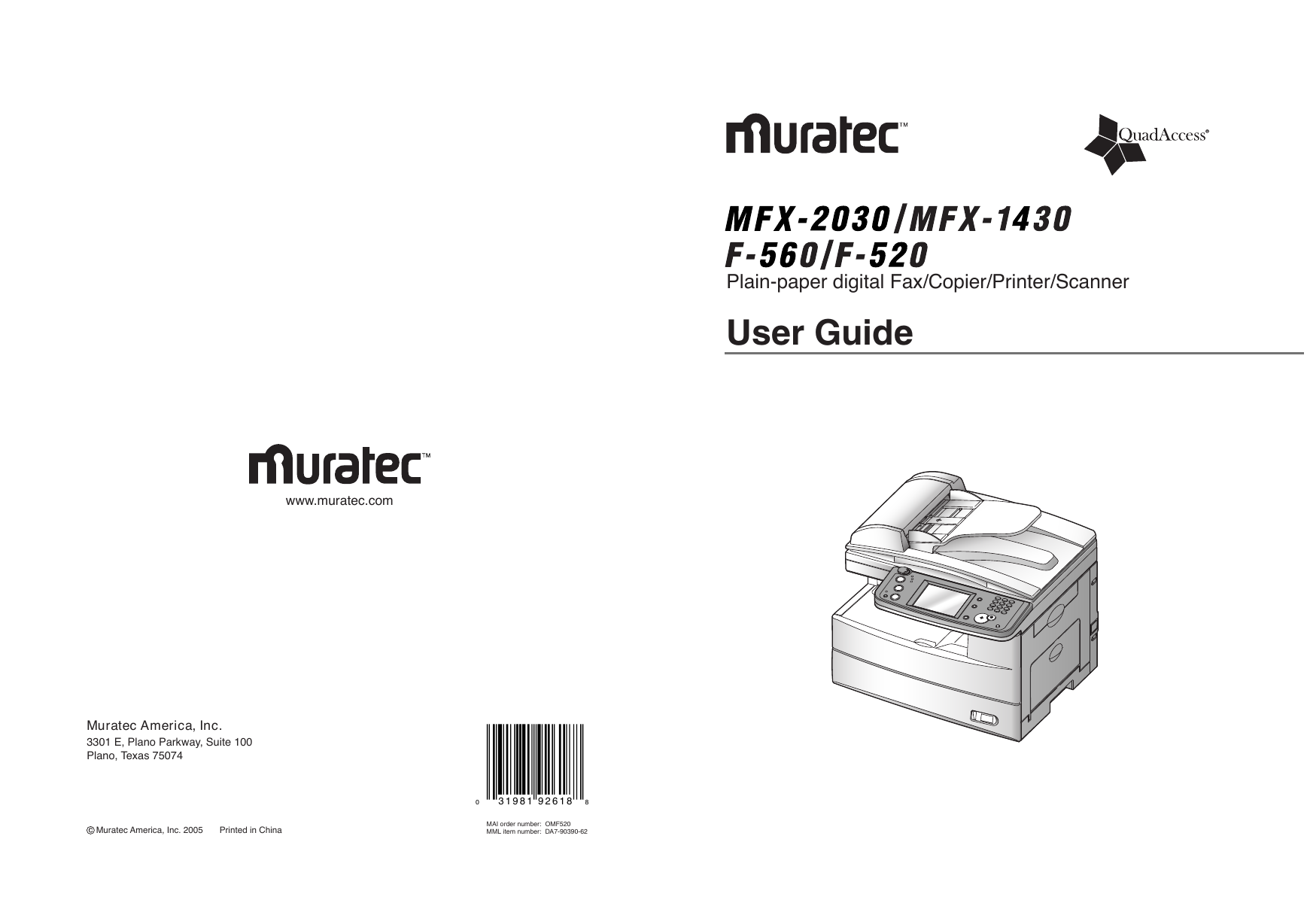







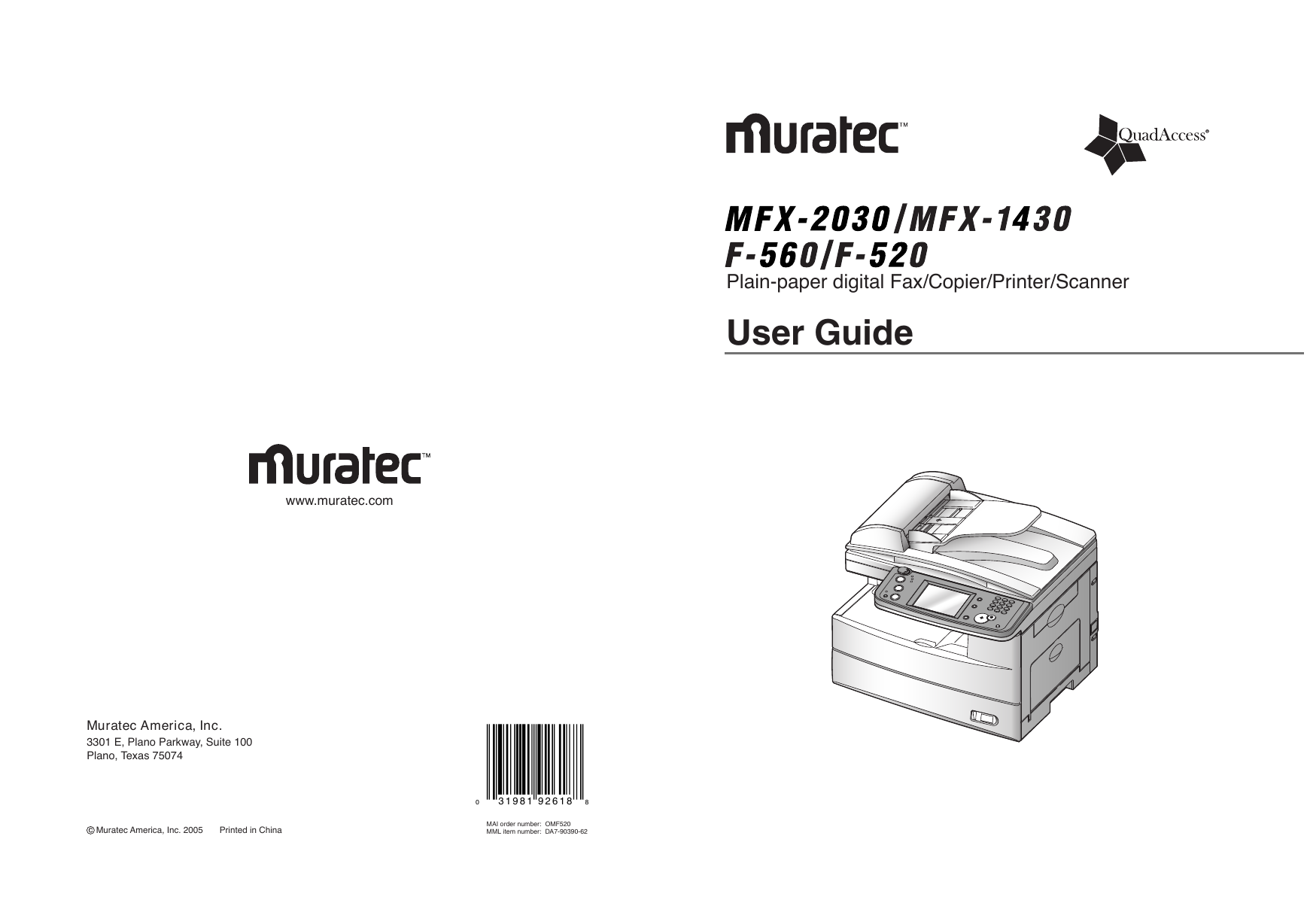







 2023年江西萍乡中考道德与法治真题及答案.doc
2023年江西萍乡中考道德与法治真题及答案.doc 2012年重庆南川中考生物真题及答案.doc
2012年重庆南川中考生物真题及答案.doc 2013年江西师范大学地理学综合及文艺理论基础考研真题.doc
2013年江西师范大学地理学综合及文艺理论基础考研真题.doc 2020年四川甘孜小升初语文真题及答案I卷.doc
2020年四川甘孜小升初语文真题及答案I卷.doc 2020年注册岩土工程师专业基础考试真题及答案.doc
2020年注册岩土工程师专业基础考试真题及答案.doc 2023-2024学年福建省厦门市九年级上学期数学月考试题及答案.doc
2023-2024学年福建省厦门市九年级上学期数学月考试题及答案.doc 2021-2022学年辽宁省沈阳市大东区九年级上学期语文期末试题及答案.doc
2021-2022学年辽宁省沈阳市大东区九年级上学期语文期末试题及答案.doc 2022-2023学年北京东城区初三第一学期物理期末试卷及答案.doc
2022-2023学年北京东城区初三第一学期物理期末试卷及答案.doc 2018上半年江西教师资格初中地理学科知识与教学能力真题及答案.doc
2018上半年江西教师资格初中地理学科知识与教学能力真题及答案.doc 2012年河北国家公务员申论考试真题及答案-省级.doc
2012年河北国家公务员申论考试真题及答案-省级.doc 2020-2021学年江苏省扬州市江都区邵樊片九年级上学期数学第一次质量检测试题及答案.doc
2020-2021学年江苏省扬州市江都区邵樊片九年级上学期数学第一次质量检测试题及答案.doc 2022下半年黑龙江教师资格证中学综合素质真题及答案.doc
2022下半年黑龙江教师资格证中学综合素质真题及答案.doc