Contents
Welcome
Index
1
RioVolt SP150 User’s Guide
Welcome
Thanks for your purchase of the RioVolt SP150. The SP150 is a portable CD player that plays WMA and MP3
CDs, and regular Red Book audio CDs. The SP150 includes earphones, two AA-size 1.5 volt alkaline
batteries, a lighted LCD display, and provides up to 160 seconds of Electronic Shock Protection (ESP) for
Red Book audio CDs and 960 seconds for MP3/WMA CDs to guard against skipping during playback.
Contents
Navigating the User’s Guide / Using Acrobat
Tour of the RioVolt
Getting Started
Playing Music
Advanced Functions
Glossary of Digital Audio Terms
Frequently Asked Questions (FAQ) and Troubleshooting
Warranty Information
Regulatory Information
Customer care
Index
To learn more:
• Refer to the Quick Start poster for the basics on how to set up and start using your RioVolt.
• Visit the SONICblue Web site at www.sonicblue.com.
�
Contents
Welcome
Index
2
Navigating the User’s Guide
This User’s Guide is in Adobe Acrobat (.PDF) file format.
Important: We recommend that you use Adobe Acrobat Reader version 4.0 or higher to view
and print the RioVolt User’s Guide.
Click blue, underlined text links to jump to another location in the document or to a location on the
Internet.
Click the Contents link at the top of any page to go to the list of User’s Guide contents.
Click the Index link at the top of any page to go to the alphabetical Index of topics. Click page numbers in
the Index to jump to a topic.
Using Acrobat
Click the navigation buttons
next page, or last page of the User’s Guide.
in the Acrobat toolbar to go to the first page, previous page,
Click the print button
in the Acrobat toolbar to print the User’s Guide.
Click the show/hide navigation pane button
Bookmarks are links to the contents of the User’s Guide. Click any bookmark in the list to jump to the page
in the User’s Guide that contains the topic.
in the Acrobat toolbar to show a list of bookmarks.
l
r
e
y
a
P
D
C
>
>
A
M
W
/
3
P
M
t
l
o
V
o
R
i
�
Legal Notices
Contents
Welcome
Index
3
© 2002 SONICblue Incorporated. All Rights Reserved.
SONICblue Incorporated shall not be liable for any errors contained herein or for any damages arising out of or related to this
document or the information contained herein, even if SONICblue has been advised of the possibility of such damages.
This document is intended for informational and instructional purposes only. SONICblue reserves the right to make changes in
the specifications and other information contained in this document without prior notification. SONICblue disclaims any obligation
to update the information contained herein.
Rio® is a registered trademark of SONICblue Incorporated. SONICblue and RioVolt are trademarks of SONICblue Incorporated.
Microsoft, Windows Media and the Windows Logo are trademarks or registered trademarks of
Microsoft Corporation in the United States and/or other countries.
All other product names may be trademarks of the companies with which they are associated.
First edition, June 2002
SP150 P/N 75510401-001
Important Safety Information
WARNING
TO REDUCE THE CHANCE OF SHOCK OR INJURY, DO NOT USE or OPERATE THIS DEVICE IN OR NEAR
WATER OR WET LOCATIONS.
CAUTION
RISK OF EXPLOSION, DAMAGE OR BATTERY LEAKAGE IS POSSIBLE IF BATTERY IS REPLACED
INCORRECTLY OR BY AN INCORRECT TYPE. NEVER ATTEMPT TO CHARGE A NON-RECHARGEABLE ALKALINE
BATTERY. DISPOSE OF USED BATTERIES ACCORDING TO INSTRUCTIONS OR LOCAL LAWS.
Use of headphones while operating a vehicle is not recommended and is unlawful in some states and areas.
Be careful and attentive while driving. Stop operation of the player if you find it disruptive or distracting
while operating any type of equipment.
Listening to music at full power over extended periods of time can be damaging to the hearing of the user.
Class 1 Laser
Invisible laser radiation when open and interlocks defeated, avoid exposure to beam.
�
Tour of the RioVolt
Contents
Index
4
Tour of the RioVolt
TRACKS/MENU
Press to enter Tracks
Navigation Mode;
Press and hold to
enter Menu Mode
MODE/EQ
Press to set
repeat/shuffle;
Press and hold
to set equalizer
VOLUME + and -
Press to adjust
volume level
+10
Press to skip
forward 10
tracks;
Press and
hold to skip
forward to
the next
directory
Display (LCD)
PLAY/PAUSE Press to play or pause playback;
Press to turn on player
REVERSE and FORWARD Press to skip to the
previous or next track; Press and hold to scan
forward or back through current track; If a track
is playing, press REVERSE to skip to the
beginning of the current track
STOP Press to stop playback; Press and hold to
turn off player
-10
Press to skip
back 10
tracks;
Press and
hold to skip
back to the
previous
directory
Battery Compartment
Cover
Slides out and lifts up;
Insert 2 AA-size alkaline
batteries here
l
r
e
y
a
P
D
C
>
>
A
M
W
/
3
P
M
t
l
o
V
o
R
i
�
Tour of the RioVolt (continued)
Contents
Index
5
LCD
OPEN Opens the
player cover
LOCK/UNLOCK
Disables or enables
function keys to
prevent accidental
operation
LCD
MULTIFUNCTION
port Connects to
earphones,
headphones or optional
remote control
LINE OUT Connects the
player to an external
audio system (cable not
included)
DC IN JACK
Connects to
optional power
adapter to save
battery life
Repeat/Shuffle
Indicators
Playback
Mode
Track Number
Artist Name/CD
Title/Directory
Name
Track Title
Lock Indicator
External Power Indicator
Battery Indicator Shows remaining battery
power. All three segments illuminated = a fully
charged battery. Segments not illuminated = a
run down battery. The battery indicator blinks
when less than 20% battery life remains.
Track Time/Volume Level/EQ
�
Contents
Index
6
LCD
LCD (continued)
Tracks Navigation Mode
Directory
Selected
Directory
Track
Note: The highlighted cursor
indicates the Directory is the
currently selected option. Pressing
the FORWARD button would allow
you to navigate that Directory.
Menu Mode
Menu Option
Selected Option Value
Option Value
l
r
e
y
a
P
D
C
>
>
A
M
W
/
3
P
M
t
l
o
V
o
R
i
�
Getting Started
Contents
Index
7
Connect Earphones
Connect the supplied earphones to the
MULTIFUNCTION
port on the side of the player.
Tip: You can also use the LINE OUT jack to
connect the player to an external audio
system (cable not included) or optional car
kit (not included).
Getting Started
Unpack
Make sure your player includes the following
accessories:
• Two AA 1.5 volt alkaline batteries
• Earphones
• Quick Start Poster
Insert Batteries
1 Slide open the battery compartment cover on the
back of the RioVolt.
2 Insert the two supplied batteries. Ensure the
batteries are inserted properly by matching the
+ and - symbols on the battery with the symbols
on the RioVolt.
3 Replace the battery compartment cover.
�
Playing Music
Contents
Index
8
Playing Music
Insert Disc
1 Slide the OPEN button to release the latch, and
open the CD cover.
2 Remove the cardboard insert.
3 Insert an audio CD or MP3/WMA CD into the
player, label side up.
4 Close the CD cover.
Note: The RioVolt can play CDs with the
following logos:
Play Disc
1 Press the PLAY/PAUSE
button to turn on the
player and begin playback.
Note: There will be a short delay while the
player loads your music tracks and track
information.
2 Press the STOP
and hold STOP
button to stop playback. Press
to turn off the player.
l
r
e
y
a
P
D
C
>
>
A
M
W
/
3
P
M
t
l
o
V
o
R
i
�
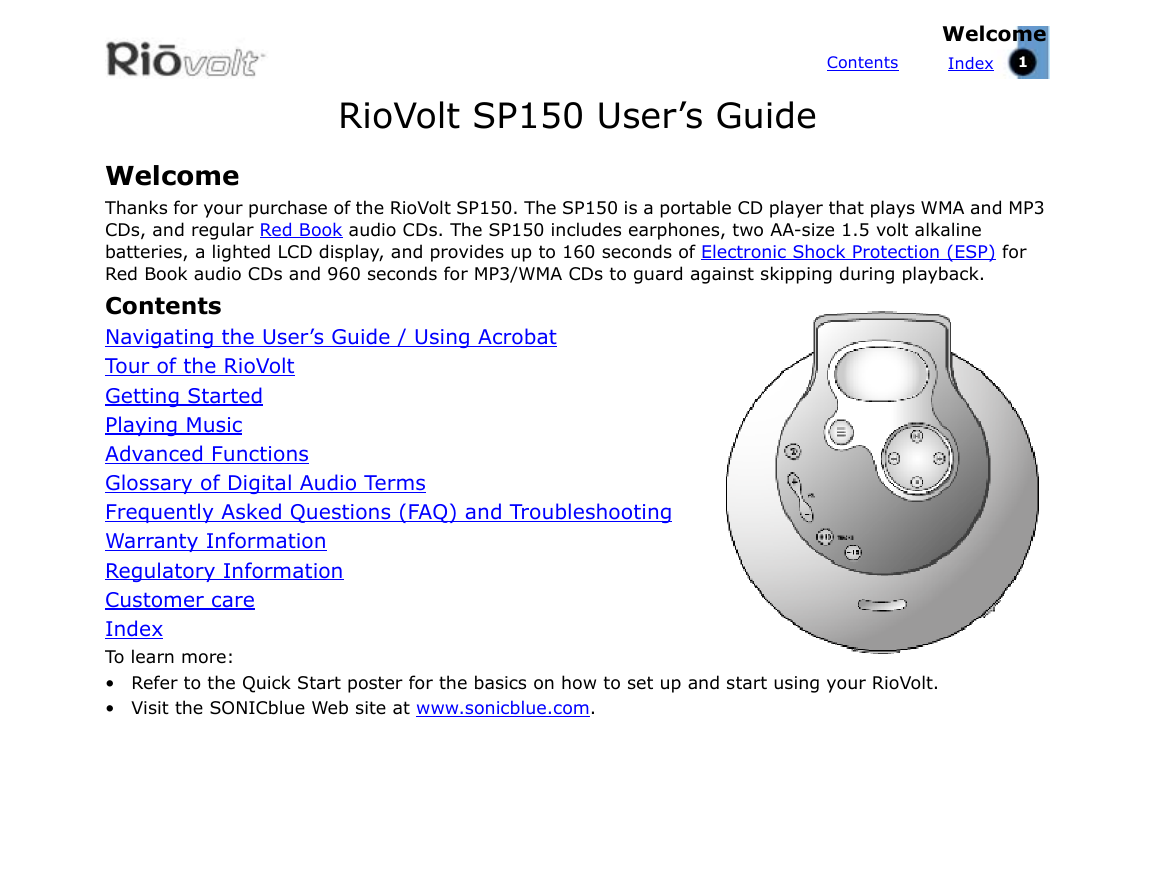

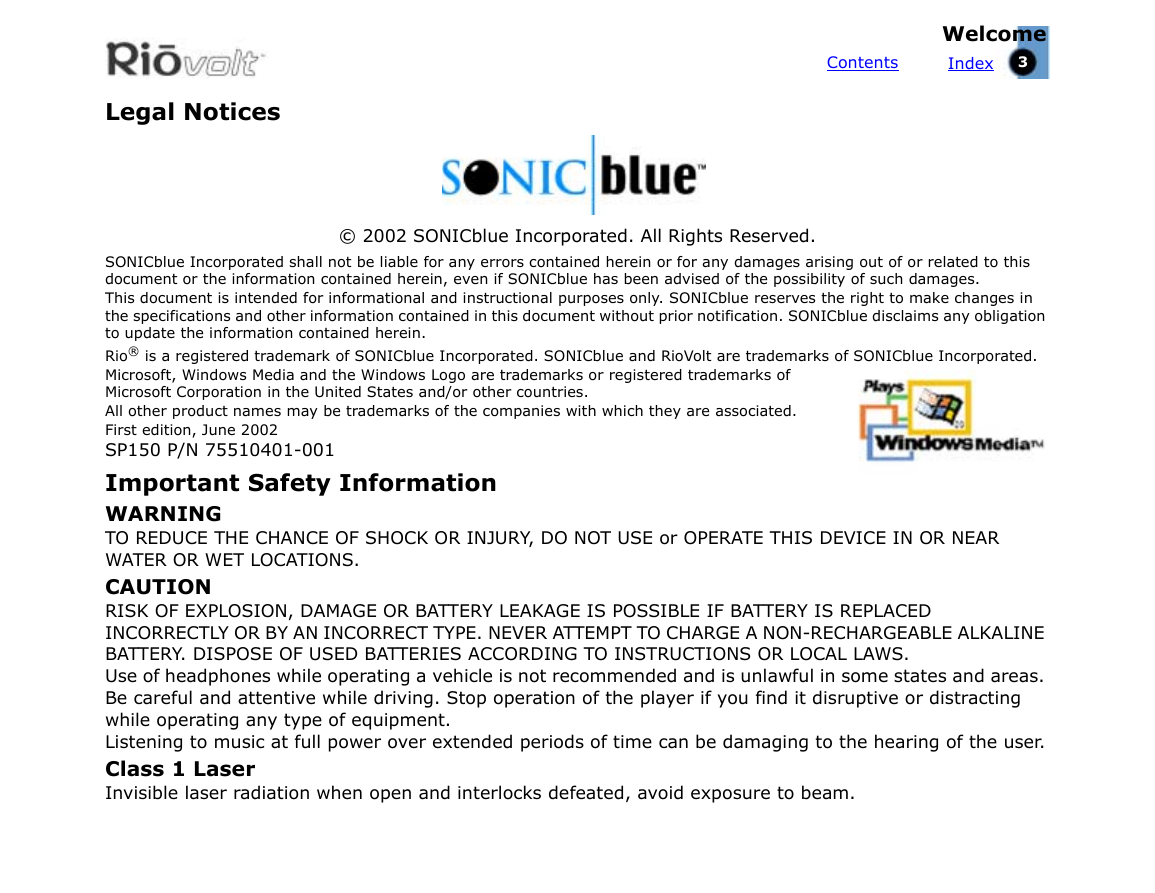
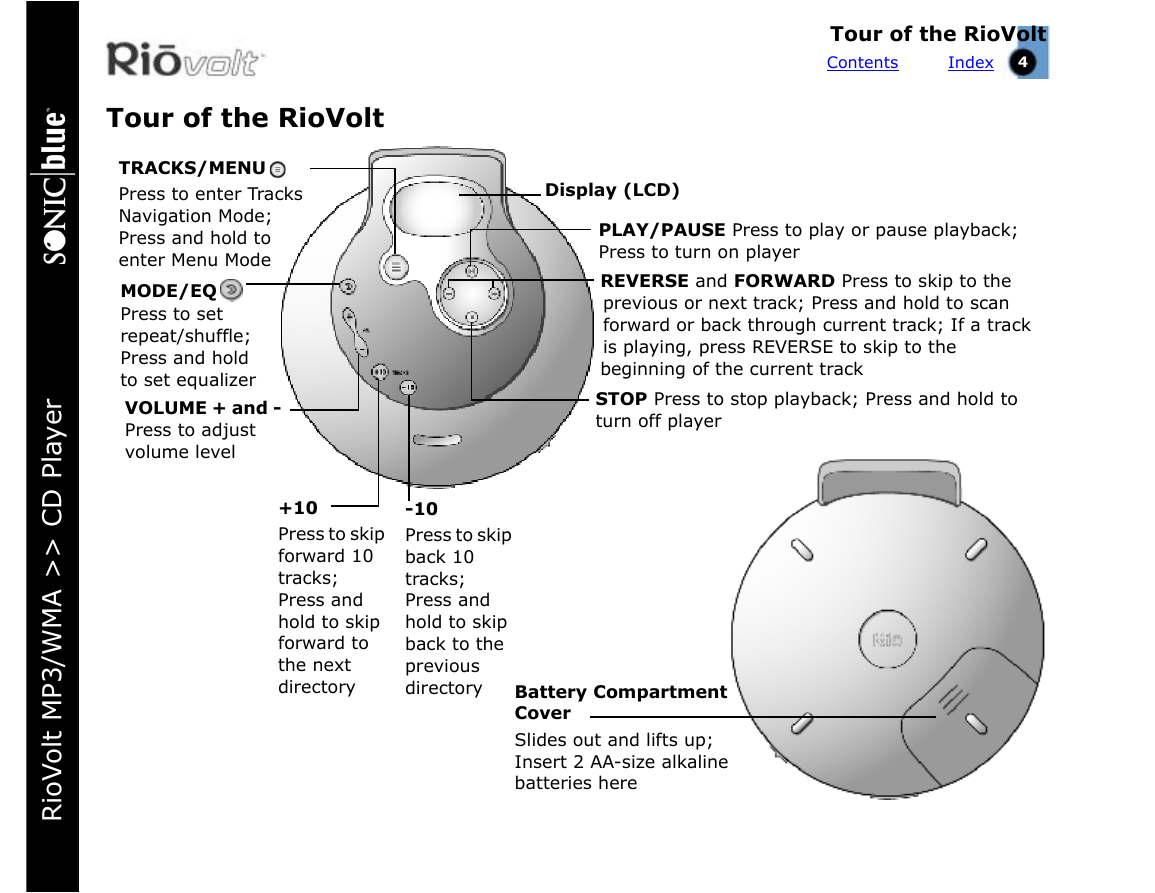
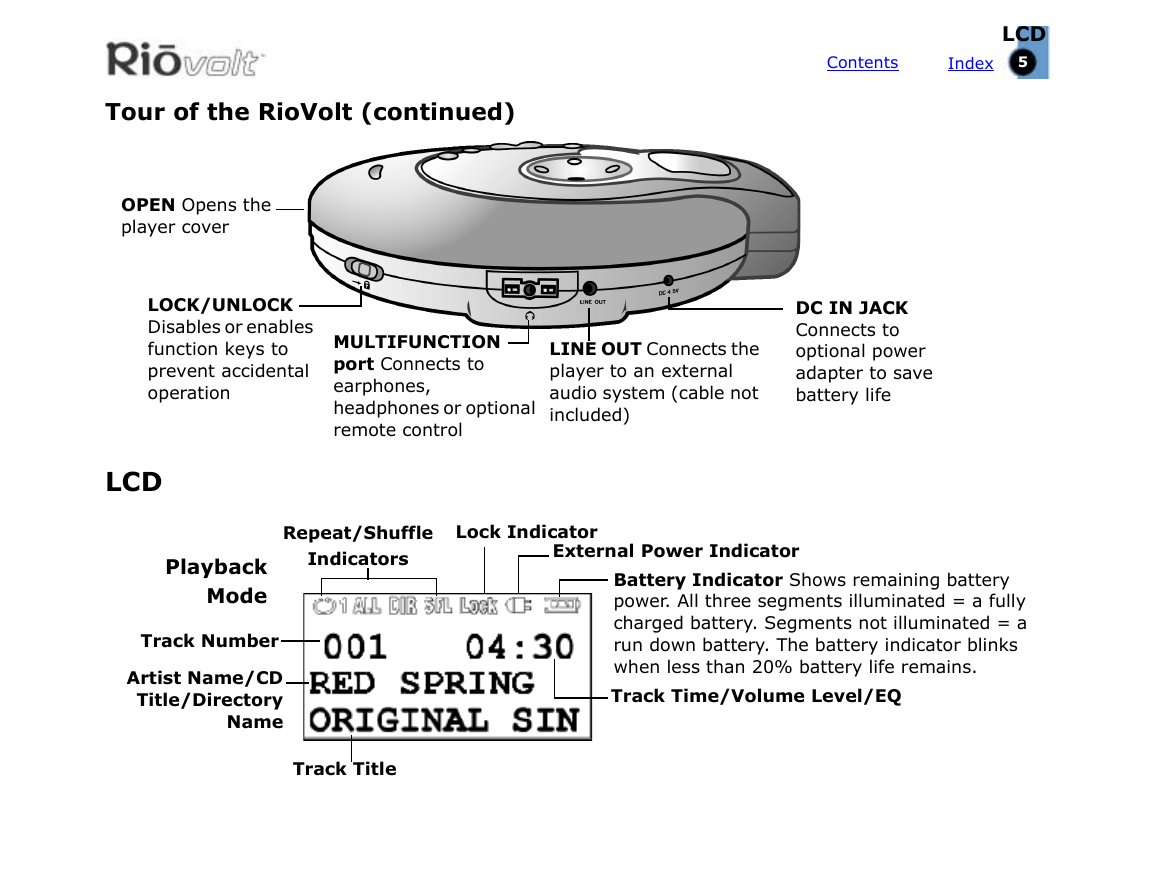

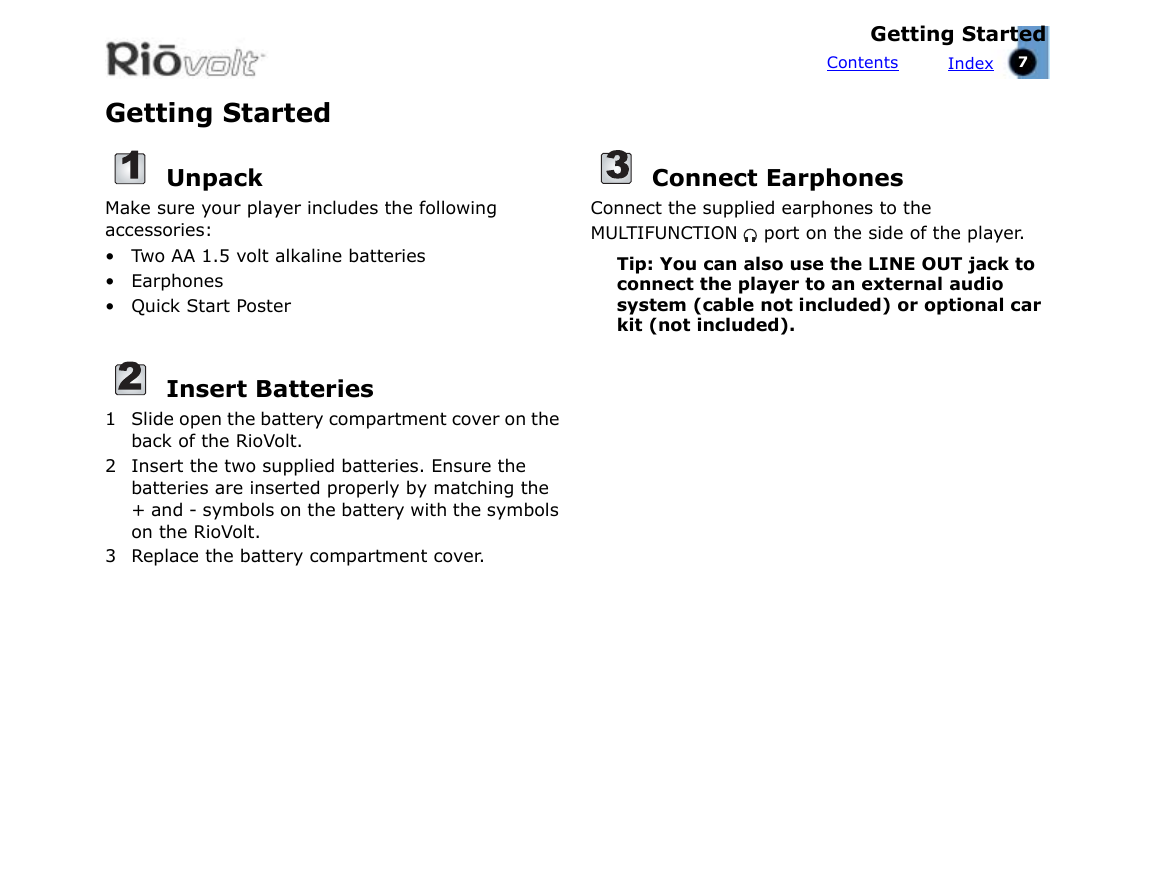

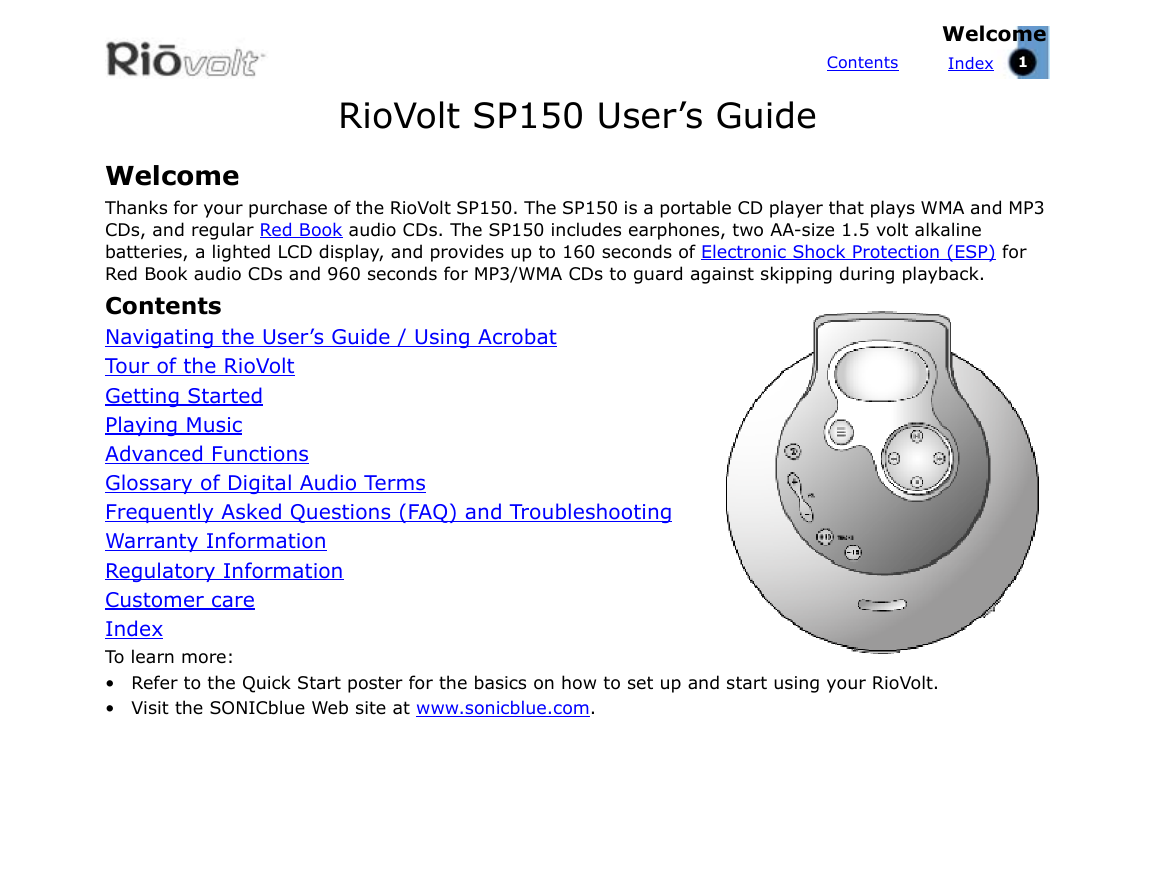

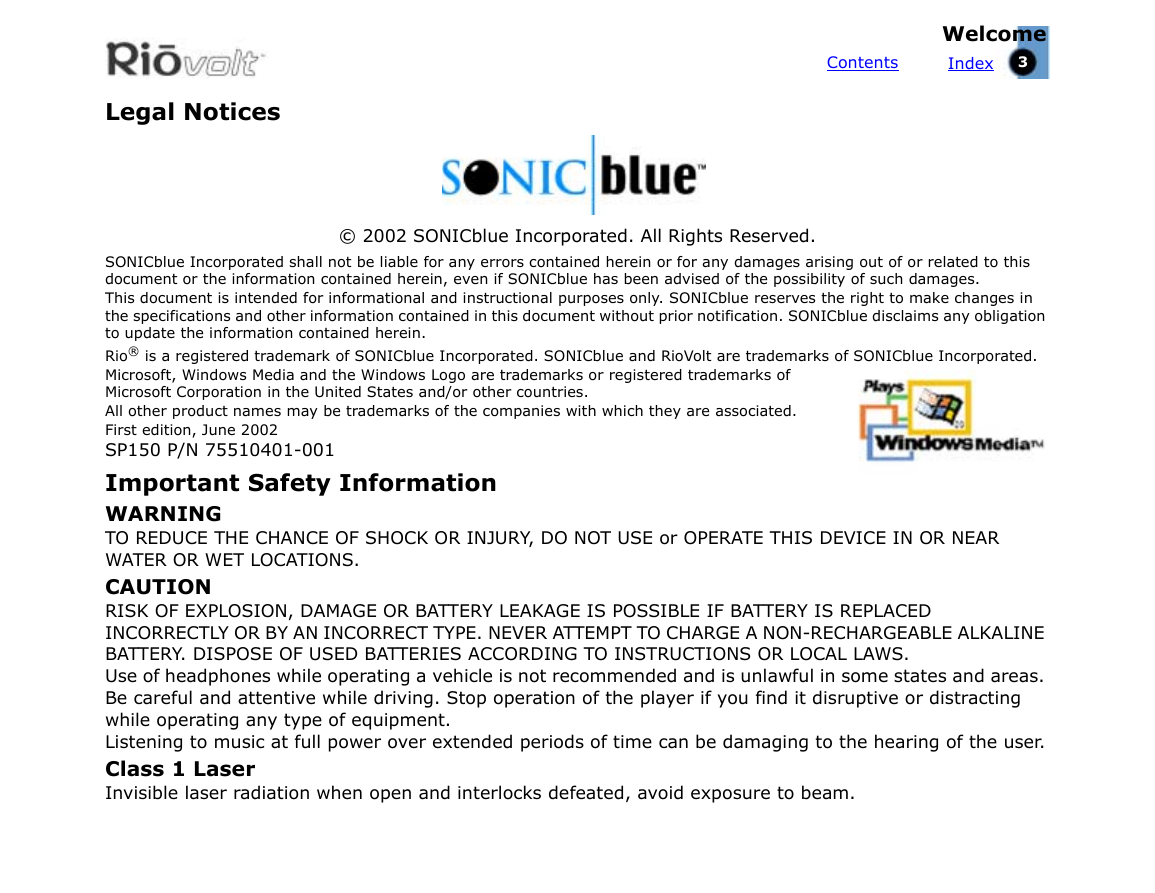
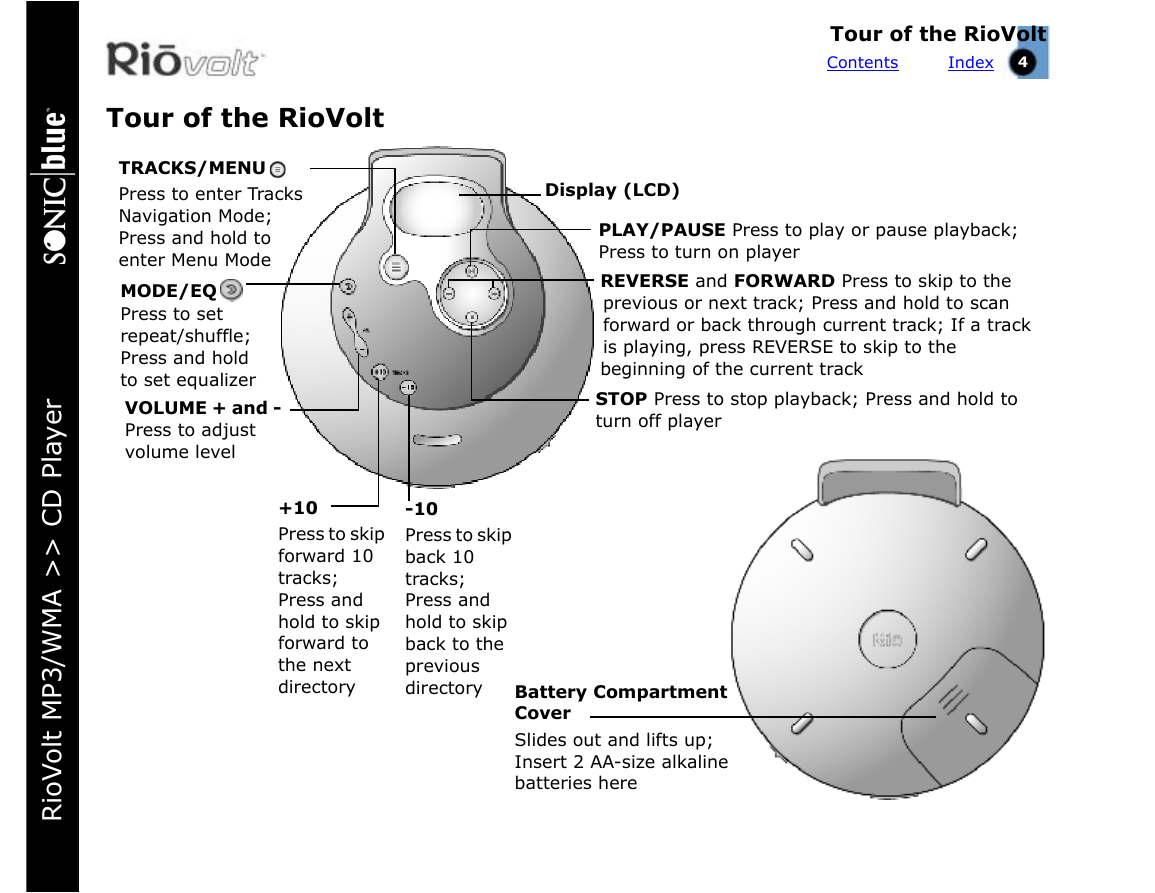
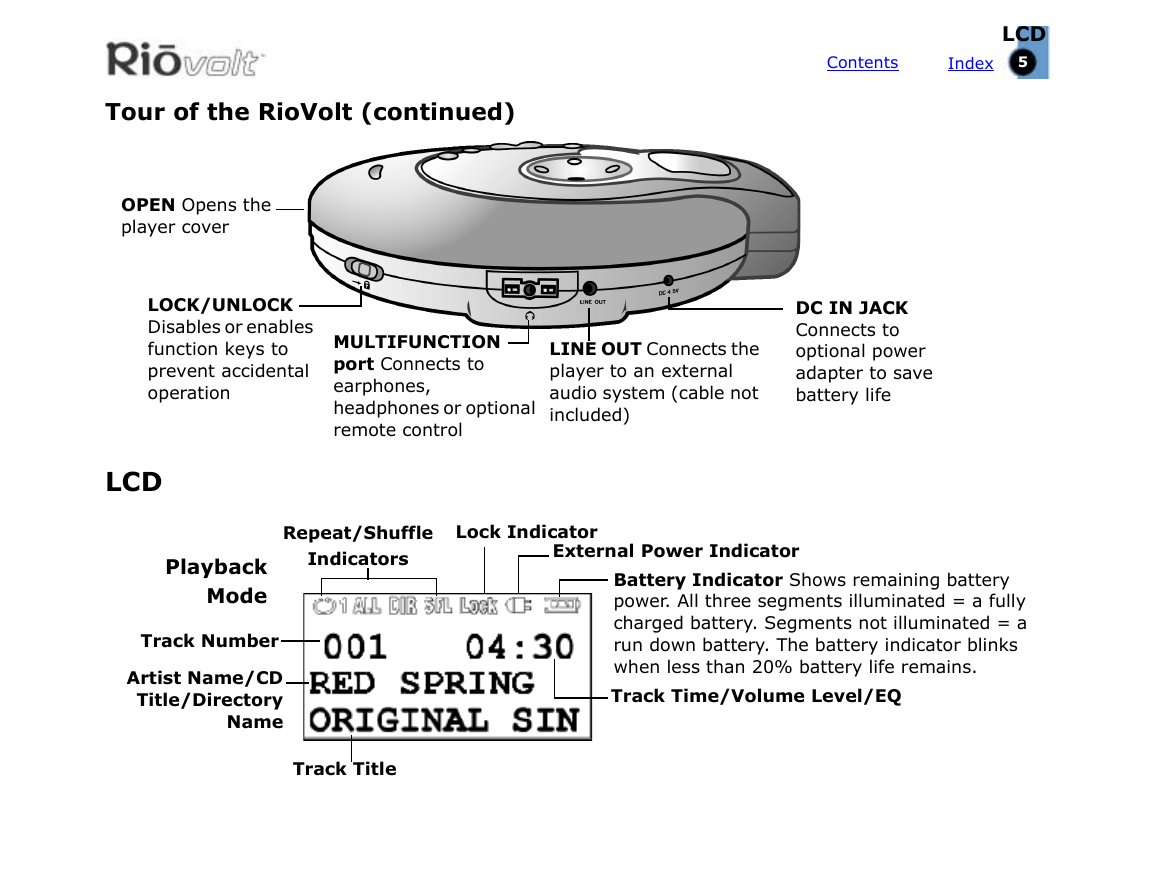

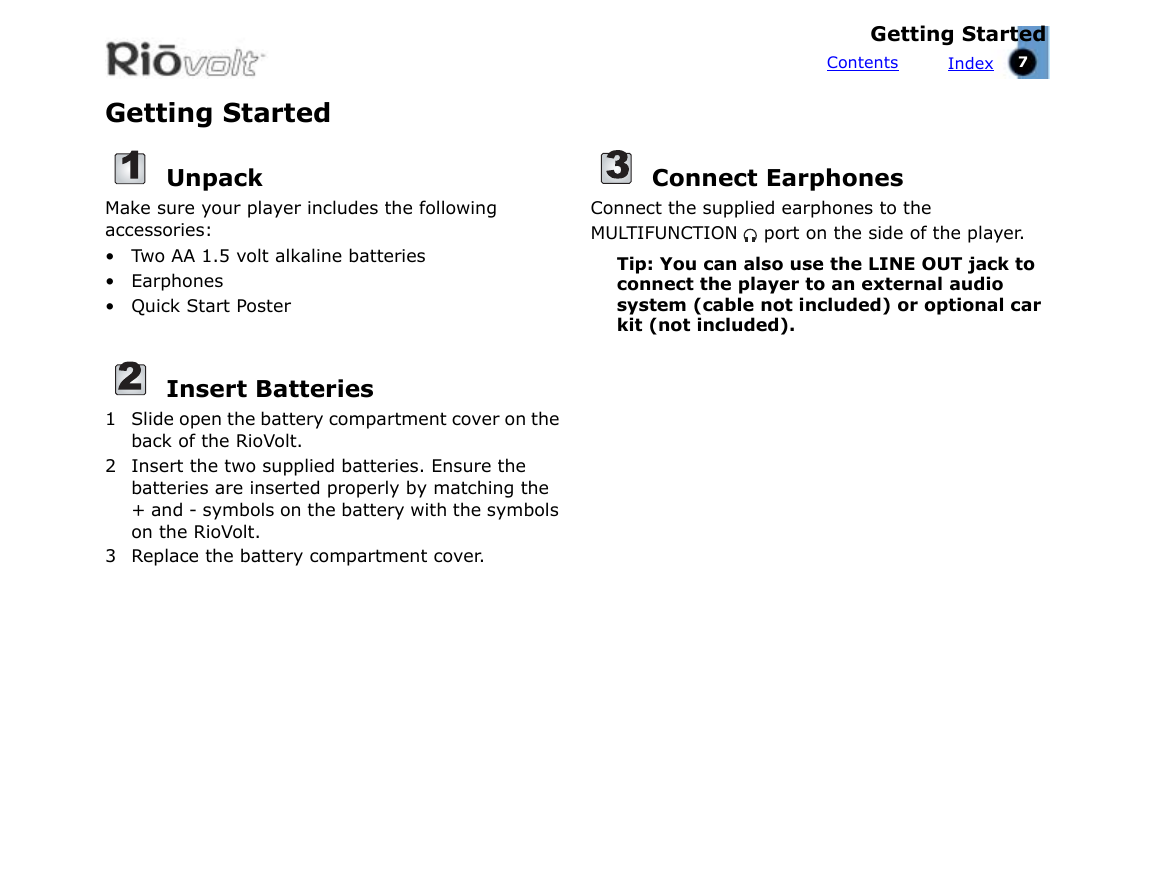

 2023年江西萍乡中考道德与法治真题及答案.doc
2023年江西萍乡中考道德与法治真题及答案.doc 2012年重庆南川中考生物真题及答案.doc
2012年重庆南川中考生物真题及答案.doc 2013年江西师范大学地理学综合及文艺理论基础考研真题.doc
2013年江西师范大学地理学综合及文艺理论基础考研真题.doc 2020年四川甘孜小升初语文真题及答案I卷.doc
2020年四川甘孜小升初语文真题及答案I卷.doc 2020年注册岩土工程师专业基础考试真题及答案.doc
2020年注册岩土工程师专业基础考试真题及答案.doc 2023-2024学年福建省厦门市九年级上学期数学月考试题及答案.doc
2023-2024学年福建省厦门市九年级上学期数学月考试题及答案.doc 2021-2022学年辽宁省沈阳市大东区九年级上学期语文期末试题及答案.doc
2021-2022学年辽宁省沈阳市大东区九年级上学期语文期末试题及答案.doc 2022-2023学年北京东城区初三第一学期物理期末试卷及答案.doc
2022-2023学年北京东城区初三第一学期物理期末试卷及答案.doc 2018上半年江西教师资格初中地理学科知识与教学能力真题及答案.doc
2018上半年江西教师资格初中地理学科知识与教学能力真题及答案.doc 2012年河北国家公务员申论考试真题及答案-省级.doc
2012年河北国家公务员申论考试真题及答案-省级.doc 2020-2021学年江苏省扬州市江都区邵樊片九年级上学期数学第一次质量检测试题及答案.doc
2020-2021学年江苏省扬州市江都区邵樊片九年级上学期数学第一次质量检测试题及答案.doc 2022下半年黑龙江教师资格证中学综合素质真题及答案.doc
2022下半年黑龙江教师资格证中学综合素质真题及答案.doc