Pocket DV 4100M
�
7
8
9
1.
2.
3.
4.
5.
6.
7.
8.
9.
Do not drop, puncture or disassemble
the camera; otherwise the warranty will
be voided.
Avoid all contact with water and dry
hands before using.
Do not expose the camera to high
temperature or leave it in direct sunlight.
Doing so may damage the camera.
Use the camera with care. Avoid
pressing hard on the camera body.
For your own safety, avoid using the
camera when there is a storm or
lightning.
Avoid using batteries of different
brands or types at the same time.
There is potential of explosion from
using incorrect batteries.
Remove batteries during long periods
between usage, as deteriorated
batteries may affect the functionality of
the camera.
Remove batteries if they show signs of
leaking or distortion.
We suggest using only the accessories
supplied by the manufacturer.
1
2
3
4
5
6
�
Contents
Getting Started
1. Your camera parts
2. Loading the battery
3. Inserting and removing the CF card (optional)
Inserting the card
Removing the card
4. How to hold your camera
5. Attaching the strap
6. Using the tripod
Basic Operation
1. Switching on and off
2. Setting the language
3. The LCD display information
4. Recording movies
5. Taking still pictures
6. Recording audio clips
7. Playing your pictures, movies and audio clips
Playback mode
Viewing your pictures
Playing your movies and audio clips
Deleting your files
8. Using the self-timer
4
4
5
6
6
6
7
7
8
9
9
10
11
12
13
14
15
15
16
17
19
20
1
�
9. Real-time display on TV
Advanced Settings
1. Settings menu access
2. Settings menu events
Enjoying your Images and Audio Clips
on the Computer
1. Installing DV 4100M driver
2. Connecting your camera to your computer
3. Copying images and audio clips to your computer
4. Playing on your computer
Using the PC Camera Function
1. Installing DV 4100M driver
2. Connecting your camera to your computer
3. Capturing immediate images to your computer
4. Advanced settings
Troubleshooting
Other Information
1. Battery life
Available shots and time when using batteries
Battery indicator
2
21
22
22
23
25
25
28
29
31
32
32
33
35
37
40
42
42
42
43
�
2. Conversing battery power
3. Storage capacity
4. More on flicker
5. Specifications
43
44
44
45
3
�
Getting Started
1. Your camera parts
Knowing your camera parts well before using it will help you
operate it more easily.
20
21
1
2
3
4
5
6
7
14
15
16
17
18
19
11 CF card eject switch
12 Viewfinder
13 LCD display
14 Focus switch
15 Lens
16 Microphone
17 Self-portrait mirror
18 Battery cover
19 Tripod port
20 Speaker
21
Strap hook
13
12
11
10
9 8
1
2
3
4
5
6
7
8
9
10
Shutter button
Record button
Up button (Zoom in)
Down button (Zoom out)
MENU/OK button
(Power button)
USB port
Card slot
A/V out connector
LED indicator
LCD on/off switch
4
�
2. Loading the battery
Please use two AA batteries.
1
Slide the battery cover in the
direction of the indication to open it.
2
3
Follow the indication to load
batteries into the battery section
with the correct + and - ends.
Slide the battery cover in the
direction of the indication to lock it.
1
2
3
1. We recommend you to use rechargeable 1.2 V Ni-MH batteries as this
will increase time of usage.
2. You can also use 1.5 V alkaline batteries.
For details of the battery life, please see the "Battery life" section on page 42.
G
e
t
t
i
n
g
S
t
a
r
t
e
d
5
�
3. Inserting and removing the CF card
(optional)
1
Inserting the card
Insert the card in the direction of the
indication and push it in till the end of the
card plot.
Back side
Label side
2
Removing the card
Push the Eject switch in the direction of
the indication to remove the card.
To confirm if the card is inserted firmly:
If inserting the card under the camera power-on status, when the card
is inserted successfully, a beep will emit and a icon will appear at
the top right section on the LCD display.
The camera comes with flash memory built inside for storage. If you do not
insert a CF card, the data will be saved in the built-in flash memory
automatically.
6
�
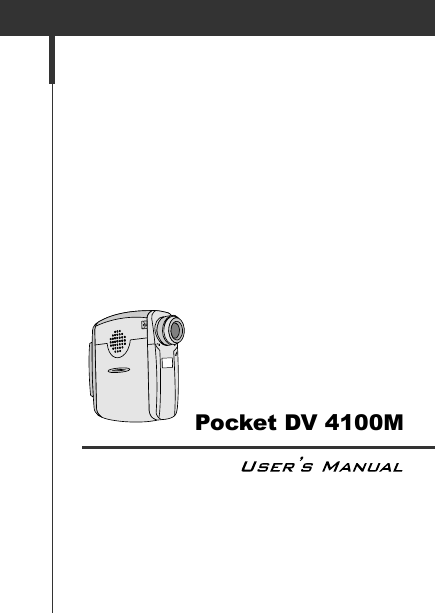
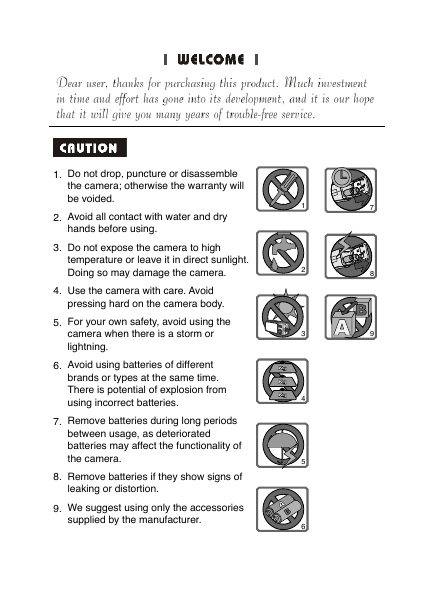
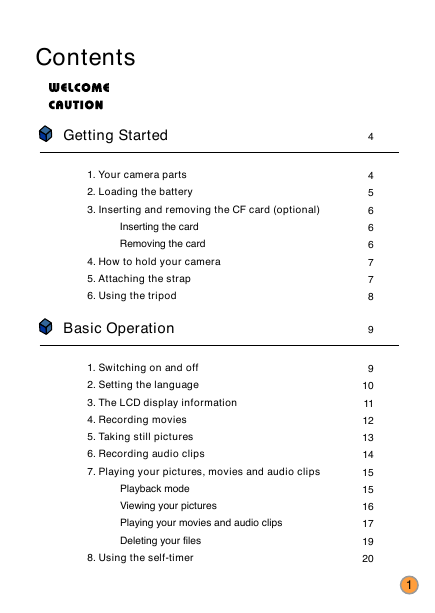

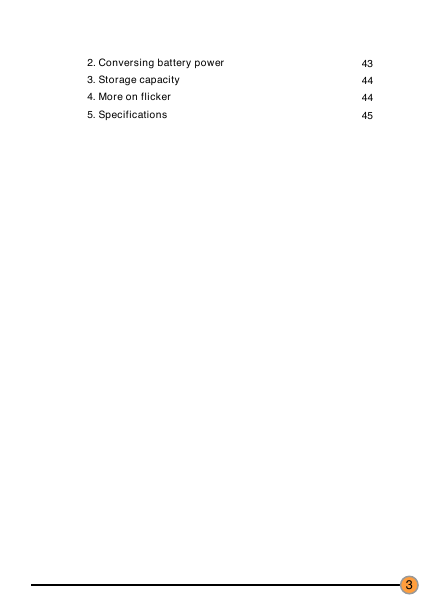
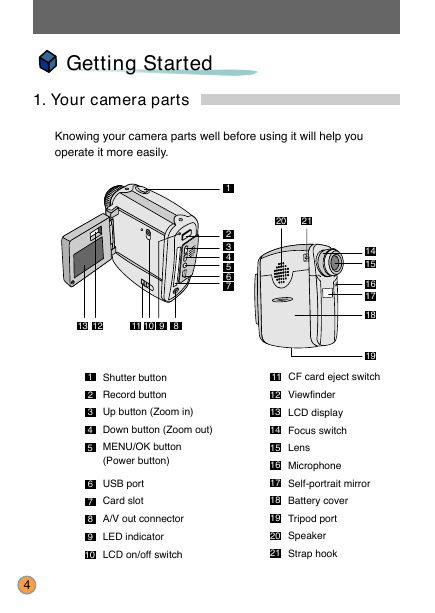
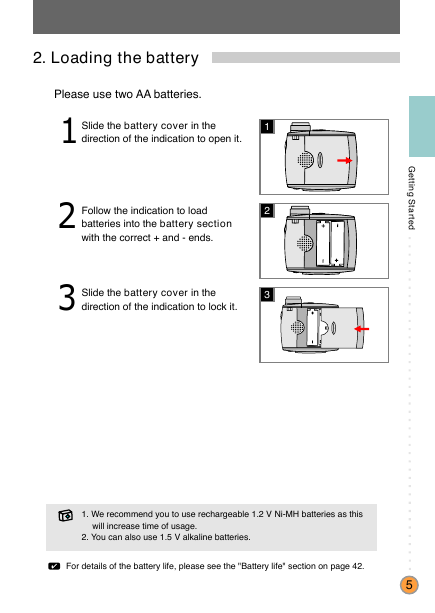

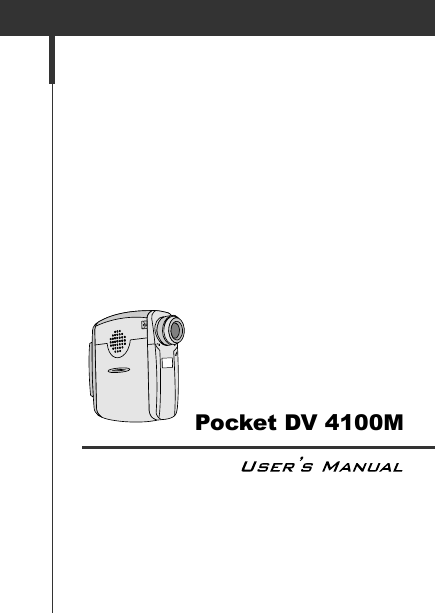
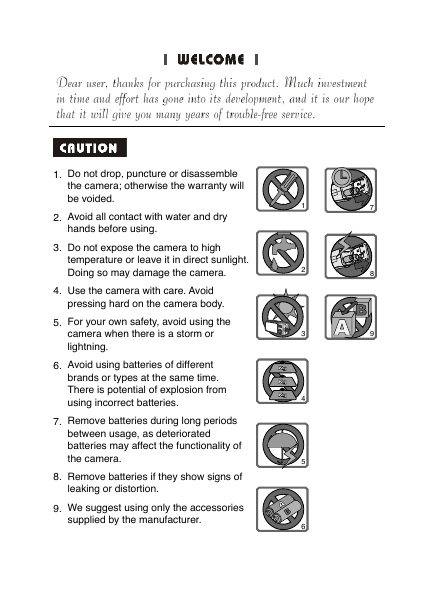
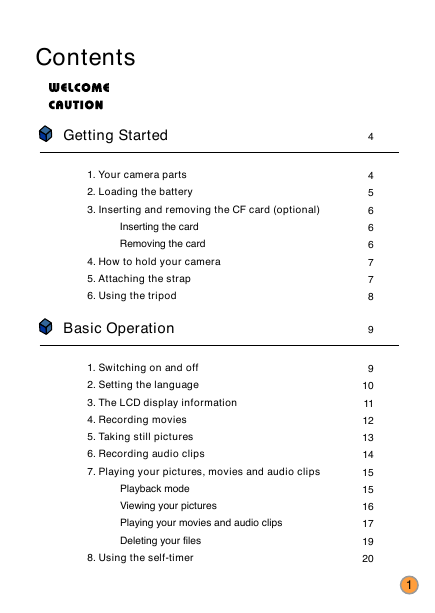

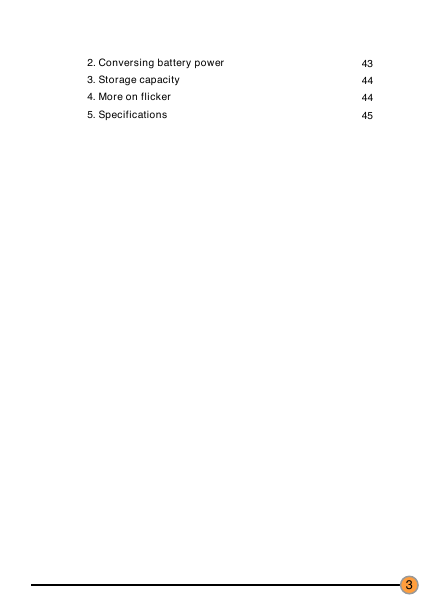
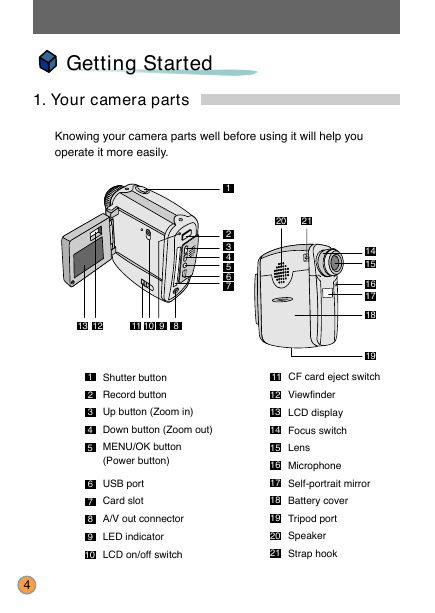
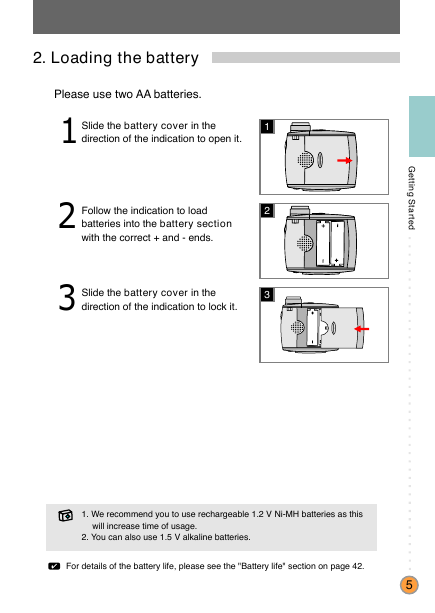

 2023年江西萍乡中考道德与法治真题及答案.doc
2023年江西萍乡中考道德与法治真题及答案.doc 2012年重庆南川中考生物真题及答案.doc
2012年重庆南川中考生物真题及答案.doc 2013年江西师范大学地理学综合及文艺理论基础考研真题.doc
2013年江西师范大学地理学综合及文艺理论基础考研真题.doc 2020年四川甘孜小升初语文真题及答案I卷.doc
2020年四川甘孜小升初语文真题及答案I卷.doc 2020年注册岩土工程师专业基础考试真题及答案.doc
2020年注册岩土工程师专业基础考试真题及答案.doc 2023-2024学年福建省厦门市九年级上学期数学月考试题及答案.doc
2023-2024学年福建省厦门市九年级上学期数学月考试题及答案.doc 2021-2022学年辽宁省沈阳市大东区九年级上学期语文期末试题及答案.doc
2021-2022学年辽宁省沈阳市大东区九年级上学期语文期末试题及答案.doc 2022-2023学年北京东城区初三第一学期物理期末试卷及答案.doc
2022-2023学年北京东城区初三第一学期物理期末试卷及答案.doc 2018上半年江西教师资格初中地理学科知识与教学能力真题及答案.doc
2018上半年江西教师资格初中地理学科知识与教学能力真题及答案.doc 2012年河北国家公务员申论考试真题及答案-省级.doc
2012年河北国家公务员申论考试真题及答案-省级.doc 2020-2021学年江苏省扬州市江都区邵樊片九年级上学期数学第一次质量检测试题及答案.doc
2020-2021学年江苏省扬州市江都区邵樊片九年级上学期数学第一次质量检测试题及答案.doc 2022下半年黑龙江教师资格证中学综合素质真题及答案.doc
2022下半年黑龙江教师资格证中学综合素质真题及答案.doc