Introduction
Product Features
Types of User Accounts
Watchdog Features
Overview
Network interface watchdog mechanism
Resetting the network timer
EnergyWise
Getting Started
Establish Network Settings
IPv4 initial setup
IPv6 initial setup
TCP/IP configuration methods
.ini file utility
DHCP and BOOTP configuration
Network Management with Other Applications
Command Line Interface (CLI)
Recovering from a Lost Password
Device Display Panels
Display Panel Description
Network Status LED
10/100 LED
Load indicator LED
Command Line Interface
About the Command Line Interface (CLI)
Log on to the CLI
Local access to the Command Line Interface
Remote access to the Command Line Interface
About the Main Screen
Using the CLI
Command Syntax
Command Response Codes
CLI Commands for Rack PDUs by SKU/type
Network Management Card Command Descriptions
? or help
about
alarmcount
boot
cd
cipher
clrrst
console
date
delete
dir
dns
eapol
email
eventlog
exit, quit, or bye
firewall
format
ftp
lang
lastrst
ledblink
logzip
netstat
ntp
ping
portSpeed
prompt
pwd
radius
reboot
resetToDef
session
smtp
snmp
snmpv3
snmptrap
system
tcpip
tcpip6
user
userdflt
web
whoami
xferINI
xferStatus
Device Command Descriptions
bkLowLoad
bkNearOver
bkOverLoad
bkPeakCurr
bkReading
bkRestrictn
devStartDly
energyWise
olAssignUsr
olCancelCmd
olDlyOff
olDlyOn
olDlyReboot
olGroups
olName
olOff
olOn
olOffDelay
olOnDelay
olRbootTime
olReboot
olStatus
olUnasgnUsr
phBal
phBalAlGen
phLowLoad
phNearOver
phOverLoad
phPeakCurr
phReading
phRestrictn
prodInfo
userAdd
userDelete
userPasswd
userList
Web User Interface
Supported Web Browsers
Log On to the Web User Interface
Overview
URL address formats
First log on
Limited Status Access
Web User Interface Features
Tabs
Device status icons
Quick Links
About Home
The Overview view
Status Tab
About the Status Tab
View the Load Status and Peak Load
View the Network Status
Current IPv4 Settings
Current IPv6 Settings
Domain Name System Status
Ethernet Port Speed
Control
Controlling Device Outlets
To control the outlets on your device
Control actions you can select
Managing User Sessions
Resetting the Network Interface
Configuration
About the Configuration Tab
Configure Load Thresholds
To configure load thresholds
Configure Device Name and Location
Set the Coldstart Delay for the Device
Set the Overload Outlet Restrictions
To set Overload Outlet Restrictions:
Configure Phase Load Balance
Configure and Control Outlet Groups
Outlet group terminology
Purpose and benefits of outlet groups
System requirements for outlet groups
Rules for configuring outlet groups
Enable outlet groups
Create a local outlet group
Create a global outlet group
Edit or delete an outlet group
Typical outlet group configurations
Verify your setup and configuration for global outlet groups
Outlet Settings
Configure outlet settings and the outlet name
Schedule Outlet Actions
Actions you can schedule
Schedule an outlet event
Edit, disable, enable, or delete a scheduled outlet event
Outlet User Manager
Configure an outlet user
Security
Session Management screen
Ping Response
Local Users
Remote Users
Configure the RADIUS Server
Supported RADIUS servers
Firewall Menus
802.1X Security Configuration
Network Features
Protocol Configuration Summary
TCP/IP and Communication Settings
Port Speed
DNS
Web
Console
SNMP
SNMPv1
SNMPv3
FTP Server
Notifications
Event Actions
Configure event actions
E-mail notification screens
SNMP trap receiver screen
SNMP traps test screen
General Menu
Identification screen
Date/Time screen
Creating and importing settings with the config file
Configure Links
Logs in the Configuration Menu
Identifying Syslog servers
Syslog settings
Syslog test and format example
Tests Tab
Setting the Network Status LED to Blink
Logs Tab
Event, Data and Firewall Logs
Event log
Data log
Firewall Logs
Use FTP or SCP to retrieve log files
About Tab
About the Rack PDU
Support Screen
Device IP Configuration Wizard
Capabilities, Requirements, and Installation
How to use the Wizard to configure TCP/IP settings
System requirements
Installation
How to Export Configuration Settings
Retrieving and Exporting the .ini File
Summary of the procedure
Contents of the .ini file
Detailed procedures
The Upload Event and Error Messages
The event and its error messages
Messages in config.ini
Errors generated by overridden values
Related Topics
File Transfers
Upgrading Firmware
Benefits of upgrading firmware
Firmware module files (device)
Firmware File Transfer Methods
Using the Firmware Upgrade Utility
Use FTP or SCP to upgrade one Rack PDU
Use XMODEM to upgrade one device
How to upgrade multiple devices
Using the Firmware Upgrade Utility for multiple upgrades
Verifying Upgrades and Updates
Verify the success or failure of the transfer
Last Transfer Result codes
Verify the version numbers of installed firmware.
Troubleshooting
Access Problems
SNMP Issues
Source Code Copyright Notice


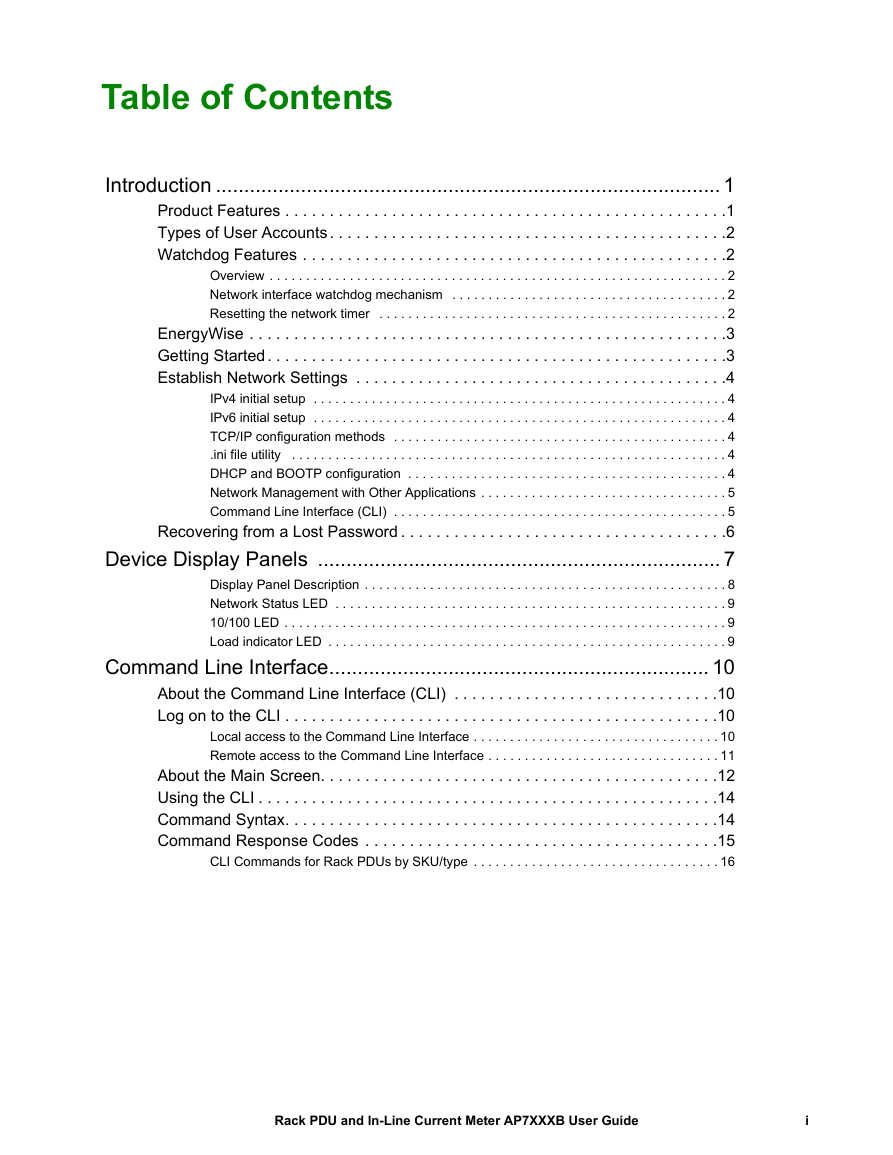
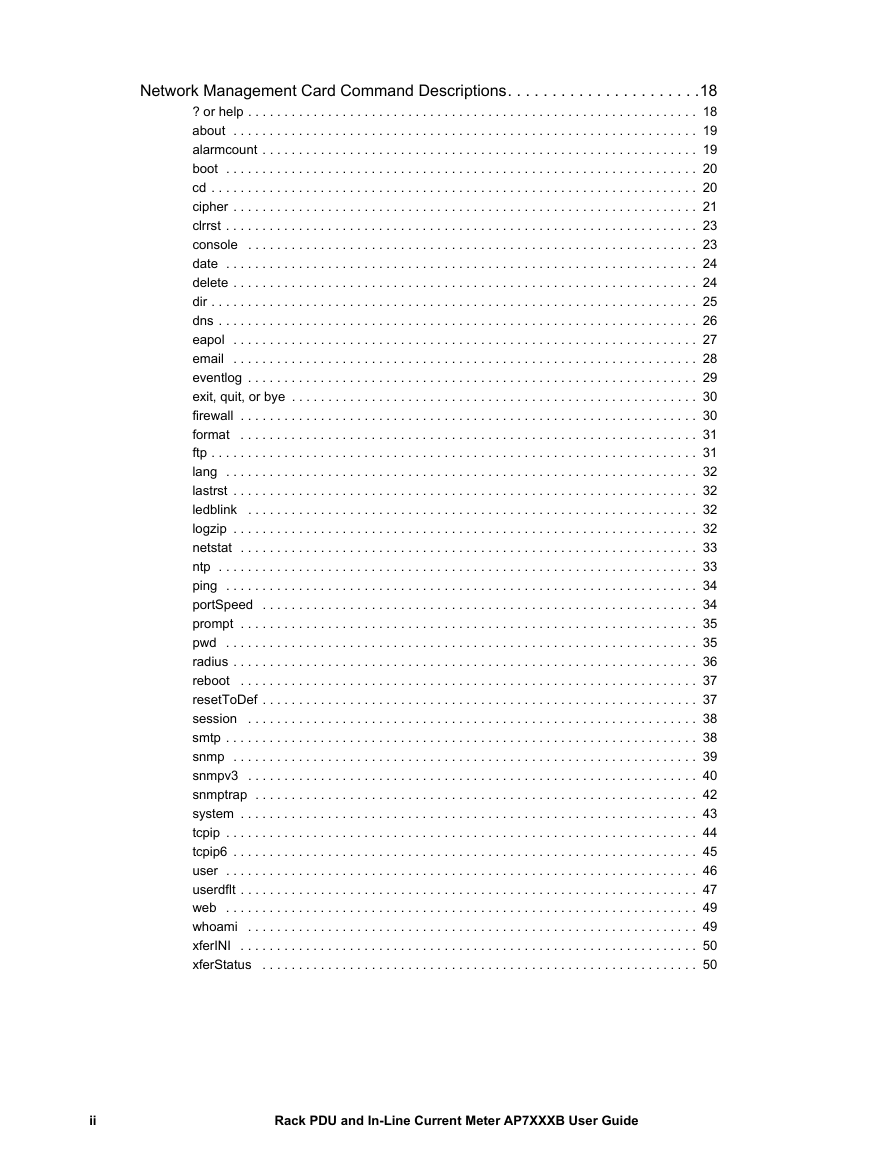

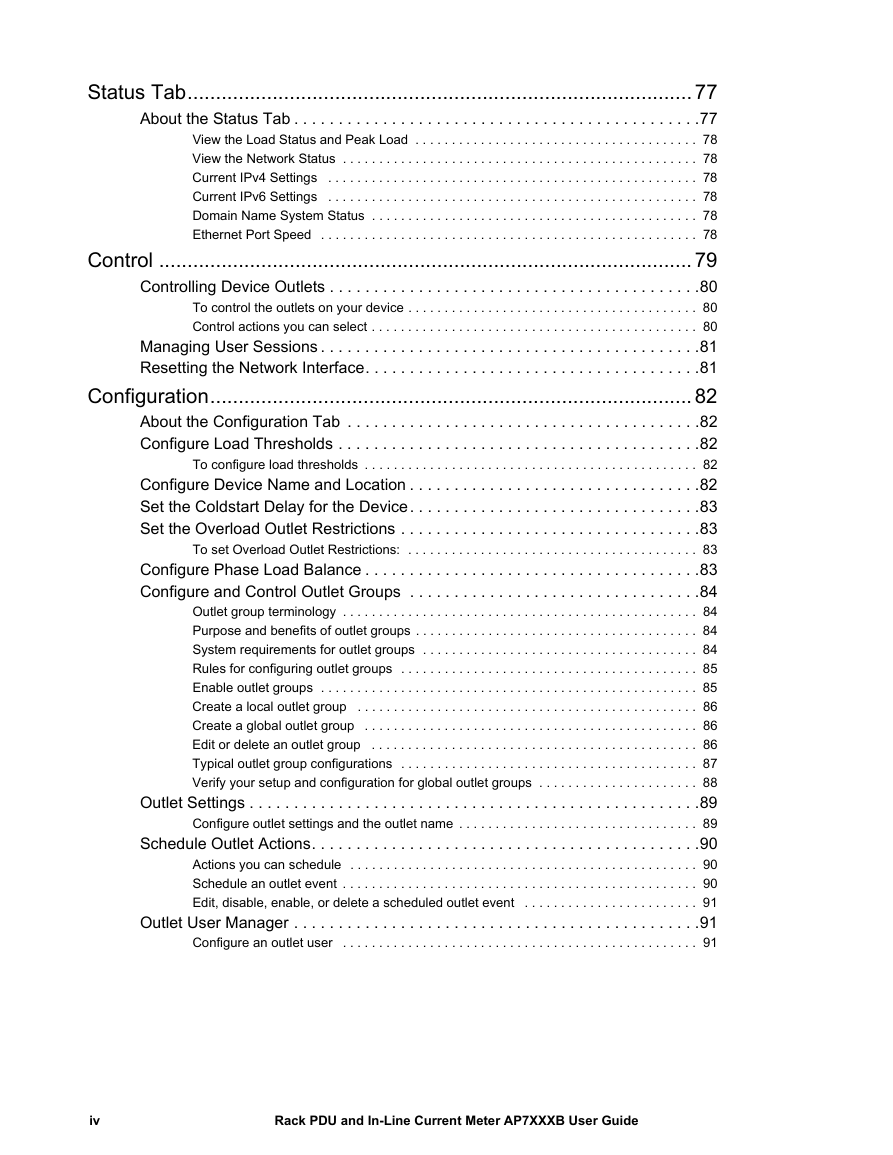
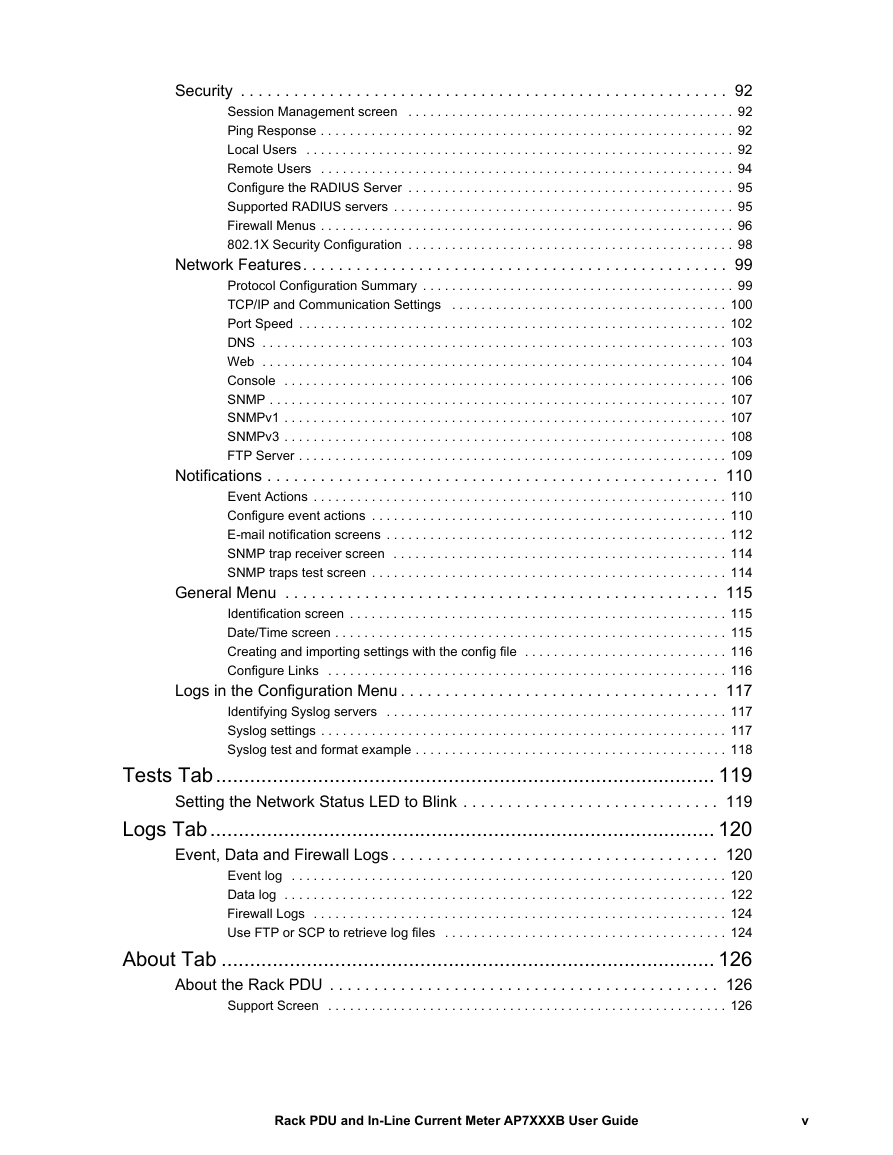
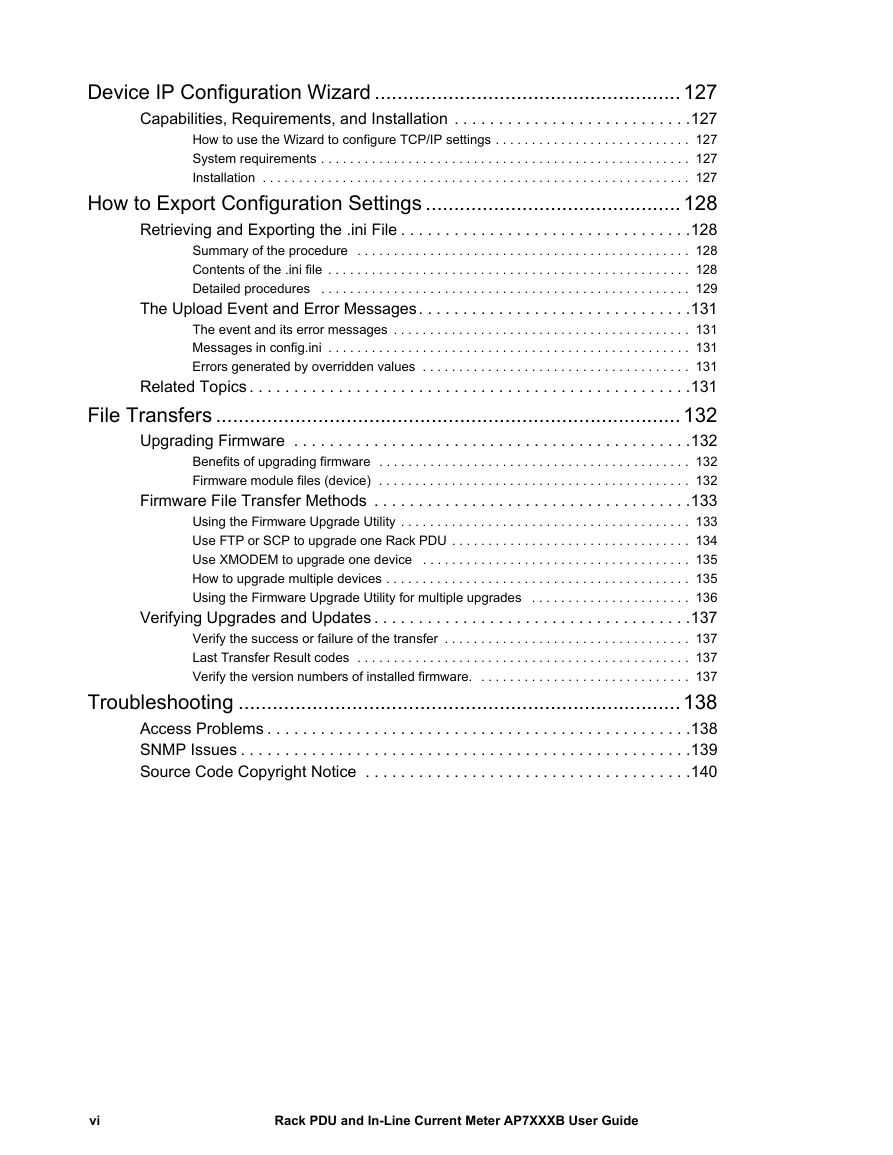


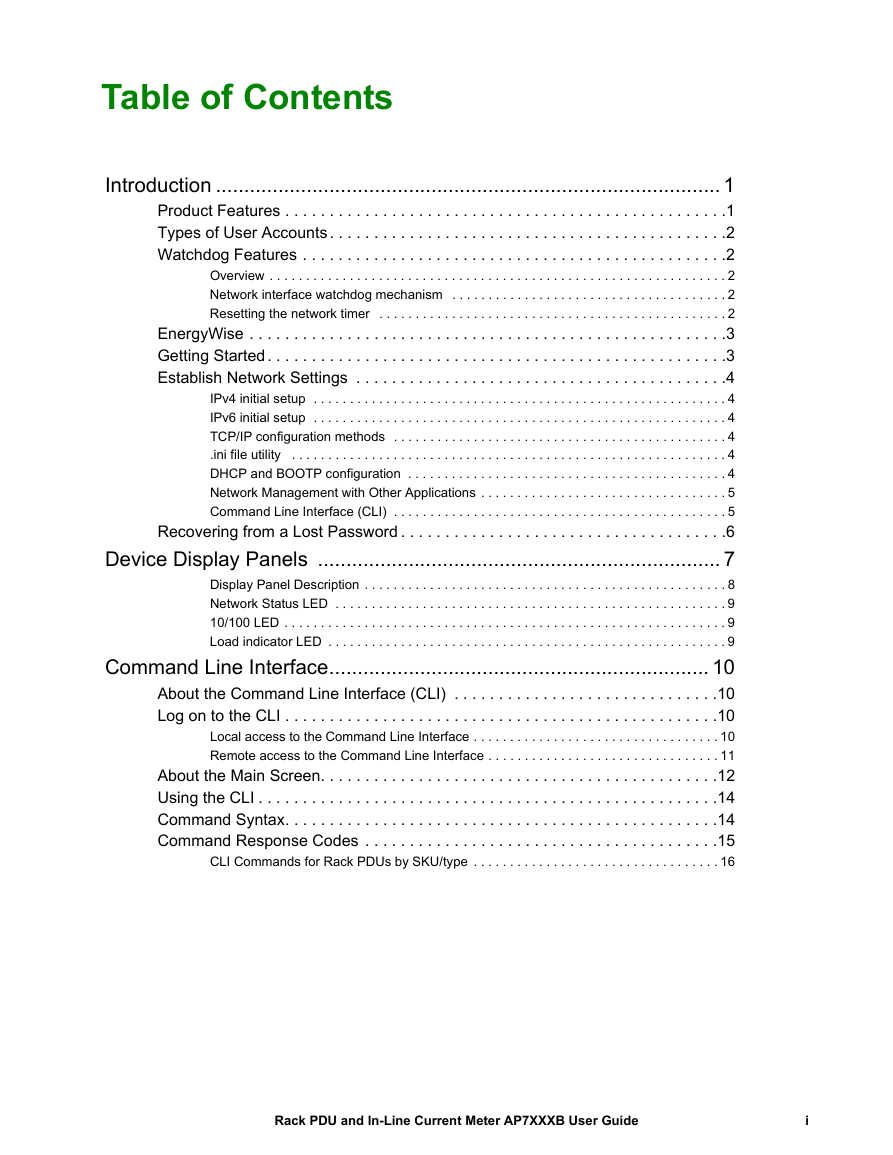
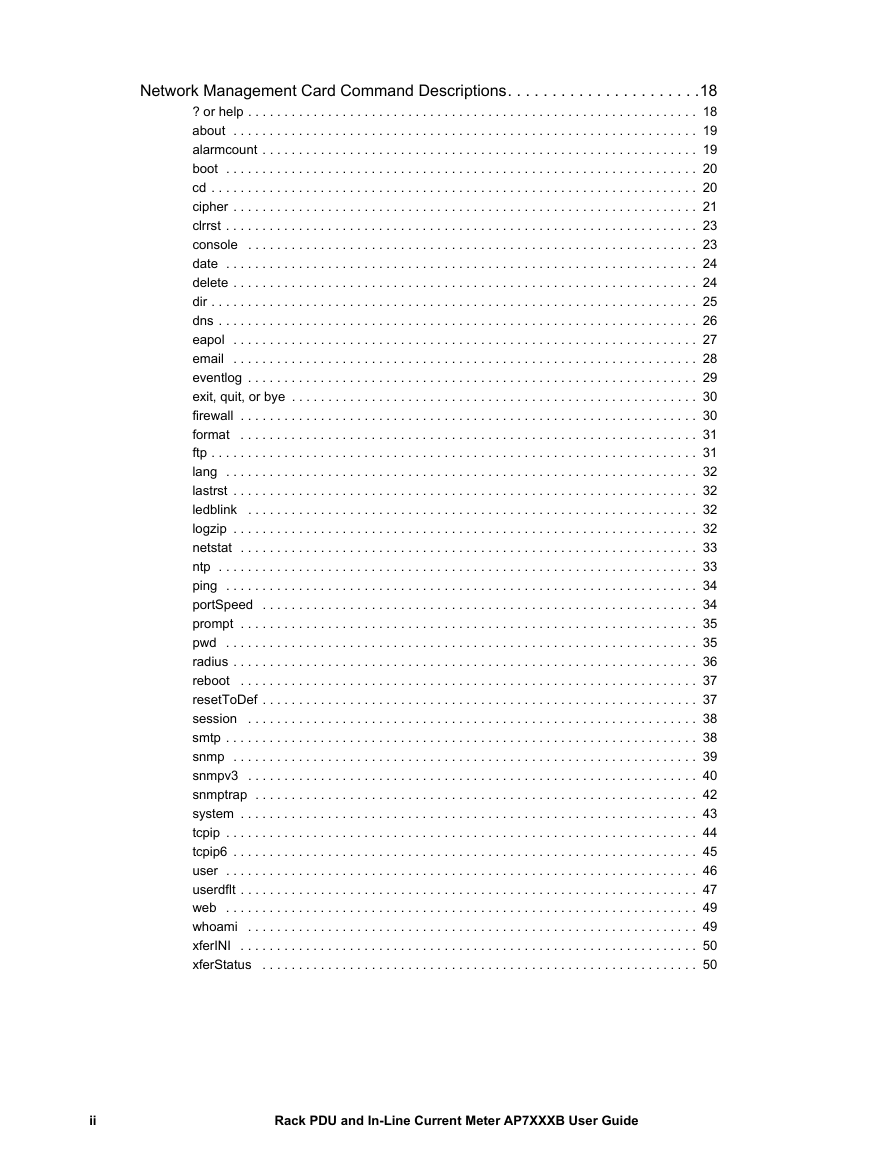

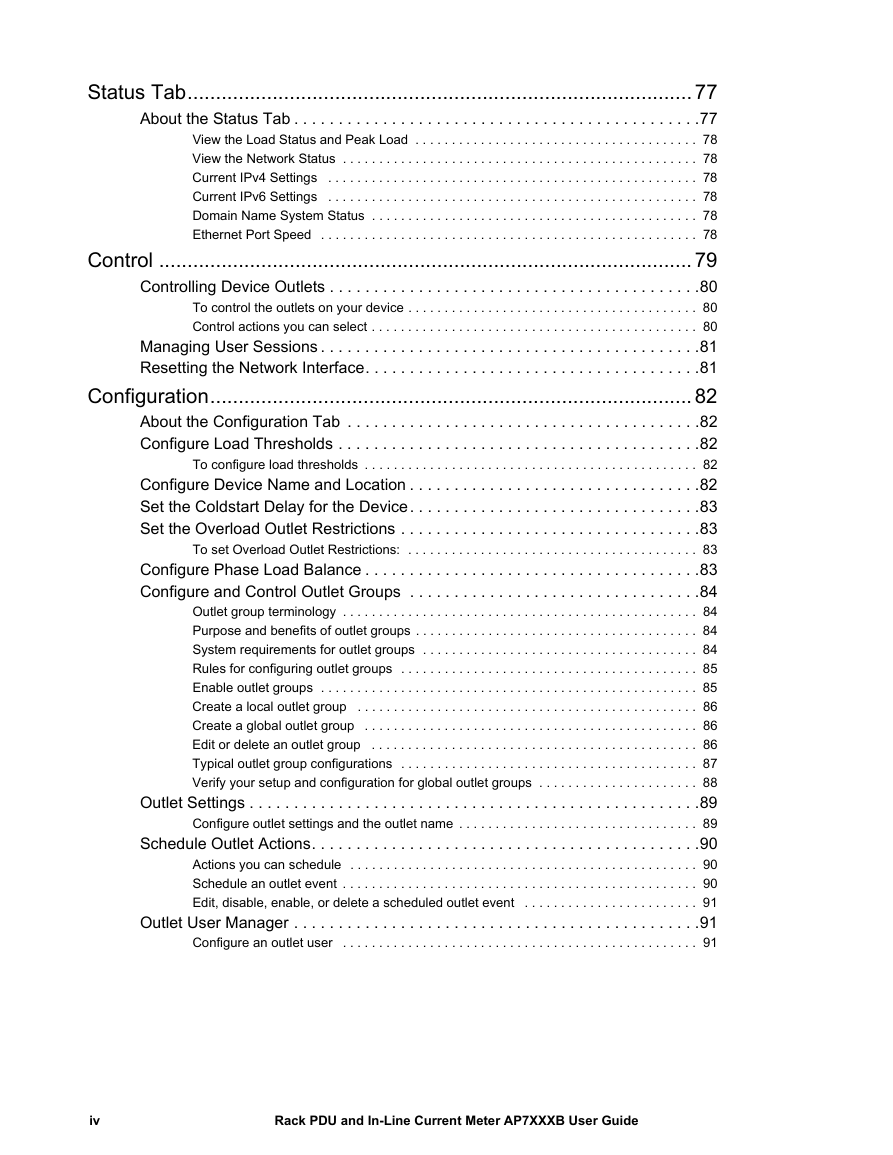
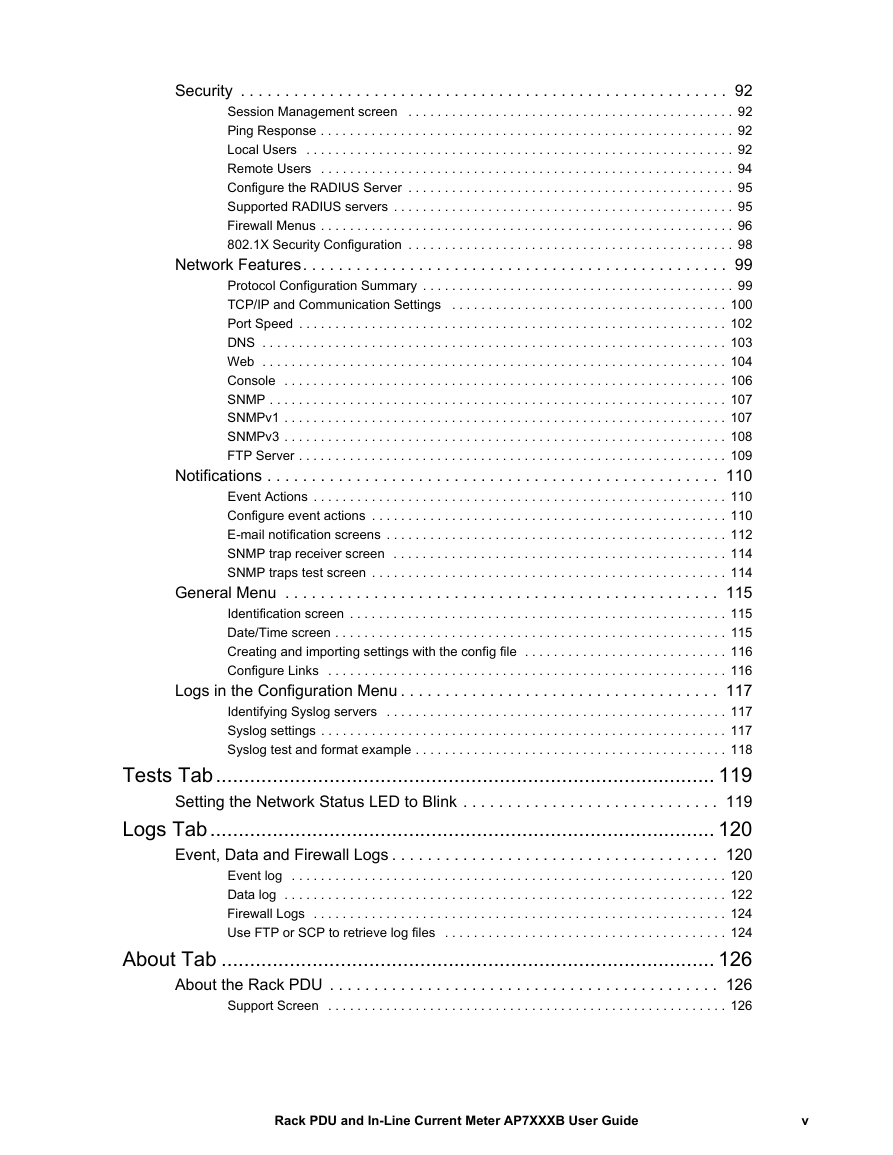
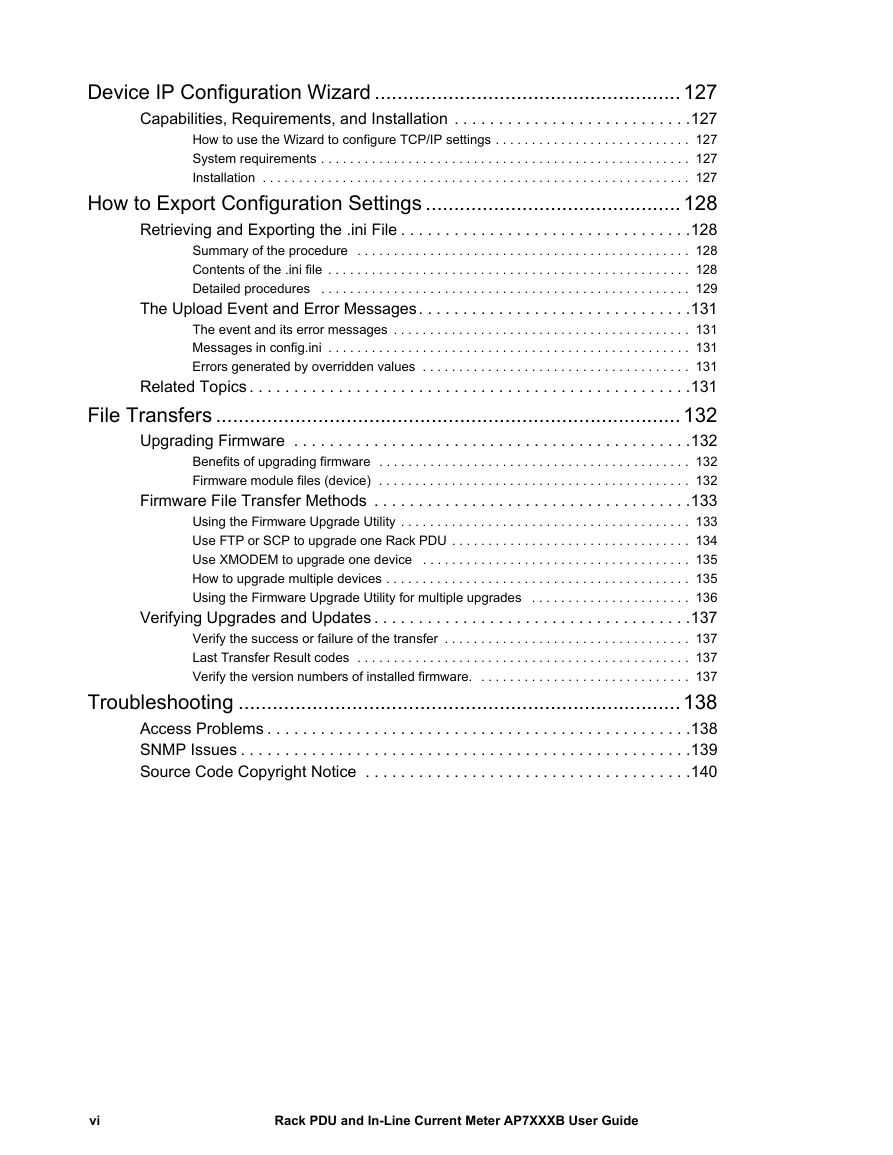
 2023年江西萍乡中考道德与法治真题及答案.doc
2023年江西萍乡中考道德与法治真题及答案.doc 2012年重庆南川中考生物真题及答案.doc
2012年重庆南川中考生物真题及答案.doc 2013年江西师范大学地理学综合及文艺理论基础考研真题.doc
2013年江西师范大学地理学综合及文艺理论基础考研真题.doc 2020年四川甘孜小升初语文真题及答案I卷.doc
2020年四川甘孜小升初语文真题及答案I卷.doc 2020年注册岩土工程师专业基础考试真题及答案.doc
2020年注册岩土工程师专业基础考试真题及答案.doc 2023-2024学年福建省厦门市九年级上学期数学月考试题及答案.doc
2023-2024学年福建省厦门市九年级上学期数学月考试题及答案.doc 2021-2022学年辽宁省沈阳市大东区九年级上学期语文期末试题及答案.doc
2021-2022学年辽宁省沈阳市大东区九年级上学期语文期末试题及答案.doc 2022-2023学年北京东城区初三第一学期物理期末试卷及答案.doc
2022-2023学年北京东城区初三第一学期物理期末试卷及答案.doc 2018上半年江西教师资格初中地理学科知识与教学能力真题及答案.doc
2018上半年江西教师资格初中地理学科知识与教学能力真题及答案.doc 2012年河北国家公务员申论考试真题及答案-省级.doc
2012年河北国家公务员申论考试真题及答案-省级.doc 2020-2021学年江苏省扬州市江都区邵樊片九年级上学期数学第一次质量检测试题及答案.doc
2020-2021学年江苏省扬州市江都区邵樊片九年级上学期数学第一次质量检测试题及答案.doc 2022下半年黑龙江教师资格证中学综合素质真题及答案.doc
2022下半年黑龙江教师资格证中学综合素质真题及答案.doc