C150-E140-03EN
3091DC Image Scanner
OPERATION GUIDE
FOR SAFE OPERATION
Treatment of This Manual
Since this manual contains important information for safely using the 3091DC, please read
it thoroughly before using the product. Use the 3091DC only after thoroughly reading and
understanding this manual, especially the section "Important Alert Messages" in this
manual. Keep this manual handy, and store it carefully.
This equipment has been tested and found to comply with the limits for a Class B digital
device, pursuant to Part 15 of the FCC Rules. These limits are designed to provide
reasonable protection against harmful interference in a residential installation. This
equipment generates, uses, and can radiate radio frequency energy and, if not installed and
used in accordance with the instruction manual, may cause harmful interference to radio
communications. However, there is no guarantee that interference will not occur in a
particular installation. If this equipment does cause harmful interference to radio or
television reception, which can be determined by turning the equipment off and on, the user
is encouraged to try to correct the interference by one or more of the following measures:
• Adjust or relocate the receiving antenna.
• Increase the distance between the equipment and receiver.
• Connect the equipment into an outlet on a circuit different from the circuit the receiver
is connected to.
• Consult your dealer or an experienced radio/TV technician for help.
FCC warning: Changes or modifications not expressly approved by the party responsible
for compliance could void the user's authority to operate the equipment.
Notes
• The use of a non-shielded interface cable with the referenced device is prohibited.
• The length of the SCSI interface cable must be 2 meters (6 feet) or less.
• The length of the power cord must be 3 meters (10 feet) or less.
M3091DC Image Scanner Operation Guide
Le pésent appareil numérique n'ément pas de bruits radioélectriques dépassantles limites
applicables aux appareils numériques de la classe B prescrites dans le Règlement sur le
brouillage radioélectrique dicté par le ministère des Communications du Canada.
Hiermit wird bescheinigt, daß der/die/das
3091DC in Übereinsstimmung mit den Bestimmungen der AmtsblVfg 243/1991 funk-
entstört ist. Der Deutschen Bundespost wurde das Inverkehrbringen dieses Gerätes
angezeigt und die Berechtigung zur Überprüfung der Serie auf Einhaltung der
Bestimmungen eingeräumt.
Maschinenlärminformationsverordnung 3. GSGV, 18.01.1991: Der höchste
Schalldruckpegel beträgt 70dB (A) oder weniger gemäß ISO 7779.
Warning: This equipment may cause electromagnetic interference. It has not been tested
to show compliance with AS3548 Class A equipment, which is designed to provide
reasonable protection against such interference.
Operation of this equipment in a residential area is likely to cause interference in which case
the user at his own expense will be required to take whatever measures may be required to
correct the interference.
Third Edition December 1999
The contents of this manual may be revised without prior notice.
The contents of this manual shall not be disclosed in any way or reproduced in any media
without the express written permission of Fujitsu Limited.
All Rights Reserved, Copyright FUJITSU LIMITED 1999
M3091DC Image Scanner Operation Guide
Preface
Thank you very much for your purchase of the 3091DC Image Scanner.
The 3091DC Image Scanner can produce high-quality color, greyscale or
black and white images.
This manual explains the basic handling of the scanner, read it carefully to
use the scanner properly.
In this manual, the Microsoft Windows NT Operating System is
referred to as Windows NT, the Microsoft Windows 95 Operating
System is referred to as Windows 95, and the Microsoft Windows 98
Operating System is referred to as Windows 98.
Microsoft, Windows, and Windows NT are registered trademarks of
Microsoft Corporation of the U.S. in the United States and other countries.
Other company names or product names appearing in this manual are
trademarks or registered trademarks of individual companies.
M3091DC Image Scanner Operation Guide
Important Notes to Users
Every user is requested to use this product including the manuals and
software supplied with the product at the user's own responsibility.
Fujitsu assumes no liability with respect to any damage or loss caused to
data as the result of using this product.
Please understand that the warranty range for failure of this product will
never exceed the amount of money paid by the user for the product.
Fujitsu prohibits any user from using software supplied with this product
or any software updates for this product to be used for any purpose other
than incorporation into this product. Fujitsu also prohibits any user from
reworking or disassembling such software.
M3091DC Image Scanner Operation Guide
Conventions for Alert Messages
Alert messages
This manual uses alert messages to prevent users and bystanders from
being injured or from suffering damage to their property. An alert
message consists of an alert symbol and alert statements. The alert signals
and their meanings are as follows.
This indicates a hazardous situation that could
WARNING result in serious personal injury if the user
does not perform the procedure correctly.
This indicates a hazardous situation that could
CAUTION result in minor or moderate personal injury if
the user does not perform the procedure
correctly. This alert signal also indicates that
damage to the products or other property may
occur if the user does not perform the
procedure correctly.
In addition to the above-cited signals, the
following symbols are also used to provide
detailed information concerning injury or
damage:
Electric shock The symbol marked with
indicates a warning or caution.
The meaning of an alert is
illustrated in the symbol. (The
example at left indicates caution
against an electric shock.)
M3091DC Image Scanner Operation Guide
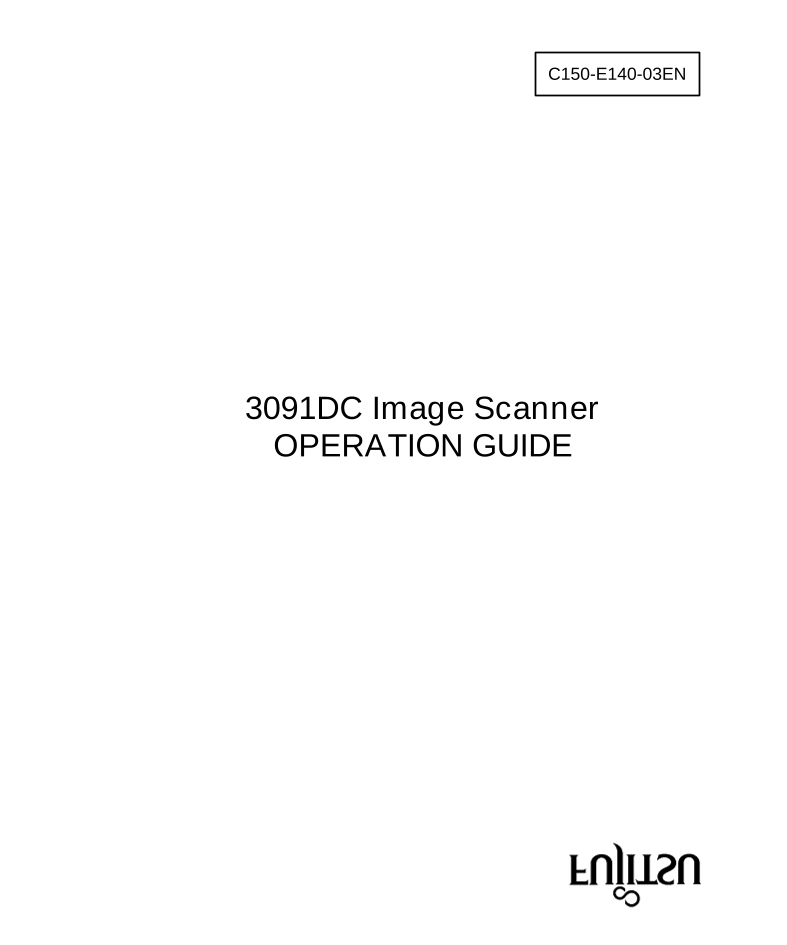

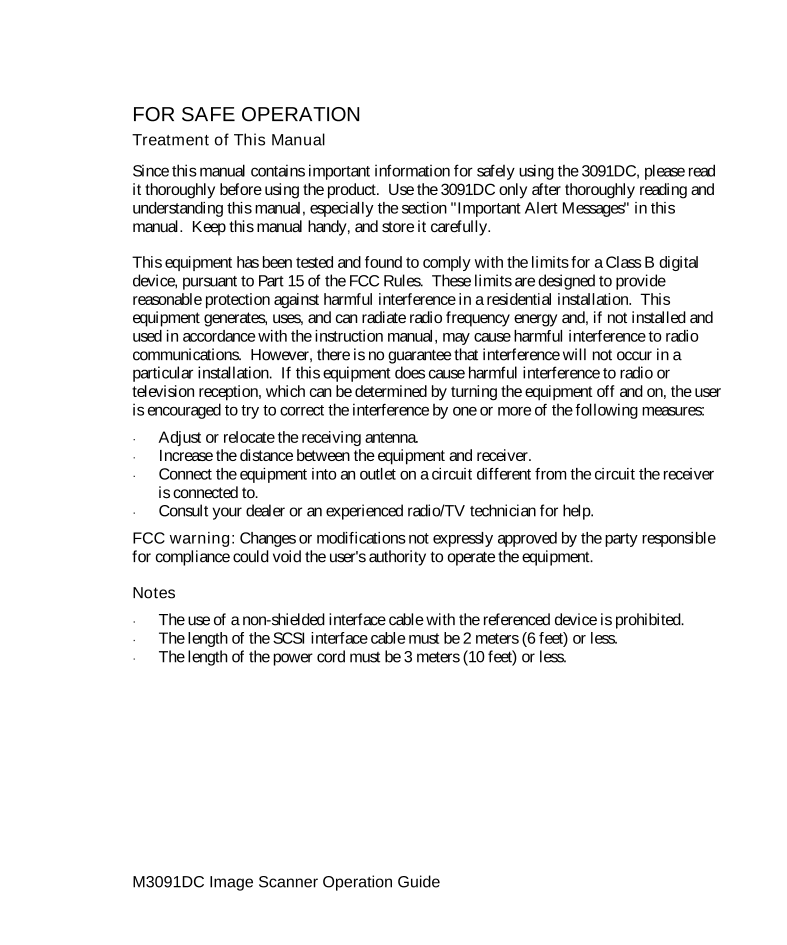
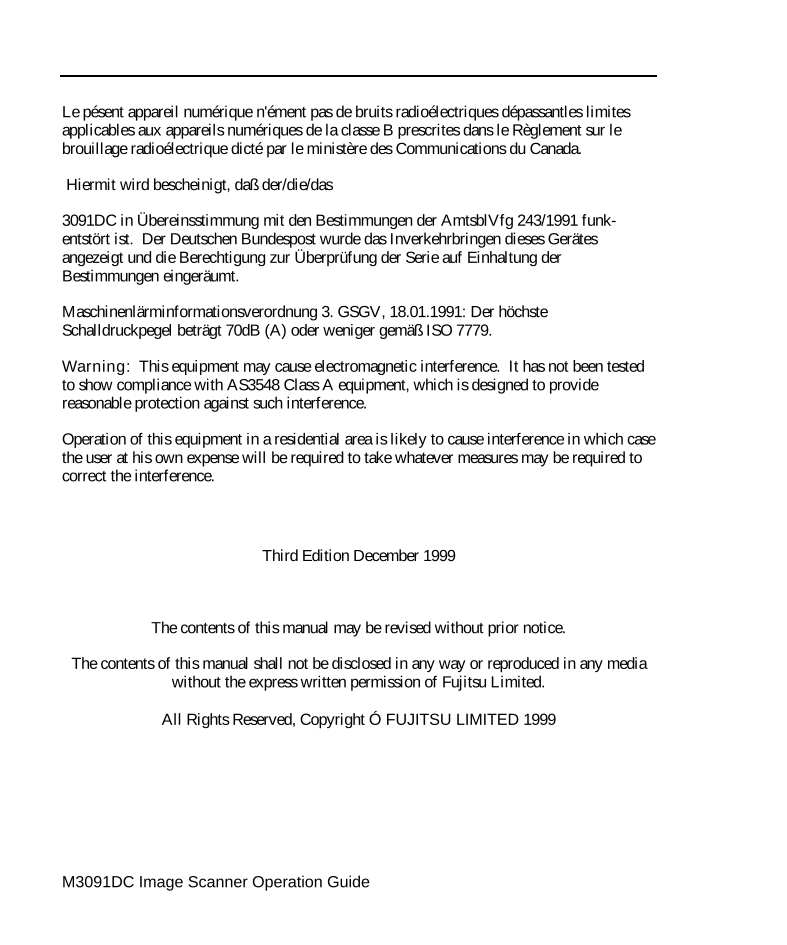

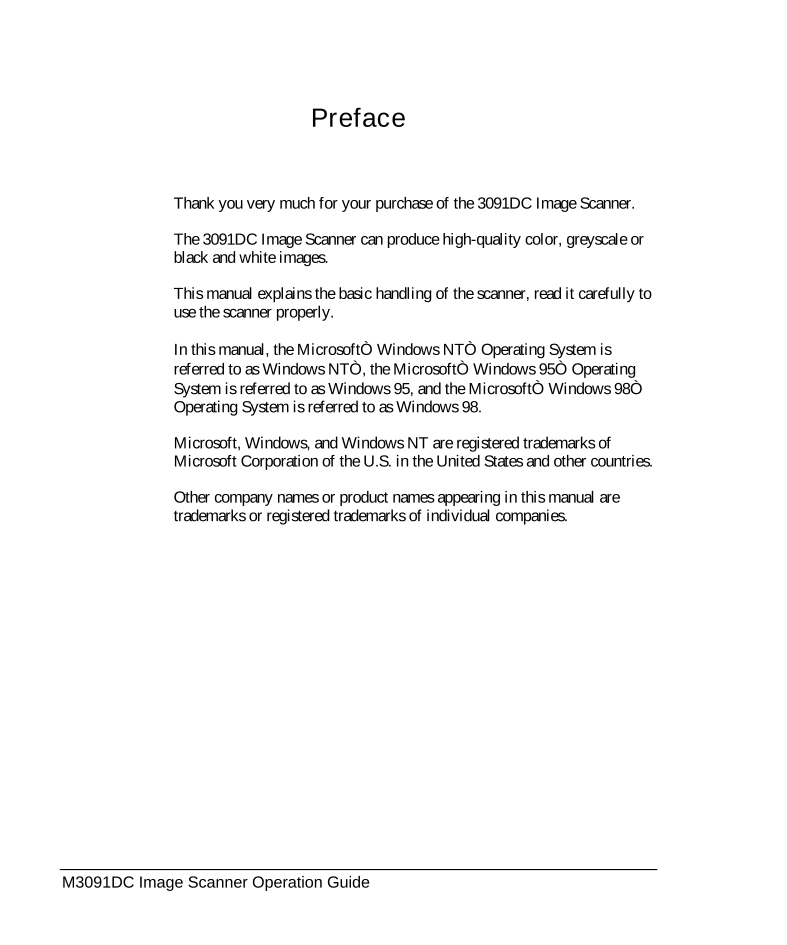
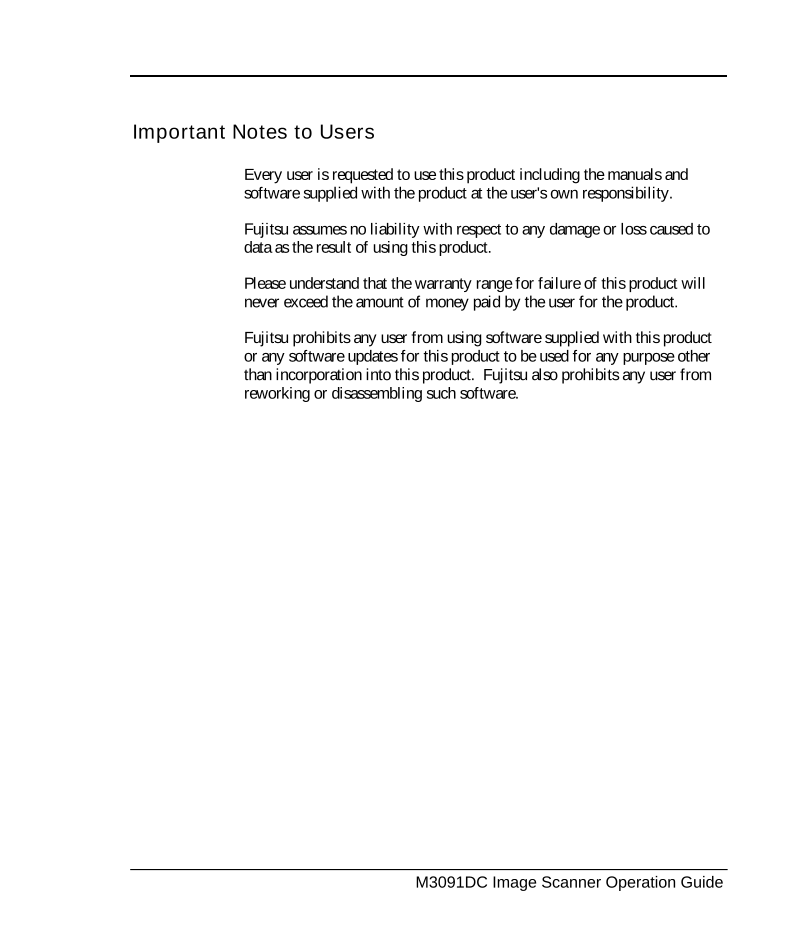
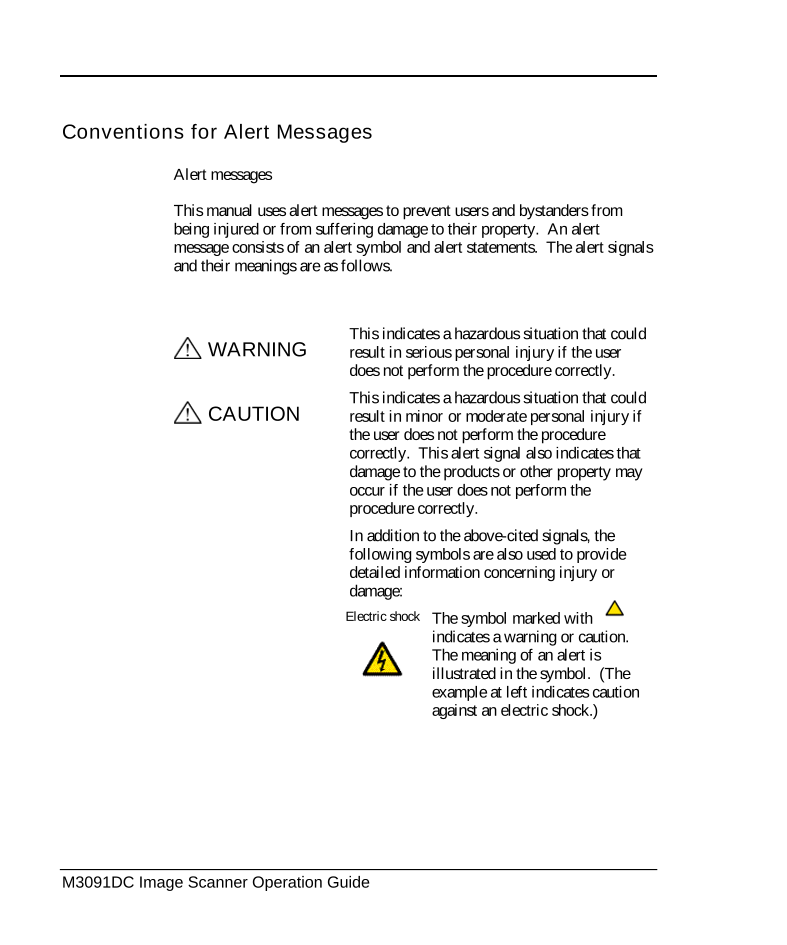
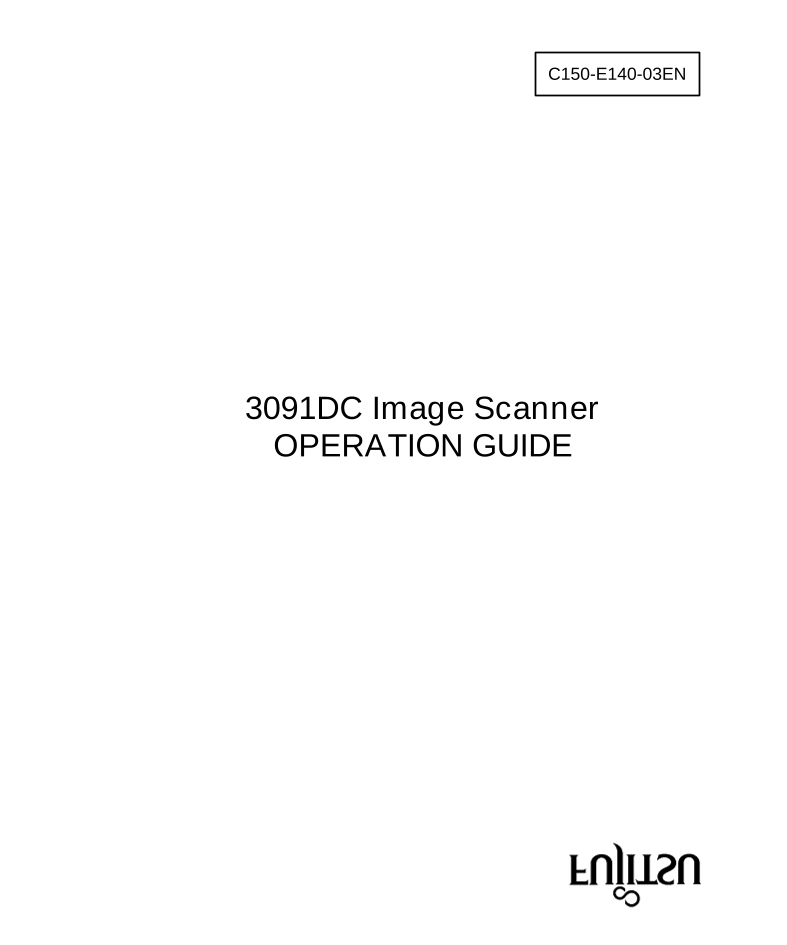

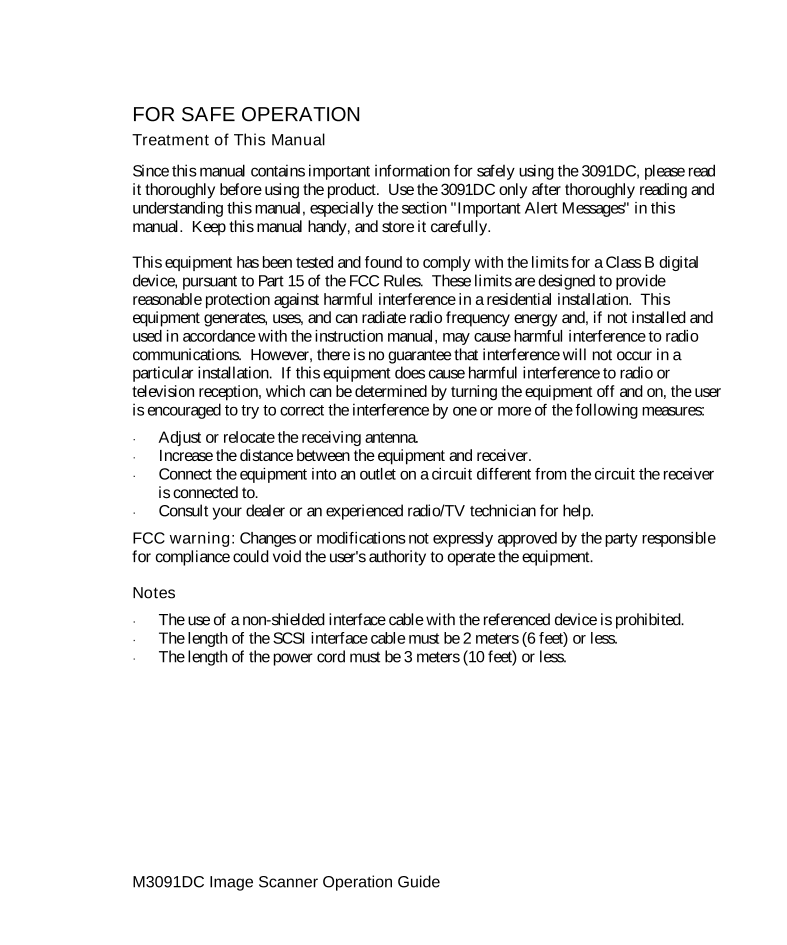
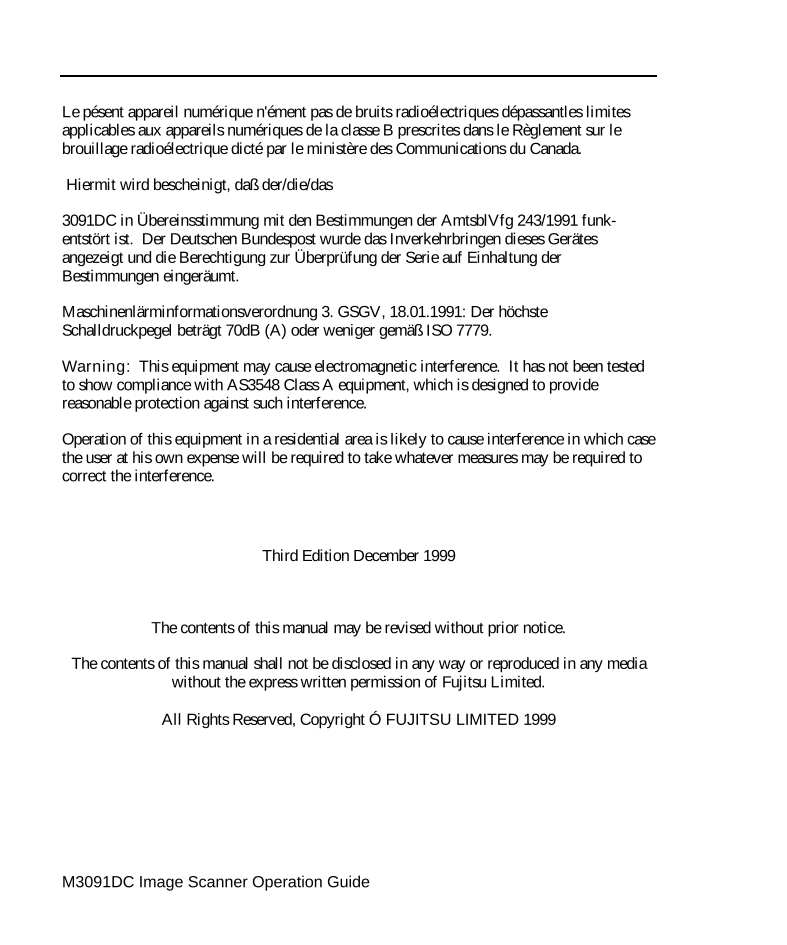

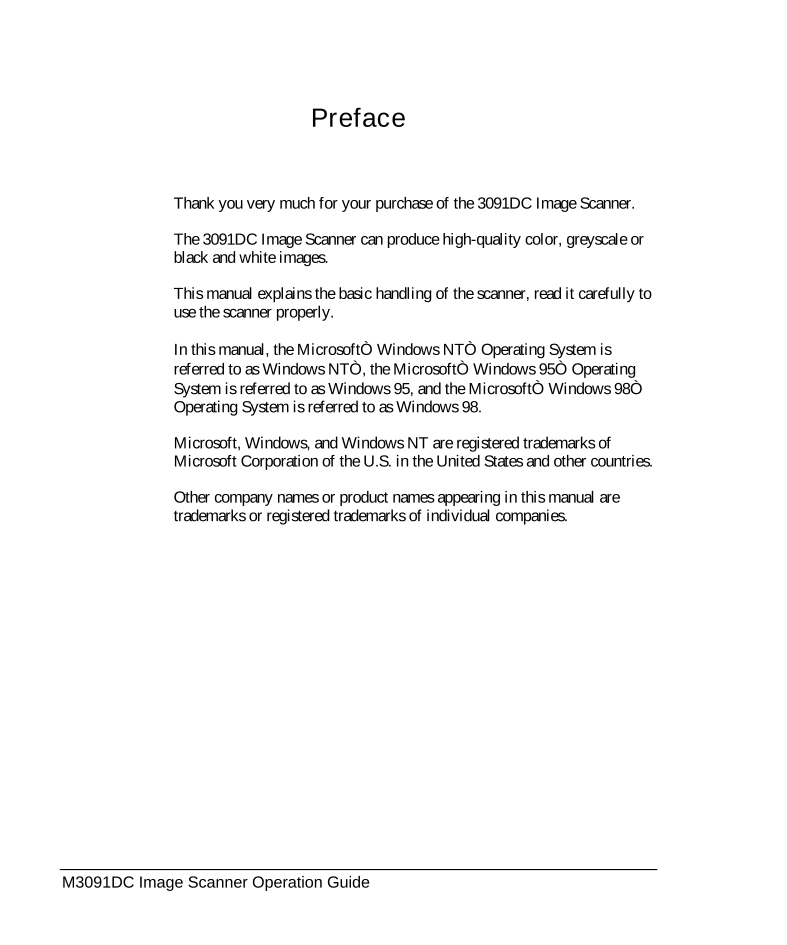
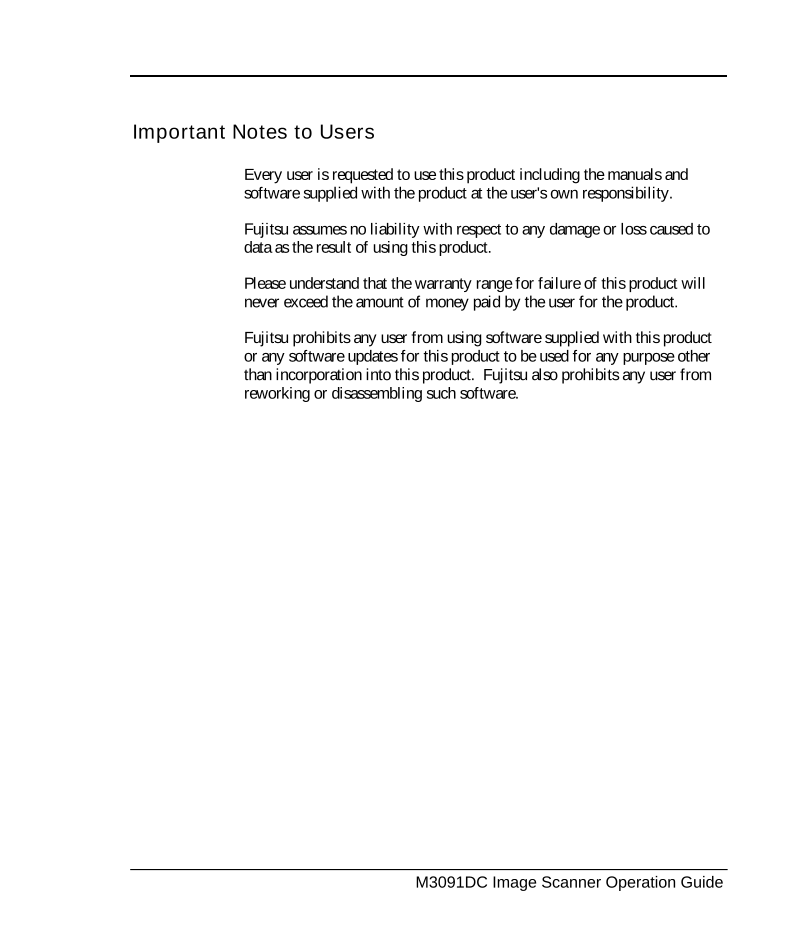
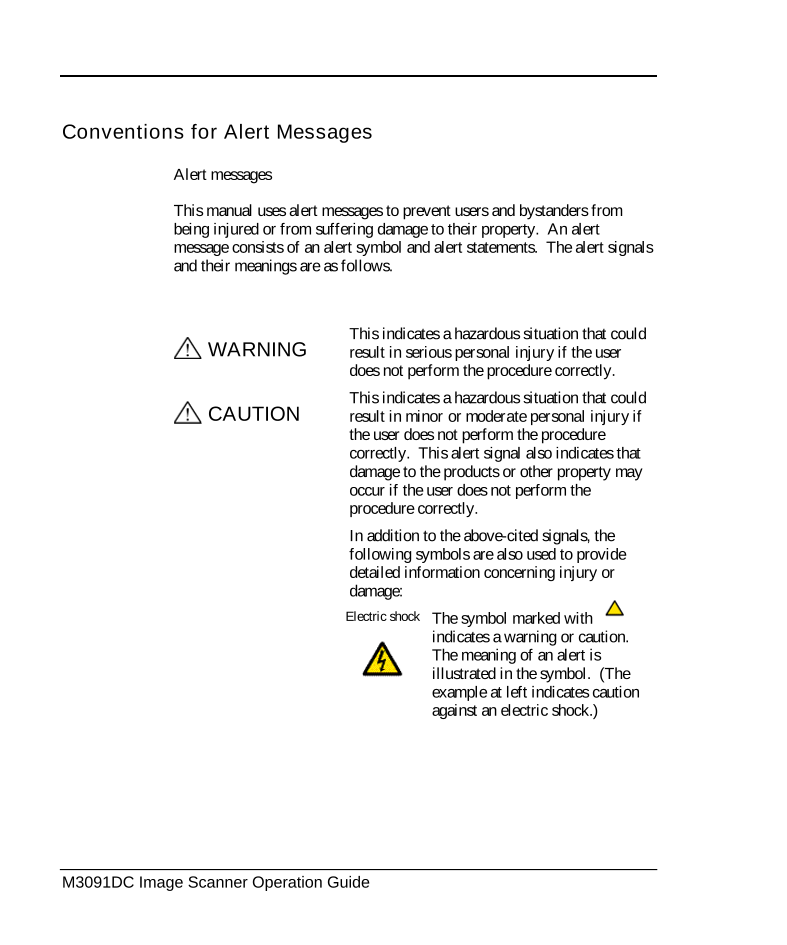
 V2版本原理图(Capacitive-Fingerprint-Reader-Schematic_V2).pdf
V2版本原理图(Capacitive-Fingerprint-Reader-Schematic_V2).pdf 摄像头工作原理.doc
摄像头工作原理.doc VL53L0X简要说明(En.FLVL53L00216).pdf
VL53L0X简要说明(En.FLVL53L00216).pdf 原理图(DVK720-Schematic).pdf
原理图(DVK720-Schematic).pdf 原理图(Pico-Clock-Green-Schdoc).pdf
原理图(Pico-Clock-Green-Schdoc).pdf 原理图(RS485-CAN-HAT-B-schematic).pdf
原理图(RS485-CAN-HAT-B-schematic).pdf File:SIM7500_SIM7600_SIM7800 Series_SSL_Application Note_V2.00.pdf
File:SIM7500_SIM7600_SIM7800 Series_SSL_Application Note_V2.00.pdf ADS1263(Ads1262).pdf
ADS1263(Ads1262).pdf 原理图(Open429Z-D-Schematic).pdf
原理图(Open429Z-D-Schematic).pdf 用户手册(Capacitive_Fingerprint_Reader_User_Manual_CN).pdf
用户手册(Capacitive_Fingerprint_Reader_User_Manual_CN).pdf CY7C68013A(英文版)(CY7C68013A).pdf
CY7C68013A(英文版)(CY7C68013A).pdf TechnicalReference_Dem.pdf
TechnicalReference_Dem.pdf