toc
Introduction
Product Description
Key Features
Model Predictive Control of a SISO Plant
Typical Sampling Instant
Prediction and Control Horizons
MIMO Plants
Optimization and Constraints
Setpoint Tracking
Move Suppression
Setpoints on Manipulated Variables
Constraints
Estimating States from Measured Data
Blocking
Model Predictive Control Problem Setup
Prediction Model
Offsets
Optimization Problem
Standard Form
Alternative Cost Function
Terminal Weights and Constraints
Related Examples
Custom Constraints on Inputs and Outputs
Related Examples
State Estimation
Unmeasured (Input) Disturbance Model
Measurement Noise Model
Output Disturbance Model
State Observer
QP Matrices
Prediction
Optimization Variables
Cost Function
Standard Form
Alternative Cost Function
Constraints
Model Predictive Control Computation
Unconstrained MPC
Constrained Model Predictive Control
MPC QP Solver
References
Using Identified Models
Model Predictive Control Simulink Library
MPC Library
MPC Controller Block
MPC Controller Block Mask
MPC Controller Parameters
Specify the MPC Controller
Indicate Initial Controller State
Connect Signals
Required inputs
Required outport
Sample Time
Optional Ports
Feedforward compensation for measured disturbances
Externally supplied MV signals
Input and output limits
Disabling optimization
Monitoring the optimal cost
Monitoring the optimal control sequence
Monitoring the QP status
Online tuning
Multiple MPC Controllers Block
Relationship to the MPC Controller Block
Listing the controllers
Designing the controllers
Defining controller switching
Improving prediction accuracy
Limitations
Examples
Case-Study Examples
Introduction
Servomechanism Controller
System Model
Control Objectives and Constraints
Defining the Plant Model
Controller Design Using MPCTOOL
Opening MPCTOOL and Importing a Model
Specifying Signal Properties
Navigation Using the Tree View
Specifying Controller Properties
Specifying Constraints
Weight Tuning
Defining a Simulation Scenario
Running a Simulation
Retuning to Achieve a Faster Servo Response
Modifying the Scenario
Saving Your Work
Using Model Predictive Control Toolbox Commands
Constructing an MPC Object
Setting, Getting, and Displaying Object Properties
Running a Simulation
Using MPC Tools in Simulink
Paper Machine Process Control
Linearizing the Nonlinear Model
MPC Design
Initial Controller Design
Servo Response
Weight Tuning
Feedforward Control
Unmeasured Input Disturbance
Effect of Estimator Assumptions
Controlling the Nonlinear Plant in Simulink
Bumpless Transfer in MPC
Nonlinear Control Using Multiple Models
Custom Constraints in a Blending Process
About the Blending Process
MPC Controller with Custom Input/Output Constraints
Related Examples
More About
Using the Tuning Advisor
Using Terminal Penalty to Provide LQR Performance
Related Examples
More About
Bibliography
Reference for the Design Tool GUI
Opening the MPC Design Tool
Creating a New MPC Design Task
Menu Bar
File Menu
Load
Save
Close
MPC Menu
Import
Export
Simulate
Toolbar
Tree View
Node Types
Renaming a Node
Importing a Plant Model
Import from
MATLAB workspace
MAT-file
Import to
Buttons
Import
Close
Importing a Linearized Plant Model
Linearization Process
Linearization Options
Importing a Controller
Import from
MATLAB Workspace
MAT-File
Import to
Buttons
Import
Close
Exporting a Controller
Dialog Box Options
Controller source
Controller to export
Name to assign
Export to MATLAB workspace
Export to MAT-file
Buttons
Export
Close
Signal Definition View
MPC Structure Overview
Buttons
Import Plant
Import Controller
Signal Properties Tables
Input Signal Properties
Output Signal Properties
Right-Click Menu Options
Plant Models View
Plant Models List
Model Details
Additional Notes
Buttons
Import
Delete
Right-Click Options
Import Model
Controllers View
Controllers List
Controller Details
Additional Notes
Buttons
Import
Export
New
Copy
Display
Delete
Right-Click Options
New Controller
Import Controller
Export Controller
Simulation Scenarios List
Scenarios List
Scenario Details
Additional Notes
Buttons
New
Copy
Delete
Right-Click Options
New Scenario
Controller Specifications View
Model and Horizons Tab
Plant Model
Horizons
Blocking
Constraints Tab
Constraints on Manipulated Variables
Constraints on Output Variables
Constraint Softening
Input Constraints
Output Constraints
Overall Constraint Softness
Buttons
Weight Tuning Tab
Input Weights
Output Weights
Overall (Slider Control)
Entering Vectors in Table Cells
Estimation Tab
Button (MPC Default Settings)
Overall Estimator Gain
Input Disturbances
Noise
Right-Click Menus
Copy Controller
Delete Controller
Rename Controller
Export Controller
Simulation Scenario View
Simulation Settings
Setpoints
Measured Disturbances
Unmeasured Disturbances
Unmeasured Disturbance Locations
Open-Loop Simulations
Signal Type Settings
Constant
Step
Ramp
Sine
Pulse
Gaussian
Simulation Button
Tuning Advisor Button
Right-Click Menus
Copy Scenario
Delete Scenario
Rename Scenario
Tuning Advisor
Defining the Performance Metric
Select the Performance Function
Specify Performance Weights
Baseline Performance
Sensitivities and Tuning Advice
Updating the Controller
Restoring Baseline Tuning
Modal Dialog Behavior
Scenarios for Performance Measurement
Response Plots
Data Markers
Adding a Data Marker
Data Marker Contents
Changing a Data Marker's Alignment
Relocating a Data Marker
Deleting Data Markers
Right-Click Options
Displaying Multiple Scenarios
Viewing Selected Scenarios
Revising a Scenario
Viewing Selected Variables
Grouping Variables in a Single Plot
Normalizing Response Amplitudes
Index
tables
Model Predictive Control Toolbox Signals
Parameters Used in the Servomechanism Model
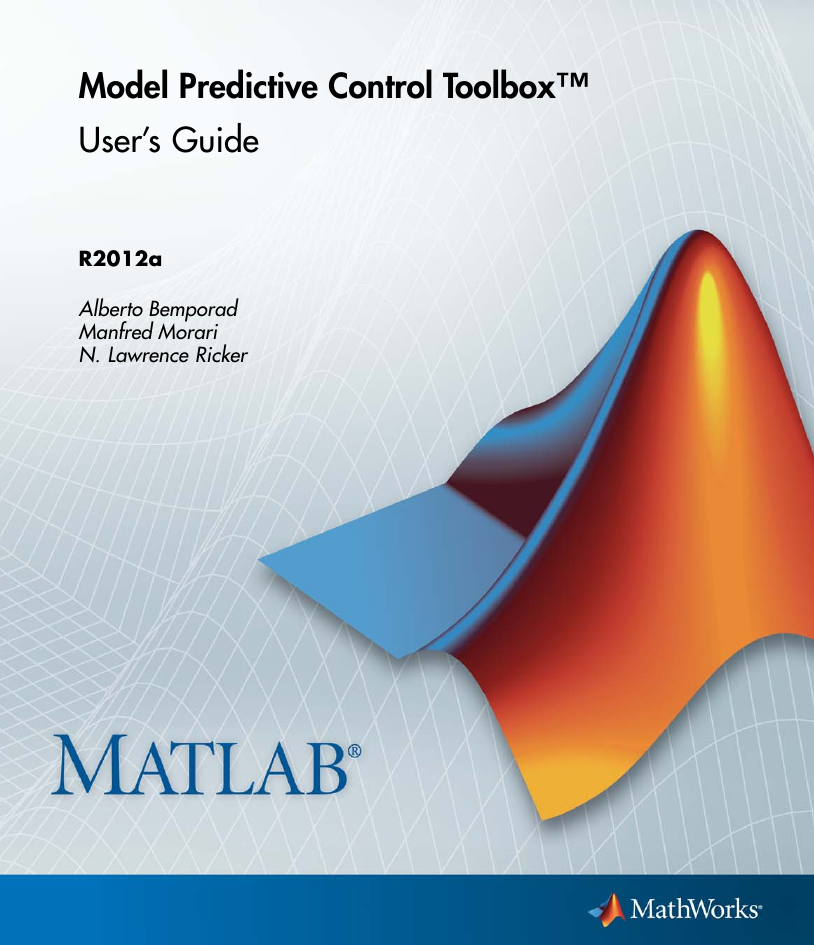
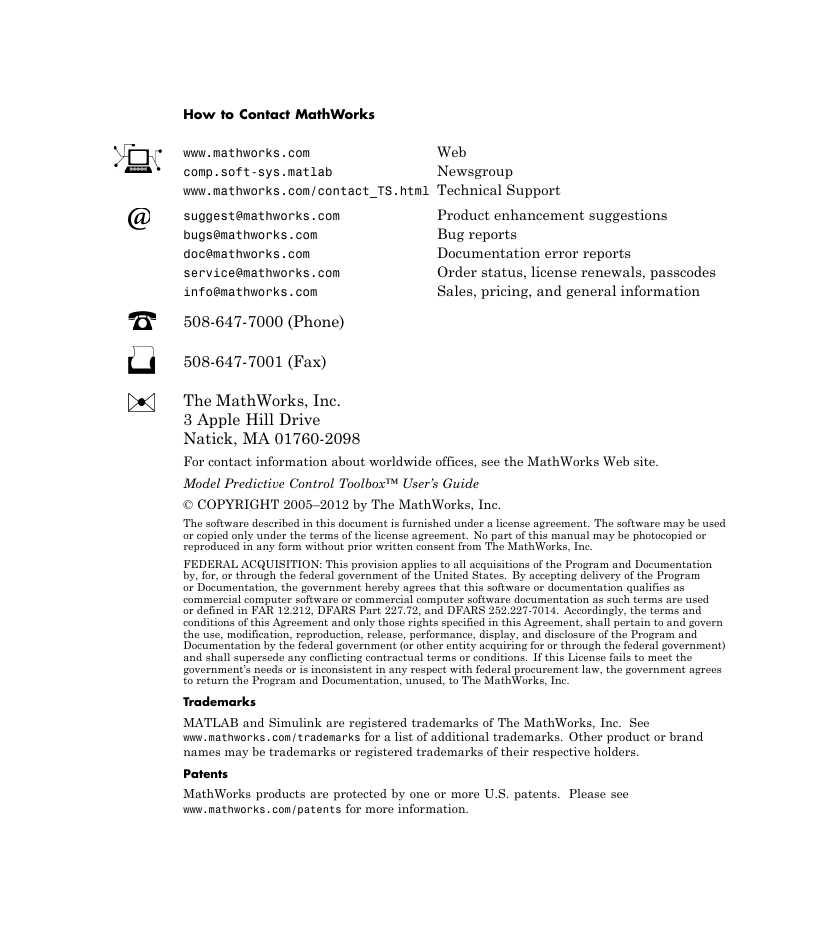
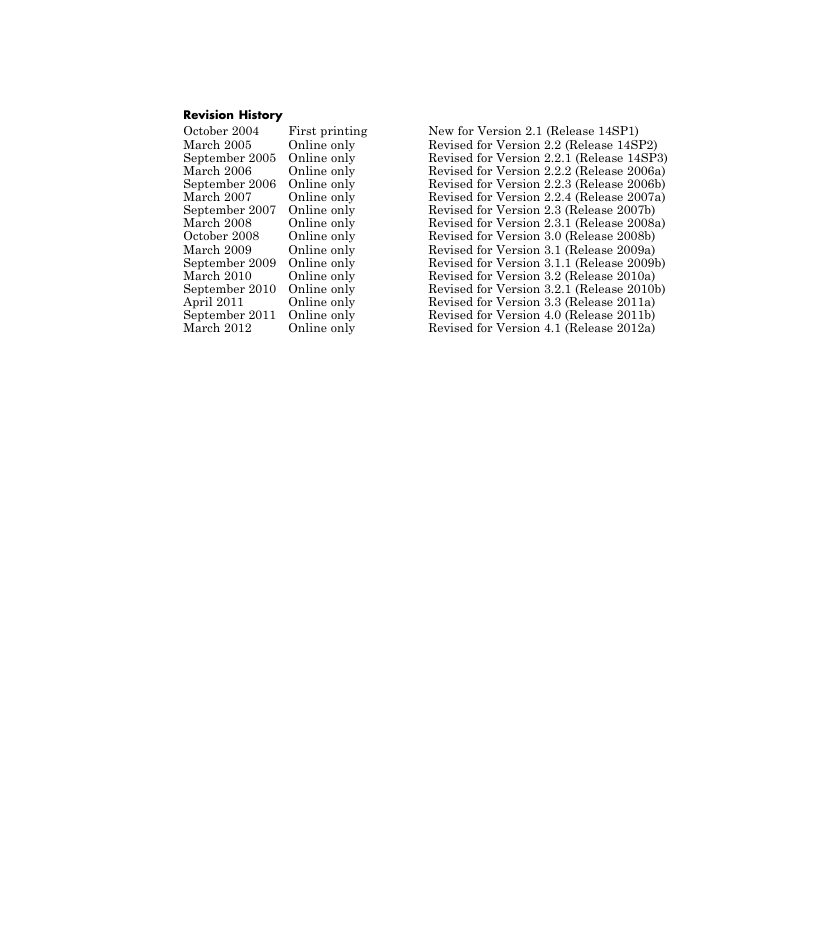

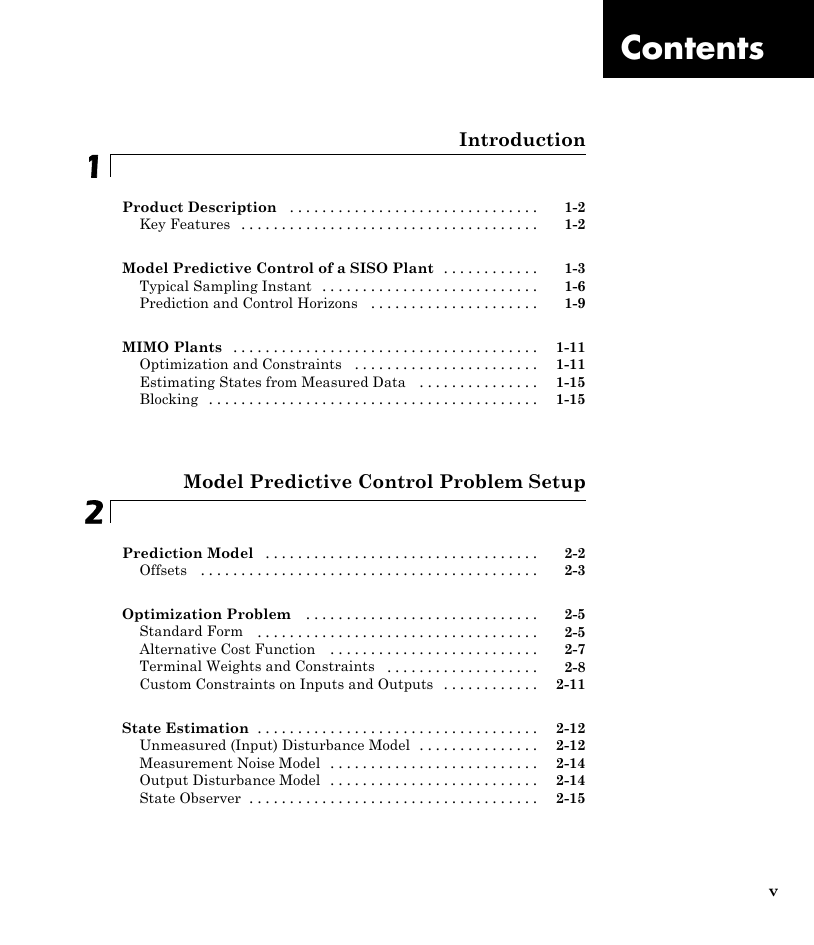
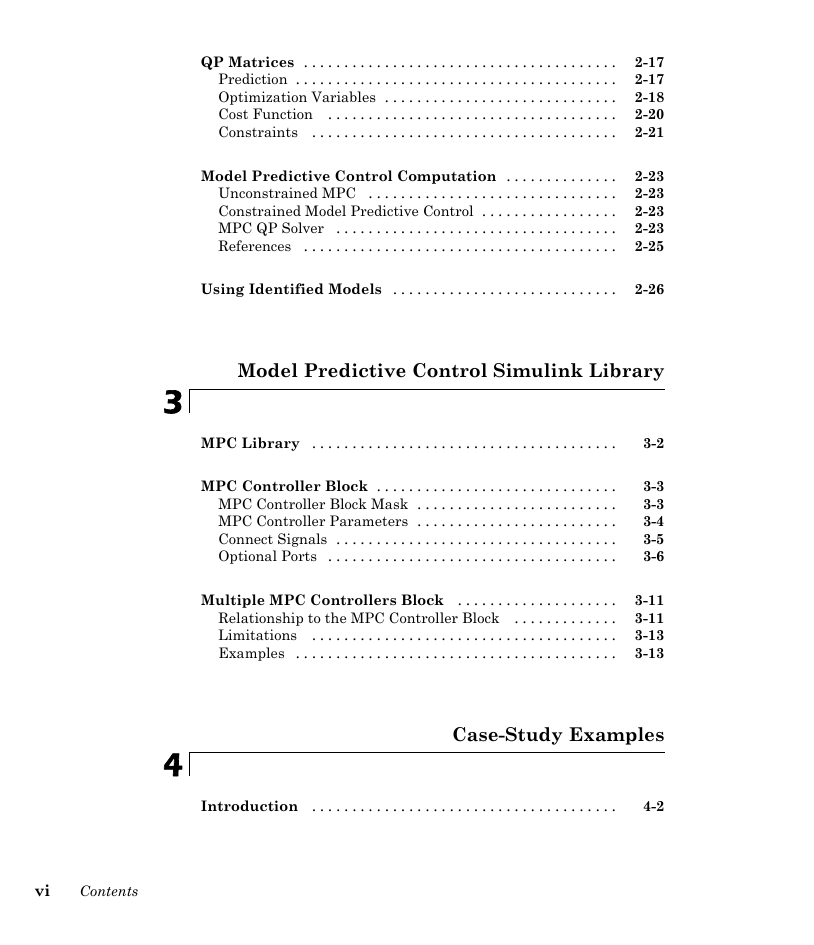
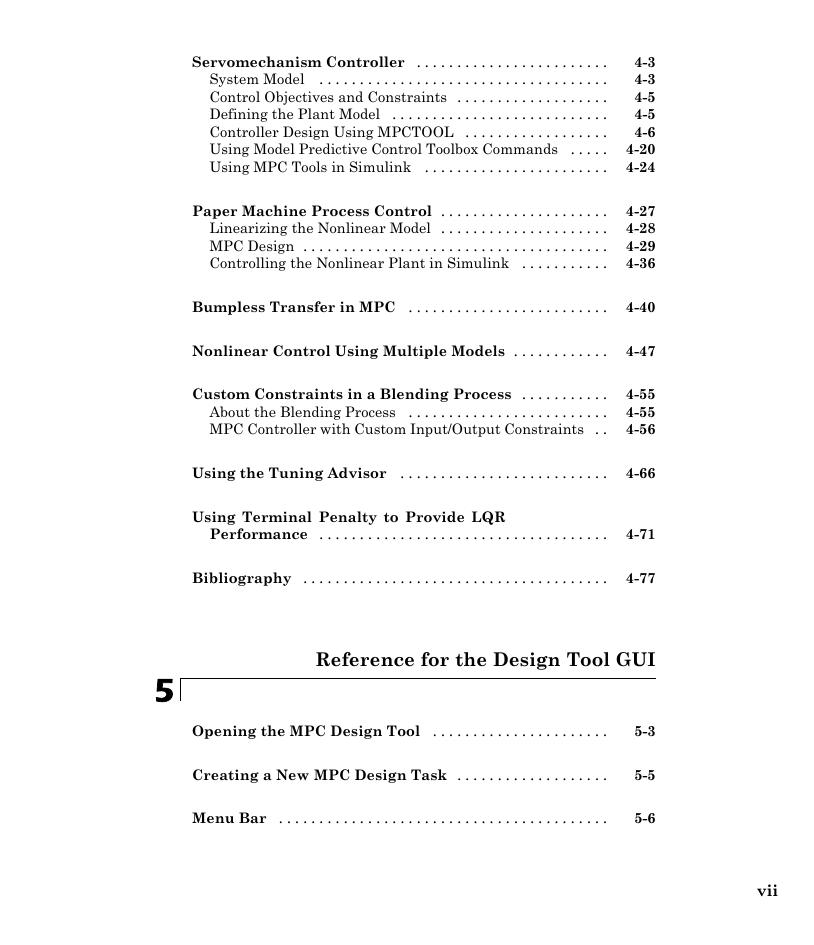
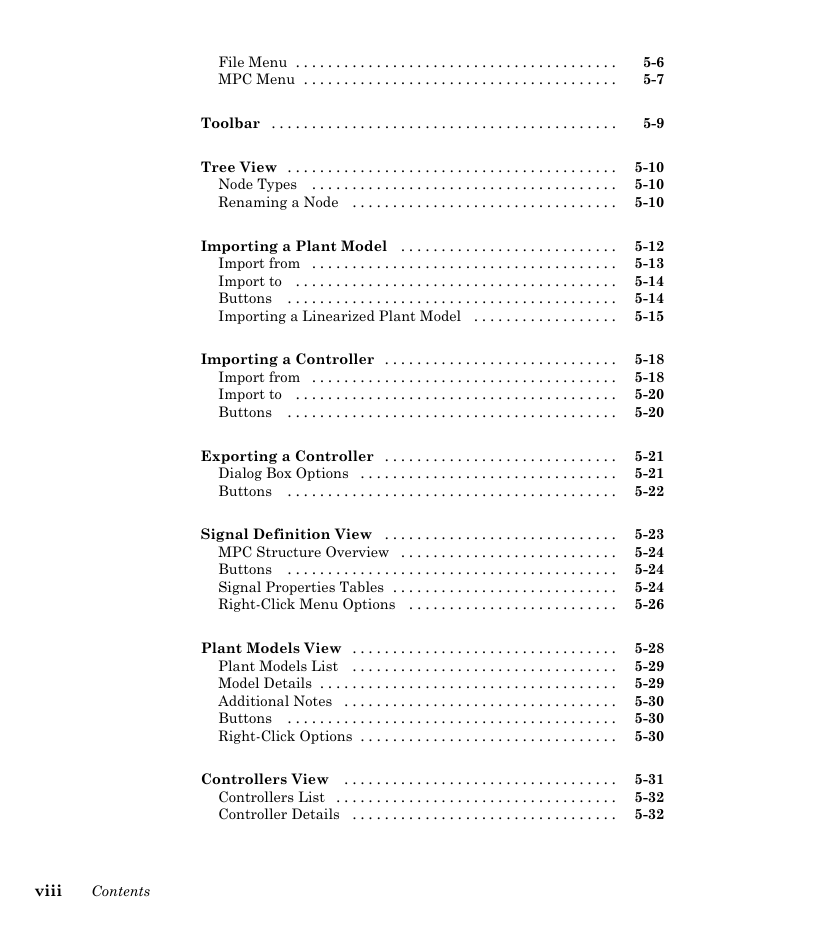
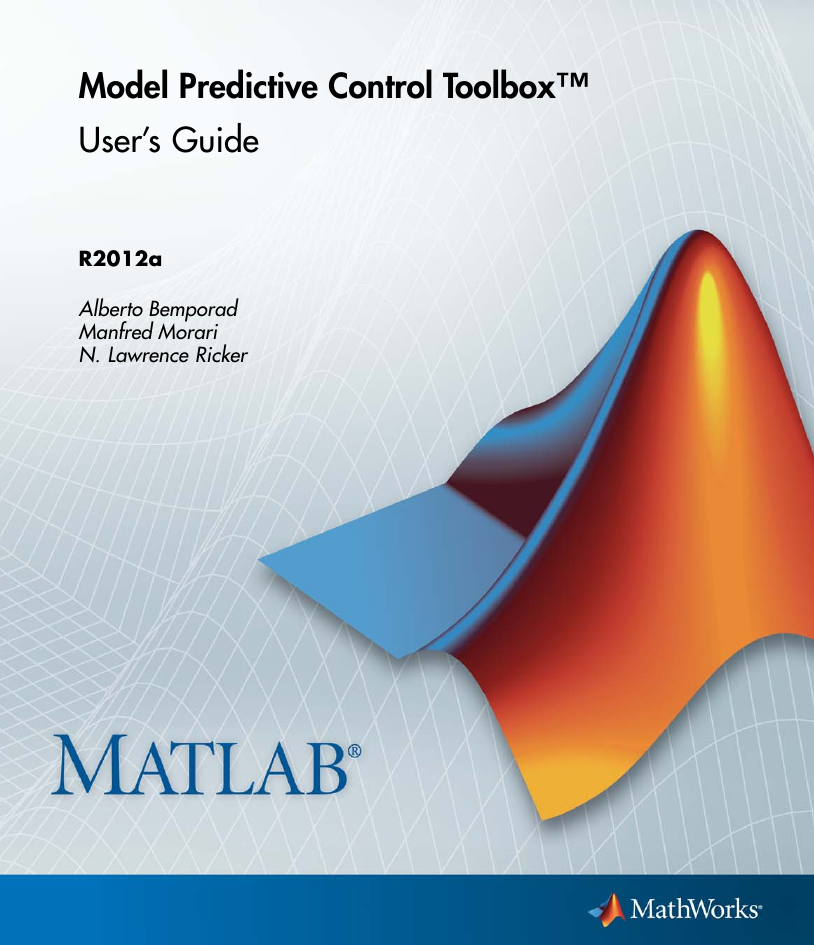
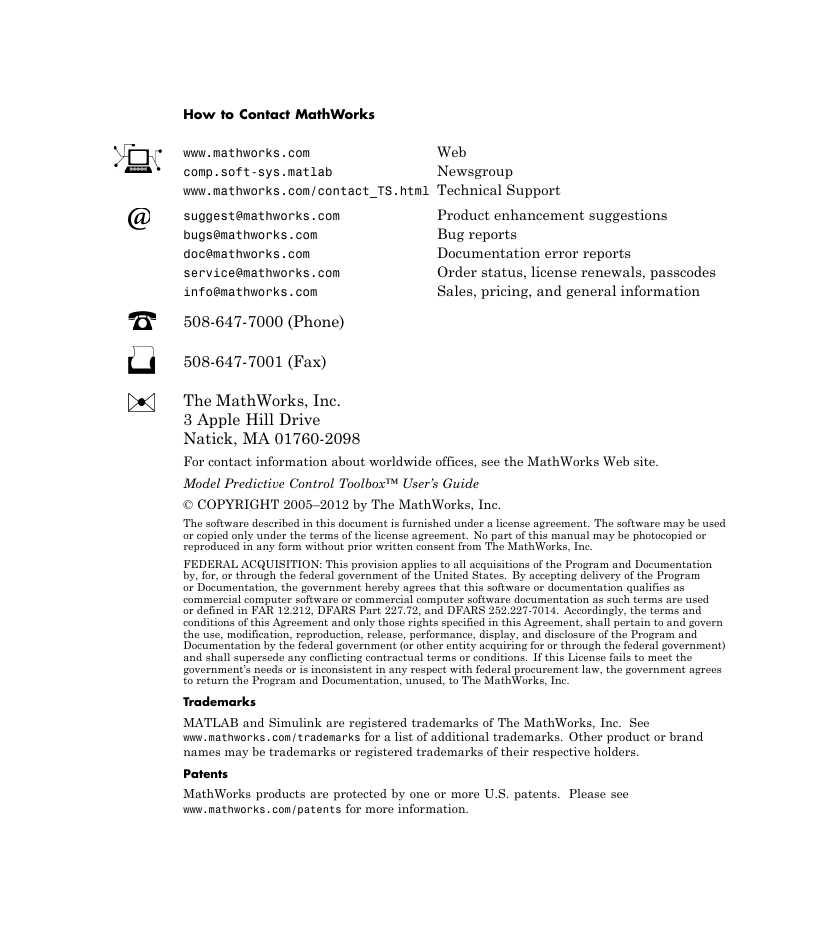
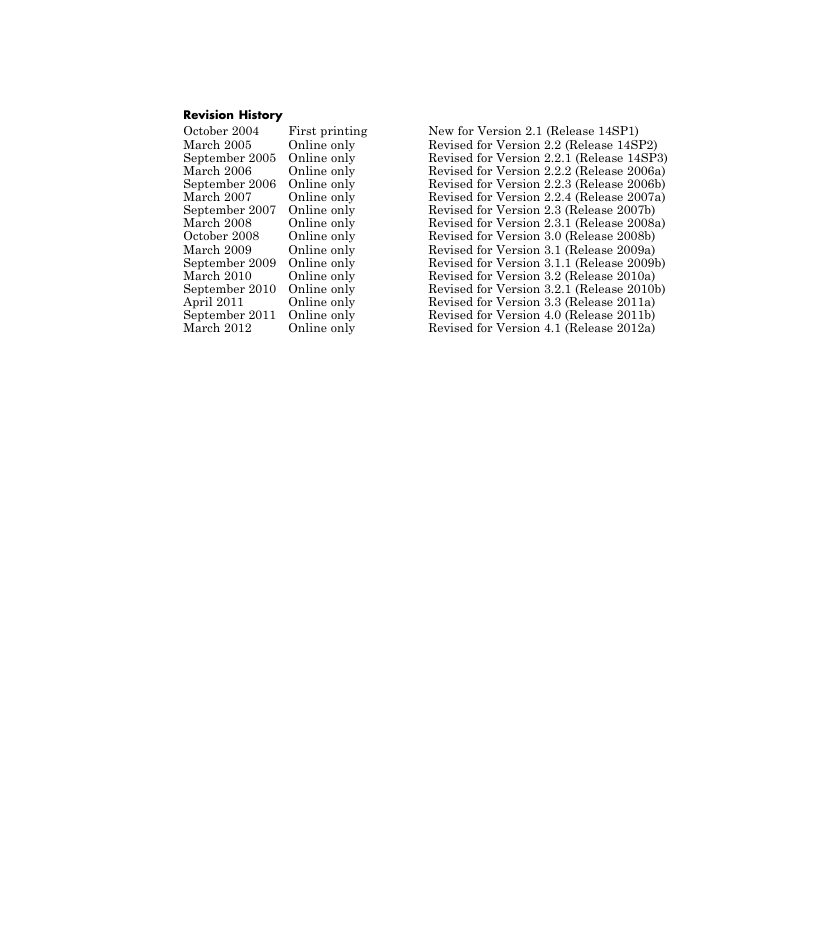

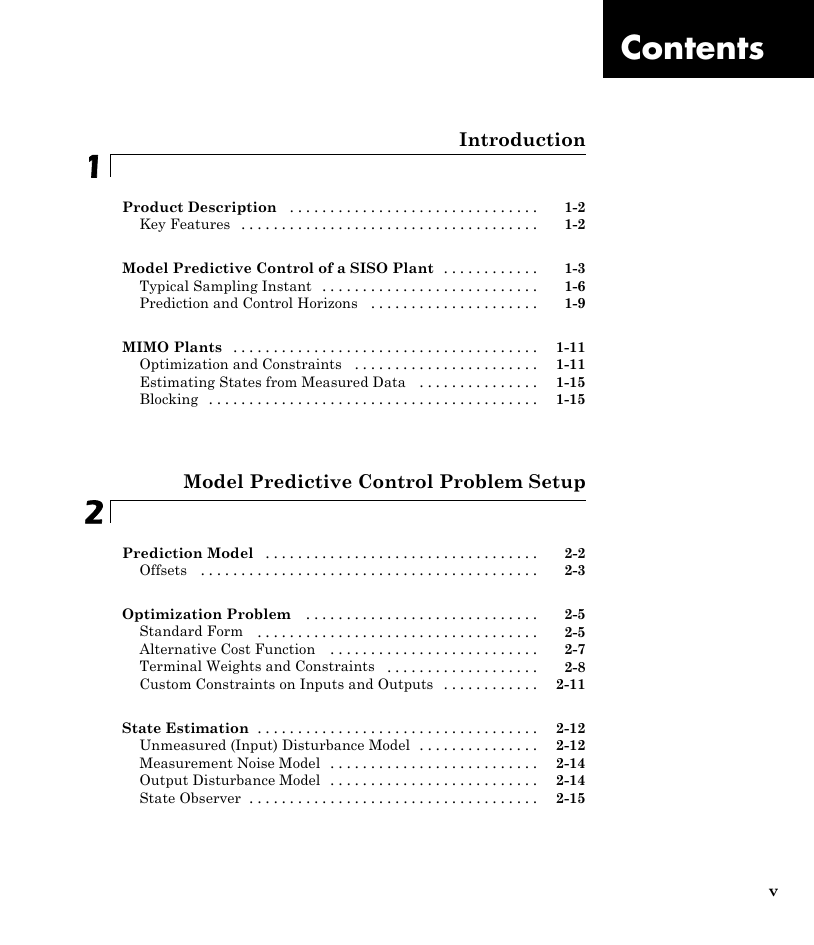
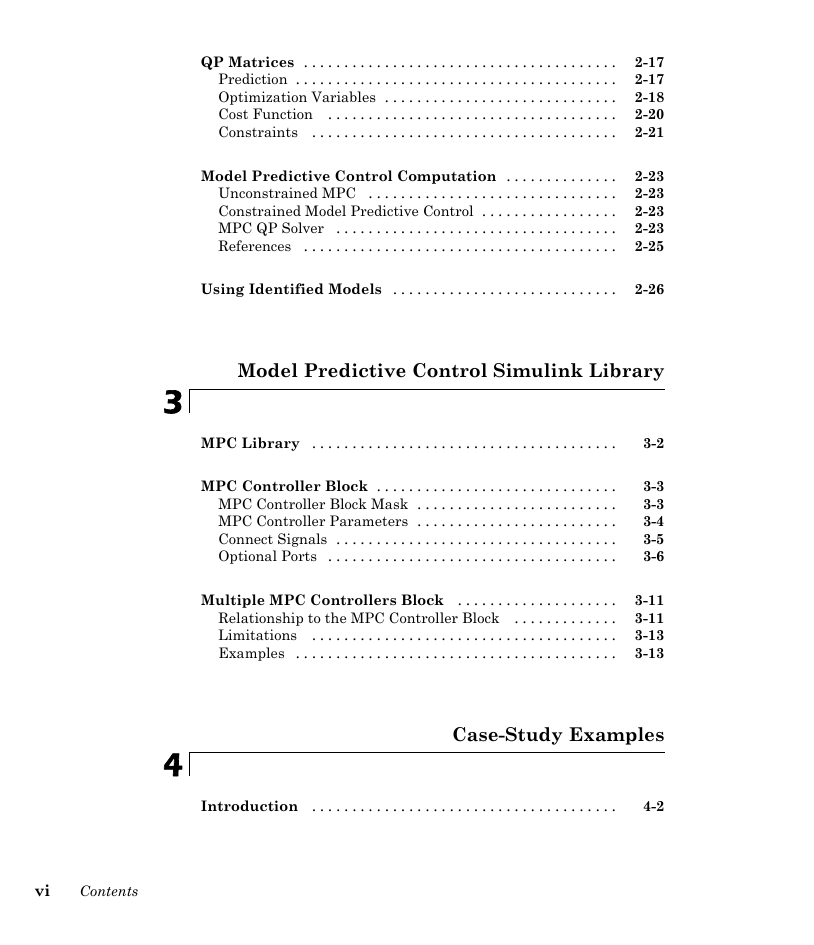
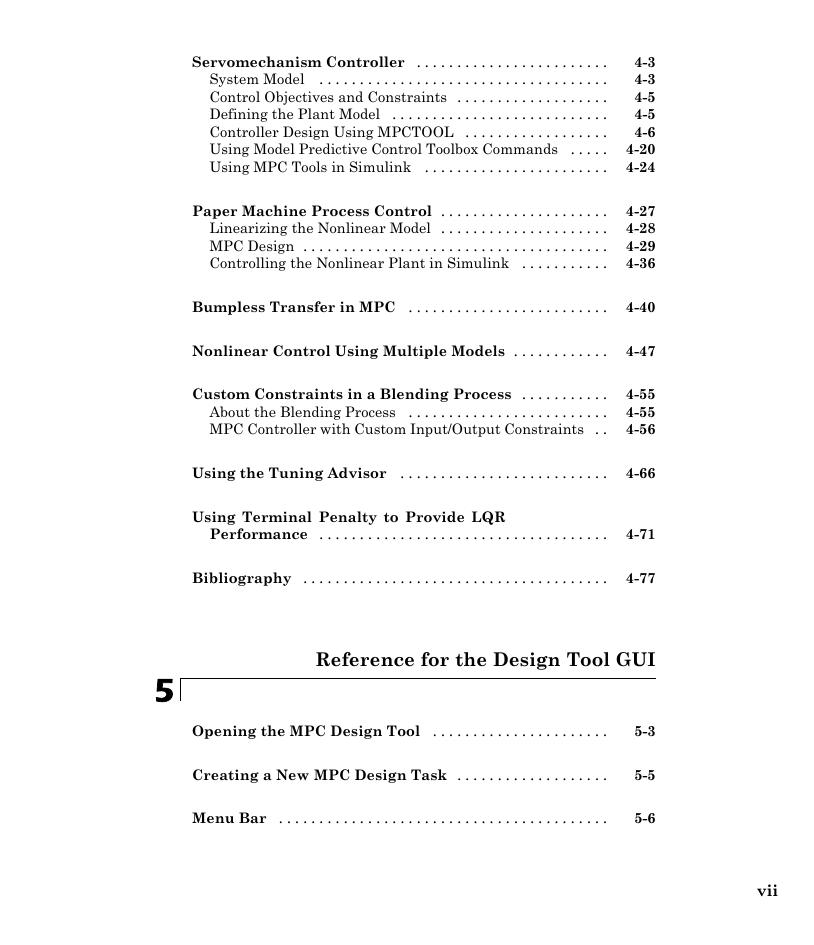
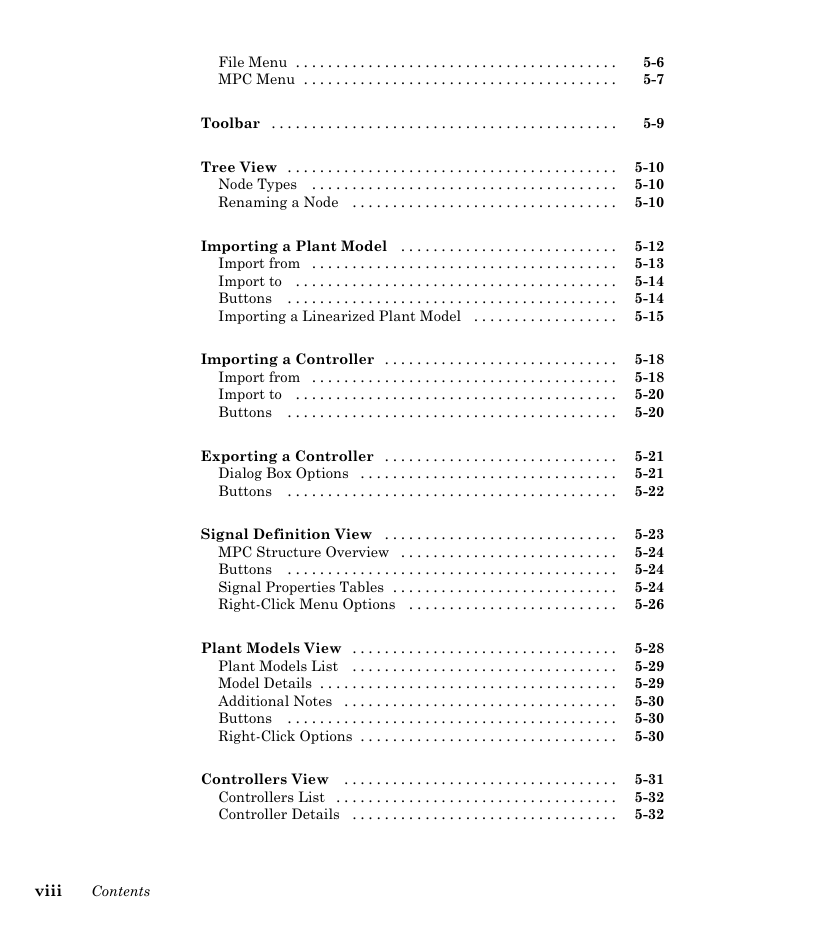
 2023年江西萍乡中考道德与法治真题及答案.doc
2023年江西萍乡中考道德与法治真题及答案.doc 2012年重庆南川中考生物真题及答案.doc
2012年重庆南川中考生物真题及答案.doc 2013年江西师范大学地理学综合及文艺理论基础考研真题.doc
2013年江西师范大学地理学综合及文艺理论基础考研真题.doc 2020年四川甘孜小升初语文真题及答案I卷.doc
2020年四川甘孜小升初语文真题及答案I卷.doc 2020年注册岩土工程师专业基础考试真题及答案.doc
2020年注册岩土工程师专业基础考试真题及答案.doc 2023-2024学年福建省厦门市九年级上学期数学月考试题及答案.doc
2023-2024学年福建省厦门市九年级上学期数学月考试题及答案.doc 2021-2022学年辽宁省沈阳市大东区九年级上学期语文期末试题及答案.doc
2021-2022学年辽宁省沈阳市大东区九年级上学期语文期末试题及答案.doc 2022-2023学年北京东城区初三第一学期物理期末试卷及答案.doc
2022-2023学年北京东城区初三第一学期物理期末试卷及答案.doc 2018上半年江西教师资格初中地理学科知识与教学能力真题及答案.doc
2018上半年江西教师资格初中地理学科知识与教学能力真题及答案.doc 2012年河北国家公务员申论考试真题及答案-省级.doc
2012年河北国家公务员申论考试真题及答案-省级.doc 2020-2021学年江苏省扬州市江都区邵樊片九年级上学期数学第一次质量检测试题及答案.doc
2020-2021学年江苏省扬州市江都区邵樊片九年级上学期数学第一次质量检测试题及答案.doc 2022下半年黑龙江教师资格证中学综合素质真题及答案.doc
2022下半年黑龙江教师资格证中学综合素质真题及答案.doc