1 INTRODUCTION
1.1 MOTOCOM32
1.2 Features of Ethernet Communications
High speed transmission
Transmissions between a multiple number of HOSTS
1.3 Hardware Requirements for MOTOCOM32
1.3.1 RS-232C Transmission cable specifications
1.4 Hardware Lock Key
2 SETUP
2.1 Installing MOTOCOM32
2.1.1 Installing on Windows Vista / 7
2.1.2 Installing on Windows XP
2.1.3 Installing on Windows 2000
2.1.4 Installing on Windows 95 / 98 / NT4.0
2.2 Robot Controller Configuration
Parameter settings
Transmission protocol designation
Command Remote Setting
2.3 Environmental Settings for Use of Ethernet
2.3.1 MOTOCOM32 Application Settings
parameter Setting
2.3.2 Personal Computer Settings
Hardware settings
Windows Network settings
2.3.3 Robot Controller Setting
Hardware settings
Communication parameter settings
2.3.4 Network Setting
2.3.5 High Speed Link Server
Server
Communication Status Monitor
Deletion of transmission information
2.4 Restrictions
2.4.1 DX100, NX100, YASNAC XRC/MRC and Personal Computer Restrictions
The port used for TCP/IP
2.4.2 Personal Computer Restrictions
Same file access
Same Window handle cannot be used
Prohibit the use in multi-thread
2.4.3 DX100, NX100, YASNAC Robot Controller Restrictions
Multiple personal computer access
CMOS batch storage
2.4.4 String Variable Transmission Support
2.5 Execution of MOTOCOM 32 Programs
3 OPERATION OF HIGH SPEED JOBEXCHANGER FUNCTIONS
3.1 What is the High Speed JobExchanger?
3.2 Main Display
3.2.1 Menu Structure
[File] menu
[Trans Mode] menu
[View] menu
[Option] menu
[Help] menu
3.2.2 Tool Bar
3.3 Operation Procedure
3.3.1 Starting Up High Speed JobExchanger
3.3.2 Copying Files
File operations other than Menu and Tool Bar
3.3.3 Moving Files
3.3.4 Deleting Files
3.3.5 Selecting a Multiple Number of Files
3.3.6 Displaying File Contents
Displaying File Contents
Display of the job header information
3.3.7 File Type Setting
3.3.8 Print Out
3.3.9 Batch Processing
Upload Batch Jobs
Download Batch Jobs
3.3.10 Switching the Target Robot
3.3.11 Transmission Files
3.3.12 INI Files
3.3.13 Language Files
3.4 Editing of Language Files
3.4.1 Editing Language Files
3.4.2 Creating New Language Files
4 OPERATION OF HOST CONTROL FUNCTION
4.1 Host Control Function
4.2 Startup and Exit
Startup
Exit
4.3 Robot Control Function
4.4 Read/Write of I/O Signals
List of I/O Signals that can be Read or Written
I/O signal read/write display
4.5 Environmental Settings
4.6 Language Selection
4.7 Version Information
5 AUTO JOB CHANGER OPERATION
5.1 AUTO JOB CHANGER OPERATION
5.2 Before Execution of "Automatic Operation"
5.3 Startup and Exit
Startup
Exit
5.4 Operation Procedure
5.4.1 Register Job
New registration
Deletion
5.4.2 Automatic operation
5.4.3 Cancel
5.4.4 Display Log File
5.4.5 Deletion Message
5.5 Environmental Settings
5.5.1 Environmental Settings
5.5.2 Automatic Operation Startup
5.5.3 Take Log File
5.6 Language Selection
5.7 Version Information
6 CREATING A TRANSMISSION APPLICATION
6.1 Outline
6.2 Using Visual Basic
6.2.1 Preparation
6.2.2 How to Create a transmission application
Creation of Code Module
Creation of Form Module
Creation and Execution of EXE File
6.3 Using Visual C++
6.3.1 Preparation
6.3.2 How to Create a transmission application
Creation of Skelton
Definition of DLL Call
Editing with a Dialog Box
Addition of Functions and Variables
Creation and Execution of EXE File
6.4 Using Visual C#
6.4.1 Preparation
6.4.2 How to Create a transmission application
Creation of Project
Reference configuration of Library
Creation of Form Module
Creation and Execution of EXE File
6.5 Explanation of Auto Job Changer Software Creation Procedure
Sub DciOnline
Function DciGetJobNo
Function DciLoadSave
6.6 Each Function Program List
Function Ms_BscOpenComm()
Function Ms_BscCloseComm()
Sub CmdDownload_Click ()
Sub CmdUpLoad_Click ()
Sub CmdExit_Click ()
CTestDlg::TestOpenComm function
CTestDlg::TestCloseComm function
CTestDlg::OnDownload function
CTestDlg::OnUpload function
private short Ms_BscOpenComm()
private short Ms_BscCloseComm()
private void CmdDownLoad_Click()
private void CmdUpLoad_Click()
private void CmdExit_Click()
7 COMMUNICATION TRANSMISSION
7.1 Outline
7.2 File Data Transmission Function
BscDownload
BscDownloadEx
BscUpload
BscUploadEx
7.3 Robot Control Function
BscFindFirst
BscFindFirstMaster
BscFindNext
BscFindNextMaster
BscGetCtrlGroup
BscGetCtrlGroupXrc
BscGetCtrlGroupDX
BscGetError
BscGetError2
BscGetFirstAlarm
BscGetFirstAlarmS
BscGetNextAlarm
BscGetNextAlarmS
BscGetStatus
BscGetUFrame
BscGetVarData
BscGetVarData2
BscHostGetVarData
BscHostGetVarDataM
BscGetVarDataEx
BscIsAlarm
BscIsCtrlGroup
BscIsCtrlGroupXrc
BscIsCtrlGroupDX
BscIsCycle
BscIsError
BscIsErrorCode
BscIsHold
BscIsJobLine
BscIsJobName
BscIsJobStep
BscIsLoc
BscGetPulsePos
BscIsPlayMode
BscIsRemoteMode
BscIsRobotPos
BscGetCartPos
BscIsServo
BscIsTaskInf
BscIsTaskInfXrc
BscIsTeachMode
BscJobWait
BscReadAlarmS
BscCancel
BscChangeTask
BscContinueJob
BscConvertJobP2R
BscConvertJobR2P
BscDeleteJob
BscHoldOff
BscHoldOn
BscHostPutVarData
BscHostPutVarDataM
BscPutVarDataEx
BscImov
BscImovEx
BscImovEx2
BscMDSP
BscMov
BscMovEx
BscMovEx2
BscMovj
BscMovjEx
BscMovl
BscMovlEx
BscOPLock
BscOPUnLock
BscPMov
BscPMovEx
BscPMovj
BscPMovjEx
BscPMovl
BscPMovlEx
BscPutUFrame
BscPutUFrameEx2
BscPutVarData
BscPutVarData2
BscStartJob
BscSelectJob
BscSelectMode
BscSelLoopCycle
BscSelOneCycle
BscSelStepCycle
BscSetLineNumber
BscSetMasterJob
BscReset
BscSetCtrlGroup
BscSetCtrlGroupXrc
BscSetCtrlGroupDX
BscServoOff
BscServoOn
7.4 DCI Function
BscDCILoadSave
BscDCILoadSaveOnce
BscDCIGetPos
BscDCIGetPos2
BscDCIGetVarData
BscDCIGetVarDataEx
BscDCIPutPos
BscDCIPutPos2
BscDCIPutVarData
BscDCIPutVarDataEx
7.5 I/O Signal Read/Write Function
BscReadIO
BscReadIO2
BscWriteIO
BscWriteIO2
7.6 Other Functions
BscClose
BscCommand
BscConnect
BscDisConnect
BscDiskFreeSizeGet
BscEnforcedClose
BscGets
BscInBytes
BscOpen
BscOutBytes
BscPuts
BscReConnect
BscReStartJob
BscSetBreak
BscSetCom
BscSetCondBSC
BscSetEServerMode
BscSetEther
BscStatus
7.7 DLL Functions Corresponding to Transmission- related Key words
7.7.1 DLL Functions Related to Transmission Commands
Read/Monitoring System
Read/Data Access System
Operation System
Editing System
Job Selection System
Startup System
Other DLL Functions
7.7.2 DLL Functions Related to DCI Function
7.7.3 DLL Functions Related to I/O Read/Write
7.7.4 DLL Functions Related to Personal Computer Communications Port
7.7.5 Other DLL Functions
8 Appendix
8.1 Frequently-asked questions
When the driver has been installed with USB type key connected to a personal computer
When the previous version key driver has been installed after installing the key driver


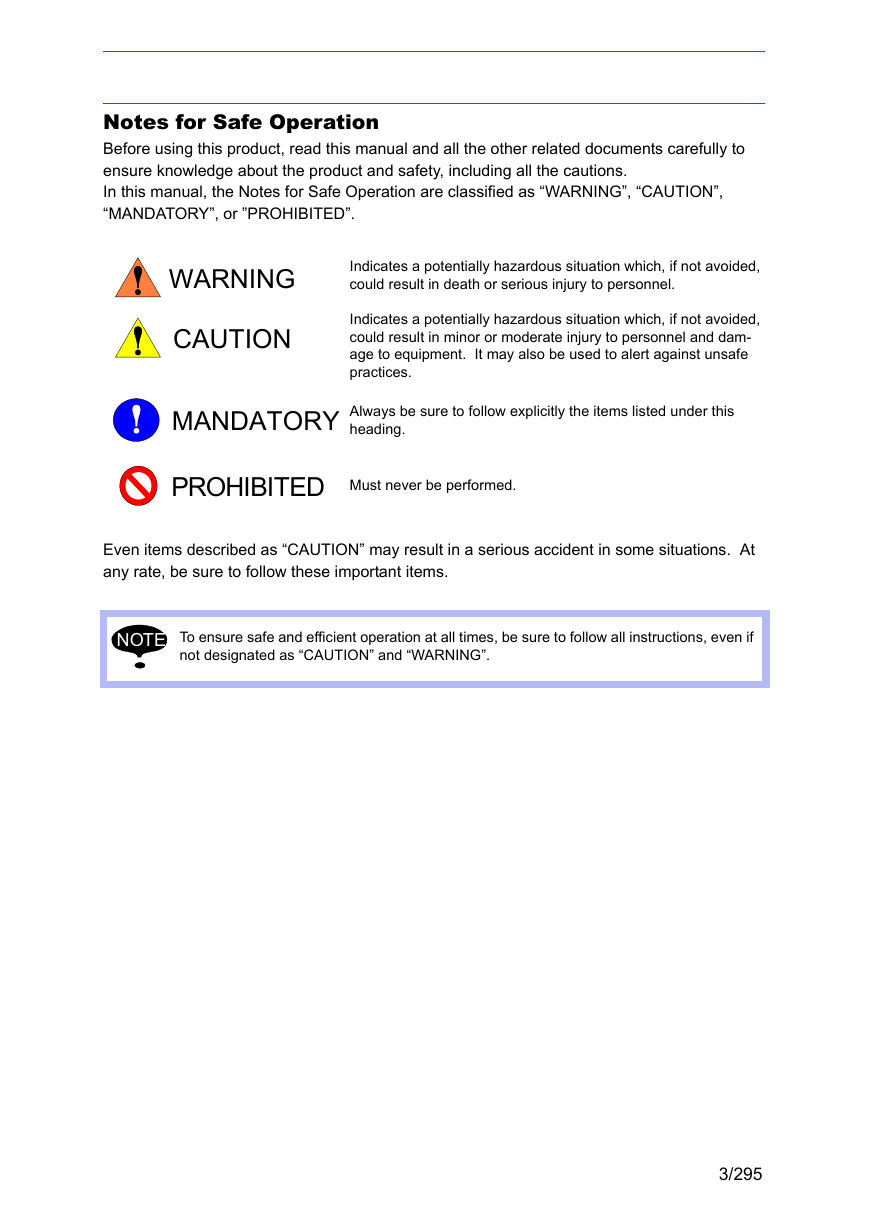

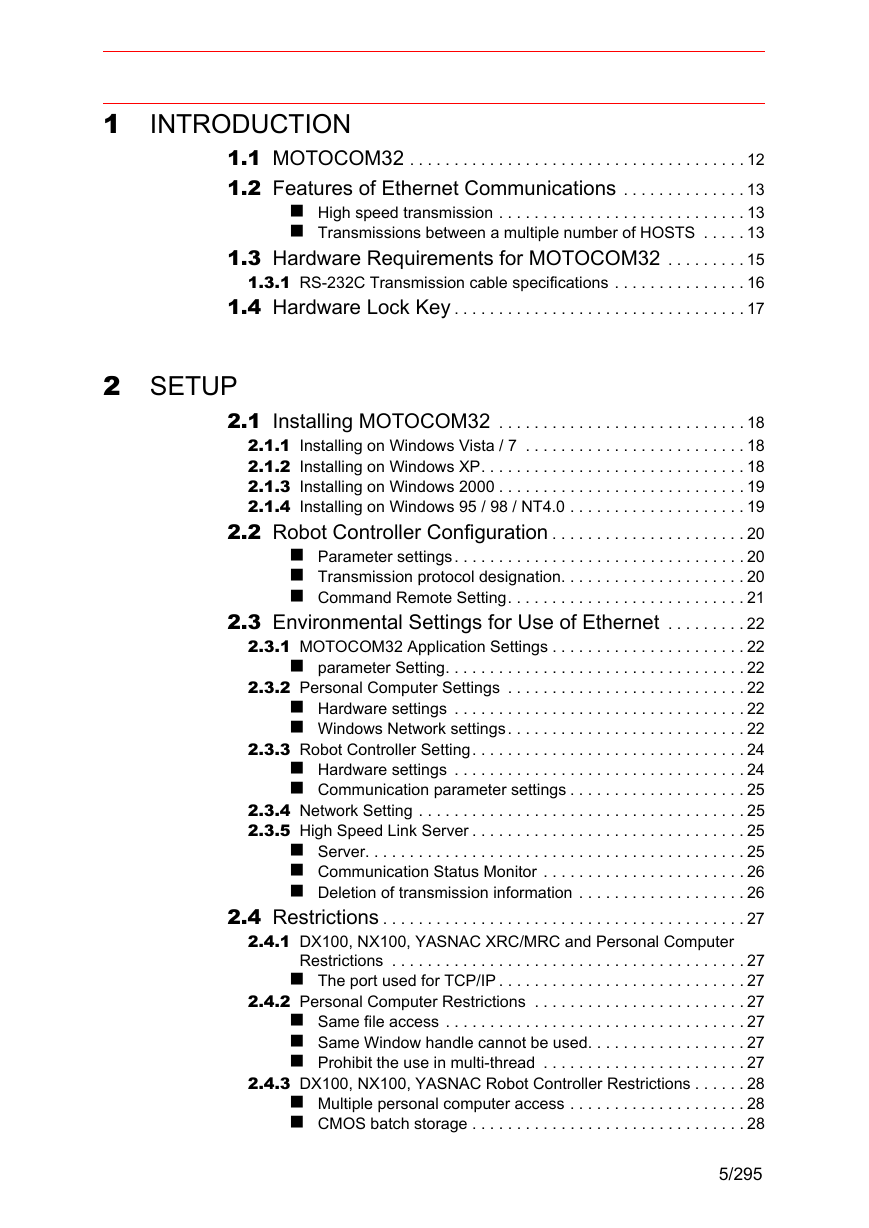
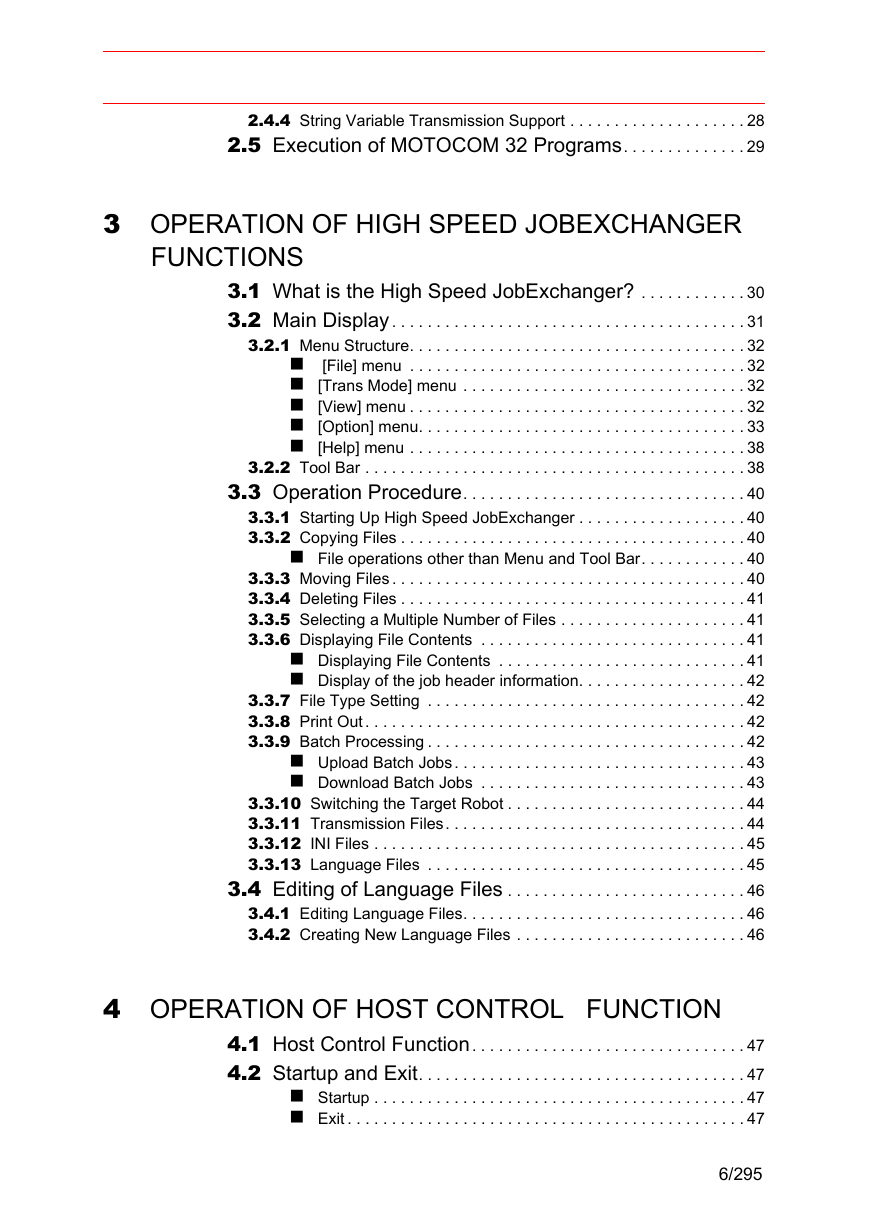
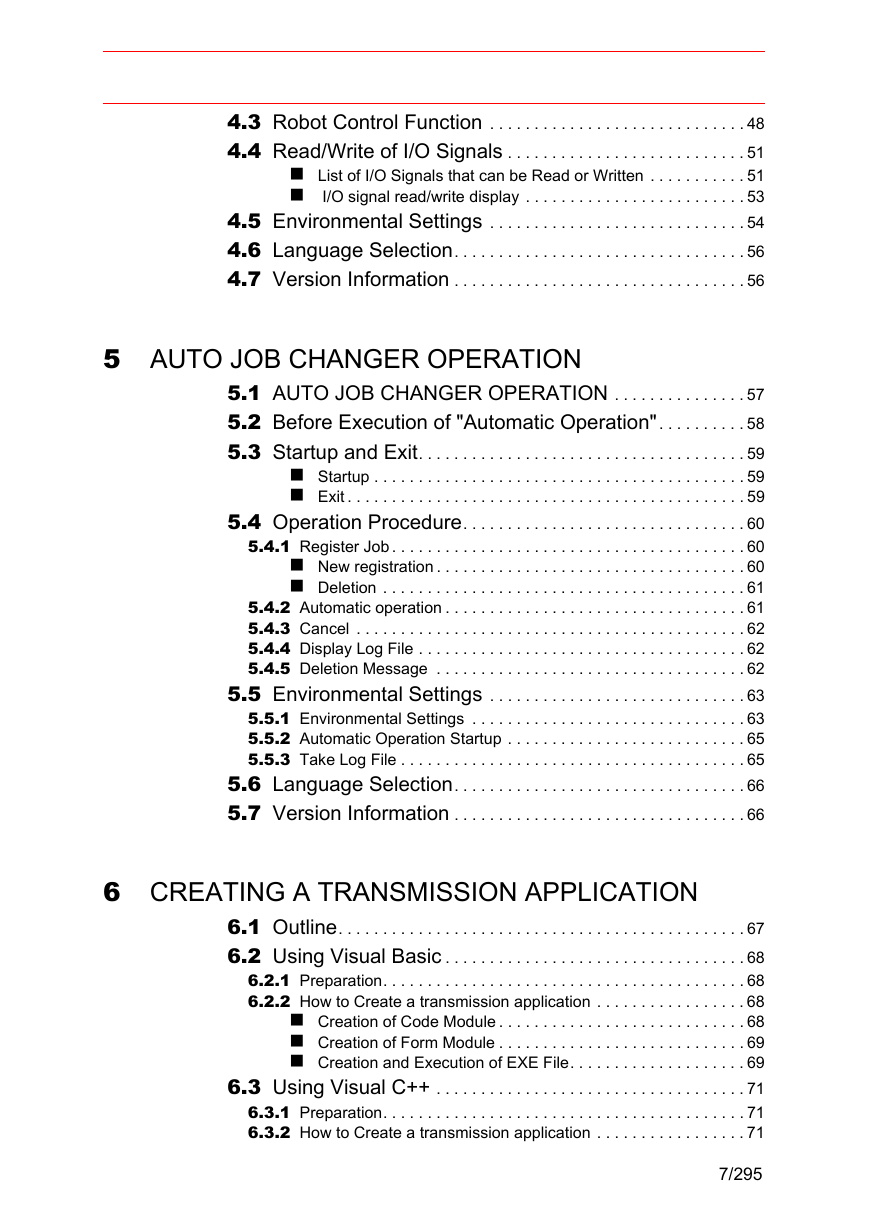
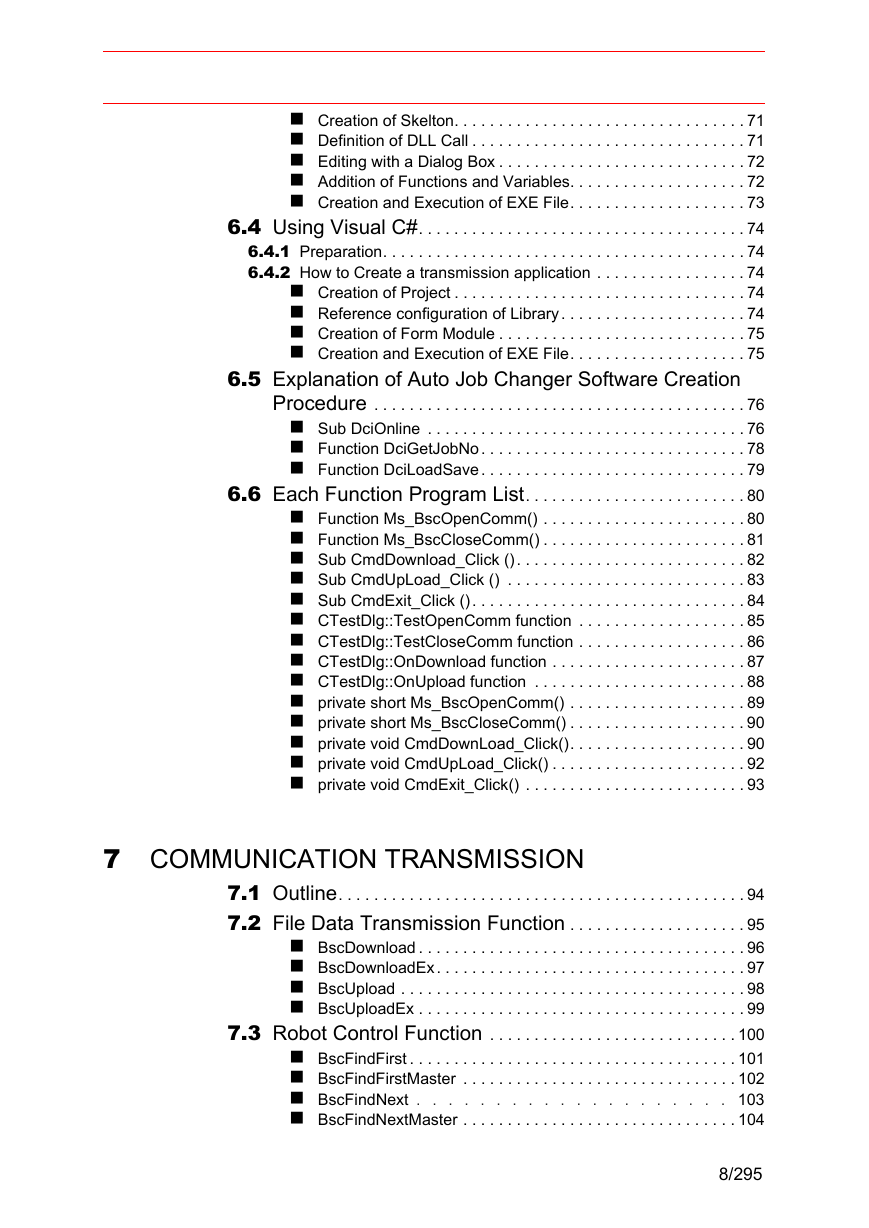


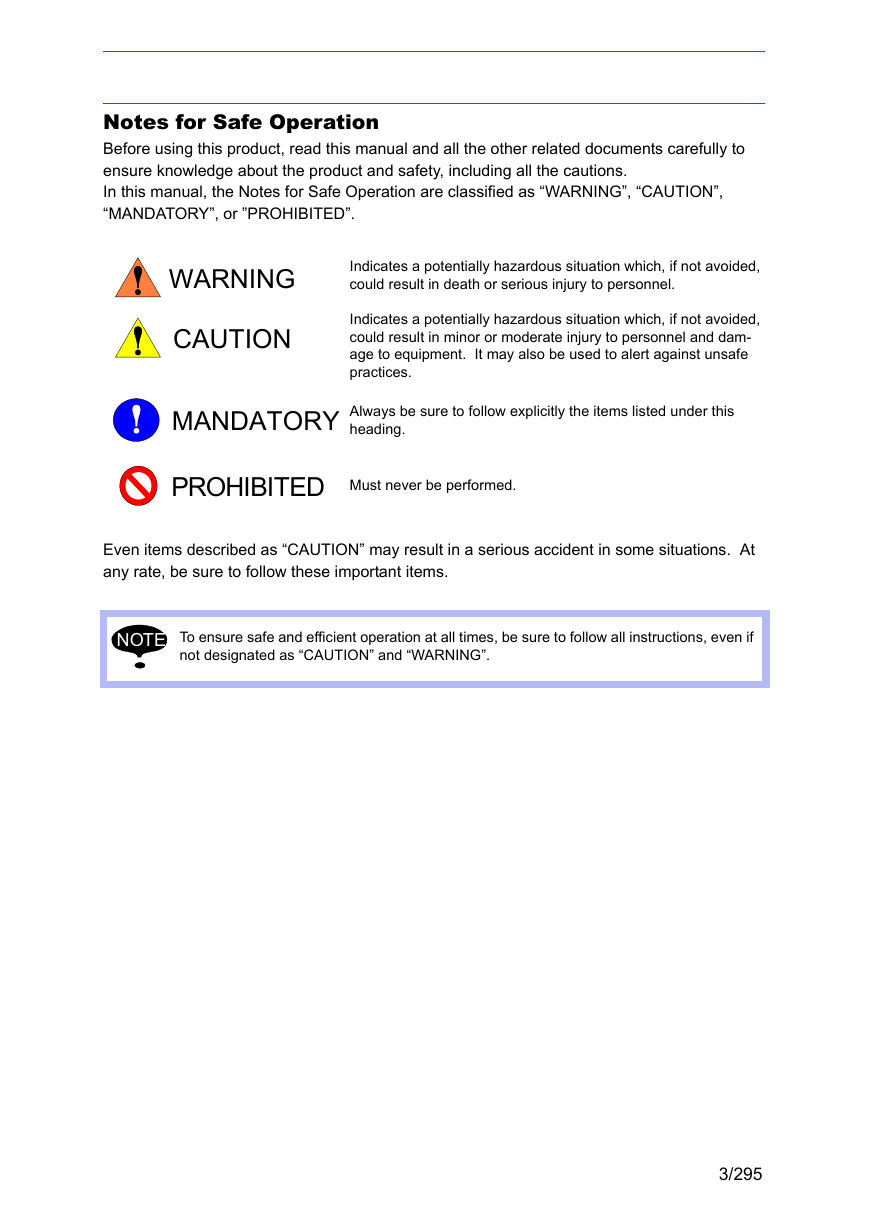

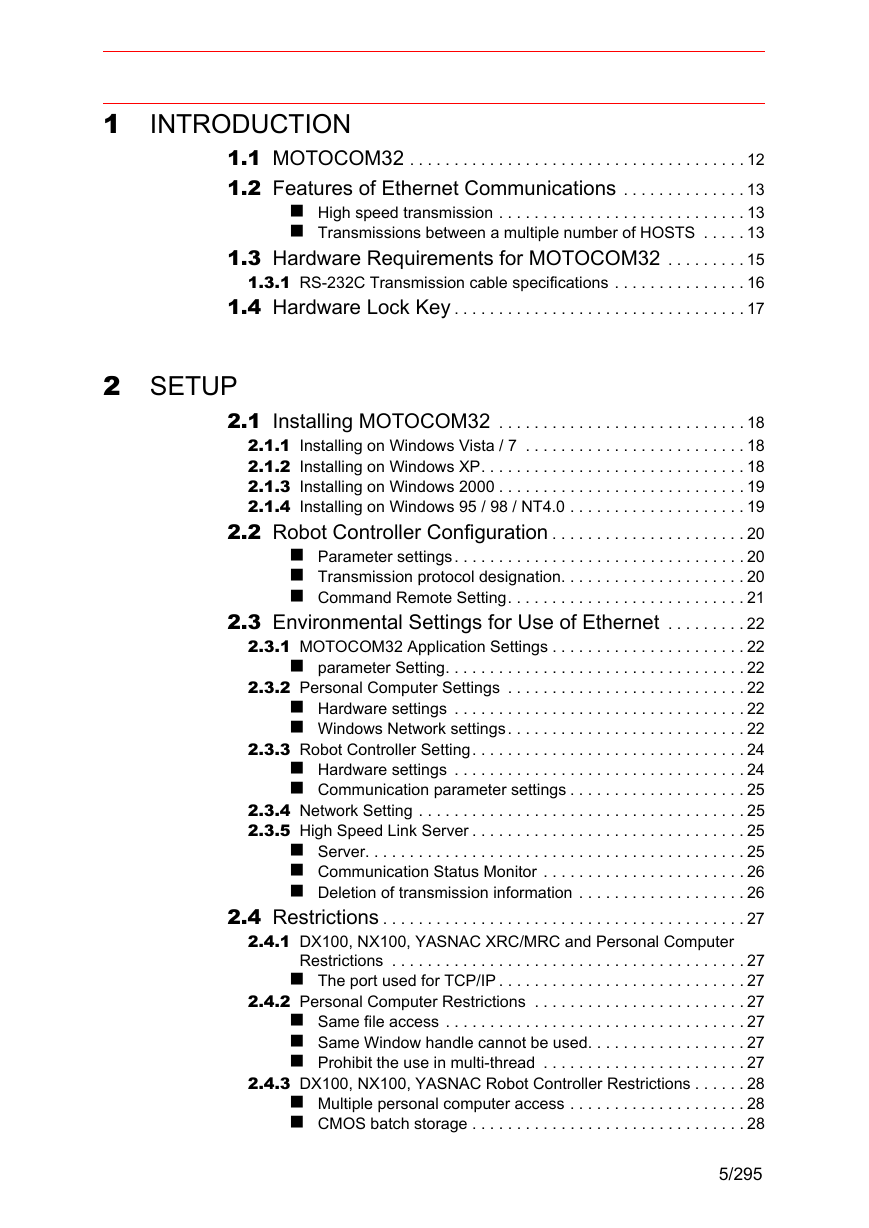
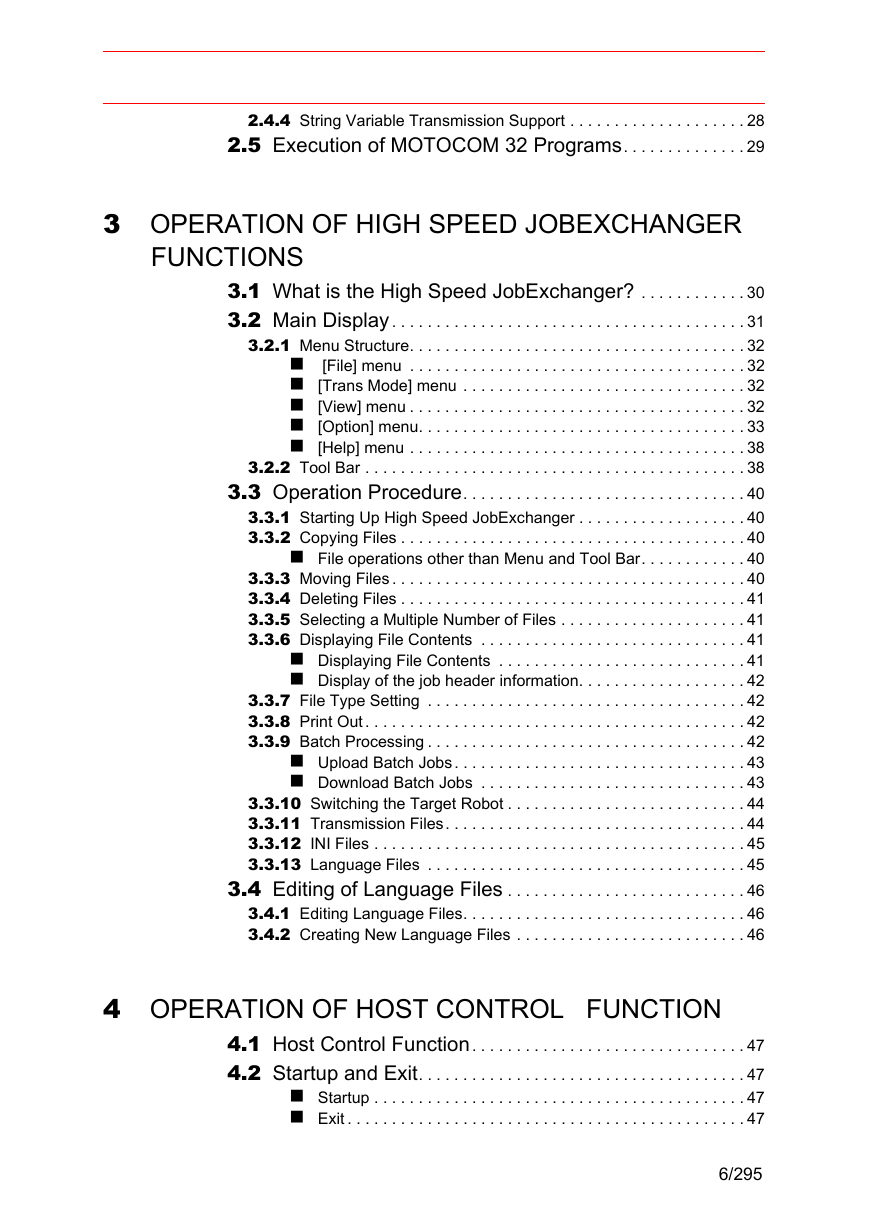
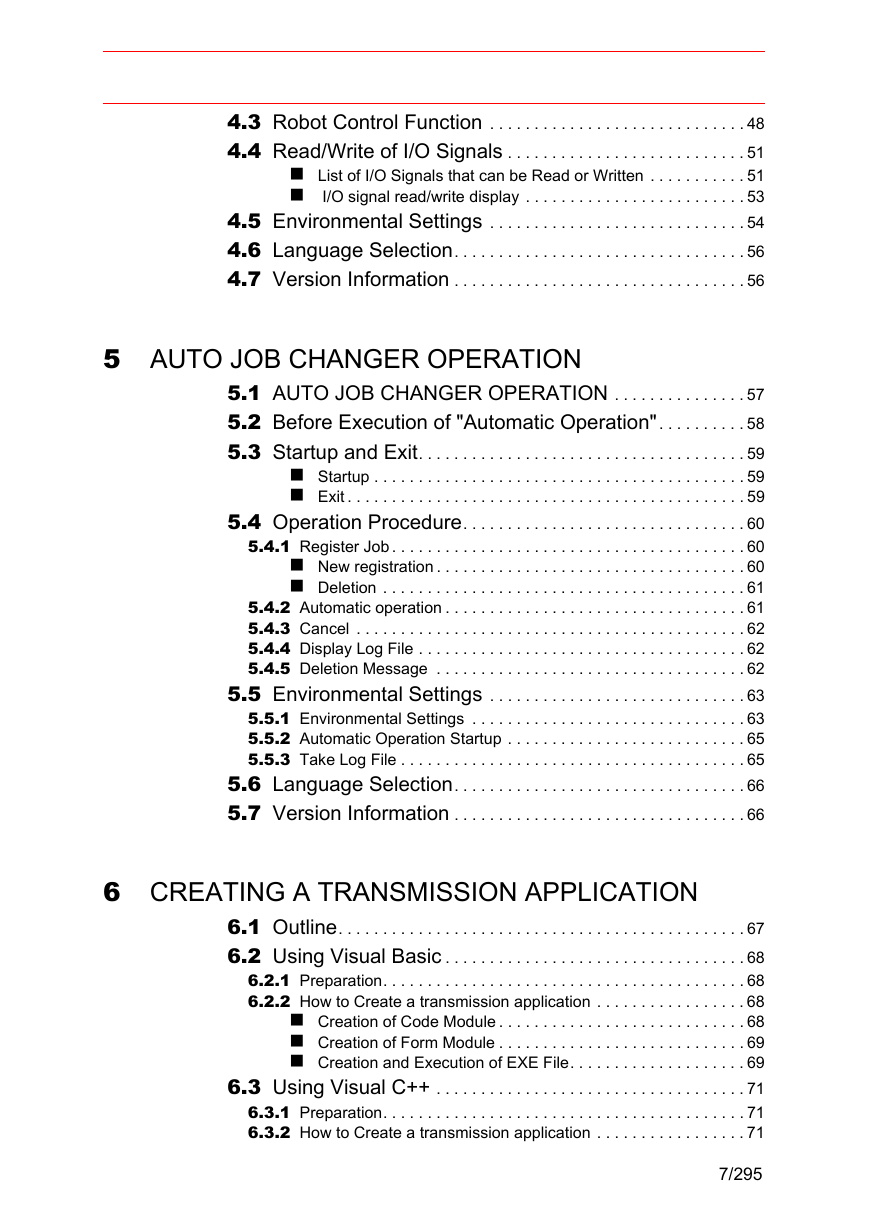
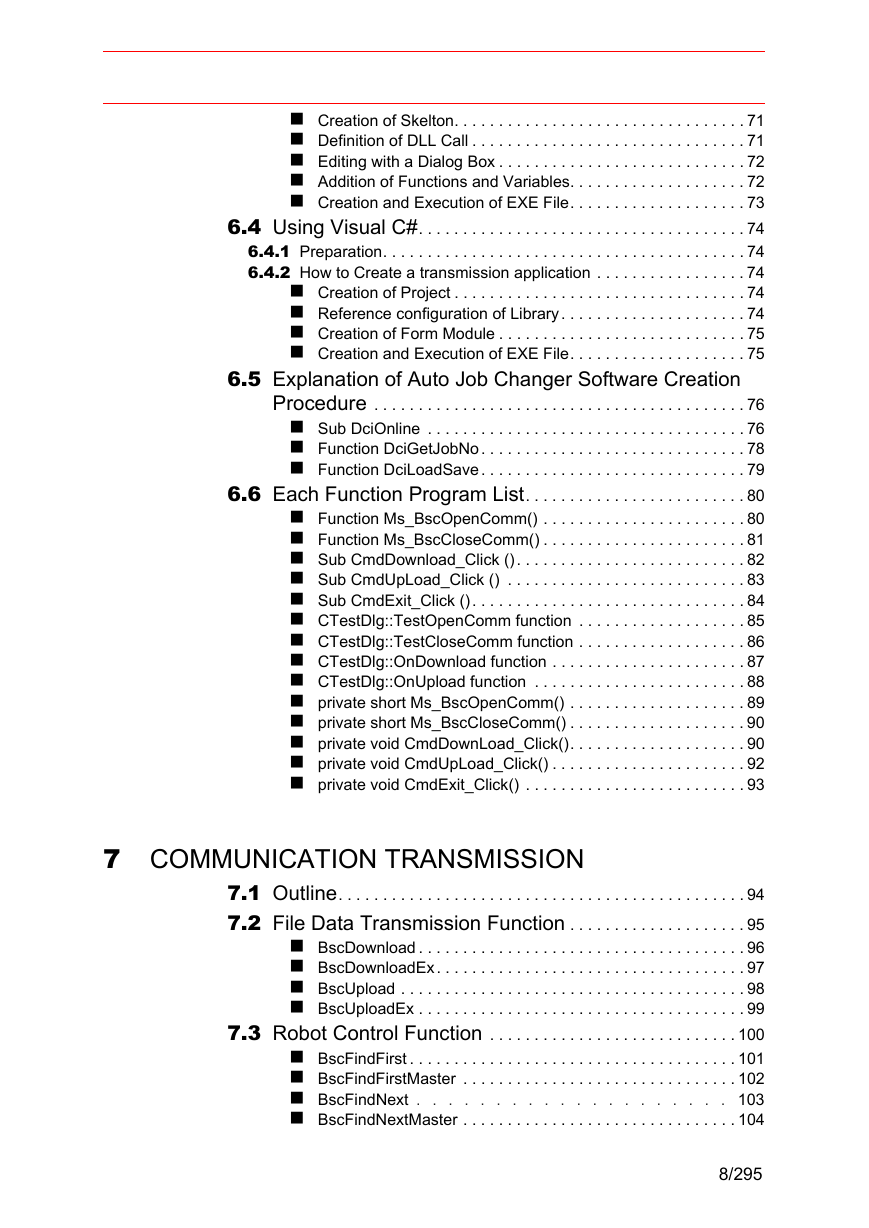
 2023年江西萍乡中考道德与法治真题及答案.doc
2023年江西萍乡中考道德与法治真题及答案.doc 2012年重庆南川中考生物真题及答案.doc
2012年重庆南川中考生物真题及答案.doc 2013年江西师范大学地理学综合及文艺理论基础考研真题.doc
2013年江西师范大学地理学综合及文艺理论基础考研真题.doc 2020年四川甘孜小升初语文真题及答案I卷.doc
2020年四川甘孜小升初语文真题及答案I卷.doc 2020年注册岩土工程师专业基础考试真题及答案.doc
2020年注册岩土工程师专业基础考试真题及答案.doc 2023-2024学年福建省厦门市九年级上学期数学月考试题及答案.doc
2023-2024学年福建省厦门市九年级上学期数学月考试题及答案.doc 2021-2022学年辽宁省沈阳市大东区九年级上学期语文期末试题及答案.doc
2021-2022学年辽宁省沈阳市大东区九年级上学期语文期末试题及答案.doc 2022-2023学年北京东城区初三第一学期物理期末试卷及答案.doc
2022-2023学年北京东城区初三第一学期物理期末试卷及答案.doc 2018上半年江西教师资格初中地理学科知识与教学能力真题及答案.doc
2018上半年江西教师资格初中地理学科知识与教学能力真题及答案.doc 2012年河北国家公务员申论考试真题及答案-省级.doc
2012年河北国家公务员申论考试真题及答案-省级.doc 2020-2021学年江苏省扬州市江都区邵樊片九年级上学期数学第一次质量检测试题及答案.doc
2020-2021学年江苏省扬州市江都区邵樊片九年级上学期数学第一次质量检测试题及答案.doc 2022下半年黑龙江教师资格证中学综合素质真题及答案.doc
2022下半年黑龙江教师资格证中学综合素质真题及答案.doc