IMPORTANT SAFETY INSTRUCTIONS
INTRODUCTION
WHAT DOES A FAX MACHINE DO?
SOME OF THE THINGS THAT THIS MACHINE CAN DO
FACSIMILE FEATURES AVAILABILITY TABLE
MANUAL OVERVIEW
MANUAL CONVENTIONS
Key Names
Displays
Symbols
GENERAL PRECAUTIONS
POWER AND GROUNDING
Power Supply
Grounding
COLD WEATHER POWER-UP
THUNDERSTORMS
Precautions When Installing and Using the Handset
PAPER PRECAUTIONS
OPERATING PRECAUTIONS
GENERAL
GUIDE TO COMPONENTS
1. OPERATION PANEL
Type I Model (USA)
(ASIA)
Type II Model
2. FRONT VIEW
3. REAR VIEW
INSTALLING THE MACHINE
LOCATION
INSTALLATION
Installation Procedure
SOME ITEMS MUST BE PROGRAMMED FIRST
Overview
Setting the Date and Time
Setting Your Machine’s Identification
RTI
TTI
CSI
Tone Dial or Pulse Dial?
When You Change to Daylight Saving Time
Cutting Paper
Switching the Automatic Cutter On
Out Line or Extension Telephone System?
Setting The Access Number
Cutting the Leading Edge of The Paper
STORING OFTEN USED NUMBERS
Three Convenient Ways to Dial
Quick Dial and Speed Dial
Groups (Type I Only)
Programming Quick Dials
Programming a New Quick Dial
Editing a Quick Dial
Erasing a Quick Dial
Programming Speed Dials
Programming a New Speed Dial
Editing a Speed Dial
Erasing a Speed Dial
Programming Groups (Type I Only)
Programming a Group
Editing Group Dial
Erasing Group Dials
Programming the Group Key
OTHER ITEMS TO PROGRAM AT YOUR LEISURE
Storing and Dialing Part of a Number
BASIC OPERATION
SENDING IMMEDIATELY VS. SCANNING QUICKLY
Sending Quickly
Scanning Quickly (Type I Only)
Sending Quickly(Immediate Transmission)
Scanning Quickly (Memory Transmission, Type I Only)
Sending to More Than One Location
Canceling a Memory Transmission
Printing The Stored Messages
Transmission Using The Group Key
If You Make a Mistake
Possible Problems
Sending a Page With Very Fine Detail
Resolution
Selecting The Halftone Type
Home Position Setting Adjustments
Dialing with the Telephone Directory
Other Features for Transmission
Sending at a Specific Time
Printing the Page Number (Immediate Transmission Only)
Sending Your Identification at the Top of Your Message
Changing Transmission Mode (Type I Only)
Converting Immediate Transmission to Memory Transmission
Memory Transmission as Your First Choice
REDIALING
Automatic Redialing
Using the Redial Key
RECEIVING FAX MESSAGES
Choosing the Reception Mode & How to Receive
Overview
Giving Priority to Autoselect Mode
Setting the Auto Ring Count
Connecting the Telephone Answering Machine (TAM) to Your Fax.
Giving Priority to Fax Messages (Fax Mode)
Giving Priority to Phone Calls (Manual Receive Mode)
Receiving
Auto Select Mode
FAX Mode
Tel Mode
When You Connect the Telephone Answering Machine
If the caller is another fax machine:
If the caller is a telephone caller:
Receiving Fax Messages When There Is a Problem (Type I Only)
Over view
Switching Substitute Reception On or Off
CHANGING RECEPTION MODE
Switching Reception Mode Switch Over On/off
Using Reception Mode Switchover
MAKING TELEPHONE CALLS
Making a Telephone Call
Using On Hook Dial
Using the Handset
Using the Redial Key
Answering the Telephone
To Talk Before Sending a Fax (On Hook Dial)
ADVANCED FEATURES
TRANSMISSION
Storing an Often Used Document (Type I Only)
Overview
Storing an Auto Document
Using a Program
Printing the Contents of an Auto Document
Erasing a Program
Printing a List of Auto Documents
Tonal Signals
Operating the Tone Key
ECM and Page Retransmission (Type I Only)
Protection Against Wrong Connections
Preventing Transfer to a Wrong Connection
Preventing a Wrong Connection (
RECEPTION
Rejecting Messages from Certain Senders
Closed Network Reception
Rejection of Messages from Unidentified Senders
Authorized Reception
Overview
Switching Authorized Reception On/Off
Selecting Whether to Exclude or Include Senders
Programming the Authorized Senders
Editing the Authorized Senders
Forwarding (Type I Only)
Overview
Programming the Forwarding Feature
Editing the Forwarding Feature
Switching Forwarding On/Off
Selecting Which Message to Forward
Switching Local Printing On/Off
Enabling and Disabling the Forwarding Mark
Wild Cards
OTHER
Calling to Request a Message (Polling)
Overview
Storing the IDCode
Leaving Documents to Be Picked up by Others (Polling Transmission)
Free Polling
Secured Polling
Stored ID Override
Printing the Contents of Stored Polling Messages (Type I Only)
Canceling Polling Transmission Files
Type I Models
Type II Models
Options for Polling Transmission
Picking up Messages Stored Elsewhere (Polling Reception)
Procedure
Stored ID Override Option
Canceling Polling Reception
Options for Polling Reception
Saving Paper
RDS
Overview
Switching RDS On/ Off
AI Short Protocol (Type I Only)
Copying
REPORTS
AUTOMATICALLY PRINTED REPORTS
SWITCHING REPORTS ON/OFF
PRINTING A SAMPLE OF DATA ON THE REPORTS
REPORT FORMATS
REPORTS YOU CAN PRINT OUT YOURSELF
MAINTAINING YOUR MACHINE
DAILY CARE
REPLACING PAPER
PAPER CYCLING
SOLVING PROBLEMS
DOCUMENT JAMS
COPY JAMS
COMMUNICATION PROBLEMS
OPERATING DIFFICULTIES
DISPLAYED ERROR MESSAGES
ERROR CODES
TECHNICAL REFERENCE
ENTERING TELEPHONE NUMBERS
ENTERING NAMES AND LABELS
ON/ OFF SWITCHES AND USER PARAMETERS
On /Off Switches
User Parameter Settings
COUNTERS
DOING TWO THINGS AT ONCE - DUAL ACCESS (Type I Only)
DOCUMENT TYPE
LIMITS ON THE USE OF STORED TELEPHONE NUMBERS
SPECIFICATIONS
GLOSSARY
FUNCTION LIST
Type I Models
Type II Models
Quick Reference Card
Basic Transmission Procedure [Type I Model]
[Type II Model]
Clear File From Memory
ERRATA
[P13] Accessories
[P14] Installation Procedure
[P15]
[P85, 86, 87 and 104]
IMPORTANT SAFETY INSTRUCTIONS
Additional Information and Errata
Additional Information and Errata
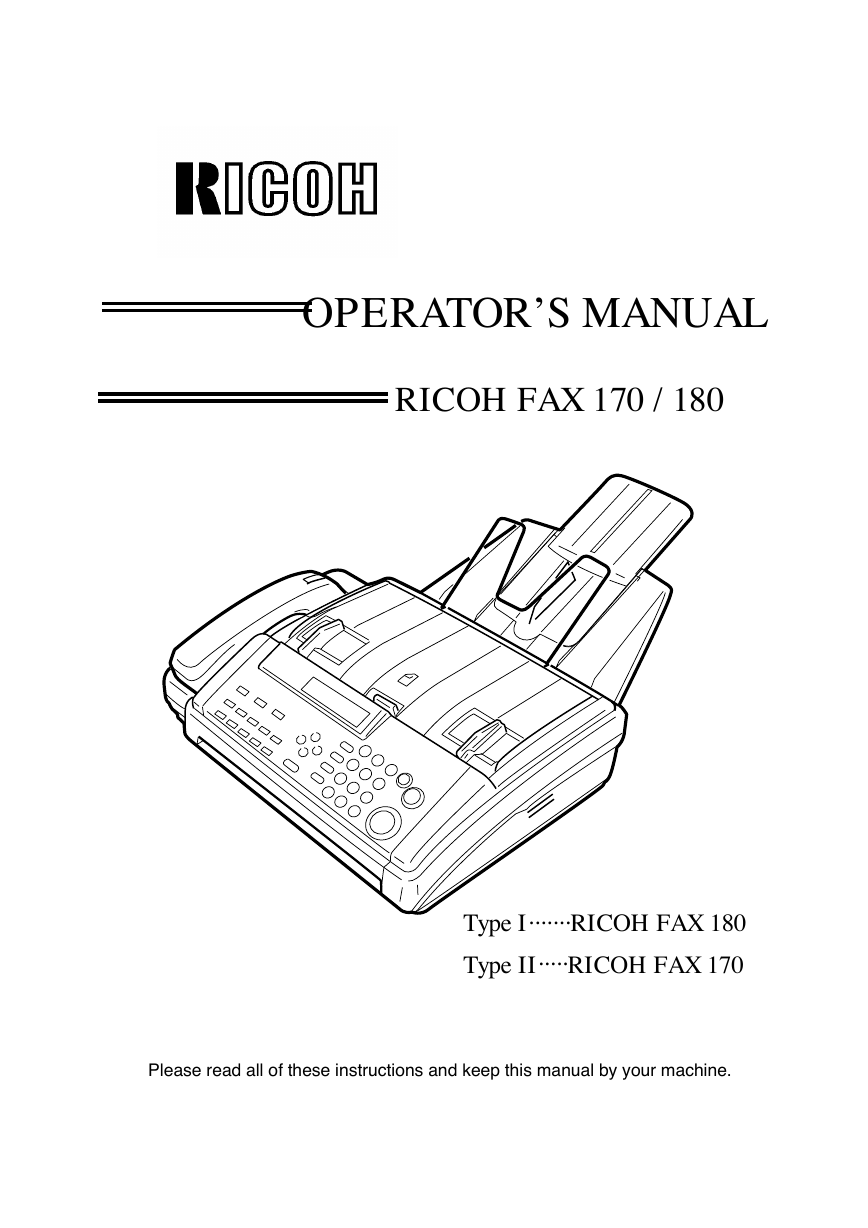
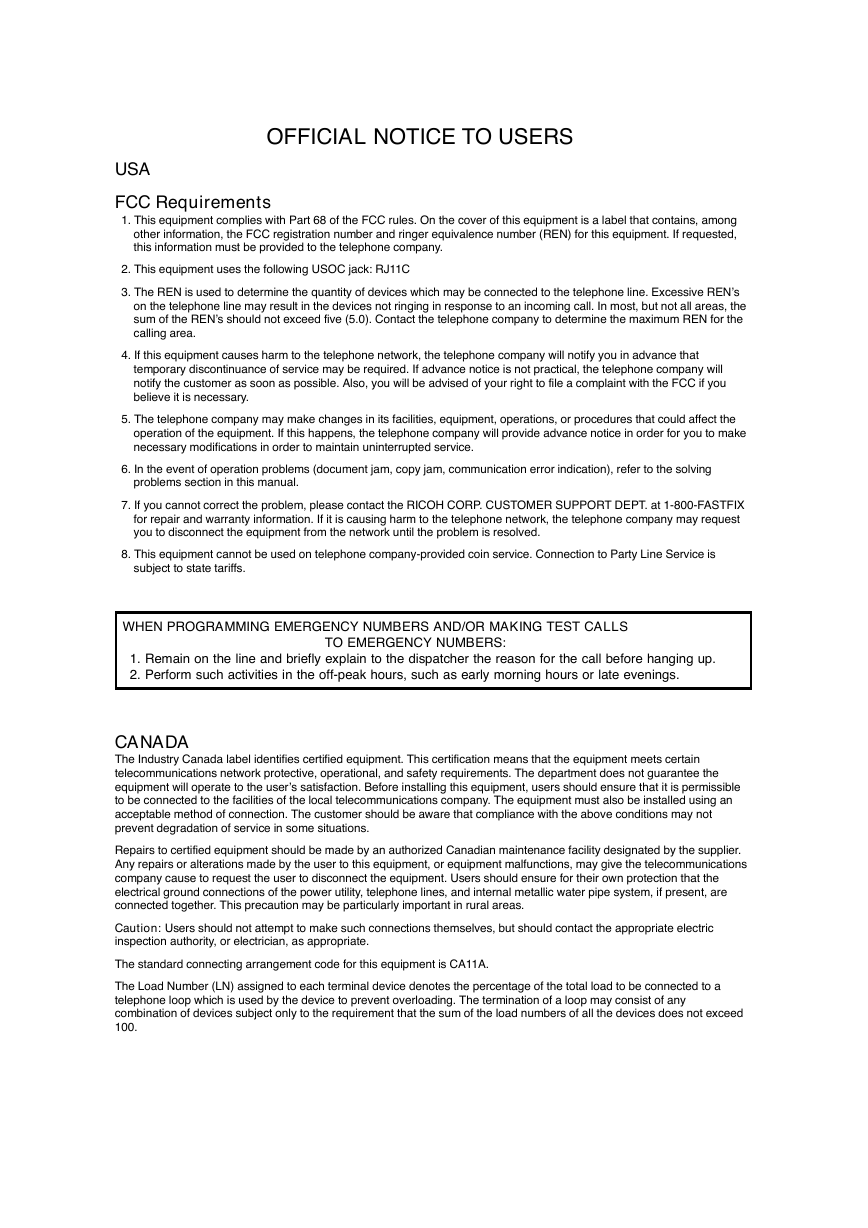
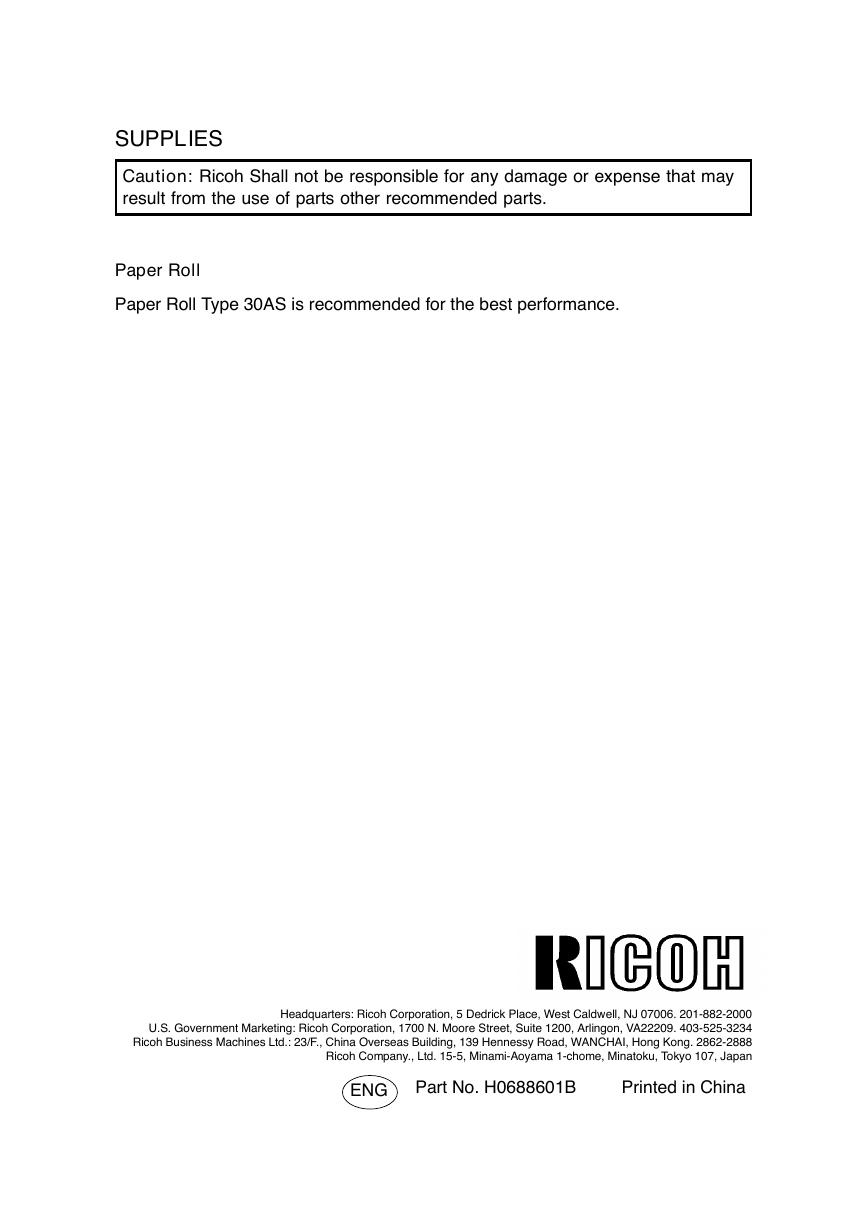
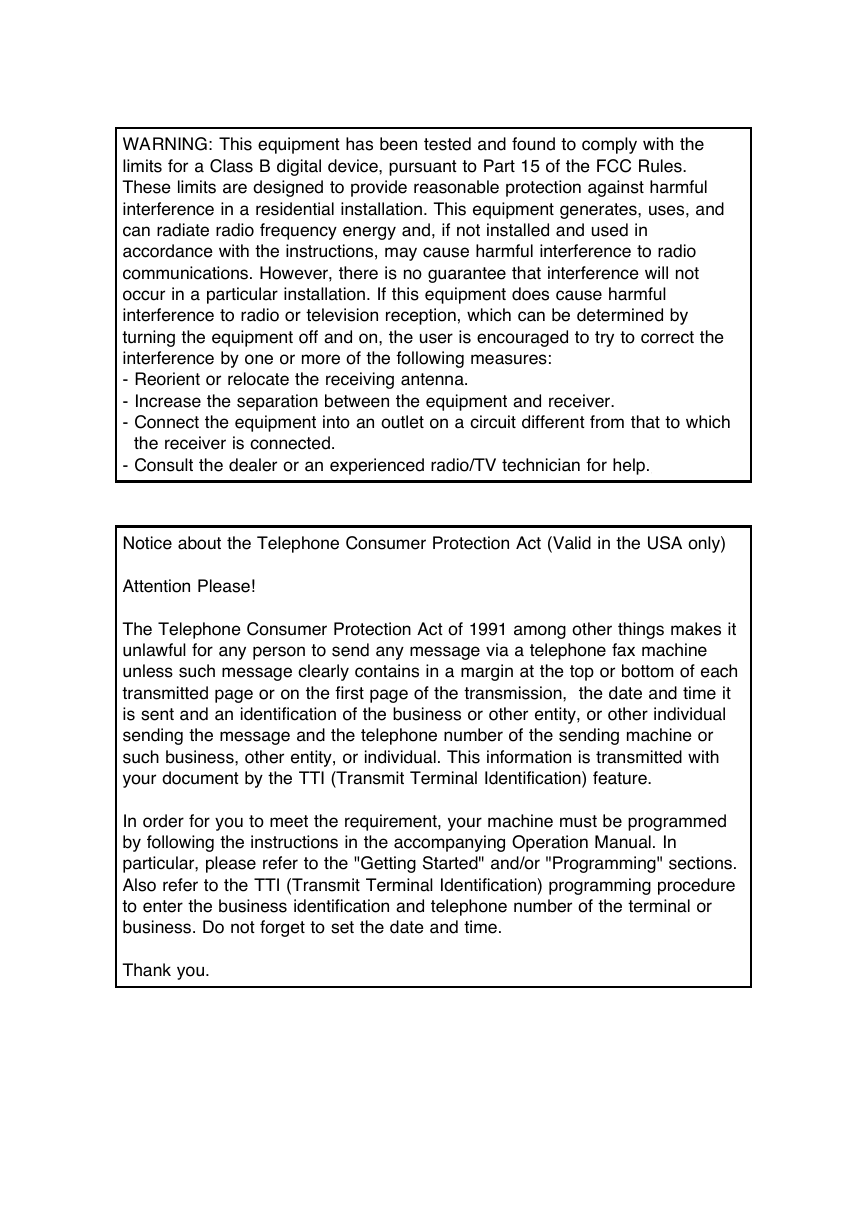
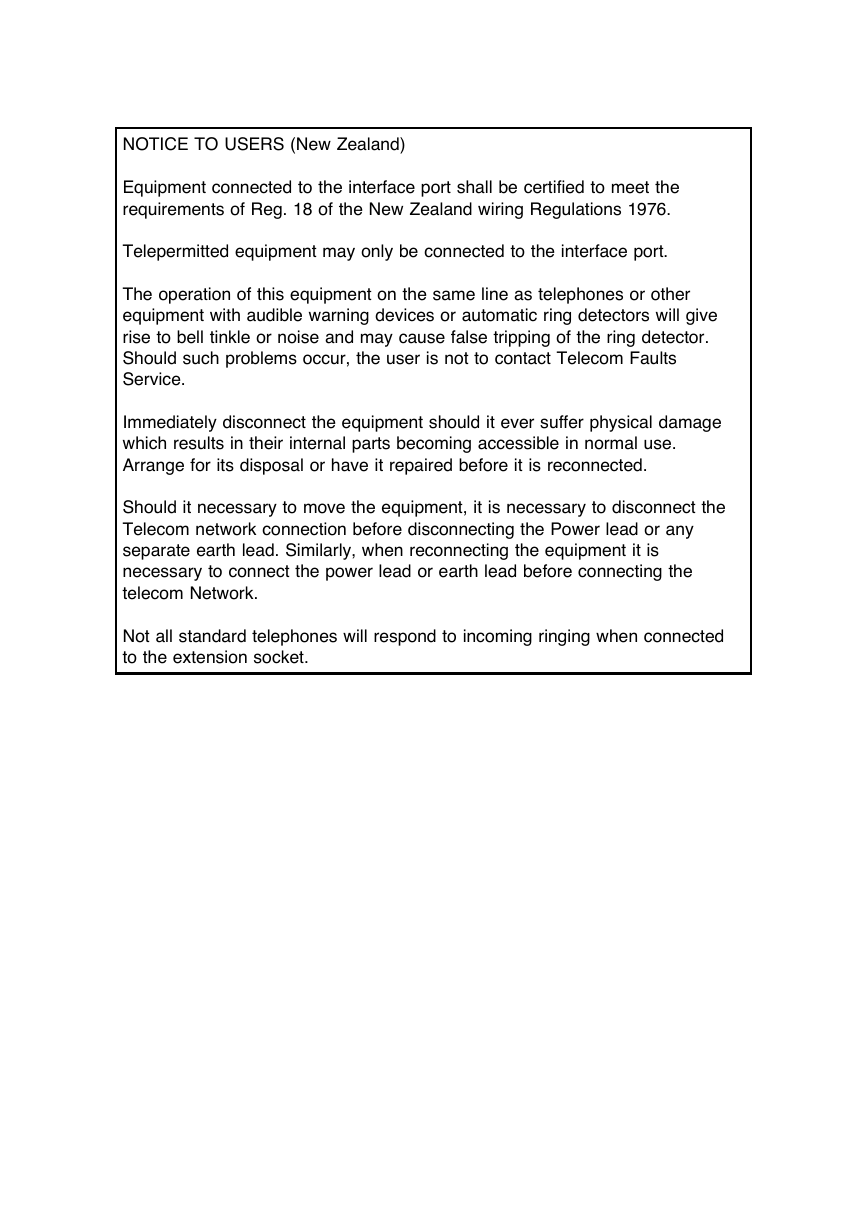
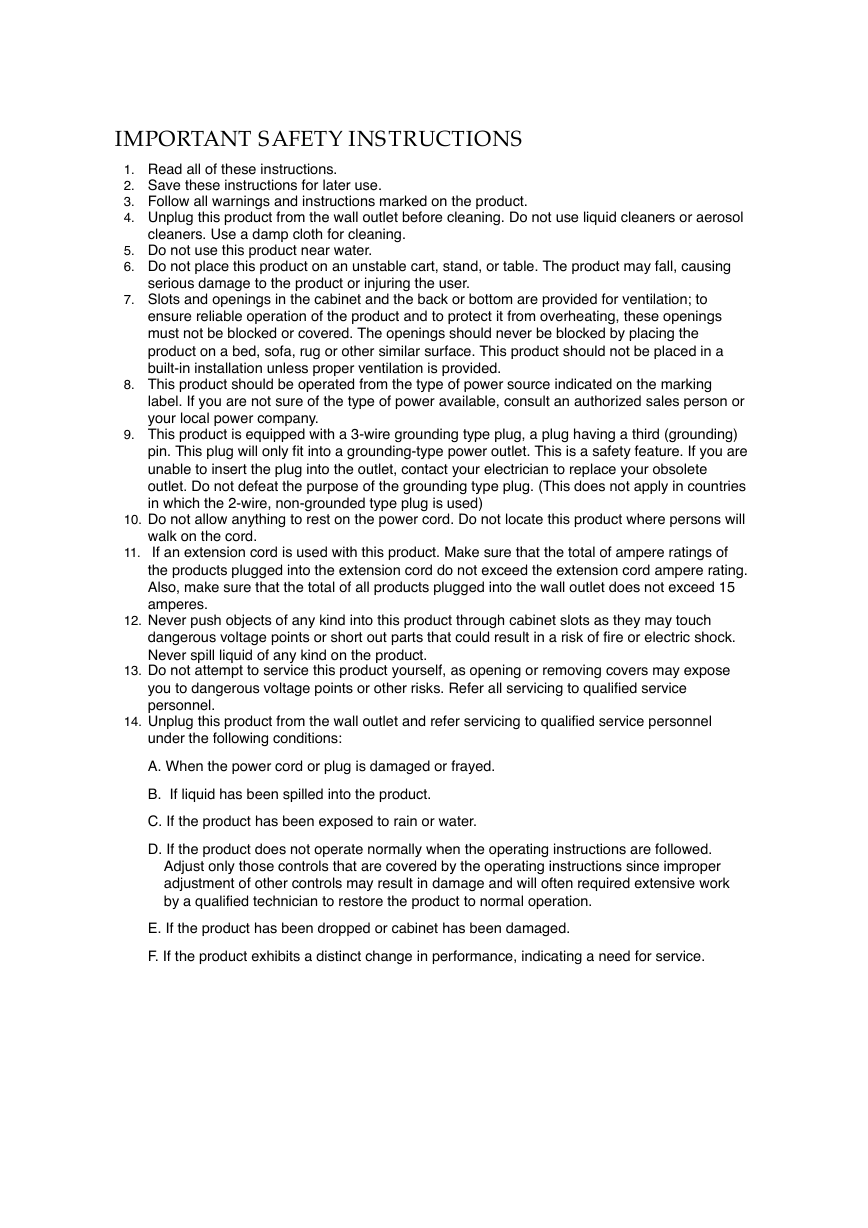
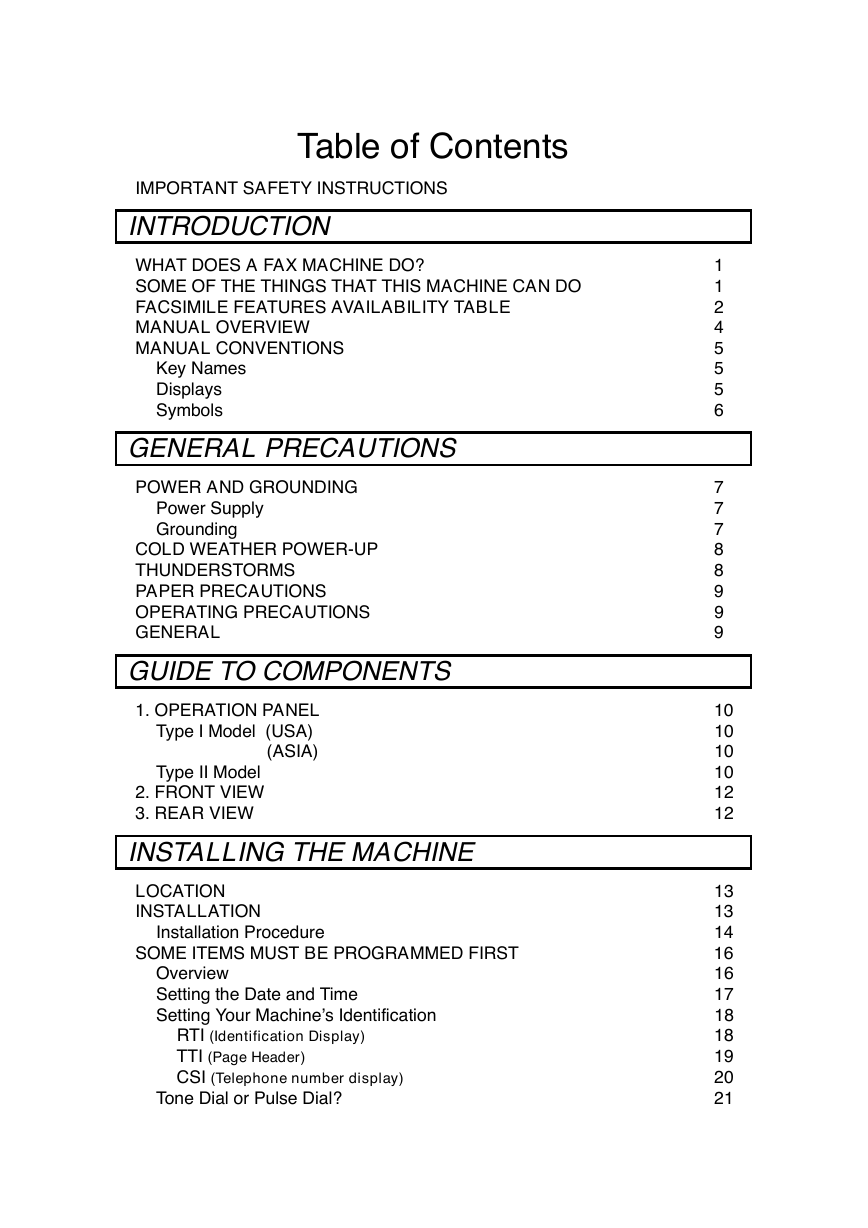

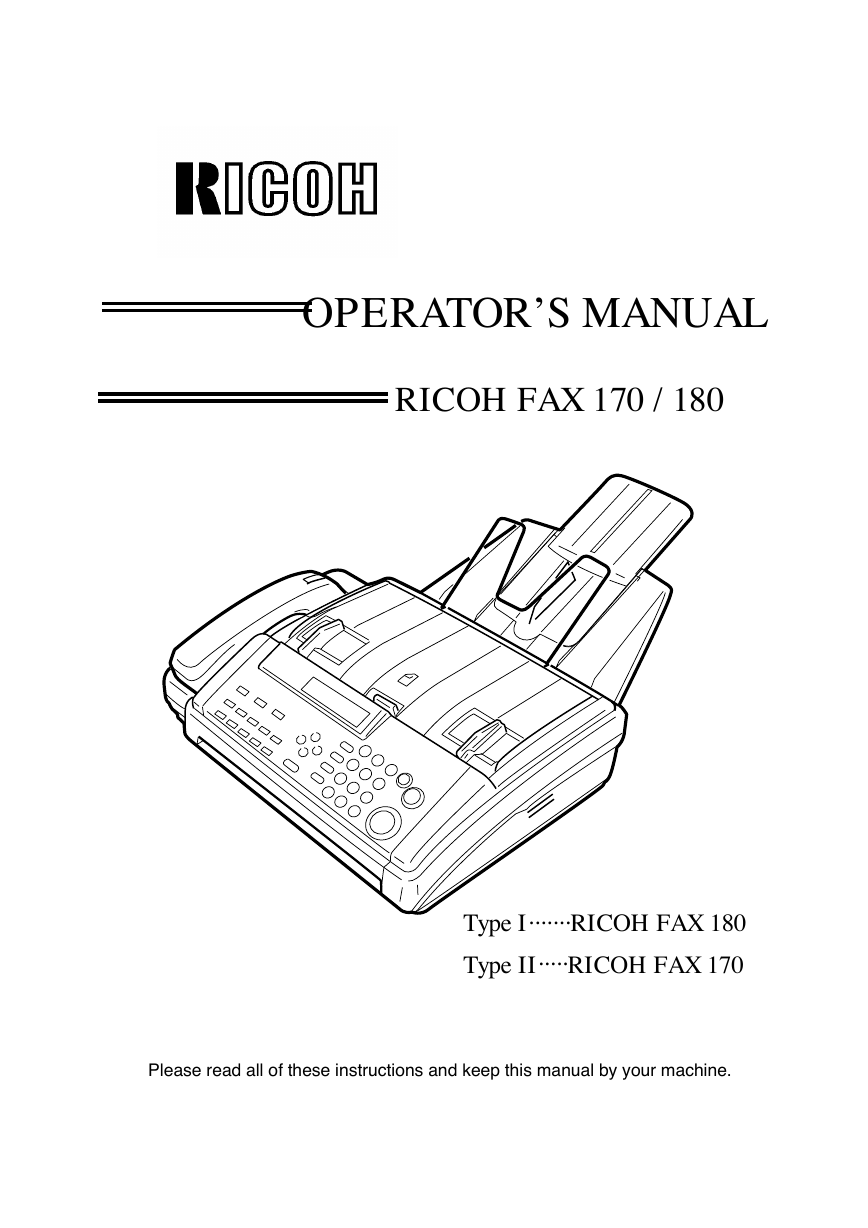
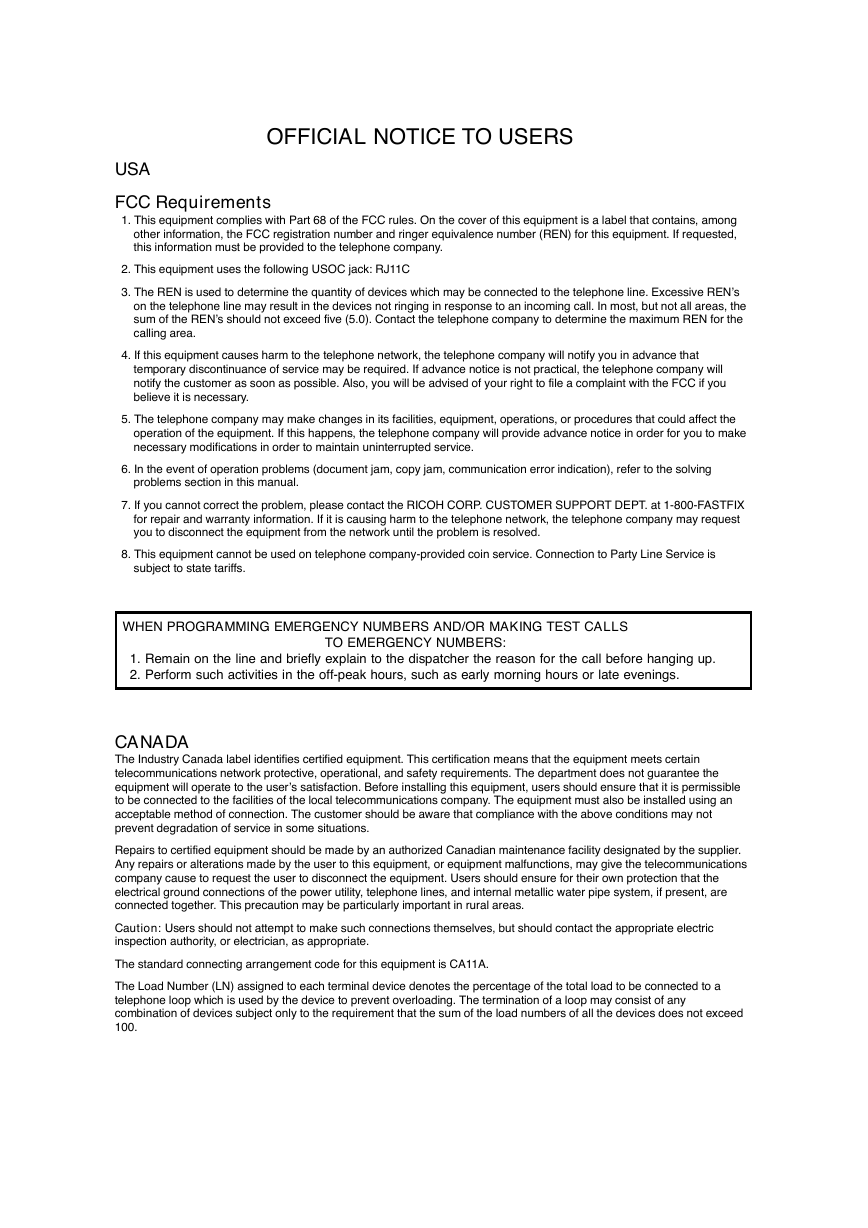
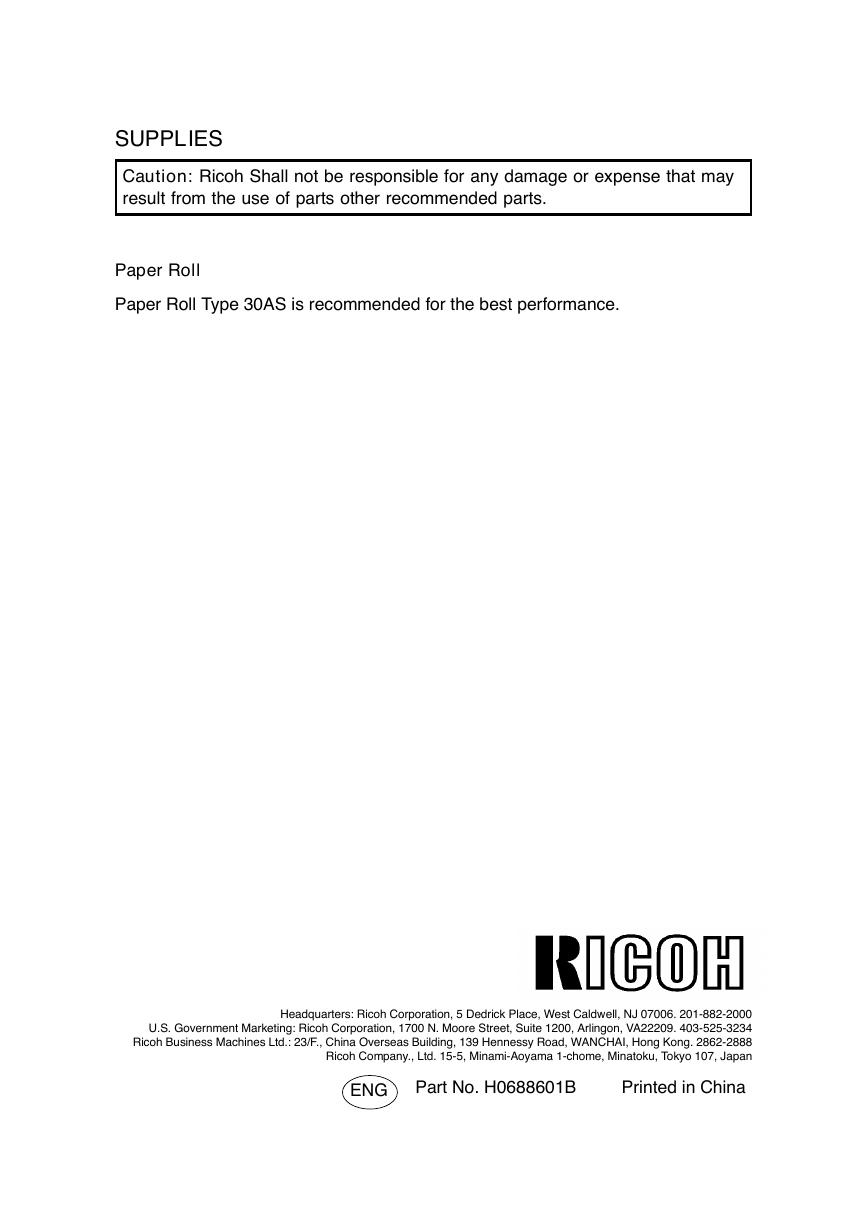
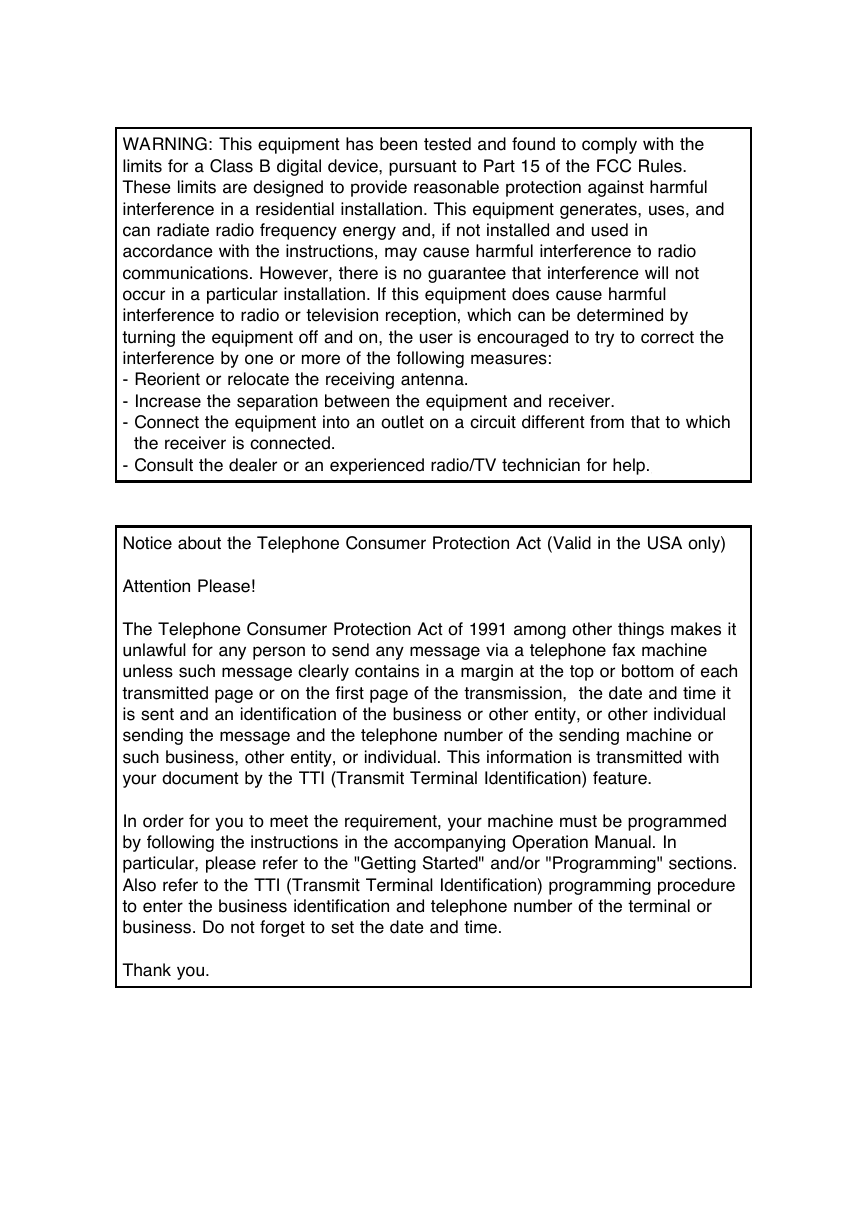
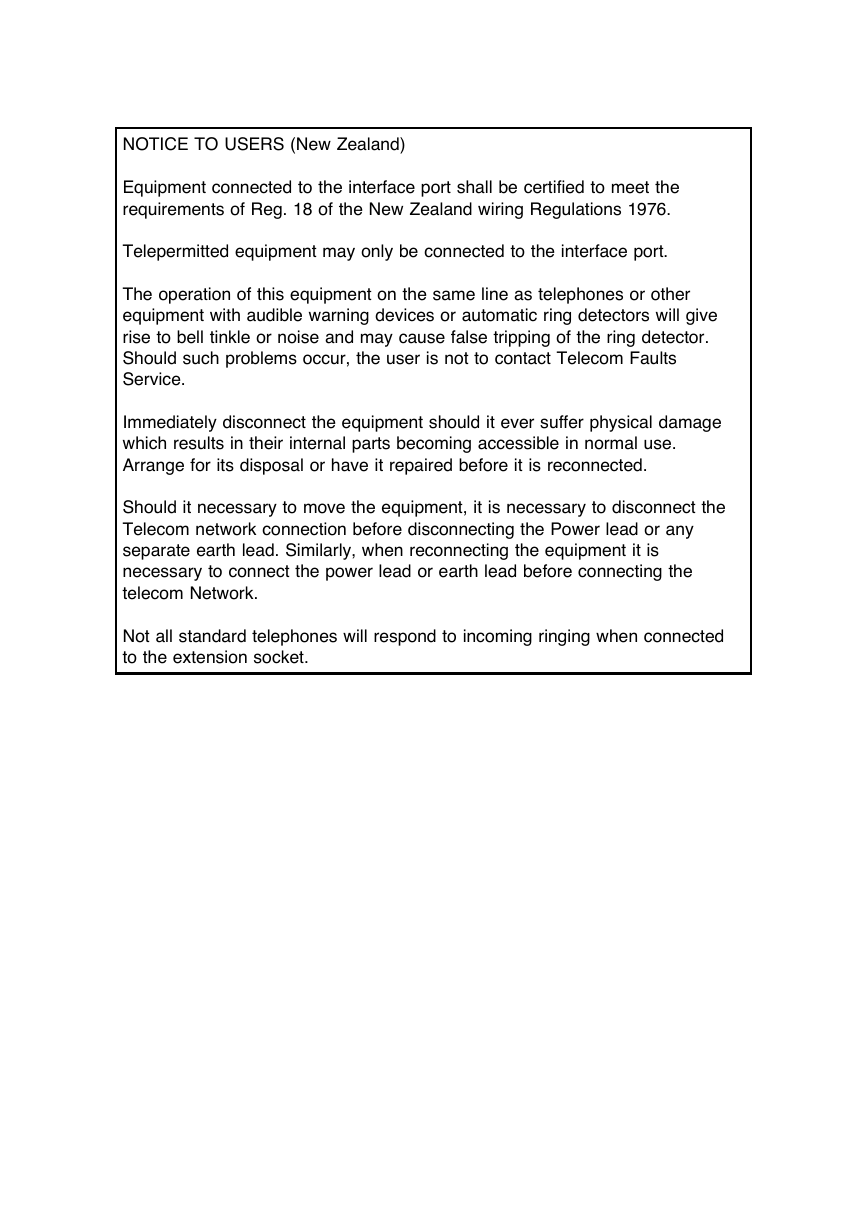
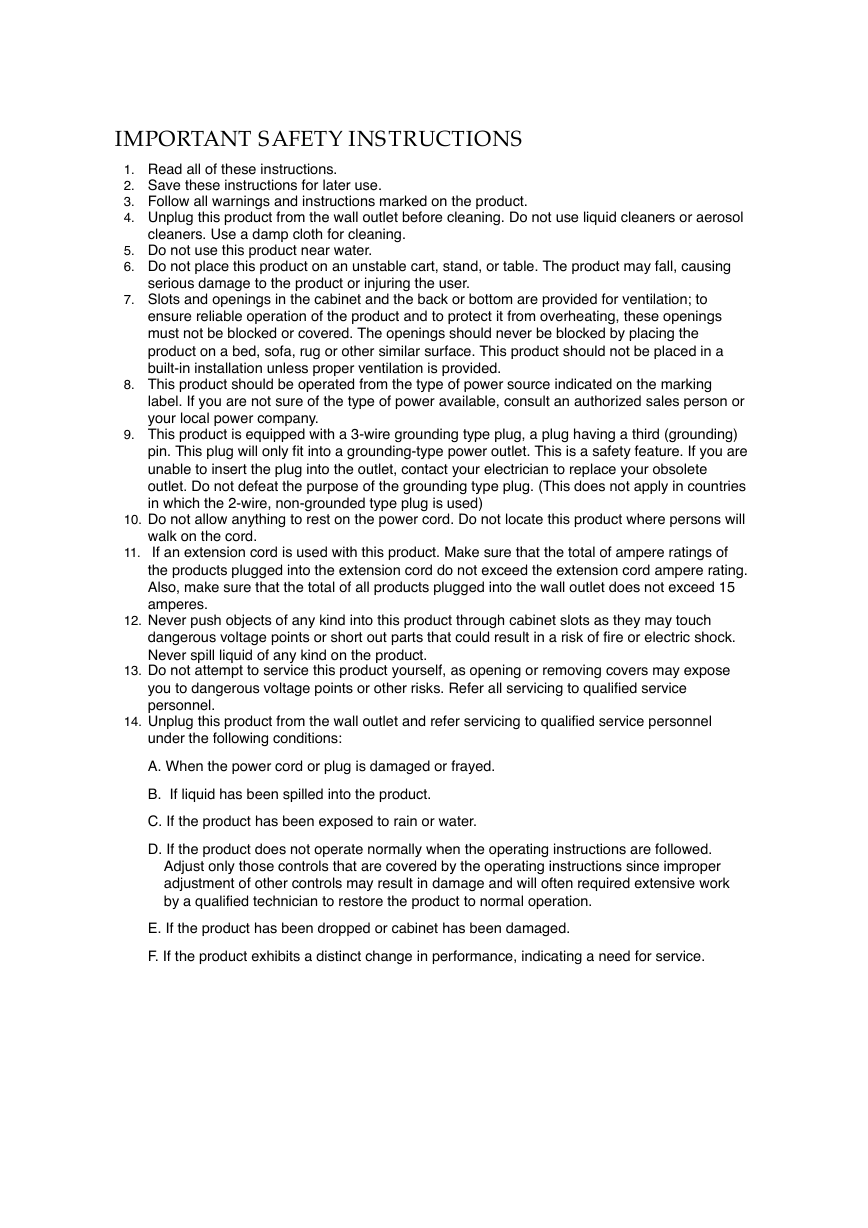
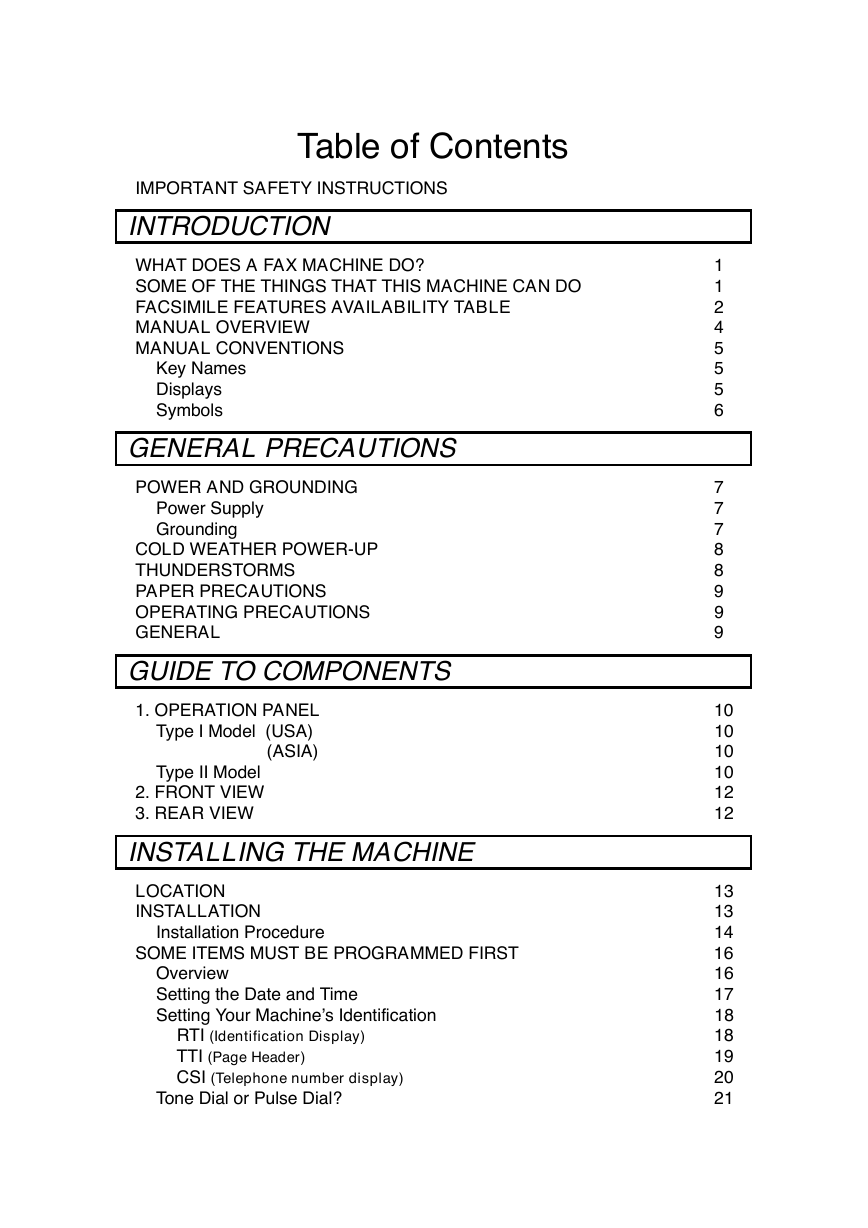

 2023年江西萍乡中考道德与法治真题及答案.doc
2023年江西萍乡中考道德与法治真题及答案.doc 2012年重庆南川中考生物真题及答案.doc
2012年重庆南川中考生物真题及答案.doc 2013年江西师范大学地理学综合及文艺理论基础考研真题.doc
2013年江西师范大学地理学综合及文艺理论基础考研真题.doc 2020年四川甘孜小升初语文真题及答案I卷.doc
2020年四川甘孜小升初语文真题及答案I卷.doc 2020年注册岩土工程师专业基础考试真题及答案.doc
2020年注册岩土工程师专业基础考试真题及答案.doc 2023-2024学年福建省厦门市九年级上学期数学月考试题及答案.doc
2023-2024学年福建省厦门市九年级上学期数学月考试题及答案.doc 2021-2022学年辽宁省沈阳市大东区九年级上学期语文期末试题及答案.doc
2021-2022学年辽宁省沈阳市大东区九年级上学期语文期末试题及答案.doc 2022-2023学年北京东城区初三第一学期物理期末试卷及答案.doc
2022-2023学年北京东城区初三第一学期物理期末试卷及答案.doc 2018上半年江西教师资格初中地理学科知识与教学能力真题及答案.doc
2018上半年江西教师资格初中地理学科知识与教学能力真题及答案.doc 2012年河北国家公务员申论考试真题及答案-省级.doc
2012年河北国家公务员申论考试真题及答案-省级.doc 2020-2021学年江苏省扬州市江都区邵樊片九年级上学期数学第一次质量检测试题及答案.doc
2020-2021学年江苏省扬州市江都区邵樊片九年级上学期数学第一次质量检测试题及答案.doc 2022下半年黑龙江教师资格证中学综合素质真题及答案.doc
2022下半年黑龙江教师资格证中学综合素质真题及答案.doc