RICOH FAX22
Automatic Paper Cutter
Answering Machine Interface
Full Featured Telephone
with Speakerphone
�
�
CONTENTS
1.
PRECAUTIONS
eeeeeooeoeebbeeo*beeeeoeeeeeeoeeeeeeee*oeeeeeeoeeeoeoeo**eoeo
1-1
1-2
1-3
14
Power and Grounding ********e***********************9**0****O**m*******
Cold Weather Power-up *.*999
Thunderstorms a****
Copy Paper ****m
e**eem***e*****
m**e**9**99*a.
*ae****am-
m*a*****e*
*989ma*...
**ee******
*m*ema.
*.*e******
eame*e.
.e******ae*
*me.9**.
*.**e***
***ma
*m***
a****
****a
a*a..
****9
***9*
.9*8*
a.***
*****
*****
*****
*****
*****
*****
*.***
***.
*e.
***e**
**..**
2
2
2
**********0e0e**a*1
2.
COMPONENT
GUIDE
l eooeeeoeae@e*oeeeooeoooloeoooooooobeooeoooooo 3
3.
ACCESSORIES
l00000000000000000000000000000s00000000 l 000000000000000000000
4
****.
*****
*****
***m*
m**e.
*mmm*.
eea***m
3-1 List of Contents **e*mmm******
3-2 Installation Requirements **a**
3-3 Assembly *.*.
3-3-1 Install
3-3-2 Assemble
3-3-3 Ringer and speaker volume
3-3-4 Connect
***a* 4
*** 5
6
6
the trays .................................................................... ‘7
controls l**.*.****.*.*...*...l*.*........*....**.***..8
the printer paper l*********O*ee*****m*****O***Oa***.
line .................................... 9
the power and telephone
ammm. m.m*m*.
m9mm9*9*.9
*e*m*m*m*
8**e****a*.
**ee******
m*. m*.
elm******
am***
****m
***m*
***.**
e****
e****
****e
****..
*8***
a.***
*****
*****
*****
*****
.****
*.***
.m..
a..
***.
**.
.*.
.*******..**************
40
OPERATION
PANEL
l 0000000000000000000 l00000000000000000 l 0000000000 10
5 l
RECOMMENDED
TYPES
OF
DOCUMENT
l 000000000000000000000000000000000000000000 l0000000000000000000000 12
6 l
ROUTINE
OPERATION
l 0000000000000000000000000 l0000000000000000 14
6-1
6-2
6-3
6-4
6-5
*****
***9a
**m*8**e**
Basic Transmission **.
Reception 9****9*e*a****
Ringing Telephone and Buzzers e**m*e*
Replacing the Printer Paper l************..**l**********.**.**o*o*o**
Daily Care .****9*......**.*******ee*e****00******m*
14
18
19
....00.000000..20
l..***o******o*l 21
0******a******mmm*O***
l*****O********
l**********.*.*9.
******ea*******
**e****9******99***9****m*ame*m**0*******
*9m**e*e*e*e**a**
*********m****
aaaae*.
9m*m***
*e**9*m
a*m*.
***m*
*e***
****e
*****
****.
*.***
*.**.
7 l
SPECIAL
FEATURES
l 0000000000000000000000000000 l000000000000000000
22
7-1 Polling l**************************
l**O*********.*************
l****************
.****************
l********22
7-1-1 Polling Reception ....................................................................... 22
l****...*.**..*l*****..*.**..... 23
7-1-2 Polling Transmission l***e**me*mm*ma**m
l**************
1
NI(M)M”
�
CONTENTS
7-2 Send Later Transmission ma*****9*8e*e9m***a*
7-3 Voice Request ***.
7-4 Immediate Redial **m**
*.em*mmmm*
m*m*m***9*
e*m**m****
e*em******
***am
***m*
****m
****e
****e
*****
*****
*****
*****
.m********8
*99mm*m*m*
mmm*9*******
m****
***ma
*m***
mm*m*...
******.9*
26
27
*me******0mO****m***
**000**a0****e**m**a**
25
8.
FUNCTIONS
AND
PROGWMING
. . . . . . ..o..000..o...
28
Identification l**a******m**********mm****
*Mae******
**mm*0*0*******e***900,0*m29
8-1
8-2
8-3
8-4
8-5
8-6
8-7
8-8
8-9
*e.
*****
*****
*****
****a
*a***
**..*..*
mama*
– F 02 l *e.
Printing the TCR – F 01 *0**************0*9***O*m*e*******OOO
30
Setting the Ring Number
31
*mm0*mm*9m
Telephone Line Type Setting – F 03 l*********mmm*a**O***
32
TllI – Transmission Terminal
33
84-1 Telephone Number Setting – F 04 l*00e***9**mmeem*****
34
– F 05 *************90**********Oa*e*a*a*O*
84-2 Name / Logo Setting
36
Disable lTI Function Setting – F 06 l*Oma******e
*aae*m****
37
Printing the Telephone List – F 07 lmbaOm**O******
38
Clock Adjustment – F 08 ****e
39
Printing the Function List – F 09 l*.**********...*..********
Storing Quick Dial and Speed Dial Numbers ......................... 40
. . 40
8-9-1 Quick Dial
41
8-9-2 Speed Dial *a****eOOm*O*Oe
.........................0.0................00.0
*****eOeaea*O**O***e
**0*0aammme*****
a*O***e***
..00......000..0...00..0..00.
0e**m*mam***
**m*m******m.
9***0***e**
*.mm********
**99m****9
l0.0 . .
l *mm**
*m**9**
..00000
*e***
***m*
..***
*....
**..
.
.
.
.
*...
.
.
.
*0*****ee**mmm*m*eme*
ti***e****e*****e
***e**OOm*emm*m**e
***mee0**0*ae90*a**m*
9.
OTHER
FEATURES
e** be*eeeeoaooaoo*bbeaeeooeaeeebeeooeo*ooe* ee*eee*oe
42
9-1
9-2
9-3
9-4
*****OaeO******
42
External Telephone Jack ****************Oe*e*e*****
9-1-1 Communication with an External Telephone ........................... 42
42
9-1-2 Communication with an Answering Machine l***.*..******.**..********
m**** 43
Hands - free Receiving ***m*
43
Placing a Call on Hold *********e*e*m*mmm9*
44
Using Your Machine As A Copier l**m***mme*OO***
em*m******09
*9***0*******0***e*****me****
***mmammmmmOmm*e
mmm*me****
*.**m*a**9***
e*e*am***e
*be********
mm***
***..
e**.
a**b*0**********0**m*
e*0**0**eemmmma**
lOoTROUBLESHOOTING
lee*o*o**oe ebeoo@ooee**ooeoe*oa @m*ee*aomeoeooooo45
1o-1
10-2
10-3
10-4
10-5
*e****0*00*e***eeam**O***O****
Misfeeds ***********0*0*Oe*******O*****
Line Failure m******00m0*9e**
Operating Diftlculties 9**8****00**
Error Messages be********
Alarms ***e**e**m*****
99m0*mee**
**0*me9***
**-***,****e***m**************O***m*******
e*O**Oeee*e***
a********m*****0******080*aa*me45
eO****O******
m*b0*me*a46
46
9*ma***0
0******00ee****
47
48
m**a0**0mae****
*****m*e*****e*****
**e*O**O***
a*Om*****e
**OeOae*m*
*ease******
9******9m0m*********
**0*0****9*mm**9**0m**e0**
********mm*0a**OO*e******
Imm+l”
ii
�
11.
REFERENCE
MATERIAL
l0000000000000000 l ***e* *ee O*****Oel ****
49
11-1 Specifications
11-2 Glossary l am*a******
la*m*amam**
*.. mm*m*.****mmom.****.****.*l *****e*********.
.*.
*****.*********
m****
***.
**a**
*a.
*****
*e*mmm**
l am*mm****a****a**m
.e*****
***9********.
l .*** 49
50
l *******9
12.
OFFICIAL
NOTICE
TO
USERS
l aooeoobooooooeeel e*eee****
52
...
111
�
�
1. PRECAUTIONS
k!!!wwl
Do not attempt
in this manual.
‘------
any maintenance
or
troubleshooting
other
than mentioned
—
—
1-1 Power and Grounding
Read the “Important
manual before
proceeding.
Safety Instructions”
at
the front of this
Pay attention
to the following.
1.
2.
3.
4.
5.
6.
7.
to the same socket.
other
equipment
other
equipment
requirement:
the power plug securely into the wall socket.
120 ~ 15 Vac, 60 Hz.
Power
Insert
Do not comect
Do not step on or set anything on the power
Do not connect
Be sure that
someone.
Grounding
Proper
Be sure that
grounded.
is to the ground
cord is not
the ground
the power
grounding
terminal
cord.
to the same extension
in a position where
cord.
it would trip
terminal
of the power outlet
of the power outlet.
is properly
protection
grounded.
circuit
for
If proper
the machine
requires
the machine
grounding
is provided,
about 90%
lightning
The
to be properly
of lightning
the machine
damage
can be prevented.
to a three-morw wounded
WV
1
safety, be sure to connect
For
outlet.
NNmMI’
�
1-2
1-3
1. PRECAUTIONS
Cold Weather Power-up
Avoid raising the room temperature
abruptly when it
[39 ‘F], or condensation may form inside
the machine.
1. Raise
the room temperature
is below 40 C
to 200 C
less than 100 C [18°F] per
[ (i&F] at
hour.
2. Wait
3. Turn the power on.
Do not use the machine near a humidifier.
for 30 to 60 minutes.
6
(!@
Q
,i//pfi/.”~’
x+
r>
“Q$J’’$$!J:Y
.@ ,
S.%*O
.-
@o’---
8
c
8
(Ql,
,
t.
Thunderstorms
With proper
lightning
However,
electrical
off and disconnect
telephone
damage
if possible,
storms
line cord.
grounding,
about 90% of
can be prevented.
during severe
turn the power
the power
switch
cord and
1-4 Copy Paper
FAX PAPER TYPE 30 AS (98 ft.)
is recommended.
is
discolored
Handle with the following precautions.
paper
by heat or chemicals.
Thermal
l Unused
paper
containing
tapes
containing
alcohol or other
plasticizers.
1)
2)
3)
4)
5)
6)
7)
8)
solvents.
or writing materials
in a dry, cool, dark place.
Store
Do not use adhesive
organic
Avoid contact with films or adhesive
Avoid contact with diazo photosensitive
When a copy gets wet, dry it by pressing
tissue.
Do not scratch or
Do not copy with a mercury lamp diazo copier.
Make a photocopy
rub with hard materials.
if the information
paper.
gently with soft cloth or
is to be kept
for a long time.
Rmml”
2
�
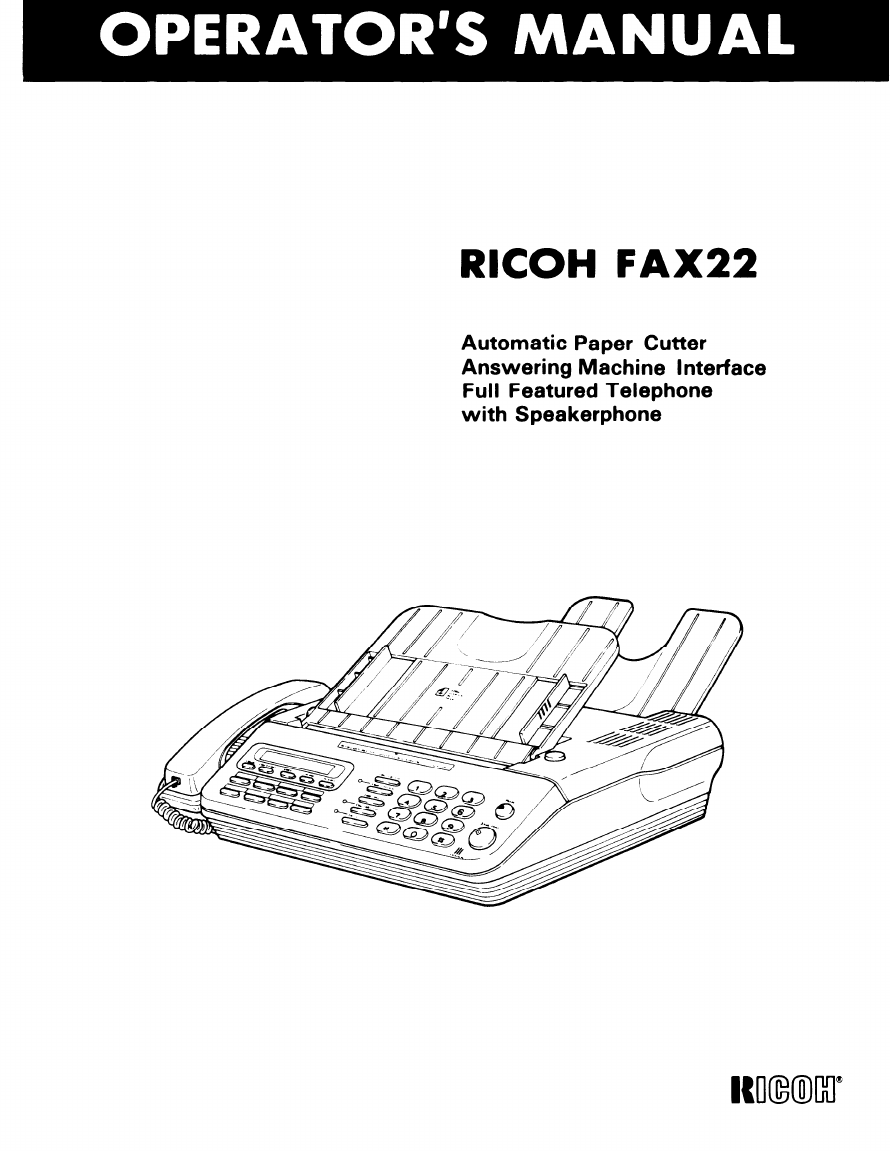

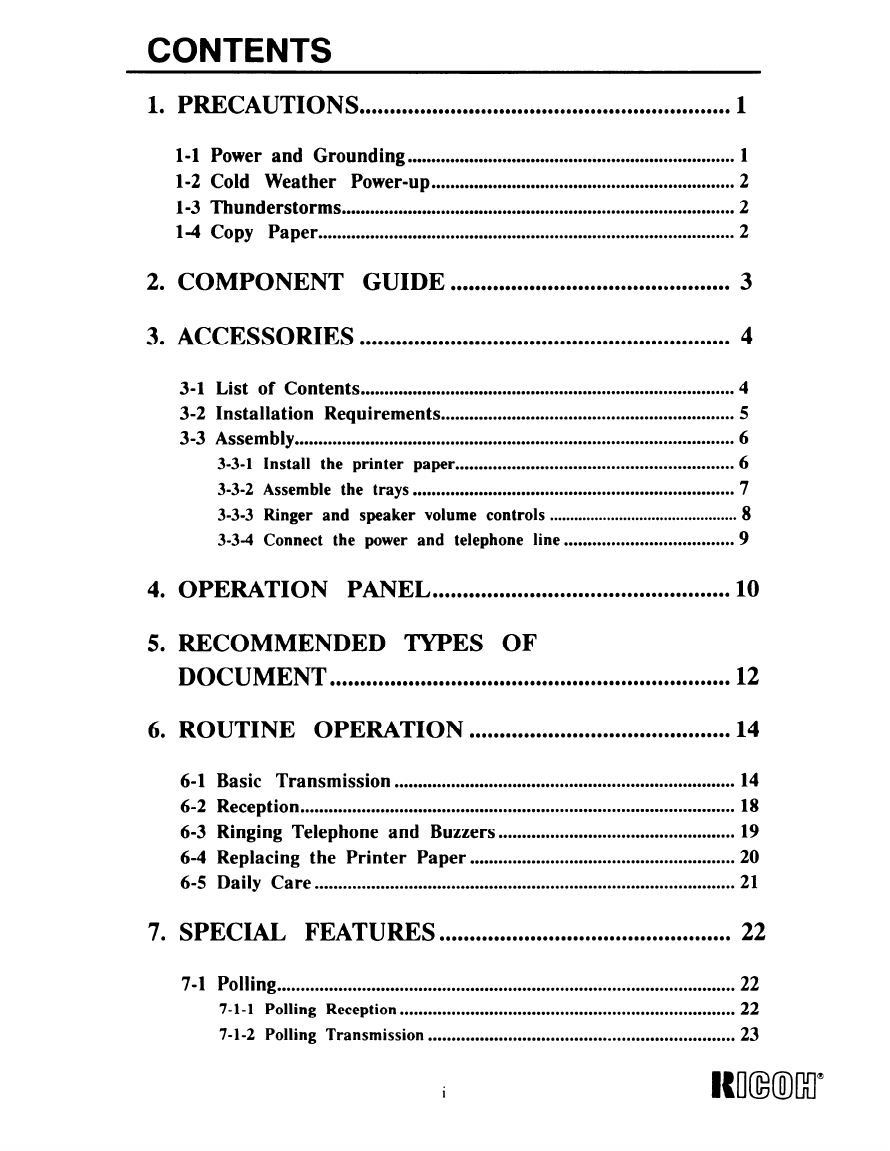





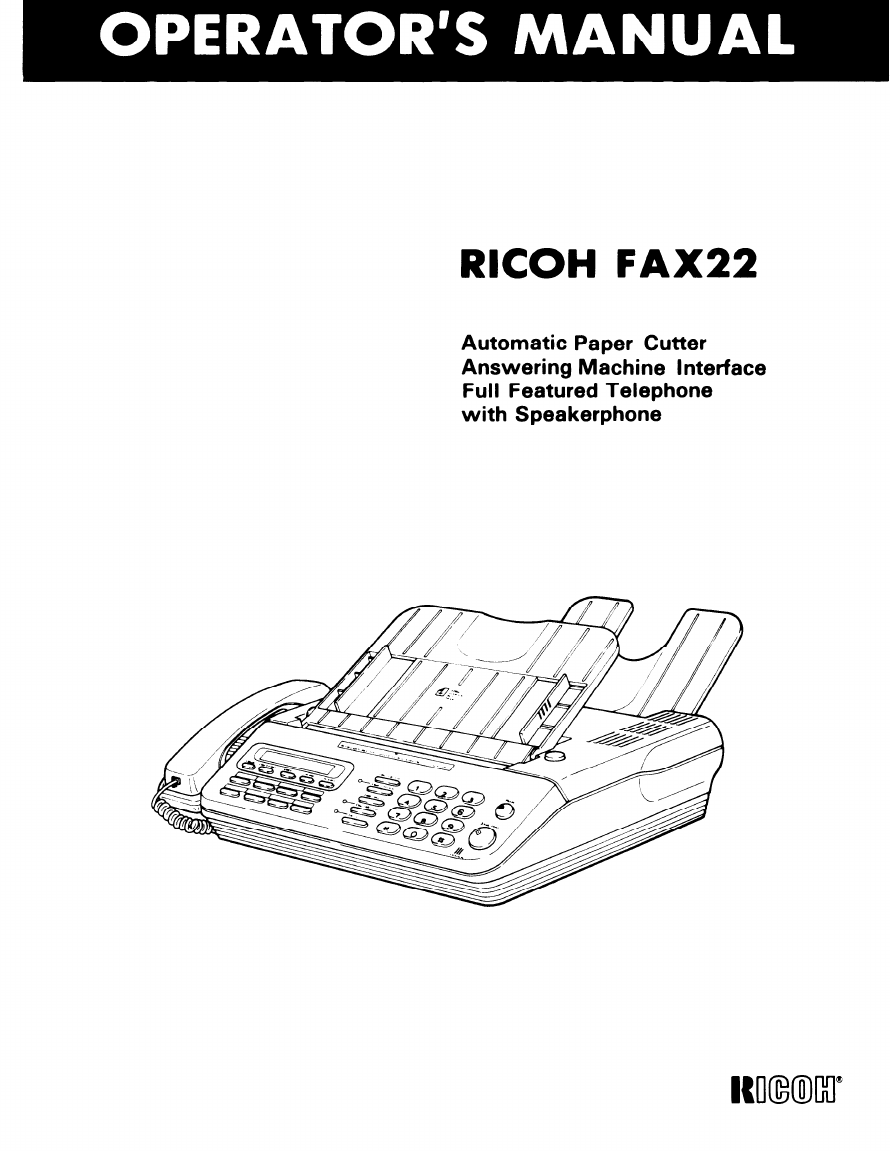

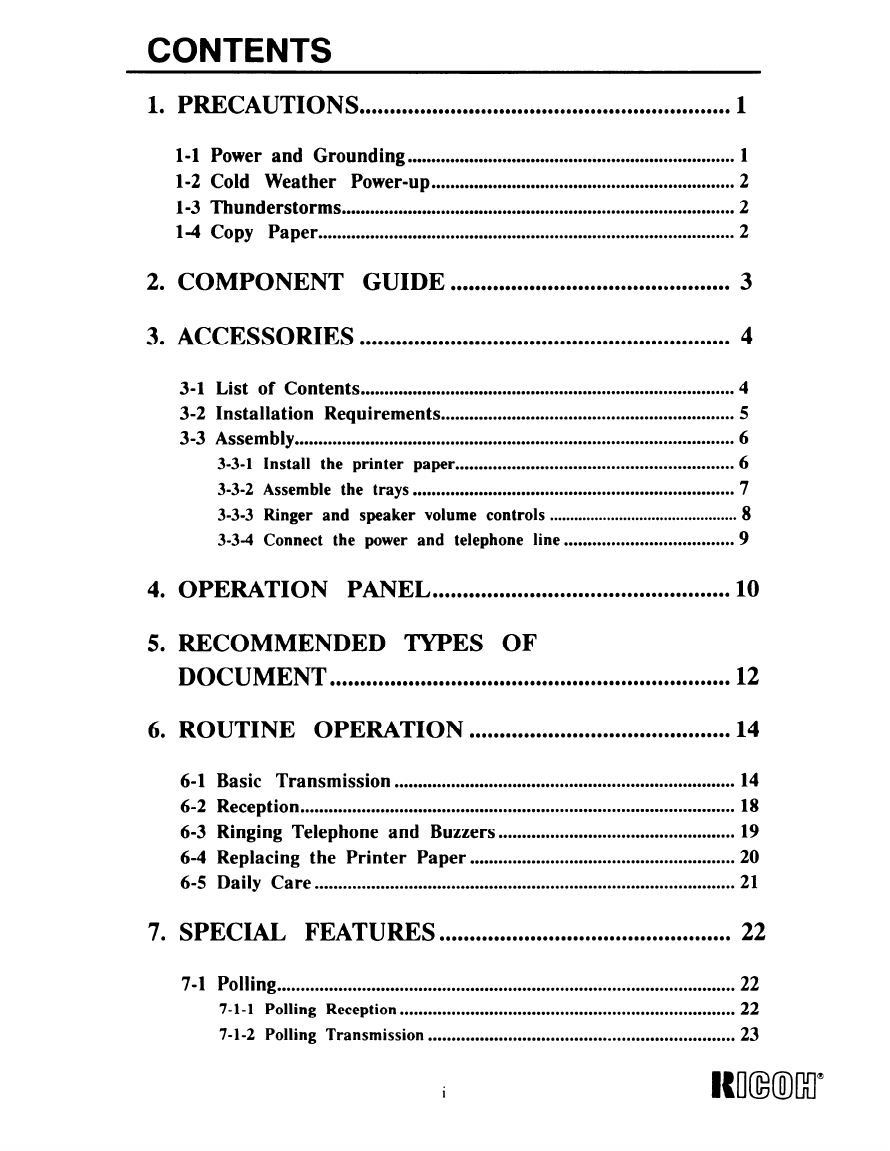





 2023年江西萍乡中考道德与法治真题及答案.doc
2023年江西萍乡中考道德与法治真题及答案.doc 2012年重庆南川中考生物真题及答案.doc
2012年重庆南川中考生物真题及答案.doc 2013年江西师范大学地理学综合及文艺理论基础考研真题.doc
2013年江西师范大学地理学综合及文艺理论基础考研真题.doc 2020年四川甘孜小升初语文真题及答案I卷.doc
2020年四川甘孜小升初语文真题及答案I卷.doc 2020年注册岩土工程师专业基础考试真题及答案.doc
2020年注册岩土工程师专业基础考试真题及答案.doc 2023-2024学年福建省厦门市九年级上学期数学月考试题及答案.doc
2023-2024学年福建省厦门市九年级上学期数学月考试题及答案.doc 2021-2022学年辽宁省沈阳市大东区九年级上学期语文期末试题及答案.doc
2021-2022学年辽宁省沈阳市大东区九年级上学期语文期末试题及答案.doc 2022-2023学年北京东城区初三第一学期物理期末试卷及答案.doc
2022-2023学年北京东城区初三第一学期物理期末试卷及答案.doc 2018上半年江西教师资格初中地理学科知识与教学能力真题及答案.doc
2018上半年江西教师资格初中地理学科知识与教学能力真题及答案.doc 2012年河北国家公务员申论考试真题及答案-省级.doc
2012年河北国家公务员申论考试真题及答案-省级.doc 2020-2021学年江苏省扬州市江都区邵樊片九年级上学期数学第一次质量检测试题及答案.doc
2020-2021学年江苏省扬州市江都区邵樊片九年级上学期数学第一次质量检测试题及答案.doc 2022下半年黑龙江教师资格证中学综合素质真题及答案.doc
2022下半年黑龙江教师资格证中学综合素质真题及答案.doc