R
P/I-P55SP4V Motherboard
USER'S MANUAL
�
USER'S NOTICE
No part of this product, including the product and software may be reproduced,
transmitted, transcribed, stored in a retrieval system, or translated into any lan-
guage in any form by any means without the express written permission of ASUSTeK
COMPUTER INC. (hereinafter referred to as ASUS) except documentation kept
by the purchaser for backup purposes.
ASUS provides this manual "as is" without warranty of any kind, either express or
implied, including but not limited to the implied warranties or conditions of mer-
chantability or fitness for a particular purpose. In no event shall ASUS be liable for
any loss or profits, loss of business, loss of use or data, interruption of business, or
for indirect, special, incidental, or consequential damages of any kind, even if ASUS
has been advised of the possibility of such damages arising from any defect or error
in this manual or product. ASUS may revise this manual from time to time without
notice.
Products mentioned in this manual are mentioned for identification purposes only.
Product names appearing in this manual may or may not be registered trademarks
or copyrights of their respective companies.
The product name and revision number are both printed on the board itself. Manual
revisions are released for each board design represented by the digit before and
after the period of the manual revision number. Manual updates are represented by
the third digit in the manual revision number. For updated BIOS, drivers, or prod-
uct release information you may visit ASUS' home page at: http://www.asus.com.tw/
© Copyright 1996 ASUSTeK COMPUTER INC. All rights reserved.
Product Name:
Manual Revision:
Release Date:
P/I-P55SP4V
1.72
December 1996
II
ASUS P/I-P55SP4V User's Manual
�
ASUS CONTACT INFORMATION
ASUSTeK COMPUTER INC.
Marketing Info:
Address:
Telephone:
Fax:
Email:
150 Li-Te Road, Peitou, Taipei, Taiwan, ROC
886-2-894-3447
886-2-894-3449
info@asus.com.tw
Technical Support:
Fax:
BBS:
Email:
WWW:
Gopher:
FTP:
886-2-895-9254
886-2-896-4667
tsd@asus.com.tw
http://www.asus.com.tw/
gopher.asus.com.tw
ftp.asus.com.tw/pub/ASUS
ASUS COMPUTER INTERNATIONAL
Marketing Info:
Address:
Telephone:
Fax:
Email:
721 Charcot Avenue, San Jose, CA 95131, USA
1-408-474-0567
1-408-474-0568
info-usa@asus.com.tw
Technical Support:
BBS:
Email:
1-408-474-0569
tsd-usa@asus.com.tw
ASUS COMPUTER GmbH
Marketing Info:
Address:
Telephone:
Fax:
Email:
Harkort Str. 25, 40880 Ratingen, BRD, Germany
49-2102-445011
49-2102-442066
info-ger@asus.com.tw
Technical Support:
BBS:
Email:
49-2102-448690
tsd-ger@asus.com.tw
ASUS P/I-P55SP4V User's Manual
III
�
CONTENTS
I. INTRODUCTION................................................................ 1
How this manual is organized ..................................................................... 1
Item Checklist ............................................................................................. 1
Features of This Motherboard ..................................................................... 2
II. FEATURES ......................................................................... 2
Parts of the Motherboard ............................................................................. 3
III. INSTALLATION ............................................................... 4
Map of the Motherboard ............................................................................. 4
Jumpers ........................................................................................... 5
Expansion Slots .............................................................................. 5
Connectors ...................................................................................... 5
Installation Steps ......................................................................................... 6
1. Jumpers ................................................................................................... 6
Jumper Settings .............................................................................. 7
Cyrix CPU Identification .............................................................. 11
2. System Memory (DRAM & SRAM) ................................................... 12
DRAM Memory Installation Procedures: .................................... 13
3. Central Processing Unit (CPU) ............................................................ 15
4. Expansion Cards ................................................................................... 16
Expansion Card Installation Procedure: ....................................... 16
Assigning IRQs for Expansion Cards ........................................... 16
Assigning DMA Channels for ISA Cards ..................................... 17
ASUS MediaBus Card .................................................................. 18
5. External Connectors ............................................................................. 19
Power Connection Procedures ...................................................... 25
Support Software ................................................................................ 25
The Flash Memory Writer Utility Screen: .................................... 26
IV. BIOS SOFTWARE .......................................................... 26
Flash Memory Writer Utility ..................................................................... 26
6. BIOS Setup ........................................................................................... 29
Load Defaults ............................................................................... 30
Standard CMOS Setup ........................................................................ 30
Details of Standard CMOS Setup: ................................................ 31
BIOS Features Setup ........................................................................... 34
Details of BIOS Features Setup: ................................................... 34
Chipset Features Setup ........................................................................ 37
Details of Chipset Features Setup: ............................................... 37
Power Management Setup .................................................................. 39
Details of Power Management Setup: .......................................... 40
PNP and PCI Setup ............................................................................. 42
Details of PNP and PCI Setup: ..................................................... 42
Load BIOS Defaults ............................................................................ 44
Load Setup Defaults ............................................................................ 44
IV
ASUS P/I-P55SP4V User's Manual
�
CONTENTS
Supervisor Password and User Password ........................................... 45
IDE HDD Auto Detection ................................................................... 46
Save and Exit Setup ............................................................................ 47
Exit Without Saving ............................................................................ 47
V. DESKTOP MANAGEMENT ........................................... 49
Desktop Management Interface (DMI) ..................................................... 49
Introducing the ASUS DMI Configuration Utility ....................... 49
System Requirements ................................................................... 49
Using the ASUS DMI Configuration Utility ................................ 50
Notes: ............................................................................................ 50
VI. PCI-SC200 SCSI Card.................................................... 53
NCR SCSI BIOS and Drivers ................................................................... 53
The PCI-SC200 SCSI Interface Card ........................................................ 54
Setting Up the PCI-SC200 .................................................................. 54
Setting the INT Assignment ................................................................ 55
Terminator Settings ............................................................................. 55
SCSI ID Numbers ............................................................................... 56
VII. I-A16C Audio Card ....................................................... 57
I-A16C Audio Features ....................................................................... 57
Unpacking and Handling Precautions ................................................. 57
Layout and Connectors ....................................................................... 58
Connectors .................................................................................... 58
Video Software Manual .......................................................... 59
VIII. DOS UTILITY ............................................................. 61
DOS Utility ............................................................................................... 61
1. SVGAUTL.EXE ............................................................................. 61
2. Video Modes ................................................................................... 63
IX. SOFTWARE DRIVERS ................................................. 68
Software Drivers ....................................................................................... 68
1. Windows 3.1 .................................................................................. 69
2. Windows 95 ................................................................................... 77
3. Windows NT 3.1 ............................................................................. 80
4. Windows NT 3.5, 3.51, & 4.0 ......................................................... 80
5. Autodesk ADI 4.2 -Protected Mode ................................................ 82
6. OS/2 V2.1 ....................................................................................... 88
7. OS/2 V3.0 (Warp) .......................................................................... 89
8. Double Bytes OS/2 Warp ............................................................... 90
X. DOS 3.1 & Windows 3.1x Audio Software
(with optional I-A16C Audio Card Bundle Only)
XI. Windows 95 Audio Software
(with optional I-A16C Audio Card Bundle Only)
ASUS P/I-P55SP4V User's Manual
V
�
FCC & DOC COMPLIANCE
Federal Communications Commission Statement
This device complies with FCC Rules Part 15. Operation is subject to the following
two conditions:
• This device may not cause harmful interference, and
• This device must accept any interference received, including interference that
may cause undesired operation.
This equipment has been tested and found to comply with the limits for a Class B
digital device, pursuant to Part 15 of the FCC Rules. These limits are designed to
provide reasonable protection against harmful interference in a residential installa-
tion. This equipment generates, uses and can radiate radio frequency energy and, if
not installed and used in accordance with manufacturer's instructions, may cause
harmful interference to radio communications. However, there is no guarantee that
interference will not occur in a particular installation. If this equipment does cause
harmful interference to radio or television reception, which can be determined by
turning the equipment off and on, the user is encouraged to try to correct the inter-
ference by one or more of the following measures:
• Re-orient or relocate the receiving antenna.
•
• Connect the equipment to an outlet on a circuit different from that to which
Increase the separation between the equipment and receiver.
the receiver is connected.
• Consult the dealer or an experienced radio/TV technician for help.
WARNING: The use of shielded cables for connection of the monitor to the graphics
card is required to assure compliance with FCC regulations. Changes or modifica-
tions to this unit not expressly approved by the party responsible for compliance
could void the user's authority to operate this equipment.
Canadian Department of Communications Statement
This digital apparatus does not exceed the Class B limits for radio noise emissions
from digital apparatus set out in the Radio Interference Regulations of the Cana-
dian Department of Communications.
VI
ASUS P/I-P55SP4V User's Manual
�
)
t
s
i
l
I
N
O
T
C
U
D
O
R
T
N
I
.
I
k
c
e
h
C
/
l
a
u
n
a
M
(
I. INTRODUCTION
How this manual is organized
This manual is divided into the following sections:
Introduction: Manual information and checklist
Features:
Installation:
BIOS Setup:
DMI Utility:
PCI-SC200:
I-A16C:
Information and specifications
Instructions on setting up the motherboard
BIOS software setup information
BIOS supported Desktop Management Interface
Installation of an optional SCSI card
Installation of an optional Audio card
Installation and information for SiS video
I.
II.
III.
IV.
V.
VI.
VII.
VIII. SiS Video:
IX.
X. Windows 95:
DOS/Win3.1x: Audio Software Manual (with I-A16C bundle)
Audio Software Manual (with I-A16C bundle)
Item Checklist
Please check that your package is complete. If you discover damaged or missing
items, please contact your retailer.
The P/I-P55SP4V motherboard
2 serial port ribbon cables attached to a mounting bracket
1 parallel ribbon cable with mounting bracket
1 IDE ribbon cable
1 floppy ribbon cable
1 Video + PS/2 Mouse Card (on 16-pin connector)
Support software on CD or diskettes (view FILELIST.TXT for contents)
This user's manual (audio sections included with I-A16C bundle)
Optional infrared module
Optional PCI-SC200 Fast-SCSI card
Optional I-A16C Audio Card
ASUS P/I-P55SP4V User’s Manual
1
�
(
F
e
a
t
I
I
.
F
E
A
T
U
R
E
S
u
r
e
s
)
II. FEATURES
Features of This Motherboard
The P/I-P55SP4V is carefully designed for the demanding PC user who wants a
great many features in a small package. This motherboard:
• Easy Installation: Is equipped with BIOS that supports auto
detection of hard drives and Plug and Play to make setup of hard drives and
expansion cards virtually automatic.
• Multi-Processor/Multi-Speed Support: Supports one Pentium (75-200MHz),
Cyrix P166+ (Rev 2.7 or later), or AMD-K5 (PR75-100MHz) (See page 11).
SiS Chipset: Features SiS5596 chipset with built-in video controller.
Supports video shared memory from 1MB to 2MB.
•
• Desktop Management Interface (DMI): Supports DMI through BIOS which
allows hardware to communicate within a standard protocol
creating a higher level of compatibility (see section V).
• L2 Cache: Provides 512KB Pipelined Burst SRAM onboard.
• Versatile DRAM Memory Support: Supports 72-pin SIMMs of 4MB, 8MB,
16MB, 32MB, 64MB to form a memory size between 8MB to 256MB. Sup-
ports both Fast Page Mode (FPM) and Extended Data Output (EDO) SIMM's.
ISA and PCI Expansion Slots: Provides three 16-bit ISA slots, three 32-bit
PCI slots, and one PCI/MediaBus 2.0 which allows the use of either a standard
PCI card or the ASUS MediaBus Card.
•
•
• ASUS MediaBus Rev 2.0: Features an expansion slot extension shared with
PCI Slot 4 for an optional high-performance expansion card which includes
two functions in one easy-to-install card. (For revision compatibility infor-
mation, please refer to page 18.)
Super Multi-I/O: Provides two high-speed UART compatible serial ports
and one parallel port with EPP and ECP capabilities. UART2 can also be
directed from COM2 to the Infrared Module for wireless connections. Two
floppy drives of either 5.25" or 3.5" (1.44MB or 2.88MB) are also supported
without an external card. The Japanese "Floppy 3 mode" (3.5" 1.2MB)
floppy standard is also supported.
• PCI Bus Master IDE Controller: Comes with an onboard PCI Bus Master
IDE controller with two connectors that supports four IDE devices in two chan-
nels, provides faster data transfer rates, and supports Enhanced IDE devices
such as CD-ROM drives. This controller supports PIO Modes 3 & 4 and Bus
Master IDE DMA Mode 2. BIOS supports IDE CD-ROM or SCSI drive
bootup.
2
ASUS P/I-P55SP4V User’s Manual
�
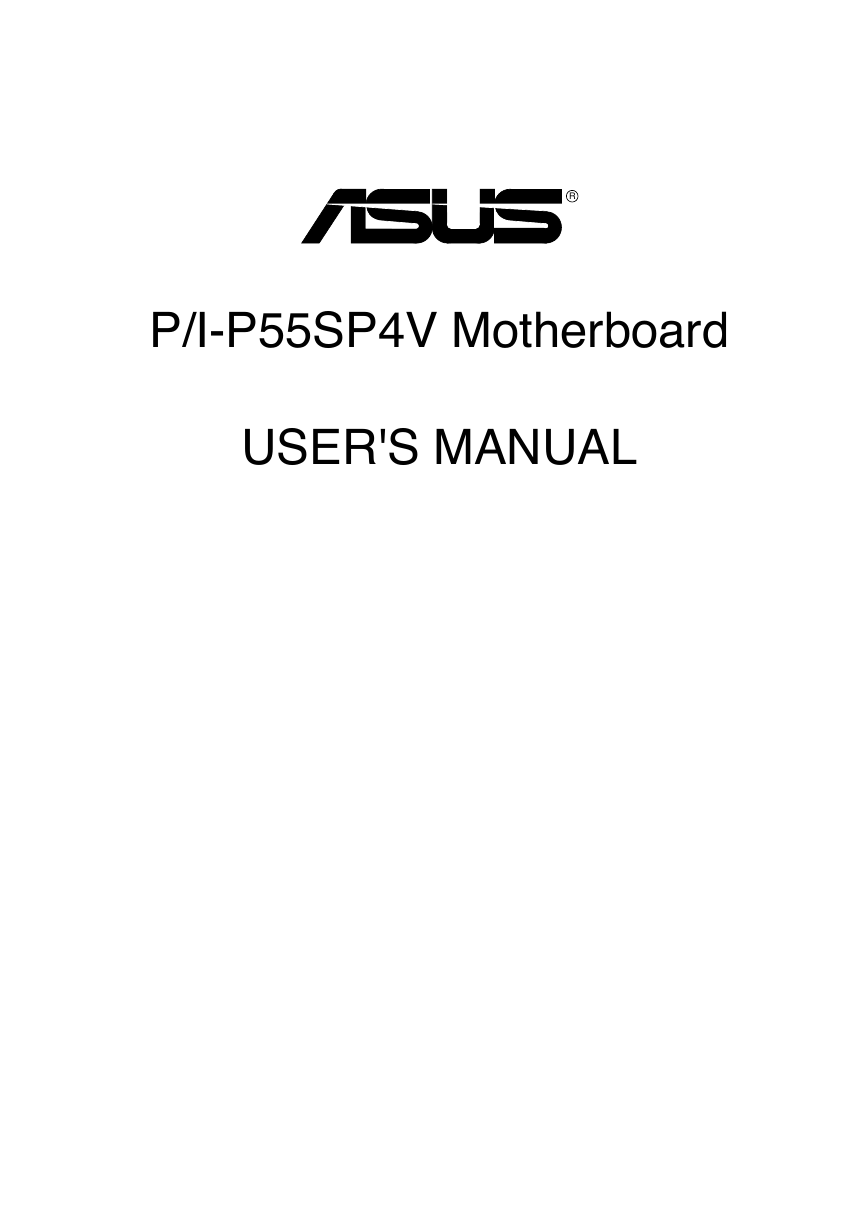
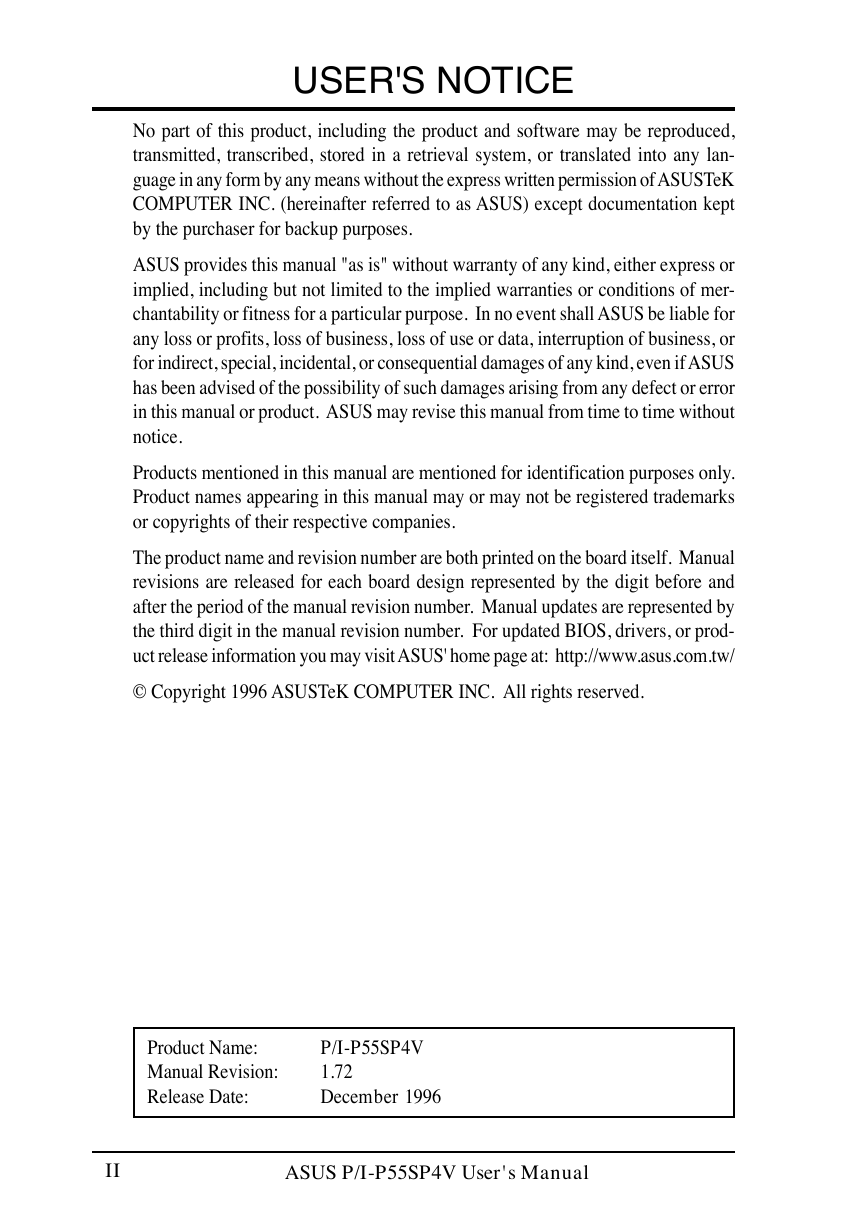
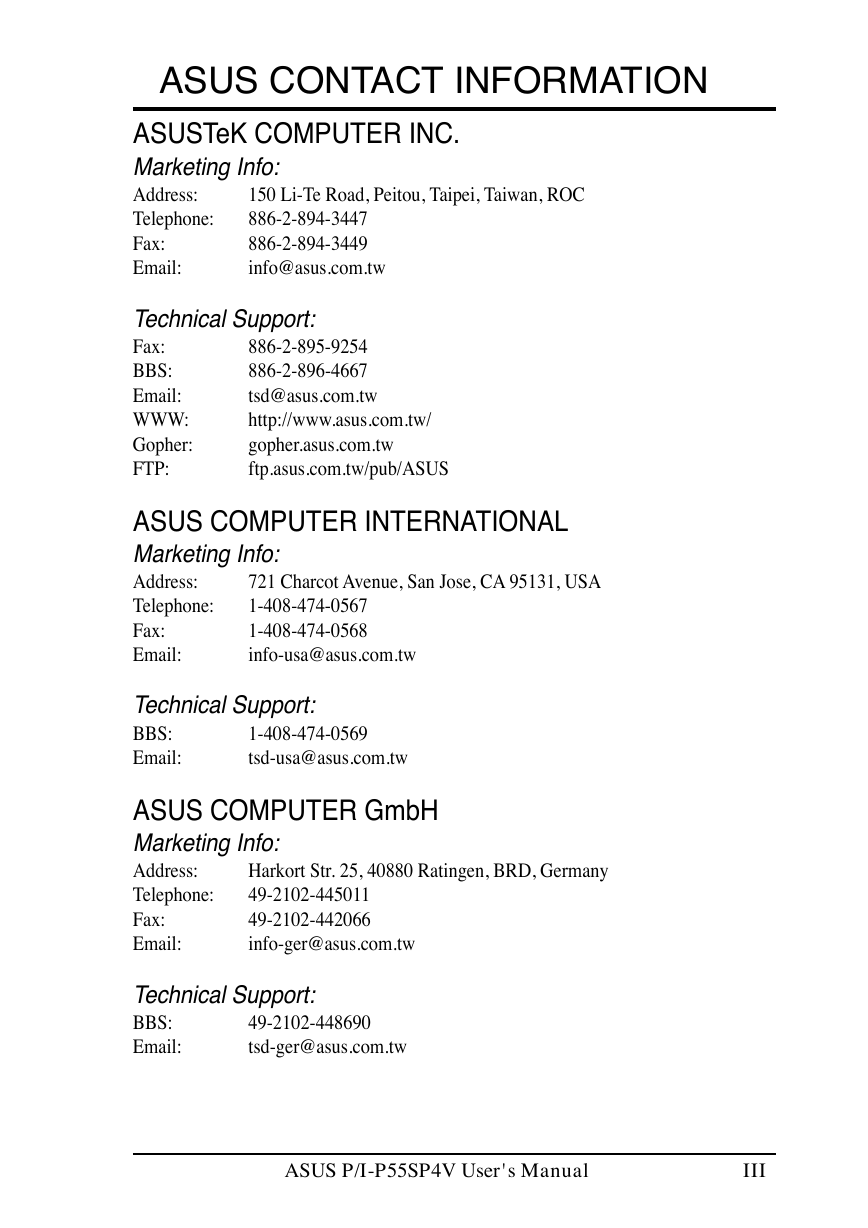
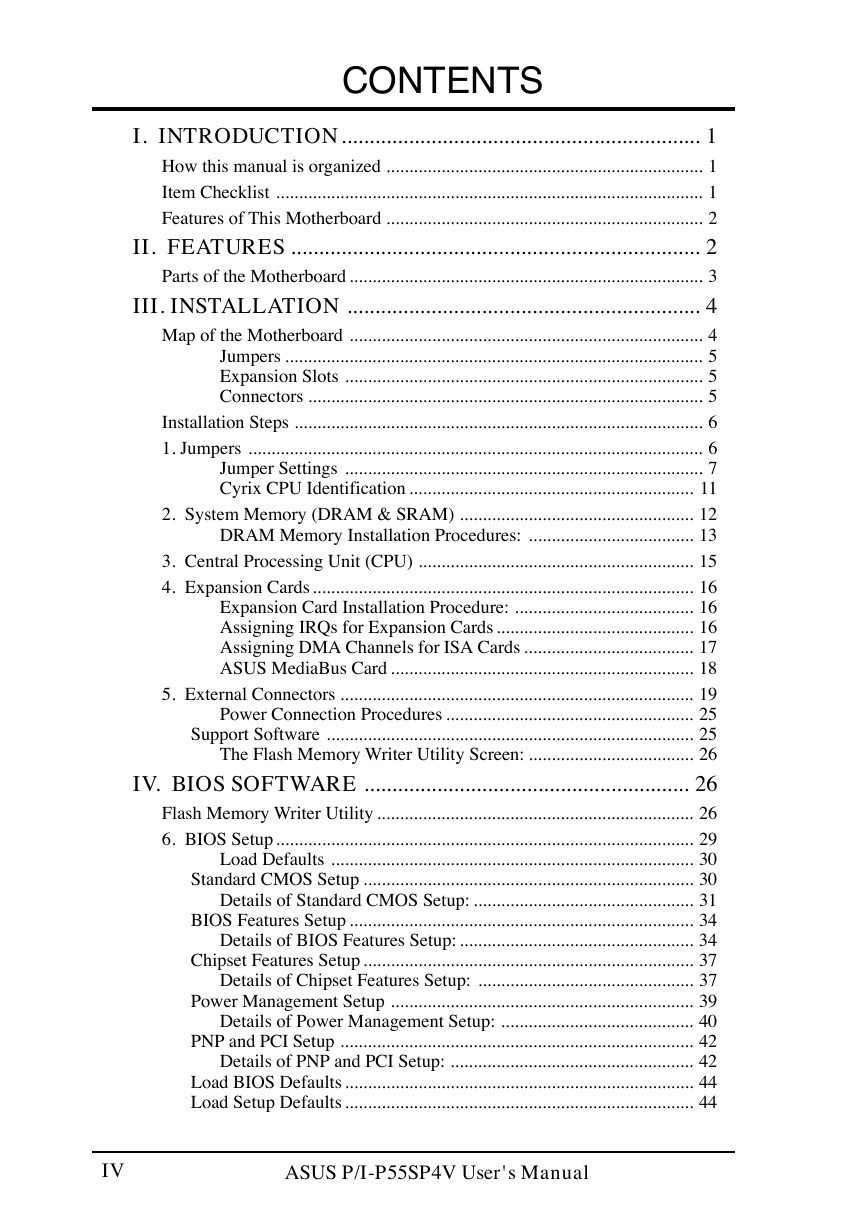
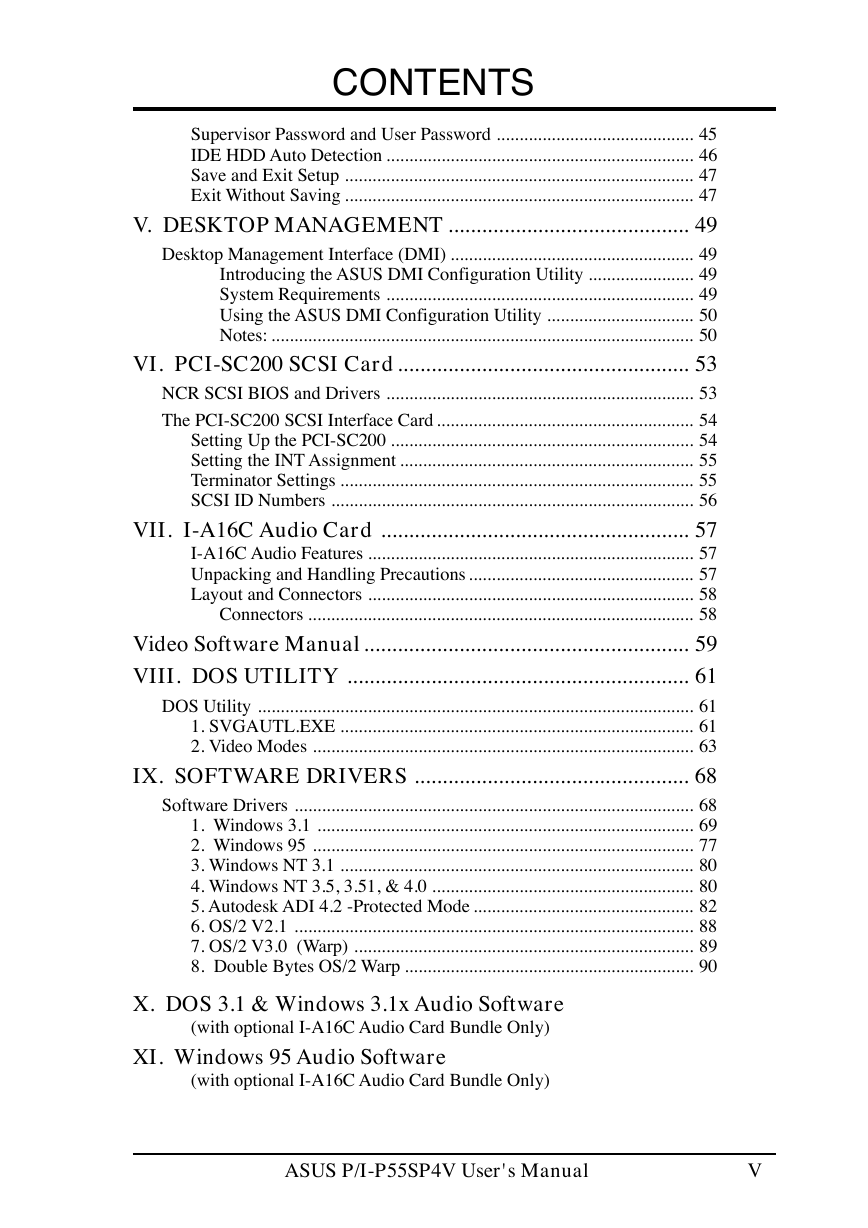
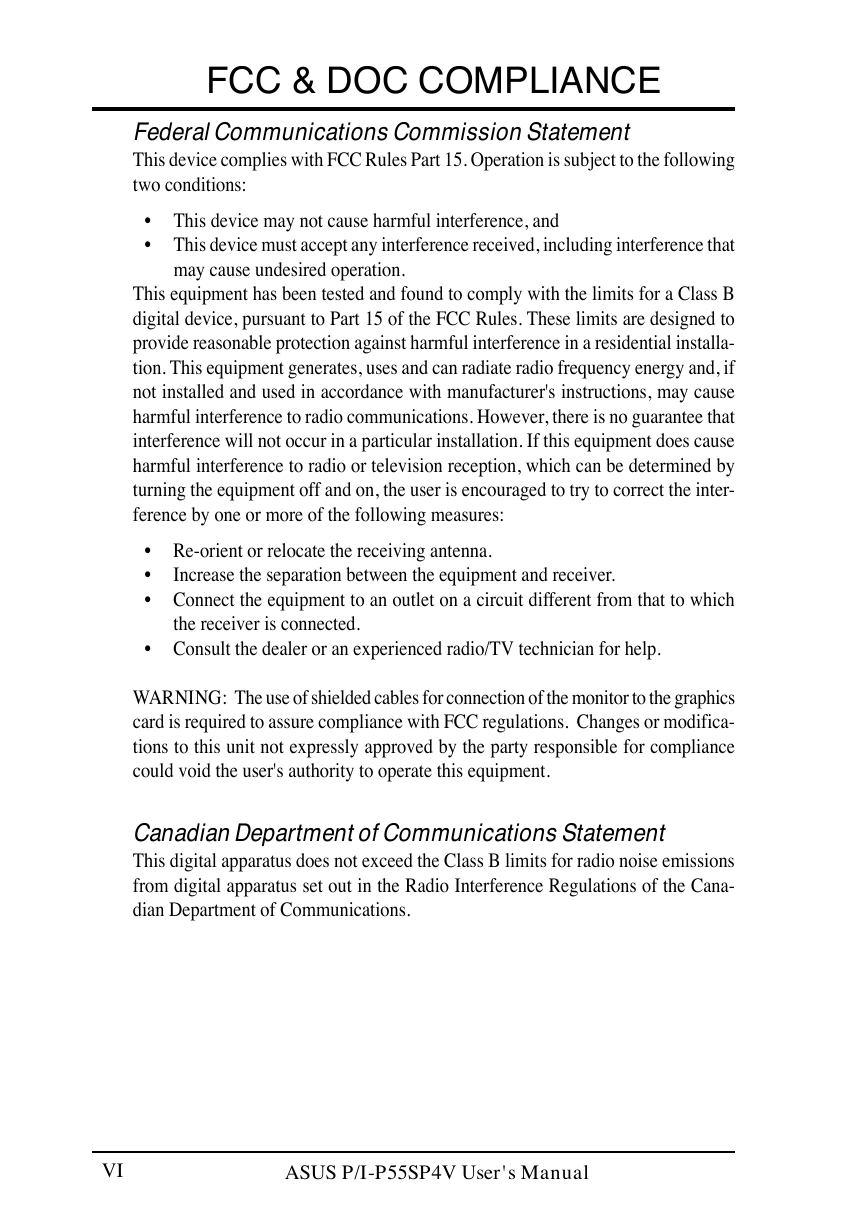
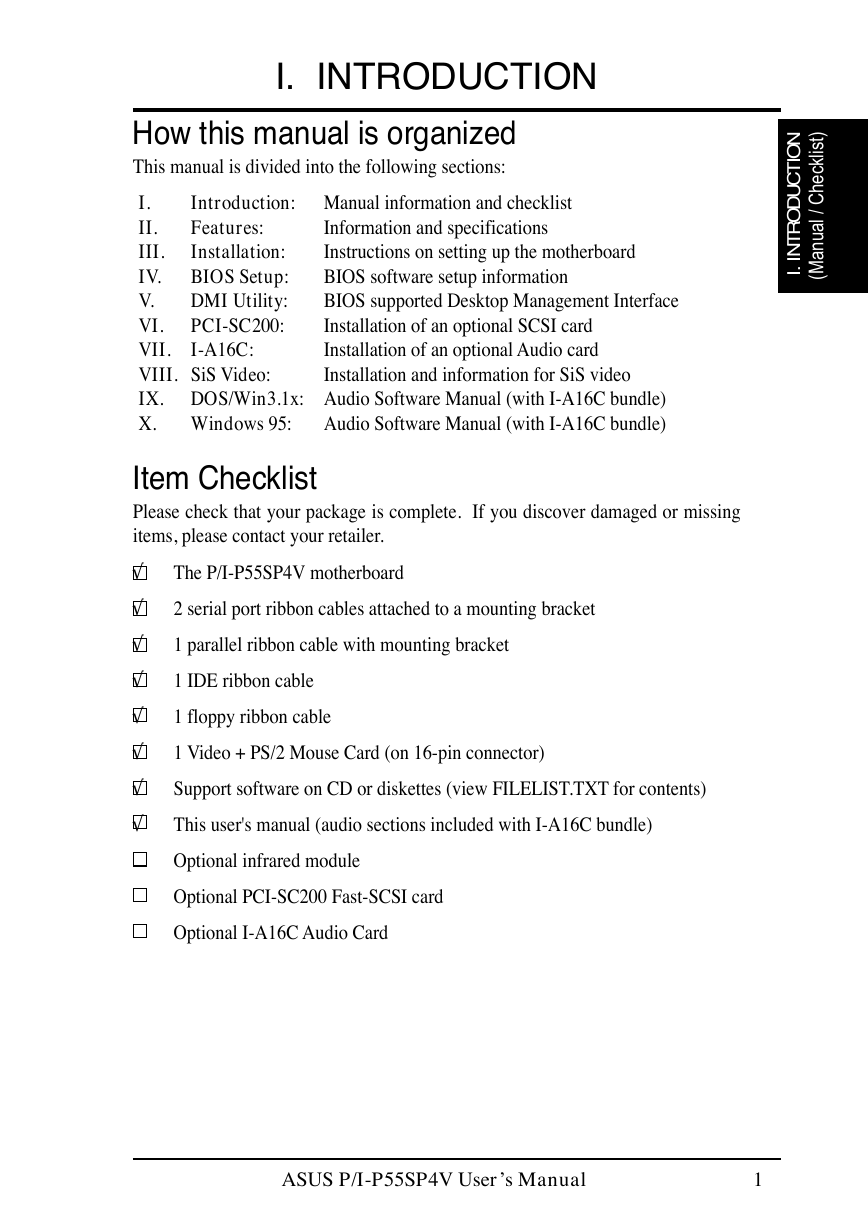

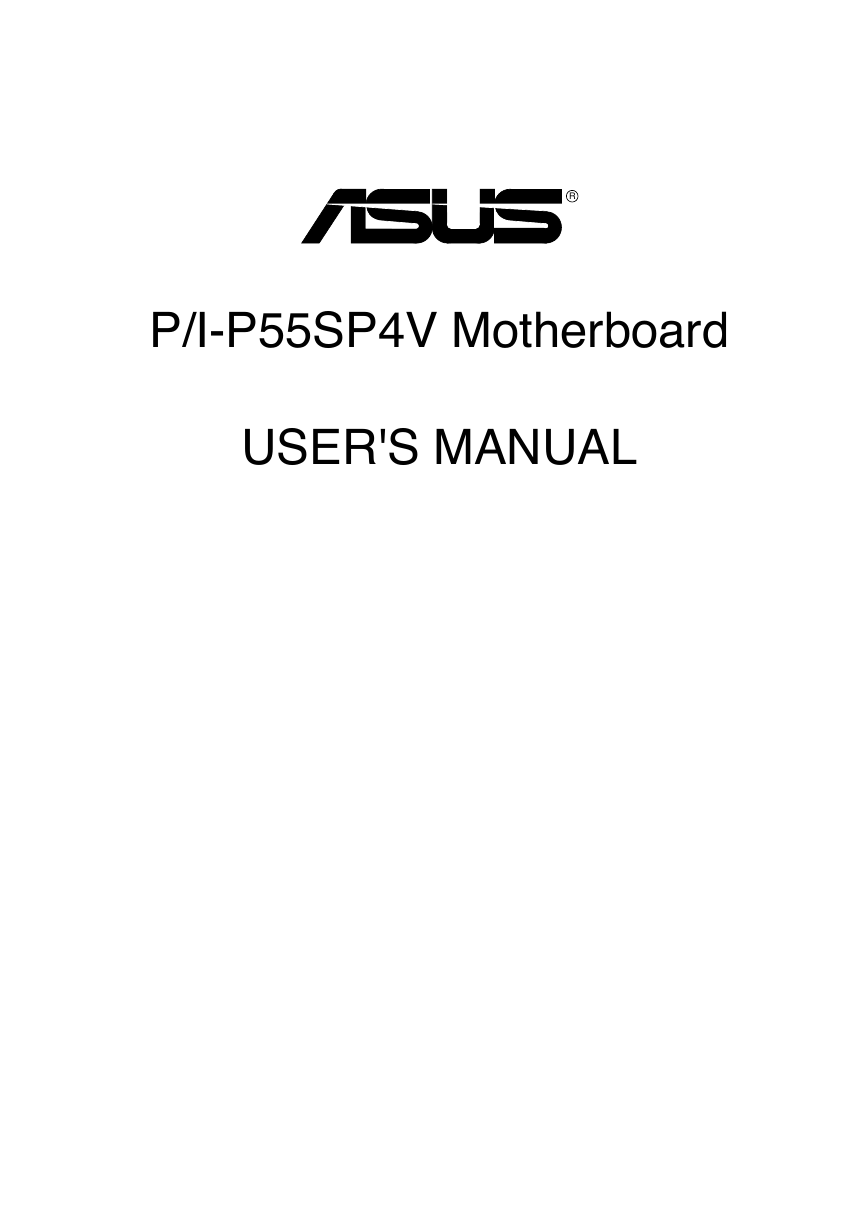
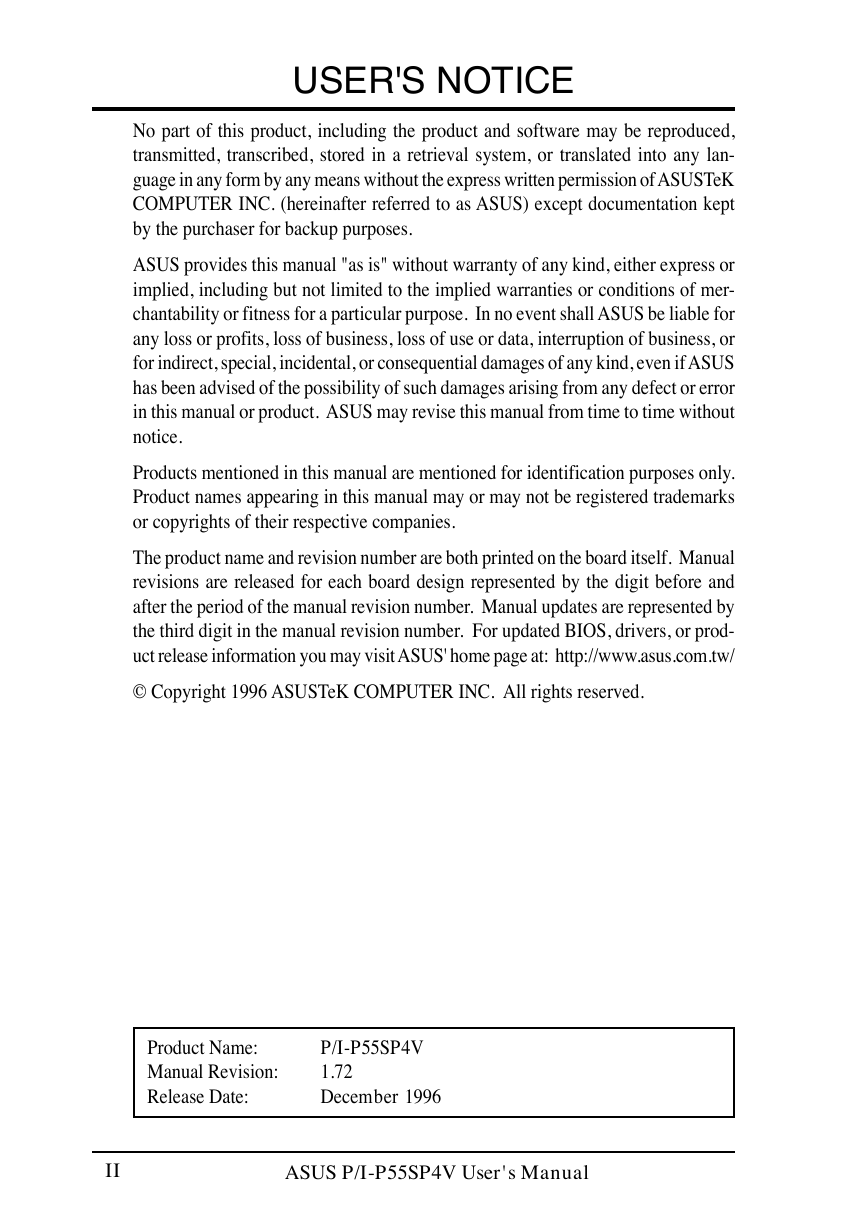
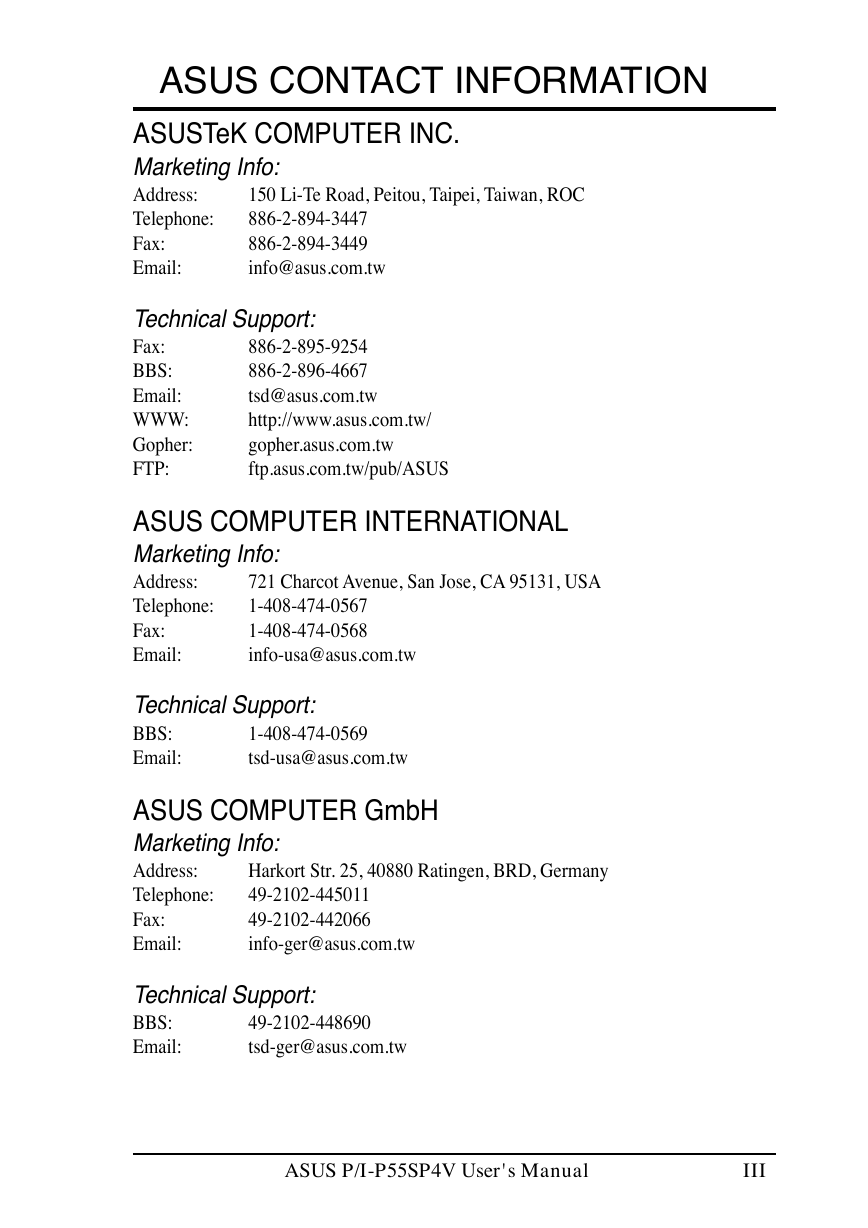
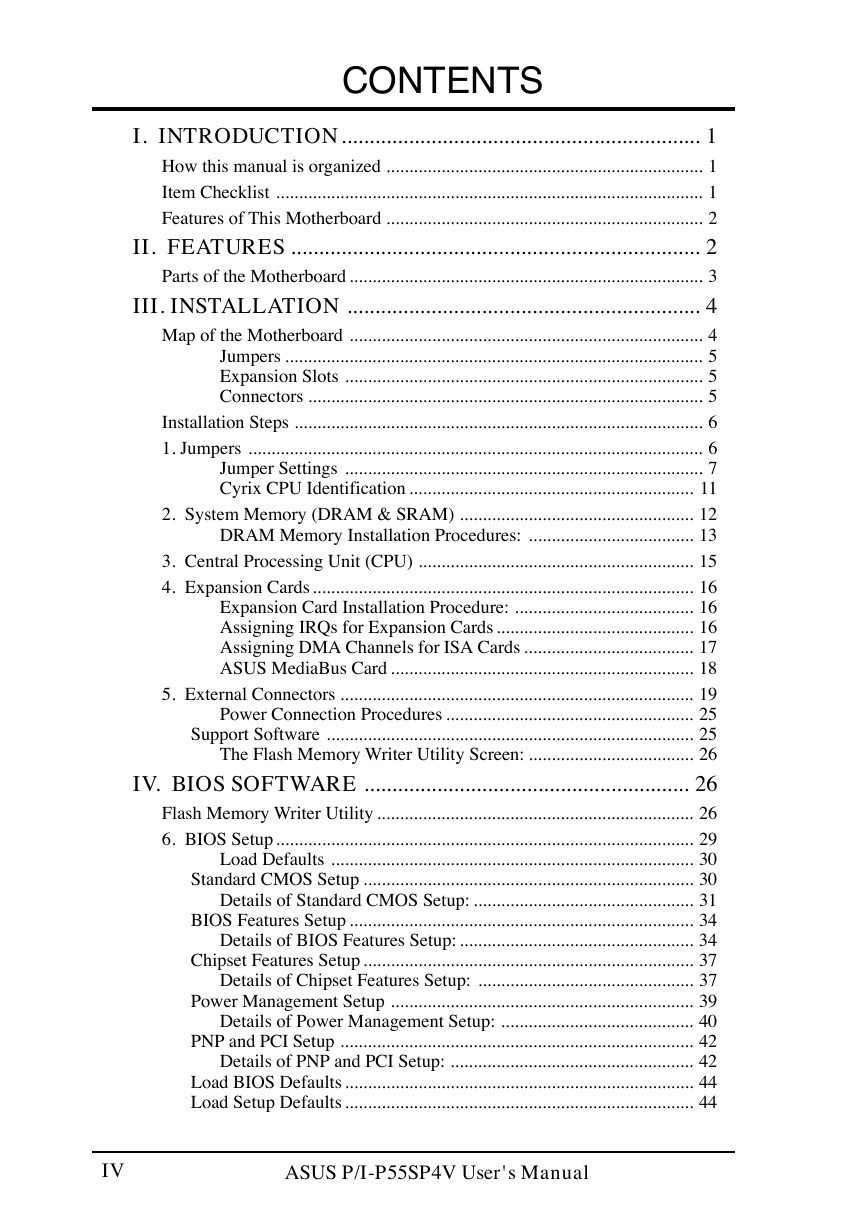
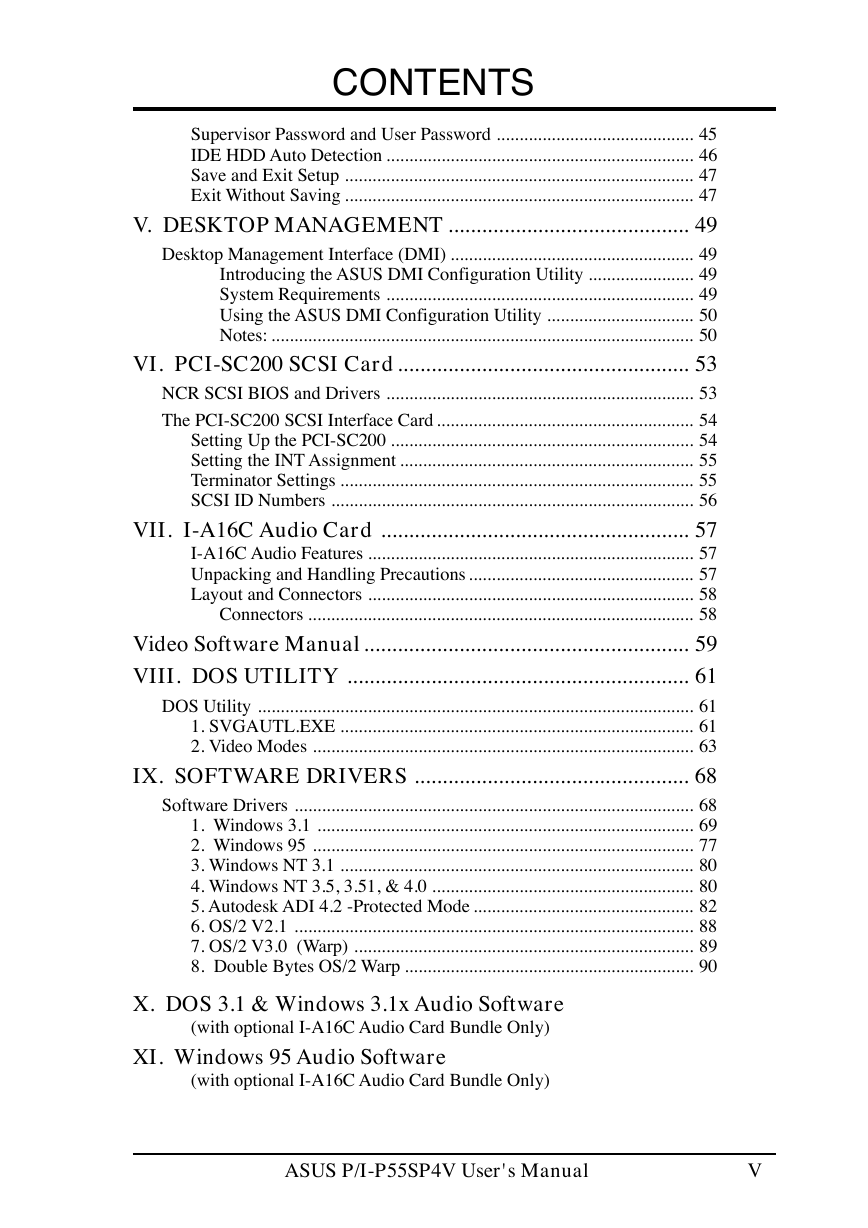
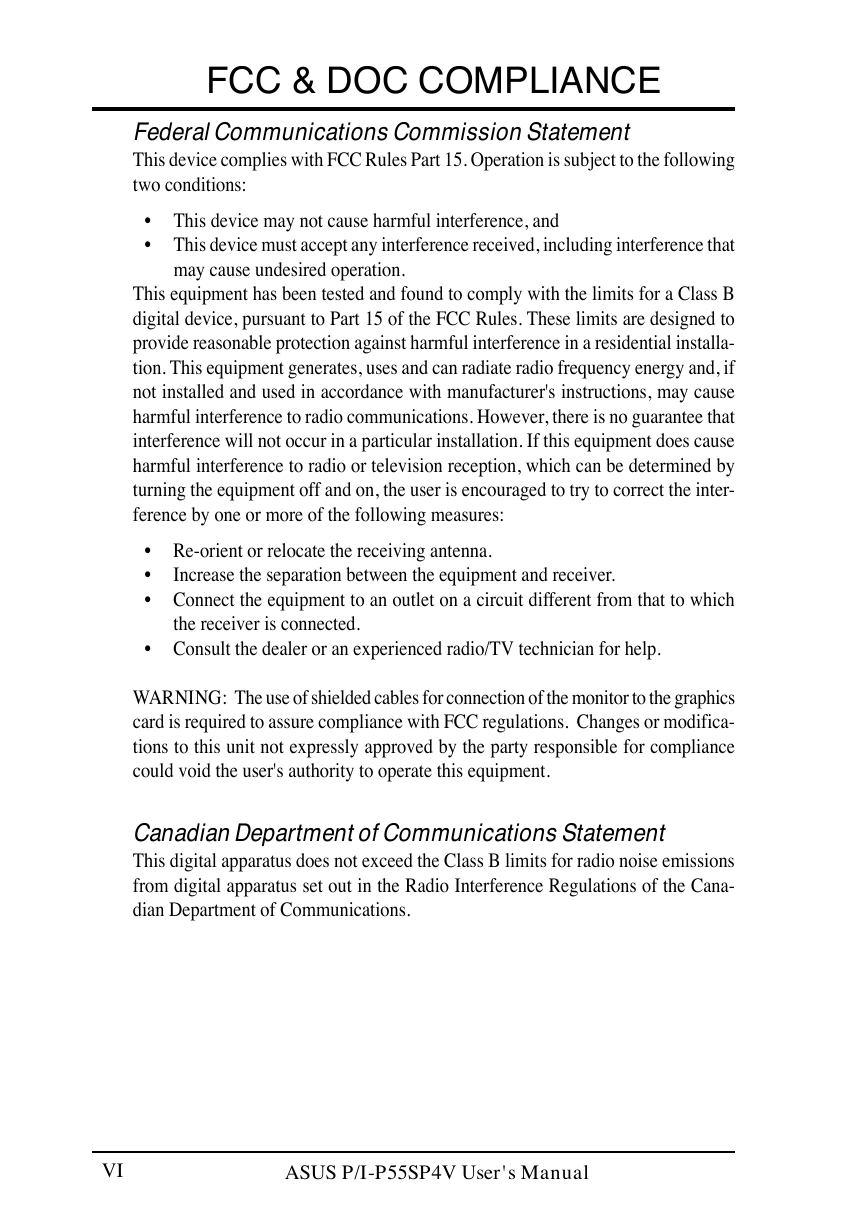
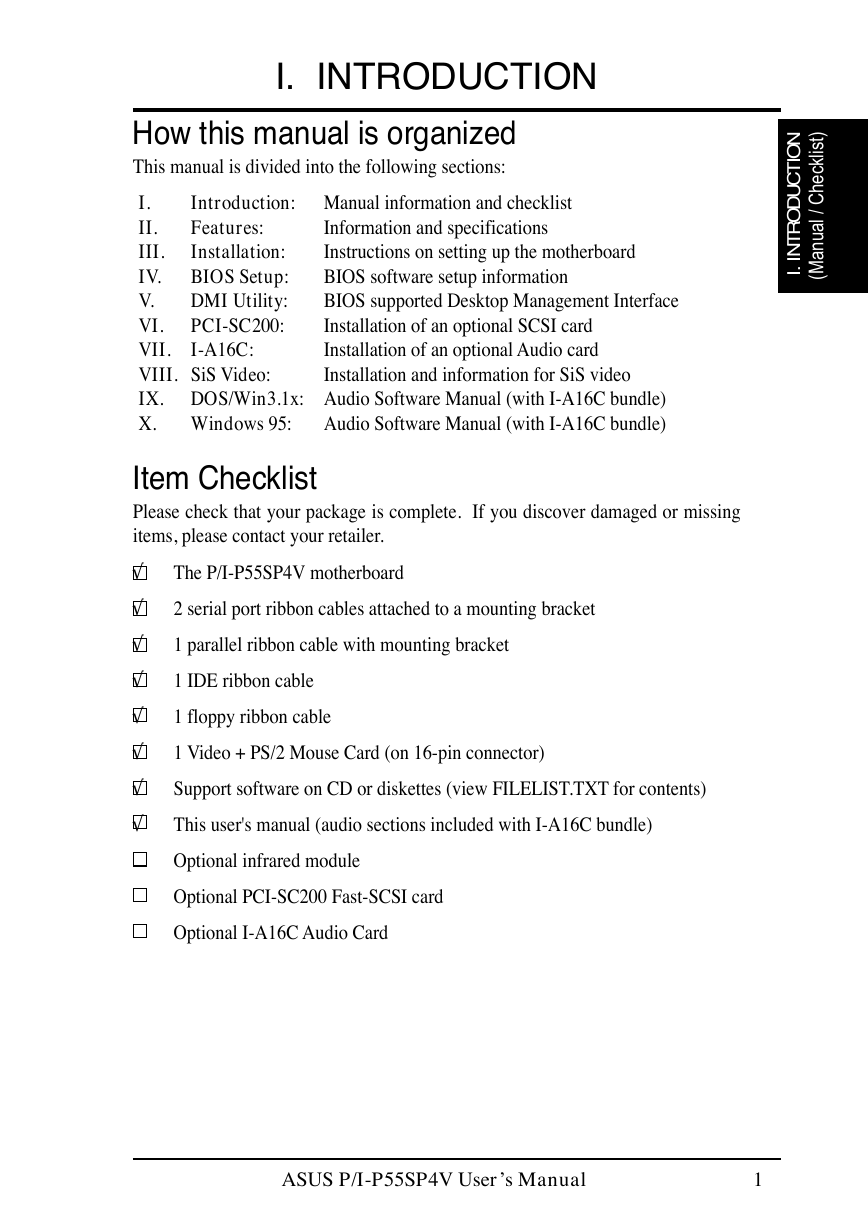

 2023年江西萍乡中考道德与法治真题及答案.doc
2023年江西萍乡中考道德与法治真题及答案.doc 2012年重庆南川中考生物真题及答案.doc
2012年重庆南川中考生物真题及答案.doc 2013年江西师范大学地理学综合及文艺理论基础考研真题.doc
2013年江西师范大学地理学综合及文艺理论基础考研真题.doc 2020年四川甘孜小升初语文真题及答案I卷.doc
2020年四川甘孜小升初语文真题及答案I卷.doc 2020年注册岩土工程师专业基础考试真题及答案.doc
2020年注册岩土工程师专业基础考试真题及答案.doc 2023-2024学年福建省厦门市九年级上学期数学月考试题及答案.doc
2023-2024学年福建省厦门市九年级上学期数学月考试题及答案.doc 2021-2022学年辽宁省沈阳市大东区九年级上学期语文期末试题及答案.doc
2021-2022学年辽宁省沈阳市大东区九年级上学期语文期末试题及答案.doc 2022-2023学年北京东城区初三第一学期物理期末试卷及答案.doc
2022-2023学年北京东城区初三第一学期物理期末试卷及答案.doc 2018上半年江西教师资格初中地理学科知识与教学能力真题及答案.doc
2018上半年江西教师资格初中地理学科知识与教学能力真题及答案.doc 2012年河北国家公务员申论考试真题及答案-省级.doc
2012年河北国家公务员申论考试真题及答案-省级.doc 2020-2021学年江苏省扬州市江都区邵樊片九年级上学期数学第一次质量检测试题及答案.doc
2020-2021学年江苏省扬州市江都区邵樊片九年级上学期数学第一次质量检测试题及答案.doc 2022下半年黑龙江教师资格证中学综合素质真题及答案.doc
2022下半年黑龙江教师资格证中学综合素质真题及答案.doc