I
H
S
L
G
N
E
H
C
S
T
U
E
D
I
S
A
Ç
N
A
R
F
Digital
Video
Cassette
Digital Video Camera Recorder
AG-
E
O
N
A
L
A
T
I
I
Before attempting to connect, operate or adjust this product, please read these instructions completely.
L
O
Ñ
A
P
S
E
�
Precautions for Use
Attention/Attentie
≥ Batteries are used for the main power source and memory back-up in the product.
At the end of their useful life, you should not throw them away.
Instead, hand them in as small chemical waste.
≥ Voor de primaire voeding en het reservegeheugen van het apparaat wordt gebruikgemaakt van
een batterij.
Wanneer de batterij is uitgeput, mag u deze niet gewoon weggooien, maar dient u deze als klein
chemisch afval weg te doen.
To remove the battery/Verwijderen van de batterij
Main Power Battery (Ni-Cd Battery)
Batterij Voor Primaire Voeding (Nikkelcadmiumbatterij)
Battery/Batterij AU-BP402
Anton/Bauer Battery
Anton/Bauer-Batterij
Battery/Batterij
AU-BP402
Unlocking lever
Ontgrendelingshefboom
≥ If a battery made by any other manufacturer is to be used, check the Operating Instructions accompanying the battery.
≥ In geval u een batterij van een anden fabrikant zou gebruiken, gelieve dan eerst zorgvuldig de gebruiksaanwijzing van
deze batterij te lezen.
Back-up Battery (Lithium Battery)
Batterij Voor Reservegeheugen (Lithiumbatterij)
≥ For the removal of the battery for disposal at the end
L OC
K
of its service life, please consult your dealer.
≥ Raadpleeg uw leverancier over de verwijdering van
de batterij op het moment dat u het apparaat bij einde
levensduur afdankt.
QUICK FOCUS
1
MODE CHECK
AUTO IRIS MODE
BACK.L
STD
SPOT.L
FULL AUTO
SCENE FILE
USER
F1
F2
F3
F4
STD
VTR
GAIN
OUTPUT WHITE BAL
Y
B
T
S
E
V
A
S
M
A
C
S
R
A
B
L
M
H
N
O
F
F
O
E
E
N
K
O
T
U
A
B
A
T
S
R
P
ON
POWER
OFF
MENU
MONITOR
POWER/
WARNING
AUDIO LEVEL
CH1
CH2
RESET
COUNTER
TCG
AUDIO SELECT
TC
UB
F-RUN
SET
R-RUN
MIC POWER
AUTO
MAN
CH1
CH2
AUDIO IN
ON
OFF
FRONT
REAR
MIC
MIC
LIVE
CH1
CH2
CH1
CH2
BREAKER
Back-up Battery (Lithium Battery)
Batterij Voor Reservegeheugen (Lithiumbatterij)
1 (E)
�
I
H
S
L
G
N
E
Precautions for Use
Lithium Battery
CAUTION
Warning
The lithium battery in this equipment must only be
replaced by qualified personnel. When necessary,
contact your local Panasonic supplier.
“The lithium battery is a critical component (type
number CR2032 manufactured by Panasonic.)
It must never be subjected to excessive heat or
discharge. It must therefore only be fitted in
equipment designed specifically for its use.
Replacement batteries must be of the same type
and manufacturer. They must be fitted in the same
manner and location as the original battery, with
the correct polarity connections observed.
Do not attempt to re-charge the old battery or re-
use it for any other purpose. It should be disposed
of in waste products destined for burial rather than
incineration.”
ª DO NOT REMOVE PANEL COVER BY
UNSCREWING.
To reduce the risk of electric shock, do not remove
cover. No user serviceable parts inside.
Refer servicing to qualified service personnel.
Danger of explosion if battery is incorrectly
replaced.
Replace only with the same or equivalent type
recommended by the equipment manufacturer.
Discard
to
manufacturer’s instructions.
according
used
batteries
VARNING
Explosionsfara vid felaktigt batteribyte. Använd
samma batterityp eller en ekvivalent typ som
rekommenderas av apparattillverkaren. Kassera
använt batteri enligt fabrikantens instruktion.
ADVARSEL!
Eksplosionsfare ved fejlagtig håndtering.
Udskiftning må kun ske med batteri af samme
fabrikat og type. Levér det brugte batteri tilbage
til leverandøren.
VAROITUS
Paristo voi räjähtää, jos se on virheellisesti
asennettu.
Vaihda paristo ainoastaan
laitevalmistajan
suosittelemaan tyypiin. Hävitä käytetty paristo
valmistajan ohjeiden mukaisesti.
CAUTION:
TO REDUCE THE RISK OF FIRE OR SHOCK
HAZARD AND ANNOYING INTERFERENCE,
USE THE RECOMMENDED ACCESSORIES
ONLY.
WARNING:
TO REDUCE THE RISK OF FIRE OR SHOCK
HAZARD, KEEP THIS EQUIPMENT AWAY
FROM ALL LIQUIDS-USE AND STORE ONLY
IN LOCATIONS WHICH ARE NOT EXPOSED
TO THE RISK OF DRIPPING OR SPLASHING
LIQUIDS, AND DO NOT PLACE ANY LIQUID
CONTAINERS ON TOP OF THE EQUIPMENT.
indicates safety information.
This camera recorder is designed to be used exclusively with the standard size of DV tapes. Do not use DVCPRO tapes or other
sizes of tapes.
2 (E)
�
Normal recording ............................................26
Recording methods ...............................................26
Scene-to-scene continuity.....................................26
Audio recording ..............................................27
Selecting the audio input signals...........................27
Adjusting the audio recording level .......................27
Monitoring the sound during recording..................27
Playback (checking what has been recorded)....28
Rec review ............................................................28
Other functions ...............................................28
Still-picture playback .............................................28
INTERVAL REC (intermittent recording) function .......28
Variable speed (FF/REW) playback......................28
INDEX SEARCH mode .........................................28
Using the unit with external components.....29
Connection to a video component
with a DV connector ..............................................29
Connection to a PC capable of non-linear editing .......29
Menu operations .............................................30
Menu display enable/disable.................................30
Displaying sub-menus and deciding on settings ...30
Setting menu configuration ...........................31
Menu contents.................................................32
SCENE menu (main menu)...................................32
MAIN menu 1 of 2 (main menu) ............................33
MAIN menu 2 of 2 (main menu) ............................35
Warning system ..............................................38
Emergency eject .............................................39
Maintenance ....................................................40
Condensation ........................................................40
Replacing the backup battery................................40
Cleaning the heads ...............................................40
Cleaning inside the viewfinder ..............................40
Phenomena inherent to CCD cameras .................40
Error codes......................................................40
Specifications .................................................41
Contents
Precautions for Use ..........................................1
Introduction .......................................................4
Features.............................................................4
Features of the camera unit ....................................4
Features of the VTR unit .........................................4
System configuration .......................................5
Parts and their functions..................................6
Preparation......................................................10
Using the AU-BP402 or AJ-BP490
battery pack made by Panasonic ..........................10
Using a battery pack made by Anton Bauer..........11
Using the NP-1B battery pack made by Sony.......11
Using an AC power supply
(with the AJ-B75 AC adapter) ...............................12
Attaching the lens..................................................12
Mounting the unit on a tripod.................................13
Detaching the unit from the tripod attachment ......13
Attaching the viewfinder and microphone .............13
Attaching the shoulder belt (optional accessory) ..13
Setting the camera ID ...........................................14
Setting the date and time ......................................14
Lens adjustments and checks.......................15
Flange back adjustment ........................................15
White shading check .............................................15
White shading adjustment.....................................15
Viewfinder displays ........................................16
Viewfinder lamp displays.......................................16
Viewfinder screen status displays .........................16
Selecting the viewfinder screen display ................19
White balance and black balance adjustment....20
Automatic white balance adjustment.....................20
Automatic black balance adjustment.....................20
Electronic shutter settings.............................21
Shutter modes.......................................................21
Setting the shutter mode and speed .....................21
Setting the synchro scanning mode ......................21
Time data settings ..........................................22
Setting the user’s bit..............................................22
Setting the time code ............................................22
Scene files .......................................................23
Scene file function.................................................23
Scene file setting method......................................23
Editing scene filenames (Example: USER files) ...23
Returning a scene filename to its default ..............24
How to use file select ............................................24
List of scene file settings .......................................25
List of file settings..................................................25
3 (E)
�
Introduction
This is the first DV format integrated camera VTR that supports
standard cassettes. It combines the digital camera technology
fostered by broadcast equipment with the dependability of the
DVCPRO mechanism. It has a compact size, light weight and low-
power consumption, and it is capable of recording for many hours.
Both its camera unit and VTR unit incorporate digital signal
processing to achieve even greater improvements in picture quality
and stability.
I
H
S
L
G
N
E
Features
Features of the camera unit
≥1/2 type IT 3-CCD configuration
Features of the VTR unit
≥DV format
The camera’s high resolution of about 800 lines and its minimum
subject brightness of 0.5 lux make easy work of shooting under
low lighting conditions, and they achieve bright camera images
with a high sensitivity.
≥Digital processing incorporated
Full-blown digital processing circuitry fostered by broadcasting
applications
to ensure a high performance,
sophisticated functions and a high level of dependability.
featured
is
≥Replacement lens system
The bayonet system is employed to enable 1/2 lenses made by
Fujinon or Canon to be mounted for use.
≥CC/ND filter with a 4-leaf configuration
adopted as a standard accessory
This configuration enables the optimum filter for the subject
brightness and colour temperature to be selected.
≥Shooting support functions
Scene file dial
This makes it easy to select six scene file settings to suit the
prevailing shooting conditions.
ATW (auto tracking white) function
The auto tracking white function comes in handy when
shooting successive scenes with different light sources.
Quick focus function
This automatically controls the iris and shutter to provide
support for ensuring easy focusing.
Full auto function
This is useful for emergency shooting when, for instance,
there is not enough time to perform the camera settings.
Auto iris mode selection function
This enables three auto iris settings to be selected. The
settings can easily be switched to match the shooting
conditions.
Menu jog dial system
A jog dial button enabling easy menu settings is provided on
the front panel of the camera.
The VTR unit compresses the images using a component digital
recording system that incorporates the latest compression
technology. For recording the sound, the unit uses non-
compression PCM recording which achieves an excellent signal-
to-noise ratio, frequency band, waveform characteristics and
reproducibility of the finely detailed parts. Both picture quality
and sound quality are taken to new heights by this format.
≥Standard tape drive
The DVCPRO mechanism with its proven track recorded in
broadcasting applications has been put to use to ensure the
same high level of dependability while at the same time enabling
long recordings lasting up to a maximum of 270 minutes.
≥High system capabilities
The unit comes with DV connectors as a standard accessory.
These enable hookup with other DV components and DV non-
linear devices.
The battery packs made by Anton Bauer and battery systems
made by other companies are all supported.
≥Other features
Frame-to-frame continuity
Simply by pressing the VTR START button or VTR button on
the lens, the continuity from one frame to the next is assured
with a precision of 0 to +1 frame or less.
Rec review function
This automatically rewinds the tape for the last 2 to 10
seconds recorded and plays back the recording. This
enables what was recorded to be monitored without delay.
Built-in time code generator/reader
This enables the time code information to be recorded on the
dedicated sub-code track and played back.
Time stamp function
This superimposes the date and time onto the camera’s
images and records them.
Interval rec function
This function enables simply interval shooting. It is
particularly effective for shooting programmes on nature or
art.
4 (E)
�
System configuration
Mic kit:
AJ-MC700
1/5˝ viewfinder:
AJ-VF10
AJ-VF15
Mic holder:
AJ-MH700
Lens (bayonet type):
FUJINON/CANON
Rain cover:
SHAN-RC700
Soft carrying case:
AJ-SC900
Wireless mic
receiver:
WX-RJ700
Battery case:
AU-M402H
Panasonic batteries:
AU-BP402
AJ-BP490
Battery
chargers:
AG-B425
AJ-B450
Anton Bauer batteries
Sony batteries:
BP-90
BP-L60/L90
NP-1B
Battery
case/holder
AC adapter:
AJ-B75
Digital Video Camera Recorder
AG-DVC200E
Cassette tapes:
AY-DV124MQ
AY-DV124PQ
AY-DV186MQ
AY-DV186PQ
AY-DV276MQ
Cleaning tape:
AY-DVCL
Checking the lens shading compensation
This unit comes with a function which provides shading compensation for the lens. Check that the compensation is optimum for the type
of lens used. For further details, refer to “Lens adjustments and checks” (page 15).
Lens shading compensation data selection
Lens classification
A
B
C
Lens type
S18 a 6.7BERM4
S18 a 6.7BRM4
S19 a 6.5BERM4
S19 a 6.5BRM4
YH18 a 6.7IRS
YH12 a 4.8IRS
YH18 a 6.7KRS/KP
(For AG-DVC200D)
YH14 a 7.3KRS
YH12 a 4.8KRS
S14 a 7.5BRM4
S17 a 6.6BRM4
S14 a 7.3BRM
(For AG-DVC200L)
USER
Lens other than A, B or C
5 (E)
�
Parts and their functions
<
;
:
DC
E
F
RESET
COUNTER
TCG
AUDIO SELECT
TC
UB
F-RUN
SET
R-RUN
MIC POWER
AUTO
MAN
CH1
CH2
AUDIO IN
ON
OFF
FRONT
REAR
MIC
MIC
LINE
CH1
CH2
CH1
CH2
I
H
G
9
8
7
6
=
>
?
@
A
I
H
S
L
G
N
E
1B
5432
1 POWER switch
This switch turns the power ON and OFF.
2 VTR STBY/SAVE (tape protection) switch
This switches the power supply mode when the VTR is set to
the rec pause mode in which recording is temporarily
suspended.
STBY: In this mode, recording starts immediately by pressing
the VTR START button.
SAVE: This is the tape protection mode. The tape drum is
stopped in the half-loading status. Less power is
consumed at this position than at the STBY position so
that the battery will supply power to the unit for a longer
period of time.
Compared with the STBY position, more time is taken to
start recording after the VTR START button is pressed.
When the switch is set to the SAVE position, the VTR
SAVE lamp inside the viewfinder lights up.
When the PAUSE TIMER time has elapsed in the STBY mode,
the unit is automatically set to the SAVE mode. For further
details, refer to the table for in the section on
the sub-menu screens (page 34).
3 GAIN selector switch
When the camera screen is dark, turn this switch to a position
which will increase the gain and brighten the screen.
The gain for each item can be selected on-screen. For further
details, refer to the table for in the section on the
setting menu screens (page 33).
L : The switch is normally set to this position. The gain at this
position was set to 0 dB at the factory prior to shipment.
M : The gain of the camera’s video amplifier is increased. The
gain at this position was set to 9 dB at the factory prior to
shipment.
H : The gain of the camera’s video amplifier is increased even
more. The gain at this position was set to 18 dB at the
factory prior to shipment.
4 OUTPUT/AUTO KNEE selector switch
This switch selects the video signals which are to be output from
the camera unit to the VTR unit, viewfinder and/or video
monitor.
CAM, AUTO KNEE ON:
The images shot by the camera are output. The AUTO
KNEE circuit operates.
CAM, AUTO KNEE OFF:
The images shot by the camera are output. The MANUAL
KNEE circuit operates.
BARS:
Colour bar signals are output. The AUTO KNEE circuit
does not operate.
AUTO KNEE function
When shooting with the level set to people or scenes against a
high-brightness background, the background will be whitened
out, and the buildings and scene in the background will be
blurred. If the AUTO KNEE function is activated at times like
this, the background will be reproduced clearly. This function
is effective for shooting in the following situations:
≥When shooting people in the shade under a clear sky
≥When simultaneously shooting people in a car or indoors
and the outside scenery through a window
≥When shooting scenes with a strong contrast
5 WHITE BAL
(white balance memory
selector) switch
A or B: When the AUTO W/B (white/black) BAL switch on the
front panel is operated to adjust the automatic white
balance, the adjusted value is automatically stored in A
or B.
PRST : The colour temperature is set to 3200K in the preset
mode. The AUTO W/B BAL switch does not work at this
position.
The automatic tracking white balance mode (ATW) can be set to
A, B or PRST. For further details, refer to the table for in the section on the sub-menu screens (page 33).
6 (E)
�
Parts and their functions
6 BREAKER switch
If an excessively high current flows inside the unit due to some
problem or other, the circuit breaker is tripped and the power is
automatically turned off to protect the unit.
Push this button in after conducting an inspection or repairs
inside the unit. If there are no problems, the power will come
back on.
7 MONITOR (volume) control
This is used to adjust the volume of the monitor speaker or
earphone.
8 AUDIO LEVEL CH1, CH2 (audio channel 1,
2 recording level) controls
These are used to adjust the CH1 and CH2 recording levels
while monitoring the level meter inside the viewfinder.
9 POWER/WARNING lamp
This lamp lights up green when the power is turned on, and it
flashes in green during interval recording. When a warning is
given, it lights up red or flashes in red to alert the user. For
further details, refer to “Warning system” (page 38).
: SPEAKER
The sound can be monitored through this speaker.
When an earphone is connected to the PHONE jack, the sound
of the speaker will be automatically cut off.
What can be monitored is the mixed sound of CH1 and CH2.
; SCENE FILE dial
This enables the camera settings that match the shooting
conditions to be selected. For further details, refer to “How to
use file select” (page 24).
< MODE CHECK button
This enables the setting modes of the camera’s control switches
to be checked in the viewfinder.
= QUICK FOCUS button
This supports the focusing of the subject. When it is pressed,
the lens iris is opened for about 10 seconds. It makes the depth
of field shallower and facilitates focusing.
> AUTO IRIS MODE selector switch
This is used to select the position that matches the shooting
conditions when shooting by automatically adjusting the lens
iris.
BACK.L : When making a back-lit subject brighter for shooting
STD
SPOT.L : For shooting a spot-lit subject
: For normal shooting
? FULL AUTO button
This is pressed when there is no time to check the camera unit’s
settings. The lens iris and white balance will be automatically
adjusted.
@ FULL AUTO lamp
This lights up when FULL AUTO shooting is being performed.
A JOG dial button
This is used to select the menu items and perform settings when
the MENU button B is at the ON position. When the synchro
scanning mode has been selected for the shutter speed, the
shutter speed can be easily adjusted more finely.
B MENU button
This is used to switch the menu ON and OFF.
C RESET button
This is used to reset the numerical value of the counter or time
code.
This value is reset immediately when the COUNTER has been
selected. When TC or UB has been selected, the reset button
works only when the TCG selector switch is at the SET position.
D COUNTER selector switch
This is used to switch the counter display.
COUNTER : A relative numerical value is displayed by the
counter. However, when the tape recording
includes discontinuous parts, the counter reading
may also lack continuity.
: The time code is displayed.
: The user’s bit is displayed.
TC
UB
E TCG selector switch
This sets the time code operation mode to FREE RUN, REC
RUN or SET. For further details, refer to “Time data settings”
(page 22).
F AUDIO SELECT CH1, CH2 (audio channel 1,
2 auto/manual level adjustment selector)
switches
These are used to select the method used to adjust the audio
levels of audio channels 1 and 2.
AUTO:The audio level is adjusted automatically.
MAN: The audio level is adjusted manually.
G AUDIO IN (audio input selector) switches
These are used to select the input signals to be recorded on
CH1 and CH2.
FRONT: The input signals from the microphone connected to
(MIC)
REAR : The input signals from the microphone connected to
(MIC)
REAR : The input signals from the line connected to the
(LINE)
the AUDIO IN CH1/CH2 connector are recorded.
the MIC IN connector are recorded.
IN CH1/CH2 connector are recorded.
H Mic power switches
These are used to turn the phantom power (+48V) for each rear
jack channel ON and OFF.
ON or OFF can be set for supplying the phantom power of the
front microphone using “FRONT MIC POWER” on the
sub-menu screen.
I Backup battery compartment
For further details on replacing the backup battery, refer to
“Replacing the backup battery” (page 40).
7 (E)
�
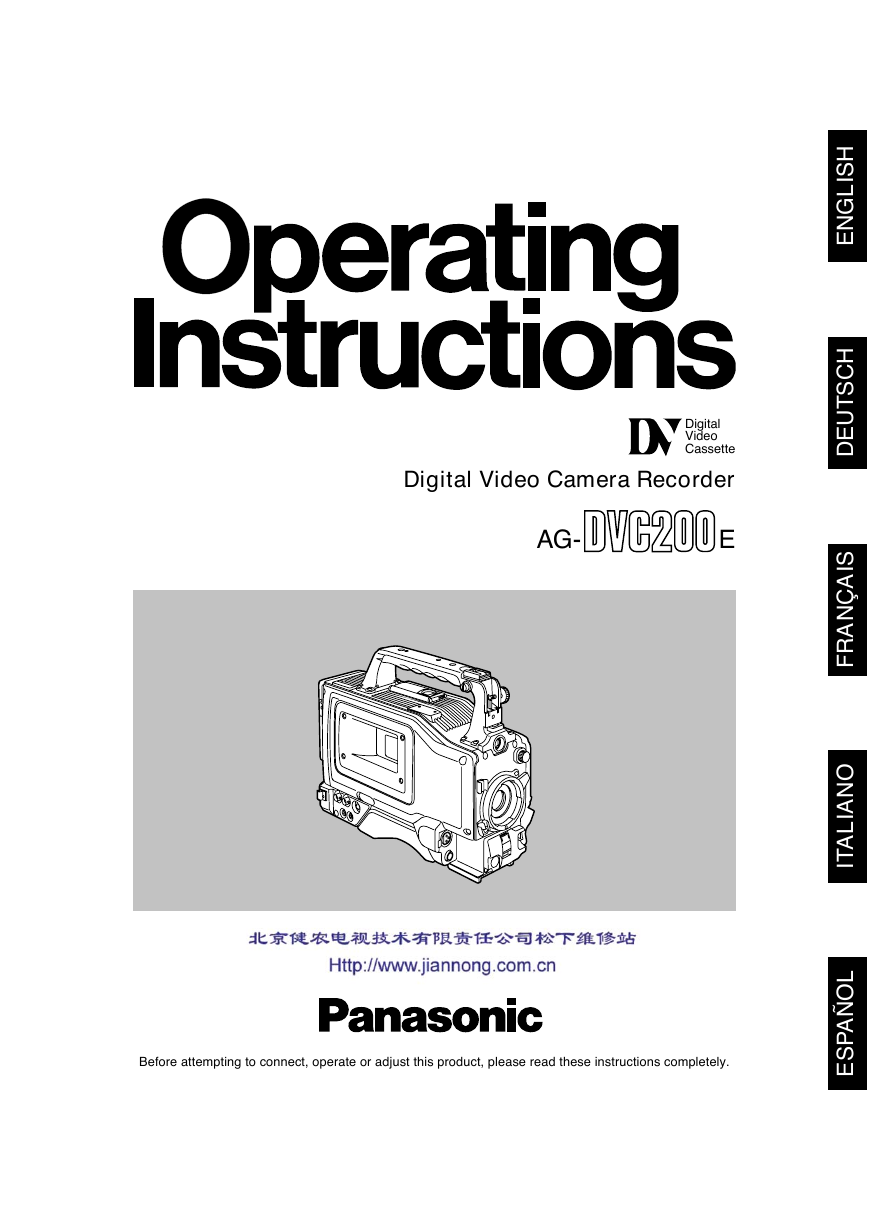
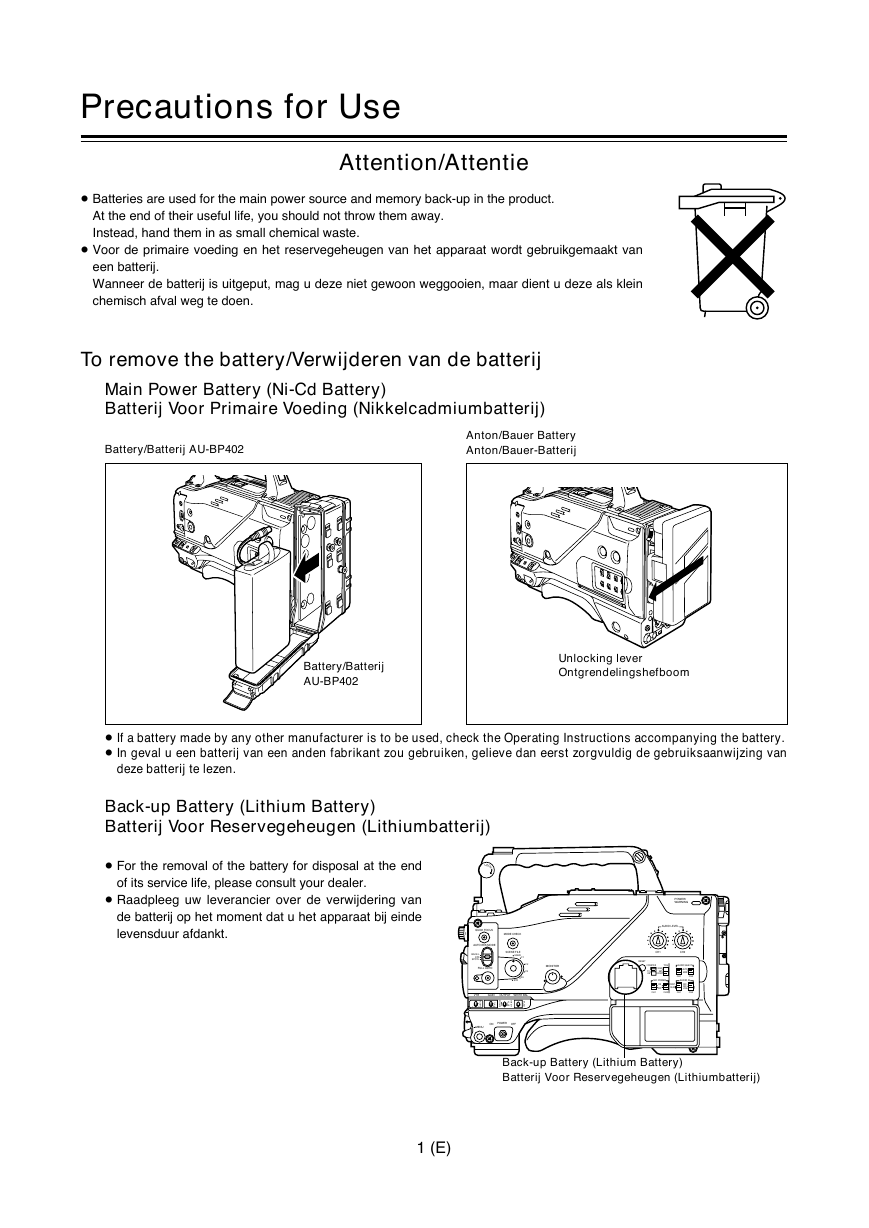
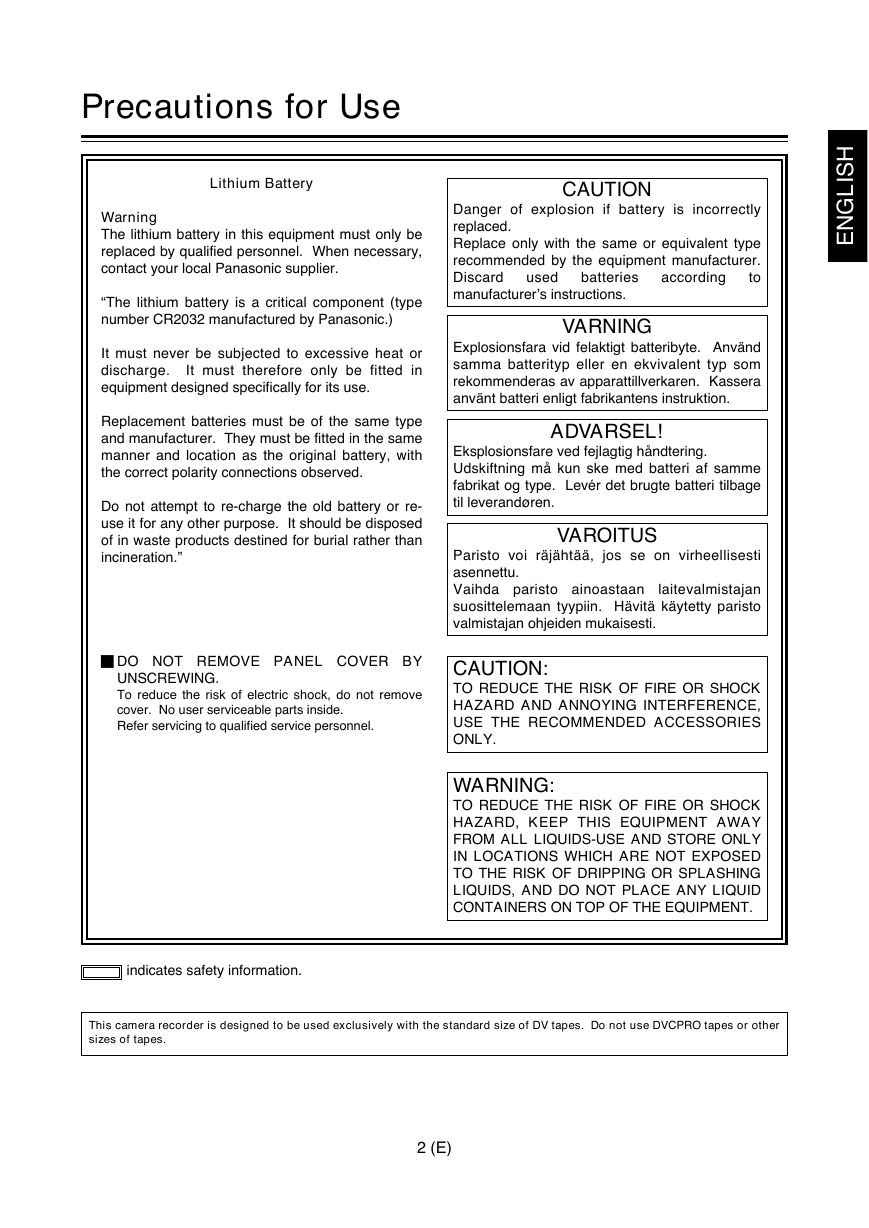
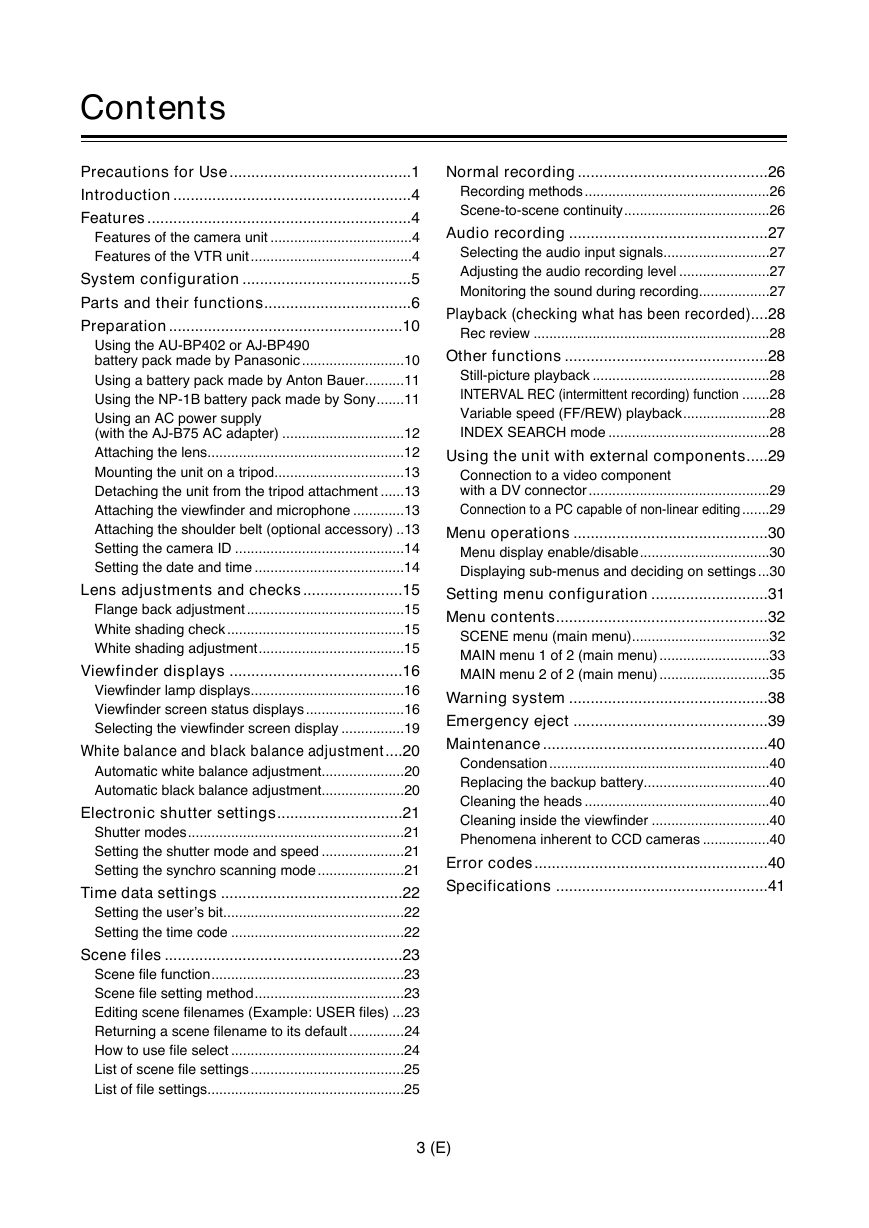
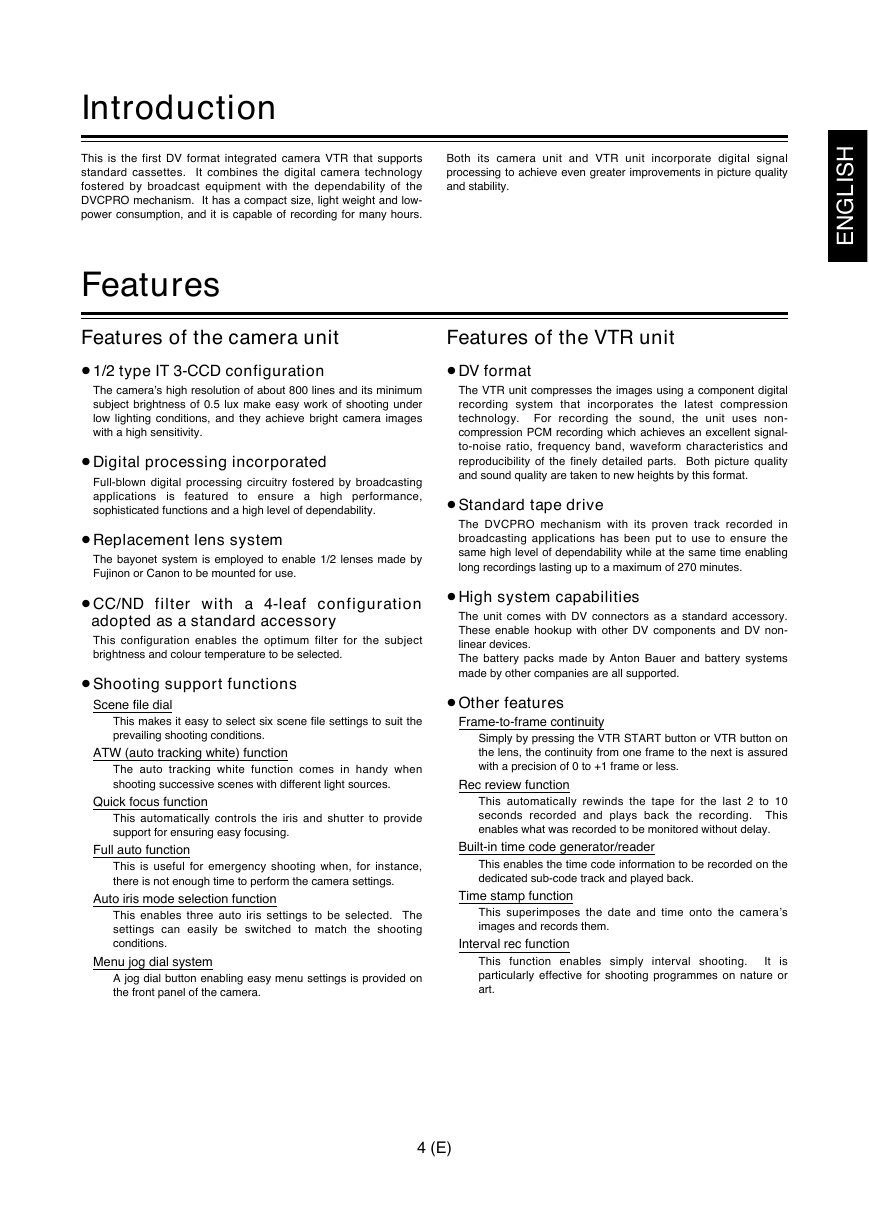
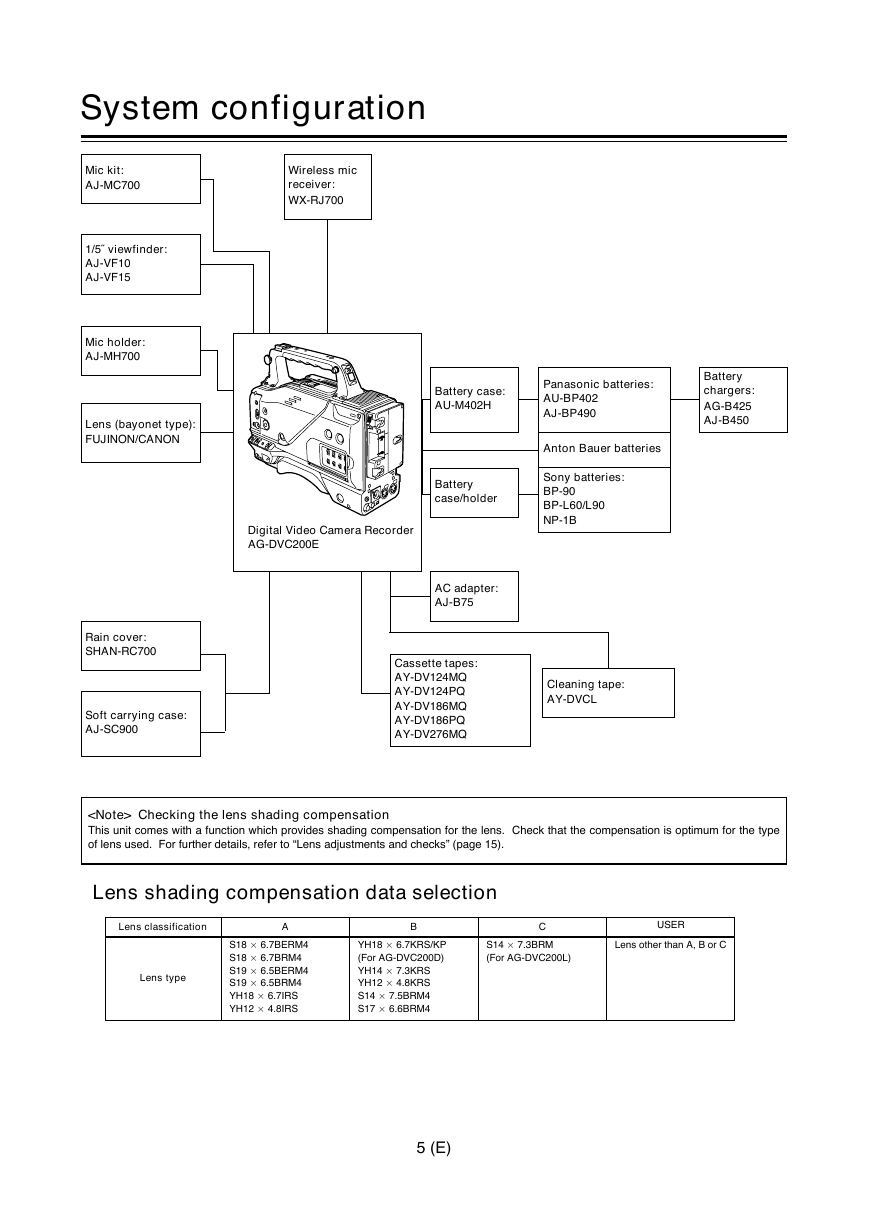
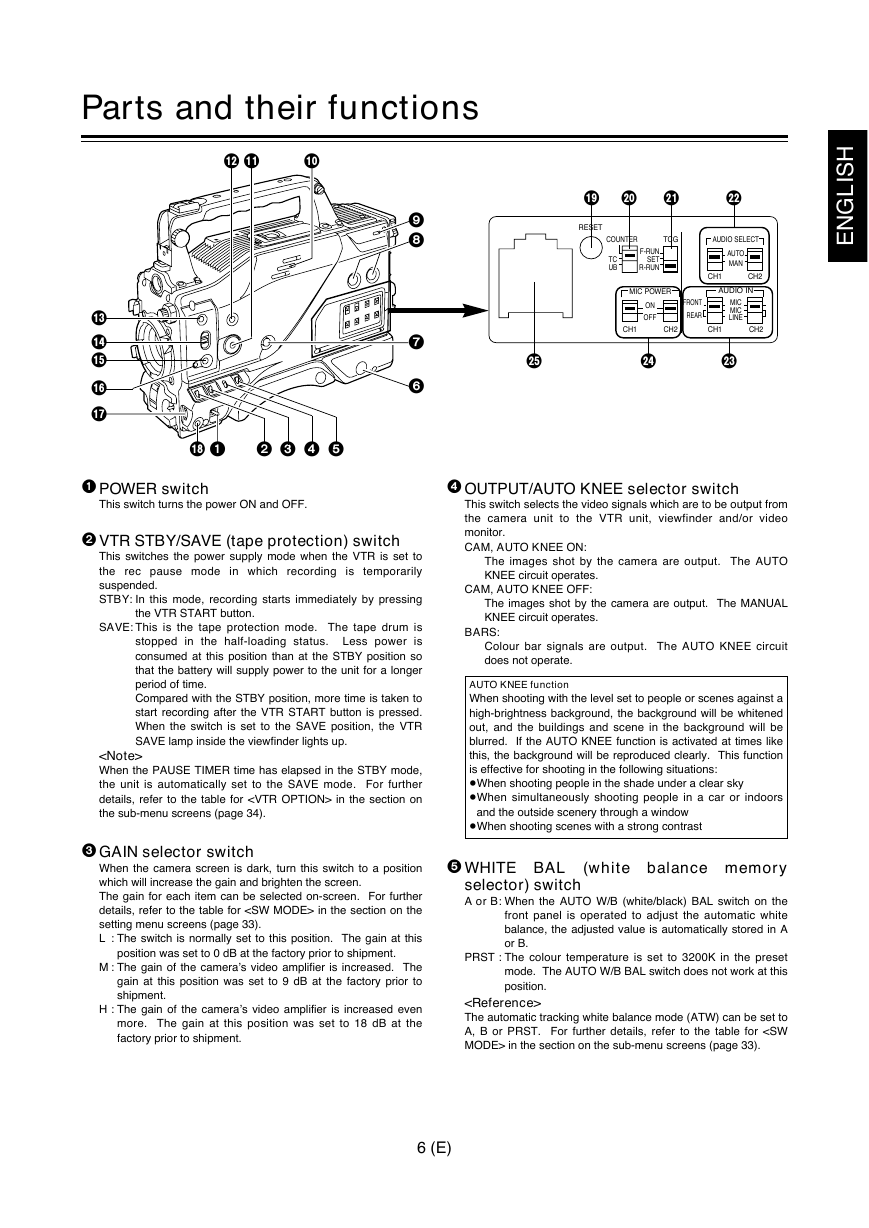
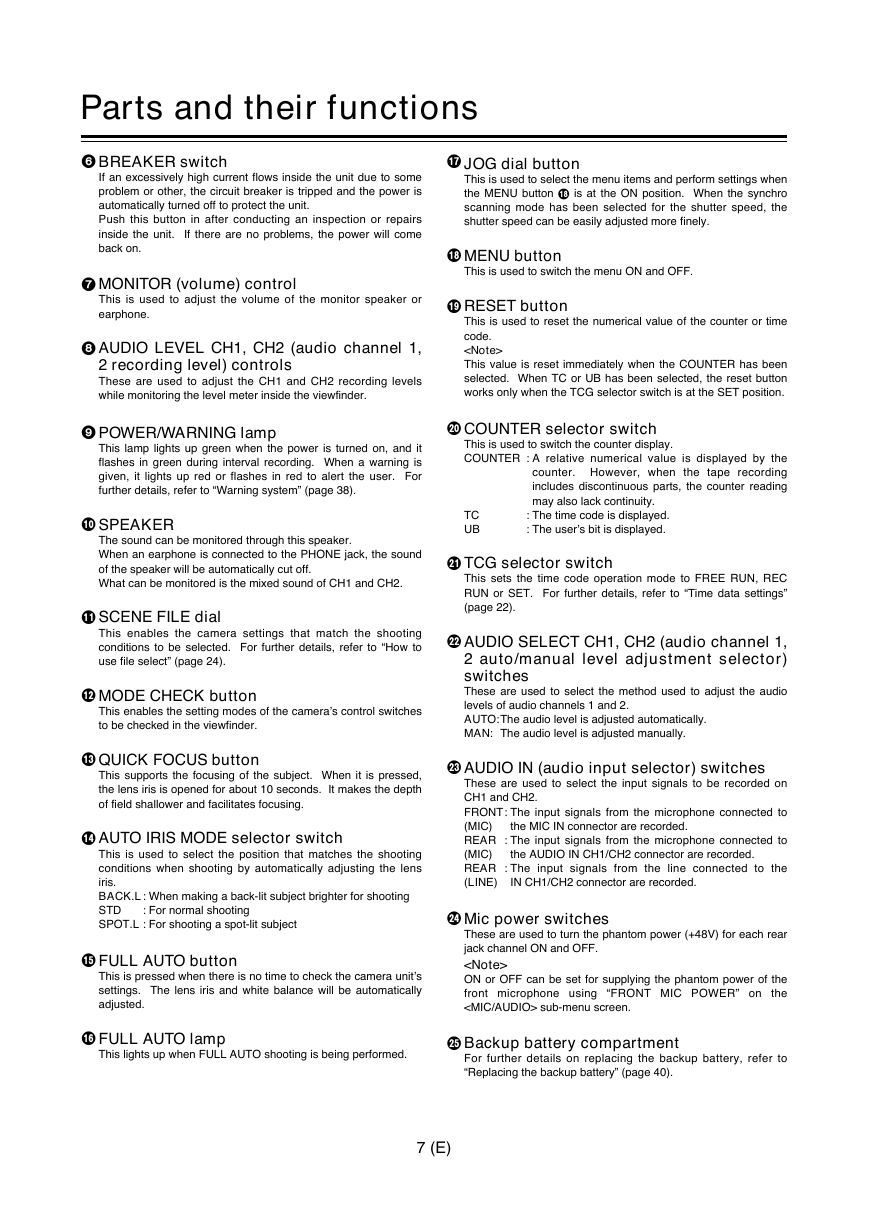
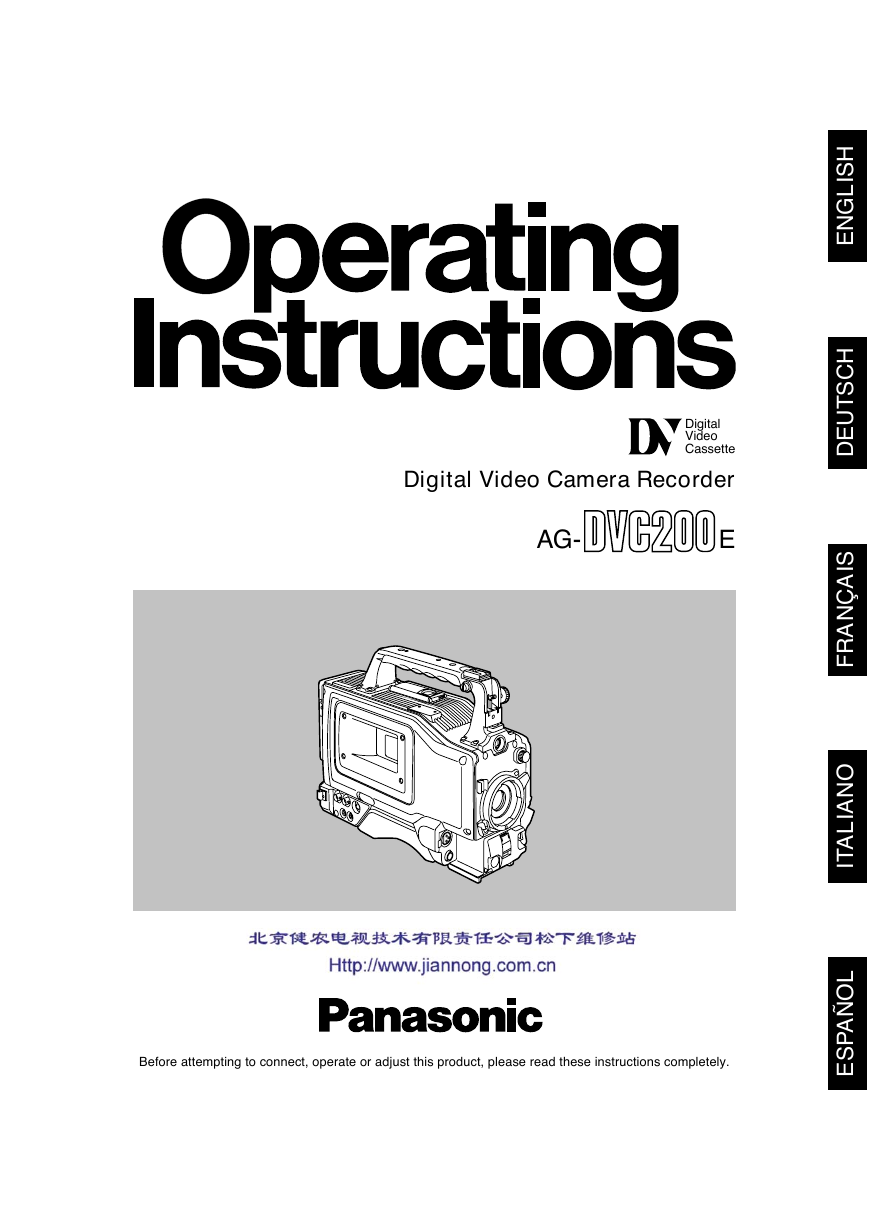
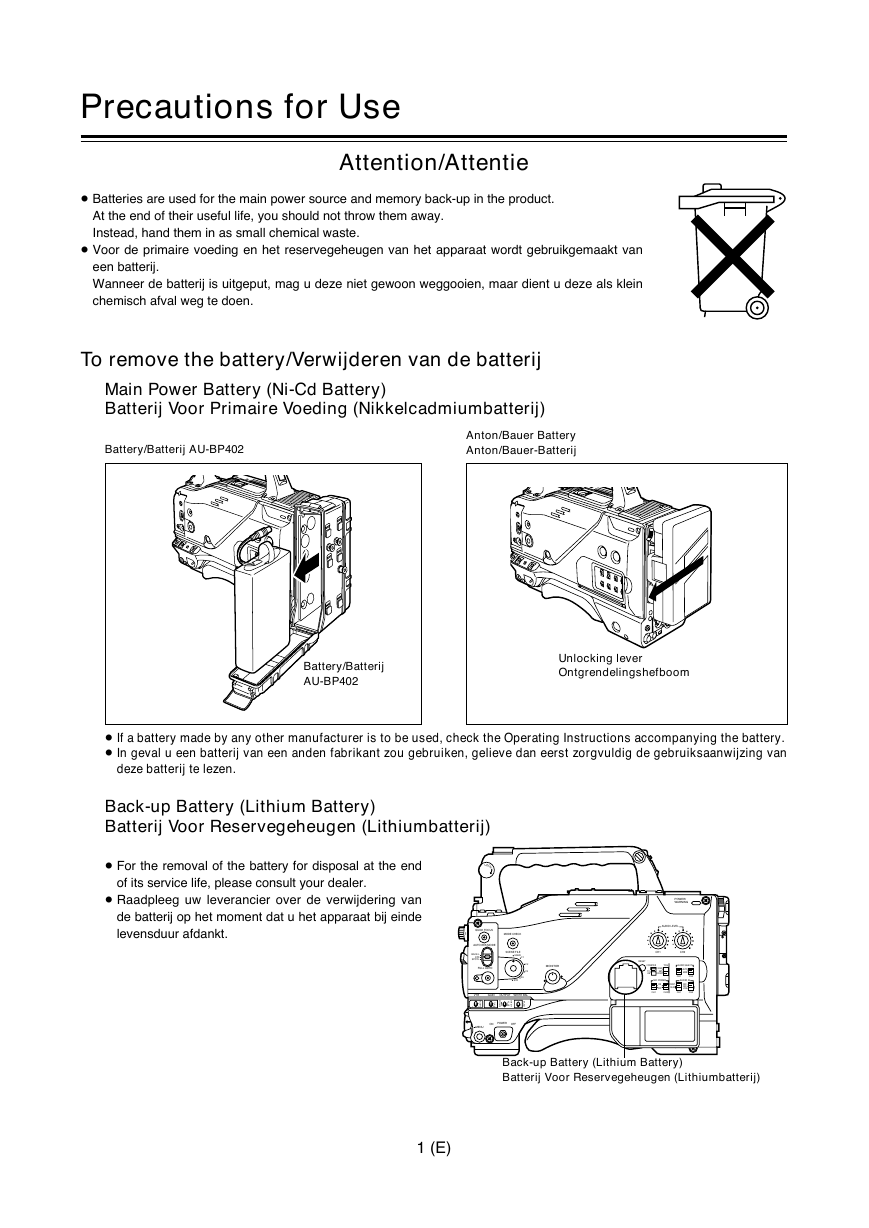
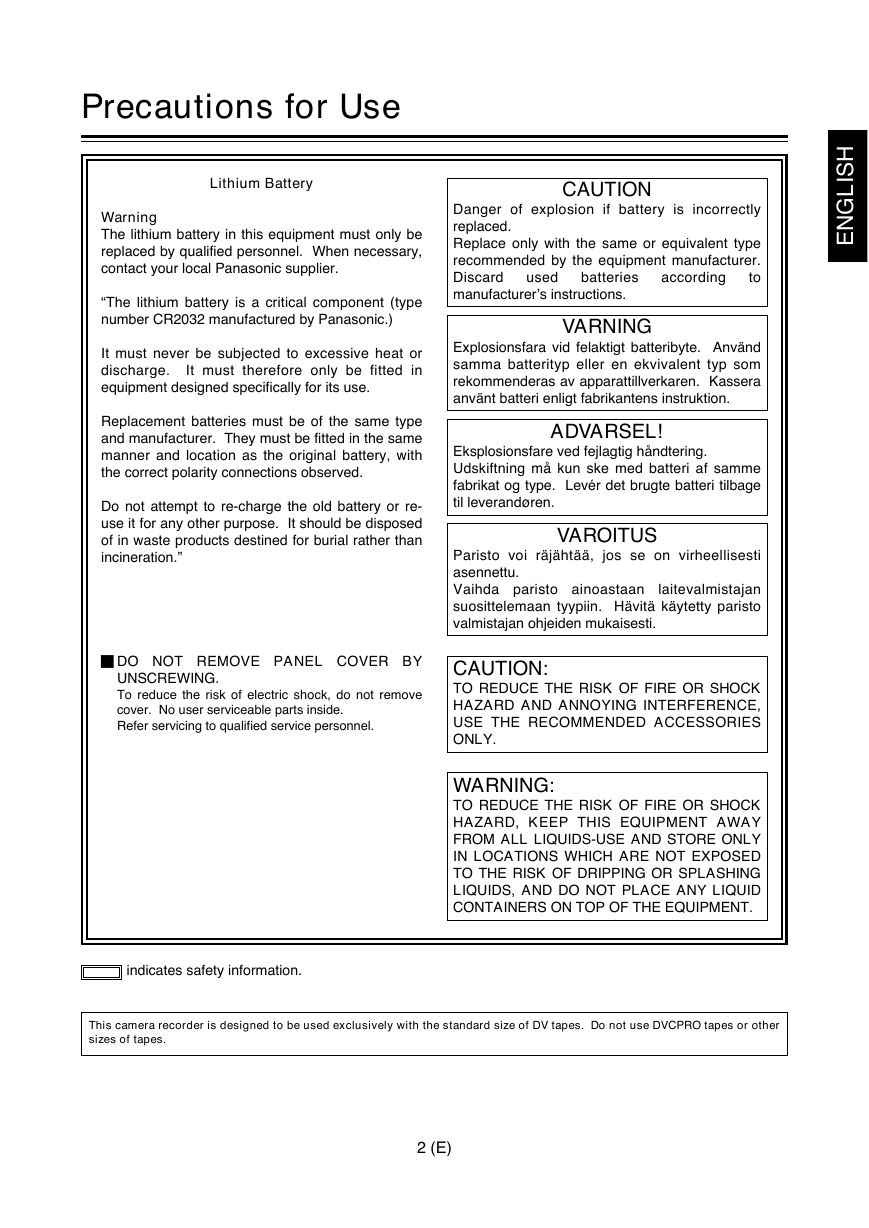
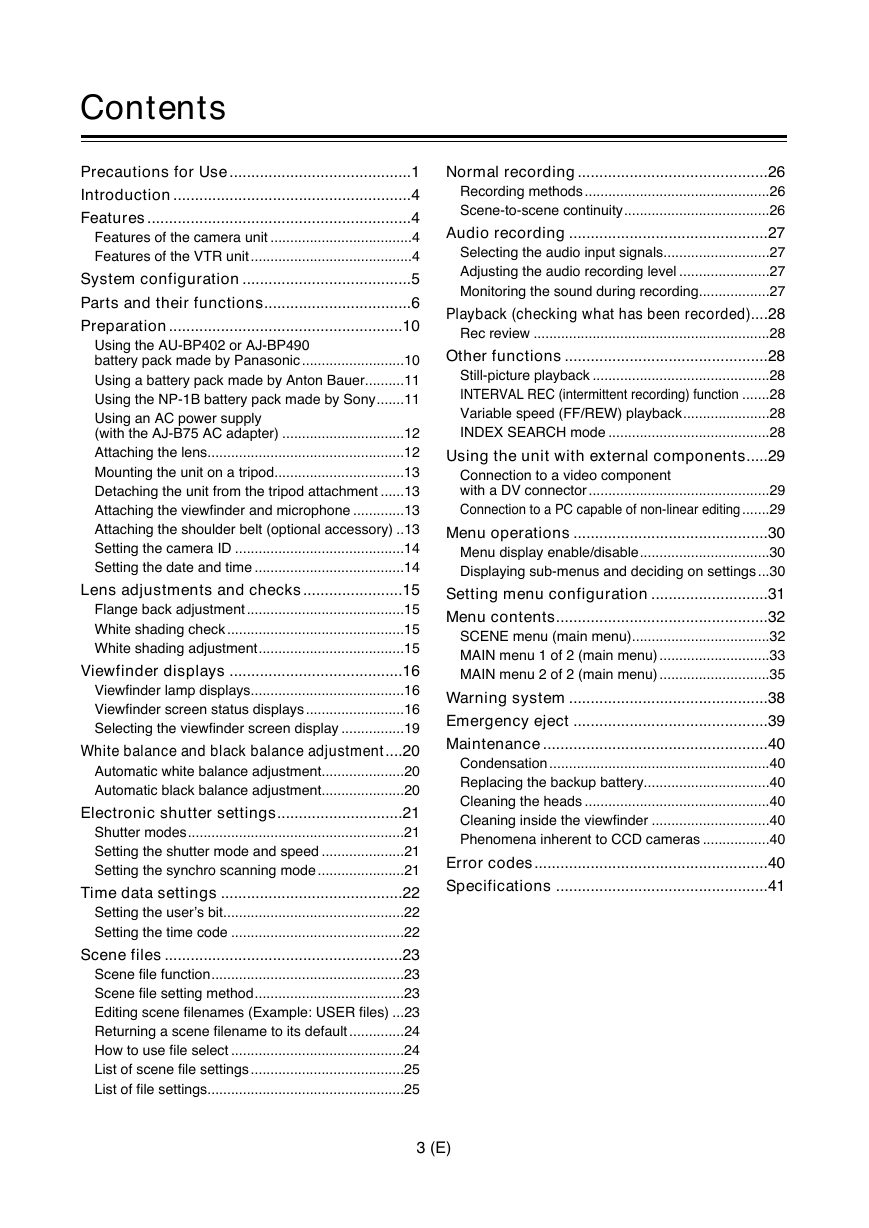
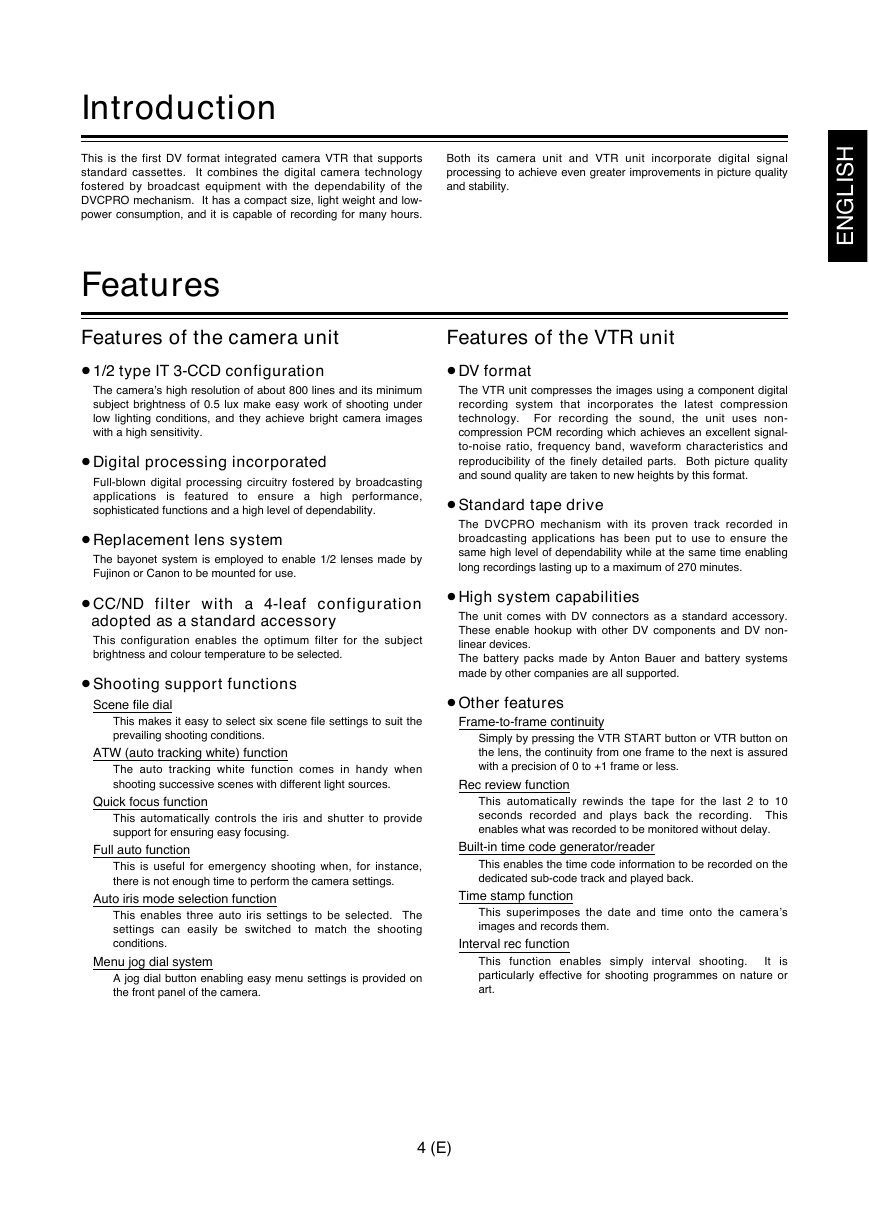
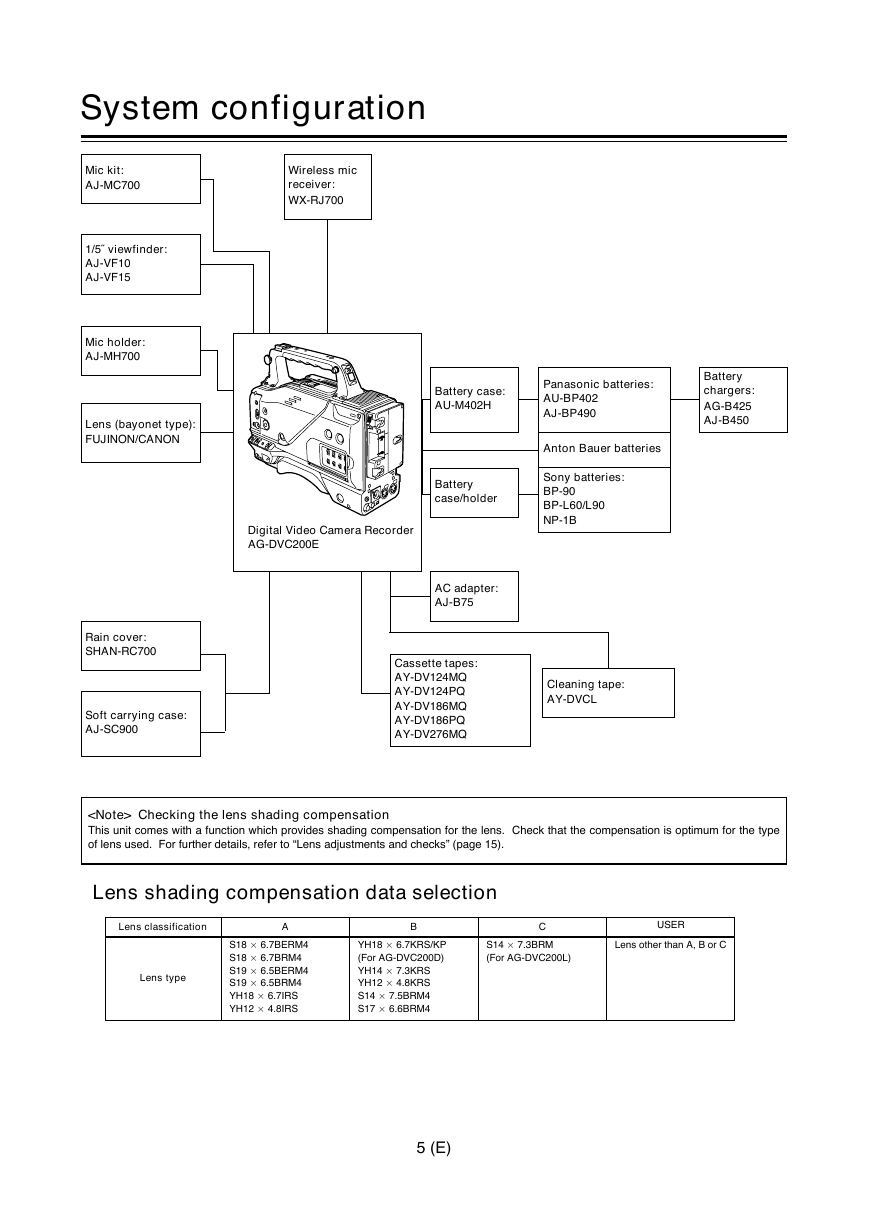
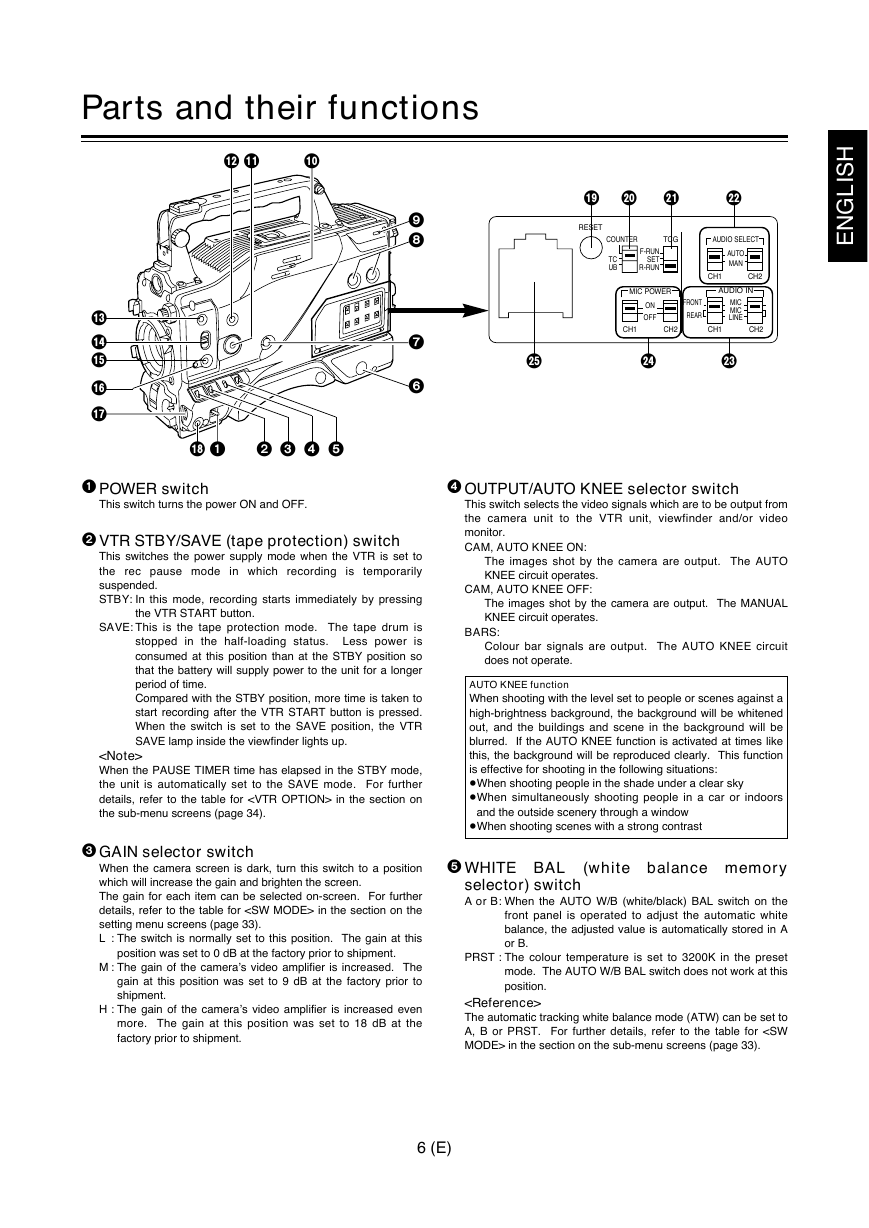
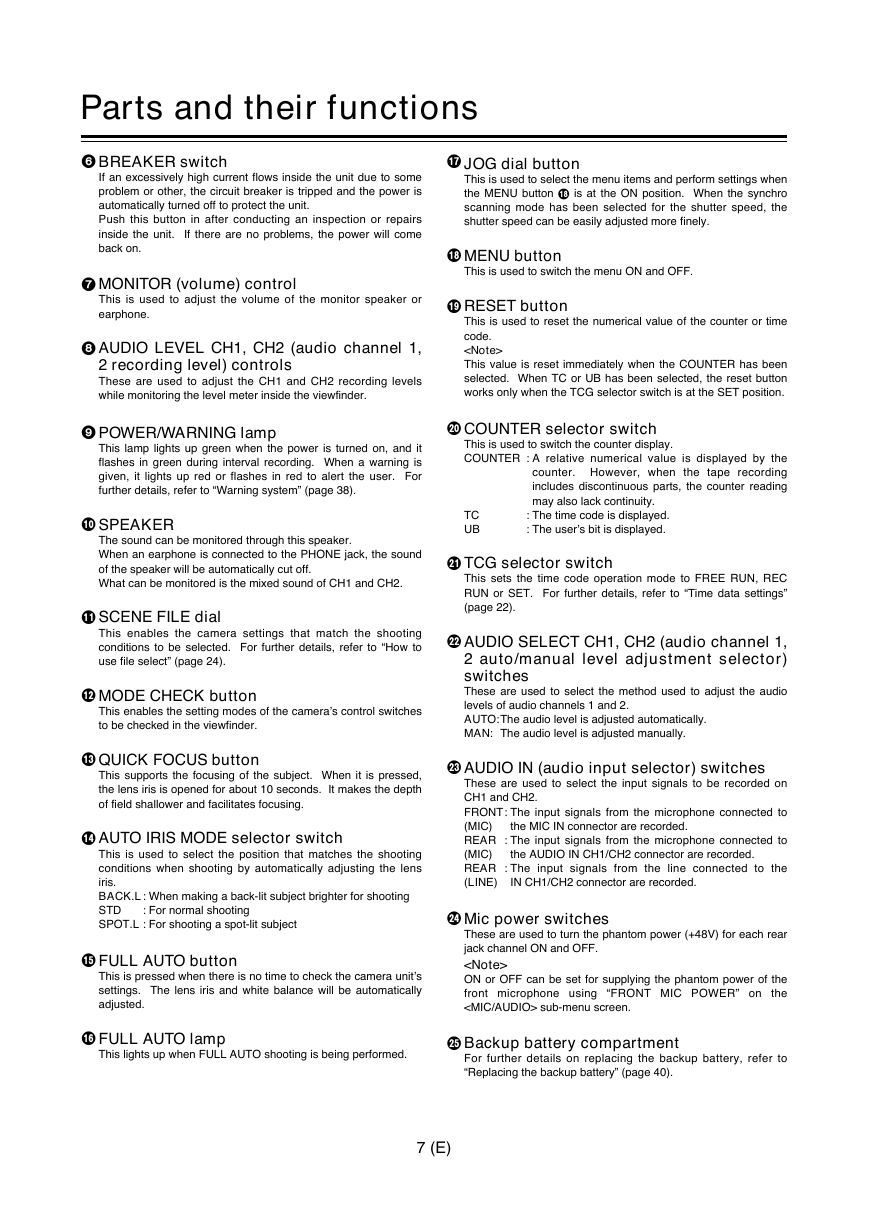
 2023年江西萍乡中考道德与法治真题及答案.doc
2023年江西萍乡中考道德与法治真题及答案.doc 2012年重庆南川中考生物真题及答案.doc
2012年重庆南川中考生物真题及答案.doc 2013年江西师范大学地理学综合及文艺理论基础考研真题.doc
2013年江西师范大学地理学综合及文艺理论基础考研真题.doc 2020年四川甘孜小升初语文真题及答案I卷.doc
2020年四川甘孜小升初语文真题及答案I卷.doc 2020年注册岩土工程师专业基础考试真题及答案.doc
2020年注册岩土工程师专业基础考试真题及答案.doc 2023-2024学年福建省厦门市九年级上学期数学月考试题及答案.doc
2023-2024学年福建省厦门市九年级上学期数学月考试题及答案.doc 2021-2022学年辽宁省沈阳市大东区九年级上学期语文期末试题及答案.doc
2021-2022学年辽宁省沈阳市大东区九年级上学期语文期末试题及答案.doc 2022-2023学年北京东城区初三第一学期物理期末试卷及答案.doc
2022-2023学年北京东城区初三第一学期物理期末试卷及答案.doc 2018上半年江西教师资格初中地理学科知识与教学能力真题及答案.doc
2018上半年江西教师资格初中地理学科知识与教学能力真题及答案.doc 2012年河北国家公务员申论考试真题及答案-省级.doc
2012年河北国家公务员申论考试真题及答案-省级.doc 2020-2021学年江苏省扬州市江都区邵樊片九年级上学期数学第一次质量检测试题及答案.doc
2020-2021学年江苏省扬州市江都区邵樊片九年级上学期数学第一次质量检测试题及答案.doc 2022下半年黑龙江教师资格证中学综合素质真题及答案.doc
2022下半年黑龙江教师资格证中学综合素质真题及答案.doc