Cover
Preface
Acknowledgements
Contents
1: Introduction
1.1 Python and GIS
1.2 Sample Data and Scripts
1.3 GIS Data Formats
1.3.1 GRID Raster
1.3.2 Shapefile
1.3.3 dBASE Files
1.3.4 Layer Files
1.3.5 Geodatabase
1.4 An Introductory Example
1.5 Organization of This Book
1.6 Key Terms
2: Beginning Python
2.1 Where to Write Code
2.2 How to Run Code in PythonWin and PyScripter
2.3 How to Pass Input to a Script
2.4 Python Components
2.4.1 Comments
2.4.2 Keywords
2.4.3 Indentation
2.4.4 Built-in Functions
2.4.5 Variables, Assignment Statements, and Dynamic Typing
2.4.6 Variables Names and Tracebacks
2.4.7 Built-in Constants and Exceptions
2.4.8 Standard (Built-in) Modules
2.5 Key Terms
2.6 Exercises
3: Basic Data Types: Numbers and Strings
3.1 Numbers
3.2 What Is a String?
3.3 String Operations
3.3.1 Find the Length of Strings
3.3.2 Indexing into Strings
3.3.3 Slice Strings
3.3.4 Concatenate Strings
3.3.5 Check for Substring Membership
3.4 More Things with Strings (a.k.a. String Methods)
3.5 File Paths and Raw Strings
3.6 Unicode Strings
3.7 Printing Strings and Numbers
3.8 Key Terms
3.9 Exercises
4: Basic Data Types: Lists and Tuples
4.1 Lists
4.1.1 Sequence Operations on Lists
4.1.2 List Methods
4.1.3 The Built-in range Function
4.1.4 Copying a List
4.2 Tuples
4.3 Syntax Check and Tracebacks
4.4 Key Terms
4.5 Exercises
5: ArcGIS and Python
5.1 ArcToolbox
5.2 ArcGIS Python Resources
5.3 Exporting Models
5.4 Working with GIS Data
5.5 ArcGIS + Python = arcpy
5.6 arcpy Functions
5.7 Environment Settings
5.8 Key Terms
5.9 Exercises
6: Calling Tools with Arcpy
6.1 Calling Tools
6.2 Help Resources
6.2.1 Tool Help
6.2.2 Code Snippets
6.3 Tool Parameters
6.3.1 Linear Units
6.3.2 Python Expressions as Inputs
6.3.3 Multivalue Inputs
6.3.4 Optional Parameters
6.4 Return Values and Result Objects
6.5 Spatial Analyst Toolbox
6.5.1 Calling Spatial Analyst tools
6.5.2 Importing spatial analyst
6.5.3 Raster Calculator
6.6 Temporary Feature Layers
6.7 Using Variables for Multiple Tool Calls
6.8 Calling Custom Tools
6.9 A Word About Old Scripts
6.10 Discussion
6.11 Key Terms
6.12 Exercises
7: Getting User Input
7.1 Hard-coding versus Soft-coding
7.2 Using GetParameterAsText
7.3 Using sys.argv
7.4 Missing Arguments
7.5 Argument Spacing
7.6 Handling File Names and Paths with os Module Functions
7.6.1 Getting the Script Path
7.7 Key Terms
7.8 Exercises
8: Controlling Flow
8.1 Outlining Workflow
8.2 Key Terms
8.3 Exercises
9: Decision-Making and Describing Data
9.1 Conditional Expressions
9.1.1 Comparison Operators
9.1.2 Equality vs. Assignment
9.1.3 Logical Operators
9.1.4 Membership Operators
9.2 ArcGIS Tools That Make Selections
9.2.1 Select by Attributes and Temporary Feature Layers
9.3 Getting a Description of the Data
9.3.1 Describe Object Properties
9.3.2 Lists of Properties
9.3.3 Using Specialized Properties
9.3.4 Compound vs. Nested Conditions
9.3.5 Testing Conditions
9.4 Required and Optional Script Input
9.5 Creating Output Directories
9.6 Key Terms
9.7 Exercises
10: Repetition: Looping for Geoprocessing
10.1 Looping Syntax
10.1.1 WHILE-Loops
10.1.2 FOR-Loops
10.2 Nested Code Blocks
10.3 Directory Inventory
10.4 Indentation and the TabNanny
10.5 Key Terms
10.6 Exercises
11: Batch Geoprocessing
11.1 List GIS Data
11.2 Specify Data Name and Type
11.3 List Fields
11.4 Administrative Lists
11.5 Batch Geoprocess Lists of Data
11.6 Debug: Step Through Code
11.7 Key Terms
11.8 Exercises
12: Additional Looping Functions
12.1 List Comprehension
12.2 The Built-in enumerate Function
12.3 The Built-in zip Function
12.4 Walking Through Subdirectories
12.5 Key Terms
12.6 Exercises
13: Debugging
13.1 Syntax Errors
13.2 Exceptions
13.3 Logic Errors
13.4 PythonWin Debugging Toolbar
13.4.1 Using Breakpoints
13.5 Running in Debug Mode
13.6 PyScripter Debugging Toolbar
13.7 Debugging Tips
13.8 Key Terms
13.9 Exercises
14: Error Handling
14.1 try/except Structures
14.1.1 Using Named Exceptions
14.1.2 Multiple except Blocks
14.1.3 Error Handling Gotcha
14.2 Geoprocessing and Error Handling
14.2.1 Getting Geoprocessing Messages
14.2.2 The arcpy Named Exception
14.3 Catching Exceptions in Loops
14.4 Discussion
14.5 Key Terms
14.6 Exercises
15: User-Defined Functions
15.1 A Word About Function Words
15.1.1 How It Works
15.1.2 The Docstring
15.2 Custom Functions with Arguments
15.2.1 Script Arguments vs. Functions Arguments
15.2.2 Optional Arguments
15.3 Returning Values
15.3.1 A Common Mistake: Where Did the None Come from?
15.3.2 Returning Multiple Values
15.4 When to Write Functions
15.4.1 Where to Define Functions
15.5 Variables Inside and Outside of Functions
15.5.1 Mutable Arguments Can Change
15.5.2 Pass in Outside Variables
15.6 Key Terms
15.7 Exercises
16: User-Defined Modules
16.1 Importing User-Defined Modules
16.2 Using Functions in Another Module
16.3 Modifying User-Defined Modules (Reload!)
16.4 Am I the Main Module? What's My Name?
16.5 Time Handling Example
16.6 Summary
16.7 Key Terms
16.8 Exercises
17: Reading and Writing with Cursors
17.1 Introduction to Cursors
17.2 Reading Rows
17.3 The Field Names Parameter
17.4 The Shape Field and Geometry Tokens
17.5 Looping with Cursors
17.6 Locking
17.6.1 The del Statement
17.6.2 The with Statement
17.7 Update Cursors
17.8 Insert Cursors
17.8.1 Inserting Geometric Objects
17.9 Selecting Rows with SQL
17.10 Key Terms
17.11 Exercises
18: Dictionaries
18.1 Dictionary Terms and Syntax
18.1.1 Access by Key, Not by Index
18.1.2 Conditional Construct vs. Dictionary
18.1.3 How to Modify: Update/Add/Delete Items
18.2 Dictionary Operations and Methods
18.2.1 Does It Have That Key?
18.2.2 Listing Keys, Values, and Items
18.2.3 Looping Through Dictionaries
18.3 Populating a Dictionary
18.3.1 Dictionaries and Cursors
18.4 Discussion
18.5 Key Terms
18.6 Exercises
19: Reading and Writing Text Files
19.1 Working with file Objects
19.1.1 The WITH Statement
19.1.2 Writing Text Files
19.1.3 Safe File Reading
19.1.4 The os Working Directory vs. the arcpy Workspace
19.1.5 Reading Text Files
19.2 Parsing Line Contents
19.2.1 Parsing Field Names
19.3 Modifying Text Files
19.3.1 Pseudocode for Modifying Text Files
19.3.2 Working with Tabular Text
19.4 Pickling
19.5 Discussion
19.6 Key Terms
19.7 Exercises
20: Working with HTML and KML
20.1 Working with HTML
20.1.1 Specifying Links
20.1.2 Embedding Images
20.1.3 HTML Lists
20.1.4 HTML Tables
20.1.5 Writing HTML with Python
20.1.6 Parsing HTML with BeautifulSoup
20.2 Fetching and Uncompressing Data
20.2.1 Fetching HTML
20.2.2 Fetching Compressed Data
20.2.3 Expanding Compressed Data
20.3 Working with KML
20.3.1 The Structure of KML
20.3.2 Parsing KML
20.3.3 Converting KML to Shapefile
20.4 Discussion
20.5 Key Terms
20.6 Exercises
21: Classes
21.1 Why Use OOP?
21.2 Defining a Class
21.3 Object Initialization and Self
21.4 Using Class Objects
21.5 Where to Define a Class
21.6 Classes Within a Separate User-Defined Module
21.7 Discussion
21.8 Key Terms
21.9 Exercises
22: User Interfaces for File and Folder Selection
22.1 A Simple Interface with raw_input
22.2 File Handling with tkFileDialog
22.2.1 Getting File and Directory Names
22.2.2 Options
22.2.2.1 File-Handling Options
File Types
Initial Directory
Initial File
Multiple Files
Existing Directories
22.2.2.2 Close the Tk Window
22.2.3 Opening Files for Reading and Writing
22.3 Discussion
22.4 Key Terms
22.5 Exercises
23: ArcGIS Python GUIs
23.1 Creating a Script Tool
23.1.1 Printing from a Script Tool
23.1.2 Making a Script Tool Button
23.1.3 Pointing to a Script
23.2 Creating a GUI
23.2.1 Using Parameter Data Types
23.2.2 Using Parameter Properties
23.2.2.1 Type
23.2.2.2 Direction
23.2.2.3 Multivalue
23.2.2.4 Default or Schema
23.2.2.5 Environment
23.2.2.6 Filter
23.2.2.7 Obtained from
23.2.2.8 Symbology
23.3 Showing Progress
23.4 Validating Input
23.4.1 The ToolValidator Class
23.4.1.1 Initializing Parameter Objects
23.4.1.2 An updateMessages Example
23.4.1.3 An initializeParameters Example
23.4.1.4 An updateParameters Example
23.5 Python Toolboxes
23.5.1 Setting Up Parameters (getParameterInfo)
23.5.2 Checking for Licenses (isLicensed)
23.5.3 Validation (updateParameters and updateMessages)
23.5.4 Running the Code (execute)
23.5.5 Comparing Tools
23.6 Discussion
23.7 Key Terms
23.8 Exercises
24: Mapping Module
24.1 Map Documents
24.1.1 Map Name or'CURRENT' Map
24.1.2 MapDocument Properties
24.1.3 Saving Map Documents
24.2 Working with Data Frames
24.3 Working with Layers
24.3.1 Moving, Removing, and Adding Layers
24.3.2 Working with Symbology
24.4 Managing Layout Elements
24.5 Discussion
24.6 Key Terms
24.7 Exercises
Index
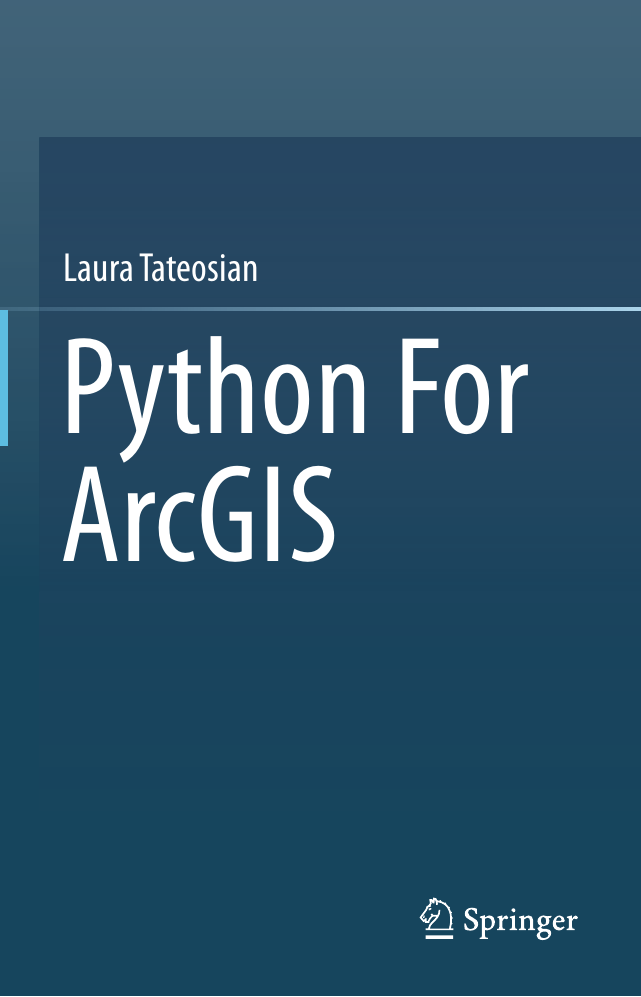
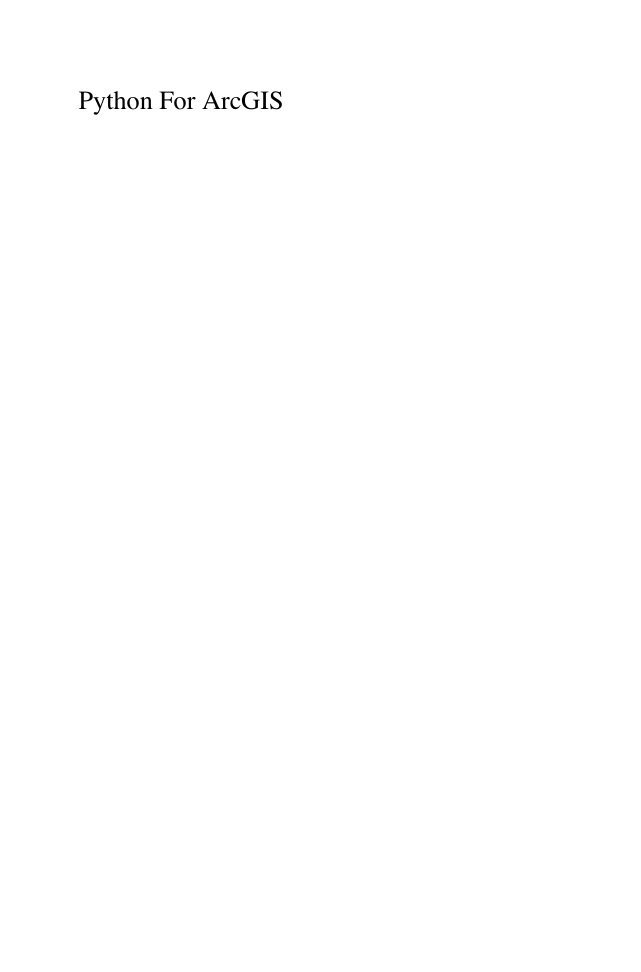

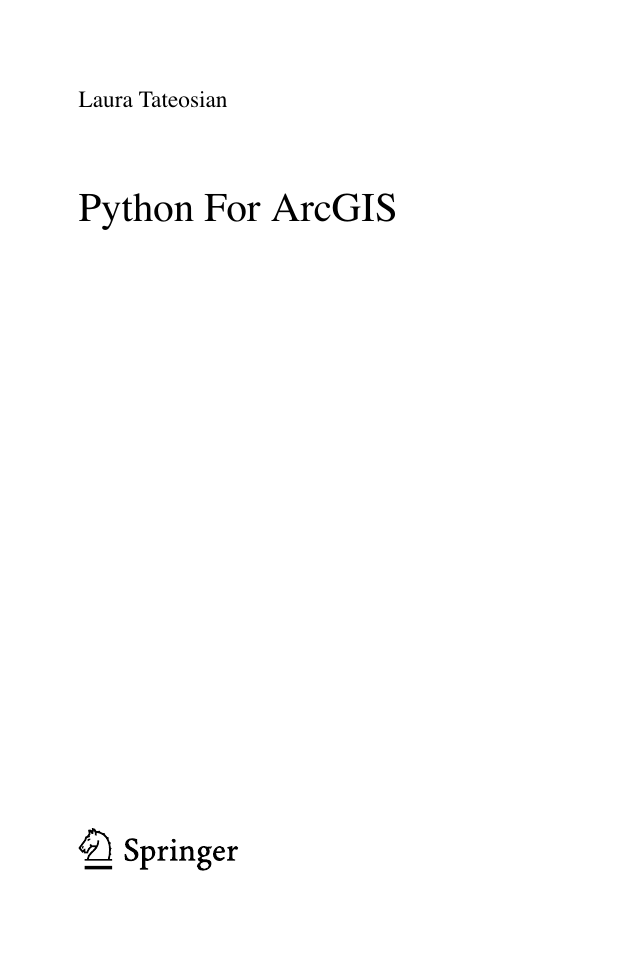
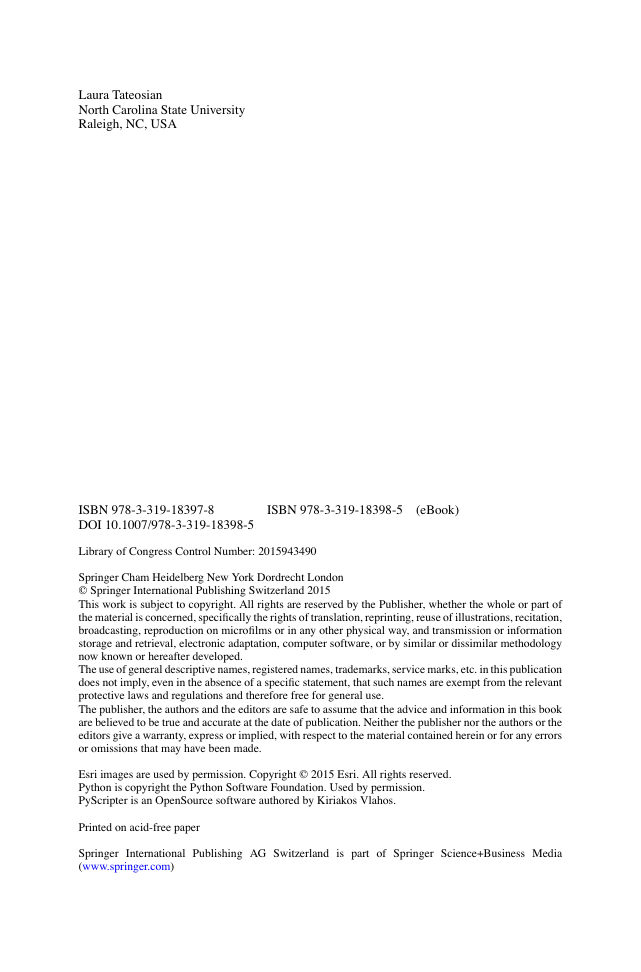
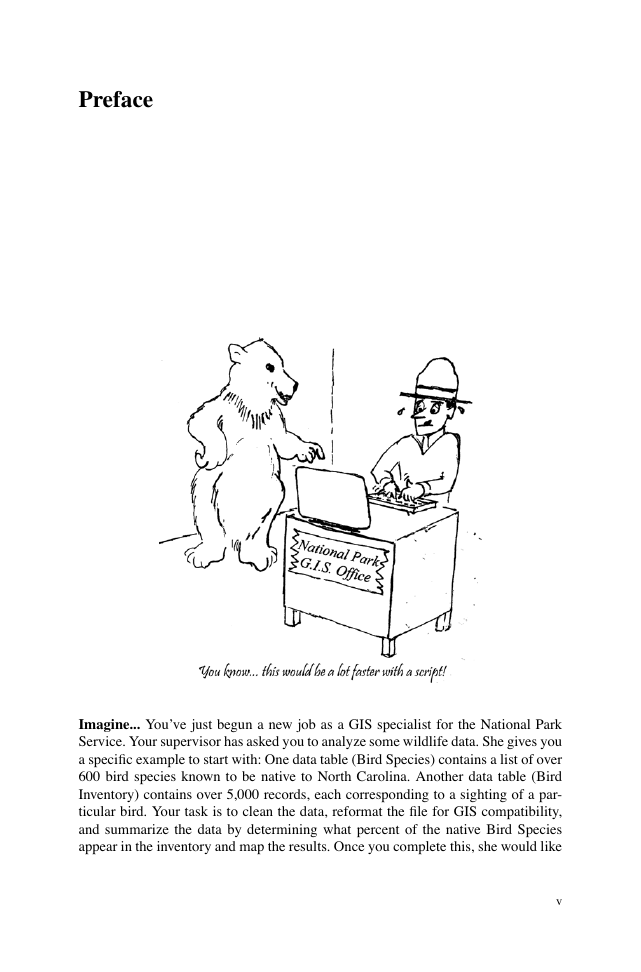
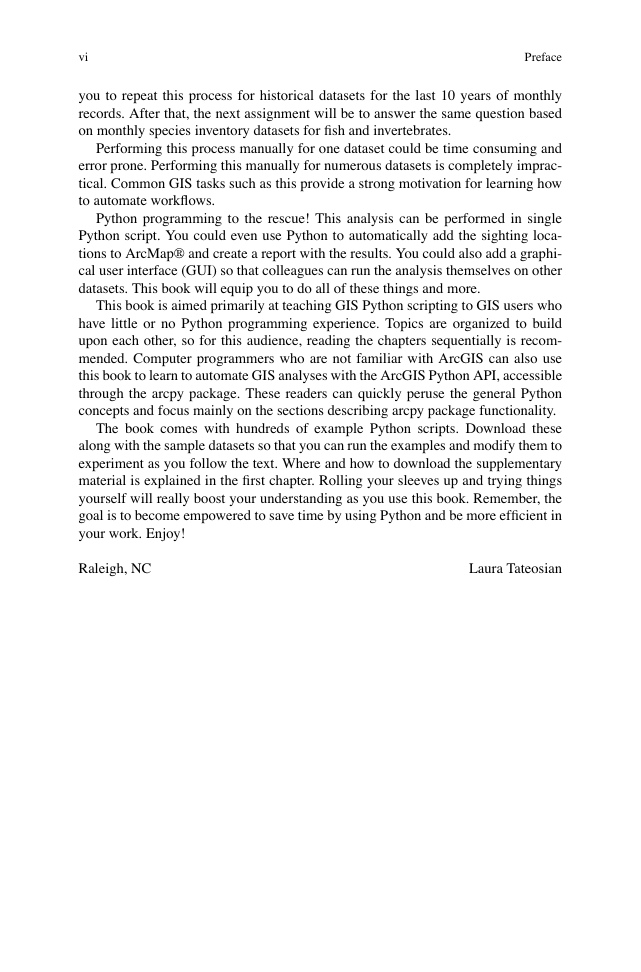

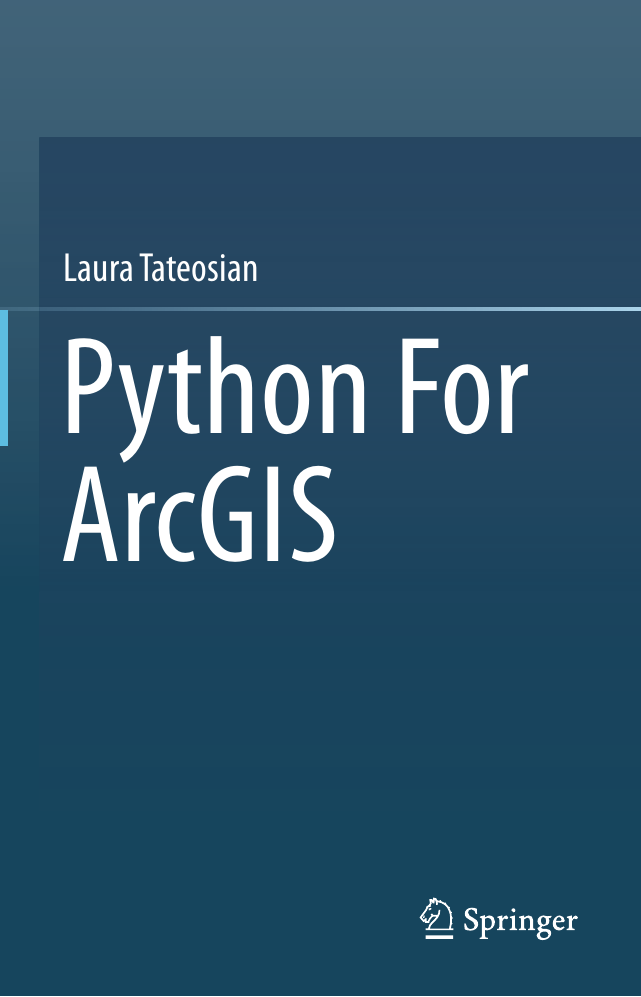
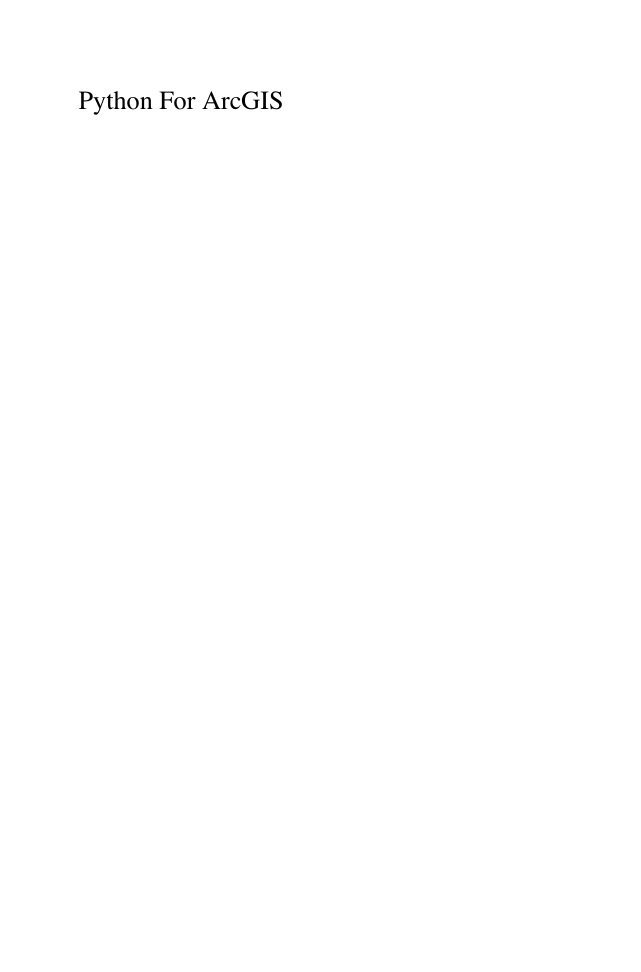

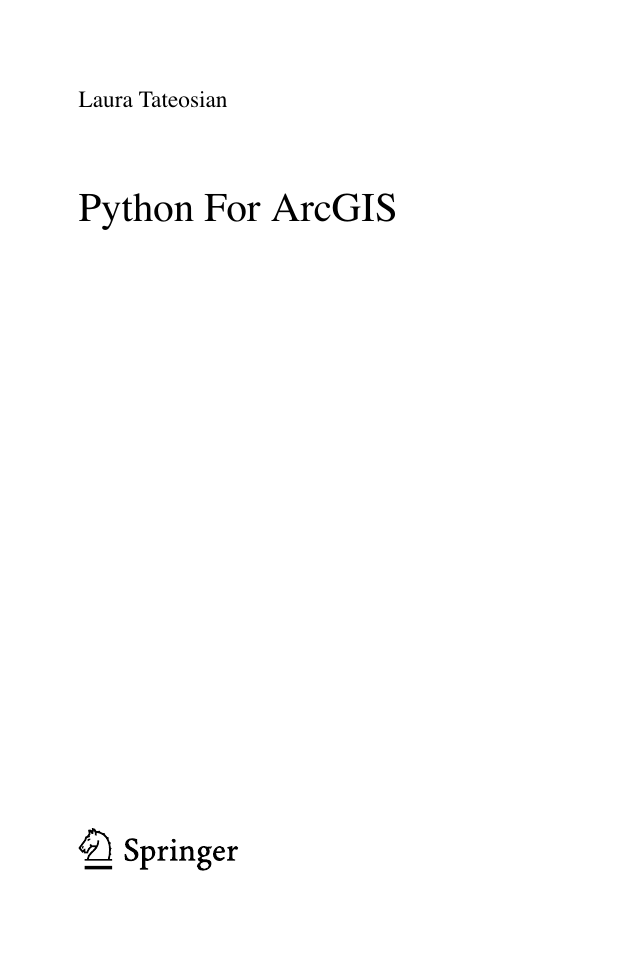
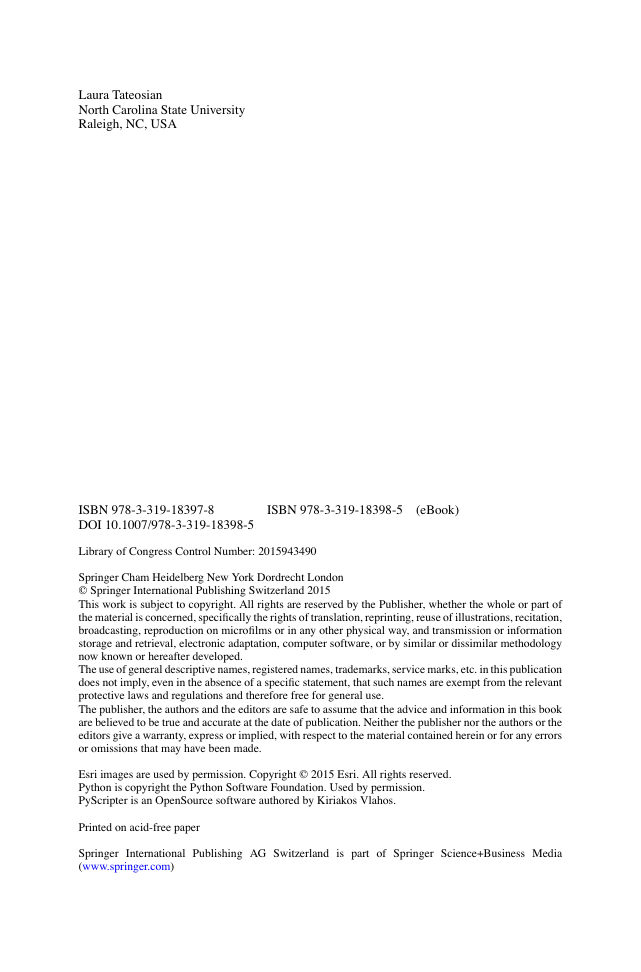
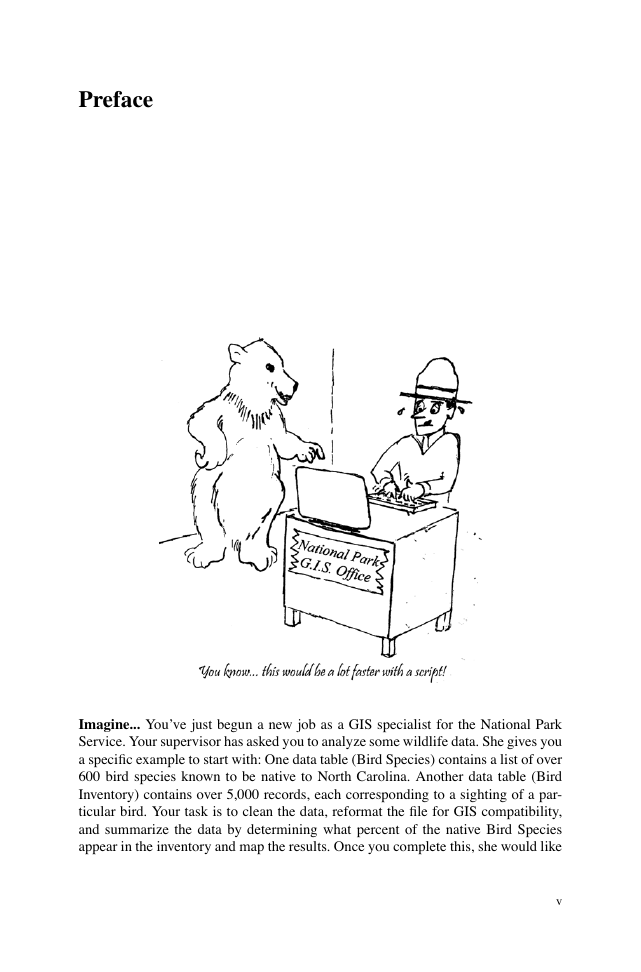
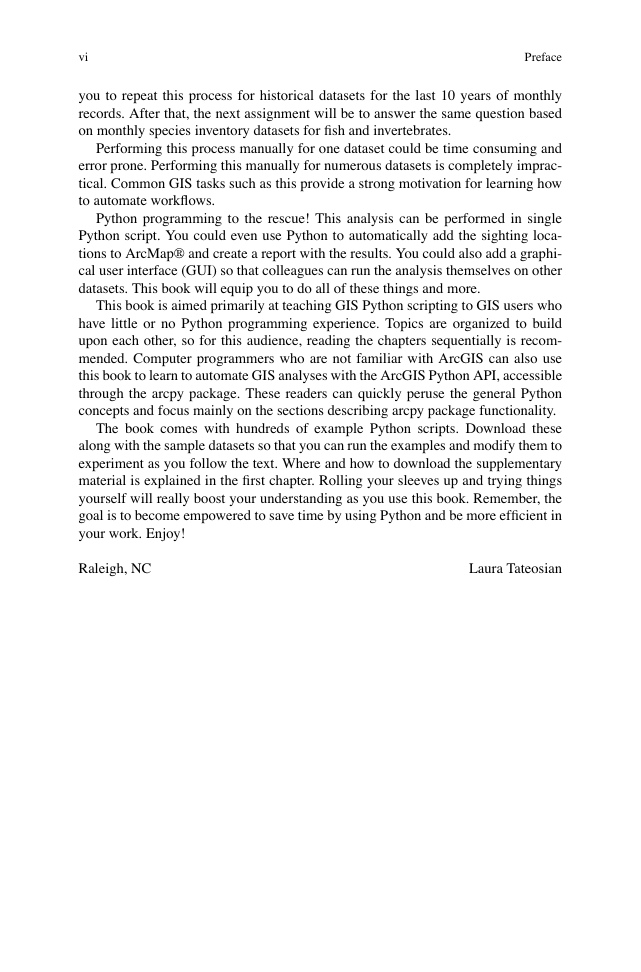

 2023年江西萍乡中考道德与法治真题及答案.doc
2023年江西萍乡中考道德与法治真题及答案.doc 2012年重庆南川中考生物真题及答案.doc
2012年重庆南川中考生物真题及答案.doc 2013年江西师范大学地理学综合及文艺理论基础考研真题.doc
2013年江西师范大学地理学综合及文艺理论基础考研真题.doc 2020年四川甘孜小升初语文真题及答案I卷.doc
2020年四川甘孜小升初语文真题及答案I卷.doc 2020年注册岩土工程师专业基础考试真题及答案.doc
2020年注册岩土工程师专业基础考试真题及答案.doc 2023-2024学年福建省厦门市九年级上学期数学月考试题及答案.doc
2023-2024学年福建省厦门市九年级上学期数学月考试题及答案.doc 2021-2022学年辽宁省沈阳市大东区九年级上学期语文期末试题及答案.doc
2021-2022学年辽宁省沈阳市大东区九年级上学期语文期末试题及答案.doc 2022-2023学年北京东城区初三第一学期物理期末试卷及答案.doc
2022-2023学年北京东城区初三第一学期物理期末试卷及答案.doc 2018上半年江西教师资格初中地理学科知识与教学能力真题及答案.doc
2018上半年江西教师资格初中地理学科知识与教学能力真题及答案.doc 2012年河北国家公务员申论考试真题及答案-省级.doc
2012年河北国家公务员申论考试真题及答案-省级.doc 2020-2021学年江苏省扬州市江都区邵樊片九年级上学期数学第一次质量检测试题及答案.doc
2020-2021学年江苏省扬州市江都区邵樊片九年级上学期数学第一次质量检测试题及答案.doc 2022下半年黑龙江教师资格证中学综合素质真题及答案.doc
2022下半年黑龙江教师资格证中学综合素质真题及答案.doc