VL-AX1H/**hyou; 01/10/18/18:00
SHARP CORPORATION
SHARP ELECTRONICS (U.K.) LTD.
Sharp House, Thorp Road, Newton Heath
Manchester M40 5BE
Printed in Japan
TINSE2222TAZZ
01P22-JKG
LIQUID CRYSTAL DISPLAY CAMCORDER
MODEL
VL-AX1H
OPERATION MANUAL
Please read this operation manual
carefully before using the VIEWCAM.
If you require any advice or assistance
regarding your Sharp product, please
visit our web-site www.sharp.co.uk/
support. Customers without Internet
access may telephone 08705 274277
during office hours (or (01)676 0648
if telephoning from Ireland) .
O
p
e
r
a
t
i
o
n
R
e
f
e
r
e
n
c
e
s
P
r
e
p
a
r
a
t
i
o
n
B
a
s
i
c
O
p
e
r
a
t
i
o
n
s
U
s
e
f
u
l
F
e
a
t
u
r
e
s
A
d
v
a
n
c
e
d
F
e
a
t
u
r
e
s
F
e
a
t
u
r
e
s
S
t
i
l
l
D
i
g
i
t
a
a
l
C
a
m
e
r
a
A
p
p
e
n
d
i
x
�
This equipment complies with the requirements of Directives 89/336/EEC and 73/23/EEC as
amended by 93/68/EEC.
Dieses Gerät entspricht den Anforderungen der EG-Richtlinien 89/336/EWG und 73/23/EWG
mit Änderung 93/68/EWG.
Ce matériel répond aux exigences contenues dans les directives 89/336/CEE et 73/23/CEE
modifiées par la directive 93/68/CEE.
Dit apparaat voldoet aan de eisen van de richtlijnen 89/336/EEG en 73/23/EEG, gewijzigd
door 93/68/EEG.
Dette udstyr overholder kravene i direktiv nr. 89/336/EEC og 73/23/EEC med tillæg nr. 93/68/
EEC.
Quest’ apparecchio è conforme ai requisiti delle direttive 89/336/EEC e 73/23/EEC, come
emendata dalla direttiva 93/68/EEC.
« „ͷًÛÙ·ÛÁ ·ıÙfi ·ÌÙ·ÔÍÒflÌÂÙ·È ÛÙÈÚ ··ÈÙfiÛÂÈÚ Ù˘Ì Ô‰Á„È˛Ì ÙÁÚ EıÒ˘·˙ÍfiÚ EÌ˘ÛÁÚ
89/336/EOK Í·È 73/23/EOK, ¸˘Ú ÔÈ Í·ÌÔÌÈÛÏÔfl ·ıÙÔfl ÛıÏÎÁÒ˛ËÁÍ·Ì ·¸ ÙÁÌ Ô‰Á„fl· 93/68/
EOK.
Este equipamento obedece às exigências das directivas 89/336/CEE e 73/23/CEE, na sua
versão corrigida pela directiva 93/68/CEE.
Este aparato satisface las exigencias de las Directivas 89/336/CEE y 73/23/CEE, modificadas
por medio de la 93/68/CEE.
Denna utrustning uppfyller kraven enligt riktlinjerna 89/336/EEC och 73/23/EEC så som
kompletteras av 93/68/EEC.
Dette produktet oppfyller betingelsene i direktivene 89/336/EEC og 73/23/EEC i endringen 93/
68/EEC.
Tämä laite täyttää direktiivien 89/336/EEC ja 73/23/EEC vaatimukset, joita on muutettu
direktiivillä 93/68/EEC.
WARNING
TO PREVENT SHOCK HAZARD, DO
NOT EXPOSE THIS APPLIANCE TO
RAIN OR MOISTURE.
This equipment should be used with the
recommended AC adapter/battery charger or
battery pack.
CAUTION
To prevent electric shocks and fire hazards,
do NOT use any other power source.
Important:
Recording and playback of any material may
require consent. Please refer particularly to the
provisions of the Copyright Act 1956, the
Dramatic and Musical Performers Protection
Act 1958, the Performers Protection Acts 1963
and 1972 and to any subsequent statutory
enactments and orders.
CAUTION
To prevent shock, do not open the cabinet.
No user serviceable parts inside. Refer
servicing to a qualified dealer or service
centre.
Power supply:
WARNING: THIS AC ADAPTER/BATTERY
CHARGER IS NOT FOR USE WITH TOYS.
THIS AC ADAPTER/BATTERY CHARGER
IS FOR USE WITH SHARP VIEWCAM
MODEL VL-AX1H ONLY.
This unit can be operated by connecting it
to either the AC adapter/battery charger or
battery pack. The AC adapter/battery
charger incorporates the AUTO VOLTAGE
(AC 110–240 V, 50/60 Hz) function.
VL-AX1H-**tobira1-2
1
01.11.1, 10:56 AM
�
SPECIAL NOTE FOR USERS IN THE U.K.
The mains lead of this product is fitted with a non-rewireable (moulded) plug incorporating a
3A fuse. Should the fuse need to be replaced, a BSI or ASTA approved BS 1362 fuse marked
and of the same rating as above, which is also indicated on the pin face of the plug,
or
must be used.
Always refit the fuse cover after replacing the fuse. Never use the plug without the fuse cover
fitted.
In the unlikely event of the socket outlet in your home not being compatible with the plug
supplied, cut-off the mains plug and fit an appropriate type.
DANGER: The fuse from the cut-off plug should be removed and the cut-off plug destroyed
immediately and disposed of in a safe manner.
Under no circumstances should the cut-off plug be inserted elsewhere into a 13A
socket outlet, as a serious electric shock may occur.
To fit an appropriate plug to the mains lead, follow the instructions below:
IMPORTANT: The wires in the mains lead are coloured in accordance with the following code:
Blue: Neutral
Brown: Live
As the colours of the wires in the mains lead of this product may not correspond with the
coloured markings identifying the terminals in your plug, proceed as follows:
— The wire which is coloured blue must be connected to the plug terminal which is marked N
or coloured black.
— The wire which is coloured brown must be connected to the plug terminal which is marked
L or coloured red.
Ensure that neither the brown nor the blue wire is connected to the earth terminal in your three-
pin plug.
Before replacing the plug cover make sure that:
— If the new fitted plug contains a fuse, its value is the same as that removed from the cut-off
plug.
— The cord grip is clamped over the sheath of the mains lead and not simply over the lead
wires.
IF YOU HAVE ANY DOUBT, CONSULT A QUALIFIED ELECTRICIAN.
NOTE:
The LCD panel of this camcorder is a very high technology product with more than 120,000 thin-
film transistors*, giving you fine picture detail. Occasionally, a pixel may appear on the screen as
a fixed point of blue, green, red, or black. Please note that this does not affect the performance
of your camcorder.
*Specifications are subject to change without notice.
Trademarks
• Microsoft and Windows are either registered trademarks or trademarks of Microsoft Corporation
in the United States and/or other countries.
• Adobe Acrobat Reader is a trademark of Adobe Systems Incorporated.
• DPOF is a trademark of CANON INC., Eastman Kodak Company, Fuji Photo Film Co., Ltd. and
Matsushita Electric Industrial Co., Ltd.
• All other brand or product names are registered trademarks or trademarks of their respective
holders.
VL-AX1H-**tobira1-2
2
01.11.1, 10:56 AM
�
Supplied Accessories
Battery pack
BT-L221
AC adapter/
battery charger
Power cord
DC cable
Remote control
CR2025 type
lithium batteryK2
Audio/video cable
Zoom microphone
Shoulder strap
Lens cap
Lens hood
8MB SD Memory Card
PixLab Video Capture
Software (Lite Version)
PC connecting cable
i
VL-AX1H-*i-iiiv
1
01.11.1, 10:57 AM
�
Optional Accessories
Standard-life
battery pack
BT-L221
Extended-life
battery pack
BT-L441
Standard-life intelligent
battery pack
BT-LS222
Extended-life intelligent
battery pack
BT-LS442A
*IR & Flash light
VR-3VIF
Note:
• When using the *IR & Flash light VR-3VIF with this camcorder, it can only be used as a flash.
VL-AX1H-*i-iiiv
2
01.11.1, 10:57 AM
ii
�
Precautions
• When the camcorder is not in use, remem-
ber to remove the cassette tape, turn off
the power, and disconnect the camcorder
from the power source.
• Always respect prohibitions or restrictions
on the use of electronic equipment on
commercial flights or in other sensitive ar-
eas.
• Do not aim the lens at the sun.
Do not allow direct sunlight to strike the
camcorder lens, the viewfinder eyepiece or
the LCD monitor screen, whether or not re-
cording is in progress, as it may damage the
CCD sensor or LCD screen surface. Be par-
ticularly careful when recording outside.
• When shooting in dark places, avoid sudden
brightly lit objects or light sources, such as
the sun. Otherwise, the image may white out.
Should this happen, point the lens in a differ-
ent direction until the picture returns to nor-
mal.
• Avoid magnetic sources.
Using the camcorder near
strong fluorescent lights, mo-
tors, televisions, or other mag-
netic sources may adversely
affect recorded images.
• Using the camcorder near a broadcasting
station or other powerful transmission
source may cause buzzing or picture dete-
rioration.
• Avoid shocks and dropping.
Do not drop or otherwise sub-
ject the camcorder to hard
shocks or strong vibrations.
Bumping or striking the unit
during recording will generate
noise in the recorded image.
• Avoid placing the
camcorder in close
proximity to lighting
equipment.
The heat from incan-
descent lights may de-
form the camcorder, or
cause it to malfunction.
• Be aware of the temperature and humidity.
You can use your camcorder at 0°C to
L40°C, and at 30% to 80% relative humidity.
Do not store the unit in
an unventilated car in
the summer, in direct
sunlight, or near strong
heat sources; this can
result in severe damage
to the unit casing and
circuitry.
• Avoid situations where water, sand, dust or
other foreign matter could get on or inside
the camcorder, and do not use or leave
your camcorder in areas with excessive
smoke, steam or moisture.
Such environments can
cause malfunctions or
cause mildew to form
on the lenses. Be sure
to keep the unit in a
well-ventilated location.
• Some small, portable tri-
pods may be difficult to at-
tach and may not be sturdy
enough to support your
camcorder. Be sure to use
only a strong, stable tripod.
• When using your camcorder
in a cold environment, the LCD monitor
screen often appears less bright immedi-
ately after the power is turned on. This is
not a malfunction. To prevent the
camcorder from becoming too cold, wrap it
in a thick cloth (a blanket, etc.).
iii
VL-AX1H-*i-iiiv
3
01.11.1, 10:57 AM
�
Dew Formation
• What is “dew formation”?
When cold water is poured into a glass, dew
drops form on the glass. This clinging of
water drops is called dew formation.
• When dew forms in your camcorder.
• “Dew” warning feature
If dew forms, the word “DEW” flashes on the
screen, and the power will automatically turn
off in approximately 10 seconds.
Dew will gradually form on the head drum of
your camcorder and make the video tape
stick to the head. This causes damage both
to the head and the tape. When dew forms,
recording and playback may not function
properly.
Dew is likely to form in the following circum-
stances:
—When moving the camcorder from a cold
place to a warm place.
—When placing the camcorder in a cold
room which is then heated rapidly.
—When moving the camcorder outdoors from
an air-conditioned room or car.
—When placing the
camcorder in the direct
path of air blowing from
an air conditioner.
—When placing the
camcorder in a humid
room.
1 If “DEW” flashes, remove the cassette, leave
the cassette compartment open, and wait for
a few hours to allow the camcorder to
acclimatise to the surrounding temperature.
2 To use the camcorder again, turn on the
power after waiting for a few hours. Be sure
that “DEW” has disappeared.
3 Do not insert a cassette while “DEW” is
flashing; this may result in damage to the
tape.
4 Since dew forms gradually, it may take 10 to
15 minutes before the dew warning feature
engages.
• How to prevent trouble.
When using the camcorder in a place where
dew is likely to form, allow the camcorder and
the video tape to acclimatise to the surround-
ings for about one hour.
For example, when bringing the camcorder
indoors after skiing, place it in a plastic bag.
Plastic bag
1 Be sure to tightly seal the plastic bag
containing the camcorder.
2 Remove the bag when the air temperature
inside it reaches the temperature of the room.
VL-AX1H-*i-iiiv
4
01.11.1, 10:57 AM
iv
�
Precautions
Dirty Video Heads
When the video heads have become clogged
with dirt (dust and tape coating particles),
Using a Cleaning Tape (Commercially
Available)
Available mode: TAPE-VCR
Striped noise
Mosaic noise
You can clean the video head with a commer-
cially available cleaning tape.
• mosaic-like noise appears on the playback
picture. (see above illustration)
• playback pictures do not move.
• during playback, the whole screen becomes
blue.
Causes of video head clogging
• Environments with high-temperature and high-
humidity
• A lot of dust in the air
• Damaged tape
• Worn tape
• Long-time use
• Dew formation
Notes:
• Excessive use of the cleaning tape may cause
damage to the video heads. Please read the
instructions accompanying the cleaning tape
carefully before using it.
• The fast forward and rewind functions cannot be
used when the cleaning tape is in the
camcorder.
• If the video heads again become clogged with
dirt soon after cleaning, this might be caused by
a damaged tape. In this case, stop using that
cassette immediately.
1 Insert a cleaning tape into the
camcorder.
2 Set the camcorder to TAPE-VCR mode.
• The video head cleaning screen
appears.
3 Turn the CONTROL dial to select
“START”, then push the dial to begin
video head cleaning.
• “NOW CLEANING” flashes during
cleaning.
If the video heads become clogged, the
v indicator appears on the screen. Contact
your SHARP dealer for further advice or refer to
page 101 “Before Requesting Service”.
C L E AN I N G
S T A R T
S T OP
NOW
C L E AN I NG
• After about 20 seconds, video head
cleaning automatically finishes, and
“EJECT THE CASSETTE.” displays.
4 Remove the cleaning tape.
To cancel cleaning, press the CONTROL dial.
v
VL-AX1H-*i-iiiv
5
01.11.1, 10:57 AM
�
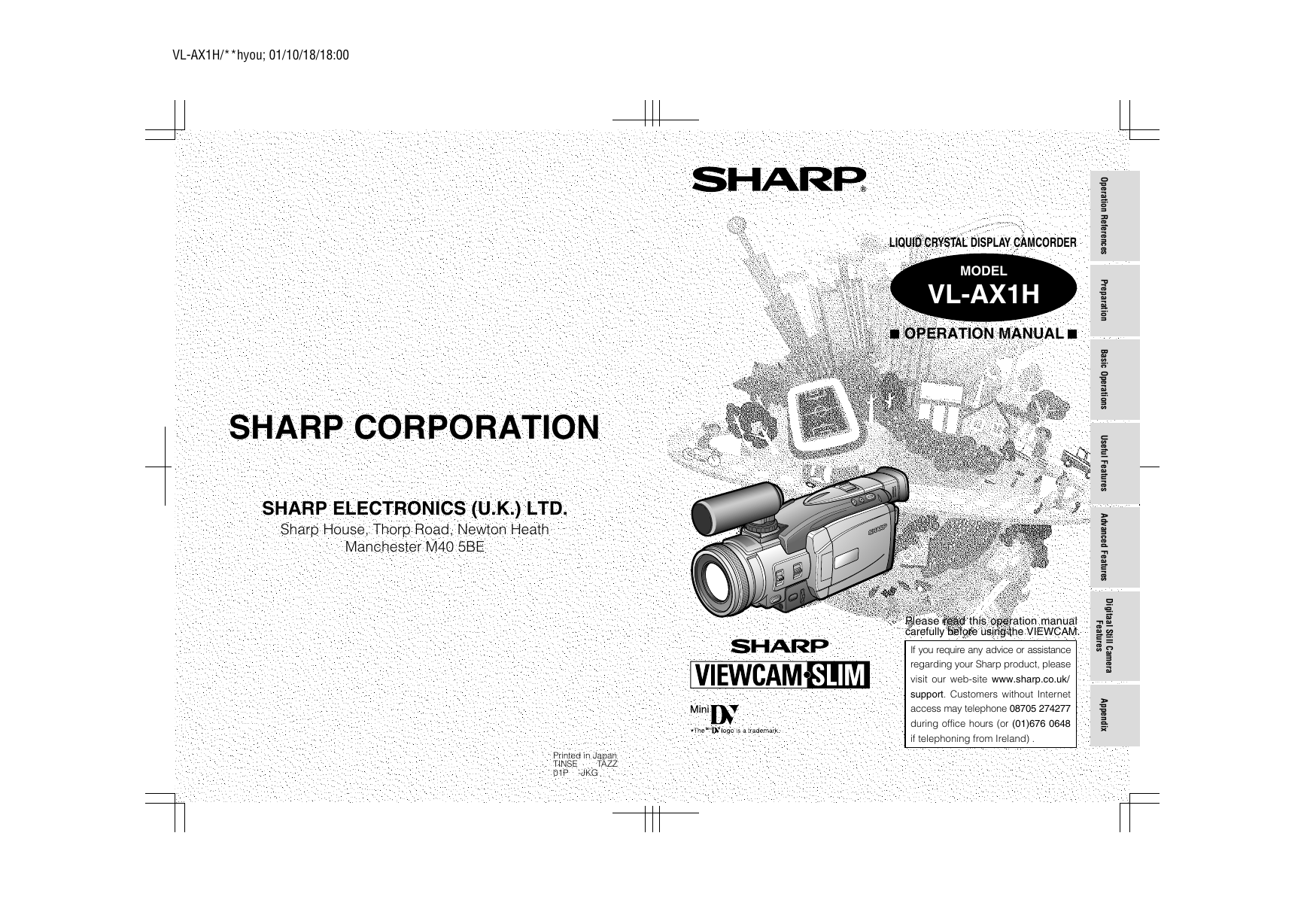
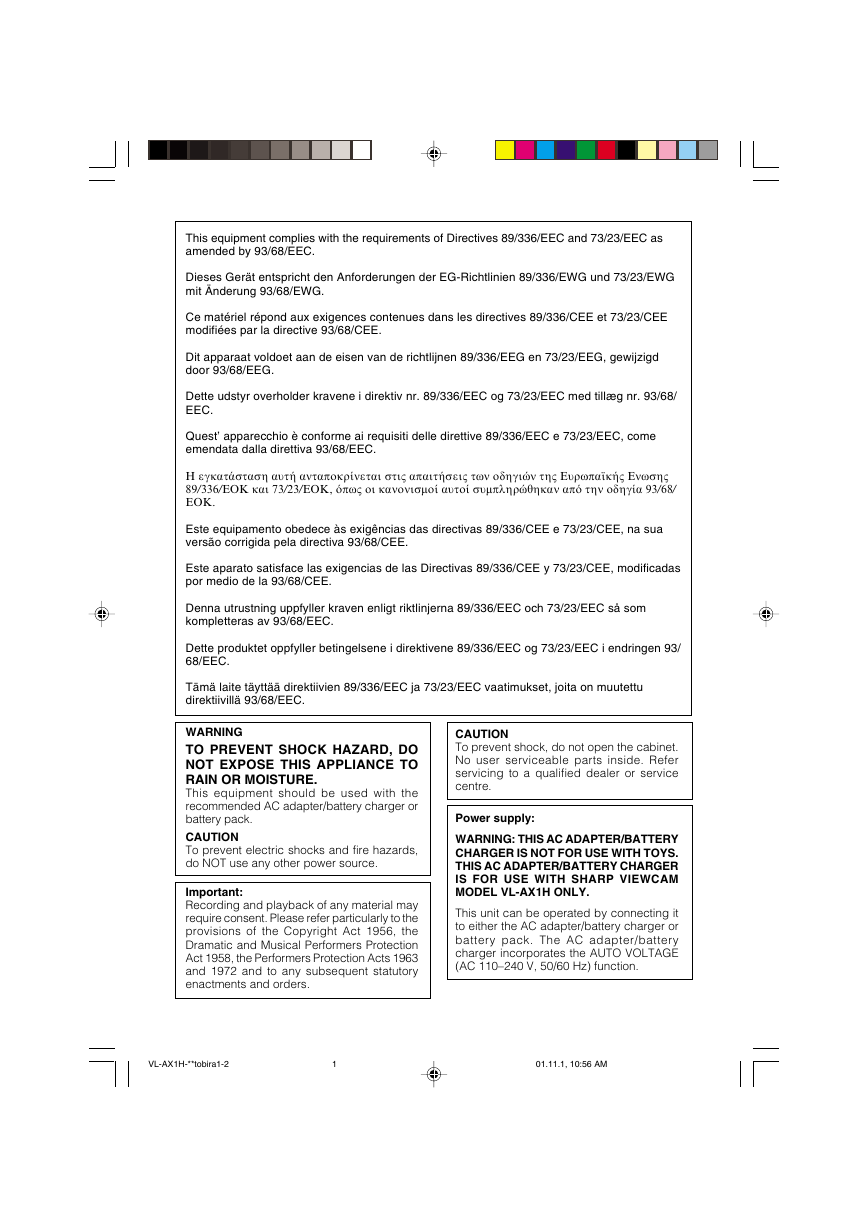
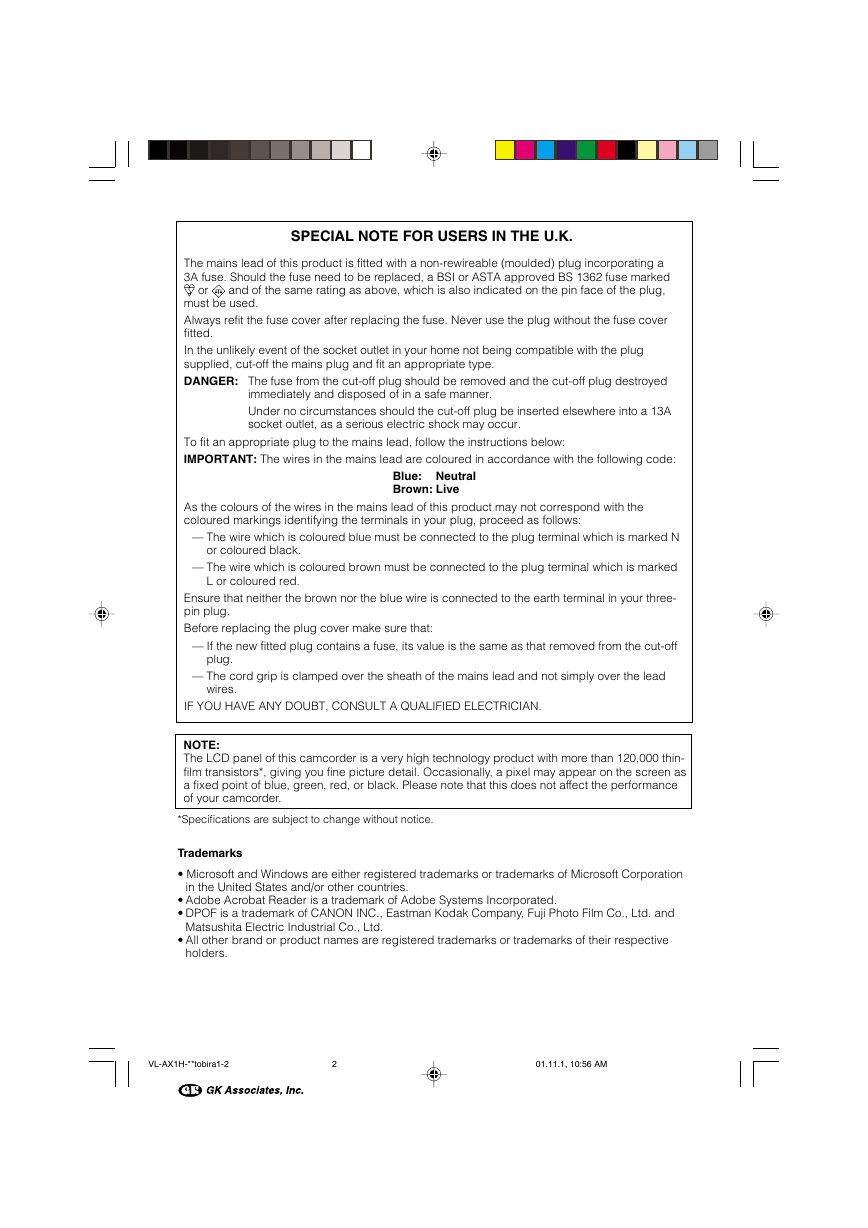
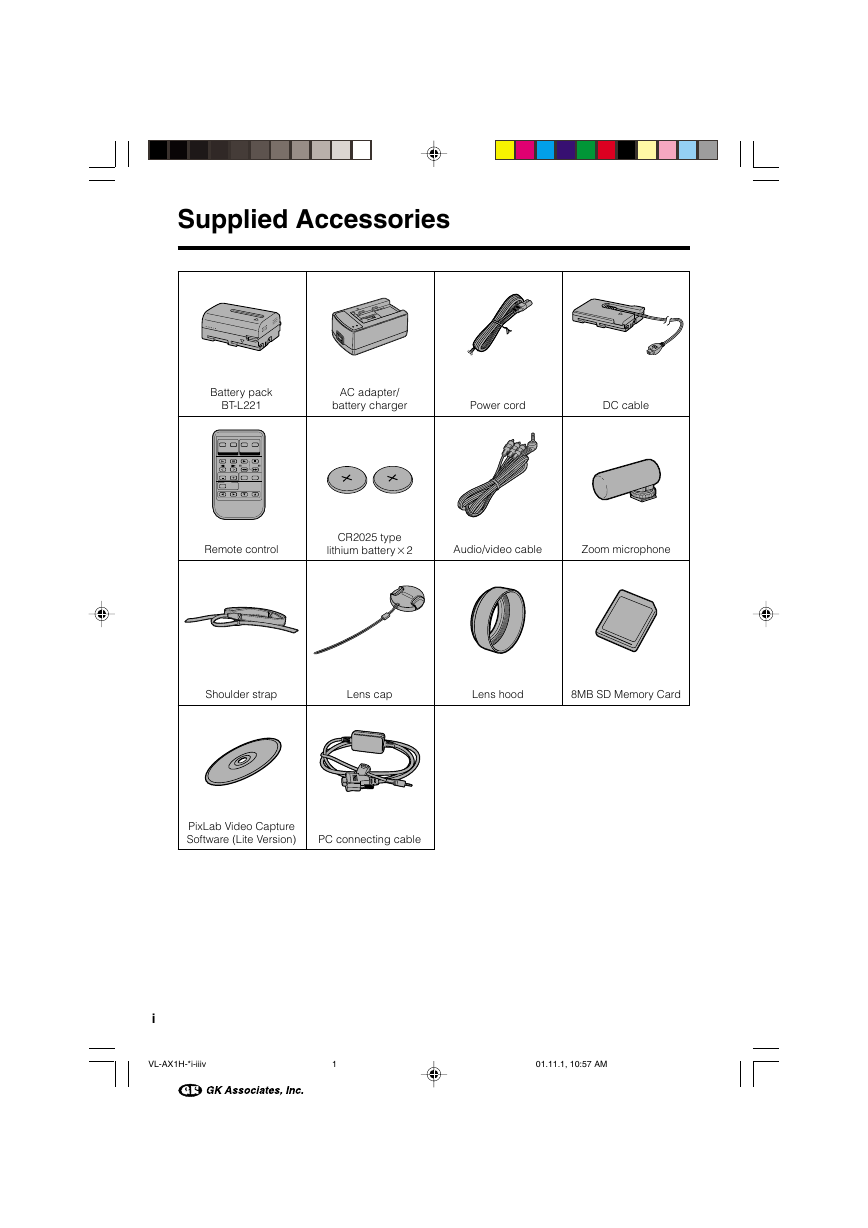
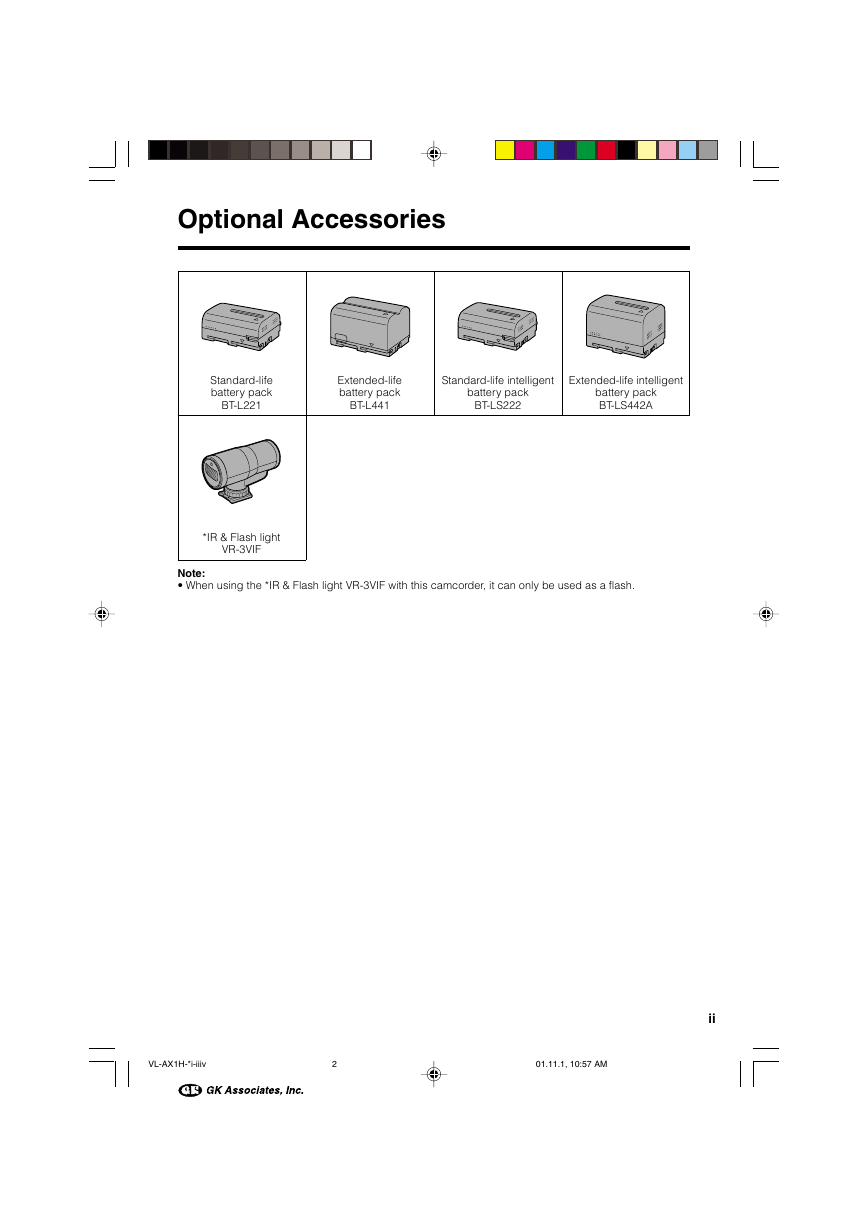

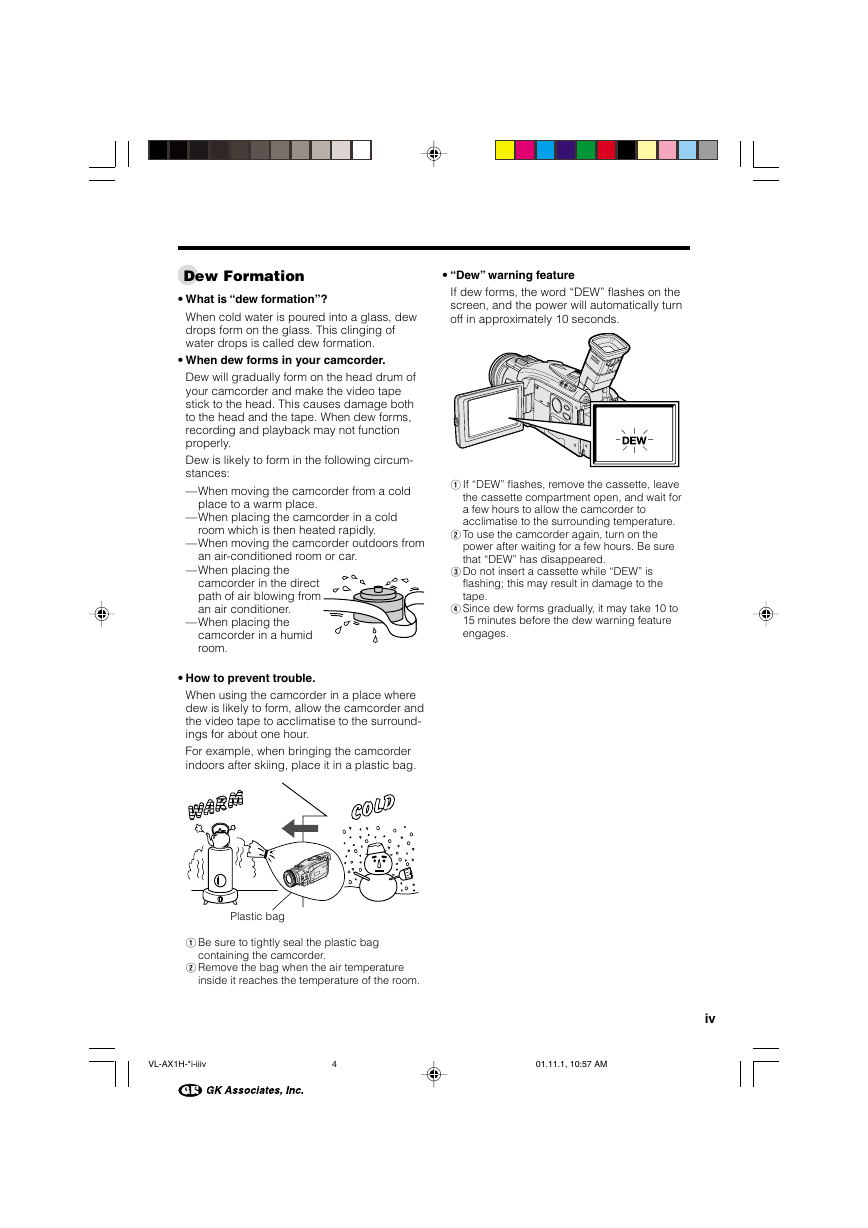
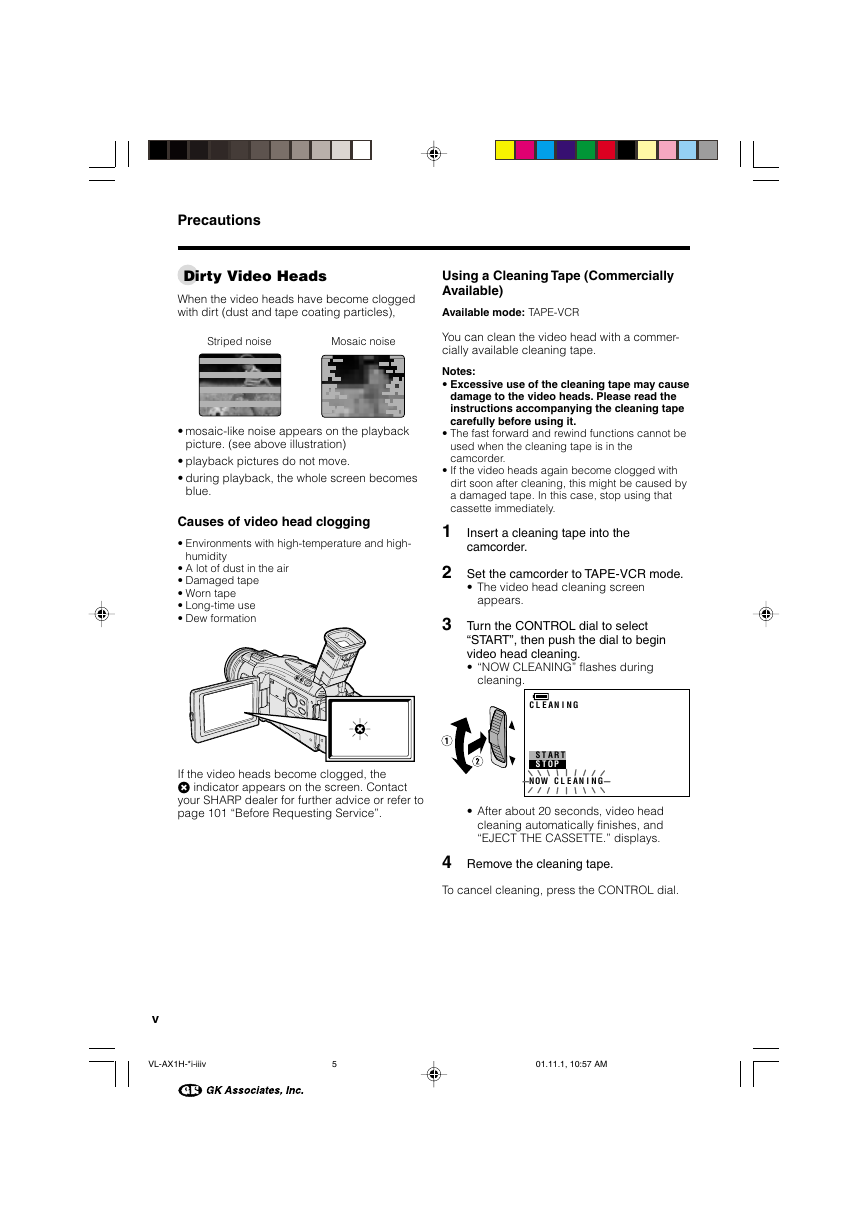
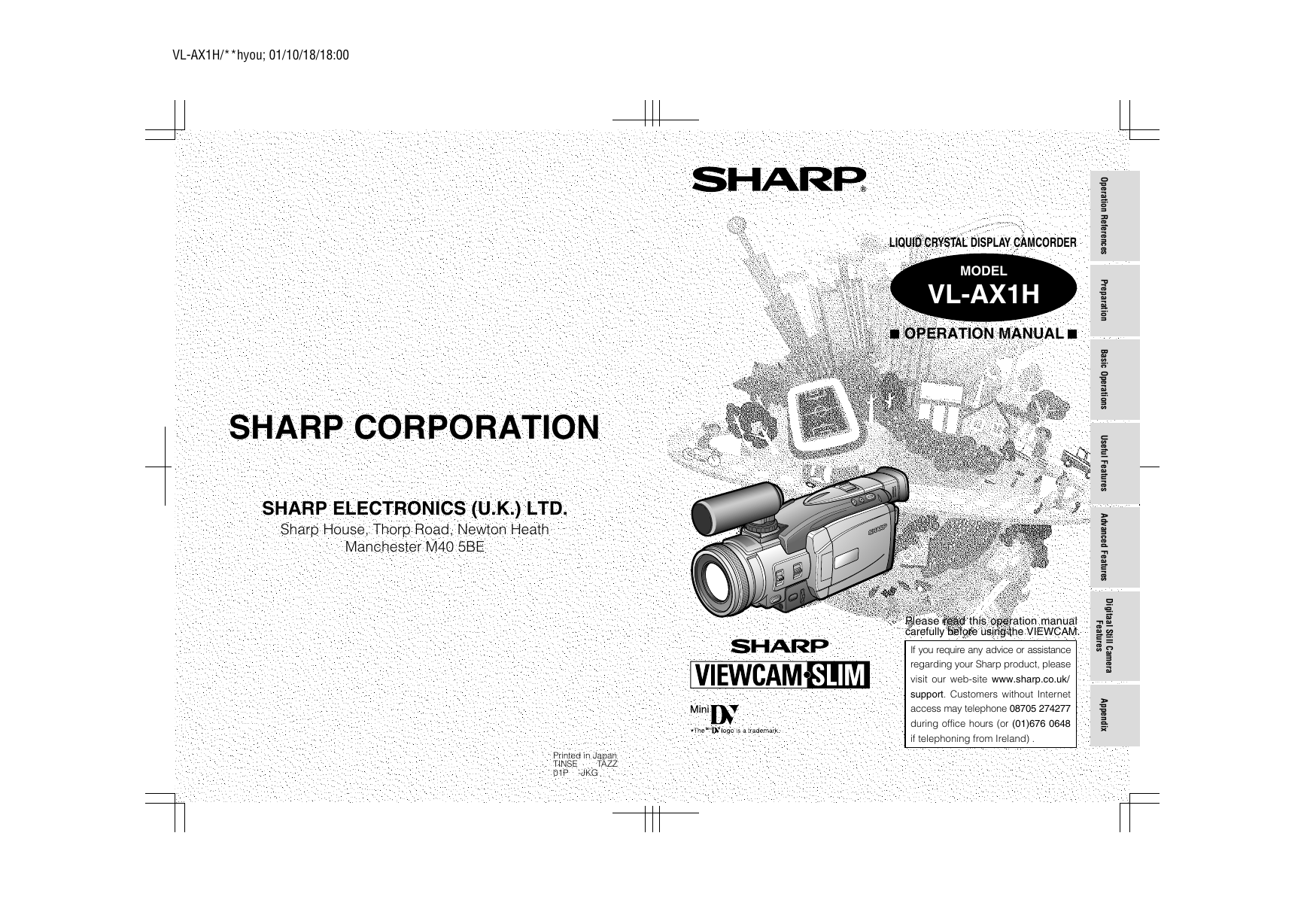
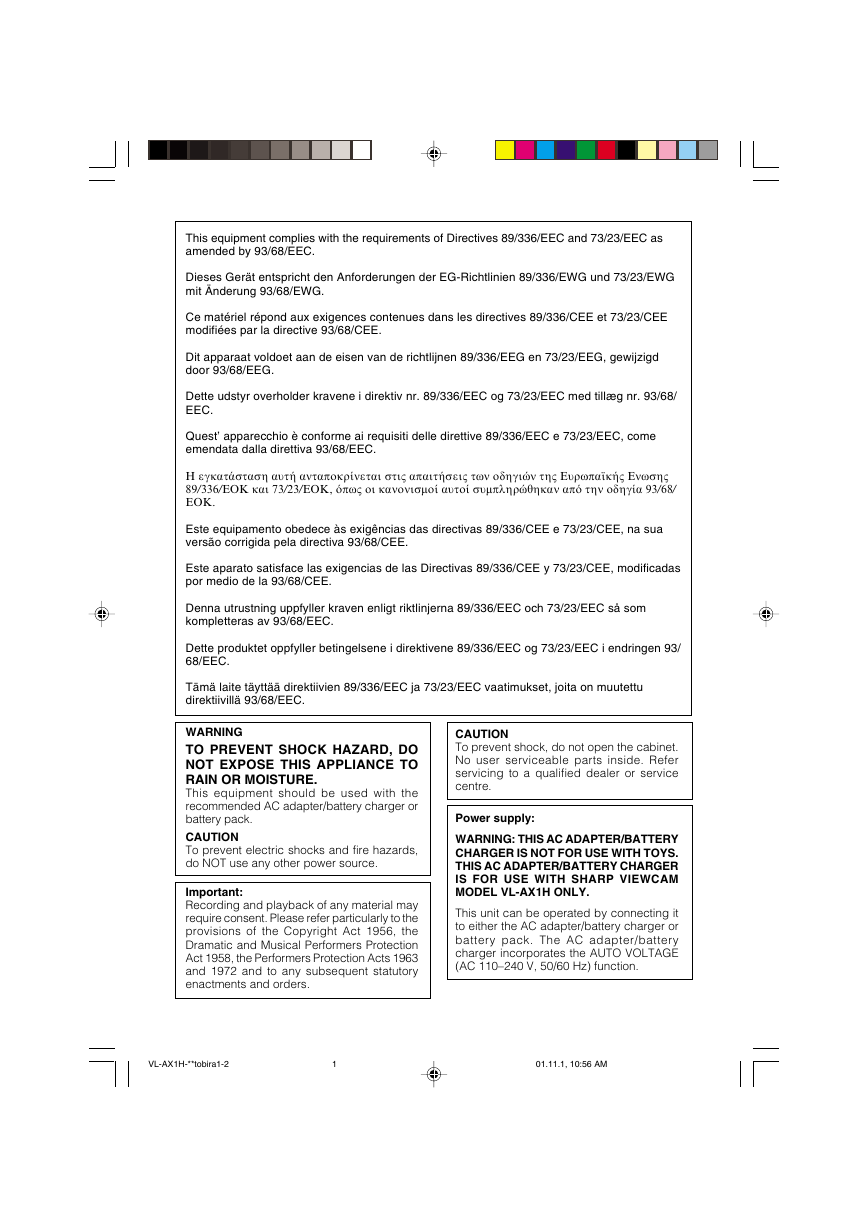
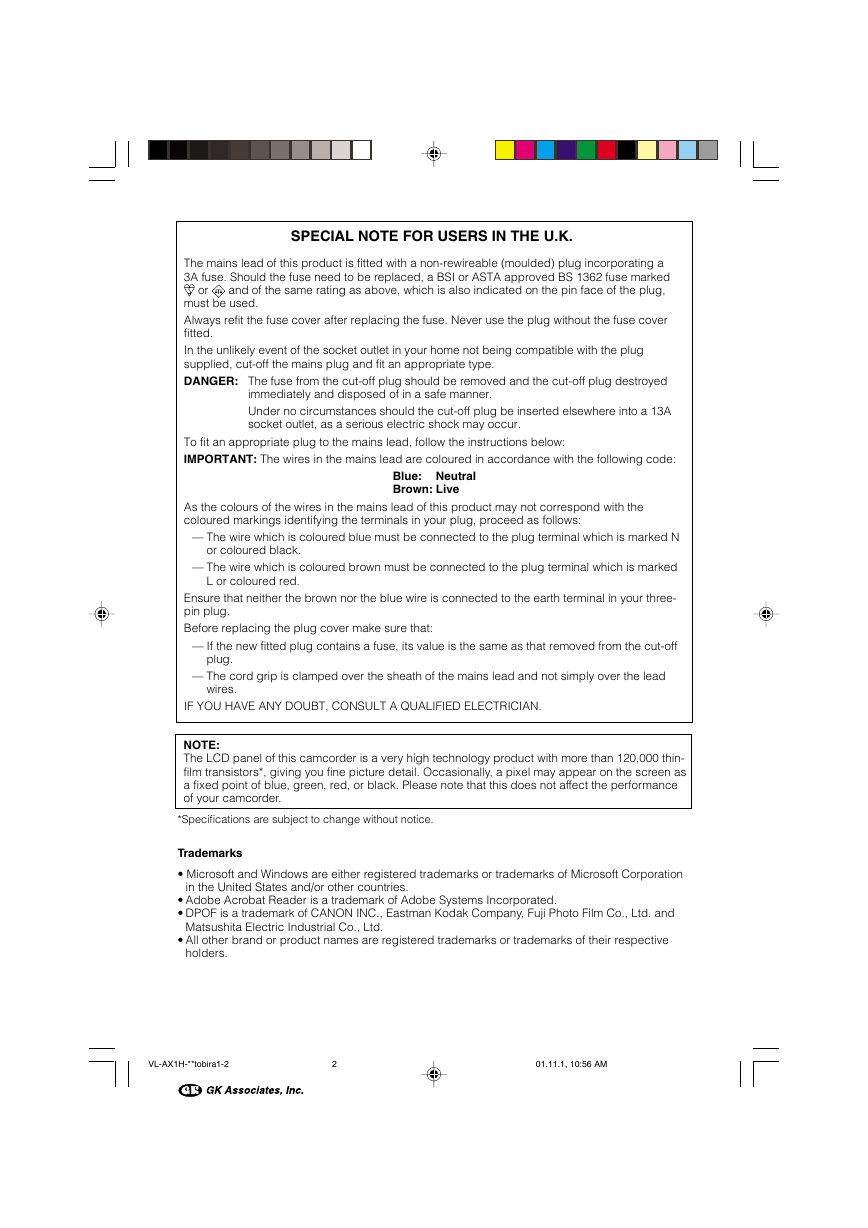
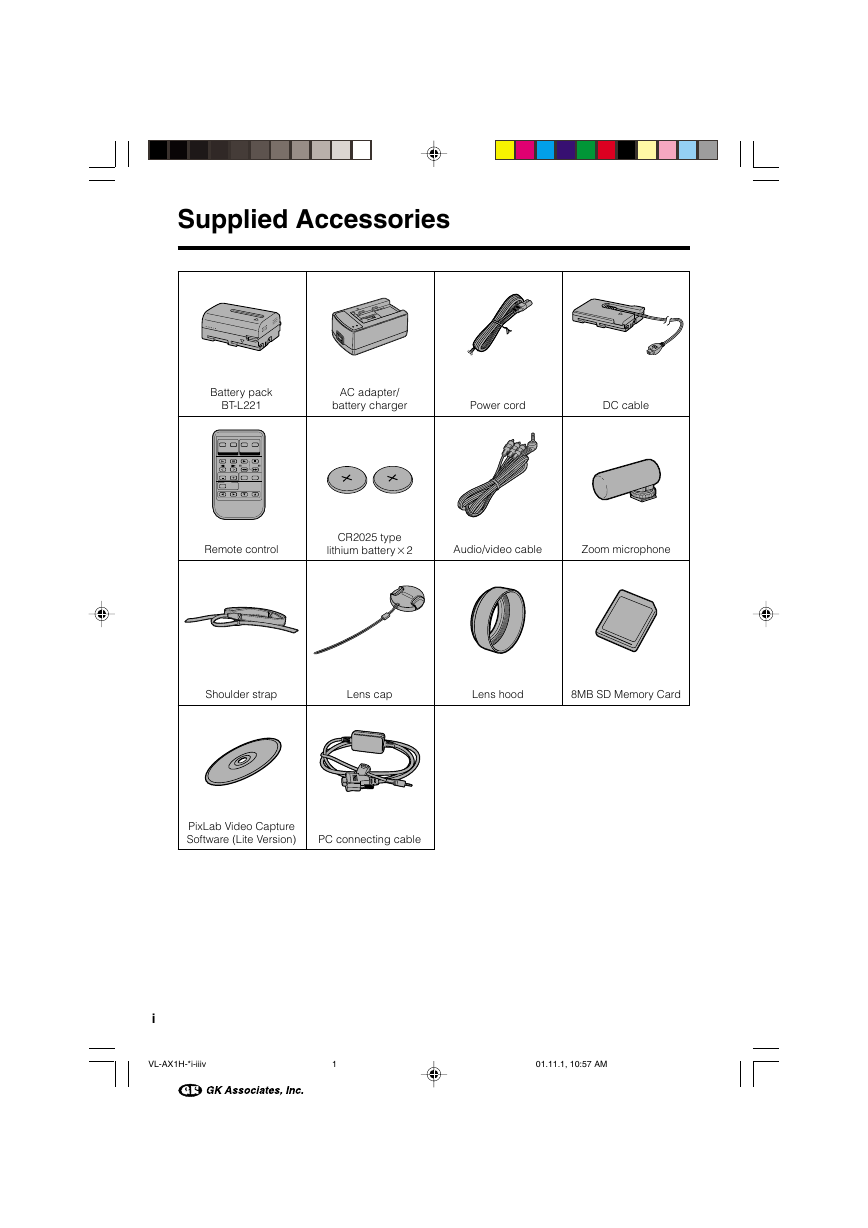
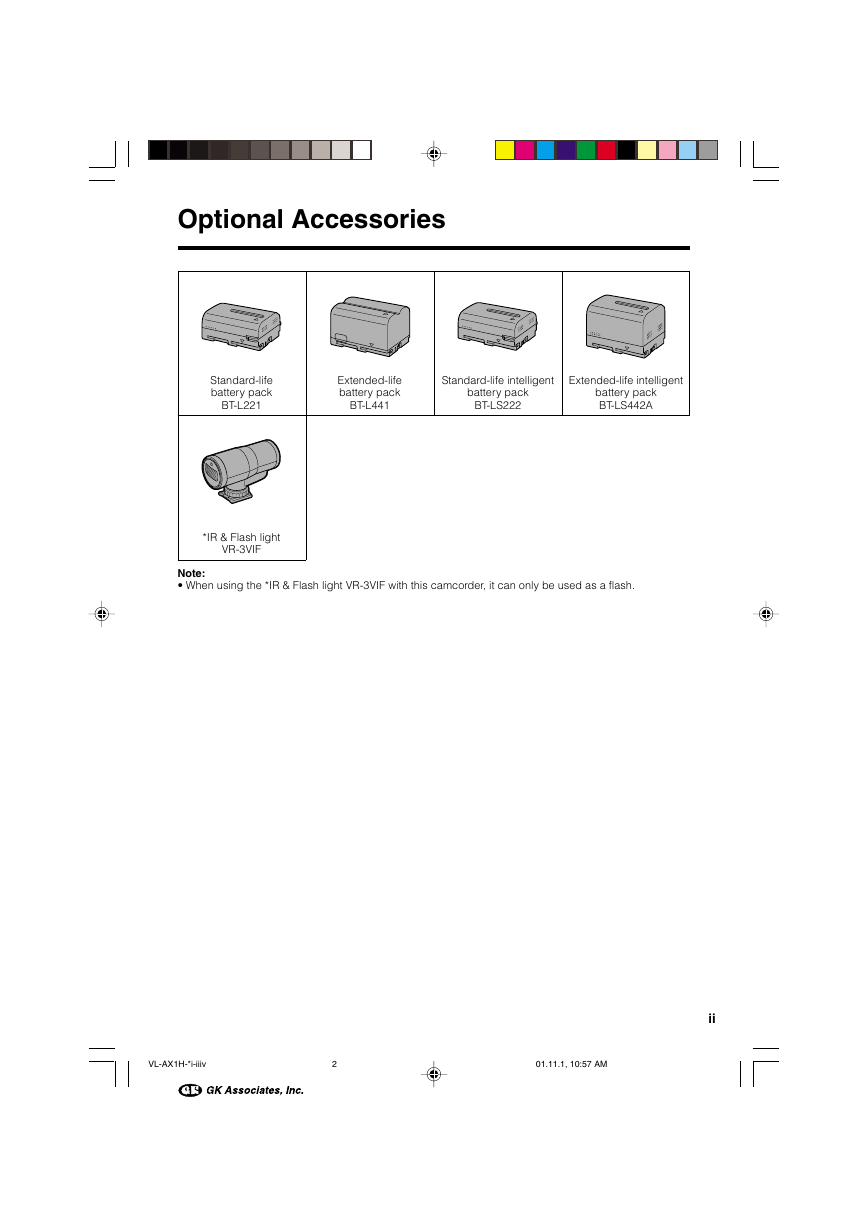

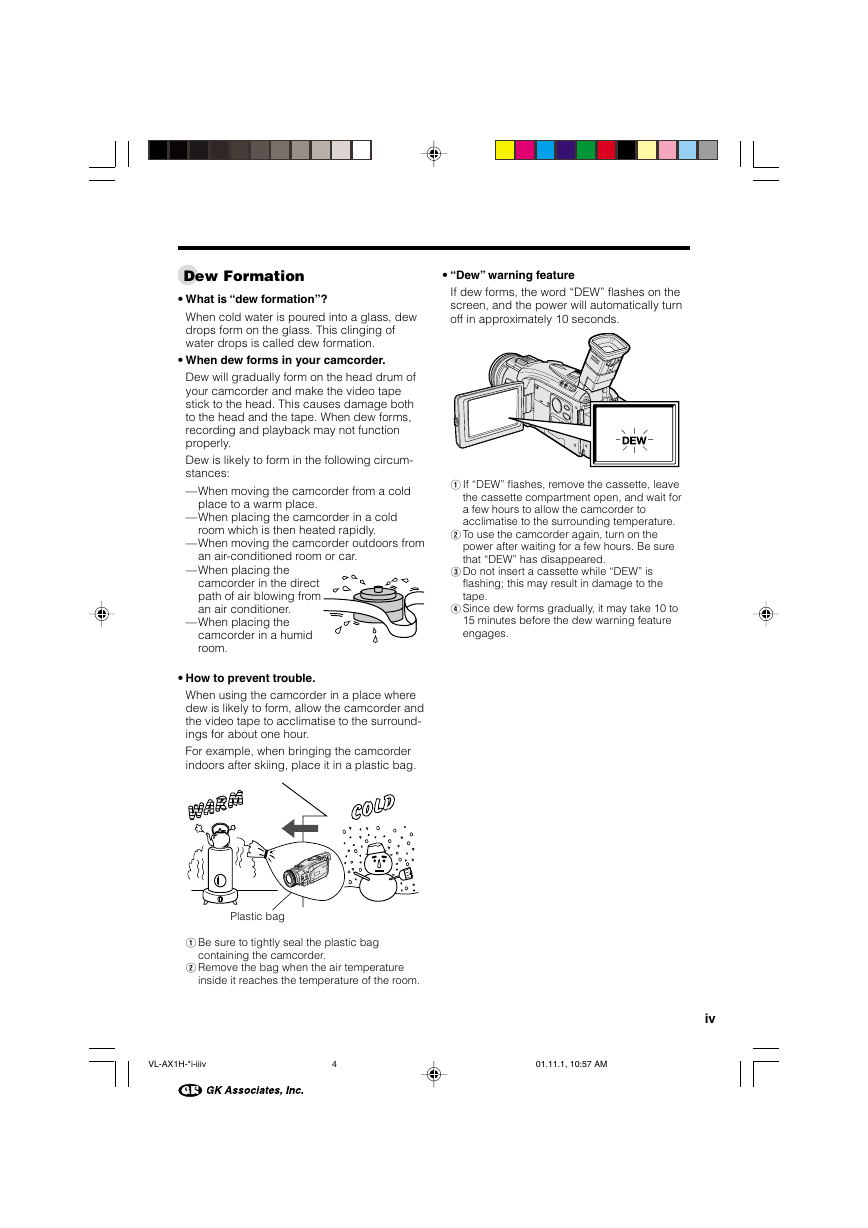
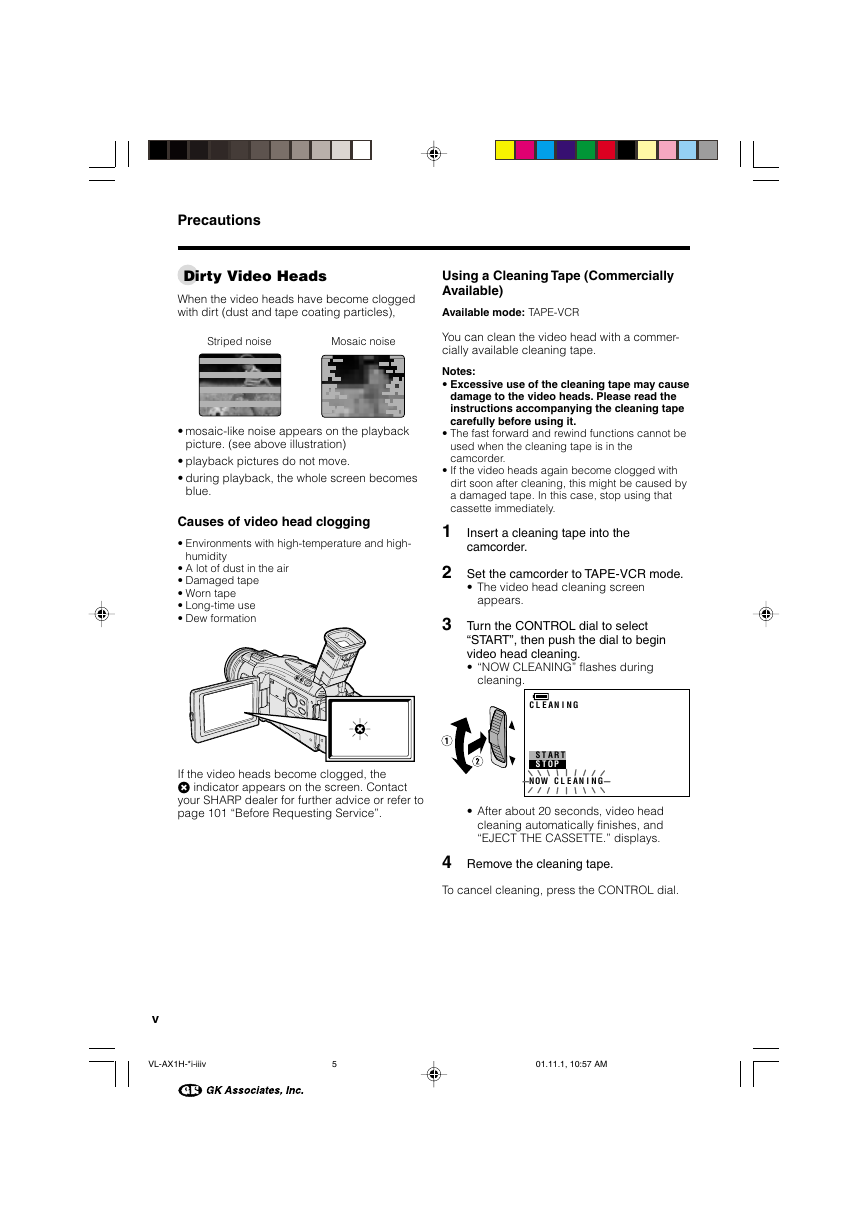
 2023年江西萍乡中考道德与法治真题及答案.doc
2023年江西萍乡中考道德与法治真题及答案.doc 2012年重庆南川中考生物真题及答案.doc
2012年重庆南川中考生物真题及答案.doc 2013年江西师范大学地理学综合及文艺理论基础考研真题.doc
2013年江西师范大学地理学综合及文艺理论基础考研真题.doc 2020年四川甘孜小升初语文真题及答案I卷.doc
2020年四川甘孜小升初语文真题及答案I卷.doc 2020年注册岩土工程师专业基础考试真题及答案.doc
2020年注册岩土工程师专业基础考试真题及答案.doc 2023-2024学年福建省厦门市九年级上学期数学月考试题及答案.doc
2023-2024学年福建省厦门市九年级上学期数学月考试题及答案.doc 2021-2022学年辽宁省沈阳市大东区九年级上学期语文期末试题及答案.doc
2021-2022学年辽宁省沈阳市大东区九年级上学期语文期末试题及答案.doc 2022-2023学年北京东城区初三第一学期物理期末试卷及答案.doc
2022-2023学年北京东城区初三第一学期物理期末试卷及答案.doc 2018上半年江西教师资格初中地理学科知识与教学能力真题及答案.doc
2018上半年江西教师资格初中地理学科知识与教学能力真题及答案.doc 2012年河北国家公务员申论考试真题及答案-省级.doc
2012年河北国家公务员申论考试真题及答案-省级.doc 2020-2021学年江苏省扬州市江都区邵樊片九年级上学期数学第一次质量检测试题及答案.doc
2020-2021学年江苏省扬州市江都区邵樊片九年级上学期数学第一次质量检测试题及答案.doc 2022下半年黑龙江教师资格证中学综合素质真题及答案.doc
2022下半年黑龙江教师资格证中学综合素质真题及答案.doc