BA Cover Kestrel EF81 + ara.qxd 22.12.2005 13:48 Uhr Seite 1
EF81
Issued by
BenQ Mobile GmbH & Co. OHG
Haidenauplatz 1
D-81667 Munich
© BenQ Mobile GmbH & Co. OHG 2005
All rights reserved. Subject to availability.
Rights of modification reserved.
Manufactured by BenQ Mobile GmbH & Co. OHG
under trademark license of Siemens AG
www.BenQ-Siemens.com/ef81
cyan magenta yellow black L I E B R E I C H , Medienproduktion
�
right page (1) of EF81 FUG en, A31008-H2640-A1-3-7619 (27.04.2006, 13:51)
T
e
m
p
a
t
e
:
l
X
7
5
,
V
e
r
s
i
o
n
2
.
2
;
V
A
R
L
a
n
g
u
a
g
e
:
e
n
;
V
A
R
i
s
s
u
e
d
a
t
e
:
0
6
0
3
1
7
Safety precautions ..................... 3
Phone overview ......................... 6
Clamshell closed ...................... 6
Clamshell open ........................ 7
Opening/closing the clamshell .... 9
Display symbols ....................... 11
Getting started ......................... 13
Inserting the SIMcard/
Micro SD card ......................... 13
Inserting the battery .............. 14
Removing the battery ............. 15
Charging the battery .............. 15
Operating time and
temperature .......................... 16
Switching phone on/off,
entering PIN ............................. 17
Switching the phone on ......... 17
Switching the phone off ......... 17
Offline mode ......................... 18
Emergency number (SOS) ...... 18
General instructions ................ 19
Standby mode ....................... 19
Signal strength ...................... 19
Connectivity .......................... 20
Digital Rights Mgmt. (DRM) ...... 20
User guide ............................. 20
Main menu ............................ 21
Tabs ...................................... 21
Navigation key ....................... 21
Outer softkeys ....................... 22
Menu control ......................... 22
Standard functions ................. 22
Table of Contents
1
Security .................................... 25
PIN codes ............................... 25
Connecting to Windows® PCs ...27
Text entry ................................. 28
Calling ...................................... 32
Video calls .............................. 32
Setting the volume .................33
Accepting a call ...................... 34
Rejecting a call ....................... 34
Conference ............................ 36
Tone sequences (DTMF) ......... 39
Contacts .................................... 40
Voice-activated dialling ........... 46
Call records ............................... 49
Call log lists ............................ 49
Duration/charges .................... 50
Camera ..................................... 52
Create message ........................ 57
SMS/MMS ............................... 57
E-mail .................................... 60
Inbox ........................................ 62
Message lists ............................ 69
Drafts ..................................... 69
Sent messages ....................... 69
Message settings ...................... 70
SMS settings ........................... 70
MMS settings ......................... 72
E-mail settings ........................ 74
CB settings ............................. 77
Voice mail ................................. 79
Settings .................................. 79
See also index at the end of this User Guide
Table of
Contents
See also index
at the end of
this User
Guide
\
-
t
u
o
1
_
L
E
R
T
S
E
K
_
1
8
F
E
\
e
l
i
j
\
b
o
M
_
Q
n
e
B
0
3
_
e
t
k
e
o
r
P
\
s
u
b
t
t
o
c
\
u
e
.
l
t
I
\
\
,
3
0
0
2
G
A
s
n
e
m
e
S
©
i
�
left page (2) of EF81 FUG en, A31008-H2640-A1-3-7619 (27.04.2006, 13:51)
T
e
m
p
a
t
e
:
l
X
7
5
,
V
e
r
s
i
o
n
2
.
2
;
V
A
R
L
a
n
g
u
a
g
e
:
e
n
;
V
A
R
i
s
s
u
e
d
a
t
e
:
0
6
0
3
1
7
2
Table of Contents
Internet .................................... 80
Enter URL ............................... 80
Bookmarks list ........................ 80
History ................................... 80
Browser settings .................... 80
Games ...................................... 86
Organiser ................................. 87
Calendar ................................ 87
Dictat. machine ...................... 90
Time zones ............................ 90
Remote sync .......................... 90
Extras ....................................... 92
My menu ............................... 92
SIM toolkit (optional) ............. 92
Alarm clock ............................ 93
Calculator .............................. 94
Unit converter ........................ 94
Sound recorder ...................... 95
Stopwatch ............................. 96
Media player ............................ 97
My stuff .................................. 101
Settings .................................. 104
Profiles ................................ 104
Ringtones ............................ 105
Themes ................................ 106
Display ................................. 107
Vibration (silent alert) .......... 108
Connectivity ........................ 109
Shortcuts ............................. 113
Call setup ............................. 114
Phone .................................. 117
Clock ................................... 120
Security ................................ 122
Network ............................... 124
Accessories .......................... 126
Mobile Phone Manager .......... 127
Questions & Answers ............. 129
Customer Care ........................ 133
Care and maintenance ........... 135
Product data ........................... 136
SAR ......................................... 137
Accessories ............................. 138
Guarantee certificate (UK) ........140
Guarantee certificate (IRL) ........140
License Agreement .................142
Menu tree ............................... 145
Index ....................................... 151
\
-
t
u
o
1
_
L
E
R
T
S
E
K
_
1
8
F
E
\
e
l
i
j
\
b
o
M
_
Q
n
e
B
0
3
_
e
t
k
e
o
r
P
\
s
u
b
t
t
o
c
\
u
e
.
l
t
I
\
\
,
3
0
0
2
G
A
s
n
e
m
e
S
©
i
�
T
e
m
p
a
t
e
:
l
X
7
5
,
V
e
r
s
i
o
n
2
.
2
;
V
A
R
L
a
n
g
u
a
g
e
:
e
n
;
V
A
R
i
s
s
u
e
d
a
t
e
:
0
6
0
3
1
7
right page (3) of EF81 FUG en, A31008-H2640-A1-3-7619 (27.04.2006, 13:51)
Safety precautions
3
Safety precautions
Information for parents
Please read the operating instructions and safety precautions carefully before use.
Explain the content to your children and the hazards associated with using the phone.
Remember to comply with le-
gal requirements and local re-
strictions when using the
phone. For example, in aero-
planes, petrol stations, hospi-
tals or while driving.
Mobile phones can interfere
with the functioning of medical
devices such as hearing aids
or pacemakers. Keep at least
20cm/9 inches between phone
and pacemaker. When using
the mobile phone hold it to the
ear which is further away from
the pacemaker. For more infor-
mation consult your doctor.
Tones, music and handsfree
talking are reproduced through
the loudspeaker. Do not hold
the phone to your ear when
it rings or when you have
switched on the handsfree
function. Otherwise you risk
serious permanent damage
to your hearing.
Only use original batteries
(100% mercury-free) and
-charging devices. Otherwise
you risk serious damage to
health and property. The
battery could explode, for
instance.
Small parts such as the SIM
card, sealing stop, lens ring
and lens cap as well as the
Micro SD Card can be disman-
tled and swallowed by small
children. The phone must
therefore be stored out of the
reach of small children.
Permanent hearing loss may
occur if you use ear- or head-
phones at high volume.You
can adapt over time to a higher
volume, which may sound nor-
mal but can be damaging to
your hearing. Set your volume
to a safe level. If you experi-
ence ringing in your ears, re-
duce the volume or discontinue
use of your system.
The mains voltage specified on
the power supply unit (V) must
not be exceeded. Otherwise
the charging device may be
destroyed.
The power supply must be
plugged into an easily accessi-
ble AC mains power socket
when charging the battery. The
only way to turn off the charg-
ing device after charging the
battery is to unplug it.
\
-
t
u
o
1
_
L
E
R
T
S
E
K
_
1
8
F
E
\
e
l
i
j
\
b
o
M
_
Q
n
e
B
0
3
_
e
t
k
e
o
r
P
\
s
u
b
t
t
o
c
\
u
e
.
l
t
I
\
\
,
3
0
0
2
G
A
s
n
e
m
e
S
©
i
�
left page (4) of EF81 FUG en, A31008-H2640-A1-3-7619 (27.04.2006, 13:51)
T
e
m
p
a
t
e
:
l
X
7
5
,
V
e
r
s
i
o
n
2
.
2
;
V
A
R
L
a
n
g
u
a
g
e
:
e
n
;
V
A
R
i
s
s
u
e
d
a
t
e
:
0
6
0
3
1
7
The phone may cause interfer-
ence in the vicinity of TV sets,
radios and PCs.
Do not place the phone near to
electromagnetic data carriers
such as credit cards and floppy
disks. Information stored on
them could be lost.
Use only original accessories.
This will avoid potential risks to
health or property and ensure
compliance with all relevant
regulations.
Improper use will invalidate the guarantee!
These safety instructions also apply to
original accessories.
As mobile devices offer a range of func-
tions, they can be used in positions other
than the head, such as on the body. In this
case, separation distance of 1.0 cm is
required.
4
Safety precautions
You may only open the phone
to replace the battery (100 %
mercury-free), SIM and Micro
SD Card. You must not open
the battery under any circum-
stances. All other changes to
this device are strictly prohibit-
ed and will invalidate the
guarantee.
All electrical and electronic
products should be disposed of
separately from the municipal
waste stream via designated
collection facilities appointed
by the government or the local
authorities.
This crossed-out wheeled bin
symbol on the product means
the product is covered by the
European Directive
2002/96/EC.
The correct disposal and sepa-
rate collection of your old appli-
ance will help prevent potential
negative consequences for the
environment and human
health. It is a precondition for
reuse and recycling of used
electrical and electronic
equipment.
For more detailed information
about disposal of your old ap-
pliance, please contact your
city office, waste disposal serv-
ice or the shop where you pur-
chased the product.
\
-
t
u
o
1
_
L
E
R
T
S
E
K
_
1
8
F
E
\
e
l
i
j
\
b
o
M
_
Q
n
e
B
0
3
_
e
t
k
e
o
r
P
\
s
u
b
t
t
o
c
\
u
e
.
l
t
I
\
\
,
3
0
0
2
G
A
s
n
e
m
e
S
©
i
�
right page (5) of EF81 FUG en, A31008-H2640-A1-3-7619 (27.04.2006, 13:51)
Safety precautions
5
Before using Bluetooth accessories, or a
mobile phone inside a vehicle, check the ve-
hicle user guide for any limitations on the use
of these products.
T
e
m
p
a
t
e
:
l
X
7
5
,
V
e
r
s
i
o
n
2
.
2
;
V
A
R
L
a
n
g
u
a
g
e
:
e
n
;
V
A
R
i
s
s
u
e
d
a
t
e
:
0
6
0
3
1
7
Bluetooth®
Your phone has a Bluetooth interface. This
makes it possible to establish a wireless
connection of your phone with a headset
of a car kit, or with other Bluetooth-enabled
devices.
In order to establish a secure link between
the devices and to prevent a third party from
having access to your phone, you should
observe the following points:
• The initial connection between two devic-
es, what is called "pairing", should take
place in familiar surroundings.
• Both devices must be able to identify
themselves one time by using a pass-
word/PIN. To ensure sufficient security,
you should choose a 16-digit number com-
bination for a password that would be diffi-
cult to guess (if a PIN has not been
assigned).
• An automatic connection acceptance
("connection without confirmation") should
only be used in exceptional cases.
• In general, only trustworthy devices should
be linked in order to minimize security
risks.
• You should restrict the "visibility" of your
phone if possible. This will make it much
more difficult for unknown devices to
establish a connection with your phone.
To do this, deactivate visibility in the
Bluetooth menu (page 109).
• The name of your phone is transmitted in a
Bluetooth connection. The factory default
is the "Bluetooth ID". The first time Blue-
tooth is activated, or later in the Bluetooth
menu, you can change this name
(Bluetooth name, page 110).
• If Bluetooth is not needed, this function
should be deactivated.
\
-
t
u
o
1
_
L
E
R
T
S
E
K
_
1
8
F
E
\
e
l
i
j
\
b
o
M
_
Q
n
e
B
0
3
_
e
t
k
e
o
r
P
\
s
u
b
t
t
o
c
\
u
e
.
l
t
I
\
\
,
3
0
0
2
G
A
s
n
e
m
e
S
©
i
�
left page (6) of EF81 FUG en, A31008-H2640-A1-3-7619 (27.04.2006, 13:51)
T
e
m
p
a
t
e
:
l
X
7
5
,
V
e
r
s
i
o
n
2
.
2
;
V
A
R
L
a
n
g
u
a
g
e
:
e
n
;
V
A
R
i
s
s
u
e
d
a
t
e
:
0
6
0
3
1
7
6
Phone overview
Phone overview
Clamshell closed
1 Outer display
2 - 4 Outer softkeys
The current functions of these keys are
shown in the bottom line of the outer
display as symbols.
Use functions while clamshell is
closed. The outer softkeys have no
function if the clamshell is open.
In standby mode:
Start the selected application.
Press and hold: Lock/unlock
outer softkeys.
2 ‚
3 Ä
4 Œ/ˆ Scroll to select available
application ;/
right page (7) of EF81 FUG en, A31008-H2640-A1-3-7619 (27.04.2006, 13:51)
Clamshell open
1 Earpiece
2 Main display
3 Camera lens
4 A Call key
Phone overview
7
Z W
01.12.2005
10:10
Service provider
Contacts ƒ Music
T
e
m
p
a
t
e
:
l
X
7
5
,
V
e
r
s
i
o
n
2
.
2
;
V
A
R
L
a
n
g
u
a
g
e
:
e
n
;
V
A
R
i
s
s
u
e
d
a
t
e
:
0
6
0
3
1
7
Dial the number/name displayed/high-
lighted, take calls. Open the call log lists
in standby mode.
5 B On/Off/End key
• Switched off:
Press and hold to switch on.
• In standby mode:
Press and hold to switch off.
Press briefly to open the switch
off menu (page 17).
• During a conversation or in an appli-
cation: Press briefly to finish.
• In menus: Press and hold to go back
Press to open the video mode.
to standby mode.
6 j Video call key
7 k Internet key
8 i Task key
Open the browser if not predefined.
Press briefly: Open task switcher.
Press and hold: Open the main menu.
9 l Clear key
Text input: Clear characters one by one
in text input mode. Press and hold to
delete text quickly.
Lists/Input fields: Delete highlighted
item(s).
\
-
t
u
o
1
_
L
E
R
T
S
E
K
_
1
8
F
E
\
e
l
i
j
\
b
o
M
_
Q
n
e
B
0
3
_
e
t
k
e
o
r
P
\
s
u
b
t
t
o
c
\
u
e
.
l
t
I
\
\
,
3
0
0
2
G
A
s
n
e
m
e
S
©
i
�
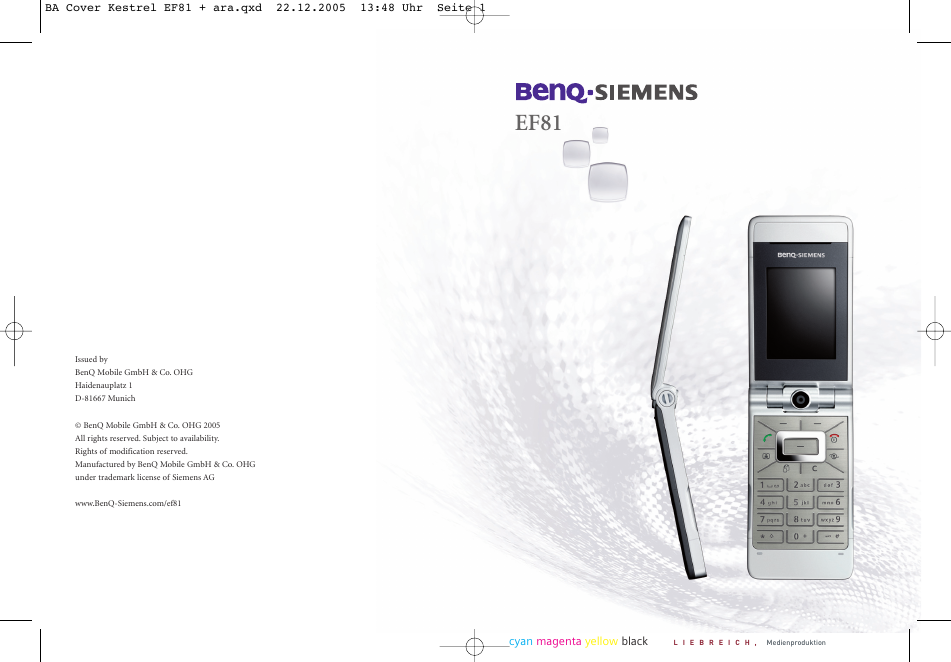
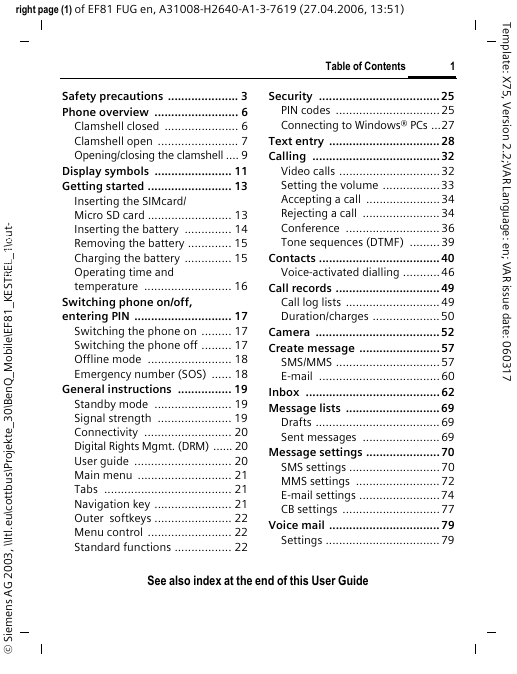
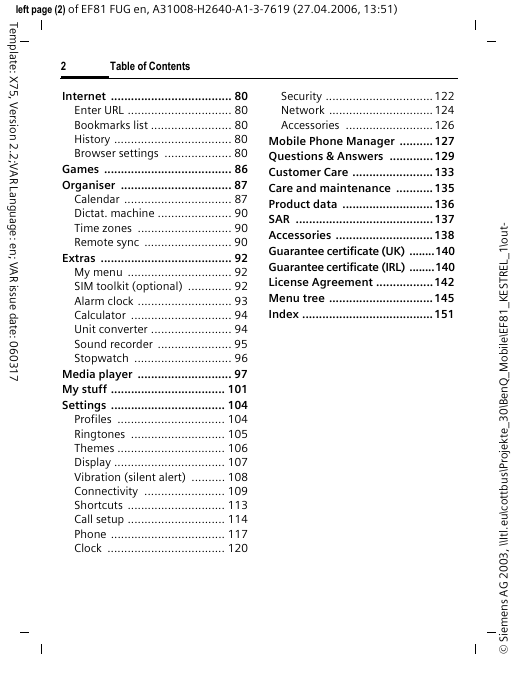
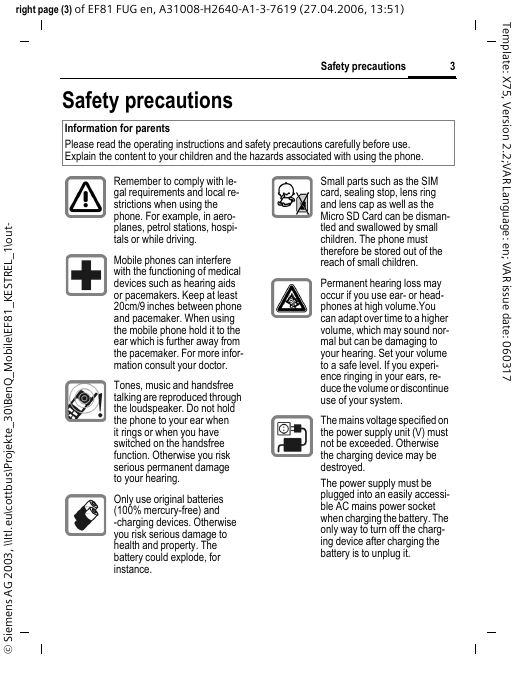
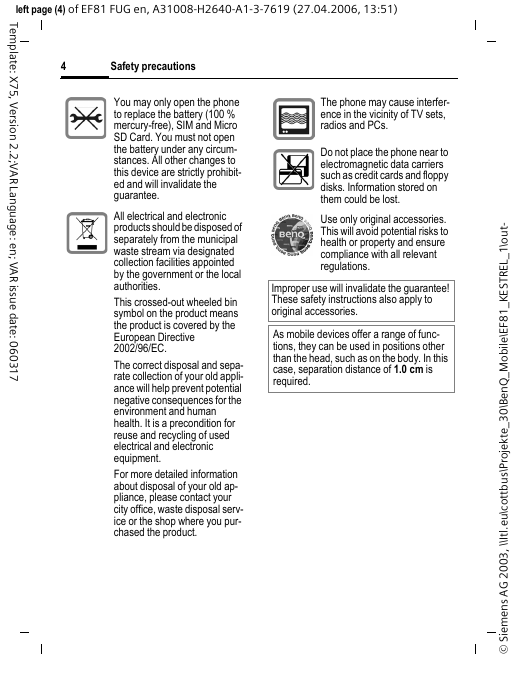

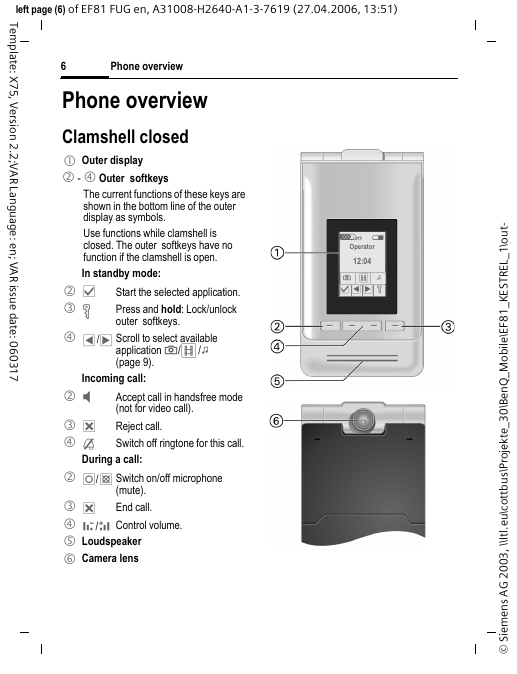
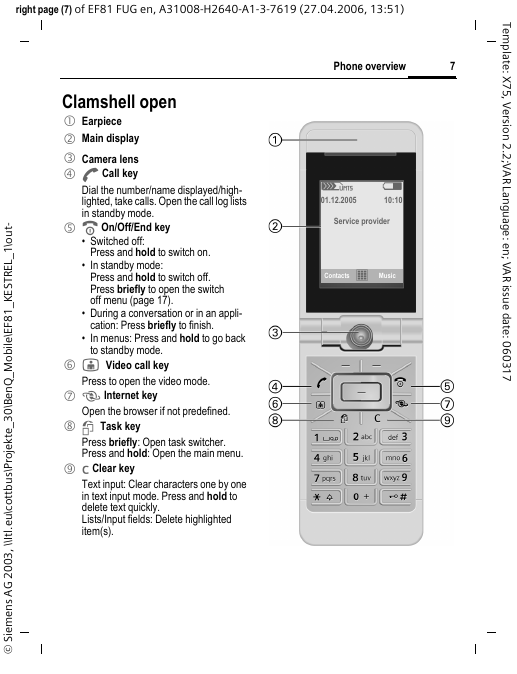
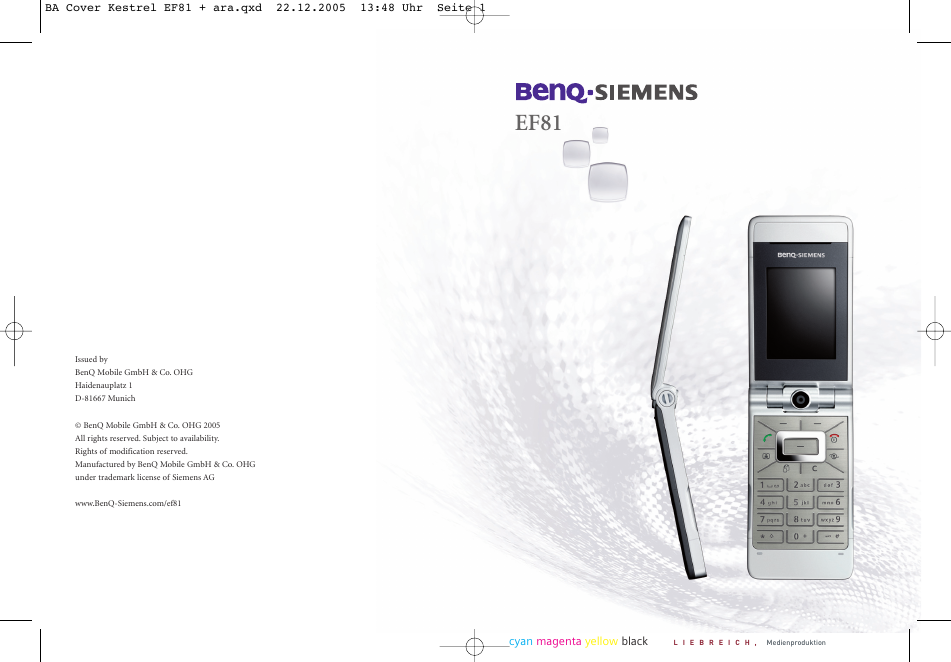
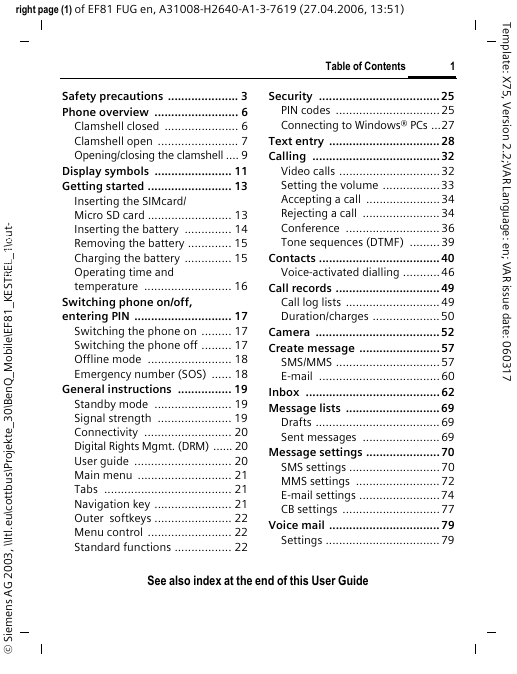
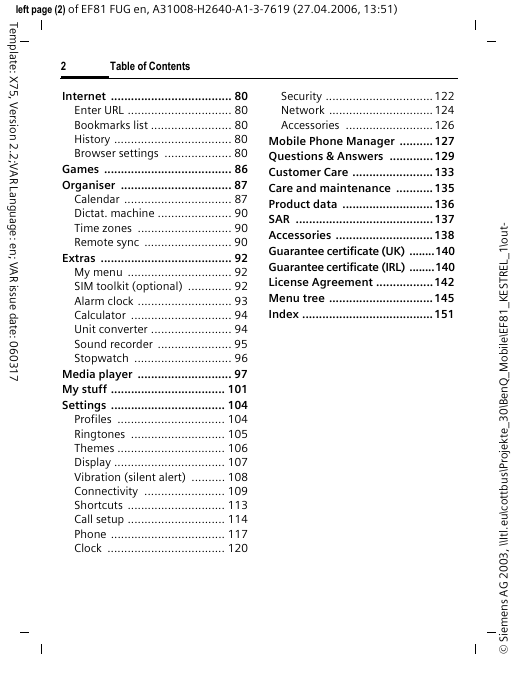
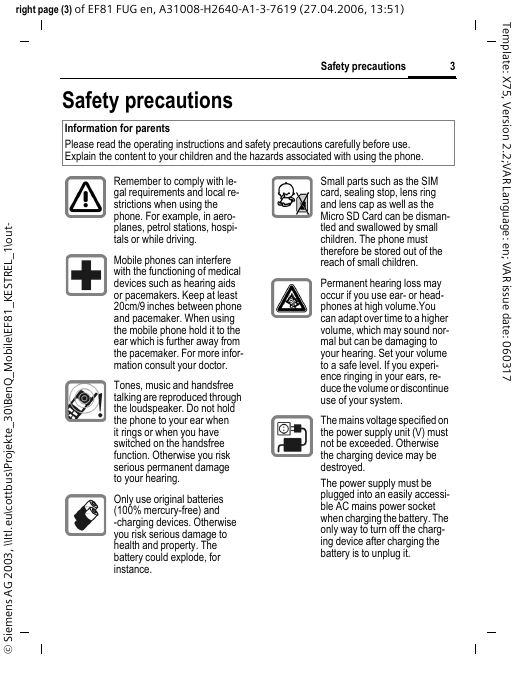
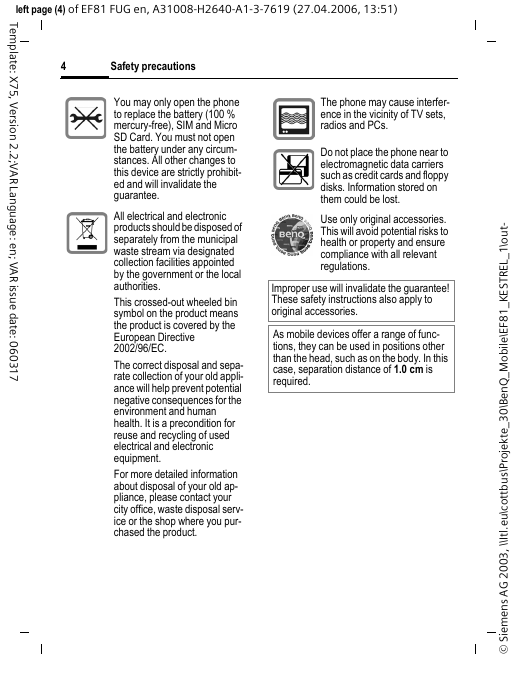

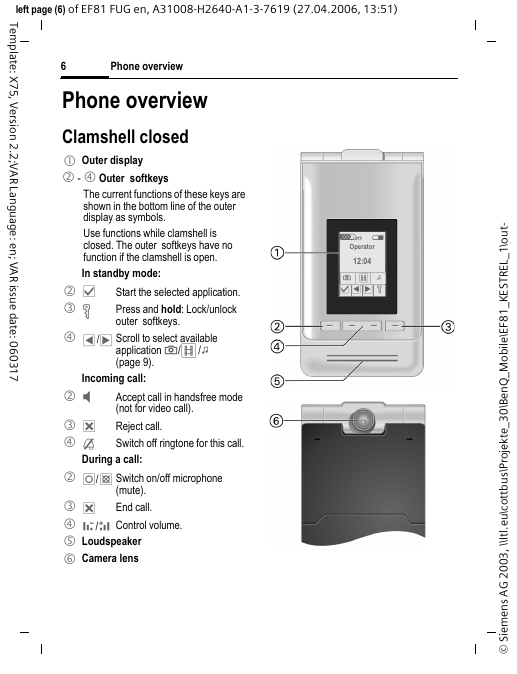
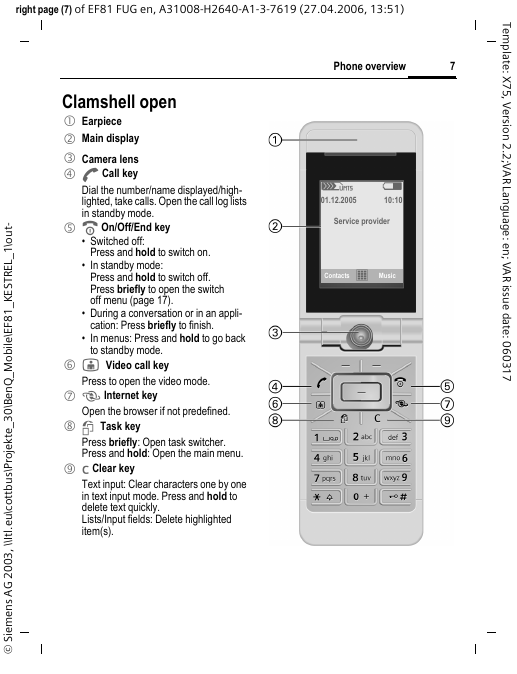
 2023年江西萍乡中考道德与法治真题及答案.doc
2023年江西萍乡中考道德与法治真题及答案.doc 2012年重庆南川中考生物真题及答案.doc
2012年重庆南川中考生物真题及答案.doc 2013年江西师范大学地理学综合及文艺理论基础考研真题.doc
2013年江西师范大学地理学综合及文艺理论基础考研真题.doc 2020年四川甘孜小升初语文真题及答案I卷.doc
2020年四川甘孜小升初语文真题及答案I卷.doc 2020年注册岩土工程师专业基础考试真题及答案.doc
2020年注册岩土工程师专业基础考试真题及答案.doc 2023-2024学年福建省厦门市九年级上学期数学月考试题及答案.doc
2023-2024学年福建省厦门市九年级上学期数学月考试题及答案.doc 2021-2022学年辽宁省沈阳市大东区九年级上学期语文期末试题及答案.doc
2021-2022学年辽宁省沈阳市大东区九年级上学期语文期末试题及答案.doc 2022-2023学年北京东城区初三第一学期物理期末试卷及答案.doc
2022-2023学年北京东城区初三第一学期物理期末试卷及答案.doc 2018上半年江西教师资格初中地理学科知识与教学能力真题及答案.doc
2018上半年江西教师资格初中地理学科知识与教学能力真题及答案.doc 2012年河北国家公务员申论考试真题及答案-省级.doc
2012年河北国家公务员申论考试真题及答案-省级.doc 2020-2021学年江苏省扬州市江都区邵樊片九年级上学期数学第一次质量检测试题及答案.doc
2020-2021学年江苏省扬州市江都区邵樊片九年级上学期数学第一次质量检测试题及答案.doc 2022下半年黑龙江教师资格证中学综合素质真题及答案.doc
2022下半年黑龙江教师资格证中学综合素质真题及答案.doc