%输出图像
%在原图直方图上加标题
matlab 图像分割算法源码
图像读取及灰度变换
I=imread('cameraman.tif');%读取图像
subplot(1,2,1),imshow(I)
title('原始图像')
%在原始图像中加标题
subplot(1,2,2),imhist(I) %输出原图直方图
title('原始图像直方图')
图像旋转
I = imread('cameraman.tif');
figure,imshow(I);
theta = 30;
K = imrotate(I,theta); % Try varying the angle, theta.
figure, imshow(K)
边缘检测
I = imread('cameraman.tif');
J1=edge(I,'sobel');
J2=edge(I,'prewitt');
J3=edge(I,'log');
subplot(1,4,1),imshow(I);
subplot(1,4,2),imshow(J1);
subplot(1,4,3),imshow(J2);
subplot(1,4,4),imshow(J3);
1.图像反转
MATLAB 程序实现如下:
I=imread('xian.bmp');
J=double(I);
J=-J+(256-1);
H=uint8(J);
%图像反转线性变换
subplot(1,2,1),imshow(I);
subplot(1,2,2),imshow(H);
2.灰度线性变换
MATLAB 程序实现如下:
I=imread('xian.bmp');
subplot(2,2,1),imshow(I);
title('原始图像');
axis([50,250,50,200]);
axis on;
%显示坐标系
I1=rgb2gray(I);
�
subplot(2,2,2),imshow(I1);
title('灰度图像');
axis([50,250,50,200]);
axis on;
%显示坐标系
J=imadjust(I1,[0.1 0.5],[]); %局部拉伸,把[0.1 0.5]内的灰度拉伸为[0 1]
subplot(2,2,3),imshow(J);
title('线性变换图像[0.1 0.5]');
axis([50,250,50,200]);
grid on;
axis on;
%显示网格线
%显示坐标系
K=imadjust(I1,[0.3 0.7],[]); %局部拉伸,把[0.3 0.7]内的灰度拉伸为[0 1]
subplot(2,2,4),imshow(K);
title('线性变换图像[0.3 0.7]');
axis([50,250,50,200]);
grid on;
axis on;
%显示网格线
%显示坐标系
3.非线性变换
MATLAB 程序实现如下:
I=imread('xian.bmp');
I1=rgb2gray(I);
subplot(1,2,1),imshow(I1);
title('灰度图像');
axis([50,250,50,200]);
grid on;
axis on;
%显示网格线
%显示坐标系
J=double(I1);
J=40*(log(J+1));
H=uint8(J);
subplot(1,2,2),imshow(H);
title('对数变换图像');
axis([50,250,50,200]);
grid on;
axis on;
%显示网格线
%显示坐标系
�
4.直方图均衡化
MATLAB 程序实现如下:
I=imread('xian.bmp');
I=rgb2gray(I);
figure;
subplot(2,2,1);
imshow(I);
subplot(2,2,2);
imhist(I);
I1=histeq(I);
figure;
subplot(2,2,1);
imshow(I1);
subplot(2,2,2);
imhist(I1);
5.线性平滑滤波器
用 MATLAB 实现领域平均法抑制噪声程序:
I=imread('xian.bmp');
subplot(231)
imshow(I)
title('原始图像')
I=rgb2gray(I);
I1=imnoise(I,'salt & pepper',0.02);
subplot(232)
imshow(I1)
title('添加椒盐噪声的图像')
k1=filter2(fspecial('average',3),I1)/255;
%进行 3*3 模板平滑滤波
k2=filter2(fspecial('average',5),I1)/255;
%进行 5*5 模板平滑滤波
k3=filter2(fspecial('average',7),I1)/255;
%进行 7*7 模板平滑滤波
k4=filter2(fspecial('average',9),I1)/255;
%进行 9*9 模板平滑滤波
subplot(233),imshow(k1);title('3*3 模板平滑滤波');
subplot(234),imshow(k2);title('5*5 模板平滑滤波');
subplot(235),imshow(k3);title('7*7 模板平滑滤波');
subplot(236),imshow(k4);title('9*9 模板平滑滤波');
�
6.中值滤波器
用 MATLAB 实现中值滤波程序如下:
I=imread('xian.bmp');
I=rgb2gray(I);
J=imnoise(I,'salt&pepper',0.02);
subplot(231),imshow(I);title('原图像');
subplot(232),imshow(J);title('添加椒盐噪声图像');
k1=medfilt2(J);
%进行 3*3 模板中值滤波
k2=medfilt2(J,[5,5]);
%进行 5*5 模板中值滤波
k3=medfilt2(J,[7,7]);
%进行 7*7 模板中值滤波
k4=medfilt2(J,[9,9]);
%进行 9*9 模板中值滤波
subplot(233),imshow(k1);title('3*3 模板中值滤波');
subplot(234),imshow(k2);title('5*5 模板中值滤波');
subplot(235),imshow(k3);title('7*7 模板中值滤波');
subplot(236),imshow(k4);title('9*9 模板中值滤波');
7.用 Sobel 算子和拉普拉斯对图像锐化:
I=imread('xian.bmp');
subplot(2,2,1),imshow(I);
title('原始图像');
axis([50,250,50,200]);
grid on;
axis on;
I1=im2bw(I);
%显示网格线
%显示坐标系
subplot(2,2,2),imshow(I1);
title('二值图像');
axis([50,250,50,200]);
grid on;
axis on;
%显示网格线
%显示坐标系
H=fspecial('sobel'); %选择 sobel 算子
J=filter2(H,I1);
%卷积运算
subplot(2,2,3),imshow(J);
title('sobel 算子锐化图像');
axis([50,250,50,200]);
grid on;
axis on;
%显示网格线
%显示坐标系
�
h=[0 1 0,1 -4 1,0 1 0]; %拉普拉斯算子
J1=conv2(I1,h,'same');
%卷积运算
subplot(2,2,4),imshow(J1);
title('拉普拉斯算子锐化图像');
axis([50,250,50,200]);
grid on;
axis on;
%显示网格线
%显示坐标系
8.梯度算子检测边缘
用 MATLAB 实现如下:
I=imread('xian.bmp');
subplot(2,3,1);
imshow(I);
title('原始图像');
axis([50,250,50,200]);
grid on;
axis on;
%显示网格线
%显示坐标系
I1=im2bw(I);
subplot(2,3,2);
imshow(I1);
title('二值图像');
axis([50,250,50,200]);
grid on;
axis on;
%显示网格线
%显示坐标系
I2=edge(I1,'roberts');
figure;
subplot(2,3,3);
imshow(I2);
title('roberts 算子分割结果');
axis([50,250,50,200]);
grid on;
axis on;
%显示网格线
%显示坐标系
I3=edge(I1,'sobel');
subplot(2,3,4);
imshow(I3);
title('sobel 算子分割结果');
�
axis([50,250,50,200]);
grid on;
axis on;
%显示网格线
%显示坐标系
I4=edge(I1,'Prewitt');
subplot(2,3,5);
imshow(I4);
title('Prewitt 算子分割结果');
axis([50,250,50,200]);
grid on;
axis on;
%显示网格线
%显示坐标系
9.LOG 算子检测边缘
用 MATLAB 程序实现如下:
I=imread('xian.bmp');
subplot(2,2,1);
imshow(I);
title('原始图像');
I1=rgb2gray(I);
subplot(2,2,2);
imshow(I1);
title('灰度图像');
I2=edge(I1,'log');
subplot(2,2,3);
imshow(I2);
title('log 算子分割结果');
10.Canny 算子检测边缘
用 MATLAB 程序实现如下:
I=imread('xian.bmp');
subplot(2,2,1);
imshow(I);
title('原始图像')
I1=rgb2gray(I);
subplot(2,2,2);
imshow(I1);
title('灰度图像');
�
I2=edge(I1,'canny');
subplot(2,2,3);
imshow(I2);
title('canny 算子分割结果');
11.边界跟踪(bwtraceboundary 函数)
clc
clear all
I=imread('xian.bmp');
figure
imshow(I);
title('原始图像');
I1=rgb2gray(I);
%将彩色图像转化灰度图像
threshold=graythresh(I1);
%计算将灰度图像转化为二值图像所需的门限
BW=im2bw(I1, threshold);
%将灰度图像转化为二值图像
figure
imshow(BW);
title('二值图像');
dim=size(BW);
col=round(dim(2)/2)-90;
%计算起始点列坐标
row=find(BW(:,col),1);
%计算起始点行坐标
connectivity=8;
num_points=180;
contour=bwtraceboundary(BW,[row,col],'N',connectivity,num_points);
%提取边界
figure
imshow(I1);
hold on;
plot(contour(:,2),contour(:,1), 'g','LineWidth' ,2);
title('边界跟踪图像');
12.Hough 变换
I= imread('xian.bmp');
rotI=rgb2gray(I);
subplot(2,2,1);
imshow(rotI);
�
title('灰度图像');
axis([50,250,50,200]);
grid on;
axis on;
BW=edge(rotI,'prewitt');
subplot(2,2,2);
imshow(BW);
title('prewitt 算子边缘检测后图像');
axis([50,250,50,200]);
grid on;
axis on;
[H,T,R]=hough(BW);
subplot(2,2,3);
imshow(H,[],'XData',T,'YData',R,'InitialMagnification','fit');
title('霍夫变换图');
xlabel('\theta'),ylabel('\rho');
axis on , axis normal, hold on;
P=houghpeaks(H,5,'threshold',ceil(0.3*max(H(:))));
x=T(P(:,2));y=R(P(:,1));
plot(x,y,'s','color','white');
lines=houghlines(BW,T,R,P,'FillGap',5,'MinLength',7);
subplot(2,2,4);,imshow(rotI);
title('霍夫变换图像检测');
axis([50,250,50,200]);
grid on;
axis on;
hold on;
max_len=0;
for k=1:length(lines)
xy=[lines(k).point1;lines(k).point2];
plot(xy(:,1),xy(:,2),'LineWidth',2,'Color','green');
plot(xy(1,1),xy(1,2),'x','LineWidth',2,'Color','yellow');
plot(xy(2,1),xy(2,2),'x','LineWidth',2,'Color','red');
len=norm(lines(k).point1-lines(k).point2);
if(len>max_len)
�
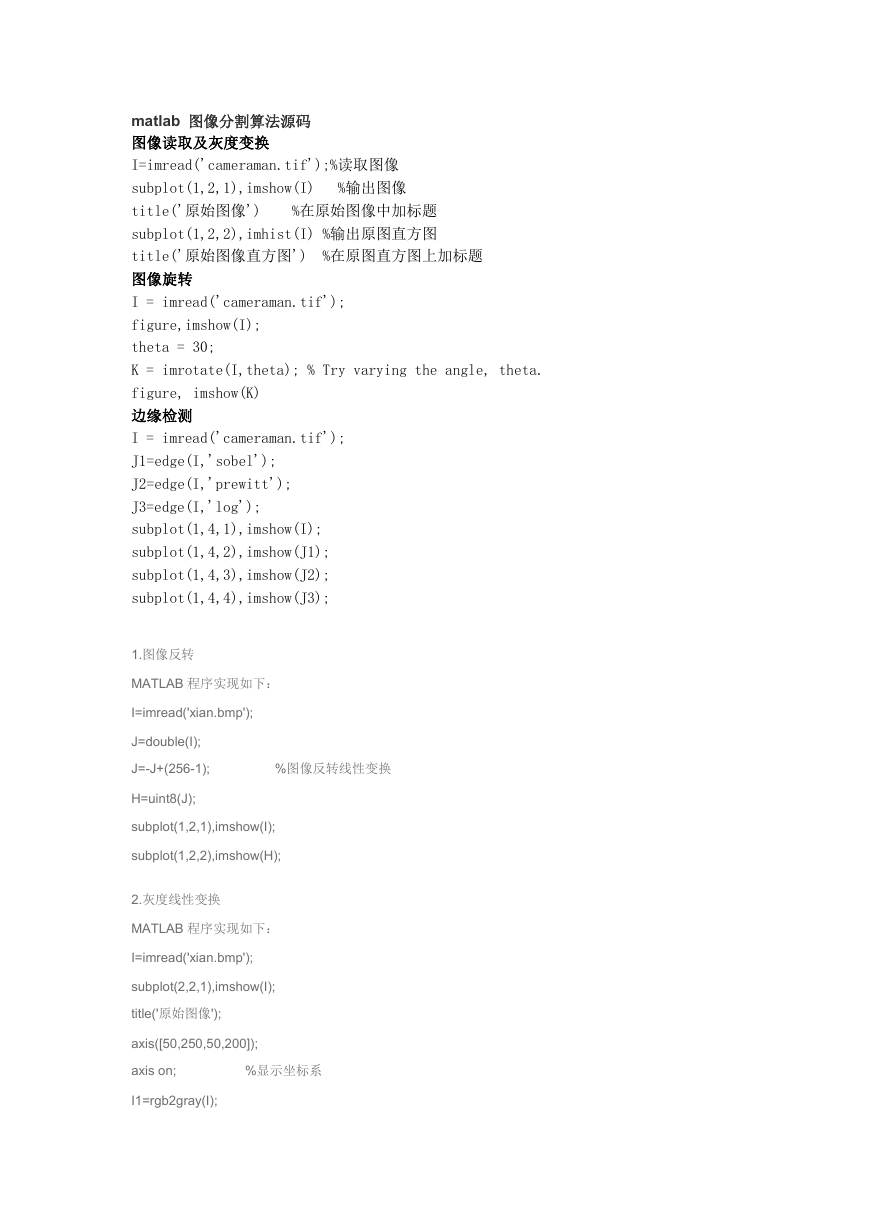
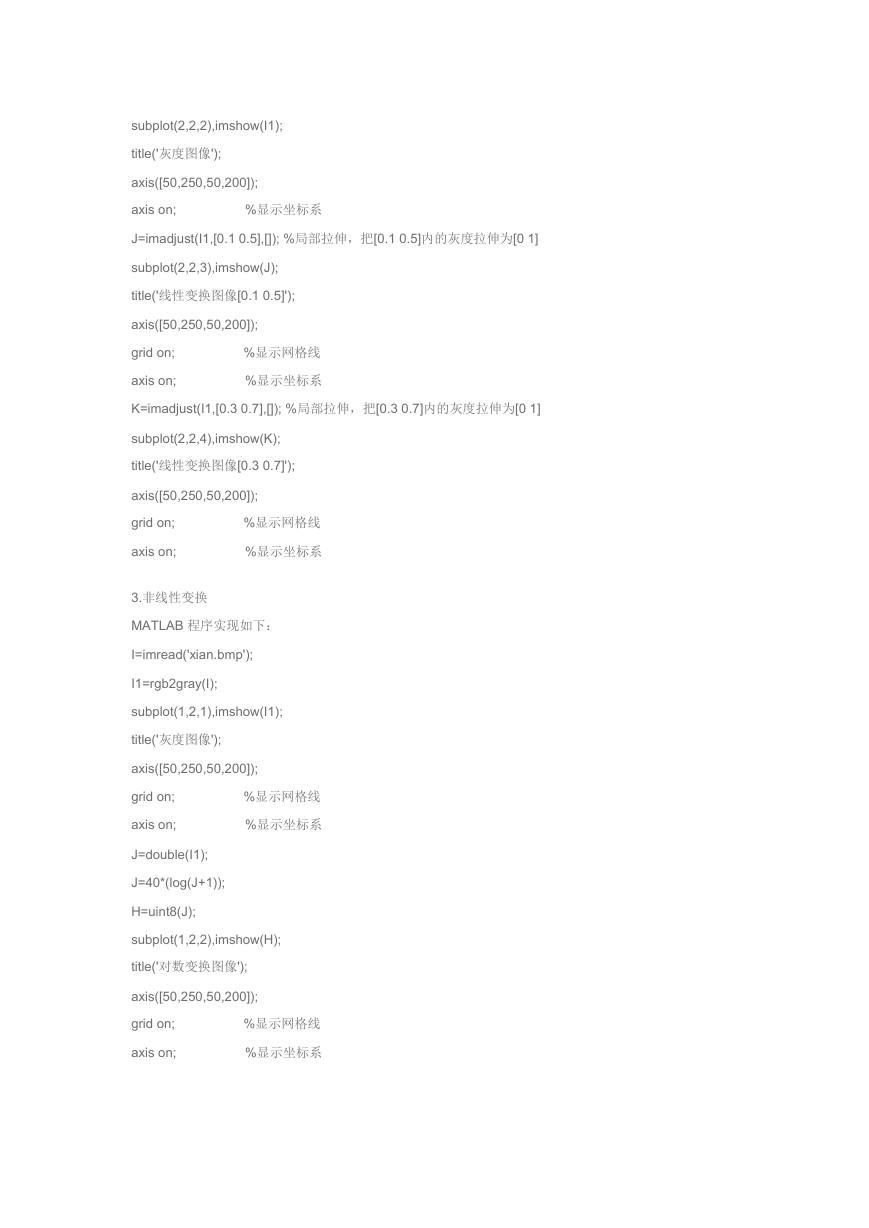
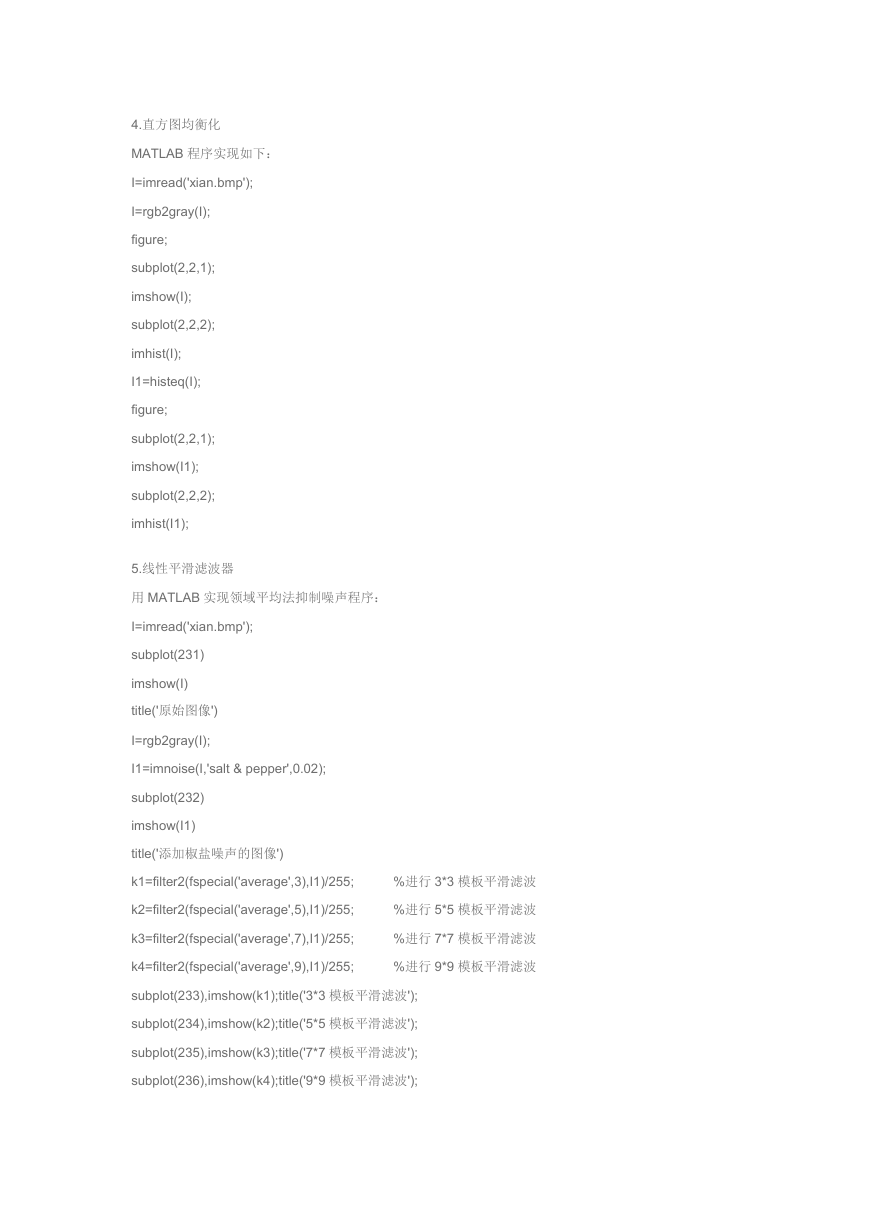
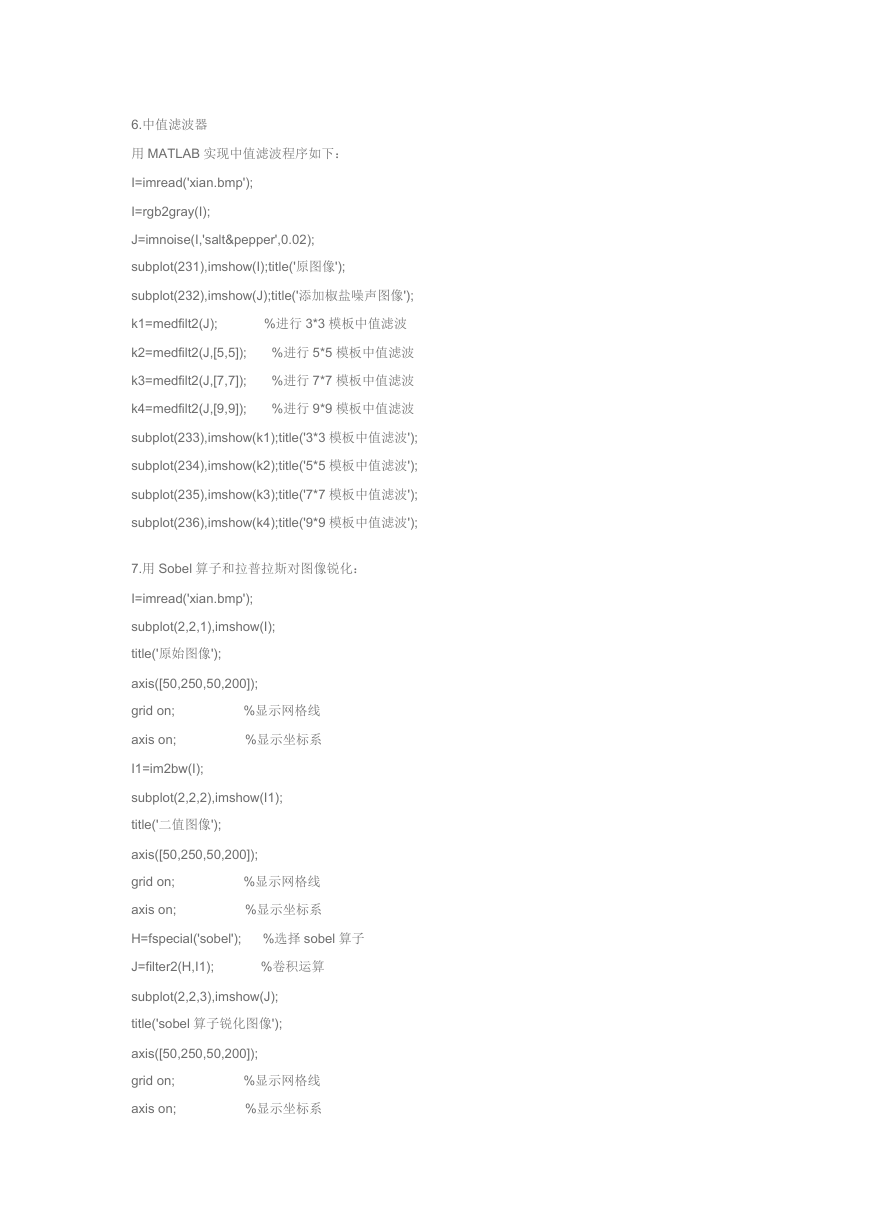
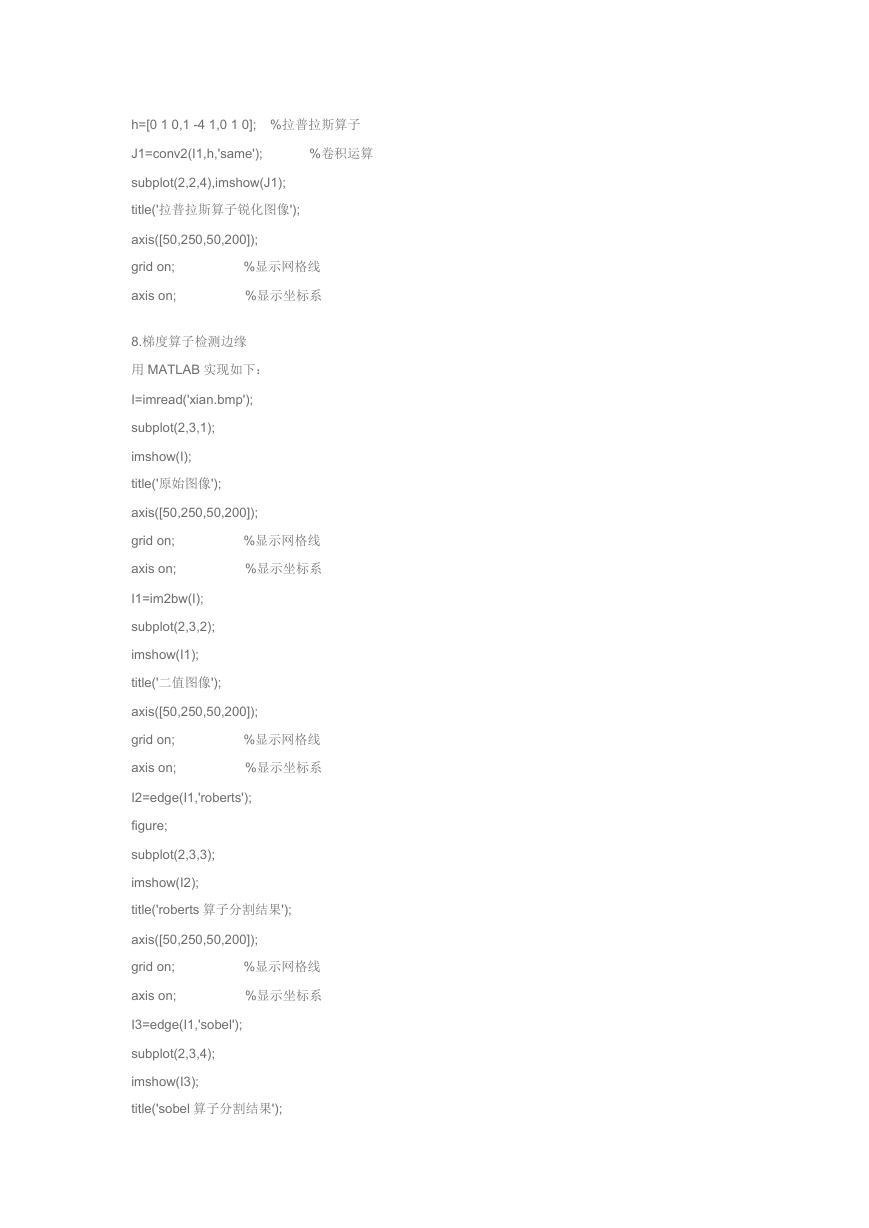
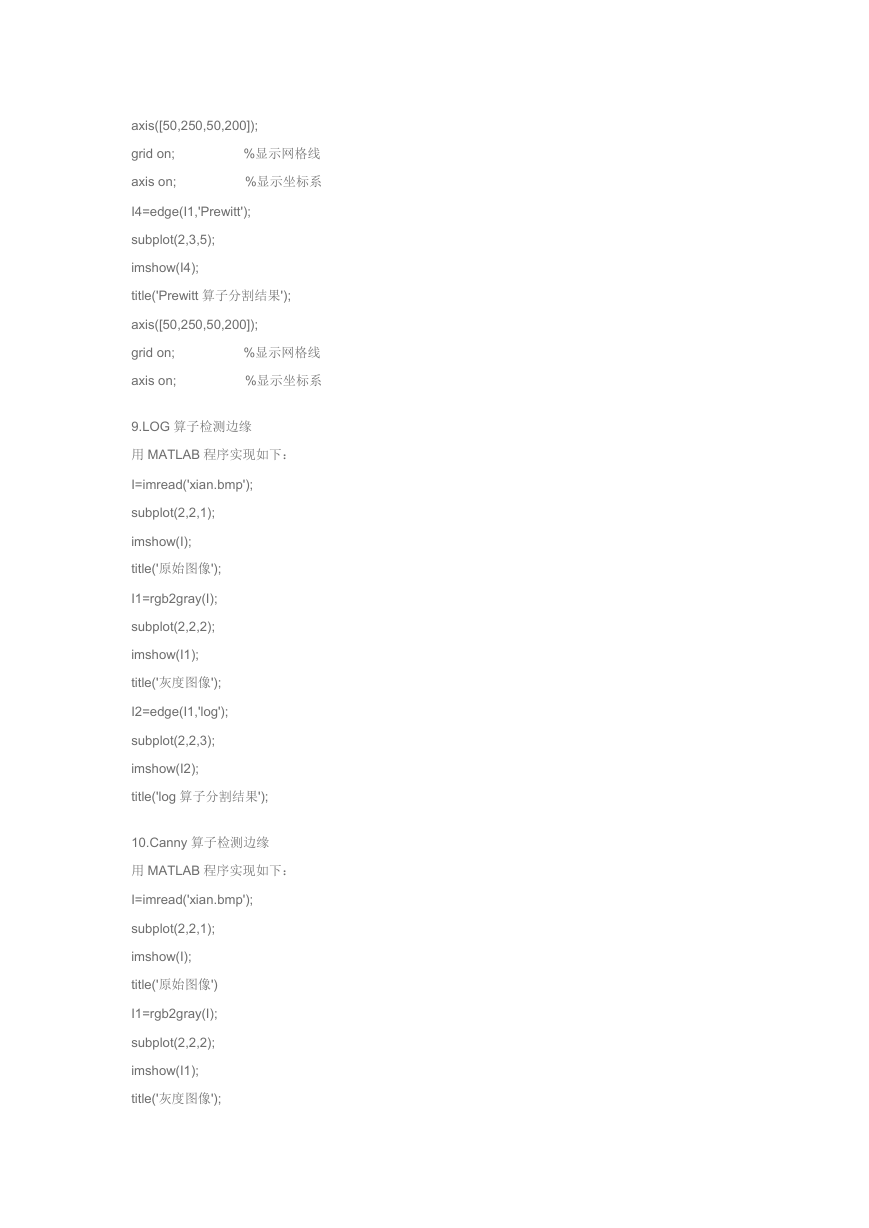
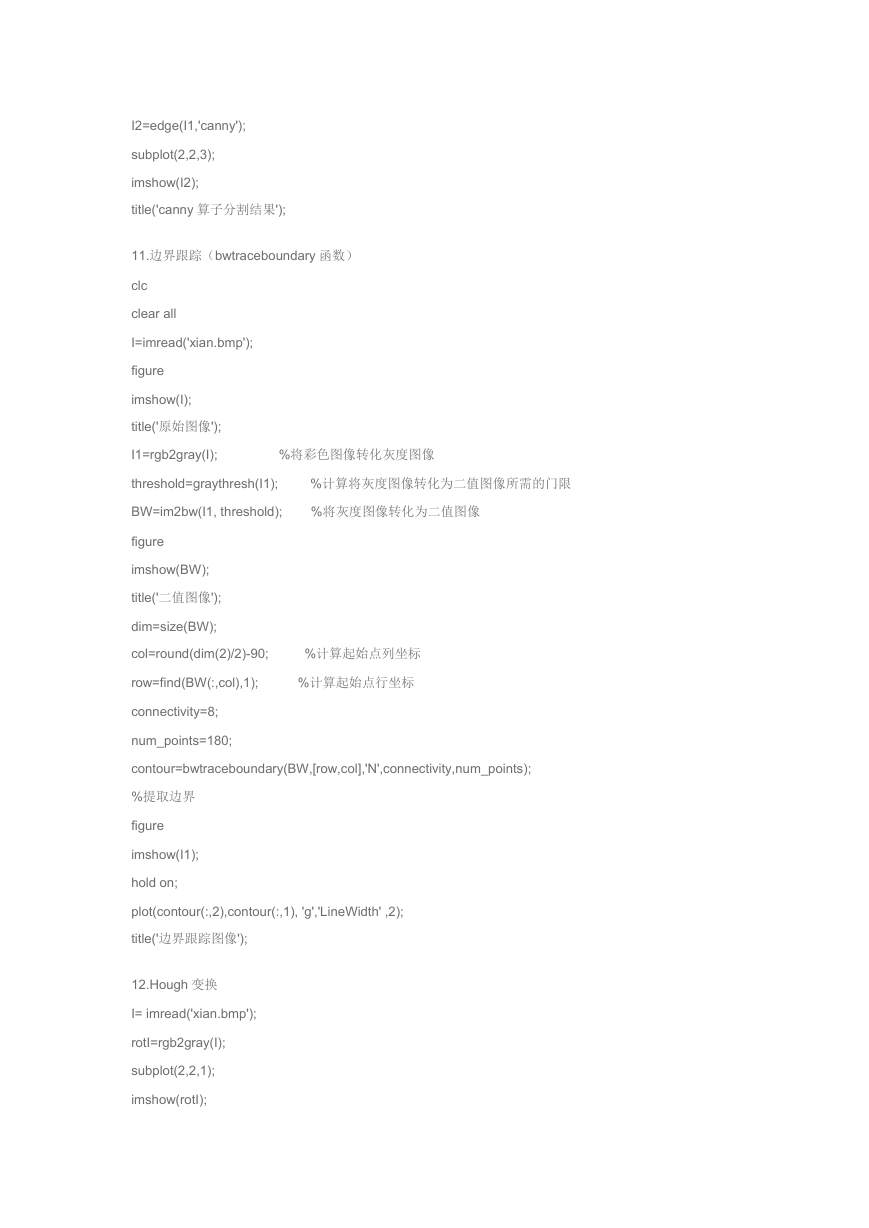
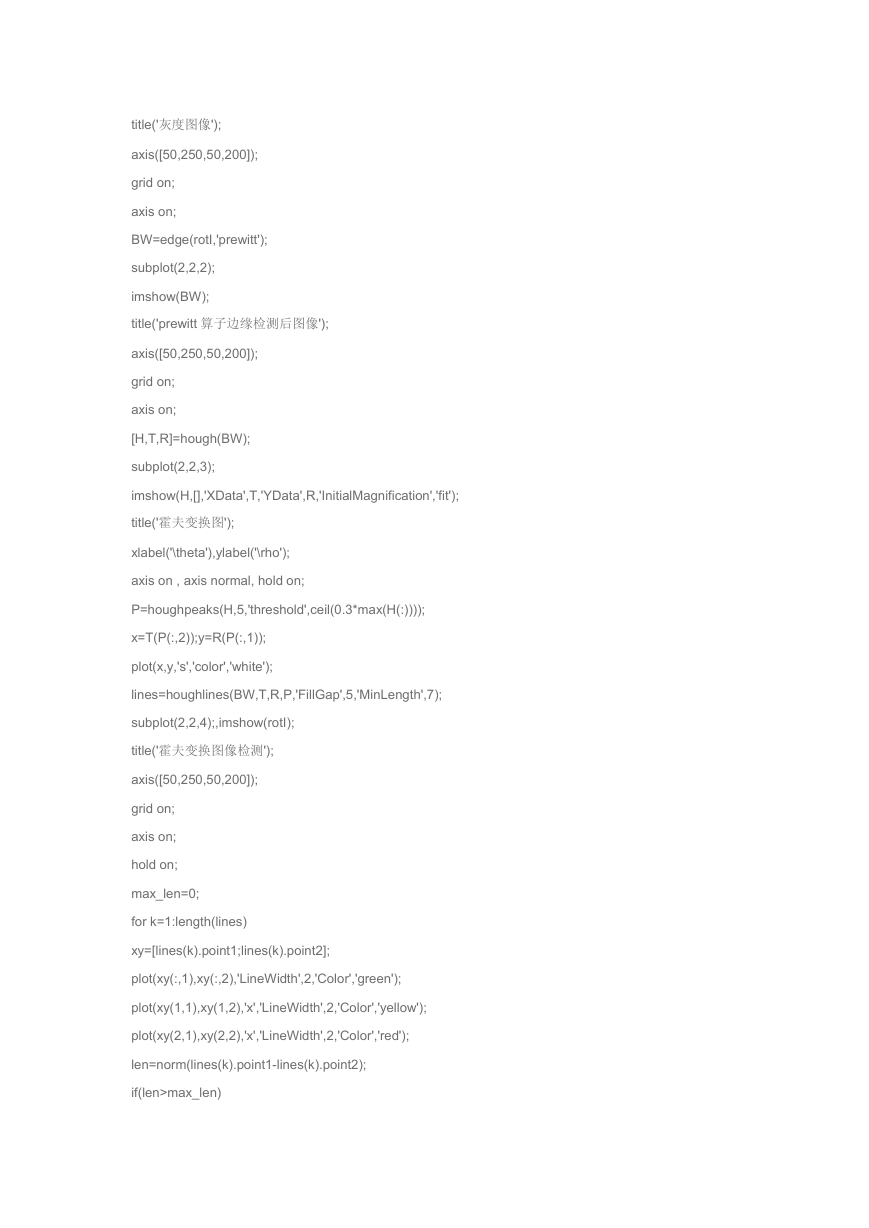
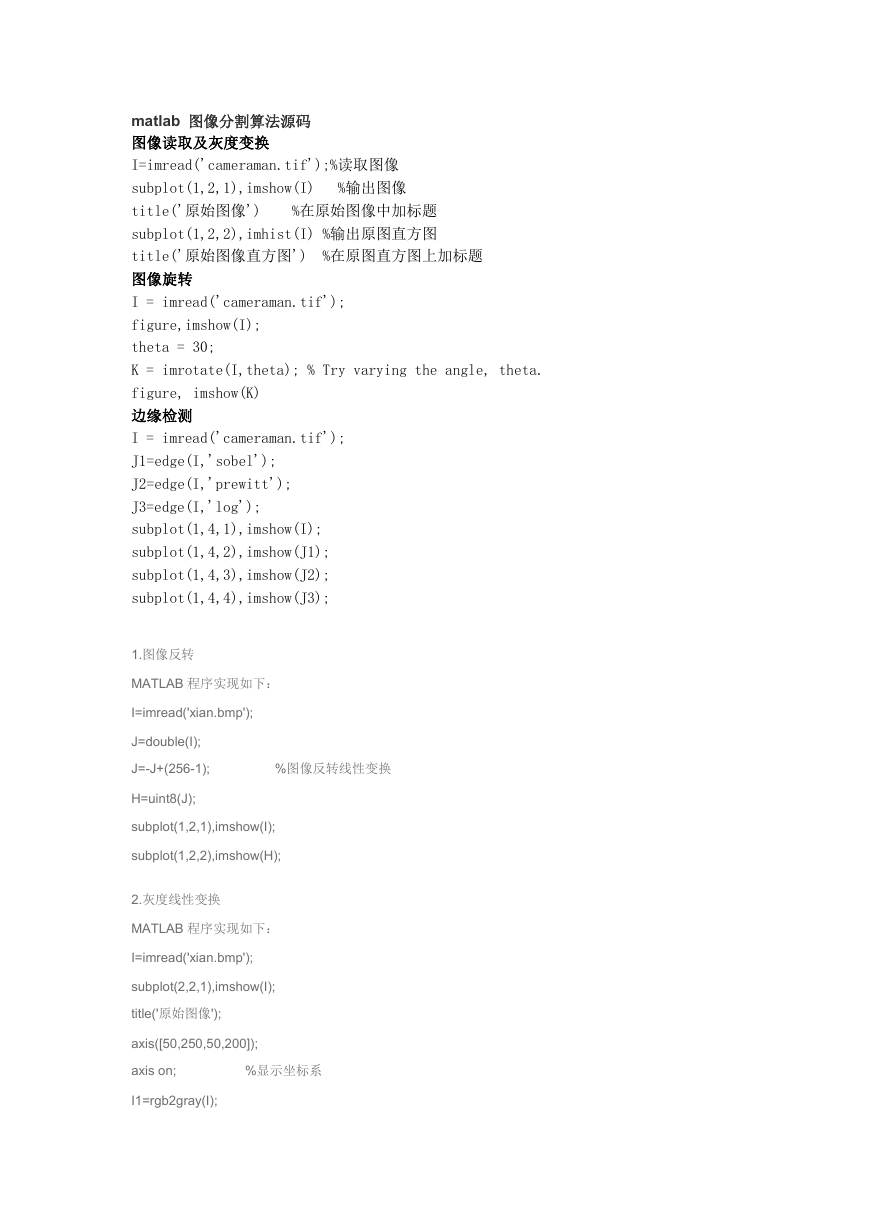
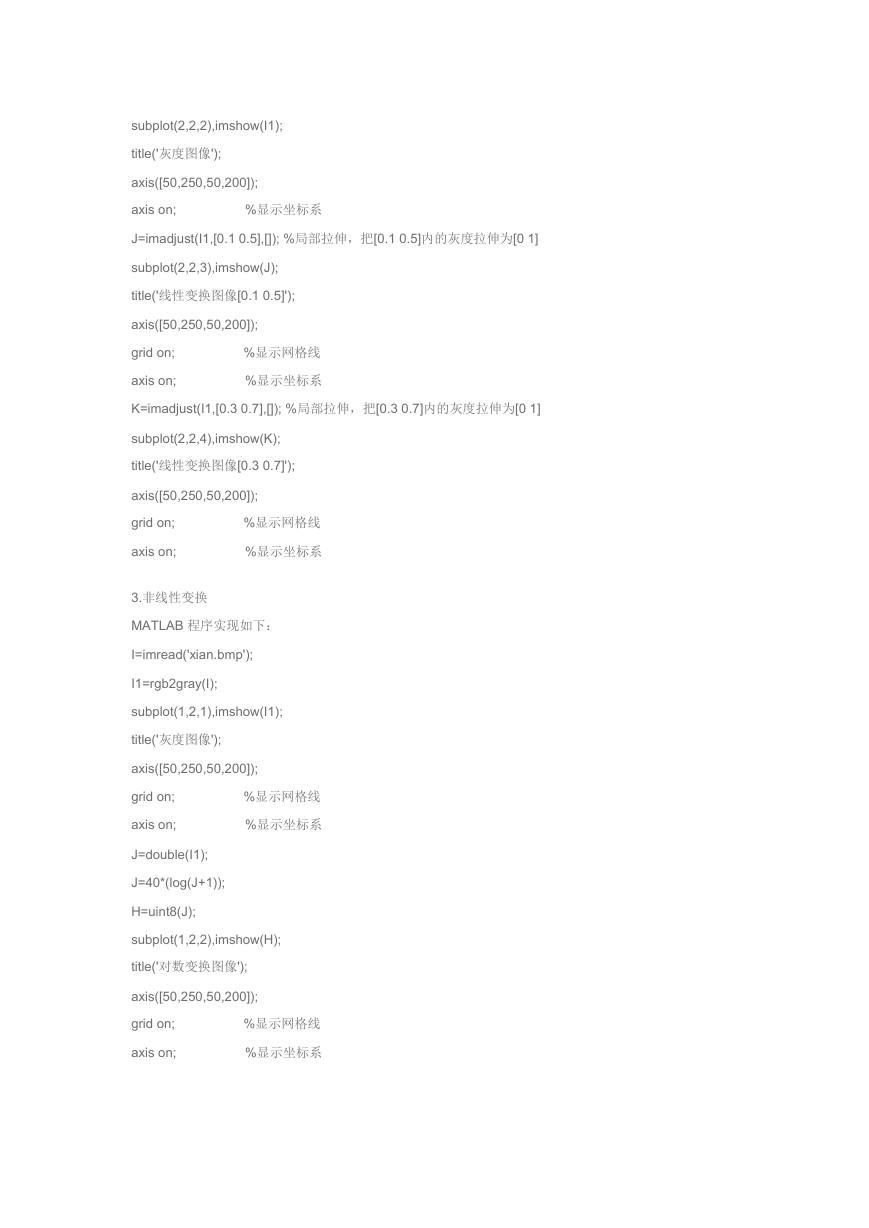
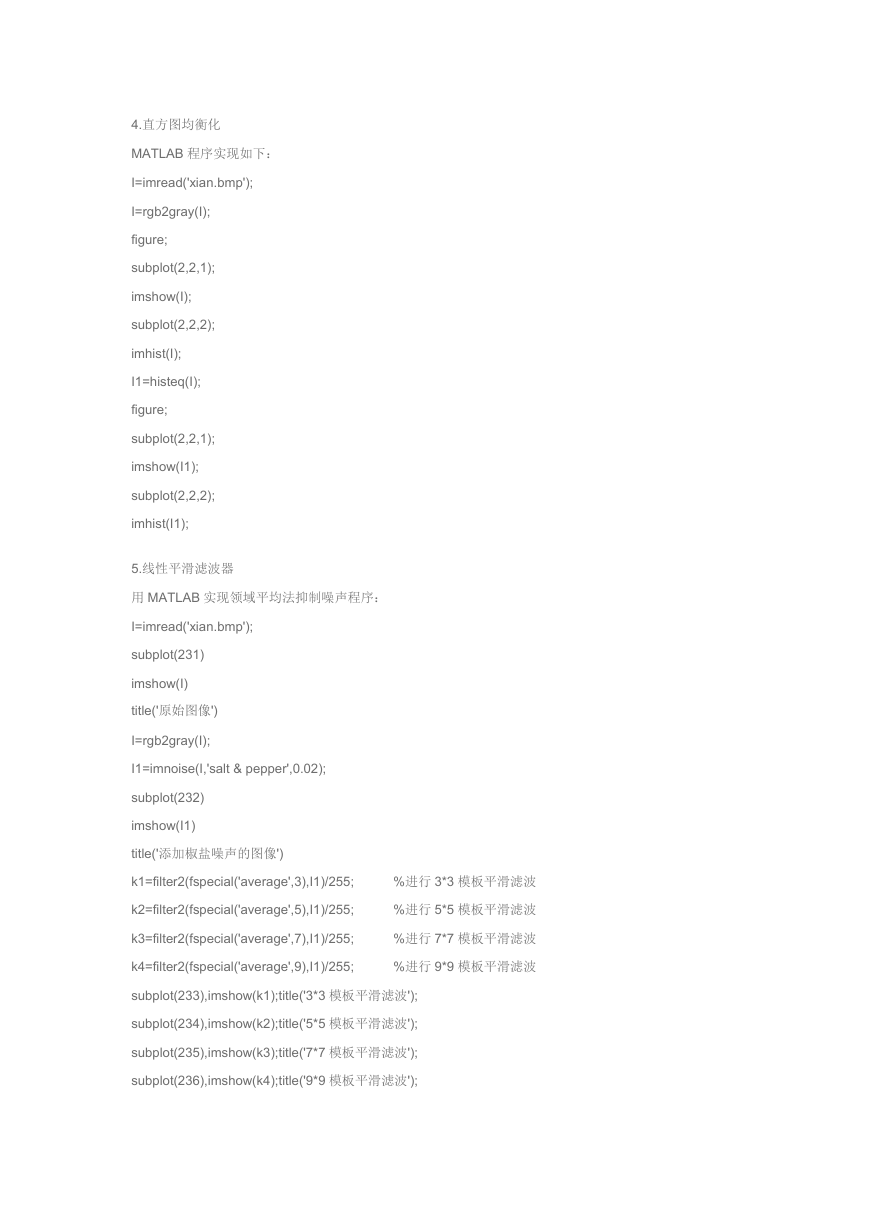
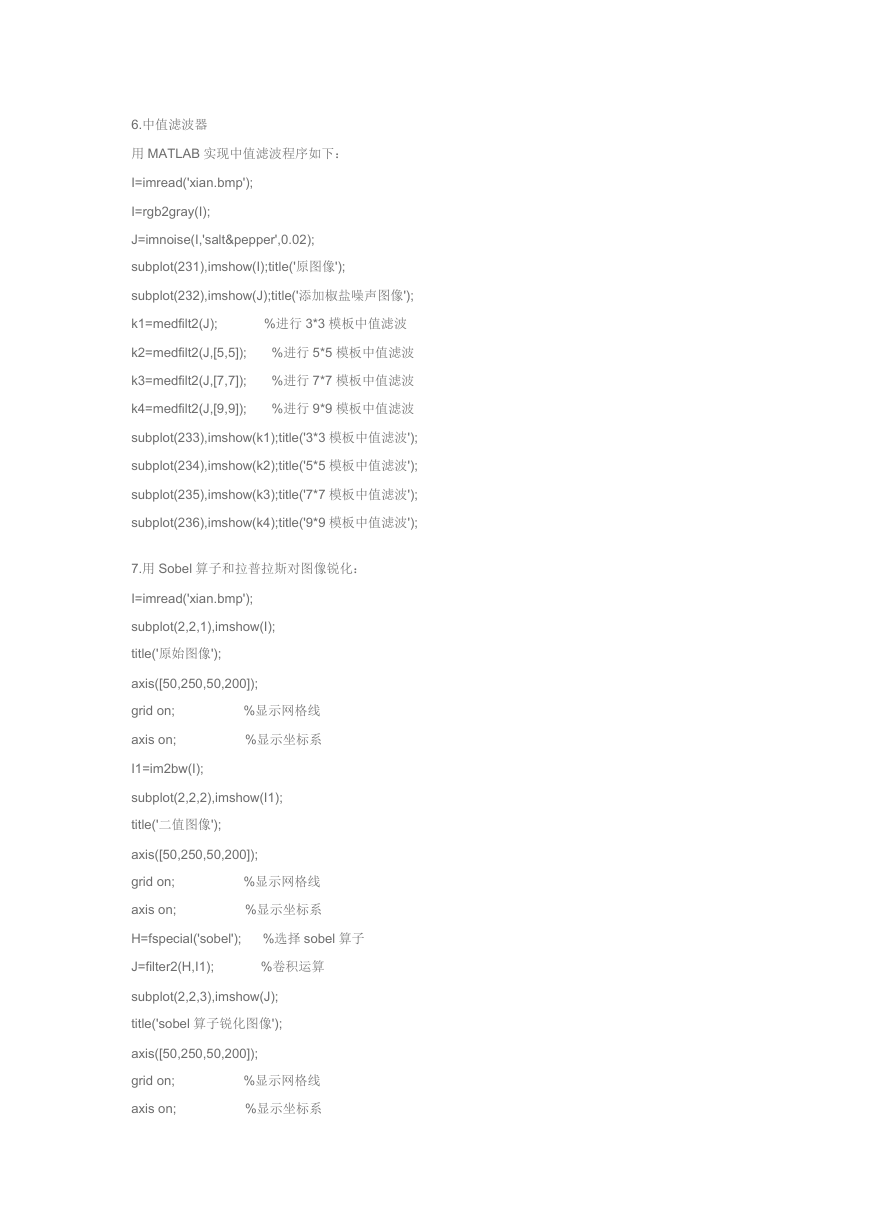
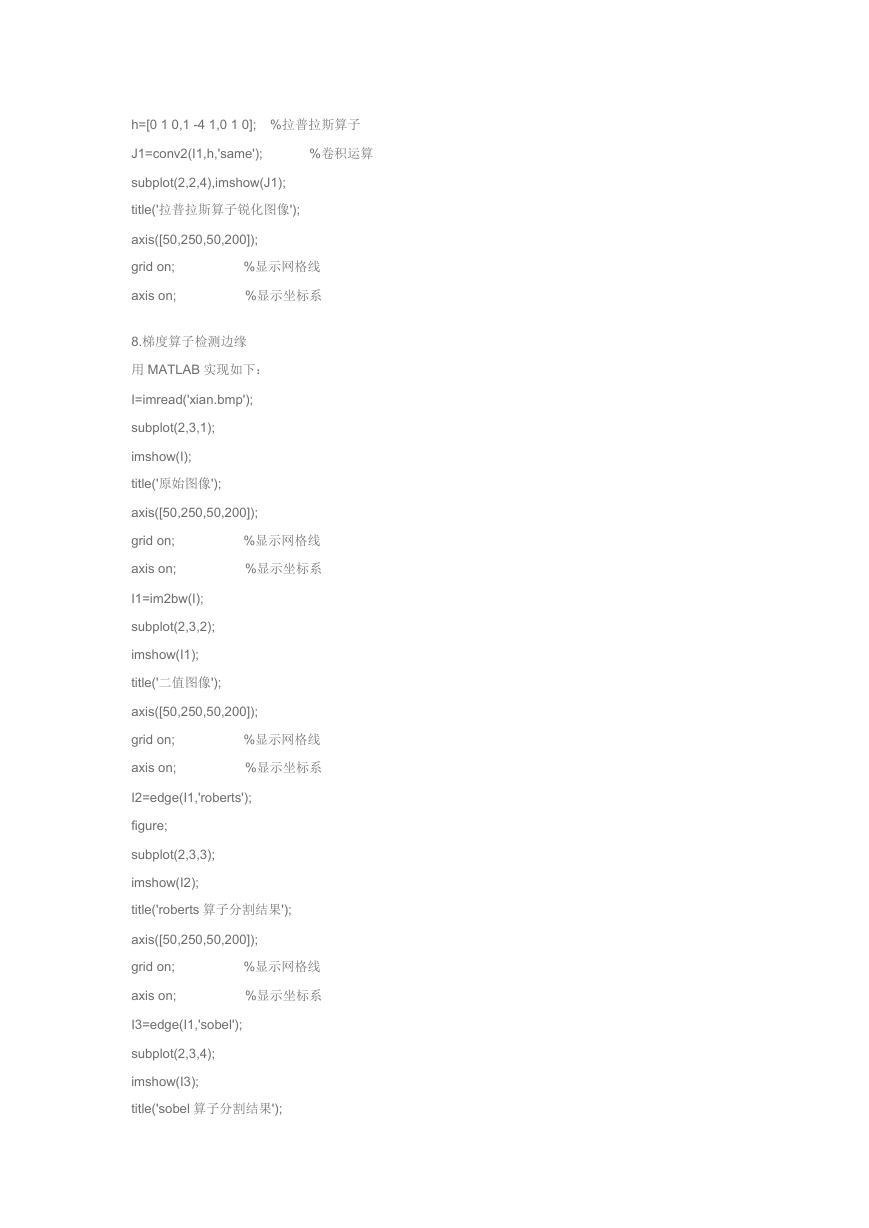
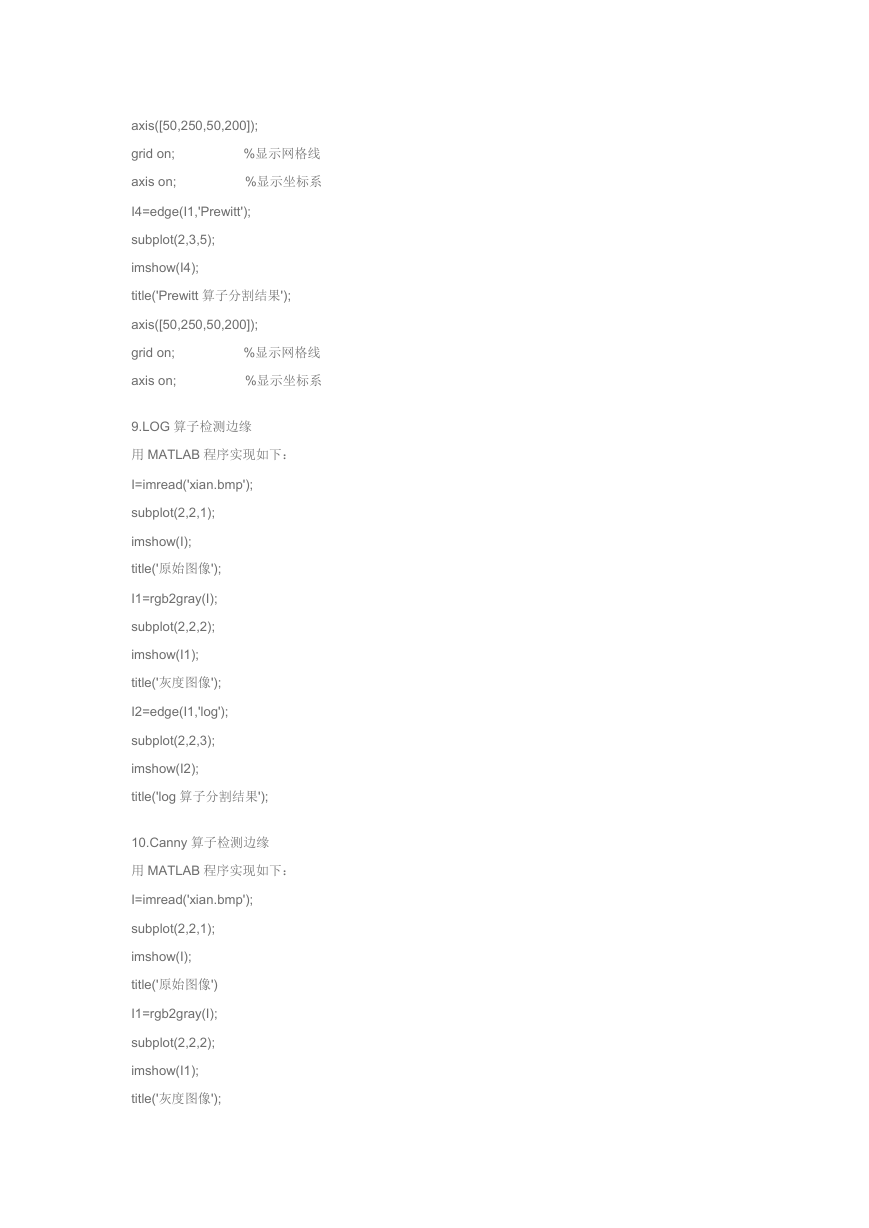
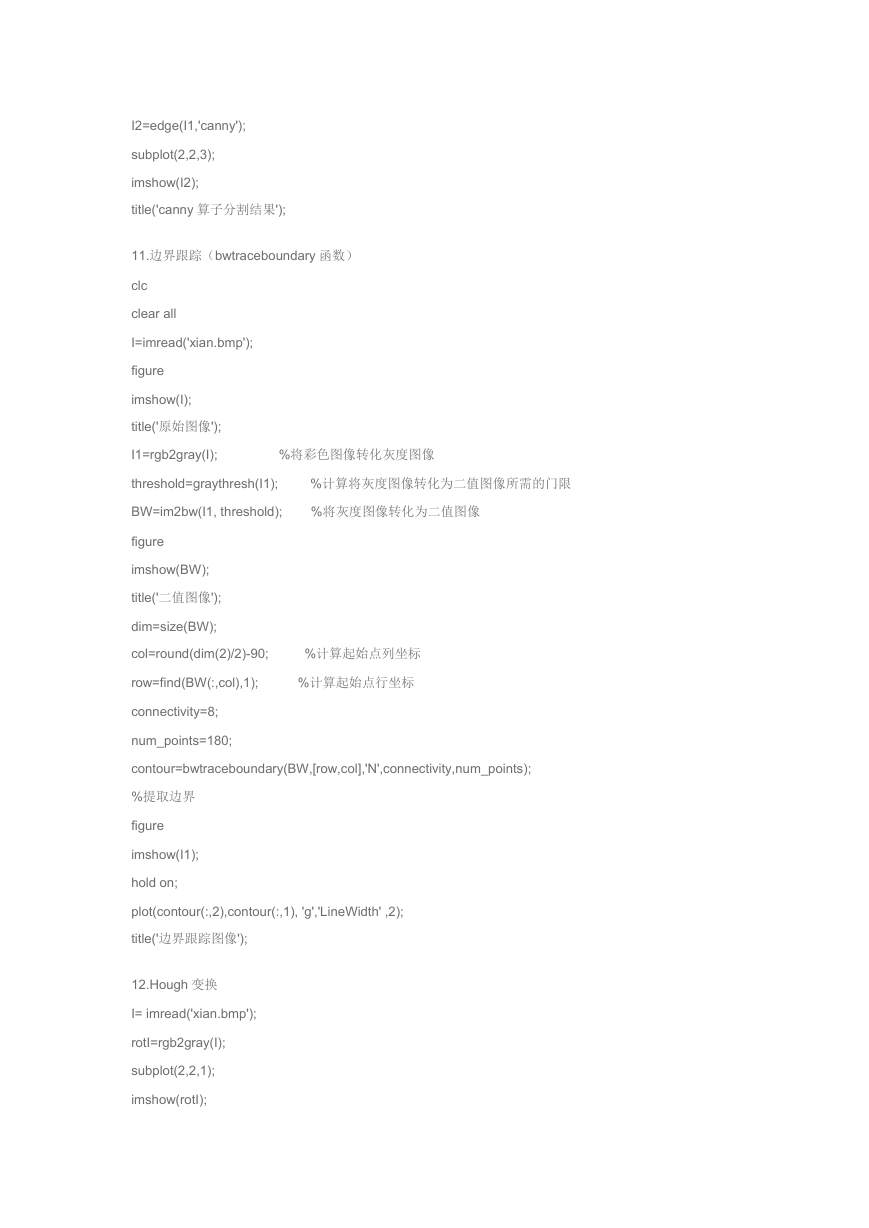
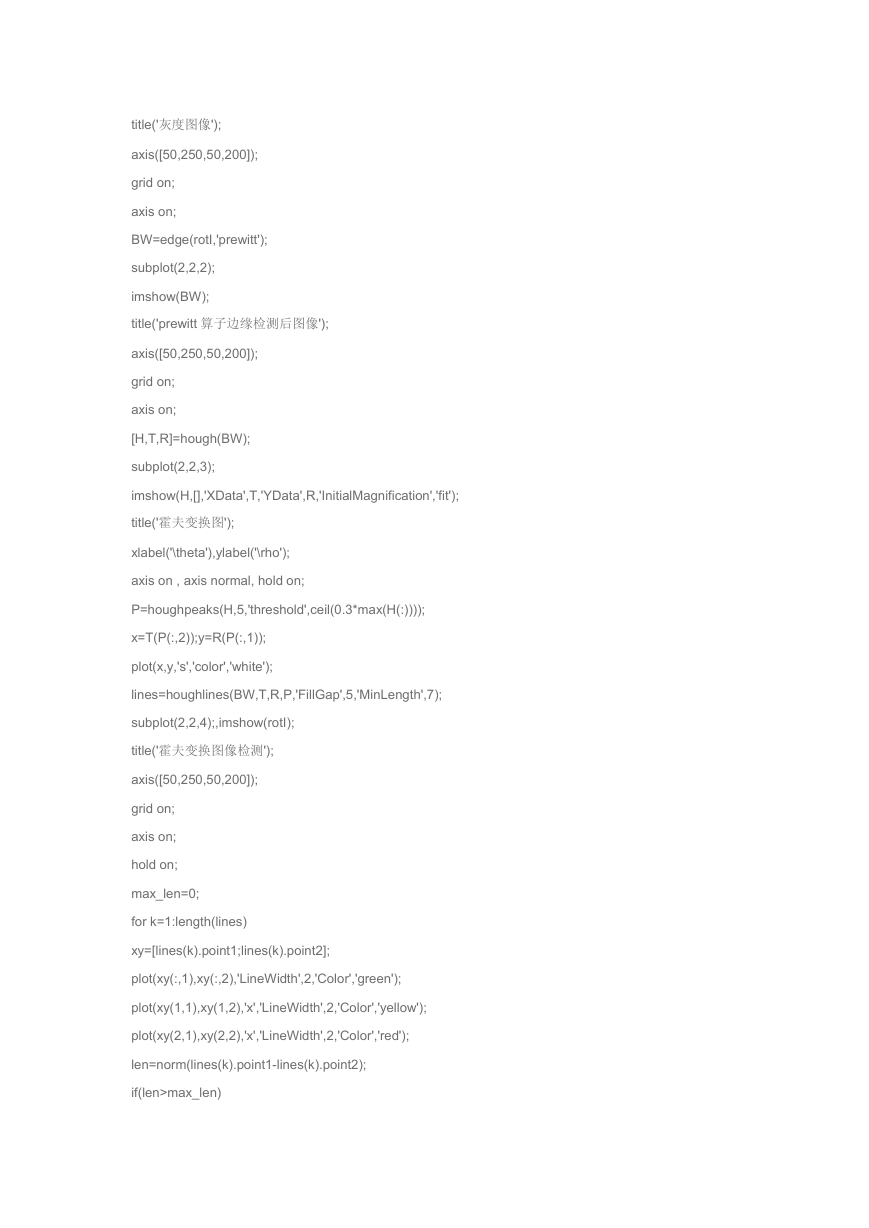
 2023年江西萍乡中考道德与法治真题及答案.doc
2023年江西萍乡中考道德与法治真题及答案.doc 2012年重庆南川中考生物真题及答案.doc
2012年重庆南川中考生物真题及答案.doc 2013年江西师范大学地理学综合及文艺理论基础考研真题.doc
2013年江西师范大学地理学综合及文艺理论基础考研真题.doc 2020年四川甘孜小升初语文真题及答案I卷.doc
2020年四川甘孜小升初语文真题及答案I卷.doc 2020年注册岩土工程师专业基础考试真题及答案.doc
2020年注册岩土工程师专业基础考试真题及答案.doc 2023-2024学年福建省厦门市九年级上学期数学月考试题及答案.doc
2023-2024学年福建省厦门市九年级上学期数学月考试题及答案.doc 2021-2022学年辽宁省沈阳市大东区九年级上学期语文期末试题及答案.doc
2021-2022学年辽宁省沈阳市大东区九年级上学期语文期末试题及答案.doc 2022-2023学年北京东城区初三第一学期物理期末试卷及答案.doc
2022-2023学年北京东城区初三第一学期物理期末试卷及答案.doc 2018上半年江西教师资格初中地理学科知识与教学能力真题及答案.doc
2018上半年江西教师资格初中地理学科知识与教学能力真题及答案.doc 2012年河北国家公务员申论考试真题及答案-省级.doc
2012年河北国家公务员申论考试真题及答案-省级.doc 2020-2021学年江苏省扬州市江都区邵樊片九年级上学期数学第一次质量检测试题及答案.doc
2020-2021学年江苏省扬州市江都区邵樊片九年级上学期数学第一次质量检测试题及答案.doc 2022下半年黑龙江教师资格证中学综合素质真题及答案.doc
2022下半年黑龙江教师资格证中学综合素质真题及答案.doc