Using the and Elements
Using Other Selectors
Chapter Summary
Key Terms
Review Questions and Exercises
Hands-On Projects
Individual Case Project
Team Case Project
Ch 5: Web Typography
Understanding Type Design Principles
Understanding CSS Measurement Units
Using the CSS Font Properties
Using the CSS Text Properties
Currently Unsupported CSS3 Properties
Activity: Building a Font and Text Properties Style Sheet
Customizing Bulleted and Numbered Lists
Chapter Summary
Key Terms
Review Questions and Exercises
Hands-On Projects
Individual Case Project
Team Case Project
Ch 6: Box Properties
Understanding the CSS Visual Formatting Model
Using the CSS Box Model
Applying the Margin Properties
Applying the Padding Properties
Applying the Border Properties
Using the Page Layout Box Properties
Activity: Creating a Simple Page Layout
Chapter Summary
Key Terms
Review Questions and Exercises
Hands-On Projects
Individual Case Project
Team Case Project
Ch 7: Page Layouts
Understanding the Normal Flow of Elements
Creating Content Containers
Creating Floating Layouts
Building a Flexible Page Layout
Building a Fixed Page Layout
Chapter Summary
Key Terms
Review Questions
Hands-On Projects
Individual Case Project
Team Case Project
Ch 8: Graphics and Color
Understanding Graphics File Formats
Choosing a Graphics Tool
Using the Image Element
Controlling Image Properties with CSS
Creating Web Site Color Schemes
Controlling Color Properties with CSS
Controlling Background Images with CSS
Chapter Summary
Key Terms
Review Questions
Hands-On Projects
Individual Case Project
Team Case Project
Ch 9: Site Navigation
Creating Usable Navigation
Designing Navigation for Mobile Devices
Using Graphics for Navigation and Linking
Activity: Building Navigation Structures
Using Lists for Navigation
Building Horizontal Navigation Bars
Building Vertical Navigation Bars
Using Background Color and Graphics to Enhance Navigation
Creating Hover Rollovers
Chapter Summary
Key Terms
Review Questions
Hands-On Projects
Individual Case Project
Team Case Project
Ch 10: Data Tables
Using Table Elements
Using Table Headers and Footers
Styling Table Borders
Applying Padding, Margins, and Floats to Tables
Styling Table Background Colors
Activity: Applying Table Styles
Chapter Summary
Key Terms
Review Questions
Hands-On Projects
Individual Case Project
Team Case Project
Ch 11: Web Forms
Understanding How Forms Work
Using the
Creating Input Objects
Styling Forms with CSS
Activity: Building a Form
Chapter Summary
Key Terms
Review Questions
Hands-On Projects
Individual Case Project
Team Case Project
Ch 12: Responsive Web Design
Recognizing the Need for Responsive Web Design
Using Media Queries to Apply Conditional Styles
Activity: Building a Basic Responsive Web Page
Creating Flexible Responsive Layouts
Creating Responsive Navigation Schemes
Using Responsive Images
Building a Responsive Design
Chapter Summary
Key Terms
Review Questions
Hands-On Projects
Individual and Team Case Project
Appendix A: HTML5 Reference
Alphabetical HTML5 Reference
Obsolete Elements
Global Attributes
Character and Numeric Entities
Appendix B: CSS Reference
CSS Notation Reference
Alphabetical CSS Property Reference
CSS Measurement Units
Appendix C: Print Style Sheets
Applying Print Styles
Creating Print Styles
Index
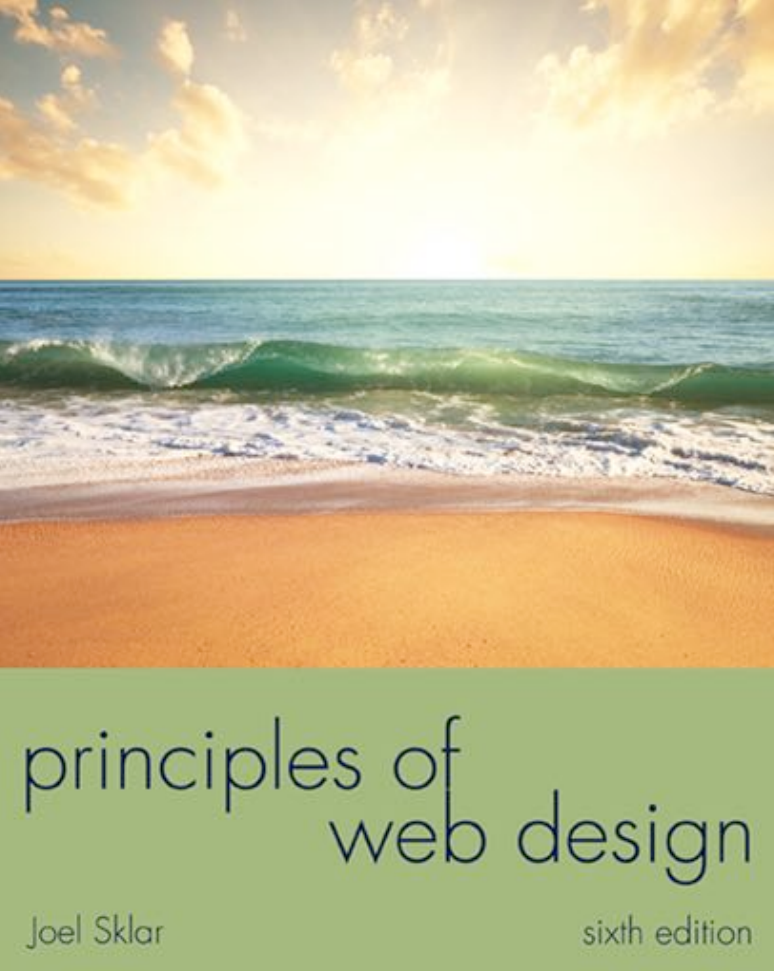
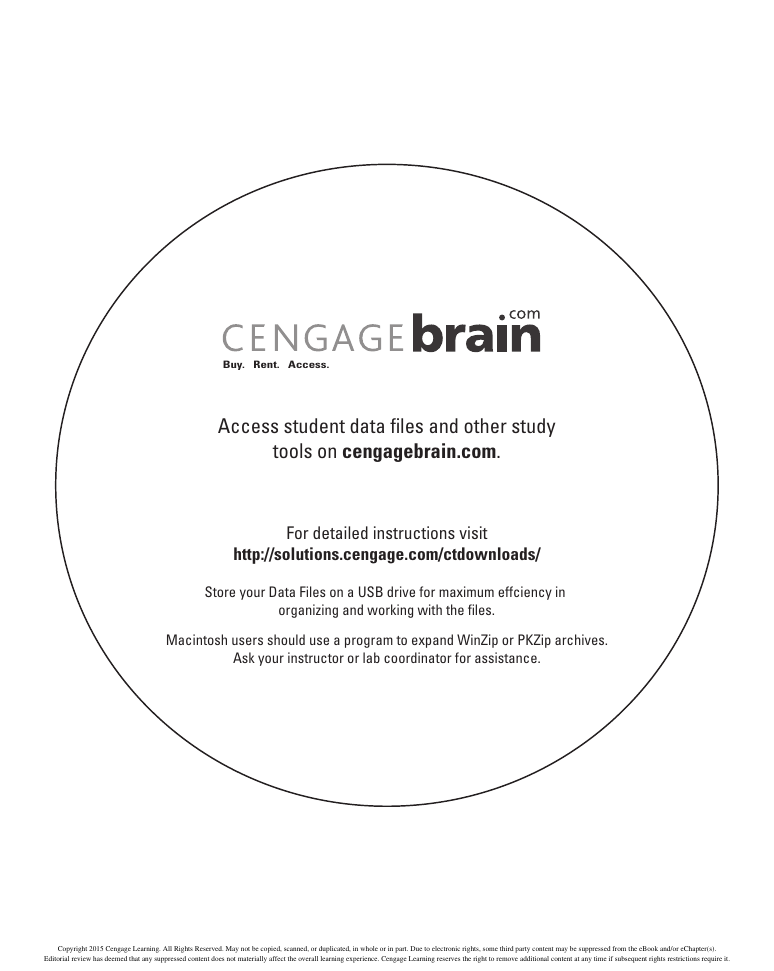
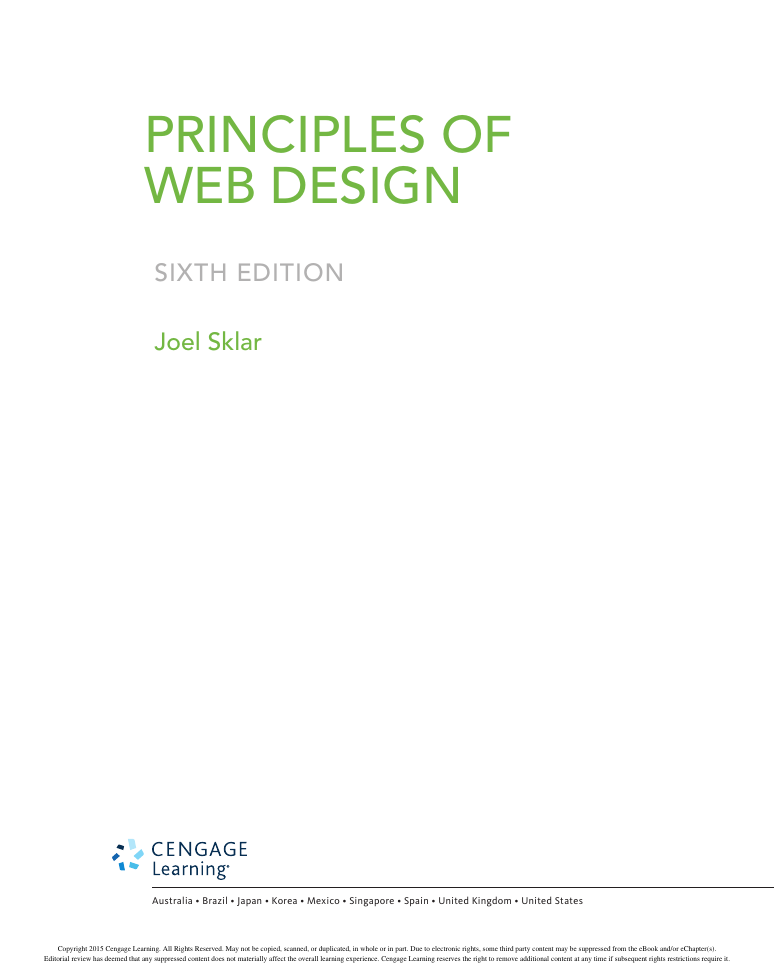

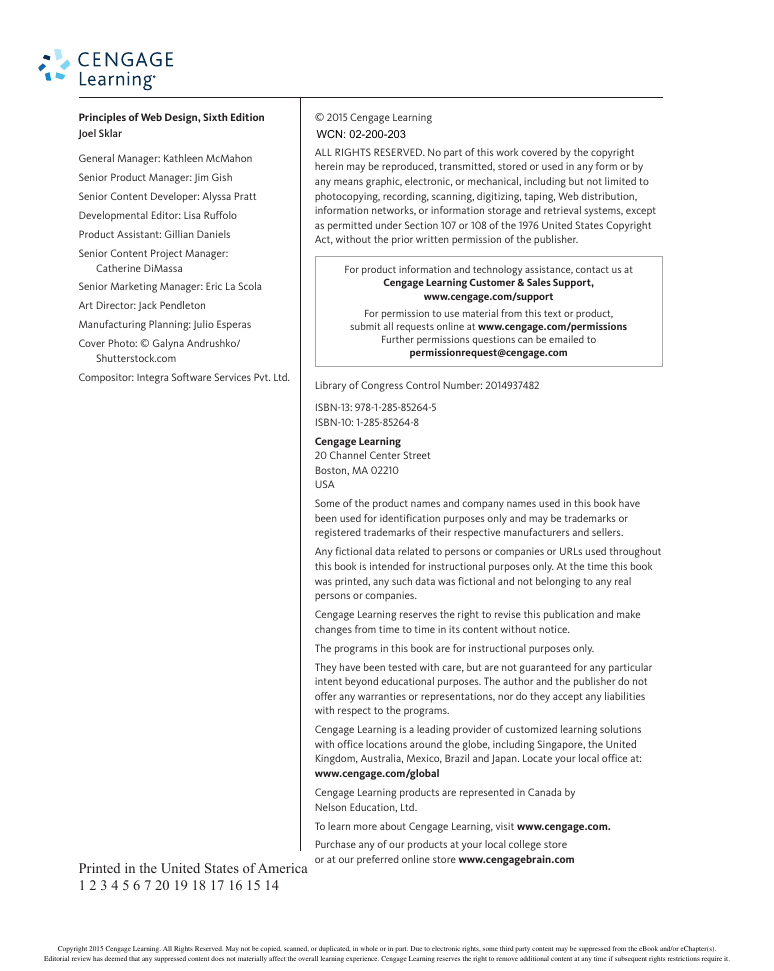
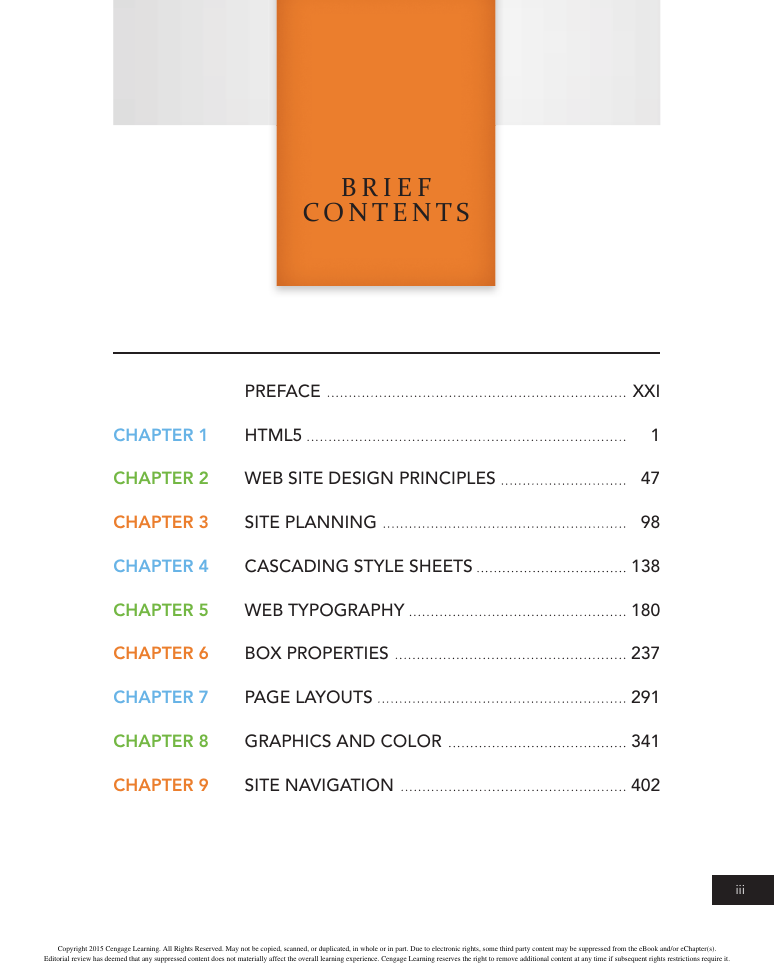
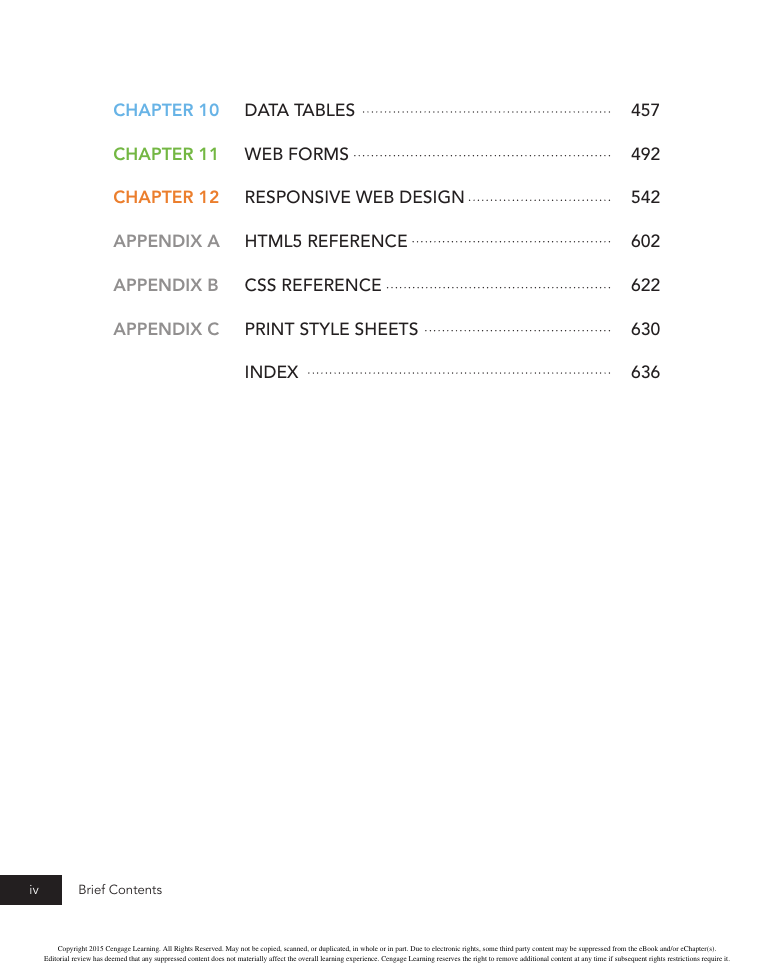

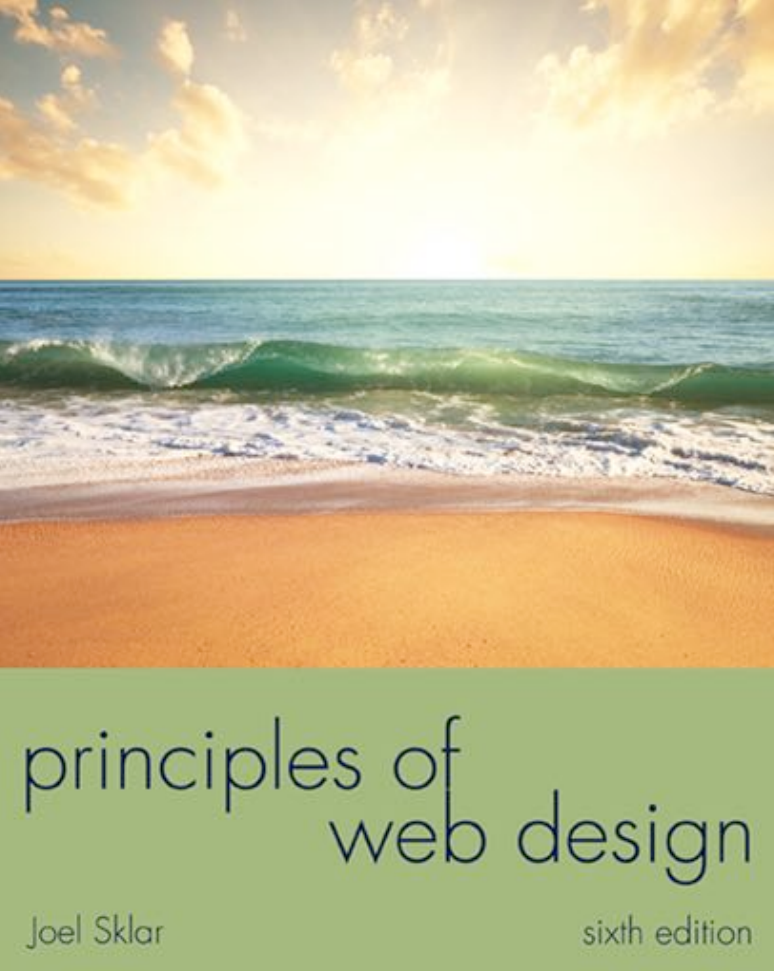
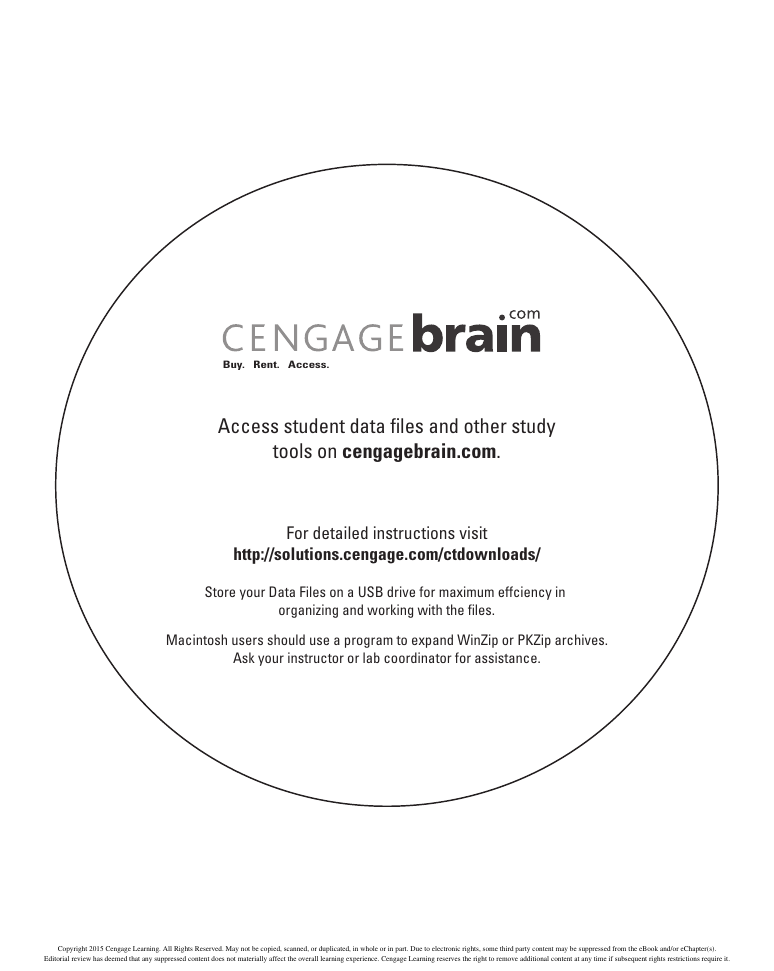
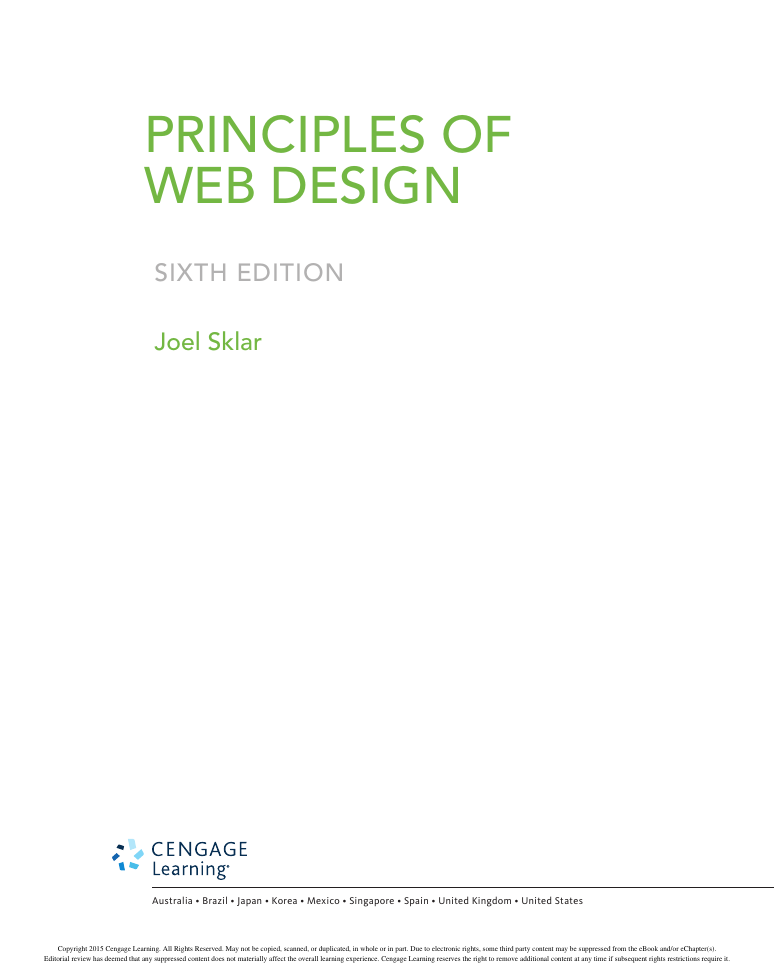

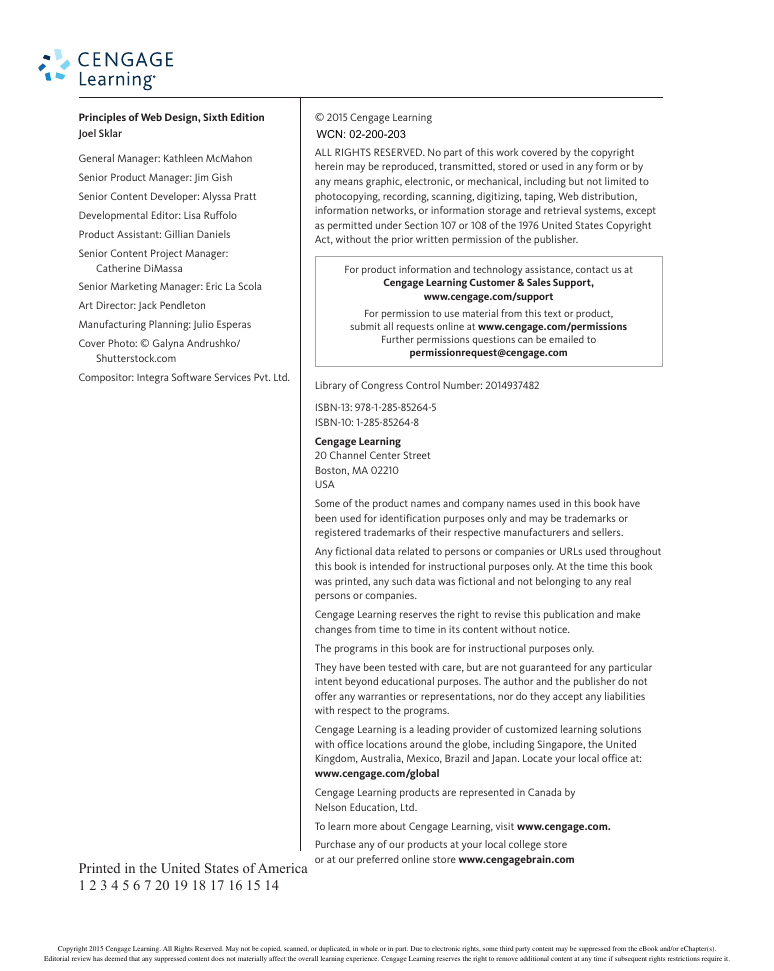
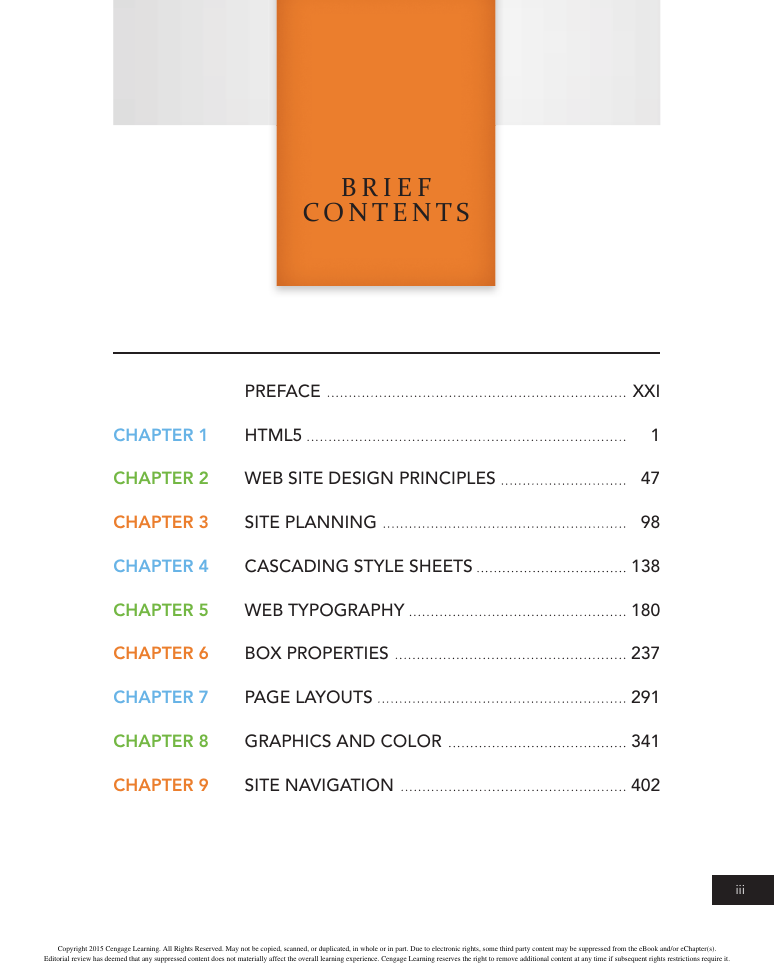
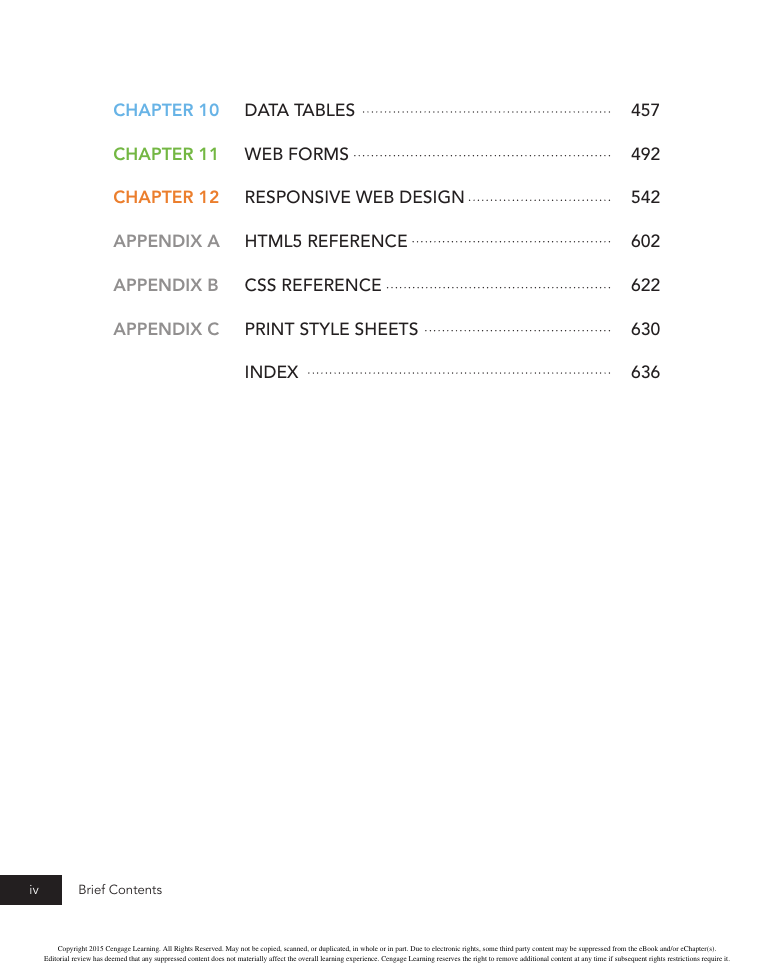

 2023年江西萍乡中考道德与法治真题及答案.doc
2023年江西萍乡中考道德与法治真题及答案.doc 2012年重庆南川中考生物真题及答案.doc
2012年重庆南川中考生物真题及答案.doc 2013年江西师范大学地理学综合及文艺理论基础考研真题.doc
2013年江西师范大学地理学综合及文艺理论基础考研真题.doc 2020年四川甘孜小升初语文真题及答案I卷.doc
2020年四川甘孜小升初语文真题及答案I卷.doc 2020年注册岩土工程师专业基础考试真题及答案.doc
2020年注册岩土工程师专业基础考试真题及答案.doc 2023-2024学年福建省厦门市九年级上学期数学月考试题及答案.doc
2023-2024学年福建省厦门市九年级上学期数学月考试题及答案.doc 2021-2022学年辽宁省沈阳市大东区九年级上学期语文期末试题及答案.doc
2021-2022学年辽宁省沈阳市大东区九年级上学期语文期末试题及答案.doc 2022-2023学年北京东城区初三第一学期物理期末试卷及答案.doc
2022-2023学年北京东城区初三第一学期物理期末试卷及答案.doc 2018上半年江西教师资格初中地理学科知识与教学能力真题及答案.doc
2018上半年江西教师资格初中地理学科知识与教学能力真题及答案.doc 2012年河北国家公务员申论考试真题及答案-省级.doc
2012年河北国家公务员申论考试真题及答案-省级.doc 2020-2021学年江苏省扬州市江都区邵樊片九年级上学期数学第一次质量检测试题及答案.doc
2020-2021学年江苏省扬州市江都区邵樊片九年级上学期数学第一次质量检测试题及答案.doc 2022下半年黑龙江教师资格证中学综合素质真题及答案.doc
2022下半年黑龙江教师资格证中学综合素质真题及答案.doc