Table of contents
WARNING
Looking at controls
The recorder
The display window of the recorder
The headphones/earphones with a remote control
The display window of the remote control
Before using the recorder
Getting started!
Recording an MD right away!
Playing an MD right away!
Various ways of recording
Two ways of connecting to a sound source
Recording with analog input (line cable required)
Recording for long times
To start/stop recording in sync with the source player (Synchro�recording)
Recording without overwriting existing material
Recording from a microphone
Adding track marks automatically at specified intervals (Auto Time Stamp)
Adjusting the recording level manually (Manual�recording)
Checking the remaining time or the recording position
On the recorder
On the remote control
Setting the clock to stamp the recorded time
Copying CD text information while recording (Joint Text)
Various ways of playback
Selecting a track directly
Changing the playback order
On the recorder
On the remote control
To adjust the sound quality (Digital Sound Preset)
To change playback speed (Speed Control)
Storing the settings for individual discs (Personal Disc Memory)
On the recorder
On the remote control
Checking the remaining time or the playing position
On the recorder
On the remote control
Connecting to a stereo system (LINE OUT)
Editing recorded tracks
Erasing tracks
To erase a track
To erase the whole disc
Adding a track mark
Erasing a track mark
Moving recorded tracks
On the recorder
On the remote control
Labeling recordings
On the recorder
On the remote control
Storing phrases frequently used in labeling (Phrase Bank)
On the recorder
On the remote control
Other operation
Setting the alarm (Melody Timer)
On the recorder
On the remote control
Protecting your hearing (AVLS)
Locking the controls (HOLD)
Turning off the beep sound
Power sources
Battery life
Additional information
Precautions
Troubleshooting
System limitations
Messages
Specifications
What is an MD?
Índice
ADVERTENCIA
Controles
Grabadora
Visor de la grabadora
Auriculares/cascos con mando a distancia
Visor del mando a distancia
Antes de usar la grabadora
Procedimientos iniciales
Grabación de un MD
Reproducción de un MD
Opciones de grabación
Dos maneras de conectar con una fuente de sonido
Grabación con entrada analógica (requiere cable de línea)
Grabación de larga duración
Cómo iniciar y detener la grabación sincronizada con el reproductor fuente (grabación sincronizada)
Grabación sin sustituir el material existente
Grabación con un micrófono
Cómo añadir marcas de pista automáticamente a intervalos determinados (inserción automática)
Ajuste manual del nivel de grabación (grabación�manual)
Comprobación del tiempo restante o de la posición de grabación
En la grabadora
En el mando a distancia
Ajuste del reloj para incluir la hora de grabación
Copia de información de texto del CD durante la grabación (Joint Text)
Opciones de reproducción
Selección de una pista directamente
Cambio del orden de�reproducción
En la grabadora
En el mando a distancia
Cómo ajustar la calidad del sonido (preajuste de sonido digital)
Cómo cambiar la velocidad de reproducción (control de velocidad)
Cómo guardar la�configuración de�los�discos (memoria del disco personal)
En la grabadora
En el mando a distancia
Comprobación del�tiempo restante o�de la posición de�reproducción
En la grabadora
En el mando a distancia
Conexión a un sistema estéreo (LINE OUT)
Edición de pistas grabadas
Borrado de pistas
Cómo borrar una pista
Cómo borrar todo el disco
Adición de una marca de pista
Borrado de una marca de pista
Cambio de orden de�pistas grabadas
En la grabadora
En el mando a distancia
Etiquetado de grabaciones
En la grabadora
En el mando a distancia
Almacenamiento de�frases frecuentes en�el etiquetado (banco de frases)
En la grabadora
En el mando a distancia
Otras operaciones
Ajuste de la alarma (temporizador de la melodía)
En la grabadora
En el mando a distancia
Protección auditiva (AVLS)
Bloqueo de los controles (HOLD)
Desactivación del�pitido
Fuentes de alimentación
Duración de la pila
Información adicional
Precauciones
Solución de problemas
Limitaciones del sistema
Mensajes
Especificaciones
¿Qué es un MD?
Índice
CUIDADO
Apresentação dos controlos
O gravador
A janela do visor do gravador
Os auscultadores/auriculares com um telecomando
A janela do visor do telecomando
Antes de utilizar o gravador
Como começar
Gravar um MD imediatamente!
Reproduzir um MD imediatamente!
Os vários métodos de gravação
Duas maneiras de se ligar a uma fonte de som
Gravação com entrada analógica (cabo de linha necessário)
Gravar durante períodos muito prolongados
Para iniciar/concluir uma gravação em sincronia com o leitor (Gravação�sincronizada)
Gravação sem substituir o material existente
Gravar com um microfone
Adicionar marcas de faixas automaticamente em intervalos especificados (Registo automático de hora)
Regulação manual do nível de gravação (Gravação�manual)
Verificação do tempo restante ou da posição de gravação
No gravador
No telecomando
Acertar o relógio para que registe a hora de�gravação
Copiar as informações de texto do CD durante a gravação (Juntar texto)
Os vários modos de reprodução
Selecção directa de uma faixa
Alterar a ordem de reprodução
No gravador
No telecomando
Ajustar a qualidade de som (Programação de�som digital)
Alterar a velocidade de reprodução (Controlo da velocidade)
Guardar as programações para discos individuais (Memória pessoal do disco)
No gravador
No telecomando
Verificação do tempo restante ou da posição de reprodução
No gravador
No telecomando
Ligação a um sistema estéreo (LINE OUT)
Montagem de faixas gravadas
Apagar faixas
Para apagar uma faixa
Para apagar todo o disco
Adicionar uma marca de faixa
Apagar uma marca de�faixa
Mover faixas gravadas
No gravador
No telecomando
Identificar gravações
No gravador
No telecomando
Guardar as frases que utiliza frequentemente na identificação (Banco�de frases)
No gravador
No telecomando
Outras operações
Programar o alarme (Melody Timer)
No gravador
No telecomando
Protecção dos ouvidos (AVLS)
Bloqueio dos controlos (HOLD)
Desligar o sinal sonoro
Fontes de alimentação
Duração das pilhas
Informações adicionais
Precauções
Resolução de problemas
Limitações do sistema
Mensagens
Especificações
O que é um MD?
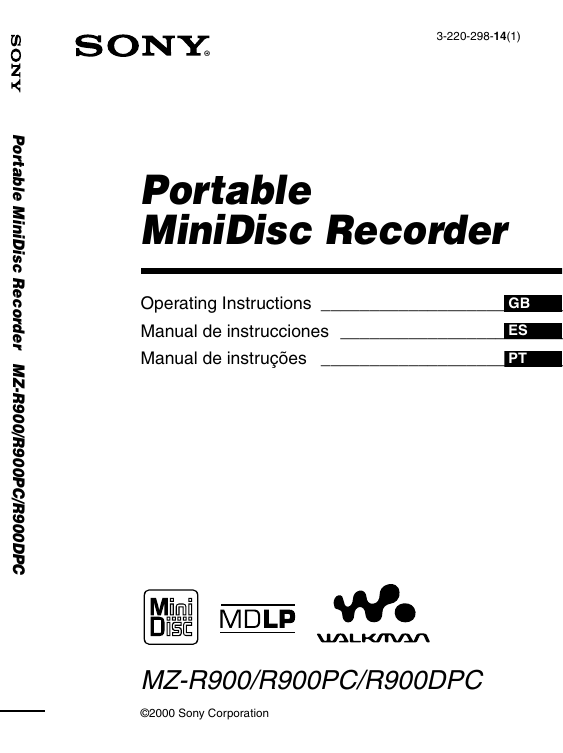




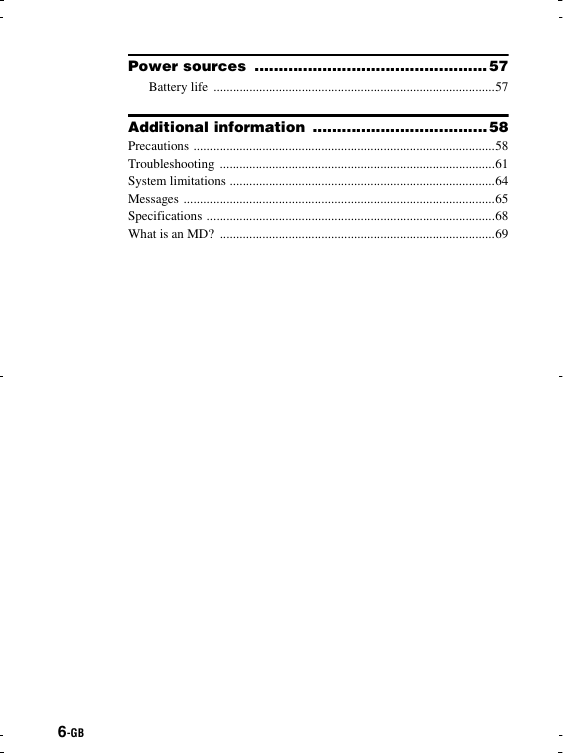
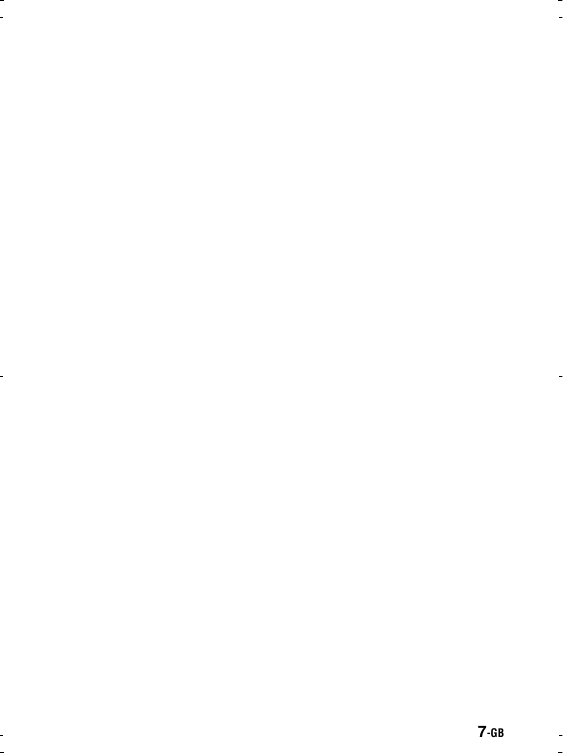
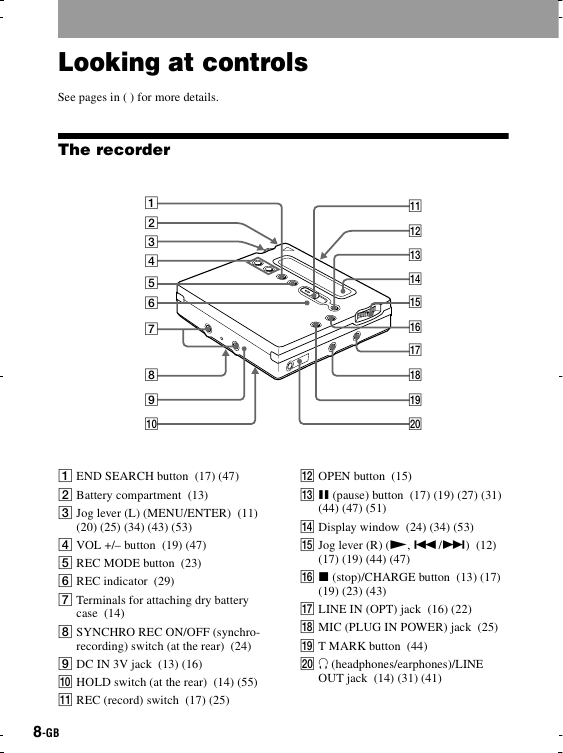
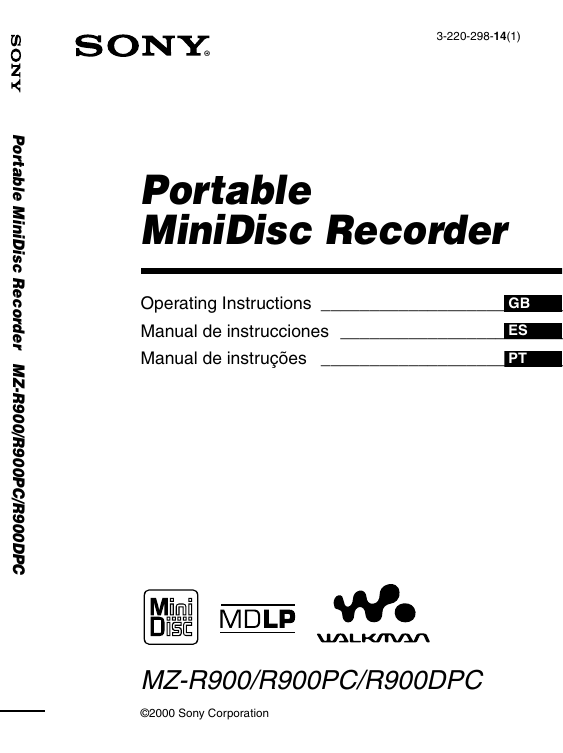




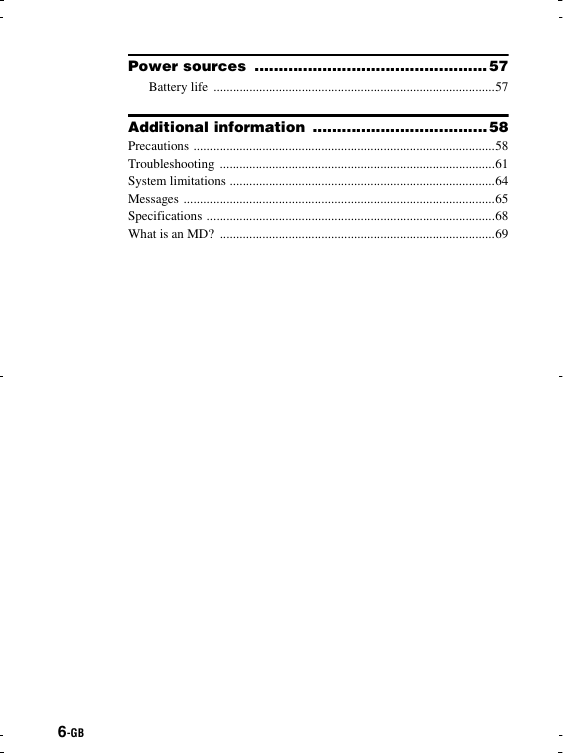
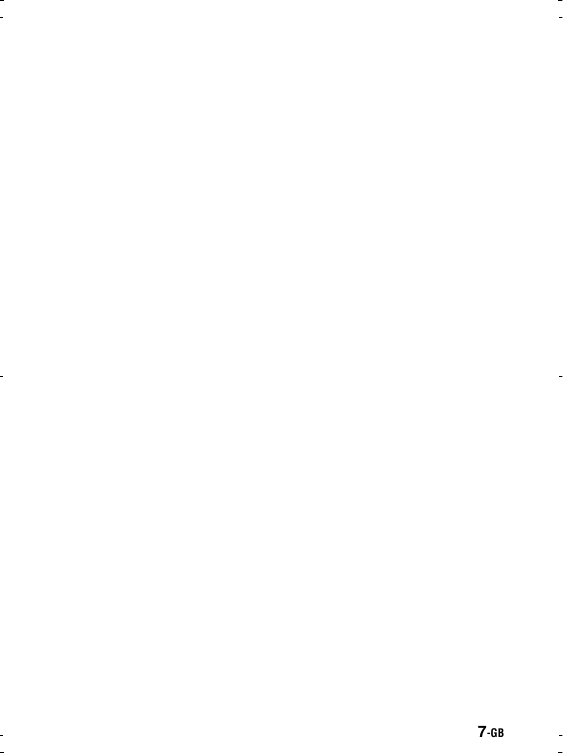
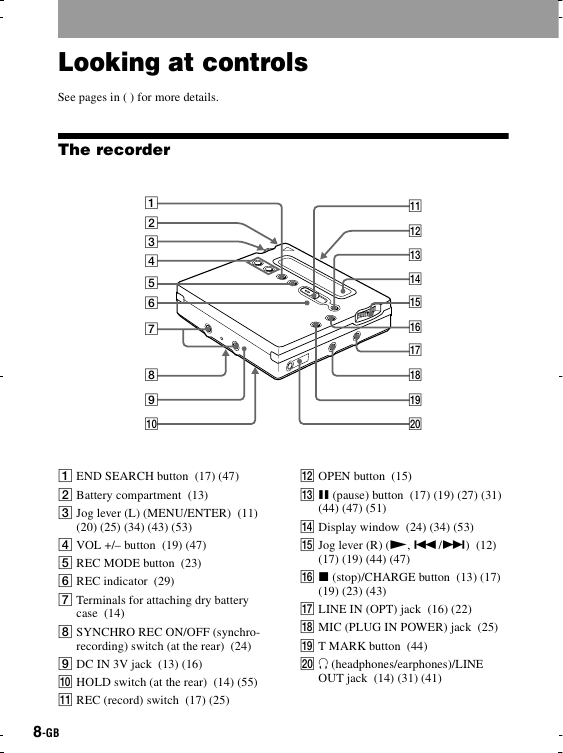
 2023年江西萍乡中考道德与法治真题及答案.doc
2023年江西萍乡中考道德与法治真题及答案.doc 2012年重庆南川中考生物真题及答案.doc
2012年重庆南川中考生物真题及答案.doc 2013年江西师范大学地理学综合及文艺理论基础考研真题.doc
2013年江西师范大学地理学综合及文艺理论基础考研真题.doc 2020年四川甘孜小升初语文真题及答案I卷.doc
2020年四川甘孜小升初语文真题及答案I卷.doc 2020年注册岩土工程师专业基础考试真题及答案.doc
2020年注册岩土工程师专业基础考试真题及答案.doc 2023-2024学年福建省厦门市九年级上学期数学月考试题及答案.doc
2023-2024学年福建省厦门市九年级上学期数学月考试题及答案.doc 2021-2022学年辽宁省沈阳市大东区九年级上学期语文期末试题及答案.doc
2021-2022学年辽宁省沈阳市大东区九年级上学期语文期末试题及答案.doc 2022-2023学年北京东城区初三第一学期物理期末试卷及答案.doc
2022-2023学年北京东城区初三第一学期物理期末试卷及答案.doc 2018上半年江西教师资格初中地理学科知识与教学能力真题及答案.doc
2018上半年江西教师资格初中地理学科知识与教学能力真题及答案.doc 2012年河北国家公务员申论考试真题及答案-省级.doc
2012年河北国家公务员申论考试真题及答案-省级.doc 2020-2021学年江苏省扬州市江都区邵樊片九年级上学期数学第一次质量检测试题及答案.doc
2020-2021学年江苏省扬州市江都区邵樊片九年级上学期数学第一次质量检测试题及答案.doc 2022下半年黑龙江教师资格证中学综合素质真题及答案.doc
2022下半年黑龙江教师资格证中学综合素质真题及答案.doc