�
Instructions
Use this camera in the following order.
Set up the camera driver
Before connecting the camera to a PC, via
the USB cable, you will need to set up the
camera driver. Install the camera driver
that is contained in Application software
that is contained in Application software
CD-ROM. (p.114~116)
CD-ROM. (p.114~116)
Take a picture
Take a picture. (p.21)
Take a picture. (p.21)
Take a picture. (p.21)
Take a picture. (p.21)
Insert the USB cable
Insert the supplied USB cable into the
Insert the supplied USB cable into the
Insert the supplied USB cable into the
Insert the supplied USB cable into the
PC’s USB port and the camera’s USB
PC’s USB port and the camera’s USB
PC’s USB port and the camera’s USB
connection terminal. (p.117)
connection terminal. (p.117)
connection terminal. (p.117)
Check the camera’s power
Check the camera’s power. If the
Check the camera’s power. If the
power is turned off, press the camera
power is turned off, press the camera
button to turn it on.
Check [Removable Disk]
Open Windows EXPLORER and
Open Windows EXPLORER and
search for [Removable Disk]. (p.118)
search for [Removable Disk]. (p.118)
Getting to know your camera
Getting to know your camera
Thank you for buying a Samsung Digital Camera.
Prior to using this camera, please read the user manual thoroughly.
If you require After Sales service, please bring the camera and the cause
of the camera malfunction (such as battery, Memory card etc.) to the A/S
centre.
Please check that the camera is operating properly prior to when you intend
to use it (e.g. for a trip or an important event) to avoid disappointment.
Samsung camera takes no responsibility for any loss or damages that may
result from camera malfunction.
Keep the manual in a safe place.
The contents and illustrations of this manual are subject to change without
prior notice for upgrading the camera functions.
If you use a card reader to copy the images on the memory card to your
PC, the images could be damaged. When transferring the images taken
with the camera to your PC, be sure to use the supplied USB cable to
connect the camera to your PC. Please note that the manufacturer accepts
no responsibility for loss or damage of images on the memory card due to
the use of a card reader.
Microsoft, Windows and Windows logo are registered trademarks of
Microsoft Corporation incorporated in the United States and/or other
countries.
is a trademark of SRS Labs, Inc.
is a trademark of SRS Labs, Inc.
is a trademark of SRS Labs, Inc.
WOW HD technology is incorporated under license from SRS Labs, Inc.
All brand and product names appearing in this manual are registered
trademarks of their respective companies.
002
DANGER
WARNING
DANGER indicates an imminently hazardous situation which, if not
avoided, will result in death or serious injury.
WARNING indicates a potentially hazardous situation which, if not
avoided, could result in death or serious injury.
Do not attempt to modify this camera in any way. This may result in fi re,
injury, electric shock or severe damage to you or your camera. Internal
inspection, maintenance and repairs should be carried out by your dealer
inspection, maintenance and repairs should be carried out by your dealer
or Samsung Camera Service centre.
or Samsung Camera Service centre.
Please do not use this product in close proximity to fl ammable or explosive
Please do not use this product in close proximity to fl ammable or explosive
Please do not use this product in close proximity to fl ammable or explosive
gases, as this could increase the risk of explosion.
gases, as this could increase the risk of explosion.
gases, as this could increase the risk of explosion.
Should any form of liquid or a foreign object enter the camera, do not use
Should any form of liquid or a foreign object enter the camera, do not use
Should any form of liquid or a foreign object enter the camera, do not use
it. Switch off the camera, and then disconnect the power source. You must
it. Switch off the camera, and then disconnect the power source. You must
it. Switch off the camera, and then disconnect the power source. You must
it. Switch off the camera, and then disconnect the power source. You must
contact your dealer or Samsung Camera Service centre. Do not continue
contact your dealer or Samsung Camera Service centre. Do not continue
contact your dealer or Samsung Camera Service centre. Do not continue
to use the camera as this may cause a fi re or electric shock.
to use the camera as this may cause a fi re or electric shock.
Do not insert or drop metallic or infl ammable foreign objects into the
Do not insert or drop metallic or infl ammable foreign objects into the
Do not insert or drop metallic or infl ammable foreign objects into the
Do not insert or drop metallic or infl ammable foreign objects into the
Do not insert or drop metallic or infl ammable foreign objects into the
Do not insert or drop metallic or infl ammable foreign objects into the
Do not insert or drop metallic or infl ammable foreign objects into the
camera through access points e.g. the memory card slot and battery
camera through access points e.g. the memory card slot and battery
camera through access points e.g. the memory card slot and battery
camera through access points e.g. the memory card slot and battery
camera through access points e.g. the memory card slot and battery
camera through access points e.g. the memory card slot and battery
camera through access points e.g. the memory card slot and battery
chamber. This may cause a fi re or electric shock.
chamber. This may cause a fi re or electric shock.
chamber. This may cause a fi re or electric shock.
chamber. This may cause a fi re or electric shock.
chamber. This may cause a fi re or electric shock.
chamber. This may cause a fi re or electric shock.
chamber. This may cause a fi re or electric shock.
Do not operate this camera with wet hands. This could pose a risk of
electric shock.
Do not use the fl ash in close proximity to people or animals. Positioning
the fl ash too close to your subject’s eyes may cause eyesight damage.
For safety reasons keep this product and accessories out of reach of
For safety reasons keep this product and accessories out of reach of
children or animals to prevent accidents e.g.:
children or animals to prevent accidents e.g.:
children or animals to prevent accidents e.g.:
– Swallowing battery or small camera accessories. If an accident should
– Swallowing battery or small camera accessories. If an accident should
– Swallowing battery or small camera accessories. If an accident should
occur, please consult a doctor immediately.
occur, please consult a doctor immediately.
occur, please consult a doctor immediately.
– There is the possibility of injury from the camera’s moving parts.
– There is the possibility of injury from the camera’s moving parts.
– There is the possibility of injury from the camera’s moving parts.
Battery and camera may become hot during prolonged use and it may
Battery and camera may become hot during prolonged use and it may
Battery and camera may become hot during prolonged use and it may
result in camera malfunction. Should this be the case, allow the camera to
result in camera malfunction. Should this be the case, allow the camera to
result in camera malfunction. Should this be the case, allow the camera to
sit idle for a few minutes to allow it time to cool.
sit idle for a few minutes to allow it time to cool.
Do not leave this camera in places subject to extremely high temperatures,
Do not leave this camera in places subject to extremely high temperatures,
Do not leave this camera in places subject to extremely high temperatures,
Do not leave this camera in places subject to extremely high temperatures,
Do not leave this camera in places subject to extremely high temperatures,
Do not leave this camera in places subject to extremely high temperatures,
Do not leave this camera in places subject to extremely high temperatures,
Do not leave this camera in places subject to extremely high temperatures,
such as a sealed vehicle, direct sunlight or other places of extreme
such as a sealed vehicle, direct sunlight or other places of extreme
such as a sealed vehicle, direct sunlight or other places of extreme
such as a sealed vehicle, direct sunlight or other places of extreme
such as a sealed vehicle, direct sunlight or other places of extreme
such as a sealed vehicle, direct sunlight or other places of extreme
such as a sealed vehicle, direct sunlight or other places of extreme
such as a sealed vehicle, direct sunlight or other places of extreme
variances in temperature. Exposure to extreme temperatures may
adversely affect the camera’s internal components and could cause a fi re.
When in use, do not cover the camera or Charger. This may cause heat
to build up and distort the camera body or cause a fi re. Always use the
camera and its accessories in a well-ventilated area.
003
�
Contents
READY
RECORDING
CAUTION
CAUTION indicates a potentially hazardous situation which, if not
avoided, may result in a minor or moderate injury.
Leaking, overheating, or burst battery could result in fi re or injury.
– Use battery with the correct specifi cation for the camera.
– Do not short circuit, heat or dispose of battery in fi re.
– Do not short circuit, heat or dispose of battery in fi re.
– Do not insert the battery with the polarities reversed.
– Do not insert the battery with the polarities reversed.
Remove the battery when not planning to use the camera for a long period
Remove the battery when not planning to use the camera for a long period
Remove the battery when not planning to use the camera for a long period
of time. Battery may leak corrosive electrolyte and permanently damage
of time. Battery may leak corrosive electrolyte and permanently damage
of time. Battery may leak corrosive electrolyte and permanently damage
the camera’s components.
the camera’s components.
Do not fi re the fl ash while it is in contact with hands or objects. Do not
Do not fi re the fl ash while it is in contact with hands or objects. Do not
Do not fi re the fl ash while it is in contact with hands or objects. Do not
touch the fl ash after using it continuously. It may cause burns.
touch the fl ash after using it continuously. It may cause burns.
touch the fl ash after using it continuously. It may cause burns.
Do not move the camera while it is switched on when you are using the AC
Do not move the camera while it is switched on when you are using the AC
Do not move the camera while it is switched on when you are using the AC
Charger. After use, always switch off the camera before unplugging the cable
Charger. After use, always switch off the camera before unplugging the cable
from the wall socket. Then make sure that any connector cords or cables to
from the wall socket. Then make sure that any connector cords or cables to
from the wall socket. Then make sure that any connector cords or cables to
from the wall socket. Then make sure that any connector cords or cables to
from the wall socket. Then make sure that any connector cords or cables to
from the wall socket. Then make sure that any connector cords or cables to
from the wall socket. Then make sure that any connector cords or cables to
from the wall socket. Then make sure that any connector cords or cables to
other devices are disconnected before moving the camera. Failure to do so may
other devices are disconnected before moving the camera. Failure to do so may
other devices are disconnected before moving the camera. Failure to do so may
other devices are disconnected before moving the camera. Failure to do so may
other devices are disconnected before moving the camera. Failure to do so may
other devices are disconnected before moving the camera. Failure to do so may
other devices are disconnected before moving the camera. Failure to do so may
other devices are disconnected before moving the camera. Failure to do so may
damage the cords or cables and cause a fi re or electric shock.
Take care not to touch the lens or lens cover to avoid taking an unclear
image and possibly causing camera malfunction.
Avoid obstructing the lens or the fl ash when you capture an image.
When using this camera in low temperatures, the following cases may be
found. These are not camera malfunctions and usually recover at normal
temperature.
– It takes more time to turn on the LCD monitor and the colour may differ
from the subject.
– When changing the composition, there may be an after image on the
LCD monitor.
Credit cards may be demagnetized if left near case. Avoid leaving
magnetic strip cards near the case.
004
Package Contents
Sold Separately
Identifi cation of features
008 System chart
008 System chart
008 System char
008
008
009
009
010
011
011
013 Connecting to a power source
016
016
016
017
Inserting the memory card
Inserting the memory card
Inserting the memory car
Instructions on how to use the
memory card
memory card
memory car
Front & Top
Back
Bottom
5 Function button
019 When using the camera for the fi rst
time
020 LCD monitor indicator
021 Starting the Recording mode
021
021
022
022
023
023
023
Selecting modes
How to use the Auto mode
How to use the Program mode
How to use the ASR mode
How to use the Movie clip mode
Recording the movie clip without sound
Pausing while recording a movie clip
(Successive Recording)
How to use the Scene modes
024
�
Contents
025 Things to watch out for when taking
026 Focus lock
026 Using the camera buttons to set the
pictures
camera
camera
camer
026
026
027
028
029
030
031
033
034
035
035
036
036
037
038
038
039
040
040
040
041
042
043
044
POWER button
Shutter button
FR (Face Recognition) button
ZOOM W / T button
Info / Up button
Macro / Down button
Flash / Left button
Self-timer / Right button
MENU / OK button
Fn button
How to use the Fn menu
Size
Quality / Frame rate
Drive mode
Metering
ISO
White balance
Exposure compensation
Long time shutter
Movie clip frame stabiliser
E (Effect) button
E (Effect) button : Colour
E (Effect) button : Colour Mask
E (Effect) button : Saturation
E (Effect) button : FUN
045
045
047
048
049
051 Using the LCD monitor to adjust the
Cartoon
Photo Frame
Pre-set focus frame
Composite shooting
camera settings
051
052
052
053
053
054
Sharpness
Contrast
Focus Area
Voice Memo
Voice recording
Recording the movie clip without voice
SETUP
054 Sound menu
055 Sound
055
Volume
055
Start up sound
055
Shutter sound
055
Beep Sound
055
AF sound
056 Setup menu
057 SETUP1
057
057
057
058
058
058
File name
Language
Setting up the Date / Time / Date type
World time
Imprinting the recording date
LCD brightness
005
�
Contents
PLAY
Auto focus lamp
Start up image
059
059
059 SETUP2
059
060
060
060
061
062
Quick view
Auto power off
LCD save
Selecting video out type
Formatting a memory
Initialisation
Playing back a still image
Playing back a movie clip
Movie clip capture function
On camera movie trimming
Playing back a recorded voice
Playing back a voice memo
062 Starting play mode
062
063
063
064
064
065
065 LCD monitor Indicator
066 Using the camera buttons to set the
camera
camera
camer
Play mode button
Thumbnail / Enlargement button
Info / Up button
Play & Pause / Down button
Left / Right / Menu / OK button
Print button
Delete button
E (Effect) button : Resize
E (Effect) button : Rotating an image
066
066
068
068
069
069
069
070
071
006
Colour Filter
Colour mask
E (Effect) button : Image editing
E (Effect) button : Colour
E (Effect) button : Special colour
Red eye removal
Brightness control
Contrast control
Saturation control
Noise effect
071
072
072
073
074
074
074
074
074
074
075
075
076
077
078
080
080 Setting up the play back function
Cartoon
Photo Frame
Preset focus frames
Composite image
Sticker
E (Effect) button : FUN
using the LCD monitor
Starting the slide show
Start the slide show
Selecting Images
Confi gure slide show effects
Setting play interval
Setting Background Music
Playback
Voice memo
Protecting images
Deleting images
DPOF
Copy To Card
082
082
082
083
083
083
084
084
084
084
085
087
�
Contents
PictBridge
PictBridge : Picture Selection
PictBridge : Print Setting
PictBridge : Reset
088
089
090
090
091 MP3 / PMP / TEXT VIEWER mode
091
092 Starting the MP3 / PMP / TEXT
Downloading fi les
VIEWER mode
094 LCD monitor indicator for MP3 / PMP
/ TEXT VIEWER mode
095 Using the camera buttons to adjust
the camera
the camera
the camer
Volume button
Play & Pause / Seeking button
Delete button
Hold / Equalizer button
Playlist button
095
095
095
096
096
097 Setting up the playback function
using the LCD monitor
098
098
098
099
099
099
099
100
100
Resume
Play mode
Skin of MP3 player
Playing back the slide show
Setting slide show interval
Delete all
Frame search
Display setting
Setting up the recording function in the
MP3 mode
SOFTWARE
Auto Scroll
100
MP3 BGM Setting
101
101
Language setting
101 World tour guide
101
102
104
106 Warning indicator
107 Before contacting a service centre
107 Before contacting a service centre
107 Before contacting a service centr
109 Specifi cations
Download the tour guide information
World Tour Guide mode
Important notes
112 Software notes
113 System requirements
113 About the software
113 About the software
113 About the softwar
114 Setting up the application software
Setting up the application software
Setting up the application softwar
117 Starting PC mode
119 Removing the removable disk
120 Setting up the USB Driver for MAC
120 Using the USB Driver for MAC
121 Removing the USB Driver for
Windows 98SE
121 Samsung Converter
123 Samsung Master
126 FAQ
007
�
System chart
System chart
Please check that you have the correct contents before using this product. The contents can vary depending on the sales region. To buy the
optional equipment, contact your nearest Samsung dealer or Samsung service centre.
Package Contents
Package Contents
Camera
User manual,
Product warranty
Camera strap
AV cable
Rechargeable battery
(SLB-1137D )
AC adapter (SAC-46)/
USB cable (SUC-C2)
Sold Separately
Sold Separately
Software CD
(see p.113)
Earphones
SD/SDHC memory card/
MMC(see p.18)
008
Camera case
�

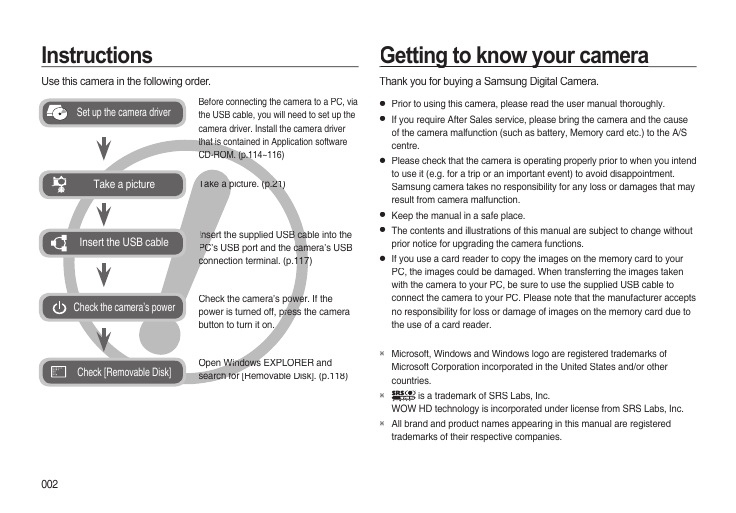
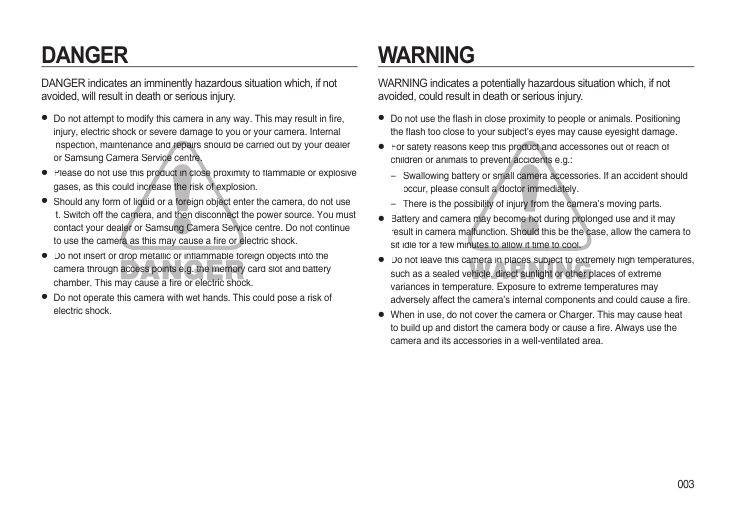
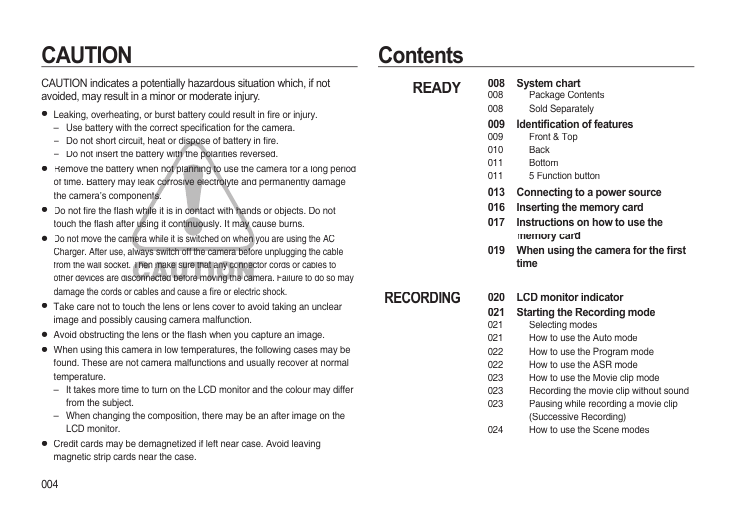
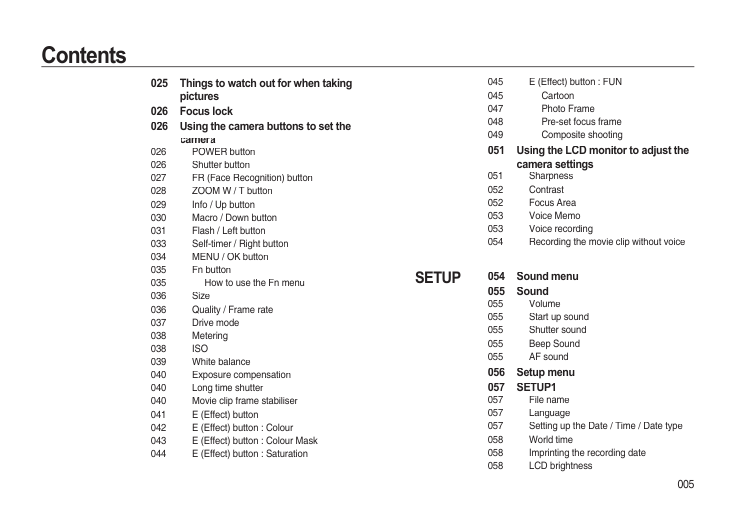
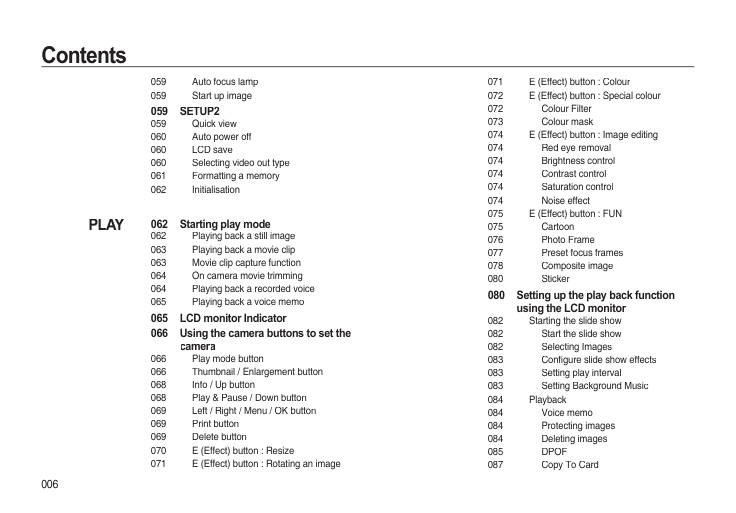
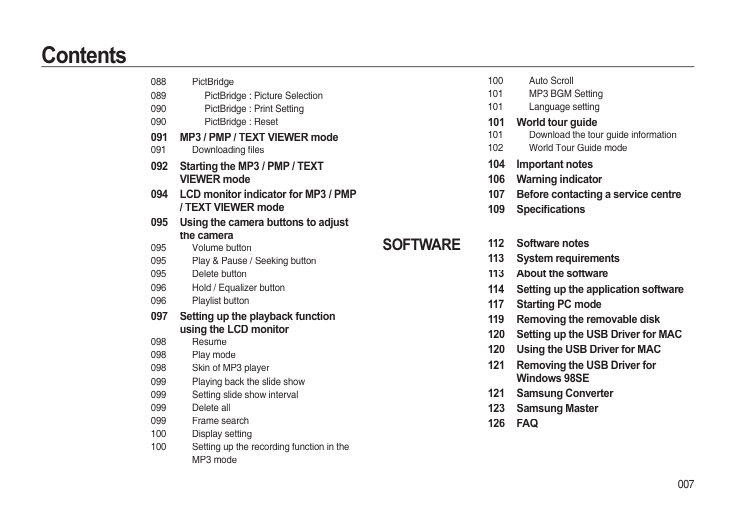
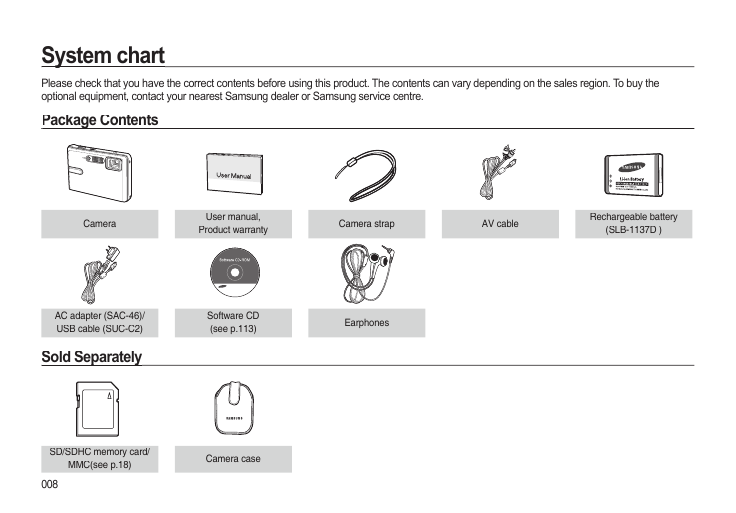

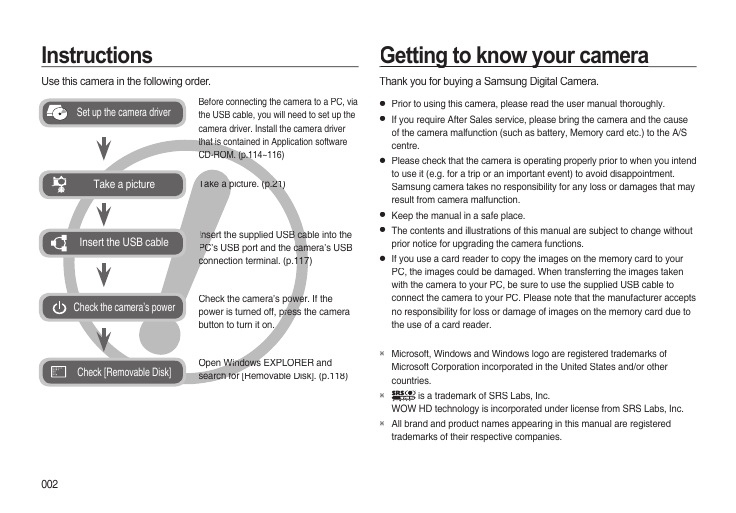
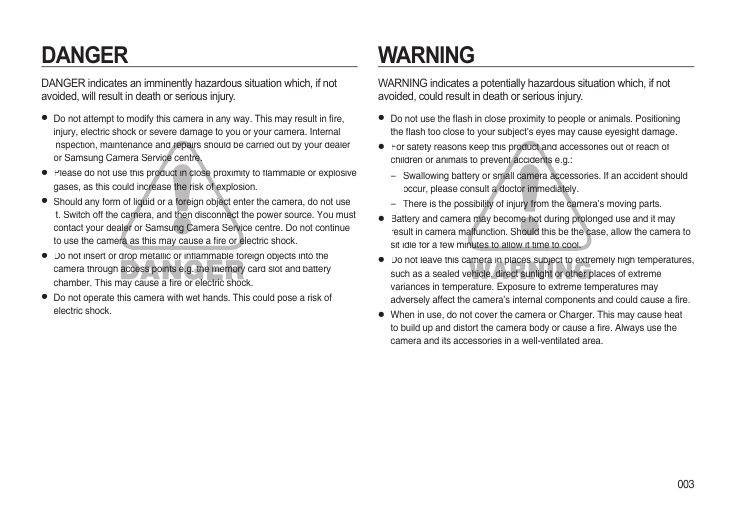
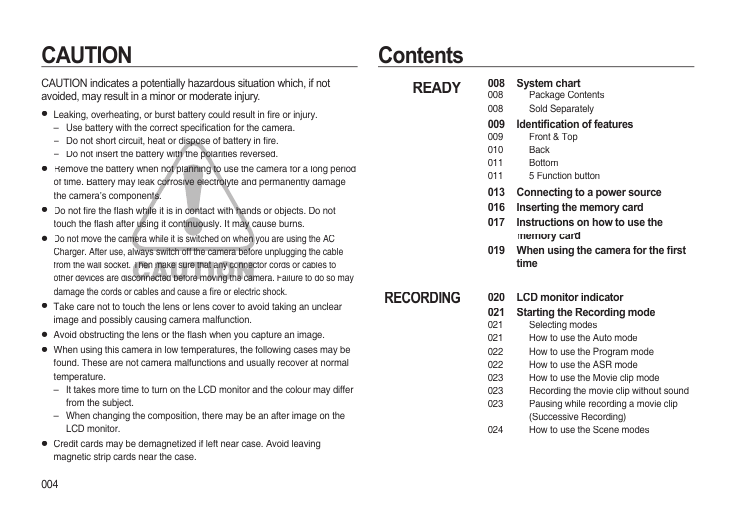
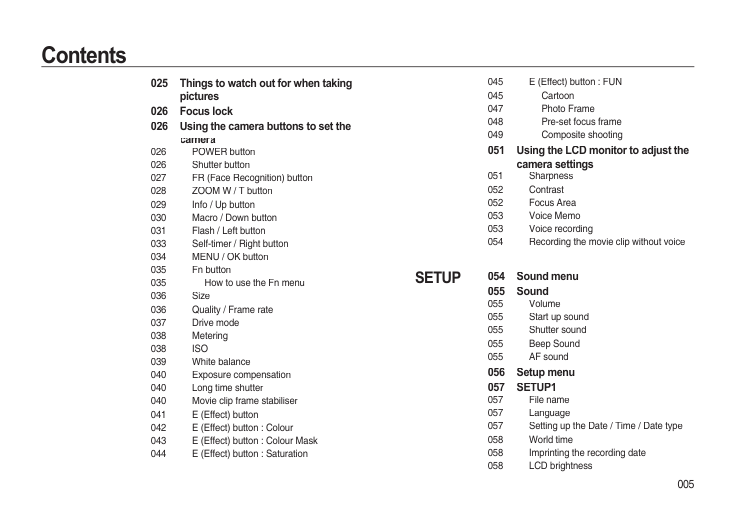
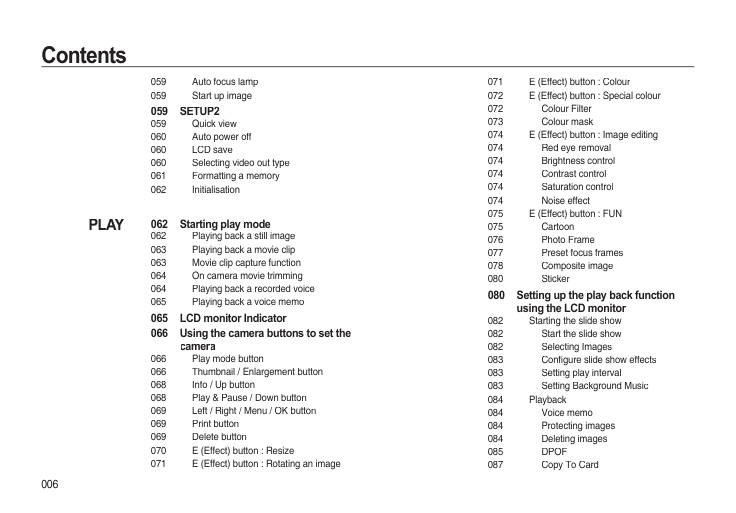
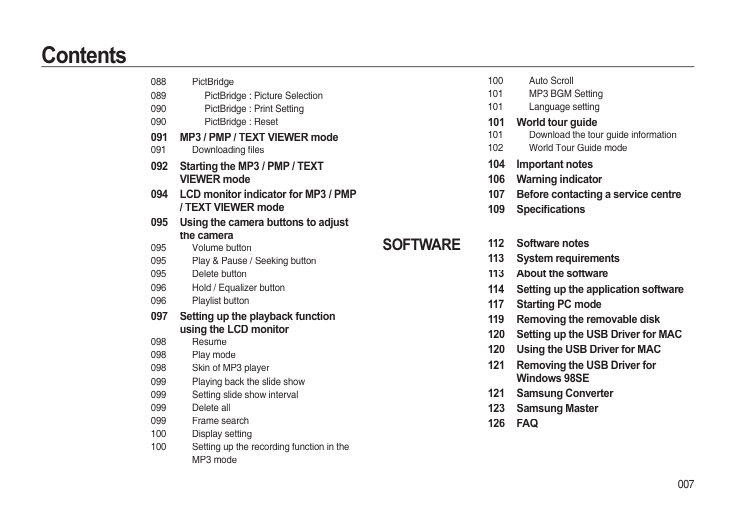
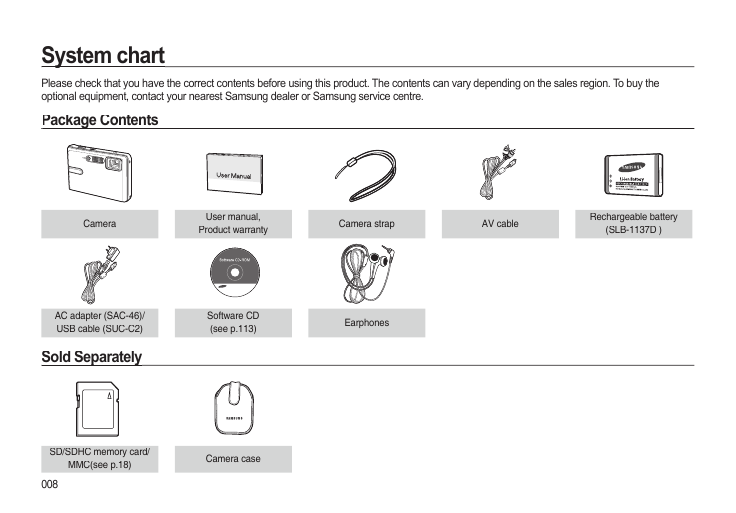
 2023年江西萍乡中考道德与法治真题及答案.doc
2023年江西萍乡中考道德与法治真题及答案.doc 2012年重庆南川中考生物真题及答案.doc
2012年重庆南川中考生物真题及答案.doc 2013年江西师范大学地理学综合及文艺理论基础考研真题.doc
2013年江西师范大学地理学综合及文艺理论基础考研真题.doc 2020年四川甘孜小升初语文真题及答案I卷.doc
2020年四川甘孜小升初语文真题及答案I卷.doc 2020年注册岩土工程师专业基础考试真题及答案.doc
2020年注册岩土工程师专业基础考试真题及答案.doc 2023-2024学年福建省厦门市九年级上学期数学月考试题及答案.doc
2023-2024学年福建省厦门市九年级上学期数学月考试题及答案.doc 2021-2022学年辽宁省沈阳市大东区九年级上学期语文期末试题及答案.doc
2021-2022学年辽宁省沈阳市大东区九年级上学期语文期末试题及答案.doc 2022-2023学年北京东城区初三第一学期物理期末试卷及答案.doc
2022-2023学年北京东城区初三第一学期物理期末试卷及答案.doc 2018上半年江西教师资格初中地理学科知识与教学能力真题及答案.doc
2018上半年江西教师资格初中地理学科知识与教学能力真题及答案.doc 2012年河北国家公务员申论考试真题及答案-省级.doc
2012年河北国家公务员申论考试真题及答案-省级.doc 2020-2021学年江苏省扬州市江都区邵樊片九年级上学期数学第一次质量检测试题及答案.doc
2020-2021学年江苏省扬州市江都区邵樊片九年级上学期数学第一次质量检测试题及答案.doc 2022下半年黑龙江教师资格证中学综合素质真题及答案.doc
2022下半年黑龙江教师资格证中学综合素质真题及答案.doc