Quickstart Guide
Vivicam5 B
�
CONTENTS
1. General Precautions .................................................... 2
2. Vivicam 5B Introduction .............................................. 3
3. The Vivicam 5B.............................................................. 5
4. Taking Images ..............................................................10
5. Installing the Driver and Application Software..........13
6. Transferring Images to Your Computer .................... 16
7. Using The Vivicam 5B as a PC/Web Camera ............ 20
�
1. Camera Precautions
- Excessive humidity, dust, vibration.
Do not use the camera outdoors if it is raining or snowing.
If the lens or the viewfinder gets dirty, clean them
with a lens brush or soft cloth. Never touch the lens with your
fingers.
Do not open the camera case or attempt your own repairs,
it may create a risk of the electrical shock.
Do not open the battery compartment when the camera
power is on.
Be sure to download your images before replacing or
removing the batteries in order to avoid losing your images
Follow these guidelines when using your Vivicam 5B:
Keep the camera from the following environments
- High temperature places such as direct sunlight or
extreme heat.
�
2. Vivicam 5B lntroduction
2.1 Specifications
Resolution:
Digital Camera mode : 640 x 480 pixels (VGA)
320 x 240 pixels (CIF)
PC Camera mode : 640 x 480 pixels
320 x 240 pixels
160 x 120 pixels
Range of Focus : 2 feet to infinity
24 bit full collor
Memory : Built-in 8MB SDRAM
File Format : JPEG or BMP (depending upon Twain AP)
Power : AAA alkaline battery x 1
Interface : USB
Auto Power Off : 20 seconds
�
2.2 Accessories
1. Camera Cradle
2. One AAA alkaline battery
3. Camera necklace
4. Camera driver and application software CD
5. USB cable
6. Quick Start Guide
�
3. The Vivicam 5B
3.1 General
Front
Back
(Face Plate is interchangeable )
�
3.2 LCD Panel indicators
Image Counter
: The number of images remaining (to be taken)
: Power off
: Higher Image Quality - Disable compression (Default
value with no compression)
: Lower Image Quality - Enable compression - for more
images
: 50Hz lighting environment
�
: 60Hz lighting environment (Default frequency is 60Hz)
PC Connection
: PC Connect (Pop-up when running U/I application)
Continuos capture
: For Video clips at 320x240 pixels (CIF resolution).
Self-timer
: Self timer - to capture an image in10 secs.
Resolution:
: 320 x 240 pixels (CIF resolution) -
Low-Resolution
: 640 x 480 pixels (VGA resolution) -
High-Resolution (Default value)
�
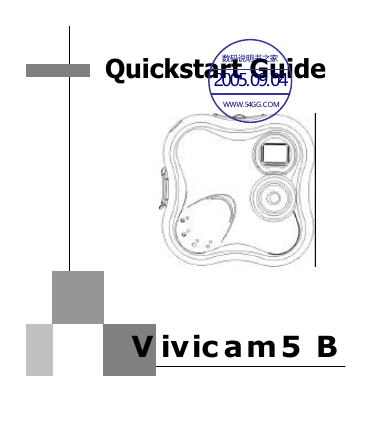
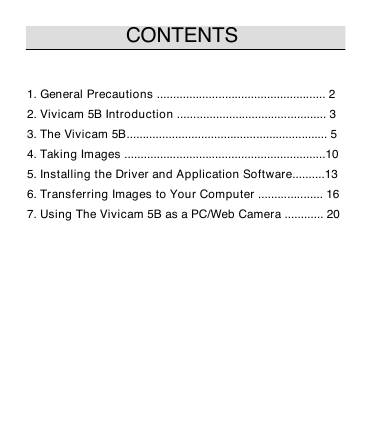
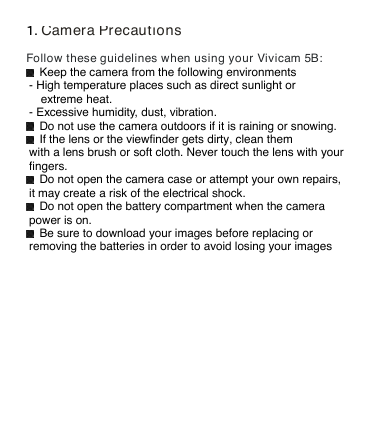
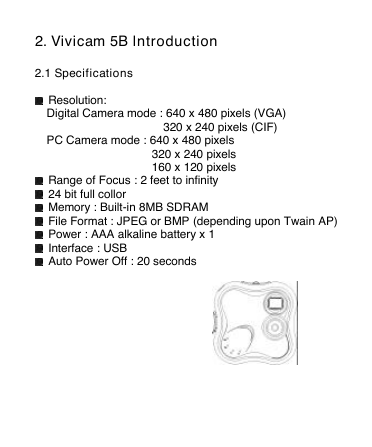
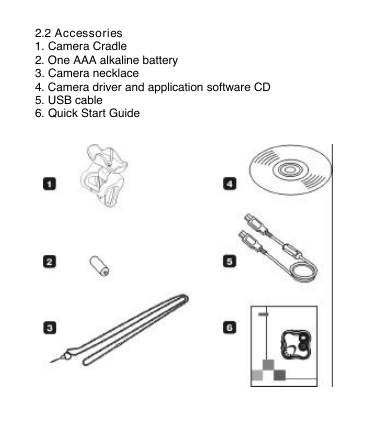
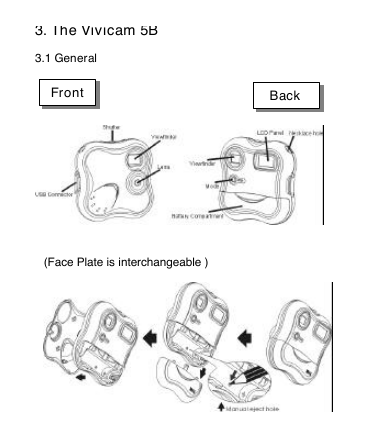
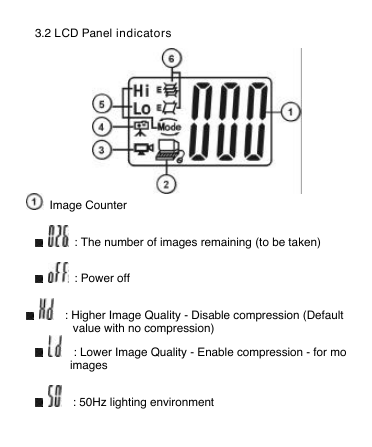
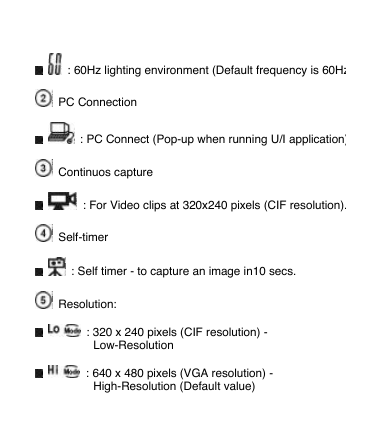
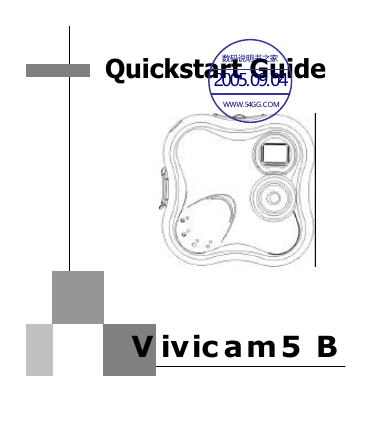
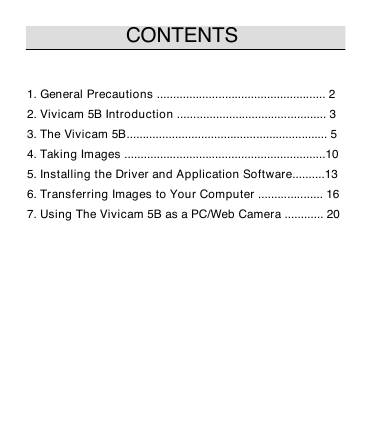
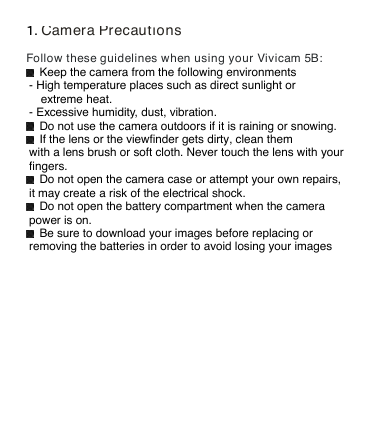
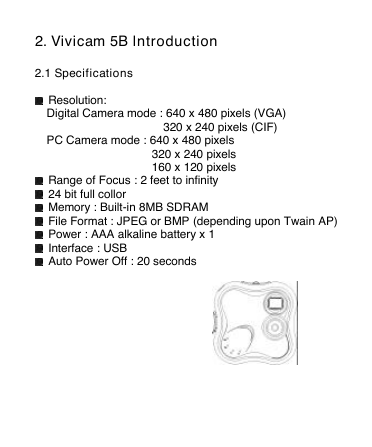
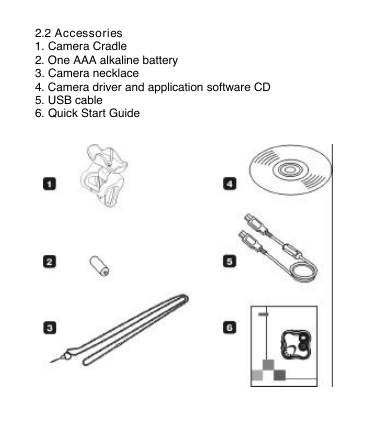
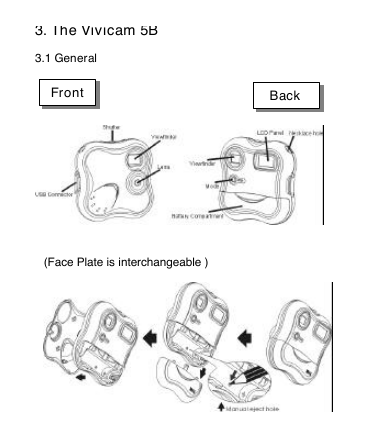
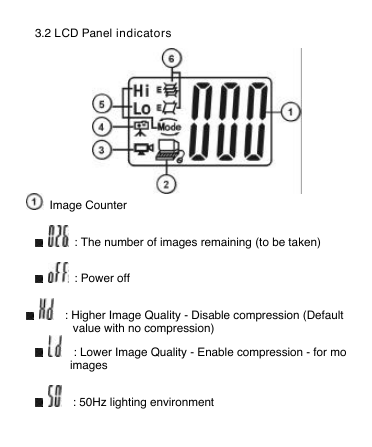
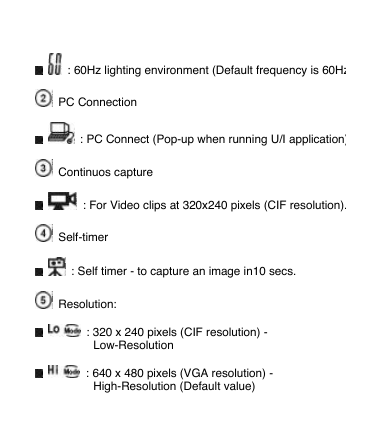
 2023年江西萍乡中考道德与法治真题及答案.doc
2023年江西萍乡中考道德与法治真题及答案.doc 2012年重庆南川中考生物真题及答案.doc
2012年重庆南川中考生物真题及答案.doc 2013年江西师范大学地理学综合及文艺理论基础考研真题.doc
2013年江西师范大学地理学综合及文艺理论基础考研真题.doc 2020年四川甘孜小升初语文真题及答案I卷.doc
2020年四川甘孜小升初语文真题及答案I卷.doc 2020年注册岩土工程师专业基础考试真题及答案.doc
2020年注册岩土工程师专业基础考试真题及答案.doc 2023-2024学年福建省厦门市九年级上学期数学月考试题及答案.doc
2023-2024学年福建省厦门市九年级上学期数学月考试题及答案.doc 2021-2022学年辽宁省沈阳市大东区九年级上学期语文期末试题及答案.doc
2021-2022学年辽宁省沈阳市大东区九年级上学期语文期末试题及答案.doc 2022-2023学年北京东城区初三第一学期物理期末试卷及答案.doc
2022-2023学年北京东城区初三第一学期物理期末试卷及答案.doc 2018上半年江西教师资格初中地理学科知识与教学能力真题及答案.doc
2018上半年江西教师资格初中地理学科知识与教学能力真题及答案.doc 2012年河北国家公务员申论考试真题及答案-省级.doc
2012年河北国家公务员申论考试真题及答案-省级.doc 2020-2021学年江苏省扬州市江都区邵樊片九年级上学期数学第一次质量检测试题及答案.doc
2020-2021学年江苏省扬州市江都区邵樊片九年级上学期数学第一次质量检测试题及答案.doc 2022下半年黑龙江教师资格证中学综合素质真题及答案.doc
2022下半年黑龙江教师资格证中学综合素质真题及答案.doc