RSLogix 5000、FactoryTalk View ME/SE 与 RSLogix 5000 Emulator 通讯 fucldas.20111228
RSLogix 5000、、、、FactoryTalk View ME////SE 与与与与 RSLogix 5000 Emulator 通讯通讯通讯通讯
实施步骤
实施步骤
实施步骤实施步骤
1、、、、 设置设置设置设置 RSEmulate 5000,,,,建立仿真机处理器
建立仿真机处理器 RSLogix 5000 Emulator
建立仿真机处理器
建立仿真机处理器
1) 打开 RSEmulate 5000 软件,界面如下;
2) 点击菜单 Slot\Creat Module …,弹出如下界面,选择 Emulator RSLogix Emulate 5000
Controller,槽号选择 2,点 OK;
3) 可能弹出如下窗口,不用管,直接点下一步;
1
�
RSLogix 5000、FactoryTalk View ME/SE 与 RSLogix 5000 Emulator 通讯 fucldas.20111228
4) 弹出如下界面,选择 RSLogix 5000 软件版本,其他默认,点下一步;
5) 弹出如下界面,点完成;
6) 完成 RSEmulate 5000 设置,可看到槽 2 位置的 RSLogix 5000 Emulator 处理器。
2
�
RSLogix 5000、FactoryTalk View ME/SE 与 RSLogix 5000 Emulator 通讯 fucldas.20111228
2、、、、 设置设置设置设置 RSLinx
1) 打开 RSLinx 软件,界面如下;
2) 点击工具栏 图标,弹出如下界面;
3
�
RSLogix 5000、FactoryTalk View ME/SE 与 RSLogix 5000 Emulator 通讯 fucldas.20111228
3) 点击下拉列表,选择虚拟背板驱动,点击 Add New …;
4) 弹出如下界面,给 OPC 服务器取名,点击 OK;
5) 弹出如下界面,槽号选 0,点击 OK;
4
�
RSLogix 5000、FactoryTalk View ME/SE 与 RSLogix 5000 Emulator 通讯 fucldas.20111228
6) 完成 RSLinx 设置,点击 Close 关闭界面;
7) 点击工具栏 图标,可在弹出界面内找到 RSLogix 5000 Emulator 处理器。
3、、、、 设置设置设置设置 RSLogix 5000,,,,实现实现实现实现 RSLogix 5000 与仿真机处理器
与仿真机处理器 RSLogix 5000 Emulator 通讯通讯通讯通讯、、、、
与仿真机处理器
与仿真机处理器
PLC 程序程序程序程序下载及下载及下载及下载及在线监控
在线监控
在线监控在线监控
5
�
RSLogix 5000、FactoryTalk View ME/SE 与 RSLogix 5000 Emulator 通讯 fucldas.20111228
1) 打开 RSLogix 5000 软件,界面如下;
2) 点击菜单 File\New …,弹出如下界面,处理器选型如下,版本 19,槽号选为 2,点
击 OK;
3) 建一个简单程序;
4) 点击 图标,弹出窗口,找到如下 RSLogix 5000 Emulator,点击 Set Project Path,
6
�
RSLogix 5000、FactoryTalk View ME/SE 与 RSLogix 5000 Emulator 通讯 fucldas.20111228
然后点击 Go Online;
5) 弹出如下窗口,点击 Download;
7
�
RSLogix 5000、FactoryTalk View ME/SE 与 RSLogix 5000 Emulator 通讯 fucldas.20111228
6) 弹出如下窗口,点击 Download;
7) 显示如下界面,开始下载程序到仿真器;
8) 完成后,在如下界面,选择模式为 Run Mode;
9) 弹出如下界面,点击是;
10) 完成 RSLoigx 5000 设置;
8
�
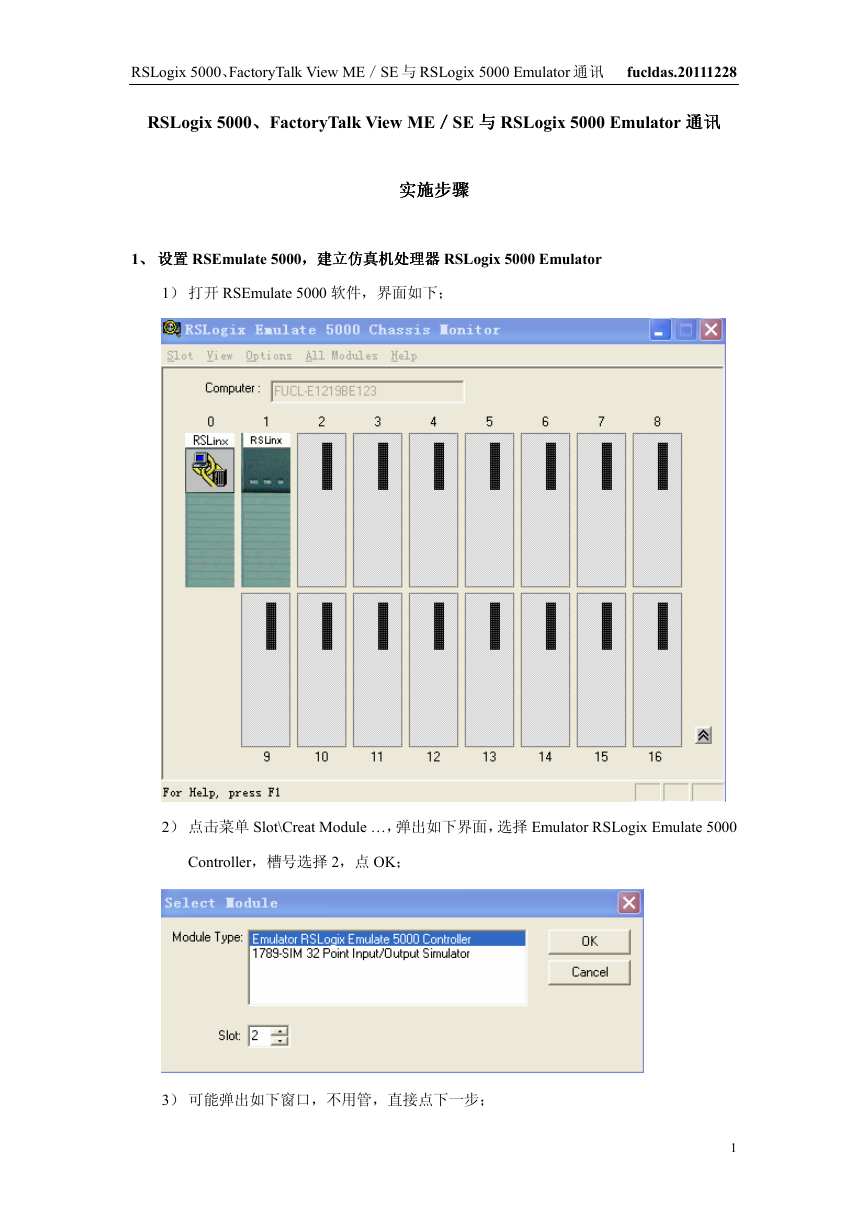
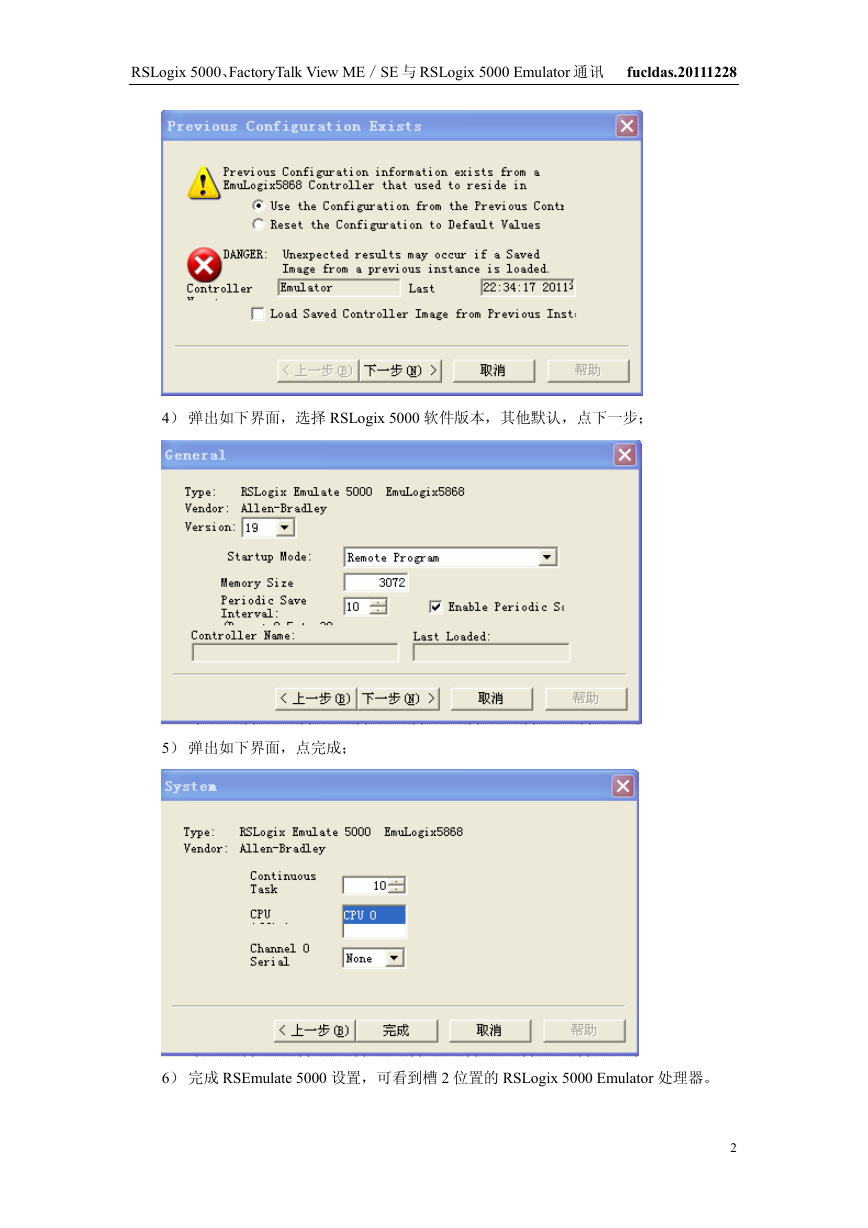
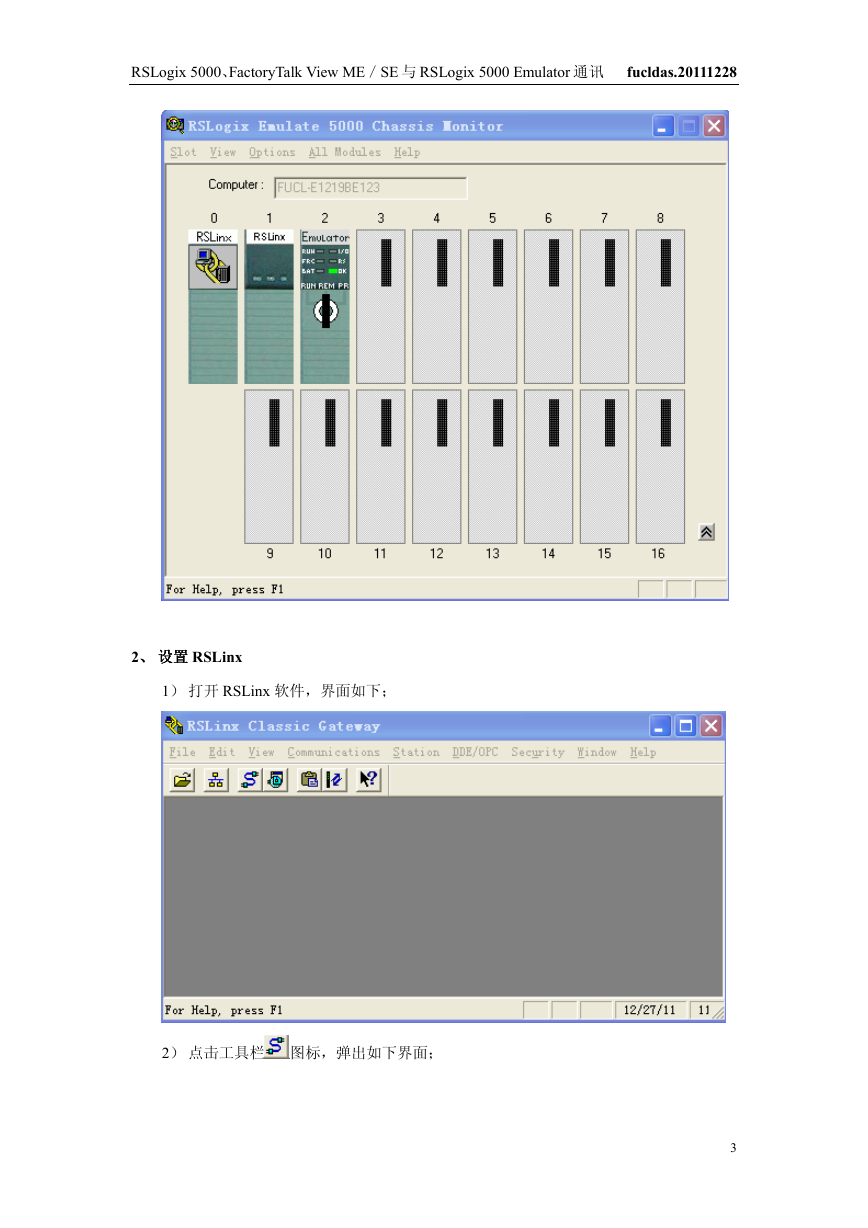
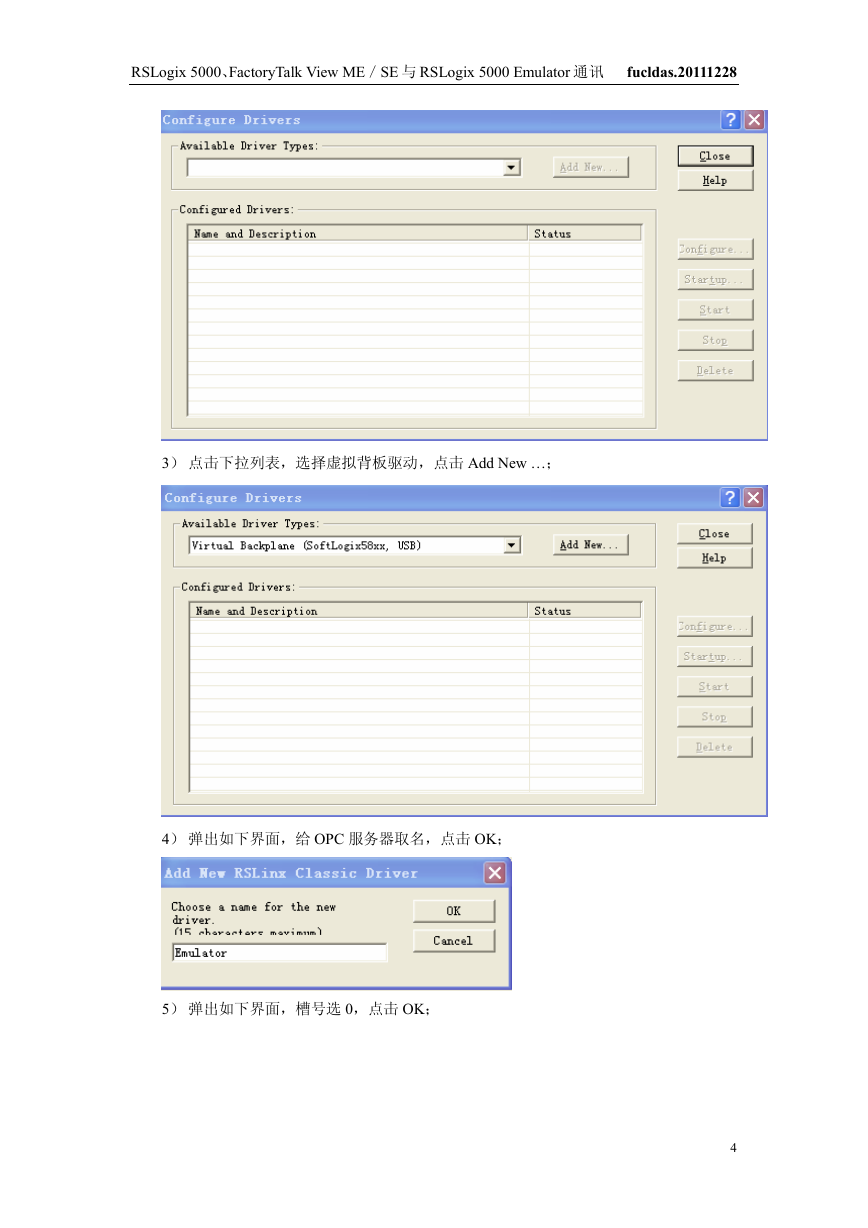
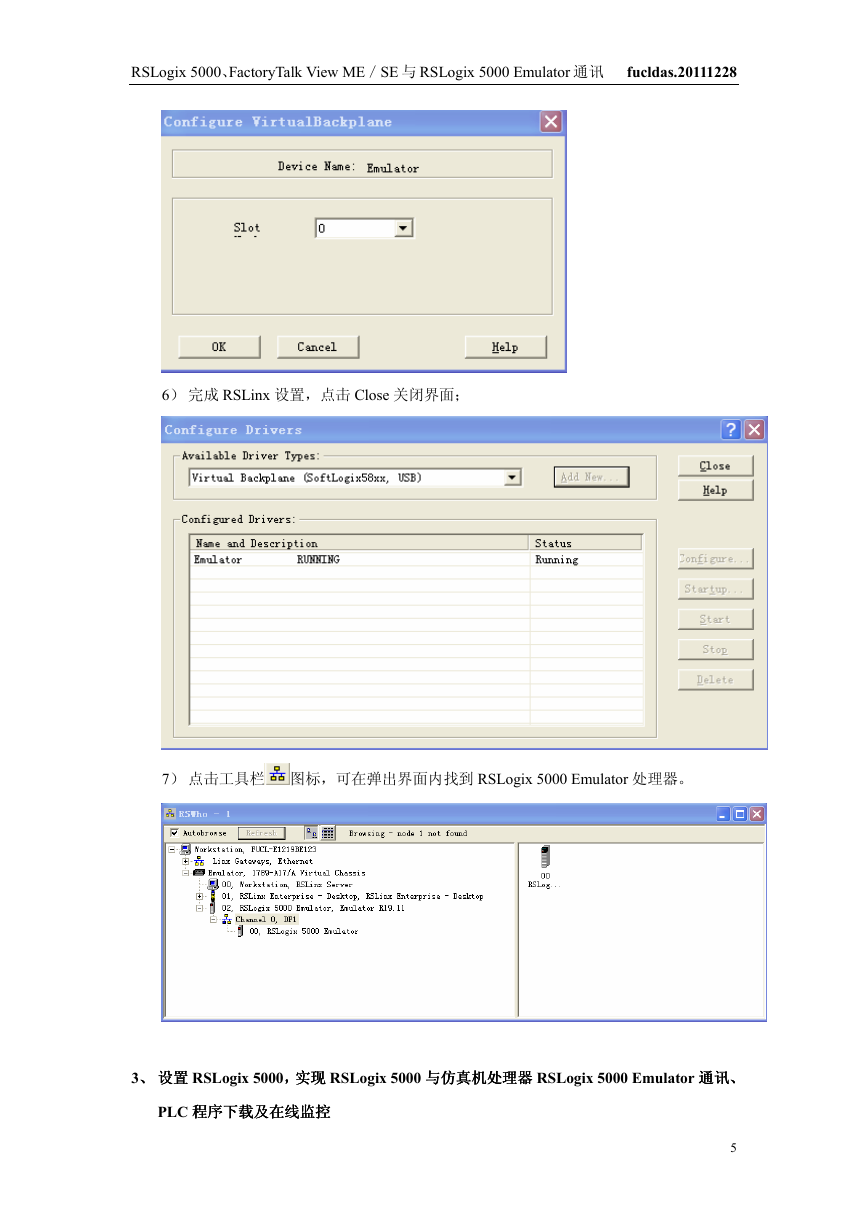
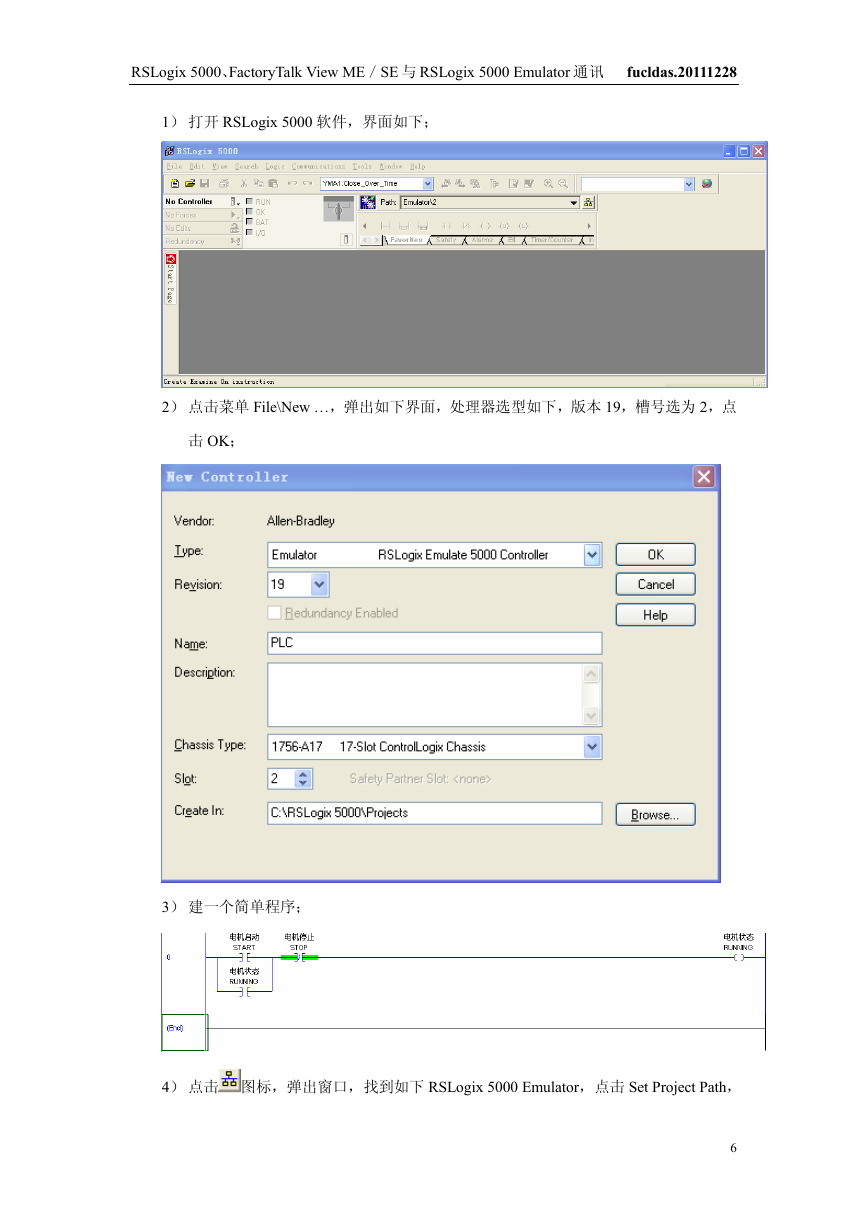
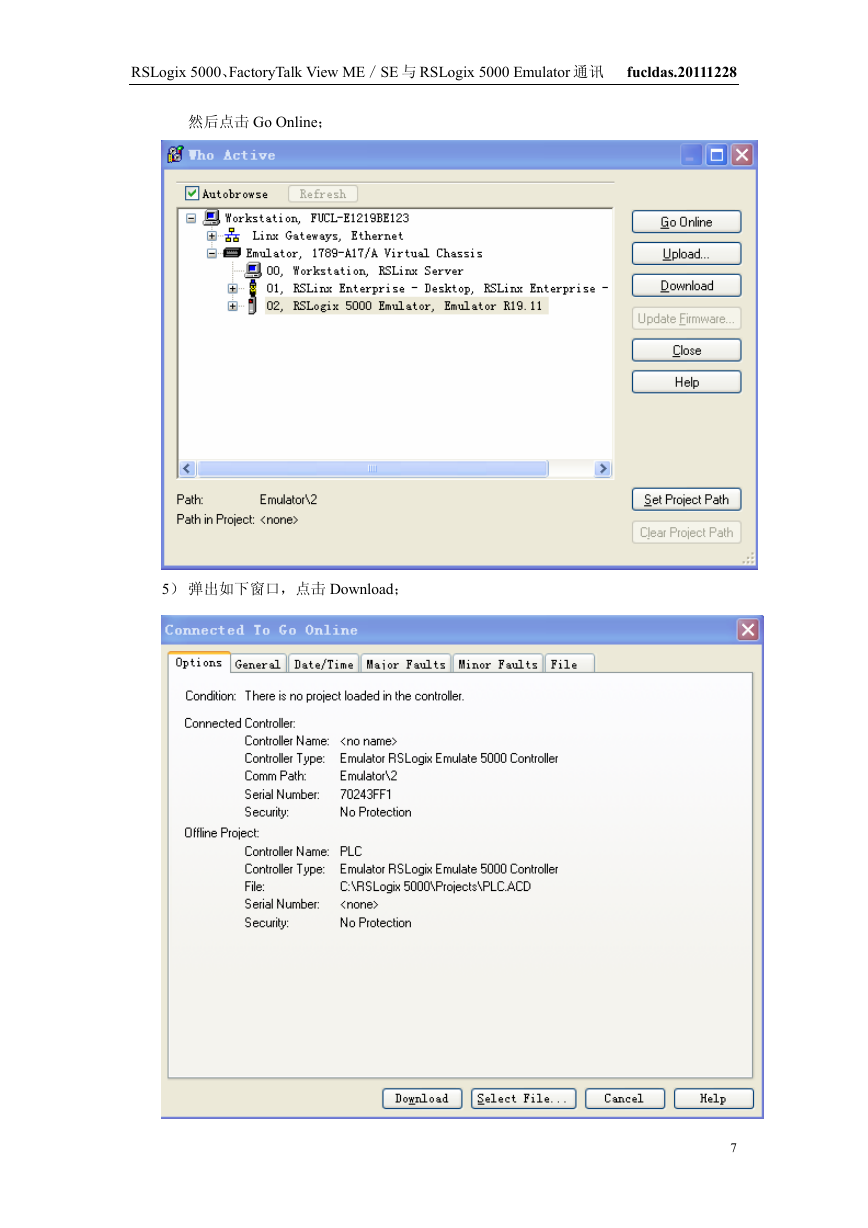
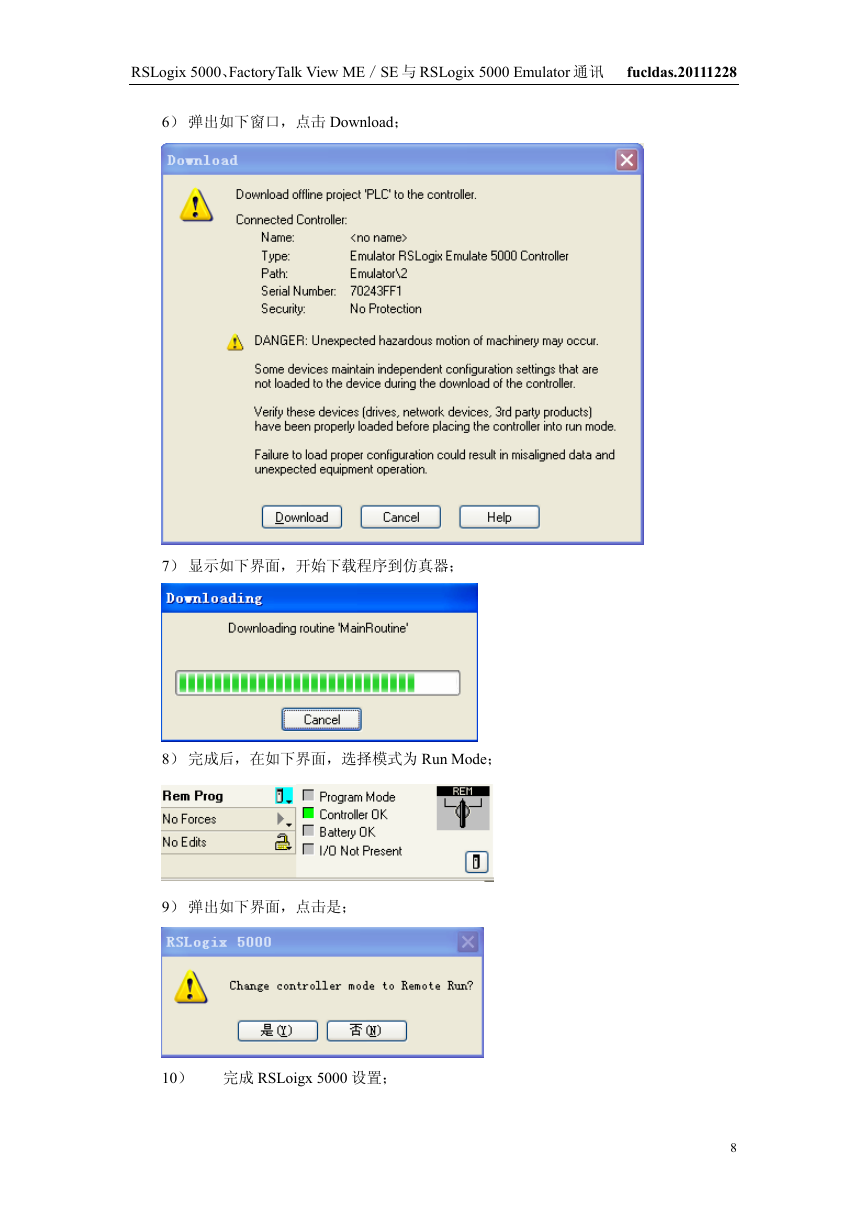
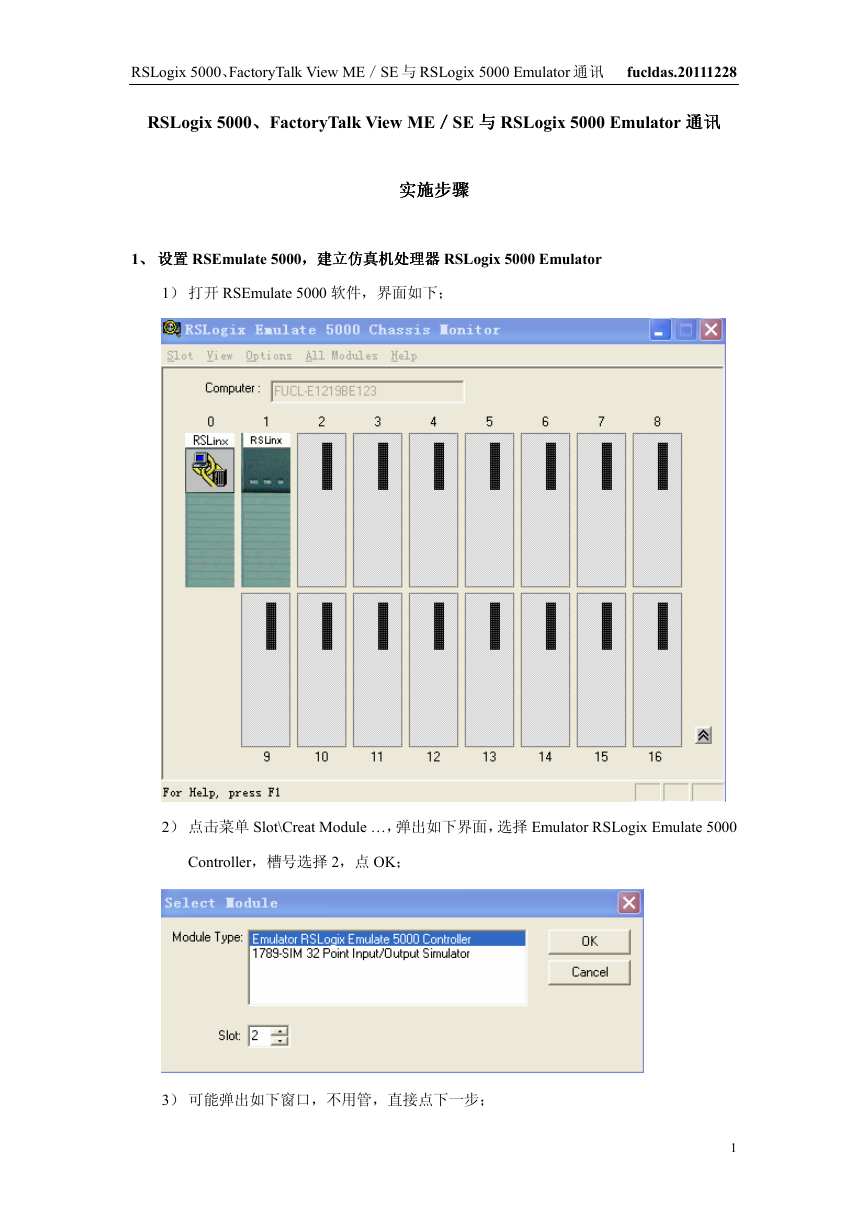
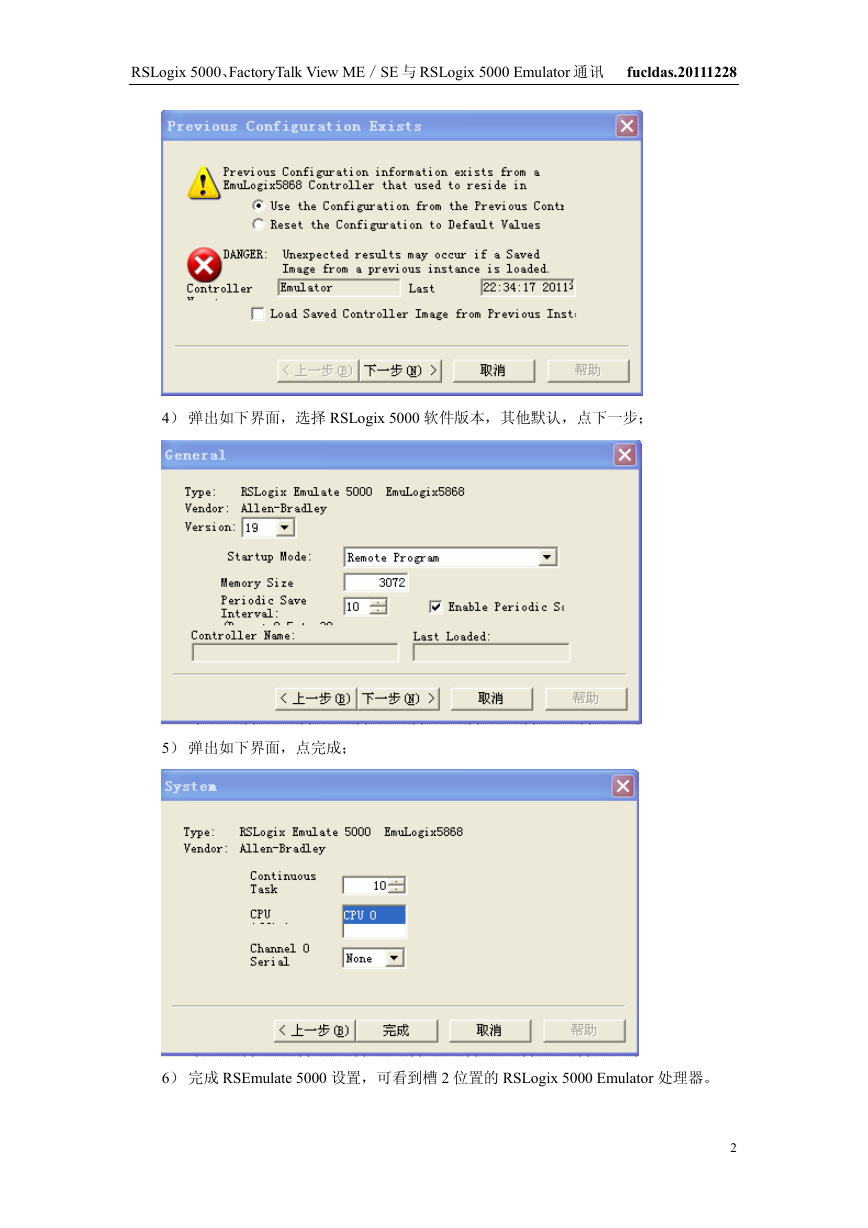
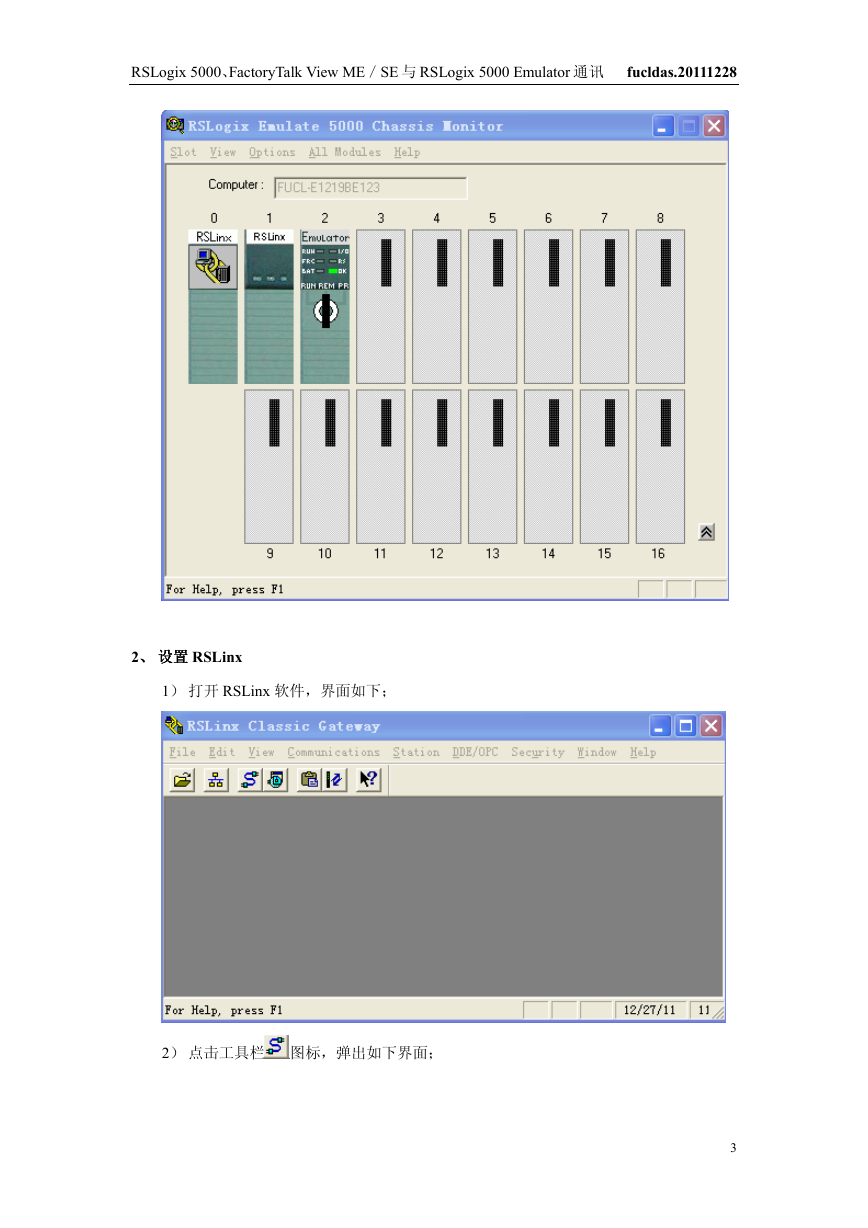
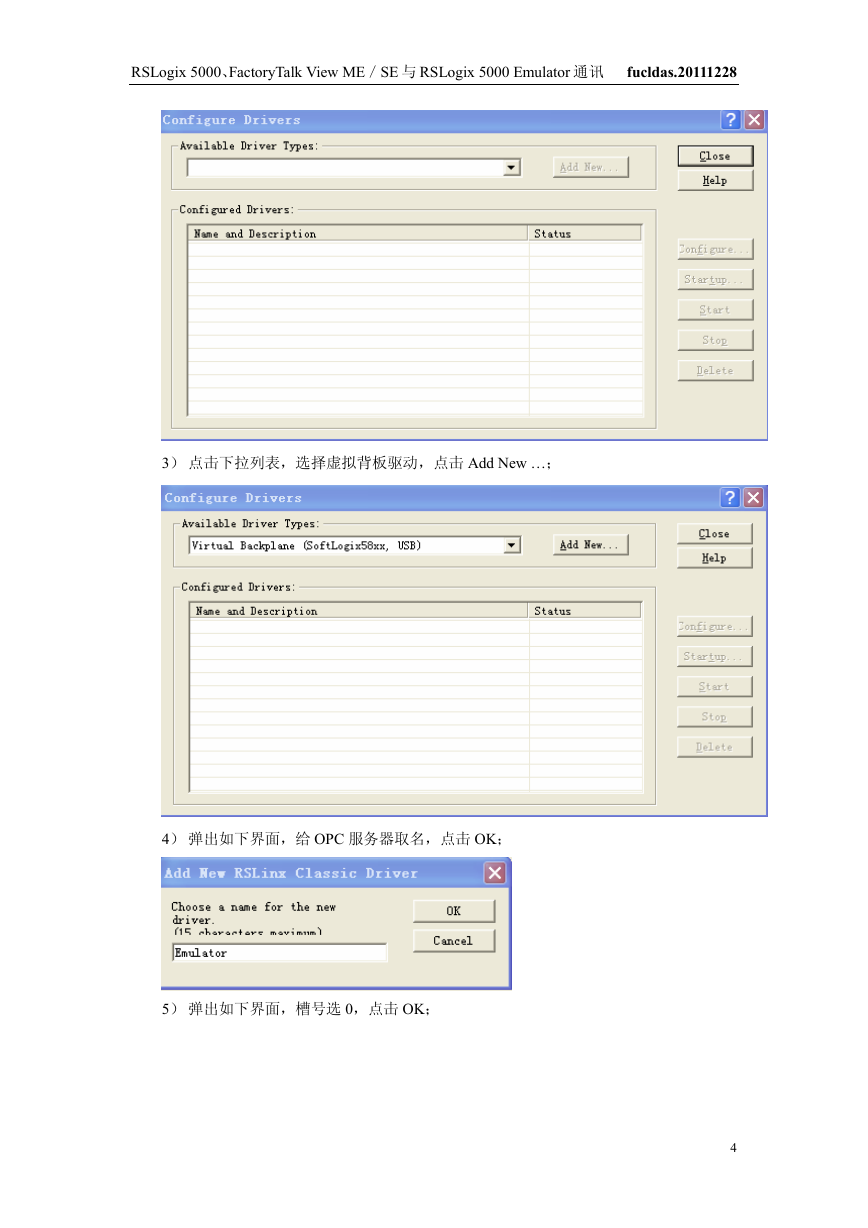
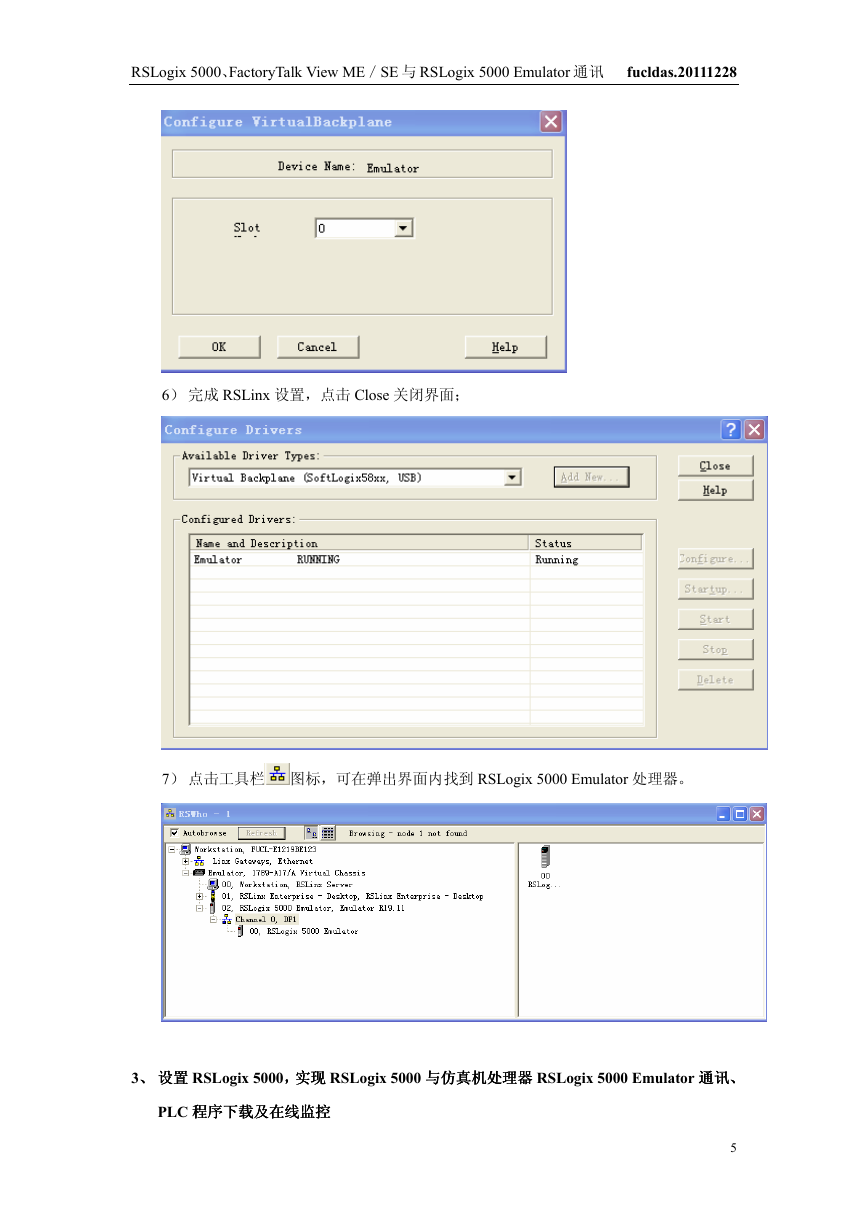
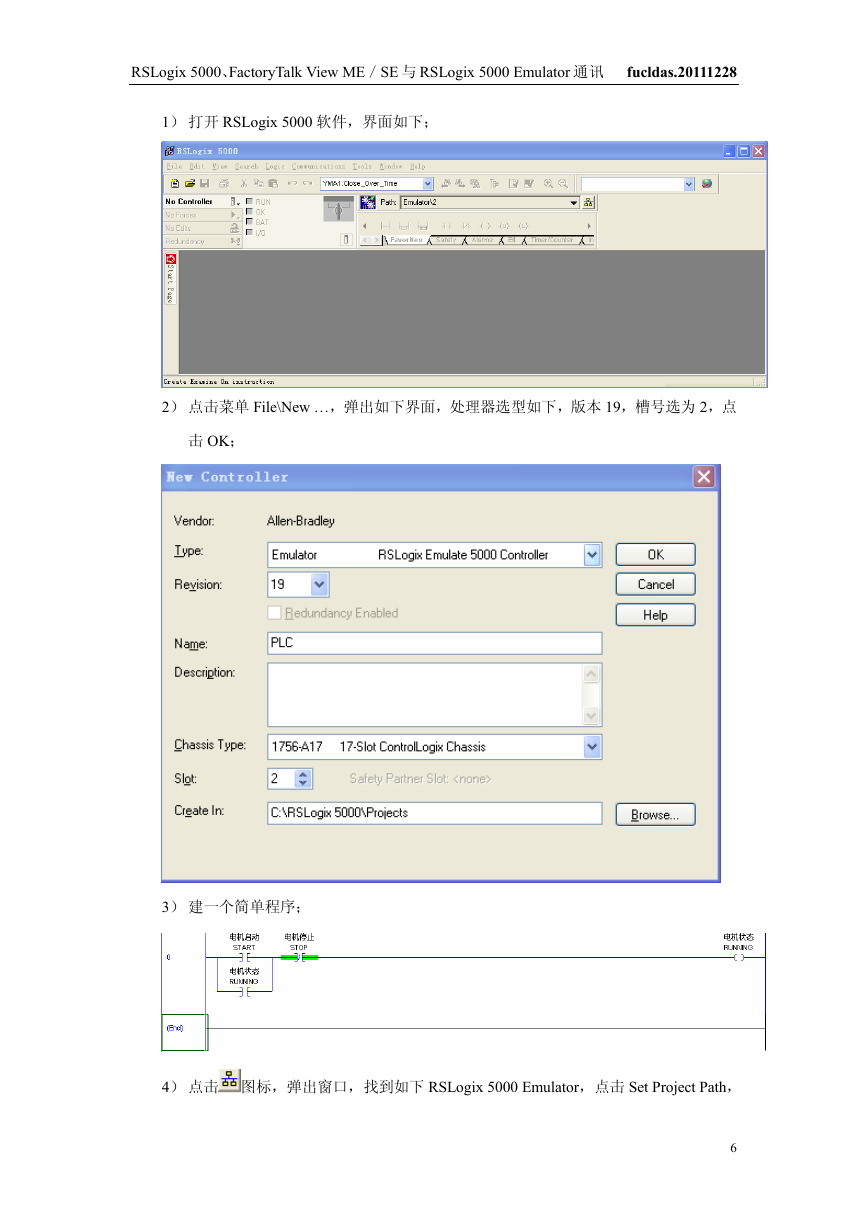
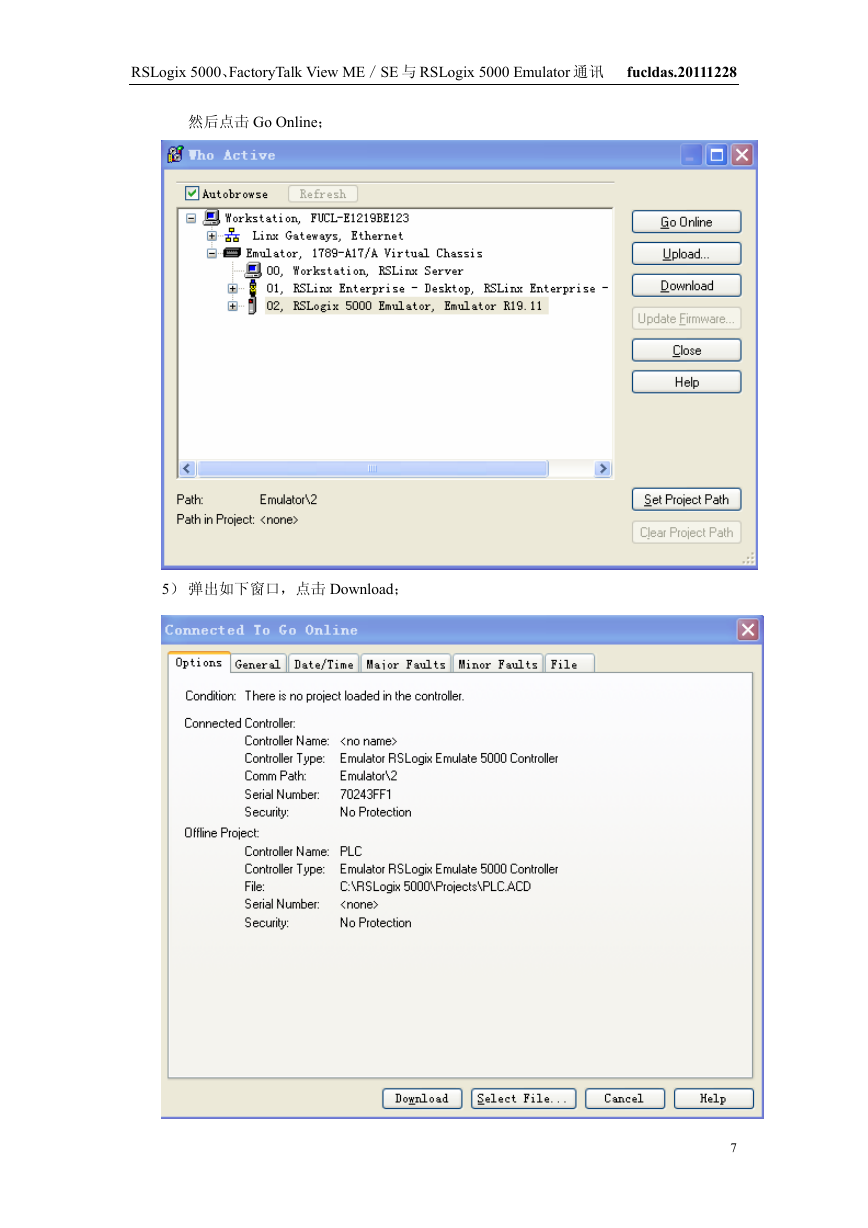
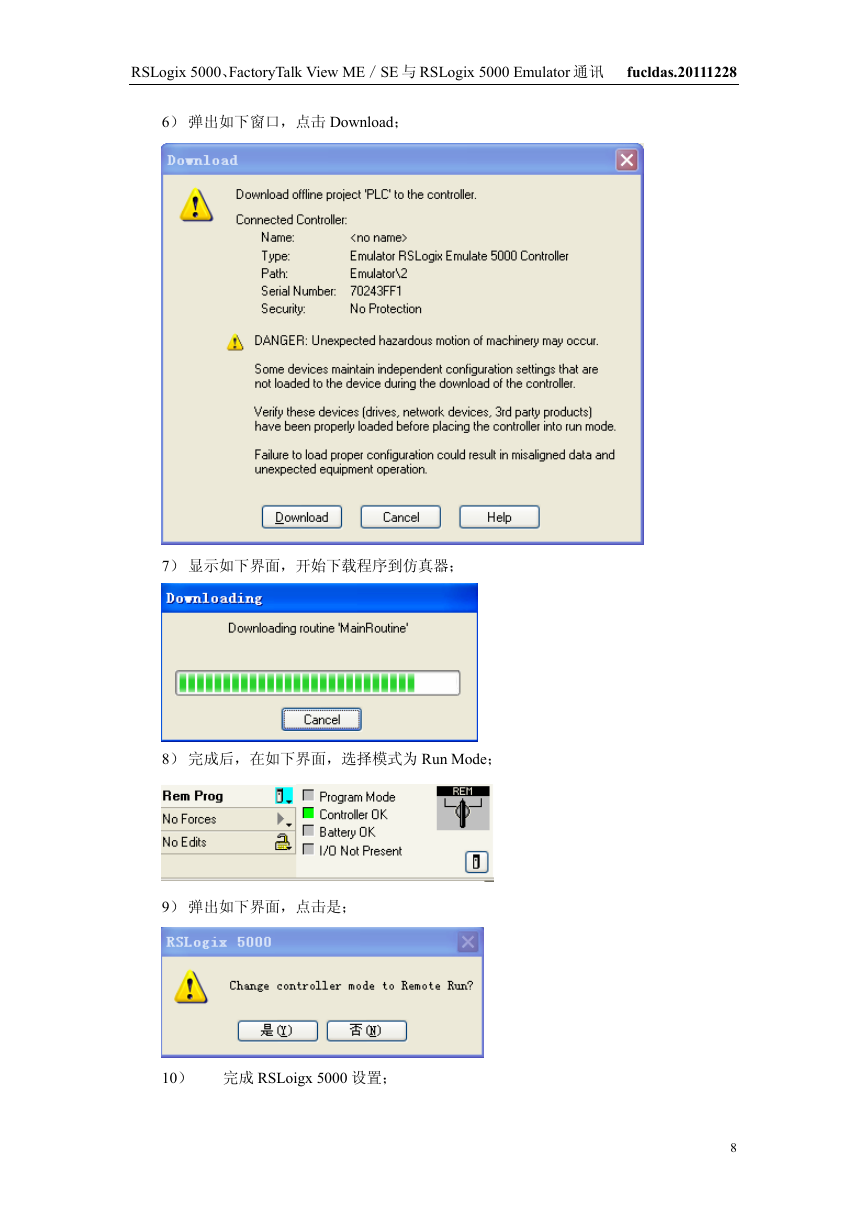
 2023年江西萍乡中考道德与法治真题及答案.doc
2023年江西萍乡中考道德与法治真题及答案.doc 2012年重庆南川中考生物真题及答案.doc
2012年重庆南川中考生物真题及答案.doc 2013年江西师范大学地理学综合及文艺理论基础考研真题.doc
2013年江西师范大学地理学综合及文艺理论基础考研真题.doc 2020年四川甘孜小升初语文真题及答案I卷.doc
2020年四川甘孜小升初语文真题及答案I卷.doc 2020年注册岩土工程师专业基础考试真题及答案.doc
2020年注册岩土工程师专业基础考试真题及答案.doc 2023-2024学年福建省厦门市九年级上学期数学月考试题及答案.doc
2023-2024学年福建省厦门市九年级上学期数学月考试题及答案.doc 2021-2022学年辽宁省沈阳市大东区九年级上学期语文期末试题及答案.doc
2021-2022学年辽宁省沈阳市大东区九年级上学期语文期末试题及答案.doc 2022-2023学年北京东城区初三第一学期物理期末试卷及答案.doc
2022-2023学年北京东城区初三第一学期物理期末试卷及答案.doc 2018上半年江西教师资格初中地理学科知识与教学能力真题及答案.doc
2018上半年江西教师资格初中地理学科知识与教学能力真题及答案.doc 2012年河北国家公务员申论考试真题及答案-省级.doc
2012年河北国家公务员申论考试真题及答案-省级.doc 2020-2021学年江苏省扬州市江都区邵樊片九年级上学期数学第一次质量检测试题及答案.doc
2020-2021学年江苏省扬州市江都区邵樊片九年级上学期数学第一次质量检测试题及答案.doc 2022下半年黑龙江教师资格证中学综合素质真题及答案.doc
2022下半年黑龙江教师资格证中学综合素质真题及答案.doc