Qt5 Cadaques
Release 2014-01
JRyannel,JThelin
January 20, 2014 at 18:00 CET
�
�
CONTENTS
.
3
3
. . . . . . . . . . . . . . . . . . . . . . . . . . . . . . . . . . .
9
. . . . . . . . . . . . . . . . . . . . . . . . . . . . . . . . . . .
19
.
. . . . . . . . . . . . . . . . . . . . . . . . . . . . . . . . .
22
. . . . . . . . . . . . . . . . . . . . . . . . . . . . . . . . . . .
49
. . . . . . . . . . . . . . . . . . . . . . . . . . . . . . . . . . .
67
. . . . . . . . . . . . . . . . . . . . . . . . . . . . . . . . .
.
99
.
. . . . . . . . . . . . . . . . . . . . . . . . . . . . . . . . .
. . . . . . . . . . . . . . . . . . . . . . . . . . . . . . . . . . . 115
. . . . . . . . . . . . . . . . . . . . . . . . . . . . . . . . . . . 137
. . . . . . . . . . . . . . . . . . . . . . . . . . . . . . . . . . . 160
.
. . . . . . . . . . . . . . . . . . . . . . . . . . . . . . . . . 168
.
.
.
.
.
.
.
.
.
.
.
.
.
.
.
.
.
.
.
.
.
.
.
.
.
.
.
.
.
.
.
.
.
.
.
.
.
.
.
.
.
.
.
.
.
.
.
1 Content
.
.
.
.
.
.
.
.
.
.
.
.
1.1 Meet Qt 5 .
.
.
1.2 Get Started .
.
.
1.3 Qt Creator IDE .
.
1.4 Quick Starter .
.
1.5
.
Fluid Elements .
1.6 Model-View-Delegate .
.
Canvas Element
1.7
.
.
Particle Simulations
1.8
.
.
1.9
Shader Effects
.
.
1.10 Multimedia .
1.11 Networking .
.
.
.
.
.
.
.
.
.
.
.
.
.
.
.
.
.
.
.
.
.
.
.
2 Chapter Queue
Index
187
189
i
�
ii
�
Qt5 Cadaques, Release 2014-01
Last Build: January 20, 2014 at 18:00 CET
Welcome
The entire collection of chapters covering Qt5 programming, written by Juergen Bocklage-Ryannel and
Johan Thelin, is available here. All book content is licensed under the Creative Commons Attribution Non
Commercial Share Alike 4.0 license and examples are licensed under the BSD license.
About this book.
Welcome to the online book of Qt5 Cadaques! Why Qt5? Because Qt5 is awesome! Why cadaques?
Because one of the authors had a great holiday in this rocky coast line in the north-east of spain.
We are heavily working on this book and that means several things:
1. It’s not done. We will be releasing new chapters from time to time and updating existing chapters on
the go.
2. We love your support. If you find any errors or have suggestions, please use our feedback system
3. Be patient. We are working in our spare time on the book and we depend on the support of our
links). It will create a new ticket-entry in our ticket system and
(the
help us to keep track.
companies and family.
Download this book in PDF, or ePub form for free.
Enjoy!
CONTENTS
1
�
Qt5 Cadaques, Release 2014-01
2
CONTENTS
�
CHAPTER
ONE
CONTENT
1.1 Meet Qt 5
Section author: jryannel
Note: The source code of this chapter can be found in the assets folder.
This book shall provide you a walk through the different aspect of application development using Qt version 5.x.
It focuses on the new Qt Quick technology but also provides necessary information of writing C++ back-ends and
extension for Qt Quick.
This chapter provides an high level overview of Qt 5. It shows the different application models available for
developers and a Qt 5 showcase application to get a sneak preview of things to come. Additionally the chapter
aims to provide a wide overview of the Qt 5 content and how to get in touch with the makers of Qt 5.
1.1.1 Preface
History
Qt 4 has evolved since 2005 and provided a solid ground for thousands of applications and even full desktop and
mobile systems. The usage patterns computer users changed in the recent years. From stationary PCs towards
portable notebook and nowadays mobile computers. The classical desktop is more and more replaced with mobile
touch-based always connected screens. With it the desktop UX paradigms also changes. Where as in the past
Windows UI has dominated the world we spend more time nowadays on other screens with another UI language.
Qt 4 was designed to satisfy the desktop world to have a coherent set of UI widgets available on all major platforms.
The challenge for Qt users has changed today and it lies more to provide a touch-based user interface for a customer
driven user interface and to enable modern user interface on all major desktop and mobile systems. Qt 4.7 started
to introduce the QtQuick technology which allows users to create a set of user interface components from simple
elements to achieve a complete new UI, driven by customer demands.
Qt5 Focus
Qt 5 is a complete refreshment of the very successful Qt 4 release. With Qt 4.8, the Qt 4 release is almost 7 years
old. It’s time to make an amazing toolkit even more amazing. Qt 5 is focused on the the following:
• Outstanding Graphics: Qt Quick 2 is based on OpenGL (ES) using a scene graph implementation. The
recomposed graphics stack allows a new level of graphic effects combined with an ease of use never seen
before in this field.
• Developer Productivity: QML and JavaScript are the primary means for UI creation. The back-end will
be driven by C++. The split between JavaScript and C++ allows a fast iteration for front-end developers
concentrating on creating beautiful user interfaces and back-end C++ developers concentrating on stability,
performance and extending the runtime.
3
�
Qt5 Cadaques, Release 2014-01
• Cross-platform portability: With the consolidated Qt Platform Abstraction, it is now possible to port Qt
to a wider range of platforms easier and faster. Qt 5 is structured around the concept of Qt Essentials and
Add-ons, which allows OS developer to focus on the essentials modules and leads to a smaller runtime
altogether.
• Open Development: Qt is now a truly open-governance project hosted at Qt-Project. The development is
open and community driven.
1.1.2 Qt5 Introduction
Qt Quick
Qt Quick is the umbrella term for the user interface technology used in Qt5. Qt Quick itself is a collection of
several technologies:
• QML - Markup language for user interfaces
• JavaScript - The dynamic scripting language
• Qt C++ - The highly portable enhanced c++ library
Similar to HTML, QML is a markup language. It is composed of tags called elements in QtQuick enclosed in
curly brackets Item {}. It was designed from the ground up for the creation of user interfaces, speed and easier
reading for developers. The user interface can be enhanced using JavaScript code. Qt Quick is easily extend able
with your own native functionality using Qt C++. In short the declarative UI is called the front-end and the native
parts are called the back-end. This allows you to separate the computing intensive and native operation of your
application from the user interface part.
In a typical project the front-end is developed in QML/JavaScript and the back-end code, which interfaces with
the system and does the heavy lifting is developed using Qt C++. This allows a natural split between the more
design oriented developers and the functional developers. Typically the back-end is tested using Qt own unit
testing framework and exported for the front-end developers to be used.
Digesting an User Interface
Let’s create a simple user interface using QtQuick, which showcases some aspects of the QML language. At the
end we will have a paper windmill with rotating blades.
4
Chapter 1. Content
�
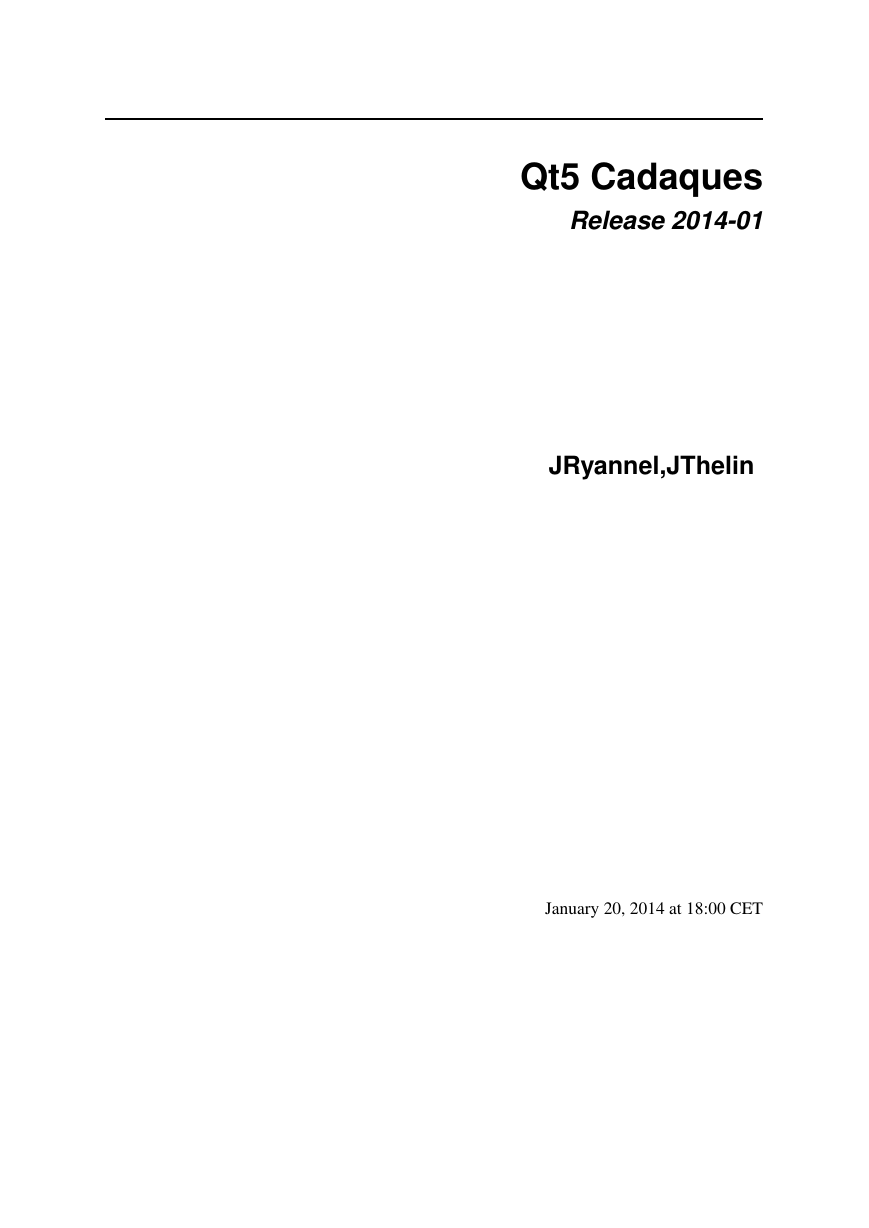

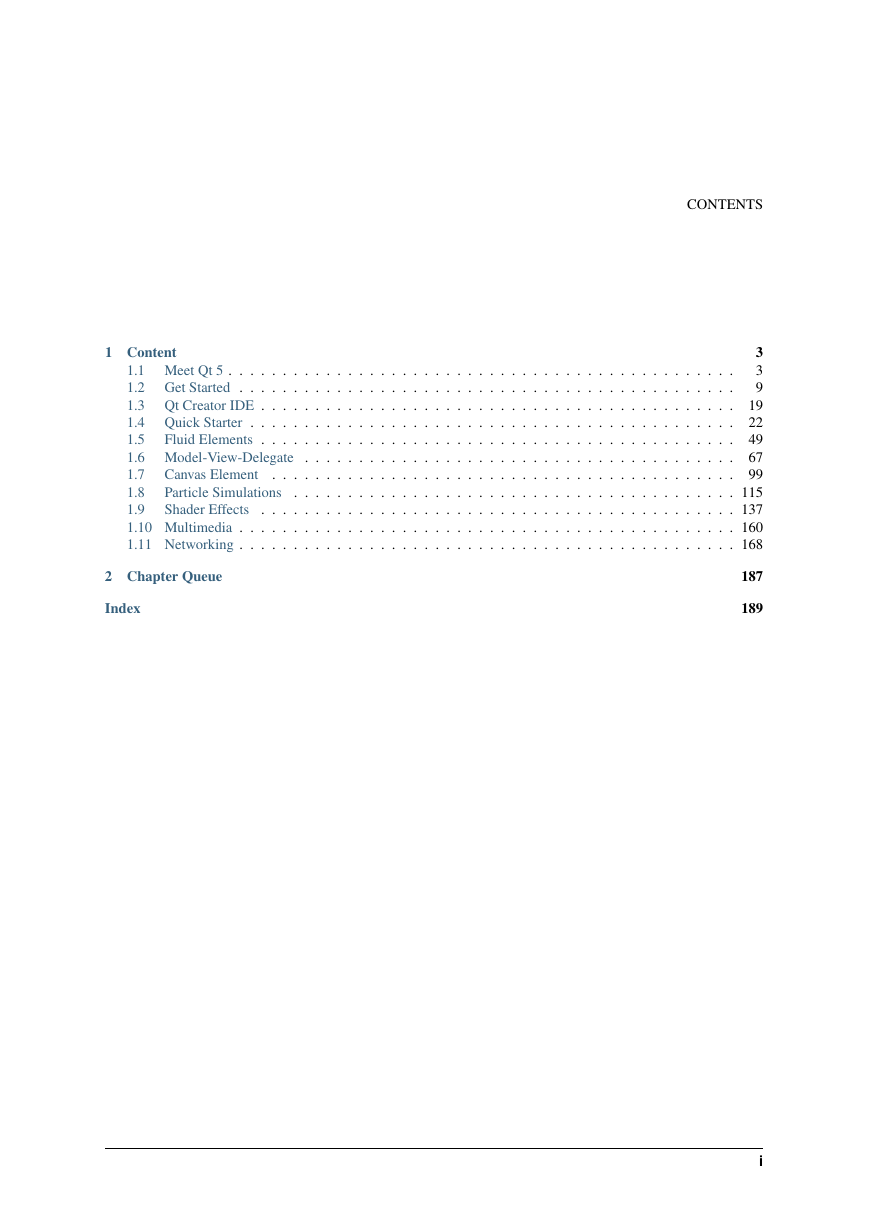

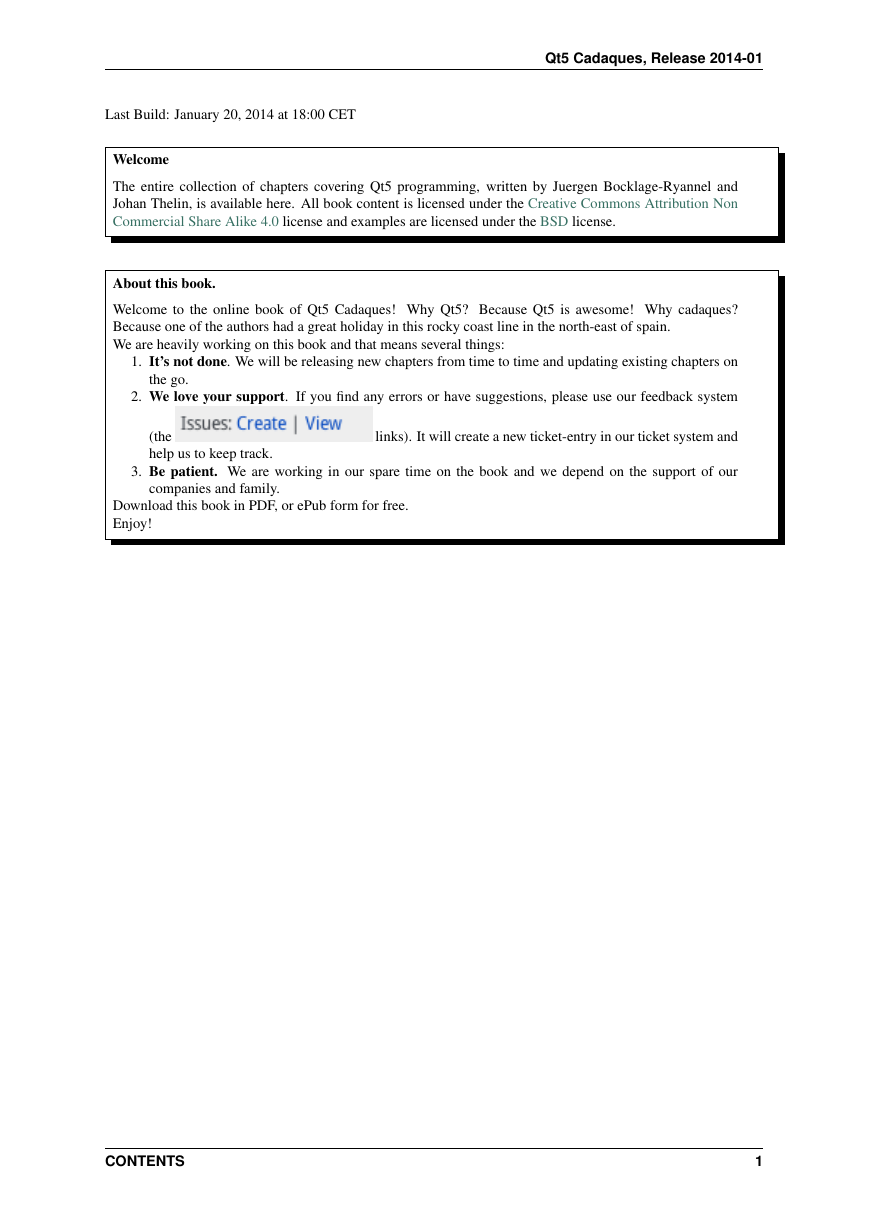

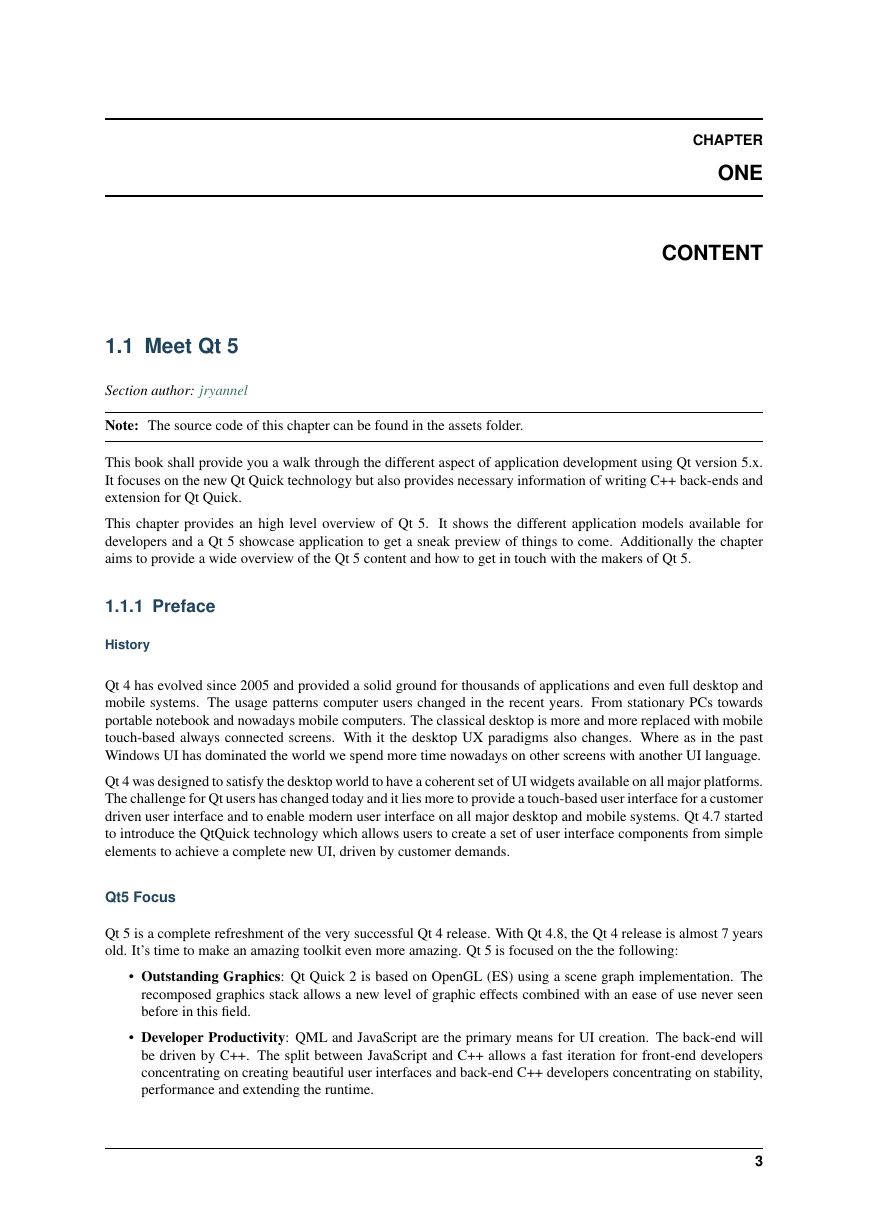
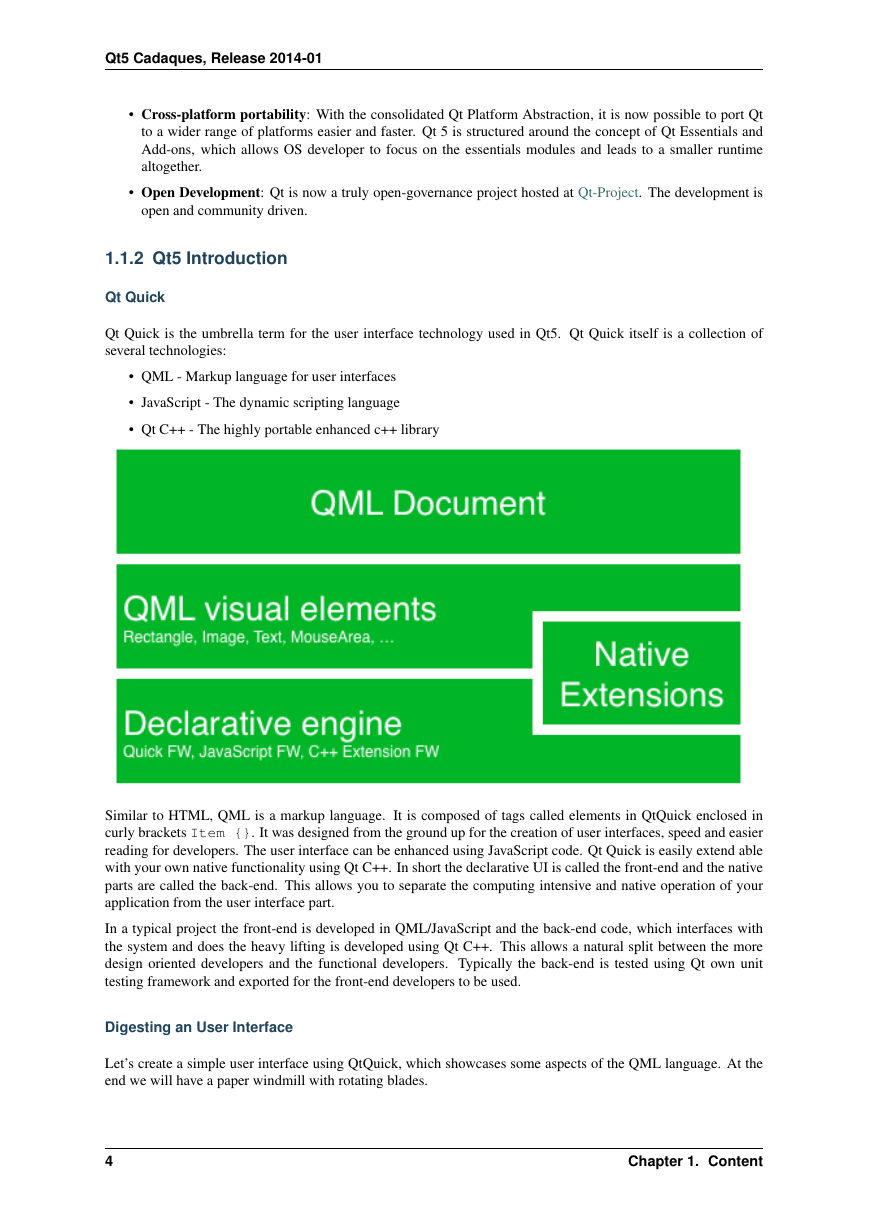
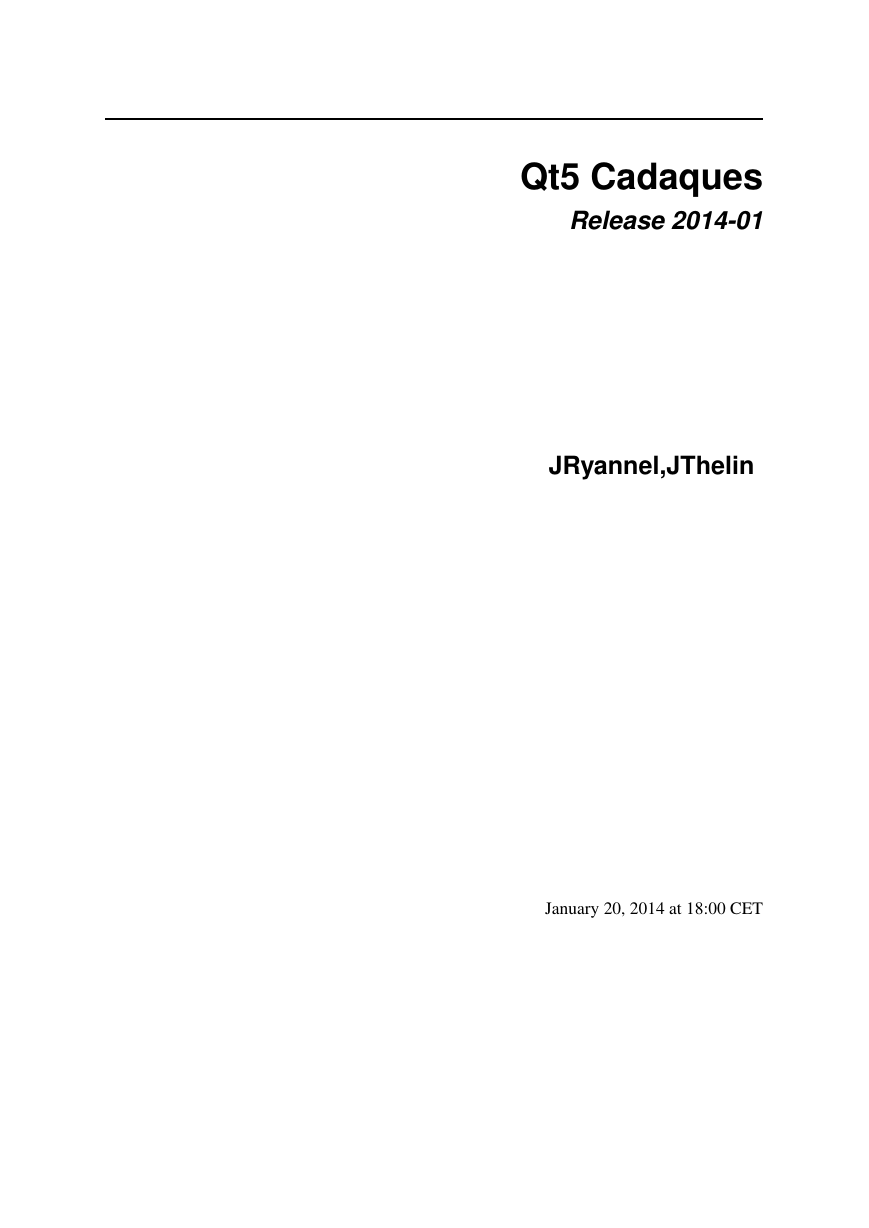

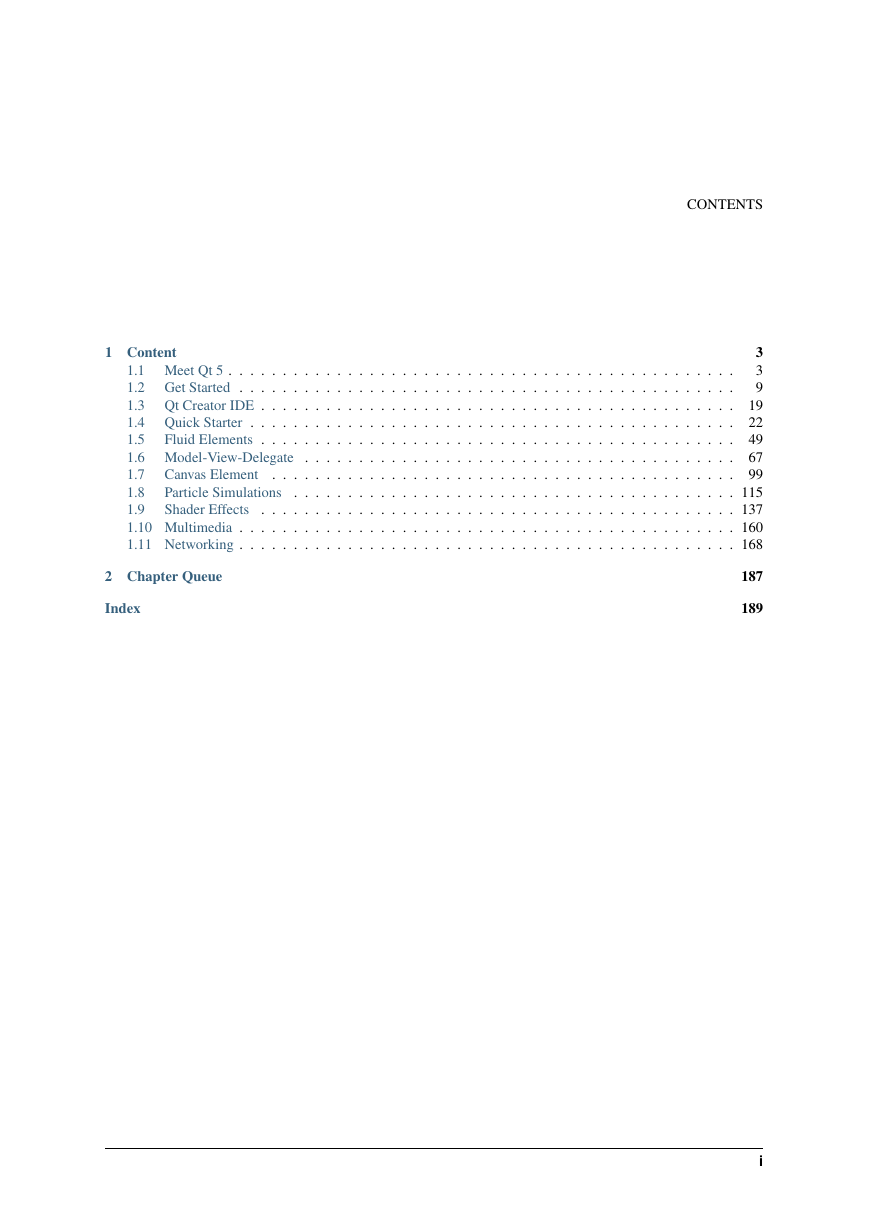

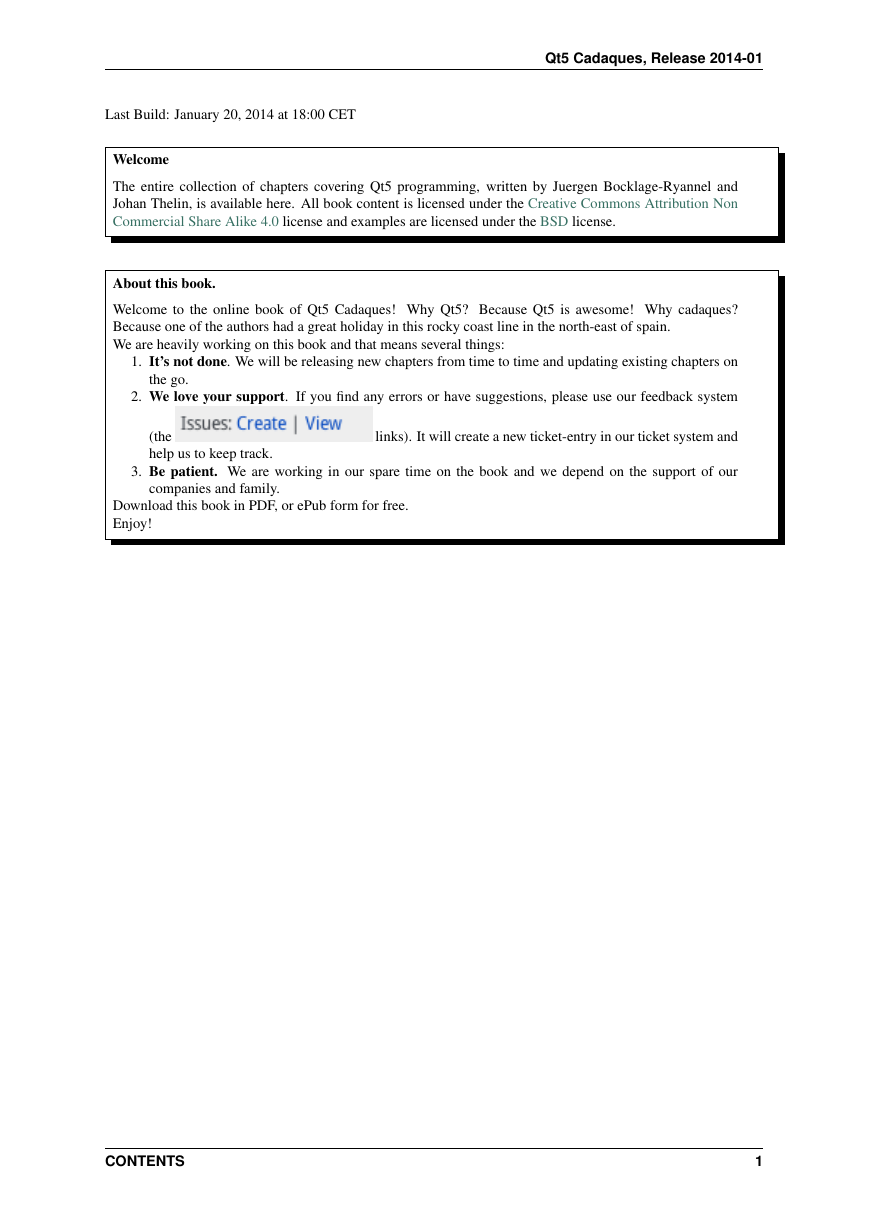

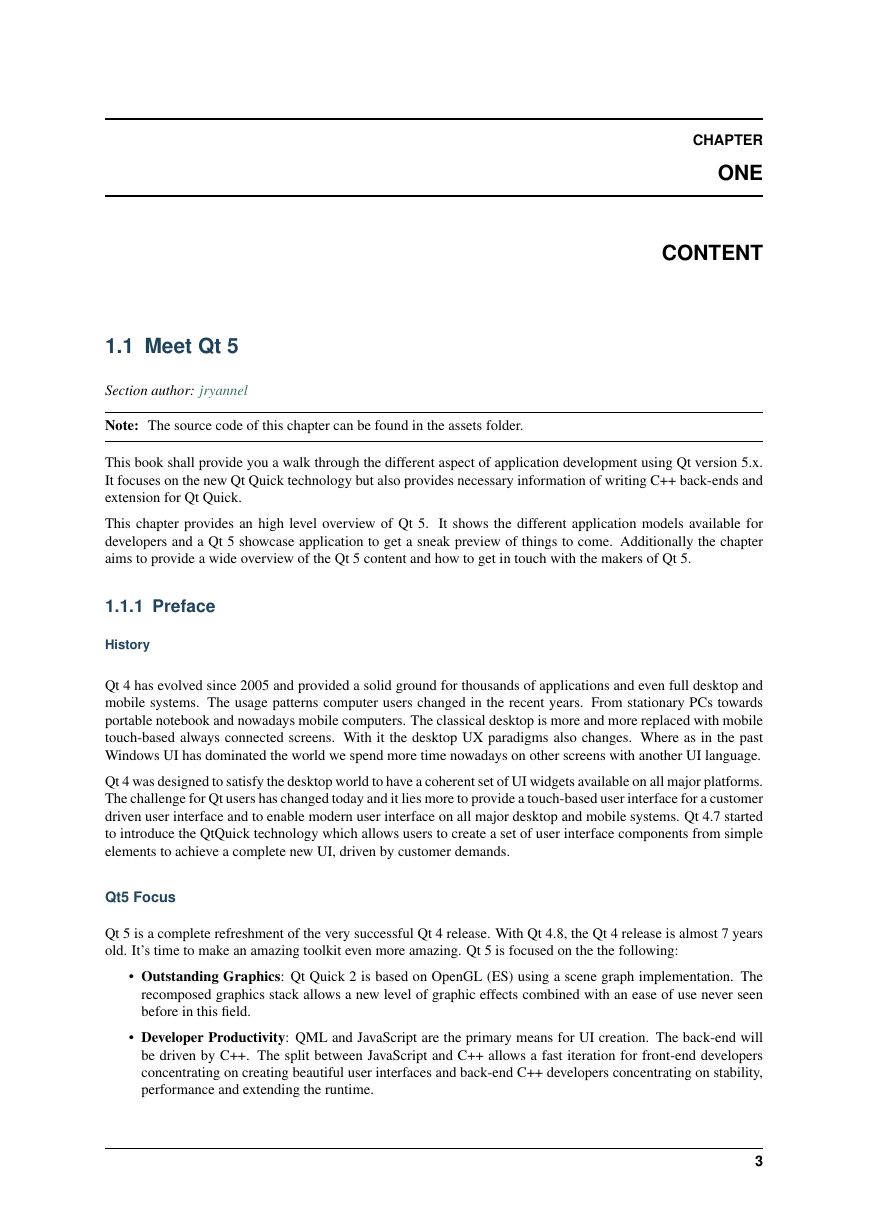
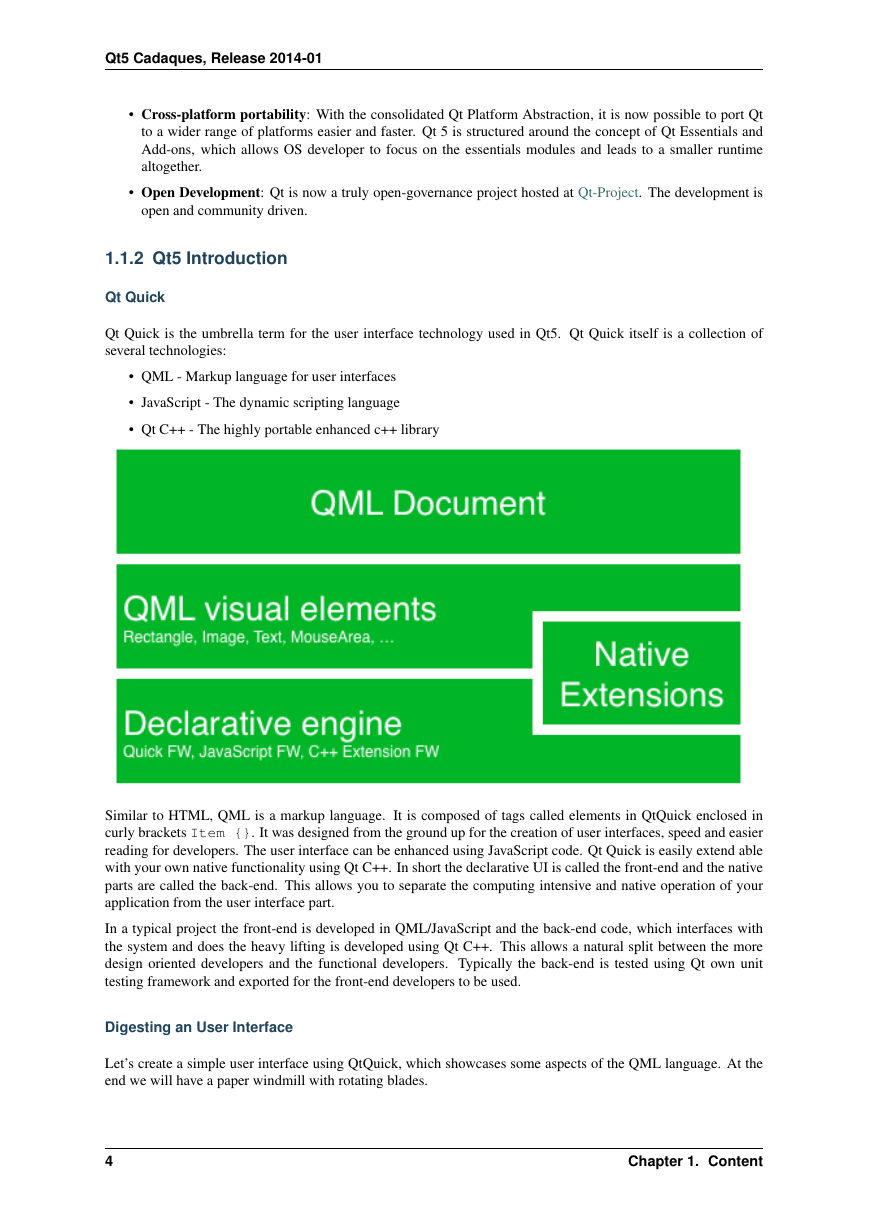
 2023年江西萍乡中考道德与法治真题及答案.doc
2023年江西萍乡中考道德与法治真题及答案.doc 2012年重庆南川中考生物真题及答案.doc
2012年重庆南川中考生物真题及答案.doc 2013年江西师范大学地理学综合及文艺理论基础考研真题.doc
2013年江西师范大学地理学综合及文艺理论基础考研真题.doc 2020年四川甘孜小升初语文真题及答案I卷.doc
2020年四川甘孜小升初语文真题及答案I卷.doc 2020年注册岩土工程师专业基础考试真题及答案.doc
2020年注册岩土工程师专业基础考试真题及答案.doc 2023-2024学年福建省厦门市九年级上学期数学月考试题及答案.doc
2023-2024学年福建省厦门市九年级上学期数学月考试题及答案.doc 2021-2022学年辽宁省沈阳市大东区九年级上学期语文期末试题及答案.doc
2021-2022学年辽宁省沈阳市大东区九年级上学期语文期末试题及答案.doc 2022-2023学年北京东城区初三第一学期物理期末试卷及答案.doc
2022-2023学年北京东城区初三第一学期物理期末试卷及答案.doc 2018上半年江西教师资格初中地理学科知识与教学能力真题及答案.doc
2018上半年江西教师资格初中地理学科知识与教学能力真题及答案.doc 2012年河北国家公务员申论考试真题及答案-省级.doc
2012年河北国家公务员申论考试真题及答案-省级.doc 2020-2021学年江苏省扬州市江都区邵樊片九年级上学期数学第一次质量检测试题及答案.doc
2020-2021学年江苏省扬州市江都区邵樊片九年级上学期数学第一次质量检测试题及答案.doc 2022下半年黑龙江教师资格证中学综合素质真题及答案.doc
2022下半年黑龙江教师资格证中学综合素质真题及答案.doc