SigPack 使用说明(MSYS2 Qt5 64-bit)
最后更新:2017.11.16 by L.Song
注:SigPack 基于 Armadillo,需要依赖 Armadillo、OpenBLAS 和 FFTW 支持。
一、OpenBLAS 安装和使用
安装说明:
运行【开始菜单】【MSYS2 64bit】“MSYS2 MSYS”快捷方式。
输入(这里安装的是 64-bit)
pacman -S --needed mingw-w64-x86_64-openblas
然后回车,完成安装。
使用示例:
在项目“.pro”文件中,添加
# 引用库 OpenBLAS
LIBS += -llibopenblas
LIBS += -llibpthread
LIBS += -llibgfortran
下面是关于调用 CBLAS 接口的示例,注意头文件的使用。
程序代码如下:
#include
#include
#include "OpenBLAS/cblas.h"
int main(int argc, char *argv[])
{
QCoreApplication a(argc, argv);
int i=0;
double A[6] = {1.0,2.0,1.0,-3.0,4.0,-1.0};
double B[6] = {1.0,2.0,1.0,-3.0,4.0,-1.0};
double C[9] = {.5,.5,.5,.5,.5,.5,.5,.5,.5};
1
�
cblas_dgemm(CblasColMajor, CblasNoTrans, CblasTrans,3,3,2,1,A, 3, B,
3,2,C,3);
for(i=0; i<9; i++)
{
qDebug() << C[i];
}
qDebug() << endl;
return a.exec();
}
程序输出结果:11 -9 5 -9 21 -1 5 -1 3
二、Armadillo 安装和使用
方式(1):推荐这种做法
安装说明:
运行【开始菜单】【MSYS2 64bit】“MSYS2 MSYS”快捷方式。
输入(这里安装的是 64-bit)
pacman -S --needed mingw-w64-x86_64-armadillo
然后回车,完成安装。
【★ 提醒修改】说明:
在 Armadillo 的头文件“config.hpp”中,
一定要注释掉 #define ARMA_USE_WRAPPER
即最终效果 //#define ARMA_USE_WRAPPER
否则,无法连接使用 OpenBLAS 库。
在项目“.pro”文件中,添加
# 引用库 Armadillo + OpenBLAS
#LIBS += -llibarmadillo
LIBS += -llibopenblas
LIBS += -llibpthread
2
�
LIBS += -llibgfortran
或者(目前看都可以,先用着上面的吧)
# 引用库 Armadillo + OpenBLAS
LIBS += -llibarmadillo
LIBS += -llibopenblas
LIBS += -llibpthread
LIBS += -llibgfortran
方式(2):这里没有注释掉 #define ARMA_USE_WRAPPER
(不知为何,如果按照这种方式,例如产生随机数矩阵会有错误,全是 0)
(因此,不推荐这种方式)
安装说明:
运行【开始菜单】【MSYS2 64bit】“MSYS2 MSYS”快捷方式。
输入(这里安装的是 64-bit)
pacman -S --needed mingw-w64-x86_64-hdf5
pacman -S --needed mingw-w64-x86_64-armadillo
然后回车,完成安装。
说明:HDF5 是用于存储和分发科学数据的一种自我描述、多对象文件格式,
在 Armadillo 的头文件“config.hpp”中有用到。
【★ Armadillo 安装后需要修改】修改说明:
在 Armadillo 的头文件“config.hpp”中,一共有六处,
需要将文件夹 C:/building/msys64/mingw64/
修改为 D:/ProgramOther/msys64/mingw64/
这才是正确的 MSYS2 MinGW-w64 64-bit 实际安装目录。否则编译报错。
在项目“.pro”文件中,添加
# 引用库 Armadillo + OpenBLAS
LIBS += -llibarmadillo
3
�
LIBS += -llibhdf5
LIBS += -llibopenblas
LIBS += -llibpthread
LIBS += -llibgfortran
使用示例:(Armadillo + 依赖 OpenBLAS)
方式(1)、方式(2)采用同一个示例,注意头文件的使用。代码如下:
#include
#include
#include
using namespace std;
using namespace arma;
int main(int argc, char *argv[])
{
QCoreApplication a(argc, argv);
// Initialize the random generator
arma_rng::set_seed_random();
// Create a 4x4 random matrix and print it on the screen
Mat A = randu(4,4);
cout << "A:\n" << A << "\n";
// Multiply A with his transpose:
cout << "A * A.t() =\n";
cout << A * A.t() << "\n";
// Access/Modify rows and columns from the array:
A.row(0) = A.row(1) + A.row(3);
A.col(3).zeros();
cout << "add rows 1 and 3, store result in row 0, also fill 4th column
with zeros:\n";
cout << "A:\n" << A << "\n";
// Create a new diagonal matrix using the main diagonal of A:
MatB = diagmat(A);
cout << "B:\n" << B << "\n";
// Save matrices A and B:
4
� A.save("A_mat.txt", arma_ascii);
B.save("B_mat.txt", arma_ascii);
return a.exec();
}
三、FFTW 安装和使用
安装说明:
运行【开始菜单】【MSYS2 64bit】“MSYS2 MSYS”快捷方式。
输入(这里安装的是 64-bit)
pacman -S --needed mingw-w64-x86_64-fftw
然后回车,完成安装。
使用示例:
在项目“.pro”文件中,添加
# 引用库 FFTW
LIBS += -llibfftw3
LIBS += -llibfftw3f
LIBS += -llibfftw3l
注意头文件的使用。程序代码如下:
#include
#include // 文件操作
#include // 输出调试信息
#include // 常用数学函数库
#include // 高精度(us 级)计时
#include "fftw3.h"
using namespace std;
#define PI 3.1415926535897932 // 圆周率
int main(int argc, char *argv[])
{
QCoreApplication a(argc, argv);
5
�
// 运行计时(高精度,微秒级 us)
LARGE_INTEGER litmp;
QueryPerformanceFrequency(&litmp); // 取得高精度运行计数器的频率 f,单位
是每秒多少次
double dfFreq = (double)litmp.QuadPart;
QueryPerformanceCounter(&litmp); // 取得高精度运行计数器的数值
LONGLONG qpartBegin = litmp.QuadPart; // 记录当前时钟 ---- 总的开始
int nlen = 8192; // 数据点数
double * input = (double *)fftw_malloc(sizeof(double) * nlen);
fftw_complex * output = (fftw_complex *)fftw_malloc(sizeof(fftw_complex) *
nlen);
qreal * mag = new qreal[nlen]; // 幅值
qreal * pha = new qreal[nlen]; // 相位
// FFT 创建变换方案(fftw_plan)
fftw_plan p = fftw_plan_dft_r2c_1d(nlen, input, output, FFTW_MEASURE);
// FFT 执行变换 ---- 第一次执行,耗时较长,自动选最优方案(对应上面
FFTW_MEASURE)
fftw_execute(p);
QueryPerformanceCounter(&litmp); // 取得高精度运行计数器的数值
LONGLONG qpartInit = litmp.QuadPart; // 记录当前时钟 ---- 相当于初始化
完毕
double initMinus = (double)(qpartInit - qpartBegin); // 计算计数器值
double initTime = initMinus / dfFreq; // 获得对应时间,单位为秒
LONGLONG initCost = initTime * 1000000; // 乘以 1000000,精确到微秒级
(us)
qDebug() << "The first FFT execute (FFTW_MEASURE) cost: " << initCost << "
us (== 0.001 ms)" << endl;
// 输入信号 ---- 实数
double dx = 1.0 / nlen;
for (int i = 0; i< nlen; i++)
{
double f = 100; // 频率,Hz
double t = i * dx;
double x = 2 * PI * f * t;
6
�
double y = sin(x) + cos(2 * x);
input[i] = y;
}
QueryPerformanceCounter(&litmp); // 取得高精度运行计数器的数值
LONGLONG qpartStart = litmp.QuadPart; // 记录当前时钟 ---- 开始执行 FFT
变换
int nloops = 100; // 循环执行次数
LONGLONG loopCosts[100]; // 记录每次循环所需的时间
for (int loopidx = 0; loopidx < nloops; loopidx++)
{
QueryPerformanceCounter(&litmp); // 取得高精度运行计数器的数值
LONGLONG qpartFrom = litmp.QuadPart; // 记录当前时钟
// FFT 执行变换
fftw_execute(p);
QueryPerformanceCounter(&litmp); // 取得高精度运行计数器的数值
LONGLONG qpartTo = litmp.QuadPart; // 记录当前时钟
double tempMinus = (double)(qpartTo - qpartFrom); // 计算计数器值
double tempTime = tempMinus / dfFreq; // 获得对应时间,单位为秒
loopCosts[loopidx] = tempTime * 1000000; // 乘以 1000000,精确到微
秒级(us)
} // end for
QueryPerformanceCounter(&litmp); // 取得高精度运行计数器的数值
LONGLONG qpartEnd = litmp.QuadPart; // 记录当前时钟 ---- 完毕,FFT 变换
已执行
double dfMinus = (double)(qpartEnd - qpartStart); // 计算计数器值
double dfTime = dfMinus / dfFreq; // 获得对应时间,单位为秒
LONGLONG Usingtime = dfTime * 1000000; // 乘以 1000000,精确到微秒级
(us)
// 将运行计时结果保存文件
QFile fileTimecost("timecost.txt");
if (!fileTimecost.open(QIODevice::WriteOnly | QIODevice::Text))
{
qDebug() << "Can't save timecost file!" << endl;
}
7
�
else
{
QTextStream stream(&fileTimecost);
stream <<"Time unit: us == 0.001 ms" << endl;
stream << endl;
stream << nloops << " loops of " << nlen << " point FFT, total time
cost: " << Usingtime << endl;
stream << endl;
for (int i = 0; i < nloops; i++)
{
LONGLONG temp = loopCosts[i];
stream << "Loop " << i+1 << " : ";
stream << temp << endl;
}
stream.flush();
fileTimecost.close();
}
// 将幅值、相位的计算结果保存文件,其实也就是最后一次循环的计算结果
for (int j = 0; j < nlen; j++)
{
double real = output[j][0]; //Extract real component
double imag = output[j][1]; //Extract imaginary component
mag[j] = qSqrt((real*real) + (imag*imag)); // Calculate the
Magnitude
pha[j] = qAtan2(imag, real); // Calculate the Phase
}
QFile fileMag("mag.txt");
if (!fileMag.open(QIODevice::WriteOnly | QIODevice::Text))
{
qDebug() << "Can't save mag file!" << endl;
}
else
{
QTextStream stream(&fileMag);
for (int j = 0; j < nlen; j++)
{
double temp = mag[j];
stream << temp << endl;
}
stream.flush();
8
�
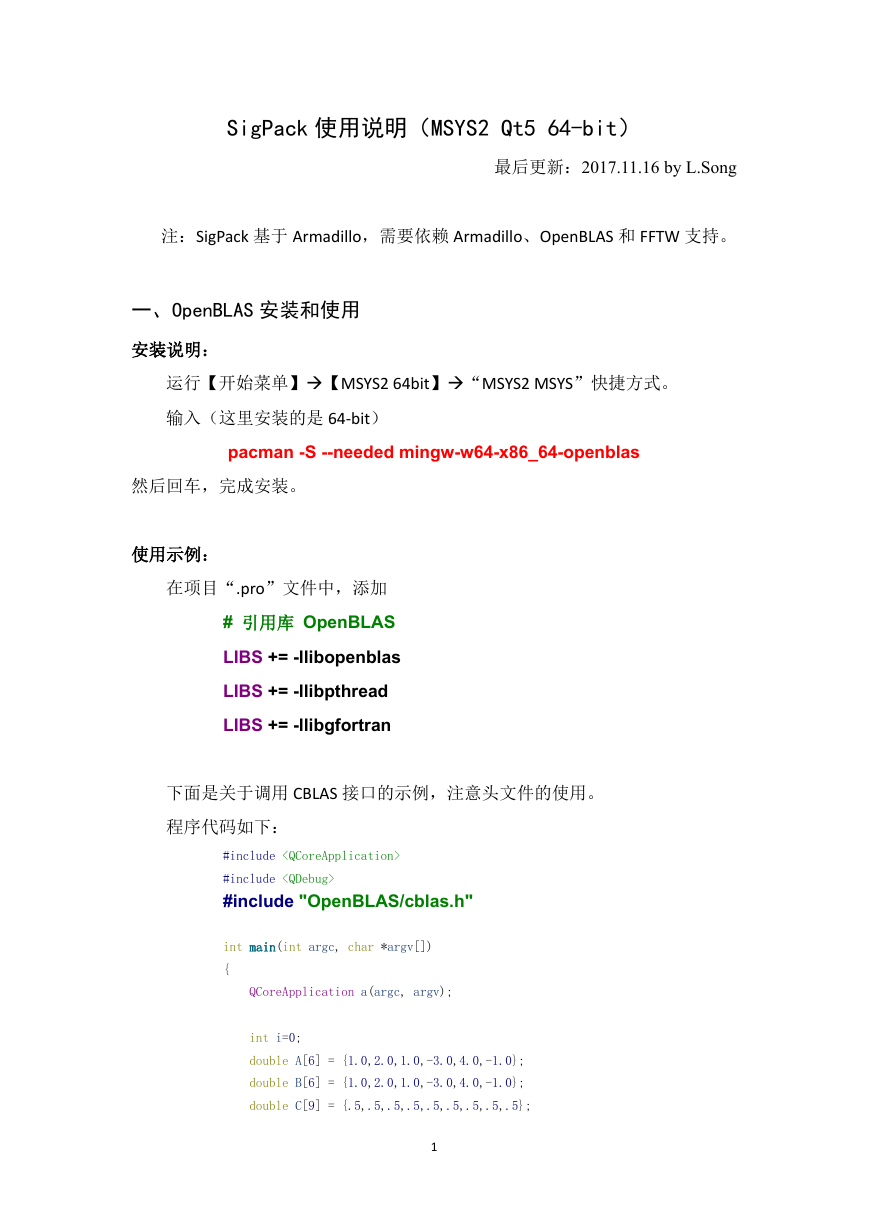
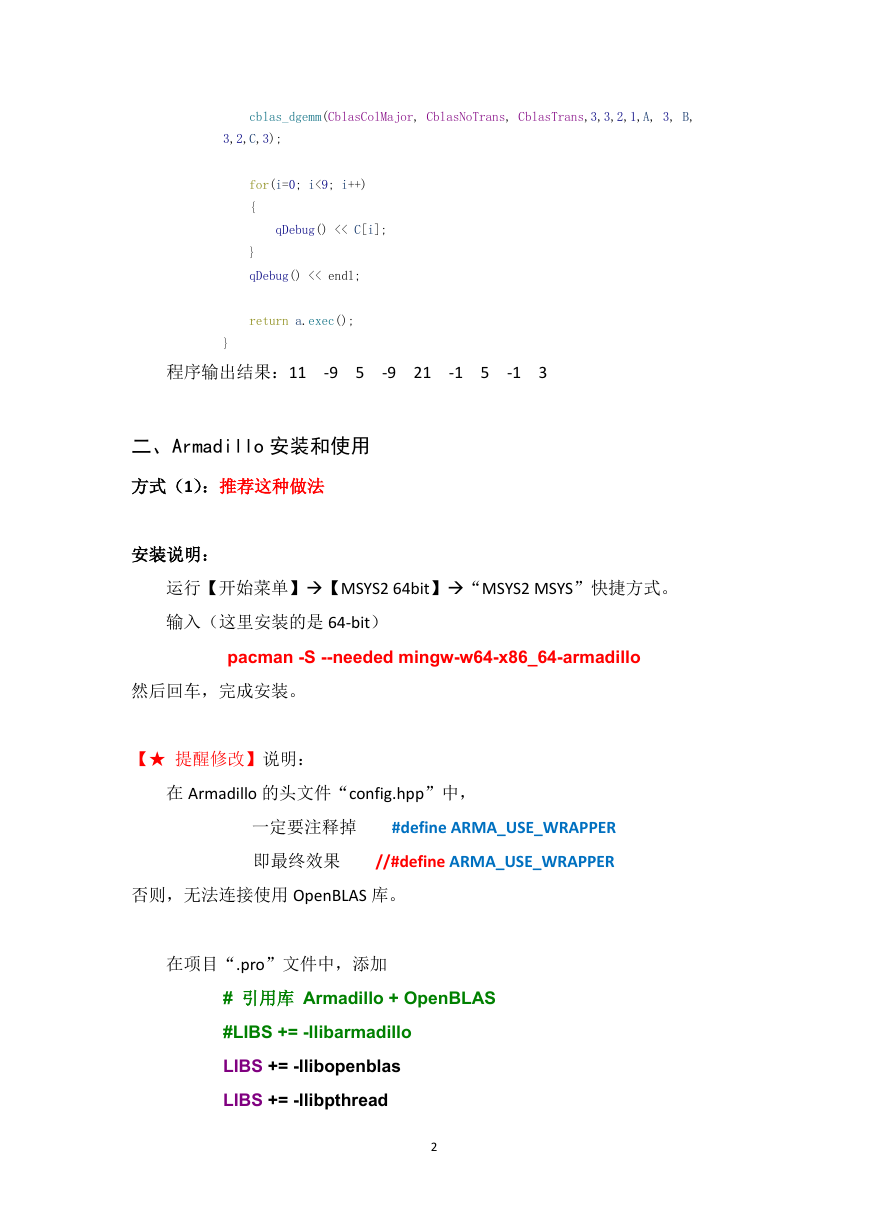
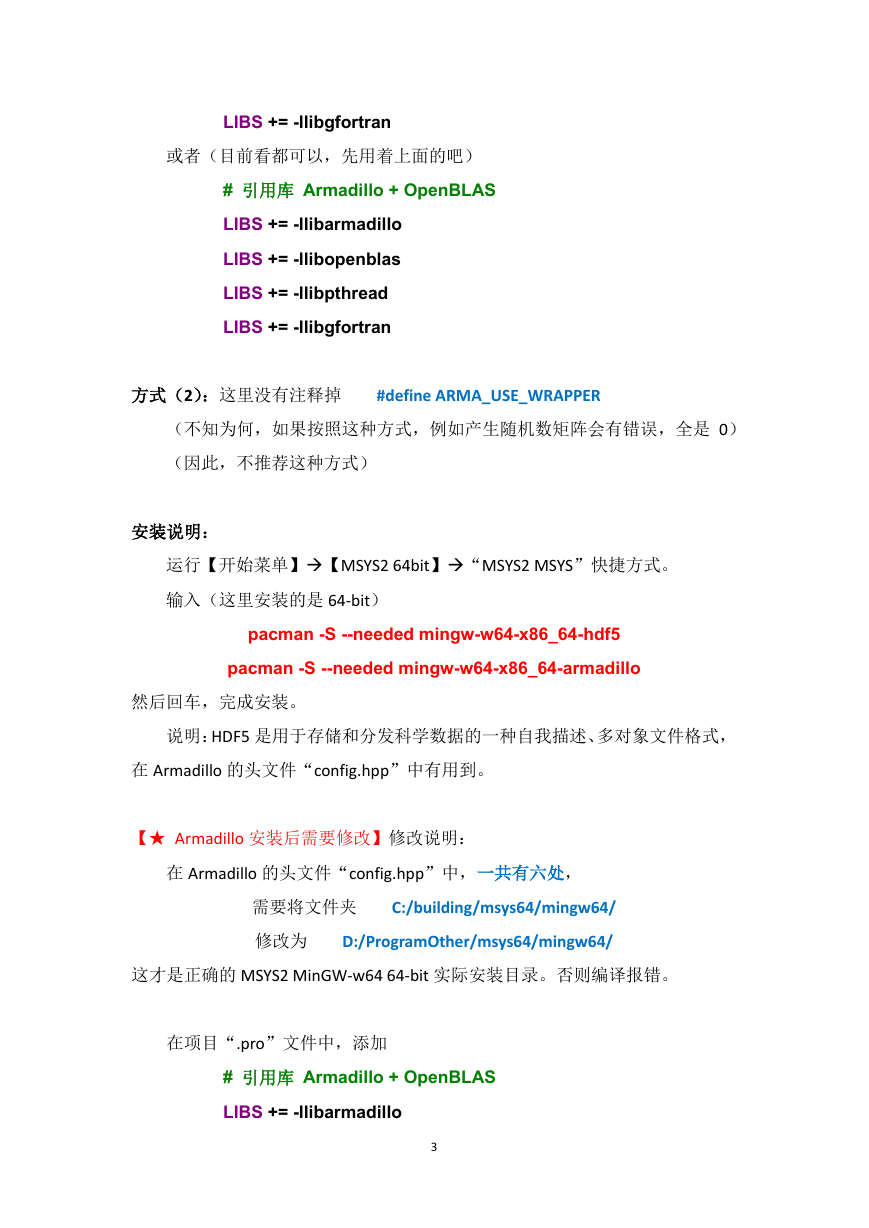


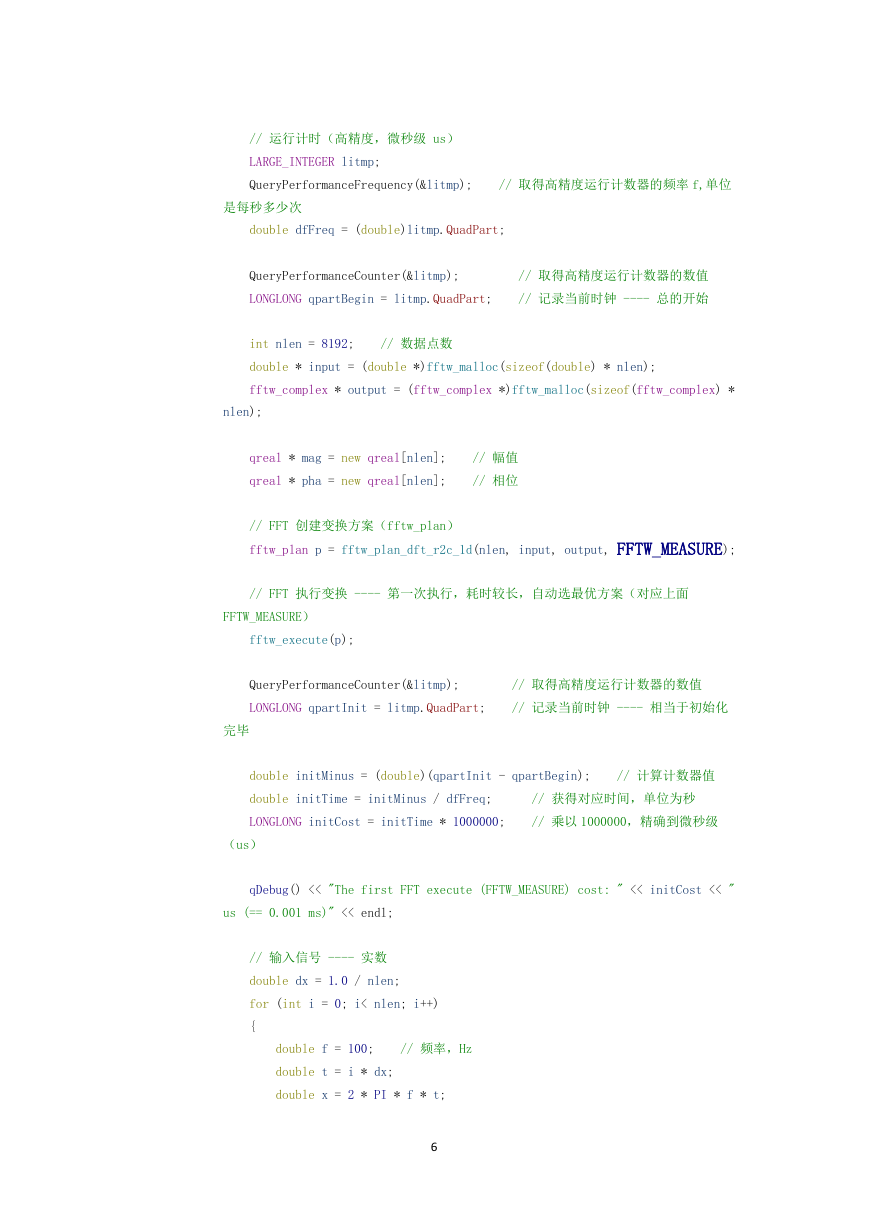
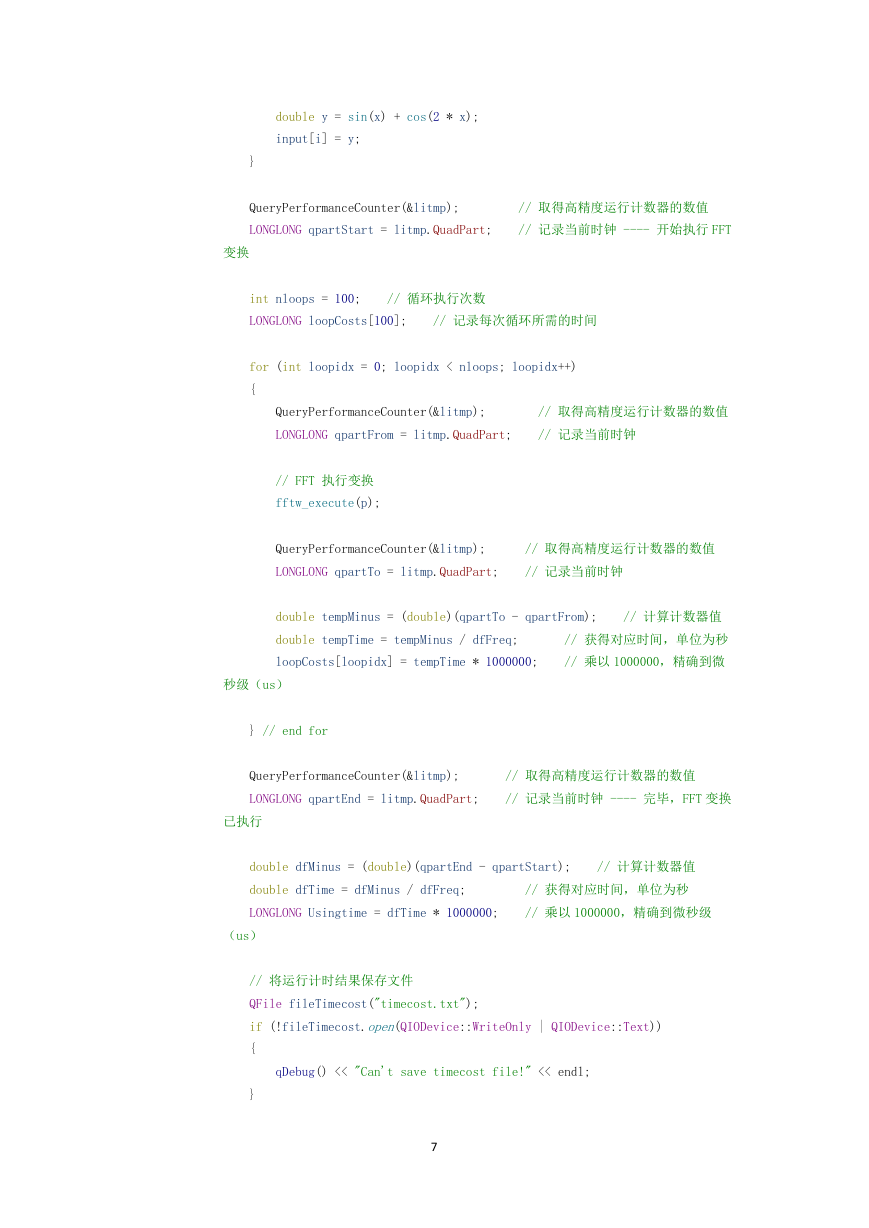
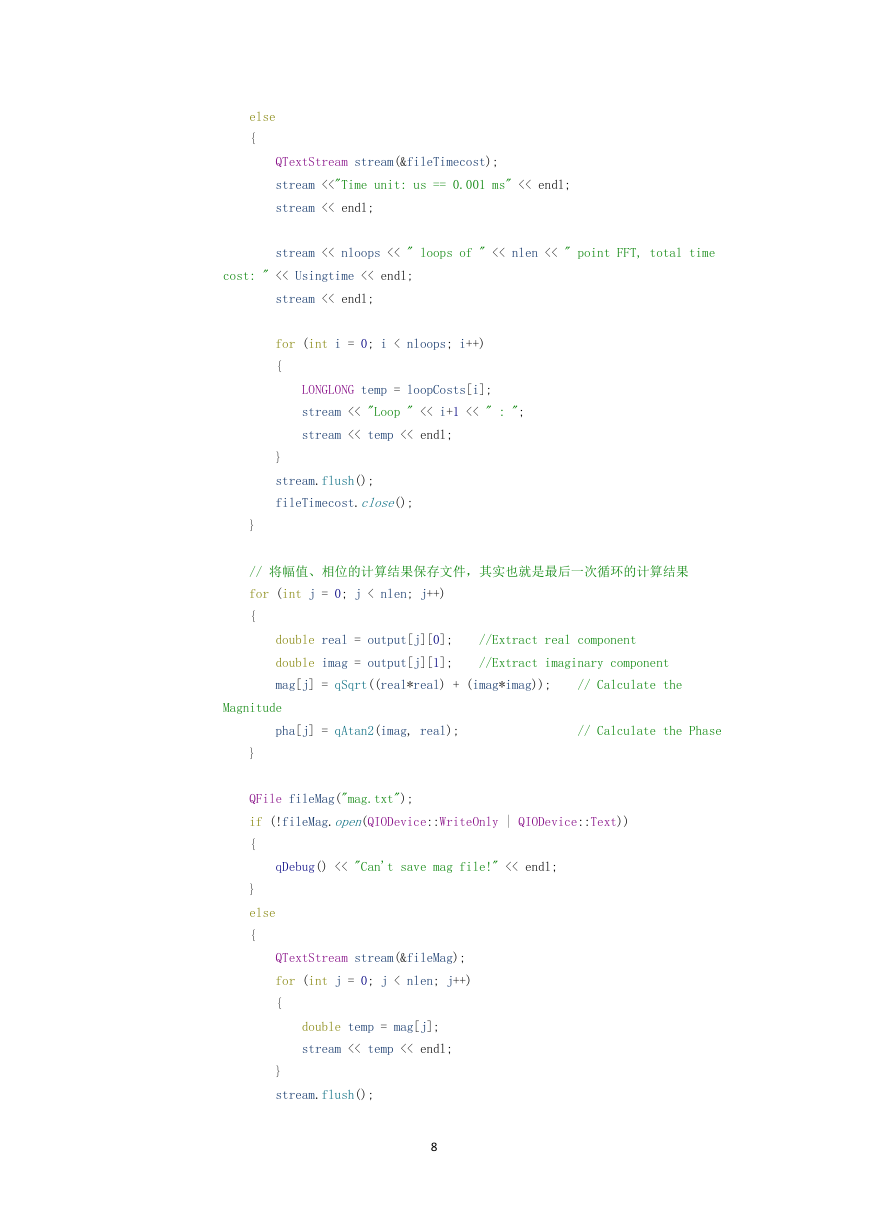
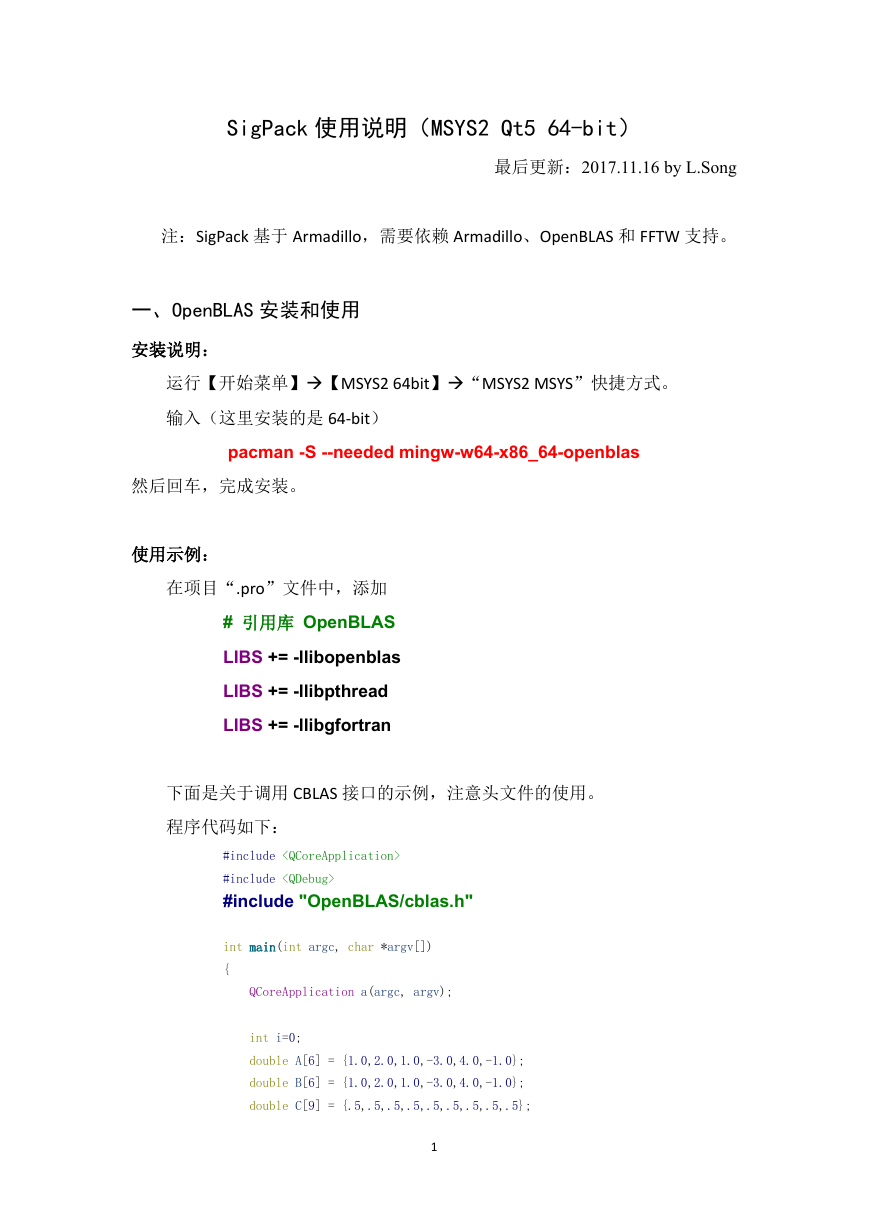
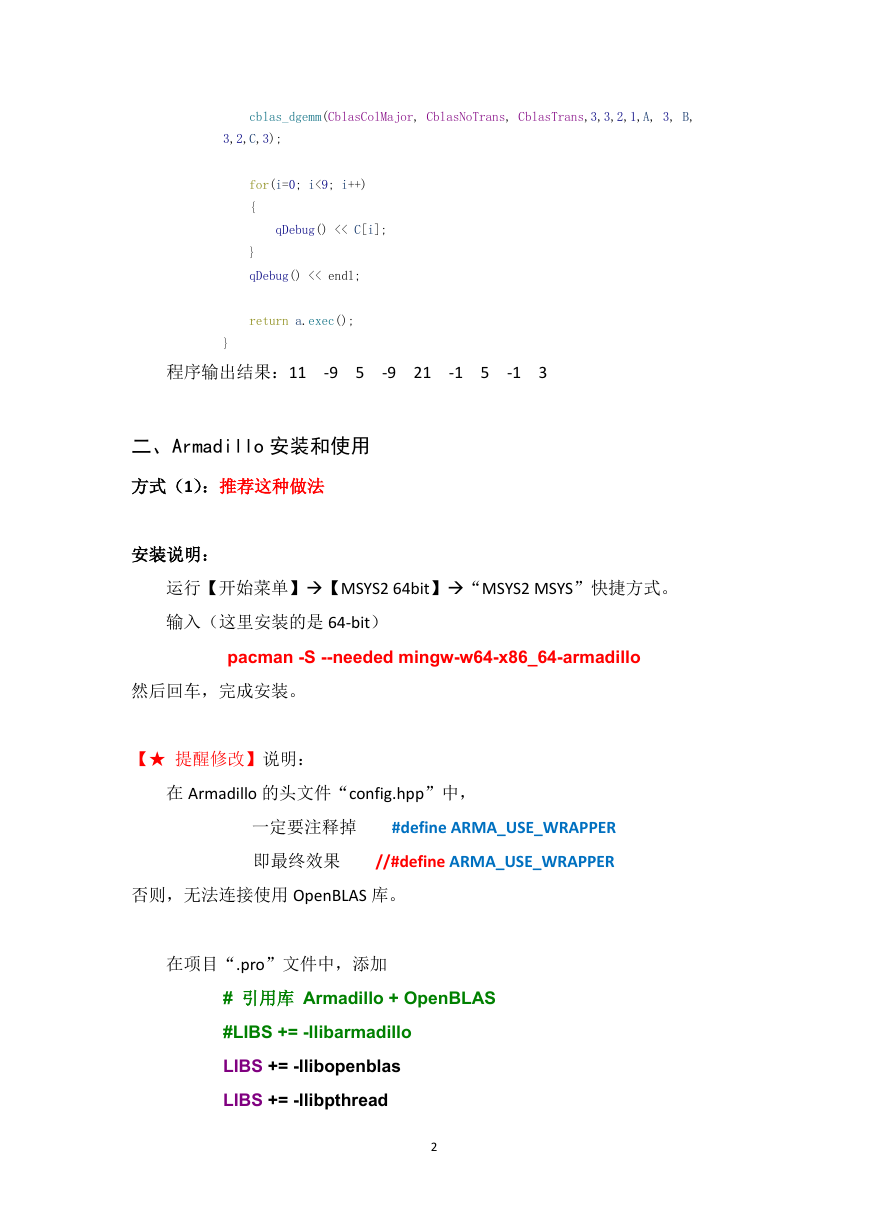
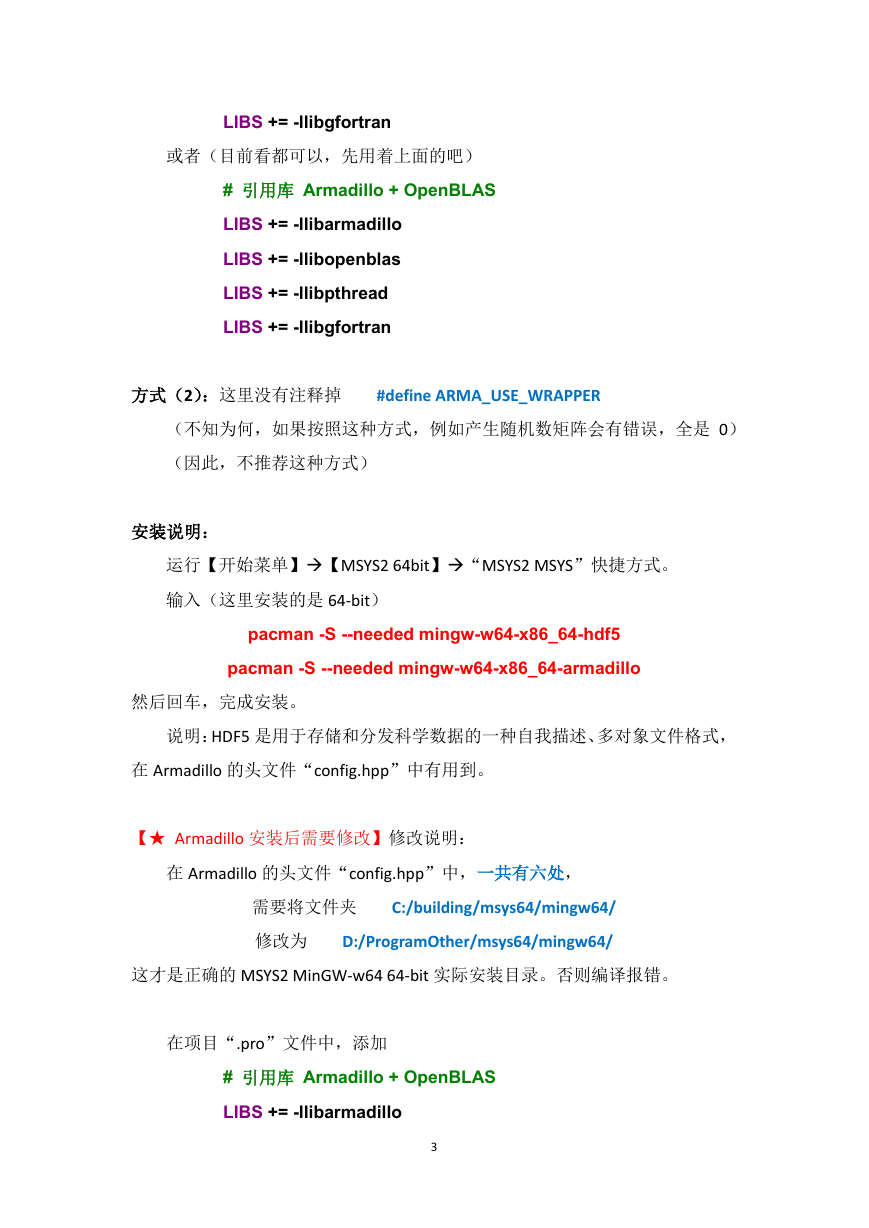


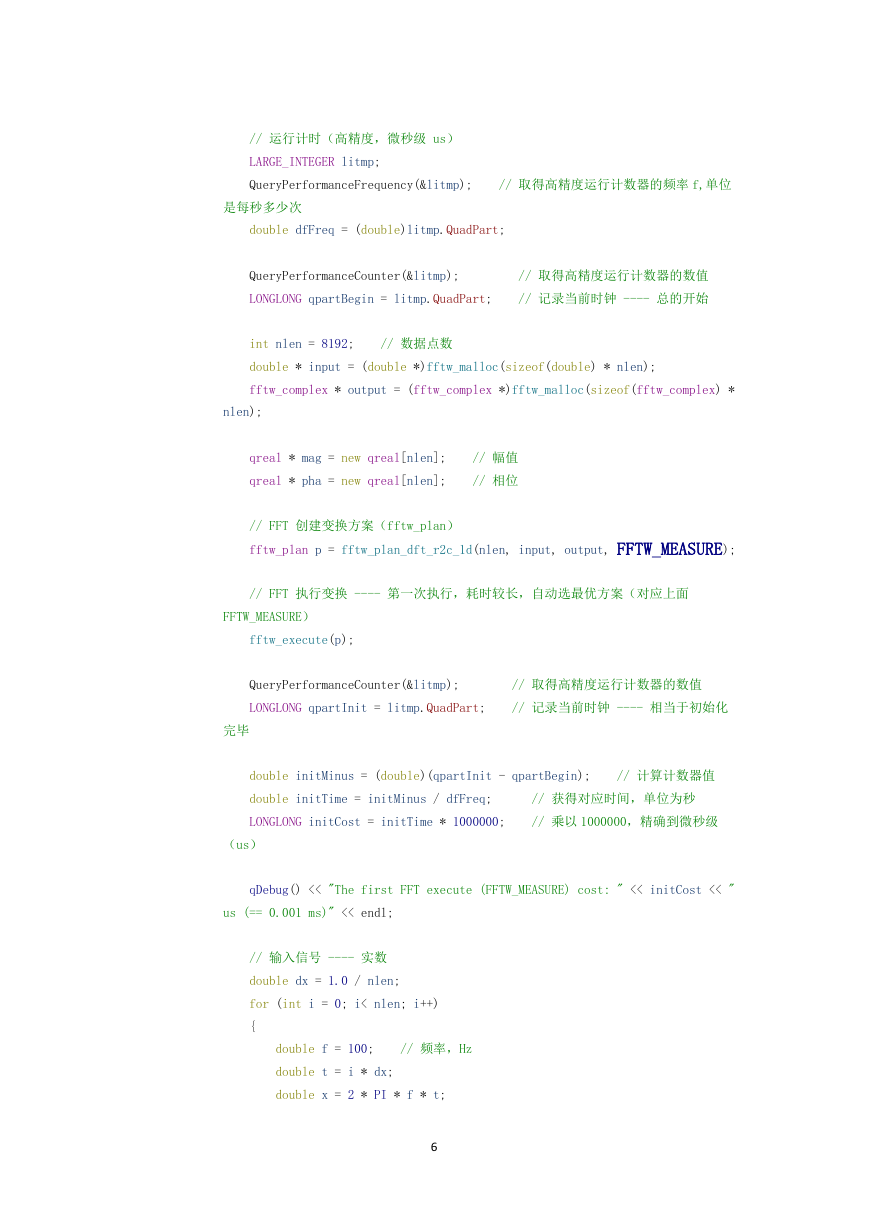
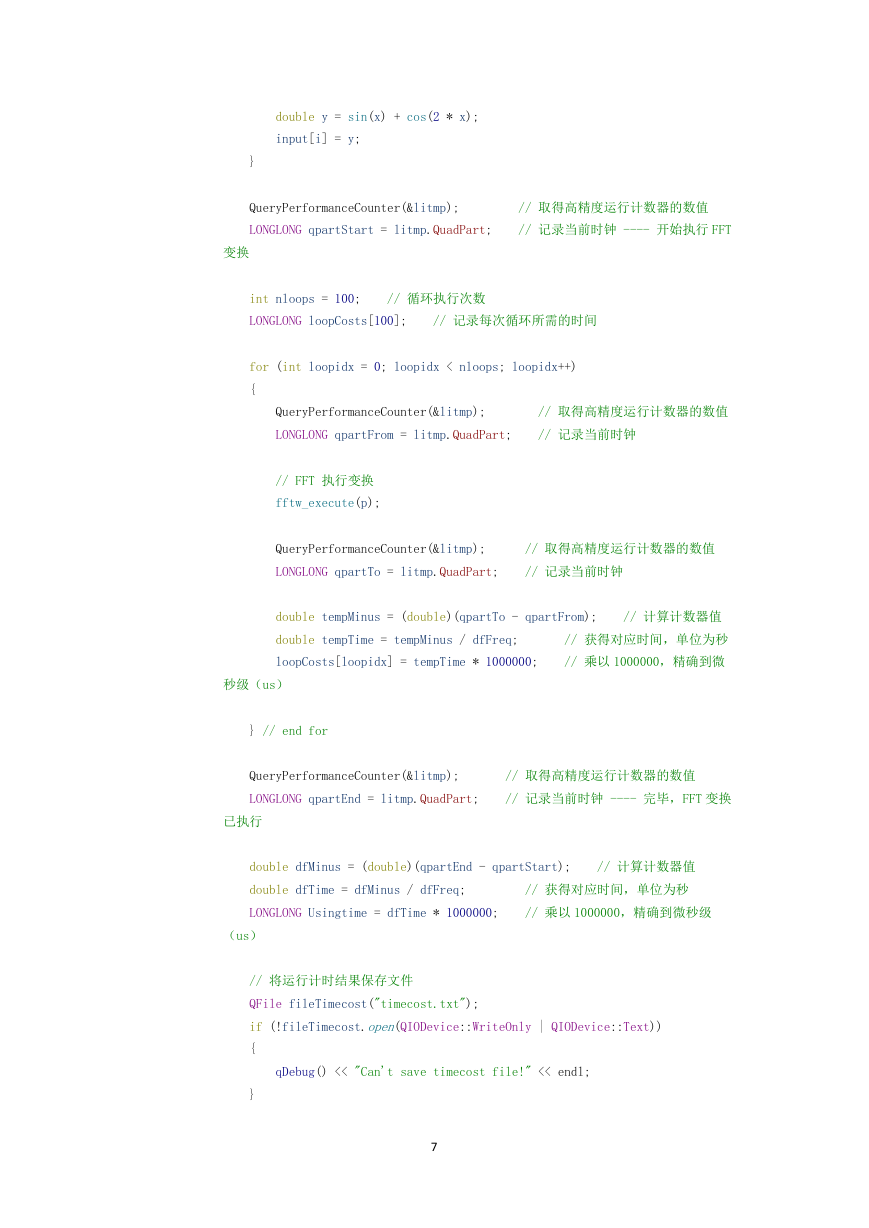
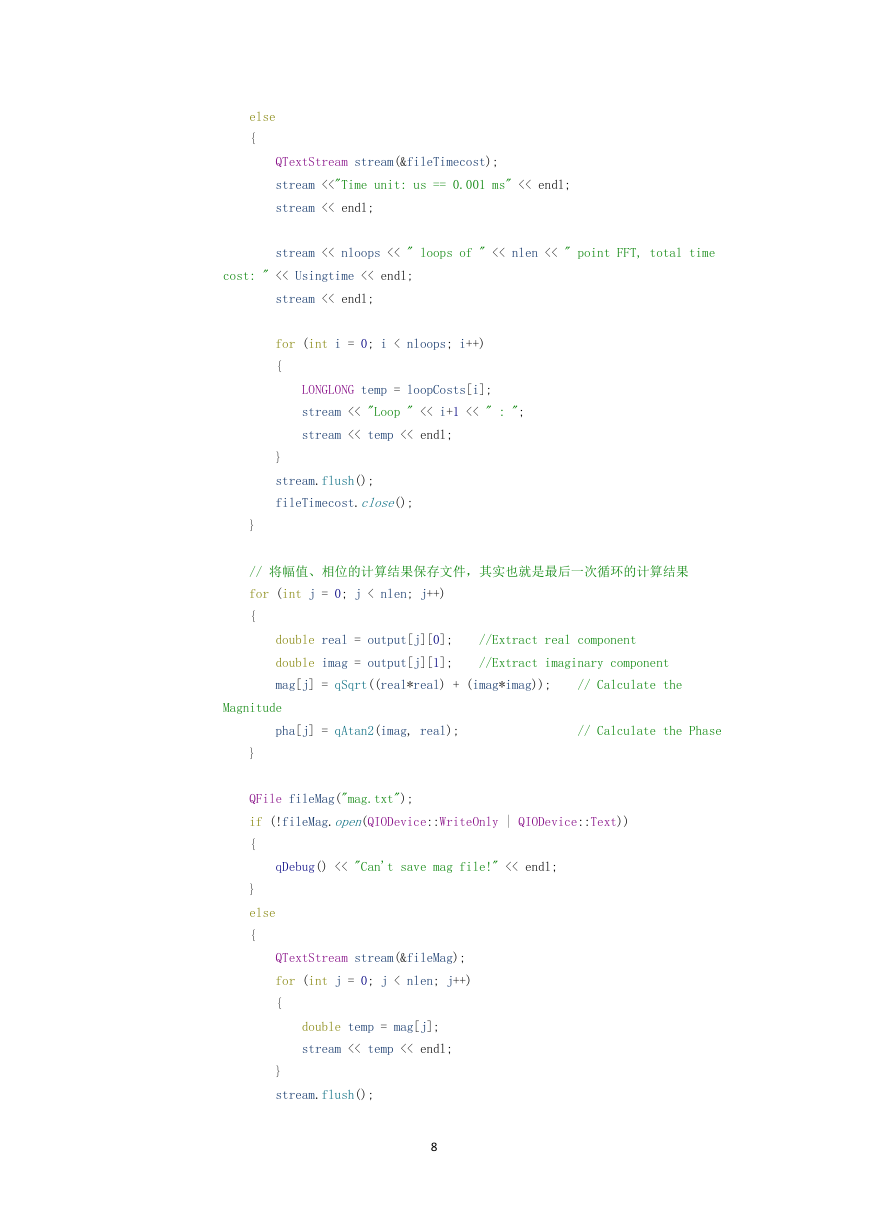
 2023年江西萍乡中考道德与法治真题及答案.doc
2023年江西萍乡中考道德与法治真题及答案.doc 2012年重庆南川中考生物真题及答案.doc
2012年重庆南川中考生物真题及答案.doc 2013年江西师范大学地理学综合及文艺理论基础考研真题.doc
2013年江西师范大学地理学综合及文艺理论基础考研真题.doc 2020年四川甘孜小升初语文真题及答案I卷.doc
2020年四川甘孜小升初语文真题及答案I卷.doc 2020年注册岩土工程师专业基础考试真题及答案.doc
2020年注册岩土工程师专业基础考试真题及答案.doc 2023-2024学年福建省厦门市九年级上学期数学月考试题及答案.doc
2023-2024学年福建省厦门市九年级上学期数学月考试题及答案.doc 2021-2022学年辽宁省沈阳市大东区九年级上学期语文期末试题及答案.doc
2021-2022学年辽宁省沈阳市大东区九年级上学期语文期末试题及答案.doc 2022-2023学年北京东城区初三第一学期物理期末试卷及答案.doc
2022-2023学年北京东城区初三第一学期物理期末试卷及答案.doc 2018上半年江西教师资格初中地理学科知识与教学能力真题及答案.doc
2018上半年江西教师资格初中地理学科知识与教学能力真题及答案.doc 2012年河北国家公务员申论考试真题及答案-省级.doc
2012年河北国家公务员申论考试真题及答案-省级.doc 2020-2021学年江苏省扬州市江都区邵樊片九年级上学期数学第一次质量检测试题及答案.doc
2020-2021学年江苏省扬州市江都区邵樊片九年级上学期数学第一次质量检测试题及答案.doc 2022下半年黑龙江教师资格证中学综合素质真题及答案.doc
2022下半年黑龙江教师资格证中学综合素质真题及答案.doc