MODEL
FO-2600
FACSIMILE
OPERATION MANUAL
QUICK REFERENCE GUIDE
1. INSTALLATION
2. INITIAL SETTINGS
3. BASIC OPERATIONS
4. ANSWERING MACHINE CONNECTION
5. SPECIAL FUNCTIONS
6. OPTIONAL SETTINGS
7. PRINTING OUT REPORTS AND LISTS
8. MAINTENANCE
9. TROUBLESHOOTING
SPECIFICATIONS
MAINS PLUG WIRING INSTRUCTIONS
This equipment is fitted with a moulded type mains plug which incorporates a detachable fuse cover,
under no circumstances should the plug be used without the fuse cover fitted.
In the unlikely event of the socket outlet in your home not being compatible with the plug supplied, cut
off the mains plug and fit an appropriate type observing the wiring code below.
DANGER: The fuse from the cut-off plug should be removed and the plug should be disposed of in a
safe manner. Under no circumstances should the cut-off plug be inserted into a socket outlet as a
serious electric shock may occur.
If you are not sure how to do this, get help from a qualified electrician.
IMPORTANT
The wires in this mains lead are coloured in accordance with the following code:
GREEN-AND-YELLOW: Earth
BLUE: Neutral
BROWN: Live
As the colours of the wires in the mains lead of this apparatus may not correspond with the coloured
markings identifying the terminals in your plug, proceed as follows:
The wire which is coloured GREEN-AND-YELLOW must be connected to the terminal in the plug which
is marked by the letter E, or by the safety earth symbol , or coloured green or green-and-yellow.
The wire which is coloured BLUE must be connected to the terminal which is marked with the letter N
or coloured black.
The wire which is coloured BROWN must be connected to the terminal which is marked with the letter
L or coloured red.
This apparatus must be protected by a 13A fuse in the mains plug or distribution board.
"WARNING: THIS APPARATUS MUST BE EARTHED"
This equipment complies with the requirements of Directives 89/336/EEC and 73/23/EEC as amended by 93/68/EEC.
Dieses Gerät entspricht den Anforderungen der EG-Richtlinien 89/336/EWG und 73/23/EWG mit Änderung 93/68/EWG.
Ce matériel répond aux exigences contenues dans les directives 89/336/CEE et 73/23/CEE modifiées par la directive
93/68/CEE.
Dit apparaat voldoet aan de eisen van de richtlijnen 89/336/EEG en 73/23/EEG, gewijzigd door 93/68/EEG.
Dette udstyr overholder kravene i direktiv nr. 89/336/EEC og 73/23/EEC med tillæg nr. 93/68/EEC.
Quest’ apparecchio è conforme ai requisiti delle direttive 89/336/EEC e 73/23/EEC, come emendata dalla direttiva
93/68/EEC.
Este equipamento obedece às exigências das directivas 89/336/CEE e 73/23/CEE, na sua versão corrigida pela directiva
93/68/CEE.
Este aparato satisface las exigencias de las Directivas 89/336/CEE y 73/23/CEE, modificadas por medio de la 93/68/CEE.
Denna utrustning uppfyller kraven enligt riktlinjerna 89/336/EEC och 73/23/EEC så som kompletteras av 93/68/EEC.
Dette produktet oppfyller betingelsene i direktivene 89/336/EEC og 73/23/EEC i endringen 93/68/EEC.
Tämä laite täyttää direktiivien 89/336/EEC ja 73/23/EEC vaatimukset, joita on muutettu direktiivillä 93/68/EEC.
89/336/EEC : EMC directive 73/23/EEC : Low voltade directive 93/68/EEC : CE Mark regulation
QUICK REFERENCE GUIDE
Note: Steps which are optional are enclosed in a dotted frame:
Transmitting documents
Lift handset
Normal Dialling Load → RESOLUTION
document → or → Dial (press
press SPEAKER numeric keys)
S T A R T
→ Wait for
reception tone → → Hang up
S T A R T
Direct Keypad Load → RESOLUTION
document → Dial (press
numeric keys) →
Dialling
Rapid Key Dialling Load → RESOLUTION Press Rapid
document → Key
S T A R T
Load → S P E E D Enter Speed Dial
Speed Dialling RESOLUTION
document → → number (press 2 →
numeric keys)
S T A R T
Redialling Load RESOLUTION → R E D I A L
document → → Wait for
reception tone →
Making voice calls
Lift handset
Normal Dialling or → Dial (press Lift handset if you
press SPEAKER numeric keys) → pressed SPEAKER
Rapid Key Dialling Press SPEAKER → Press Rapid Lift handset if you
Key → pressed SPEAKER
Lift handset S P E E D
Speed Dialling or → →
press SPEAKER
Enter Speed Dial number Lift handset if you
(press 2 numeric keys) → pressed SPEAKER
R E D I A L
Redialling Lift handset →
Function Guidance List
To print out a guide to all of the functions which are accessed by pressing the
FUNCTION key, press the FUNCTION key and then the START key.
QUICK REFERENCE GUIDE Quick-i
QUICK REFERENCE GUIDE
ABOUT THE MERCURY RESIDENTIAL SERVICE
132 or Residential PIN Service
Residential 132 Service Residential PIN Code Service
Access code 132 is pre-programmed in the Clear access code 132 from the Mercury
Mercury key (Rapid key 01) at the factory key (Rapid key 01) (page 23).
Simply prefix all numbers manually or auto- Program the Mercury key (Rapid key 01)
matically dialled with this key. The key can with access code 131, a pause, and Mercury
also be used to assign the Mercury access PIN (page 27).
code as a prefix to other autodial numbers
during programming (page 29).
Simply prefix all numbers manually or auto-
matically dialled with this key. The key can
also be used to assign the Mercury PIN as a
prefix to other autodial numbers during pro-
gramming (page 29).
To change from the Residential PIN Code Service to the Residential 132 Service, clear the
Mercury key (Rapid key 01) and reprogram it with the access code 132. The machine will
automatically recognise the digits 132 and accept them without requiring a further pause
or Mercury PIN.
Quick-ii QUICK REFERENCE GUIDE
INTRODUCTION
Thank you for purchasing the FO-2600! In addition to providing you with the ease and
convenience of plain-paper printing, the FO-2600 features a variety of special
functions designed to increase the range and power of your communications.
This manual gives you easy-to-follow instructions for installing and using your new fax.
The Table of Contents will show you where instructions for using each feature are
located. Whilst you may not need to read every section in detail at first, we
recommend that you at least look over them briefly.
If you have any questions or problems which cannot be solved by reading this manual,
please contact your Sharp dealer.
♦ Keys, switches, and labels on the machine are indicated in BOLD print.
♦ Messages appearing in the display are indicated in CAPITAL LETTERS.
♦ Your fax machine and the telephone system
Your Sharp FO-2600 Facsimile Transceiver is approved for connection to the Public
Switched Telephone Network (PSTN), it is also approved for connection via a Private
Branch Exchange (PBX), and can be used with either Loop Disconnect (LD) or Dual
Tone Multi-Frequency (DTMF) signalling.
Your facsimile machine is not suitable as an extension to some payphones or for use
on shared service lines.
REN
The Ringer Equivalence Number (REN) of your fax machine is 1.
The total number of instruments that can be connected to an exclusive line is
determined by adding the REN values of each instrument. The total should not exceed
4.0. A telephone provided by BT is assumed to have a REN of 1 unless otherwise
marked.
Satisfactory ringer operation can not be guaranteed in installations consisting of mixed
apparatus types, even if the REN value does not exceed 4.
i
INTRODUCTION
Emergency services
Emergency services (999) can be called from this apparatus. Please display on the
telephone the number required to access that service, together with the number of the
telephone, using the label provided.
♦ Private branch exchange (PBX) connection
Your facsimile machine is approved for connection to the Public Telephone Network
(PSTN) via compatible PBX systems. Consult your supplier for a list of suitable PBX
systems. It cannot be guaranteed that this facsimile machine will operate correctly
under all possible conditions of connection to compatible PBX systems.
This facsimile machine has been approved for use of the following facilities:
Simple telephone
Tone dialling (DTMF)
Loop disconnect (Pulse dialling)
Memory dialling
Loudspeaking (Call Progress Monitor)
On-hook dialling
Automatic answering
Automatic dialling
Automatic clearing
Last number redial
Time break or Earth recall
Series connection of extension telephone(s)
Any other usage will invalidate the approval of the facsimile if as a result it then ceases
to comply with the standards against which approval was granted.
Series connection
When connected via series apparatus, difficulties may occasionally be experienced
when making calls to the PSTN and by both parties during telephone conversations. If
difficulties are experienced, contact the supplier or maintainer of the series apparatus
in the first instance.
While operation may be possible initially, changes to or modernisation of the network
taking place in the normal course of events may result in the facsimile equipment being
connected to a network service with which it was not designed to be compatible.
Failure of the facsimile / series apparatus to work under these circumstances may not
be the fault of the network operator.
The voltage drop introduced by your facsimile between the PSTN and the associated
apparatus at a current of 40mA d.c. is 2 volts, therefore no additional series equipment
may be connected.
ii
TABLE OF CONTENTS
QUICK REFERENCE GUIDE
1 INSTALLATION
UNPACKING . . . . . . . . . . . . . . . . . . . . . . . . . . . . . . . . . . . . . 1-1
INSTALLING THE PRINTER CARTRIDGES . . . . . . . . . . . . . . . . . . . . 1-2
ASSEMBLY AND CONNECTIONS . . . . . . . . . . . . . . . . . . . . . . . . . 1-6
LOADING PRINTING PAPER . . . . . . . . . . . . . . . . . . . . . . . . . . . . 1-10
2 INITIAL SETTINGS
A LOOK AT THE OPERATION PANEL . . . . . . . . . . . . . . . . . . . . . . . 2-1
ENTERING YOUR NAME AND FAX NUMBER . . . . . . . . . . . . . . . . . . . 2-2
ENTERING LETTERS FOR NAMES . . . . . . . . . . . . . . . . . . . . . . . . . 2-3
SETTING THE DATE AND TIME . . . . . . . . . . . . . . . . . . . . . . . . . . 2-5
SELECTING THE RECEPTION MODE . . . . . . . . . . . . . . . . . . . . . . . 2-6
STORING NUMBERS FOR AUTOMATIC DIALLING . . . . . . . . . . . . . . . . 2-7
USING THE MERCURY FUNCTION . . . . . . . . . . . . . . . . . . . . . . . . 2-11
3 BASIC OPERATIONS
SENDING DOCUMENTS . . . . . . . . . . . . . . . . . . . . . . . . . . . . . . 3-1
RECEIVING DOCUMENTS . . . . . . . . . . . . . . . . . . . . . . . . . . . . . 3-11
MAKING COPIES . . . . . . . . . . . . . . . . . . . . . . . . . . . . . . . . . . 3-14
MAKING TELEPHONE CALLS . . . . . . . . . . . . . . . . . . . . . . . . . . . 3-16
4 ANSWERING MACHINE CONNECTION
USING THE CONNECTION . . . . . . . . . . . . . . . . . . . . . . . . . . . . . 4-1
OPTIONAL A.M. MODE SETTINGS . . . . . . . . . . . . . . . . . . . . . . . . . 4-5
5 SPECIAL FUNCTIONS
MEMORY . . . . . . . . . . . . . . . . . . . . . . . . . . . . . . . . . . . . . . . 5-1
TRANSMISSION RESERVATION . . . . . . . . . . . . . . . . . . . . . . . . . . 5-3
BROADCASTING . . . . . . . . . . . . . . . . . . . . . . . . . . . . . . . . . . 5-4
CONFIDENTIAL TRANSMISSION . . . . . . . . . . . . . . . . . . . . . . . . . . 5-6
POLLING . . . . . . . . . . . . . . . . . . . . . . . . . . . . . . . . . . . . . . . 5-7
RELAY REQUEST . . . . . . . . . . . . . . . . . . . . . . . . . . . . . . . . . . 5-10
TIMER OPERATIONS . . . . . . . . . . . . . . . . . . . . . . . . . . . . . . . . 5-13
ENTERING AND USING PROGRAMS . . . . . . . . . . . . . . . . . . . . . . . 5-16
ANTI JUNK FAX . . . . . . . . . . . . . . . . . . . . . . . . . . . . . . . . . . . 5-22
6 OPTIONAL SETTINGS
7 PRINTING OUT REPORTS AND LISTS
8 MAINTENANCE
9 TROUBLESHOOTING
PROBLEMS AND SOLUTIONS . . . . . . . . . . . . . . . . . . . . . . . . . . . 9-1
MESSAGES AND SIGNALS . . . . . . . . . . . . . . . . . . . . . . . . . . . . . 9-3
CLEARING PAPER JAMS . . . . . . . . . . . . . . . . . . . . . . . . . . . . . . 9-5
SPECIFICATIONS
iii
TABLE OF CONTENTS
Notes
iv
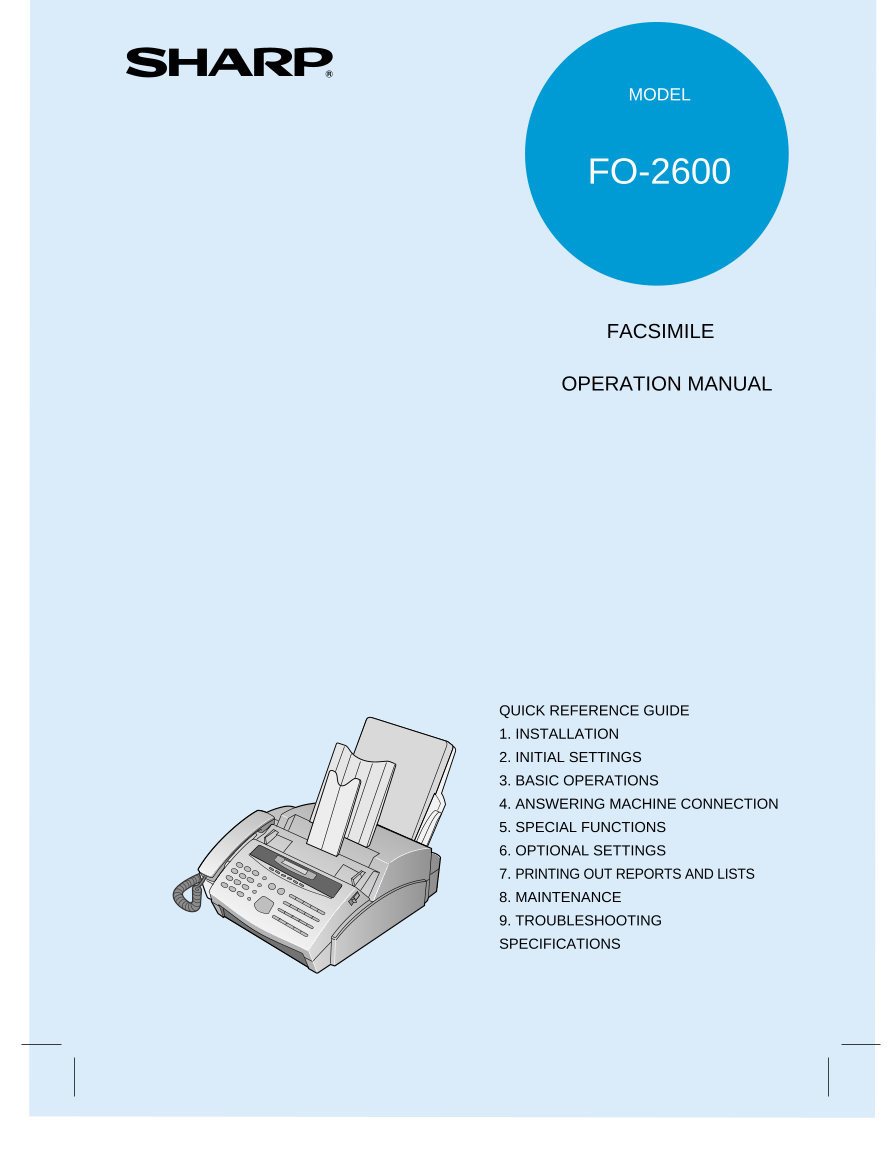


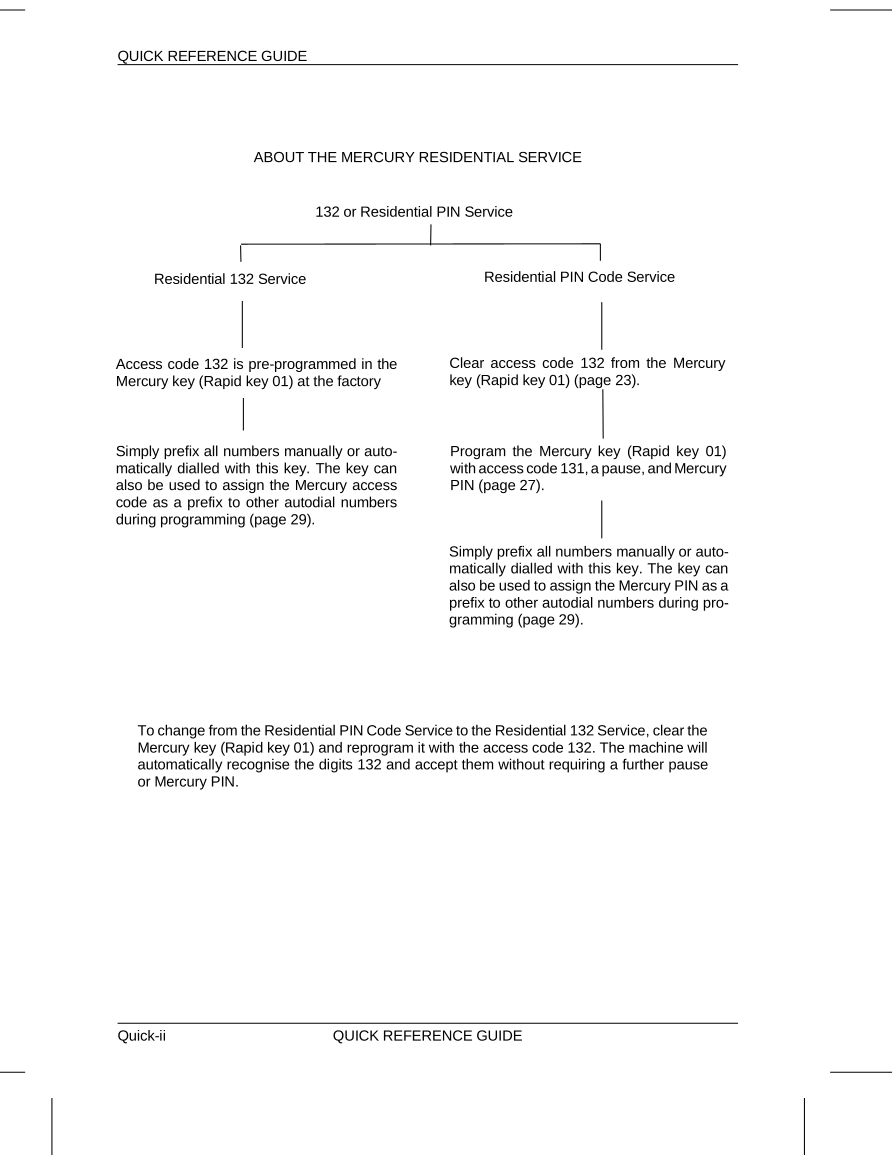
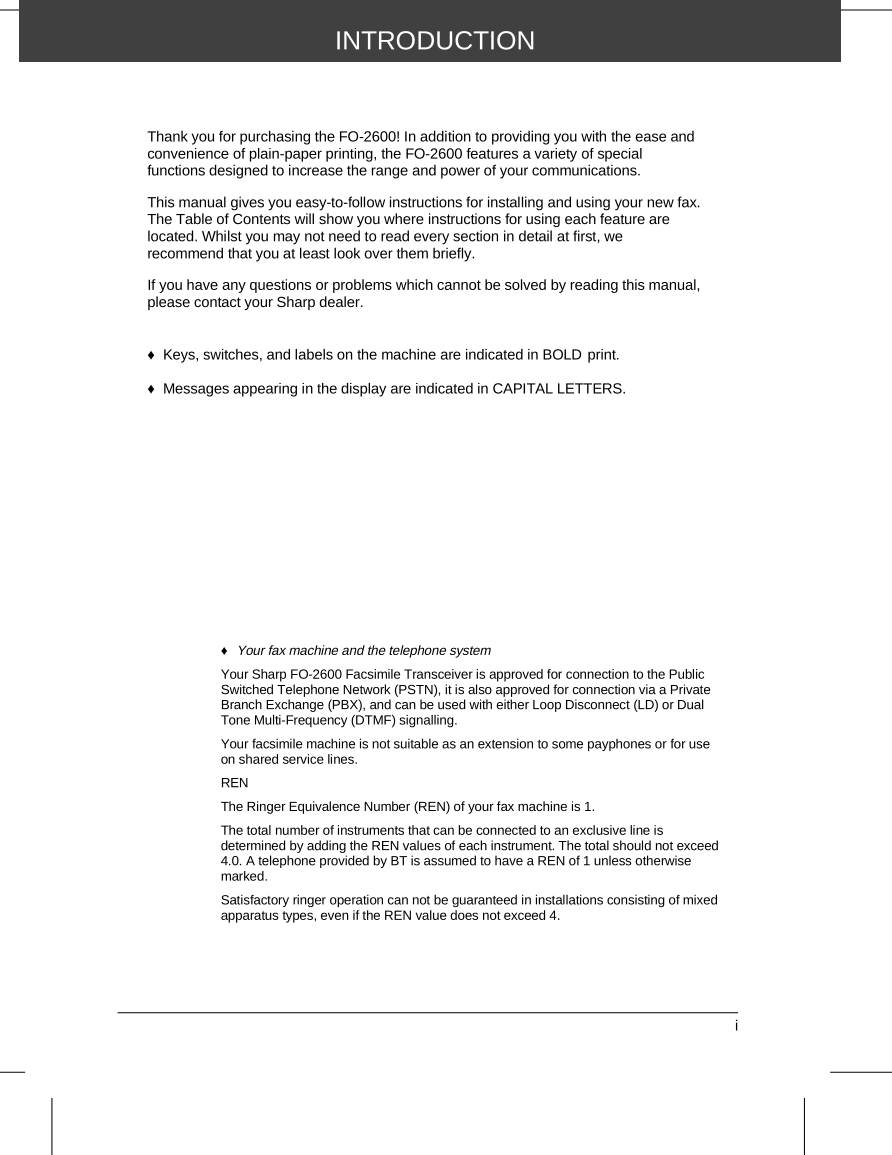
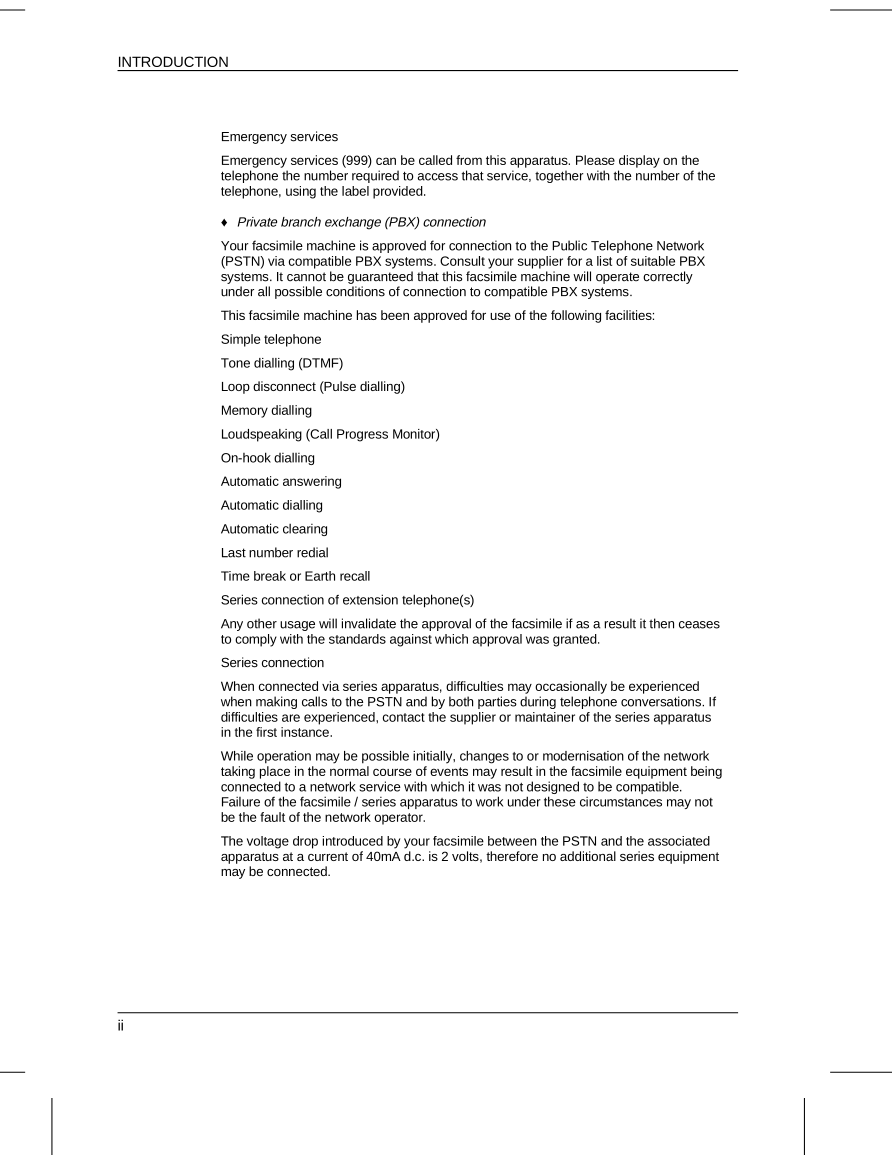
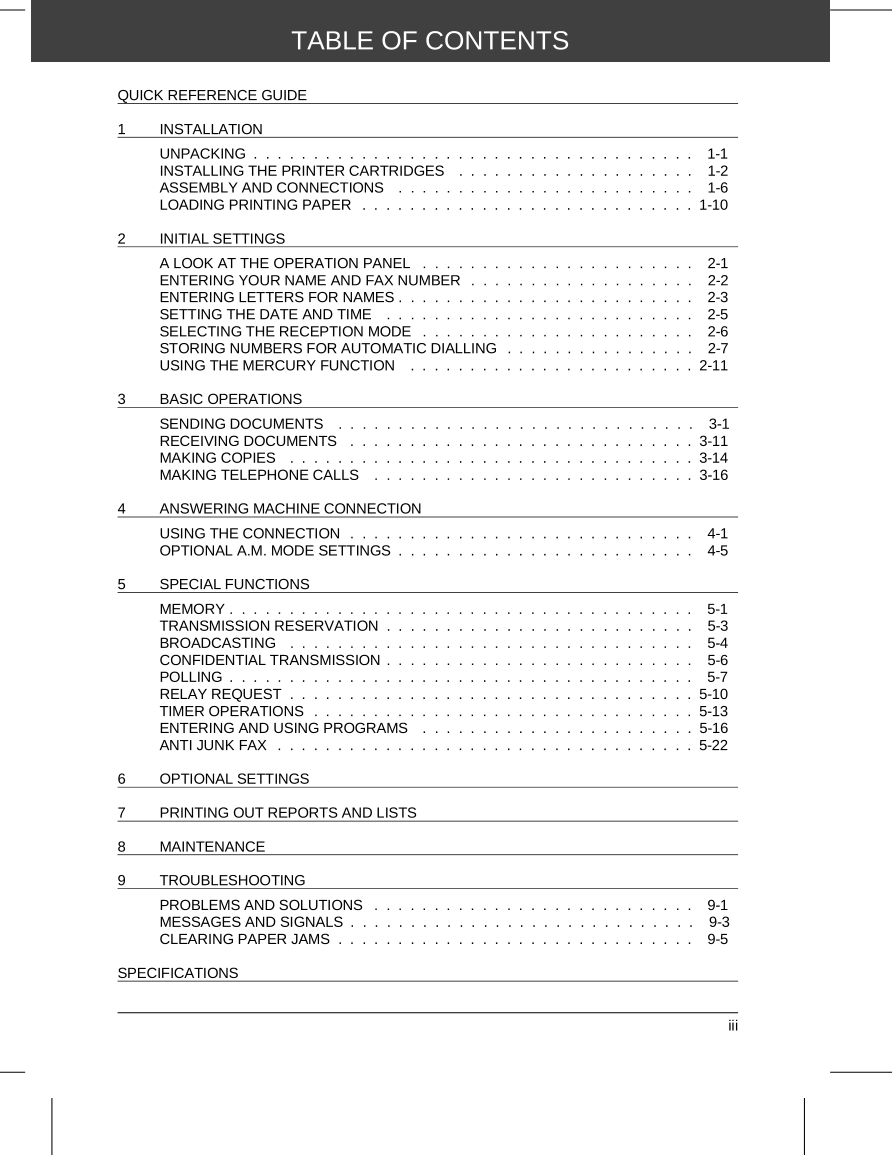

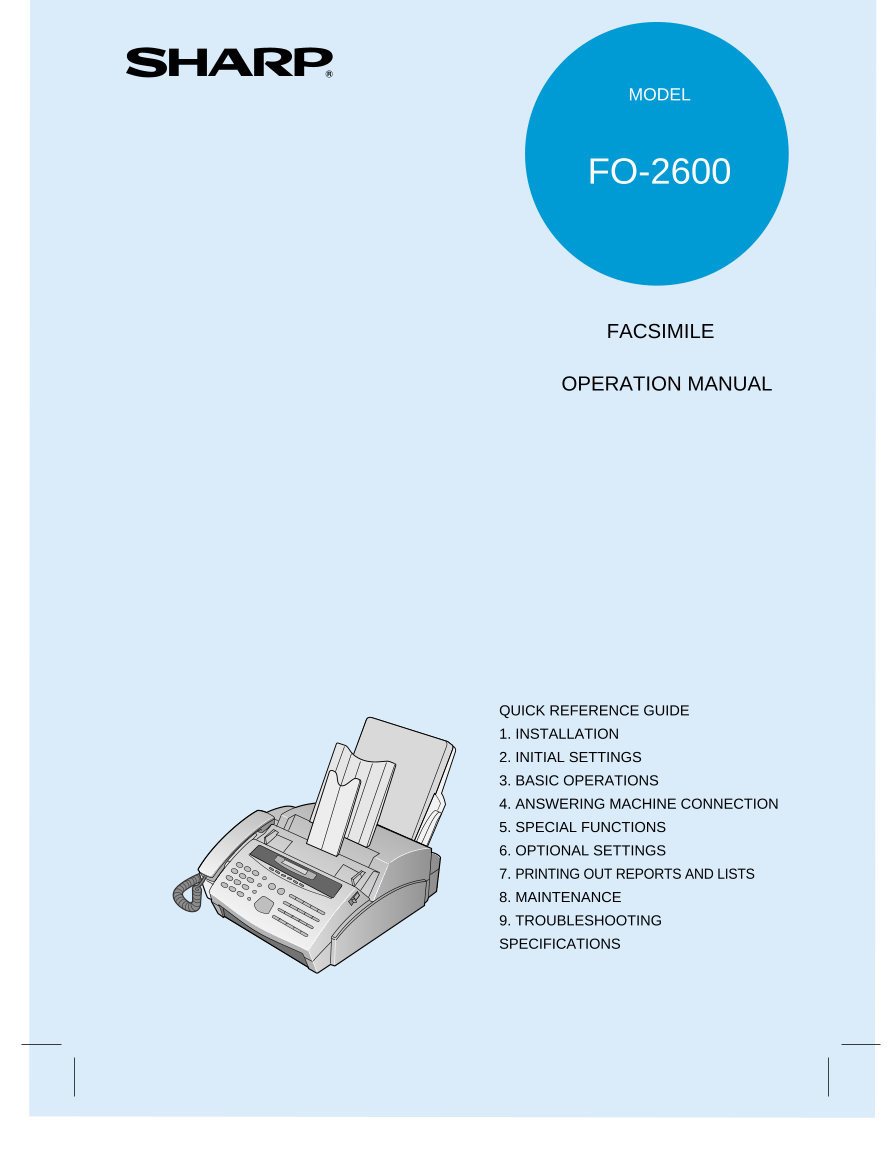


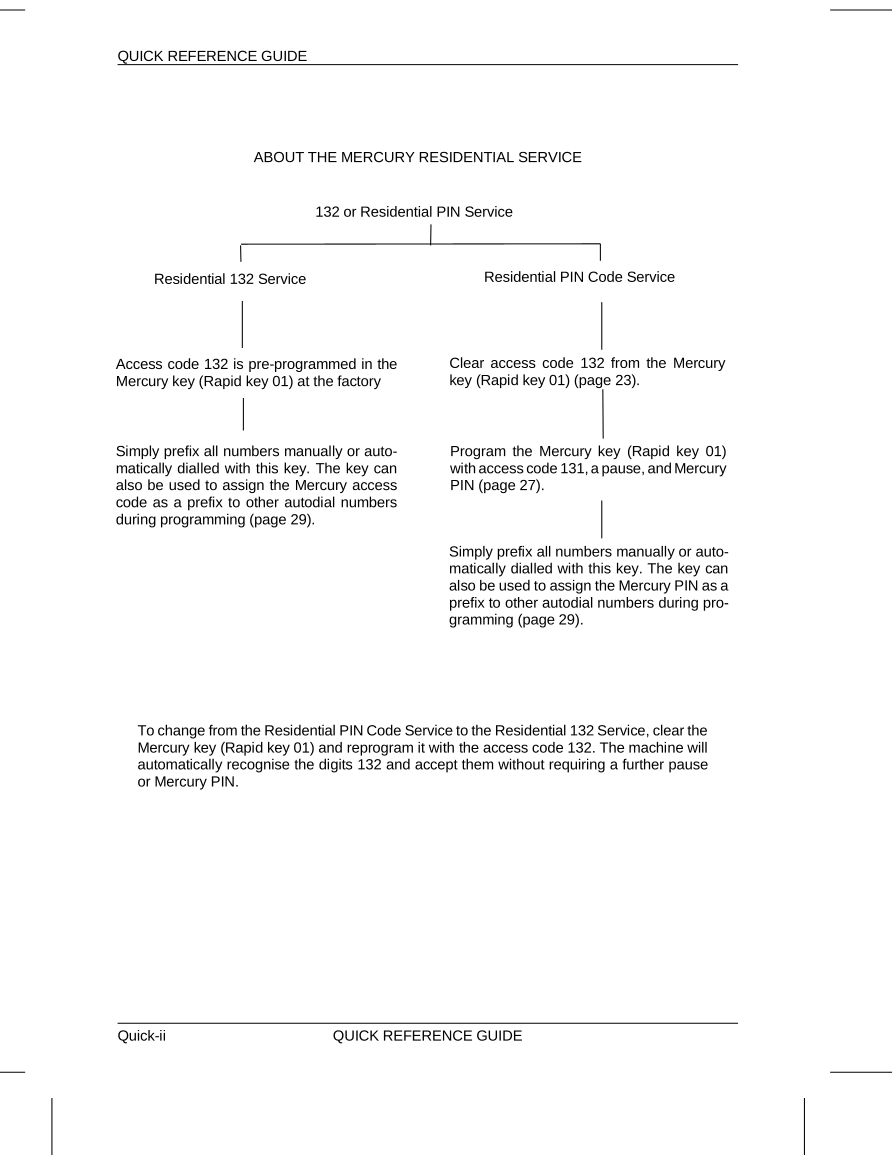
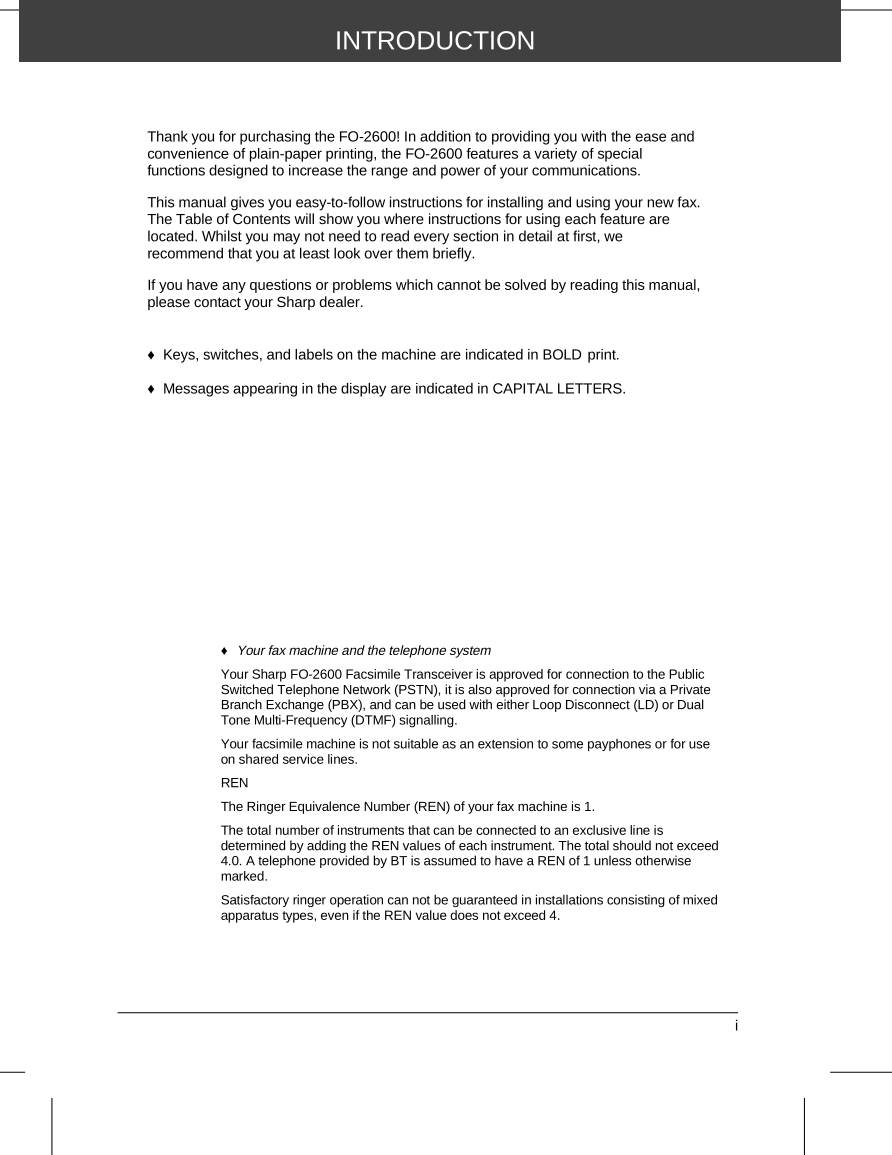
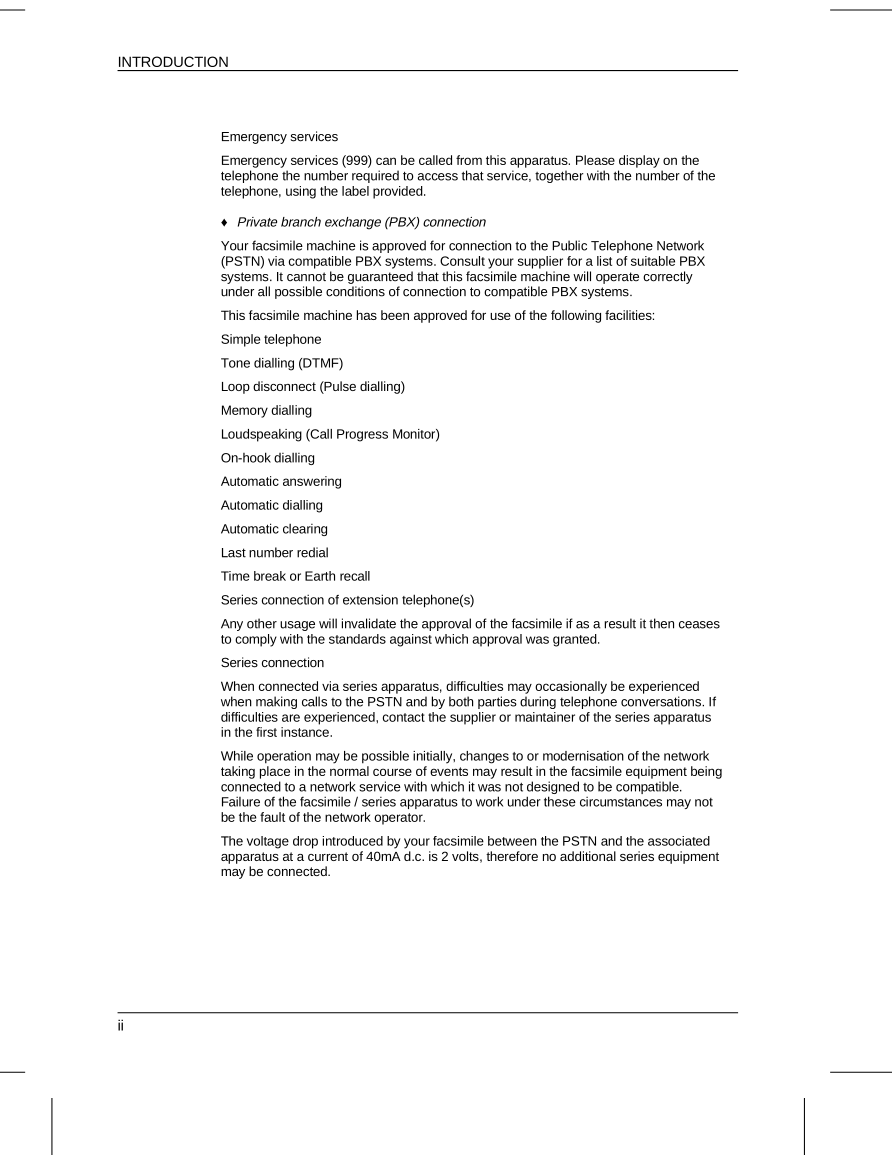
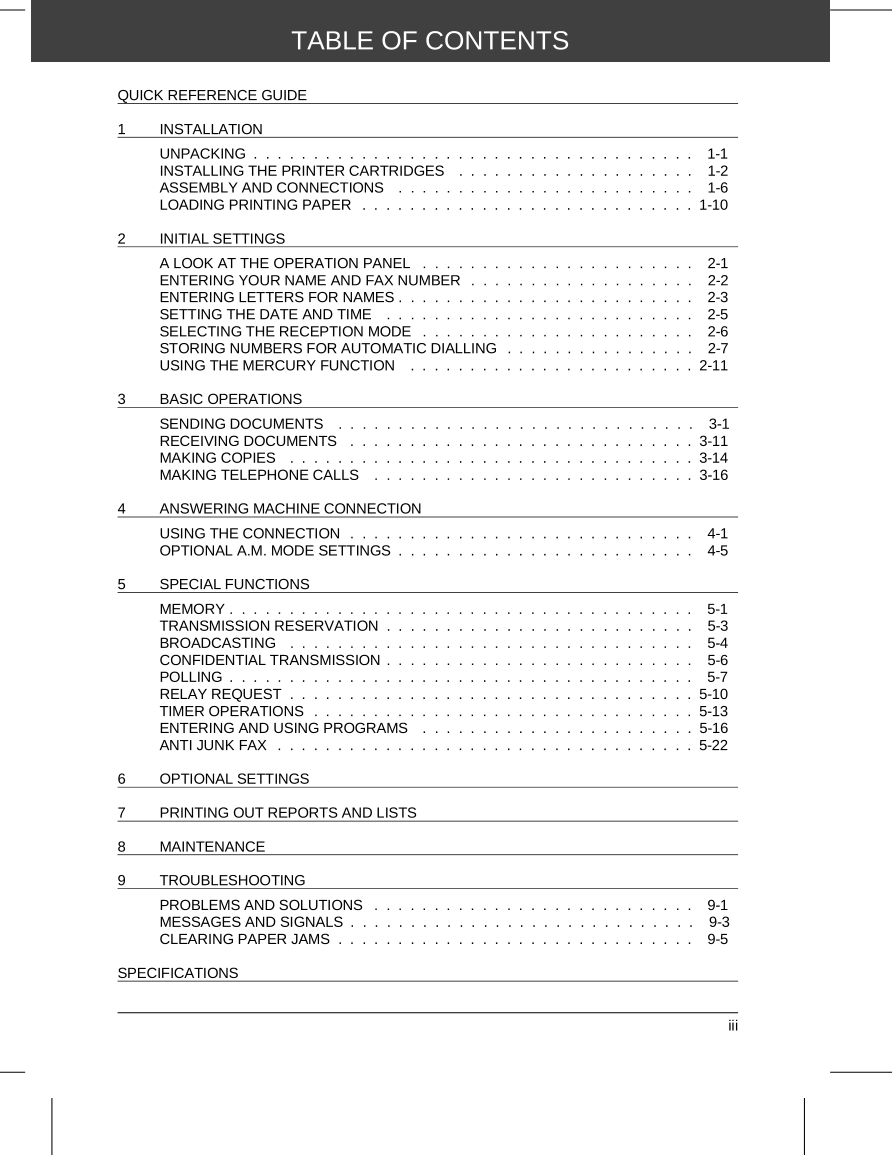

 2023年江西萍乡中考道德与法治真题及答案.doc
2023年江西萍乡中考道德与法治真题及答案.doc 2012年重庆南川中考生物真题及答案.doc
2012年重庆南川中考生物真题及答案.doc 2013年江西师范大学地理学综合及文艺理论基础考研真题.doc
2013年江西师范大学地理学综合及文艺理论基础考研真题.doc 2020年四川甘孜小升初语文真题及答案I卷.doc
2020年四川甘孜小升初语文真题及答案I卷.doc 2020年注册岩土工程师专业基础考试真题及答案.doc
2020年注册岩土工程师专业基础考试真题及答案.doc 2023-2024学年福建省厦门市九年级上学期数学月考试题及答案.doc
2023-2024学年福建省厦门市九年级上学期数学月考试题及答案.doc 2021-2022学年辽宁省沈阳市大东区九年级上学期语文期末试题及答案.doc
2021-2022学年辽宁省沈阳市大东区九年级上学期语文期末试题及答案.doc 2022-2023学年北京东城区初三第一学期物理期末试卷及答案.doc
2022-2023学年北京东城区初三第一学期物理期末试卷及答案.doc 2018上半年江西教师资格初中地理学科知识与教学能力真题及答案.doc
2018上半年江西教师资格初中地理学科知识与教学能力真题及答案.doc 2012年河北国家公务员申论考试真题及答案-省级.doc
2012年河北国家公务员申论考试真题及答案-省级.doc 2020-2021学年江苏省扬州市江都区邵樊片九年级上学期数学第一次质量检测试题及答案.doc
2020-2021学年江苏省扬州市江都区邵樊片九年级上学期数学第一次质量检测试题及答案.doc 2022下半年黑龙江教师资格证中学综合素质真题及答案.doc
2022下半年黑龙江教师资格证中学综合素质真题及答案.doc