Contents
Important safety information
Important safety/compliance information
FCC compliance statement (USA)
Industry Canada Certification
About this guide
Audience
Conventions
Related documents
Getting to know your handheld
Using the keyboard and trackwheel
Activating backlighting
Navigating applications
Configuring handheld options
Tips for using your handheld
Email and PIN messages
Message icons
Sending email and PIN messages
Setting message options
Inserting symbols
Formatting your messages
Using cut, copy, and paste
Using the Find feature
Adding attachments to messages
Customizing the auto signature
Receiving delivery confirmation
Reading email or PIN messages
Receiving long email messages
Managing attachments
Tips for email and PIN messages
SMS messages
Message icons
Before you begin
Sending SMS messages
Setting SMS options
Using AutoText in SMS messages
Reading SMS messages
Removing the history from SMS messages
Tips for SMS messages
Managing messages and phone call logs
Filing email messages
Using wireless email reconciliation
Saving messages
Editing messages
Resending messages
Marking messages as opened
Marking messages as unopened
Searching messages and phone call logs
Managing phone calls on the Messages screen
Deleting messages and phone call logs
Tips for managing messages and phone call logs
Address Book
Address Book icons
Setting Address Book options
Adding addresses
Adding pauses and waits to phone numbers
Changing user-defined field names
Adding group addresses
Using Remote Address Lookup
Managing Address Book entries
Tips for using the Address Book
Phone
Phone icons
Before you begin
Placing phone calls
Answering phone calls
Ending phone calls
Using shortcuts when you place calls
Setting the volume
Muting phone calls
Managing phone calls on the Phone screen
Customizing Phone options
Calling voice mail
Using phone call notes
Using pauses and waits
Viewing phone status
Placing emergency calls
Tips for using the Phone
Browser
Browser icons
Before you begin
Navigating web pages
Setting browser configuration options
Setting general browser options
Using the Find feature
Downloading images
Viewing web addresses
Using bookmarks
Using bookmark subfolders
Saving web pages to your Messages screen
Closing the browser
Tips for using the browser
Attachments
Before you begin
Attachment service views
Opening attachments
Setting attachment service options
Navigating attachments
Using the Find feature
Deleting attachments
Tips for using the attachment service
Tasks
Tasks icons
Setting task options
Adding tasks
Managing tasks
Tips for using Tasks
Calendar
Calendar icons
Before you begin
Setting Calendar options
Changing views
Navigating in the Calendar application
Enabling wireless calendar synchronization
Adding appointments
Managing appointments
Managing meeting requests
Tips for using the Calendar
MemoPad
Setting MemoPad options
Adding memos
Managing memos
Tips for using MemoPad
Calculator
Performing mathematical operations
Performing measurement conversions
Closing the Calculator
Tips for using the Calculator
Options
Setting the Alarm
Locking the keyboard
Customizing notification profiles
Setting the Auto On/Off feature
Customizing handheld options
Handheld options
Troubleshooting
Frequently asked questions
Handheld error messages
Index
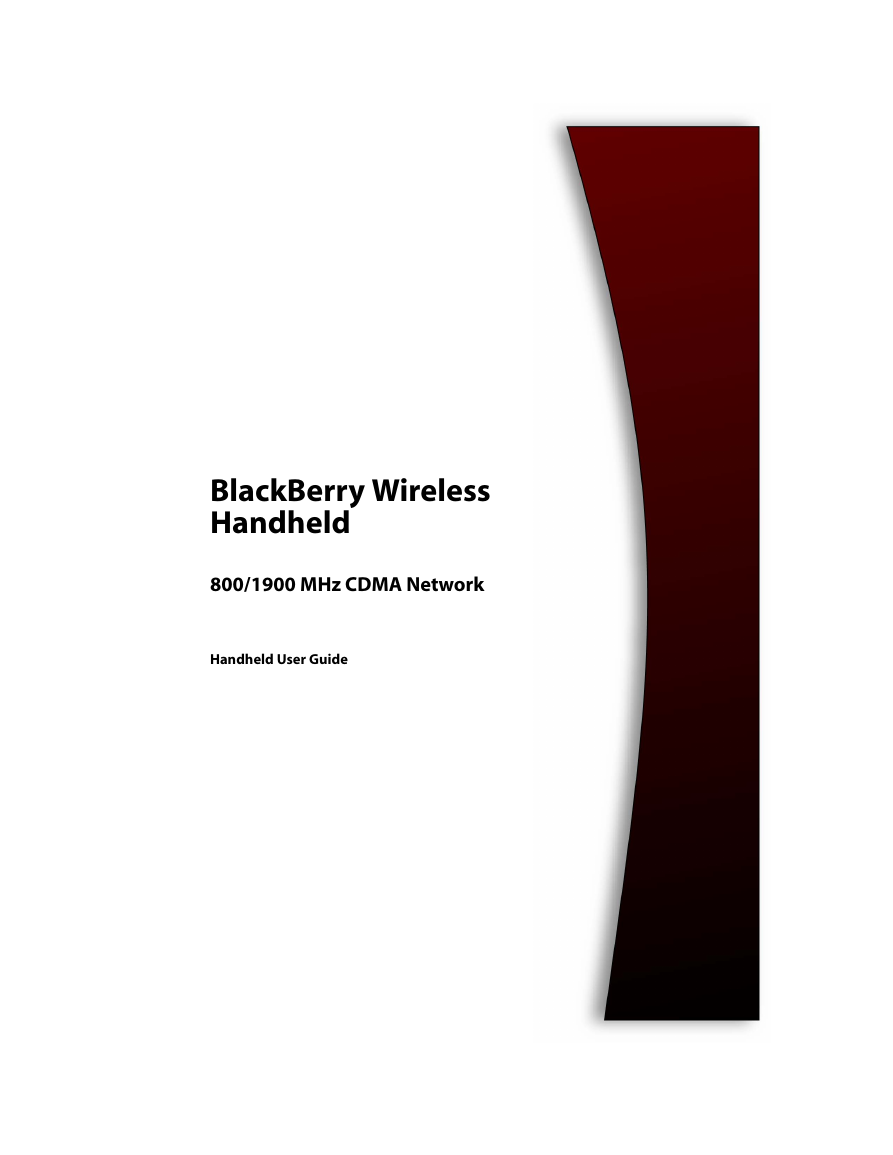
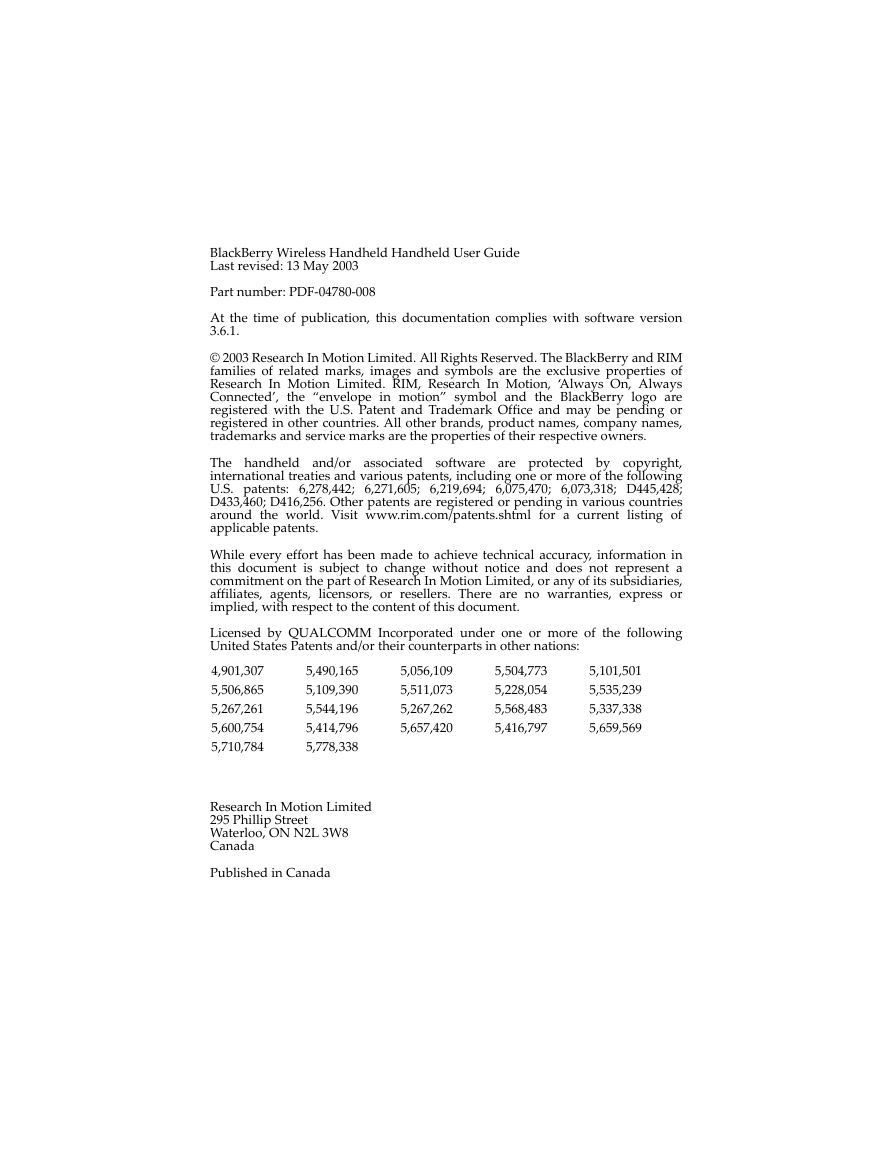
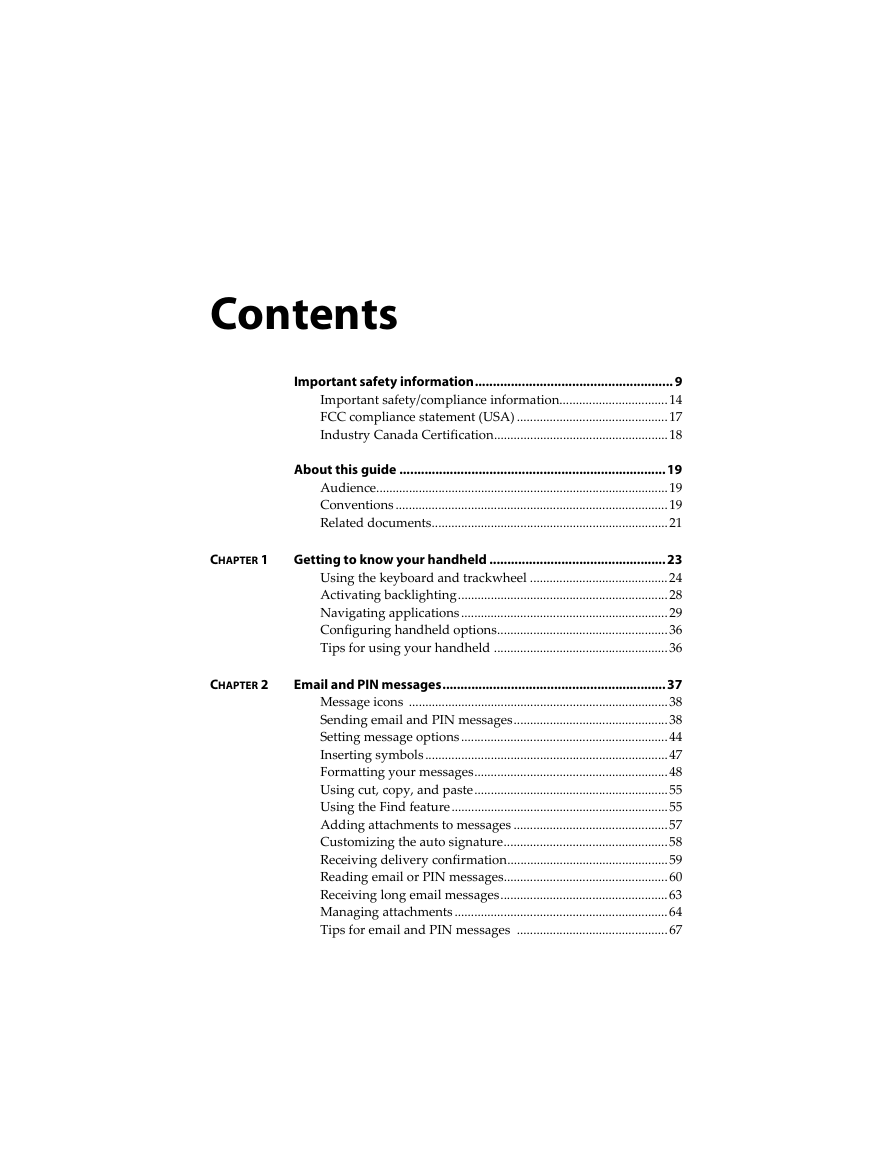
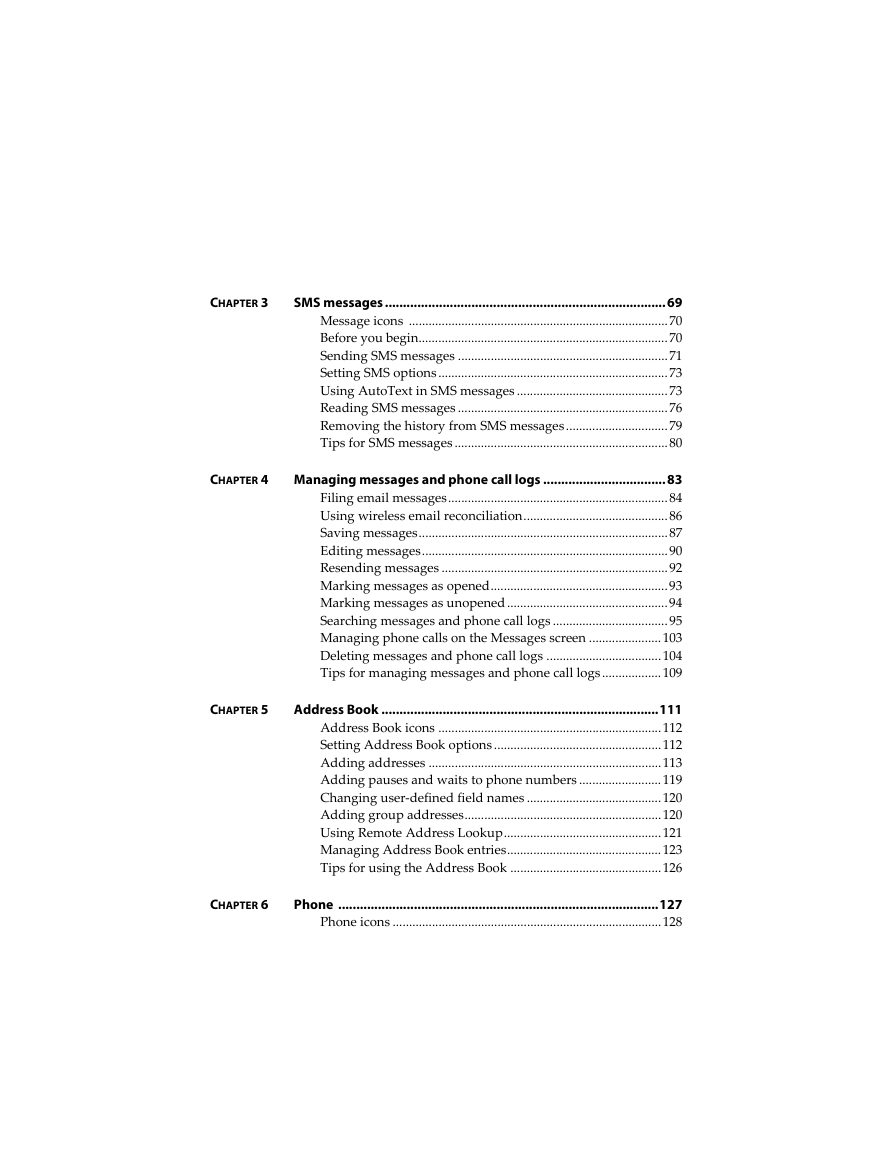
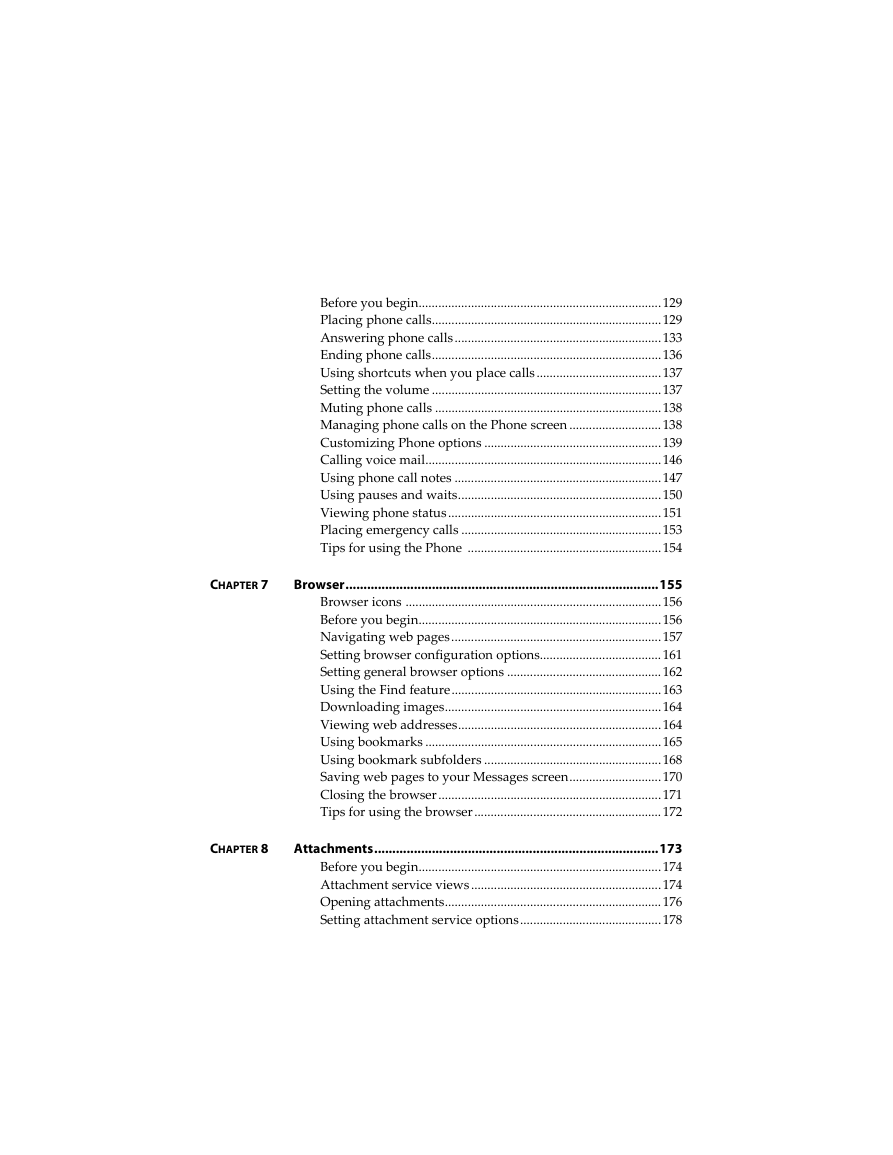
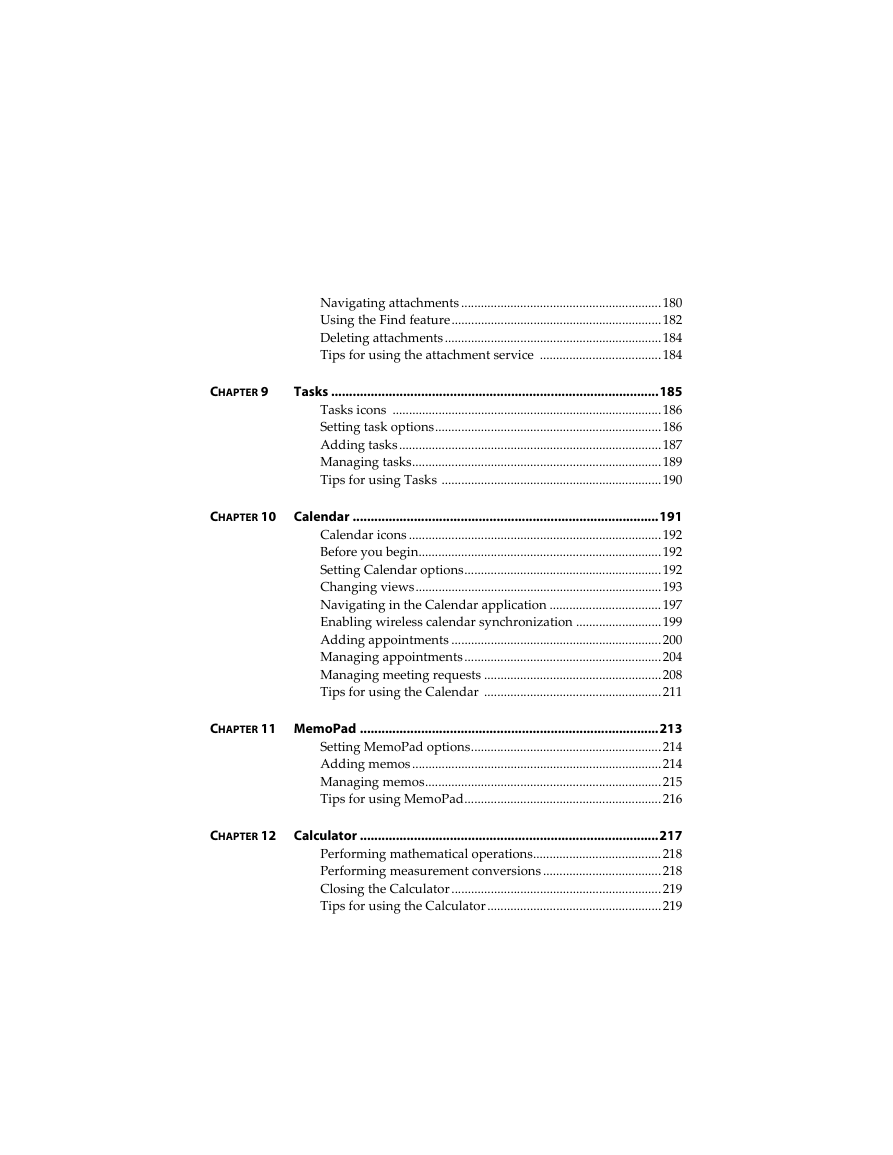
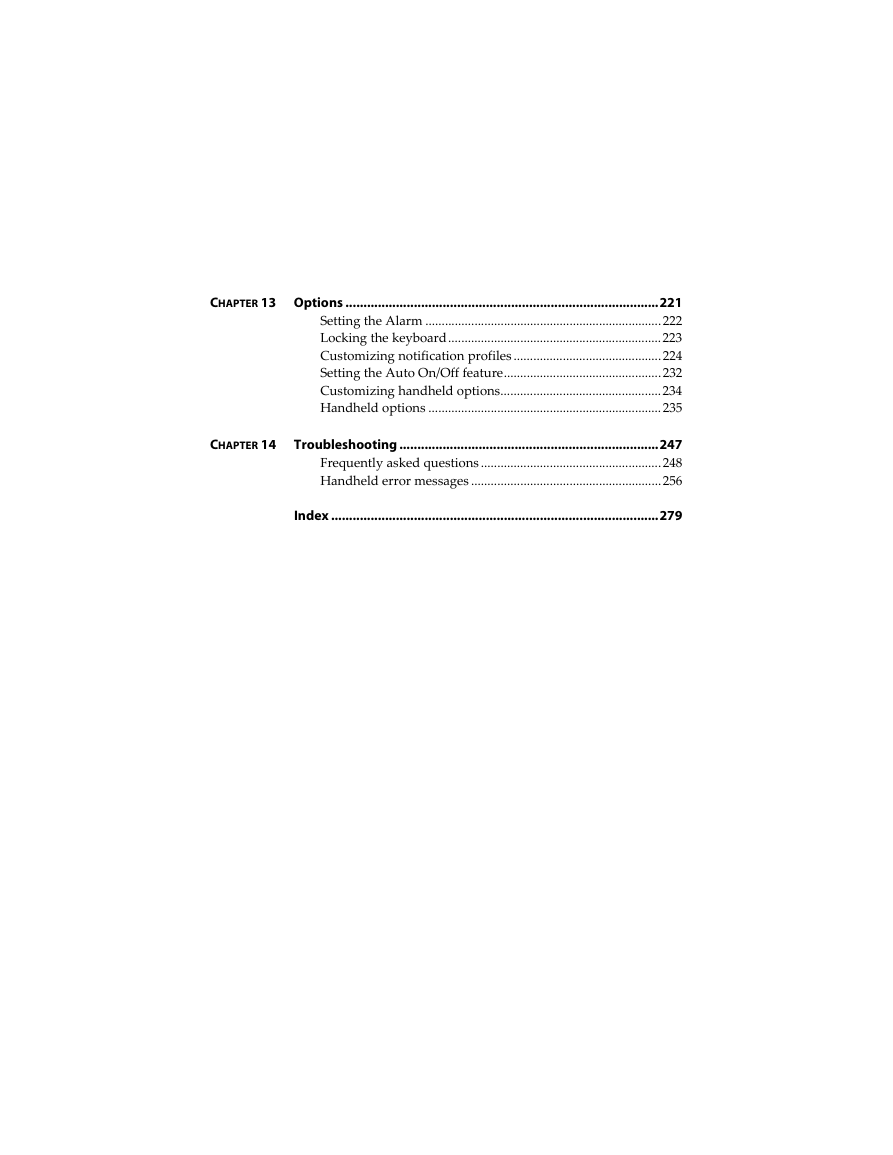

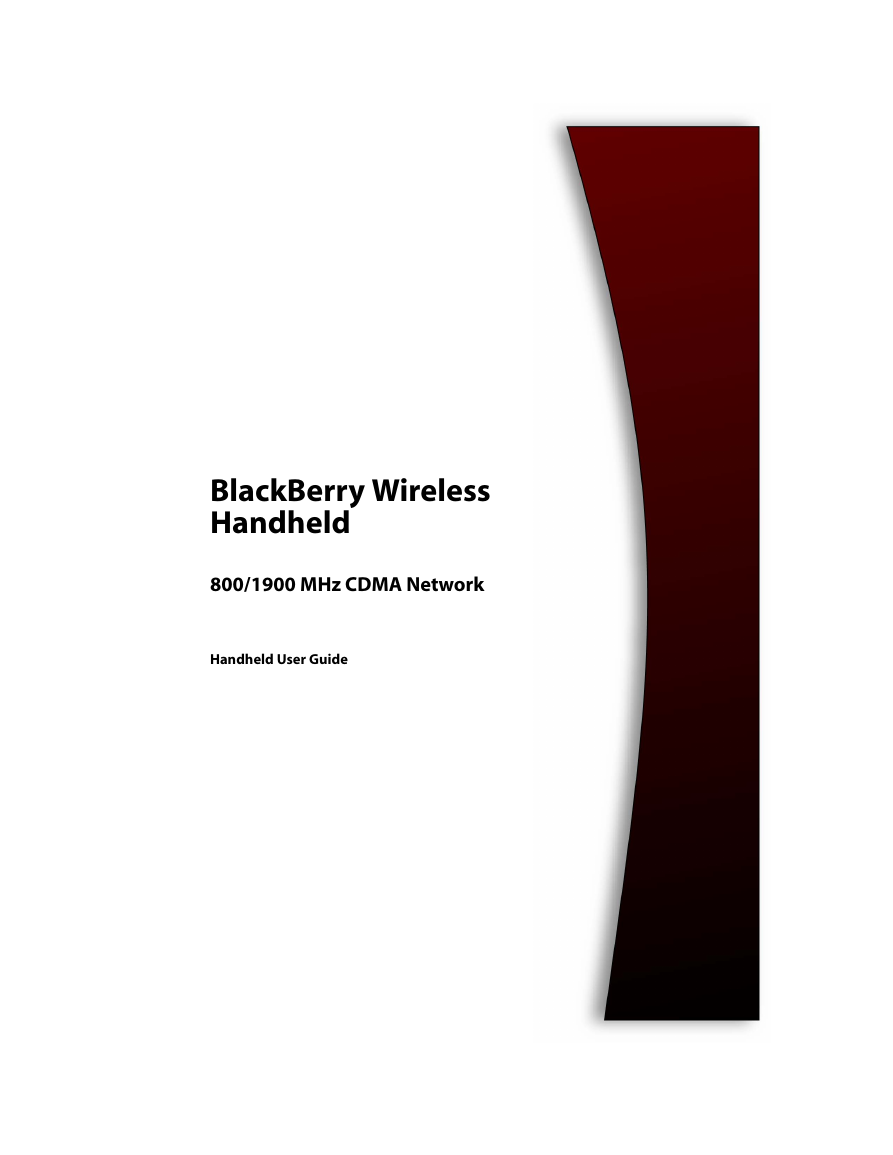
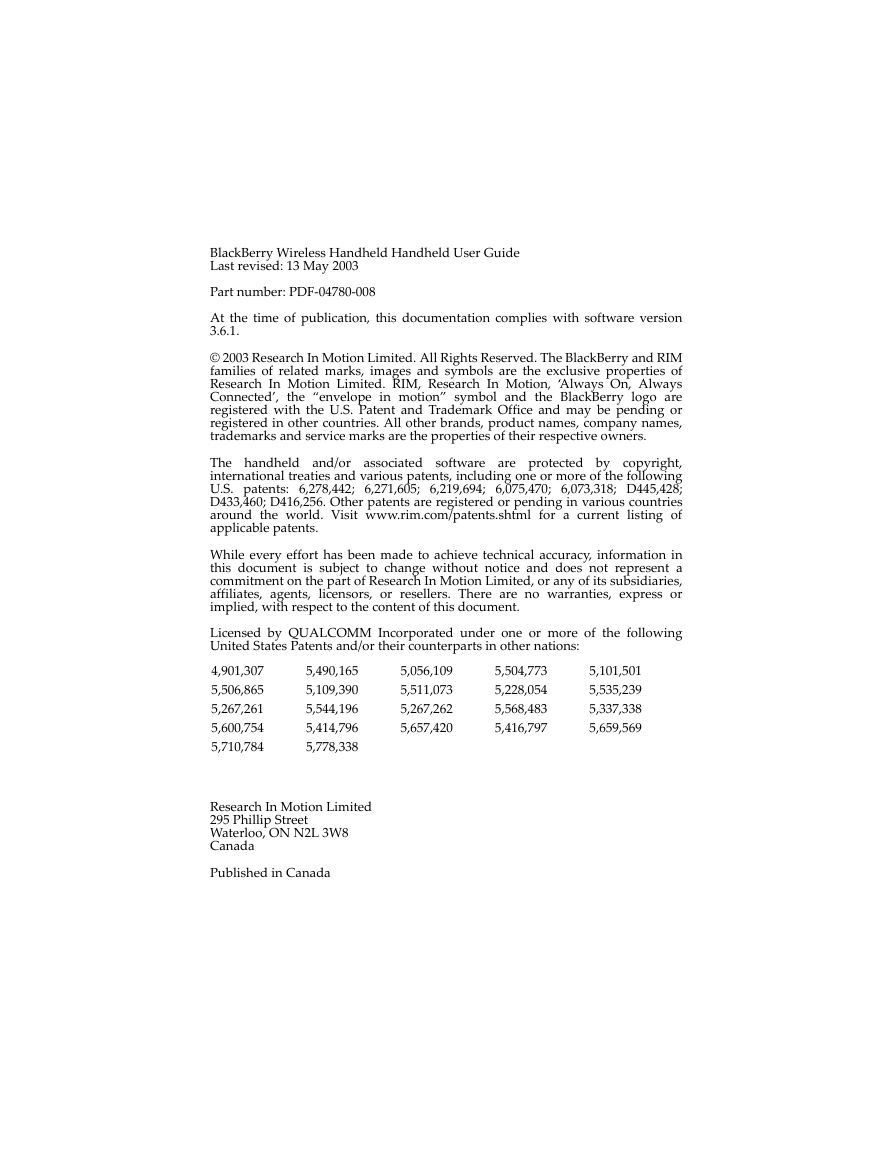
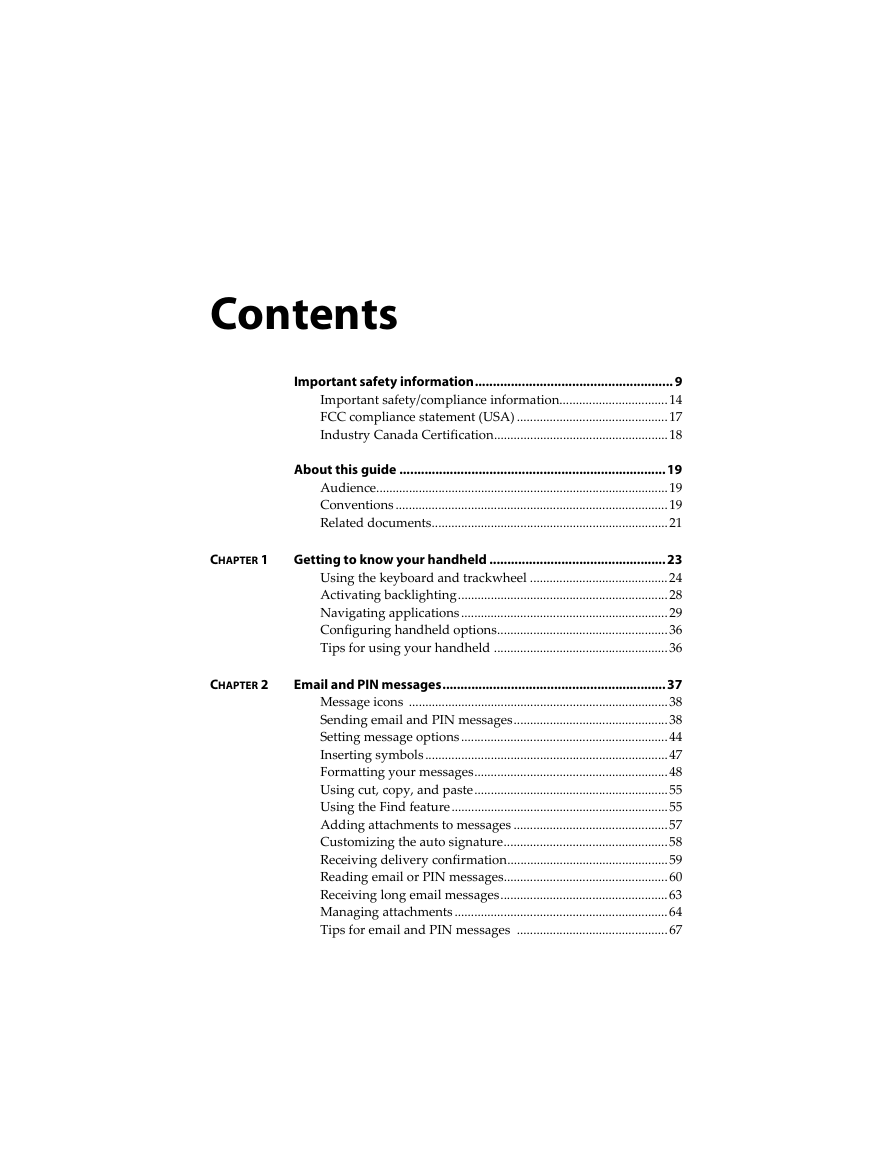
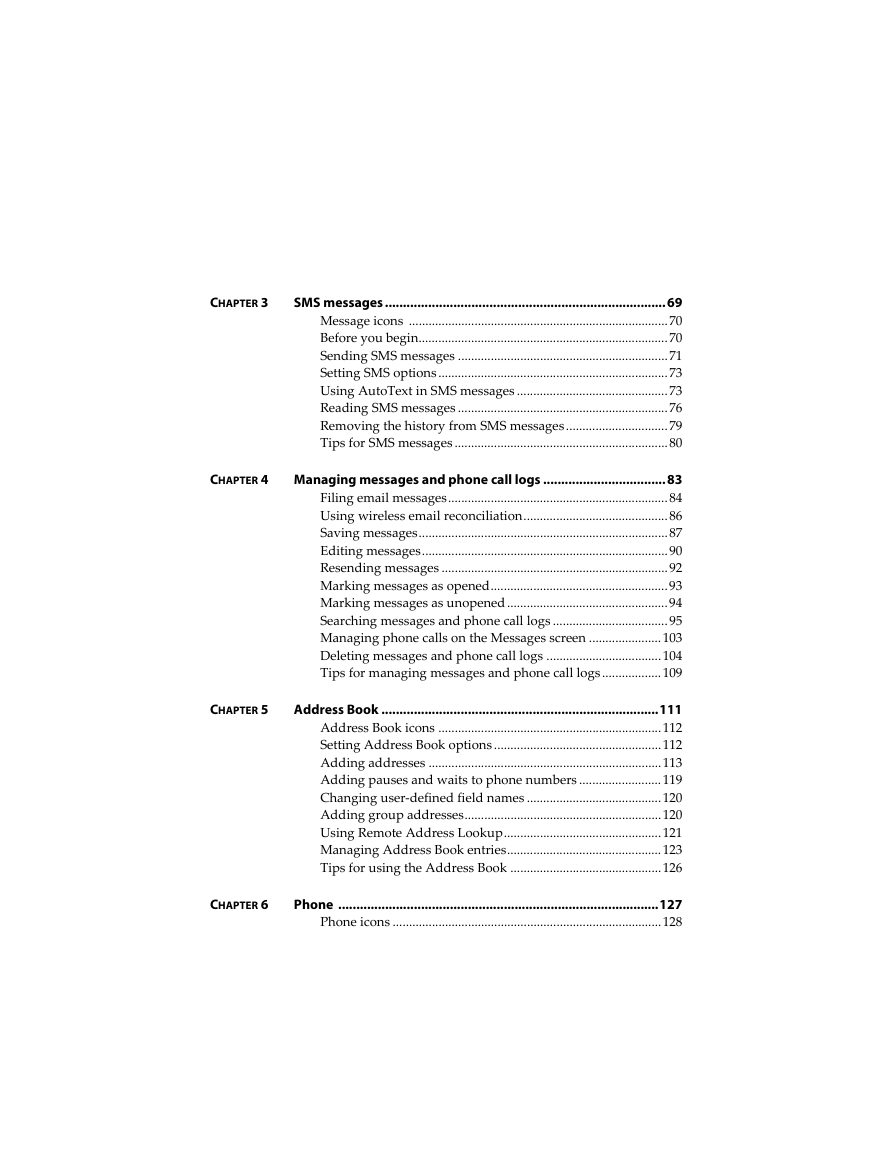
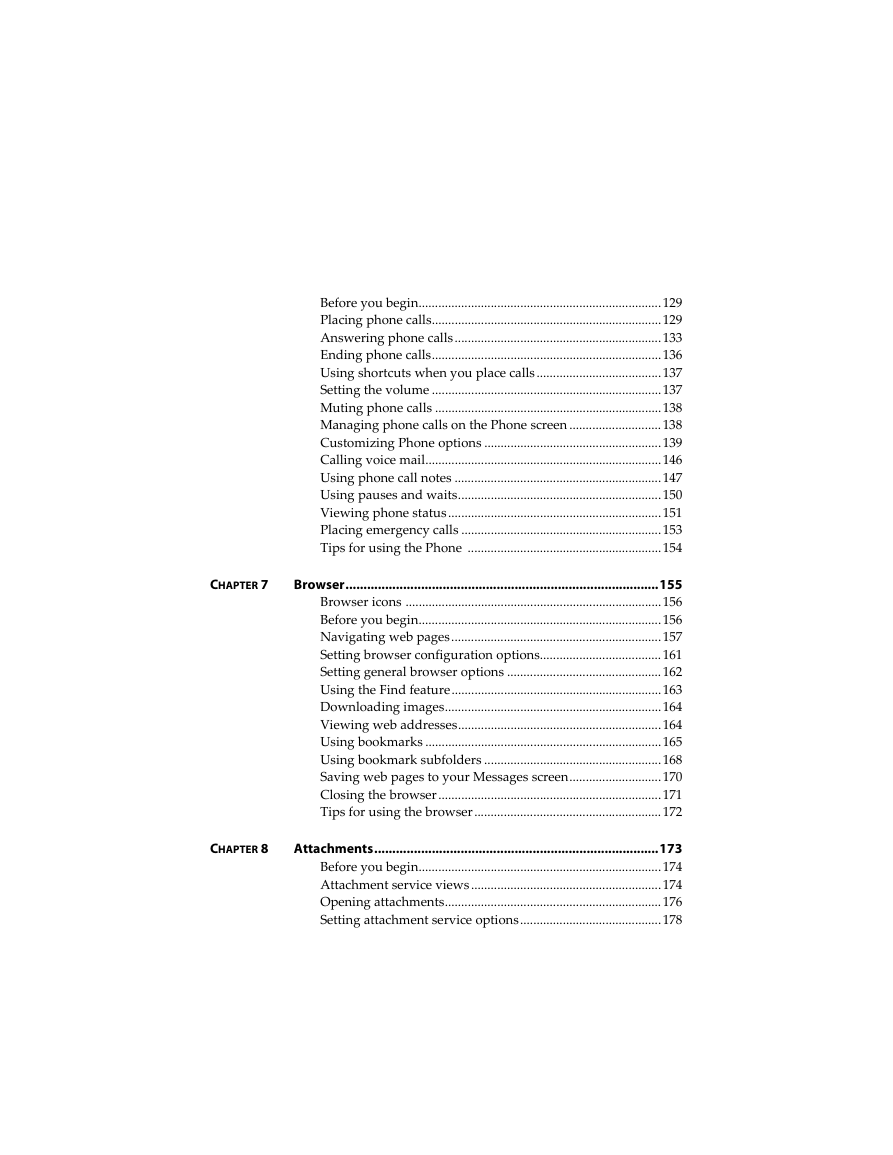
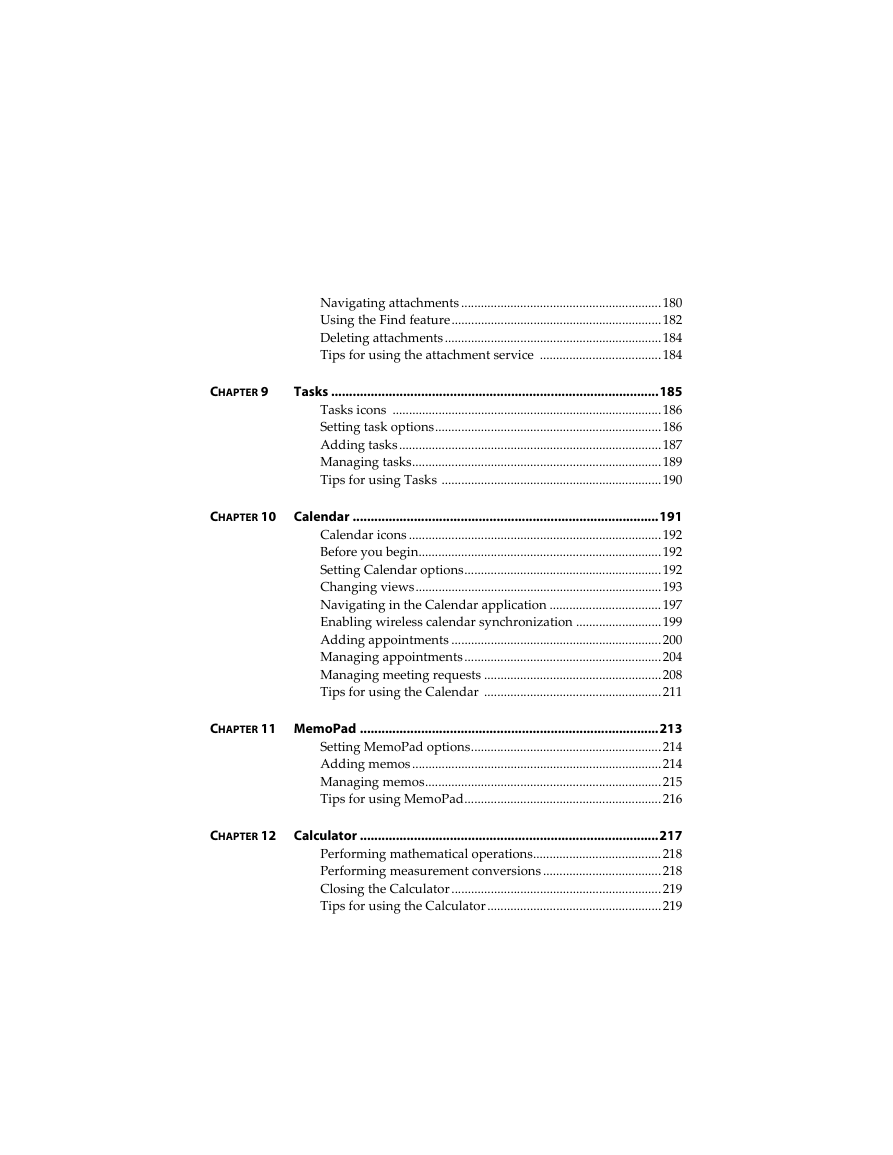
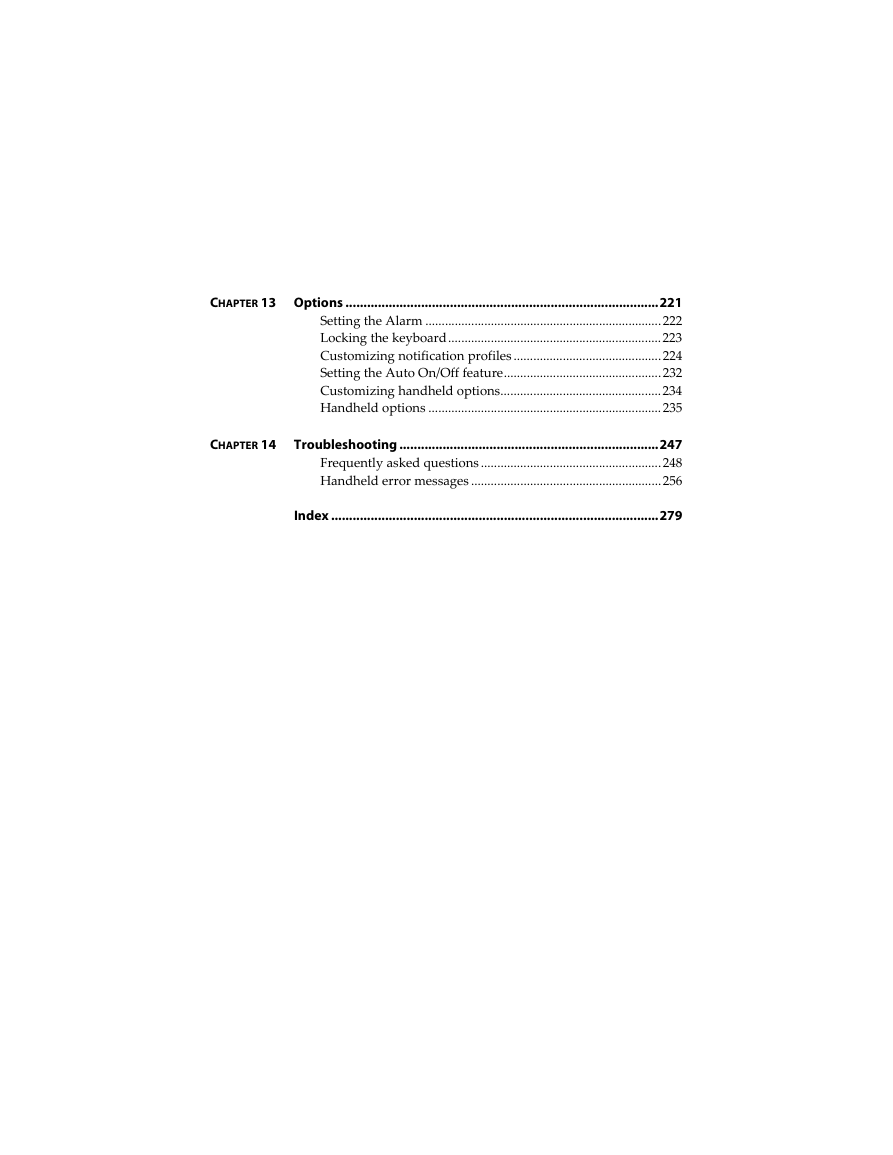

 2023年江西萍乡中考道德与法治真题及答案.doc
2023年江西萍乡中考道德与法治真题及答案.doc 2012年重庆南川中考生物真题及答案.doc
2012年重庆南川中考生物真题及答案.doc 2013年江西师范大学地理学综合及文艺理论基础考研真题.doc
2013年江西师范大学地理学综合及文艺理论基础考研真题.doc 2020年四川甘孜小升初语文真题及答案I卷.doc
2020年四川甘孜小升初语文真题及答案I卷.doc 2020年注册岩土工程师专业基础考试真题及答案.doc
2020年注册岩土工程师专业基础考试真题及答案.doc 2023-2024学年福建省厦门市九年级上学期数学月考试题及答案.doc
2023-2024学年福建省厦门市九年级上学期数学月考试题及答案.doc 2021-2022学年辽宁省沈阳市大东区九年级上学期语文期末试题及答案.doc
2021-2022学年辽宁省沈阳市大东区九年级上学期语文期末试题及答案.doc 2022-2023学年北京东城区初三第一学期物理期末试卷及答案.doc
2022-2023学年北京东城区初三第一学期物理期末试卷及答案.doc 2018上半年江西教师资格初中地理学科知识与教学能力真题及答案.doc
2018上半年江西教师资格初中地理学科知识与教学能力真题及答案.doc 2012年河北国家公务员申论考试真题及答案-省级.doc
2012年河北国家公务员申论考试真题及答案-省级.doc 2020-2021学年江苏省扬州市江都区邵樊片九年级上学期数学第一次质量检测试题及答案.doc
2020-2021学年江苏省扬州市江都区邵樊片九年级上学期数学第一次质量检测试题及答案.doc 2022下半年黑龙江教师资格证中学综合素质真题及答案.doc
2022下半年黑龙江教师资格证中学综合素质真题及答案.doc