Maxwell 安装、配置和使用说明书
官方网站:
http://maxwells-daemon.io/
一、环境要求
1、 JRE 7 or above
2、 mysql 5.1, 5.5, 5.6, 5.7, 8
3、 kafka 0.8.2 or greater
二、安装准备
1、 Maxwell
Maxwell 目前最新版的下载地址:
https://github.com/zendesk/maxwell/releases/download/v1.22.3/maxwell-1.22.3.tar.
gz
源码地址:
https://github.com/zendesk/maxwell
2、 安装 wget
yum -y install wget
3、 Kafka
下载地址:https://archive.apache.org/dist/kafka/0.10.2.1/kafka_2.11-0.10.2.1.tgz
解压安装包:tar -zxvf kafka_2.11-0.10.2.1.tgz
4、 MySQL 下载、安装与配置
下载 rpm 包:
wget -i -c
http://dev.mysql.com/get/mysql57-community-release-el7-10.noarch.rpm
安装:
yum -y install mysql57-community-release-el7-10.noarch.rpm
yum -y install mysql-community-server
MySQL 安装完成以后,需要修改 MySQL 的配置文件:
vi /etc/my.cnf
在[mysqld]下添加如下几行配置:
#重要,重新搭建复制关系的时候一定要注意 server-id 的配置,需要重新配置
server-id = 1
#对一致性要求较高的情况下,使用 ROW,如果是 mixed, 不会触发错误,所以不
容#易发现错误
binlog_format = ROW
#binlog 的存储名,默认在/var/lib/mysql 目录下面,生成的 binlog 日志名如:
#master.000001
�
log-bin=master
配置完以后需要重新启动 MySQL。
启动 mysql:service mysqld start;
重启 mysql:service mysqld restart;
查看 mysql 状态:service mysqld status;
停止 mysql:service mysqld stop;
创建 maxwell 用户,也可以不创建,使用 root 用户。
create user 'maxwell'@'%' identified by '12345678';
如果报错如下:
Your password does not satisfy the current policy requirements
说明是不满足密码策略需要,可以执行下面的语句:
#修改密码策略为 low,只需要验证 8 位
set global validate_password_policy=LOW;
然后重新创建,创建成功后,给创建的用户进行赋权操作:
GRANT ALL ON maxwell.* TO 'maxwell'@'%';
GRANT SELECT, REPLICATION CLIENT, REPLICATION SLAVE ON *.* TO 'maxwell'@'%';
flush privileges;
登录 MySQL,创建测试数据库,创建表。
mysql -umaxwell -p12345678
create database testbinlog;
use testbinlog;
create table testbinlog(id int not null primary key,name varchar(20));
三、安装
解压 tar -zxvf maxwell-1.22.3.tar.gz 到 home 文件夹下,解压完成以后,在 maxwell
的安装目录下面可以看到一个 config.properties.example 配置模板文档,将.example
后缀删除,并对文档进行一些配置。
如日志级别:
# set the log level. note that you can configure things further in log4j2.xml
#log_level=DEBUG # [DEBUG, INFO, WARN, ERROR]
MySQL 登录信息:
# mysql login info
host=localhost
user=root
password=root
控制 maxwell 是否输出包含 DDL 的 json 信息,如果开启会将建表的日志也发送到 kafka:
# This controls whether maxwell will output JSON information containing
# DDL (ALTER/CREATE TABLE/ETC) infromation. (default: false)
�
# See also: ddl_kafka_topic
output_ddl=true
指定 producer
producer=kafka
kafka.bootstrap.servers=localhost:9092
或者
producer=stdout,可以讲 binlog 打印在控制台,等等。详细的配置可以访问如下
官网链接进行查看:
http://maxwells-daemon.io/config/
启 用 config.properties 配 置 , 可 以 在 开 启 maxwell 的 命 令 行 后 面 加 上
--config=config.properties,即可生效 config.properties 的配置。
四、使用
以上都准备好以后,就可以使用 maxwell 对 MySQL 插入、删除和修改数据时生成
的 binlog 日志的操作了。
开启 maxwell,将 binlog 打印到控制台,
[root@localhost maxwell-1.22.3]#
bin/maxwell
--config=config.properties
--producer= stdout
开 启 maxwell , 将 binlog 发 送 到 kafka , 需 要 在 config.properties 中 配 置
producer=kafka 和 kafka.bootstrap.servers=localhost:9092
bin/maxwell
[root@localhost maxwell-1.22.3]#
--config=config.properties
--producer= kafka
在 MySQL 中对 testbinlog 表插入一条语句:
insert into testbinlog values(1,'aa');
可以看到控制台或者 kafka 的客户端收到一条 json 格式的日志消息,如下:
{"database":"test","table":"testbinlog","type":"insert","ts":1565792343,"xid":16866,"c
ommit":true,"data":{"id":1,"name":"aa"}}
�

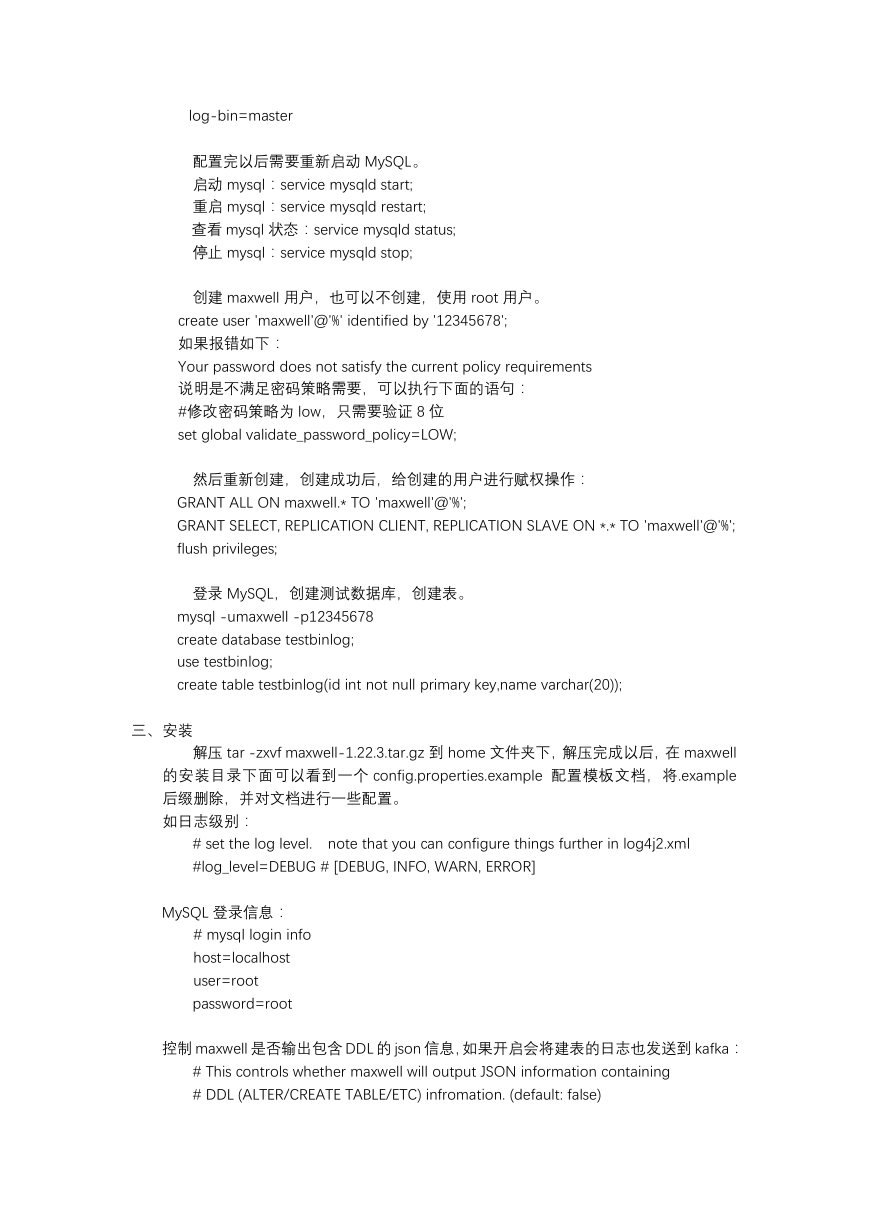


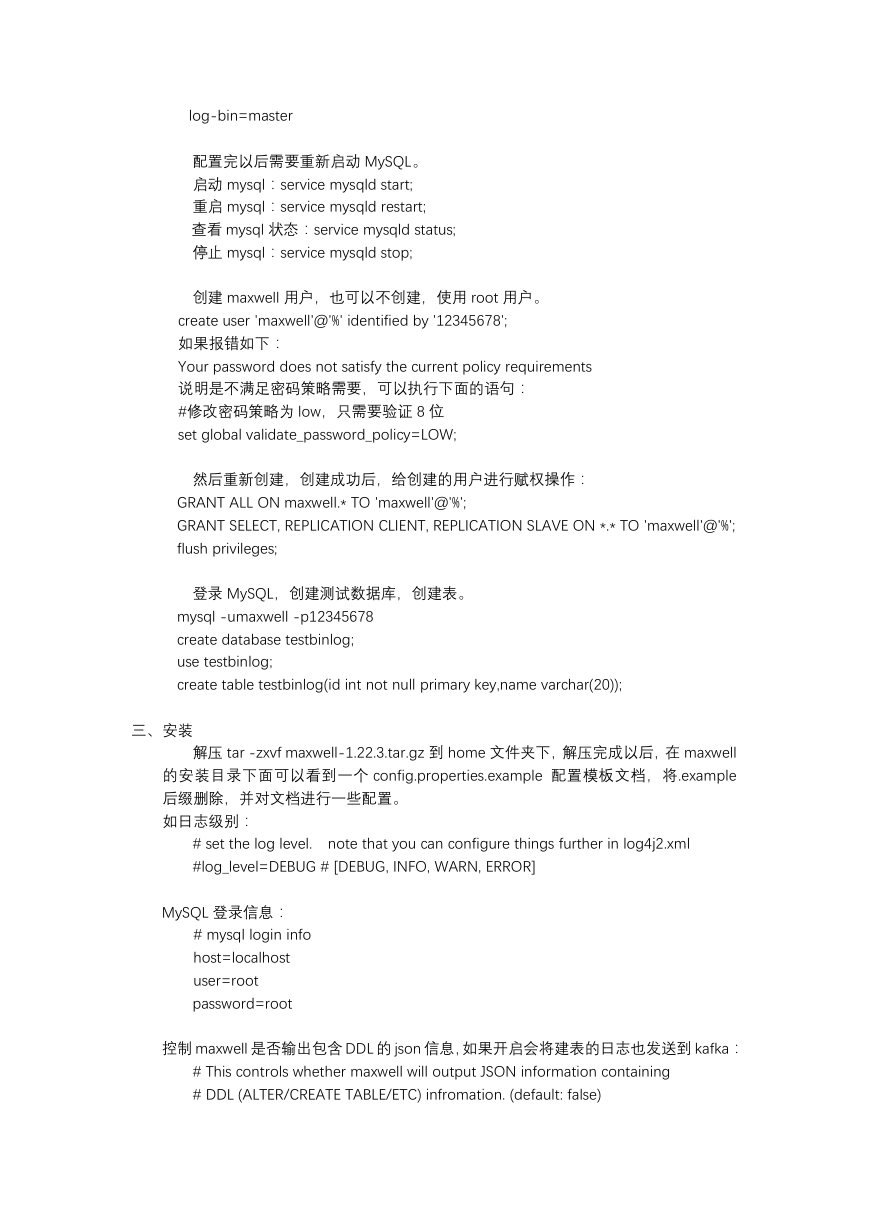

 2023年江西萍乡中考道德与法治真题及答案.doc
2023年江西萍乡中考道德与法治真题及答案.doc 2012年重庆南川中考生物真题及答案.doc
2012年重庆南川中考生物真题及答案.doc 2013年江西师范大学地理学综合及文艺理论基础考研真题.doc
2013年江西师范大学地理学综合及文艺理论基础考研真题.doc 2020年四川甘孜小升初语文真题及答案I卷.doc
2020年四川甘孜小升初语文真题及答案I卷.doc 2020年注册岩土工程师专业基础考试真题及答案.doc
2020年注册岩土工程师专业基础考试真题及答案.doc 2023-2024学年福建省厦门市九年级上学期数学月考试题及答案.doc
2023-2024学年福建省厦门市九年级上学期数学月考试题及答案.doc 2021-2022学年辽宁省沈阳市大东区九年级上学期语文期末试题及答案.doc
2021-2022学年辽宁省沈阳市大东区九年级上学期语文期末试题及答案.doc 2022-2023学年北京东城区初三第一学期物理期末试卷及答案.doc
2022-2023学年北京东城区初三第一学期物理期末试卷及答案.doc 2018上半年江西教师资格初中地理学科知识与教学能力真题及答案.doc
2018上半年江西教师资格初中地理学科知识与教学能力真题及答案.doc 2012年河北国家公务员申论考试真题及答案-省级.doc
2012年河北国家公务员申论考试真题及答案-省级.doc 2020-2021学年江苏省扬州市江都区邵樊片九年级上学期数学第一次质量检测试题及答案.doc
2020-2021学年江苏省扬州市江都区邵樊片九年级上学期数学第一次质量检测试题及答案.doc 2022下半年黑龙江教师资格证中学综合素质真题及答案.doc
2022下半年黑龙江教师资格证中学综合素质真题及答案.doc