U3D引擎 :Unity 5.6.4p3 (64-bit)
项目使用tolua框架,C#脚本开接口
界面使用UGUI、DoTween
通信采用公司封装好的Buffer,进行解析和封包
大厅采用http与php服务器通信,游戏内部采用Socket与对应服务器通信。
开发工具 : vs2013、subline text3
插件使用 :
客户端打包win32说明:
1、不需要打assetbundle,首先先删除StreamingAssets目录下的资源,
2、点击Tools/Copy Lua,Ctrl + R(刷新)拷贝最新的lua代码到StreamingAssets目录下面,
(不是AssetBundle/Copy Lua)
3、
Architecture 选择 x_86_64 , 点击Build即可完成win打包。
�
新增界面步骤 :
1、根据策划的需求、和美术的效果图,编辑好窗口prefab。(切记不可使用其他游戏内的
资源)
2、在对应游戏的Game_wnd_define.lua脚本中定义该窗口。
3、在对应游戏的Game.lua脚本中声明并注册窗口
声明:(声明Window下的所有Lua脚本)
4、注册:(用到Game_wnd_define中定义的窗口,游戏目录下Window文件夹的窗口预制体)
5、通过wnd_mgr窗口管理器对窗口进行打开、关闭隐藏等操作
�
客户端目录说明(如下图):
�
Lua 目录说明(如下图):
�
子游戏的目录结构(如下图):
�
function Wnd_room_info:ctor(game)
function Wnd_room_info:on_init()
1-- 设置选中框颜色
function Widget_room_2015:select_text_changecolor(node_select, b_select)
local text = node_select.transform:Find("Text"):Text() 获取相应的组件
if b_select then
text:SetText("修改测试文本")
text:SetColor(0.95, 0.78, 0.23, 1)
text:SetColor(0.62, 0.68, 1, 1)
else
end
end
--设置人数的字体颜色
self.person_num = self.transform:Find("panel/Title/Text-1")
local text=self.person_num:Find("Text"):Text()获取相应的组件
text:SetColor(0.95, 0.78, 0.23, 1)
self.transform:GetComponent(typeof(UGUI.Image)).enabled = b_click 是否隐藏
self.card_bg:GetComponent(typeof(UGUI.Image)):SetColor(0.6, 0.6, 0.6, 1)
majiang:Find("Image-icon"):GetComponent(typeof(UGUI.Image)):SetSprite(GameDef.MAJI
ANG_CARD_ATLAS,tostring(card_value)) 设置图片
self.Points_value = self.Points:GetComponent(typeof(UGUI.Dropdown)).value
self.node_player_list[local_pos]:GetComponent(typeof(UnityEngine.CanvasGroup)).alp
ha = 1
--设置复选框
self.toggle_max = self.transform:Find("panel/Toggle-group/Toggle-max"):Toggle()获取
�
相应的组件
self.toggle_max:OnValueChanged( function(isOn)
self:toggle_text_changecolor(self.toggle_max.transform, isOn)
end )
desk_config.fdjd = self.toggle_max.isOn
self.toggle_max.isOn = config.fdjd
获取相应的组件
local group =
self.transform:Find("Root/Panel-operate"):GetComponent(typeof(UGUI.GridLayoutGroup)
)
if count > 0 then
if count == 1 then
group:SetGridGroupSpacing(30, 0)
elseif count == 2 then
group:SetGridGroupSpacing(20, 0)
elseif count == 3 then
group:SetGridGroupSpacing(10, 0)
else
end
end
group:SetGridGroupSpacing(0, 0)
--进度条颜色
self.value_progress:Image().fillAmount = end_time /
self.game.game_module.free_total_time
local image = scale_item:Image()
image.fillAmount = 0
给user_info添加Widget_result_user_info
self.widget_user[i] = LuaComponent.Add(user_info, Widget_result_user_info)
lua脚本
self.card_list[i].transform.gameObject.activeSelf 得到该对象true显示/false隐藏 状
态
card.gameObject.activeSelf
2—
self.wnd_mgr:register_window(Game_wnd_define.wnd_name_room_info,
GameDef.GAME_WINDOW_DIR .. "wnd-room-info", Wnd_room_info)
self.wnd_mgr:open_window(Game_wnd_define.wnd_name_room_info)
self.wnd_mgr:get_window(Game_wnd_define.wnd_name_room_info)
if wnd_player_new ~= nil and wnd_player_new:is_open() then
self.btn_position:Show()
self.btn_position:Hide()
self.txt_room_id:SetText(" ")
self.btn_change:OnClick( function()
end )
延迟调用:延迟0.5秒后调用
self:get_lua_component():Invoke( function()
�
self.game:quit_game()
end, 0.5)
-- 摊牌后显示结算信息
local sequence = DOTween.Sequence()
sequence:InsertCallback(1.5, function() 延迟1.5秒后调用
wnd_game_result:update_ui()
end ):SetUpdate(true)
:SetLoops(self.max_connect_times - 1)
-- 显示解散包间剩余时间
function Wnd_background:roomcut_time(i_seconds, b_off)
if
b_off
then
if self.second_sequence == nil then
local end_time = i_seconds
self.time_title:Show()
self.second_sequence = DOTween.Sequence()
self:set_remain_time(end_time)
self.second_sequence:InsertCallback(1, function()
end_time = end_time - 1
self:set_remain_time(end_time)
if end_time <= 0 then
end_time = 0
self.time_title:Hide()
self.second_sequence:Kill(false)
end
end ):SetLoops(i_seconds):SetUpdate(true);
end
self.time_title:Hide()
self:remove_scheduler()
else
end
end
-- @param func 回调函数
-- @param interval 触发间隔
-- @param delay_time 触发延时
-- @param times 触发次数 默认为1 -1为不限次数 0为不触发
-- @param end_time 触发器持续时间 0为不强制结束
-- @param handler 触发器拥有者 可以为字符串标记
延迟调用:
function Scheduler.add(func, interval, delay_time, times, end_time, handler)
end
self.zhuang=Scheduler.add( function()
pocan2:Hide()
pocan1:Show()
end ,0,1.85, nil, nil, self)
local Room_module = require("Module.Room_module")
�
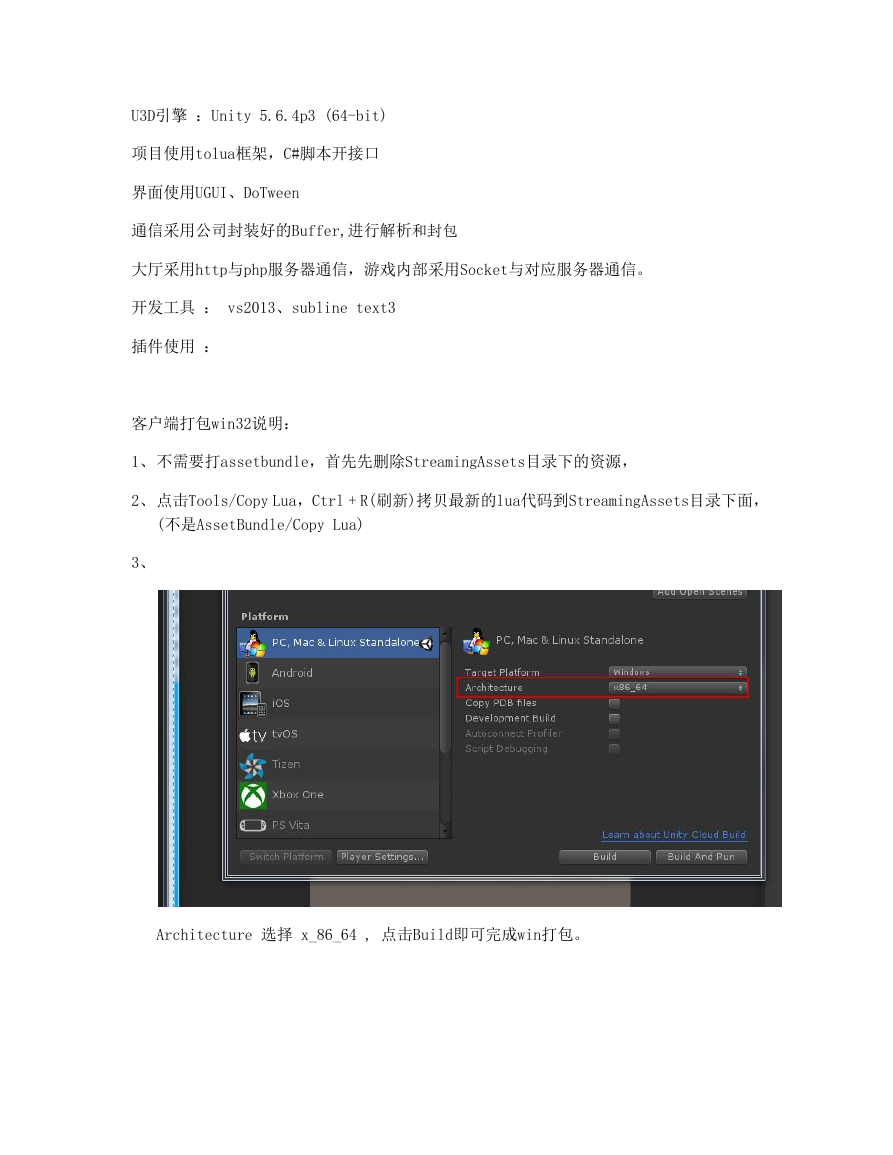


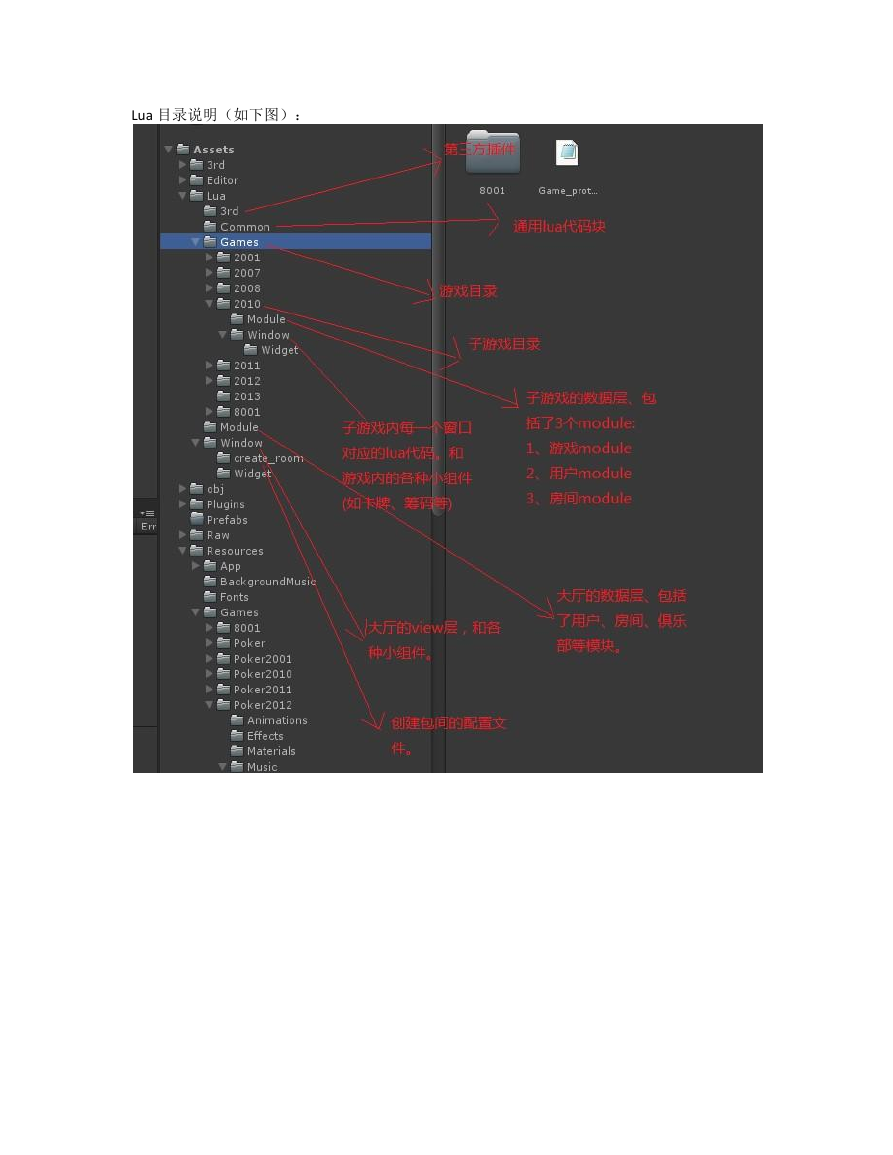
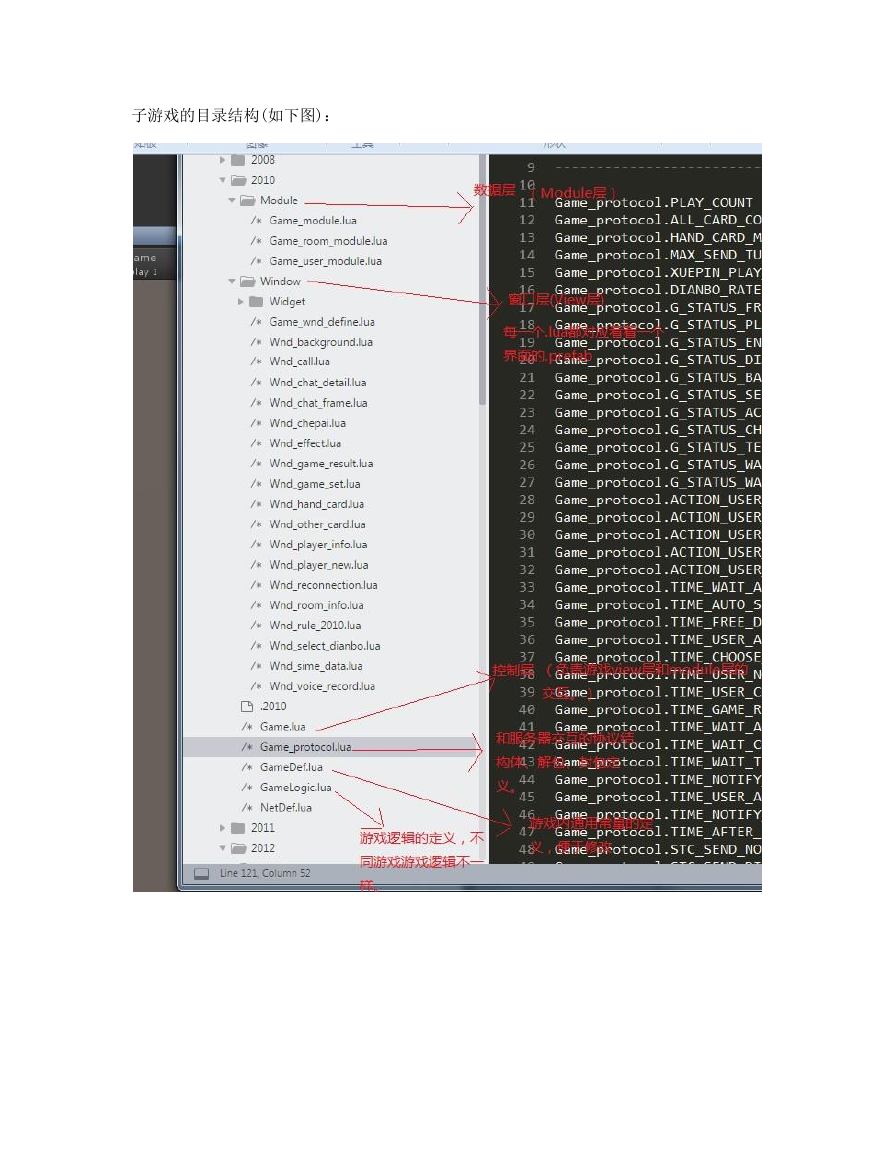
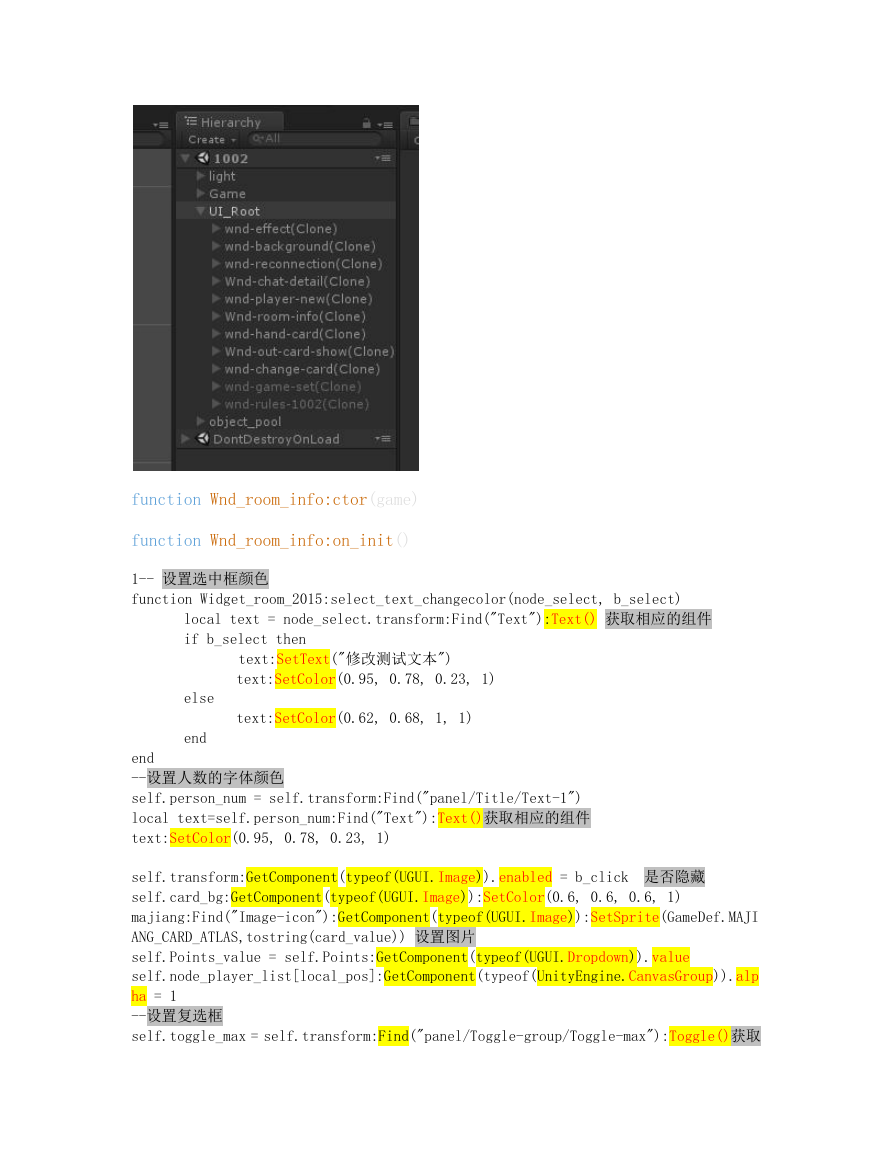
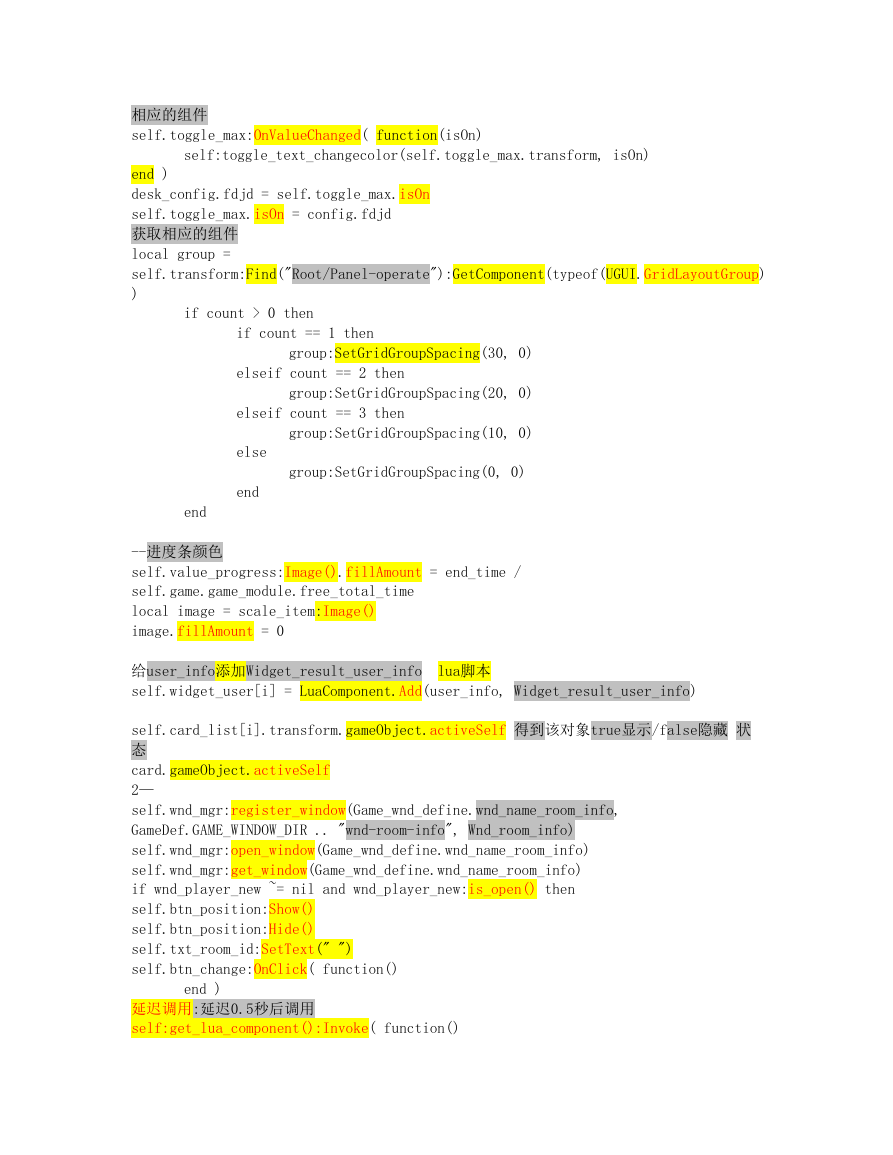
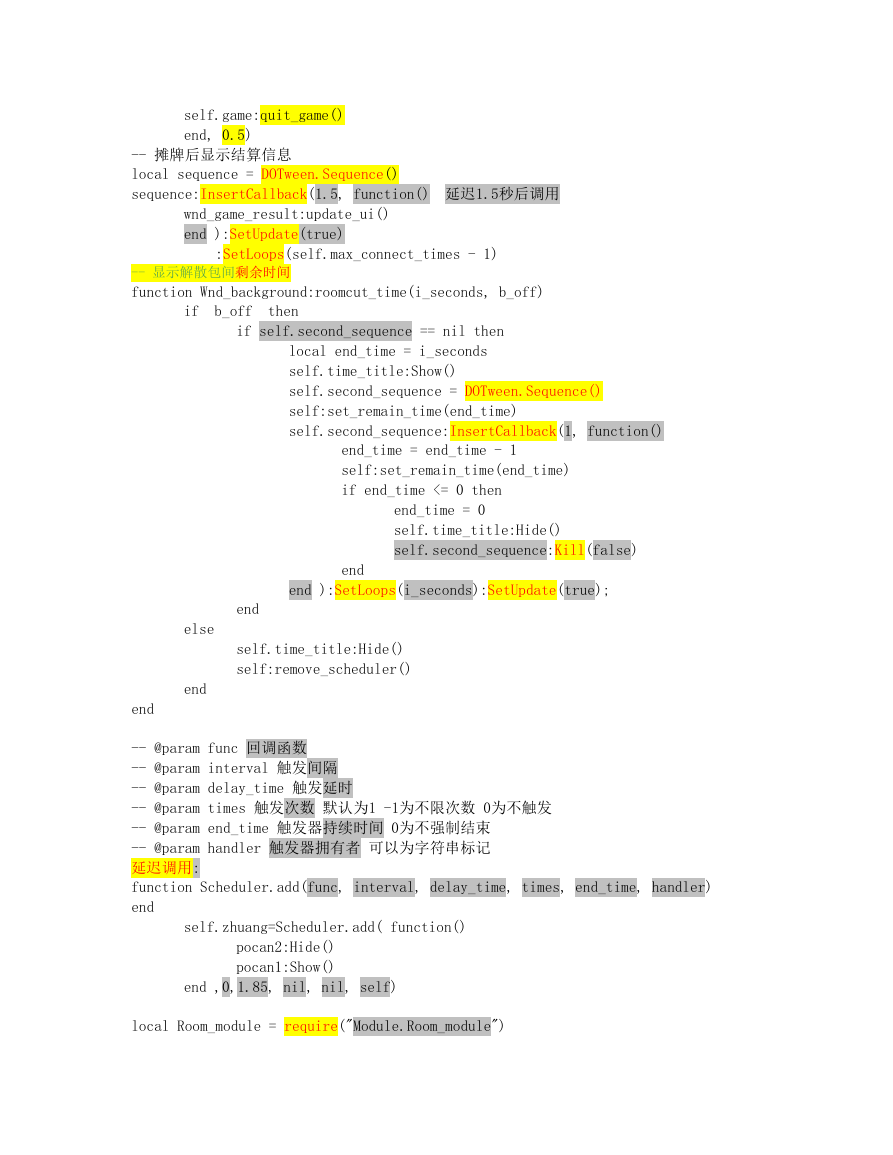
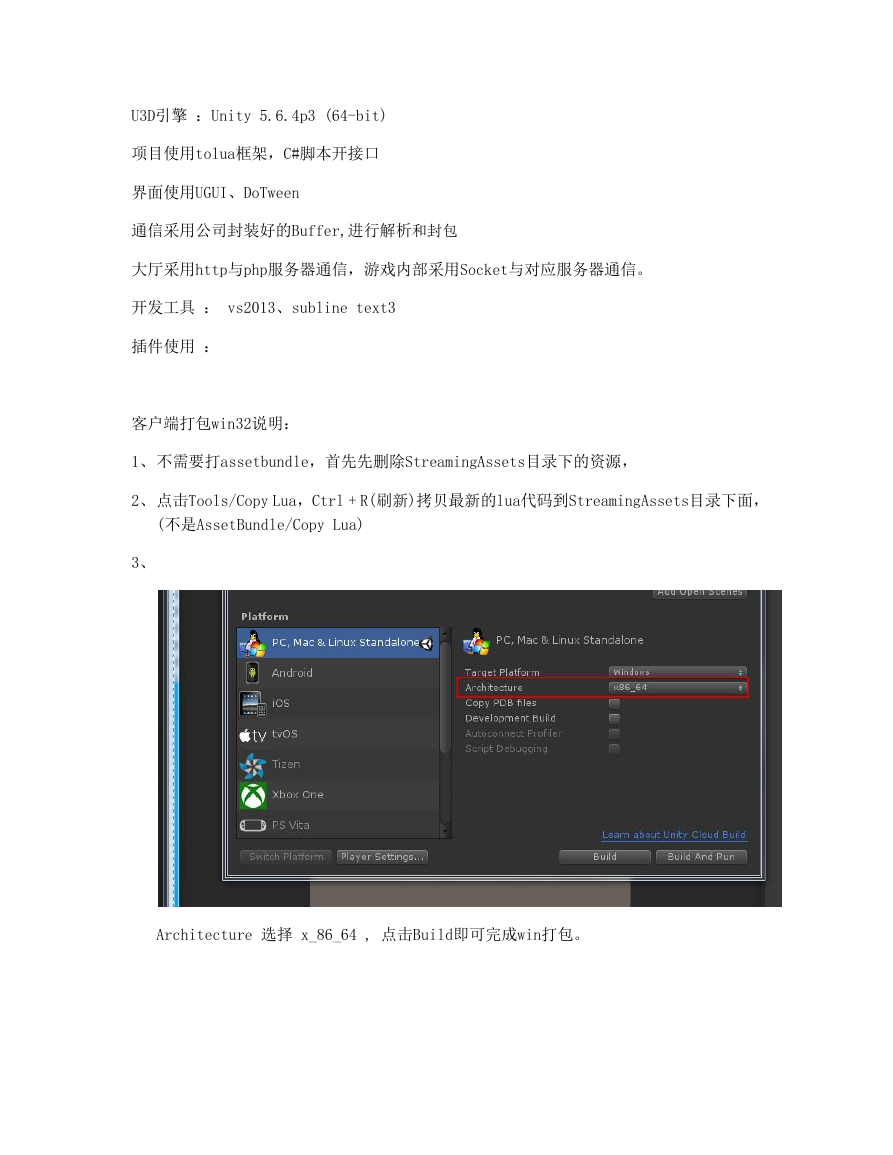


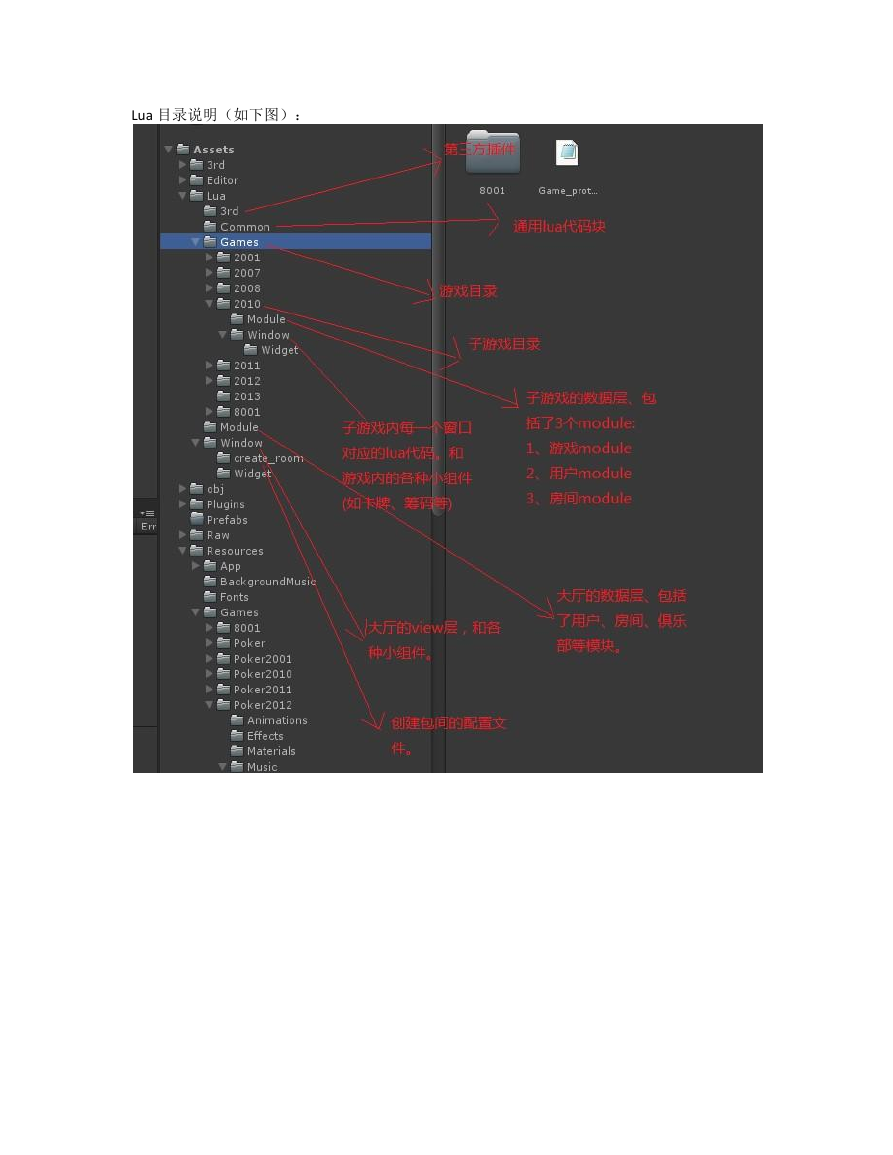
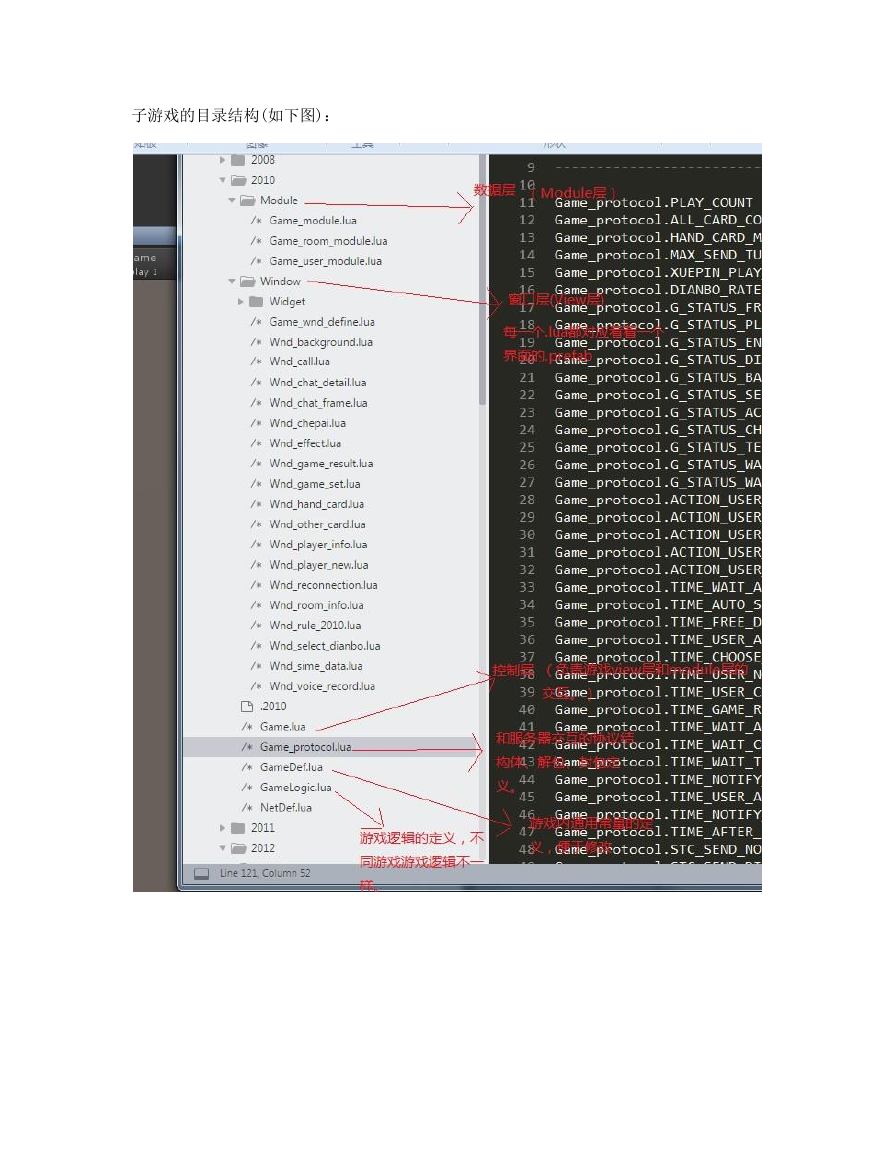
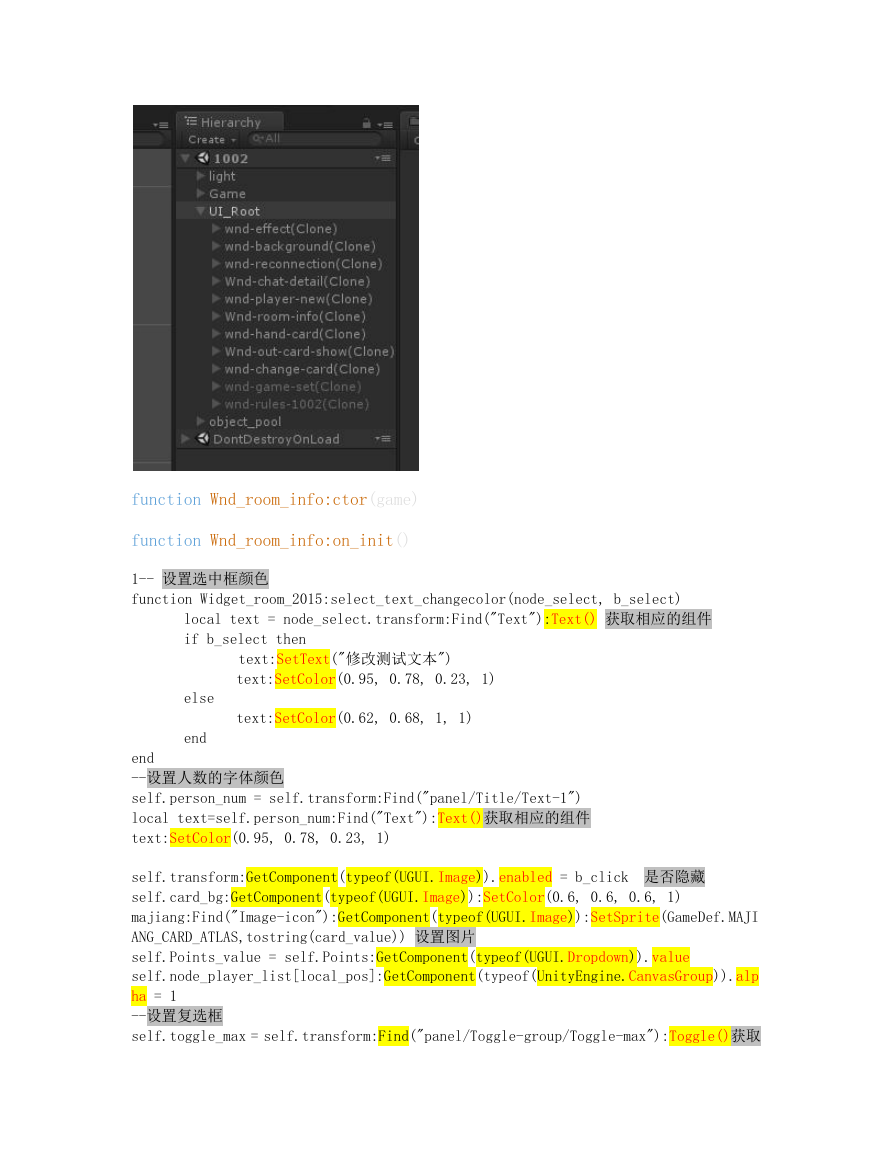
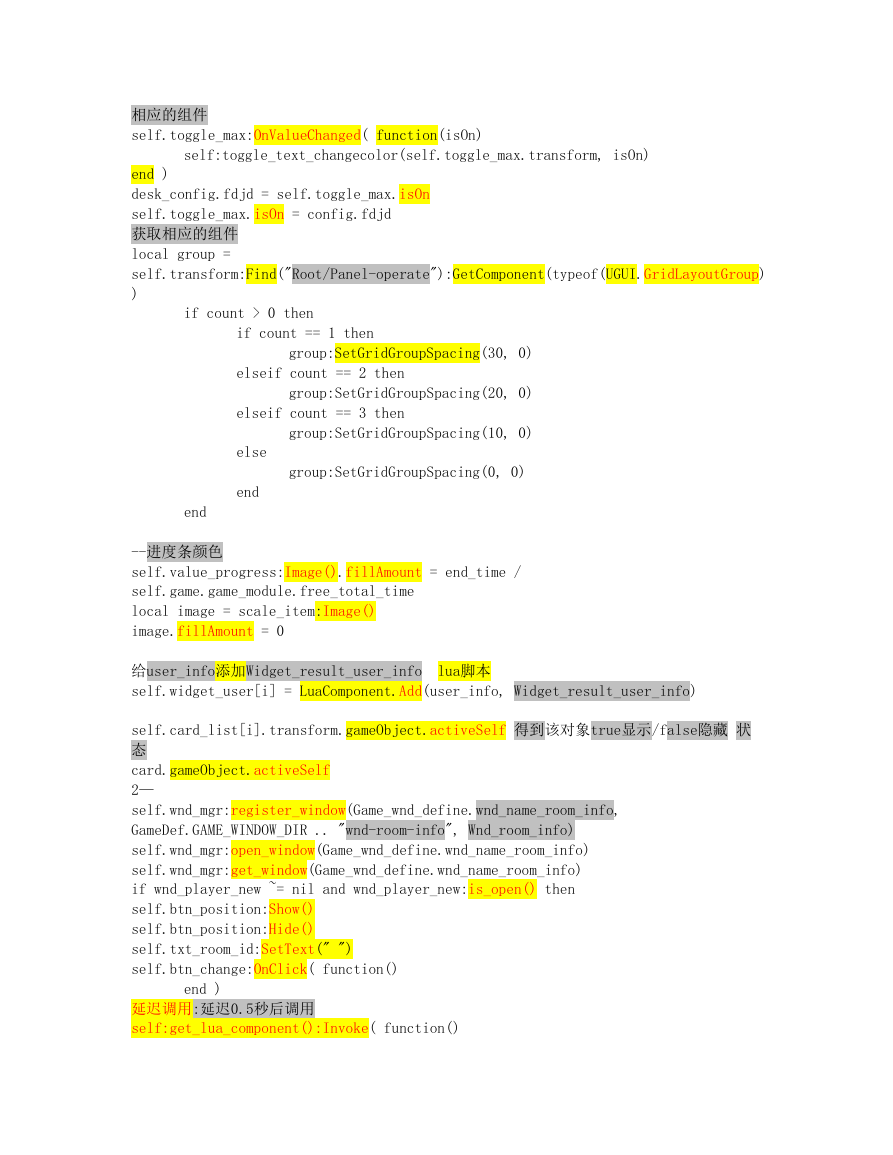
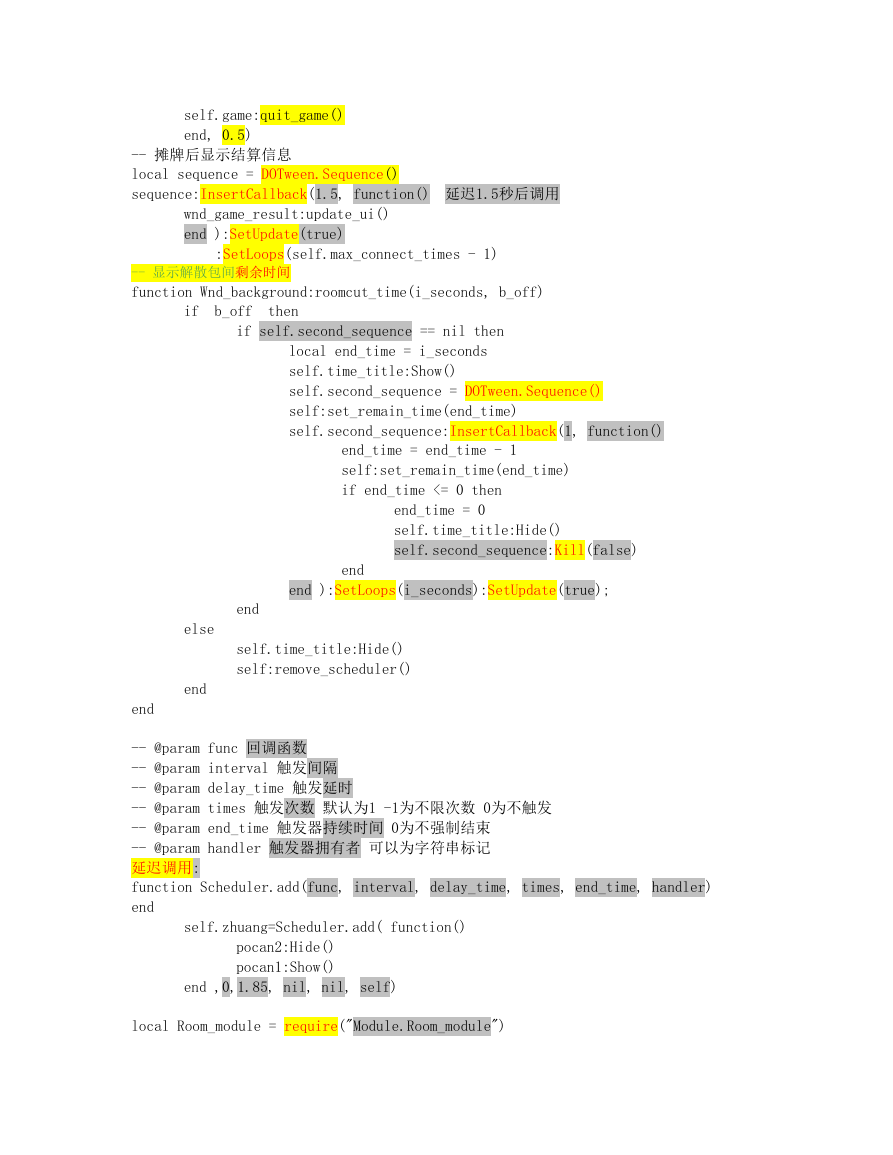
 2023年江西萍乡中考道德与法治真题及答案.doc
2023年江西萍乡中考道德与法治真题及答案.doc 2012年重庆南川中考生物真题及答案.doc
2012年重庆南川中考生物真题及答案.doc 2013年江西师范大学地理学综合及文艺理论基础考研真题.doc
2013年江西师范大学地理学综合及文艺理论基础考研真题.doc 2020年四川甘孜小升初语文真题及答案I卷.doc
2020年四川甘孜小升初语文真题及答案I卷.doc 2020年注册岩土工程师专业基础考试真题及答案.doc
2020年注册岩土工程师专业基础考试真题及答案.doc 2023-2024学年福建省厦门市九年级上学期数学月考试题及答案.doc
2023-2024学年福建省厦门市九年级上学期数学月考试题及答案.doc 2021-2022学年辽宁省沈阳市大东区九年级上学期语文期末试题及答案.doc
2021-2022学年辽宁省沈阳市大东区九年级上学期语文期末试题及答案.doc 2022-2023学年北京东城区初三第一学期物理期末试卷及答案.doc
2022-2023学年北京东城区初三第一学期物理期末试卷及答案.doc 2018上半年江西教师资格初中地理学科知识与教学能力真题及答案.doc
2018上半年江西教师资格初中地理学科知识与教学能力真题及答案.doc 2012年河北国家公务员申论考试真题及答案-省级.doc
2012年河北国家公务员申论考试真题及答案-省级.doc 2020-2021学年江苏省扬州市江都区邵樊片九年级上学期数学第一次质量检测试题及答案.doc
2020-2021学年江苏省扬州市江都区邵樊片九年级上学期数学第一次质量检测试题及答案.doc 2022下半年黑龙江教师资格证中学综合素质真题及答案.doc
2022下半年黑龙江教师资格证中学综合素质真题及答案.doc