302SH User Guide
�
�
302SH User Guide Contents
1
Introduction
Introduction.........................................................................3
Getting Started
Package Contents............................................................... 6
Parts & Functions.............................................................. 6
USIM Card Installation....................................................... 7
Handset Memory & SD Card.............................................. 8
Charging Handset..............................................................11
Power On/Off................................................................... 13
Touchscreen Operations...................................................14
Basic Operations
Basic Operations...............................................................18
Applications.......................................................................20
Handset Phone Number.................................................... 21
Mobile Manners................................................................. 21
Text Entry.........................................................................22
Google™ Accounts............................................................ 24
Google Play....................................................................... 26
Security Codes.................................................................. 28
USIM PIN............................................................................29
Screen Lock....................................................................... 30
Software Updates.............................................................30
Handset Interface
Welcome Sheet (Lock Screen) Basics...............................34
3-Line Home Basics.......................................................... 35
Status Bar......................................................................... 36
Notifications Window.......................................................37
Using Quick Launcher.......................................................38
Using Mini-Applications & Mini-Widgets........................ 39
Customizing 3-Line Home................................................ 40
Phone
Calling................................................................................ 44
Optional Services..............................................................45
Address Book.................................................................... 50
Messaging & Browser
Messaging.......................................................................... 52
Sending S! Mail/SMS.........................................................52
Opening & Replying to S! Mail/SMS................................54
Opening Received S! Mail/SMS........................................ 56
Creating/Sending Gmail....................................................56
Opening Received Gmail................................................... 57
Using Internet Mail.......................................................... 58
Web Browsing (Browser).................................................. 60
Camera
Photo Camera....................................................................66
Video Camera.................................................................... 67
Music & Images
Music & Images.................................................................70
S
o
f
t
B
a
n
k
3
0
2
S
H
�
2
Music Files (Music)........................................................... 70
Still Images & Video (Album)...........................................71
Connectivity
Wi-Fi...................................................................................74
Tethering Option.............................................................. 76
Bluetooth ®........................................................................ 77
Global Services
Global Roaming................................................................. 82
Calling from Outside Japan.............................................83
Settings
About Settings..................................................................86
Sound Settings..................................................................87
Wallpaper & Display Settings..........................................89
Recent Apps Key Setting................................................. 90
Device Info........................................................................ 90
Add Account......................................................................91
Wi-Fi Settings...................................................................92
Home Applications Setting.............................................. 92
Storage Settings...............................................................93
Application Settings.........................................................93
Data Transfer................................................................... 94
Other Settings..................................................................96
Appendix
Specifications..................................................................106
Customer Service............................................................107
Safety Precautions
Safety Precautions.........................................................110
Important Product Information.....................................116
Handset & Hardware Care............................................. 117
General Notes................................................................. 119
FCC Notice...................................................................... 120
RF Exposure Information/Specific Absorption Rate (SAR)
Information..................................................................... 121
Water Resistance............................................................122
�
Introduction
Introduction
Thank you for purchasing SoftBank 302SH.
Before You Begin
・Read "Quick Tips" (in お願いとご注意) and this guide
thoroughly beforehand for proper usage.
・Accessible services may be limited by contract conditions.
・Unauthorized copying of any part of this guide is
prohibited.
・Guide content subject to change without prior notice.
Guide Usage Notes
・SoftBank 302SH is referred to as "handset" in this guide.
・Most operation descriptions are based on default settings.
・Unless noted otherwise, descriptions are for application
sheet in 3-Line Home.
・"Confirmation" refers to authentication prompt, selection,
caution or other message that appears after operation.
・Some operation descriptions may be omitted.
・In this guide and on handset, "abroad" means "outside Japan"
with regard to handset/service usage.
・In this guide, microSD/microSDHC/microSDXC Card is
referred to as "SD Card."
Screenshots & Key Labels
Screenshots and key labels are provided for reference only.
Actual handset windows, menus, etc. may differ in appearance.
Accessing Functions Guide
In application sheet,
(Guide)
・Guide usage information and confirmation for automatic
updates appear at initial startup. Follow onscreen prompts.
Guide indicator appears on Status Bar by default. To hide
Guide indicator:
In application sheet,
off
Indicator
(Guide)
Back
3
I
n
t
r
o
d
u
c
t
i
o
n
S
o
f
t
B
a
n
k
3
0
2
S
H
�
4
�
Getting Started
Package Contents............................................................... 6
Parts & Functions.............................................................. 6
USIM Card Installation....................................................... 7
Handset Memory & SD Card.............................................. 8
Charging Handset..............................................................11
Power On/Off................................................................... 13
Touchscreen Operations...................................................14
�
6
Package Contents
Parts & Functions
Package Contents
Handset Parts
・Handset (SoftBank 302SH)
・Battery is built into handset.
・Handset back cover is not removable.
・AC Charger (SHCEJ1)
・Desktop Holder (SHEFD1/2/3/4)
・TV Input-to-Micro USB Cable
・クイックスタート (Japanese)
・お願いとご注意 (Japanese) with English "Quick Tips"
・Warranties (Japanese) for handset and AC Charger
Name
SD/USIM
Card Slot
Description
Access USIM Card and SD Card.
Earpiece
Hear other party's voice through this.
Charging
Terminals
(Side)
Notification
Lamp
Mic
Headphone
Port
TV
Antenna
For use with Desktop Holder.
Illuminates while charging or for
notifications (missed calls, new messages,
etc.).
Talk to other party through this.
Connect Headphones with Mic (optional
accessories) here.
Pull out for Full Seg/One Seg reception.
Proximity/
Light Sensor
Detects ambient light level and prevents
Touchscreen misoperation during call.
Display
Internal
Camera
Strap
Eyelet
Touch Display to select menu items, open
functions, scroll pages, etc.
Shoot photos or videos.
Attach Straps here.
�
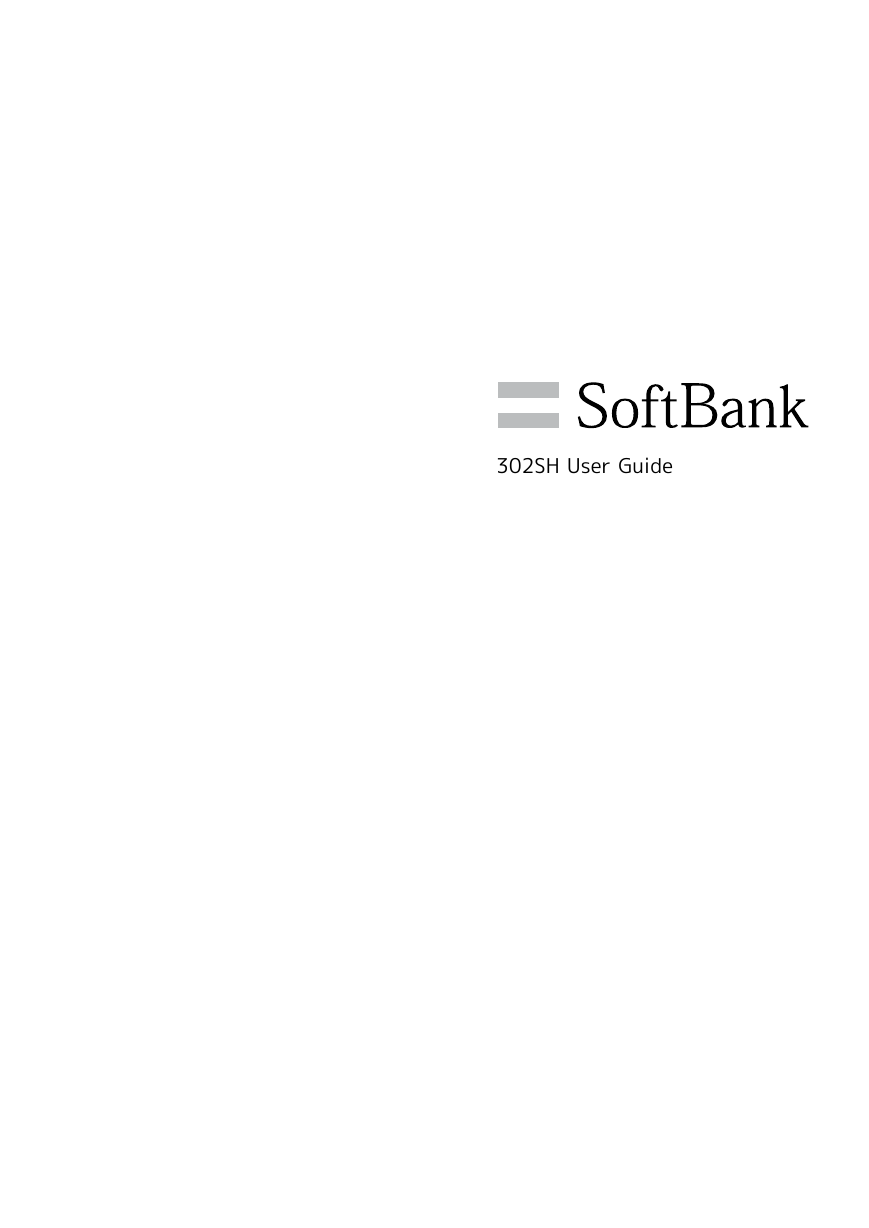

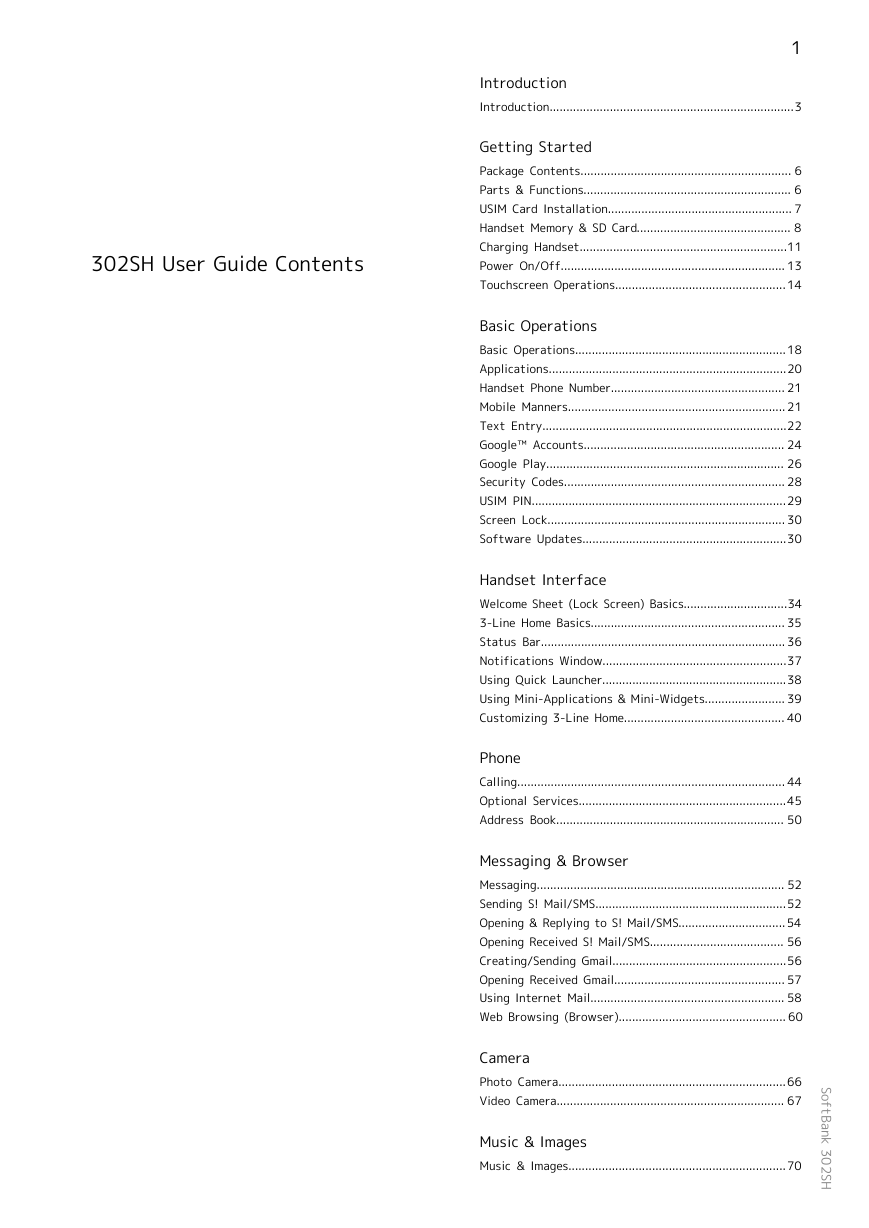
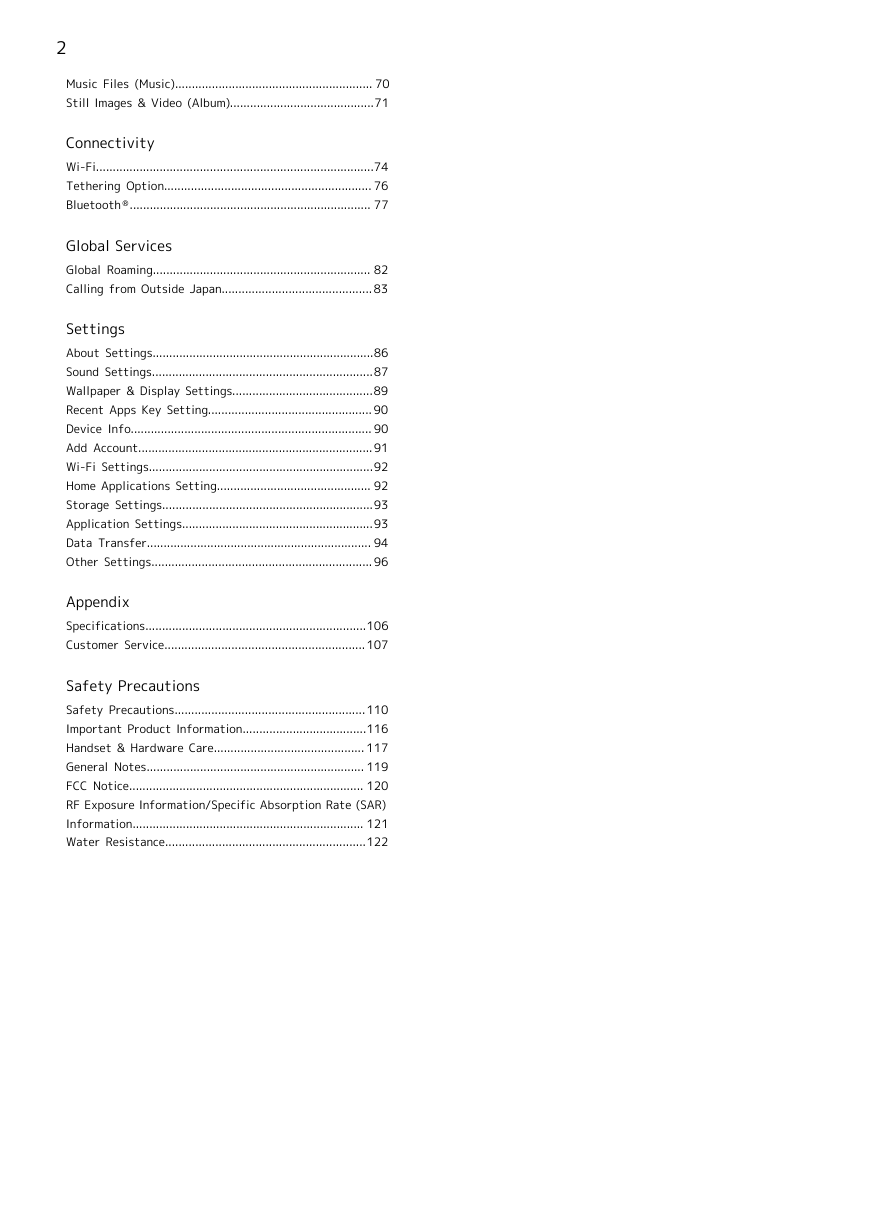
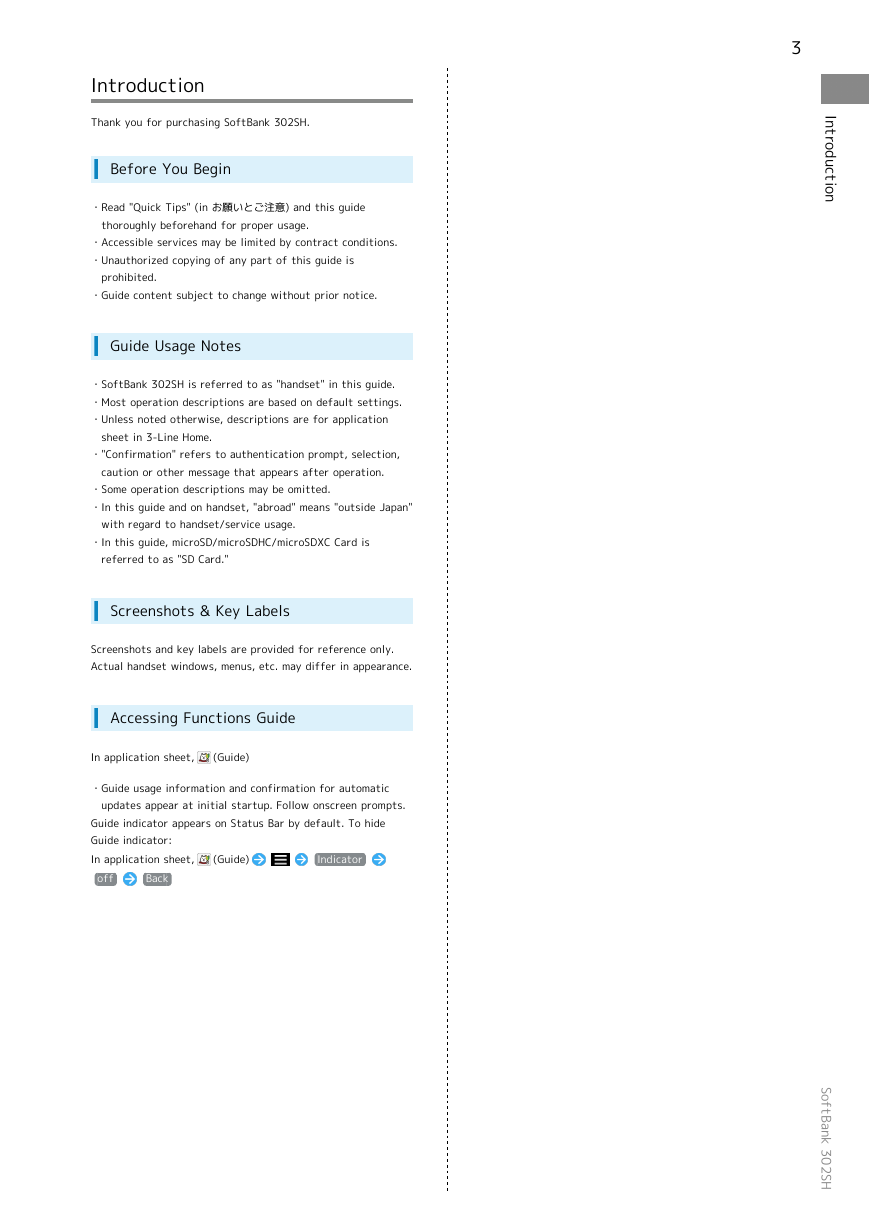

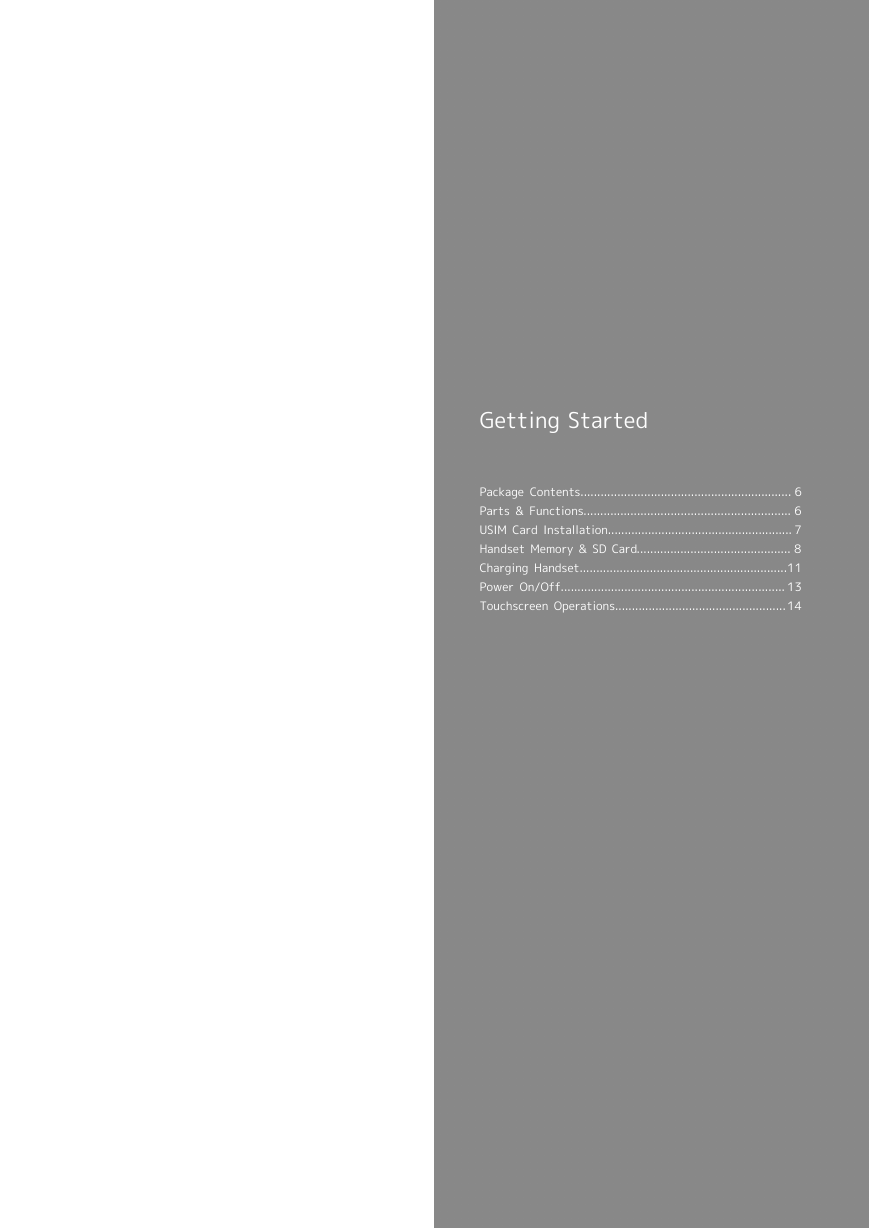

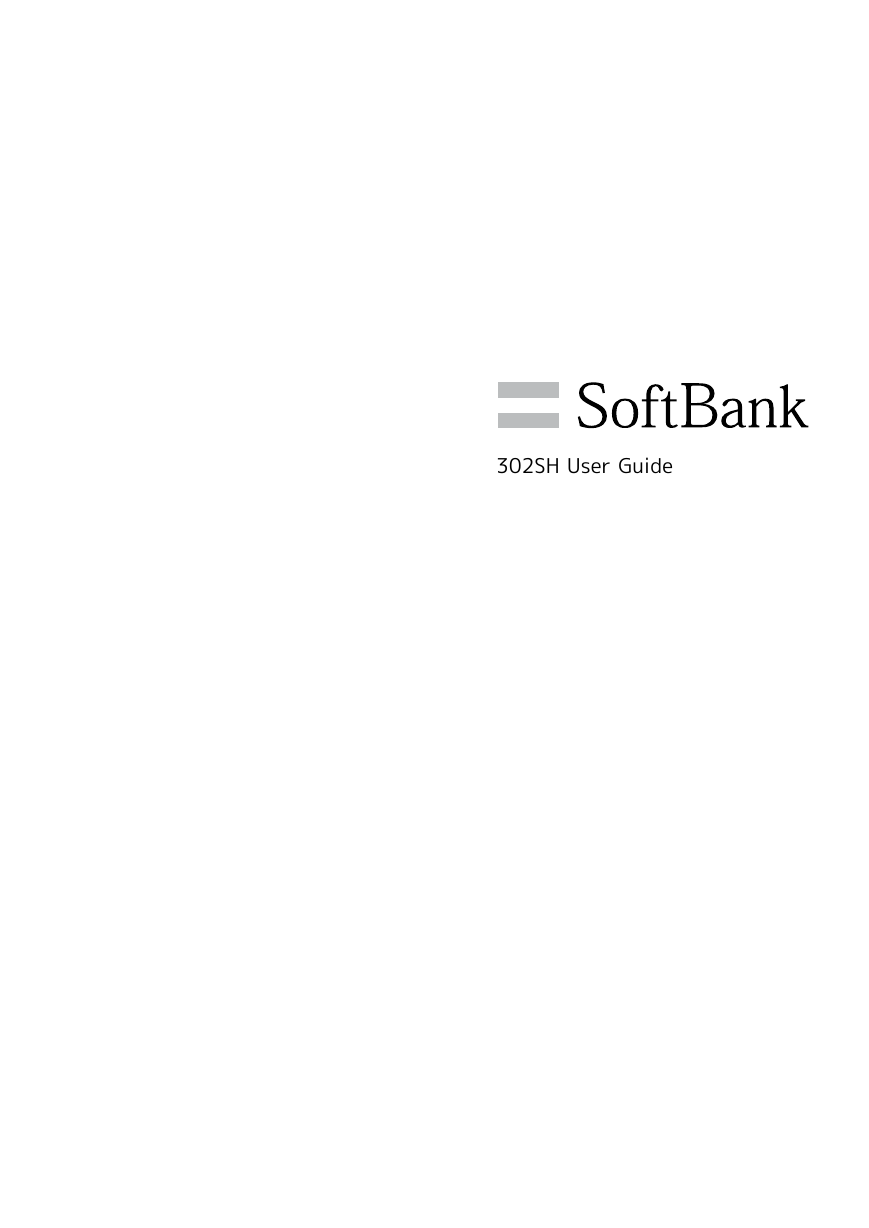

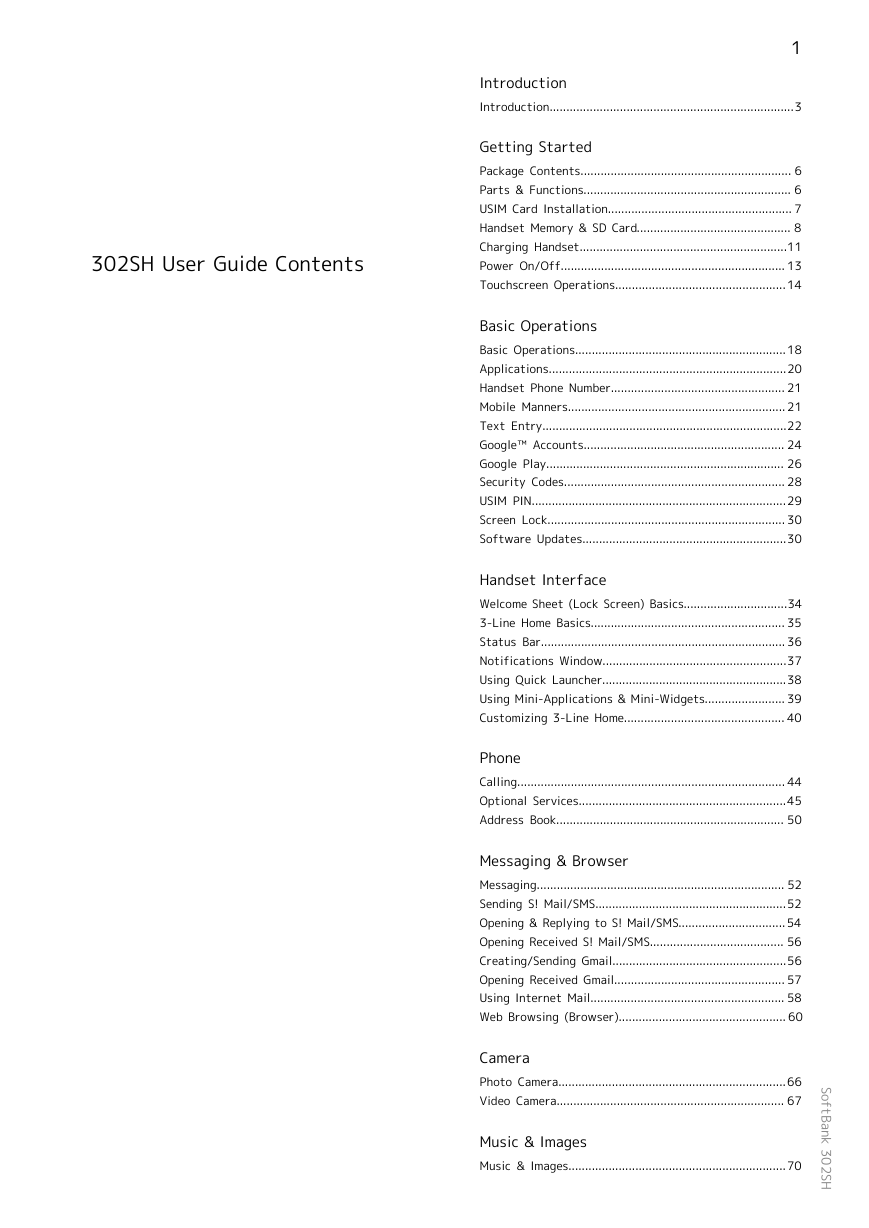
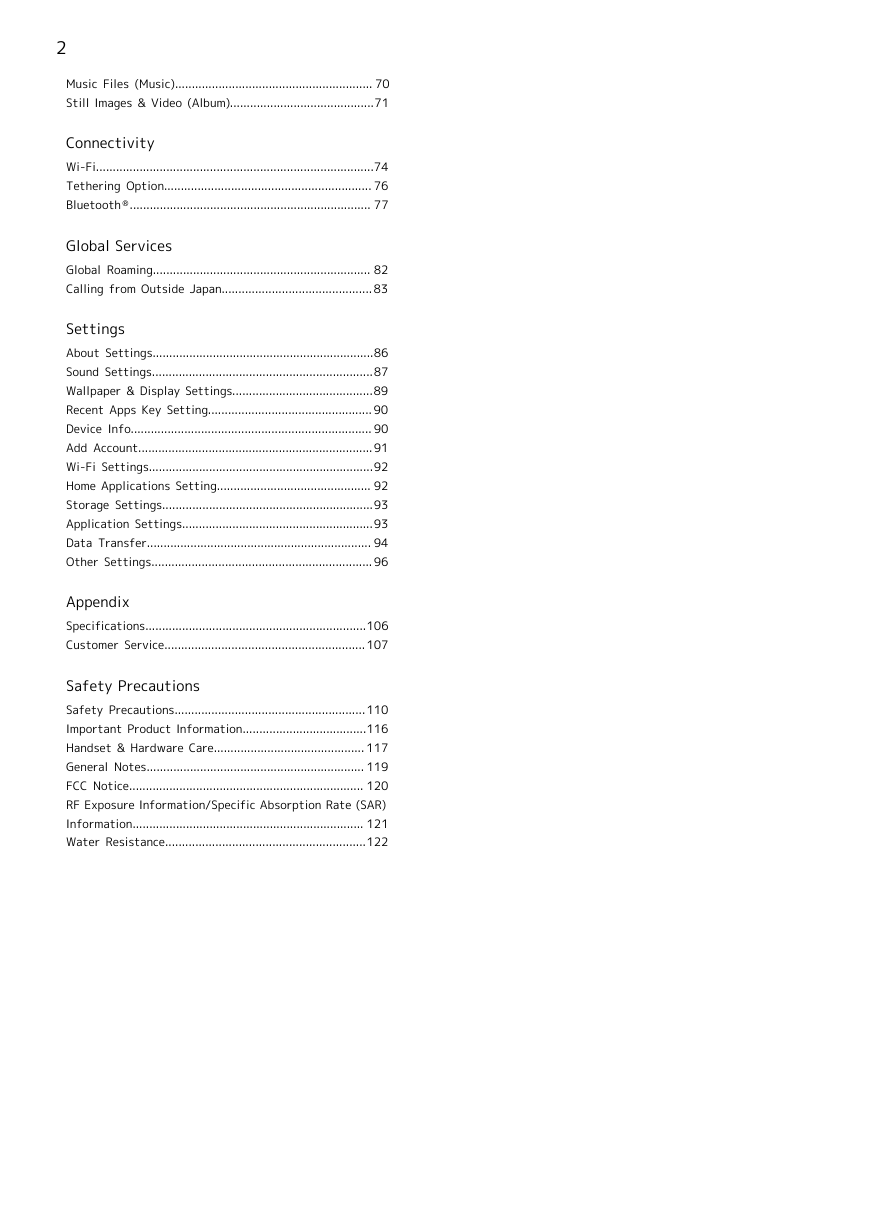
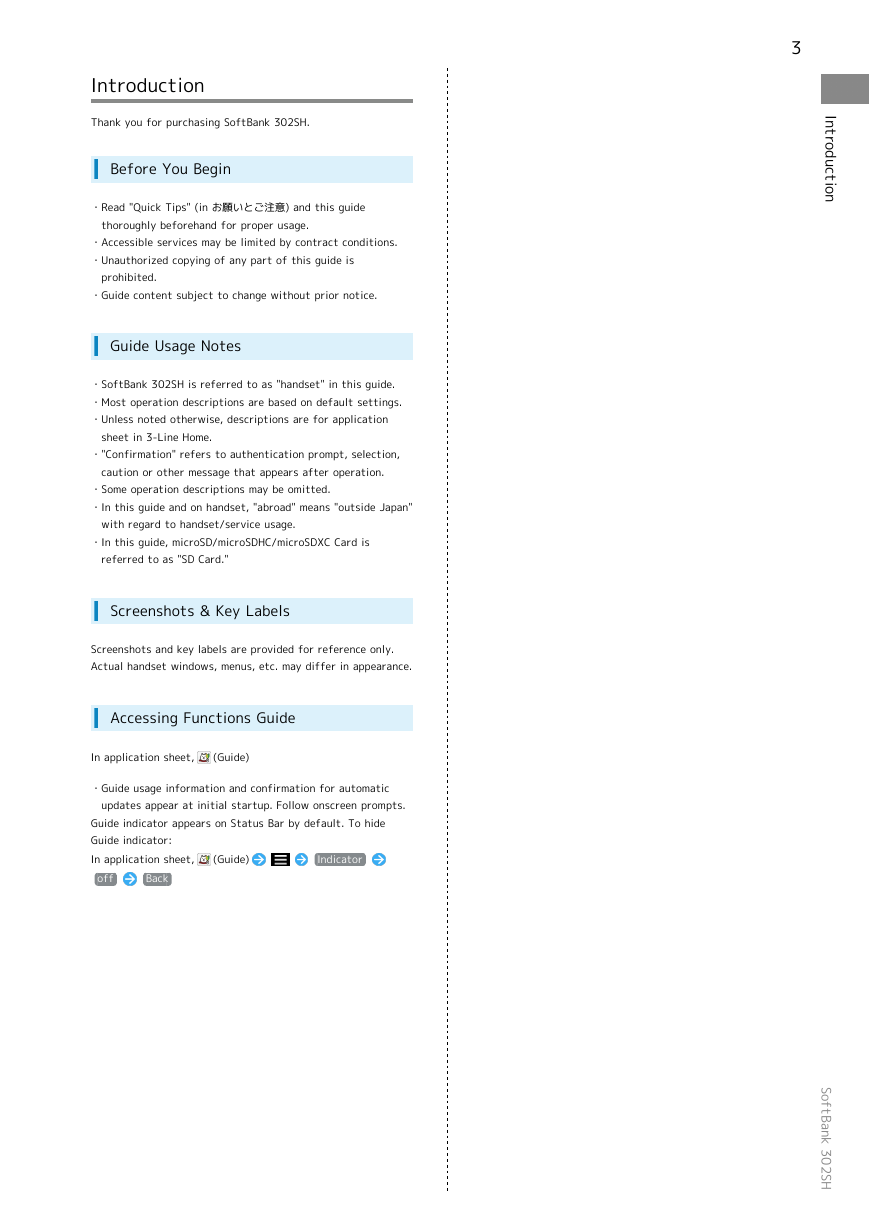

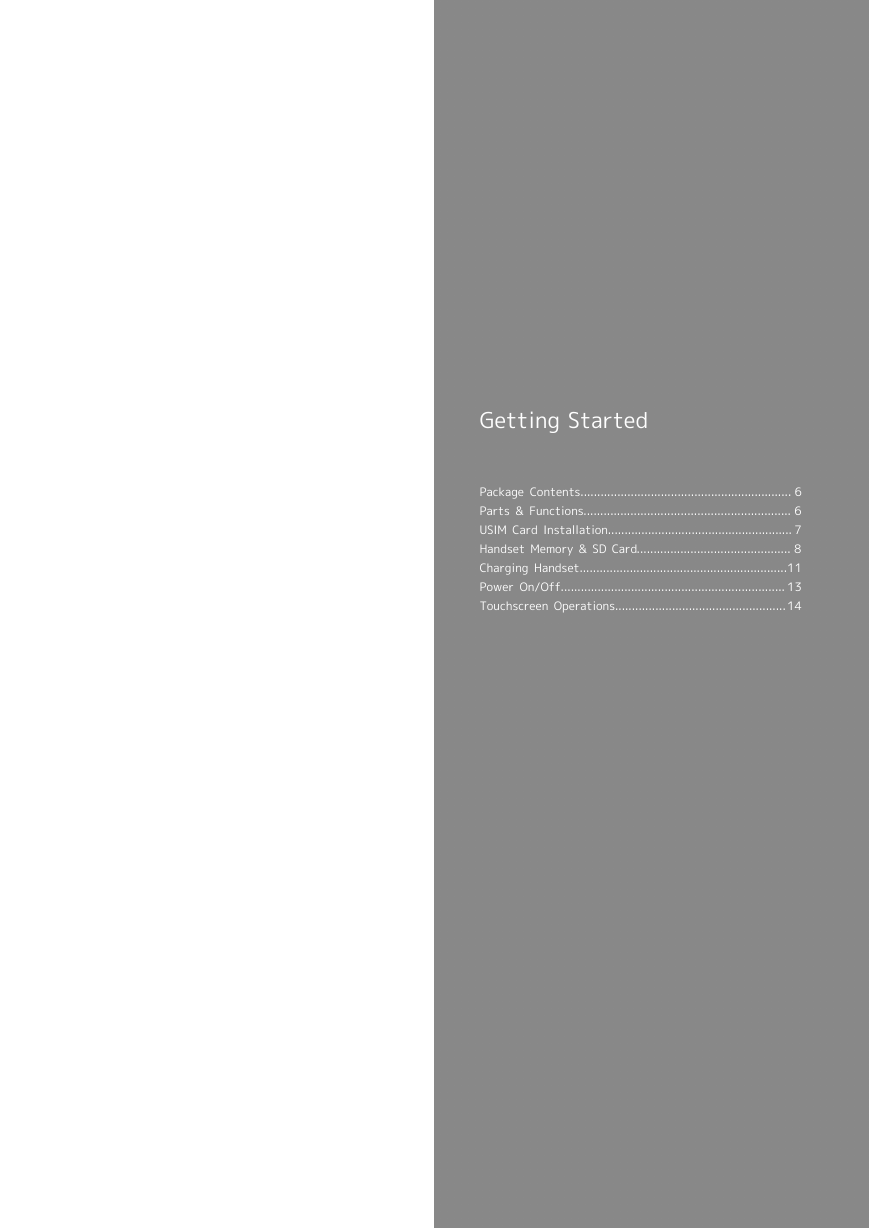

 2023年江西萍乡中考道德与法治真题及答案.doc
2023年江西萍乡中考道德与法治真题及答案.doc 2012年重庆南川中考生物真题及答案.doc
2012年重庆南川中考生物真题及答案.doc 2013年江西师范大学地理学综合及文艺理论基础考研真题.doc
2013年江西师范大学地理学综合及文艺理论基础考研真题.doc 2020年四川甘孜小升初语文真题及答案I卷.doc
2020年四川甘孜小升初语文真题及答案I卷.doc 2020年注册岩土工程师专业基础考试真题及答案.doc
2020年注册岩土工程师专业基础考试真题及答案.doc 2023-2024学年福建省厦门市九年级上学期数学月考试题及答案.doc
2023-2024学年福建省厦门市九年级上学期数学月考试题及答案.doc 2021-2022学年辽宁省沈阳市大东区九年级上学期语文期末试题及答案.doc
2021-2022学年辽宁省沈阳市大东区九年级上学期语文期末试题及答案.doc 2022-2023学年北京东城区初三第一学期物理期末试卷及答案.doc
2022-2023学年北京东城区初三第一学期物理期末试卷及答案.doc 2018上半年江西教师资格初中地理学科知识与教学能力真题及答案.doc
2018上半年江西教师资格初中地理学科知识与教学能力真题及答案.doc 2012年河北国家公务员申论考试真题及答案-省级.doc
2012年河北国家公务员申论考试真题及答案-省级.doc 2020-2021学年江苏省扬州市江都区邵樊片九年级上学期数学第一次质量检测试题及答案.doc
2020-2021学年江苏省扬州市江都区邵樊片九年级上学期数学第一次质量检测试题及答案.doc 2022下半年黑龙江教师资格证中学综合素质真题及答案.doc
2022下半年黑龙江教师资格证中学综合素质真题及答案.doc