�
Copyright
Introduction to Python® Programming and Developing GUI Applications with PyQT
B.M. Harwani
Publisher and General Manager, Course Technology PTR:
Stacy L. Hiquet
Associate Director of Marketing:
Sarah Panella
Manager of Editorial Services:
Heather Talbot
Marketing Manager: Mark Hughes
Senior Acquisitions Editor:
Mitzi Koontz
Project Editor: Kim Benbow
Technical Reviewer: Keith Davenport
Copy Editor: Gene Redding
Interior Layout: MPS Limited, a Macmillan Company
Cover Designer: Mike Tanamachi
Indexer: BIM Indexing Services
Proofreader: Brad Crawford
© 2012 Course Technology, a part of Cengage Learning.
ALL RIGHTS RESERVED. No part of this work covered by the copyright herein may be
reproduced, transmitted, stored, or used in any form or by any means graphic, electronic,
or mechanical, including but not limited to photocopying, recording, scanning, digitizing,
taping, Web distribution, information networks, or information storage and retrieval
systems, except as permitted under Section 107 or 108 of the 1976 United States
Copyright Act, without the prior written permission of the publisher.
For product information and technology assistance, contact us
Cengage Learning Customer & Sales Support, 1-800-
at
354-9706
For permission to use material from this text or product,
submit all requests online at
www.cengage.com/permissions
Further permissions questions can be emailed to
permissionrequest@cengage.com
Python and the Python logos are trademarks or registered trademarks of the Python
Software Foundation.
All other trademarks are the property of their respective owners.
All images © Cengage Learning unless otherwise noted.
Library of Congress Control Number: 2011936040
ISBN-13: 978-1-4354-6097-3
ISBN-10: 1-4354-6097-9
eISBN-10: 1-4354-6098-7
Course Technology, a part of Cengage Learning
20 Channel Center Street
Boston, MA 02210
USA
Cengage Learning is a leading provider of customized learning solutions with office
locations around the globe, including Singapore, the United Kingdom, Australia, Mexico,
Brazil, and Japan. Locate your local office at: international.cengage.com/region
Cengage Learning products are represented in Canada by Nelson Education, Ltd.
For your lifelong learning solutions, visit courseptr.com
Visit our corporate website at cengage.com
Printed in the United States of America
1 2 3 4 5 6 7 13 12 11
Dedication
This book is dedicated to my mother, Mrs. Nita Harwani, and American inventor
and entrepreneur, the late Steve Jobs.
My mother is next to God for me, and whatever I am today is because of the
moral values taught by her.
Steve Jobs, co-founder, chairman, and chief executive officer of Apple Inc. has
been and will always be a great inspiration for me.
�
Acknowledgments
I owe a debt of gratitude to Mitzi Koontz, Senior Acquisitions Editor at
Course Technology, Cengage Learning for her initial acceptance and giving
me an opportunity to create this work. I am highly grateful to the whole
team at Cengage for their constant cooperation and contribution to create
this book.
I must thank Keith Davenport, the technical editor for his excellent,
detailed review of the work and the many helpful comments and
suggestions he made. He offered a significant amount of feedback that
helped to improve the book’s content. He played a vital role in improving
its structure and the quality of information.
Special thanks to Gene Redding, the copy editor for first class structural
and language editing. I appreciate his efforts in enhancing the contents of
the book and giving it a polished look.
Big and ongoing thanks to Kim Benbow, my project editor, for doing a
great job and her sincere efforts to get the book published on time.
A great big thank you goes to the production staff who worked tirelessly to
produce this book. I enjoyed working with each of you.
I am also thankful to my family (my small world): Anushka (my wife) and
my two little darlings, Chirag and Naman, for always inspiring me and
giving me the courage to work harder.
I should not forget to thank my dear students who have been good
teachers for me, as they help me to understand the basic problems they
face with a subject, which enables me to directly teach those topics. Their
endlessly interesting queries help me to write books with a practical
approach.
�
About the Author
B.M. Harwani is founder and owner of Microchip Computer Education
(MCE), based in Ajmer, India, which provides computer education on all
programming and web developing platforms. Harwani graduated with a BE
in computer engineering from the University of Pune, and also has a C
Level (master’s degree) in computer technology from DOEACC,
Government of India. Being involved in the teaching field for over 16 years,
he has developed the art of explaining even the most complicated technical
topics in a straightforward and easily understandable fashion. He has
written several books on various subjects that include JSP, JSF, EJB, PHP,
.NET, Joomla, jQuery, and smartphones. His latest books include Beginning
Web Development for Smartphones (Shroff, 2011), Core Data iOS
Essentials (Packt Publishing, 2011) and Blogging with WordPress 3 for
Beginners (CreateSpace, 2011). He also writes articles on a variety of
computer subjects, which can be seen on a number of websites. To find out
more, visit his blog at http://bmharwani.com/blog.
�
Table of Contents
Copyright 2
Acknowledgments 4
About the Author 5
Contens 6
Intrduction 11
Chapter 1 Python and Its Features 15
1.1 Python 16
1.2 Installing Python 19
1.3 Interacting with Python 24
1.4 Writing Your First Python Program 27
1.5 Data Types in Python 29
1.6 Basic Elements in a Program 31
1.7 Comments 32
1.8 Continuation Lines 33
1.9 Printing 34
Summary 37
Chapter 2 Getting Wet in Python 38
2.1 Performing Arithmetic Operations 39
2.2 Bitwise Operations 49
2.3 Complex Numbers 52
2.4 Making Decisions 54
�
2.5 Logical Operators 58
2.6 Chaining Comparison Operators 60
2.7 Loops 63
Summary 73
Chapter 3 Sequences 74
3.1 Sequences 75
3.2 Strings 76
3.3 Lists 90
3.4 Tuples 96
3.5 Sets 100
Summary 103
Chapter 4 Functions and Modules 104
4.1 Functions 105
4.2 Function Attributes 115
4.3 Recursion 117
4.4 Iterators 120
4.5 Modules 124
Summary 129
Chapter 5 Classes 130
5.1 The Class Statement 131
5.2 Class Methods 139
5.3 Static Methods 141
�
5.4 Garbage Collection 144
5.5 Inheritance 146
5.6 Multilevel Inheritance 153
5.7 Operator Overloading 163
5.8 Descriptors 168
Summary 172
Chapter 6 File Handling 173
6.1 Exception Handling 186
6.2 Raising an Exception 191
Summary 193
Chapter 7 PyQt 194
7.1 Qt Toolkit 196
7.2 PyQt 197
7.3 Installing PyQt 198
7.4 Window and Dialogs 201
7.5 Creating a GUI Application with Code 202
7.6 Using Qt Designer 205
7.7 Understanding Fundamental Widgets 220
7.8 Event Handling in PyQt 223
7.9 First Application in Qt Designer 224
7.10 Using Custom Slots 231
7.11 Converting Data Types 234
�

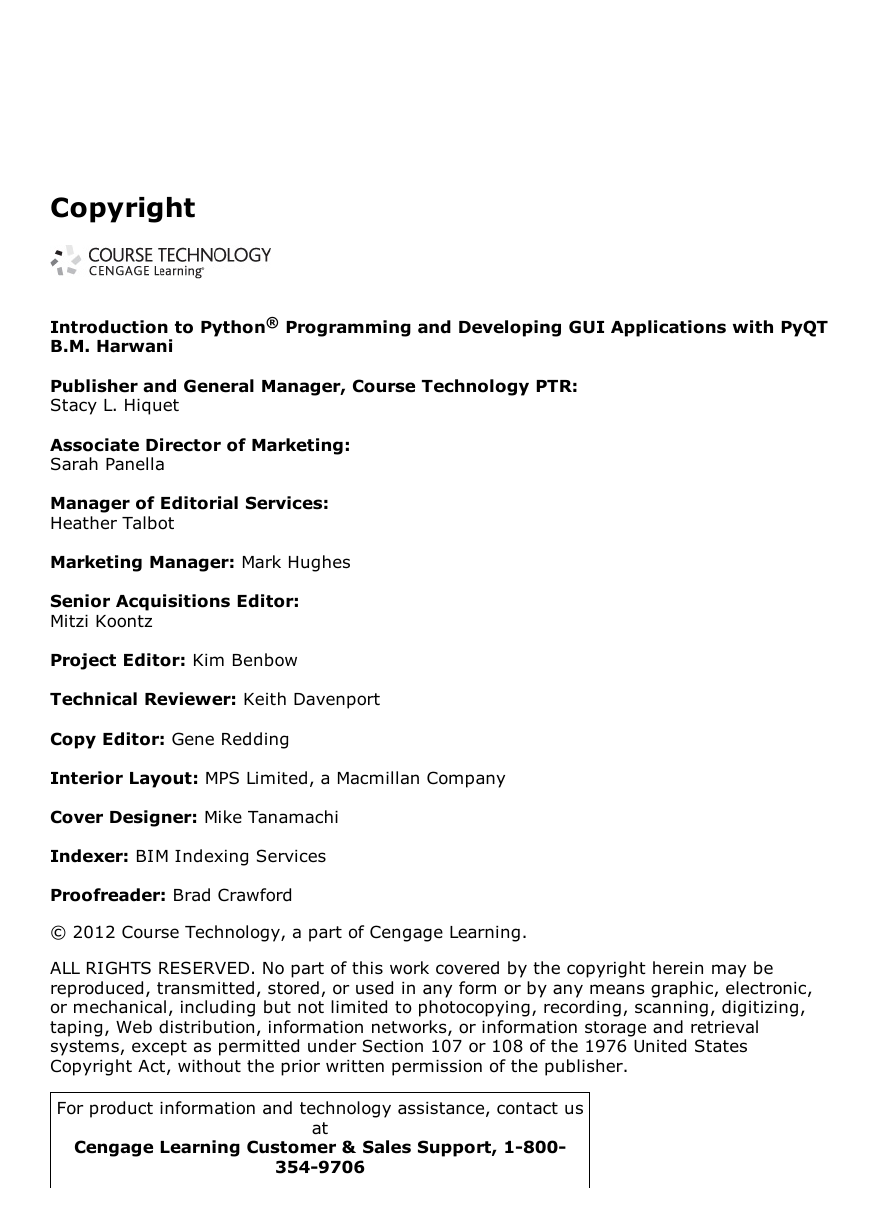
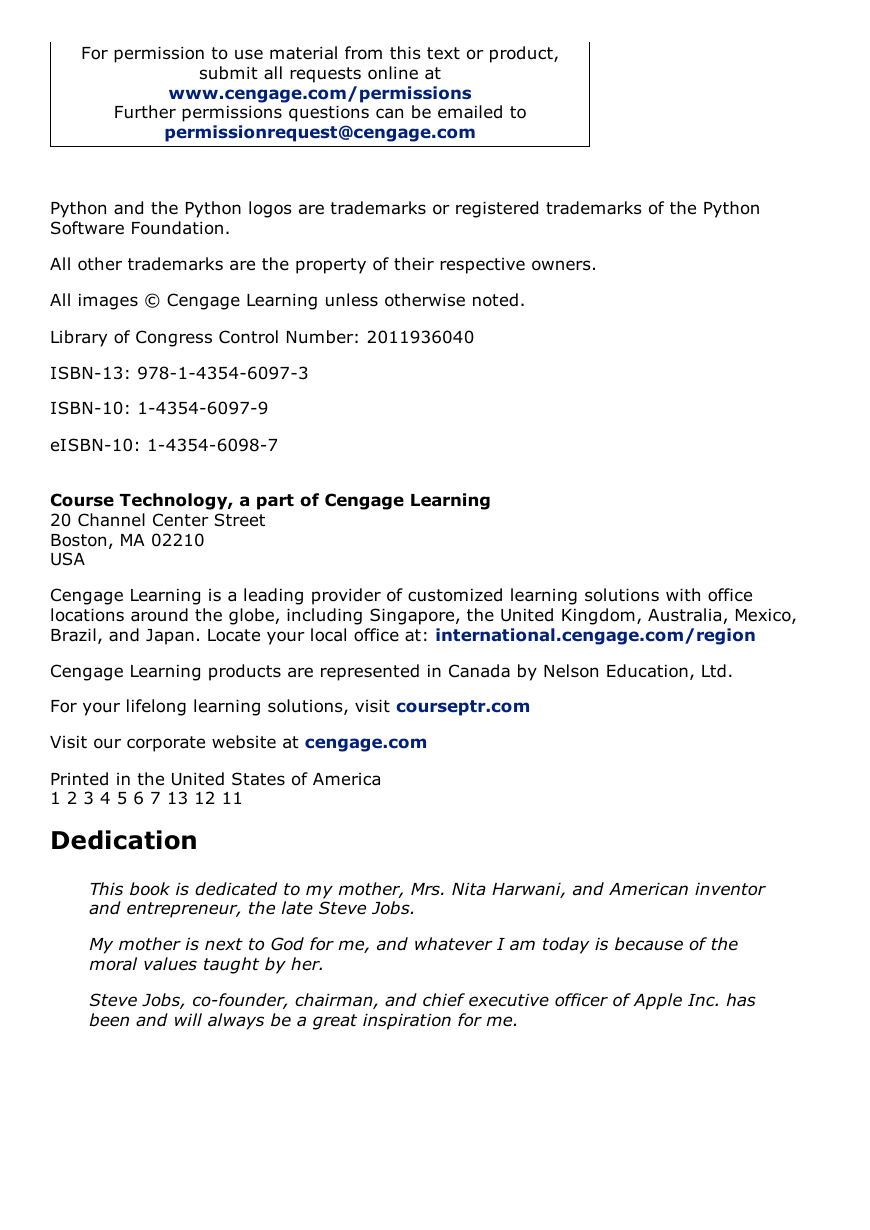
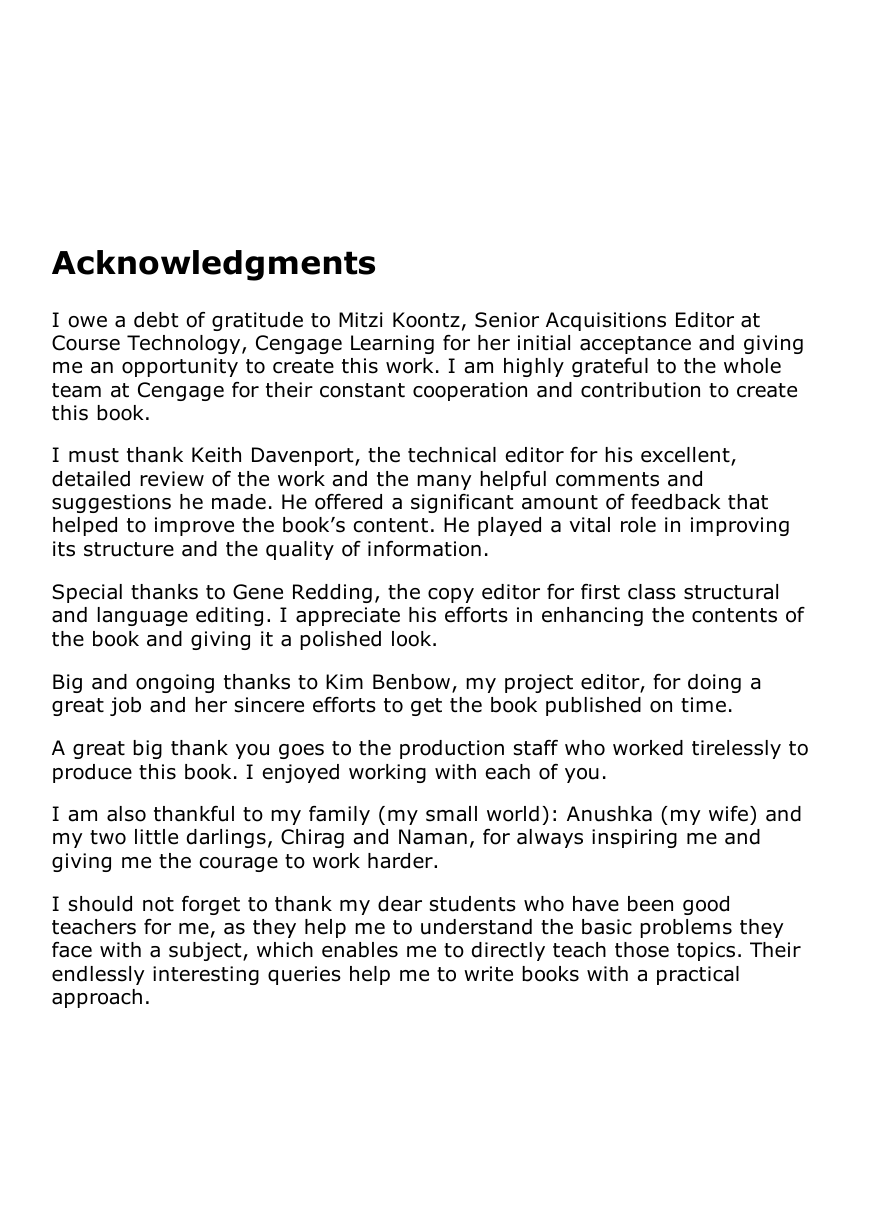


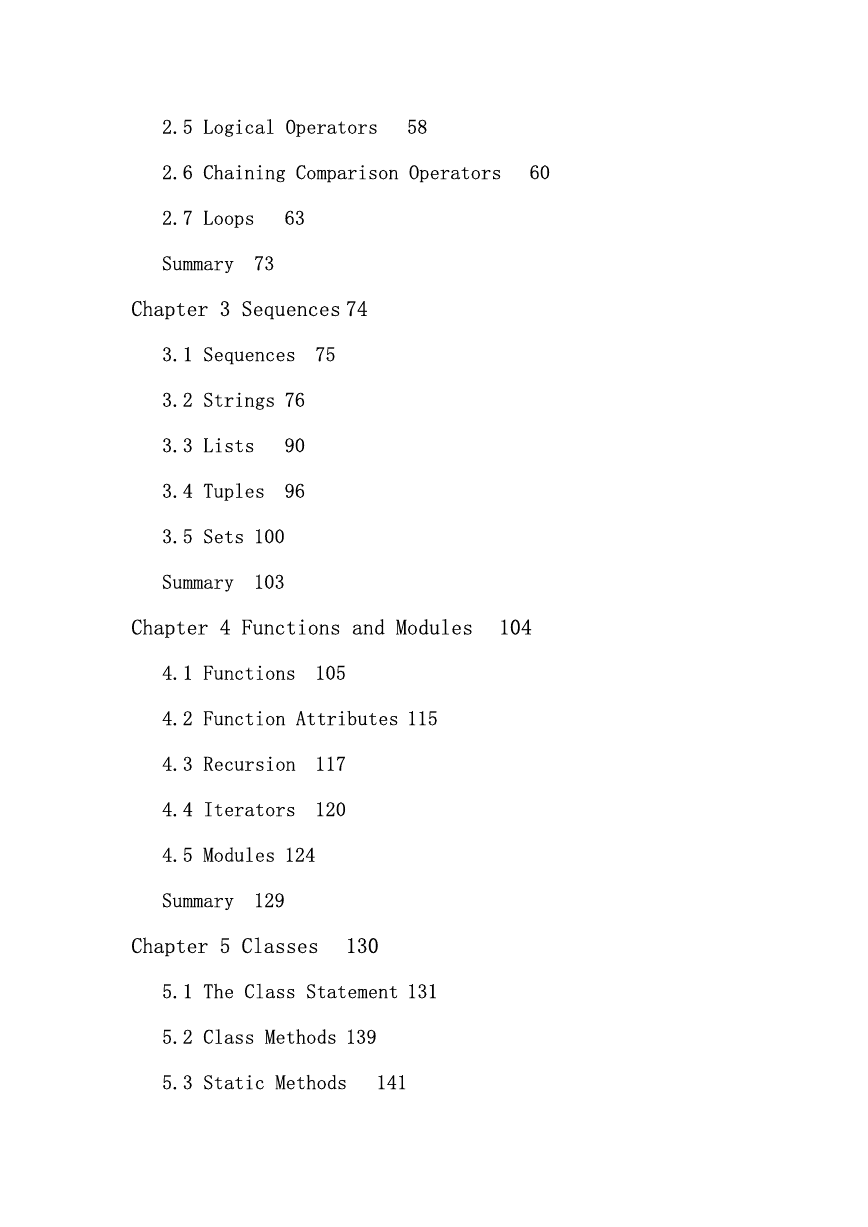
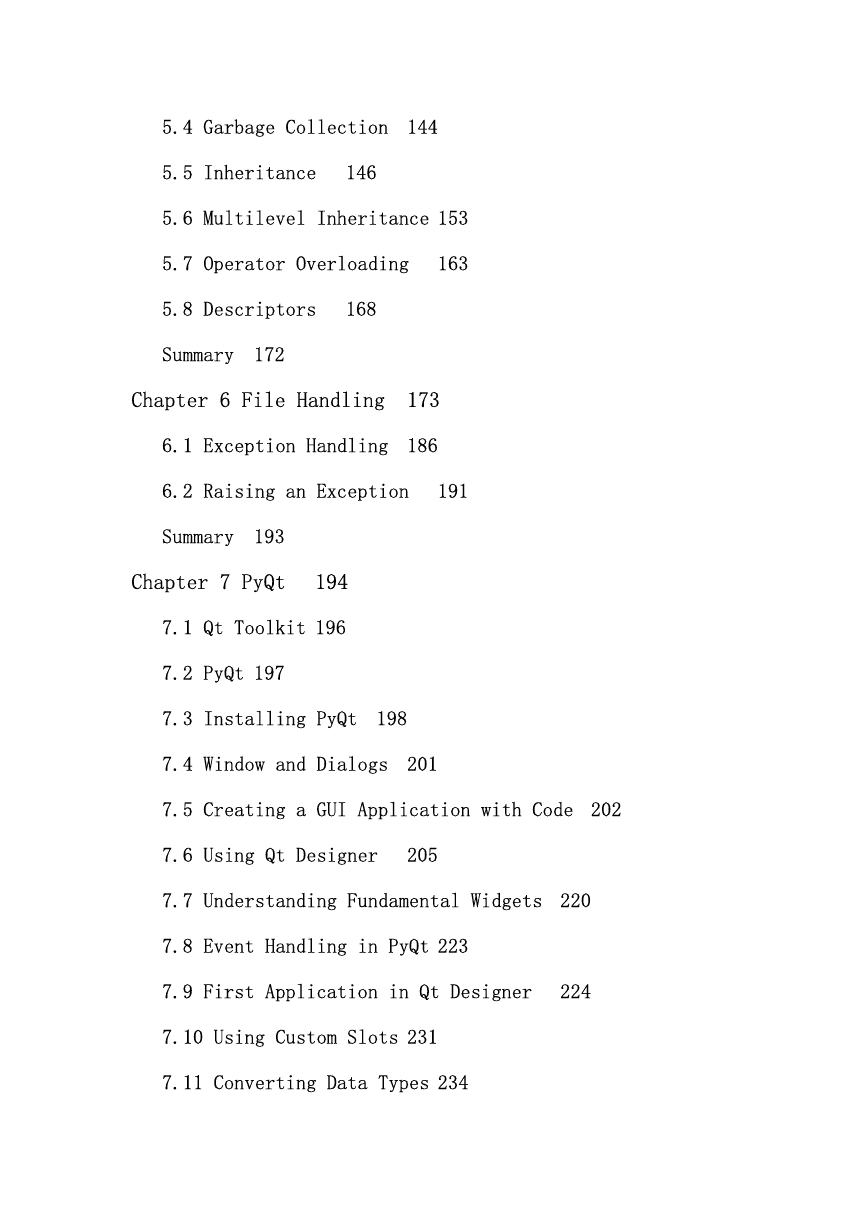

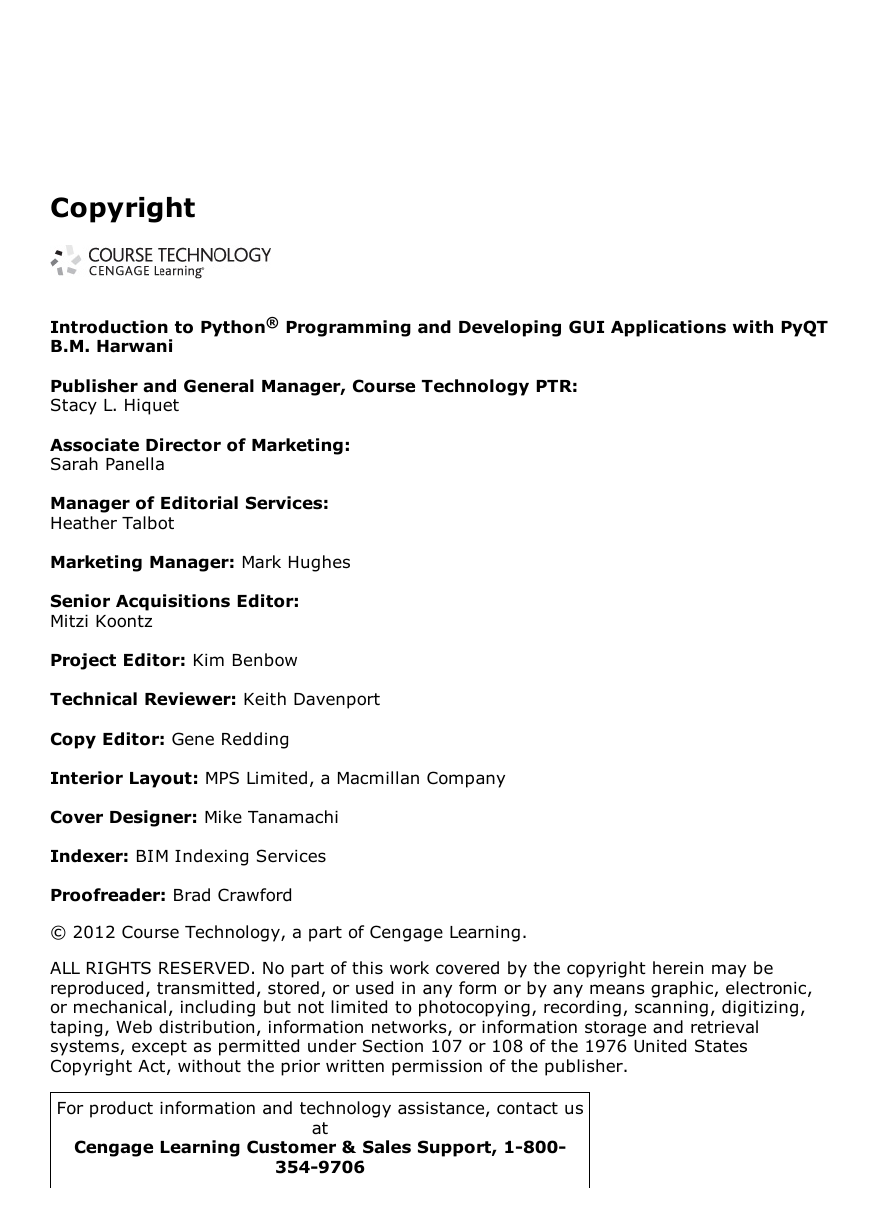
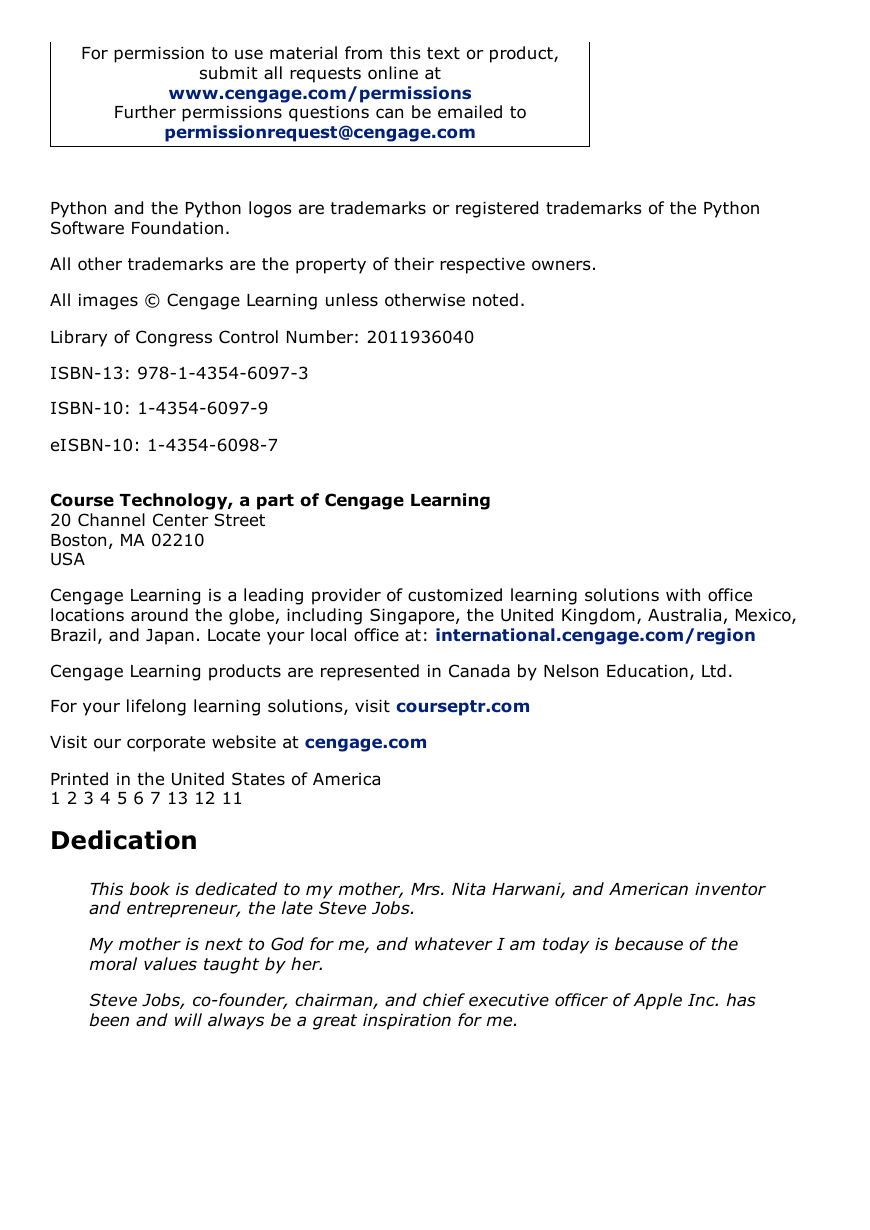
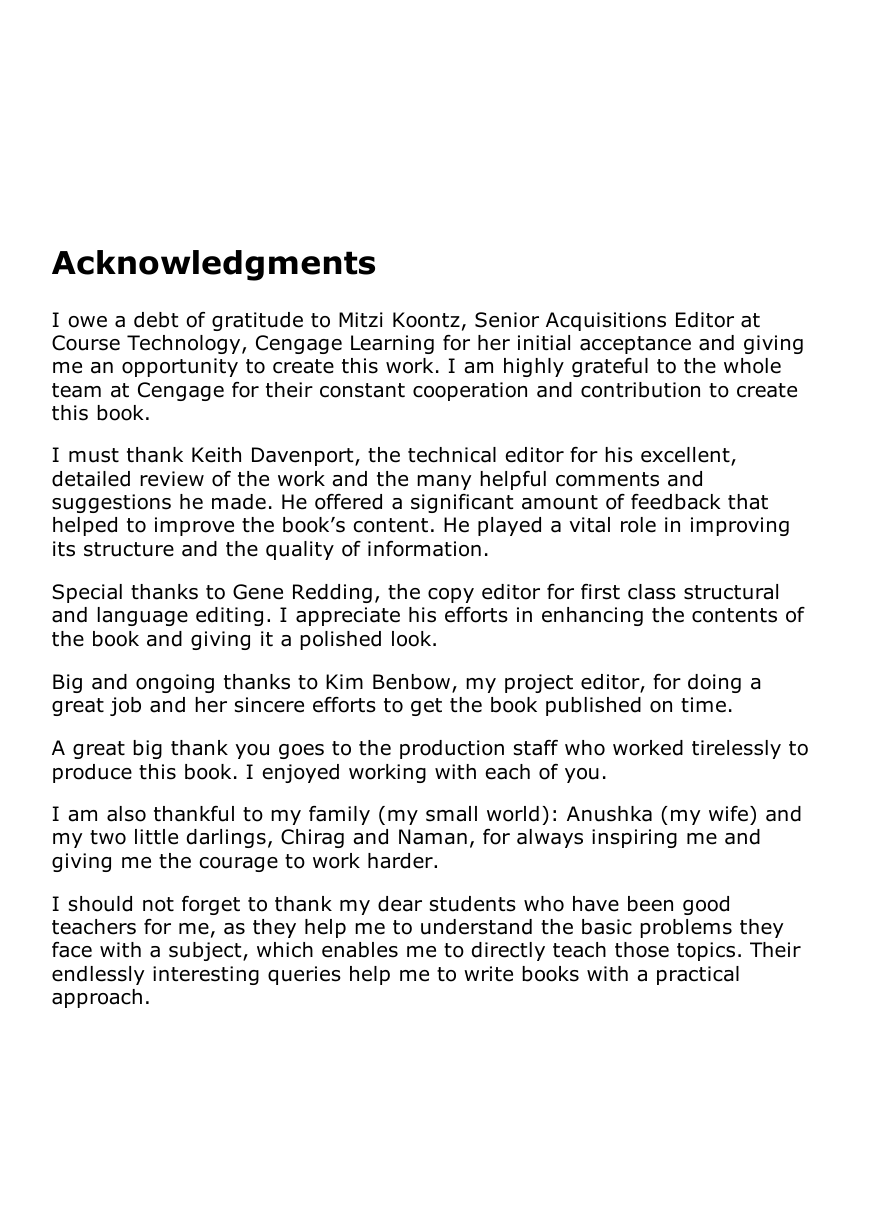


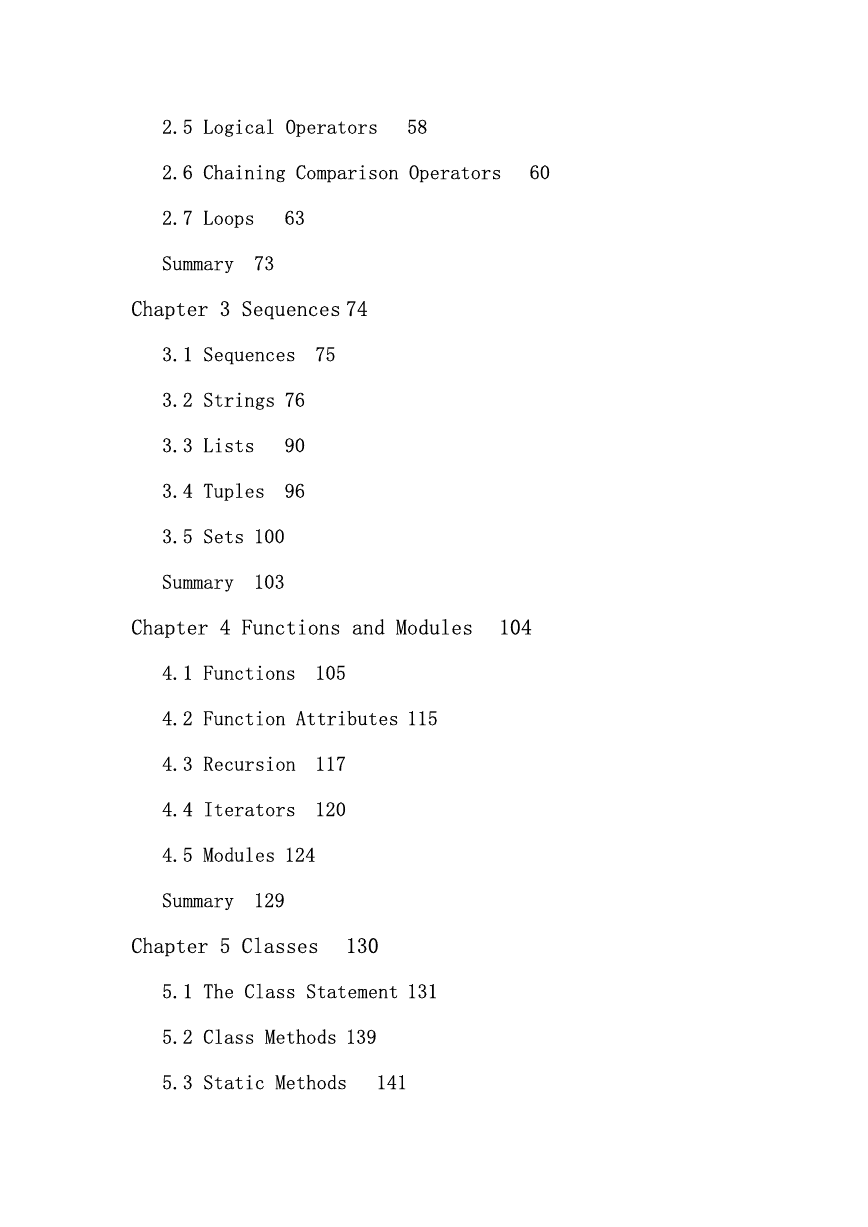
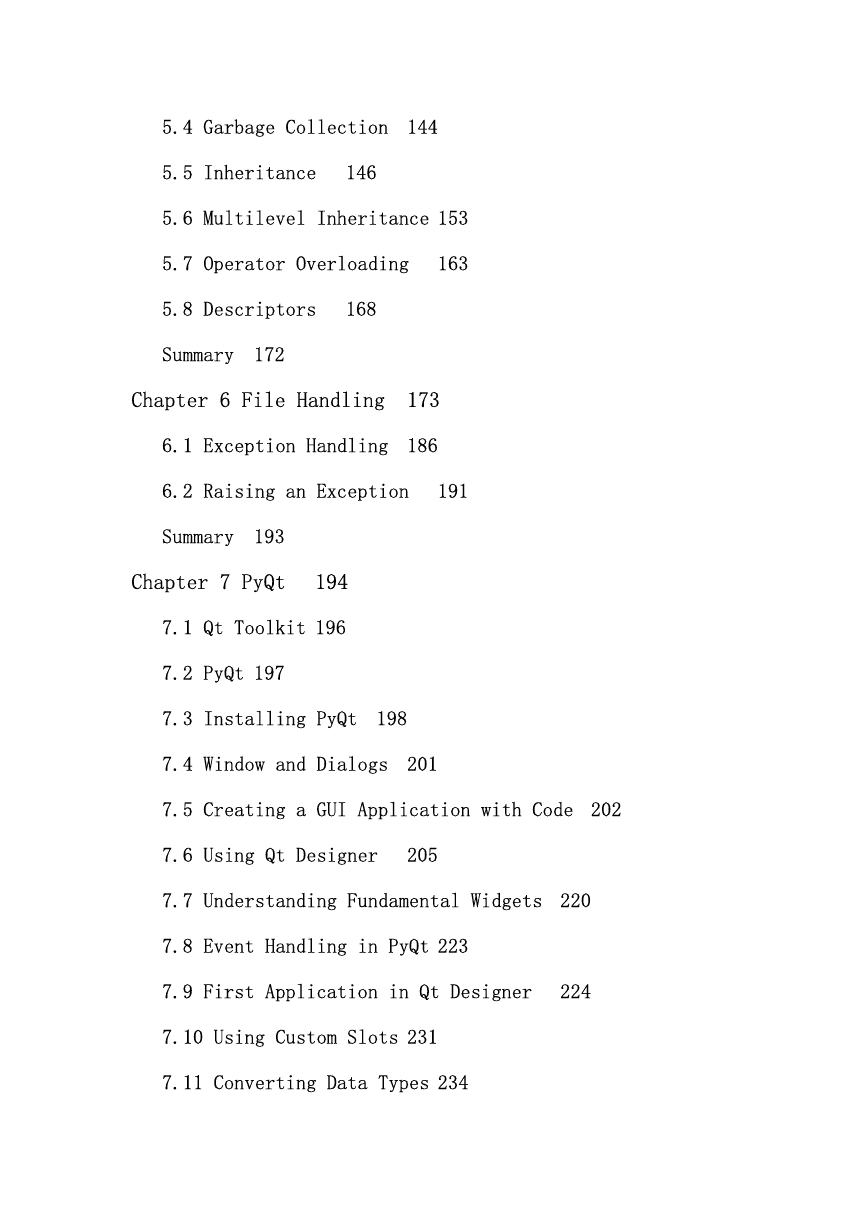
 2023年江西萍乡中考道德与法治真题及答案.doc
2023年江西萍乡中考道德与法治真题及答案.doc 2012年重庆南川中考生物真题及答案.doc
2012年重庆南川中考生物真题及答案.doc 2013年江西师范大学地理学综合及文艺理论基础考研真题.doc
2013年江西师范大学地理学综合及文艺理论基础考研真题.doc 2020年四川甘孜小升初语文真题及答案I卷.doc
2020年四川甘孜小升初语文真题及答案I卷.doc 2020年注册岩土工程师专业基础考试真题及答案.doc
2020年注册岩土工程师专业基础考试真题及答案.doc 2023-2024学年福建省厦门市九年级上学期数学月考试题及答案.doc
2023-2024学年福建省厦门市九年级上学期数学月考试题及答案.doc 2021-2022学年辽宁省沈阳市大东区九年级上学期语文期末试题及答案.doc
2021-2022学年辽宁省沈阳市大东区九年级上学期语文期末试题及答案.doc 2022-2023学年北京东城区初三第一学期物理期末试卷及答案.doc
2022-2023学年北京东城区初三第一学期物理期末试卷及答案.doc 2018上半年江西教师资格初中地理学科知识与教学能力真题及答案.doc
2018上半年江西教师资格初中地理学科知识与教学能力真题及答案.doc 2012年河北国家公务员申论考试真题及答案-省级.doc
2012年河北国家公务员申论考试真题及答案-省级.doc 2020-2021学年江苏省扬州市江都区邵樊片九年级上学期数学第一次质量检测试题及答案.doc
2020-2021学年江苏省扬州市江都区邵樊片九年级上学期数学第一次质量检测试题及答案.doc 2022下半年黑龙江教师资格证中学综合素质真题及答案.doc
2022下半年黑龙江教师资格证中学综合素质真题及答案.doc