Copyright© 2007 i-mate™ All Rights Reserved.
No part of this manual, including the product and software described in it,
may be reproduced, transmitted, transcribed, stored in a retrieval system, or
translated into any language in any form, by any means, without prior written
permission from i-mate.
i-mate provides this publication “as is” without warranty of any kind. This
information could include technical inaccuracies or typographical errors.
i-mate may make improvements and/or changes in the product. Information
and specifications contained in this document are subject to change at any
time without notice. The information contained in this document does not
affect or change the product specifications or warranties. i-mate is not liable
for any damages resulting from the use of this product.
NOTE: Your device may be preset with a ROM Lock Code. If it is, then the number must
be entered into the device if you wish to perform a software upgrade. If a ROM Lock is
present, then it will be printed on the box, and we suggest that you affix the provided
peel-off label here ROM Lock Code: ______________________________________
Important Safety Information
Please read the following information carefully before you start using your
device to avoid any damages caused by improper usage:
•
•
The device is partially charged when you take it out of the box.
The battery should be charged for at least 8 hours before first use. Please use the
charger supplied. Do not remove the battery while charging.
Do not use batteries which have not been specified by the manufacturer, as this may
cause leakage, rupture or personal injury.
Do not charge the battery with an unspecified AC Adapter, as this may cause damage to
both the device and the battery.
When discarding the batteries, dispose of them in a proper manner, according to the
battery manufacturer’s instructions and your local laws.
Make sure the SIM card clips correctly into the SIM socket.
Do not open or tamper with the device cover.
•
•
•
•
•
Version 1.6
Copyright i
�
•
•
•
•
•
•
•
•
•
•
Do not press down hard on this product, as it may cause damage to the screen or the
internal components.
Do not use the device at gas or refuelling stations, chemical plants, and places
containing explosives or flammable materials.
Do not strike, shake or heat the device in a way which may cause battery leakage or
rupture and damage to the device.
Use only the manufacturer-specified stylus. Do not scratch the screen with hard objects.
Do not clean the screen with chemical detergents. Only use cloths specifically designed
for cleaning liquid displays to wipe the device screen.
Do not expose the device to direct sunlight or leave the device in a humid environment
for extended periods of time, as this may cause damage to the device and battery.
Do not immerse the device in water.
The device may interfere with the navigation and/or communication systems on aircraft.
The use of the device on aircraft might be prohibited or allowed at certain controlled
times specified by the airline.
Use the hands-free mode, if you need to use the telephony services, while driving a
vehicle, where this is permitted by law.
Interference with Medical Equipment Functions
This product may cause medical equipment to malfunction. The use of this
device is forbidden in most hospitals and medical clinics.
Trademark Information
© 2007 i-mate plc. All rights reserved. i-mate and the i-mate logo are
either registered trademarks or trademarks of i-mate plc or its affiliated
companies.
The Bluetooth® word mark and logos are registered trademarks owned by
Bluetooth SIG, Inc. and any use of such marks by i-mate is under license.
Other trademarks and trade names are those of their respective owners.
Microsoft®, MS-DOS®, Windows®, Windows NT®, Windows Vista™, Windows
Server®, Windows Mobile®, ActiveSync®, Exchange®, Excel®, Internet
Explorer®, MSN®, Outlook®, PowerPoint®, Windows Live™ and Word® are
either registered trademarks or trademarks of Microsoft Corporation in the
United States and/or other countries.
ii i-mate | User Manual
�
Contents
Chapter 1
Getting to Know Your Device
2 Views of the Device
5 Get Started
5 Install the SIM/USIM Card
7 Expanding Your Device
9 Basic Skills
10 Using the Action button/ Navigation Pad
11 Software Indicators
13 Entering Information
13 Input Panel
16 Voice Recording
Chapter 2
Personalising Your Device
18 Today Screen
20 Navigation Bar and Toolbar
22 Start Menu
23 Ring tones and Notifications
27 General Settings
39 Security
43 Profile Controller
Table of Contents iii
�
Chapter 3
Using Your Phone
52 Make a Call
58 Video Telephony
60 In-Call Options
61 Special Dialling Requirements
62 Additional Settings
Chapter 4
Getting Connected
66 Automatic Setup of Your Data Connections
67 Manual Setup of Your Data Connections
75 Beam
77 Bluetooth
83 Connect to a Wireless LAN
Chapter 5
Text Messaging
89 Text Messaging
95 MMS
115 E-mail
128 Windows Live
iv i-mate | User Manual
�
Chapter 6
Synchronizing
136 Introduction to ActiveSync and the Windows Mobile Device Center
137 Install and set up the synchronization program
Chapter 7
Applications and Multimedia
150 Contacts
153 Games
156 Calculator
157 Calendar
162 ClearVue PDF
163 File Explorer
164 Internet Sharing
167 JAVA
168 Camera
174 Wireless Manager
175 Notes
177 Pictures & Videos
185 Voice Speed Dial
189 Search
190 Tasks
194 Windows Live
195 Windows Media Player
203 Internet Explorer Mobile
208 Office Mobile
Table of Contents v
�
208 Microsoft Word Mobile
212 Microsoft Excel Mobile
215 Microsoft PowerPoint Mobile
216 Direct Video Out
218 Satellite Navigation System
197 Internet Explorer Mobile
202 Office Mobile
202 Microsoft Word Mobile
206 Microsoft Excel Mobile
209 Microsoft PowerPoint Mobile
210 Direct Video Out
212 Satellite Navigation System
Chapter 8
Maintaining Your Device
224 Maintain Your Device
225 Reset Your Device
226 Manage Your Program Memory
Appendix
230 Battery Information
233 PC System Requirements for ActiveSync 4.5
234 Regulatory Notices
239 Specifications
vi i-mate | User Manual
�
Views of the Device
Get Started
Expanding Your Device
Software Indicators
Entering Information
Voice Recording
Getting to Know Your 9502 Chapter 1
�
VIEwS oF ThE DEVICE
No.
Item
1.
2.
3.
4.
5.
6
2 i-mate | User Manual
Scroll Wheel
OK Button
Wireless Manager
Mini-USB Connector
Function
Scroll up or down to move through menus and
program instructions.
Press to confirm your data entries or to exit the program
in use.
Connects you to the Wireless manager for activating Wi-Fi,
Bluetooth and GPRS.
Connect the USB data cable to a PC for synchronization or
connect the multimedia cable for the Direct Video
Out function.
Messaging Button
Press to bring up your text messaging, MMS and e-mail.
Green/Red/Yellow
LED
The Green/Red/Yellow LED indicates communication
network status, device power, charging status and system
event notification.
�




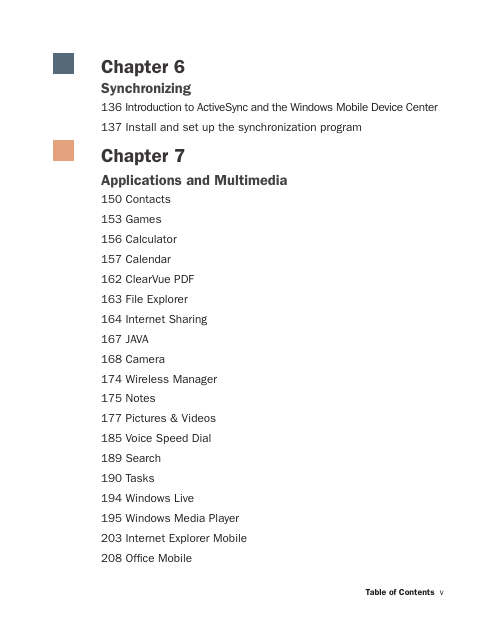

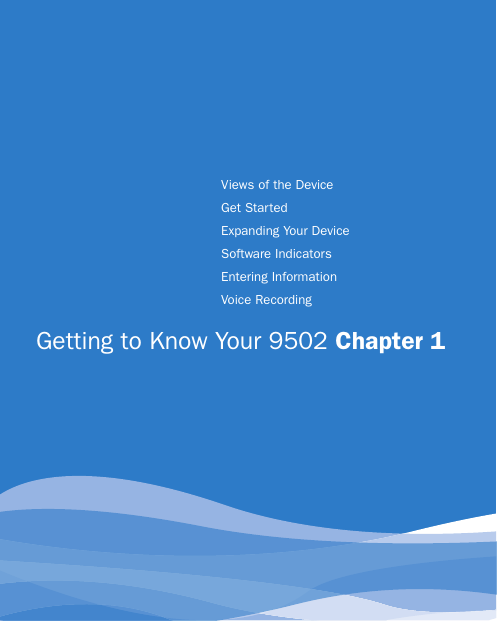
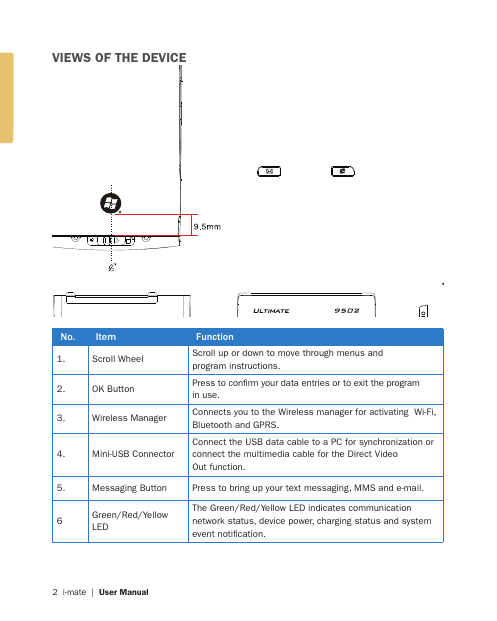




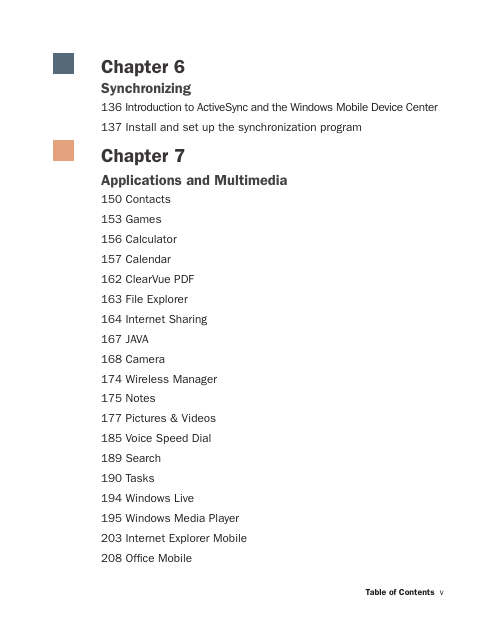

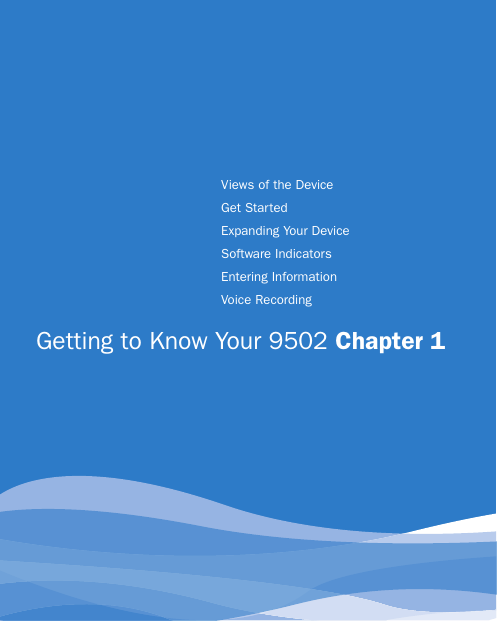
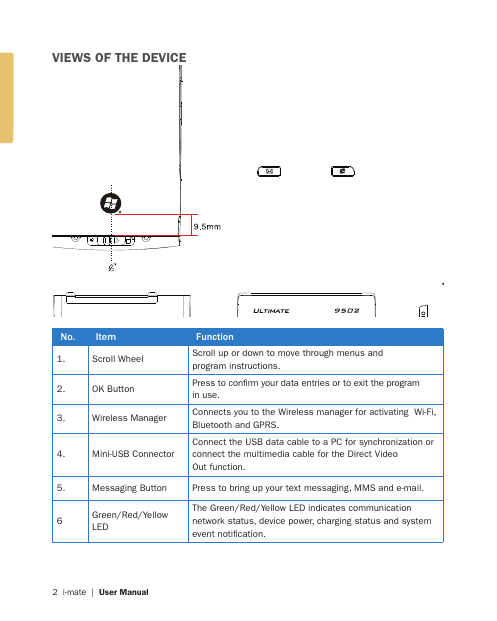
 2023年江西萍乡中考道德与法治真题及答案.doc
2023年江西萍乡中考道德与法治真题及答案.doc 2012年重庆南川中考生物真题及答案.doc
2012年重庆南川中考生物真题及答案.doc 2013年江西师范大学地理学综合及文艺理论基础考研真题.doc
2013年江西师范大学地理学综合及文艺理论基础考研真题.doc 2020年四川甘孜小升初语文真题及答案I卷.doc
2020年四川甘孜小升初语文真题及答案I卷.doc 2020年注册岩土工程师专业基础考试真题及答案.doc
2020年注册岩土工程师专业基础考试真题及答案.doc 2023-2024学年福建省厦门市九年级上学期数学月考试题及答案.doc
2023-2024学年福建省厦门市九年级上学期数学月考试题及答案.doc 2021-2022学年辽宁省沈阳市大东区九年级上学期语文期末试题及答案.doc
2021-2022学年辽宁省沈阳市大东区九年级上学期语文期末试题及答案.doc 2022-2023学年北京东城区初三第一学期物理期末试卷及答案.doc
2022-2023学年北京东城区初三第一学期物理期末试卷及答案.doc 2018上半年江西教师资格初中地理学科知识与教学能力真题及答案.doc
2018上半年江西教师资格初中地理学科知识与教学能力真题及答案.doc 2012年河北国家公务员申论考试真题及答案-省级.doc
2012年河北国家公务员申论考试真题及答案-省级.doc 2020-2021学年江苏省扬州市江都区邵樊片九年级上学期数学第一次质量检测试题及答案.doc
2020-2021学年江苏省扬州市江都区邵樊片九年级上学期数学第一次质量检测试题及答案.doc 2022下半年黑龙江教师资格证中学综合素质真题及答案.doc
2022下半年黑龙江教师资格证中学综合素质真题及答案.doc