Introduction
Thank you for purchasing this SHARP mobile handset.
Before and while using the handset, please read this
manual throughly and retain it for future reference. This
handset is your partner. Handle it carefully at all times to
ensure its long-term performance.
About this Operation Manual
Instruction scheme
Instructions in this manual are carefully designed to help
you operate the handset smoothly and easily. At the
beginning of each section, the steps that have to be
followed to reach the function you wish to utilise are
shown (Example 1). The steps for all subsequent
subsections are simplified (Example 2). Make sure to
press B to enter your selection.
Example 1:
(Excerpt from “Using the Camera”)
1
Press B.
The main menu appears.
Press a, b, c, or d to highlight “Camera”
press B.
Press a or b to highlight “Create picture” and
press B.
2
3
The each step to reach camera mode is shown.
I
n
t
r
o
d
u
c
t
i
o
n
Example 2:
(Excerpt from “Capturing Still Images”)
1
2
At the main menu, select in the following order:
“Camera” → “Create picture.”
Press C [
The “Options” menu appears.
].
The steps to reach camera mode are simplified as shown
above (step 1).
B, a, b, c, d, and C [Options] indicate the
operation keys in this manual. For information on
the keys and handset operations, refer to “Parts
and Controls” on page 4-18.
Symbols
This indicates useful extra information for
operating the handset.
This indicates important background information
or items that need to be recognised when
operating the handset.
This indicates operations that require extreme
caution before performing on the handset.
1-1
�
The CGS-LCD is a world advanced technology
product, giving you fine picture quality. Occasionally, a
few black or bright pixels may appear on the screen.
Please note that this will not have any impact on any
of the features or performance.
Copyright
According to copyright laws, the reproduction, alteration
and use of material which is protected by copyright
(music, pictures, etc.) is only permitted for personal or
private use. If the user is not in possession of more
extensive copyrights or has not received the explicit
permission from the copyright owner to reproduce, alter or
use a copy which has been made or modified in this way,
this is considered to be a violation of the copyright laws
and gives the copyright owner the right to claim for
damages. For this reason, avoid the illegal use of material
which is protected by copyright.
Windows is a registered trademark of Microsoft
Corporation in the United States and/or other countries.
I
n
t
r
o
d
u
c
t
i
o
n
NOTICE
We strongly recommend that you keep separate
permanent written records of all important data. Data
may be lost or altered in virtually any electronic
memory product under certain circumstances.
Therefore, we assume no responsibility for data lost or
otherwise rendered unusable, whether as a result of
improper use, repairs, defects, battery replacement,
use after the specified battery life has expired or any
other cause.
We assume no responsibility, directly or indirectly, for
financial losses or claims from third parties resulting
from the use of this product and any of its functions,
such as stolen credit card numbers, the loss or
alteration of stored data, etc.
All company and/or product names are trademarks
and/or registered trademarks of their respective
holders.
Screen layouts illustrated in this operation manual
may differ from those on the handset.
The information described in this operation manual is
subject to change without notice.
All the functions described in this operation manual
may not be supported by all networks.
We assume no responsibility for contents, information,
etc. downloaded from the network.
1-2
�
Powered by JBlend™, Copyright1997-2004 Aplix
Corporation. All rights reserved.
Java and all Java-based trademarks and logos are
trademarks or registered trademarks of Sun Microsystems,
Inc. in the U.S. and other countries.
JBlend and all JBlend-based trademarks and logos are
trademarks or registered trademarks of Aplix Corporation in
Japan and other countries.
T9 Text Input is licensed under one or more of the following:
U.S. Pat. Nos. 5,818,437, 5,953,541, 5,187,480, 5,945,928,
and 6,011,554; Australian Pat. No. 727539; Canadian Pat.
No. 1,331,057; United Kingdom Pat. No. 2238414B; Hong
Kong Standard Pat. No. HK0940329; Republic of Singapore
Pat. No. 51383; Euro. Pat. No. 0 842 463 (96927260.8) DE/
DK, FI, FR, IT, NL,PT.ES,SE,GB; Republic of Korea Pat.
Nos. KR201211B1 and KR226206B1; and additional
patents are pending worldwide.
I
n
t
r
o
d
u
c
t
i
o
n
In this product, JBlend™ is incorporated.
JBlend™ is a Java execution environment
that Aplix developed for implementing
advanced performance and fast operation
on small-memory systems. JBlend and
JBlend logo are trademarks or registered
trademarks of Aplix Corporation in Japan
and other countries.
Licensed by Inter Digital Technology Corporation under one
or more of the following United States Patents and/or their
domestic or foreign counterparts and other patents
pending, including U.S. Patents: 4,675,863: 4,779,262:
4,785,450 & 4,811,420.
Licensed under U.S. Patent 4,558,302 and foreign
counterparts.
1-3
�
Declaration of Conformity
I
n
t
r
o
d
u
c
t
i
o
n
Hereby, Sharp Telecommunications of Europe Ltd, declares
that this TM100 is in compliance with the essential
requirements and other relevant provisions of Directive
1995/5/EC.
A copy of the original declaration of conformity can be
found at the following Internet address:
http://www.sharp-mobile.com/tm/
being used. If you have a hearing aid or a pacemaker,
only use the handset on the opposite side of your body
from where it is located. The handset should be kept
at least 15.24 cm (6 inches) from a pacemaker at
ANYTIME the handset is switched on.
Do not switch on your handset near gas or flammable
substances. Observe the rules concerning the use of
handsets at petrol stations, chemical plants and at all
sites where a risk of explosion exists.
Safety Precautions and
Conditions of Use
Your handset conforms to international regulations
insofar as it is used under normal conditions and in
accordance with the following instructions.
Electromagnetic waves
Do not switch on your handset aboard an aircraft (as
your handset may interfere with the aircraft’s
electronic systems). Current legislation forbids this
use and legal action can be taken against the user.
Do not switch on your handset in a hospital, except in
designated areas. Use of your handset’s functions
may affect the performance of medical electronic units
(pacemakers, hearing aids, insulin pumps, etc.). When
the handset function is on, do not bring it near medical
equipment or into areas in which medical equipment is
1-4
Caring for your handset
Do not allow children to use your handset without
supervision.
Do not open or attempt to repair your handset yourself.
The product can only be repaired by authorised
service personnel.
Do not drop your handset or subject it to severe
impacts. Bending the body and pushing the display or
keys with force could damage the handset.
Do not use solvents to clean your handset. Use only a
soft, dry cloth.
Do not carry your handset in your back pocket as it
could break when you sit down. The display is made of
glass and is particularly fragile.
Avoid touching the external connector on the underside
of the handset, since the delicate components within
can be damaged by static electricity.
Do not stick items to the back of the display.
�
Battery
Use your handset only with batteries, chargers and
accessories recommended by the manufacturer. The
manufacturer disclaims any liability for damage
caused by the use of other chargers, batteries or
accessories.
Network configuration and handset usage will affect
talk time and standby time. Using the games or
camera will hasten battery consumption.
When the battery charging alert is displayed on the
screen, charge the battery as soon as possible. If you
continue using your handset ignoring the alert, the
handset may malfunction, and all data and settings
you have stored may be lost at any moment.
Before removing the battery from the handset, make
sure the handset is switched off.
Charge the new battery as soon as possible after
removing the old one.
Do not touch the battery terminals. Batteries can
cause damage, injury or burns if a conductive material
touches exposed terminals. When the battery is
detached from the handset, use a cover made of
nonconductive material for keeping and carrying the
battery safely.
Recommended temperature for using and storing
batteries is approximately 20°C.
The battery’s performance is limited in low
temperatures, particularly below 0°C and the handset
may not work temporarily regardless of the amount of
remaining battery power.
Exposing the handset to extreme temperatures will
shorten battery life.
The battery can be charged and discharged hundreds
of times but it will eventually wear out. When the
operating time (talk time and standby time) is
noticeably shorter than normal, it is time to buy a new
battery.
Use only the standard accessory battery (CE-BL100).
I
n
t
r
o
d
u
c
t
i
o
n
CAUTION
RISK OF EXPLOSION IF BATTERY IS REPLACED
BY AN INCORRECT TYPE.
DISPOSE OF USED BATTERIES ACCORDING
TO THE INSTRUCTIONS
See “Battery Disposal” below.
Battery Disposal
Take the Used battery to the local waste depot.
Do not expose the used battery to an open flame. Do
not dispose in water or dispose with household waste.
1-5
�
I
n
t
r
o
d
u
c
t
i
o
n
RF Connector
This RF connector is for connecting Sharp-approved
antennas to the handset. Do not connect unapproved
or modified equipment as this may damage the
handset or cause the SAR limit to be exceeded.
Do not touch or crowd the connector unnecessarily as
this may affect standby and call times.
To avoid interfering with blasting operations, turn off
the handset in a blasting area or in a place where a
“turn off two-way radio” sign is posted.
Camera Operation
Learn picture quality, file formats, etc. beforehand.
Pictures can be saved in JPEG format.
Be careful not to move your hand while taking pictures.
If the handset moves while taking a picture, the picture
can be blurred. When taking a picture, hold the
handset firmly to prevent it from moving, or use the
delay timer.
Clean the lens before taking a picture. Fingerprints, oil,
etc. on the lens hinder clear focusing. Wipe with a soft
cloth before taking a picture.
Miscellaneous
As the handset uses an electronic storage unit, data
may be lost or corrupted under various circumstances.
1-6
Before connecting the handset to a PC or a peripheral
unit, read the operation manual for the other unit
carefully.
If the handset’s battery has been removed for some
time, or the handset has been reset, the unit’s clock
and calendar may be reinitialised. The date and time
should be updated.
Use only the attached hands free. Some handset’s
functions may not work when unauthorised hands free
are used.
The handset uses the magnet to recognise that the
handset is closed. Do not place magnetic cards near
your handset or get the card caught in the handset as
it may damage the recorded data.
Environment
Keep your handset away from extreme heat. Do not
leave it on the dashboard of a car or near a heater. Do
not leave it in any place that is extremely damp or
dusty.
Since this product is not waterproof, do not use it or
store it where fluids can splash onto it. Raindrops,
water spray, juice, coffee, steam, perspiration, etc.
may also cause a malfunction.
�
Precautions Concerning Vehicle Use
It is the user’s responsibility to verify if local laws
permit the use of a handset in a vehicle. Give full
attention to driving. Pull off onto the side of a road and
park the car before making or answering a call.
If local laws permit, we recommend that you use your
handset with the attached hands free.
Use of your handset’s function may interfere with the
vehicle’s electronic systems, such as the ABS antilock
brakes or the air-bag. To ensure no such problem
occurs, please check with your dealer or car
manufacturer before connecting your handset.
Only allow qualified service maintenance personnel to
install the vehicle accessories. The manufacturer
disclaims any liability for damage which may result as
a consequence of improper use or use contrary to the
instructions contained herein.
SAR
Your handset has been designed, manufactured and
tested so as not to exceed the limits for exposure to
electromagnetic fields recommended by the Council of
the European Union. These limits are part of
comprehensive guidelines developed by independent
scientific organisations. The guidelines include a
substantial safety margin designed to assure the safety of
the handset user and others and to take into account
variations in age and health, individual sensitivities and
environmental conditions. European standards provide
I
n
t
r
o
d
u
c
t
i
o
n
for the amount of radio frequency electromagnetic energy
absorbed by the body when using a handset to be
measured by reference to the Specific Absorption Rate
(SAR). The SAR limit for the general public is currently 2
watts per kilogram averaged over 10 grams of body
tissue. Your handset SAR value is 0.327 watts per
kilogram.
This has been tested to ensure that this limit is not
exceeded even when the handset is operating at its
highest certified power. In use however your handset may
operate at less than full power because it is designed to
use only sufficient power to communicate with the
network.
FCC Declaration of conformity
Triple-band phone: TM100 with USB cable(CE-UC30)
and AC charger(CE-EA32)
This device complies with part 15 of the FCC Rules.
Operation is subject to the following two conditions:
(1) This device may not cause harmful interference, and
(2) this device must accept any interference received,
including interference that may cause undesired
operation.
Responsible Party:
SHARP ELECTRONICS CORPORATION
Sharp Plaza, Mahwah, New Jersey 07430
TEL:1-800-BE-SHARP
Tested To Comply With FCC Standards
FOR HOME OR OFFICE USE
1-7
�
I
n
t
r
o
d
u
c
t
i
o
n
FCC Notice
The phone may cause TV or radio interference if used in
close proximity to receiving equipment. The FCC can
require you to stop using the phone if such interference
cannot be eliminated.
Information To User
This equipment has been tested and found to comply with
the limits of a Class B digital device, pursuant to Part 15
of the FCC Rules. These limits are designed to provide
reasonable protection against harmful interference in a
residential installation. This equipment generates, uses
and can radiate radio frequency energy and, if not
installed and used in accordance with the instructions,
may cause harmful interference to radio communications.
However, there is no guarantee that interference will not
occur in a particular installation; If this equipment does
cause harmful interference to radio or television
reception, which can be determined by turning the
equipment off and on, the user is encouraged to try to
correct the interference by one or more of the following
measures:
1
2
Reorient/Relocate the receiving antenna.
Increase the separation between the equipment
and receiver.
1-8
3
4
Connect the equipment into an outlet on a circuit
different from that to which the receiver is
connected.
Consult the dealer or an experienced radio/TV
technician for help.
CAUTION: Changes or modifications not expressly
approved by the manufacturer responsible for
compliance could void the user’s authority to
operate the equipment.
Exposure to Radio Waves
THIS MODEL PHONE MEETS THE GOVERNMENT’S
REQUIREMENTS FOR EXPOSURE TO RADIO
WAVES.
Your wireless phone is a radio transmitter and receiver. It
is designed and manufactured not to exceed the emission
limits for exposure to radio frequency (RF) energy set by
the Federal Communications Commission of the U.S.
Government. These limits are part of comprehensive
guidelines and establish permitted level of RF energy for
the general population.
The guidelines are based on standards that were
developed by independent scientific organizations
through periodic and thorough evaluation of scientific
studies. The standards include a substantial safety
margin designed to assure the safety of all persons,
regardless of age and health. The exposure standard for
�
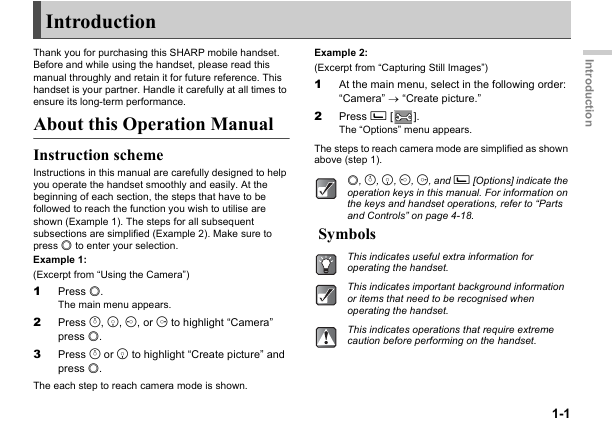


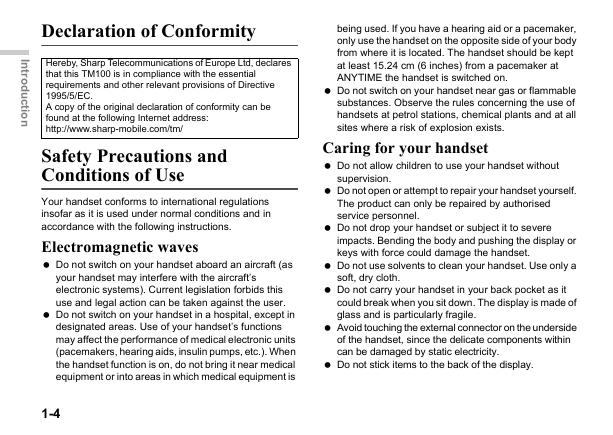

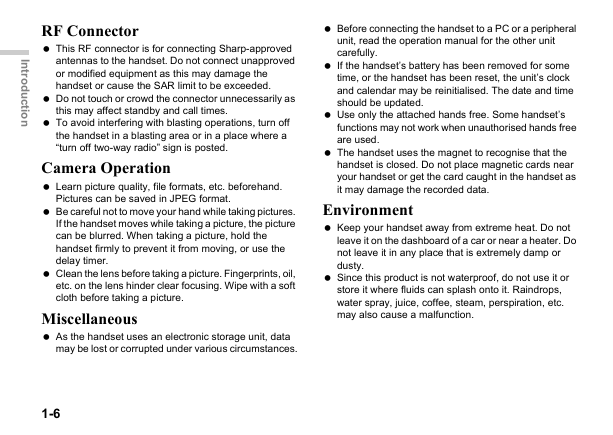


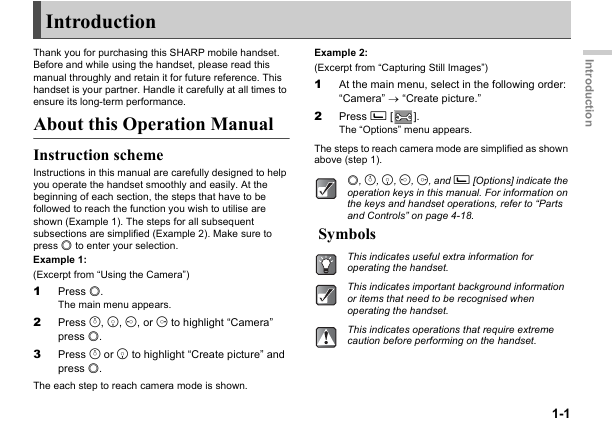


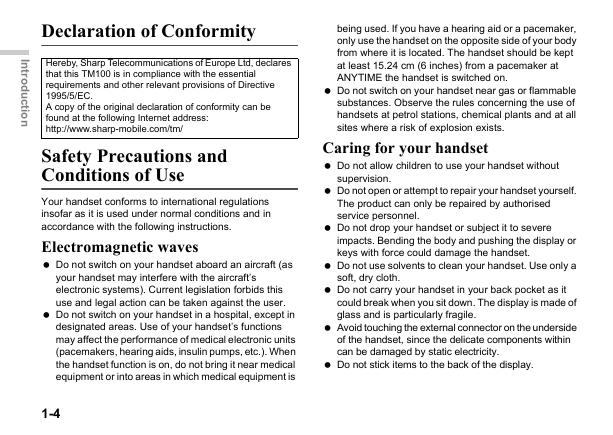

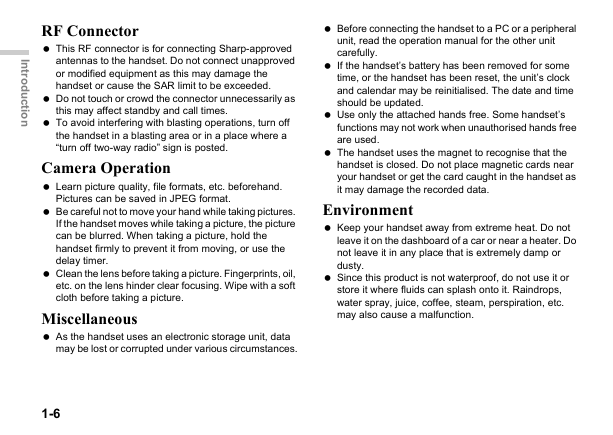


 2023年江西萍乡中考道德与法治真题及答案.doc
2023年江西萍乡中考道德与法治真题及答案.doc 2012年重庆南川中考生物真题及答案.doc
2012年重庆南川中考生物真题及答案.doc 2013年江西师范大学地理学综合及文艺理论基础考研真题.doc
2013年江西师范大学地理学综合及文艺理论基础考研真题.doc 2020年四川甘孜小升初语文真题及答案I卷.doc
2020年四川甘孜小升初语文真题及答案I卷.doc 2020年注册岩土工程师专业基础考试真题及答案.doc
2020年注册岩土工程师专业基础考试真题及答案.doc 2023-2024学年福建省厦门市九年级上学期数学月考试题及答案.doc
2023-2024学年福建省厦门市九年级上学期数学月考试题及答案.doc 2021-2022学年辽宁省沈阳市大东区九年级上学期语文期末试题及答案.doc
2021-2022学年辽宁省沈阳市大东区九年级上学期语文期末试题及答案.doc 2022-2023学年北京东城区初三第一学期物理期末试卷及答案.doc
2022-2023学年北京东城区初三第一学期物理期末试卷及答案.doc 2018上半年江西教师资格初中地理学科知识与教学能力真题及答案.doc
2018上半年江西教师资格初中地理学科知识与教学能力真题及答案.doc 2012年河北国家公务员申论考试真题及答案-省级.doc
2012年河北国家公务员申论考试真题及答案-省级.doc 2020-2021学年江苏省扬州市江都区邵樊片九年级上学期数学第一次质量检测试题及答案.doc
2020-2021学年江苏省扬州市江都区邵樊片九年级上学期数学第一次质量检测试题及答案.doc 2022下半年黑龙江教师资格证中学综合素质真题及答案.doc
2022下半年黑龙江教师资格证中学综合素质真题及答案.doc